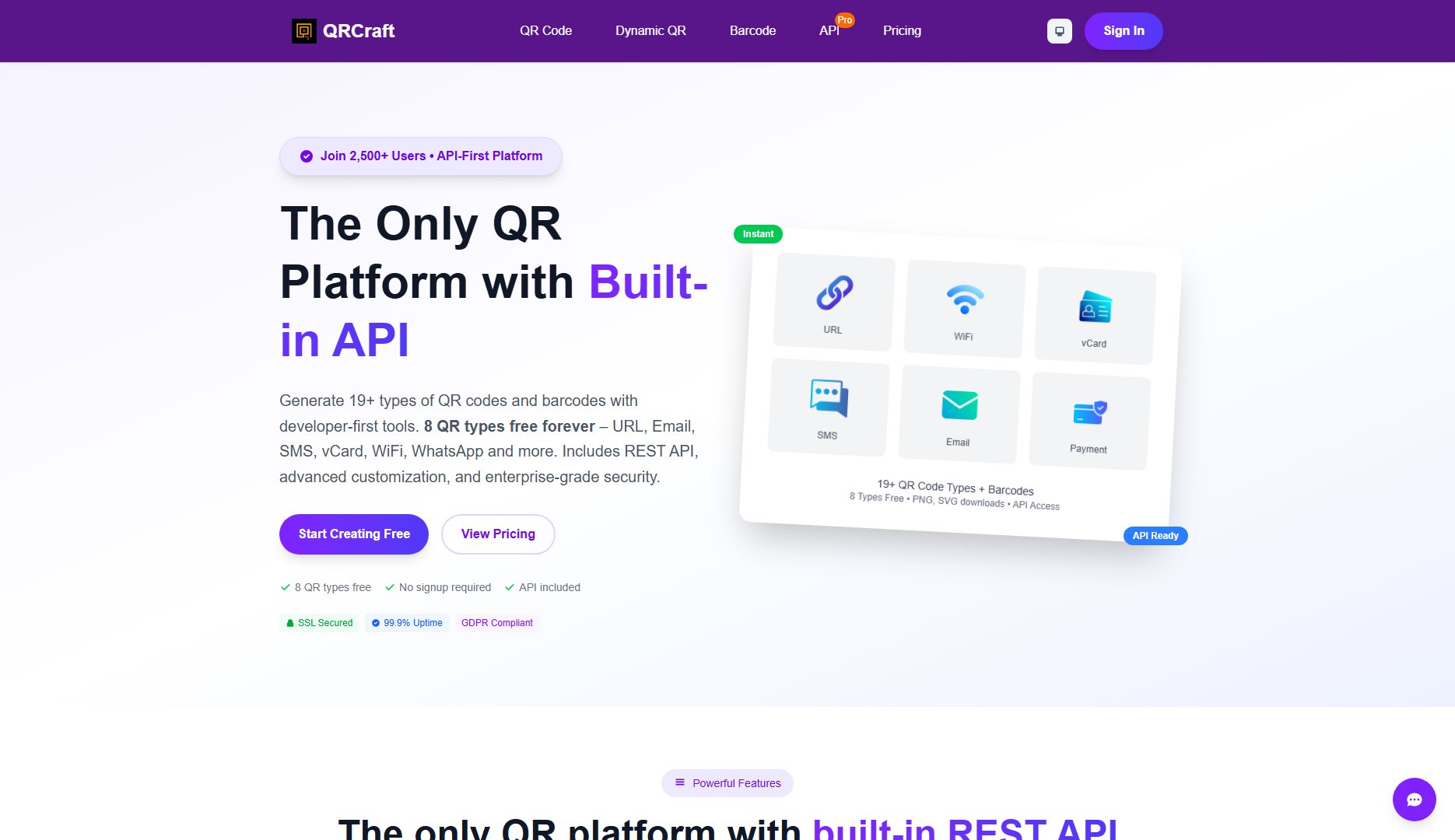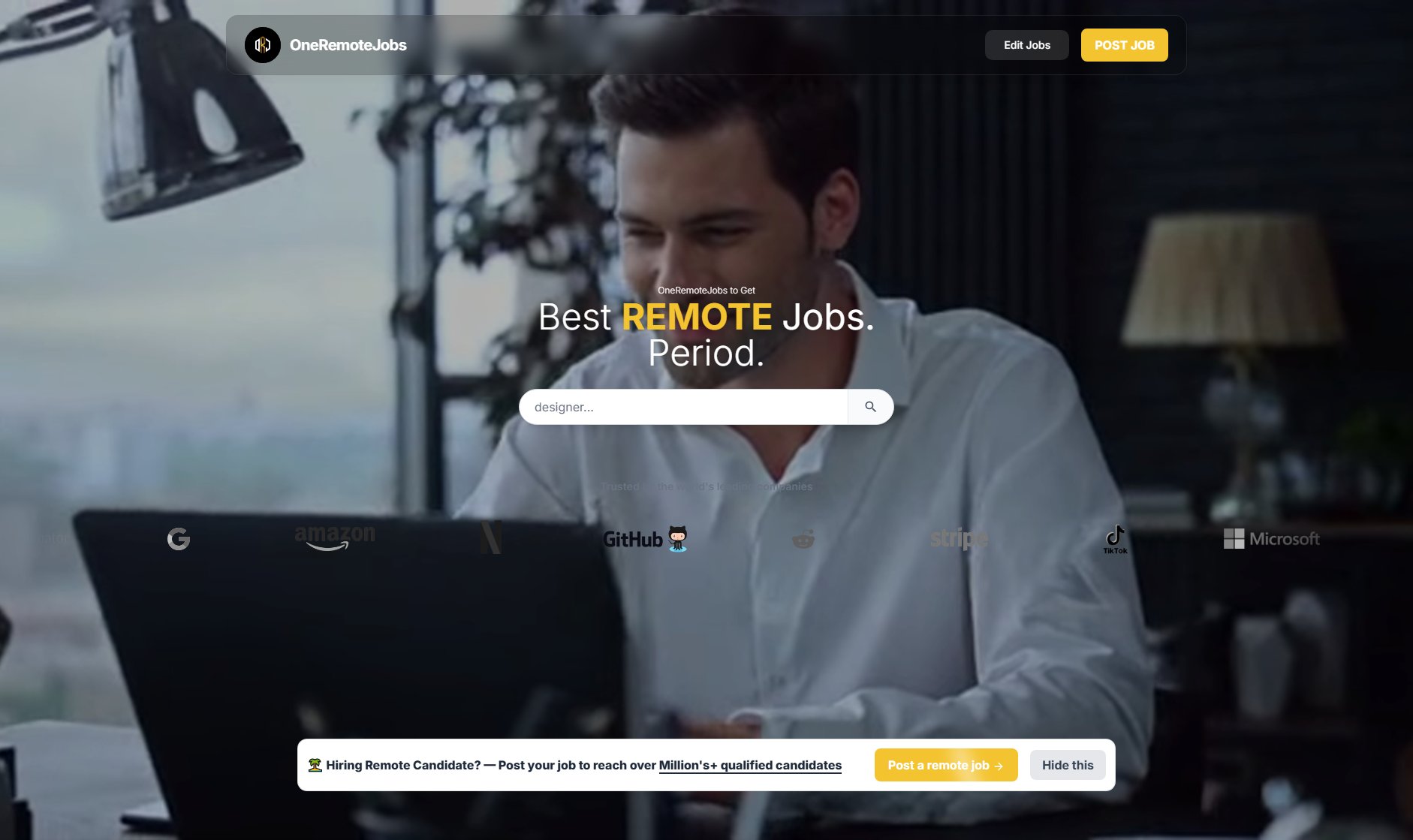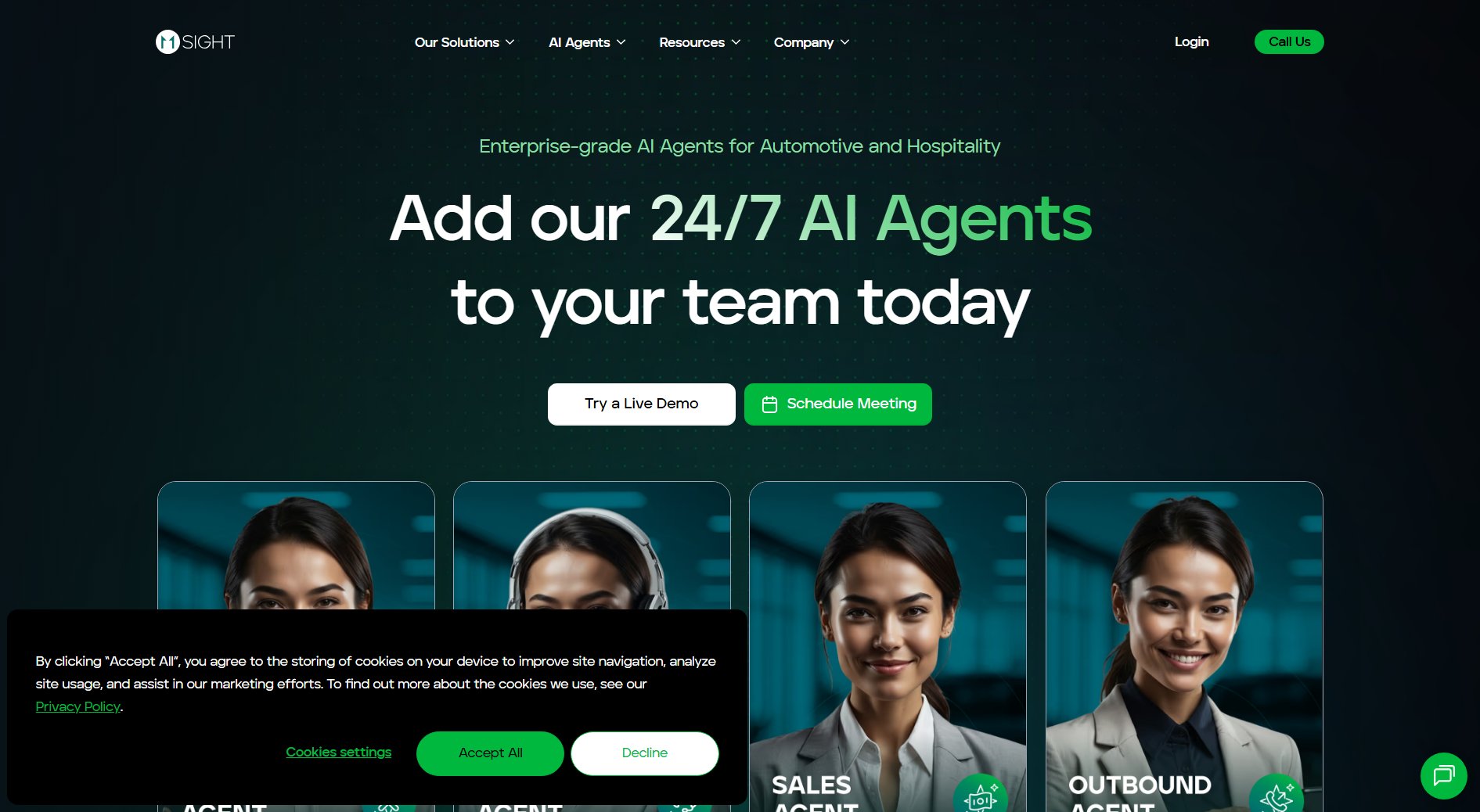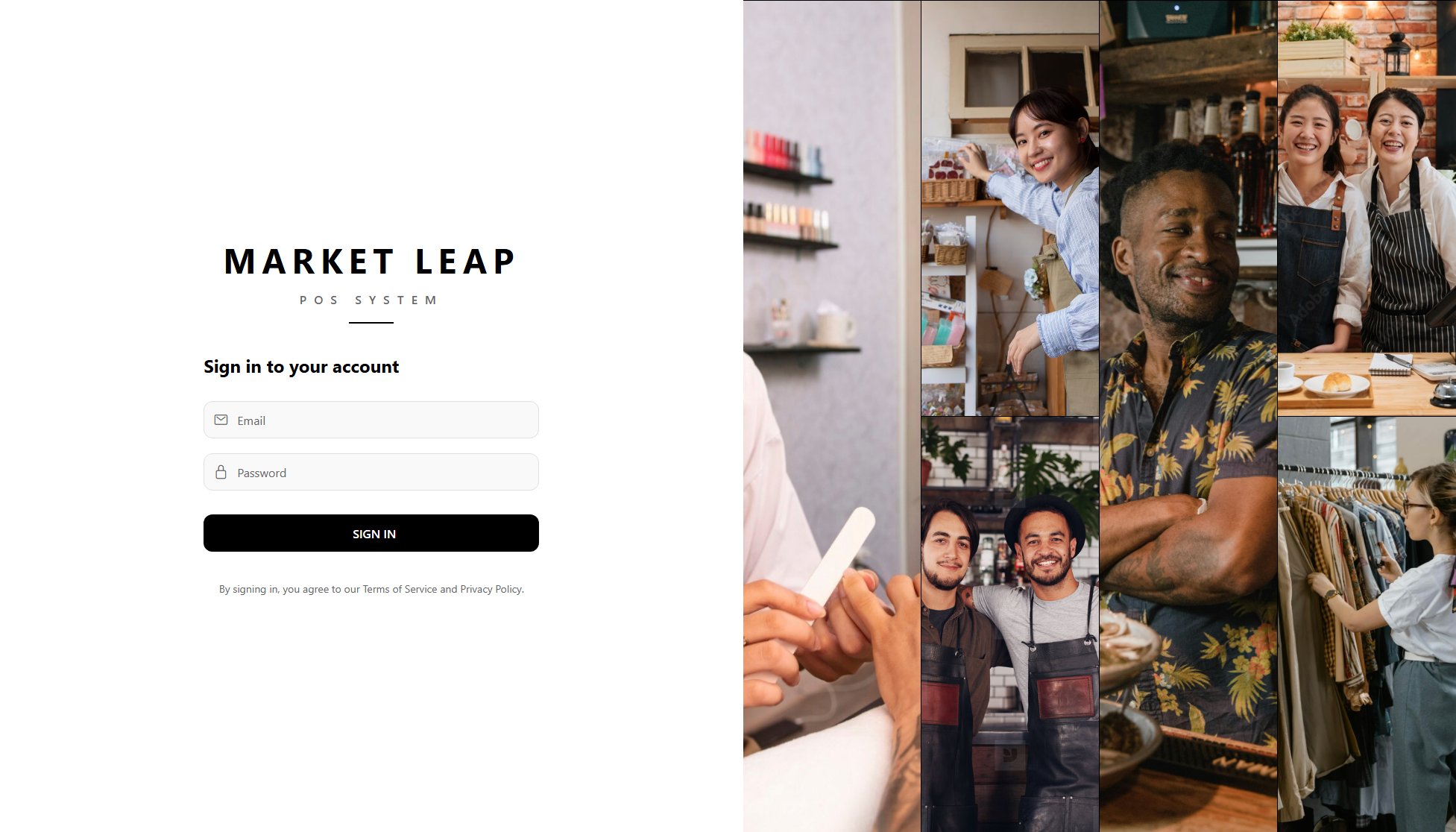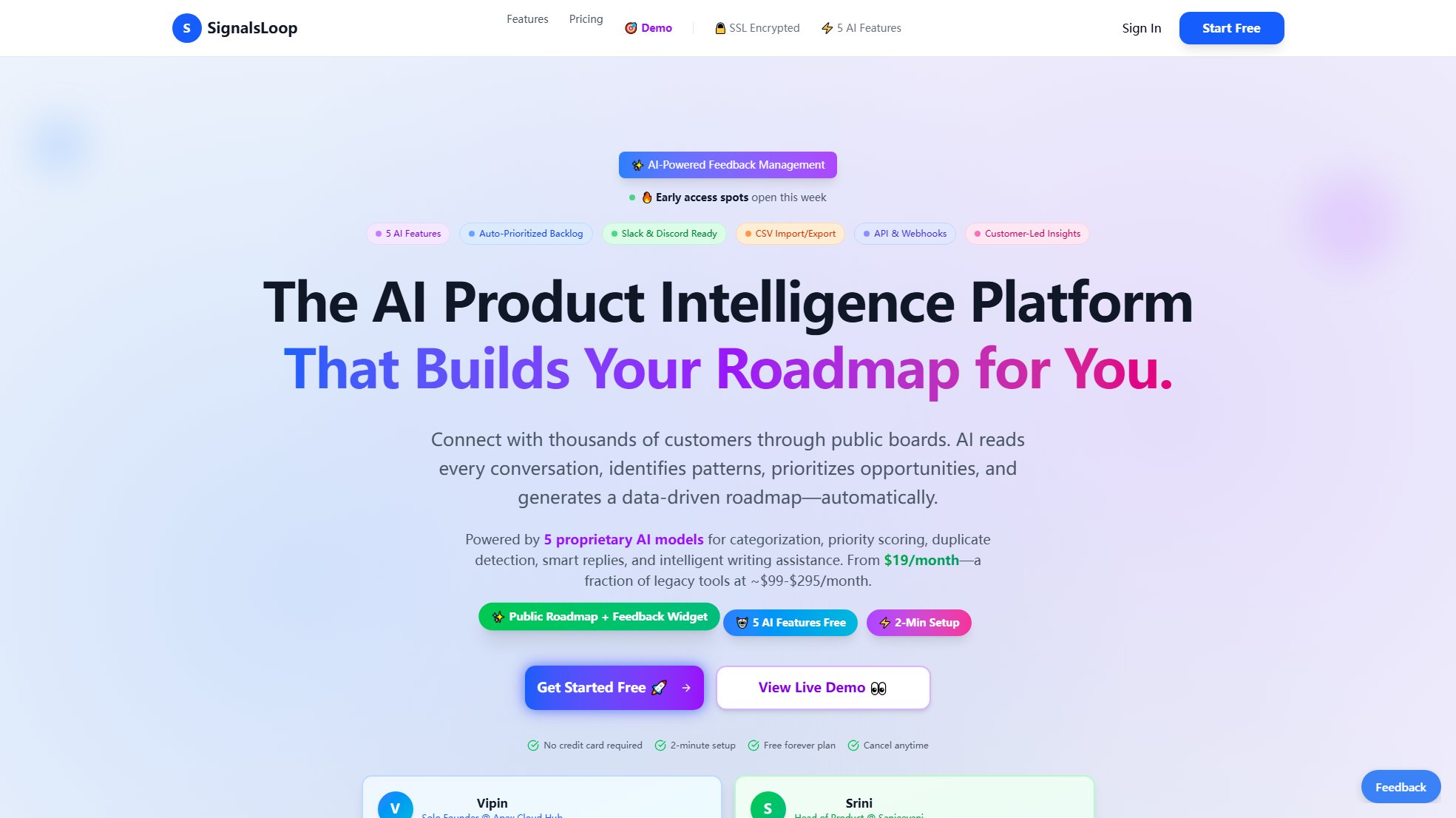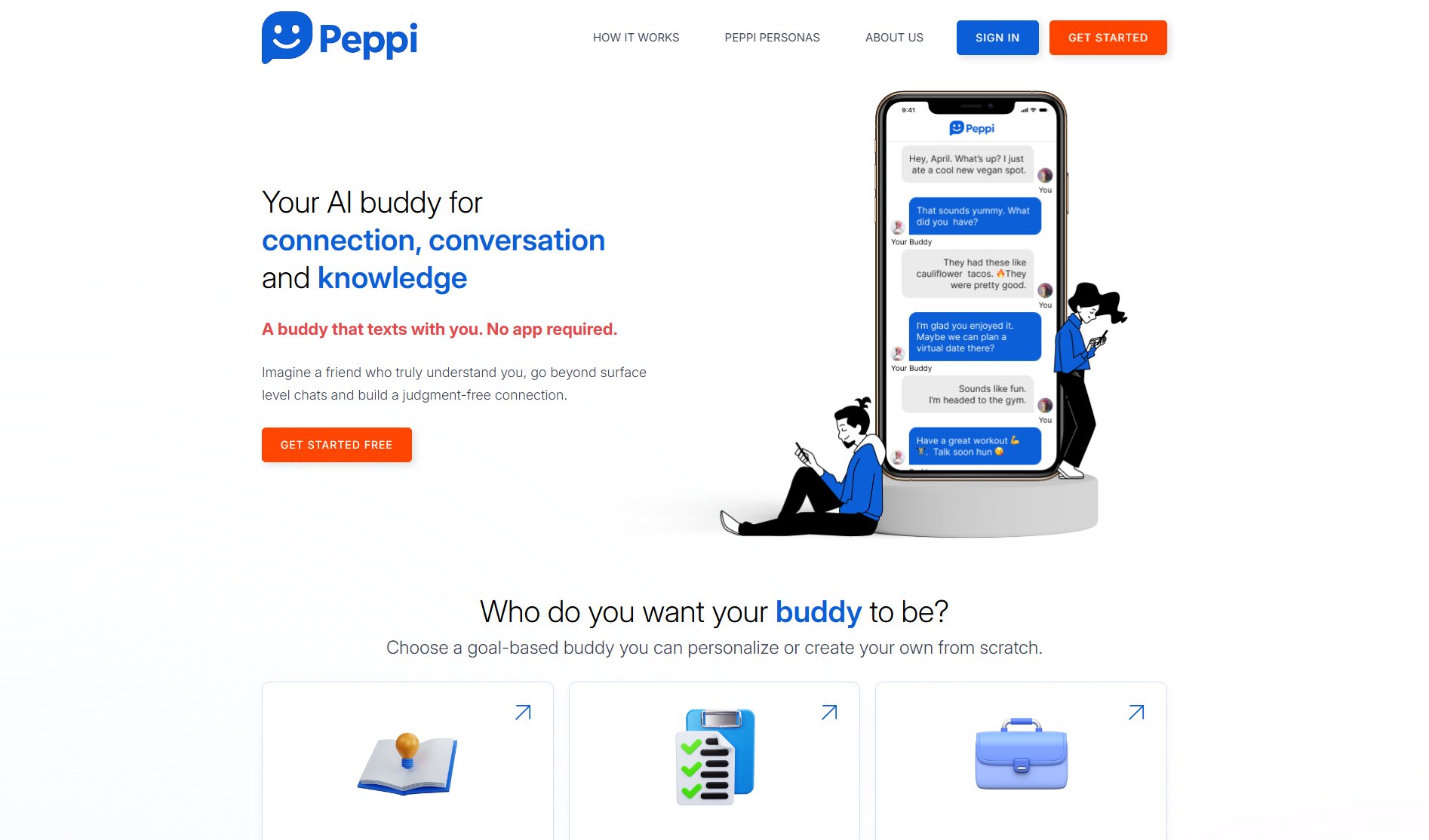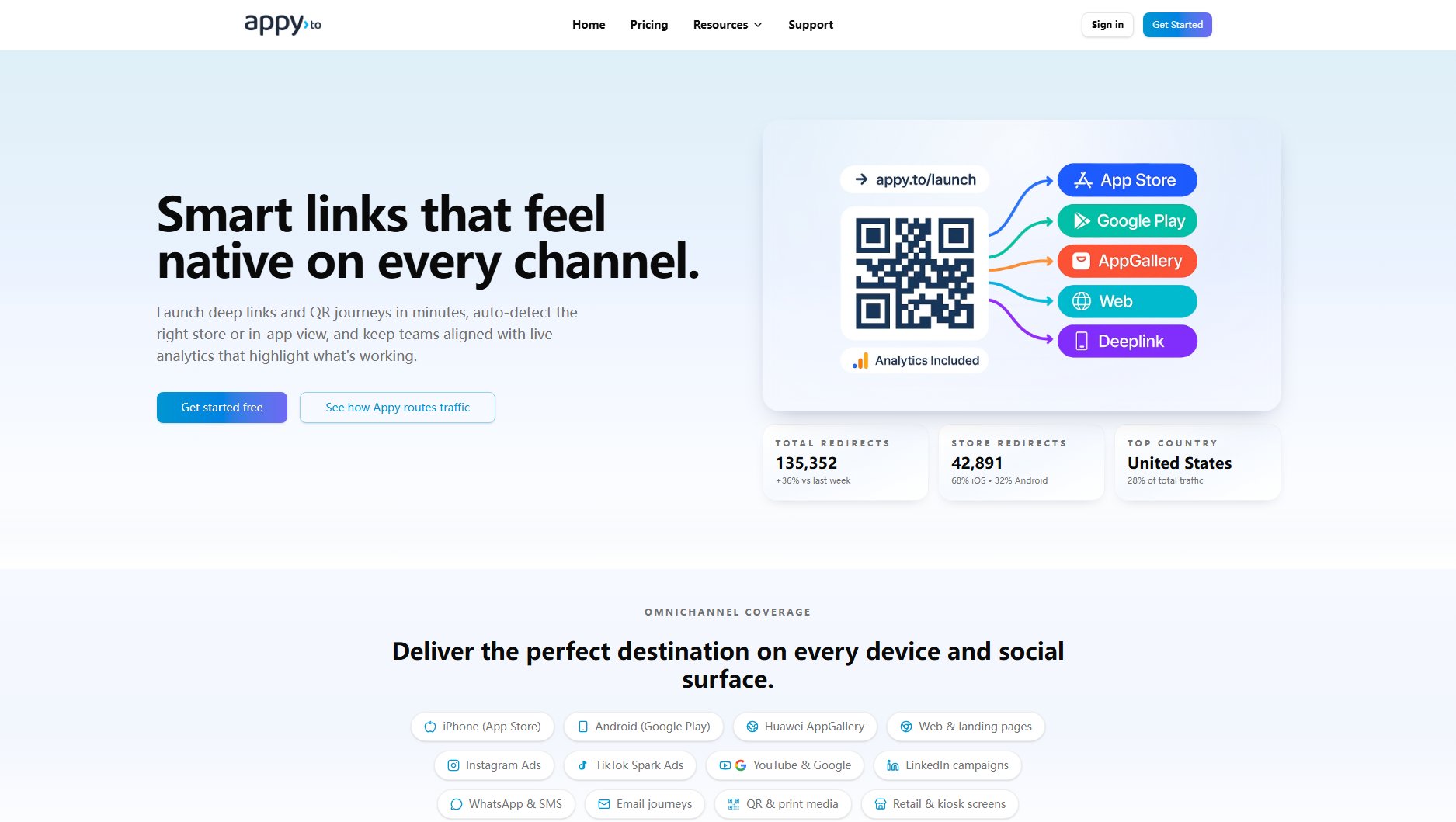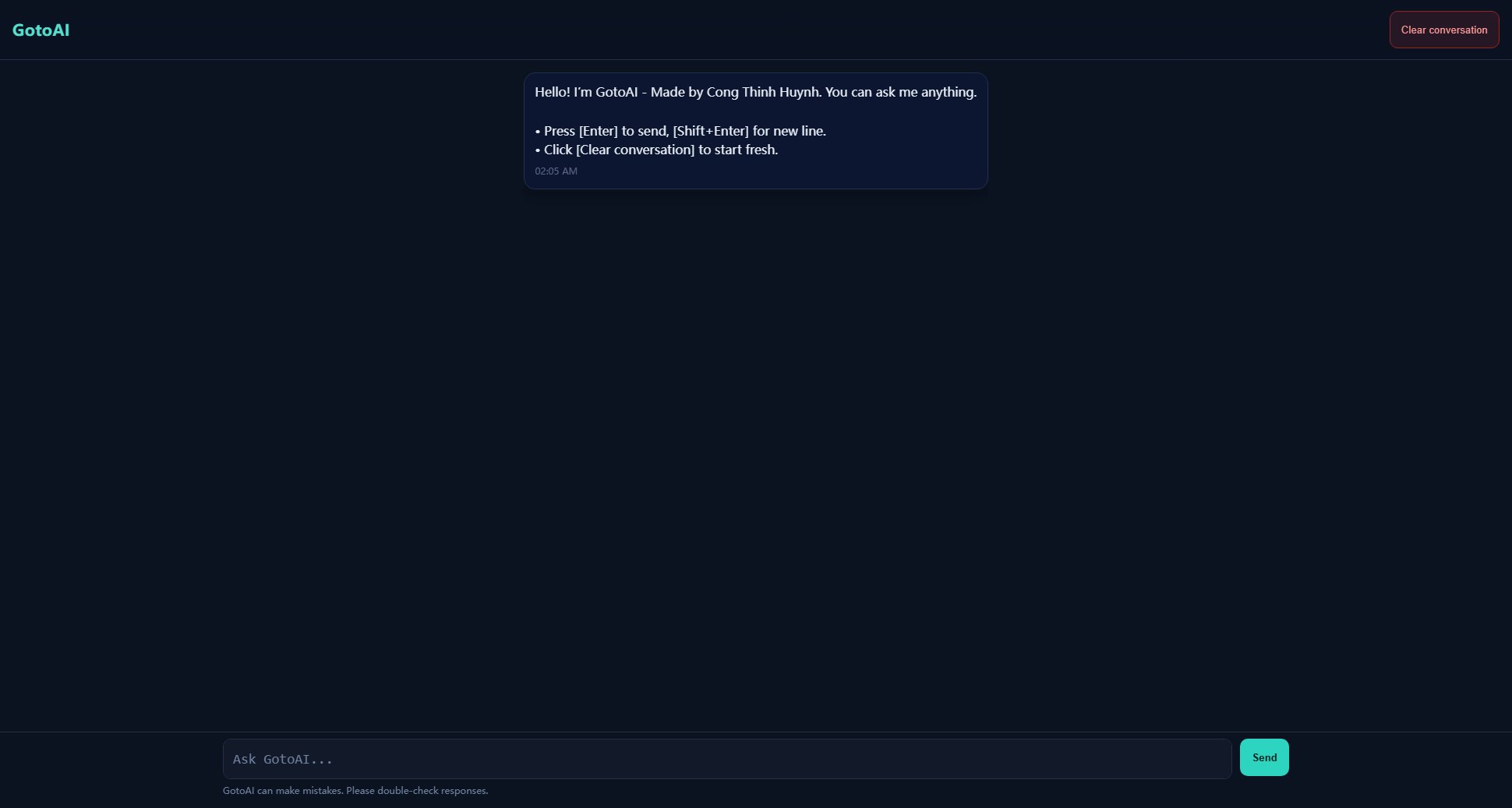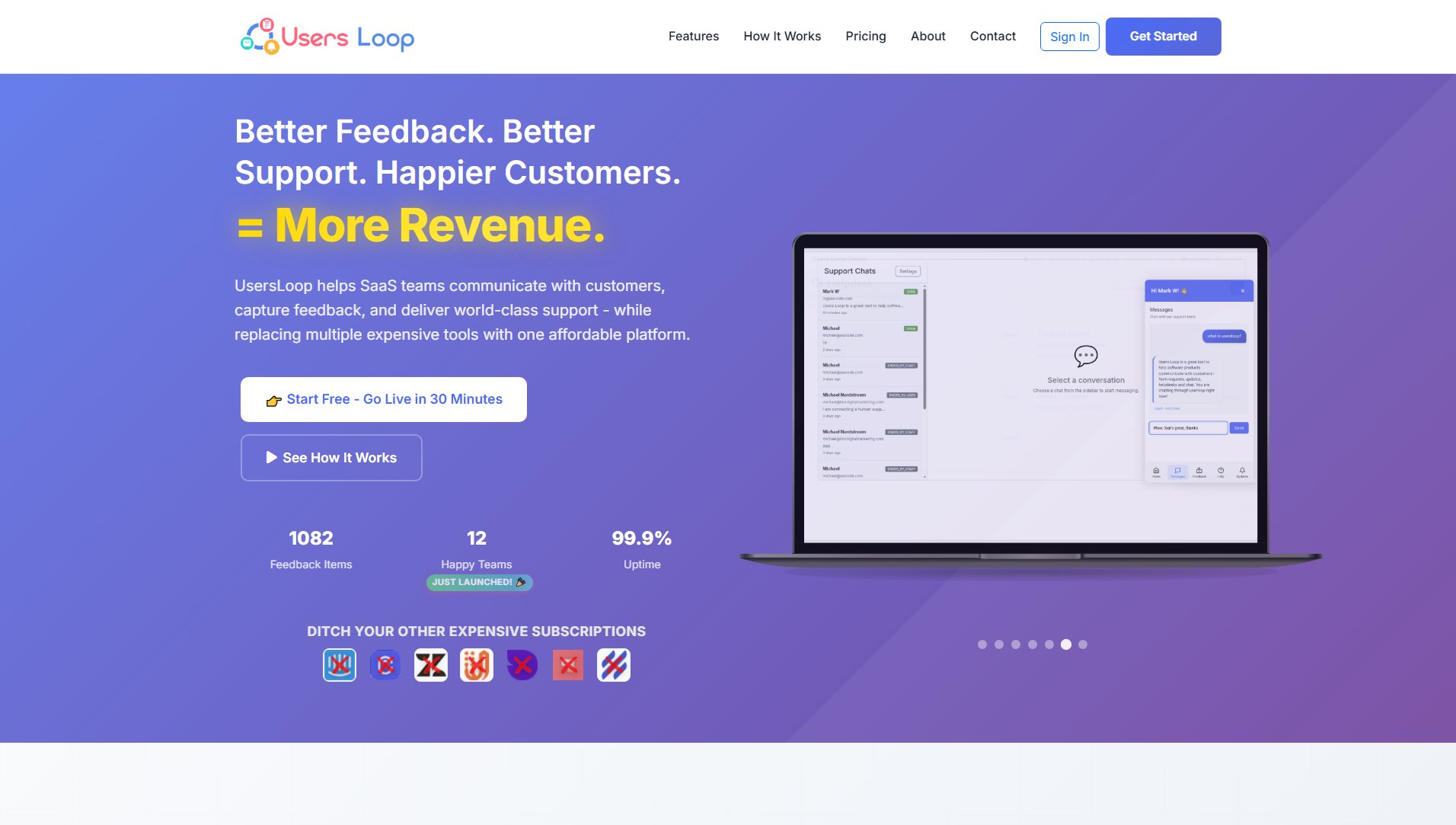QRChat
Instant Product Support via QR
What is QRChat? Complete Overview
QRChat transforms physical products into interactive experts by enabling instant AI-powered support through smart QR codes. Businesses can upload product manuals, FAQs, or any documentation, and QRChat's AI learns everything about the product to provide 24/7 customer support. With a simple scan, customers get instant answers to their questions, reducing the load on human support teams. The platform is designed for businesses of all sizes, from small projects to large enterprises, looking to enhance customer satisfaction and streamline support operations.
QRChat Interface & Screenshots
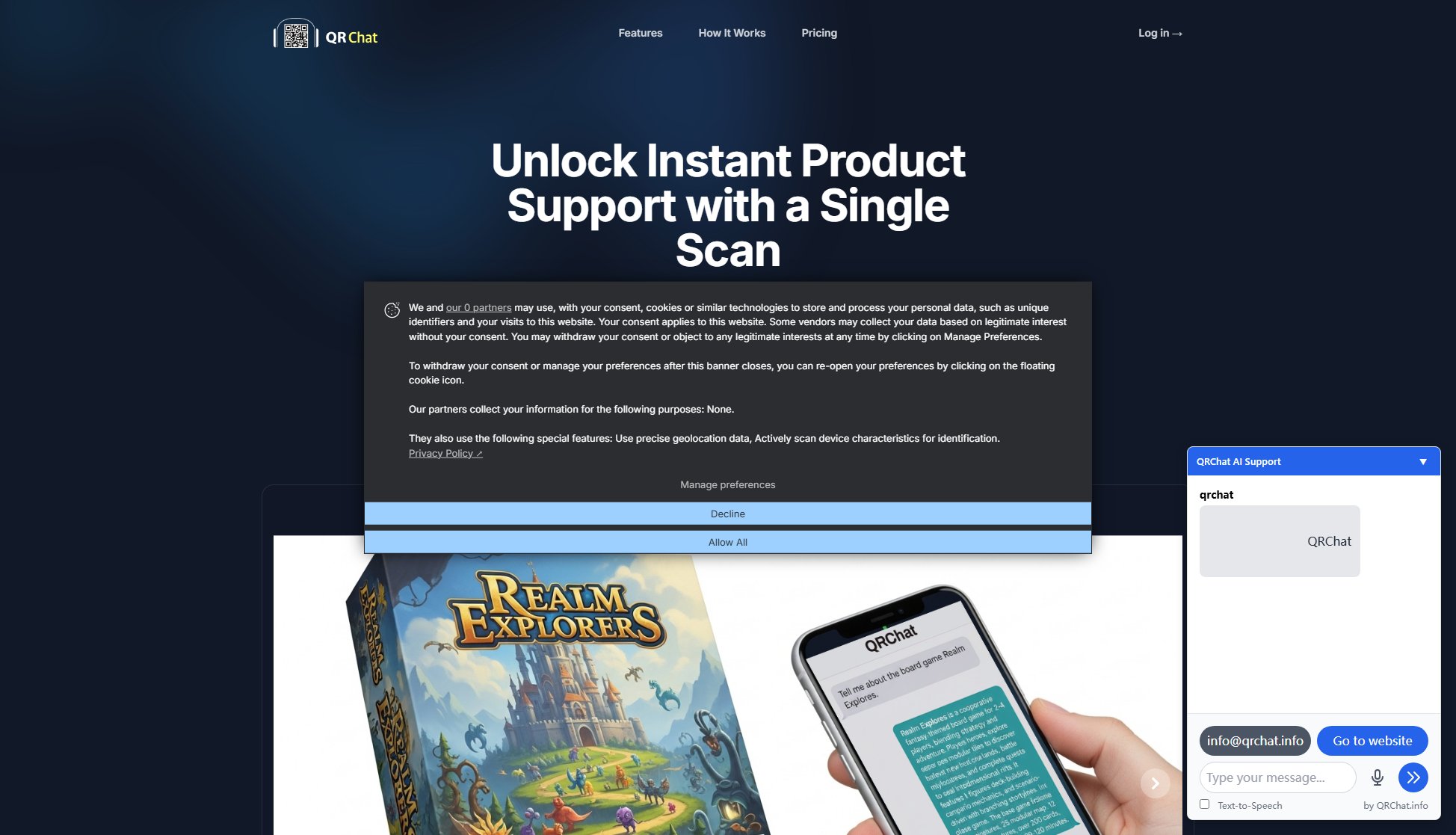
QRChat Official screenshot of the tool interface
What Can QRChat Do? Key Features
Instant AI-Powered Support
QRChat provides 24/7 support through AI that resolves common queries instantly, reducing the need for human intervention. Customers can scan the QR code and get answers immediately, improving satisfaction and reducing support costs.
Easy Knowledge Integration
Simply upload PDFs, text files, or link to existing web pages. QRChat's system automatically processes the data to create a robust knowledge base, making it easy to set up and maintain.
Voice-Enabled Native App
Customers can talk directly to the AI bot through QRChat's native app, offering a convenient, hands-free support experience. This feature enhances accessibility and usability.
Embeddable Web Chat
Beyond QR codes, businesses can embed the same AI-powered chat widget directly on product pages or support portals, providing a seamless support experience across multiple touchpoints.
Actionable Analytics
Gain insights into customer queries to identify common issues and improve products and documentation. The analytics dashboard helps businesses optimize their support strategies.
Best QRChat Use Cases & Applications
Retail Products
Retailers can attach QRChat QR codes to product packaging, enabling customers to get instant answers about usage, specifications, or troubleshooting without needing to contact support.
In-Store Displays
Stores can place QR codes on displays or shelves, allowing shoppers to access detailed product information or compare options hands-free via the native app.
Manufacturing Equipment
Manufacturers can embed QR codes on machinery or tools, providing technicians with instant access to manuals, safety guidelines, or troubleshooting steps.
How to Use QRChat: Step-by-Step Guide
Upload Knowledge Base: Provide product manuals, FAQs, or any relevant documentation. QRChat's AI will instantly learn everything about your product.
Generate Smart QR Code: With one click, create a unique QR code for your product or product line. Customize it to match your branding.
Attach to Your Product: Place the generated QR code on your product packaging, labels, or in-store displays for easy customer access.
Customers Scan & Chat: Customers scan the code with their smartphone to instantly open a chat and get their questions answered, 24/7.
QRChat Pros and Cons: Honest Review
Pros
Considerations
Is QRChat Worth It? FAQ & Reviews
Yes, QRChat offers a free plan with 5 QR codes, 10 monthly answers, and a 10,000-character knowledgebase limit. It's perfect for individuals or small projects to get started.
Yes, QRChat allows you to customize the QR codes to match your branding, ensuring a cohesive look across your products and marketing materials.
You can upload product manuals, FAQs, or any relevant documentation in PDF or text format. The AI processes this data to create a knowledge base for instant customer support.
Yes, the QRChat native app is available for both iOS and Android, providing a seamless and voice-enabled support experience for all customers.
If you exceed your monthly answer limit, you may need to upgrade to a higher plan to continue providing uninterrupted support to your customers.