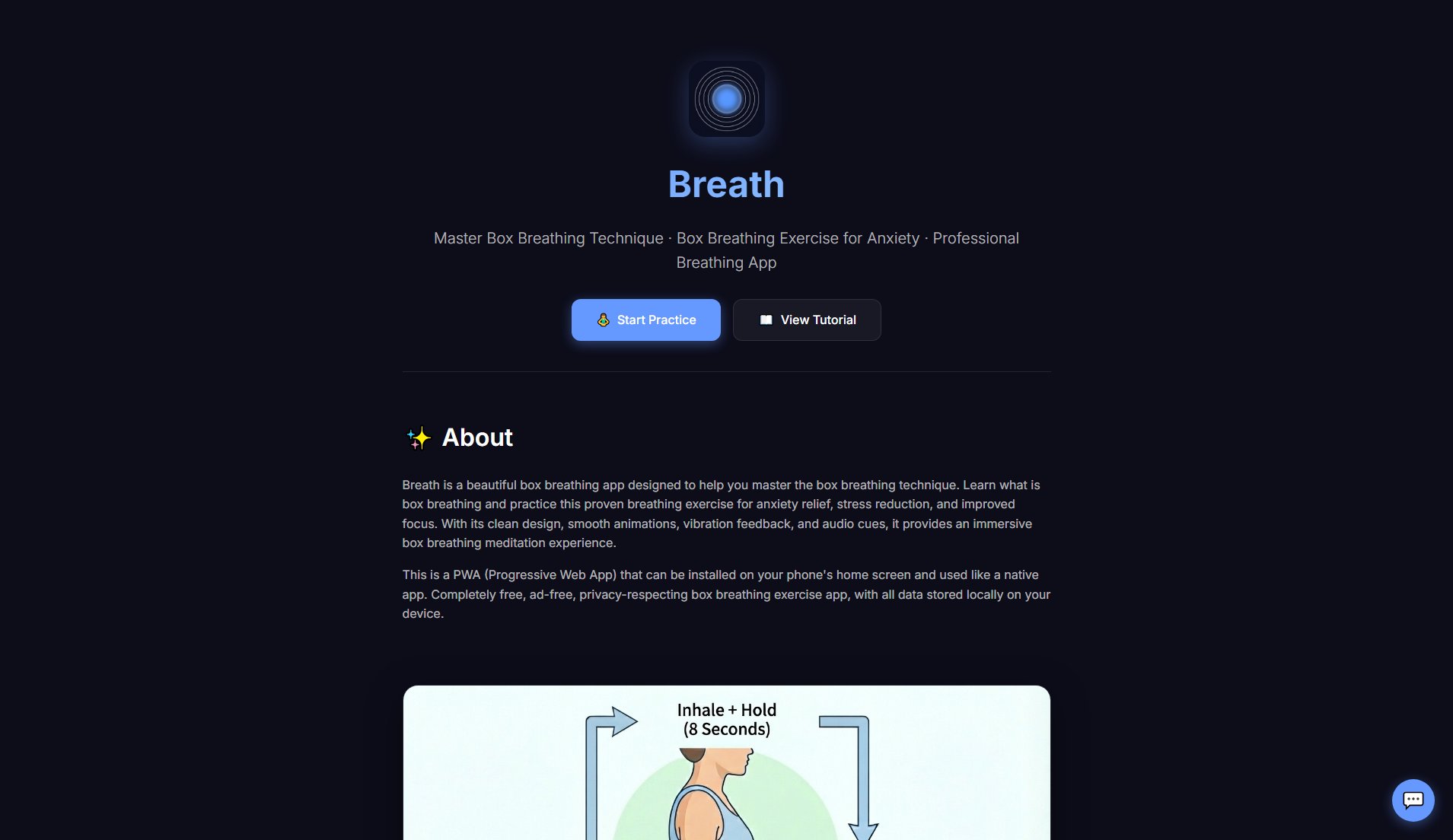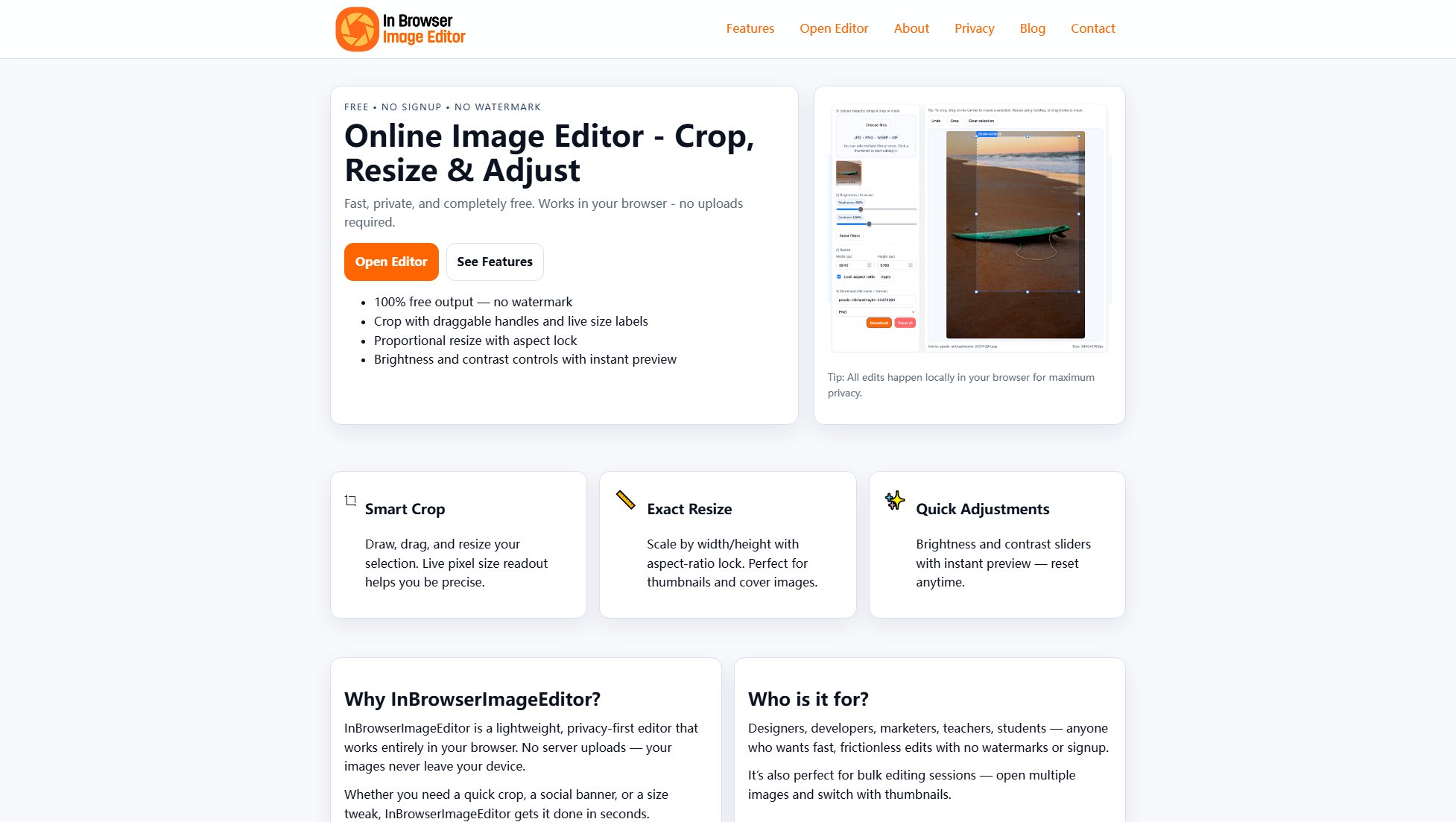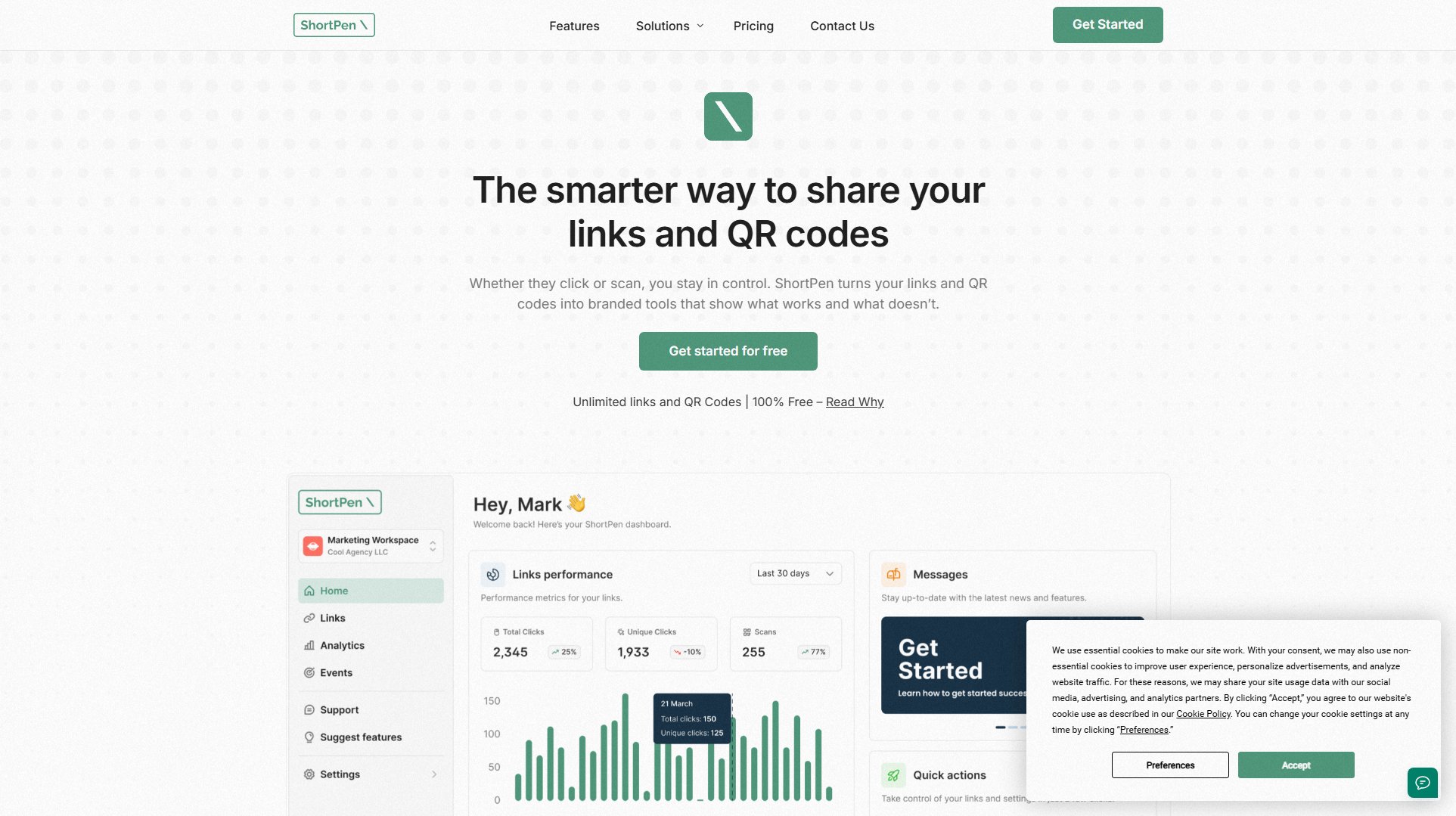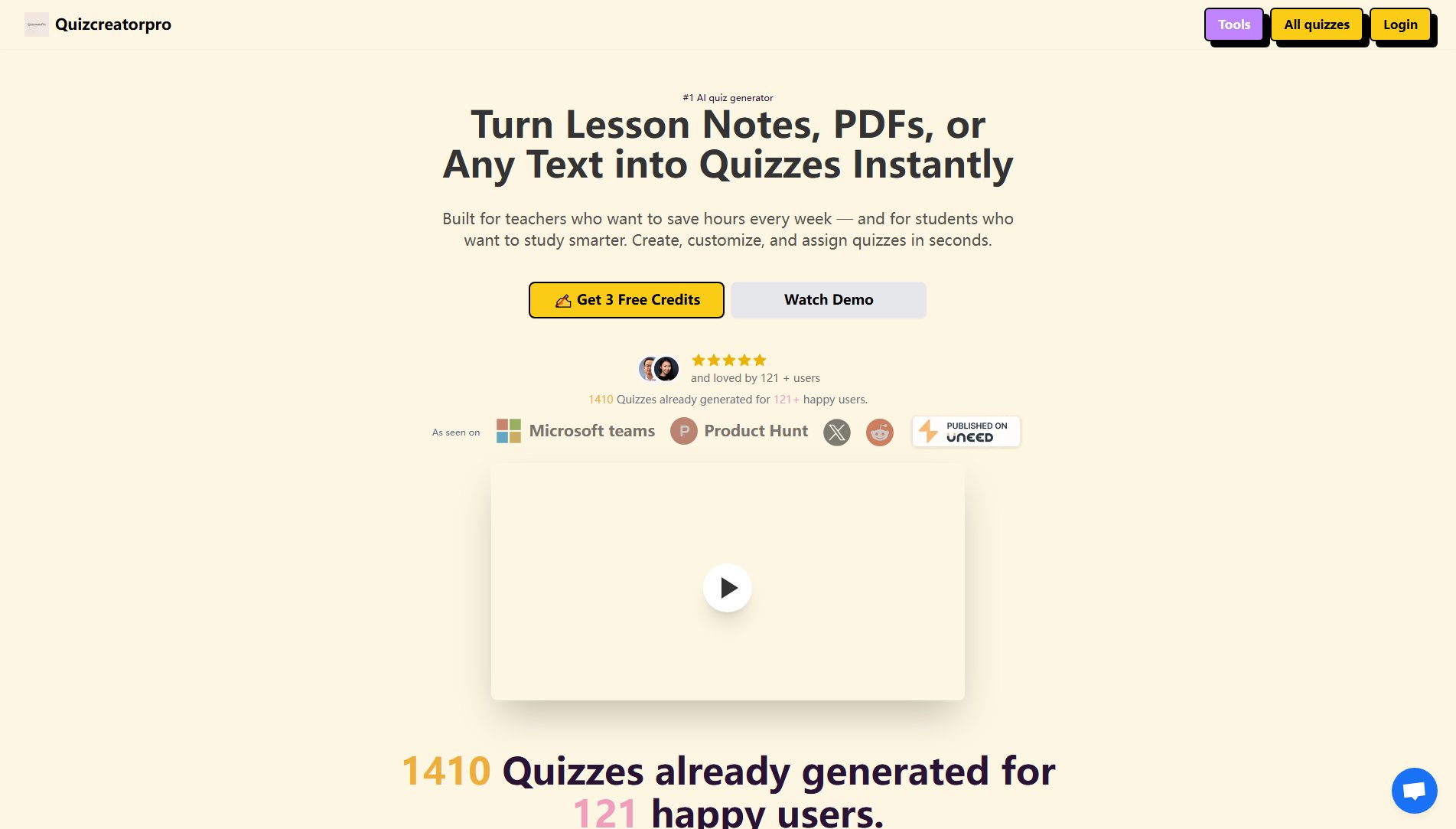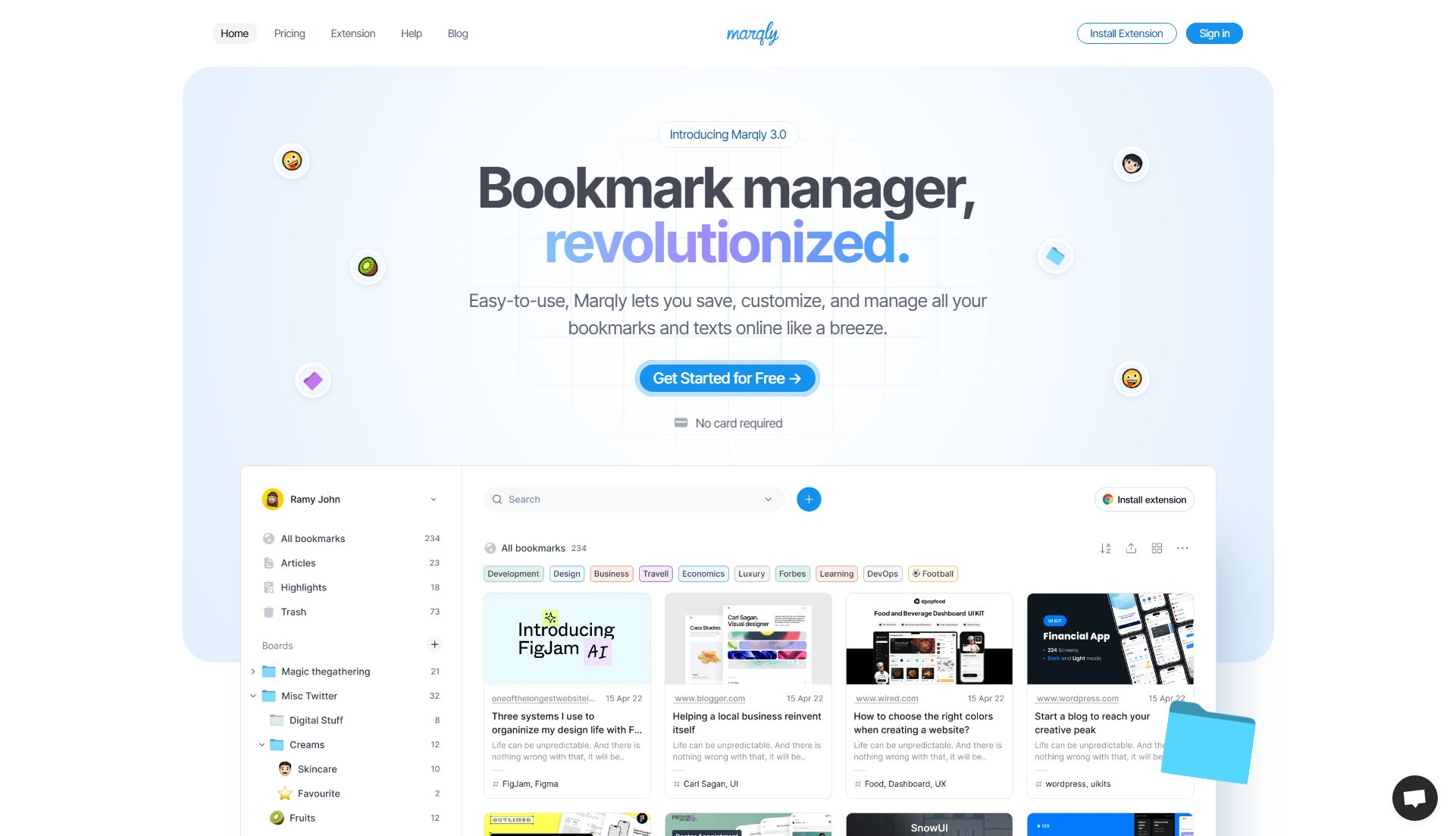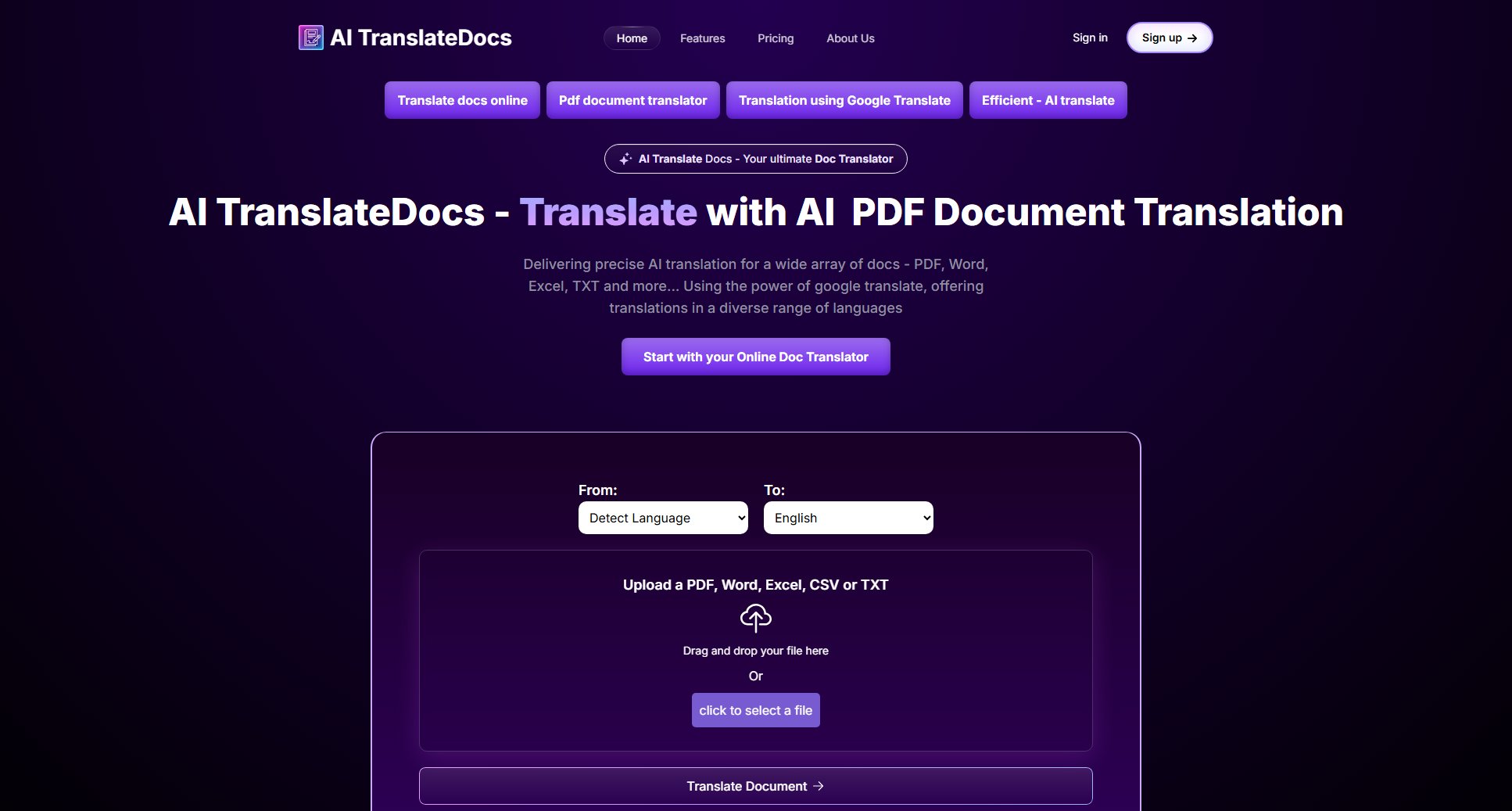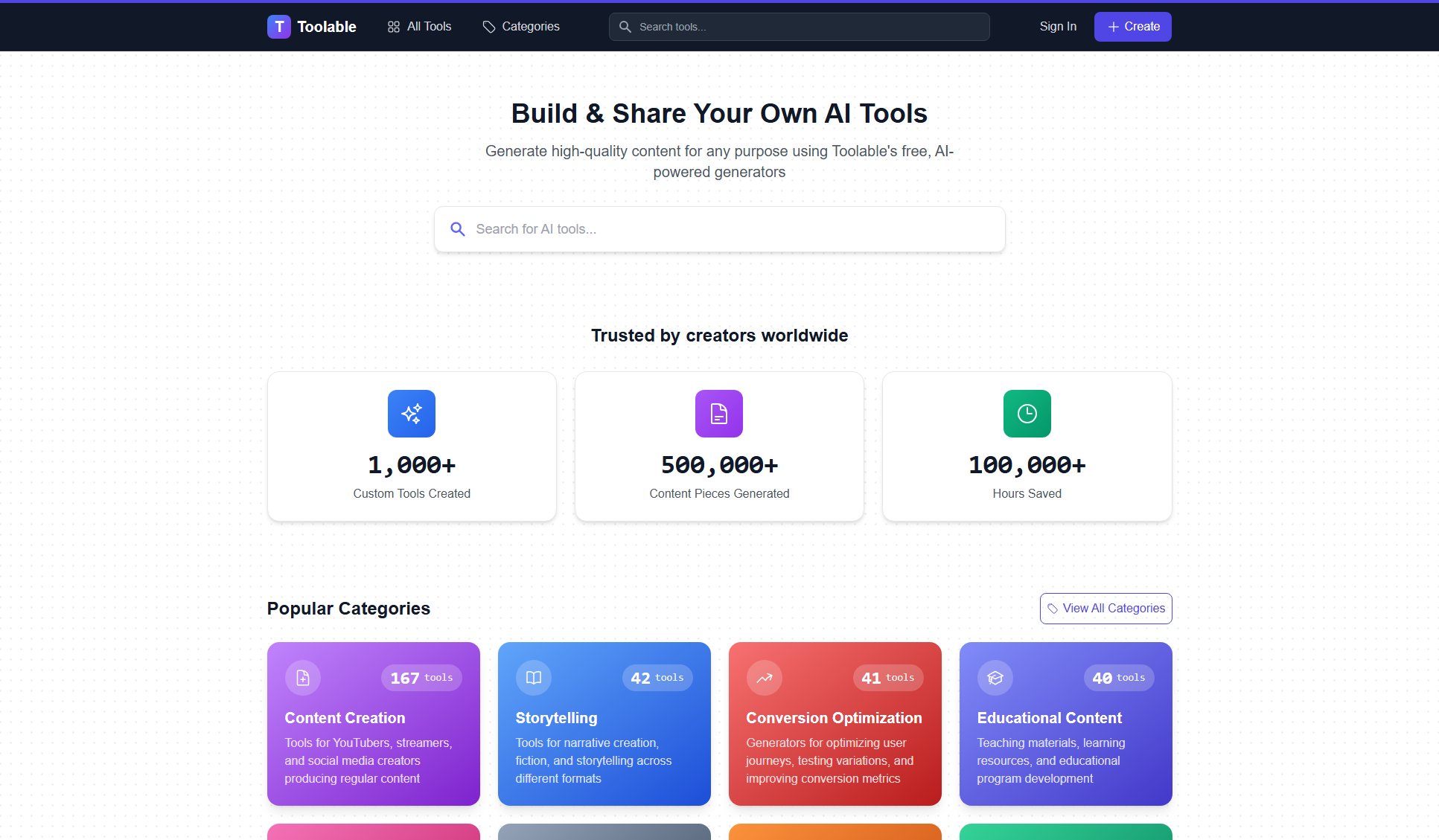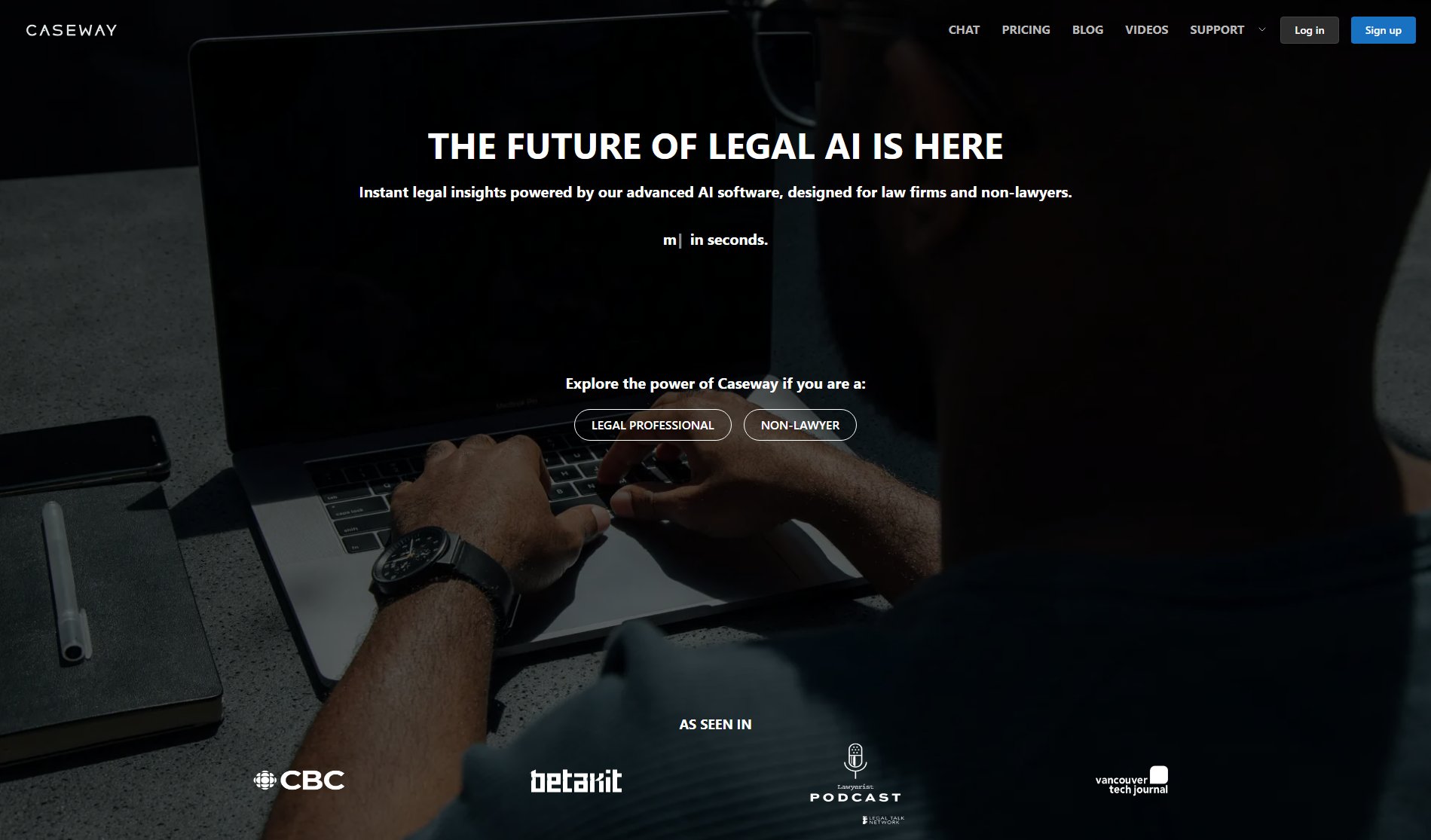ERA
Your notes, simplified. Focused on efficiency.
What is ERA? Complete Overview
ERA is a note-taking tool designed to simplify and enhance your note-taking experience. It focuses on efficiency, ensuring that users can capture and organize their thoughts without unnecessary distractions. The tool is ideal for students, professionals, and anyone who needs a straightforward yet powerful way to manage their notes. ERA emphasizes simplicity and time-saving features, making it a standout choice in the crowded note-taking app market.
ERA Interface & Screenshots
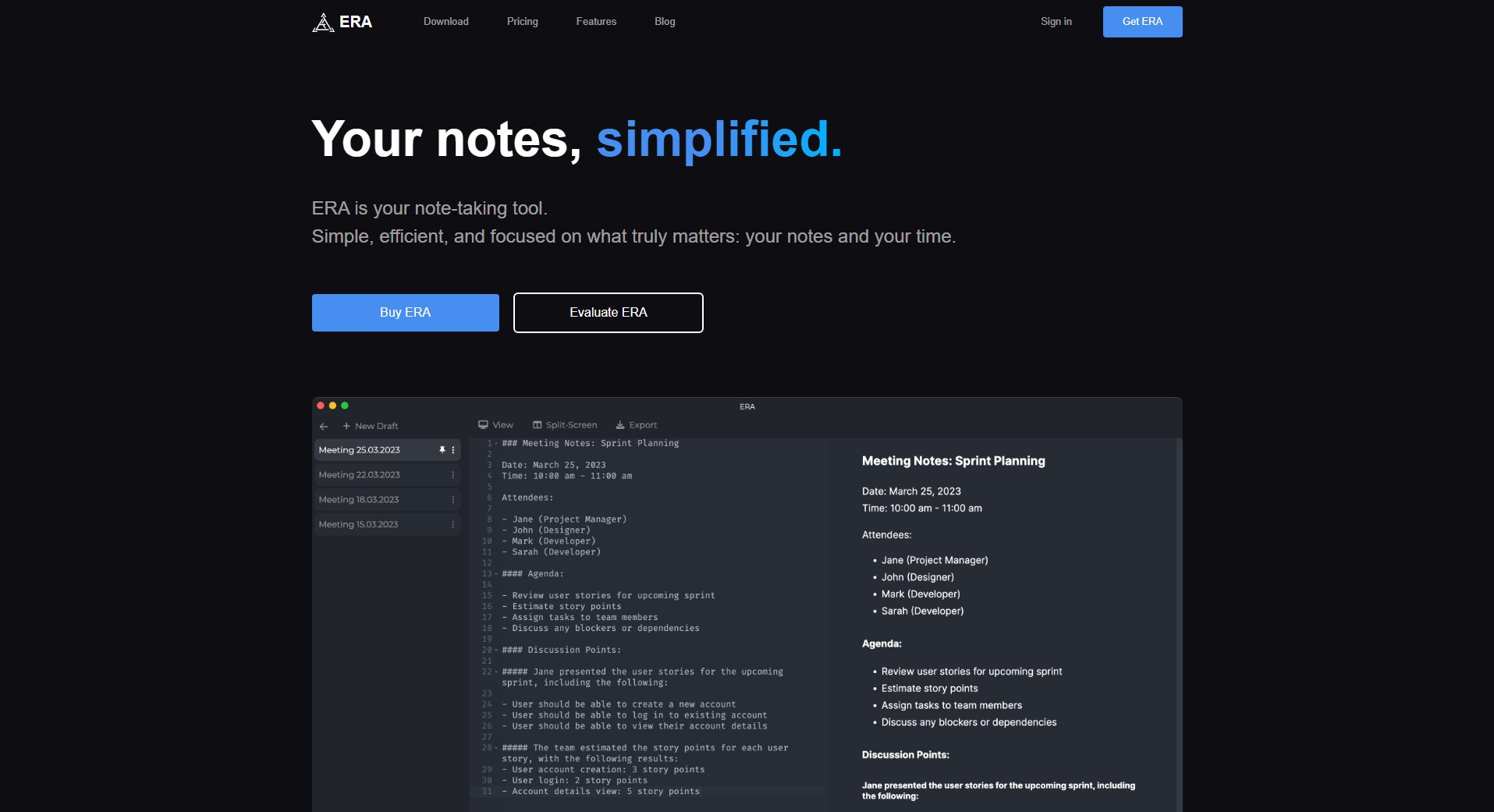
ERA Official screenshot of the tool interface
What Can ERA Do? Key Features
Simple Interface
ERA offers a clean, distraction-free interface that lets you focus solely on your notes. The minimalist design ensures that you can start writing immediately without any learning curve.
Efficient Note-Taking
With ERA, you can quickly jot down ideas, organize them into categories, and retrieve them effortlessly. The tool is optimized for speed, so you spend less time managing notes and more time being productive.
Focus on What Matters
ERA strips away unnecessary features, focusing only on what you need for effective note-taking. This approach ensures that the tool remains lightweight and responsive.
Best ERA Use Cases & Applications
Student Note-Taking
Students can use ERA to take lecture notes, organize study materials, and prepare for exams efficiently. The tool's simplicity ensures that they can focus on learning rather than navigating a complex app.
Professional Meetings
Professionals can quickly jot down meeting notes, action items, and ideas during brainstorming sessions. ERA's efficiency helps in capturing key points without missing any details.
Personal Journaling
Individuals can use ERA as a personal journal to record thoughts, reflections, and daily activities. The distraction-free environment makes it ideal for reflective writing.
How to Use ERA: Step-by-Step Guide
Visit the ERA website and sign up for an account to get started.
Start creating notes immediately with the simple, intuitive interface.
Organize your notes into categories or tags for easy retrieval.
Access your notes anytime, anywhere, with cloud synchronization.
ERA Pros and Cons: Honest Review
Pros
Considerations
Is ERA Worth It? FAQ & Reviews
Yes, ERA offers a free version with basic note-taking features. For advanced features like unlimited storage and cloud sync, you can upgrade to the Pro plan.
Yes, ERA allows you to access your notes offline once they are synced to your device.
Currently, ERA is optimized for web use. Mobile app availability may be considered in future updates.