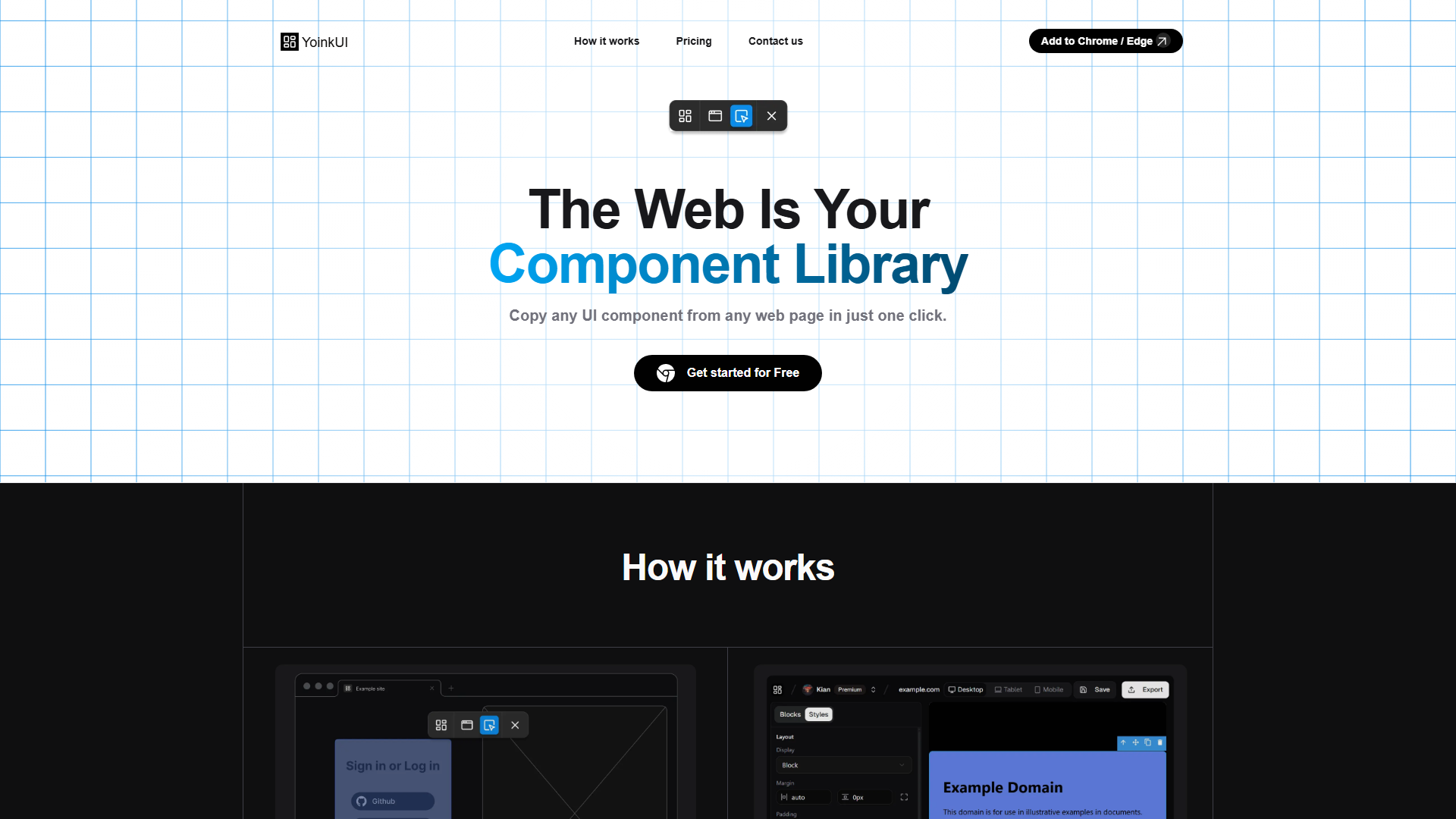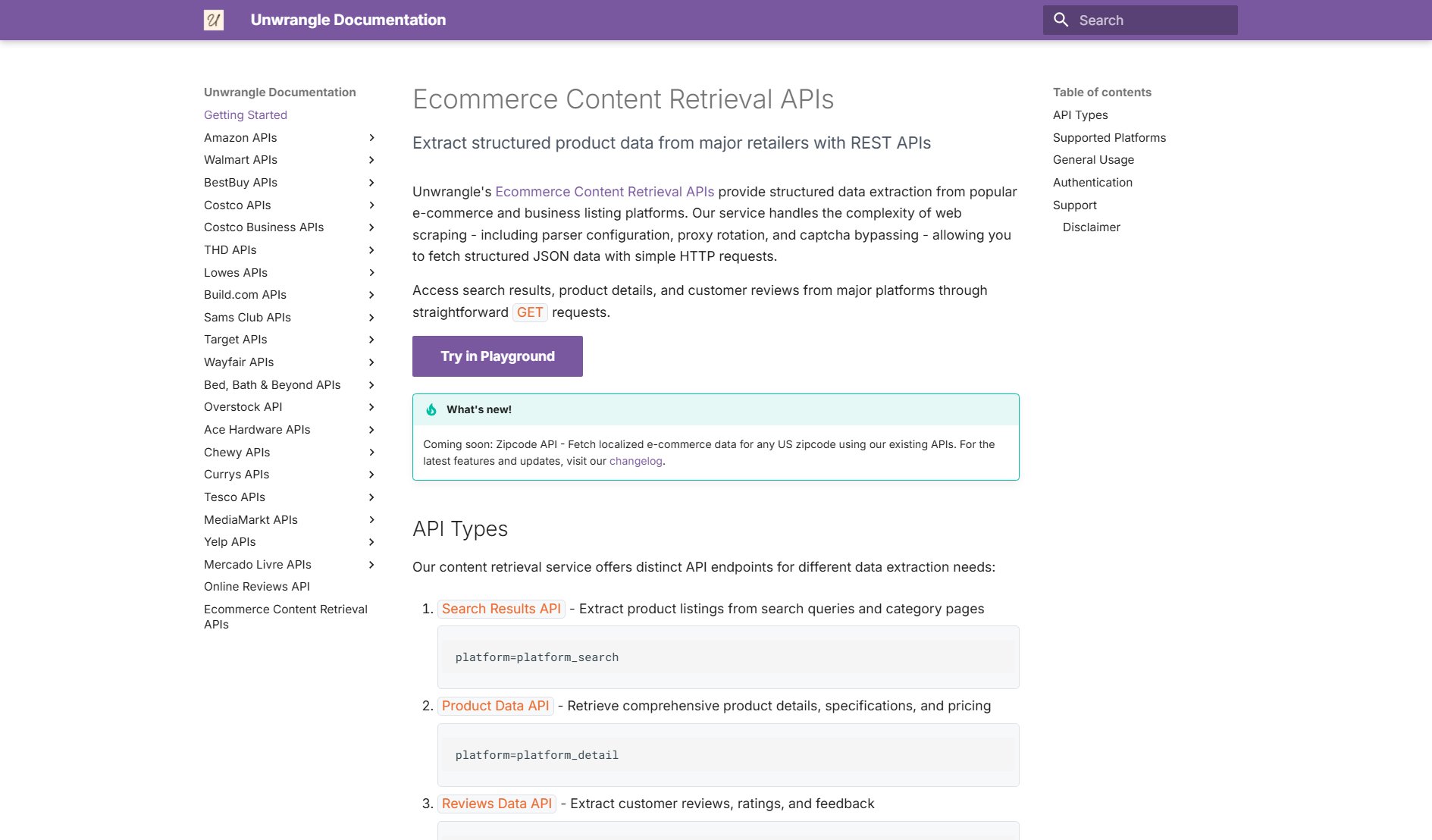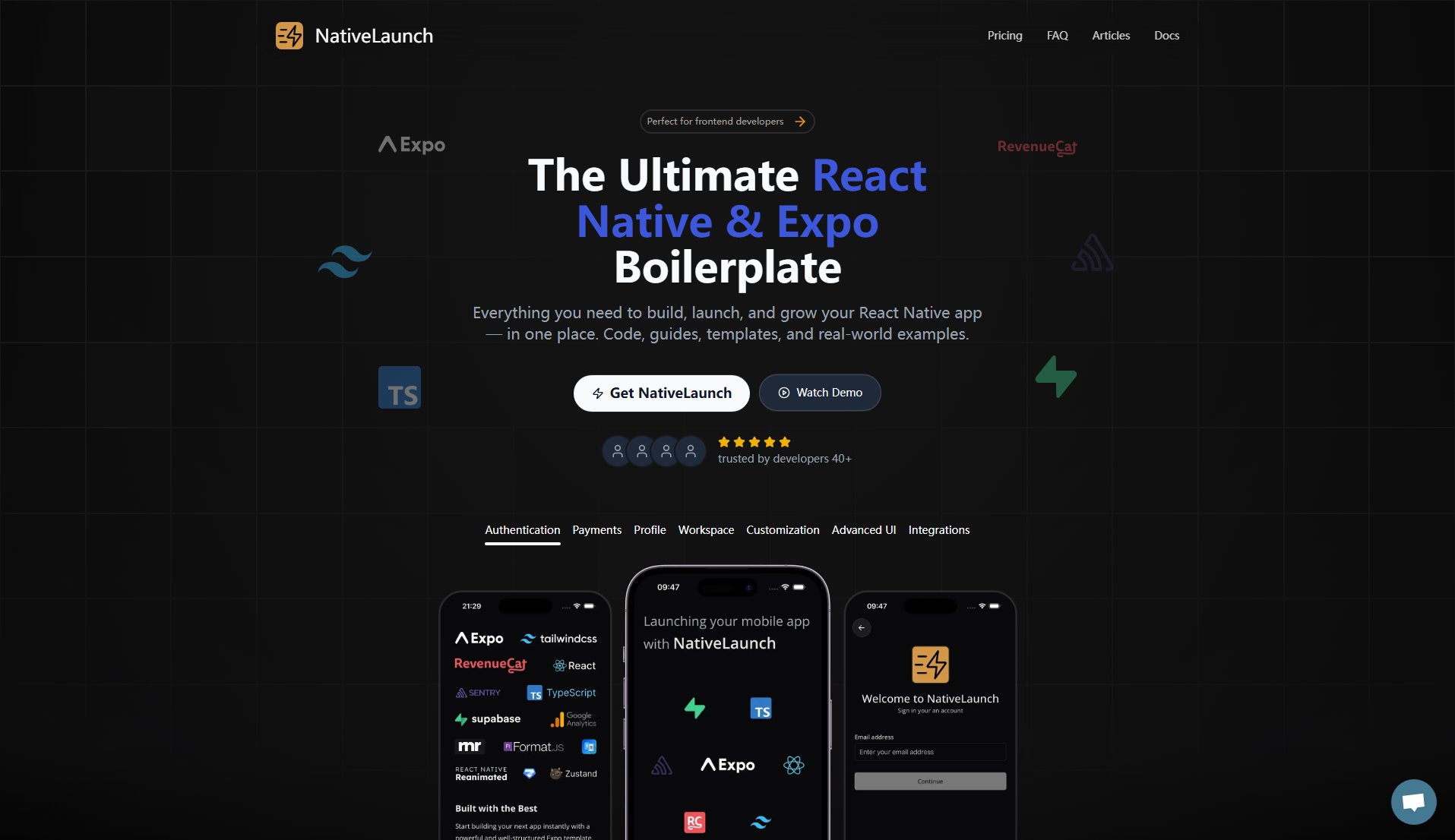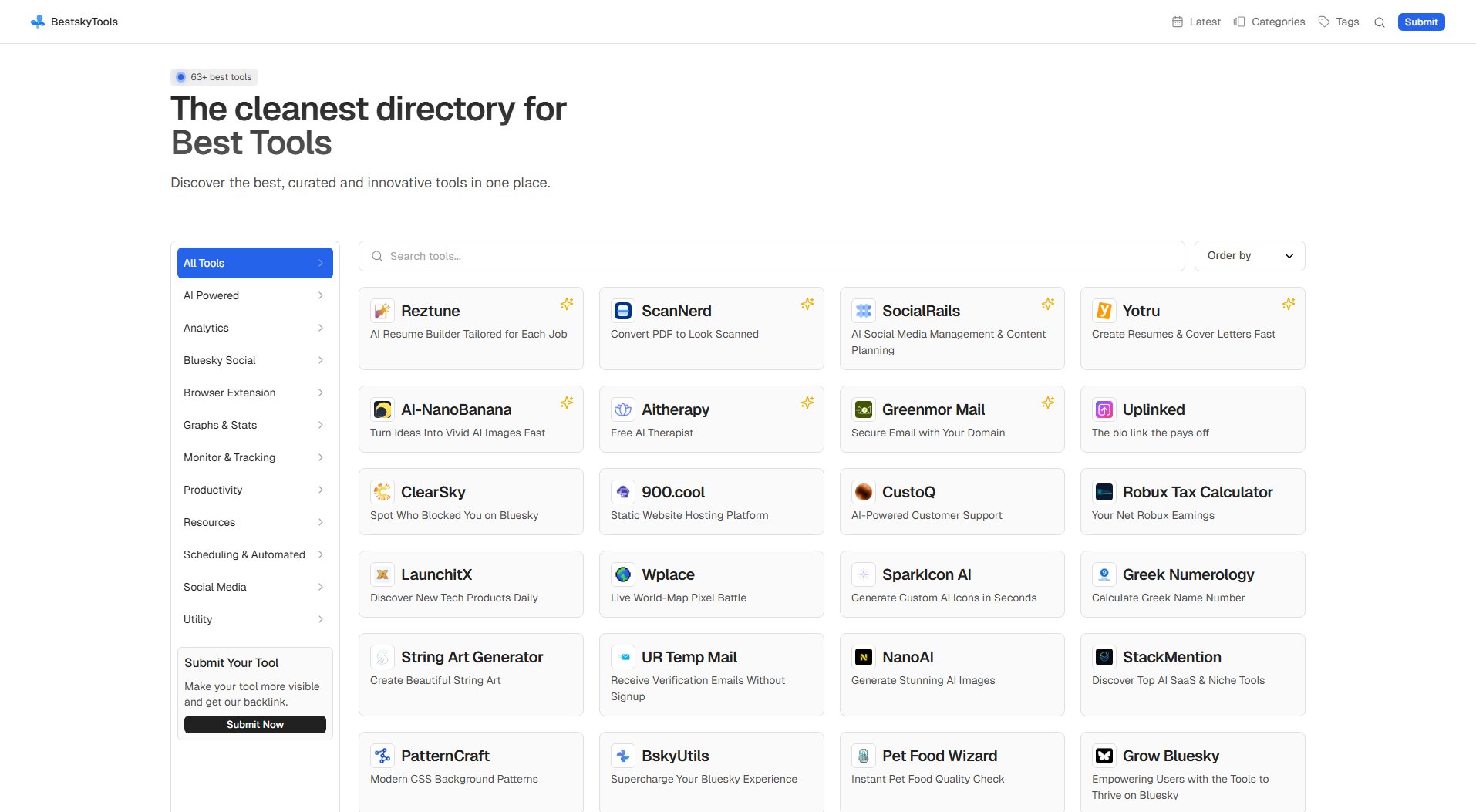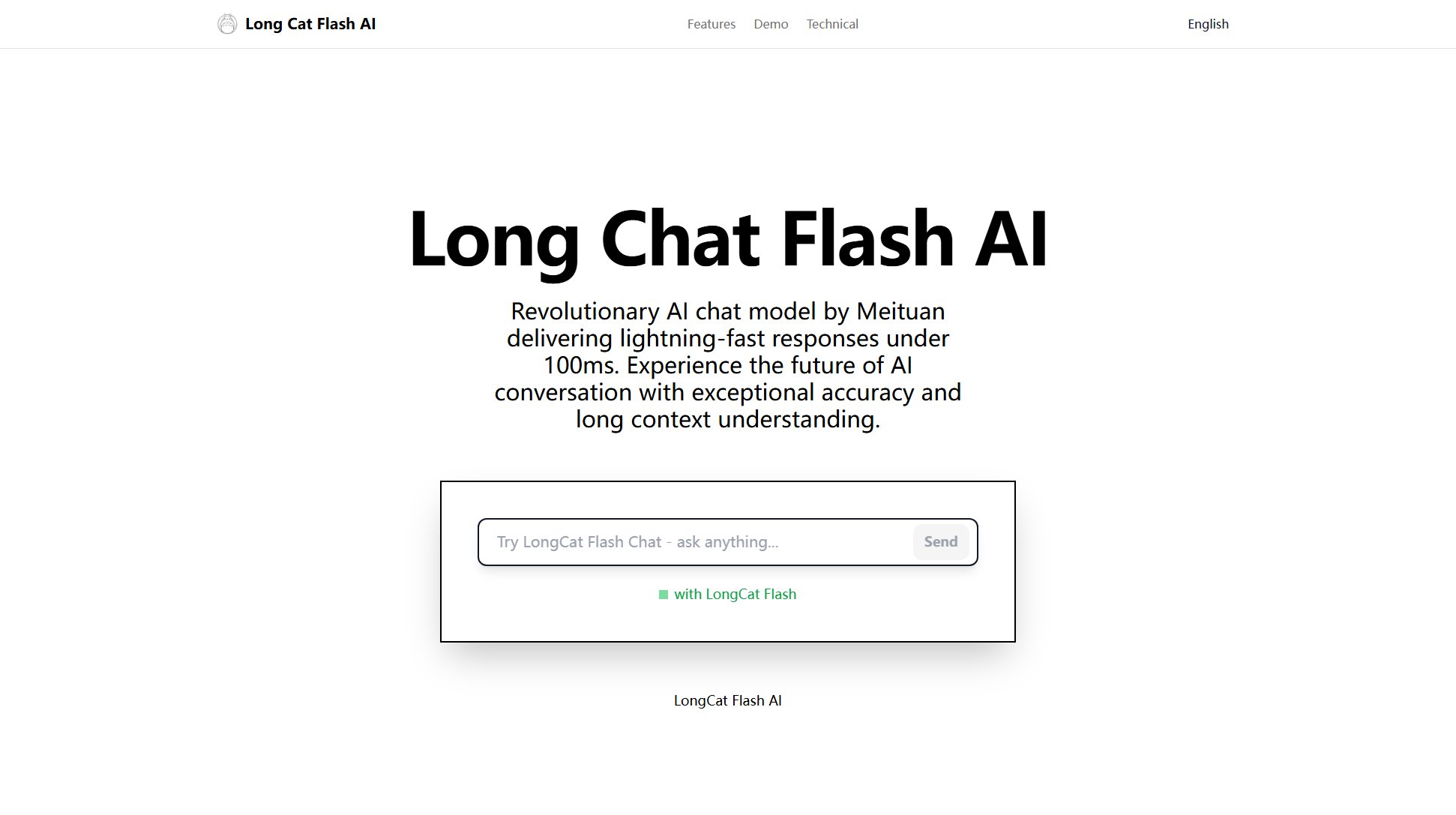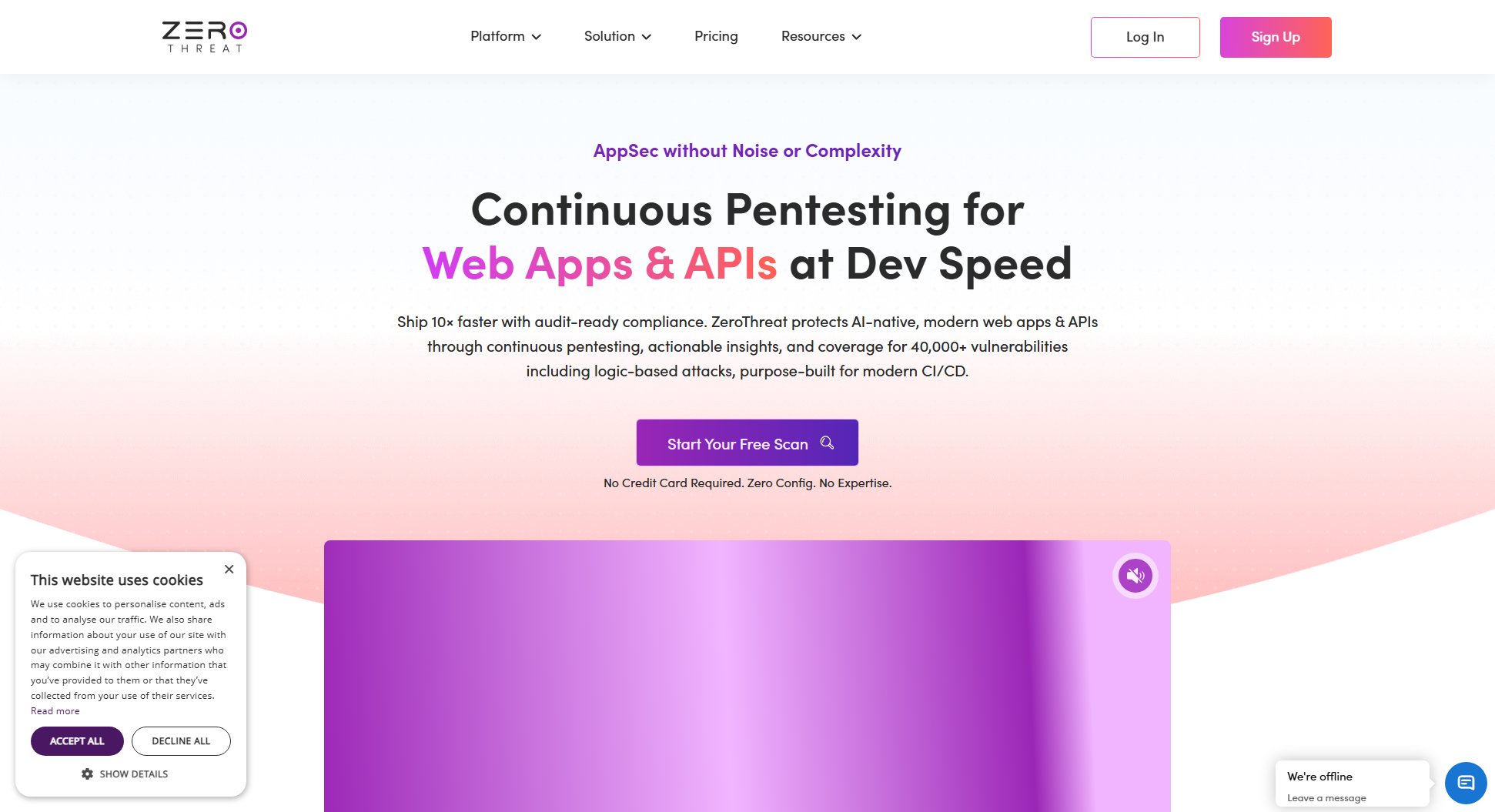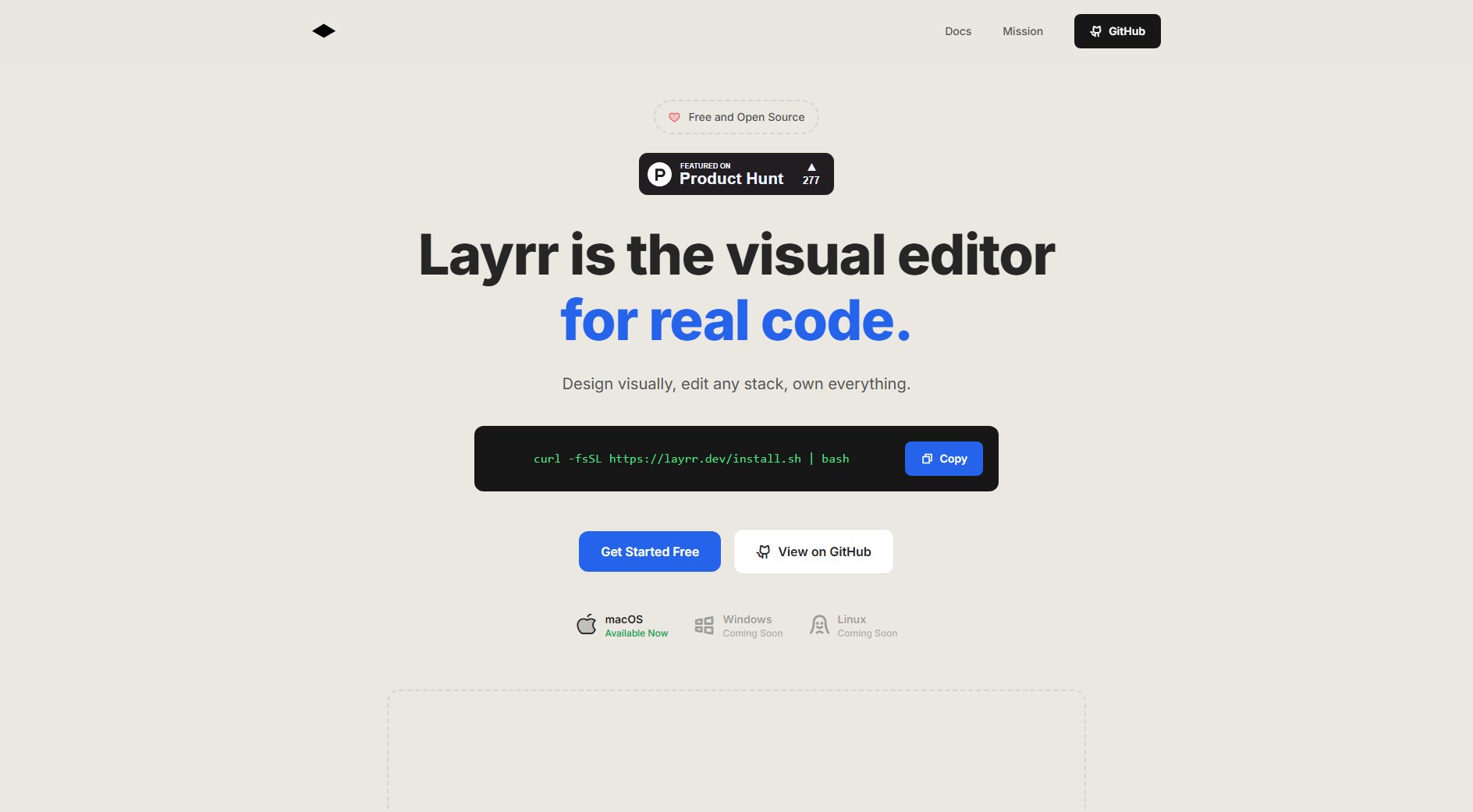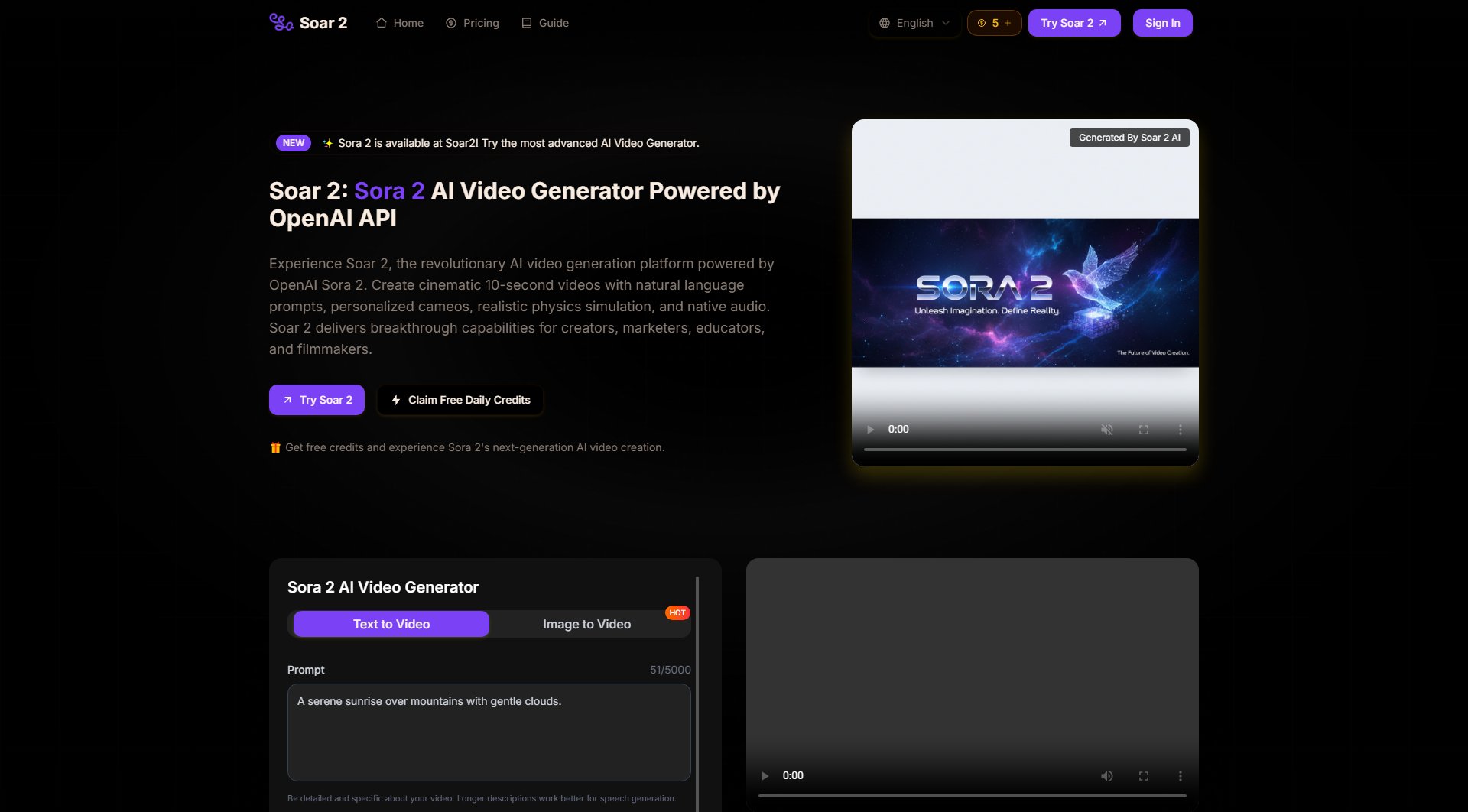Portfolio Gallery
Discover 100+ stunning developer portfolios for inspiration
What is Portfolio Gallery? Complete Overview
Portfolio Gallery is a curated collection of over 100 developer portfolios designed to inspire creative professionals. It serves as a comprehensive resource for developers, designers, and tech professionals looking for design inspiration, layout ideas, and technical implementation examples. The platform organizes portfolios by specialization (Web Development, Mobile Apps, UI/UX Design, etc.), tech stack (React, Next.js, Vue, etc.), and design style (minimalist, creative, corporate). With advanced filtering options, users can easily find portfolios that match their specific needs and preferences. The gallery showcases work from various experience levels, from students/juniors to seasoned professionals, making it valuable for anyone looking to create or improve their online portfolio.
Portfolio Gallery Interface & Screenshots
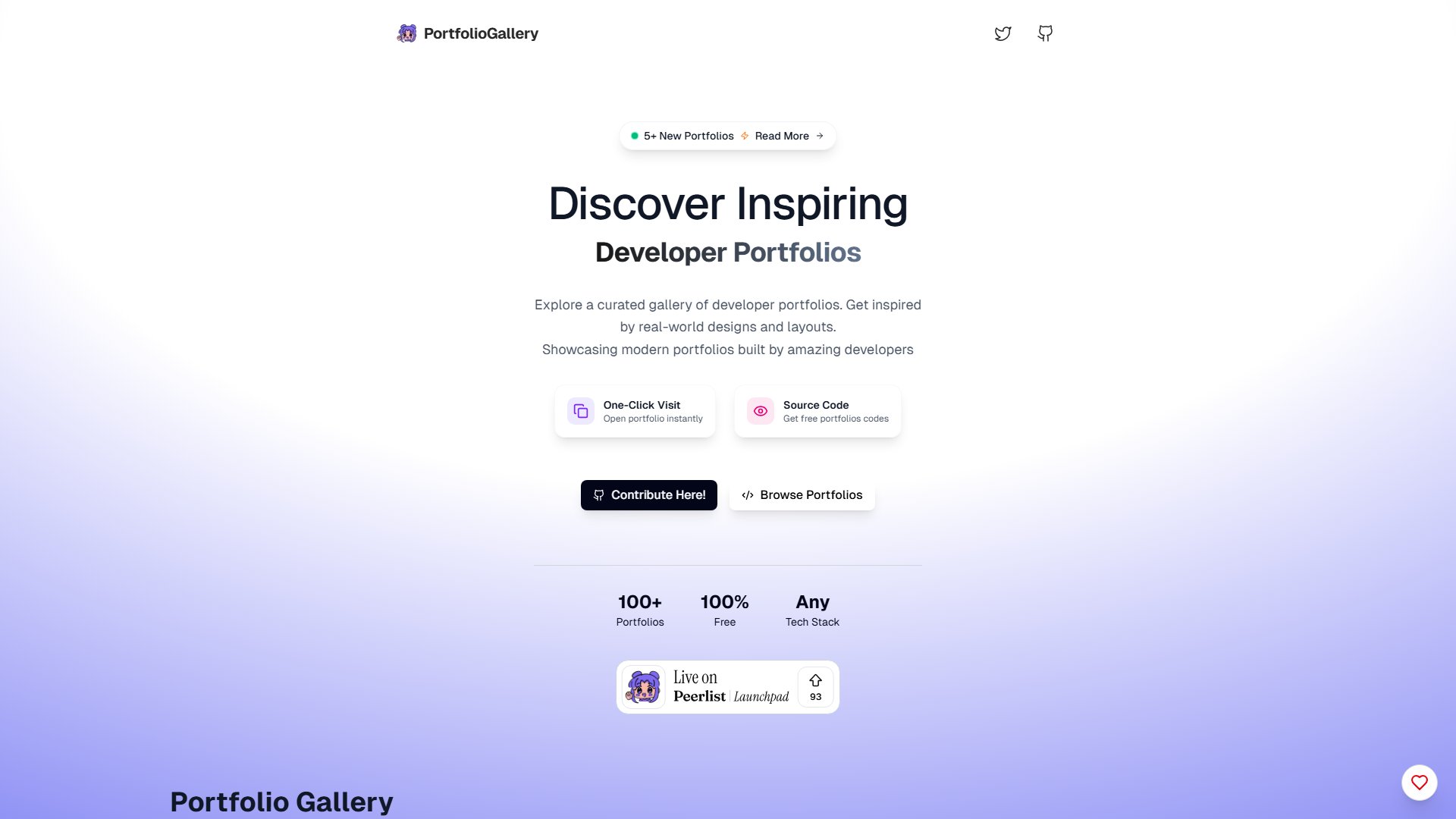
Portfolio Gallery Official screenshot of the tool interface
What Can Portfolio Gallery Do? Key Features
Curated Portfolio Collection
Access a hand-picked selection of 100+ high-quality developer portfolios across various specializations and skill levels. Each portfolio is vetted for design quality and technical implementation.
Advanced Filtering System
Filter portfolios by tech stack (React, Next.js, Vue, etc.), color scheme (dark, light, colorful), layout type (single-page, multi-page), design style (minimalist, creative), and complexity level (beginner to advanced).
Specialization Categories
Browse portfolios organized by professional focus areas including Web Development, Mobile Apps, UI/UX Design, Data Science & ML, Backend & DevOps, and more.
Live Demo Access
View live versions of each portfolio directly from the gallery with a single click, allowing for immediate inspection of design elements and functionality.
Source Code Links
Many portfolios include links to their source code repositories, enabling developers to study implementation details and learn from others' coding approaches.
Best Portfolio Gallery Use Cases & Applications
Portfolio Design Inspiration
Designers and developers can browse the gallery when creating or redesigning their personal portfolio to gather layout ideas, color schemes, and interaction patterns.
Tech Stack Research
Professionals can filter by specific technologies (React, Vue, etc.) to see how others have implemented portfolios using their preferred tech stack.
Hiring Reference
Recruiters and hiring managers can use the gallery as a reference for portfolio quality standards when evaluating candidates.
How to Use Portfolio Gallery: Step-by-Step Guide
Browse the main gallery to get initial inspiration or use the category filters to narrow down by specialization (Web Development, UI/UX Design, etc.)
Apply advanced filters based on tech stack, color scheme, layout type, or design style to find portfolios that match your specific needs
Click on any portfolio thumbnail to view more details - tap/hover to see options including Live and Code links
Explore the live version of portfolios you like to examine their functionality and design elements in action
For portfolios with available source code, review the implementation details to understand technical approaches