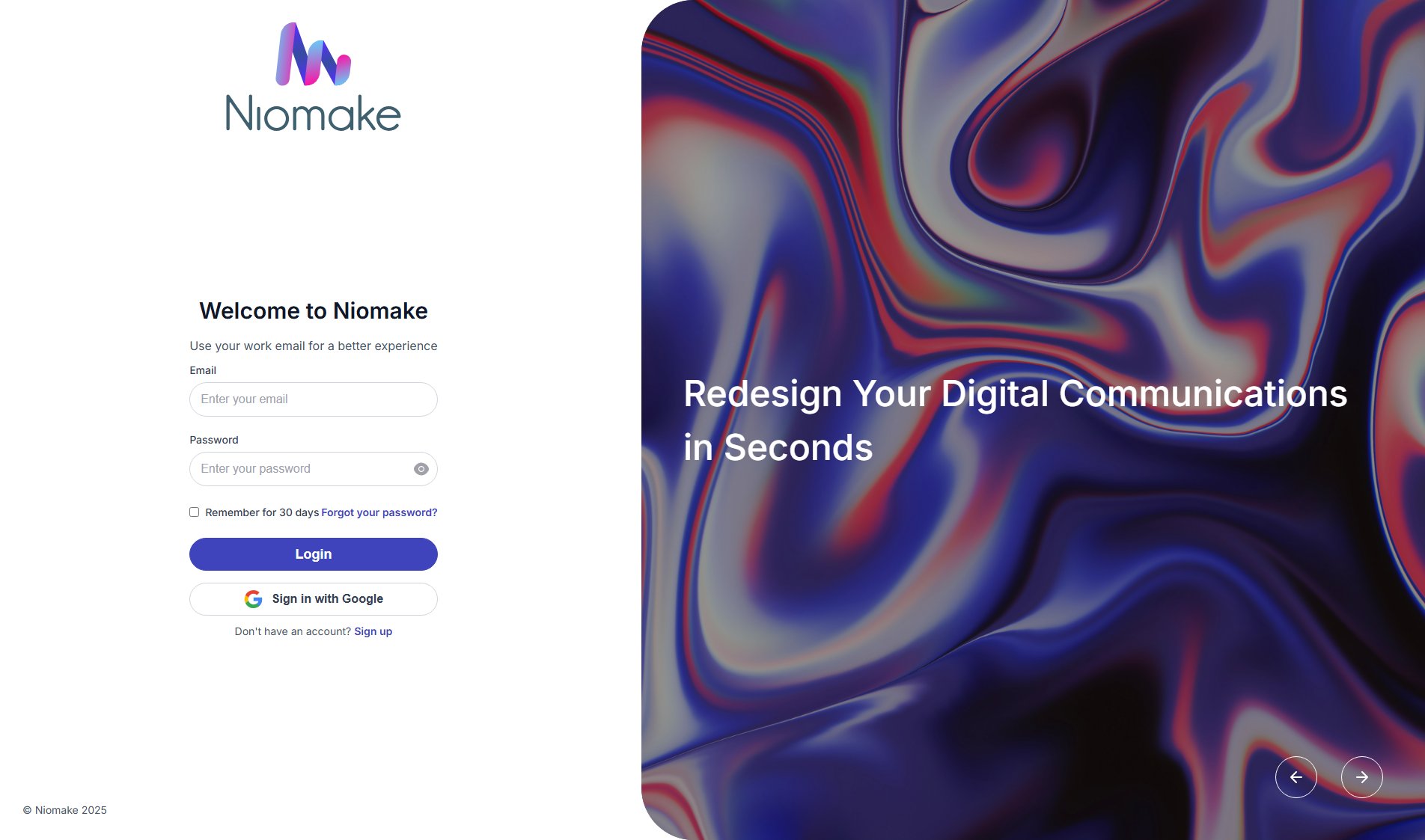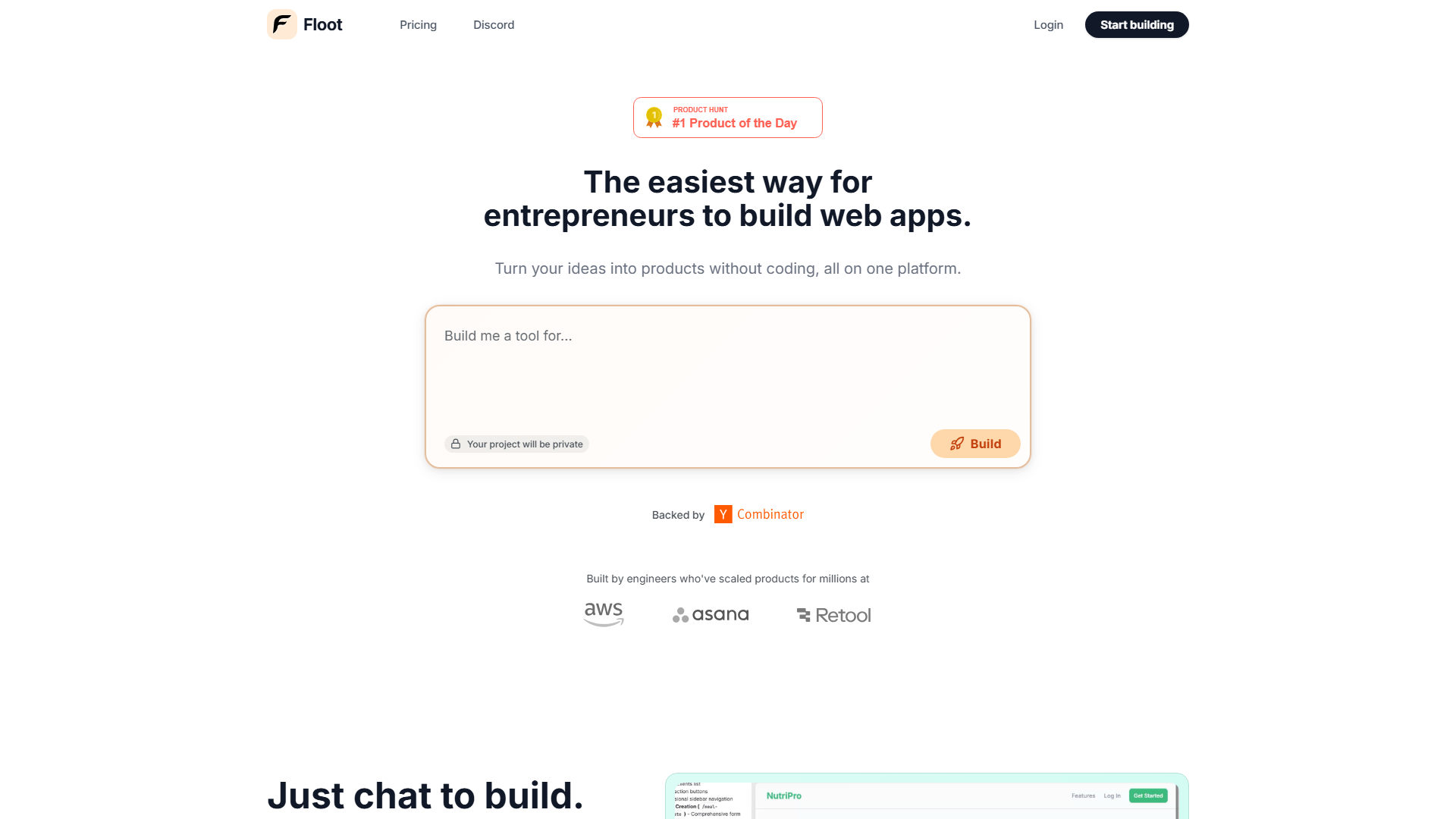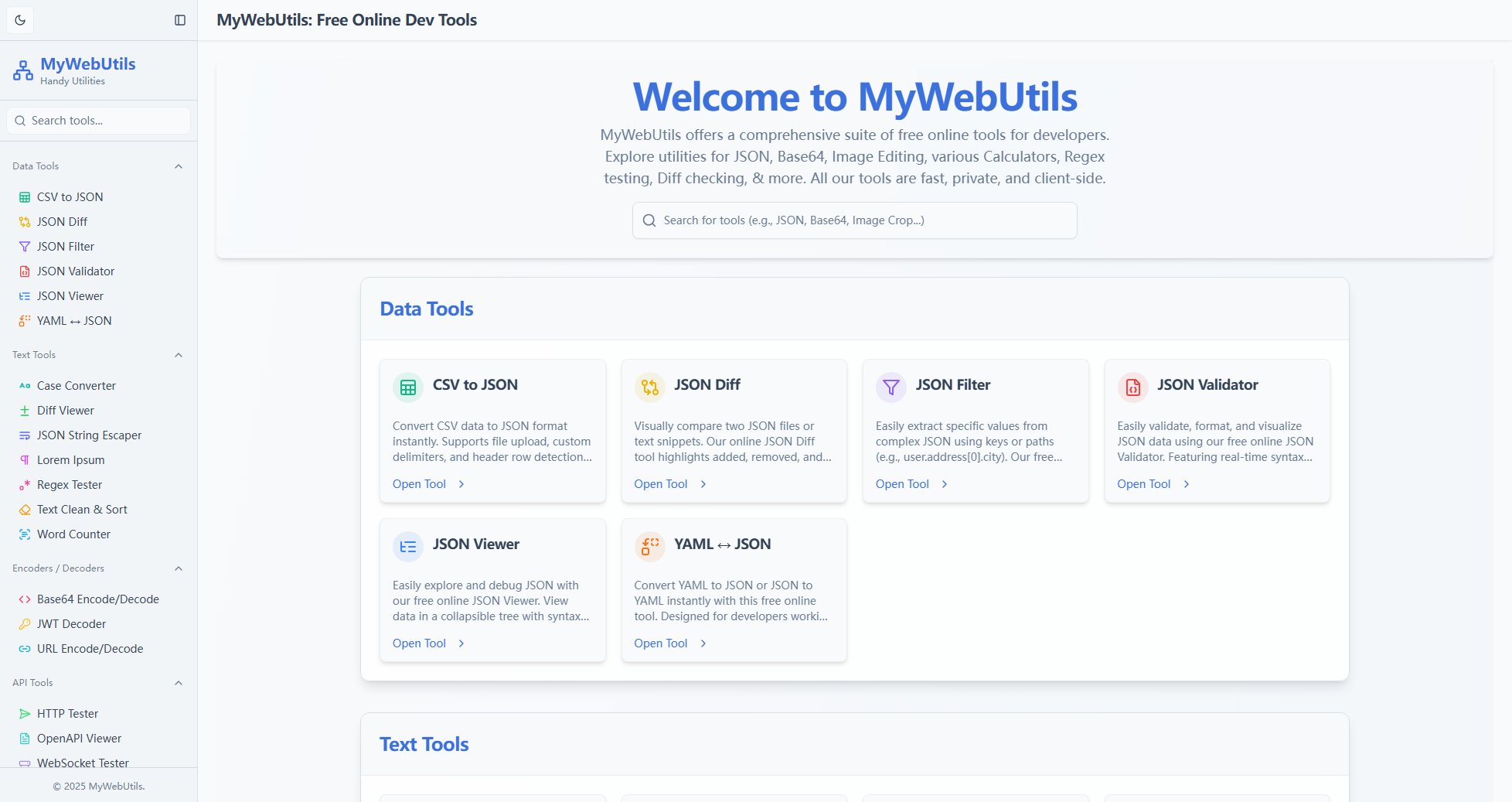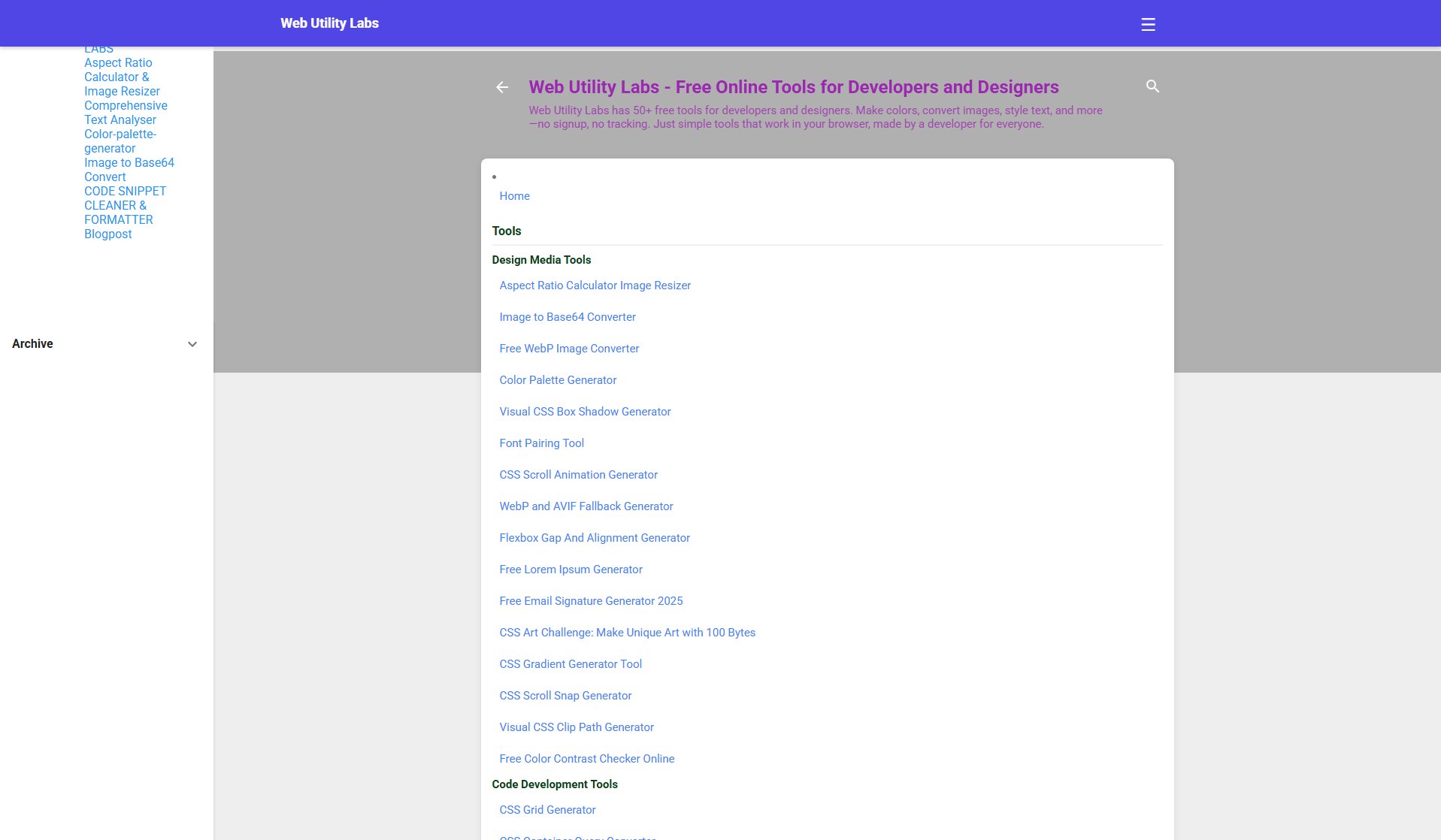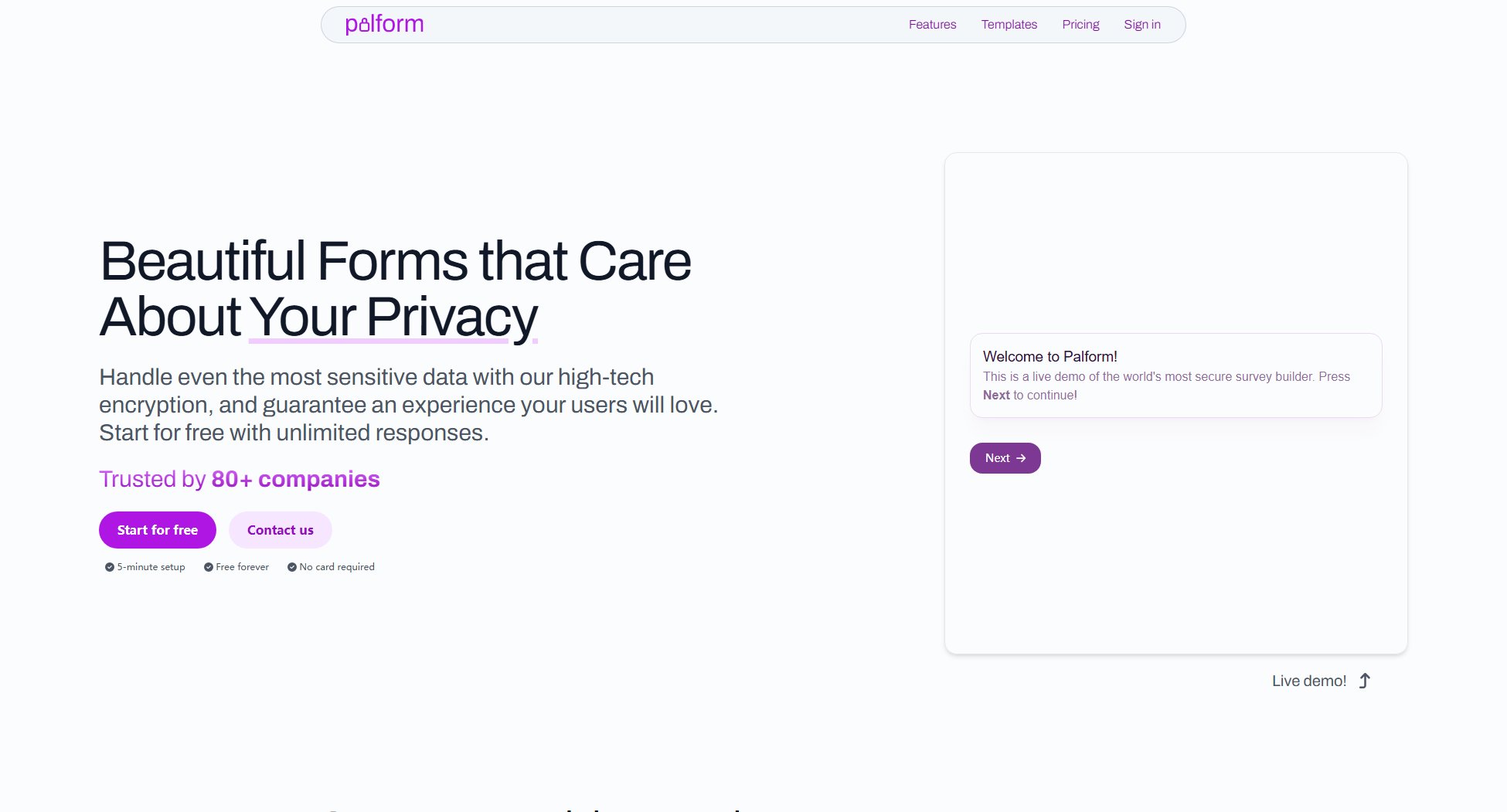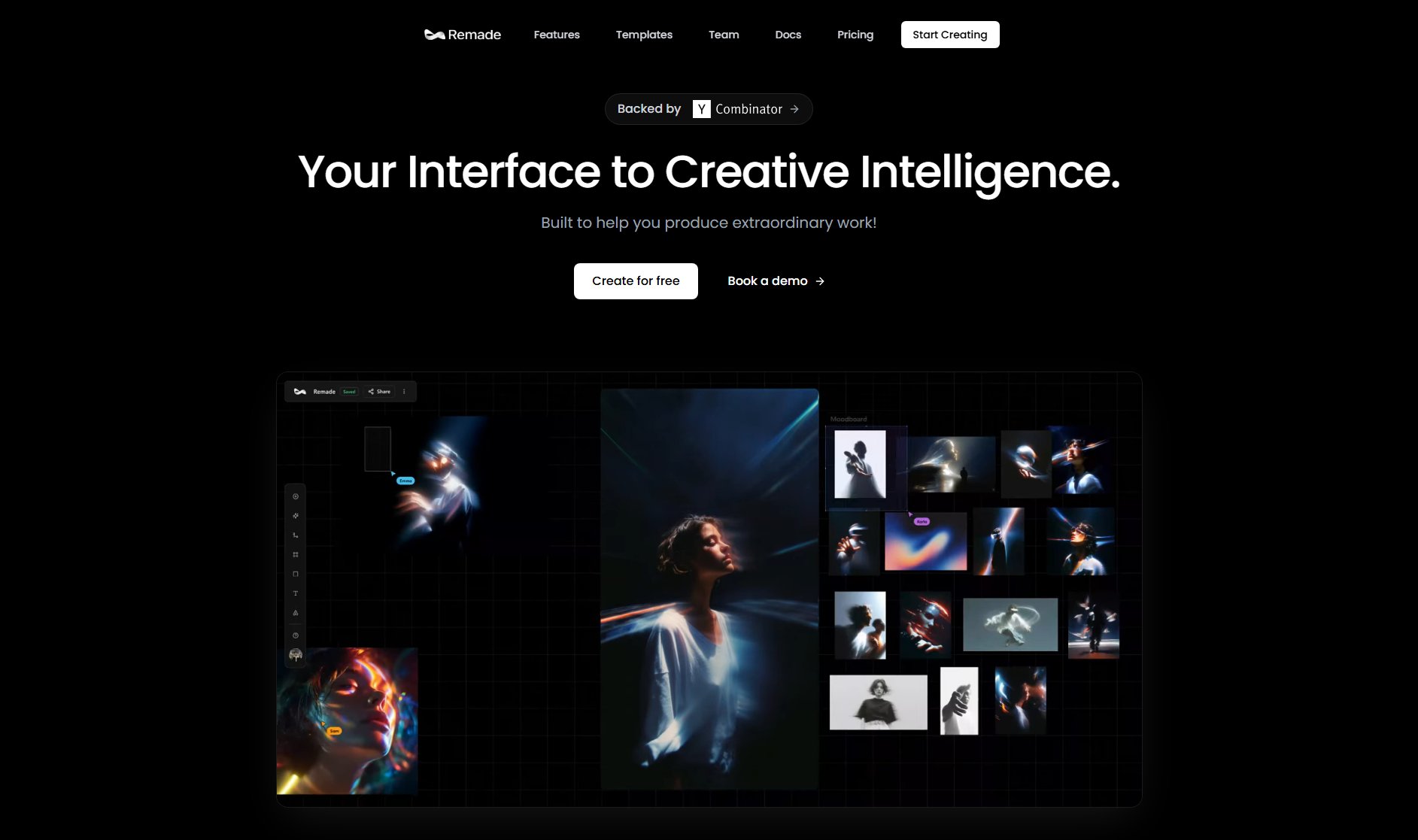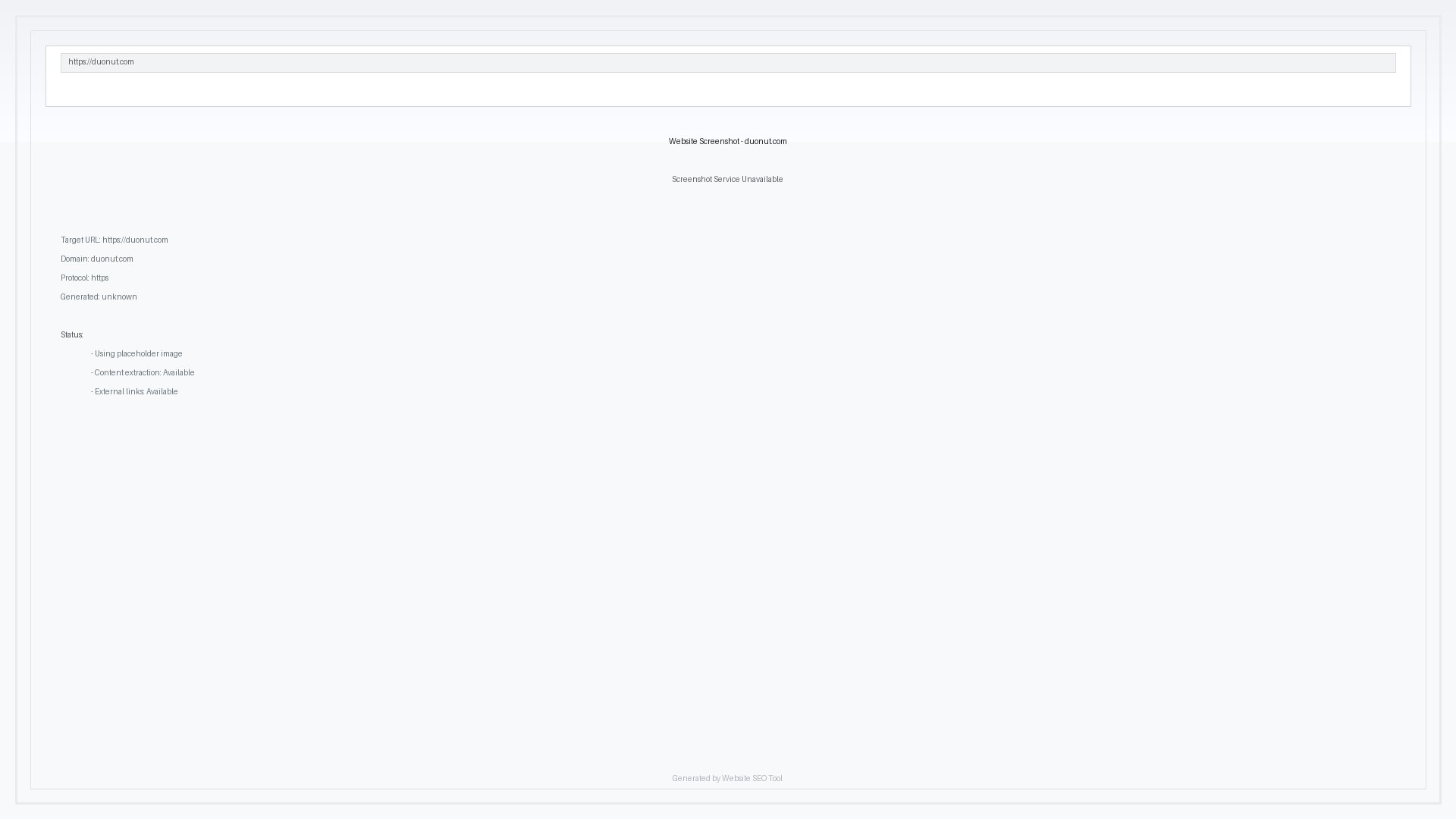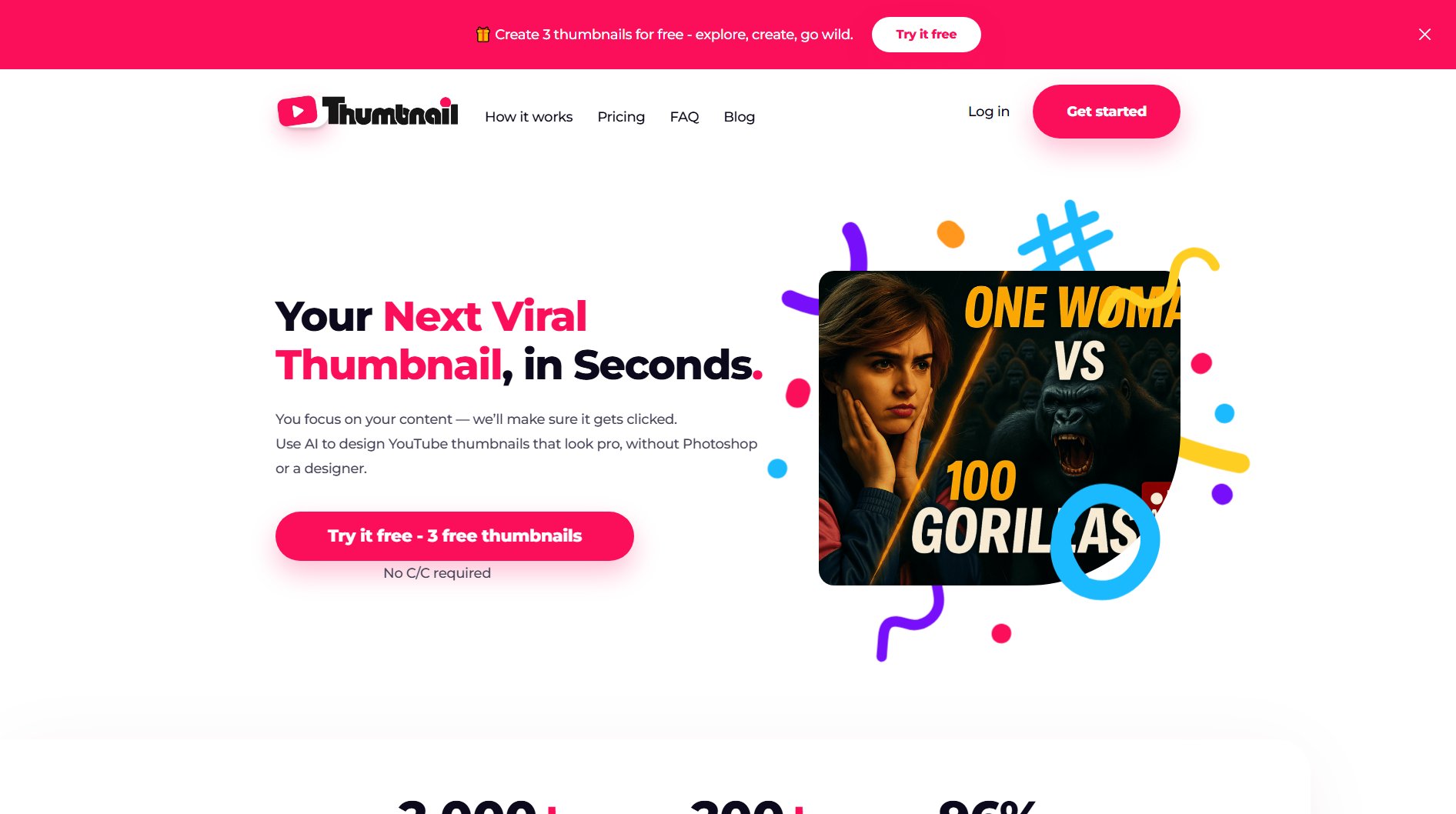Layrr
Visual editor for real code with no lock-in
What is Layrr? Complete Overview
Layrr is a free and open-source visual editor that bridges the gap between design and development. It allows designers and developers to create and edit websites visually while working directly with real code. Unlike traditional design tools that lock you into proprietary formats, Layrr integrates with your existing codebase, supporting any tech stack including React, Vue, and plain HTML. With features like drag-and-drop editing, AI-powered interface generation, and instant design-to-code conversion, Layrr empowers users to design faster while maintaining full ownership of their code. It's ideal for designers who code occasionally, developers who want to speed up their workflow, and teams looking for a collaborative visual development environment without vendor lock-in.
Layrr Interface & Screenshots
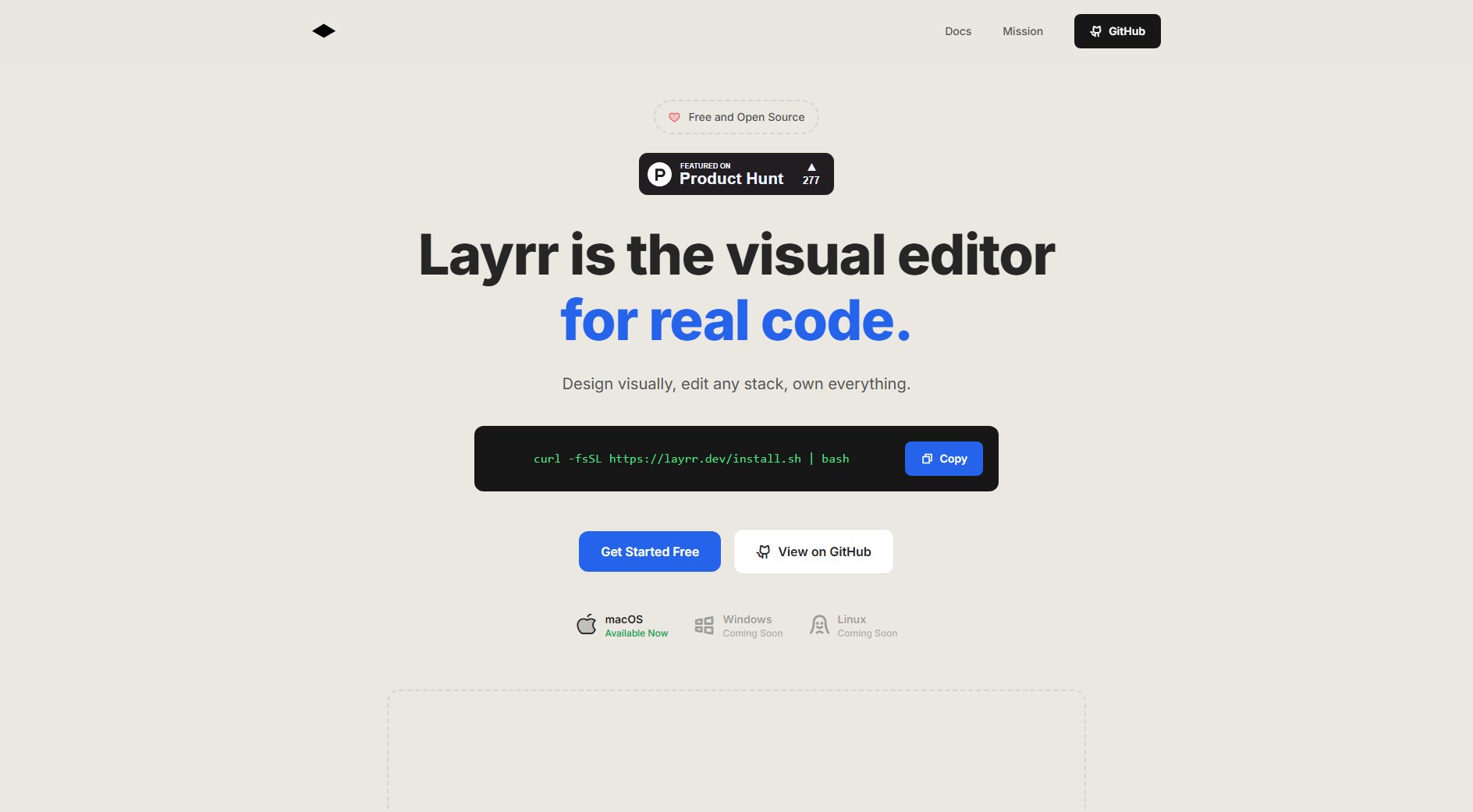
Layrr Official screenshot of the tool interface
What Can Layrr Do? Key Features
Visual Editing
Layrr offers a Figma-like interface where you can drag, resize, and position elements visually. Changes appear instantly in your browser as you design, with all modifications directly updating your underlying code files. This real-time synchronization eliminates the back-and-forth between design tools and code editors.
Design-to-Code
Convert any design into production-ready code with a single click. Layrr can import mockups from Figma and automatically generate clean, functional components in your preferred framework. This feature dramatically reduces the time spent translating designs into code.
Quick Text Edits
Edit text content directly in the browser by simply clicking on any text element. This in-context editing capability eliminates the need to hunt through code files to make content changes, making content updates as easy as working in a CMS.
AI-Powered Design
Describe your design needs in plain English and watch Layrr generate the interface automatically. The AI understands natural language requests like 'add a blue button with rounded corners' and implements them directly in your codebase.
Framework Agnostic
Layrr works seamlessly with React, Vue, Svelte, plain HTML, or any other web framework. It doesn't force you to adopt a specific technology stack, allowing you to use it with your existing projects without rewriting code.
Best Layrr Use Cases & Applications
Rapid Prototyping
Product teams can use Layrr to quickly prototype new features or entire applications. Designers can create interactive prototypes that are already implemented in real code, eliminating the handoff process between design and development.
Content Management
Marketing teams can edit website content directly in the browser without needing developer assistance. The quick text editing feature allows non-technical users to update copy, images, and basic styling while maintaining code integrity.
Design System Implementation
Development teams can use Layrr to visually implement and maintain design systems. Components can be created and modified visually while generating clean, reusable code that matches the company's design standards.
How to Use Layrr: Step-by-Step Guide
Install Layrr by running the installation script in your terminal: 'curl -fsSL https://layrr.dev/install.sh | bash'. This will set up Layrr in your development environment.
Run Layrr in the same terminal where your development server runs. It will automatically detect your project and establish a connection to your local development environment.
Layrr will automatically open your default browser with the visual editor interface. Your website will load with editing capabilities enabled.
Start designing by clicking, dragging, and editing elements visually. Use the toolbar to add new components, adjust styles, or modify layouts. All changes will be reflected in your code files in real-time.
Layrr Pros and Cons: Honest Review
Pros
Considerations
Is Layrr Worth It? FAQ & Reviews
Layrr runs alongside your development environment, connecting to your local dev server. It lets you edit components visually while automatically updating your actual code files in real-time, requiring no code migration.
Layrr is framework-agnostic and works with React, Vue, Svelte, plain HTML, or any other web technology. It doesn't require you to change your existing stack.
Unlike Framer or Webflow, Layrr works directly with your codebase rather than locking you into a proprietary platform. You maintain full ownership of your code and can deploy anywhere without restrictions.
While Layrr is designed to be accessible to designers, basic HTML/CSS knowledge helps you understand and modify the generated code. The visual interface makes many tasks possible without coding expertise.
Yes, Layrr is completely free and open-source under the AGPLv3 license. There are no subscriptions, usage limits, or hidden costs for personal or commercial projects.