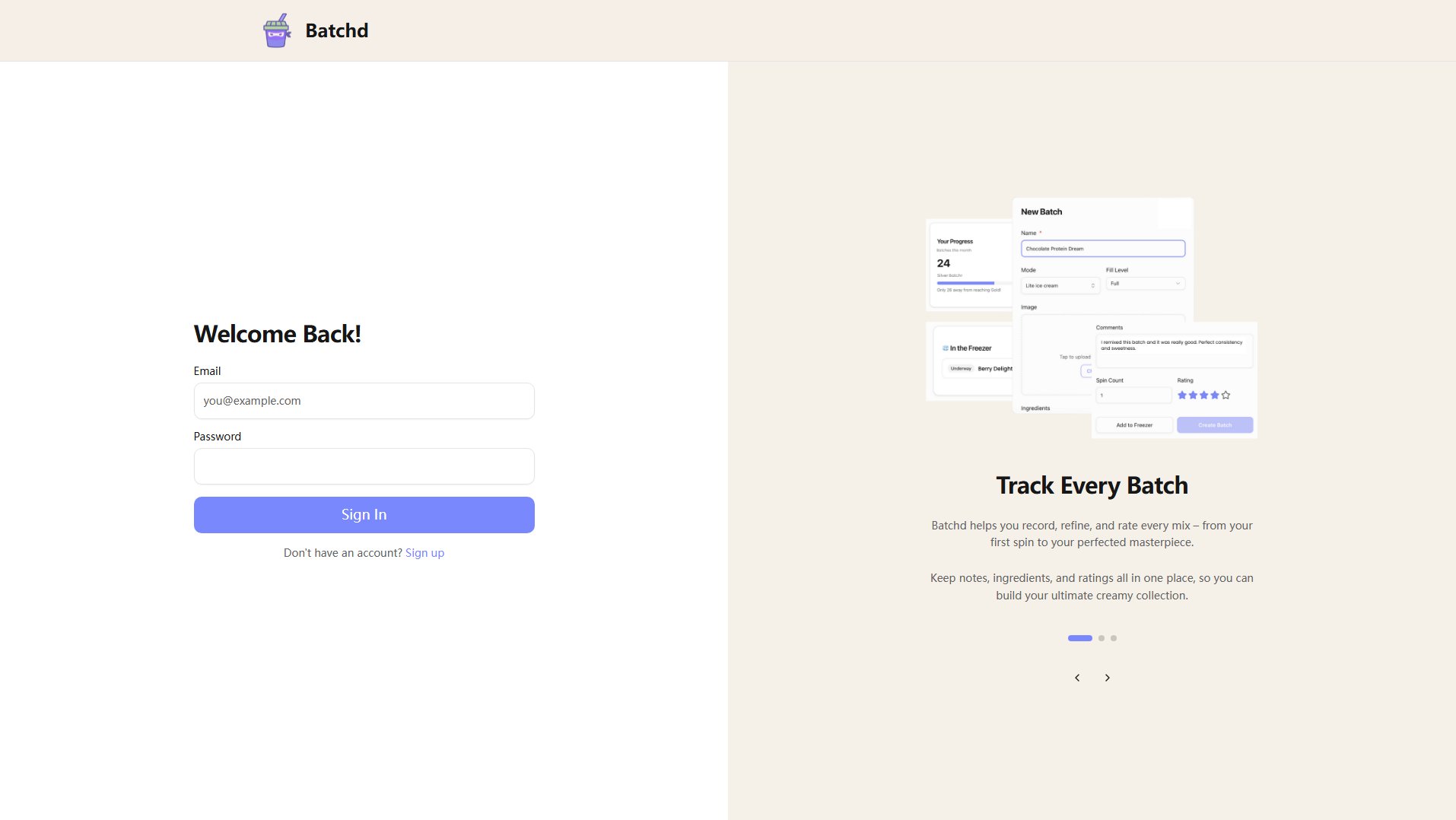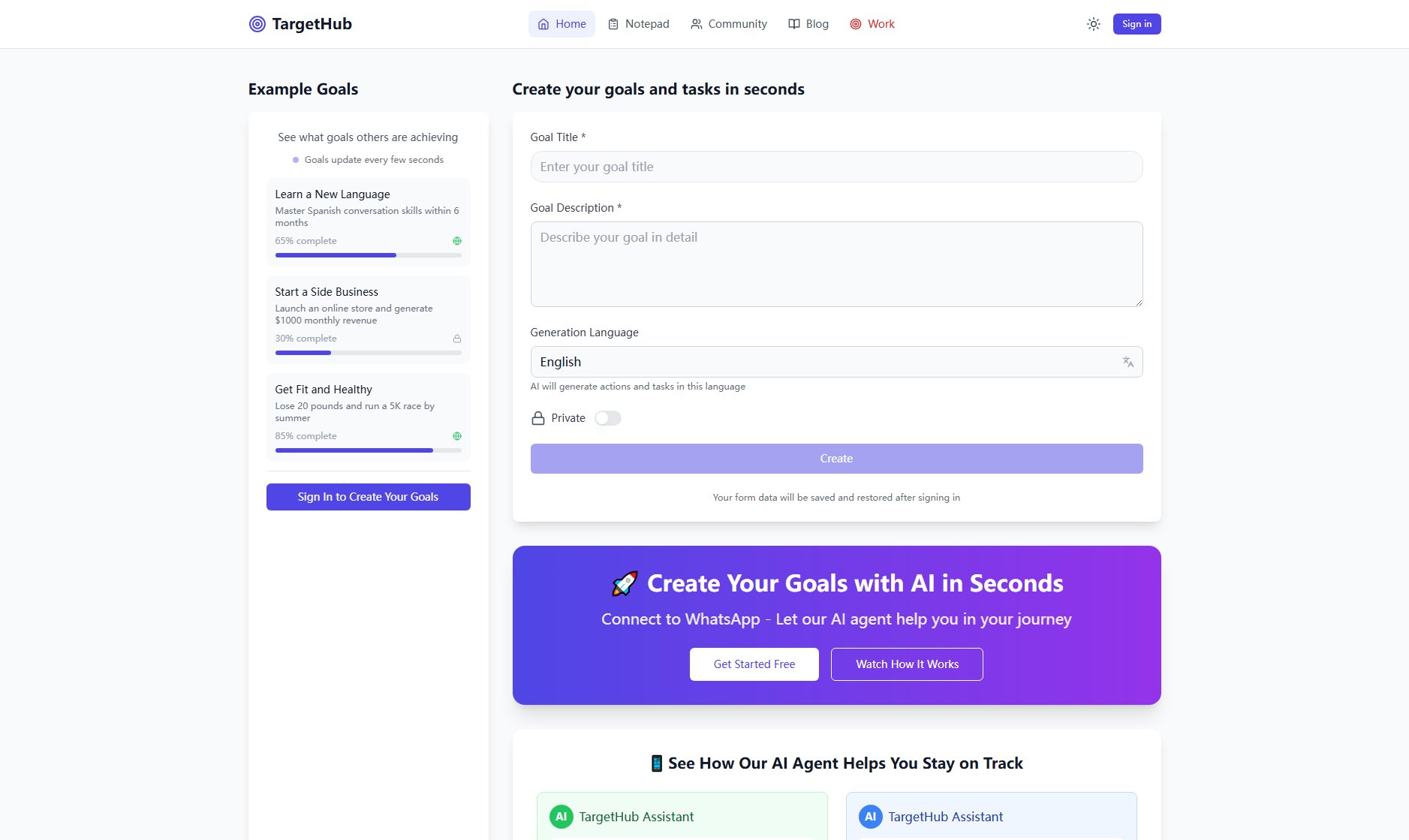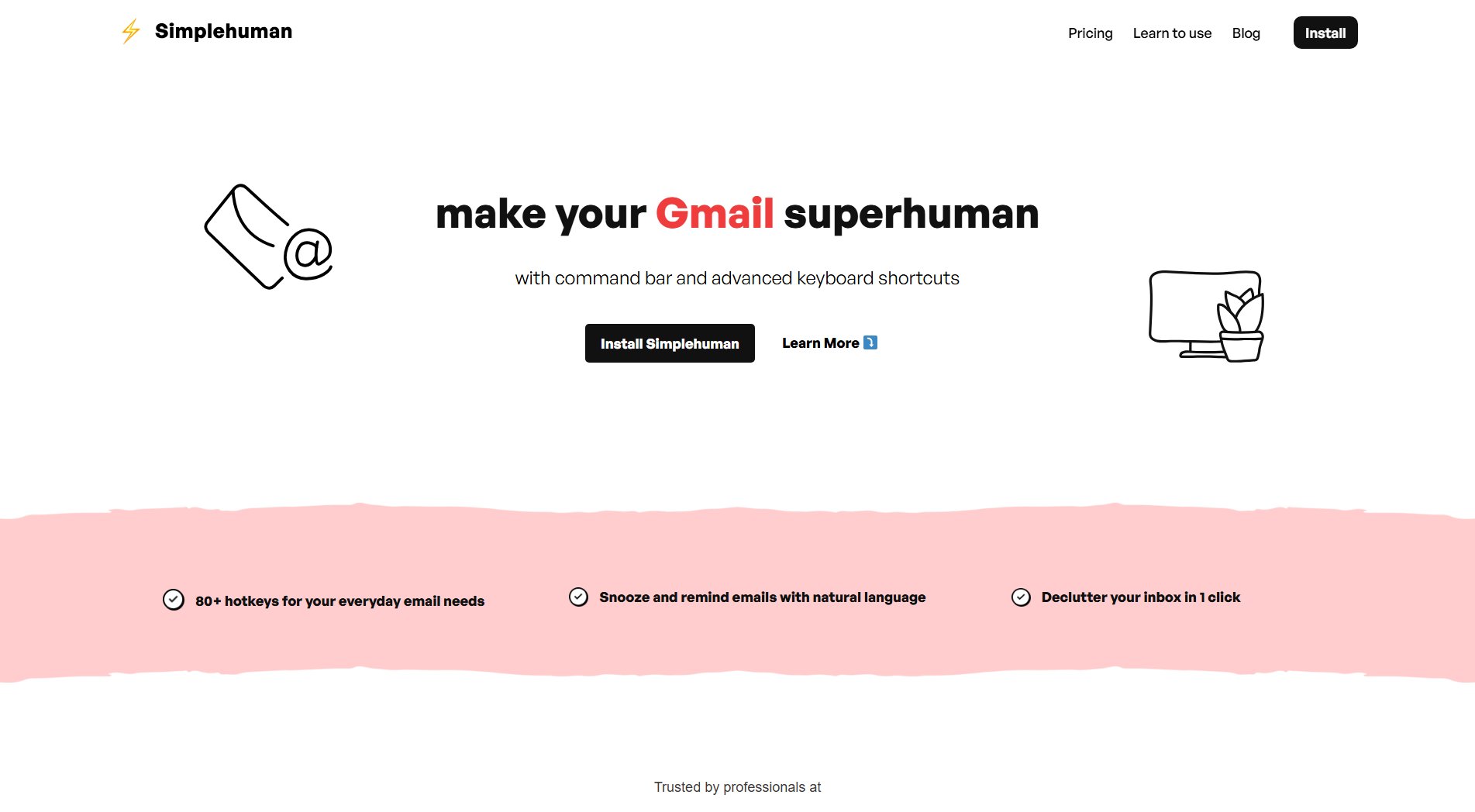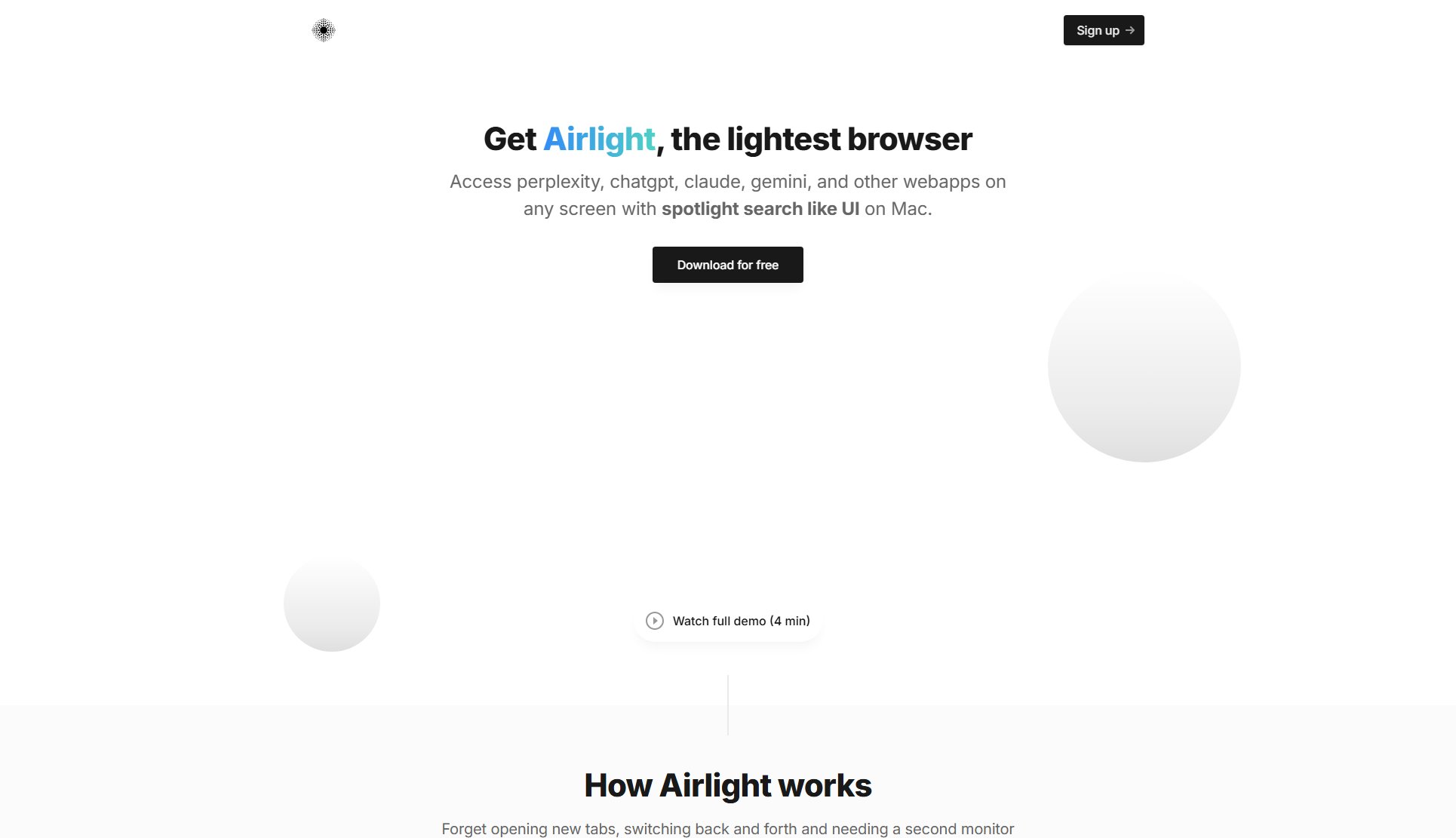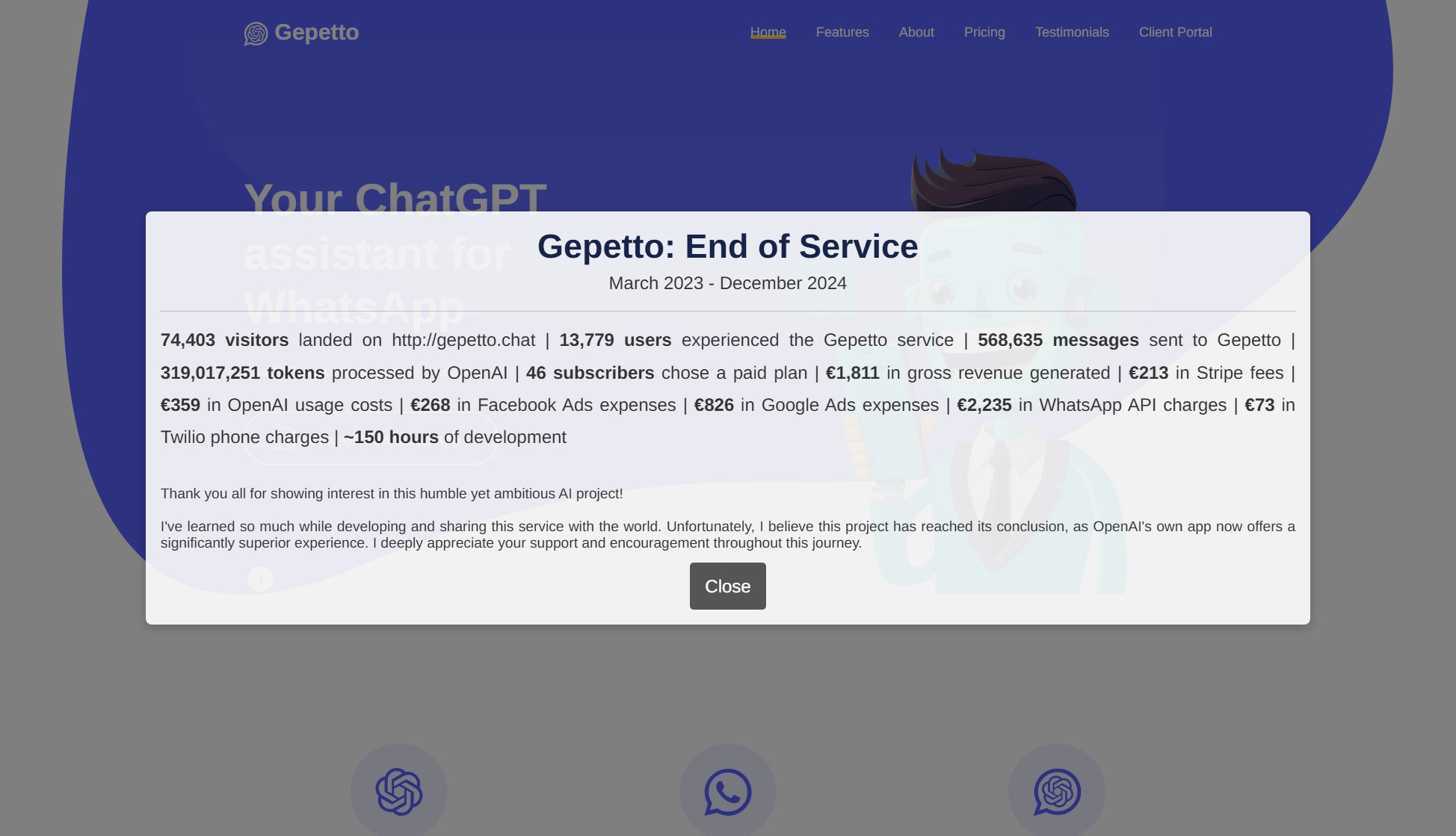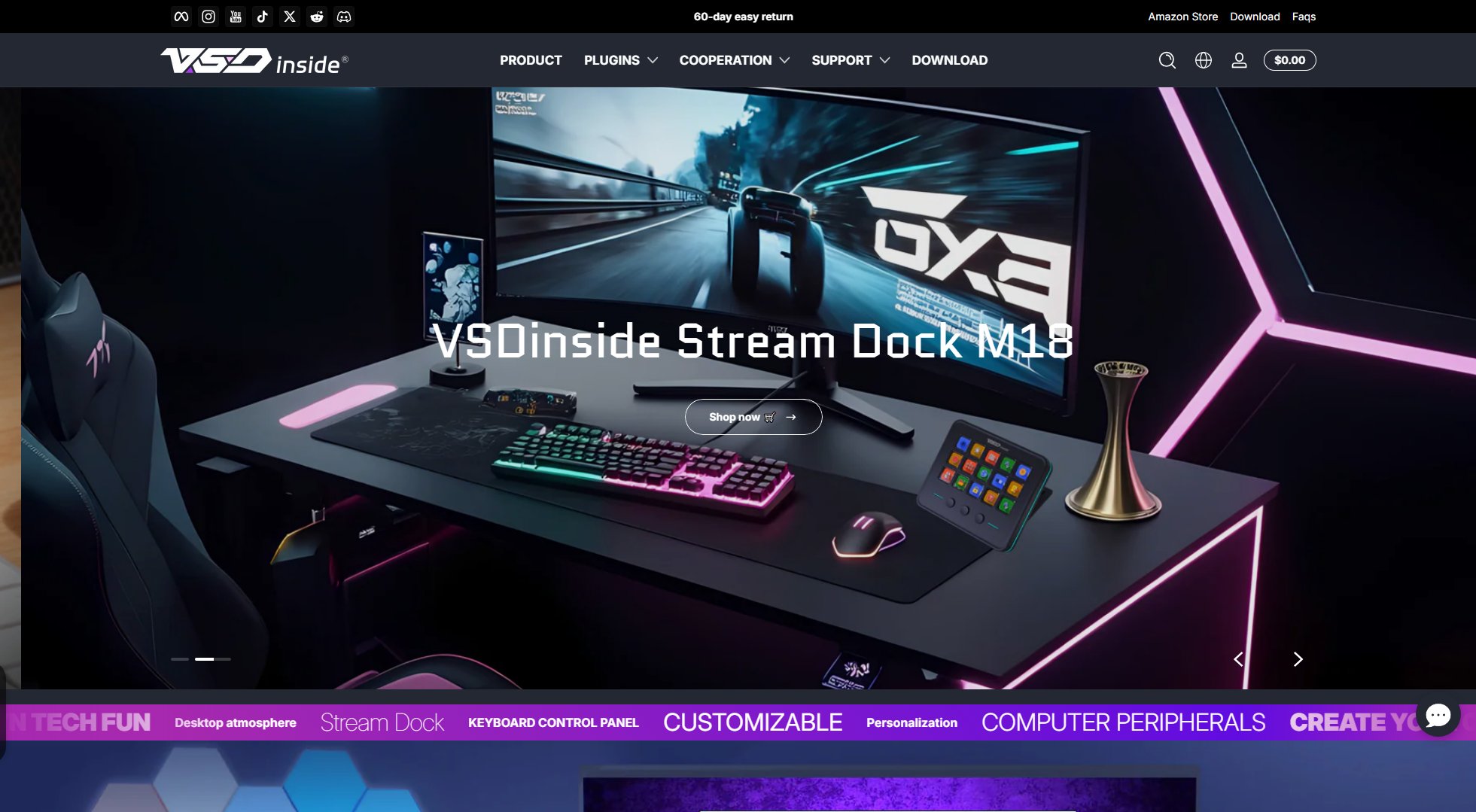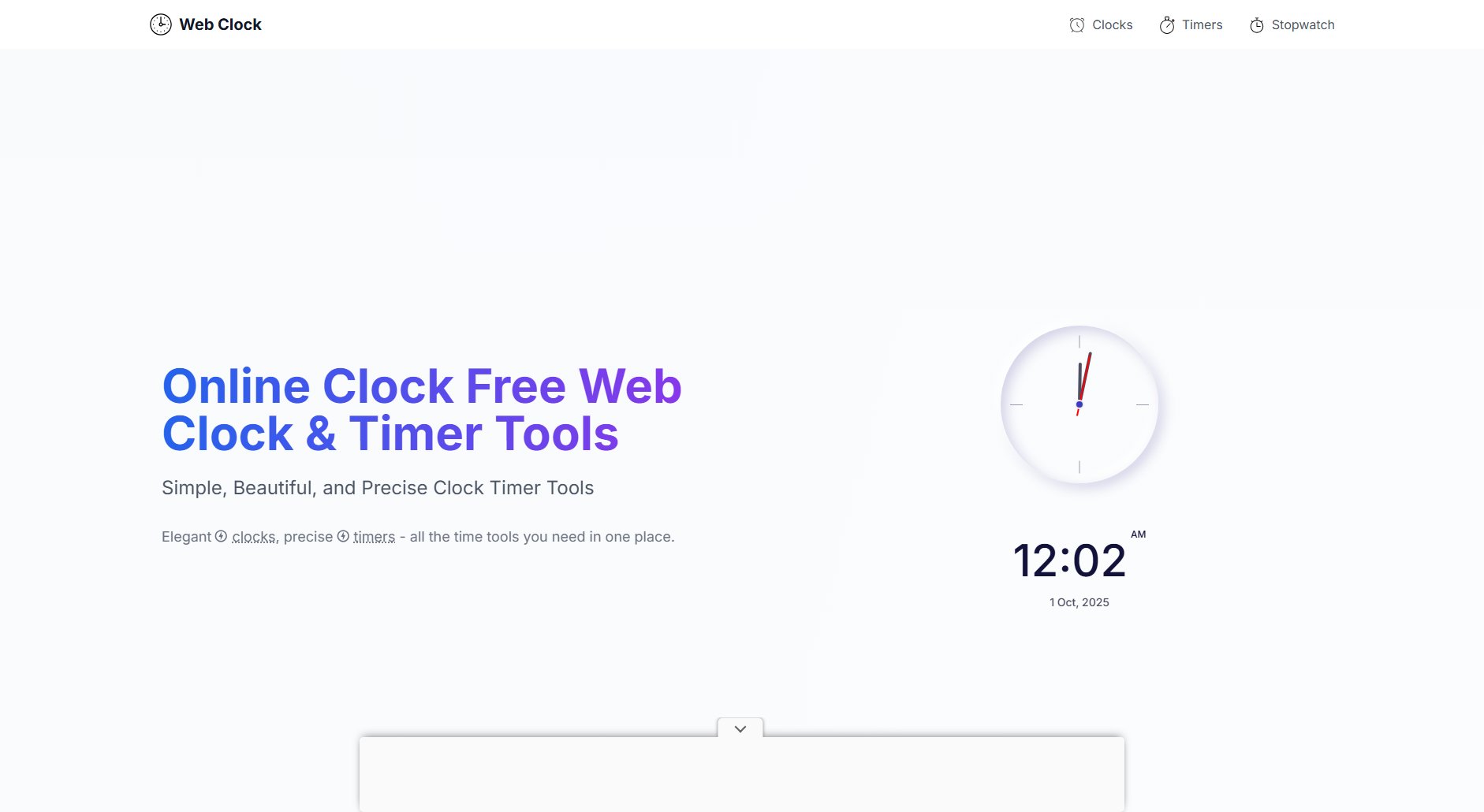Pomodify
Minimalist Pomodoro Timer for Maximum Focus
What is Pomodify? Complete Overview
Pomodify is a minimalist, distraction-free online Pomodoro timer designed to enhance focus and productivity for students, developers, and professionals. Utilizing the proven Pomodoro Technique, it structures work into 25-minute focused sessions followed by short breaks, helping users maintain deep concentration and prevent burnout. The tool requires no login, making it instantly accessible. Key features include auto-switching between sessions, ambient sound options, and session statistics tracking. Pomodify is perfect for studying, remote work, coding sessions, and any task requiring sustained attention.
Pomodify Interface & Screenshots
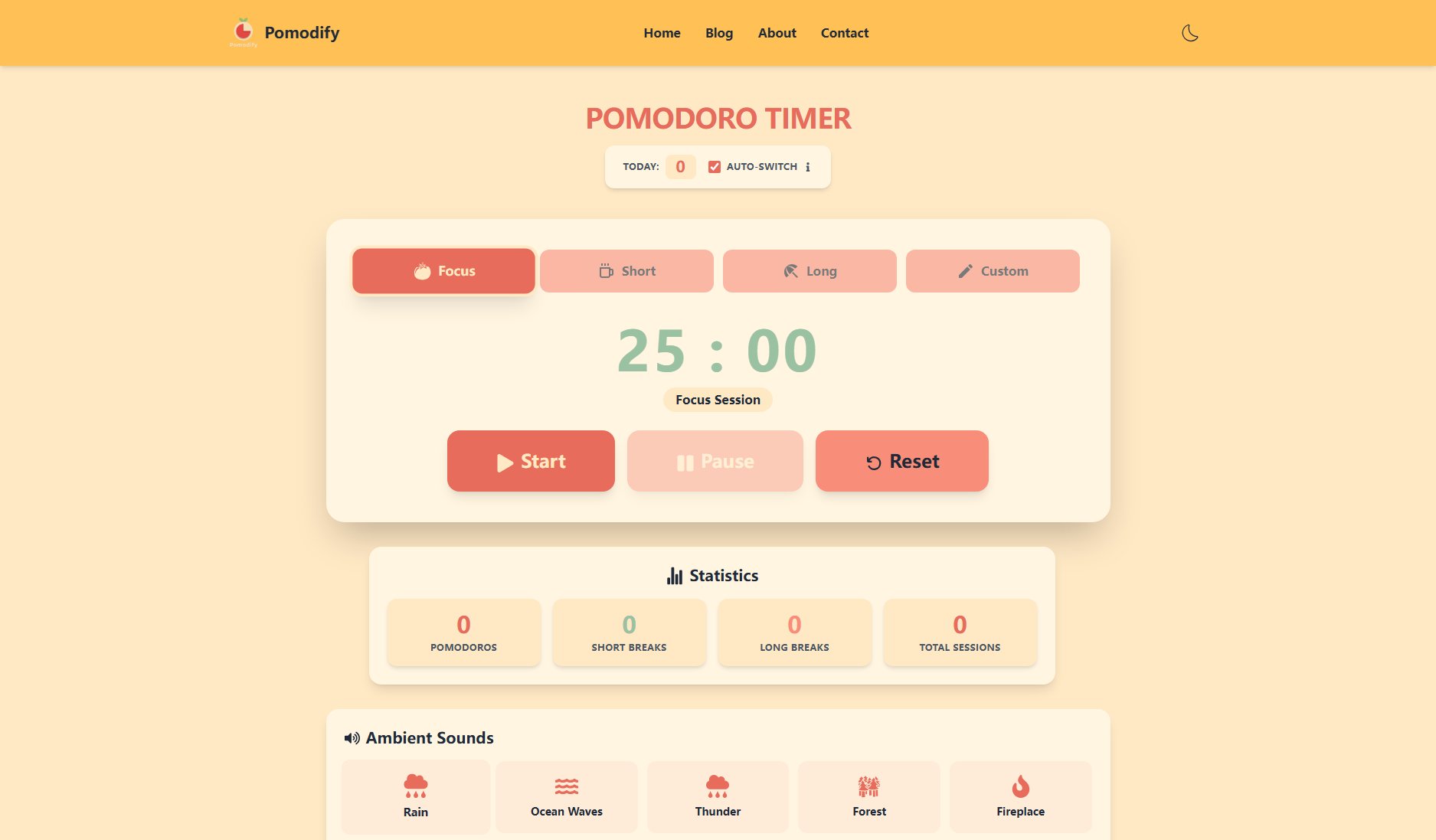
Pomodify Official screenshot of the tool interface
What Can Pomodify Do? Key Features
Auto-Switch Sessions
Pomodify automatically transitions between work sessions and breaks without manual intervention. After completing 4 Pomodoros, it switches to a longer 15-minute break, ensuring optimal rest and productivity cycles.
Customizable Timer Durations
Users can adjust work and break durations to fit their personal workflow. Whether you prefer 25-minute sessions or need longer intervals, Pomodify adapts to your preferences.
Ambient Sound Library
Enhance focus with a variety of ambient sounds like rain, ocean waves, and coffee shop noise. These background sounds help mask distractions and create a productive environment.
Session Statistics
Track completed Pomodoros, short breaks, and long breaks to monitor productivity trends. The statistics feature helps users build consistent work habits and measure progress over time.
No Registration Required
Pomodify is completely free and accessible without creating an account. Users can start their first Pomodoro session immediately upon visiting the website.
Best Pomodify Use Cases & Applications
Exam Preparation
Students can use Pomodify to structure study sessions, alternating between focused study and short breaks to retain information more effectively and avoid burnout during exam periods.
Remote Work
Professionals working from home can maintain productivity by dividing work into manageable intervals, ensuring regular breaks to prevent fatigue and maintain high output throughout the day.
Coding Sprints
Developers can leverage Pomodify for intensive coding sessions, using the timer to maintain focus during debugging or feature development while ensuring regular breaks to stay fresh.
How to Use Pomodify: Step-by-Step Guide
Open Pomodify in your browser at https://pomodify.tech. No download or installation is required.
Choose a task you want to focus on. Optionally, select an ambient sound from the library to enhance concentration.
Click 'Start' to begin the 25-minute Pomodoro session. Work without distractions until the timer rings.
When the session ends, take a 5-minute break. Pomodify can auto-switch to the break timer if the feature is enabled.
After completing 4 Pomodoro sessions, enjoy a longer 15-minute break to recharge fully.
Pomodify Pros and Cons: Honest Review
Pros
Considerations
Is Pomodify Worth It? FAQ & Reviews
The Pomodoro Technique is a time management method that breaks work into 25-minute focused sessions (called Pomodoros) followed by short 5-minute breaks. After 4 Pomodoros, you take a longer 15-minute break to prevent burnout and maintain productivity.
Yes, Pomodify is completely free with no hidden costs or premium tiers. All features are available without registration or payment.
Absolutely. While the default is 25-minute work sessions with 5-minute breaks, you can adjust these durations to match your personal workflow preferences.
The timer functions work in your browser after the initial page load, but an internet connection is required to first access the website.
When enabled, Pomodify automatically progresses from work sessions to breaks and vice versa. After 4 completed Pomodoros, it switches to a longer 15-minute break without requiring user input.