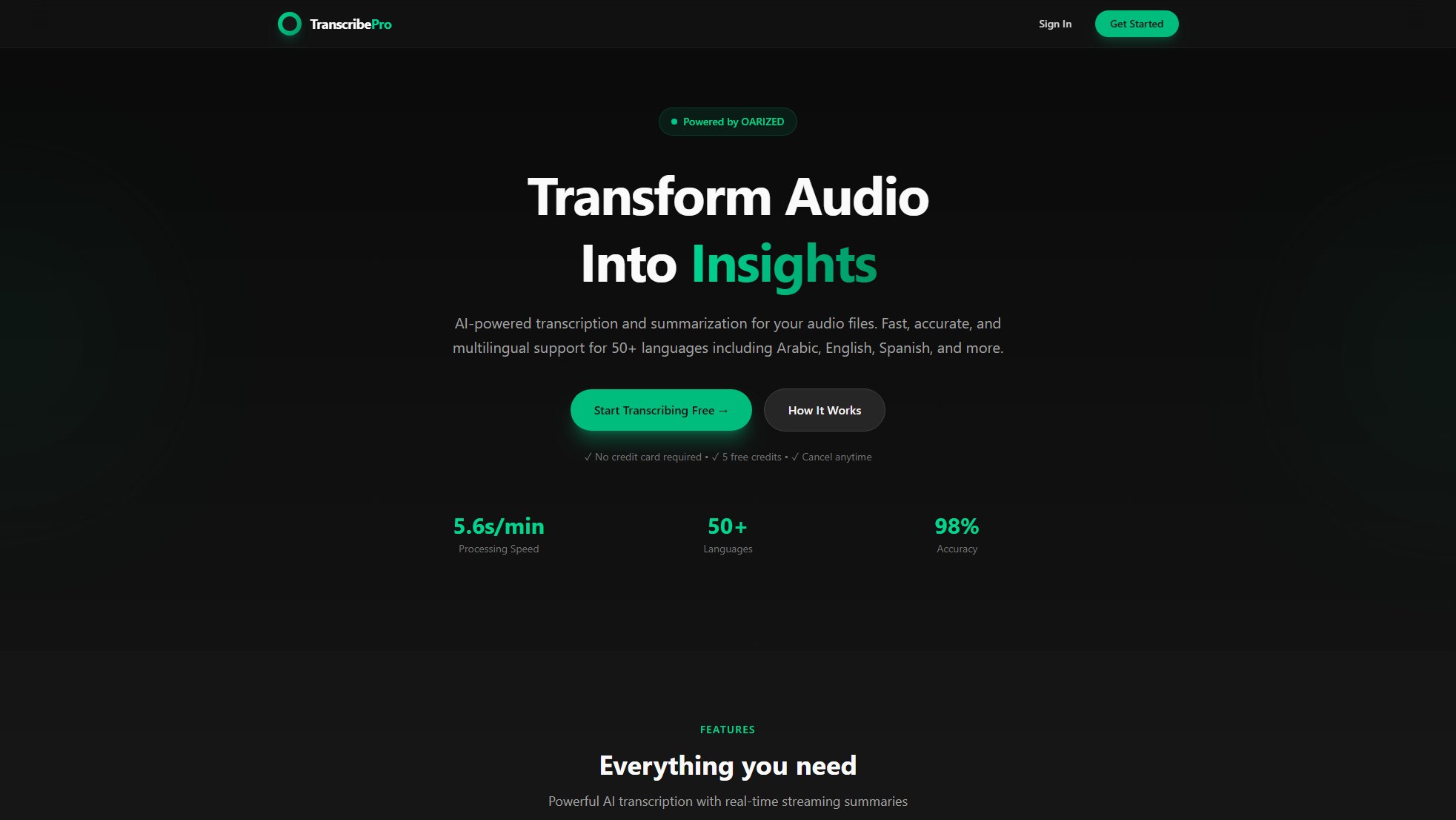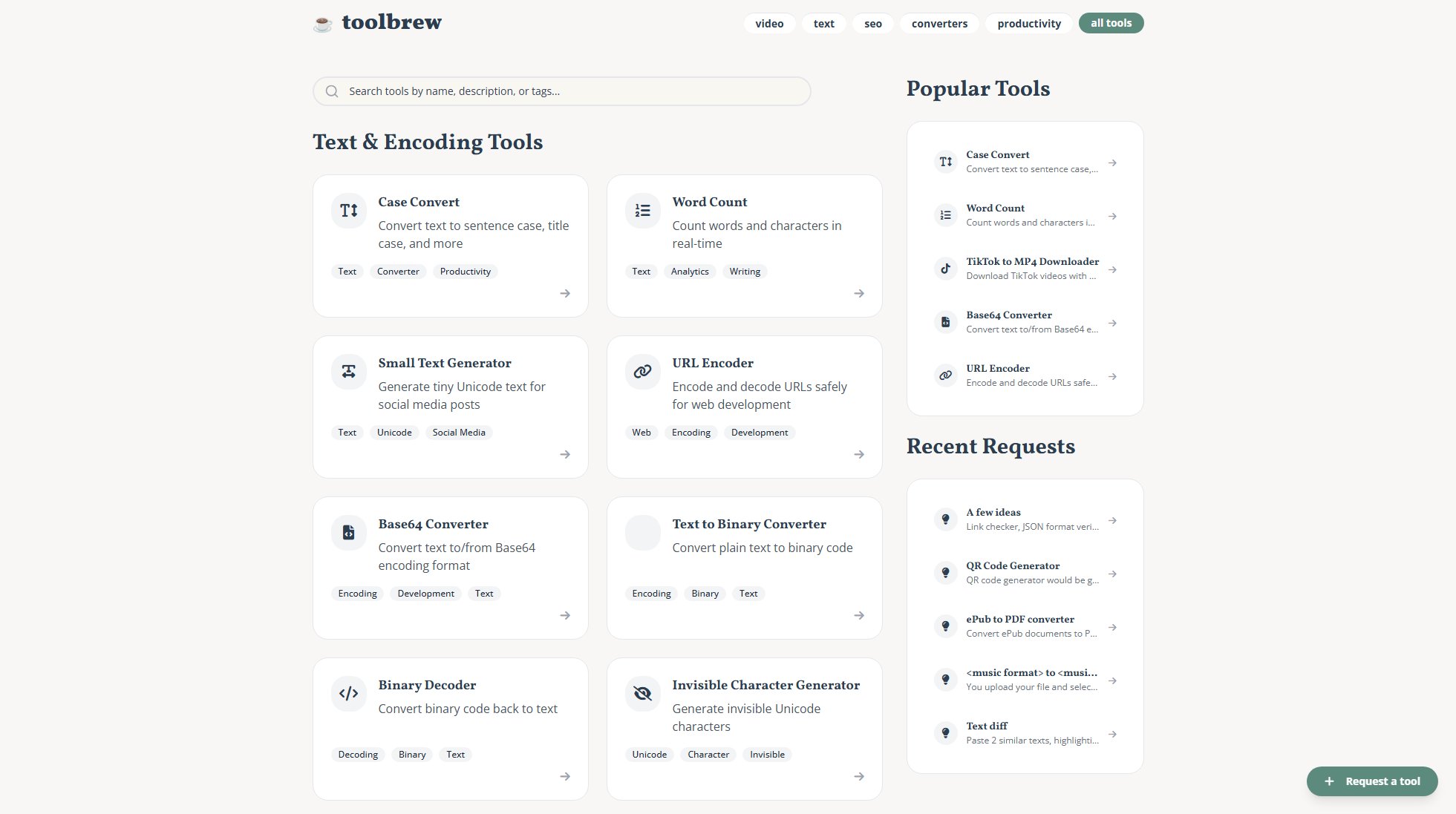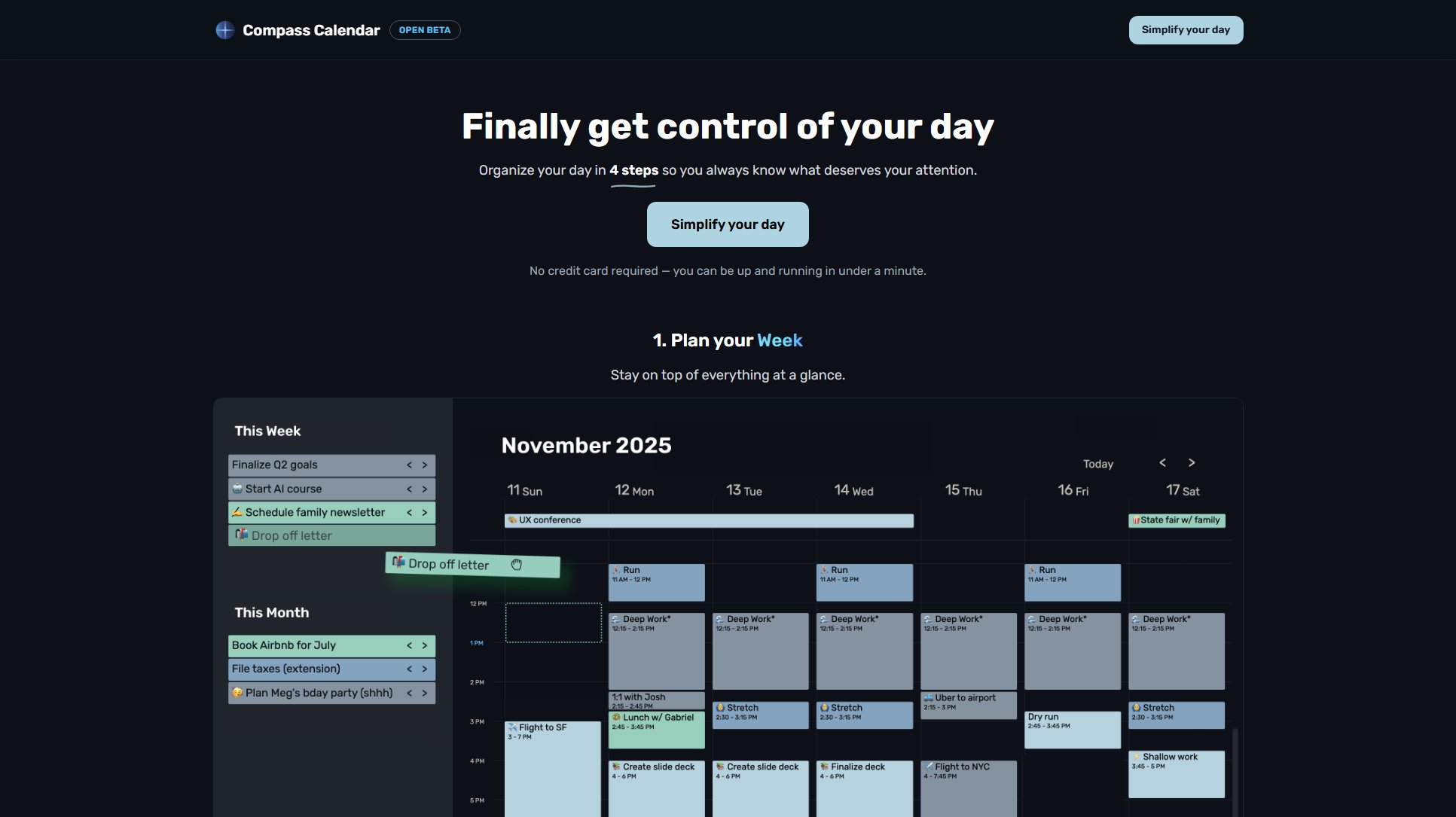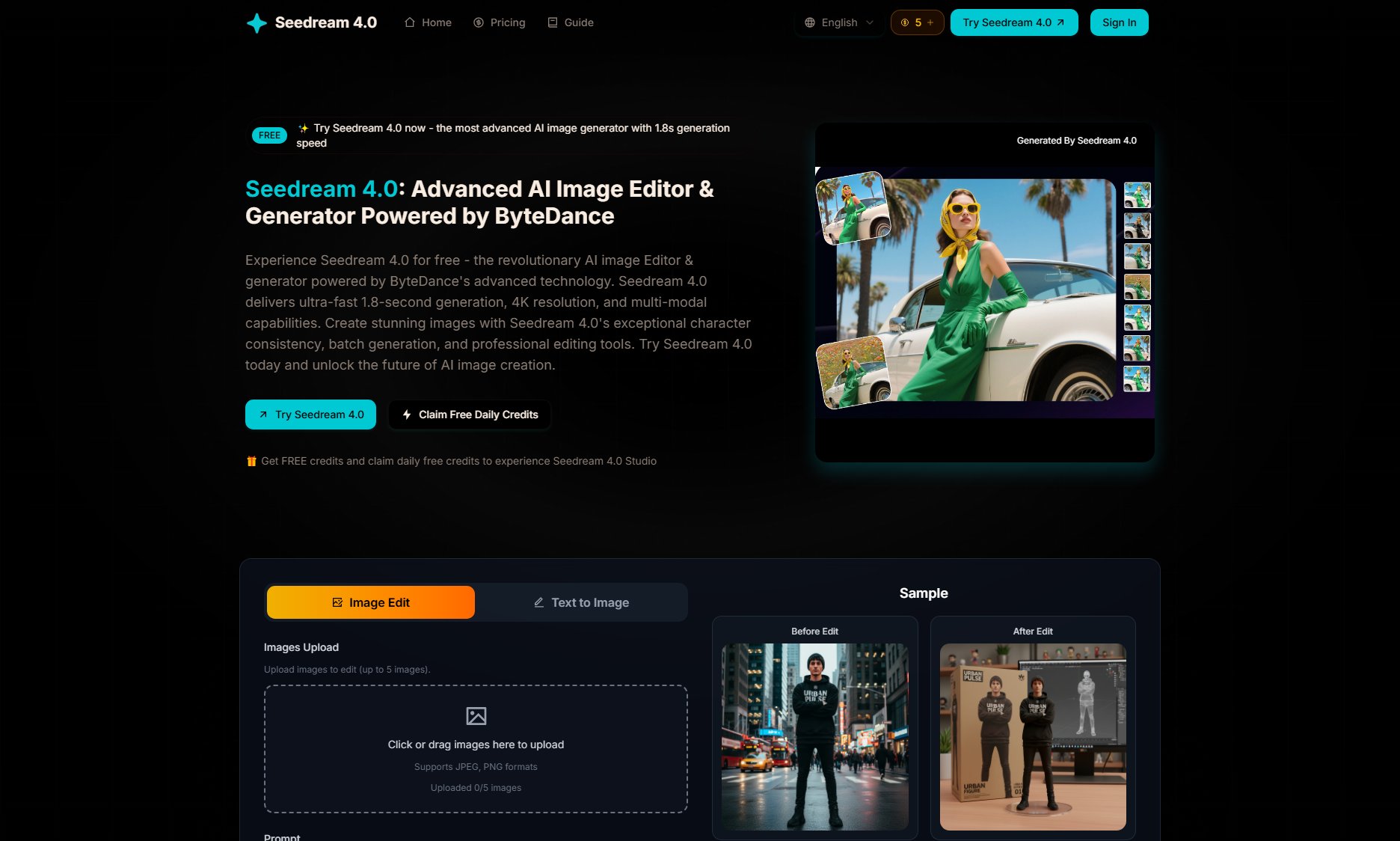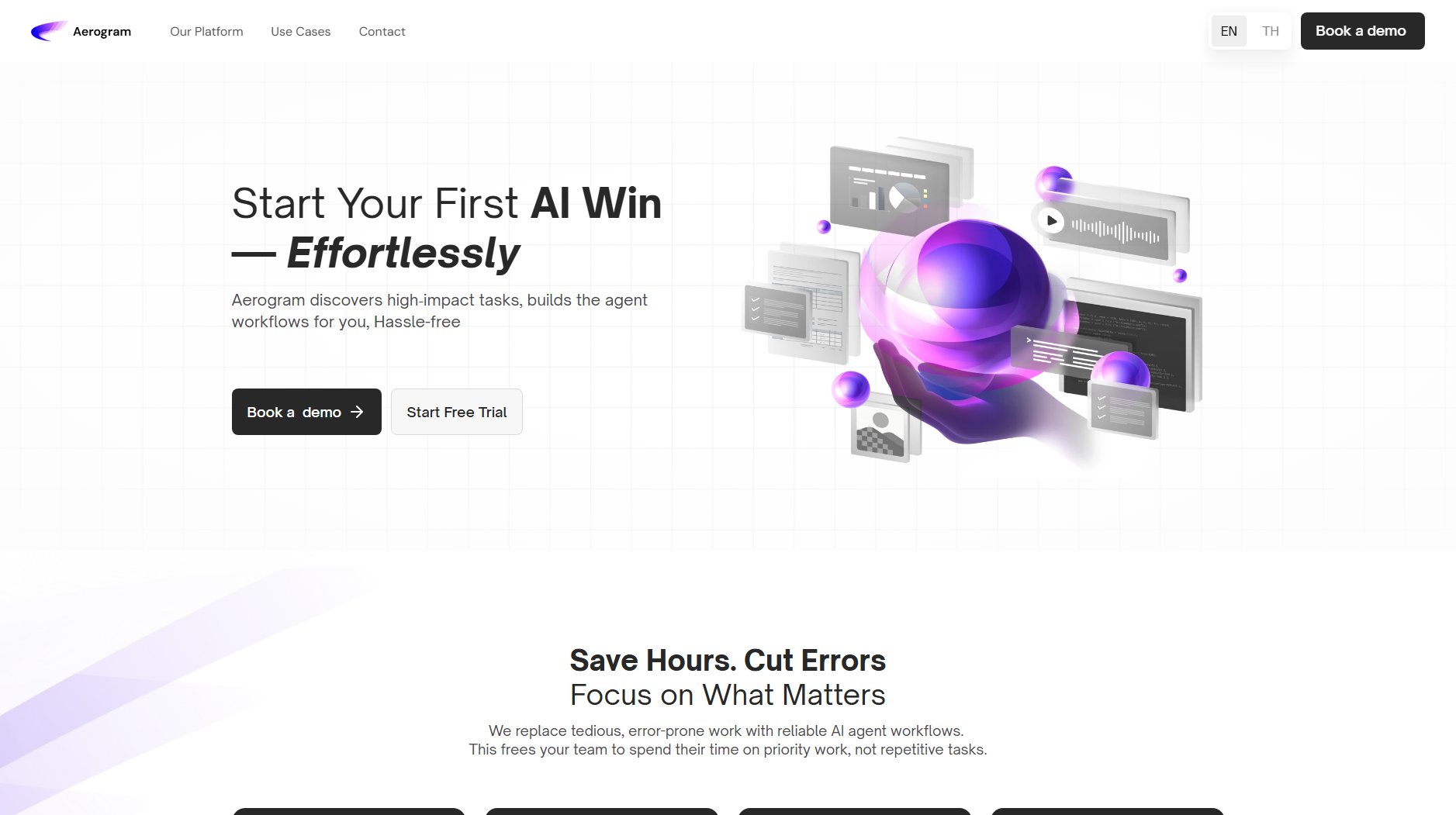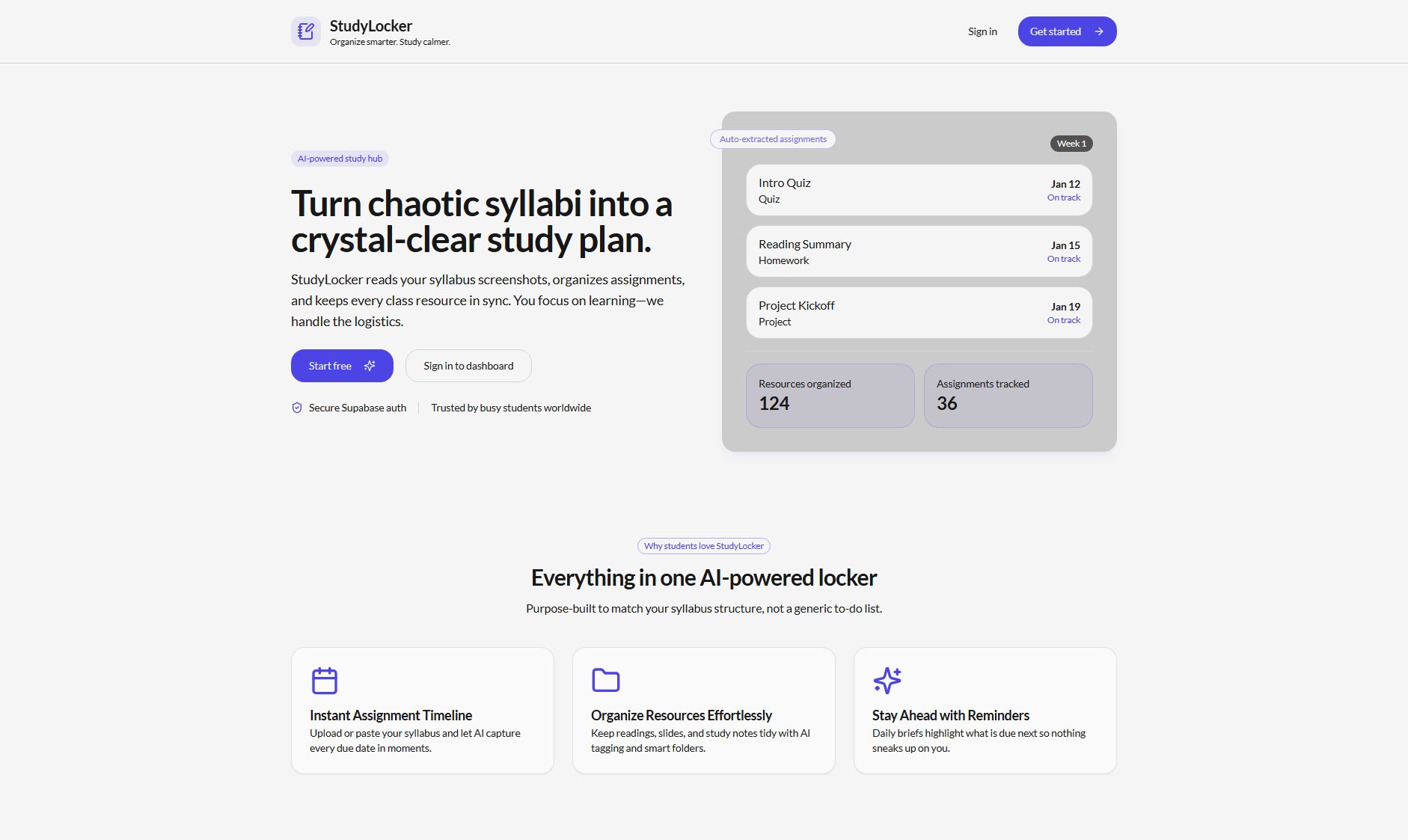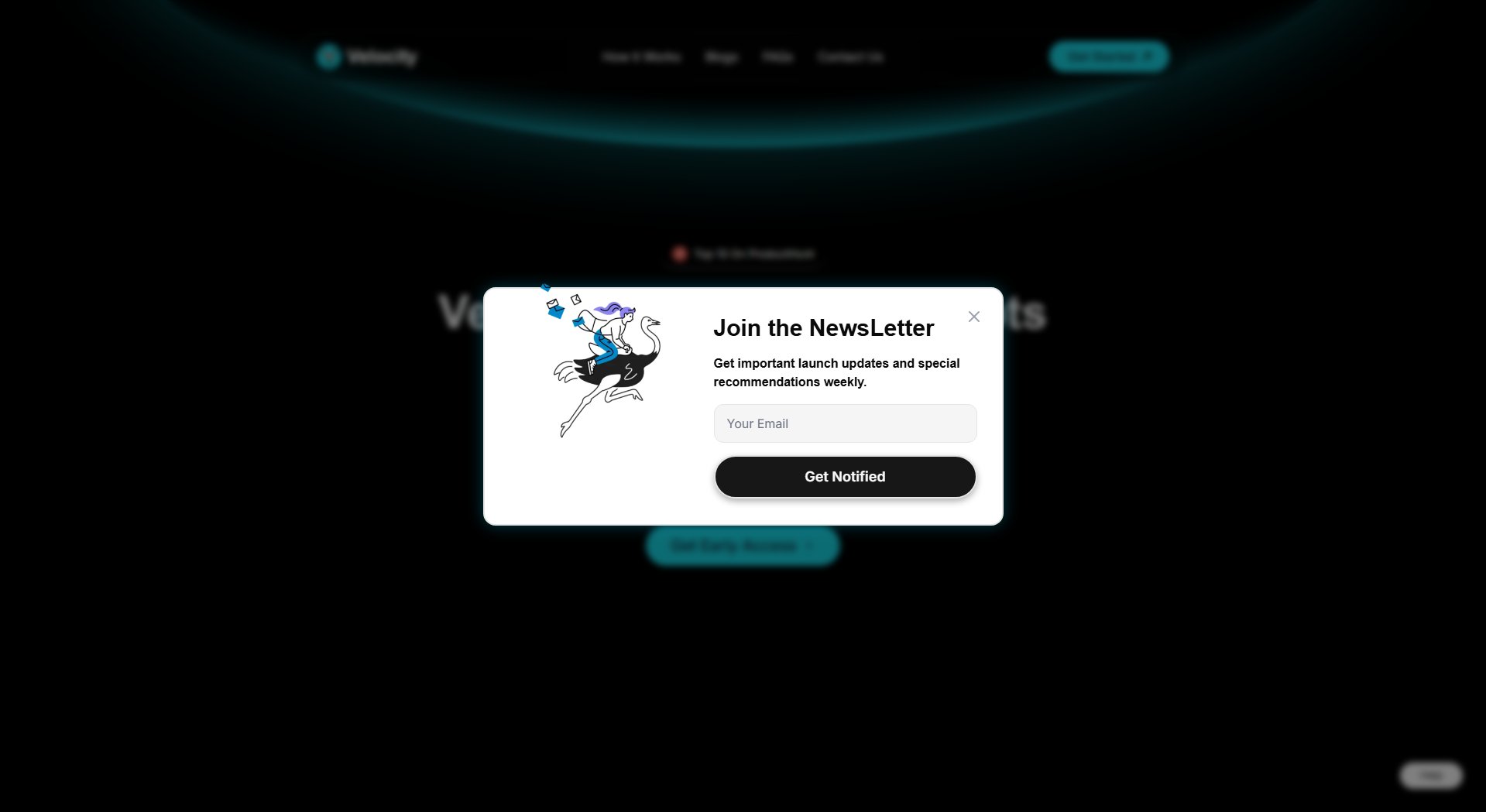Simplehuman Gmail Shortcuts Extension
80+ Hotkeys for Faster Email in Gmail
What is Simplehuman Gmail Shortcuts Extension? Complete Overview
The Simplehuman Gmail Shortcuts Extension is designed to enhance productivity by providing over 80 intuitive keyboard shortcuts for Gmail. It addresses the pain points of Gmail's default shortcuts, which are often unintuitive and hard to remember. This extension simplifies email management, making it faster and more efficient. Ideal for professionals, power users, and anyone looking to streamline their email workflow, Simplehuman offers a seamless experience with active developer support and continuous improvements.
Simplehuman Gmail Shortcuts Extension Interface & Screenshots
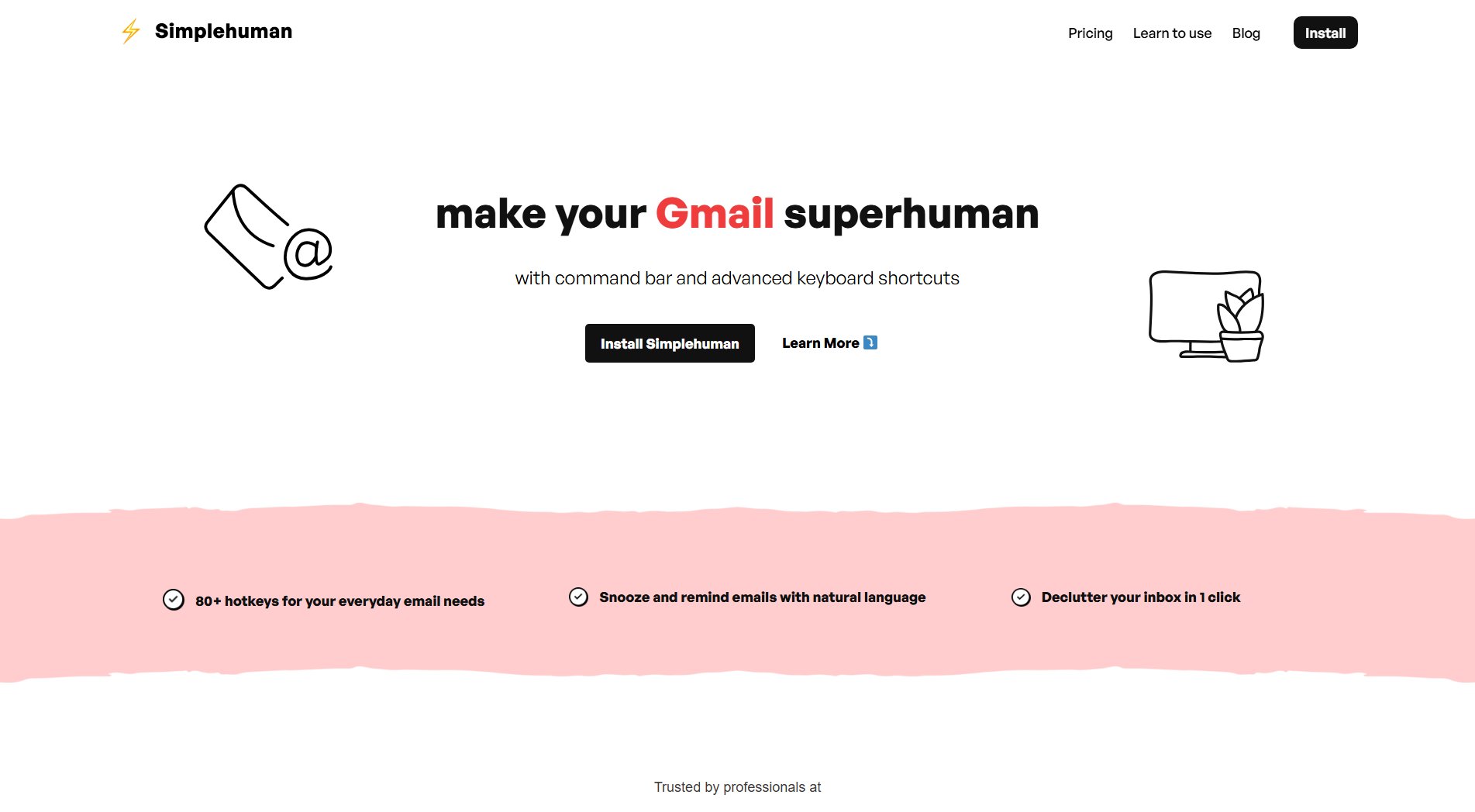
Simplehuman Gmail Shortcuts Extension Official screenshot of the tool interface
What Can Simplehuman Gmail Shortcuts Extension Do? Key Features
80+ Intuitive Shortcuts
The extension provides over 80 keyboard shortcuts that are designed to be intuitive and easy to remember, significantly speeding up email management in Gmail.
Enhanced Productivity
By reducing the reliance on mouse clicks and making shortcuts more accessible, users can navigate, compose, and manage emails much faster.
User-Friendly Design
The shortcuts are thoughtfully designed to align with common user behaviors, making the learning curve minimal and the adoption seamless.
Active Developer Support
The developer is highly responsive to feedback and continuously works on improvements, ensuring the tool evolves with user needs.
Great Price Point
The extension offers excellent value for money, providing premium features at an affordable price.
Best Simplehuman Gmail Shortcuts Extension Use Cases & Applications
Busy Professionals
Professionals handling a high volume of emails daily can save significant time by using intuitive shortcuts for common actions like replying, forwarding, and archiving.
Power Users
Users who rely heavily on Gmail for communication can streamline their workflow, reducing the time spent on repetitive tasks.
Teams and Enterprises
Teams can adopt this extension to standardize email management practices, improving overall productivity and efficiency.
How to Use Simplehuman Gmail Shortcuts Extension: Step-by-Step Guide
Install the Simplehuman Gmail Shortcuts Extension from the Chrome Web Store.
Open Gmail in your browser after installation.
Start using the new shortcuts immediately. No additional setup is required.
Refer to the shortcut guide (if provided) to familiarize yourself with the new key combinations.
Enjoy faster and more efficient email management with the enhanced shortcuts.
Simplehuman Gmail Shortcuts Extension Pros and Cons: Honest Review
Pros
Considerations
Is Simplehuman Gmail Shortcuts Extension Worth It? FAQ & Reviews
There is a free version with basic shortcuts, but the Pro version offers all 80+ shortcuts and additional features.
You can install it directly from the Chrome Web Store by searching for Simplehuman Gmail Shortcuts Extension.
Yes, the Pro version allows full customization of shortcuts to fit your workflow.
Yes, the developer provides support, with priority support available for Pro users.
Currently, the extension is designed specifically for Gmail and may not work with other email platforms.