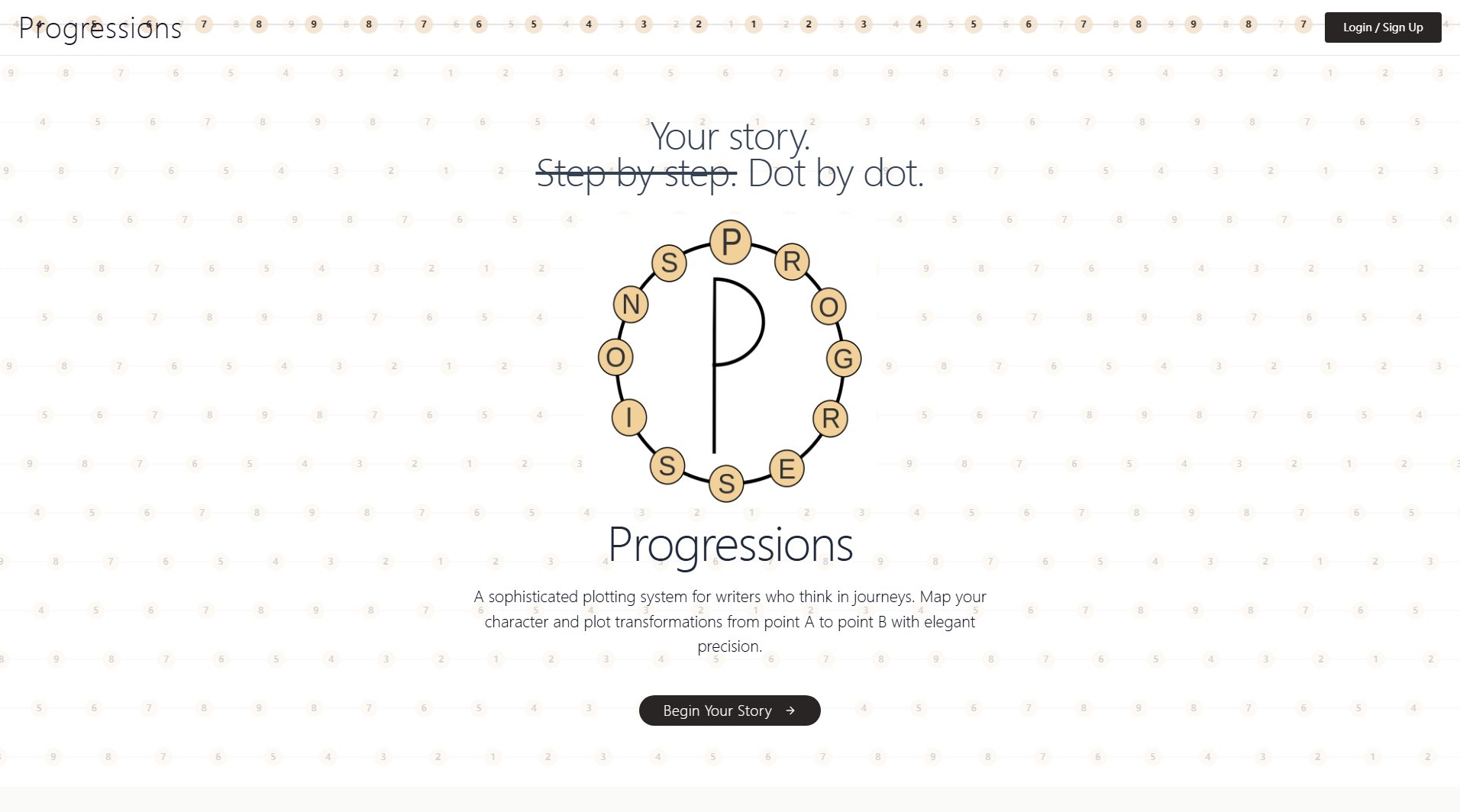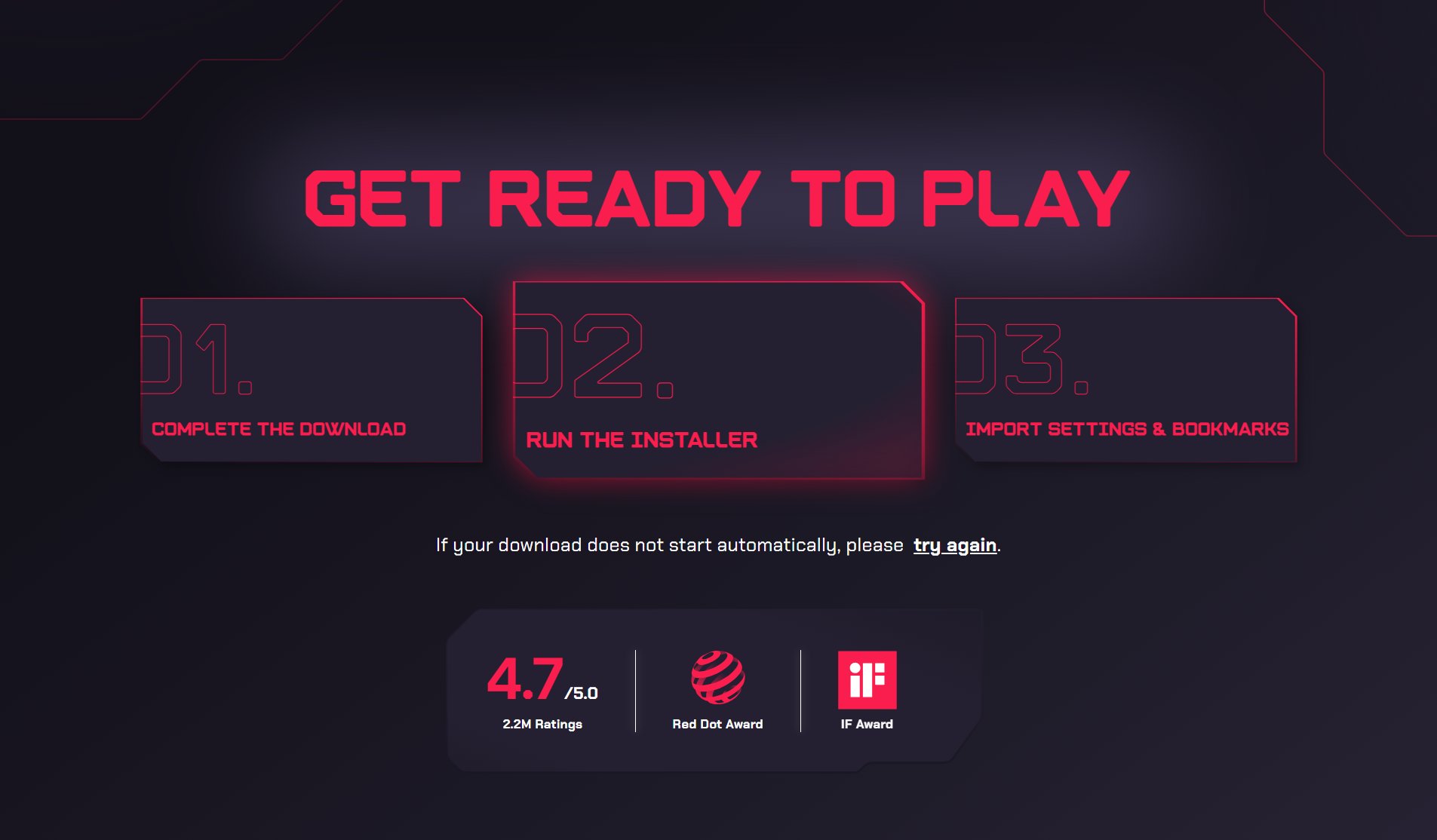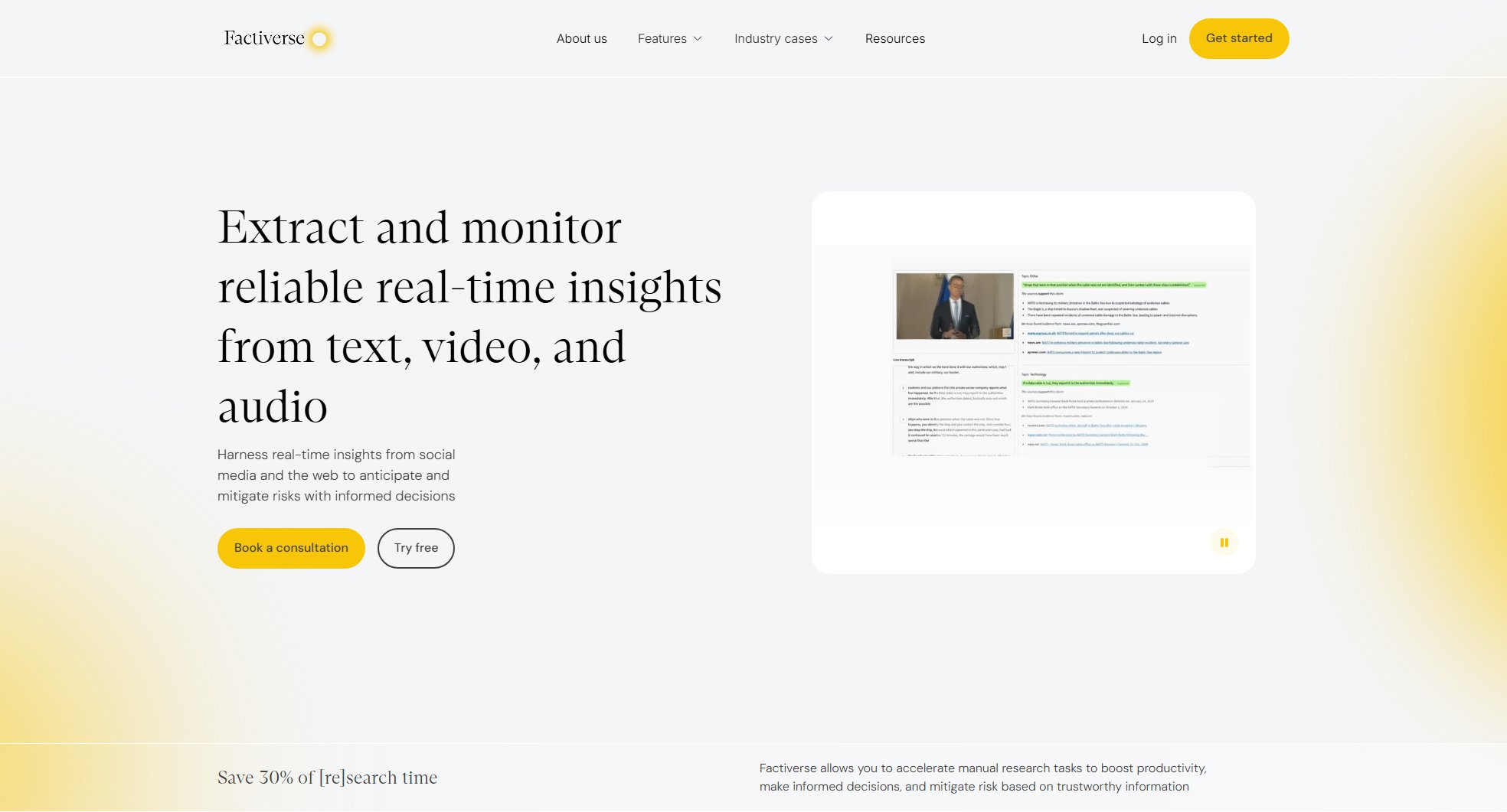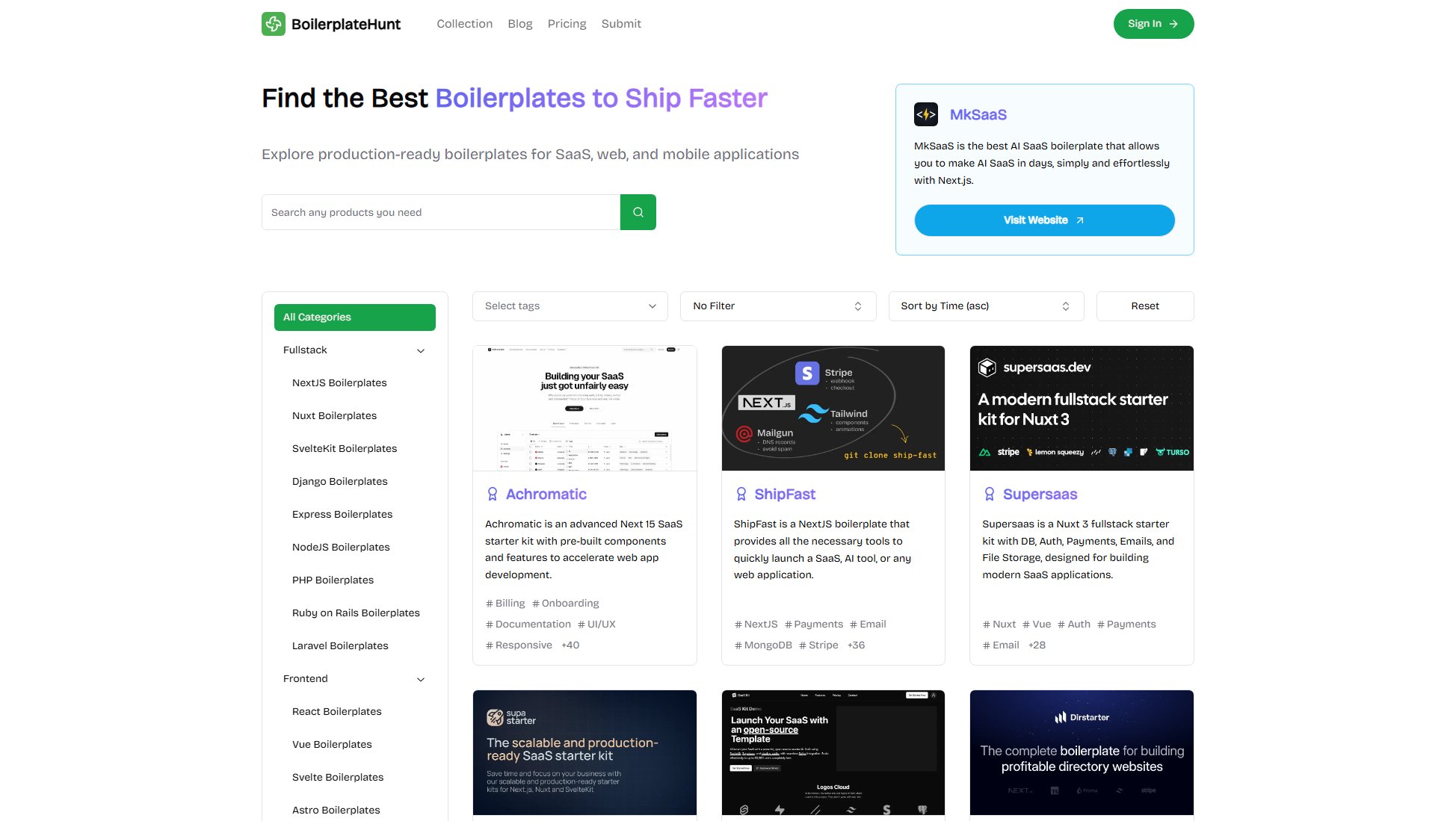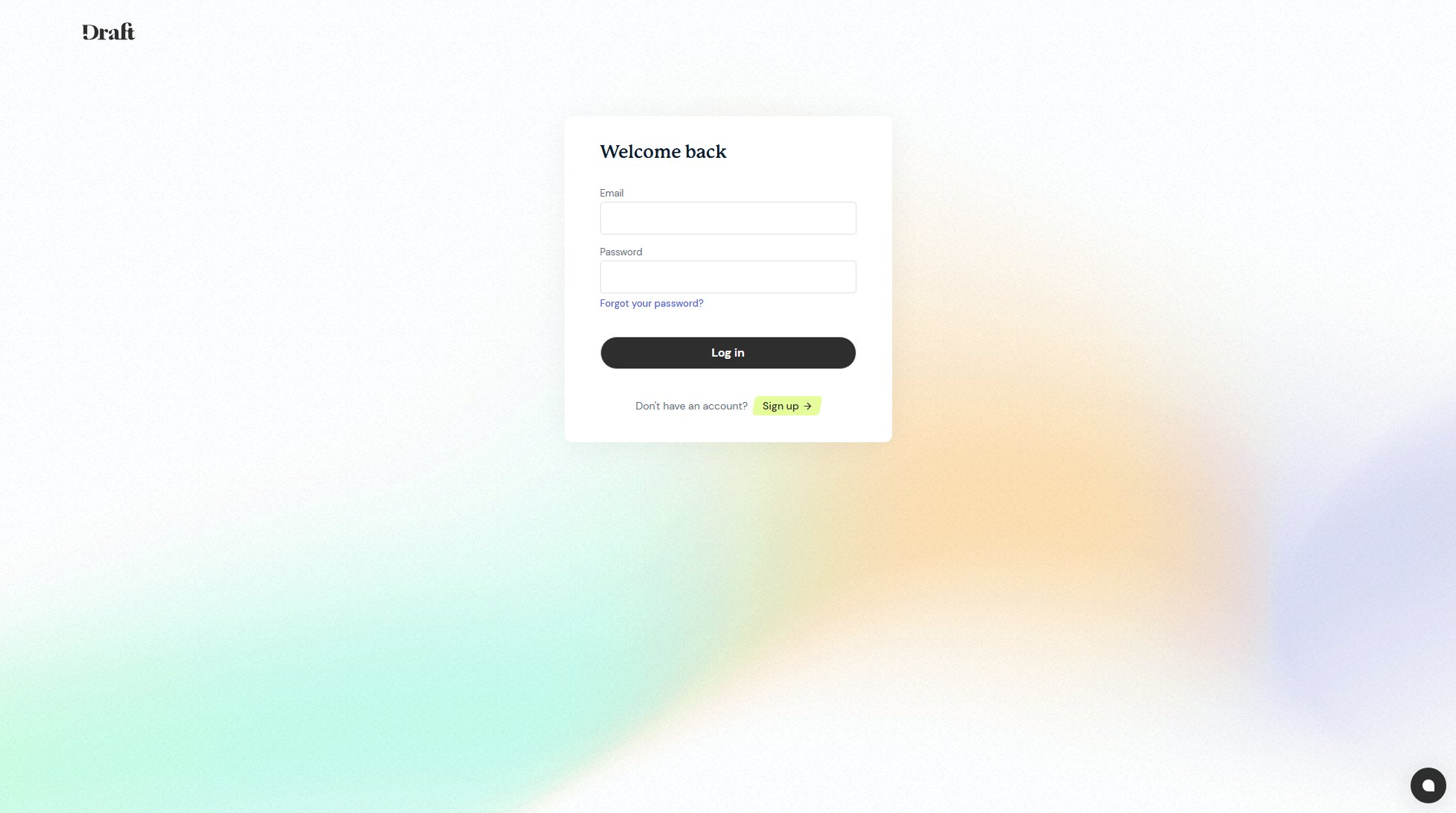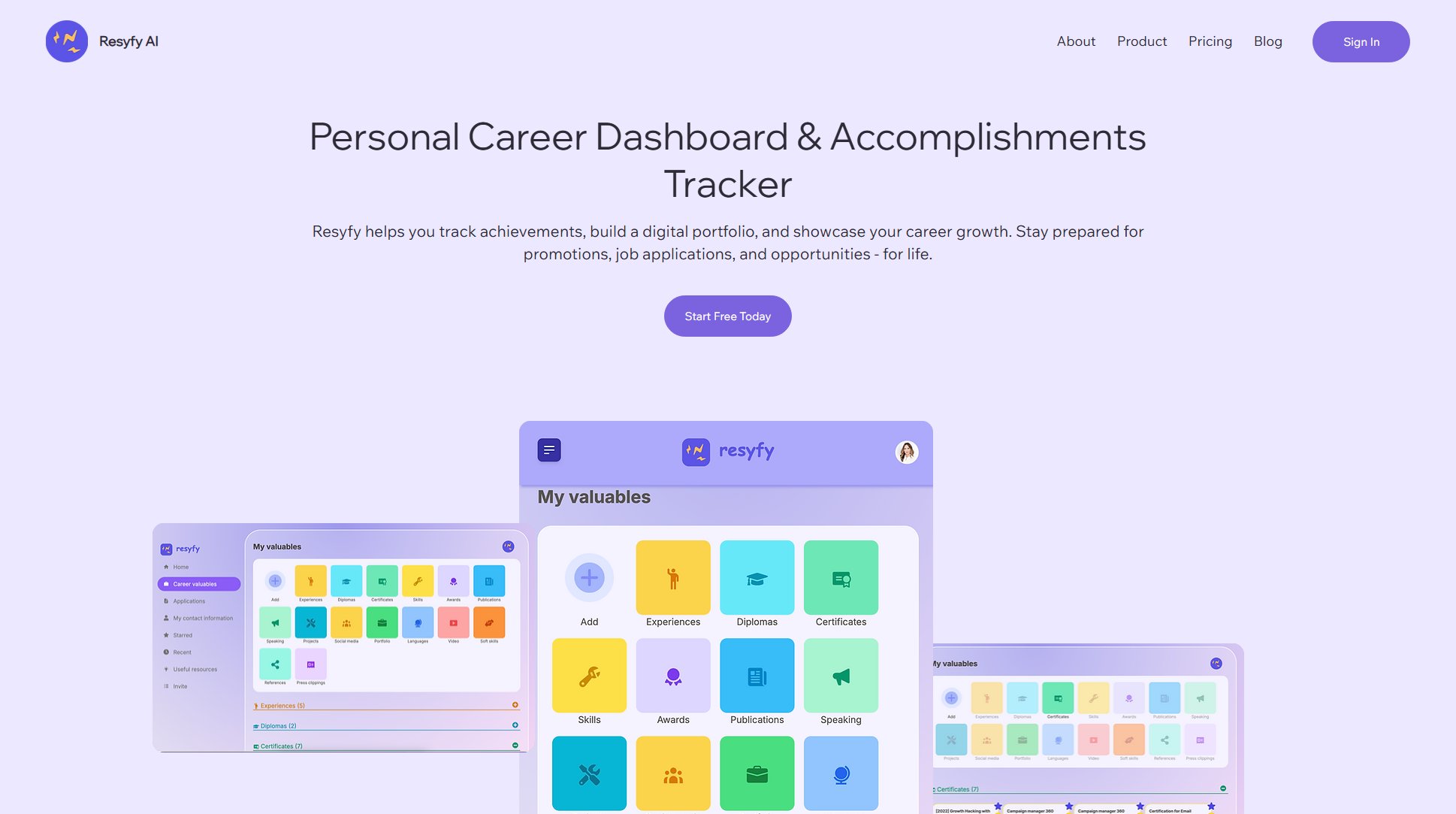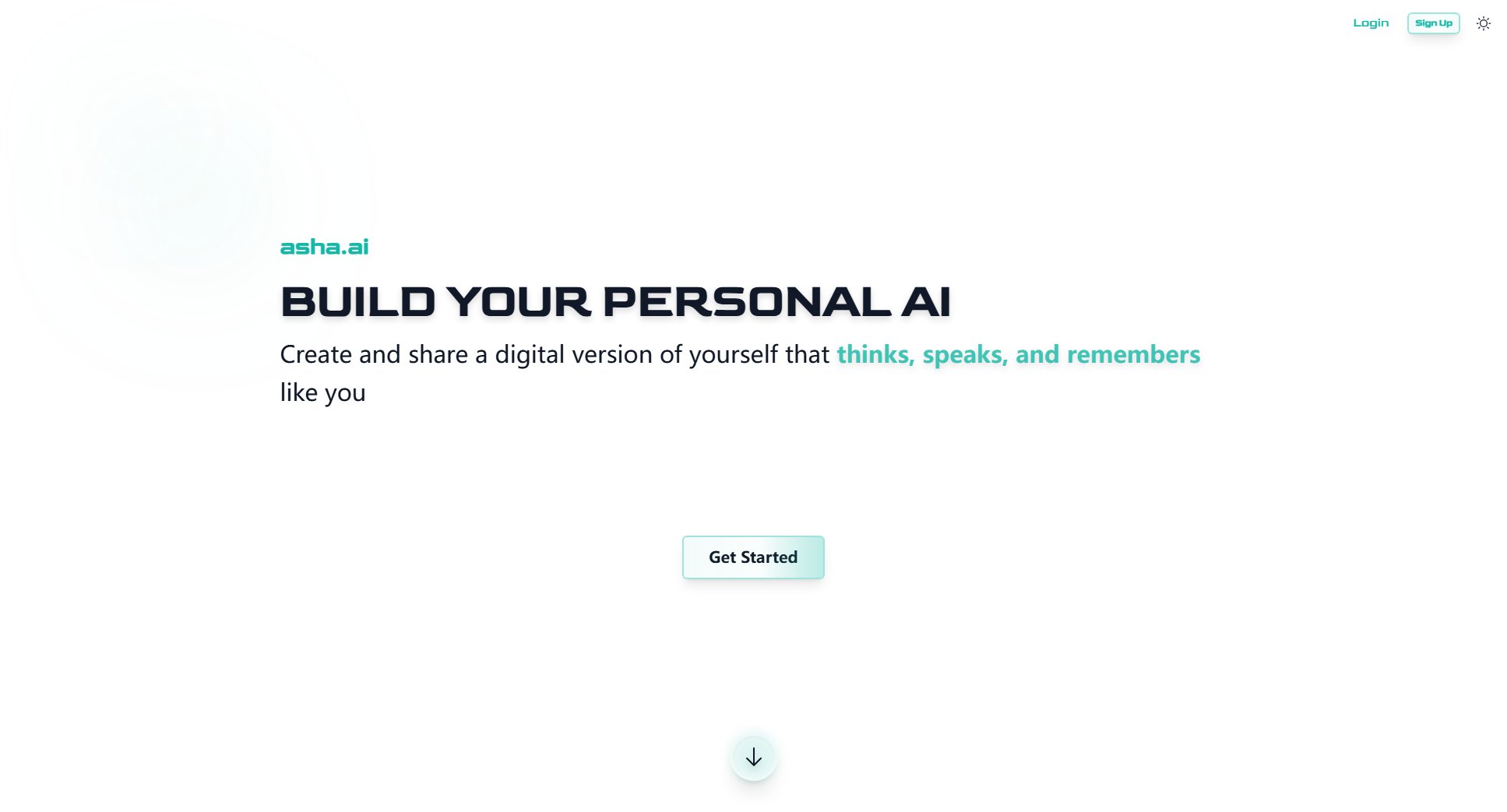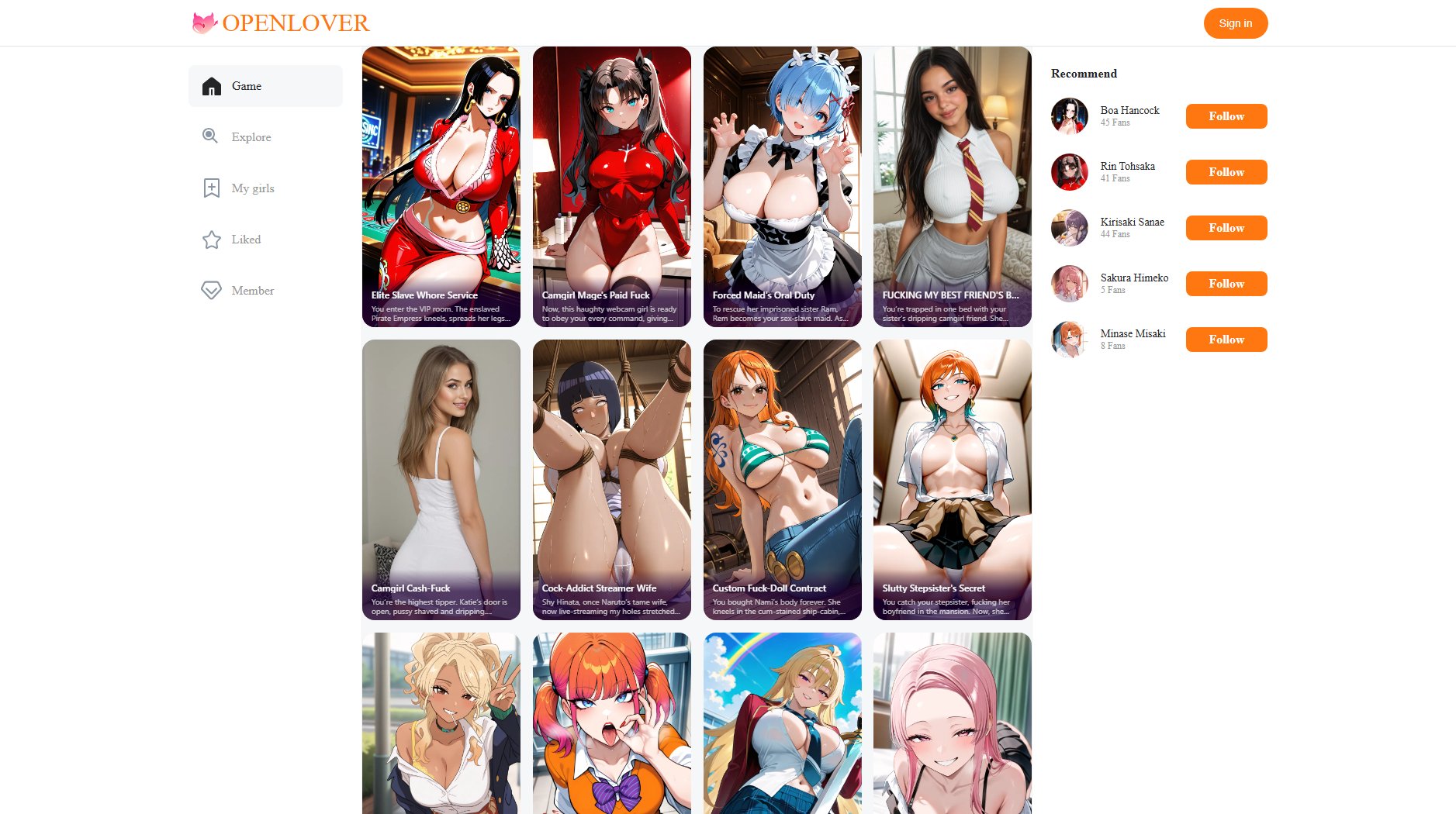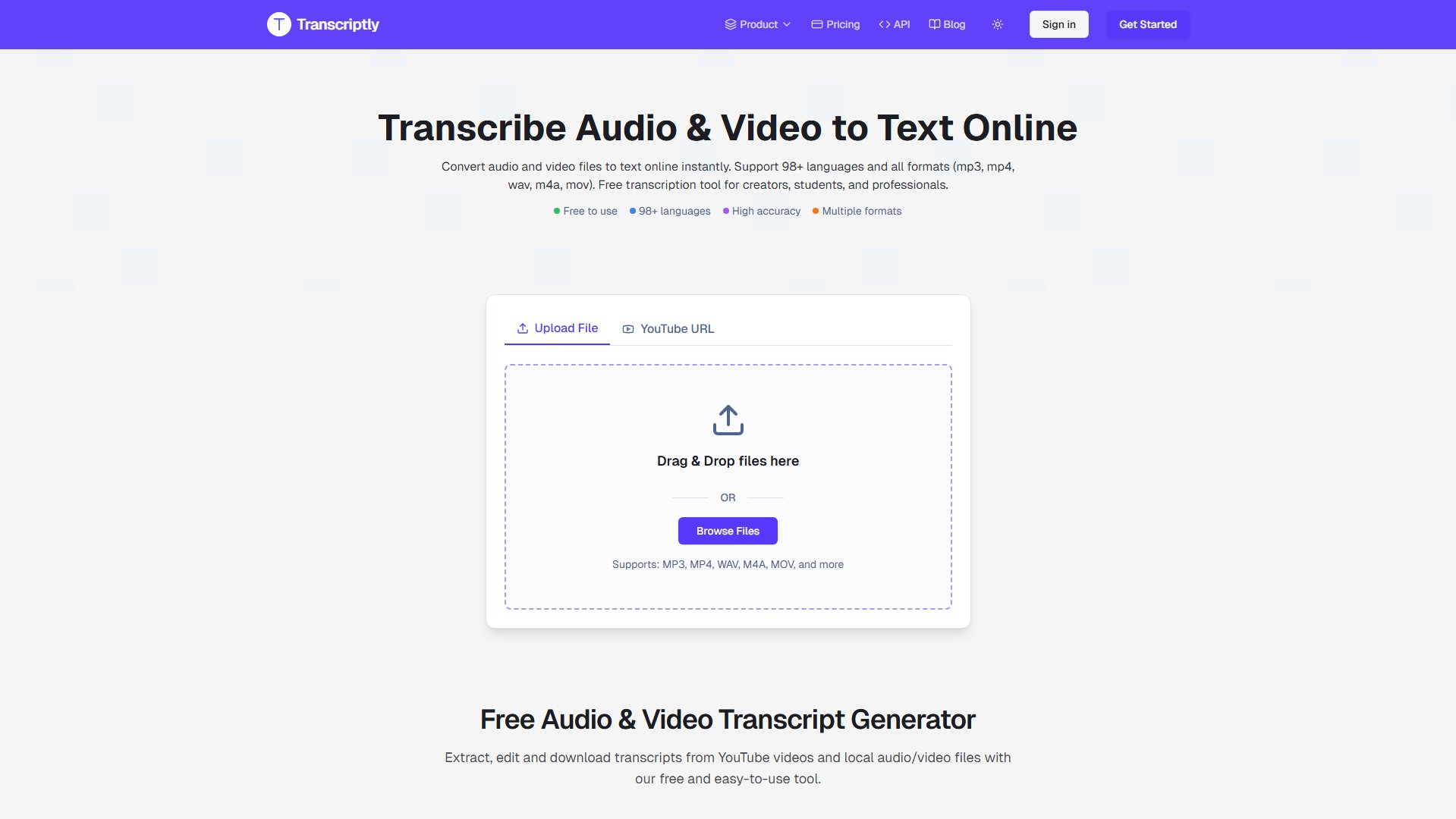Slideas.ai
AI-powered slide deck assistant for fast, quality presentations
What is Slideas.ai? Complete Overview
Slideas.ai is an AI-powered slide deck assistant designed to simplify and accelerate the creation of professional presentations. It helps users generate high-quality slide decks on any topic with minimal effort. The tool is ideal for professionals, educators, students, and teams who need to create presentations quickly without sacrificing quality. Slideas.ai addresses common pain points such as time-consuming slide creation, lack of design skills, and the need for collaboration. With features like automatic headline and talking point generation, real-time collaboration, and seamless export options, Slideas.ai makes presentation creation efficient and hassle-free.
Slideas.ai Interface & Screenshots

Slideas.ai Official screenshot of the tool interface
What Can Slideas.ai Do? Key Features
Presentations on any topic
Slideas.ai allows users to choose any topic for their presentation, and the AI will automatically generate relevant headlines and talking points. This feature saves time and ensures that users have a solid foundation for their slides, even if they're not experts on the subject.
Edit with ease
The platform provides an intuitive interface for editing slides, making it easy to customize content, adjust layouts, and refine presentations. Users can tweak AI-generated content to match their specific needs and preferences.
Present or export
Users can present their slides directly from Slideas.ai or export them to popular formats like Google Slides and PowerPoint. This flexibility ensures compatibility with various presentation environments and workflows.
Realtime collaboration
Slideas.ai supports real-time collaboration, allowing team members to work together on the same presentation simultaneously. This feature is perfect for teams who need to brainstorm, edit, and finalize presentations collaboratively.
Theme customization & brand guidelines
Pro users can customize themes and apply brand guidelines to ensure their presentations align with their organization's visual identity. This feature is particularly useful for businesses and professionals who need consistent branding across all materials.
Best Slideas.ai Use Cases & Applications
Business Presentations
Professionals can use Slideas.ai to quickly create polished business presentations for meetings, pitches, or reports. The AI-generated content ensures that key points are covered, while the customization options allow for branding and personal touches.
Educational Lectures
Educators and students can leverage Slideas.ai to prepare lectures or class presentations. The tool helps organize information logically and presents it in an engaging format, saving time on slide creation.
Team Projects
Teams working on projects can collaborate in real-time to create cohesive presentations. Each member can contribute to different sections, and the AI ensures consistency in style and content.
Marketing Pitches
Marketing professionals can use Slideas.ai to craft compelling pitches for clients or stakeholders. The ability to customize themes and apply brand guidelines ensures that the presentation aligns with the company's image.
How to Use Slideas.ai: Step-by-Step Guide
Sign up for a free account on Slideas.ai or log in if you already have one. The process is quick and straightforward, requiring only basic information.
Choose a topic for your presentation. Slideas.ai will generate headlines and talking points based on your input, providing a solid foundation for your slides.
Customize the generated content. Edit headlines, adjust talking points, and add your own insights to tailor the presentation to your needs.
Apply a theme or customize the design to match your brand or personal style. Slideas.ai offers a variety of themes to choose from, ensuring your presentation looks professional.
Collaborate with team members in real-time if needed. Invite others to edit and review the presentation, making it a collaborative effort.
Present directly from Slideas.ai or export your slides to Google Slides or PowerPoint for further editing or presenting in other environments.
Slideas.ai Pros and Cons: Honest Review
Pros
Considerations
Is Slideas.ai Worth It? FAQ & Reviews
Yes, Slideas.ai offers a free plan that includes unlimited personal decks, export to Google Slides, and access to all themes.
The Pro plan includes everything in the Free plan, plus team collaboration, export to PowerPoint, and theme customization with brand guidelines.
Yes, real-time collaboration is available in the Pro plan, allowing team members to work together on presentations simultaneously.
Yes, PowerPoint export is available in the Pro plan. Free users can export to Google Slides.
A Realtime plan is coming soon, which may include additional features tailored for enterprise use.