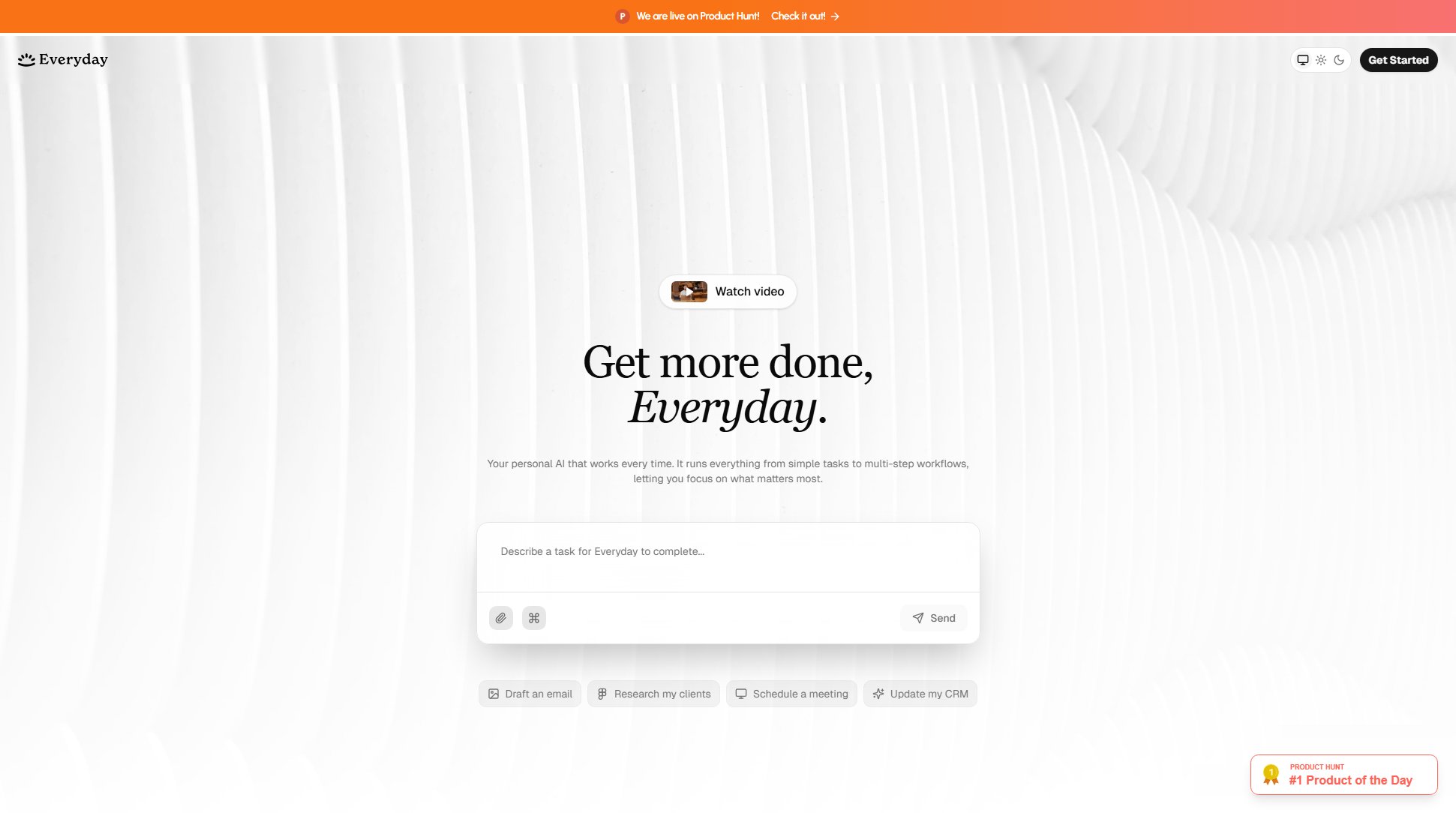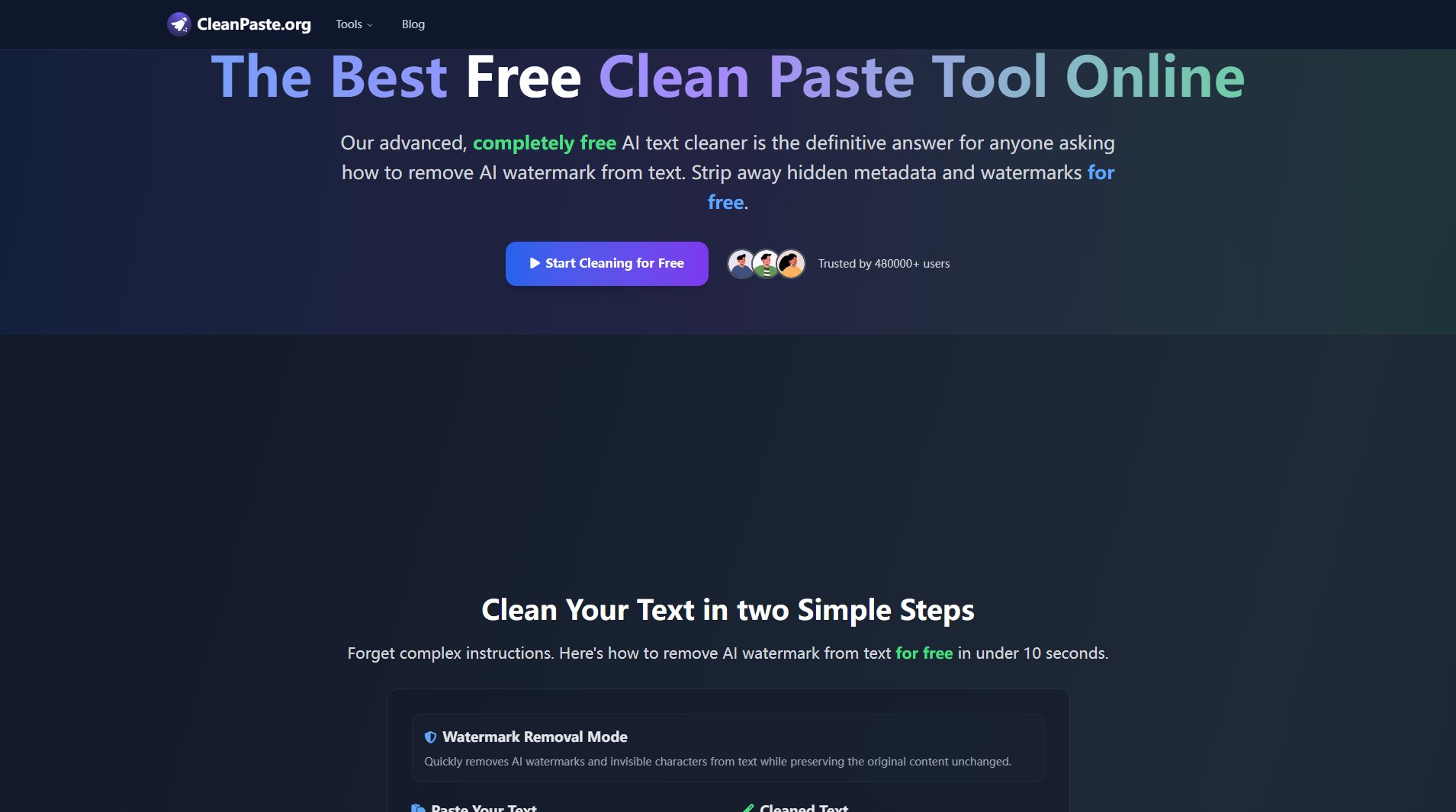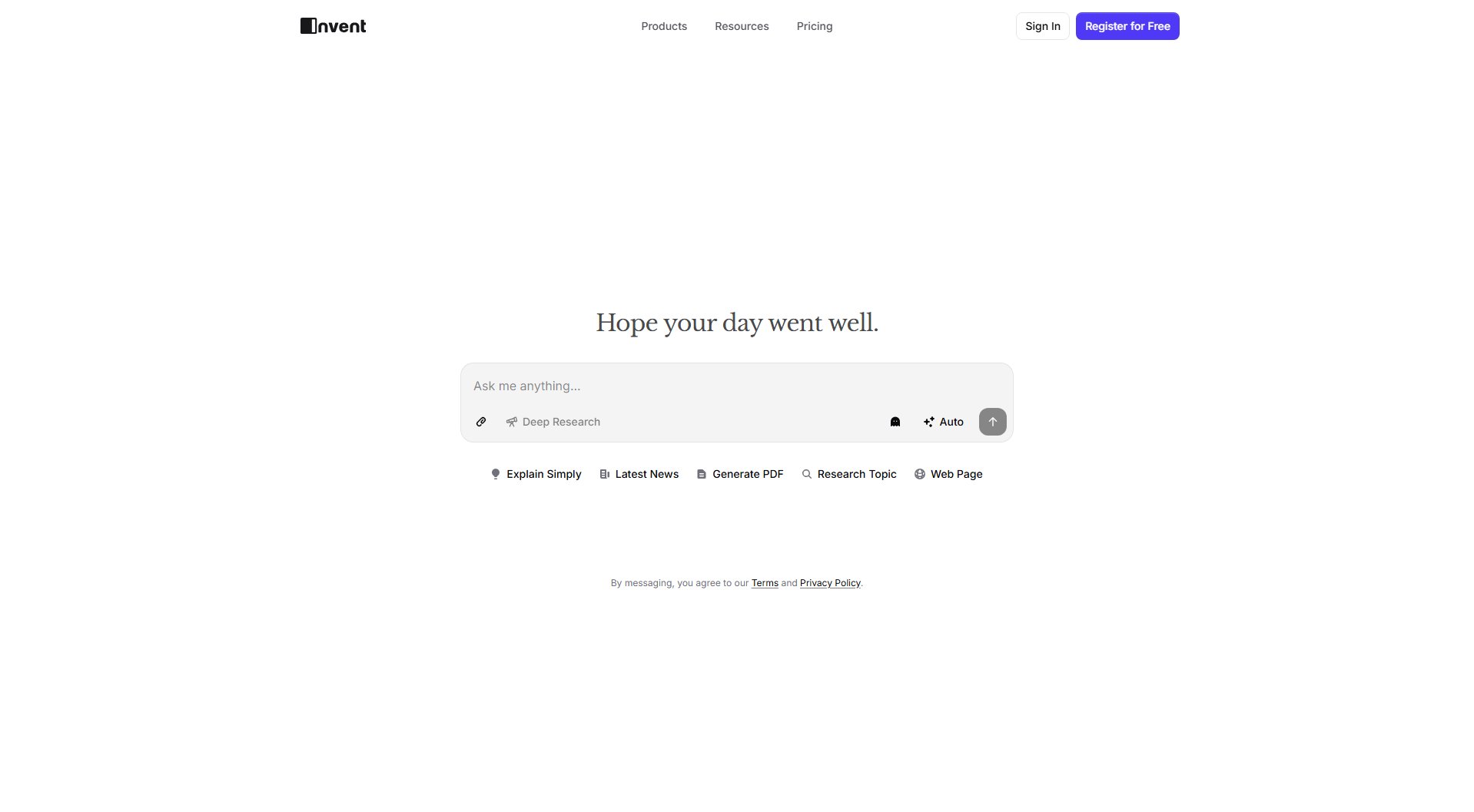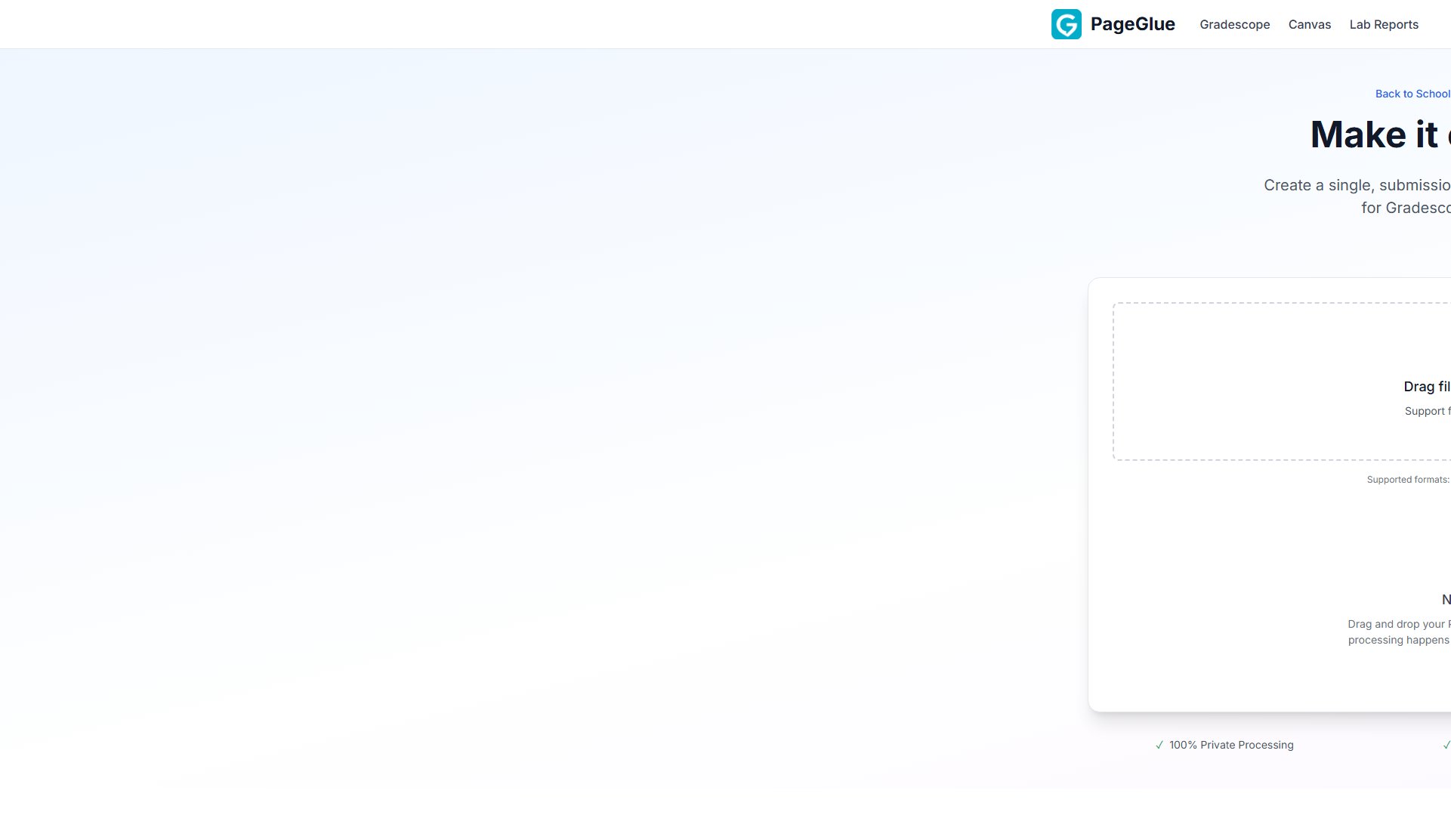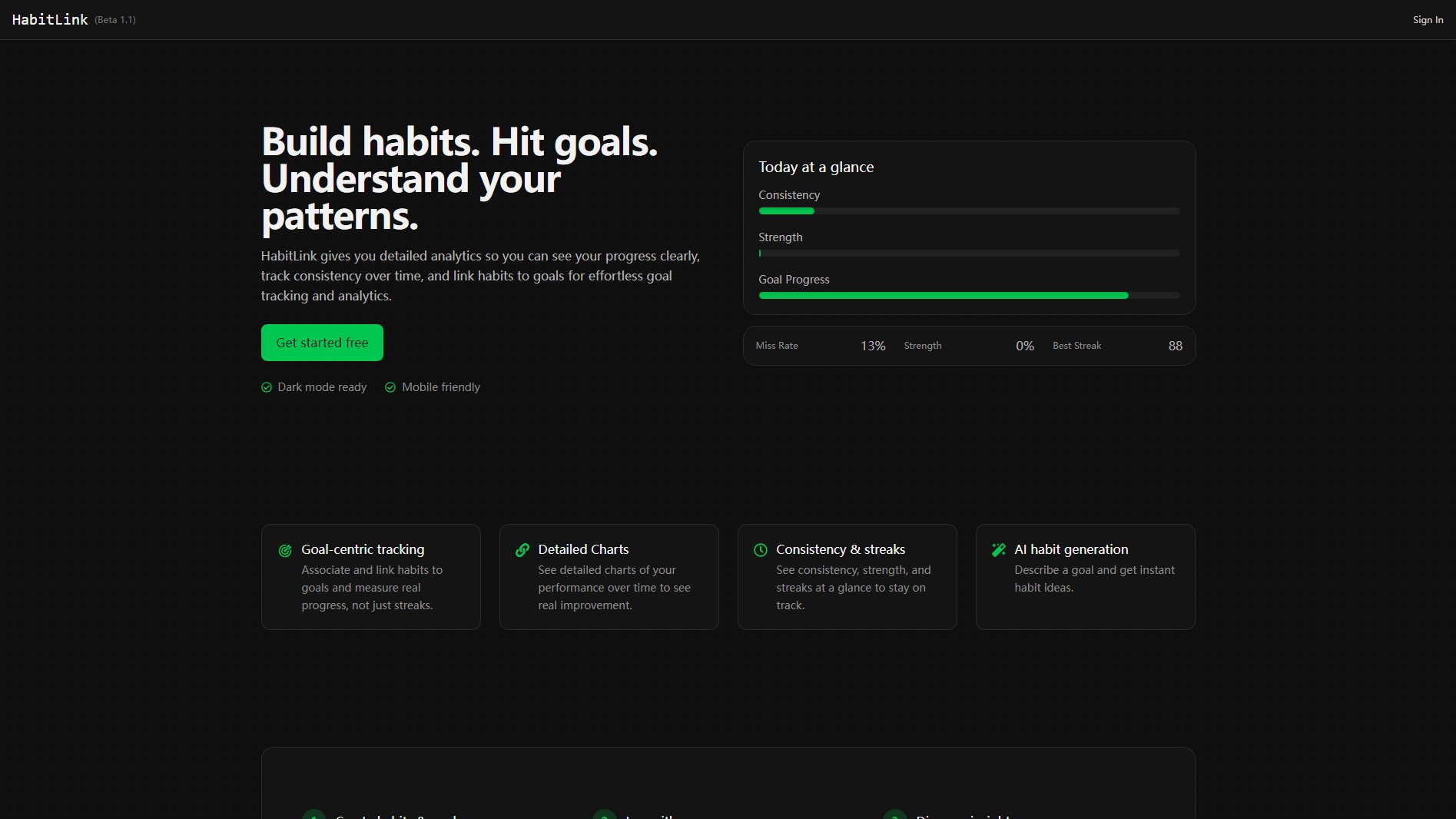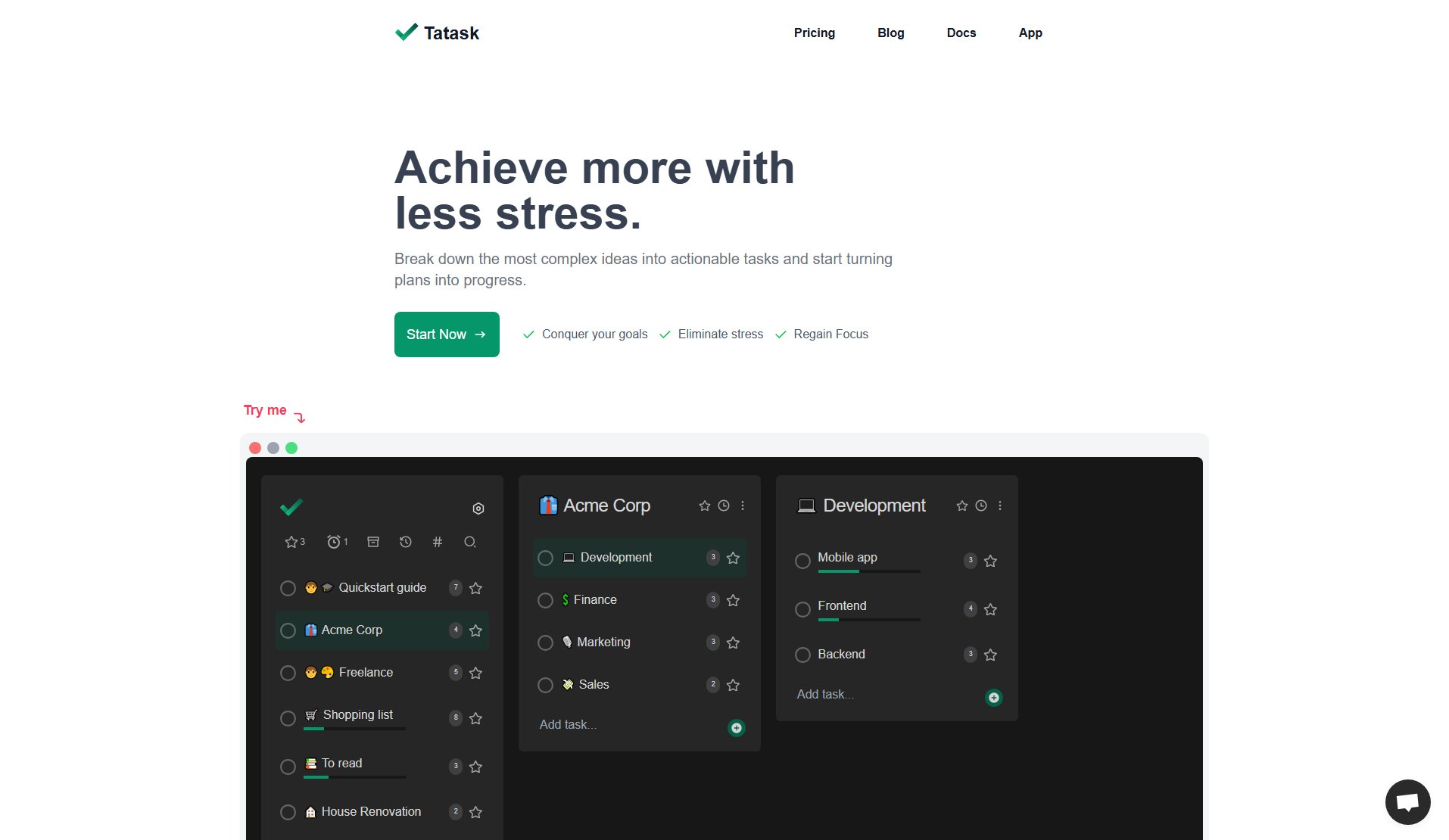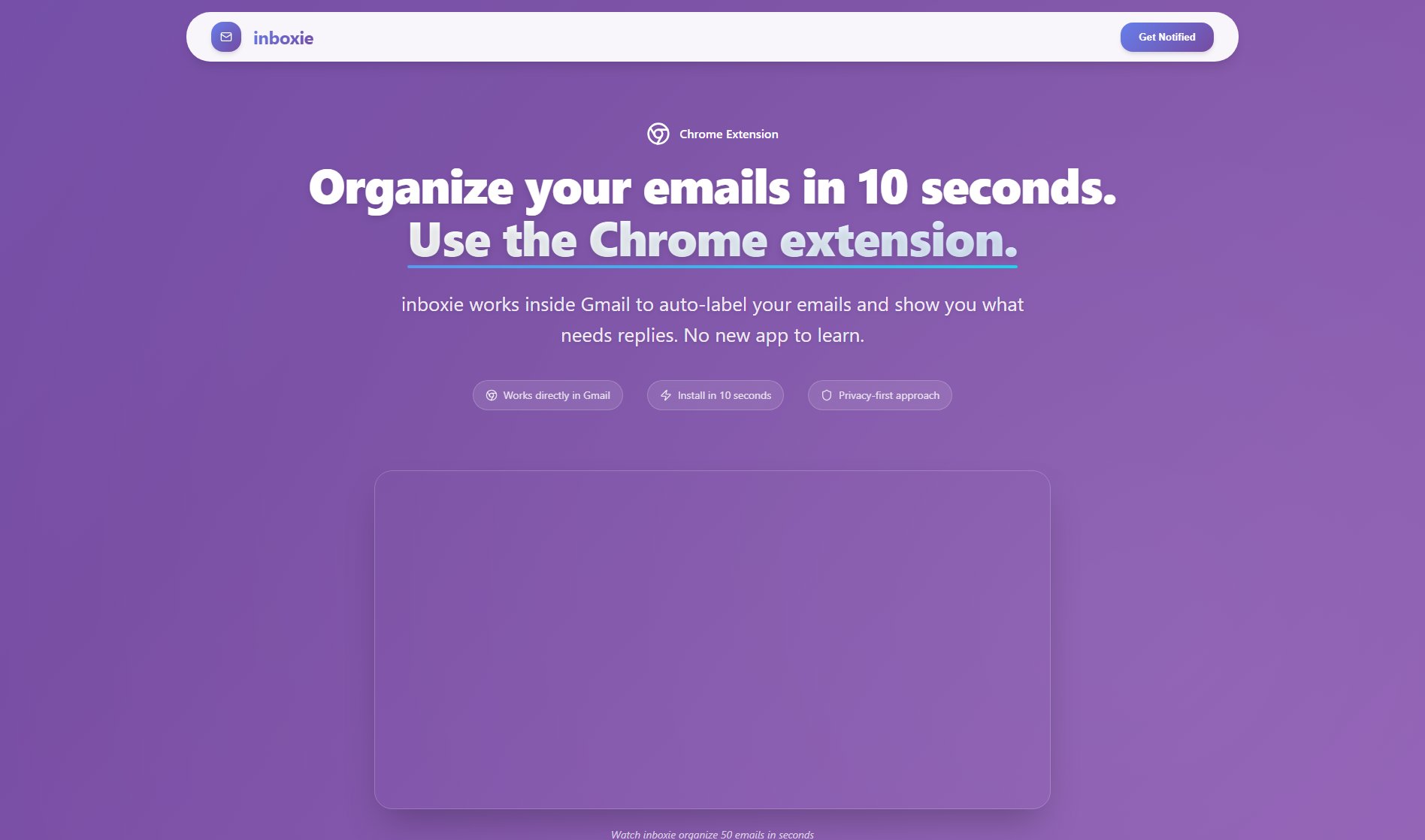Pointron
Open source focus time tracker with offline support & encryption
What is Pointron? Complete Overview
Pointron is an open-source focus time tracking application designed to help users achieve their goals through thoughtful time management. It offers a complete solution for personal focus management with features including customizable focus sessions, goal tracking, and detailed analytics. The app stands out with its commitment to privacy (offering end-to-end encryption and an offline-only version) and its user-centric development philosophy. Pointron is available across web, iOS, and macOS platforms, catering to individuals who value both productivity and data security in their time management tools.
Pointron Interface & Screenshots
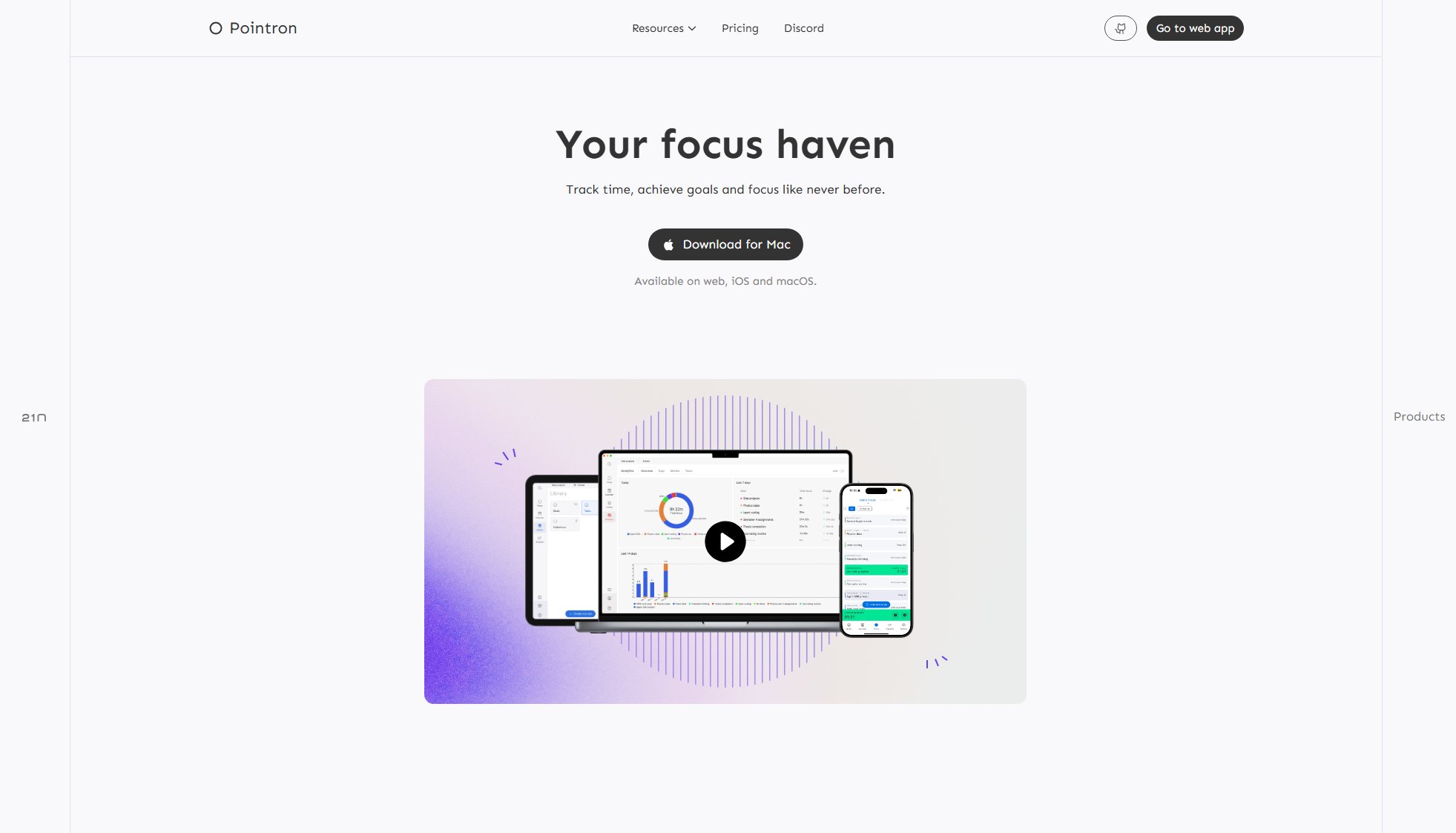
Pointron Official screenshot of the tool interface
What Can Pointron Do? Key Features
Advanced Focus Modes
Pointron offers multiple focus modes including Pomodoro, countup/countdown timers, and target duration focus. Users can customize sessions and break reminders to match their workflow preferences.
Goals & Tasks Management
Create infinitely nestable goals and atomic-level tasks with progress tracking. The system allows for granular goal creation and provides analytics to monitor your progress effectively.
Calendar & Analytics
Comprehensive calendar view and customizable analytics charts help users visualize their time allocation and productivity patterns over time.
Full Offline Support
Pointron can operate completely offline, with an option for users to remain offline-only or temporarily disconnect from cloud sync as needed.
Zero-Trust Security
As an open-source application, Pointron offers transparency. Cloud-synced data is end-to-end encrypted, and users can choose to use the offline-only version for maximum data control.
Cross-Platform Sync
Premium plans offer real-time synchronization across all devices with generous file storage allowances for attachments and related documents.
Best Pointron Use Cases & Applications
Academic Study Sessions
Students can use Pointron's Pomodoro timer with nested goals for different subjects, tracking study hours while maintaining regular breaks for optimal retention.
Remote Work Productivity
Professionals working from home can utilize the countdown timer for focused work blocks and use the analytics to identify their most productive hours.
Creative Project Management
Artists and writers can break down large projects into nested goals with atomic tasks, using manual logging to track time spent on different creative phases.
Privacy-Conscious Time Tracking
Users concerned about data privacy can operate entirely offline while still benefiting from comprehensive time tracking and goal management features.
How to Use Pointron: Step-by-Step Guide
Download the app for your preferred platform (macOS, iOS, or web) from the Pointron website or app stores.
Choose between offline-only mode or create an account for cloud synchronization (14-day free trial available).
Set up your first focus session using one of the multiple timer modes (Pomodoro, countdown, etc.) or begin manual time logging.
Create nested goals and break them down into atomic tasks to track your progress systematically.
Use the calendar and analytics features to review your productivity patterns and adjust your focus strategies accordingly.
Pointron Pros and Cons: Honest Review
Pros
Considerations
Is Pointron Worth It? FAQ & Reviews
No, you can start using Pointron's premium features without entering payment details during the 14-day free trial period.
The offline version has all features available but works only on a single device without synchronization capabilities.
Yes, subscriptions can be canceled at any time, and you'll retain access until the end of your billing period.
As an open-source tool, Pointron provides options for data export, and the offline version would continue functioning regardless of service status.
Yes, since Pointron is open-source, advanced users can self-host their own instances of the application.