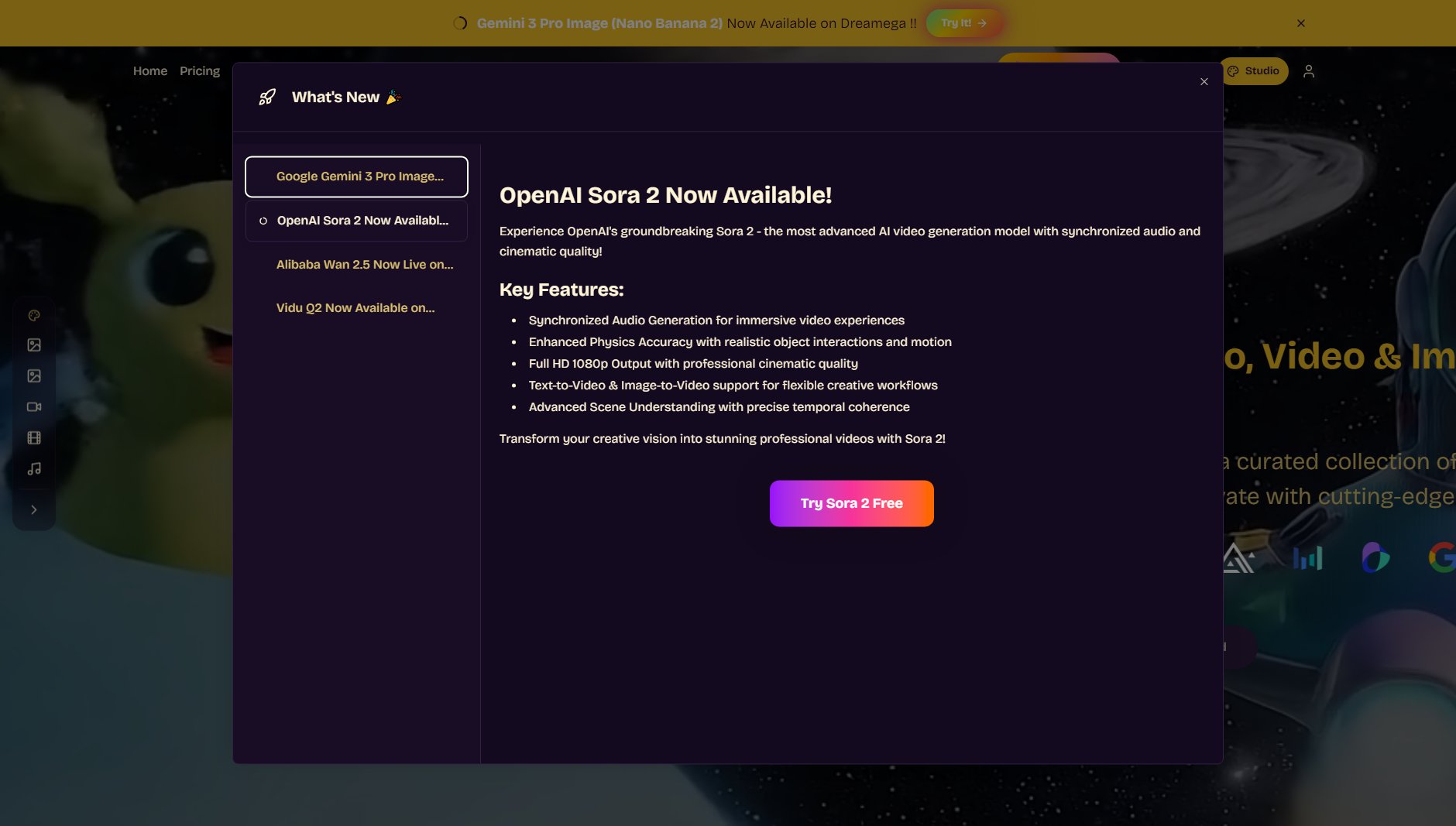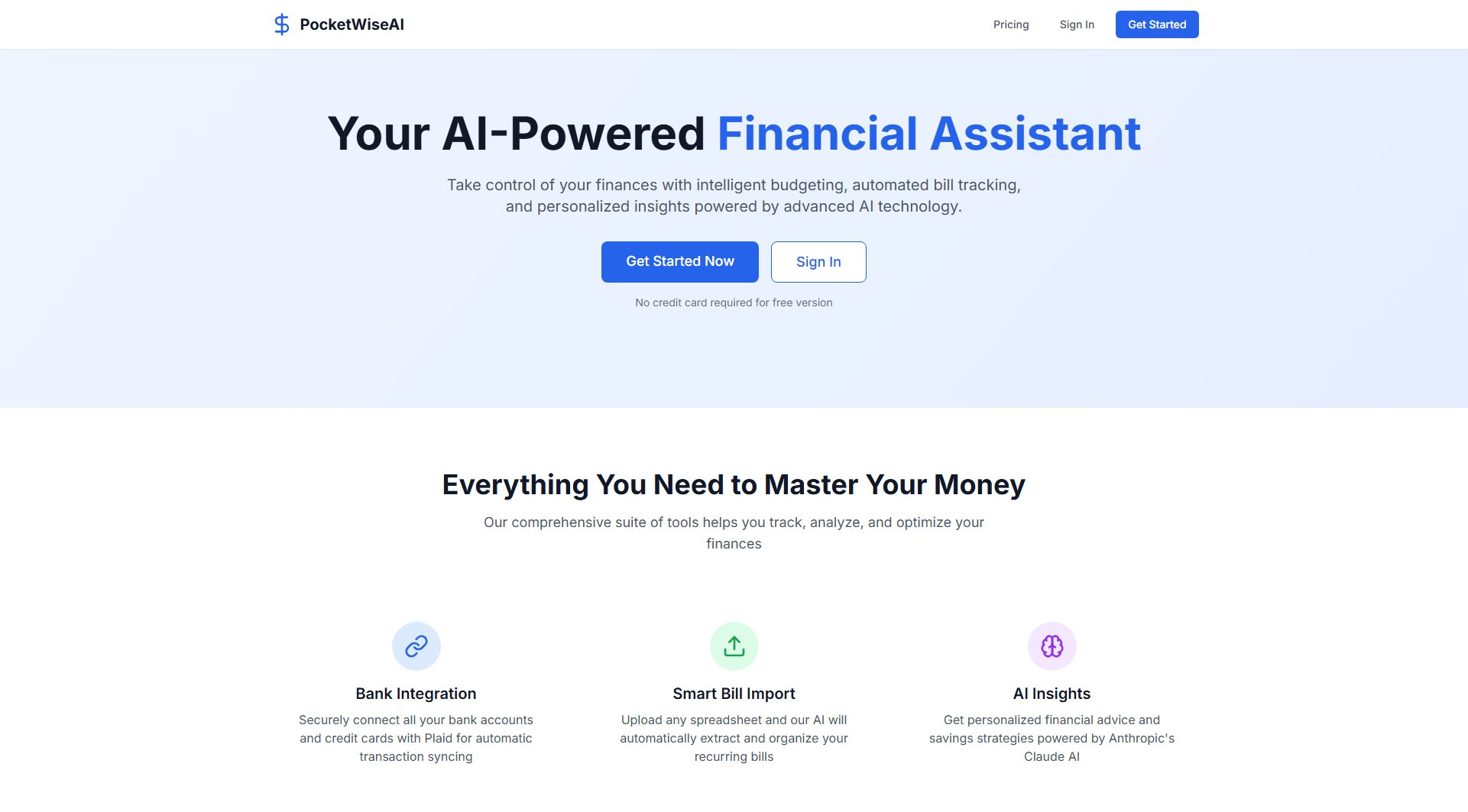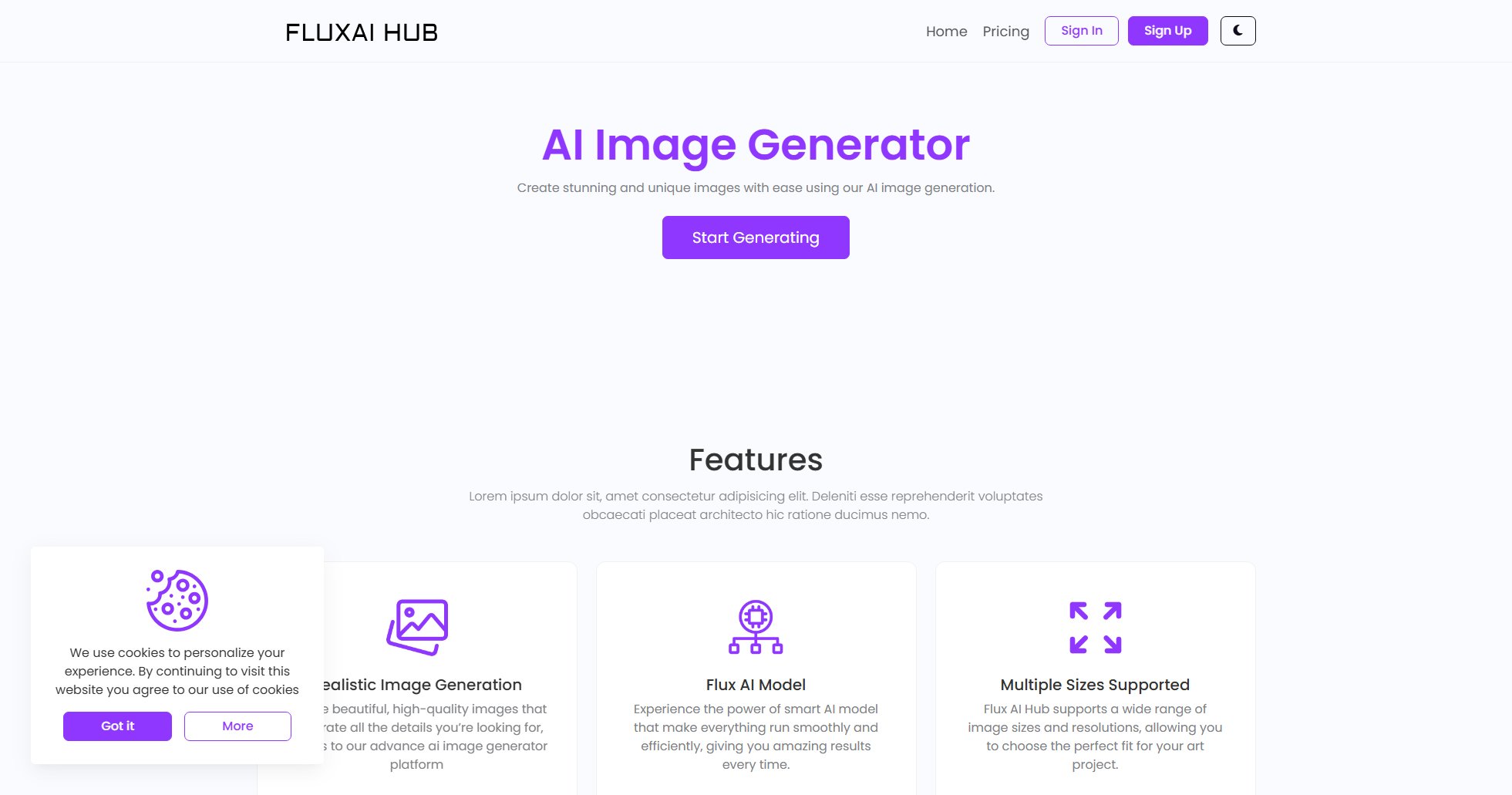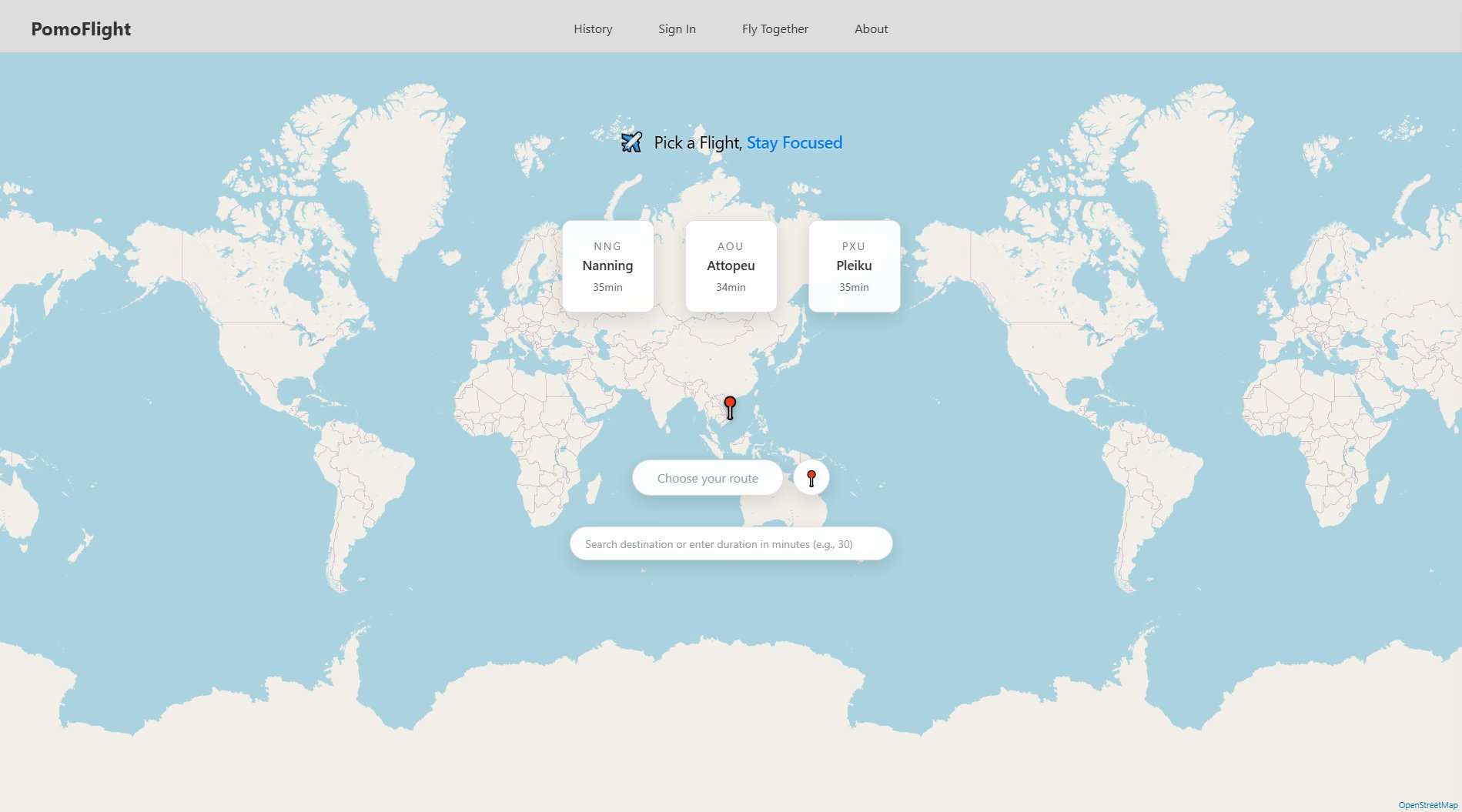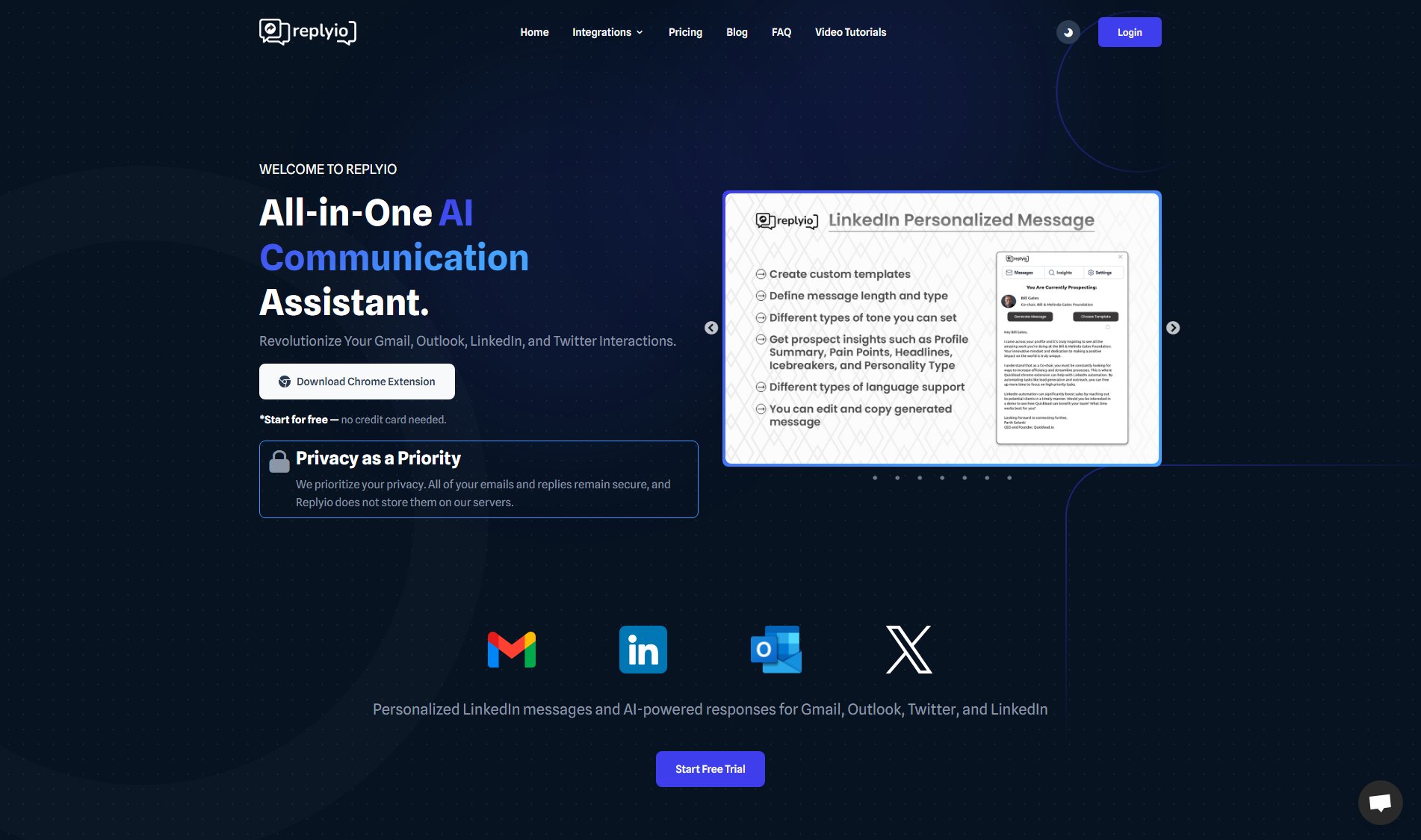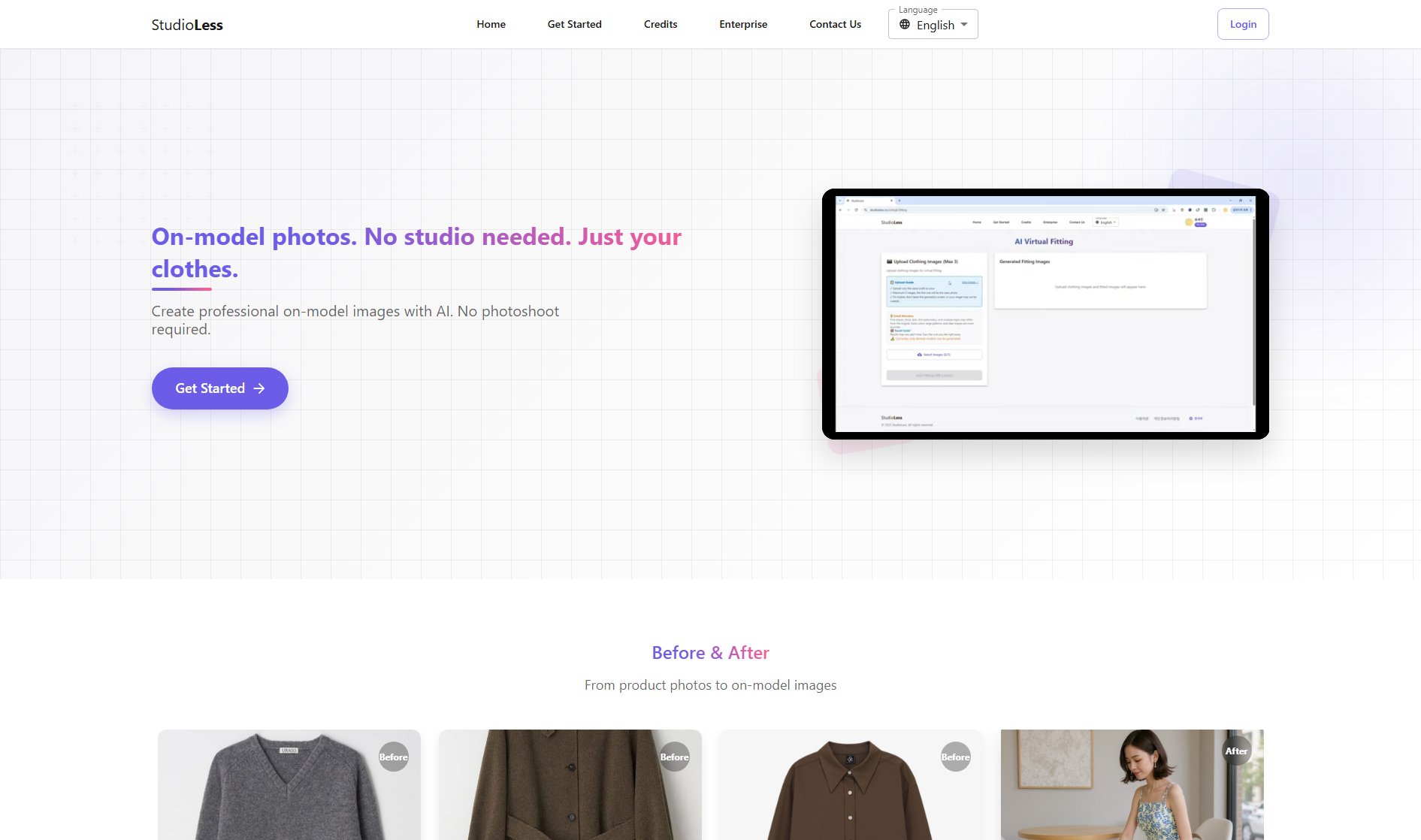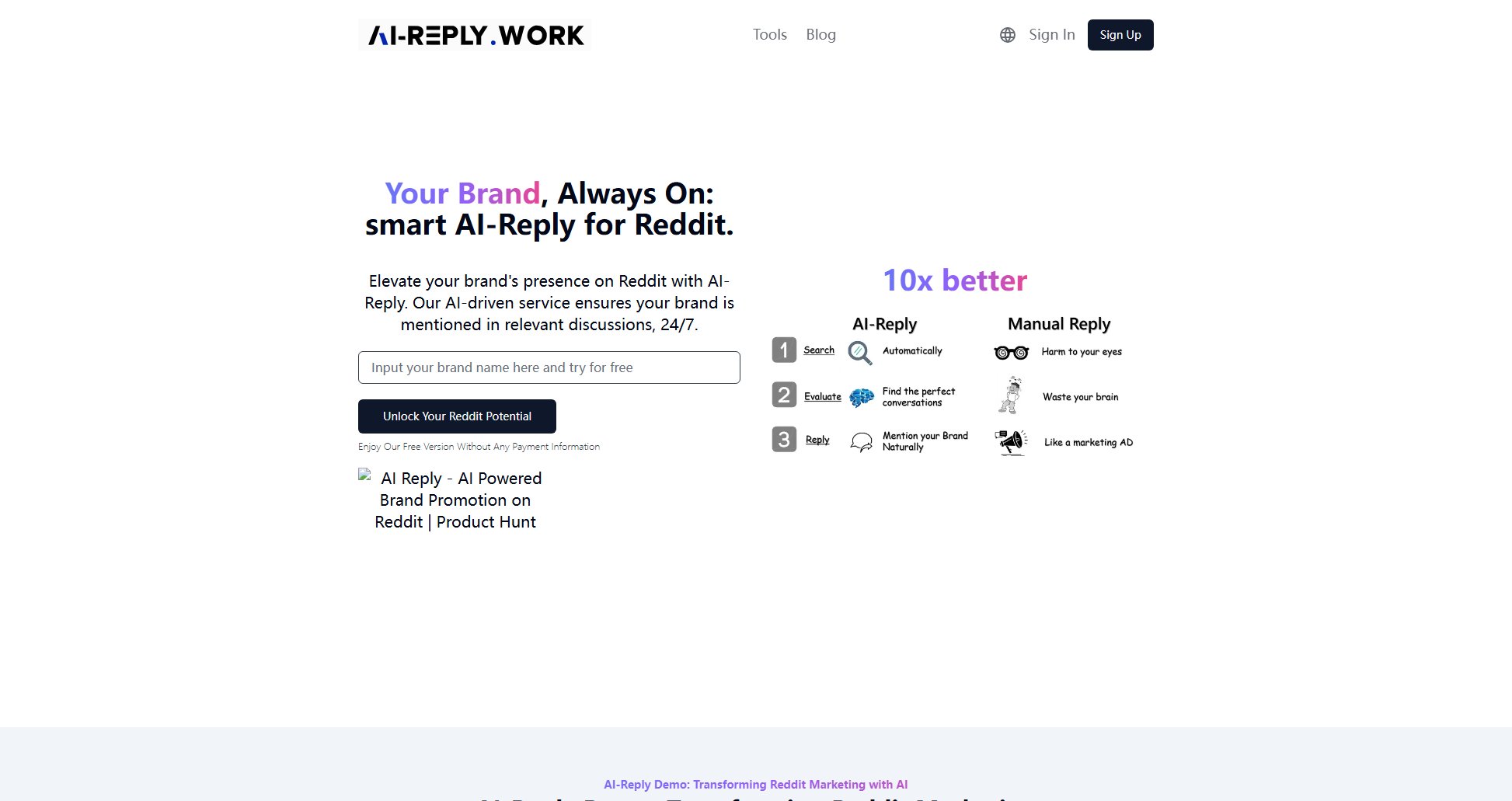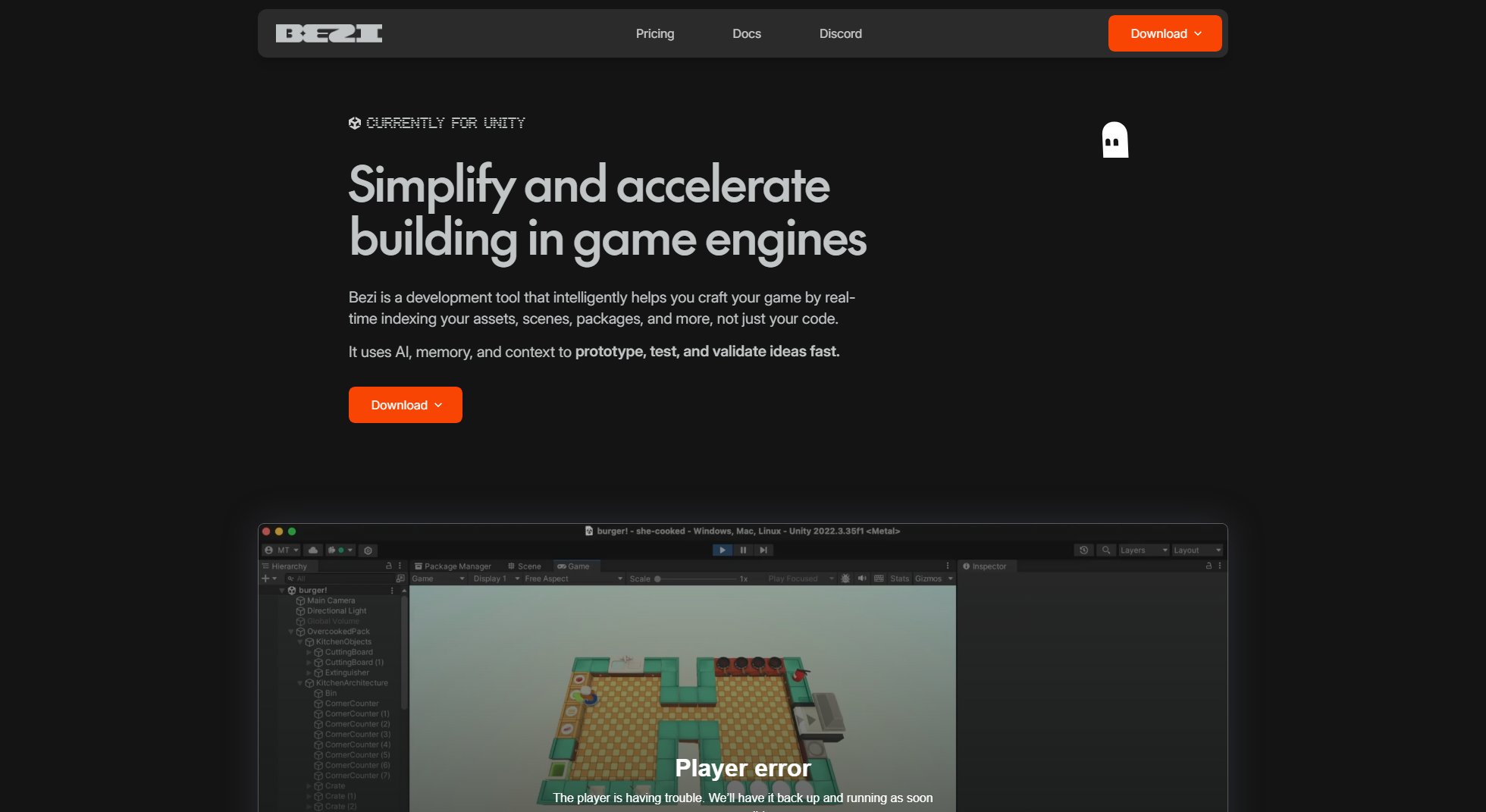Everyday
Automate workflows and boost productivity with AI
What is Everyday? Complete Overview
Everyday is an AI-powered productivity platform that helps users automate repetitive tasks and streamline workflows. It integrates with popular tools like Gmail, Google Calendar, HubSpot, Notion, and Slack to handle tasks such as drafting emails, scheduling meetings, summarizing content, and updating CRMs. The platform is designed for professionals and teams who want to save time on administrative tasks and focus on high-value work. Everyday's community-driven approach allows users to share and discover useful workflows that have been tested and proven effective by others.
Everyday Interface & Screenshots
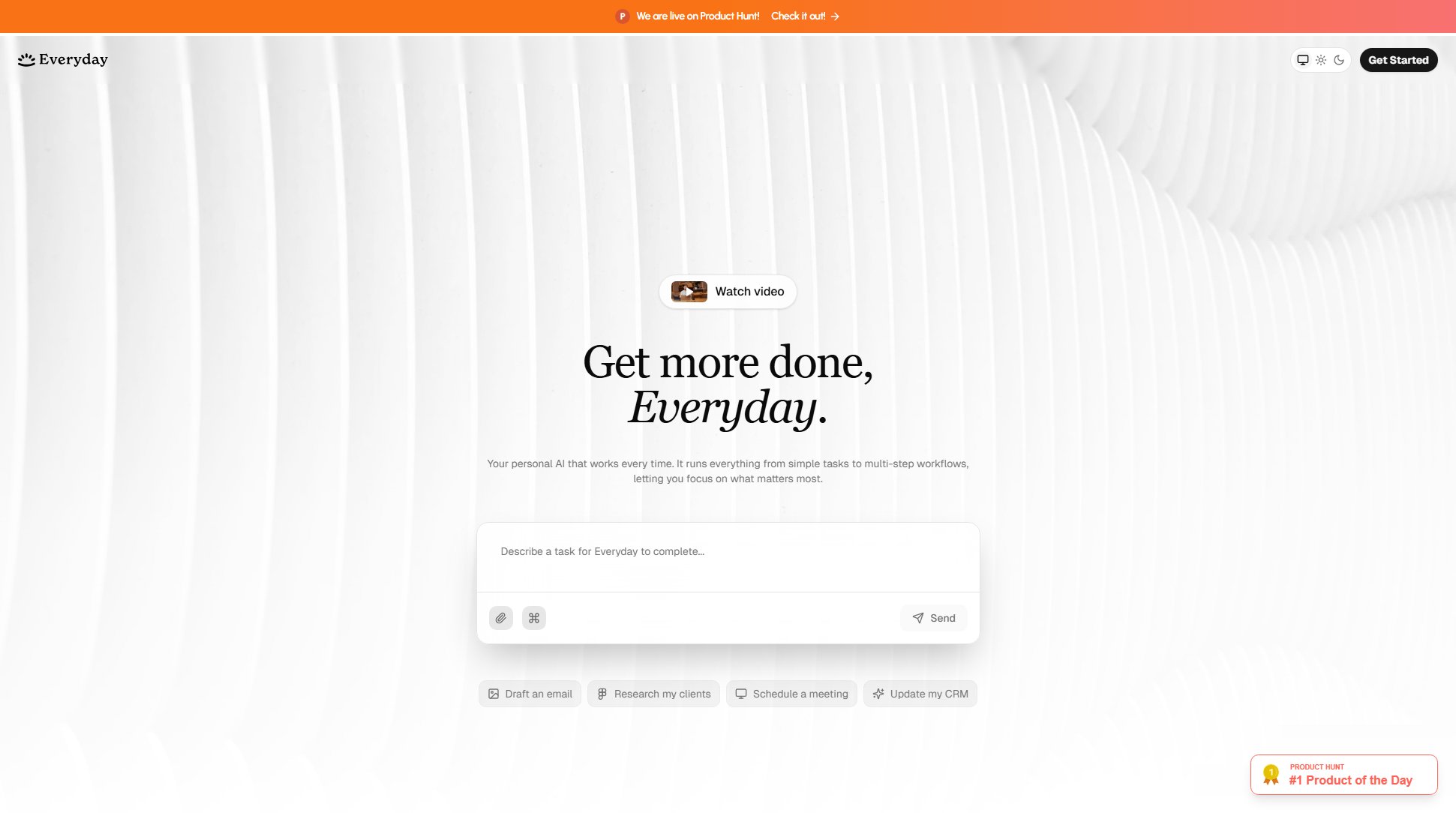
Everyday Official screenshot of the tool interface
What Can Everyday Do? Key Features
Email Automation
Everyday can draft, schedule, and send emails based on your preferences and templates. It can also summarize unread emails and send digests to Slack, making inbox management effortless.
Calendar Integration
The platform seamlessly connects with Google Calendar to check availability, create events from meeting notes, and send availability updates to clients or team members.
CRM Updates
Everyday automatically updates CRM systems like HubSpot with meeting notes, attendee bios, and other relevant information, keeping your customer data current.
Content Summarization
Using Exa, Everyday can summarize AI tech news, emails, and other content, delivering concise digests directly to your preferred channels like Slack.
Personalized Outreach
The tool researches contacts using Exa and drafts personalized emails for re-engagement or follow-ups, helping maintain strong professional relationships.
Best Everyday Use Cases & Applications
Client Meeting Preparation
Before external meetings, Everyday can research attendees using Exa, update CRM records, and prepare relevant company files, ensuring you're fully prepared for every client interaction.
Inbox Management
For professionals overwhelmed by email, Everyday can summarize unread messages, draft responses, and send daily digests to Slack, significantly reducing email overload.
CRM Maintenance
Sales teams can use Everyday to automatically update HubSpot with meeting notes, find inactive contacts, and draft re-engagement emails, keeping the CRM current with minimal manual effort.
How to Use Everyday: Step-by-Step Guide
Connect your accounts (Gmail, Google Calendar, HubSpot, etc.) to Everyday through the platform's integration settings.
Browse or search for workflows in the community section that match your needs, such as 'Draft email reply' or 'Meeting prep with CRM'.
Select a workflow and customize it with your specific details (e.g., client names, email addresses, Slack channel IDs).
Run the workflow manually or set it to trigger automatically based on certain conditions (e.g., new meeting scheduled).
Review the output (drafted email, calendar event, CRM update) before finalizing or let Everyday handle the execution automatically.
Everyday Pros and Cons: Honest Review
Pros
Considerations
Is Everyday Worth It? FAQ & Reviews
Everyday currently integrates with Gmail, Google Calendar, HubSpot, Notion, Slack, and uses Exa for research capabilities. More integrations are being added regularly.
Yes, Everyday uses secure connections and only accesses the data necessary to perform the workflows you've authorized, following industry-standard security practices.
While the platform currently focuses on community-shared workflows, Pro users get more customization options to adapt workflows to their specific needs.
Users can voluntarily share workflows they've found useful. These are then available for others to use, with popularity metrics (like trigger counts) helping identify the most effective ones.