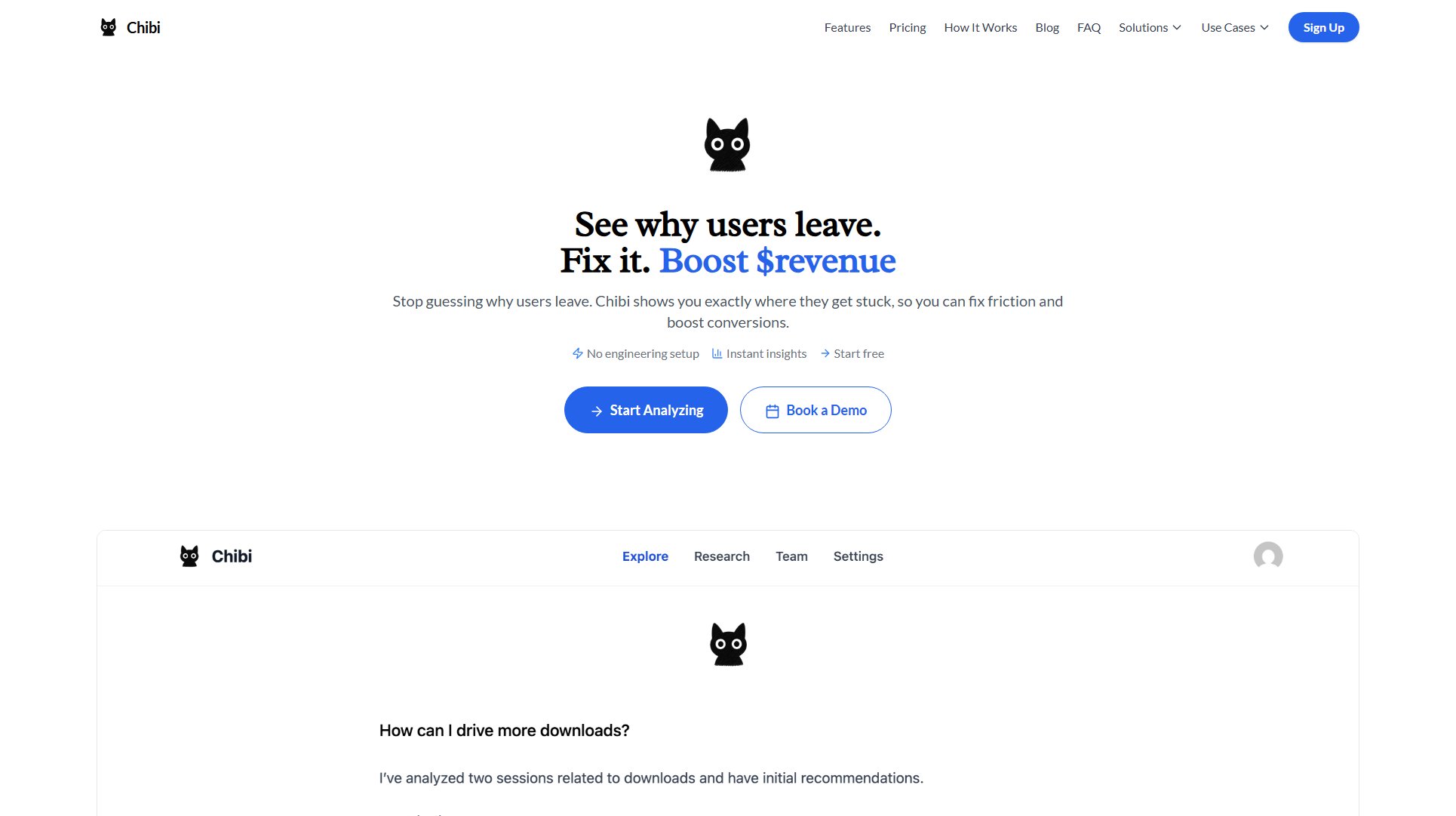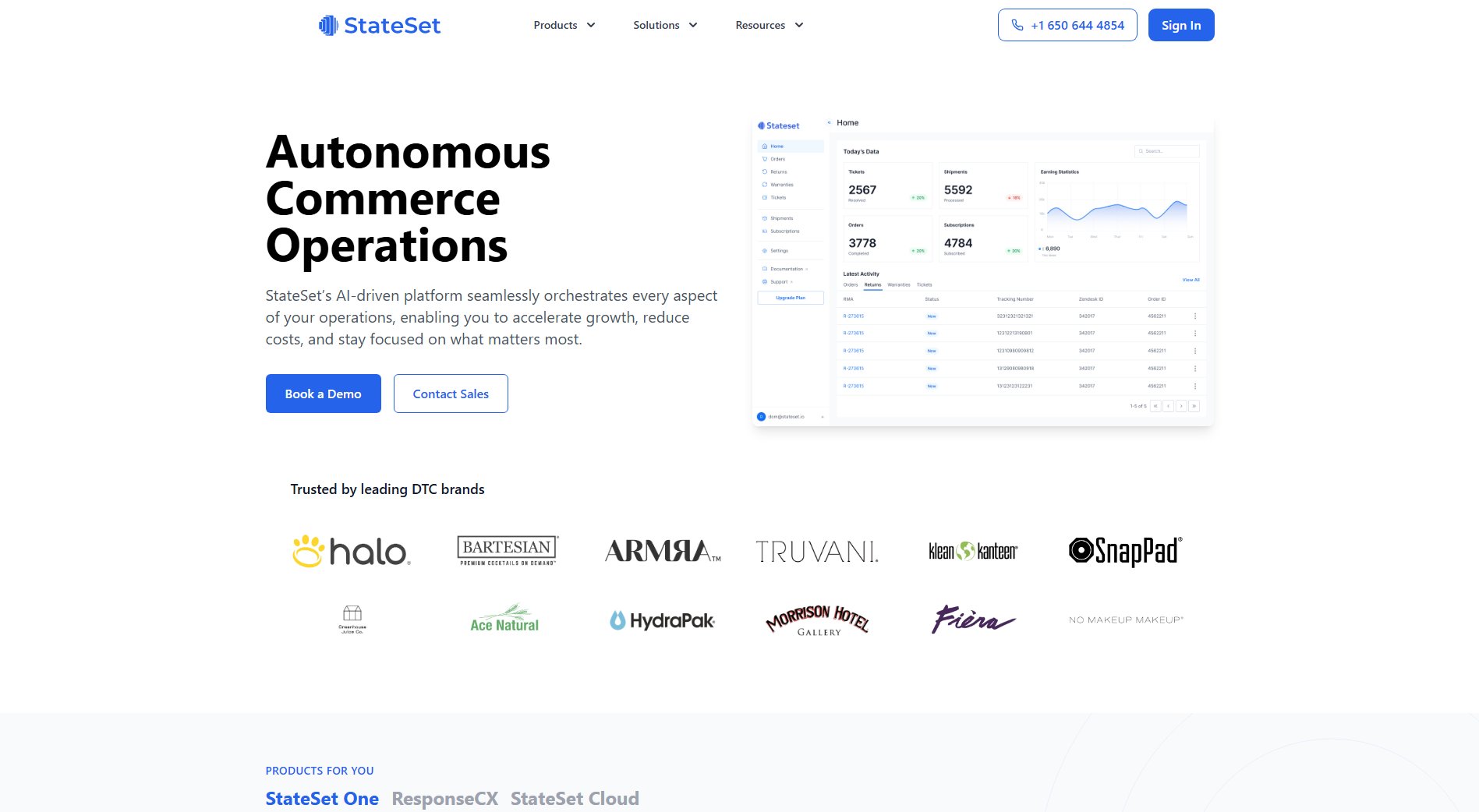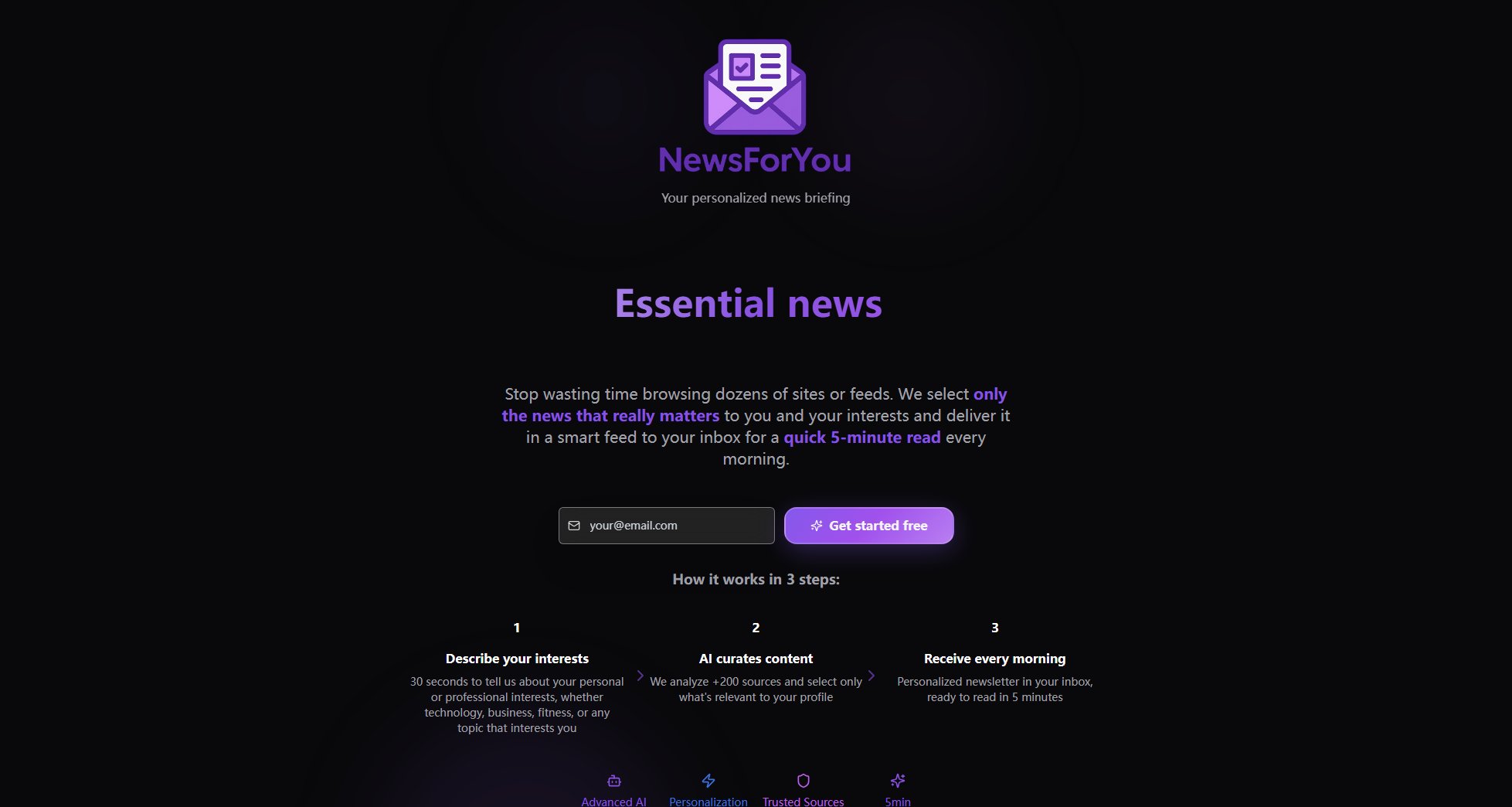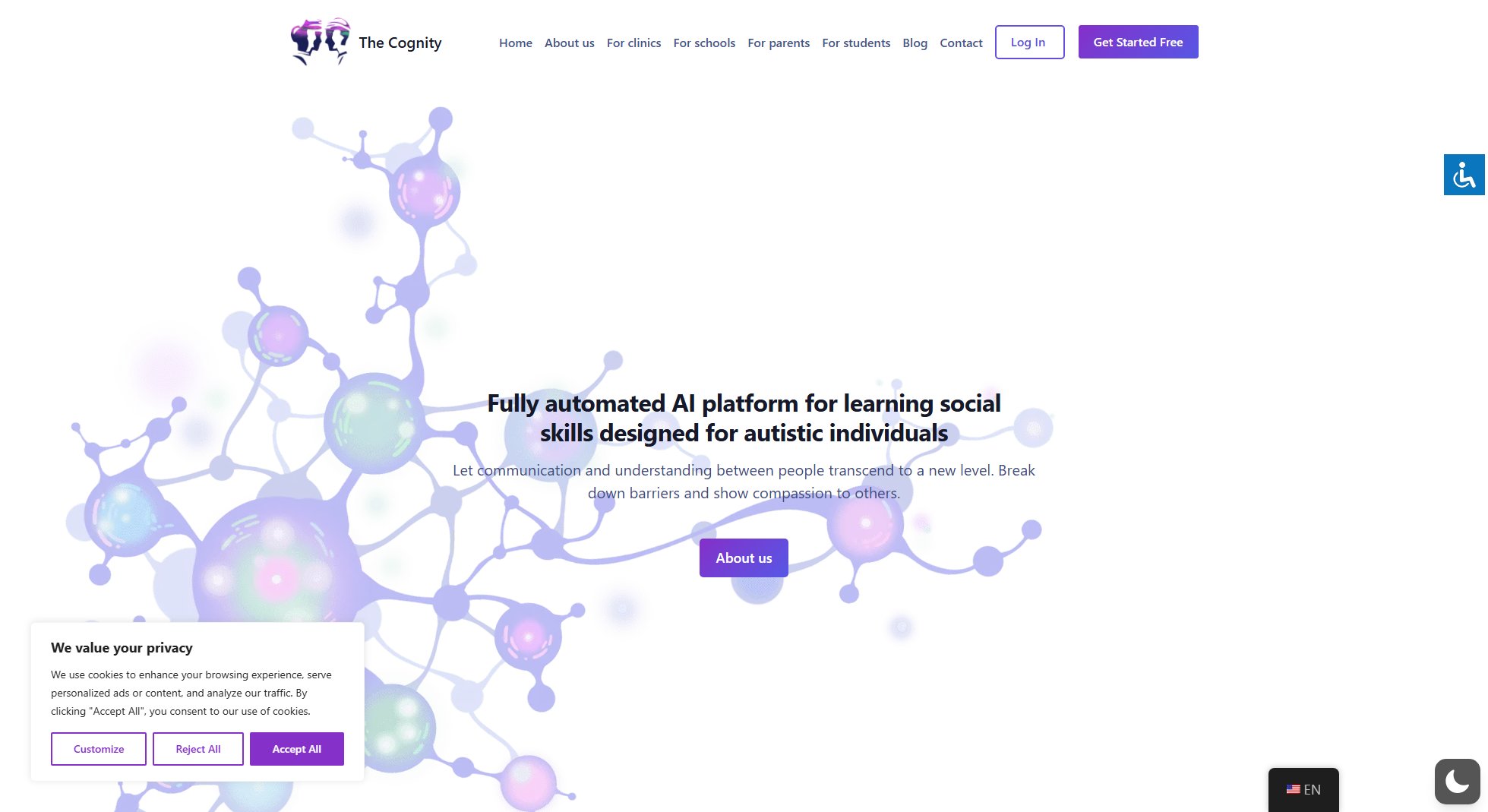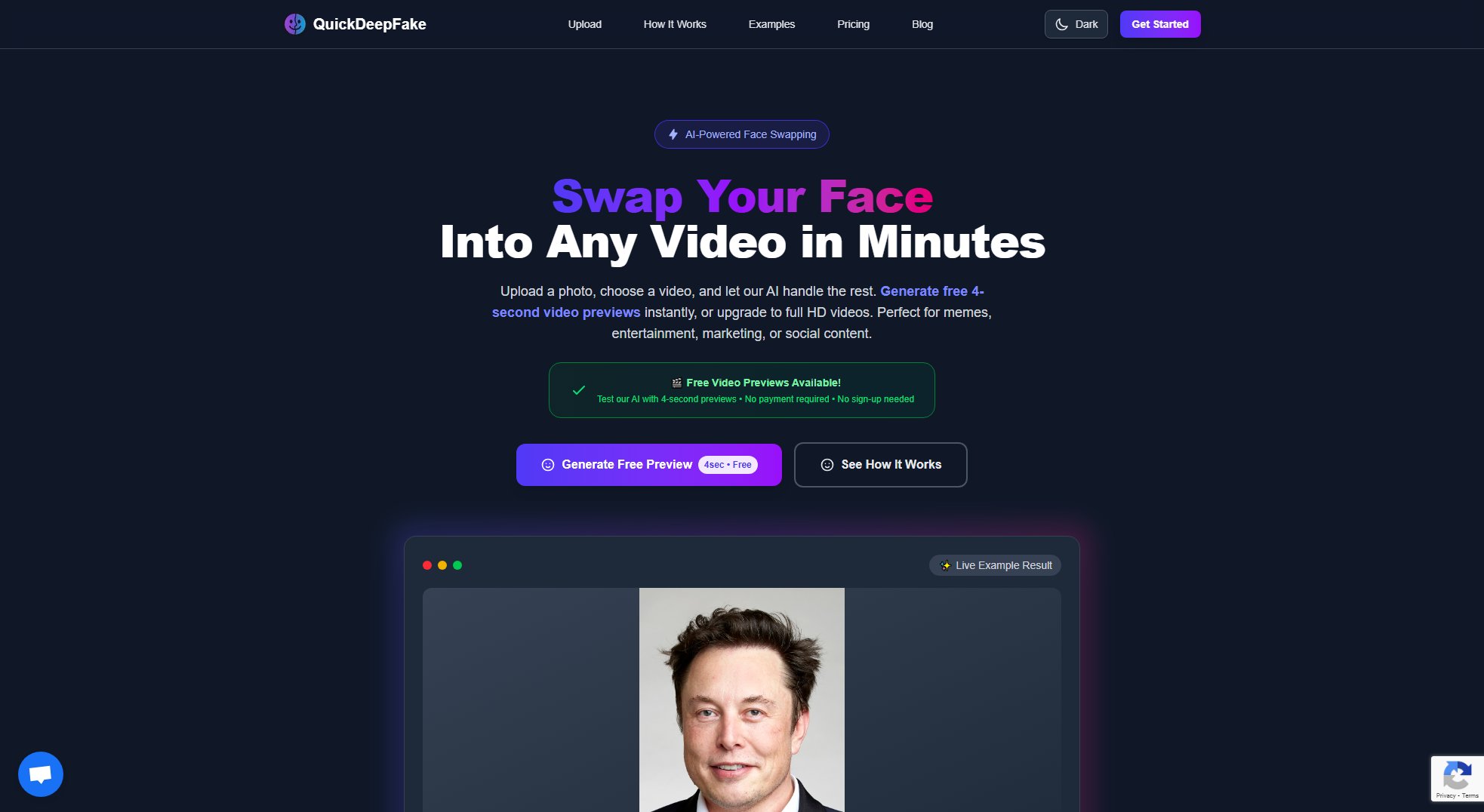inboxie
AI Email Organizer for Gmail with zero setup
What is inboxie? Complete Overview
inboxie is an AI-powered email organizer designed specifically for Gmail users. It helps streamline your inbox by automatically analyzing and categorizing emails, highlighting those that require your attention, and providing insightful dashboards to track your email progress. With zero setup required, inboxie is perfect for busy professionals, entrepreneurs, and anyone looking to reduce email overload. The tool addresses common pain points such as missing important emails, spending too much time sorting through messages, and lacking visibility into email priorities. By leveraging AI, inboxie ensures you only see what needs replies while auto-labeling and filing the rest.
inboxie Interface & Screenshots
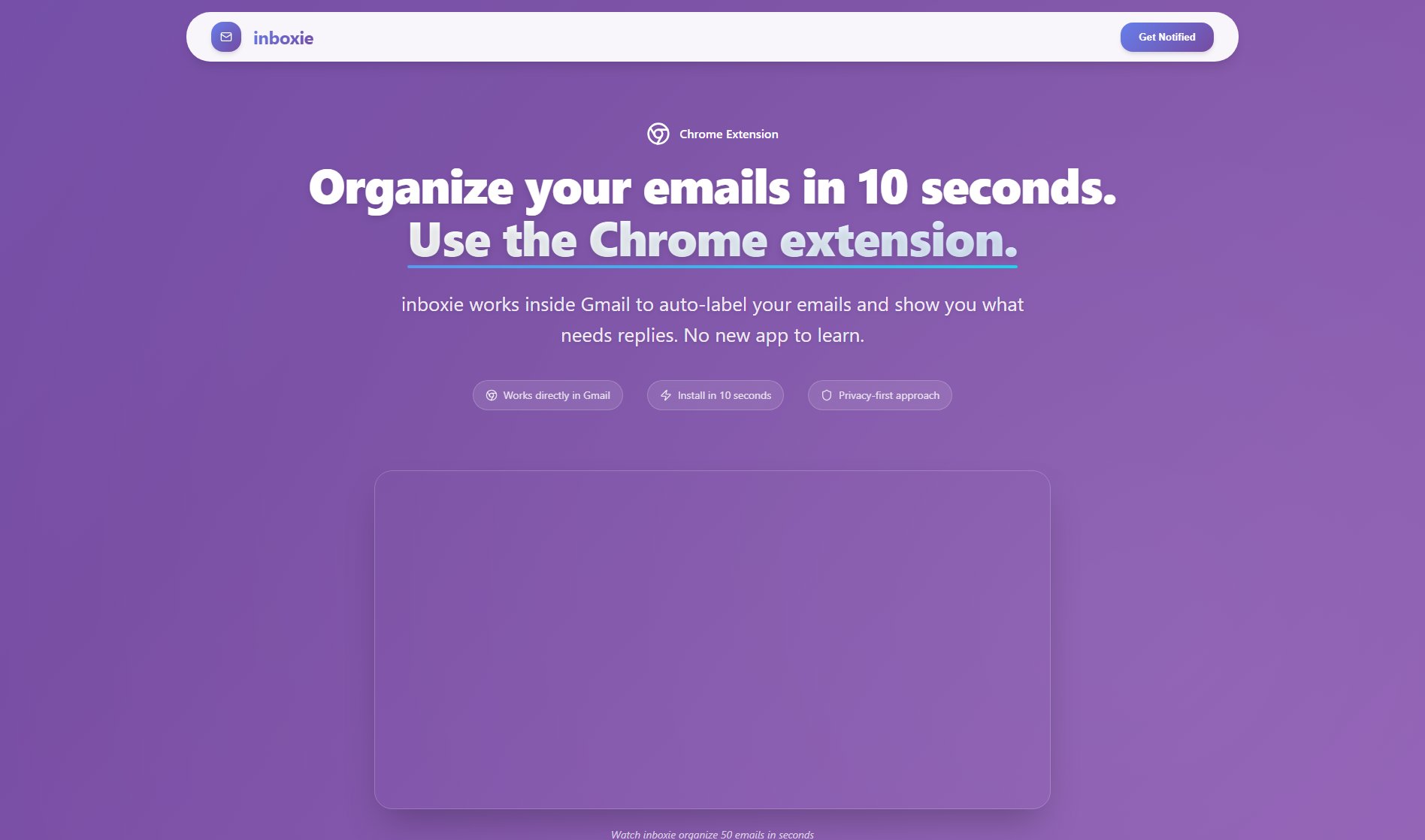
inboxie Official screenshot of the tool interface
What Can inboxie Do? Key Features
Smart Inbox
The Smart Inbox feature uses AI to analyze your emails and highlights the 1-5 messages that actually need your response. It detects high, medium, and low urgency levels, allowing you to focus on what matters most. With one-click access to action items, you'll never miss important emails again. Everything else gets auto-labeled and filed away, keeping your inbox clutter-free.
Auto-Labeling
inboxie automatically organizes your emails as they arrive, categorizing them into labels such as Work, Personal, Shopping, Newsletter, Support, or Other. These labels appear directly in Gmail, making it easy to find and manage your emails. The tool can process up to 50 emails at once, eliminating the need for manual sorting and saving you valuable time.
Dashboard Insights
The floating dashboard provides real-time insights into your email progress, showing how many emails you've organized, how many are left, and what needs replies. Features like live email counters and reply tracking help you stay on top of your inbox without leaving Gmail. The dashboard is minimizable and draggable, offering flexibility in how you interact with it.
Best inboxie Use Cases & Applications
Busy Professionals
Professionals with overflowing inboxes can use inboxie to prioritize emails that need immediate attention, ensuring they never miss critical communications while keeping their inbox organized.
Entrepreneurs
Entrepreneurs juggling multiple responsibilities can rely on inboxie to auto-label and file emails, allowing them to focus on high-priority tasks without getting bogged down by email management.
Teams
Teams can use inboxie to streamline their email workflows, ensuring that important messages are highlighted and less urgent emails are neatly categorized, improving overall productivity.
How to Use inboxie: Step-by-Step Guide
Sign up for inboxie and connect your Gmail account. The setup is quick and requires no additional configuration.
Once connected, inboxie will start analyzing your incoming emails. The AI will highlight the most urgent emails that need your attention.
Use the Smart Inbox to quickly identify and respond to priority emails. The one-click action items make it easy to manage your inbox efficiently.
View the auto-labeled emails in Gmail, organized into categories like Work, Personal, and more. No manual sorting is required.
Monitor your email progress using the floating dashboard, which provides insights into your organized emails and pending replies.
inboxie Pros and Cons: Honest Review
Pros
Considerations
Is inboxie Worth It? FAQ & Reviews
Yes, inboxie works with all Gmail accounts and requires no additional setup beyond connecting your account.
The AI analyzes factors such as sender, content, and past interactions to classify emails into high, medium, or low urgency levels.
Currently, inboxie uses predefined categories like Work, Personal, and Shopping, but future updates may include customization options.
Yes, inboxie prioritizes data security and only accesses your emails to provide the organization features, with no data stored unnecessarily.
inboxie's Smart Inbox is designed to highlight emails that need replies, significantly reducing the chances of missing important messages.