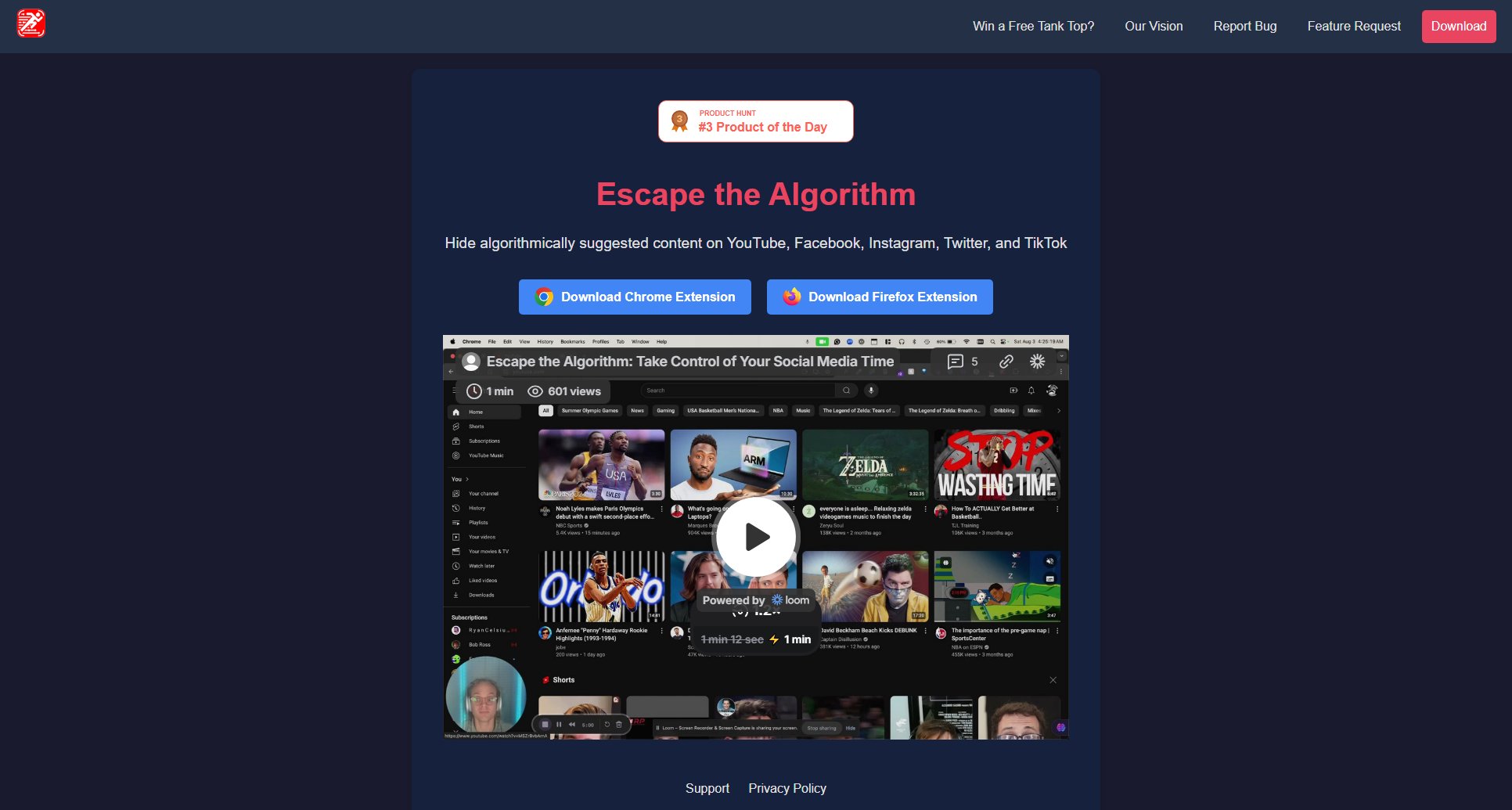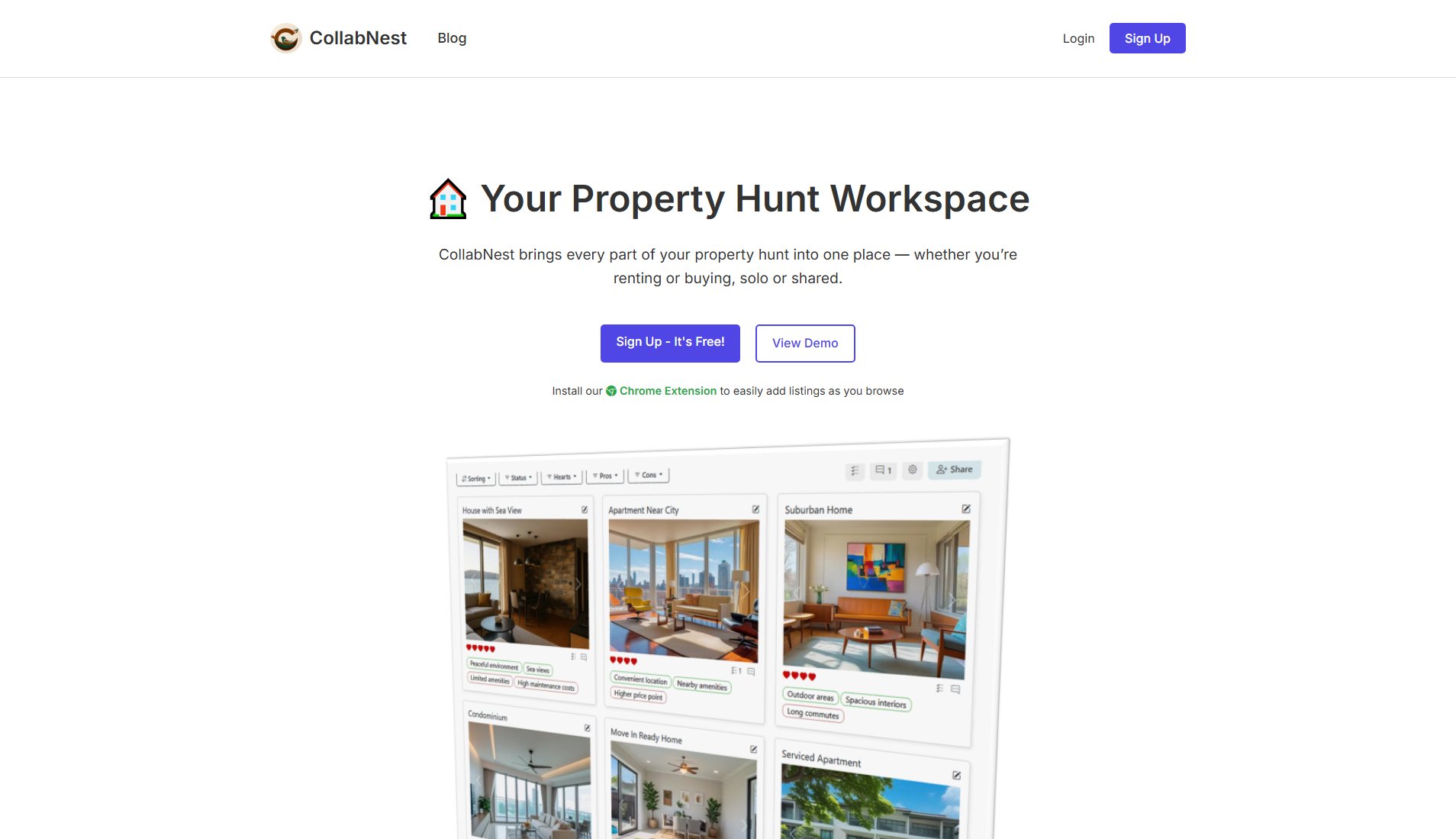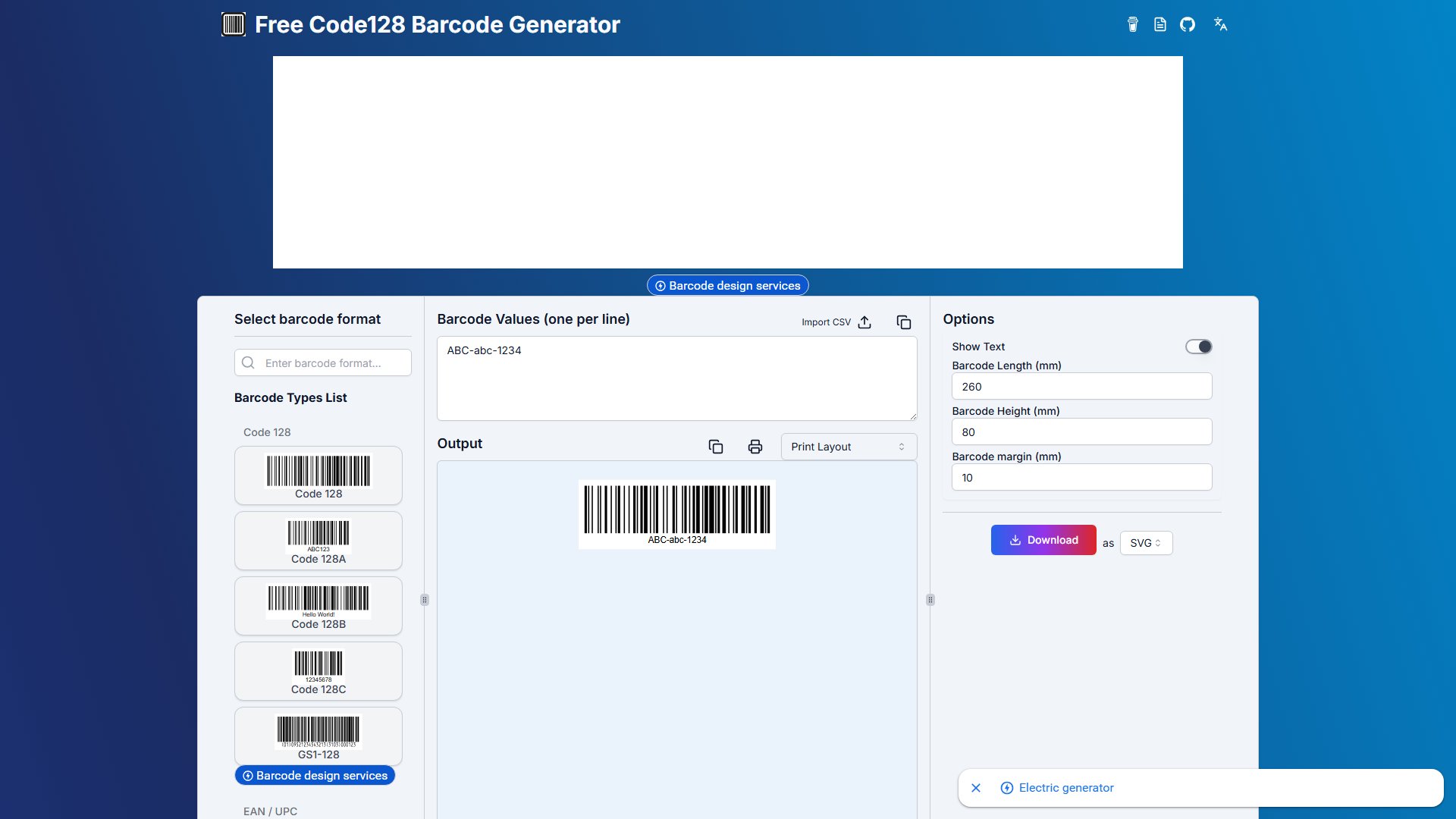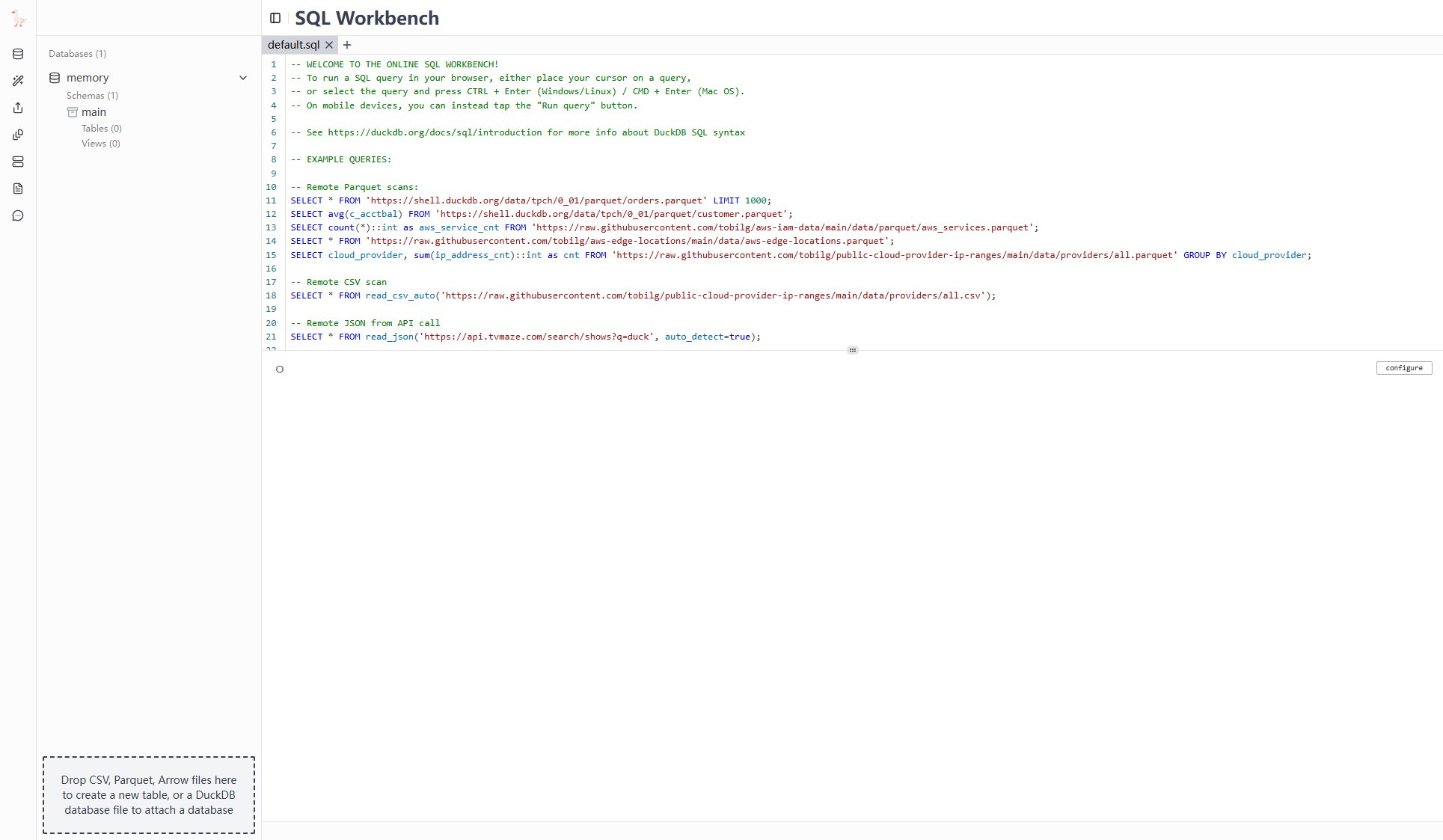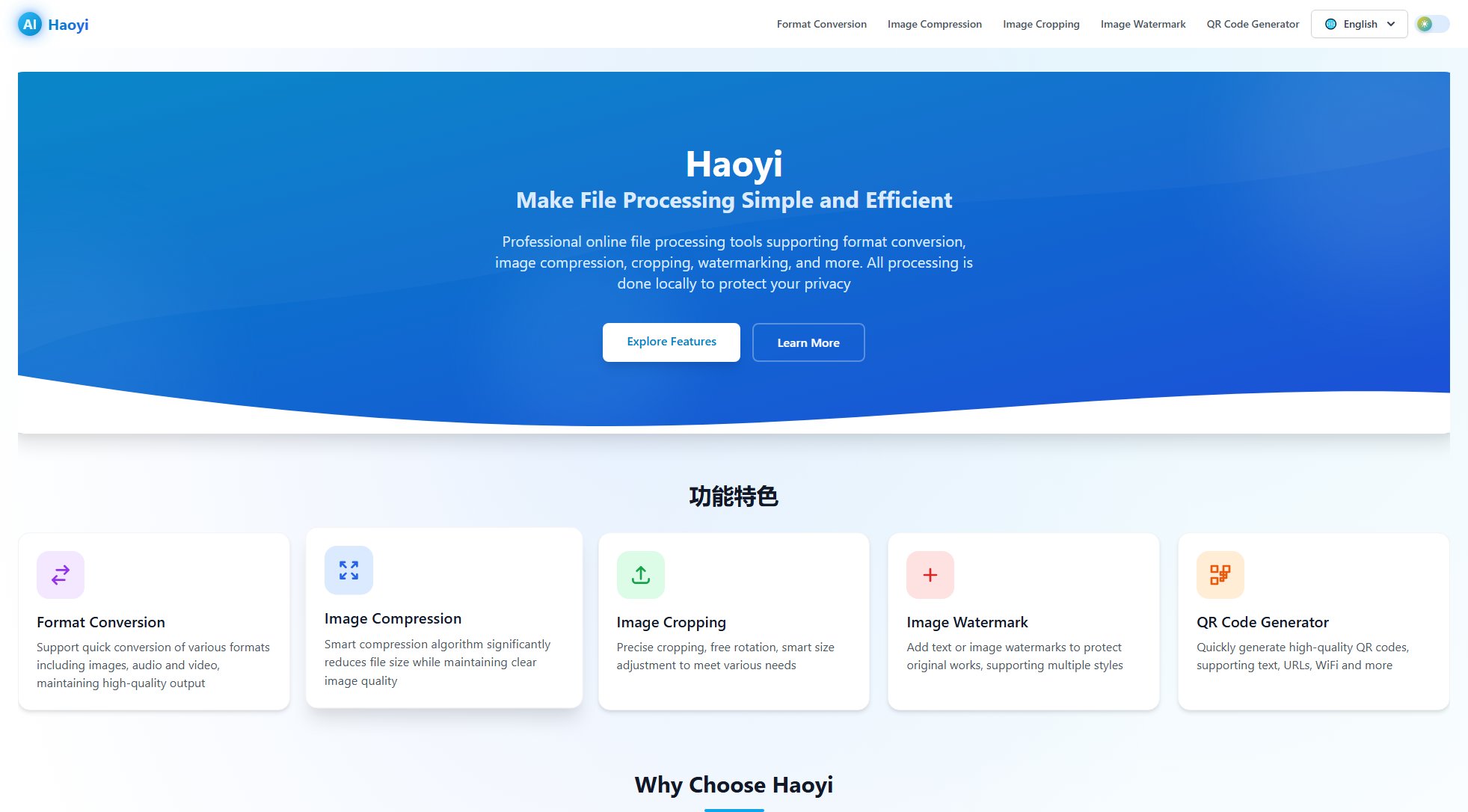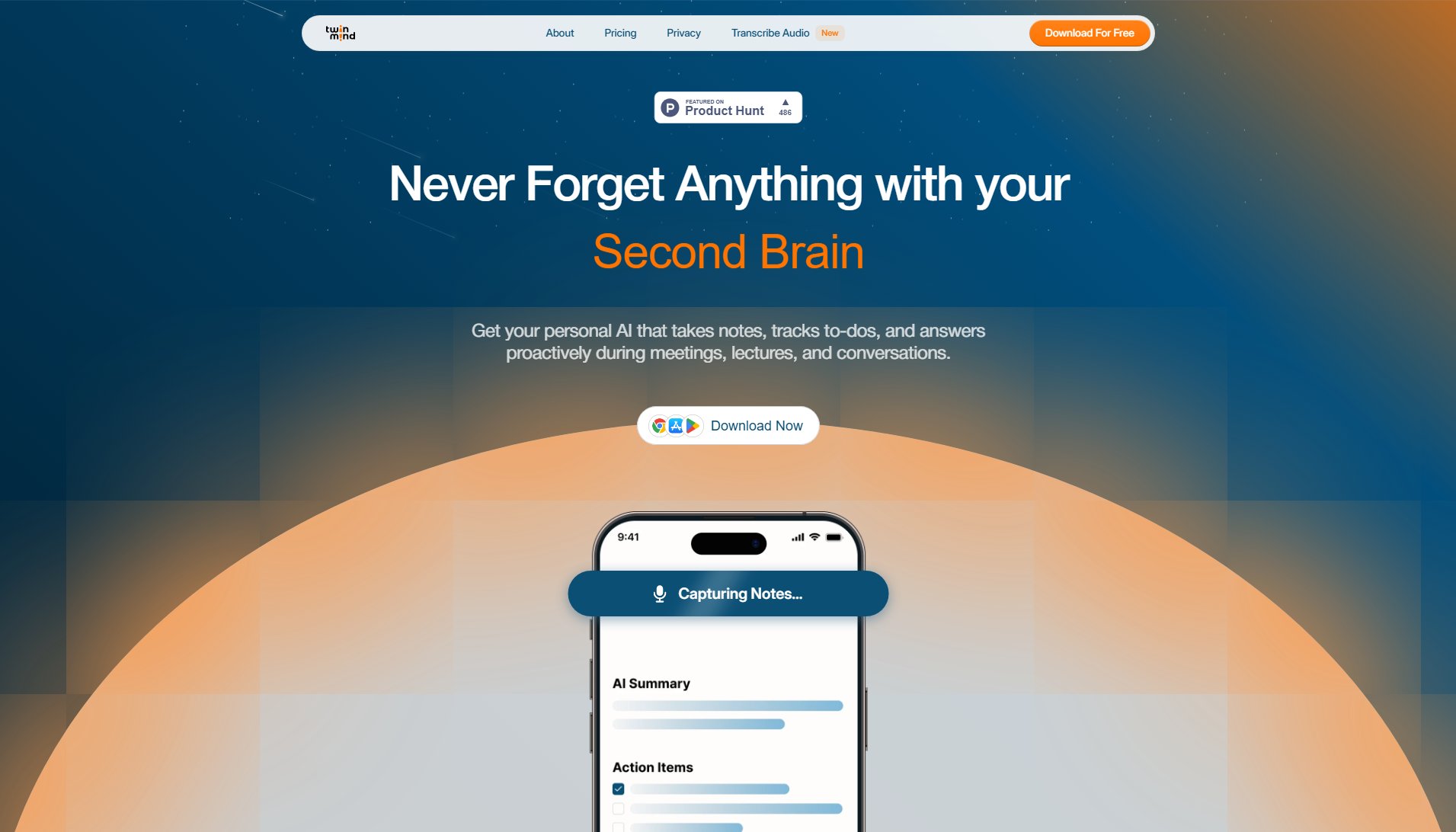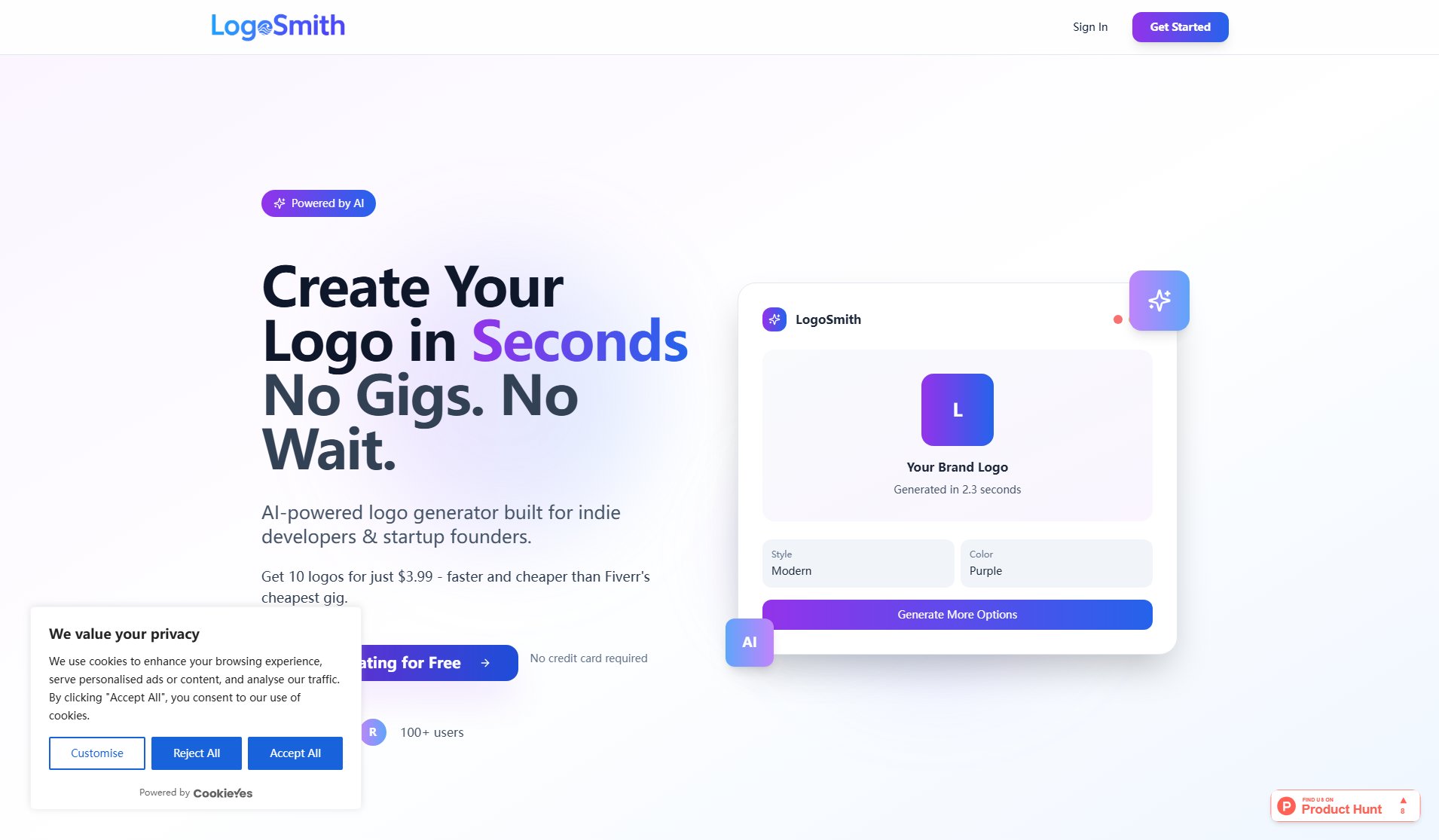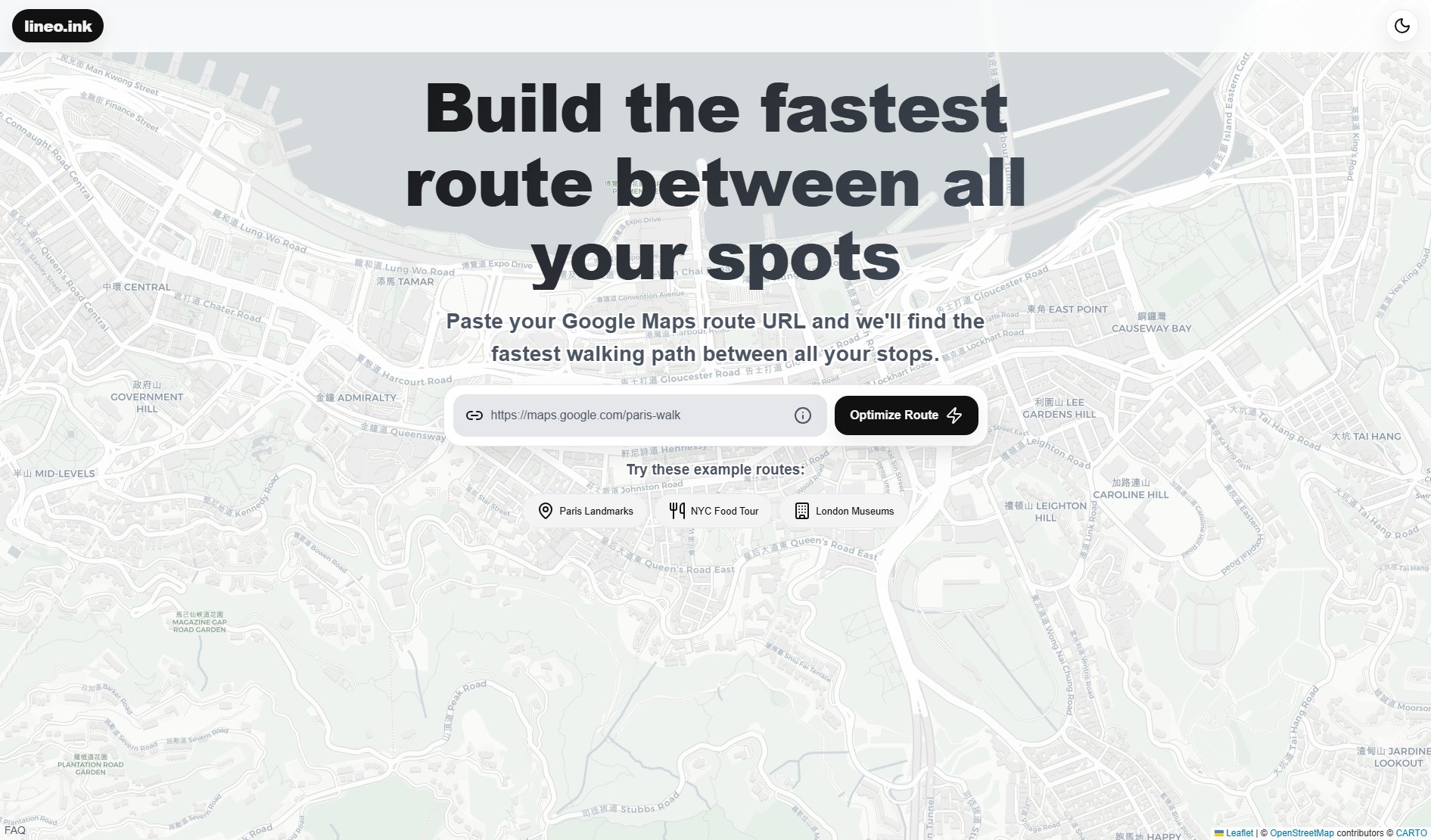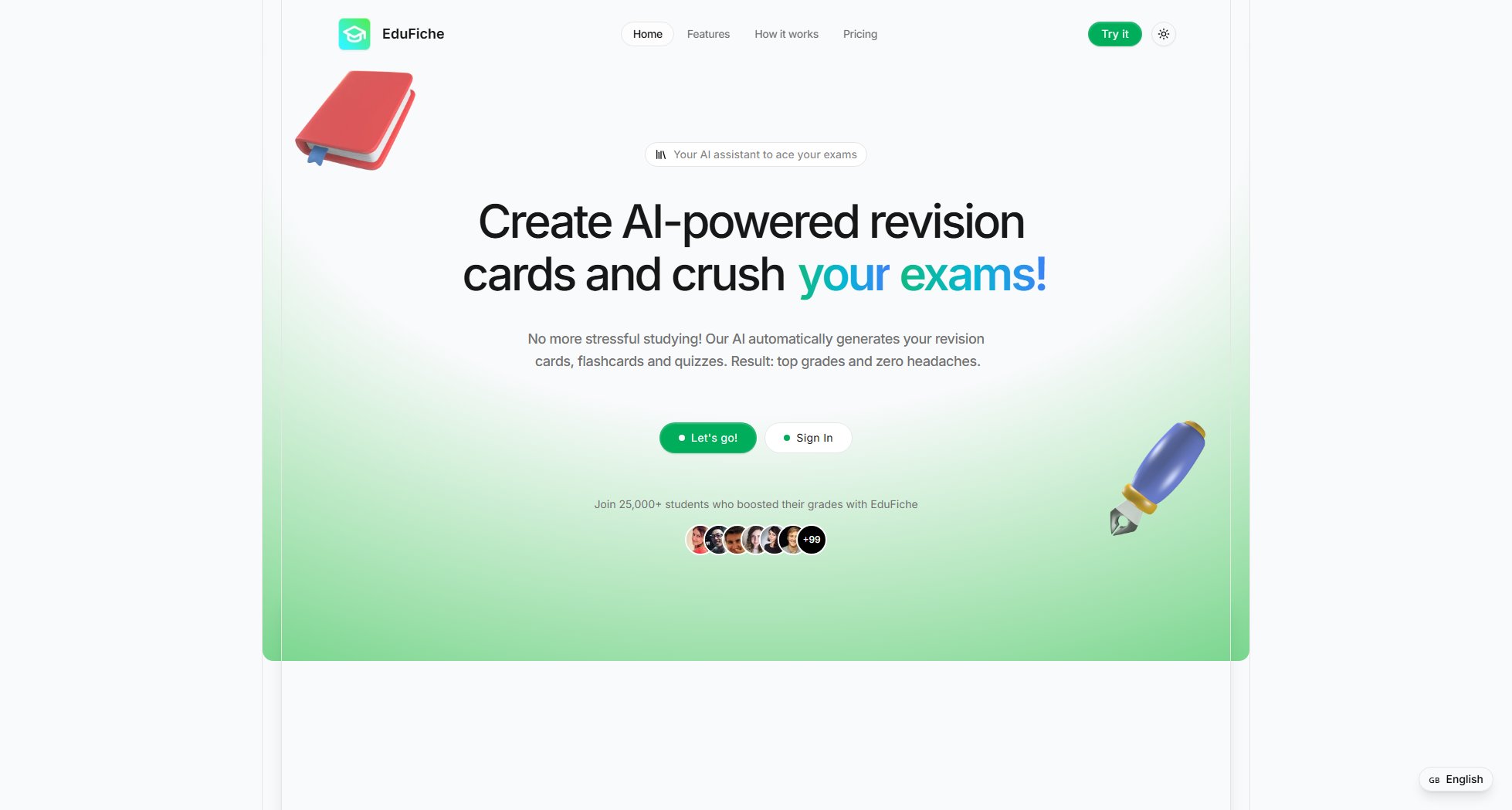Pie Chart Maker
Create professional pie charts online instantly for free
What is Pie Chart Maker? Complete Overview
The Pie Chart Maker is a powerful online tool designed to create professional-grade pie charts effortlessly. It solves the pain points of complex data visualization by offering a simple, intuitive interface that requires no technical skills or design expertise. Whether you need to visualize business metrics, academic data, or survey results, this tool provides instant, publication-ready pie charts. The platform is completely free, with no signup required, making it accessible to everyone from students to business professionals. Its real-time preview and extensive customization options allow users to create perfect visualizations tailored to their specific needs.
Pie Chart Maker Interface & Screenshots

Pie Chart Maker Official screenshot of the tool interface
What Can Pie Chart Maker Do? Key Features
Instant Creation
Generate pie charts in seconds with real-time preview. The tool processes your data immediately, showing changes as you input values, eliminating the wait time associated with traditional charting software.
Advanced Customization
Full control over every visual element including colors, labels, percentages, and legends. Choose from professional color palettes or use custom hex codes to match your brand identity perfectly.
Multi-format Export
Download your charts in high-quality PNG, JPG, PDF, or SVG formats. Each format is optimized for different use cases, from web publishing to professional printing.
Unlimited Data Points
Handle both simple and complex datasets with no restrictions on the number of data points. The tool automatically optimizes slice sizes and labels for maximum readability.
Percentage Calculation
Automatic percentage calculation and display with precision control. Toggle between values and percentages or show both simultaneously for maximum data clarity.
Best Pie Chart Maker Use Cases & Applications
Business Presentations
Create impactful slides showing market segments, revenue breakdowns, or budget allocations that instantly communicate complex data to stakeholders.
Academic Research
Visualize survey results or experimental data for papers and presentations, making statistical information accessible to all audience members.
Marketing Analytics
Illustrate campaign performance metrics, audience demographics, or channel effectiveness with clear, branded visualizations that support data-driven decisions.
How to Use Pie Chart Maker: Step-by-Step Guide
Enter your data points and values using the intuitive interface. Add as many categories as needed and adjust values either by typing or using the interactive sliders.
Customize your chart's appearance using the design panel. Select colors, toggle labels and legends, adjust font styles, and enable percentage displays to create your perfect visualization.
Preview your chart in real-time. The tool shows exactly how your pie chart will look as you make changes, ensuring you achieve the desired result before exporting.
Download your finished chart in your preferred format. Choose from PNG for web use, JPG for general sharing, PDF for professional documents, or SVG for scalable graphics.
Pie Chart Maker Pros and Cons: Honest Review
Pros
Considerations
Is Pie Chart Maker Worth It? FAQ & Reviews
Yes, our pie chart maker is completely free forever with no hidden charges or premium features. You can create and download unlimited charts without any restrictions.
No account or registration is required. Simply visit the website and start creating your pie charts immediately.
Absolutely. All charts you create are yours to use in any personal or commercial projects without attribution.
PNG and JPG exports are available in high resolution up to 300dpi, perfect for both digital and print use. PDF exports are vector-based for infinite scalability.
For SVG format, you can edit the file in vector editing software. For other formats, you'll need to recreate the chart in our tool, which takes just seconds.