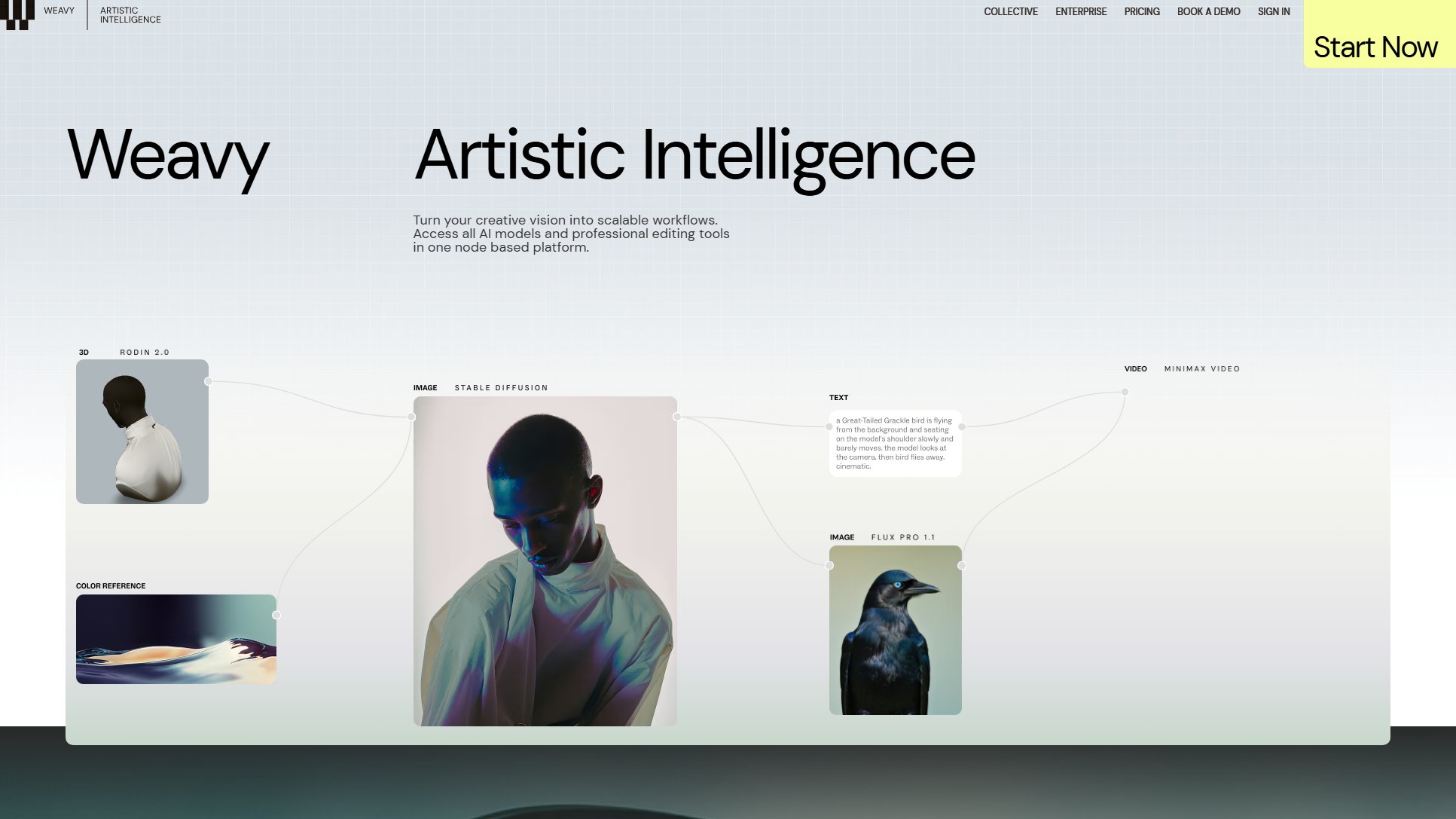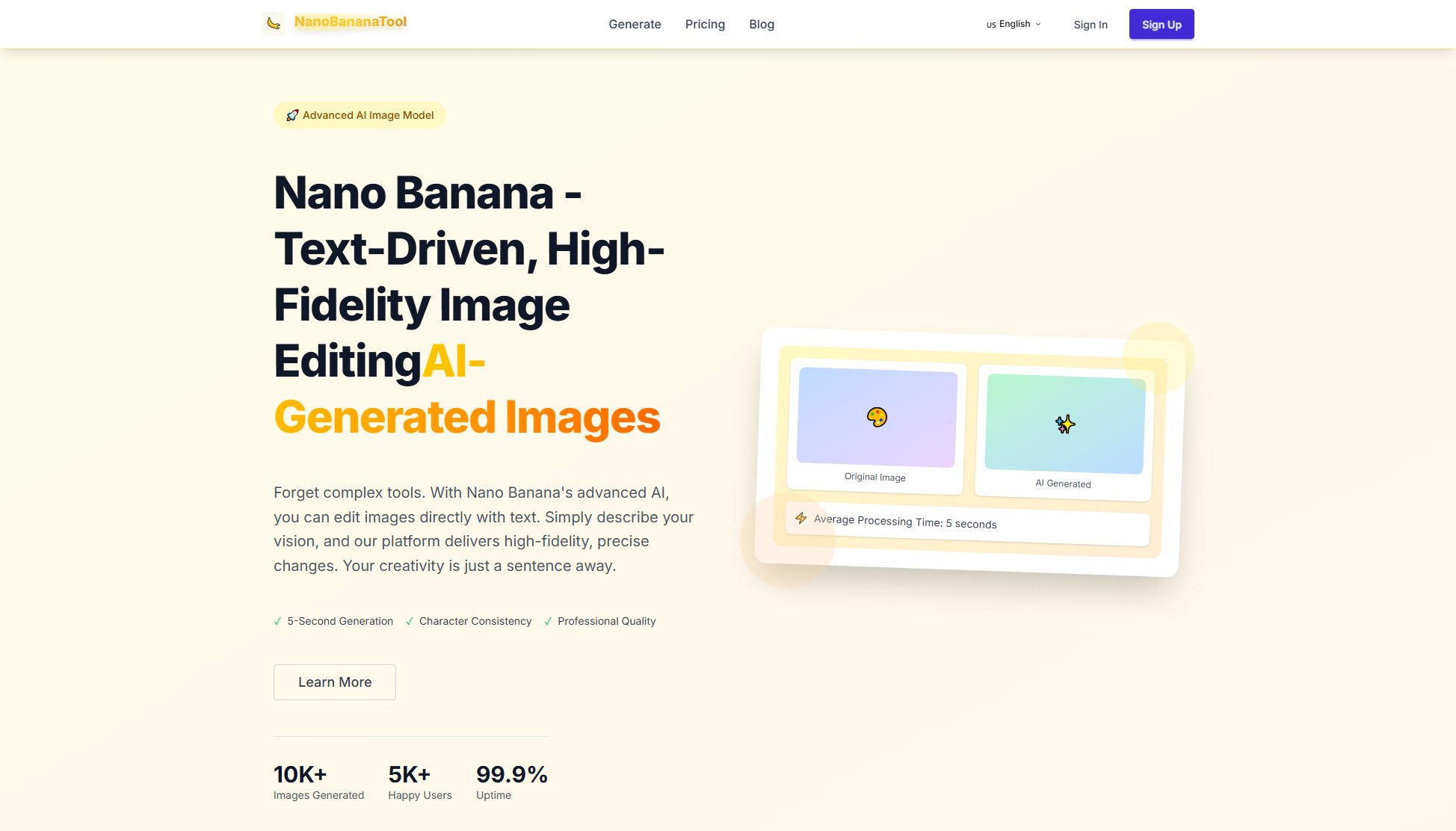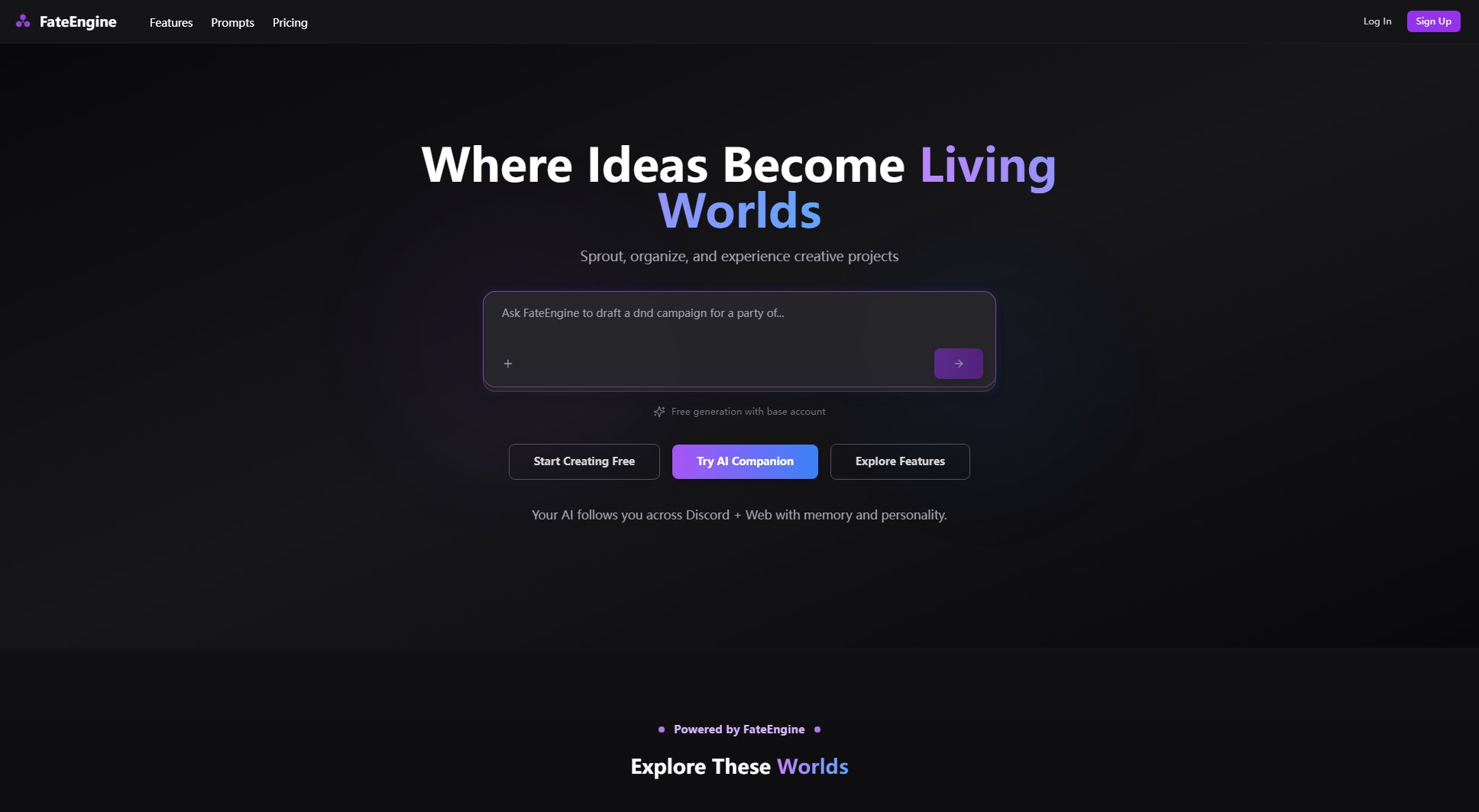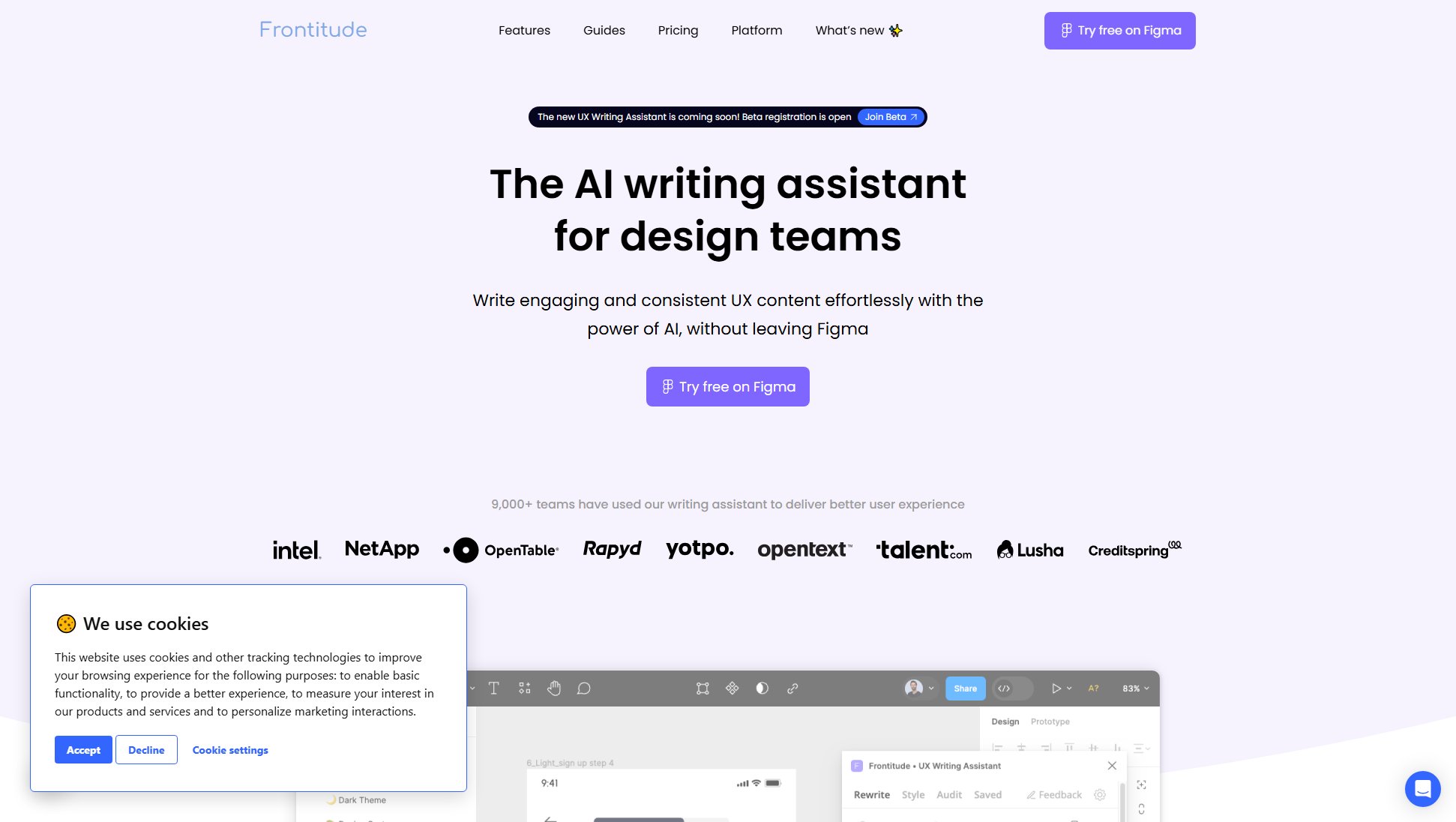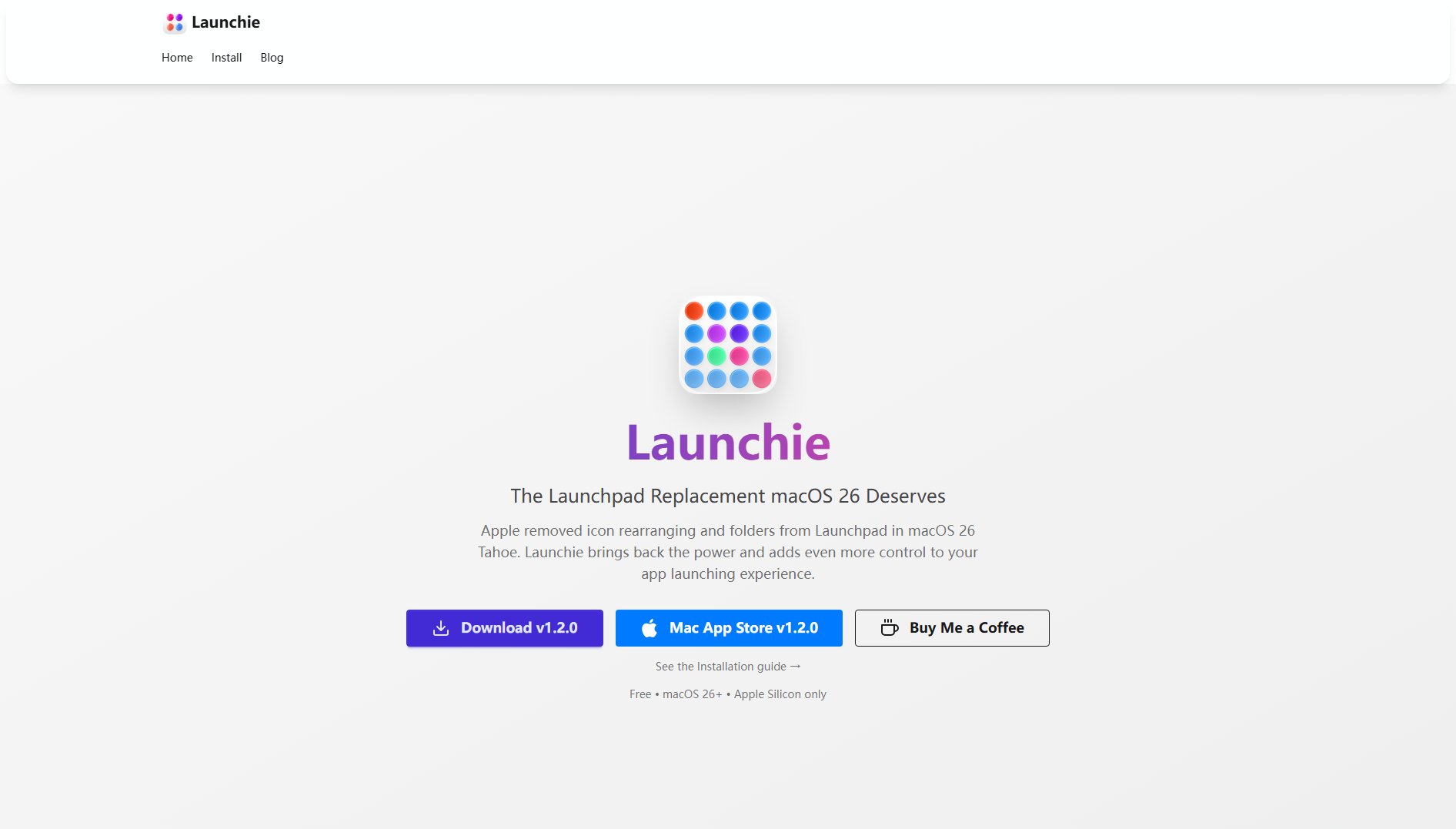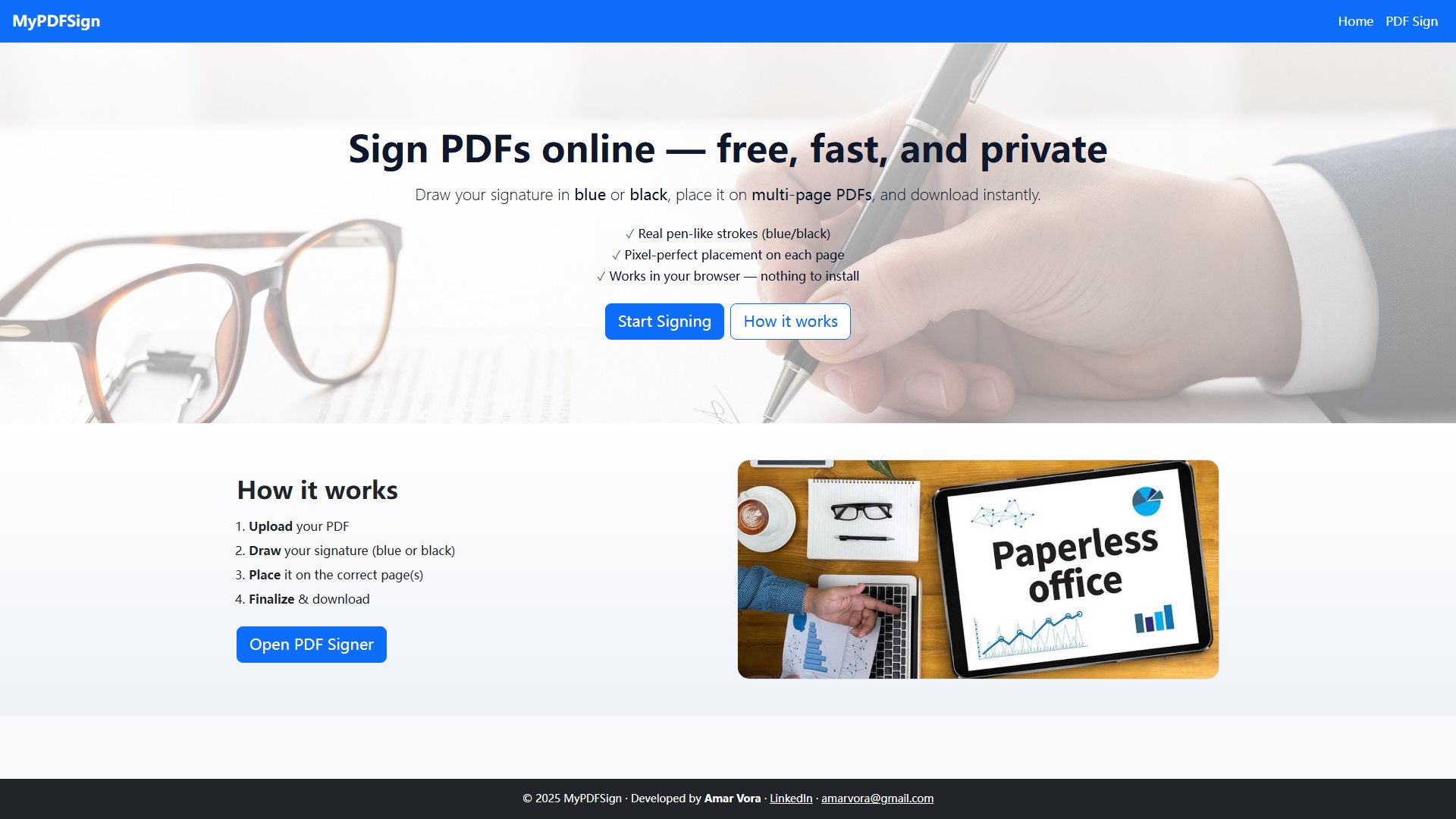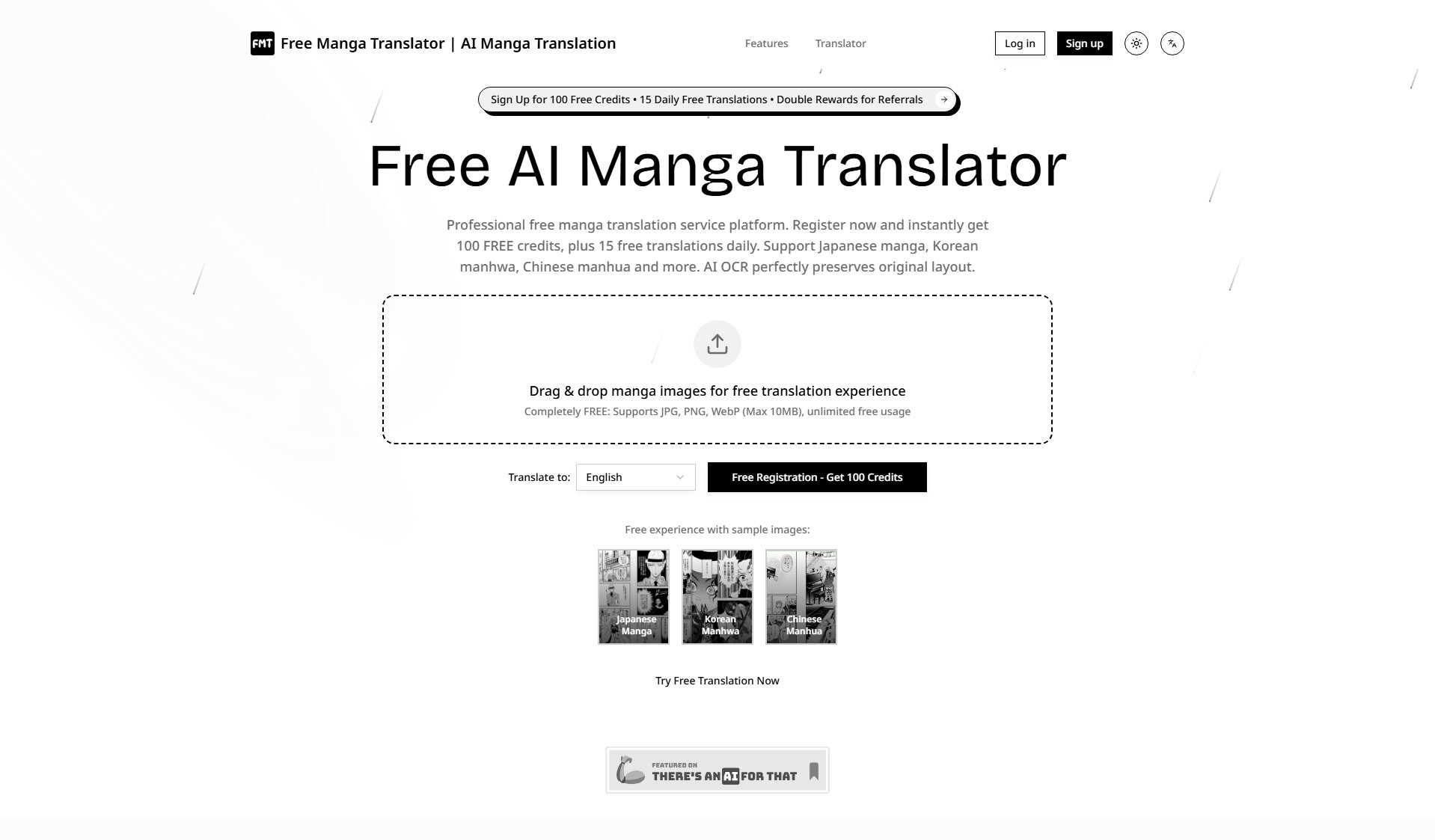Bing Image Creator
Free AI text-to-image generator with commercial rights
What is Bing Image Creator? Complete Overview
Bing Image Creator is a revolutionary AI-powered tool that transforms text descriptions into high-quality visual content instantly. Designed for everyone from content creators to businesses, this platform solves the pain points of expensive image creation services and complex design software by offering a completely free, no-registration-required solution. The tool serves a wide target audience including bloggers, marketers, social media managers, designers, and businesses needing quick visual content. With its advanced AI technology, users can generate professional-grade images in seconds by simply describing what they want to see. The platform stands out by offering unlimited free generations, multiple art styles, and full commercial usage rights - all without watermarks or restrictions.
Bing Image Creator Interface & Screenshots
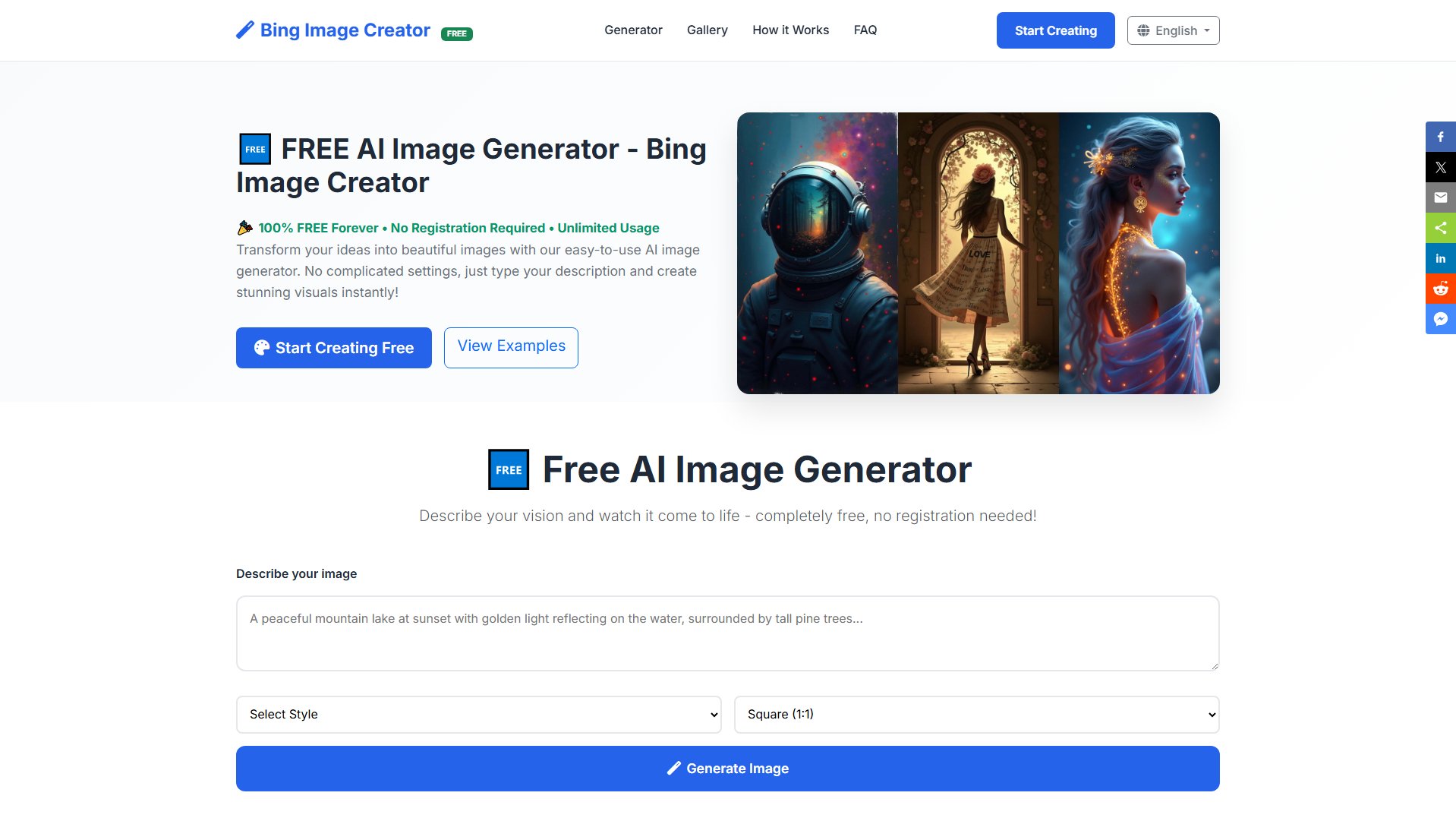
Bing Image Creator Official screenshot of the tool interface
What Can Bing Image Creator Do? Key Features
100% Free Unlimited Generation
Unlike many competitors, Bing Image Creator offers completely unlimited image generation at no cost. There are no premium tiers, subscription fees, or hidden charges. Users can generate as many images as they need without worrying about credits or usage limits. This makes it ideal for projects requiring multiple iterations or large quantities of images.
No Registration Required
Bing Image Creator prioritizes user convenience by eliminating the need for account creation. Users can start generating images immediately without going through sign-up processes or providing personal information. This feature makes the tool exceptionally accessible and privacy-focused.
Multiple Art Style Options
The platform supports various artistic styles including photorealistic, watercolor, digital art, and more. Users can specify their desired style in the prompt or select from predefined options, allowing for creative flexibility across different project requirements.
Commercial Usage Rights
All generated images come with full commercial usage rights, a rare feature among free AI generators. Businesses and creators can confidently use the images for websites, marketing materials, product packaging, and other commercial applications without legal concerns.
High-Quality Output
Bing Image Creator produces high-resolution images suitable for professional applications. The AI generates detailed, visually appealing results that maintain quality even when enlarged or used in print materials.
Best Bing Image Creator Use Cases & Applications
Social Media Content Creation
Bloggers and content creators can quickly generate custom illustrations, featured images, and visual aids for their articles. This eliminates the need for stock photos or expensive design services while ensuring unique, relevant imagery.
Social Media Marketing
Marketing teams can produce eye-catching social media posts, ads, and banners on demand. The ability to generate multiple variations allows for A/B testing different visual approaches without additional costs.
Product Visualization
E-commerce businesses and product developers can create realistic product mockups or conceptual images before physical prototypes are available. This accelerates the design process and marketing preparation.
Educational Materials
Teachers and educators can generate custom diagrams, historical recreations, or scientific illustrations tailored to their specific lesson plans, enhancing student engagement.
How to Use Bing Image Creator: Step-by-Step Guide
Visit the Bing Image Creator website. No account creation or login is required - you can start using the tool immediately upon accessing the site.
Compose your text prompt in the input field. For best results, include specific details about the subject, style, colors, lighting, and mood you want in your image.
Select your preferred art style from the available options if desired. You can choose styles like photorealistic, watercolor, or digital art to guide the AI's output.
Click the generate button. The AI will process your request and typically produce multiple image variations within seconds.
Review the generated images. If needed, you can refine your prompt and generate new variations until you're satisfied with the results.
Download your chosen images in high resolution. The downloaded files will be free of watermarks and ready for immediate use in your projects.
Bing Image Creator Pros and Cons: Honest Review
Pros
Considerations
Is Bing Image Creator Worth It? FAQ & Reviews
Yes, Bing Image Creator is completely free with no hidden costs. Unlike many competitors, it doesn't require registration and offers unlimited image generation without watermarks or usage restrictions.
You can generate diverse image types including portraits, landscapes, abstract art, cartoon characters, fantasy scenes, and realistic photos. The AI can create almost any visual concept described in your text prompt.
For best results, include specific details about subject, style, colors, lighting and mood. Instead of 'dog', try 'golden retriever sitting in sunny garden, soft lighting, photorealistic style'. The more descriptive your prompt, the better the results.
Yes, all generated images come with full commercial usage rights. You can use them for websites, marketing materials, product packaging, and other business applications without additional permissions.
Key differentiators include being 100% free forever, no registration requirement, user-friendly interface, multiple art styles, commercial rights, and high-quality output - all in one accessible package.