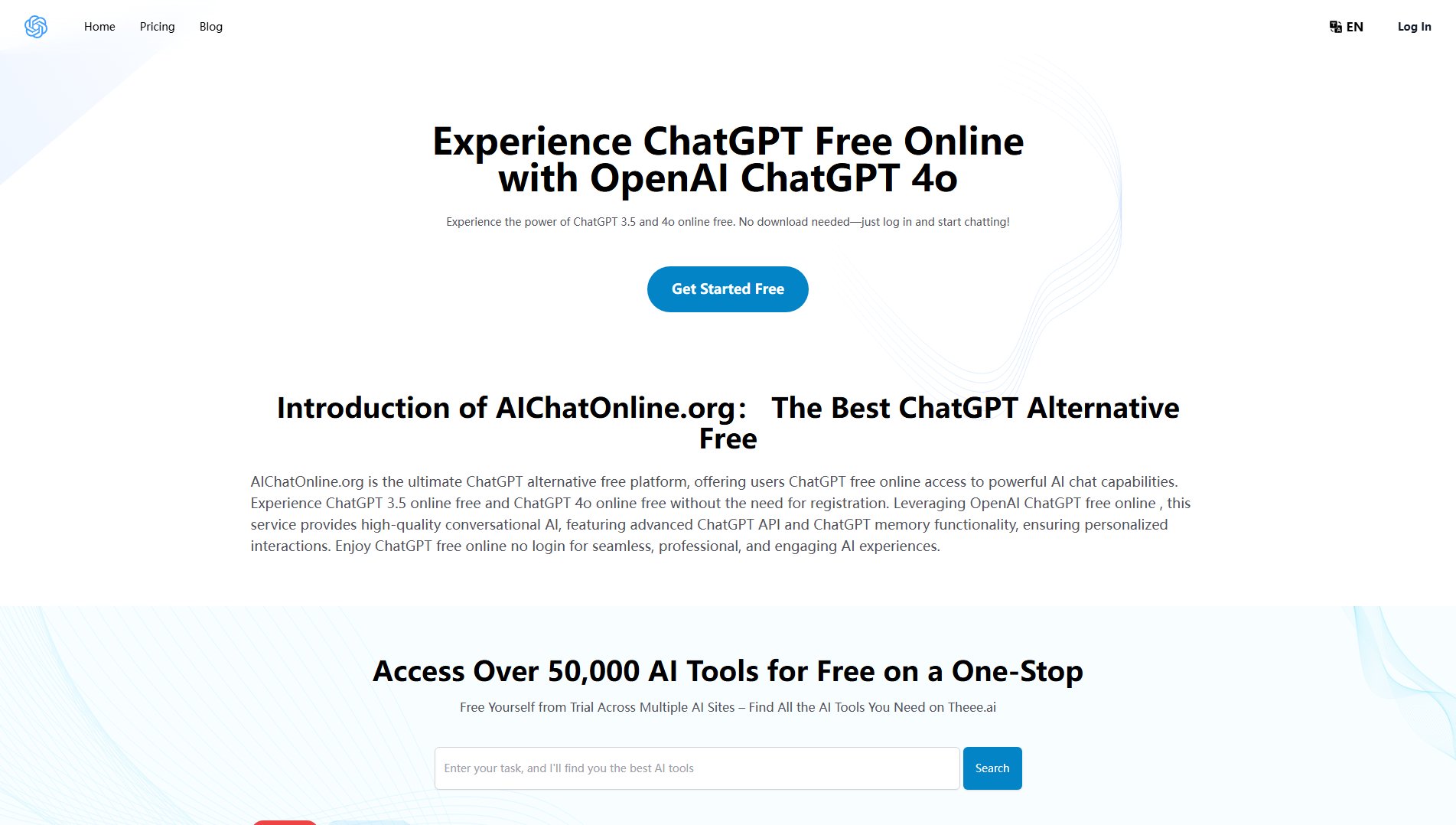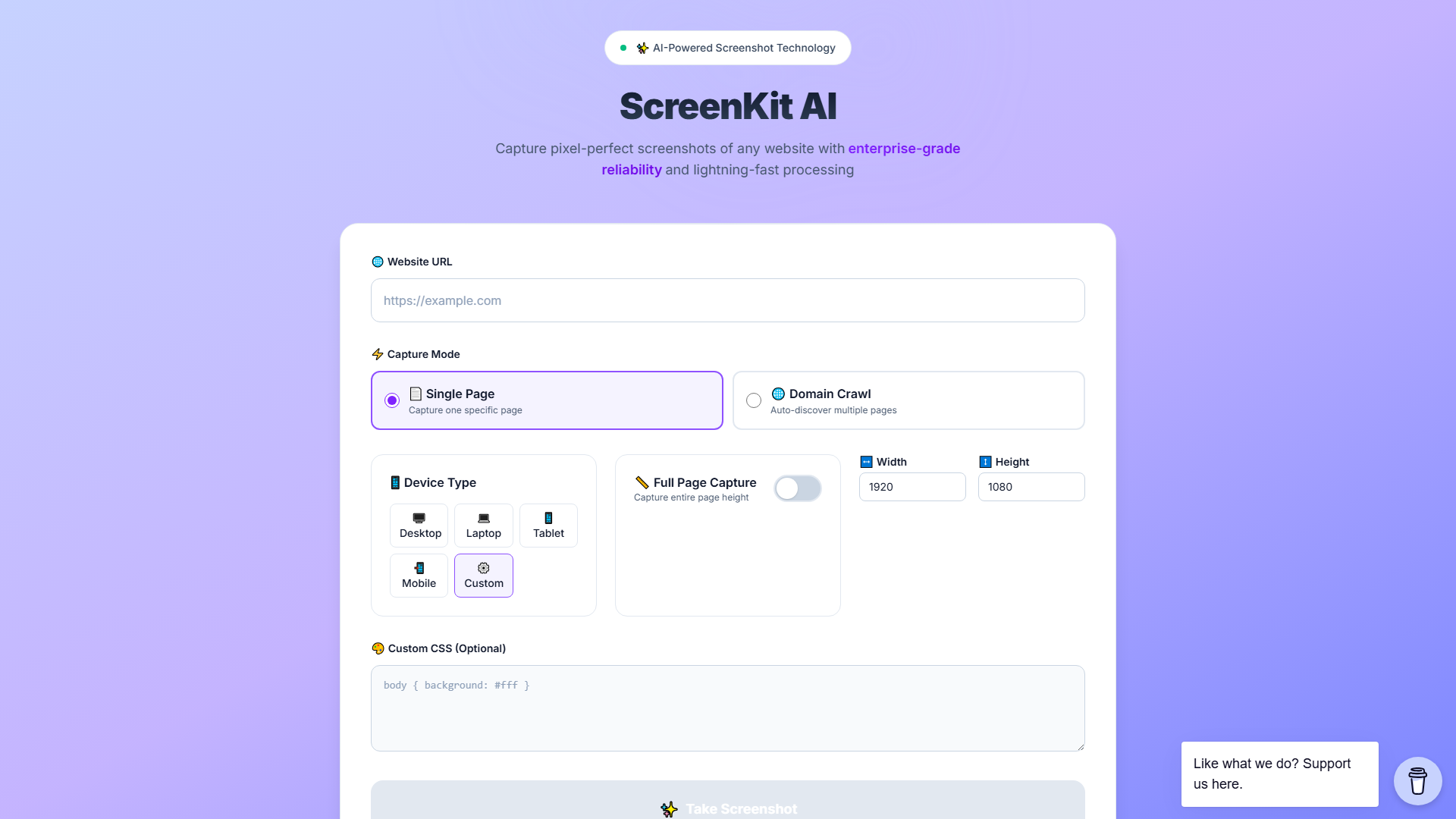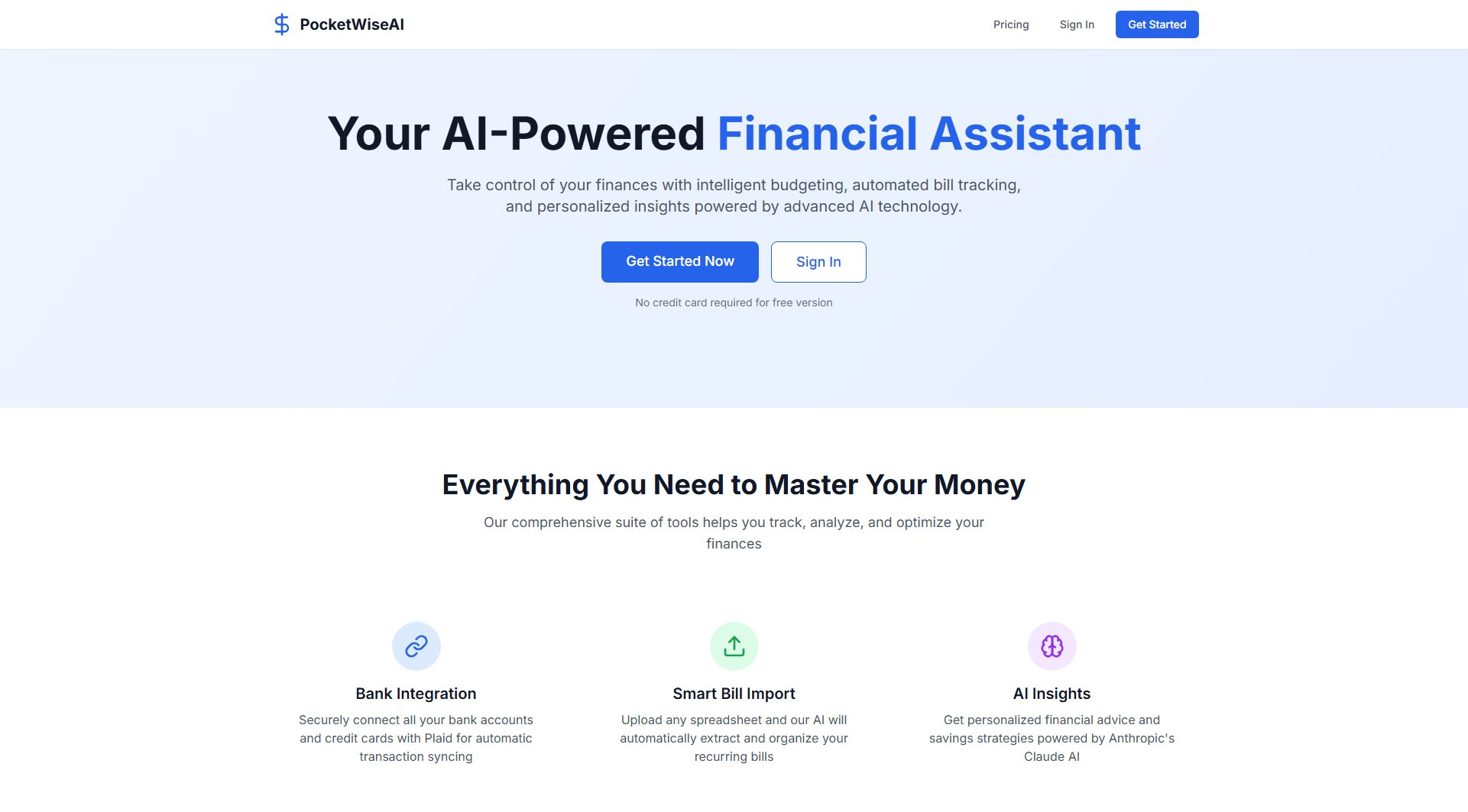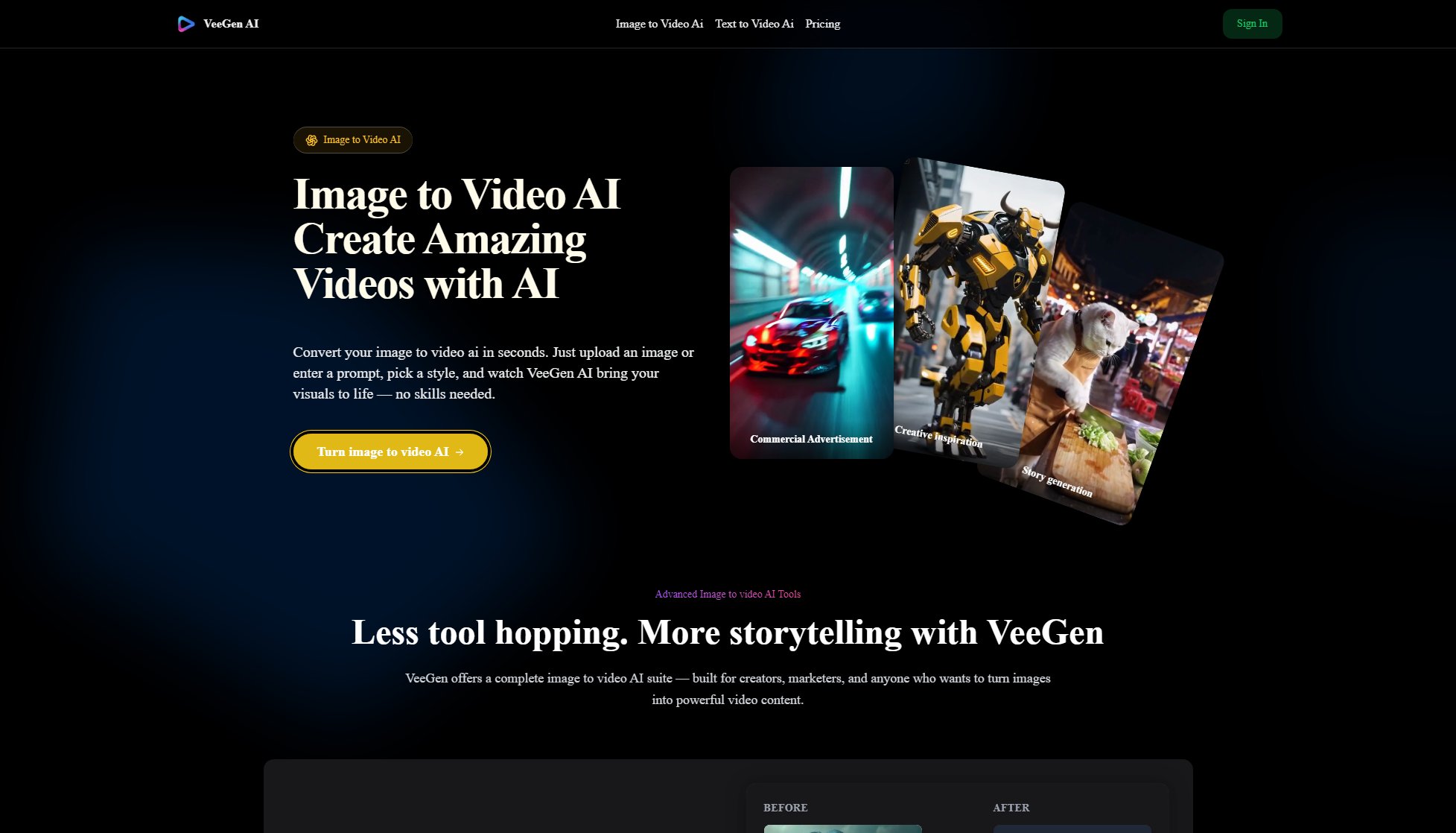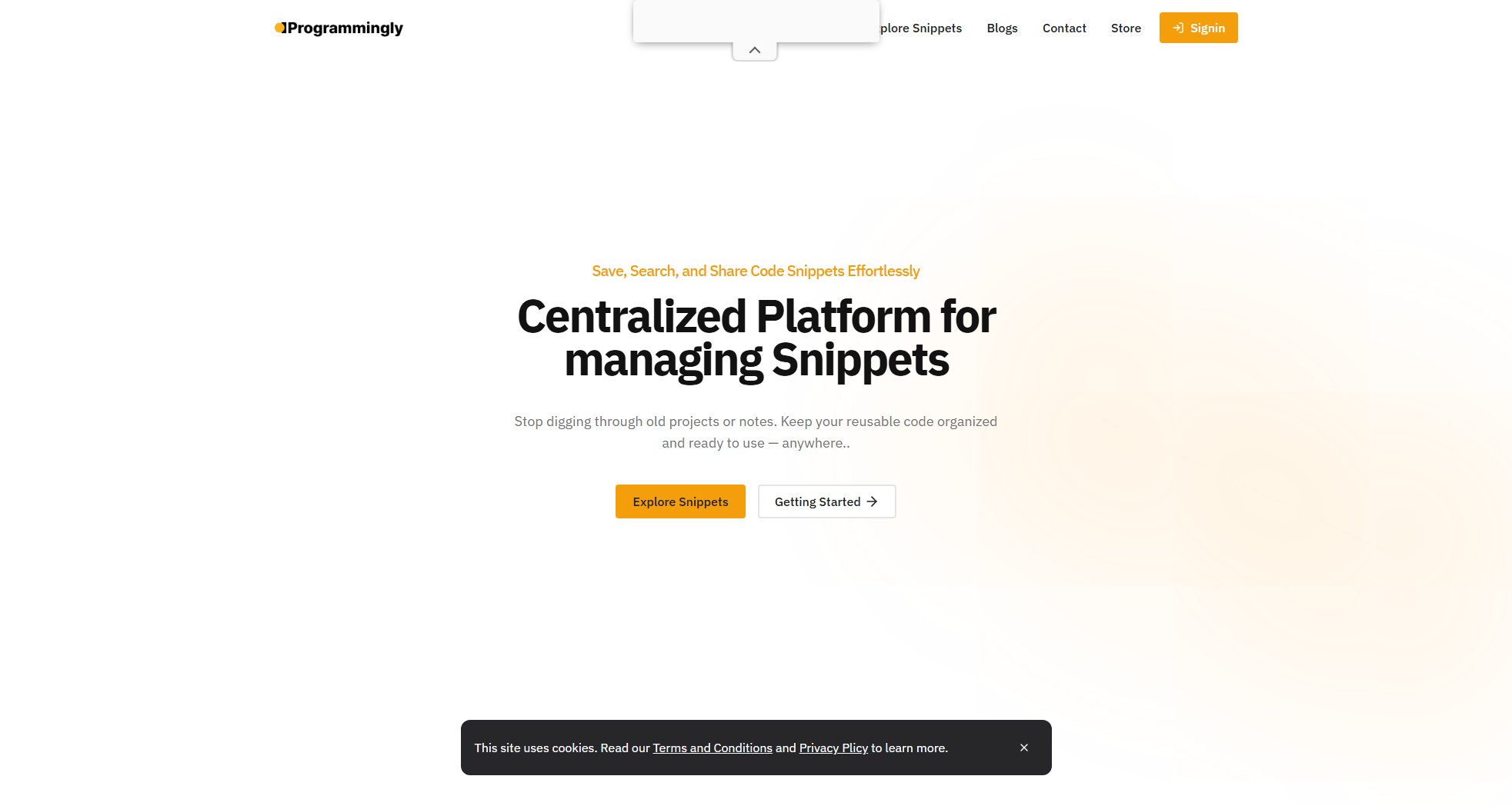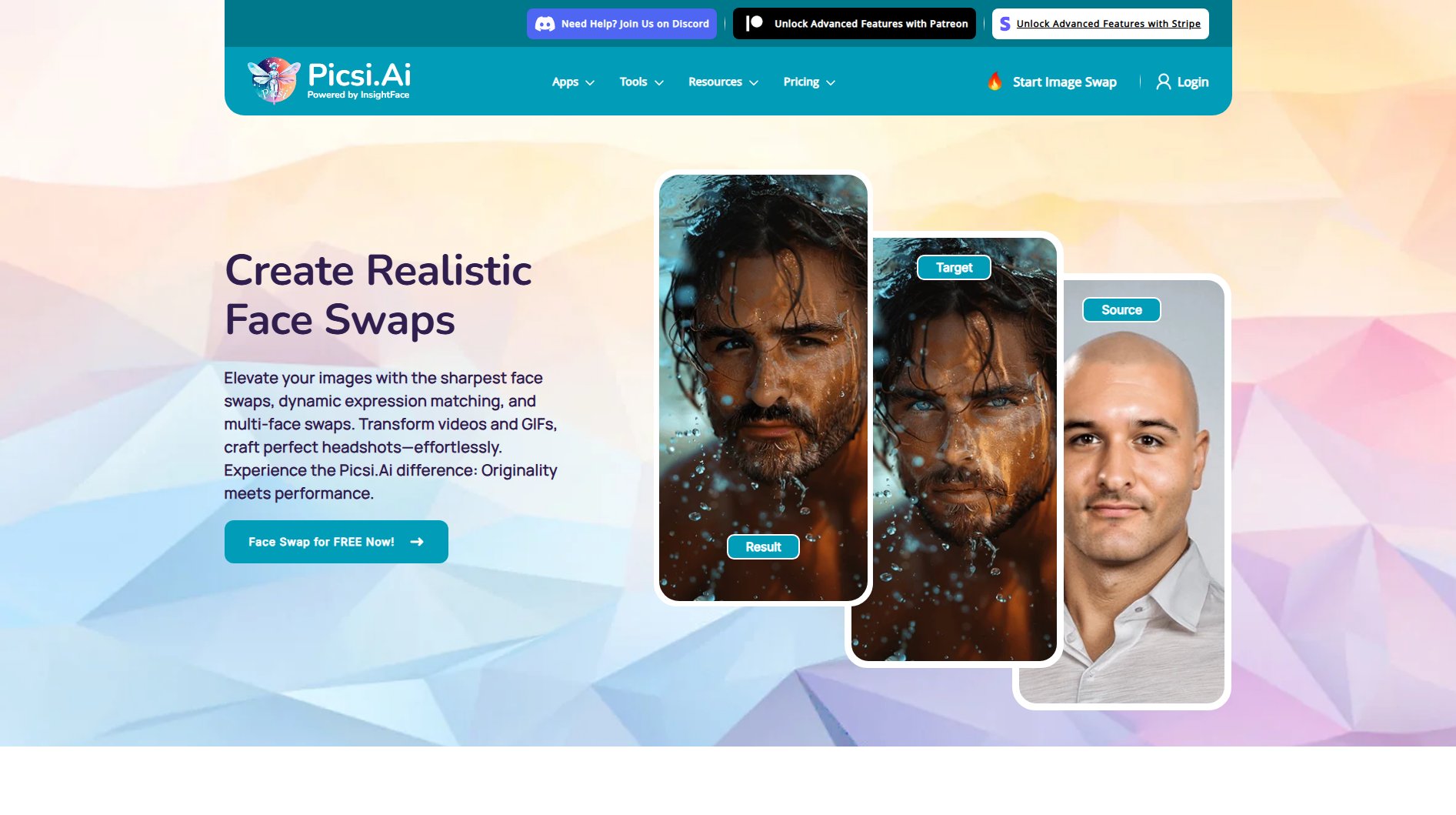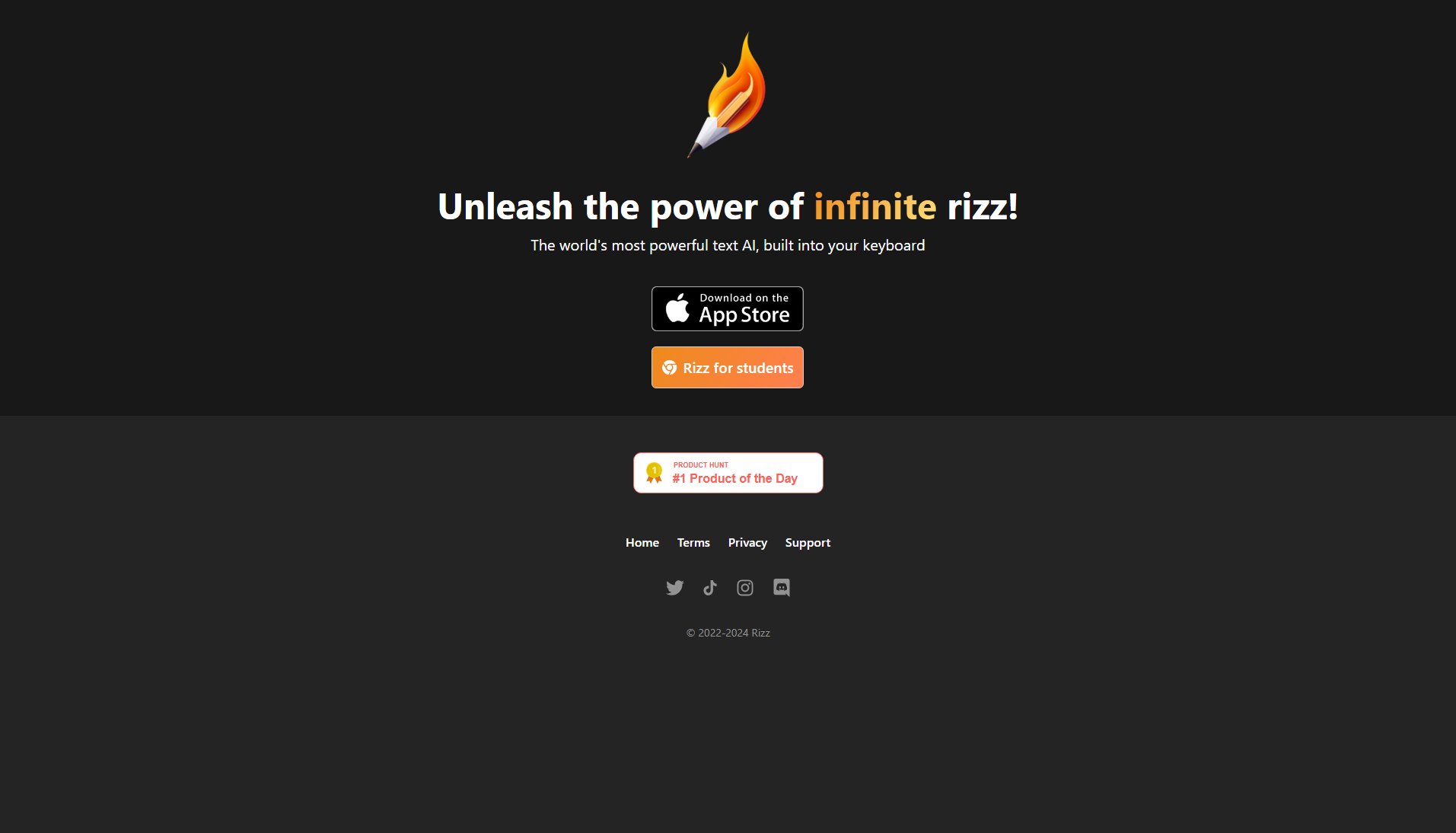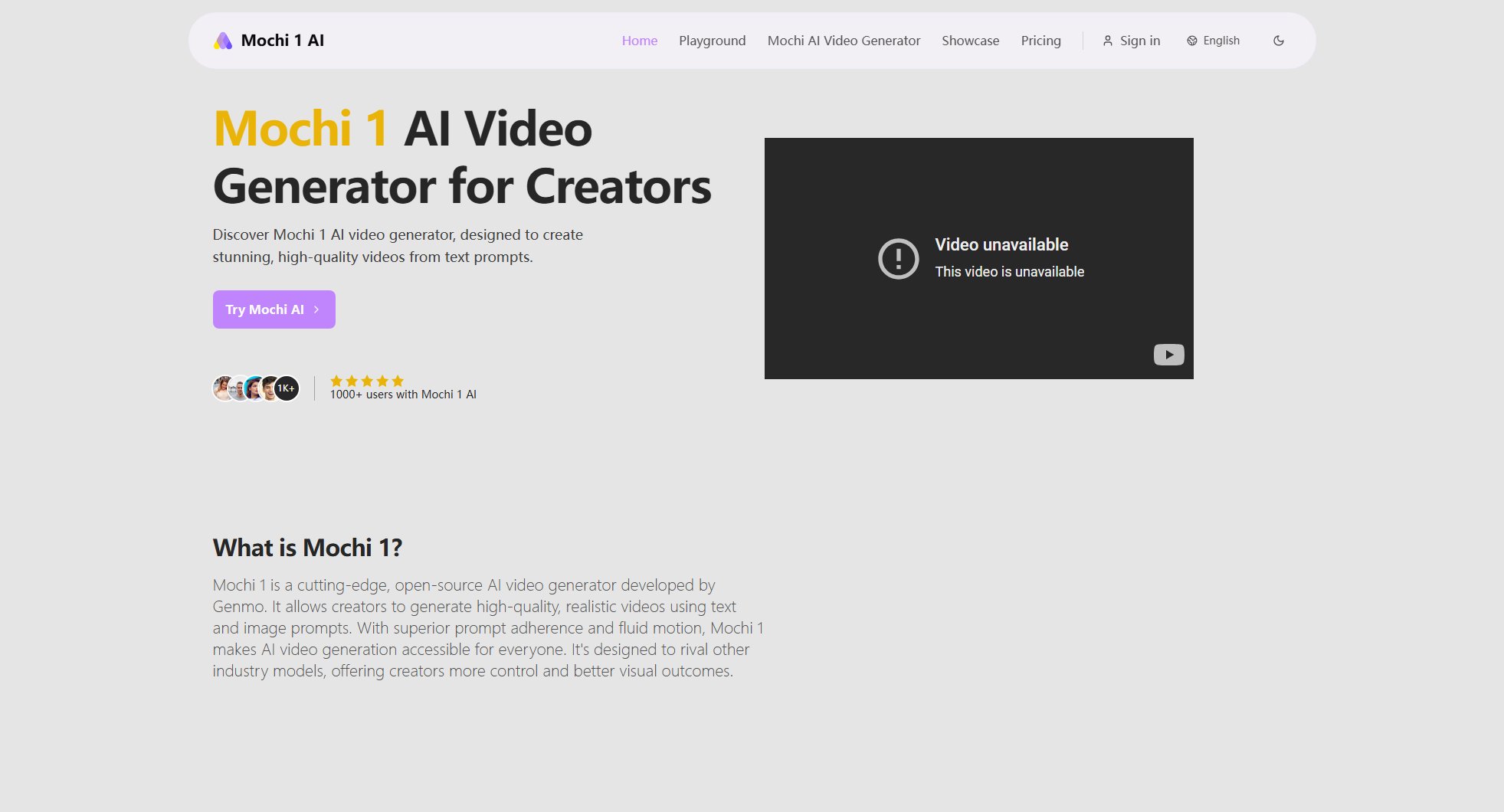Spingle.ai
AI Video Editor for Pro-Level Speed & Efficiency
What is Spingle.ai? Complete Overview
Spingle.ai is an advanced AI video editor designed to automate time-consuming tasks within Adobe Premiere Pro, enabling professional editors to focus on creative storytelling. It intelligently removes low-quality footage, selects optimal shots, and auto-assembles sequences, significantly reducing editing time. The tool is built for video editors, content creators, and production studios who need to streamline their workflow and enhance productivity. Spingle.ai integrates seamlessly with Premiere Pro, offering features like intelligent selects, precision culling, and AI-driven creative assistance.
Spingle.ai Interface & Screenshots
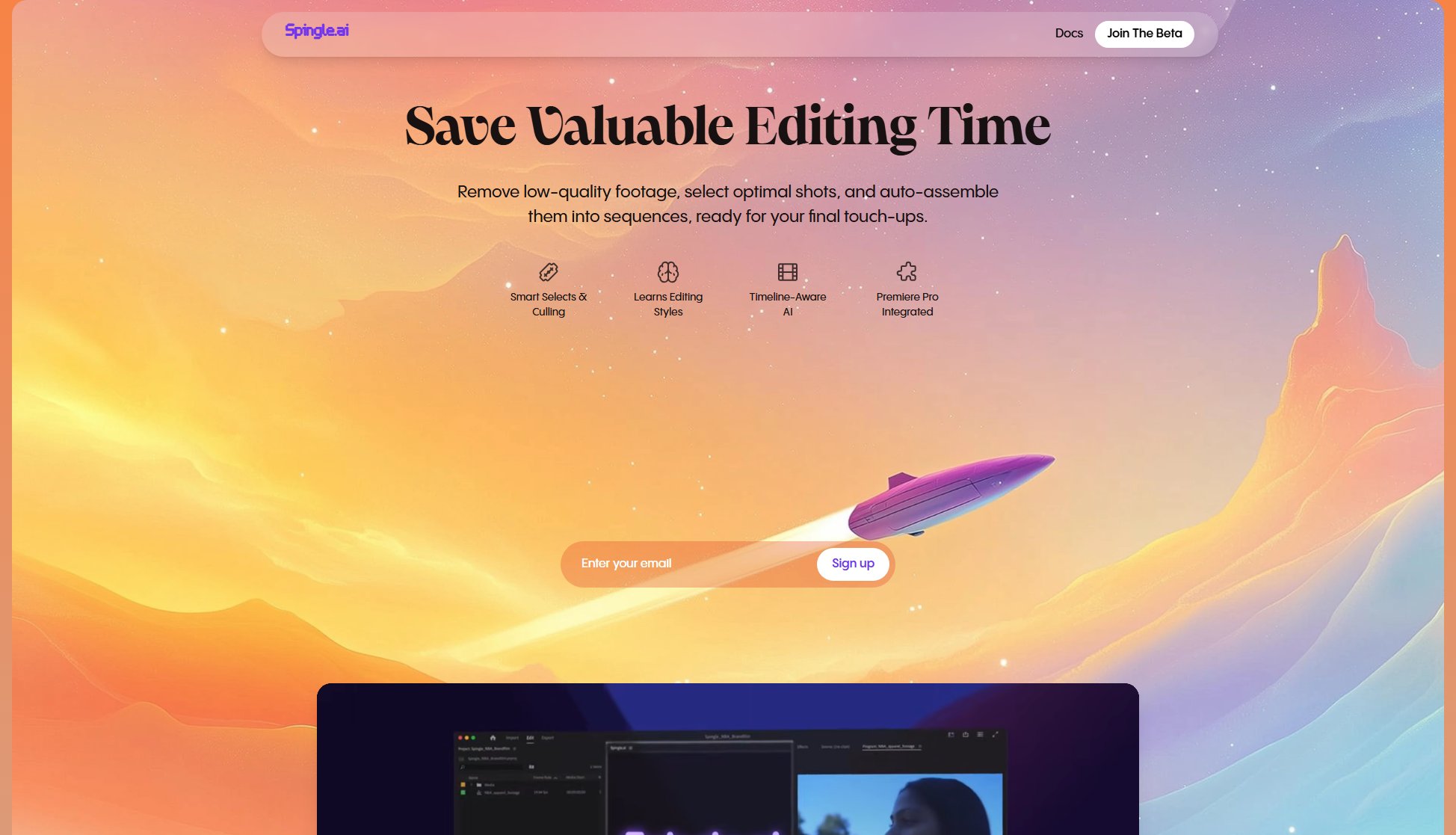
Spingle.ai Official screenshot of the tool interface
What Can Spingle.ai Do? Key Features
Intelligent Selects
Spingle.ai's Timeline-Aware AI analyzes visual and audio context to identify the best shots for your story. It uses detailed prompts to find cinematic-quality clips, specific actions, or emotional beats, turning hours of review into minutes. The feature also supports style matching, allowing you to guide selections based on past edits.
Precision Culling
Automatically identifies and separates flawed clips, such as those with camera shakes or blurs, to give you a cleaner timeline. This feature skips the initial grunt work, letting you focus on the creative aspects of editing right from the start.
AI Creative Partner & Ideation
Overcome creative blocks with Spingle.ai's brainstorming assistance. Chat with the AI to generate montage ideas, find visual elements, or create draft sequences. This feature helps you explore new possibilities and iterate rapidly.
Premiere Pro Integration
Spingle.ai works as an extension within Premiere Pro, ensuring a seamless workflow. You can analyze and refine footage without leaving your editing environment, making the process efficient and intuitive.
Multi-Modal Analysis
The AI understands both visual context and audio cues, enabling it to make smarter selections. This ensures that the clips chosen align with your creative vision and storytelling needs.
Best Spingle.ai Use Cases & Applications
Commercial Video Production
Spingle.ai helps ad agencies quickly sift through hours of footage to find the best takes, reducing editing time and allowing creatives to focus on crafting compelling narratives.
Documentary Editing
Documentary filmmakers can use Spingle.ai to organize vast amounts of raw footage, identifying key moments and emotional beats without manual review.
Social Content Creation
Content creators can leverage Spingle.ai to streamline the editing process, ensuring high-quality clips are selected and assembled efficiently for platforms like Instagram and YouTube.
How to Use Spingle.ai: Step-by-Step Guide
Sign up for Spingle.ai and install the Premiere Pro extension.
Import your footage into Premiere Pro and open the Spingle.ai extension.
Use natural language prompts or score-based filters to define your selection criteria.
Let Spingle.ai analyze and cull your footage, removing low-quality clips and selecting the best shots.
Review the auto-assembled sequence and make final touch-ups as needed.
Export your polished video directly from Premiere Pro.
Spingle.ai Pros and Cons: Honest Review
Pros
Considerations
Is Spingle.ai Worth It? FAQ & Reviews
Spingle.ai is an intelligent video editing assistant that automates the selection and organization of footage within Premiere Pro, streamlining your workflow.
It works as an extension within Premiere Pro, allowing you to analyze and refine footage without leaving your editing environment.
Yes, you can use natural language prompts and score-based filters to tailor the selection process to your creative vision.
Your content is never stored long-term or used for training. Advanced security options are available for enterprise users.
It reduces manual review time, automates clip selection, and integrates seamlessly with Premiere Pro, allowing you to focus on storytelling.
You can reach out via [email protected] or book a 1:1 call with our experts for personalized guidance.