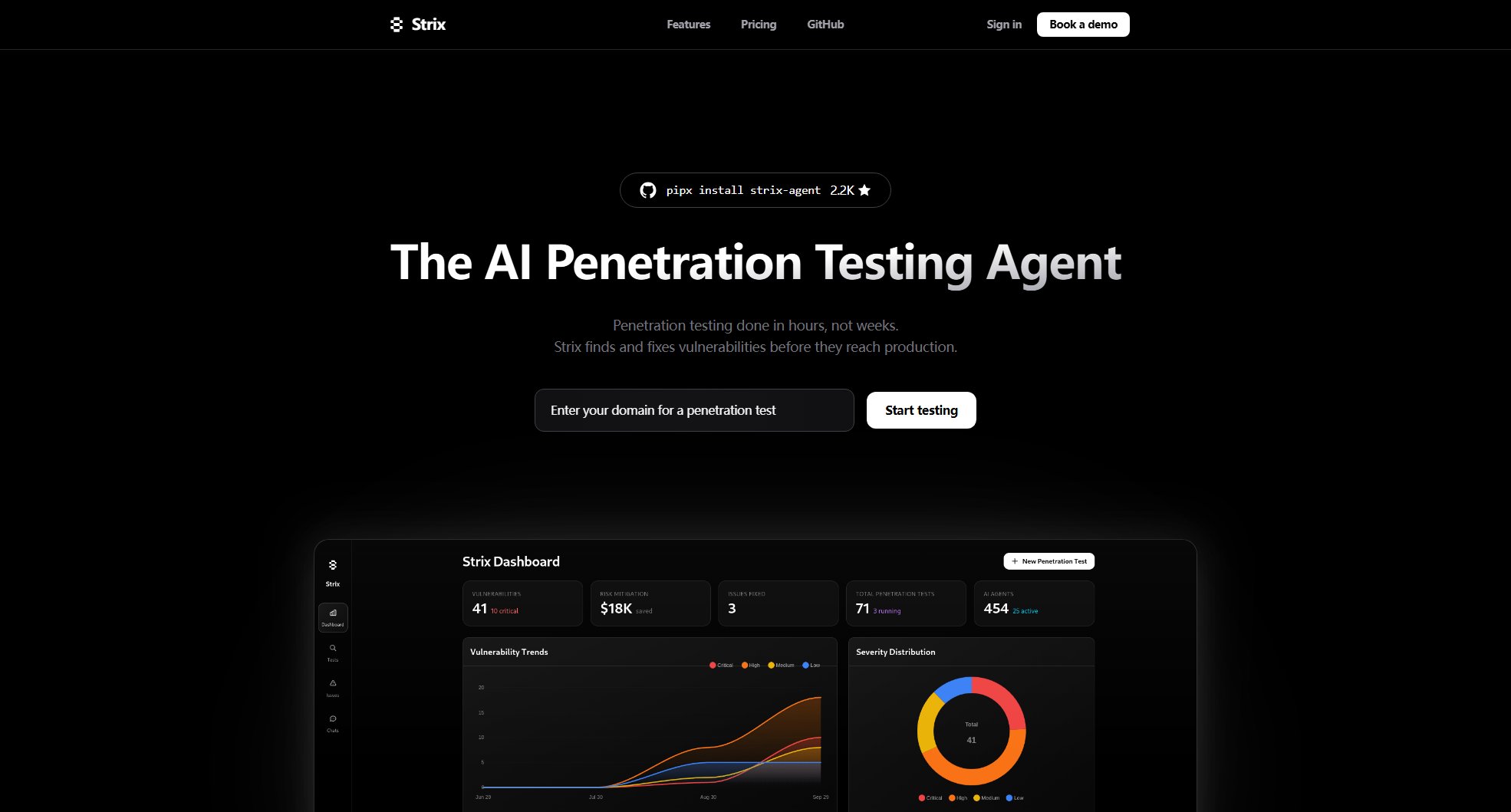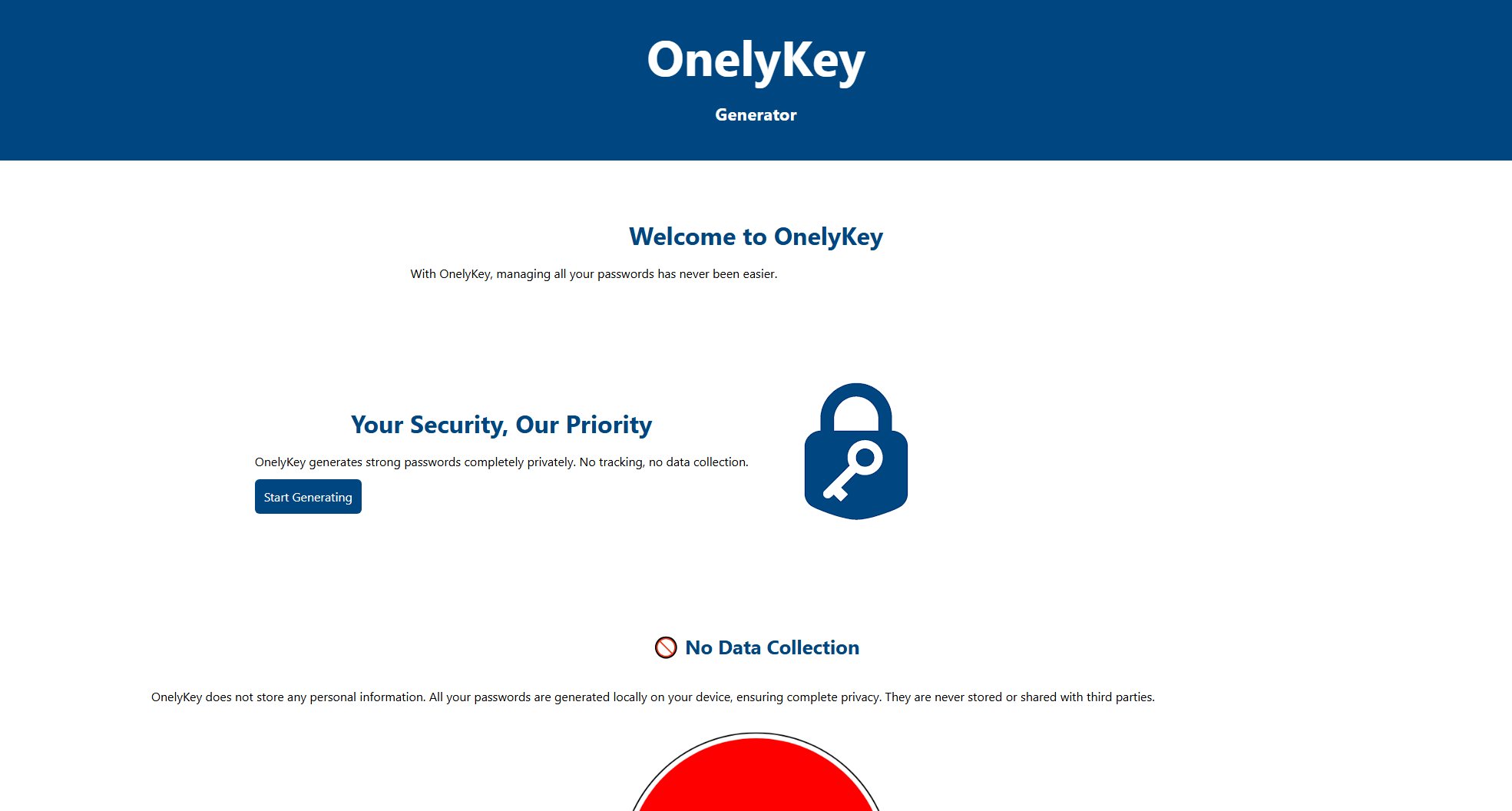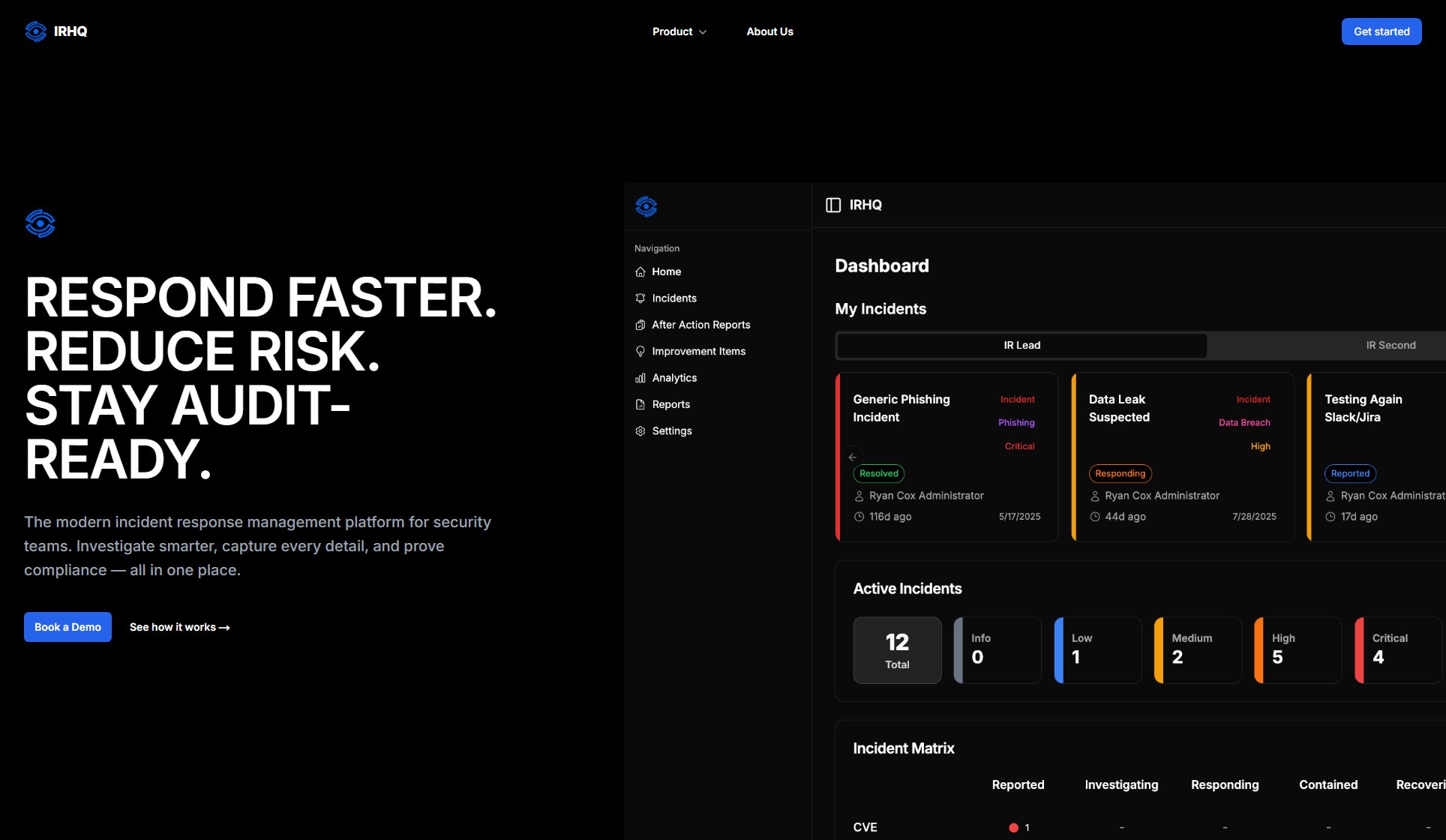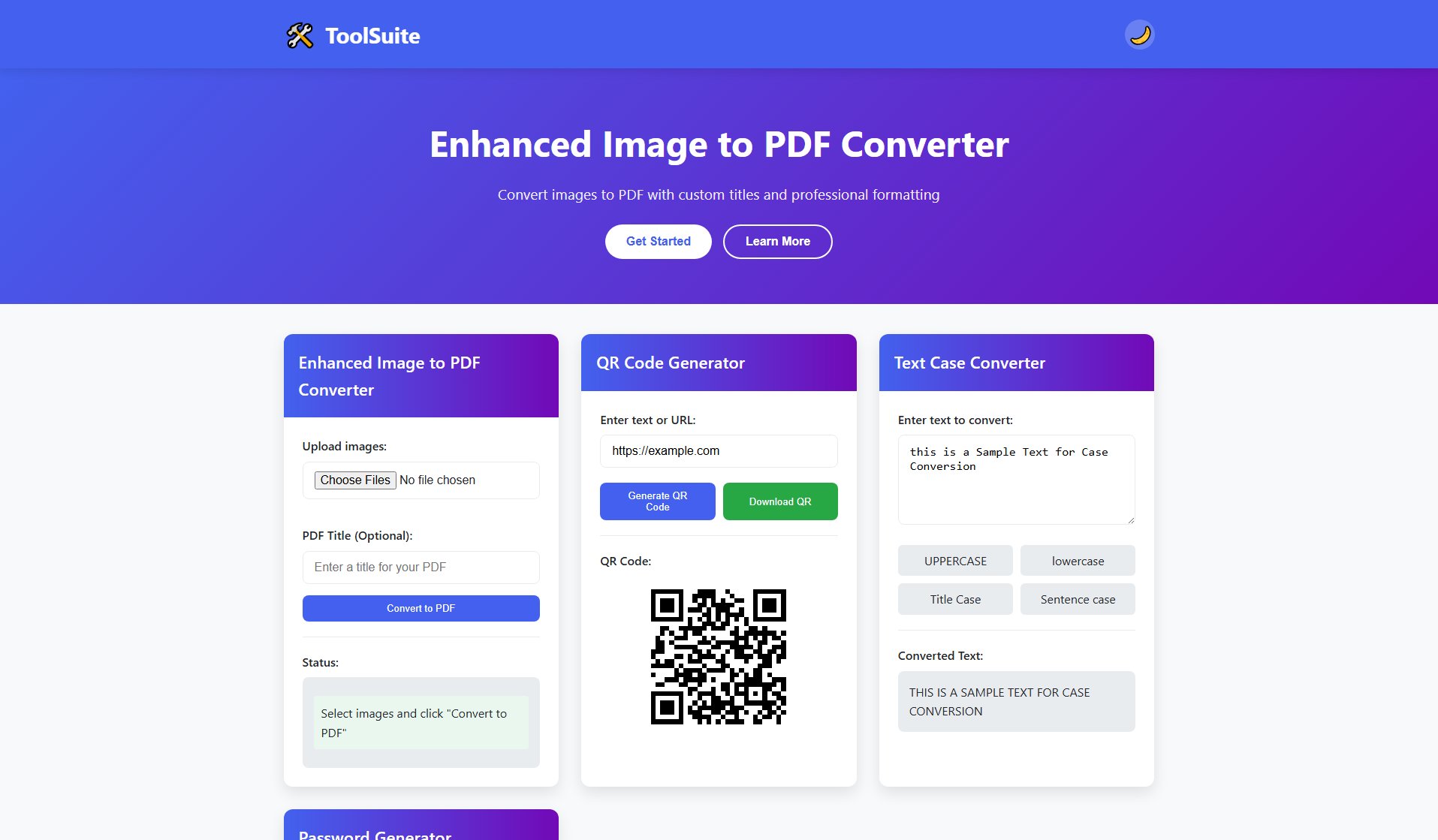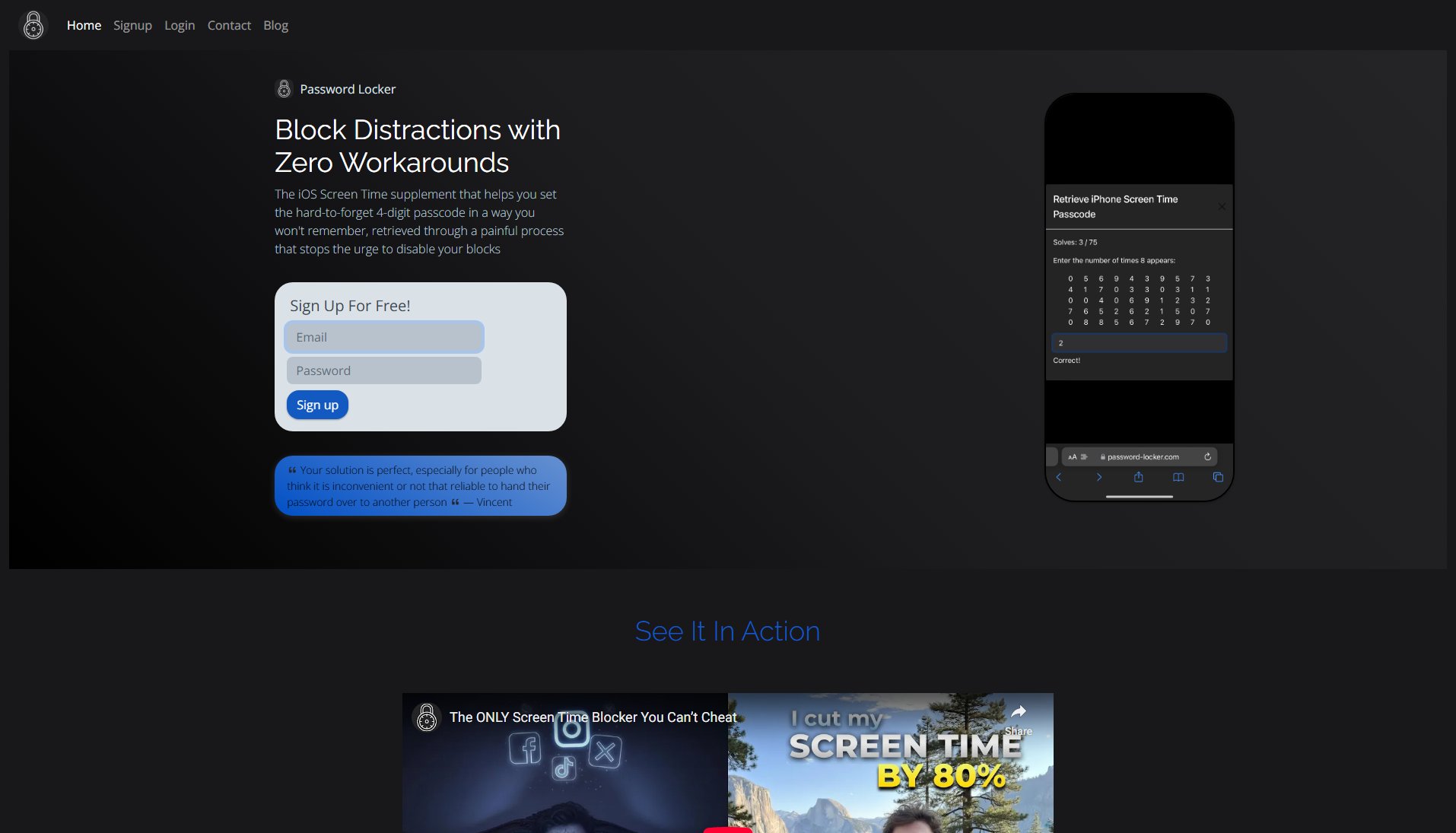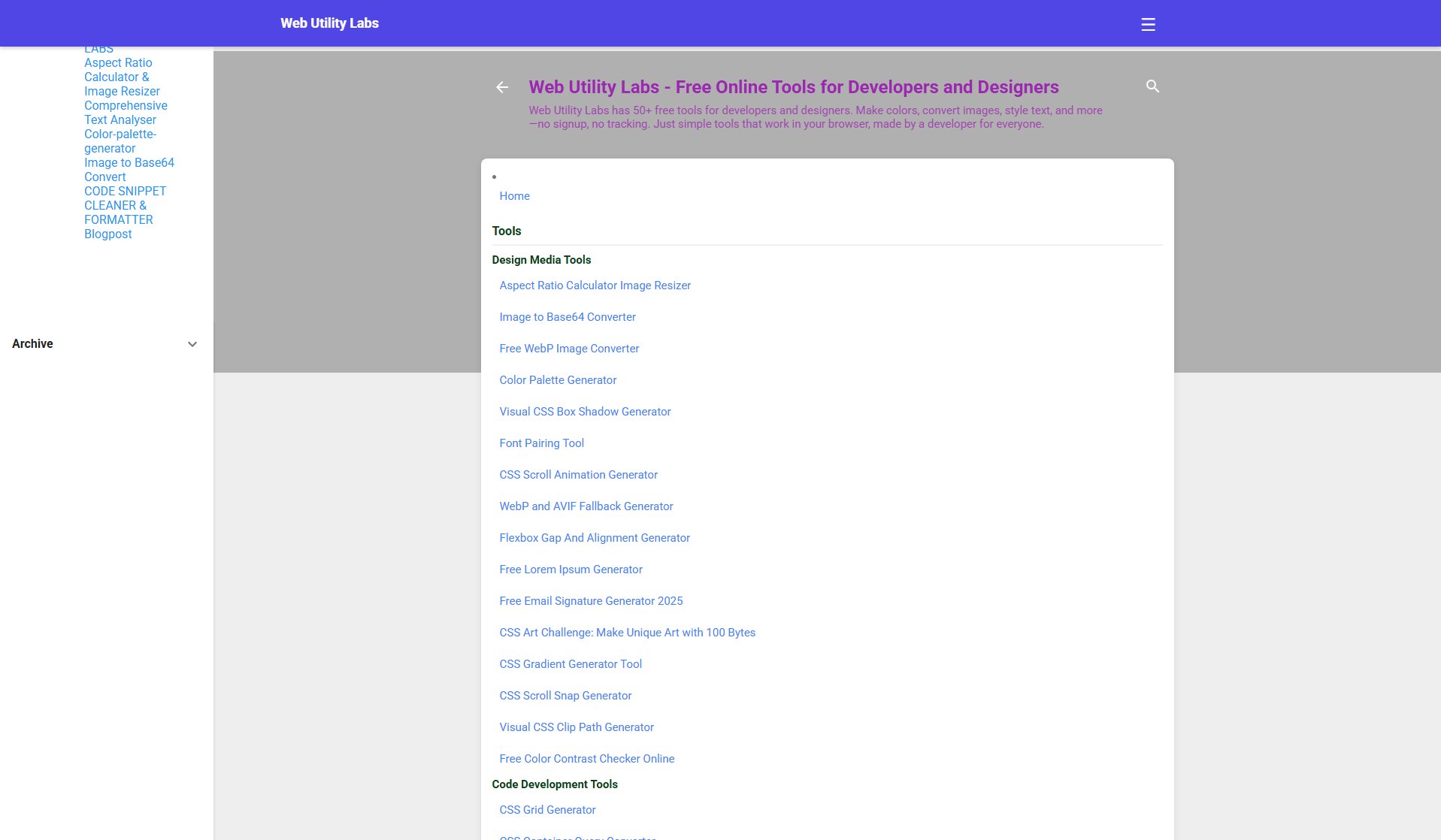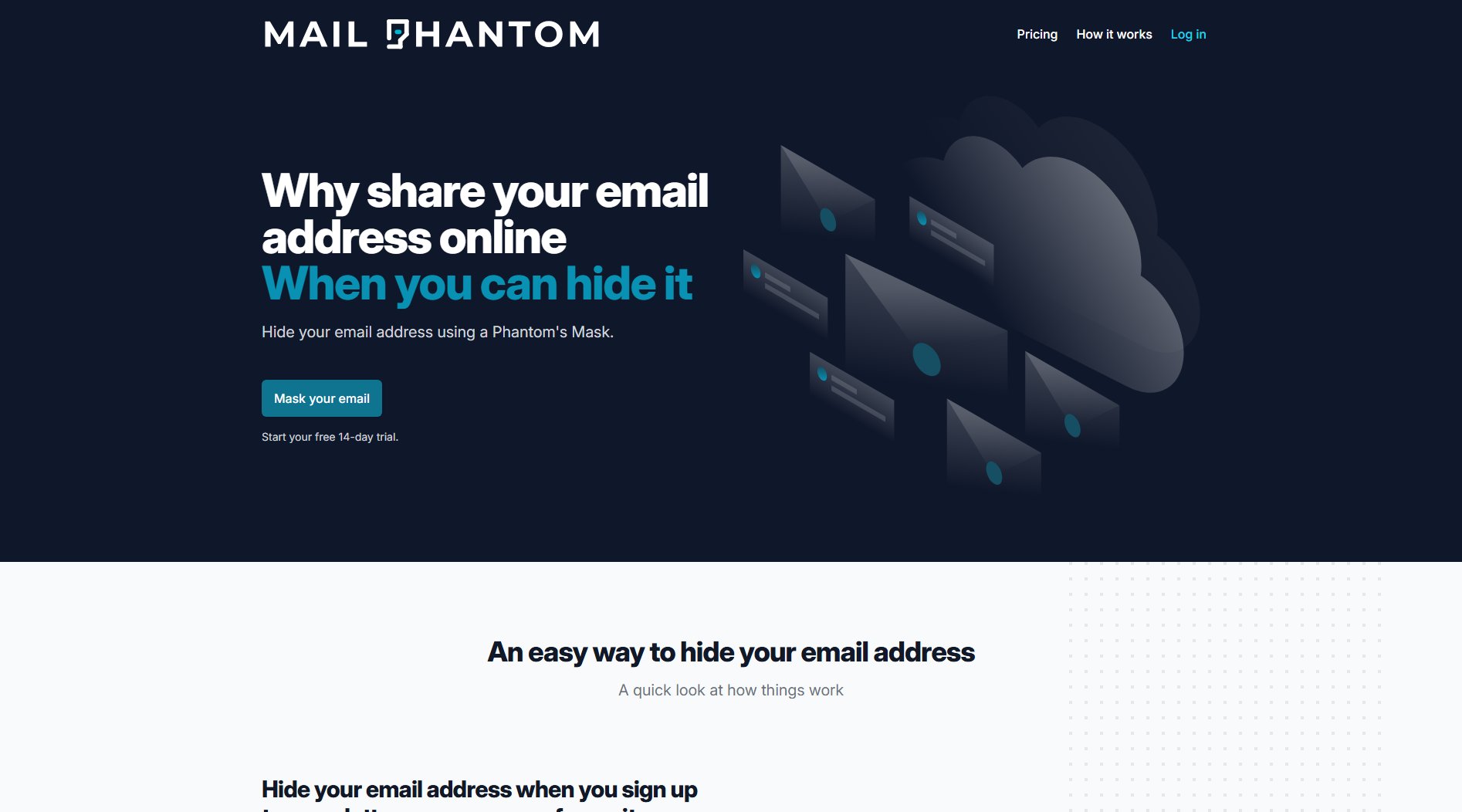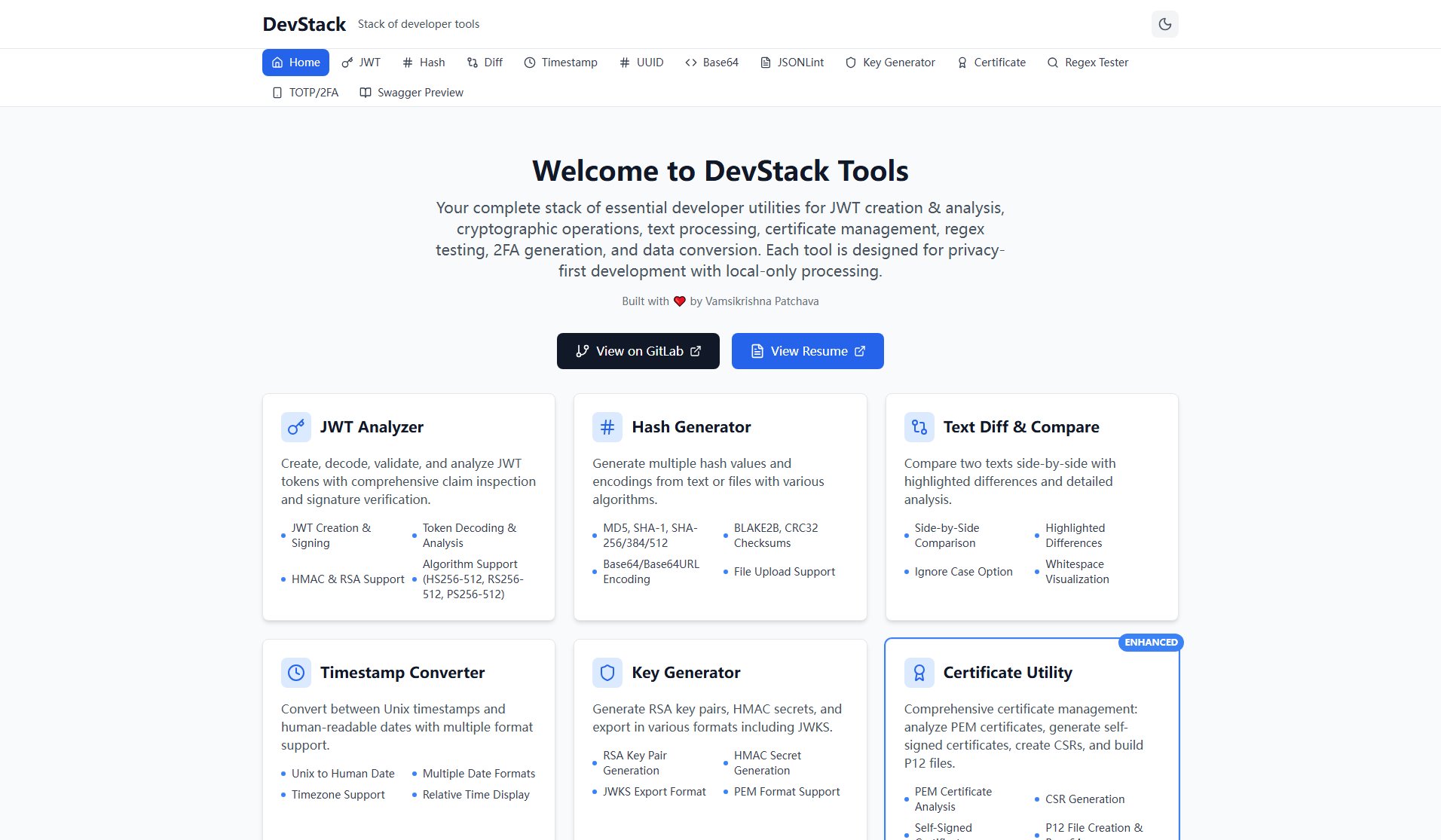Online Password Generator
Create strong, secure, and customizable passwords instantly
What is Online Password Generator? Complete Overview
The Online Password Generator by PasswordGenerator.vip is a powerful tool designed to help users create strong, secure, and highly customizable passwords with ease. It addresses the common pain points of password security by generating complex passwords that are resistant to brute-force attacks and hacking attempts. The tool is ideal for general users, professionals, and enterprises looking to enhance their online security. With features like customizable password length, multiple generation modes, and local browser-based generation (ensuring no server storage), it provides a seamless and secure experience. Whether you need a random string of characters, a memorable passphrase, or a PIN, this tool has you covered.
Online Password Generator Interface & Screenshots
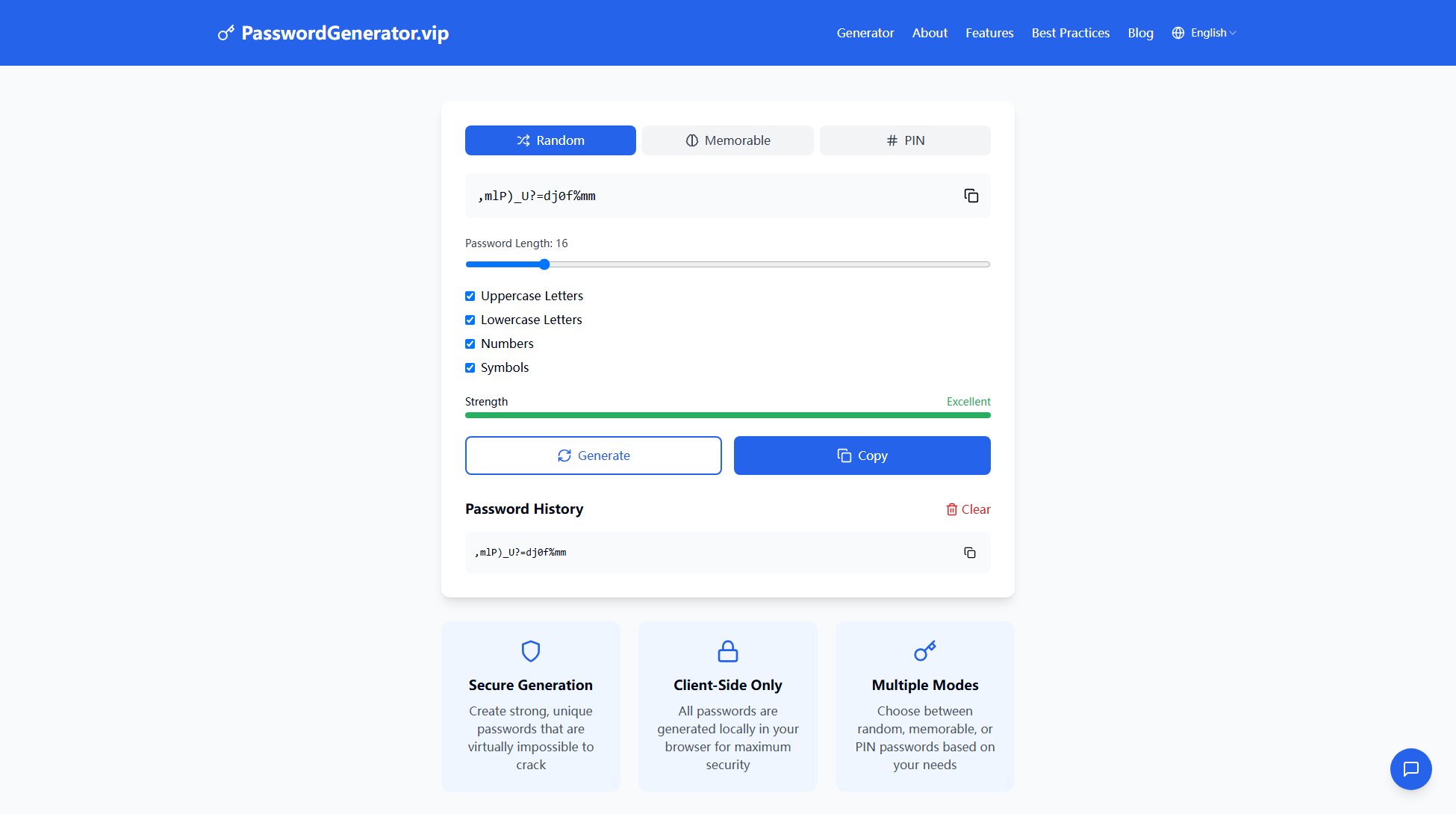
Online Password Generator Official screenshot of the tool interface
What Can Online Password Generator Do? Key Features
Enhanced Security
Generate complex passwords using a mix of uppercase and lowercase letters, numbers, and special characters, making them highly resistant to brute-force attacks and hacking attempts.
Customizable Options
Adjust password length and character types to meet specific requirements, ensuring compatibility with various platforms and security policies.
No Storage
Passwords are generated locally in your browser and never stored on our servers, guaranteeing maximum privacy and security.
Multiple Modes
Choose between random, memorable, or PIN passwords based on your needs, offering flexibility for different use cases.
Passphrase Generation
Create memorable yet secure passwords using a string of random words, making them easier to recall while maintaining high security.
Custom Character Sets
Fine-tune your password generation by selecting specific character sets beyond the standard options, such as extended symbols or specific Unicode characters.
Password History Tracking
Easily review and manage your recently generated passwords, helping you avoid accidental reuse and maintain better password hygiene.
Best Online Password Generator Use Cases & Applications
Personal Online Accounts
Generate strong and unique passwords for your personal online accounts, such as email, social media, and banking, to protect against unauthorized access.
Enterprise Security Policies
Create complex passwords that comply with corporate security policies, ensuring all employees use secure credentials for company systems.
Developer Applications
Use the tool to generate secure API keys or database passwords during development, ensuring robust security from the start.
Password Reset
Quickly generate a new secure password when resetting an old or compromised one, without the hassle of coming up with one manually.
How to Use Online Password Generator: Step-by-Step Guide
Visit the PasswordGenerator.vip website and navigate to the password generation tool.
Select your preferred password generation mode: random, memorable, or PIN.
Customize the password length and character sets according to your requirements.
Click the 'Generate Password' button to create your secure password.
Copy the generated password to your clipboard or use the built-in password history feature to manage it later.
Online Password Generator Pros and Cons: Honest Review
Pros
Considerations
Is Online Password Generator Worth It? FAQ & Reviews
Yes, the Online Password Generator is completely free to use with no hidden charges or limitations.
No, all passwords are generated locally in your browser and never stored on our servers, ensuring maximum privacy.
Absolutely. The tool is suitable for both personal and enterprise use, with features that comply with most security policies.
You can customize your password with uppercase and lowercase letters, numbers, special characters, and even extended Unicode symbols.
The built-in password history feature allows you to review recently generated passwords, helping you avoid reuse.