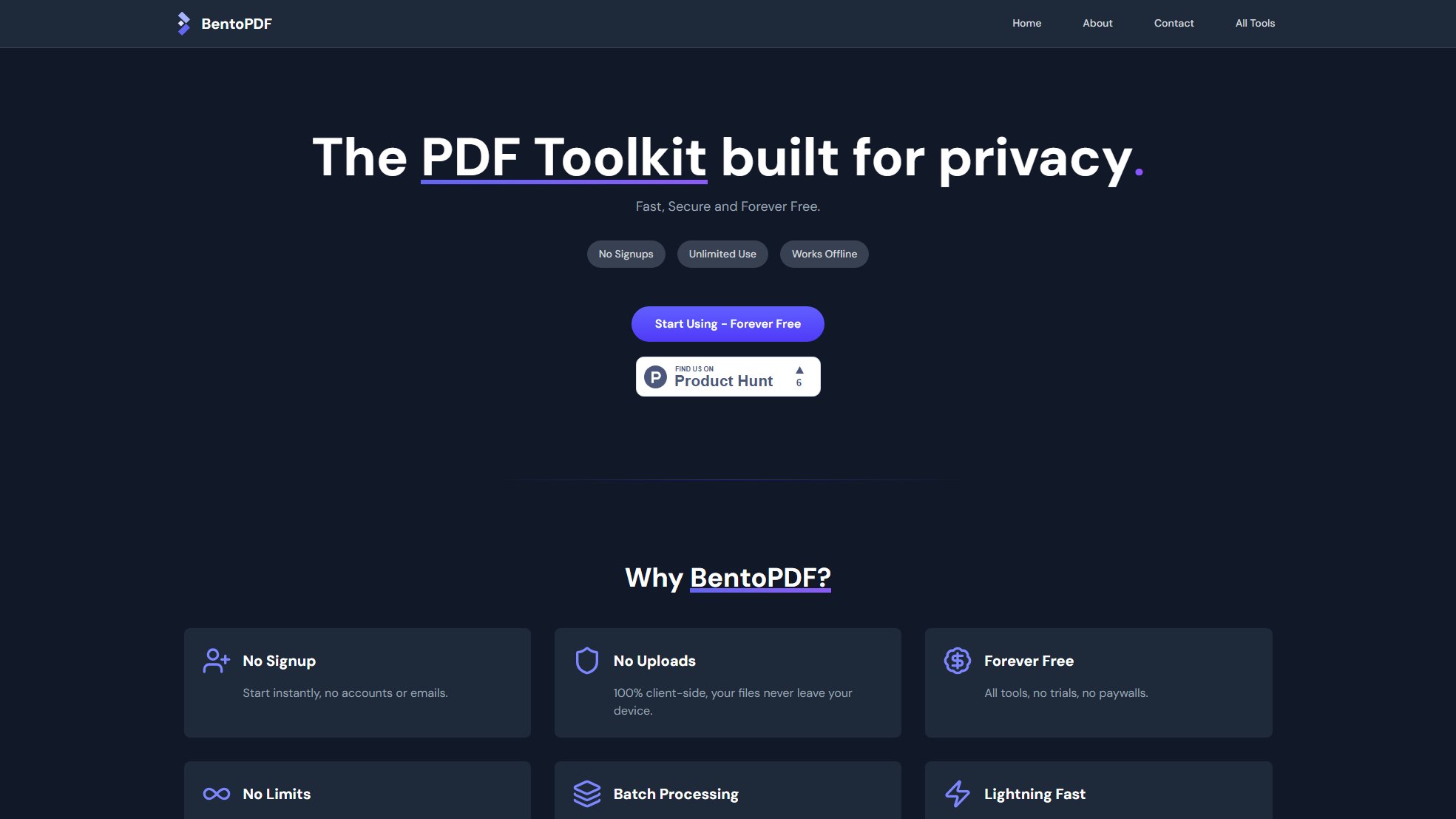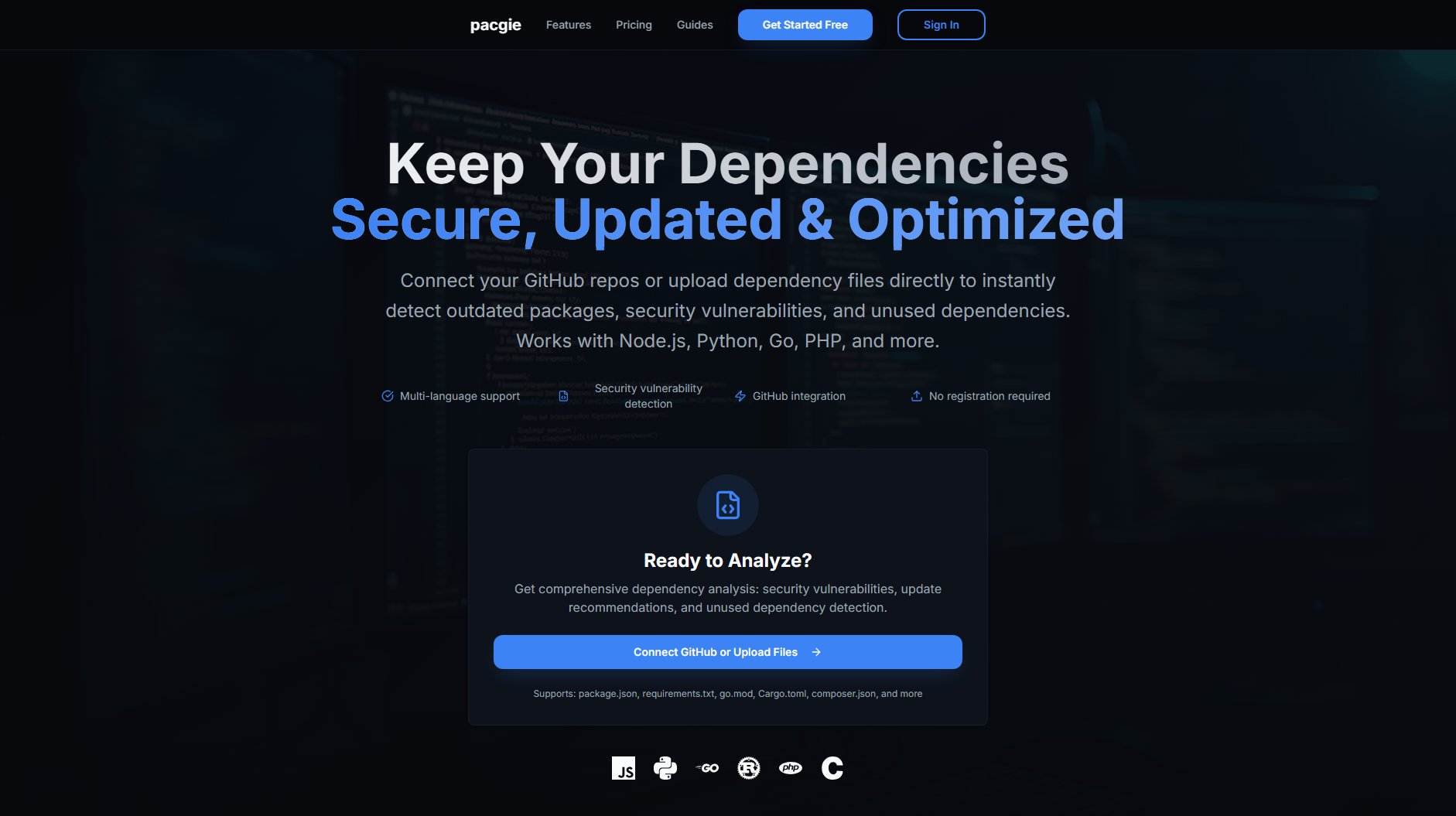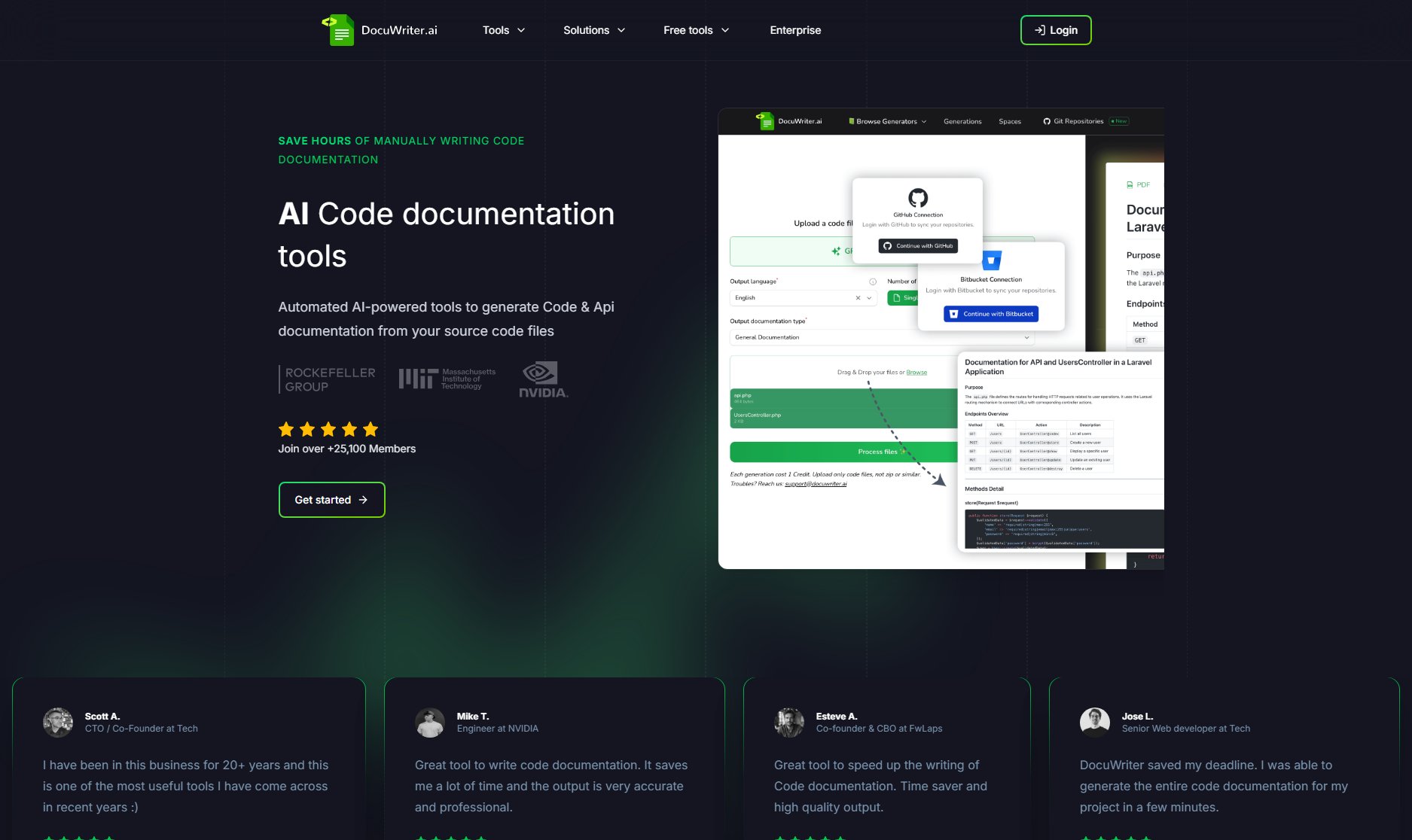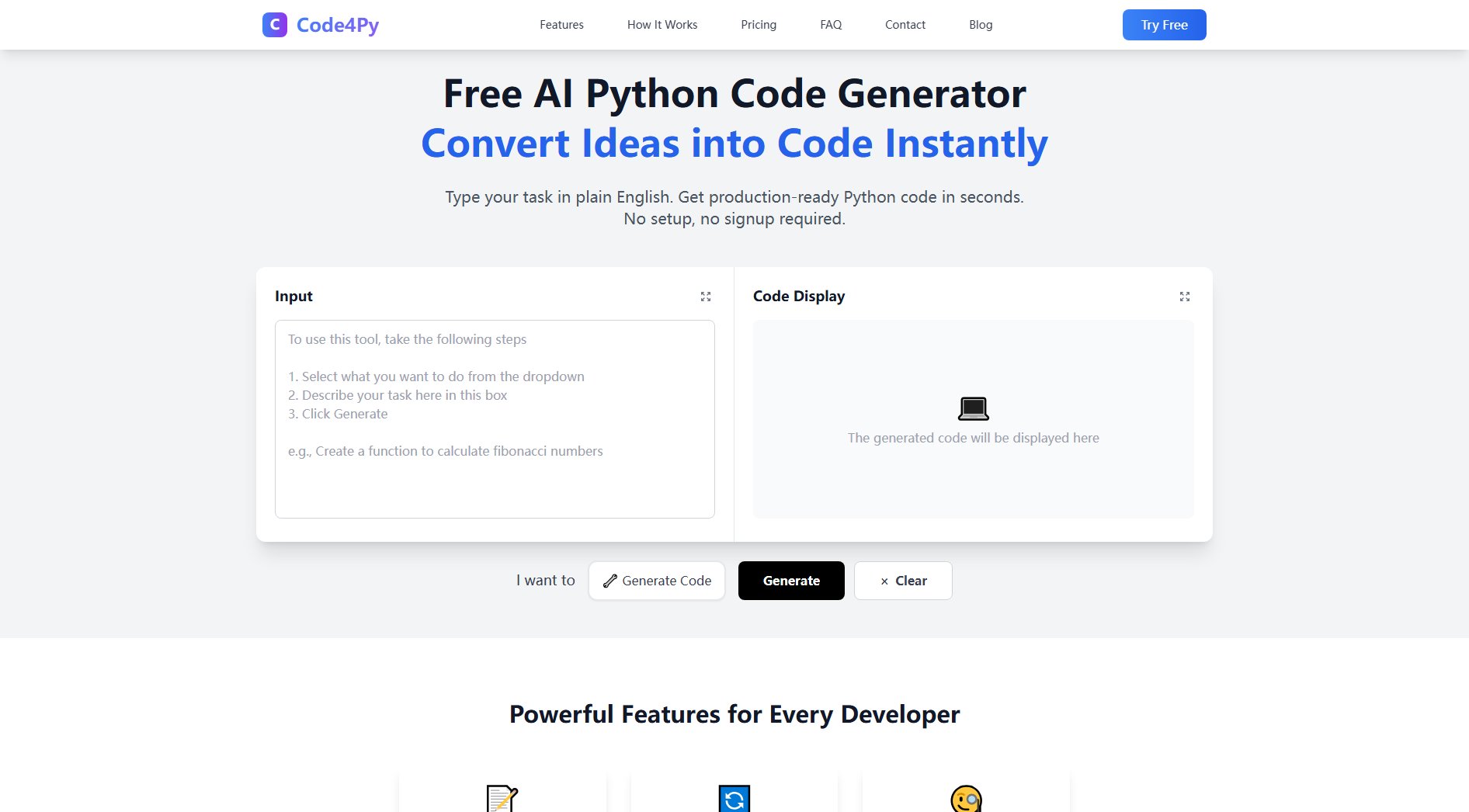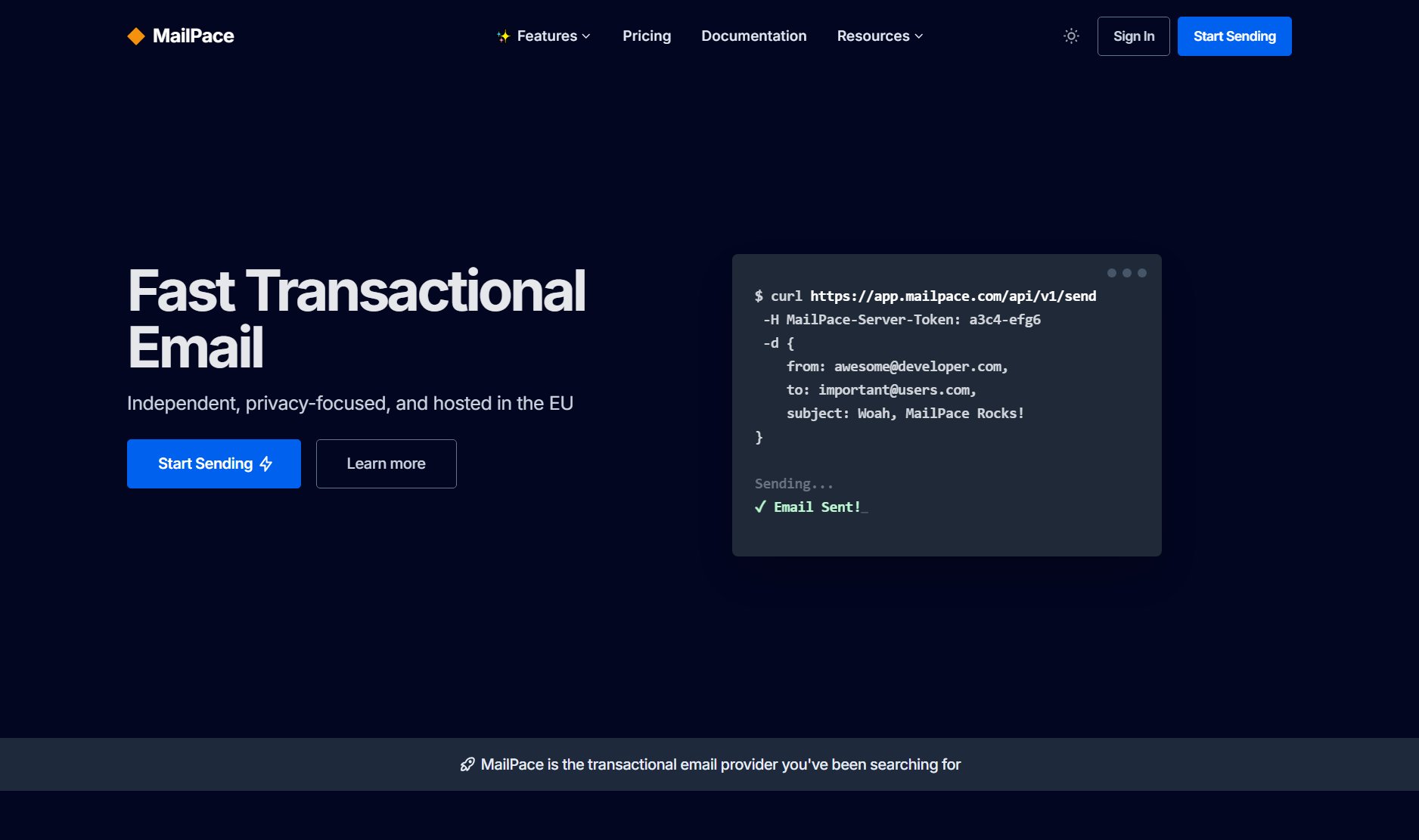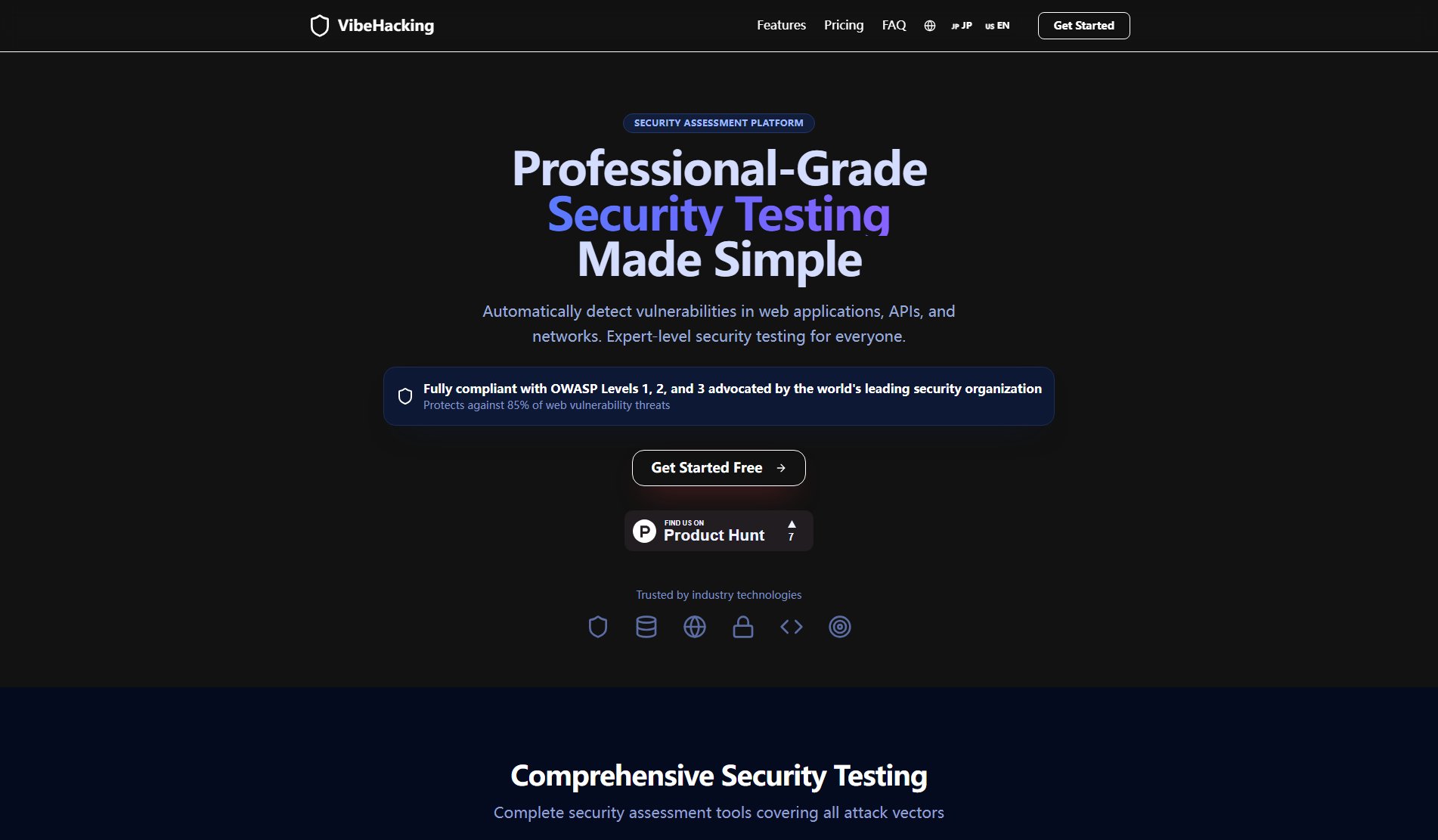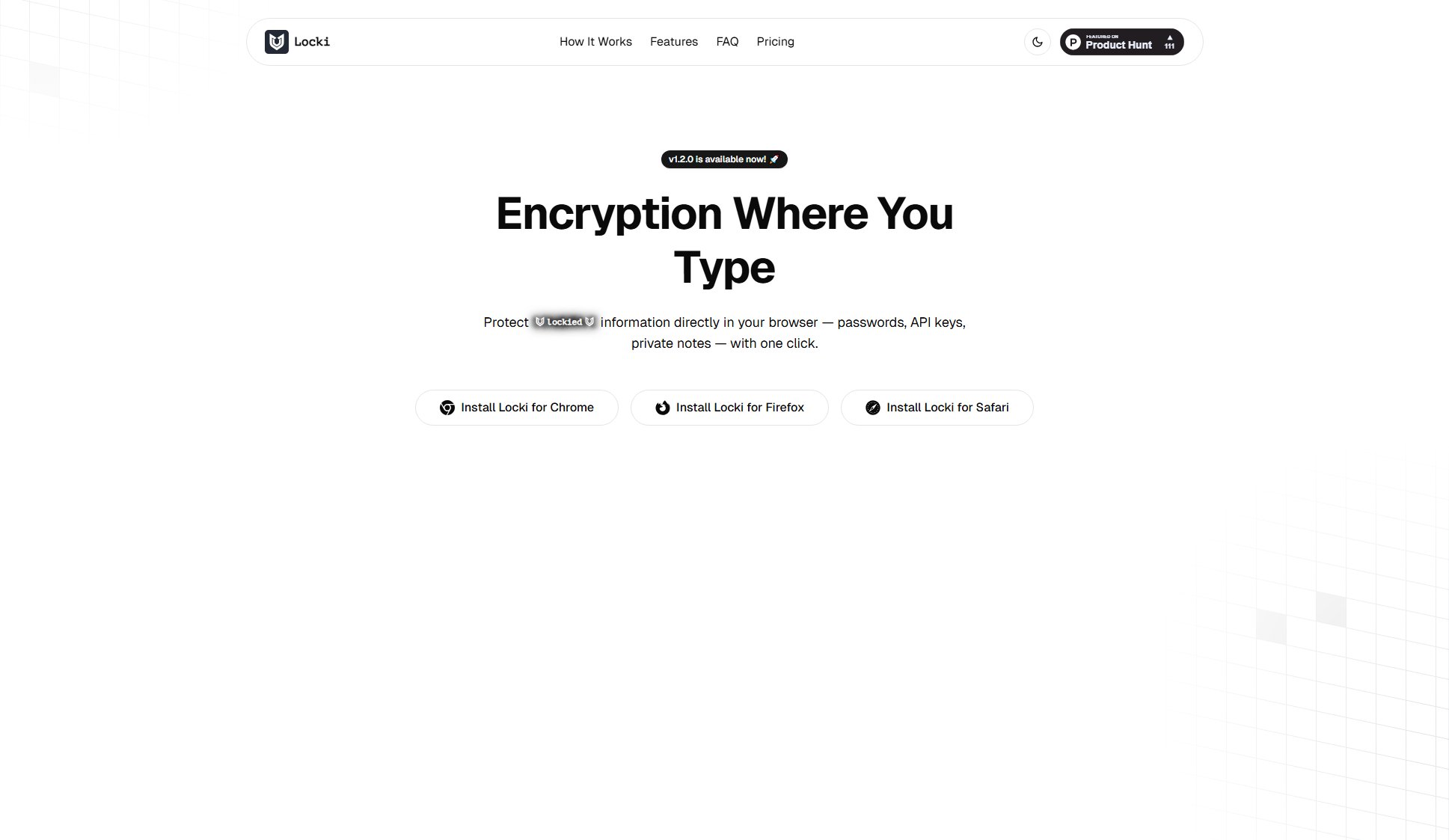DevStack Tools
Essential developer utilities for JWT, hash, crypto, and more
What is DevStack Tools? Complete Overview
DevStack Tools provides a comprehensive suite of essential developer utilities that operate entirely locally in your browser, ensuring maximum privacy and security. Designed for developers working with authentication tokens, cryptographic operations, text processing, API documentation, and data conversion, these tools eliminate the need to send sensitive data to external servers. The platform supports JWT creation & analysis, hash generation, base64 encoding/decoding, JSON validation, regex testing, TOTP generation, certificate management, timestamp conversion, text comparison, and Swagger/OpenAPI preview. Each tool is optimized for developer productivity with instant results, comprehensive functionality, and privacy-focused processing suitable for both individual developers and enterprise teams.
DevStack Tools Interface & Screenshots
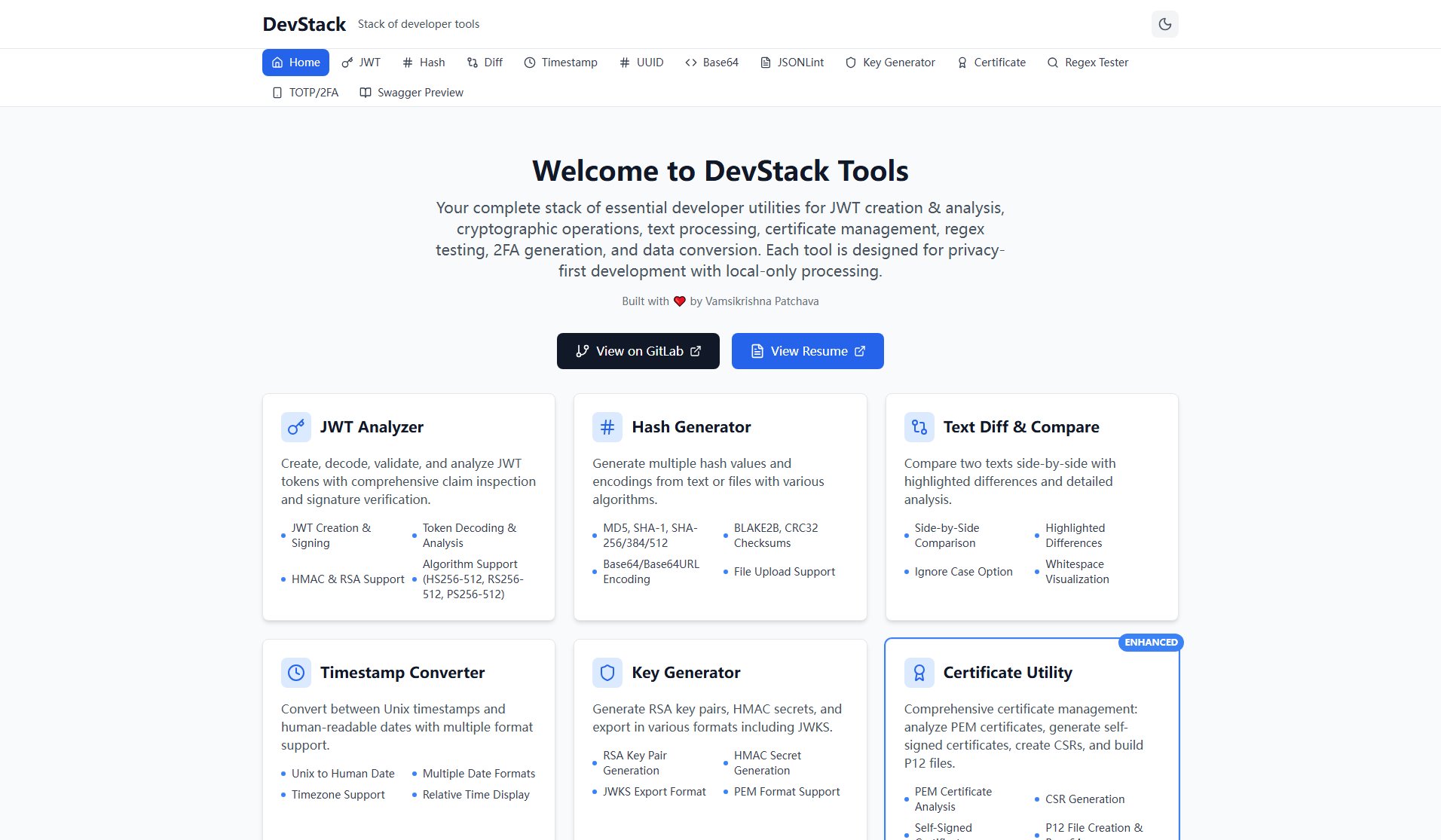
DevStack Tools Official screenshot of the tool interface
What Can DevStack Tools Do? Key Features
JWT Analyzer
Comprehensive JWT token processing with creation, decoding, validation, and analysis capabilities. Supports HMAC & RSA algorithms (HS256-512, RS256-512, PS256-512) with detailed claim inspection and signature verification.
Hash Generator
Generate cryptographic hashes using MD5, SHA-1, SHA-256/384/512, BLAKE2B, and CRC32 algorithms. Supports text input and file uploads with Base64/Base64URL encoding options.
Certificate Utility
Complete certificate management including PEM certificate analysis, CSR generation, self-signed certificate creation, and P12 file building with Base64 support.
Regex Tester
Advanced regular expression testing with real-time pattern matching, capture group extraction, replacement functionality, and highlighted matches.
TOTP/2FA Generator
Generate Time-based One-Time Passwords for two-factor authentication with SHA1/256/512 algorithm support, QR code creation, and real-time code updates.
Swagger/OpenAPI Preview
Load, validate, and preview OpenAPI/Swagger specifications with interactive endpoint documentation and model schema preview for JSON/YAML files.
Integrated Development Workflow
End-to-end workflow combining key generation, certificate creation, JWT signing, API testing, and documentation preview - all with local processing.
Best DevStack Tools Use Cases & Applications
API Development & Security Testing
Developers building secure APIs can generate RSA keys, create test JWTs with various claims, validate tokens during development, and preview Swagger documentation - all within a unified privacy-focused environment.
Cryptographic Operations
Security engineers can generate multiple hash values for password verification, create HMAC secrets for signing, analyze certificate chains, and generate TOTP codes without exposing sensitive data to external services.
Data Format Conversion
Backend developers working with different data formats can convert Unix timestamps, encode/decode Base64 strings, validate/minify JSON data, and generate UUIDs during application development.
Regular Expression Development
Developers writing complex pattern matching logic can test regular expressions with real-time feedback, visualize capture groups, and experiment with replacement patterns before implementing in code.
Certificate Management Workflow
DevOps teams can generate CSRs, analyze existing PEM certificates, create self-signed certificates for testing, and package keys/certs into P12 files without using multiple disparate tools.
How to Use DevStack Tools: Step-by-Step Guide
Select your desired tool from the main interface - options include JWT analysis, hash generation, certificate utility, regex testing, or other developer utilities.
Input your data directly in the browser interface - paste JWTs, upload files for hashing, enter regex patterns, or provide certificate details.
Configure tool-specific settings as needed - select algorithms for JWT/hashing, choose date formats for timestamps, or set regex matching options.
Execute the operation with immediate local processing - all computations happen in your browser without server transmission.
Review the comprehensive output - decoded JWT claims, generated hashes, certificate details, regex matches, or formatted API documentation.
Export or copy results as needed - download certificates/keys, copy hash values to clipboard, or save formatted JSON/Swagger specs.
DevStack Tools Pros and Cons: Honest Review
Pros
Considerations
Is DevStack Tools Worth It? FAQ & Reviews
No, all processing occurs locally in your browser. Your JWTs, certificates, hashes, and other sensitive data never leave your device.
DevStack supports HS256/384/512, RS256/384/512, and PS256/512 algorithms for JWT creation and verification.
While you can generate certificates technically, always use certificates from trusted CAs for production environments.
The tool generates time-based one-time passwords using standard algorithms (SHA1/256/512) and can create QR codes compatible with authenticator apps.
No, all tools are available for unlimited use without registration or subscription requirements.