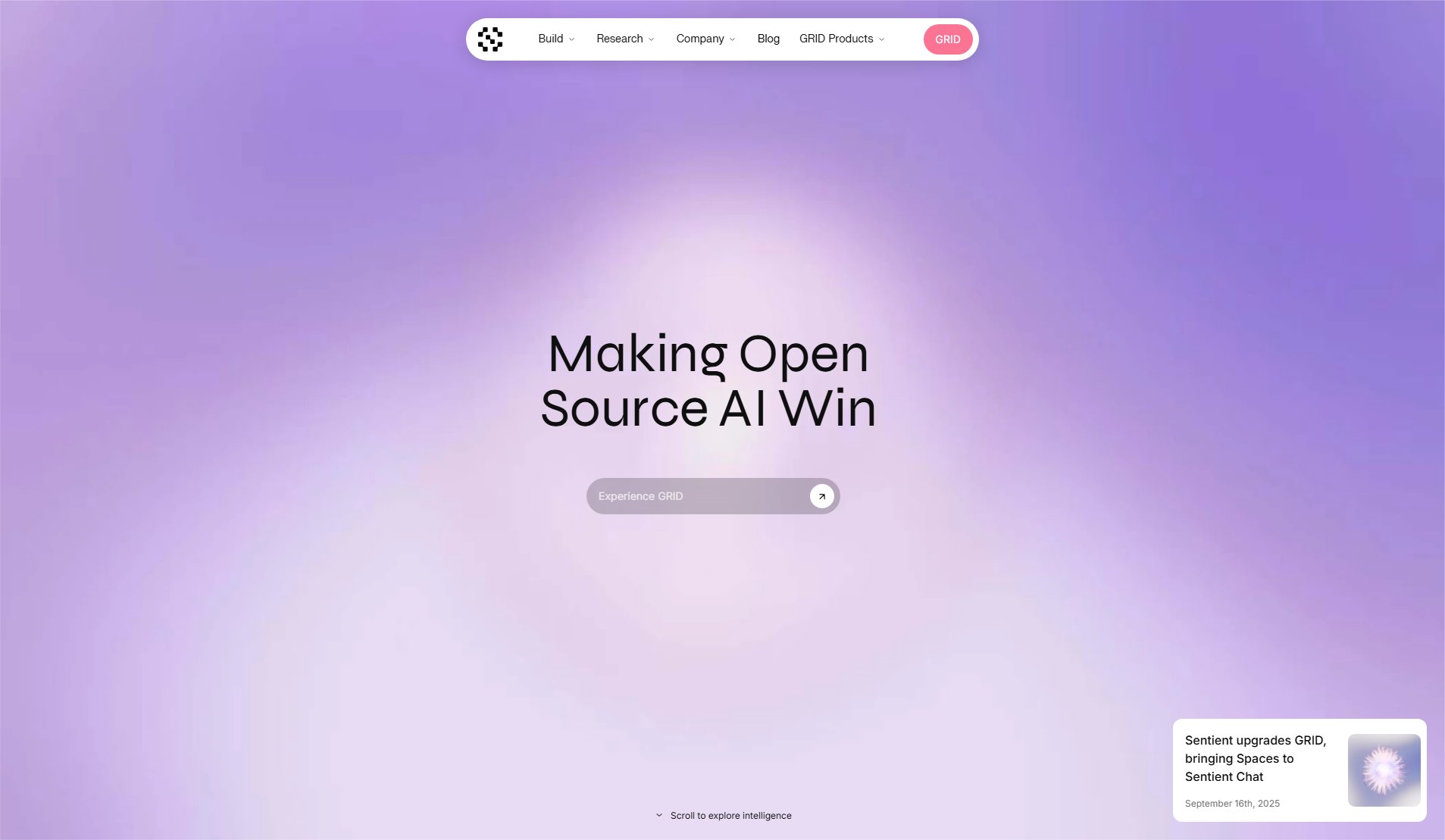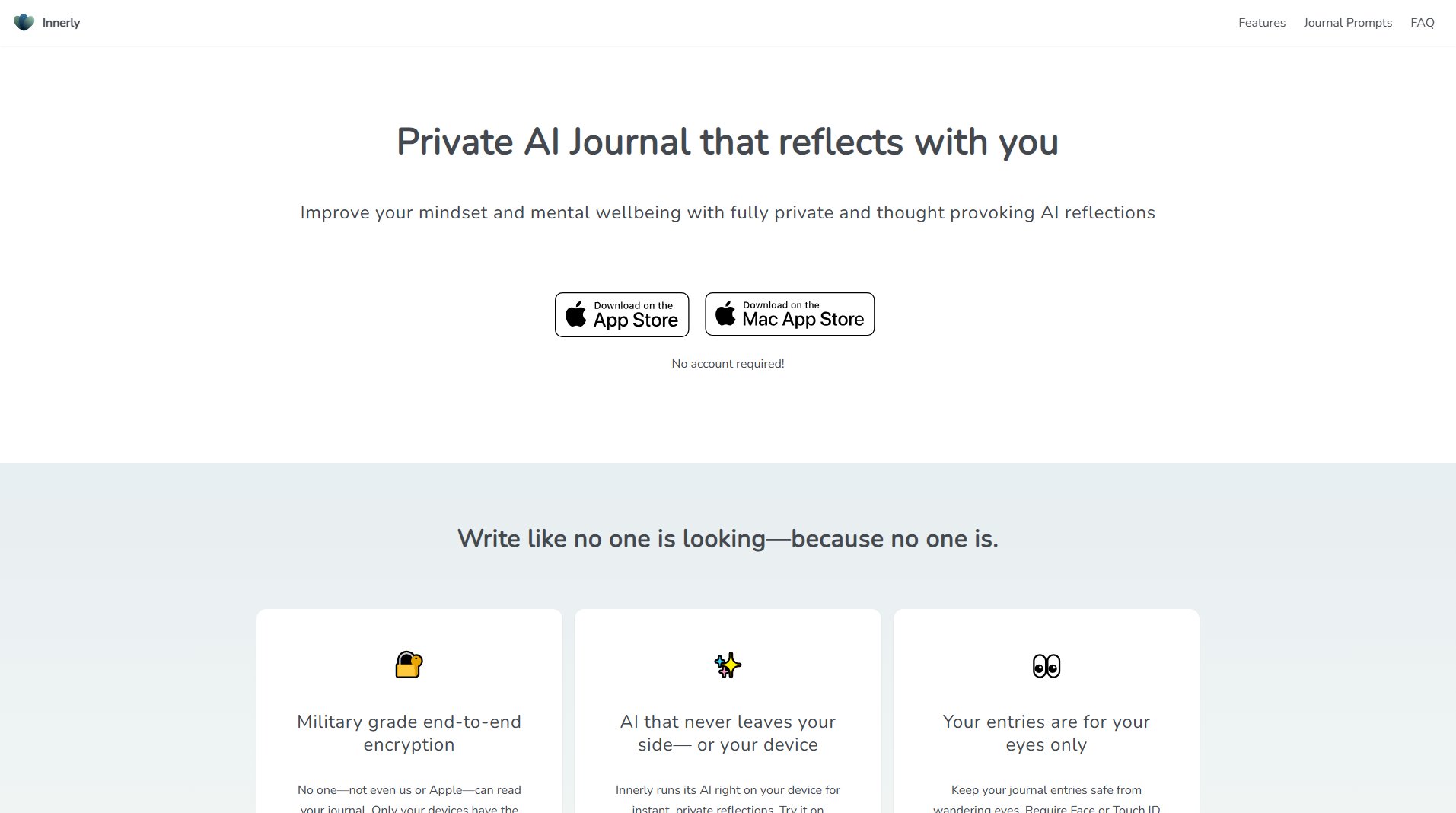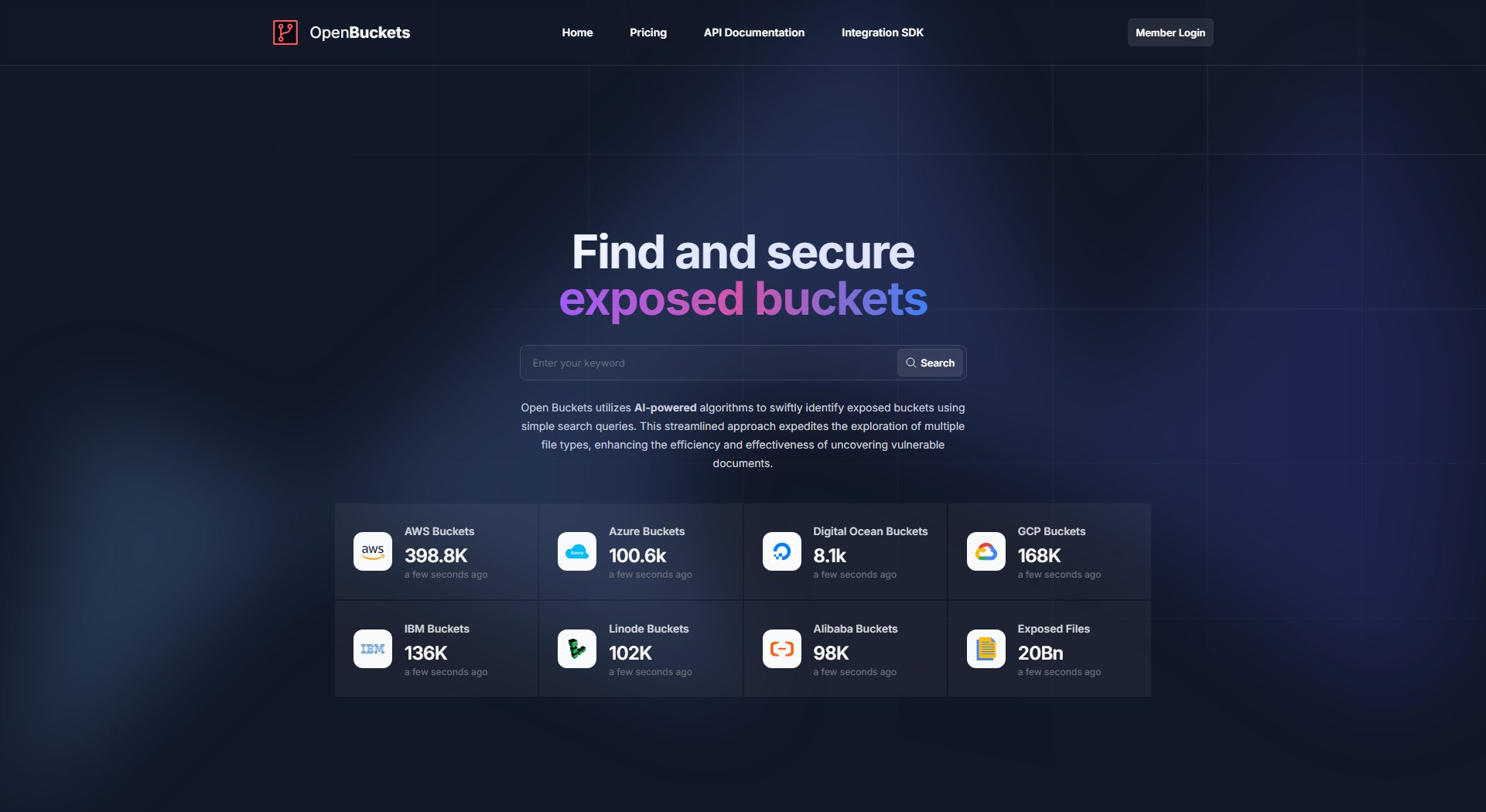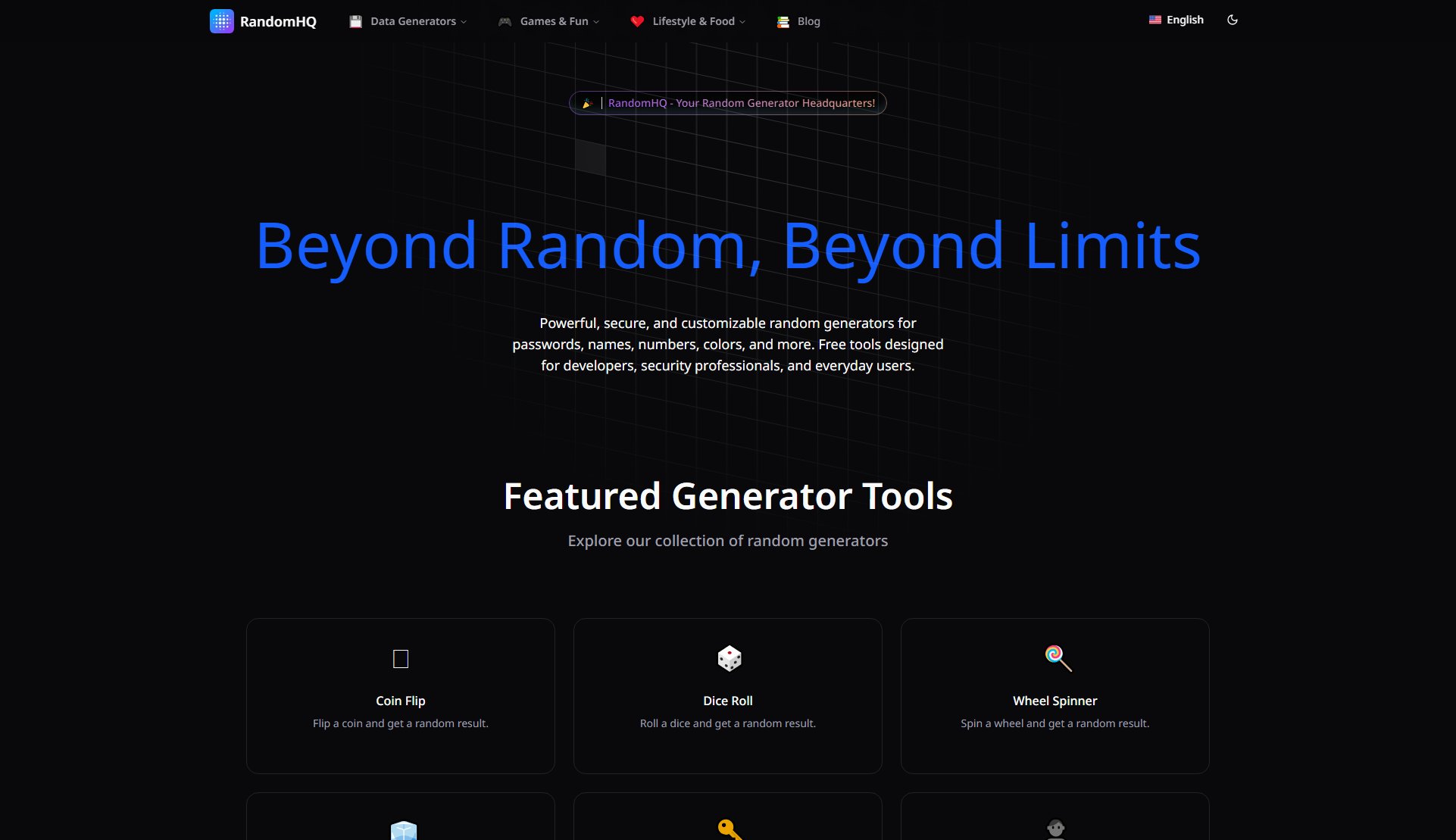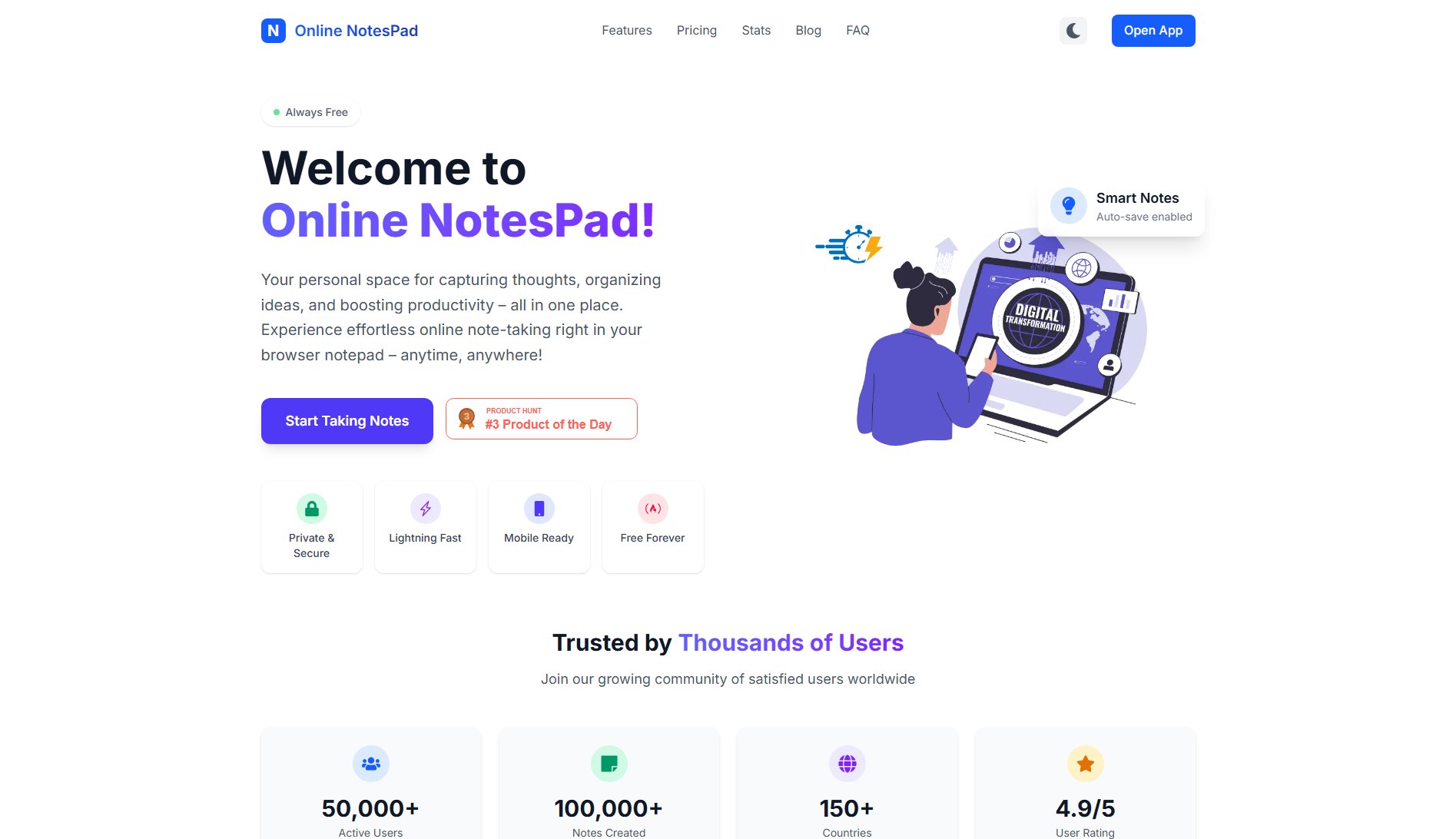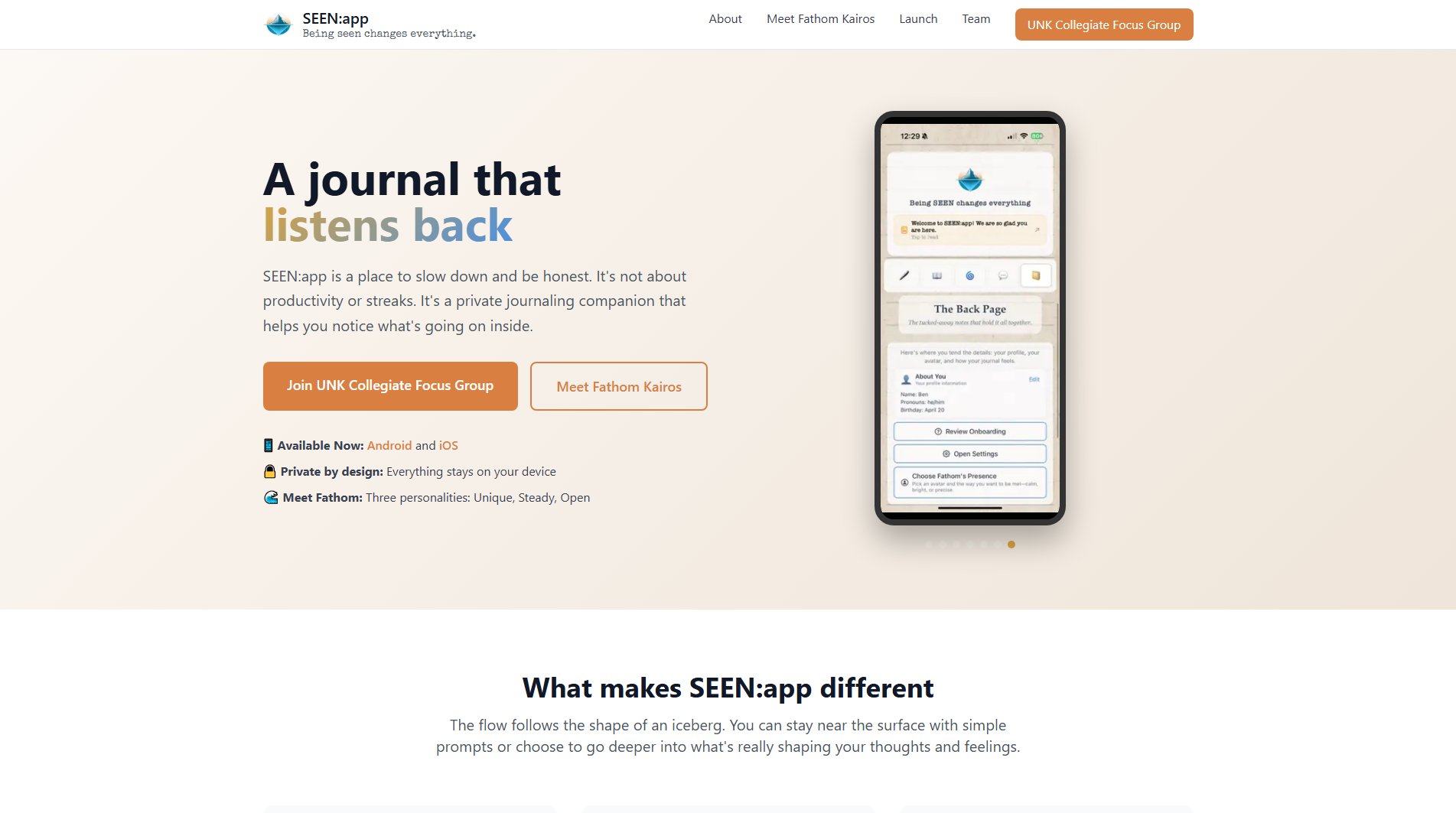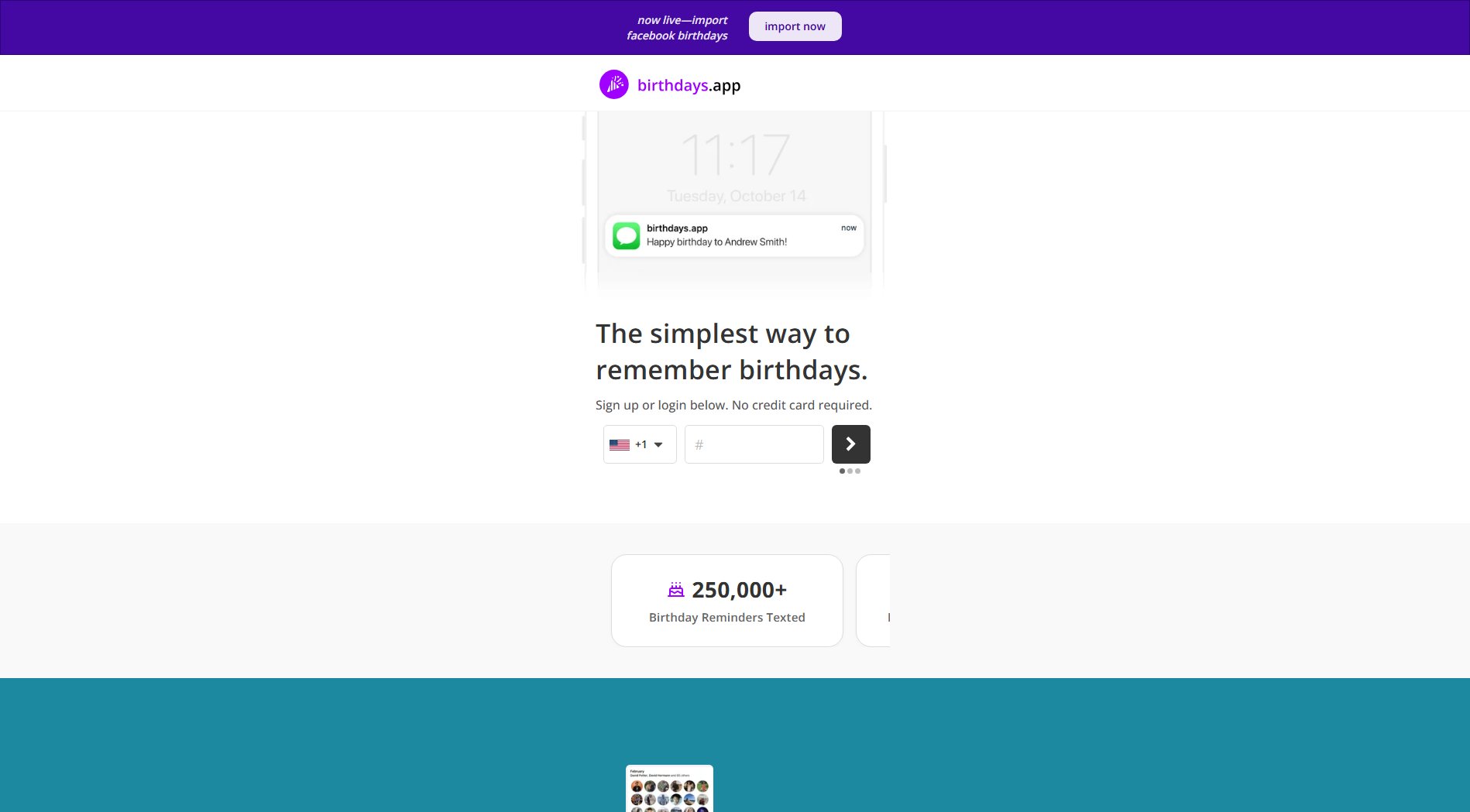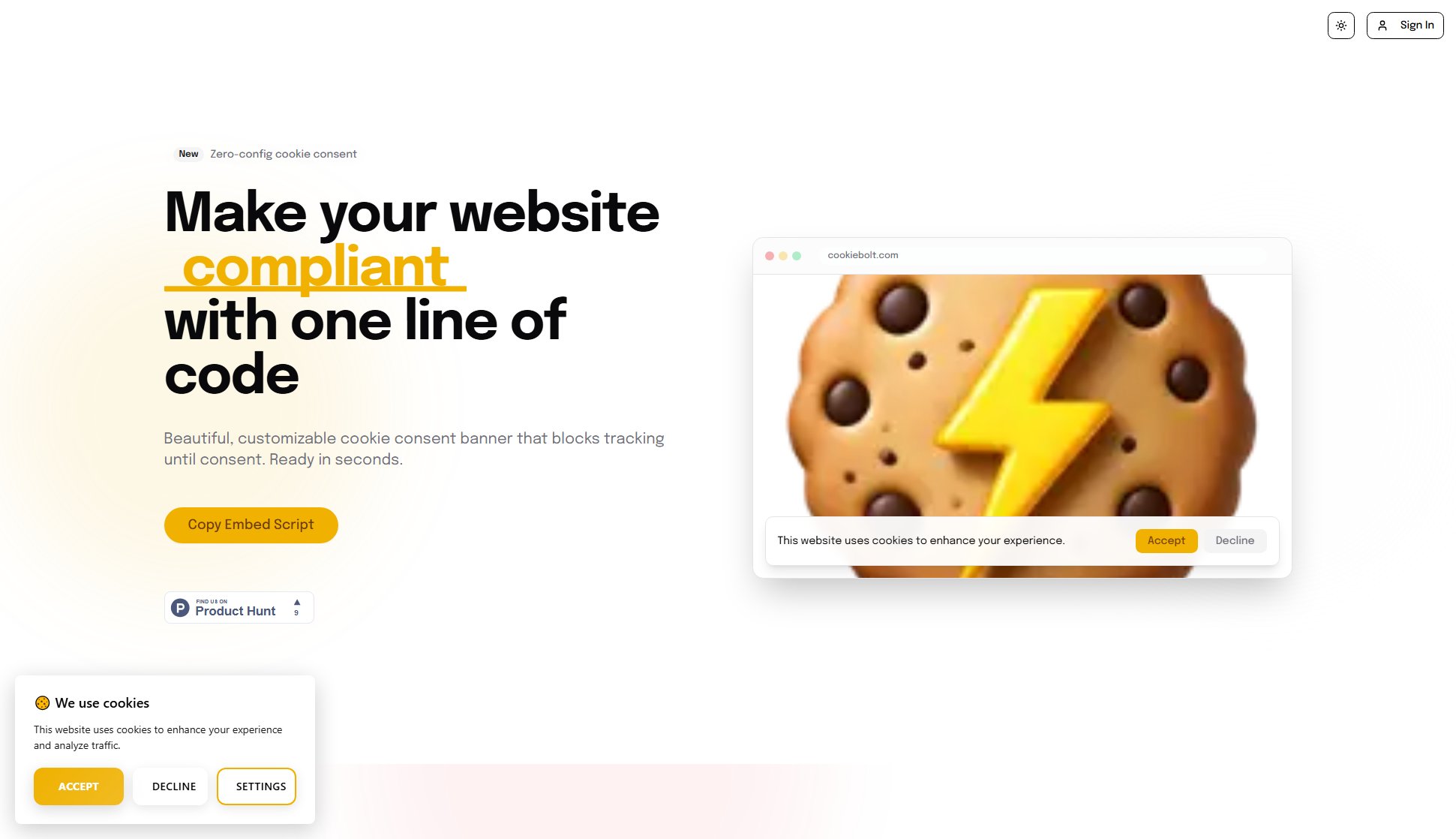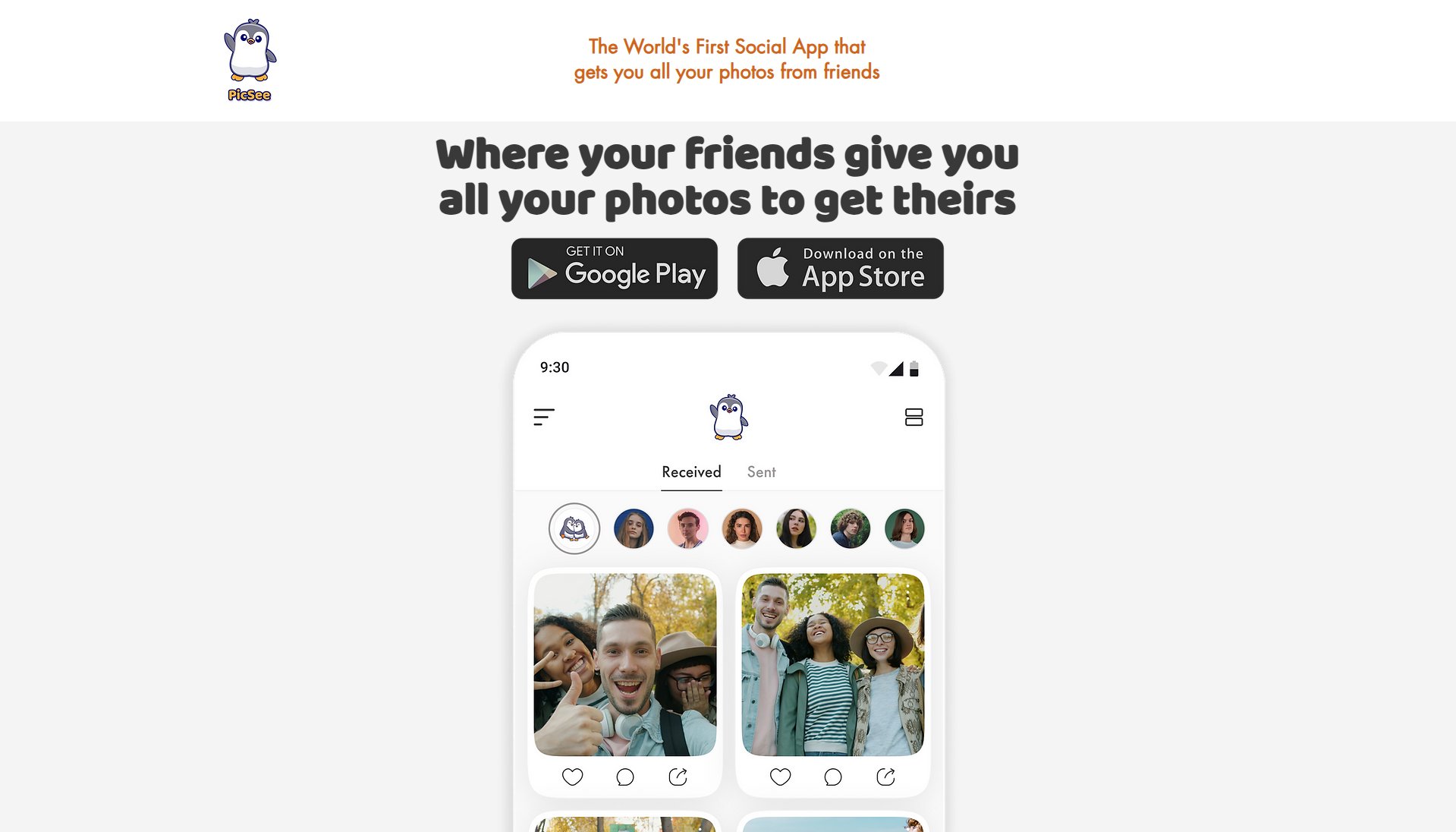OnelyKey
Secure password generator with local-only encryption
What is OnelyKey? Complete Overview
OnelyKey is a privacy-focused password generation tool that creates strong, unique passwords without storing any user data. The tool operates entirely locally on users' devices, ensuring complete privacy as no passwords are ever transmitted or stored externally. It solves the critical security pain points of password reuse and insecure password storage by generating cryptographically secure passwords from a single master password combined with site/service names. Designed for both general users and security-conscious individuals, OnelyKey provides a simple yet powerful solution for password management without requiring sign-ups, subscriptions, or compromising privacy through data collection.
OnelyKey Interface & Screenshots
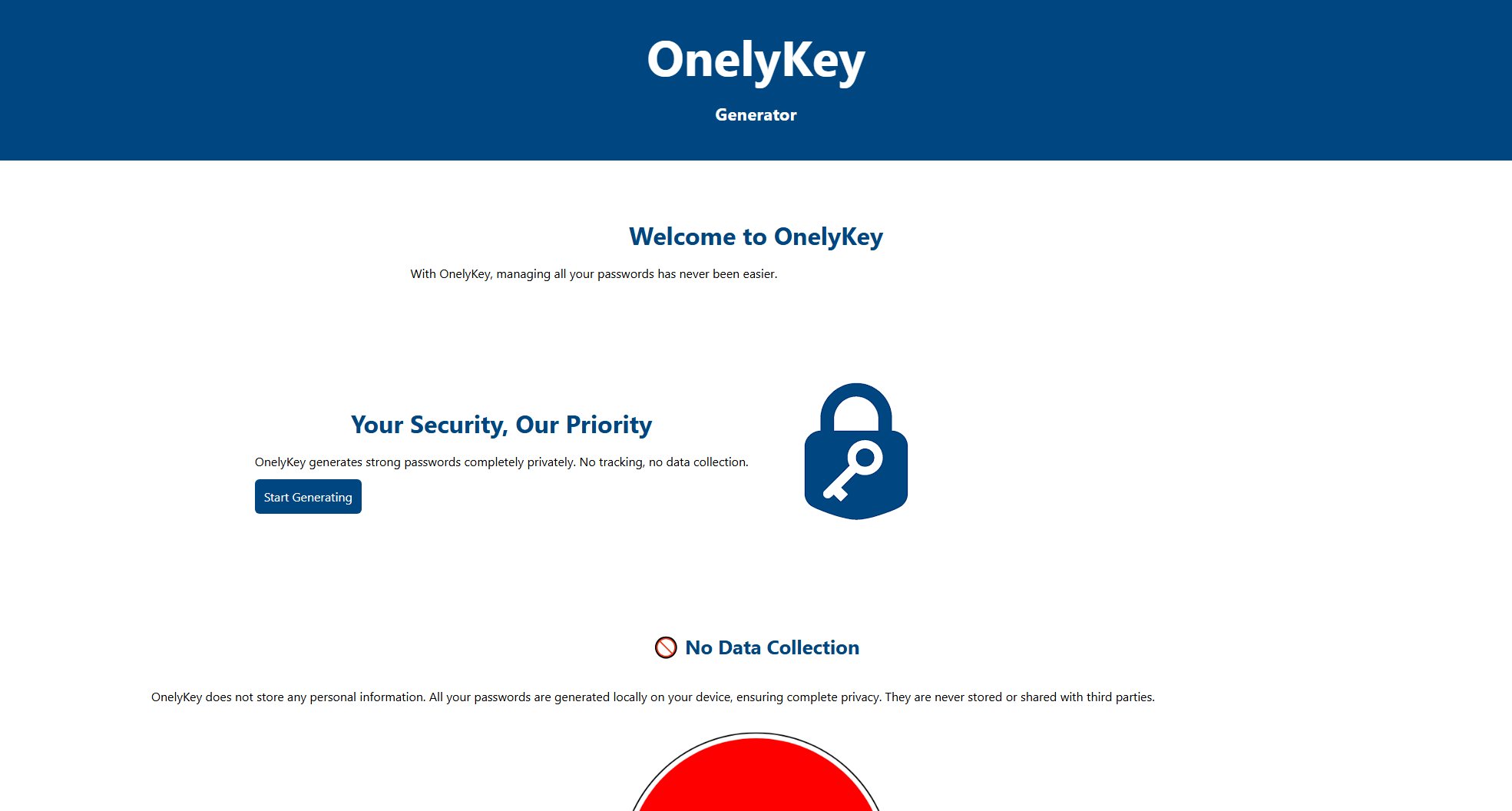
OnelyKey Official screenshot of the tool interface
What Can OnelyKey Do? Key Features
Local Password Generation
All passwords are generated exclusively on the user's device using advanced cryptographic algorithms. This ensures complete privacy as no password data ever leaves the device or gets stored on external servers.
Zero Data Collection
OnelyKey operates on a strict no-data-collection policy. Unlike many password managers, it doesn't track usage patterns, store passwords, or require personal information - ensuring true privacy.
Cross-Platform Accessibility
Available as both a web application and mobile apps, OnelyKey provides consistent password generation across all devices. The mobile version offers full offline functionality for security-conscious users.
Single Master Password System
Users only need to remember one strong master password. Combined with service names, this generates unique, secure passwords for every account without the need to memorize multiple credentials.
Military-Grade Encryption
Utilizes industry-standard cryptographic algorithms to ensure generated passwords are virtually uncrackable. The system produces different passwords even for similar inputs.
Best OnelyKey Use Cases & Applications
Personal Account Security
Individuals can secure all their online accounts (email, banking, social media) with unique strong passwords while only remembering one master password.
Team Credential Management
Small teams can implement consistent password policies by sharing service naming conventions while keeping individual master passwords private.
Travel Security
The offline mobile app functionality allows secure password generation even without internet access, ideal for travelers avoiding public WiFi risks.
How to Use OnelyKey: Step-by-Step Guide
Navigate to OnelyKey's website or open the mobile app. No installation is required for web use - simply access the site from any modern browser.
Create and memorize a strong master password following best security practices (minimum 12 characters with mixed case, numbers, and symbols).
Enter your master password and the name of the website/service you need a password for in the designated fields.
OnelyKey instantly generates a unique, secure password based on your inputs. Copy this password for immediate use.
Repeat the process whenever you need access to an account - entering the same master password and service name will always generate the identical secure password.
OnelyKey Pros and Cons: Honest Review
Pros
Considerations
Is OnelyKey Worth It? FAQ & Reviews
Yes, OnelyKey is completely free with no hidden costs or premium features. The developers believe in providing secure password management accessible to everyone.
OnelyKey uses deterministic algorithms that create the same password from identical inputs every time. Your master password + service name always produces the same secure password without storage.
Without your master password, you cannot regenerate your site passwords. We recommend storing your master password securely offline (like in a sealed envelope) as we cannot recover it.
Absolutely. The tool is suitable for both personal and business use. Many teams use it by establishing naming conventions for company accounts.
No. You can generate unlimited unique passwords for all your accounts without any restrictions.