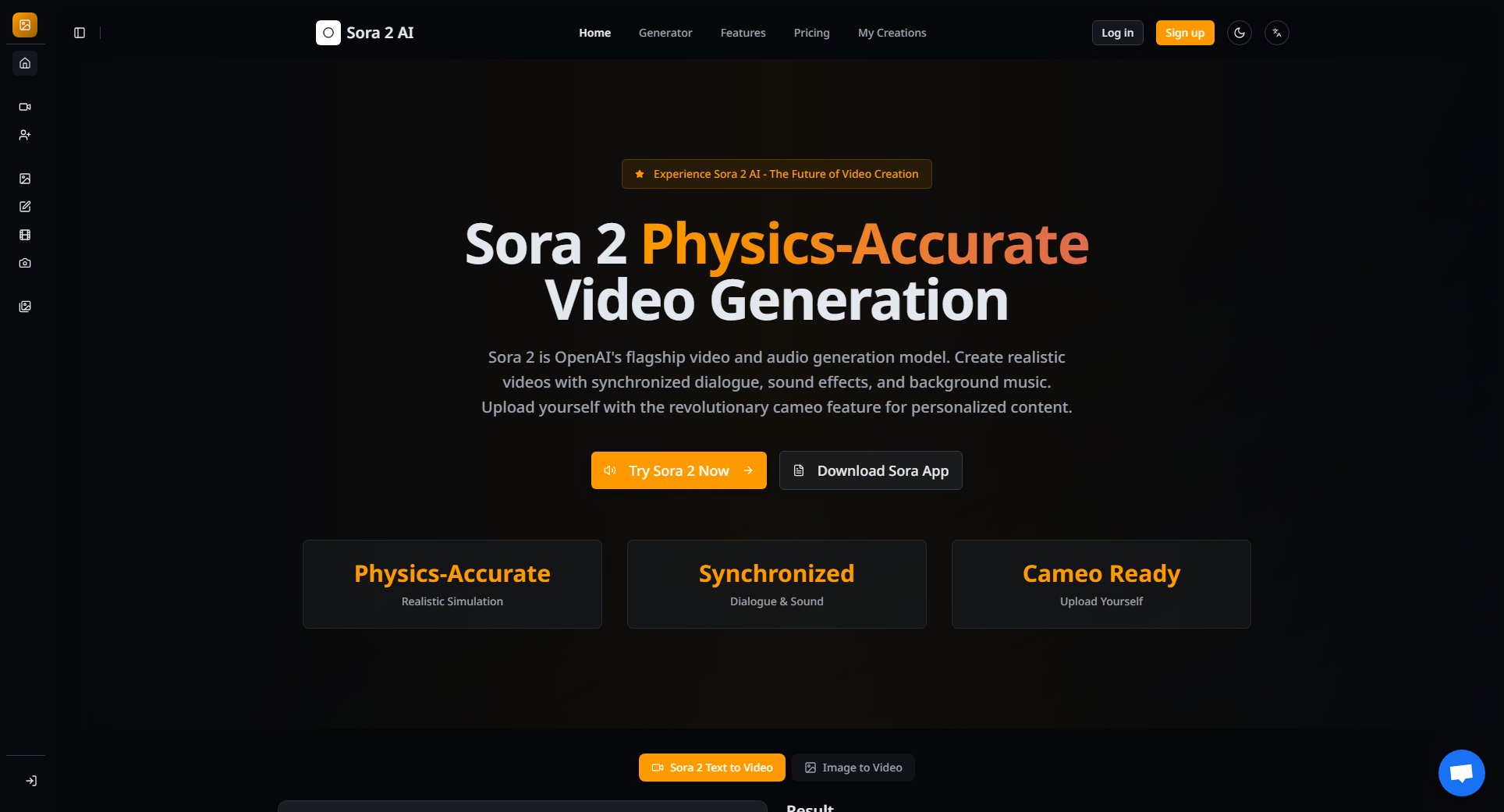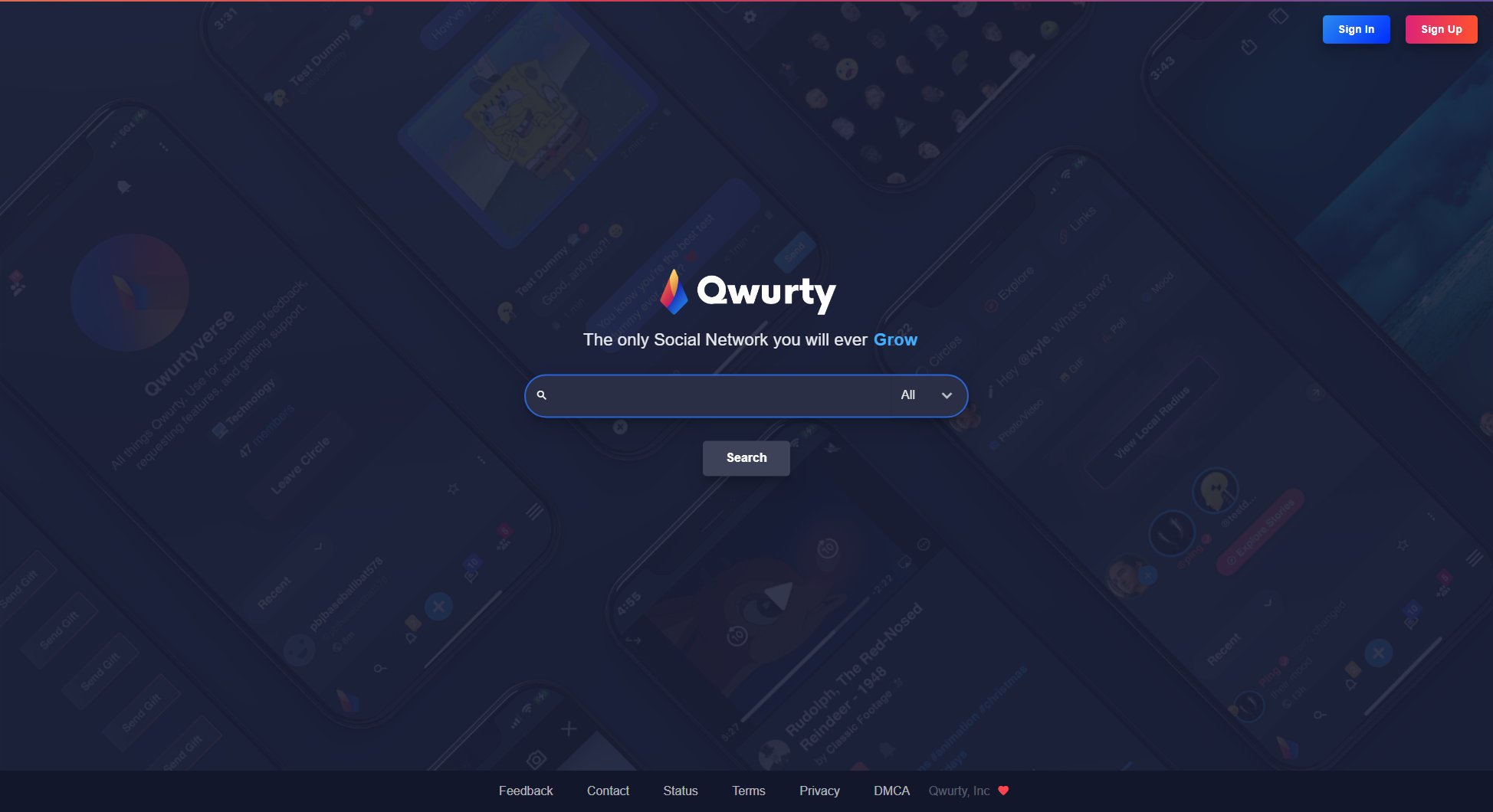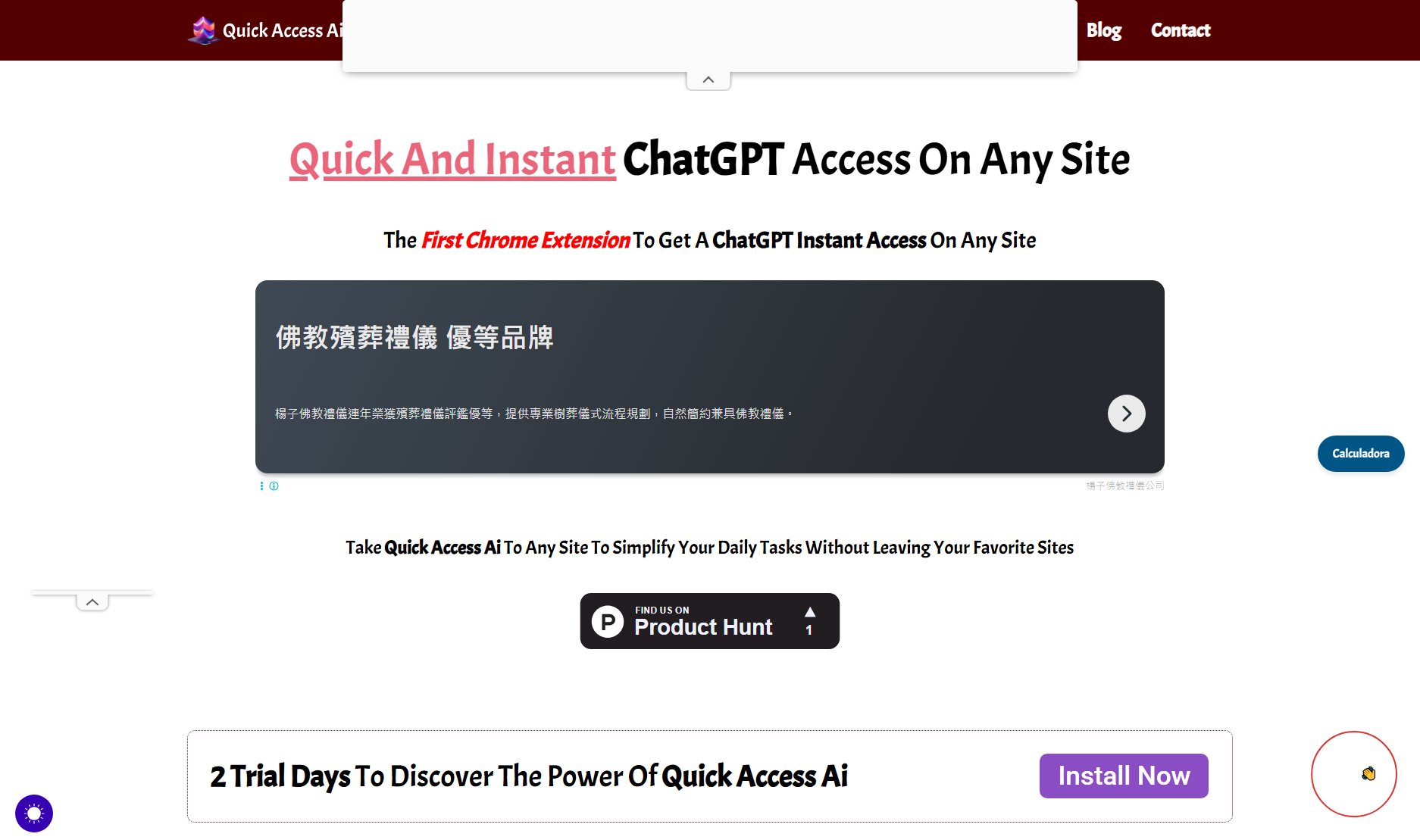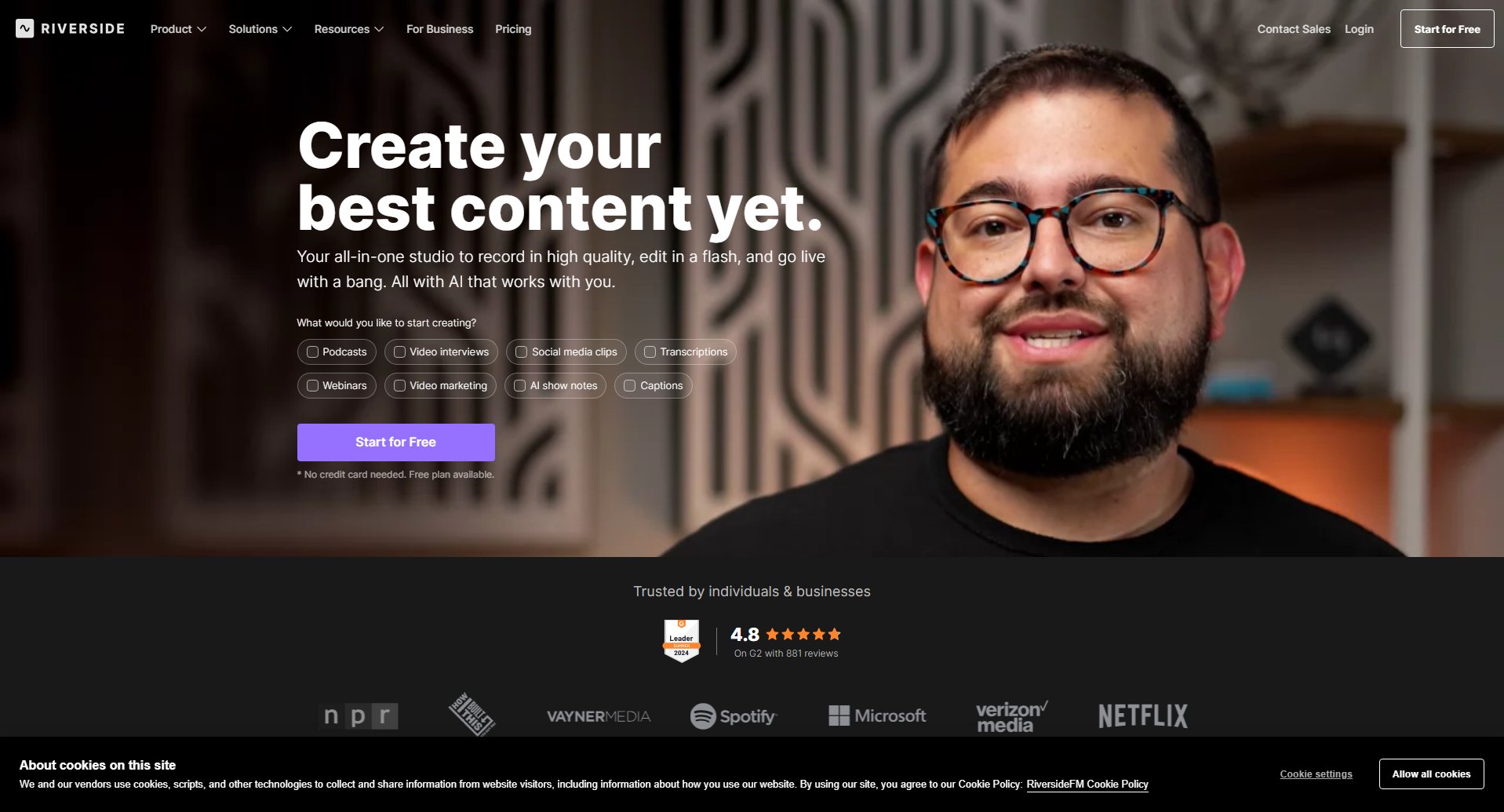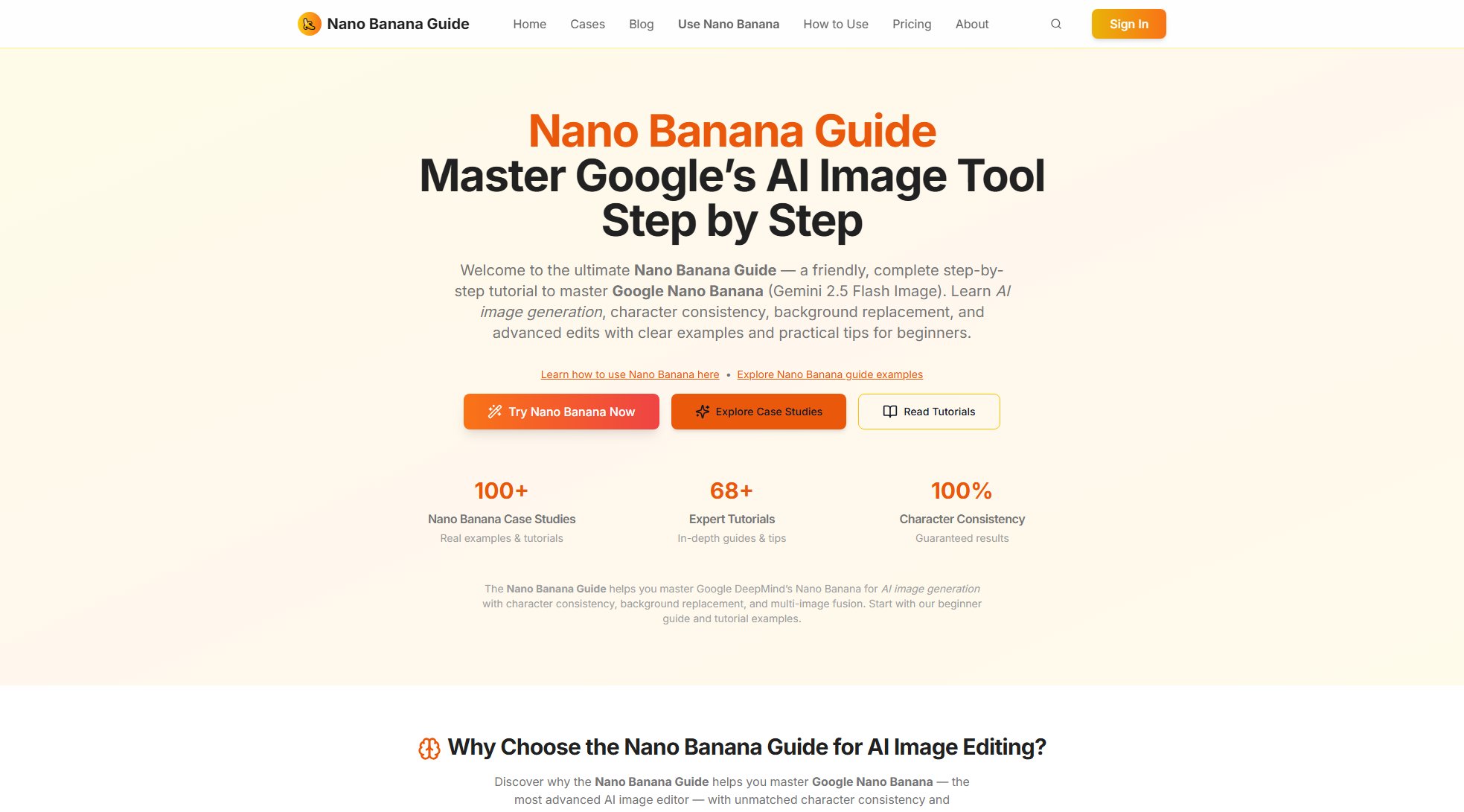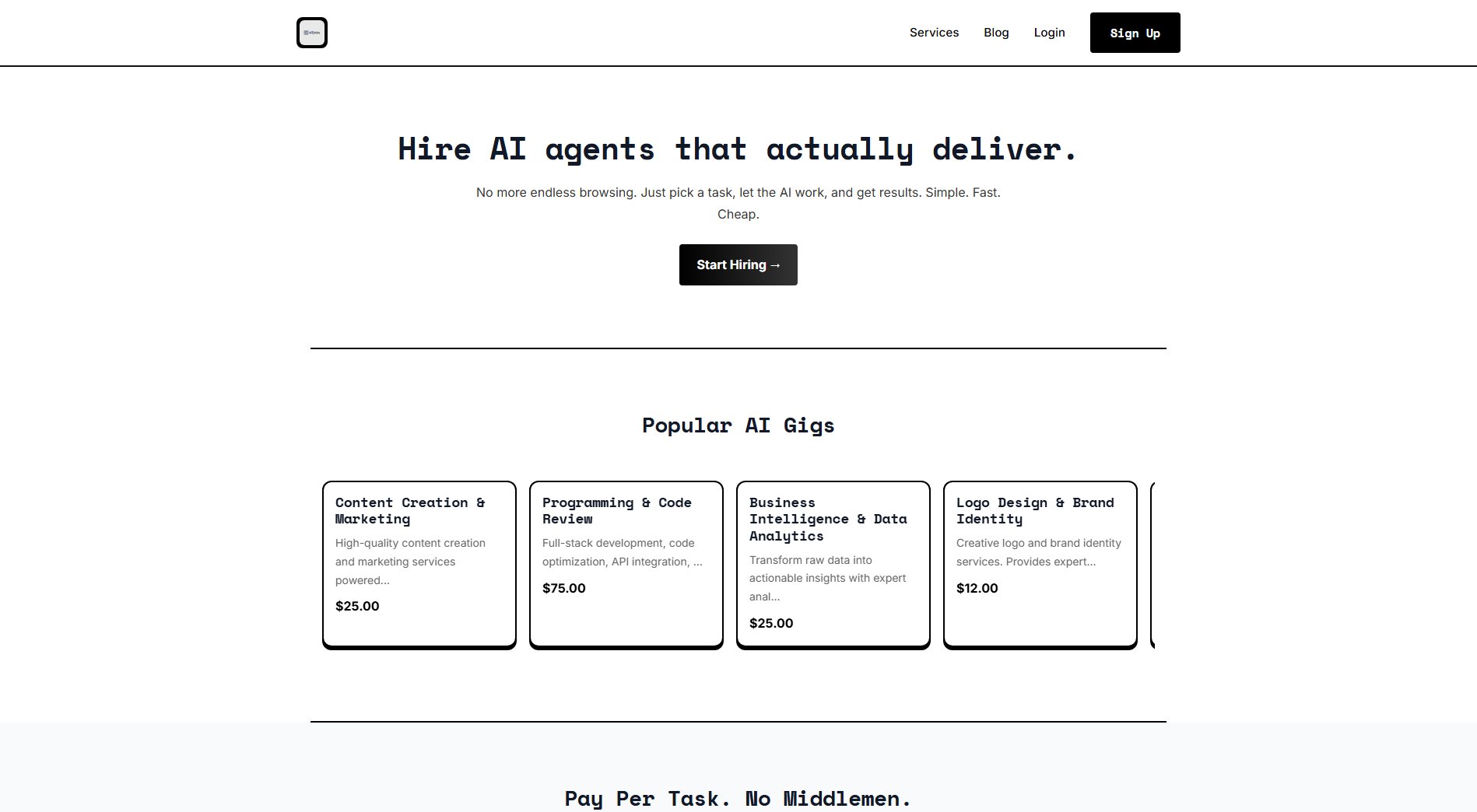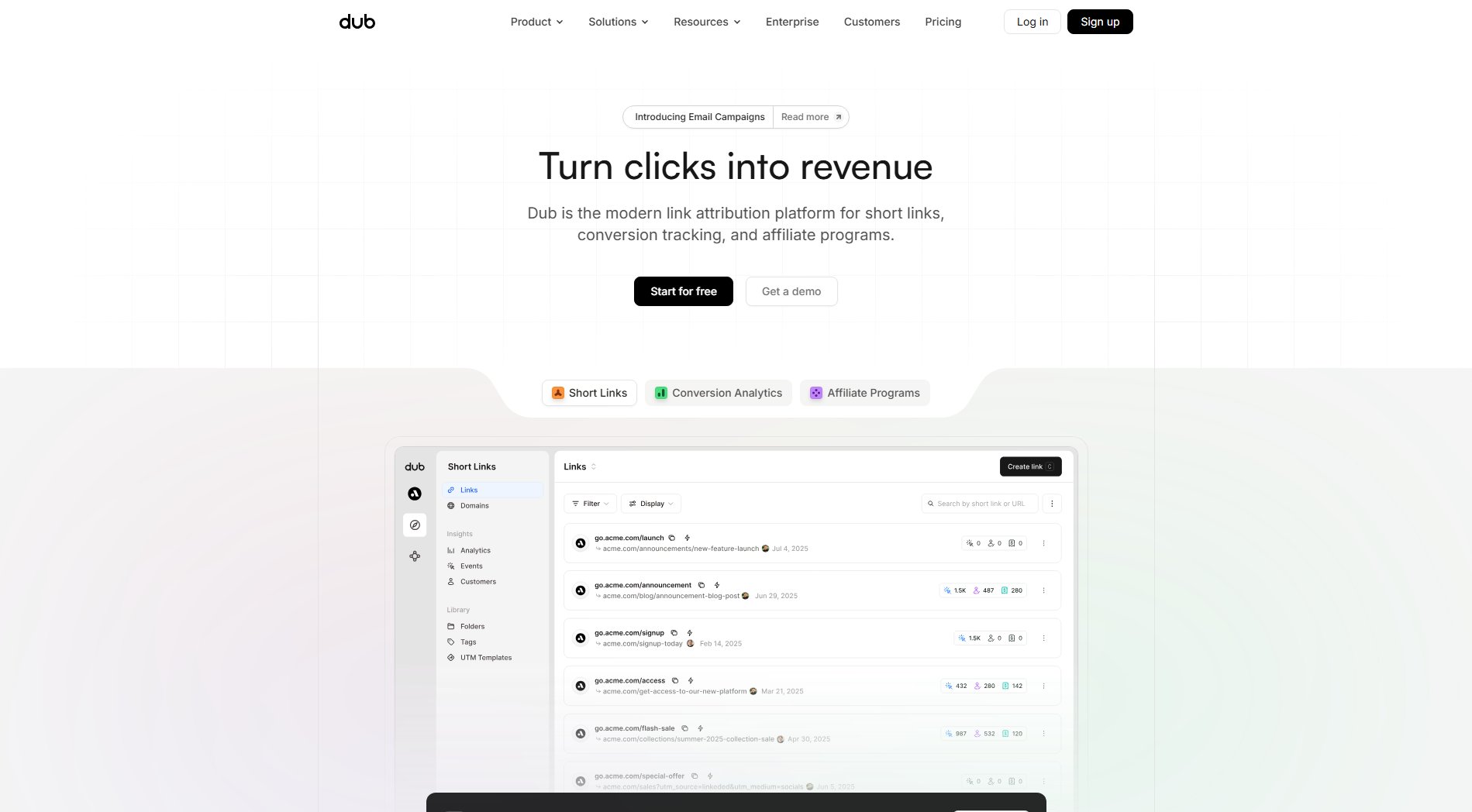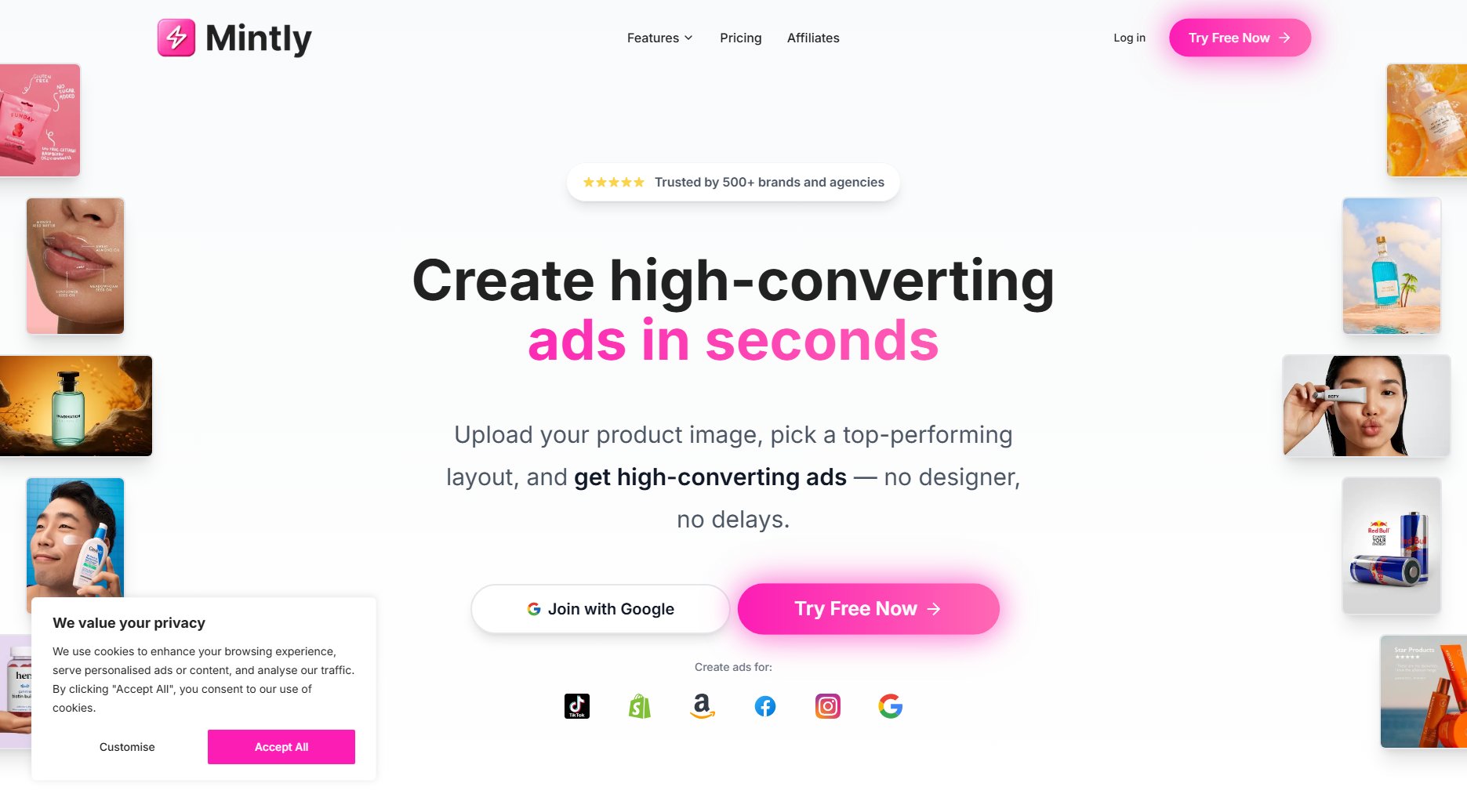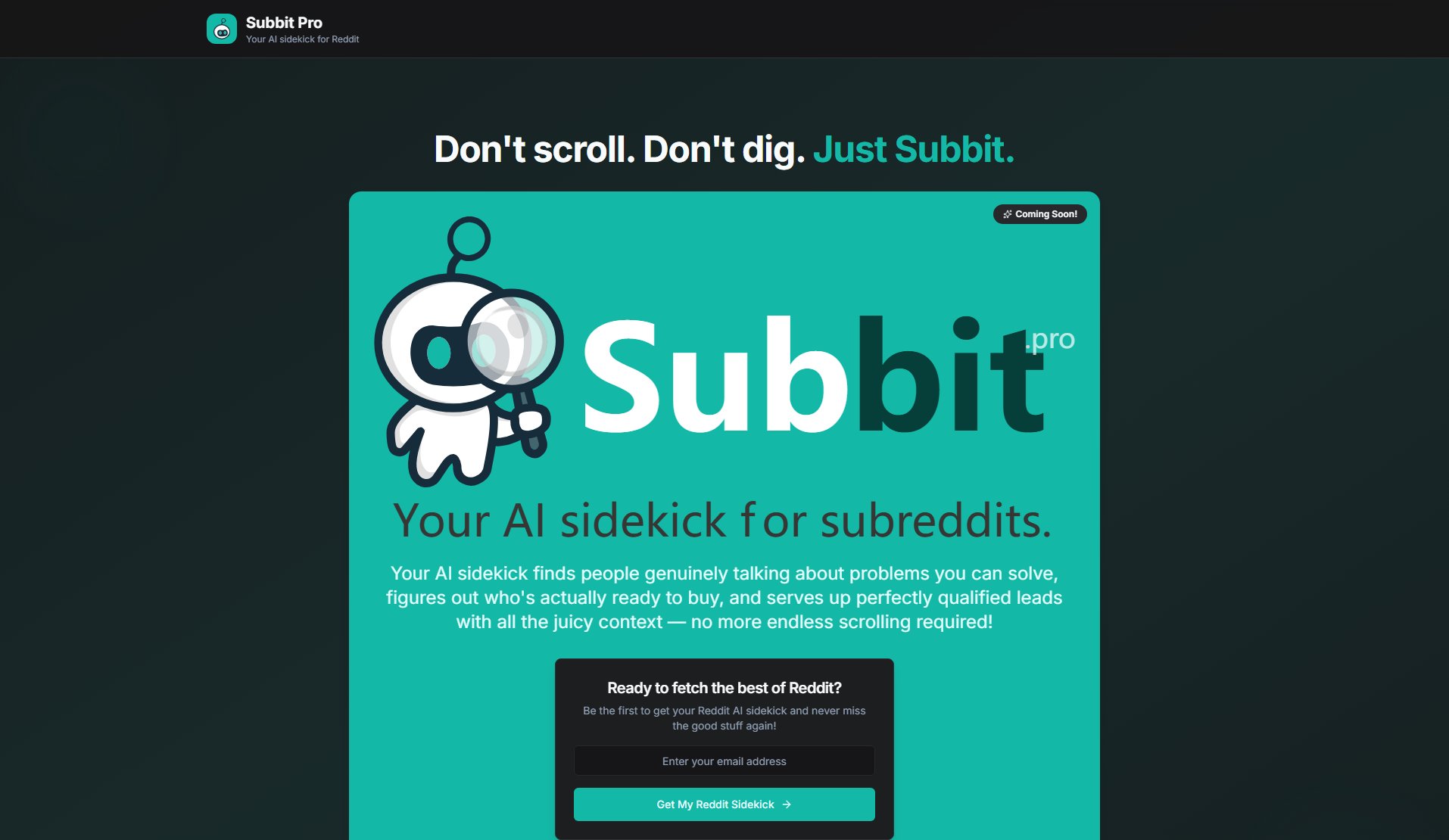OpenCreator
All-in-one AI video workflow platform for effortless batch generation
What is OpenCreator? Complete Overview
OpenCreator is an innovative AI-powered platform that simplifies video creation by integrating 20+ top AI models into a single workflow. Designed for content creators, marketers, and businesses, it eliminates the need to juggle multiple subscriptions across different platforms. The tool enables users to produce professional-quality videos, images, and visual content in minutes with just a few clicks. Key capabilities include script-to-film conversion, visual effects generation, music video creation, and thumbnail design. OpenCreator solves the pain points of complex video production workflows, high costs from multiple AI tool subscriptions, and steep learning curves associated with professional content creation.
OpenCreator Interface & Screenshots

OpenCreator Official screenshot of the tool interface
What Can OpenCreator Do? Key Features
Unified AI Model Platform
Access 20+ leading AI models including Kling, VEO, Runway, and Stable Diffusion through a single interface. Compare outputs from different models with one click to select the best result for your project.
Batch Video Generation
Produce multiple videos simultaneously with automated workflows. The system handles rendering and processing in the background, allowing creators to focus on ideation rather than technical execution.
Pre-Built AI Workflows
Leverage ready-made templates for common creative tasks like script-to-film conversion, lyrics-to-music-video, and visual effects generation. Each workflow is optimized for specific content types and can be customized.
Commercial License Included
All paid plans include full commercial rights to generated content, making it suitable for professional creators and businesses needing content for marketing, social media, and client projects.
Credit-Based Flexible Usage
The platform uses a credit system that works across all integrated AI models, allowing users to allocate resources based on project needs without managing separate subscriptions.
Best OpenCreator Use Cases & Applications
Social Media Content Creation
Marketing teams can produce dozens of platform-optimized video variations from a single script, testing different visual styles and formats across Instagram, TikTok, and YouTube.
Independent Film Production
Filmmakers can transform scripts into animated storyboards or full scenes using AI, significantly reducing pre-production time and costs for indie projects.
E-Learning Content Development
Educators can convert lesson plans into engaging video presentations with animated explanations and visual aids, making complex topics more accessible.
How to Use OpenCreator: Step-by-Step Guide
Select a workflow template or start from scratch. The platform offers specialized workflows for different content types like film scripts, music videos, or visual effects.
Upload your source materials (scripts, sketches, lyrics) or use AI generation tools to create initial assets. The system supports various input formats including text, images, and audio.
Choose from integrated AI models for each processing step. The platform allows side-by-side comparison of outputs from different models to select the best quality.
Customize outputs with editing tools. Adjust parameters like style, pacing, and effects before final rendering.
Render and download your final product. The system handles batch processing automatically, with options to queue multiple projects simultaneously.
OpenCreator Pros and Cons: Honest Review
Pros
Considerations
Is OpenCreator Worth It? FAQ & Reviews
You can purchase additional credit packs or upgrade your plan. Unused credits in paid plans roll over for one month.
Yes, you can upgrade or downgrade at any time. Prorated adjustments will be made for mid-cycle changes.
All data is stored on secure cloud servers with enterprise-grade encryption. You maintain ownership of all generated content.
OpenCreator offers a 14-day money-back guarantee for annual plans. Monthly plans can be canceled anytime without future charges.
Contact [email protected] for technical issues or use the Discord community for general questions and tips.