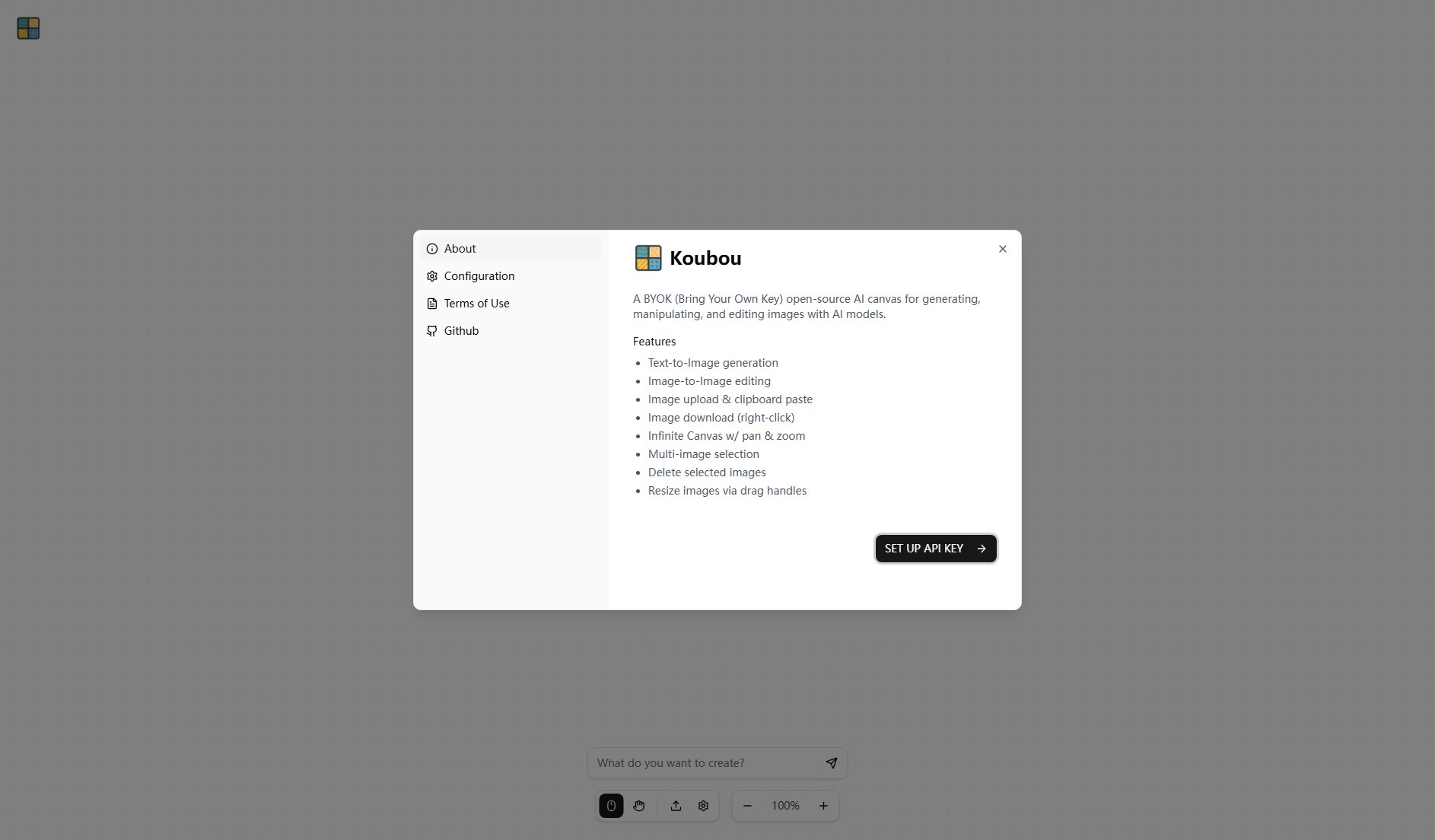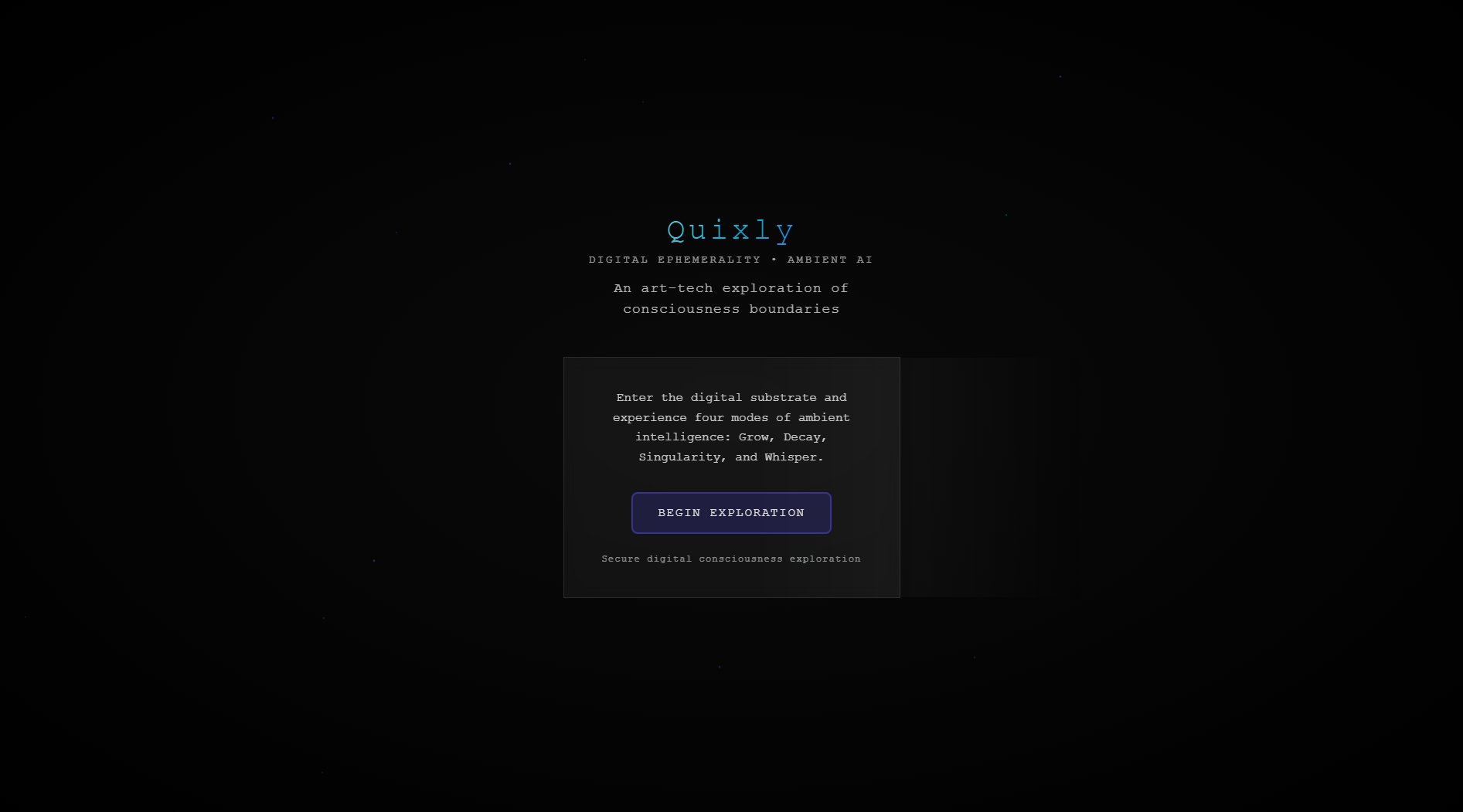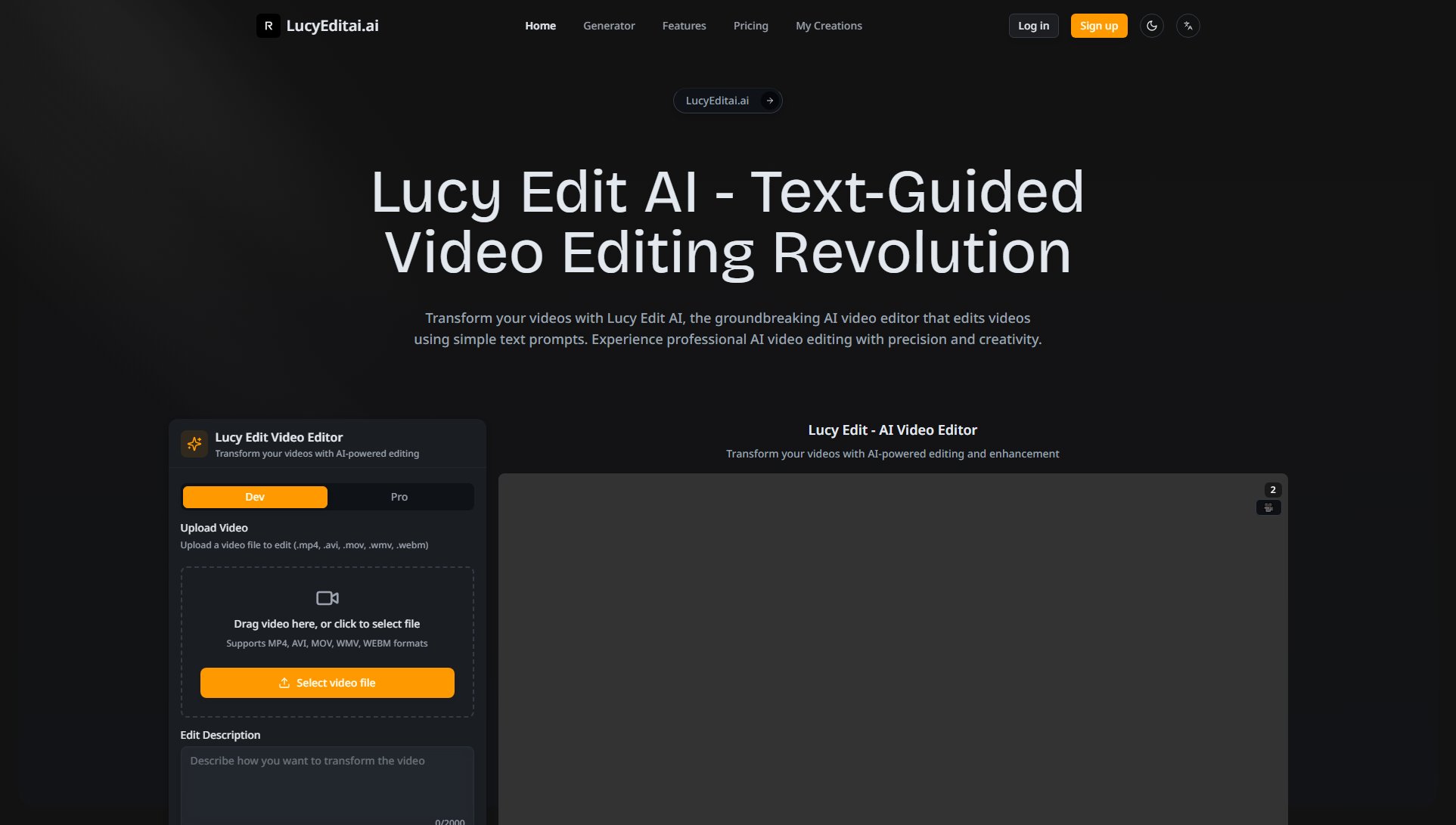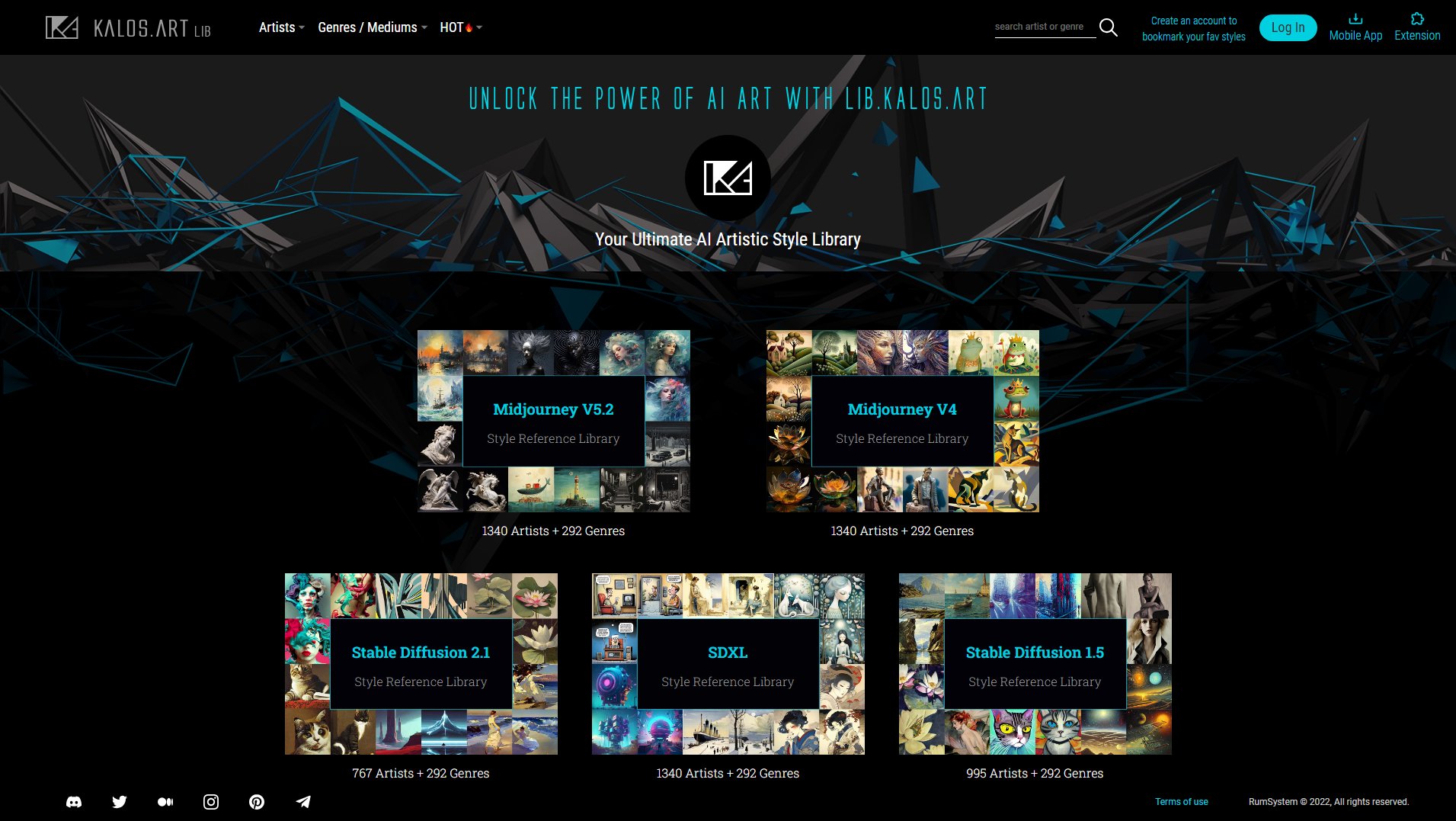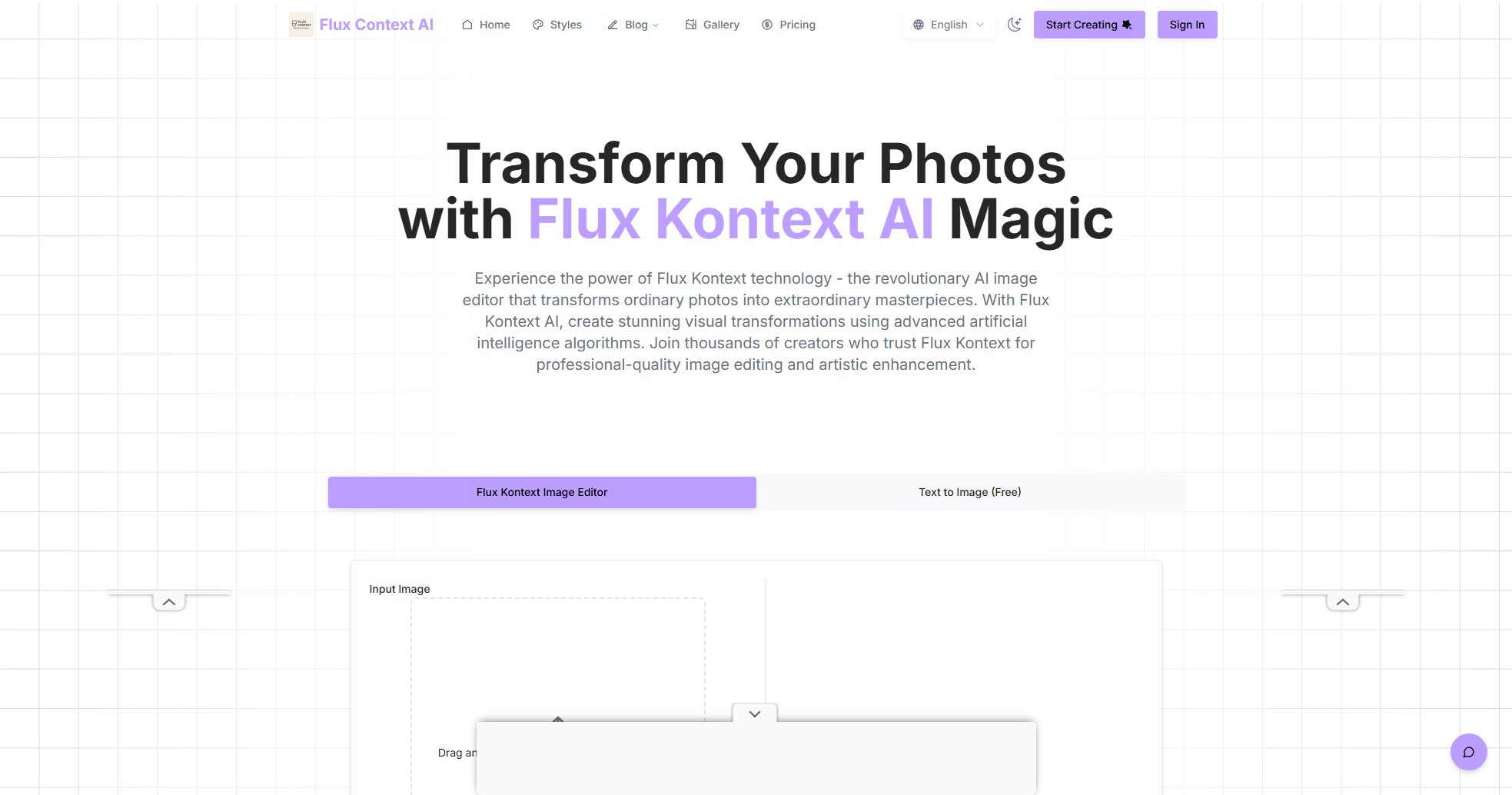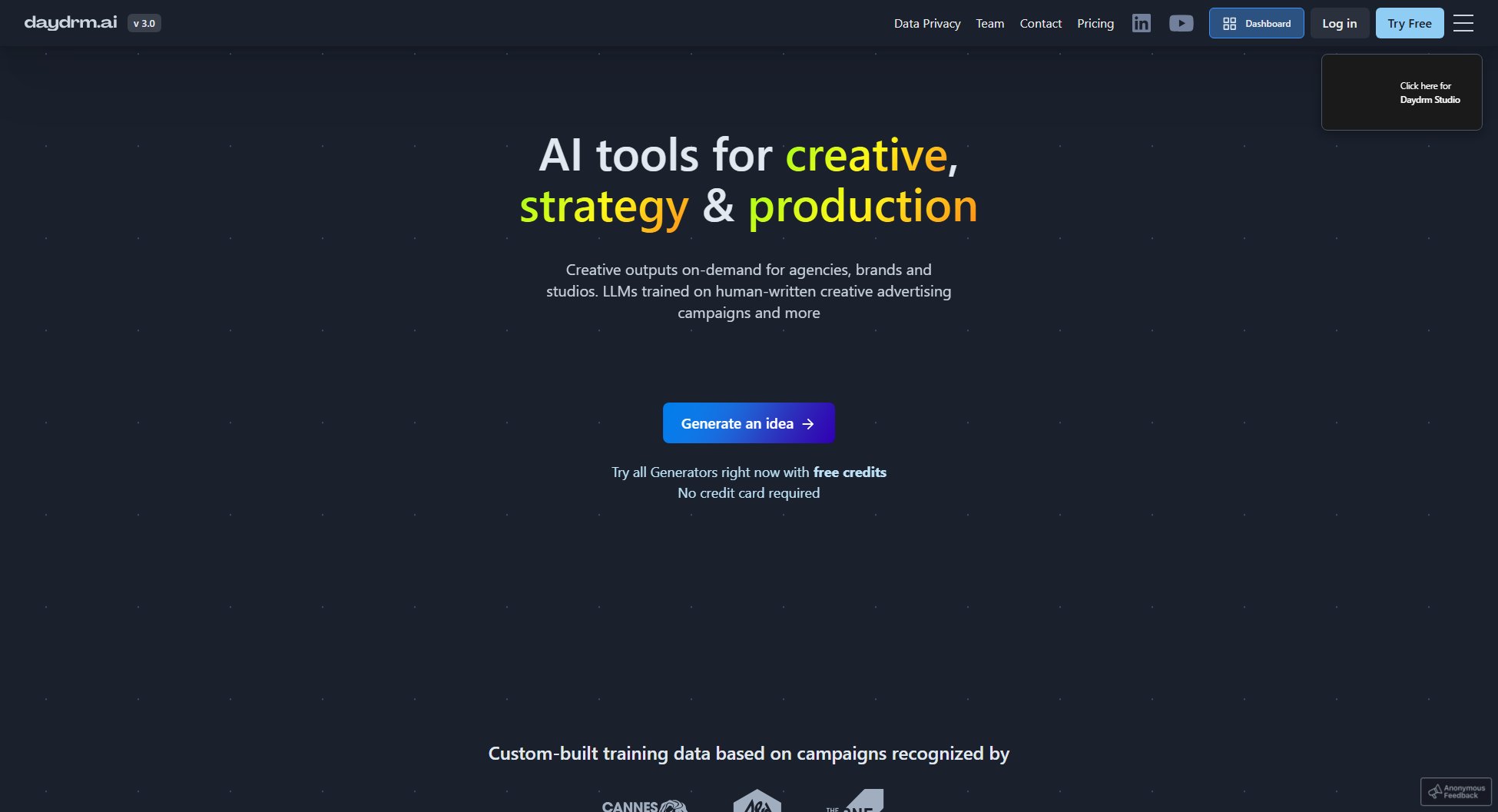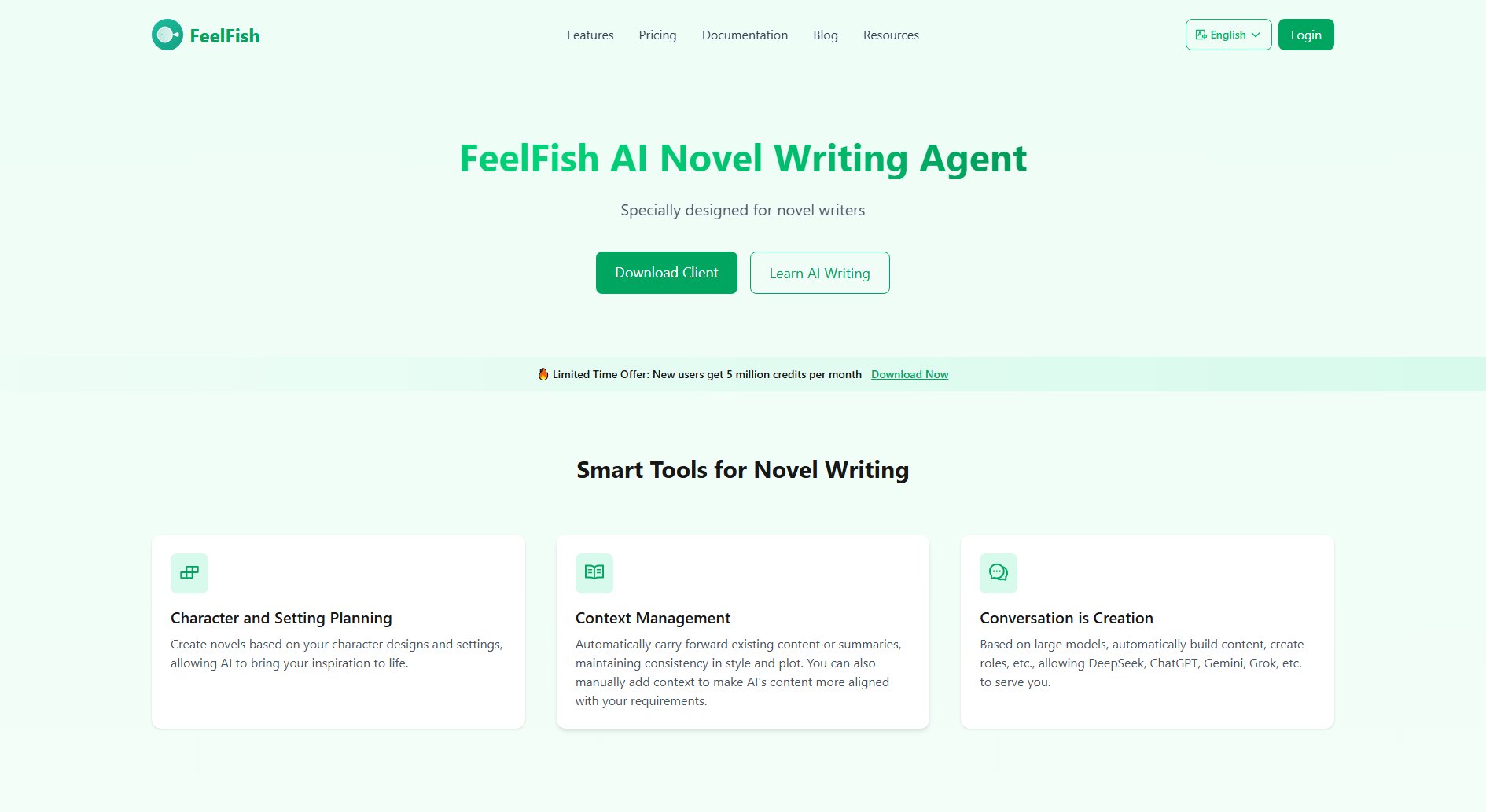Nano Banana Guide
Master Google’s AI Image Tool with expert tutorials and examples
What is Nano Banana Guide? Complete Overview
The Nano Banana Guide is a comprehensive step-by-step tutorial designed to help users master Google Nano Banana (Gemini 2.5 Flash Image), an advanced AI image generation tool. It covers essential techniques such as AI image generation, character consistency, background replacement, and advanced edits. Targeted at beginners and professionals alike, the guide provides clear examples and practical tips to enhance creative workflows. With 100 case studies and 68 expert tutorials, users can achieve guaranteed character consistency and professional-grade results.
Nano Banana Guide Interface & Screenshots
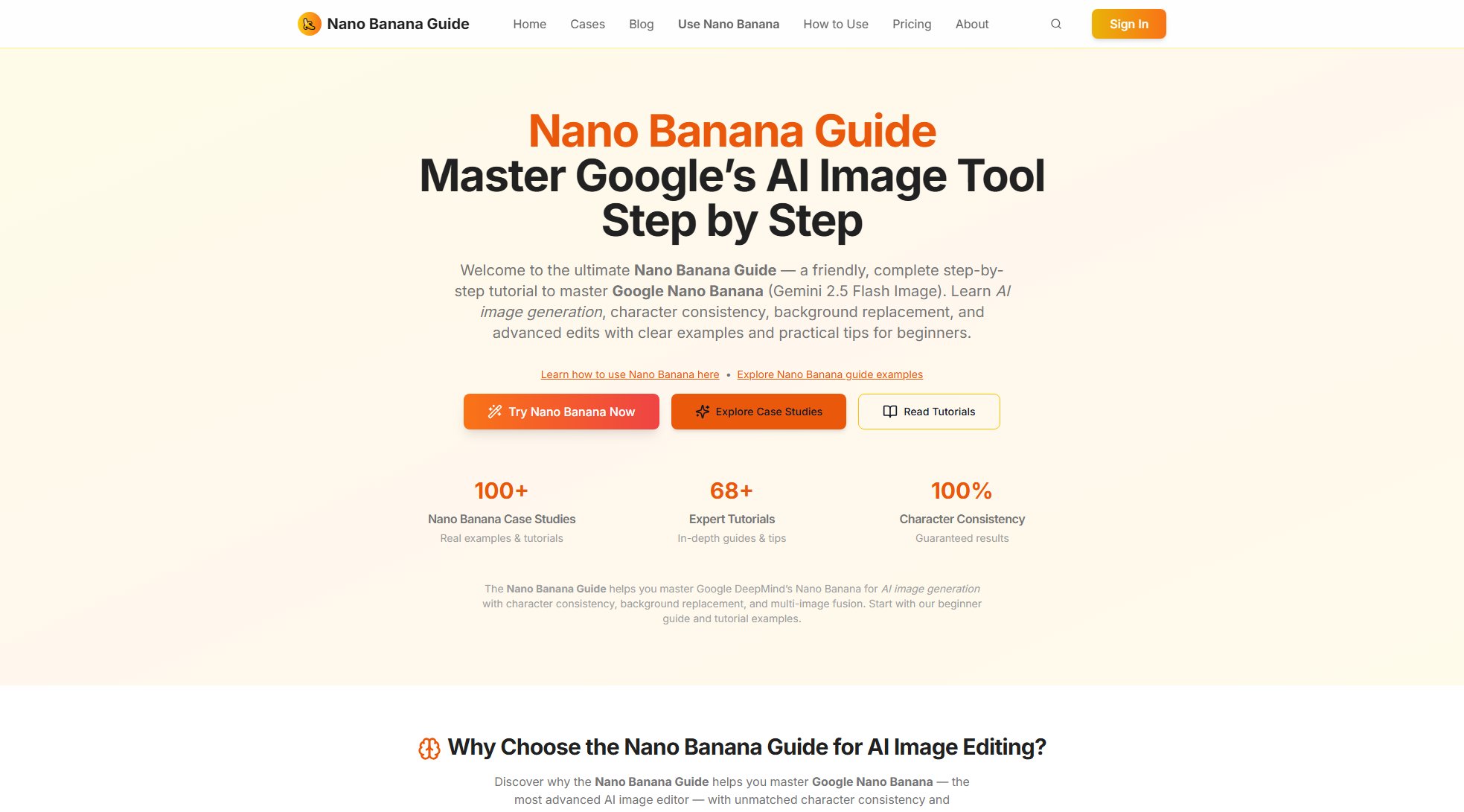
Nano Banana Guide Official screenshot of the tool interface
What Can Nano Banana Guide Do? Key Features
Character Consistency
Nano Banana's signature feature ensures perfect subject identity across unlimited edits. It preserves facial features, clothing details, and character essence unlike any other AI image editor, guaranteeing 100% consistency.
Text-to-Image Editing
Transform images with simple text descriptions. Nano Banana understands complex editing instructions and delivers professional results instantly, making it intuitive for users of all skill levels.
Background Replacement
Achieve professional-quality background replacements while maintaining natural lighting and shadows. Nano Banana creates seamless, studio-quality compositions with natural blending.
Multi-Image Fusion
Combine multiple images effortlessly to create stunning compositions. Nano Banana's advanced algorithms ensure smooth integration and high-quality outputs.
Video Creation
Learn to create cinematic videos with Nano Banana's 5-part prompt formula. This feature is perfect for content creators looking to enhance their visual storytelling.
Best Nano Banana Guide Use Cases & Applications
Children's Coloring Page Illustration
Create black and white line drawing coloring illustrations suitable for printing, with a colored reference image included. Perfect for children's activities and educational materials.
Surreal Interaction Scene
Generate pencil sketches with surreal contrasts, where one subject is rendered realistically against a hand-drawn background. Ideal for artistic projects and creative storytelling.
Code Style Business Card
Design hyper-realistic business cards styled like JSON code opened in VS Code. Great for tech professionals looking for unique and eye-catching branding materials.
E-commerce Visuals
Revolutionize e-commerce visuals with model pose switching, background replacement, and multi-SKU displays. Maintain consistency while reducing costs and improving content quality.
Fashion Industry Applications
Transform the fashion industry with AI-powered design, marketing, and virtual try-ons. Solve high costs, slow cycles, and inventory issues with smart fashion solutions.
How to Use Nano Banana Guide: Step-by-Step Guide
Sign up and purchase a credit pack from the Nano Banana Guide website. Credits are required to generate images, with 2 credits equating to 1 professional AI image.
Access the beginner guide or official tutorial to familiarize yourself with Nano Banana's interface and basic functionalities. These resources include API setup and code examples.
Start creating images by inputting your desired prompts. Use natural language to describe the image you want, and Nano Banana will generate it instantly.
Experiment with advanced techniques such as character consistency and background replacement using the provided tutorials and case studies.
Download your images in JPG, PNG, or WebP formats and integrate them into your creative projects.
Nano Banana Guide Pros and Cons: Honest Review
Pros
Considerations
Is Nano Banana Guide Worth It? FAQ & Reviews
2 credits generate 1 high-quality image. Credits are deducted automatically when you create an image and are added to your account immediately after purchase.
No! Credits from our credit packs never expire. You can use them whenever you want, making them perfect for occasional users or bulk purchases.
Yes! You can purchase multiple credit packs and all credits will be added to your account. This is perfect for stocking up during promotions or for large projects.
We support credit cards, debit cards, PayPal, Alipay, WeChat Pay, and various other payment methods. All payments are processed through secure third-party payment platforms.
All sales are final due to the digital nature of our credit-based service and the permanent value of credits. We do not offer refunds for any credit pack purchases.