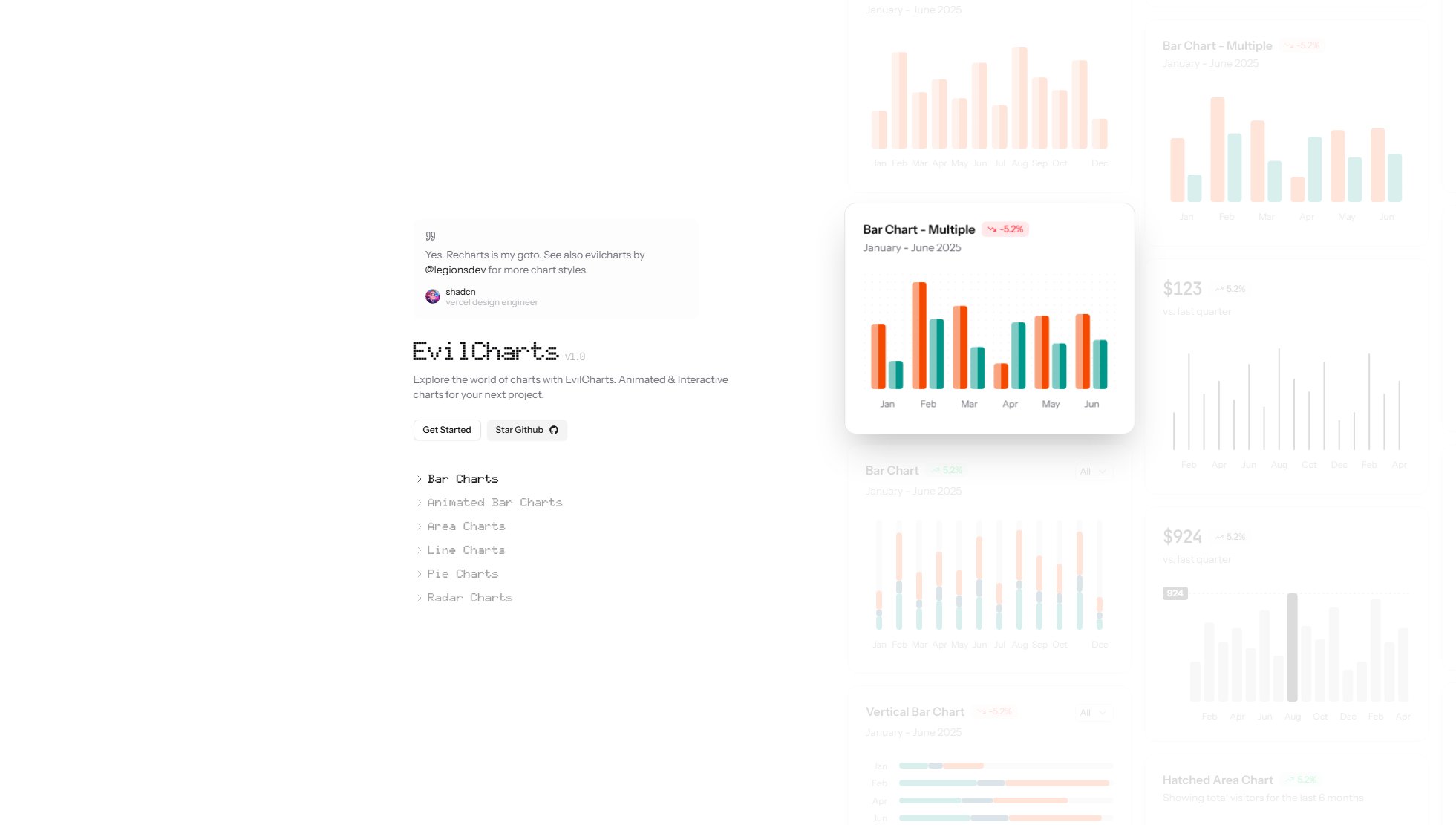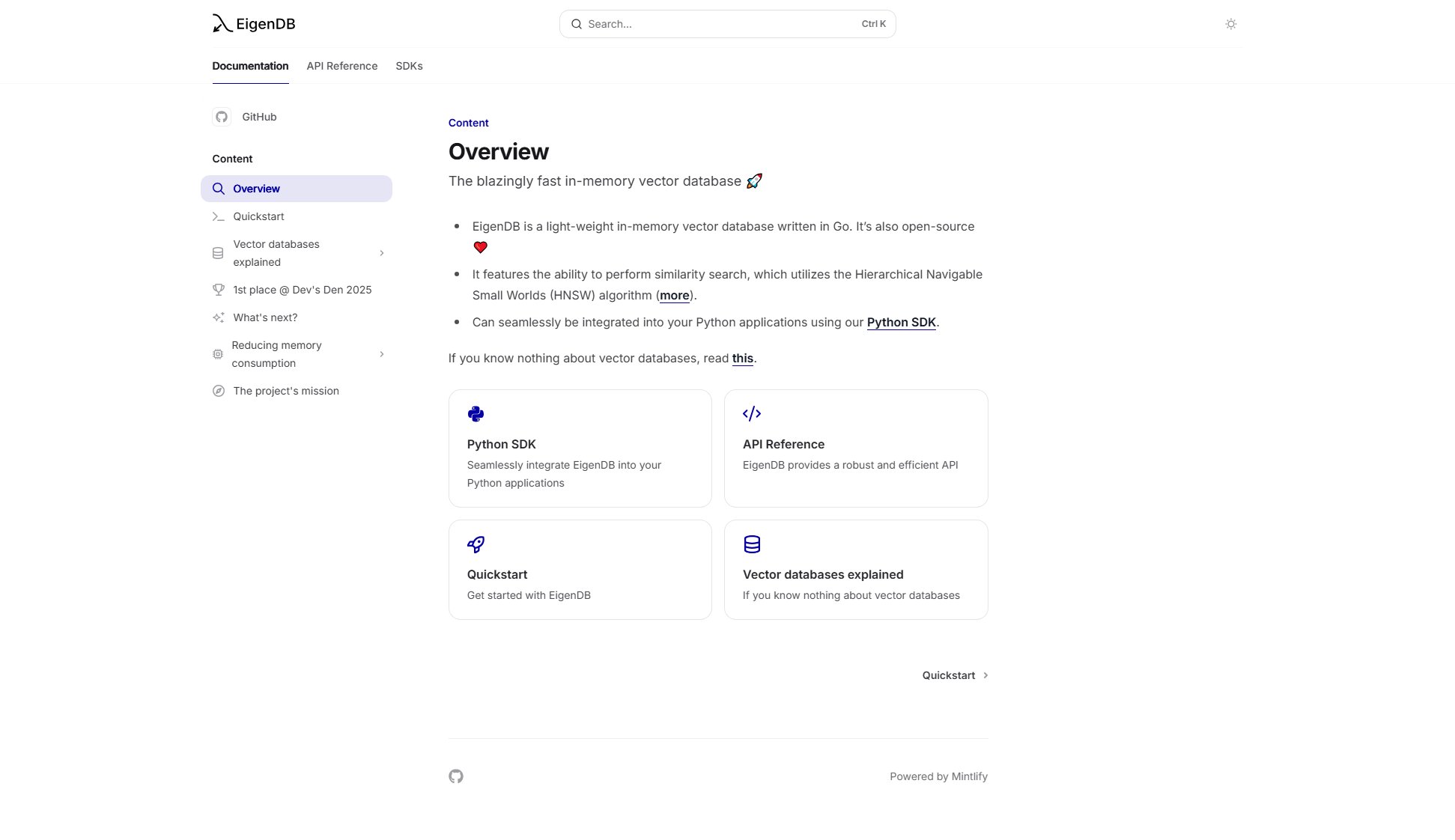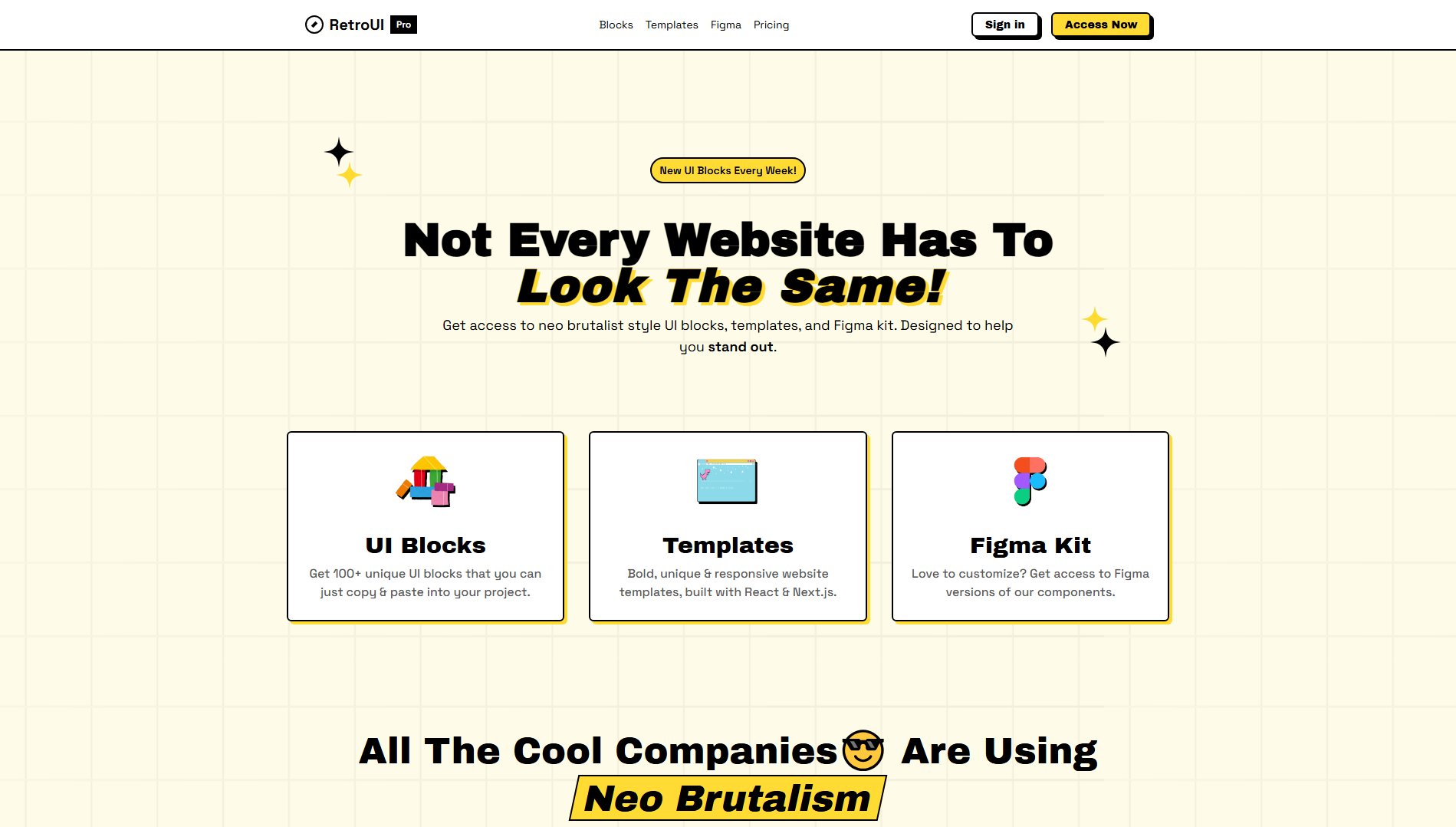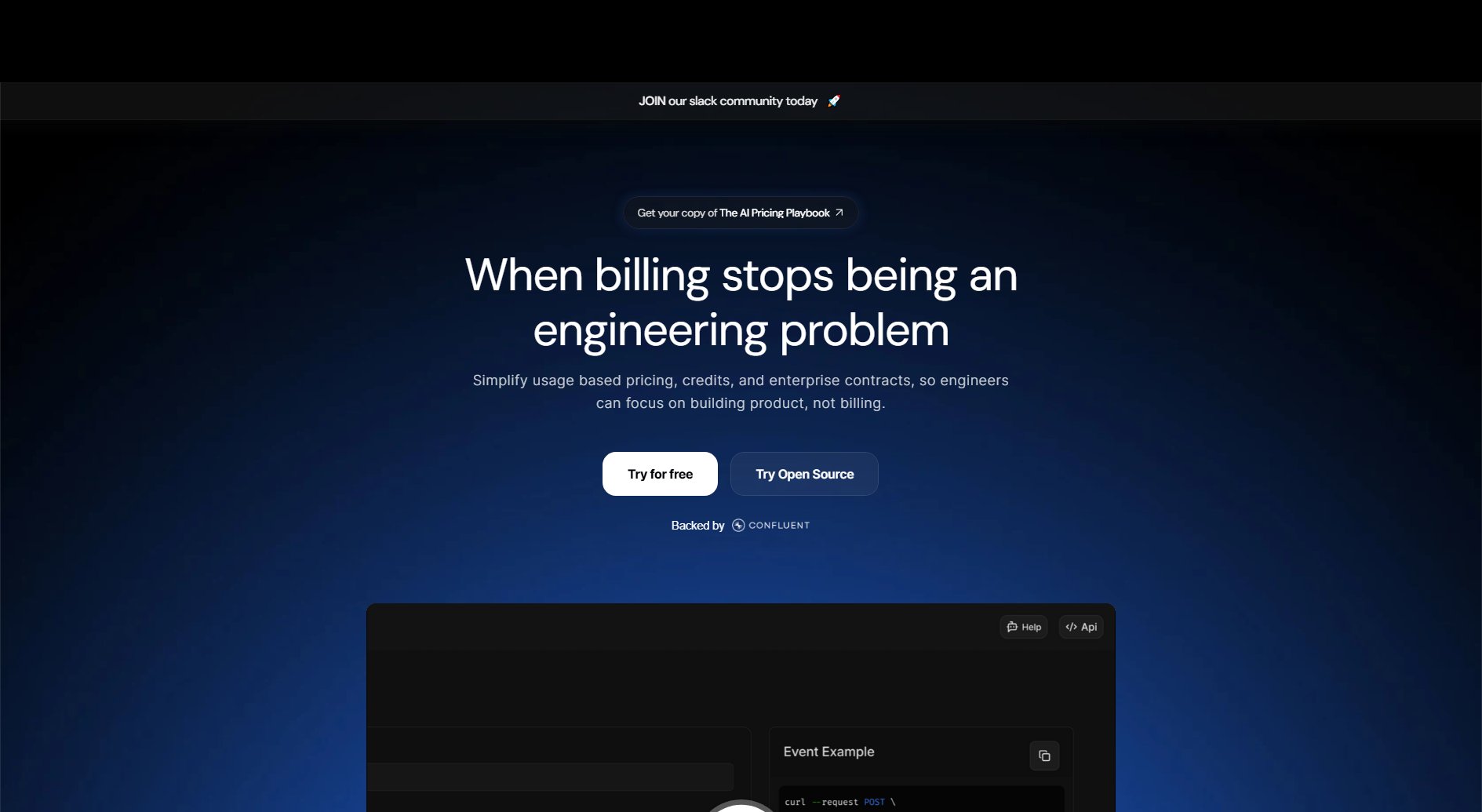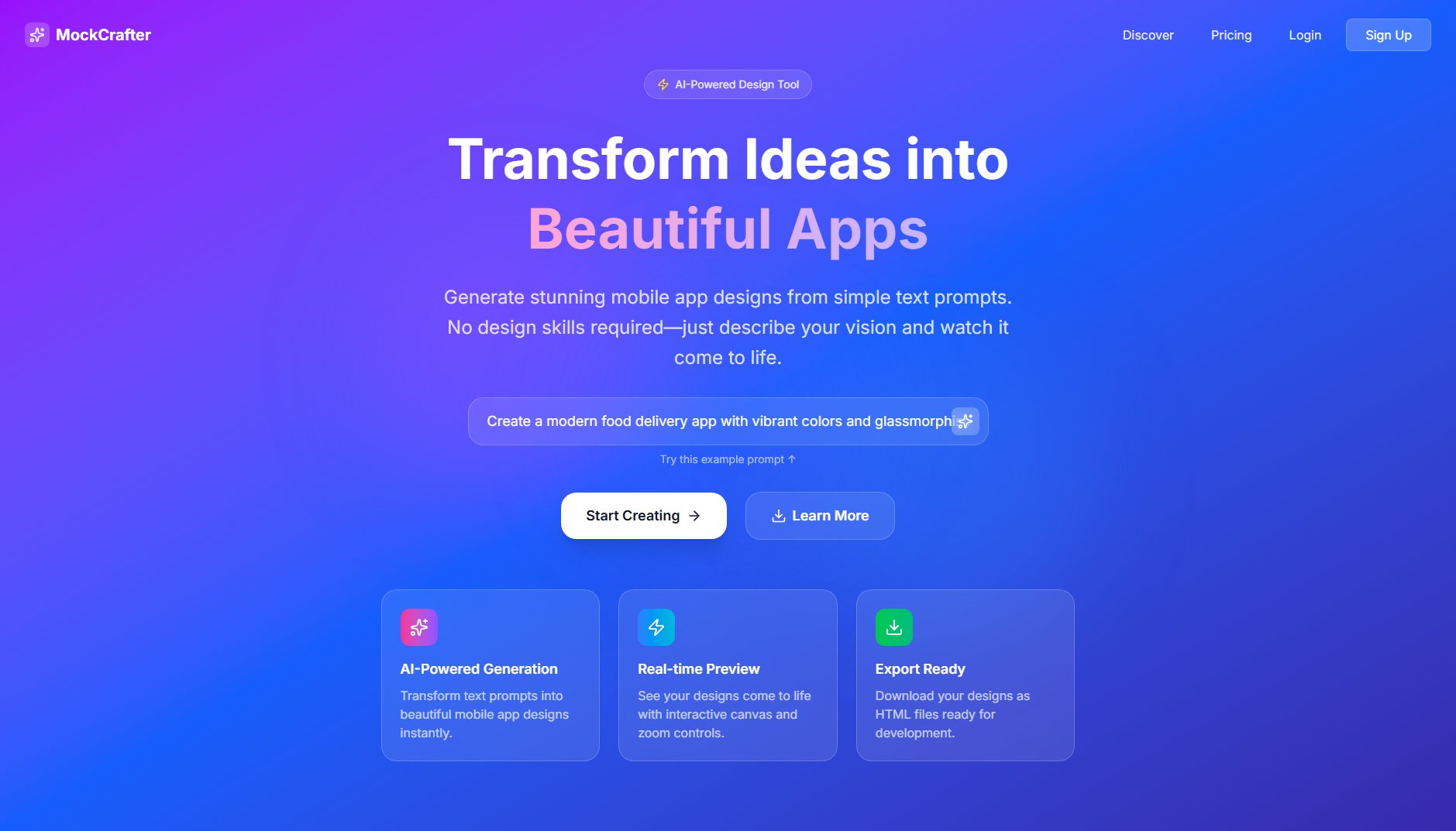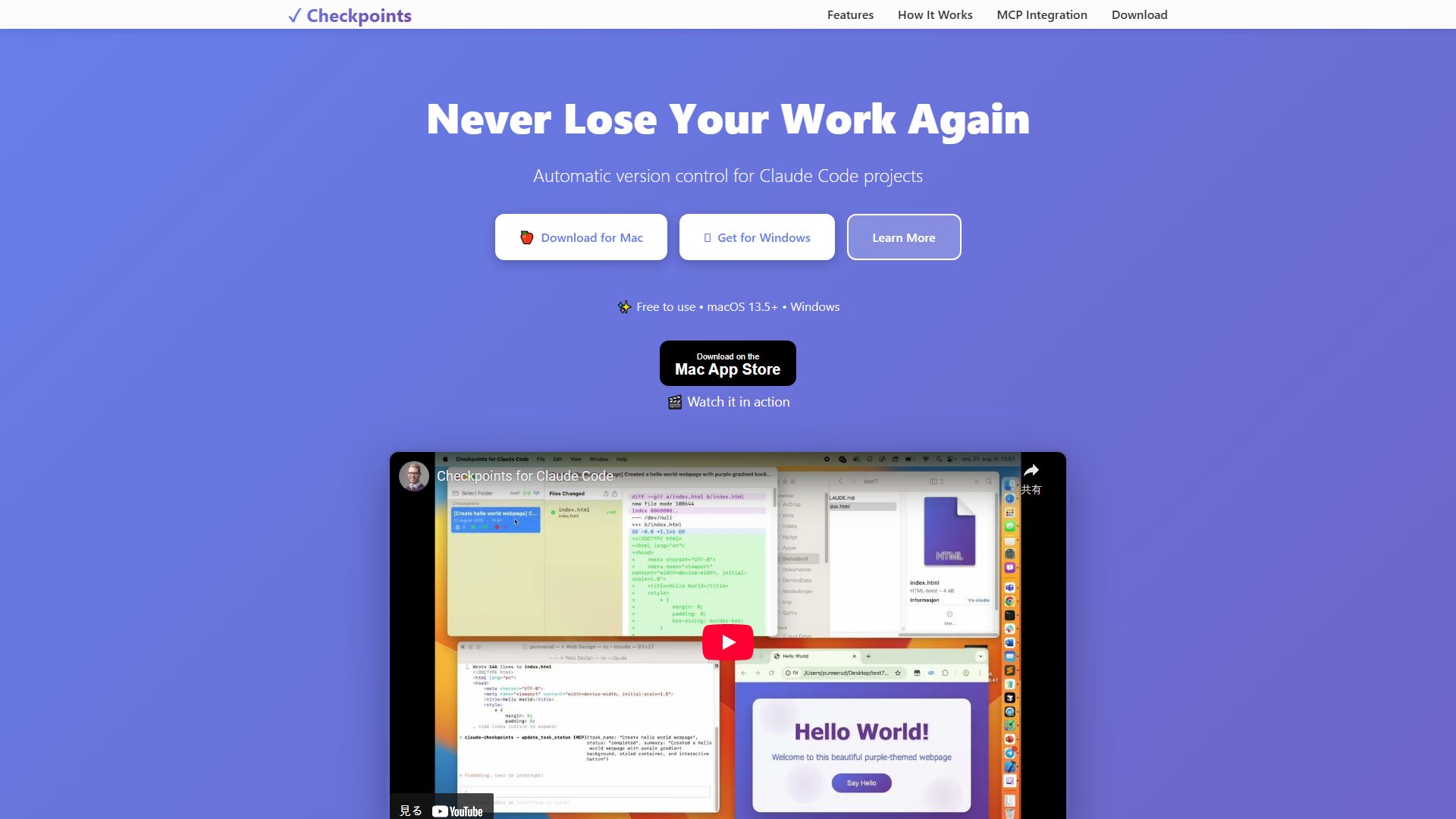Omlet
Measure React component usage to reduce tech debt and boost design system adoption
What is Omlet? Complete Overview
Omlet is a powerful tool designed to help development teams analyze how and where React components are used across their code repositories. It provides actionable insights into component usage, helping teams reduce front-end tech debt and demonstrate the value of their design systems. Omlet is particularly useful for teams looking to improve their design system adoption, identify underutilized or problematic components, and make data-driven decisions about their component libraries. The tool is easy to set up, typically taking less than 5 minutes to get started, and offers a comprehensive dashboard that visualizes component usage across projects. Omlet is created by the team behind Zeplin, a popular tool used by millions of designers and developers.
Omlet Interface & Screenshots
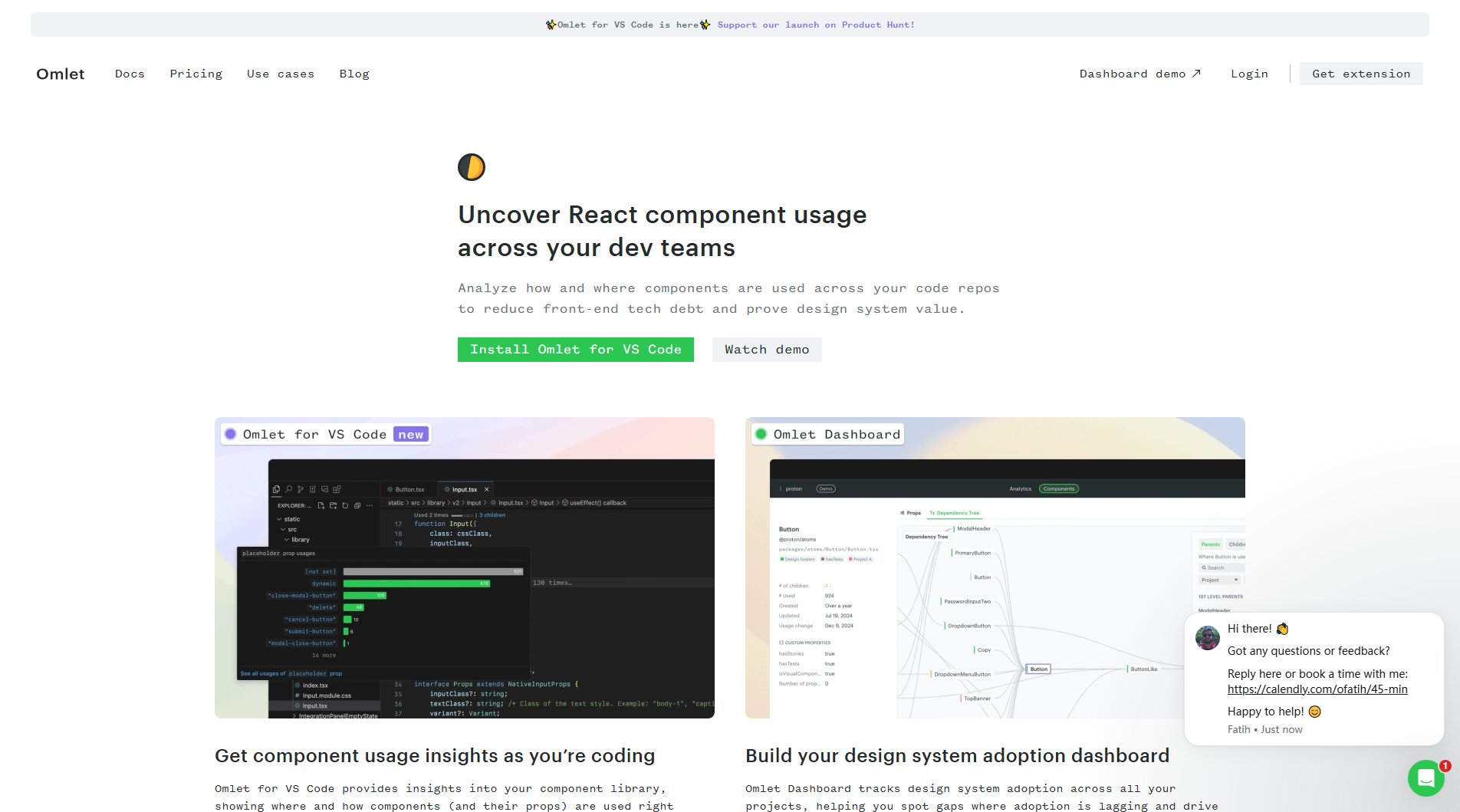
Omlet Official screenshot of the tool interface
What Can Omlet Do? Key Features
Component Usage Analysis
Omlet provides detailed insights into how components are being used across your codebase, including which components are underutilized, overused, or potentially problematic. This helps teams make informed decisions about their design system and component library.
Design System Adoption Dashboard
Omlet's dashboard visualizes your design system's adoption across different projects, making it easy to track progress and identify areas for improvement. The dashboard is customizable and can be shared with stakeholders to demonstrate the value of your design system.
Tech Debt Reduction
By identifying unused or legacy components, Omlet helps teams reduce technical debt and streamline their codebase. The tool also surfaces similar components that could be consolidated, further reducing complexity.
Dependency Insights
Omlet provides a clear view of component dependencies, helping teams refine their code without introducing bugs. This feature also allows teams to predict the impact of updates and deprecations.
Shareable Reports
Omlet generates shareable reports that highlight key metrics like design system adoption and legacy code reduction. These reports are valuable for communicating with stakeholders and justifying design system investments.
Best Omlet Use Cases & Applications
Migrating Design Systems
Omlet helps teams migrate from old design systems to new ones by identifying which components are still in use and need to be migrated. This reduces the risk of breaking existing functionality.
Increasing Design System Adoption
Teams can use Omlet to track how widely their design system is being adopted across projects. The tool highlights areas where adoption is lagging, allowing teams to focus their efforts.
Reducing Tech Debt
Omlet identifies unused or legacy components, making it easier for teams to clean up their codebase and reduce technical debt. This leads to a more maintainable and efficient codebase.
Improving Component Libraries
By analyzing component usage, Omlet helps teams identify which components are most valuable and which need improvement. This leads to a more robust and useful component library.
How to Use Omlet: Step-by-Step Guide
Navigate to the repository that contains your component library. This is where Omlet will analyze your components.
Install Omlet using npm, yarn, or pnpm. The installation process is straightforward and typically takes less than 5 minutes.
Run the initialization command (npx @omlet/cli init, yarn @omlet/cli init, or pnpm exec @omlet/cli init) to set up Omlet in your project.
Access your Omlet dashboard, which will be populated with data about your component usage. The dashboard is intuitive and provides actionable insights at a glance.
Use the dashboard to track design system adoption, identify tech debt, and make data-driven decisions about your component library.
Omlet Pros and Cons: Honest Review
Pros
Considerations
Is Omlet Worth It? FAQ & Reviews
Omlet collects data about component usage in your codebase, including which components are used, how often, and in which projects. For more details, check the security section of our docs.
Yes, invoicing is available for Omlet. Contact [email protected] for more information.
Yes, Omlet offers special pricing for open source projects and educational institutions. Contact [email protected] to learn more.
Setting up Omlet typically takes less than 5 minutes. You just need to install the CLI tool and run the initialization command in your project.
Currently, Omlet supports React components. Support for Angular and Vue.js is coming soon.