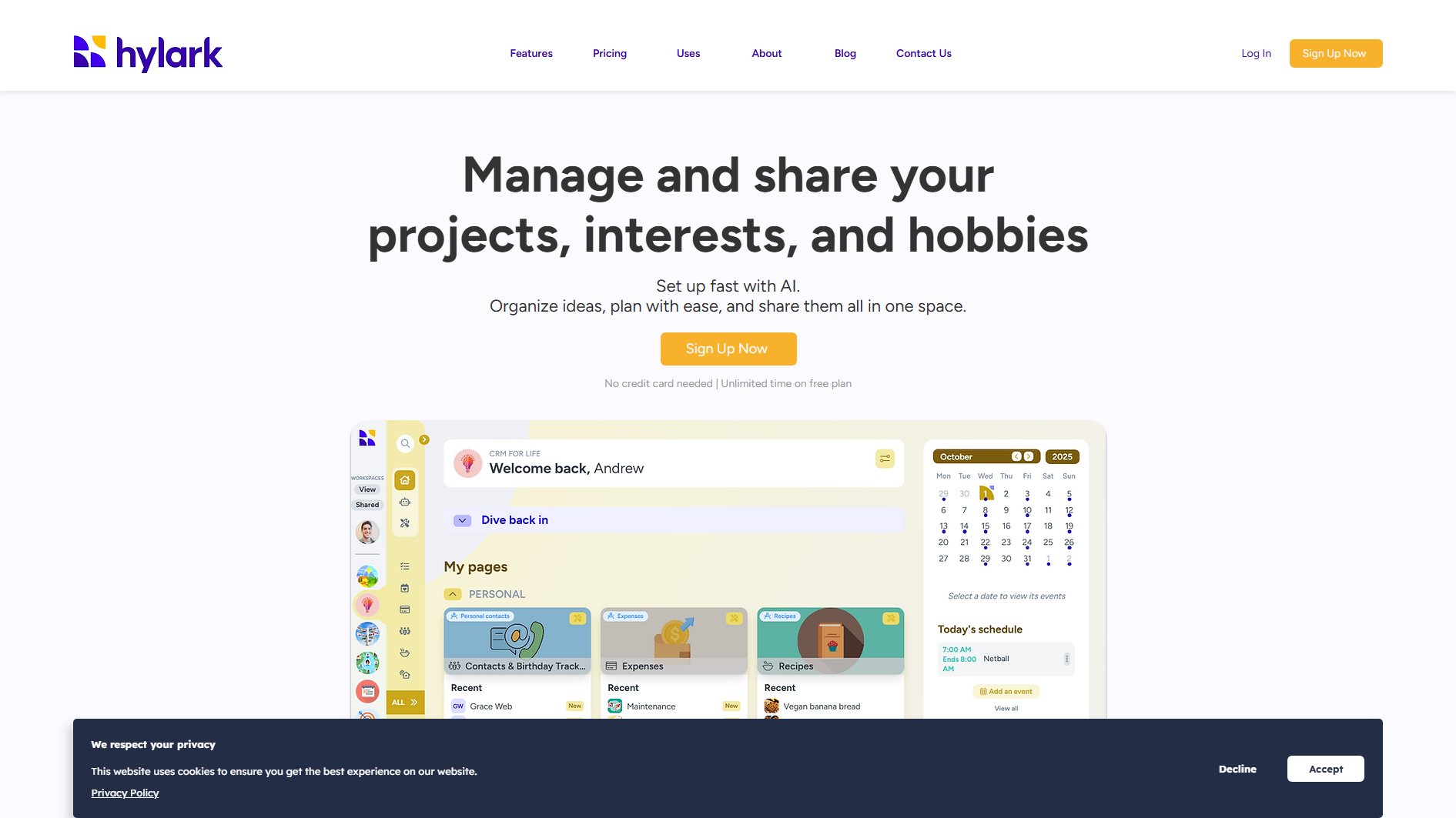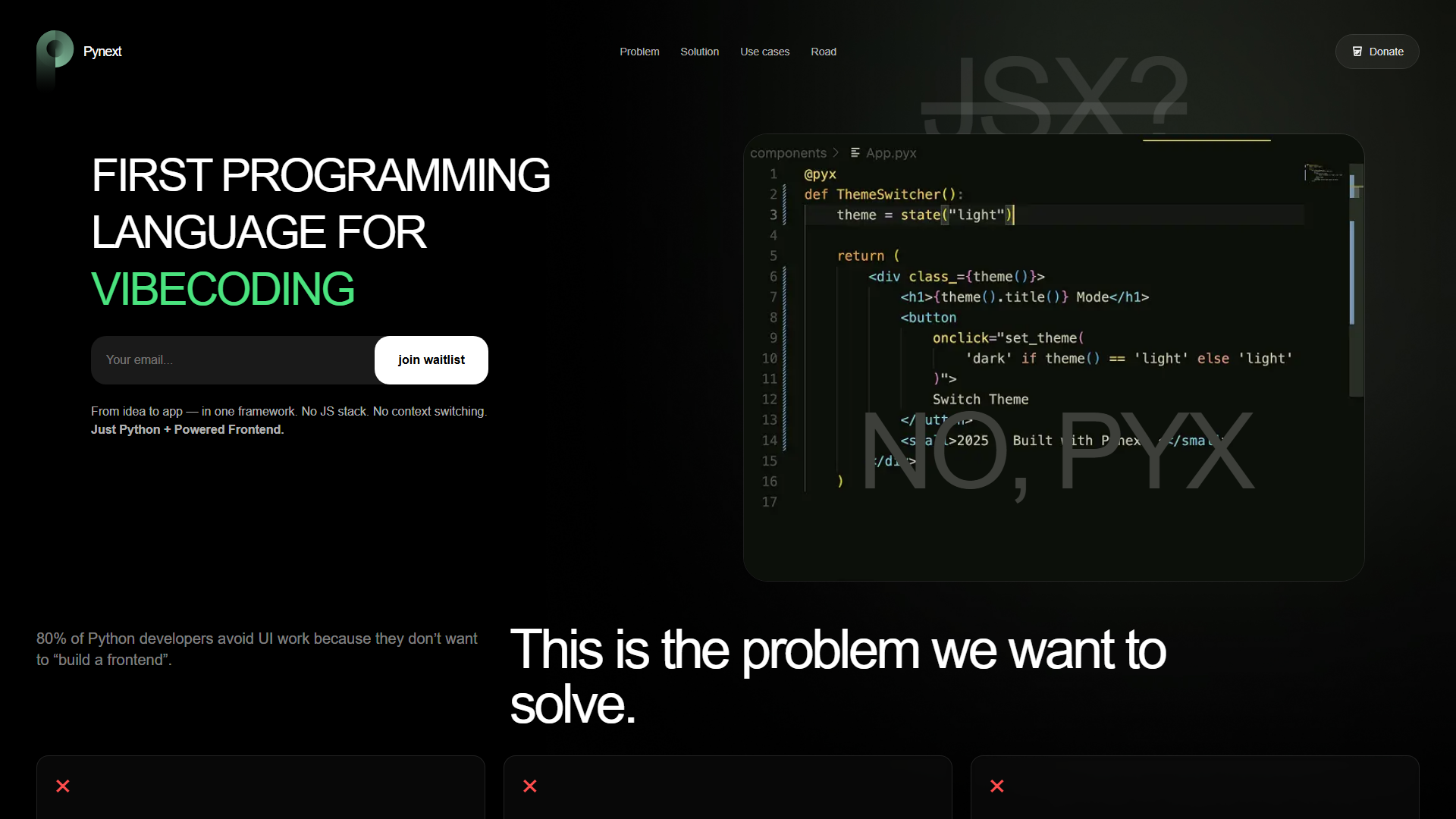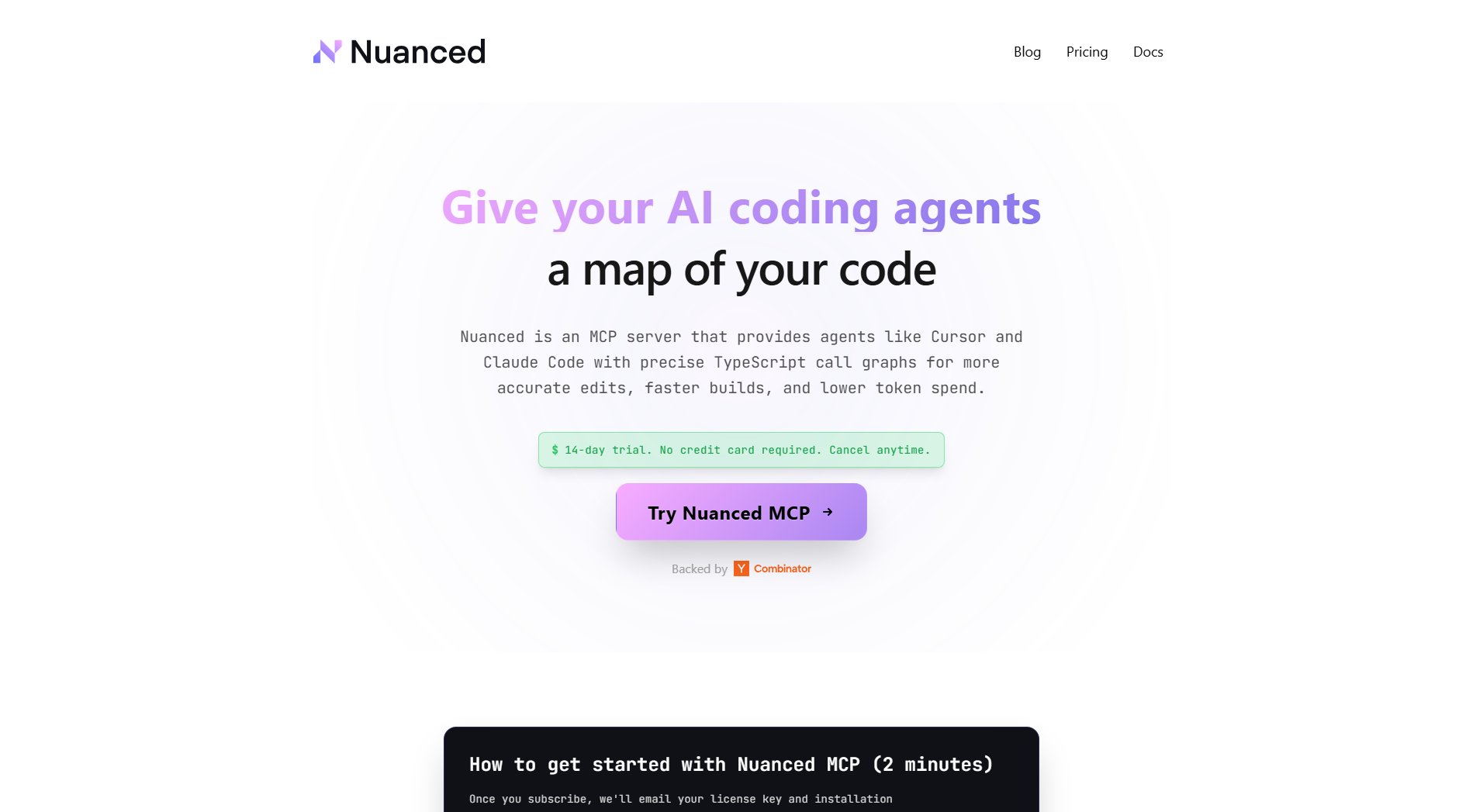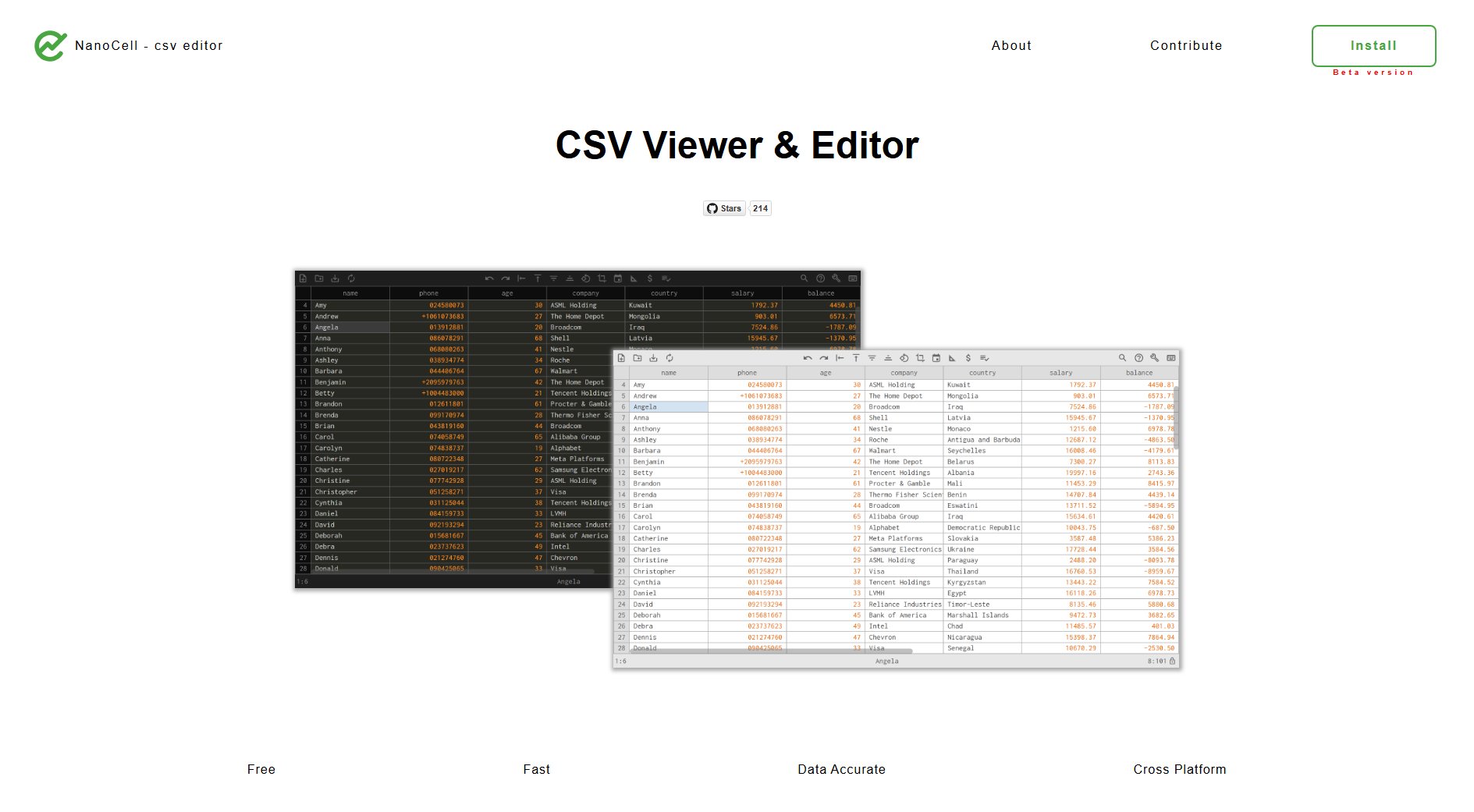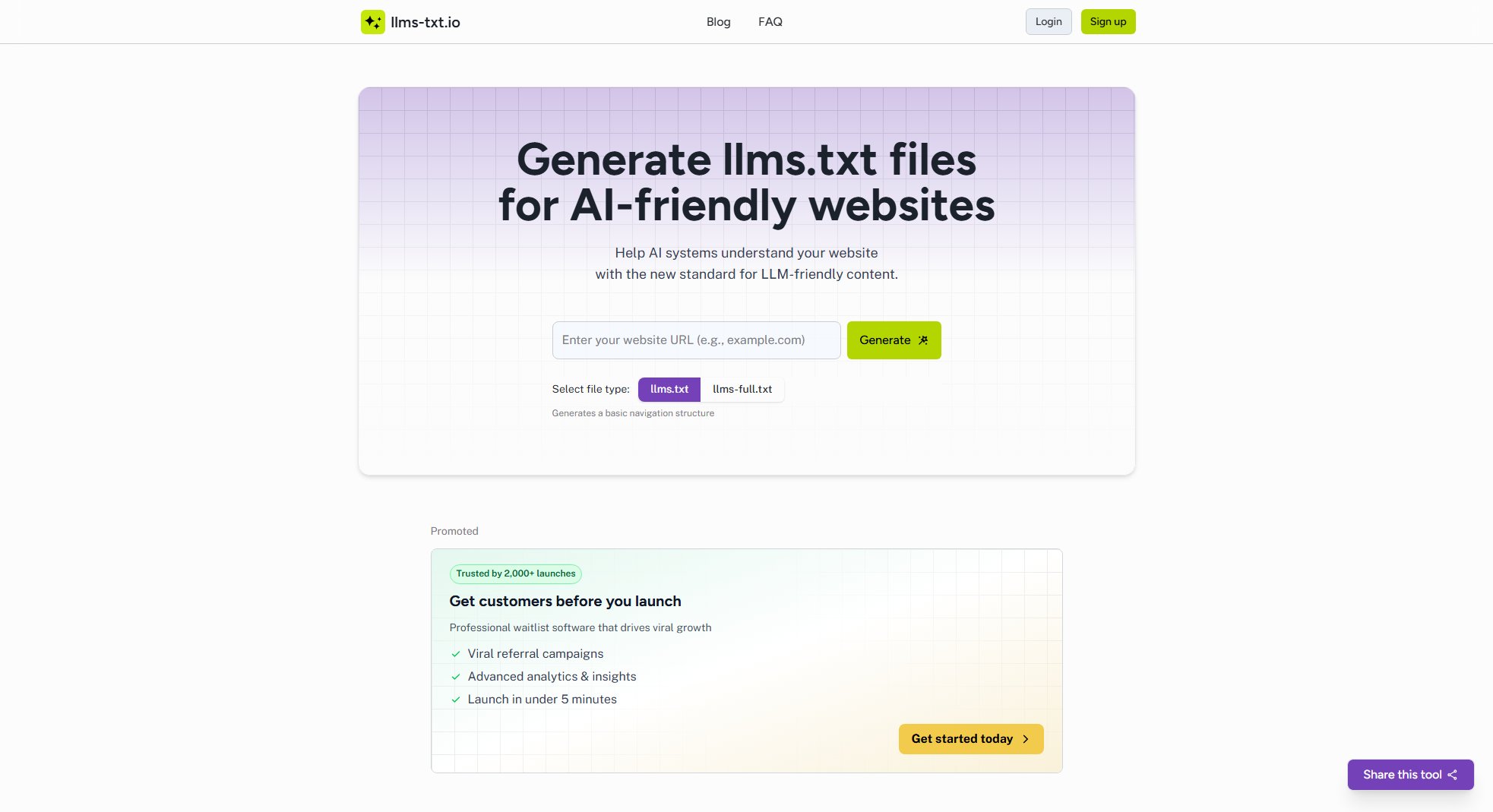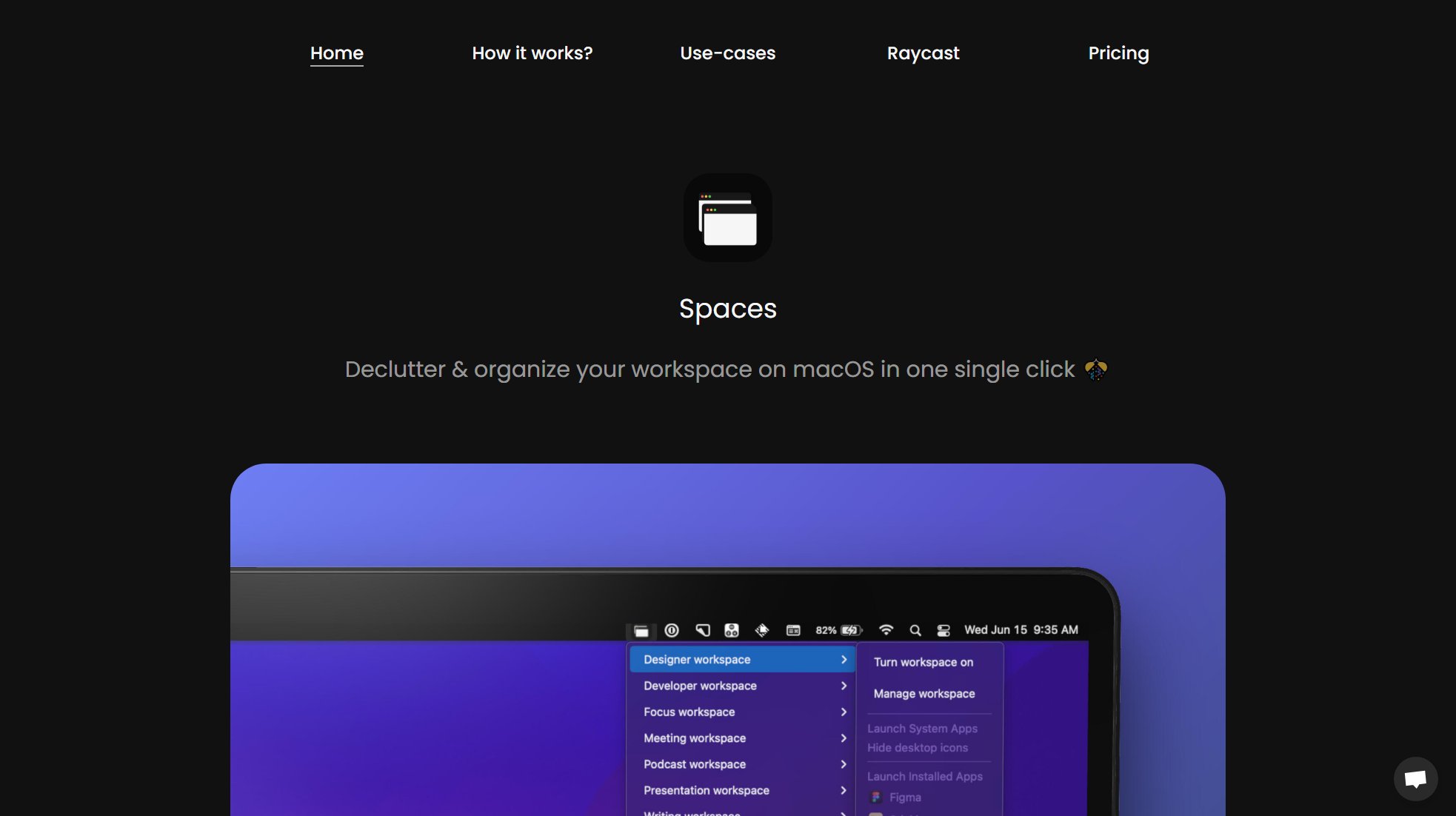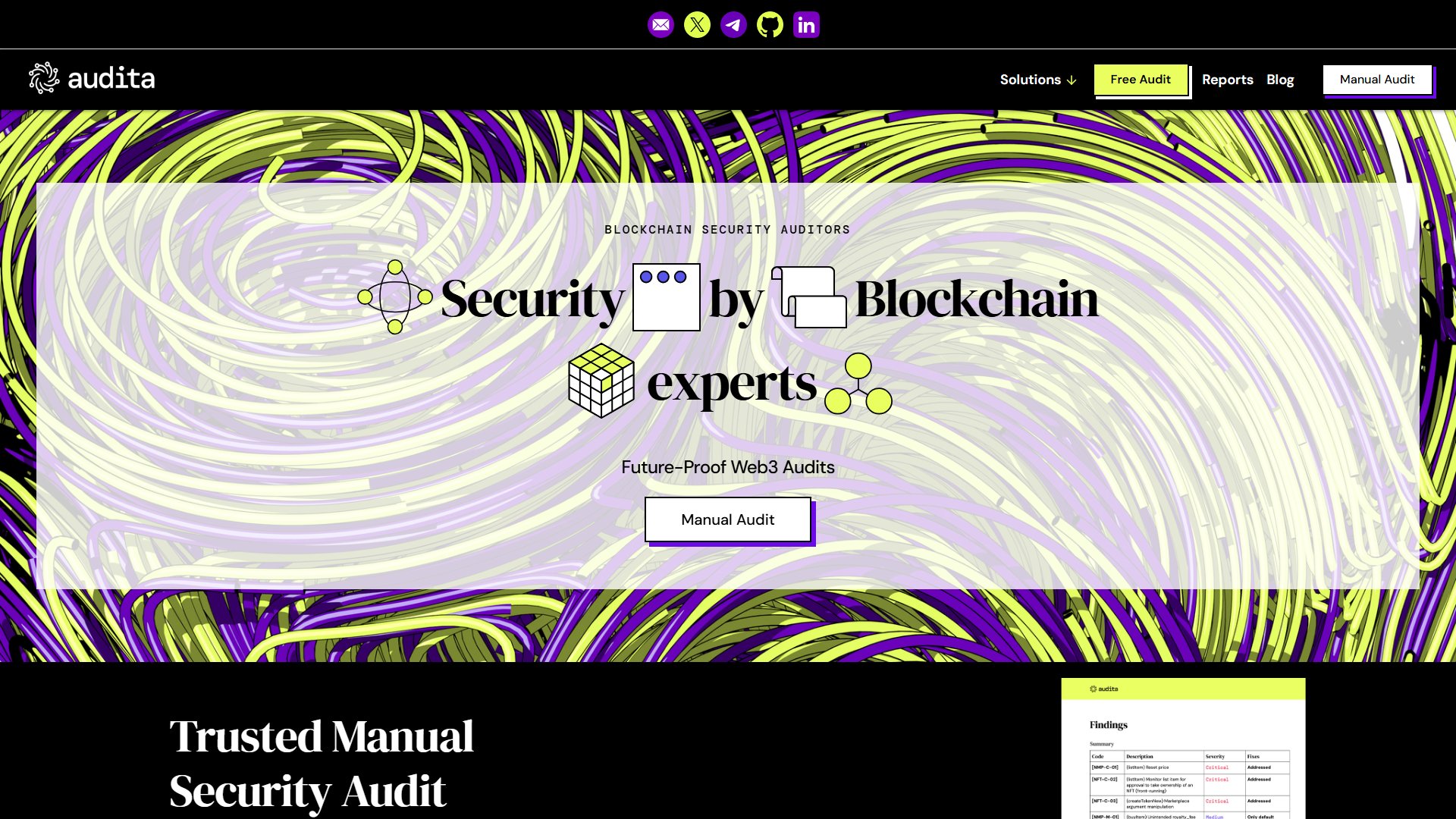Checkpoints for Claude Code
Never lose your work again with automatic project snapshots
What is Checkpoints for Claude Code? Complete Overview
Checkpoints for Claude Code is a powerful tool designed to help developers maintain the integrity of their projects by automatically monitoring changes and creating snapshots of their work. It continuously tracks file modifications, allowing users to create instant checkpoints before making risky changes. The tool integrates seamlessly with Claude Desktop through the MCP protocol, ensuring automatic checkpoints when tasks complete. With features like a visual diff viewer and time-travel capabilities, developers can experiment with confidence and recover from mistakes effortlessly. Target users include software developers, data scientists, and anyone working on coding projects who wants to ensure their work is always safe and recoverable.
Checkpoints for Claude Code Interface & Screenshots
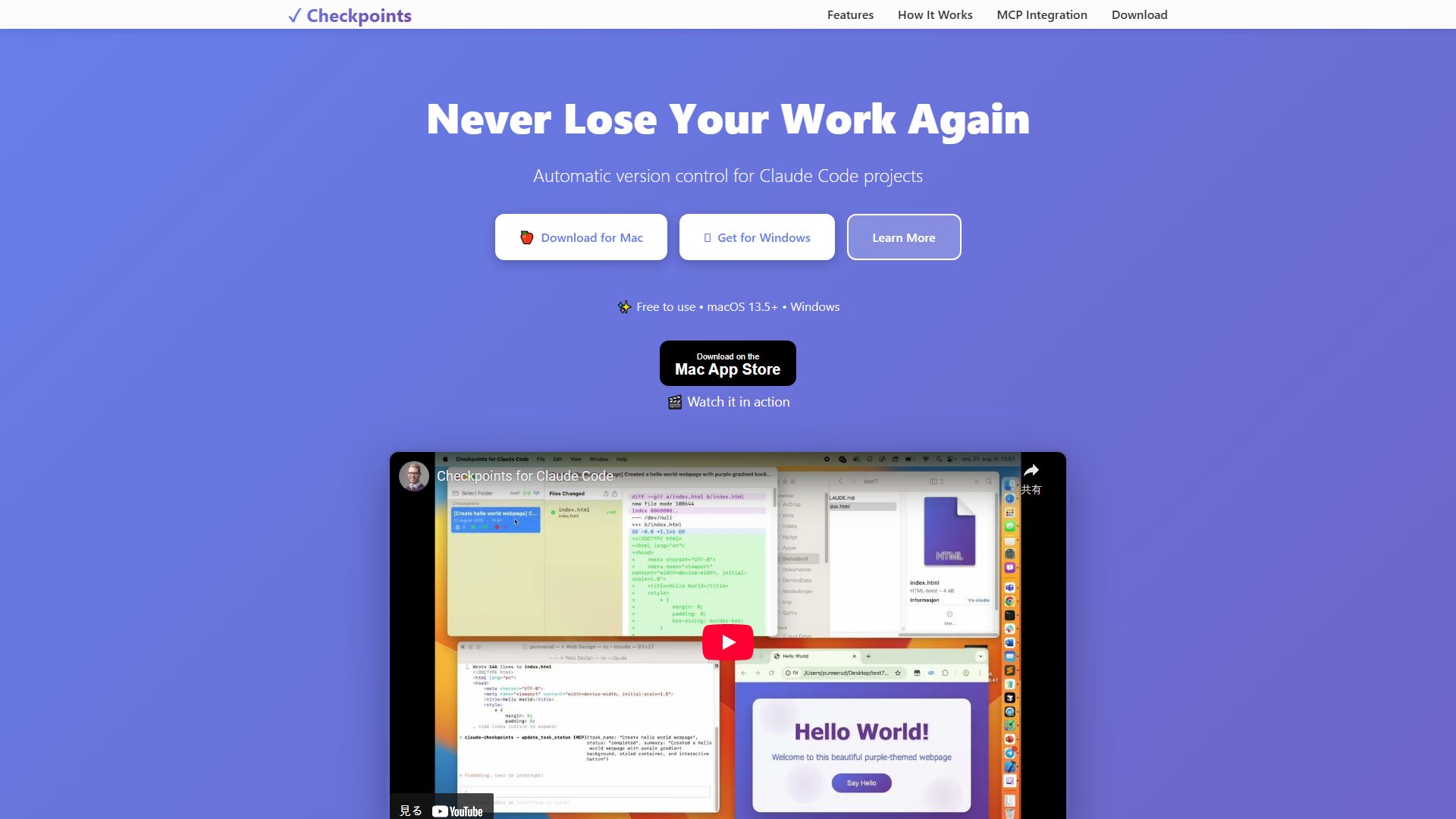
Checkpoints for Claude Code Official screenshot of the tool interface
What Can Checkpoints for Claude Code Do? Key Features
Automatic Change Detection
Continuously monitors your entire project for file changes without requiring any setup. Simply select your project folder, and the tool will start tracking modifications automatically, ensuring you never miss a change.
One-Click Checkpoints
Create instant snapshots of your project state with a single click. Each checkpoint captures all files and their contents, providing a reliable backup before you make risky changes or experiment with new code.
Visual Diff Viewer
Easily compare changes between checkpoints with the built-in diff viewer. Track additions, modifications, and deletions at a glance, helping you understand exactly what changed in your project.
Time Travel for Code
Instantly restore your project to any previous checkpoint. This feature is perfect for experimenting with confidence or recovering from mistakes, ensuring you can always revert to a stable state.
Claude Integration
Seamlessly integrates with Claude Desktop through the MCP protocol. The tool automatically creates checkpoints when tasks complete, providing an extra layer of security for your workflow.
Full Project Backup
Every checkpoint includes a complete backup of all project files, ensuring your work is always safe and recoverable. This feature provides peace of mind, knowing that your hard work is protected.
Best Checkpoints for Claude Code Use Cases & Applications
Experimenting with New Features
Developers can safely experiment with new features or code changes, knowing they can easily revert to a previous checkpoint if something goes wrong.
Recovering from Mistakes
If a bug or error is introduced, users can quickly restore their project to a checkpoint before the issue occurred, minimizing downtime and frustration.
Collaborative Development
Teams can use checkpoints to manage collaborative projects, ensuring that changes made by multiple contributors can be tracked and reverted if necessary.
How to Use Checkpoints for Claude Code: Step-by-Step Guide
Download and install Checkpoints for Claude Code from the provided link or app store.
Open the application and select your project folder to start monitoring for changes.
Use the one-click checkpoint feature to create snapshots of your project before making significant changes.
Utilize the visual diff viewer to compare changes between checkpoints and track modifications.
Restore your project to any previous checkpoint if needed, ensuring you can always revert to a stable state.
Checkpoints for Claude Code Pros and Cons: Honest Review
Pros
Considerations
Is Checkpoints for Claude Code Worth It? FAQ & Reviews
The tool continuously monitors your project folder for any file modifications, automatically tracking additions, deletions, and changes without requiring manual input.
Currently, the tool is optimized for integration with Claude Desktop via the MCP protocol, but future updates may expand compatibility to other IDEs.
The tool does not impose a strict limit on the number of checkpoints, but storage space on your device may affect how many snapshots you can maintain.
Simply select the desired checkpoint from the list and use the restore feature. The tool will revert your project files to their state at that checkpoint.
Currently, checkpoints are stored locally, but cloud backup integration may be considered in future updates.