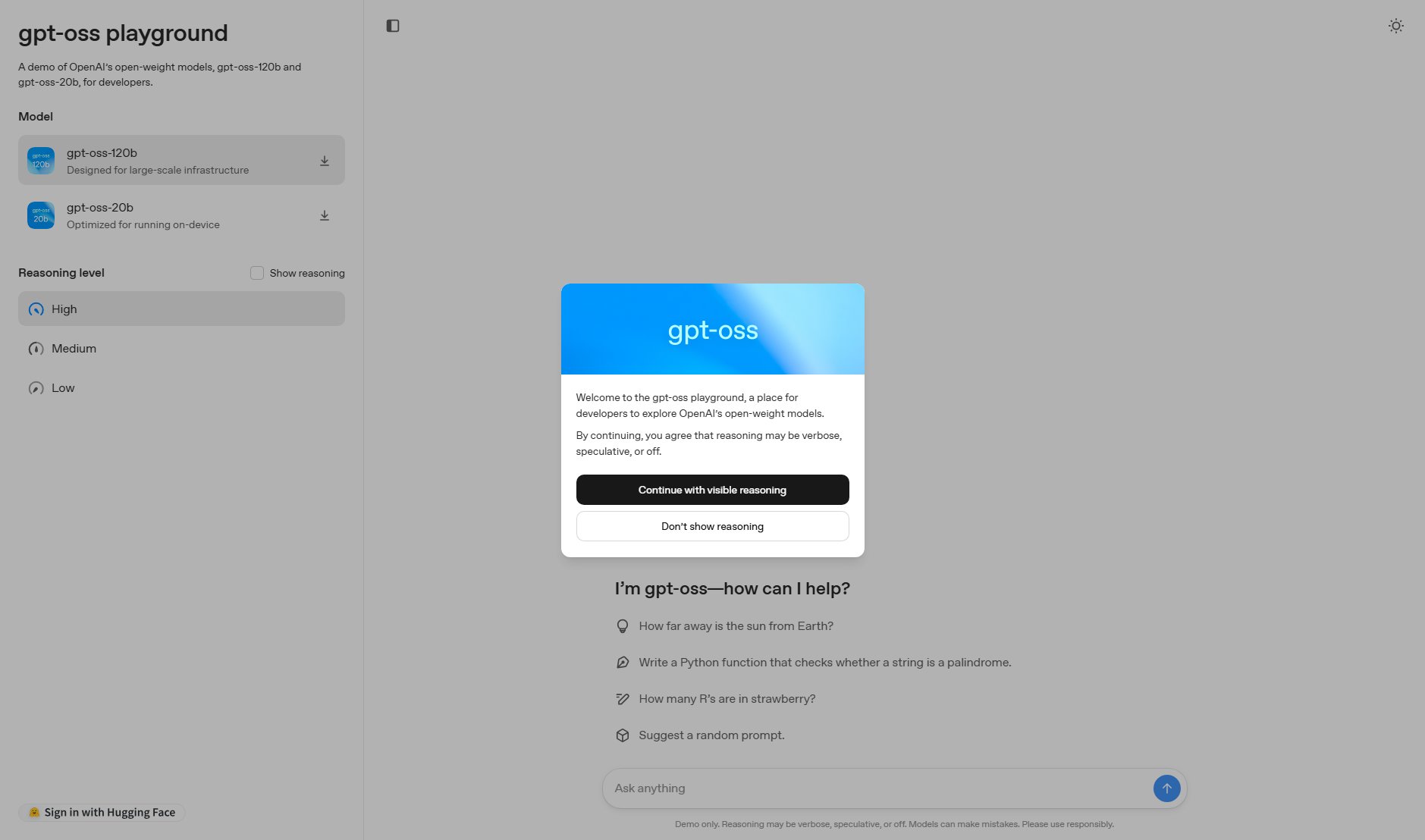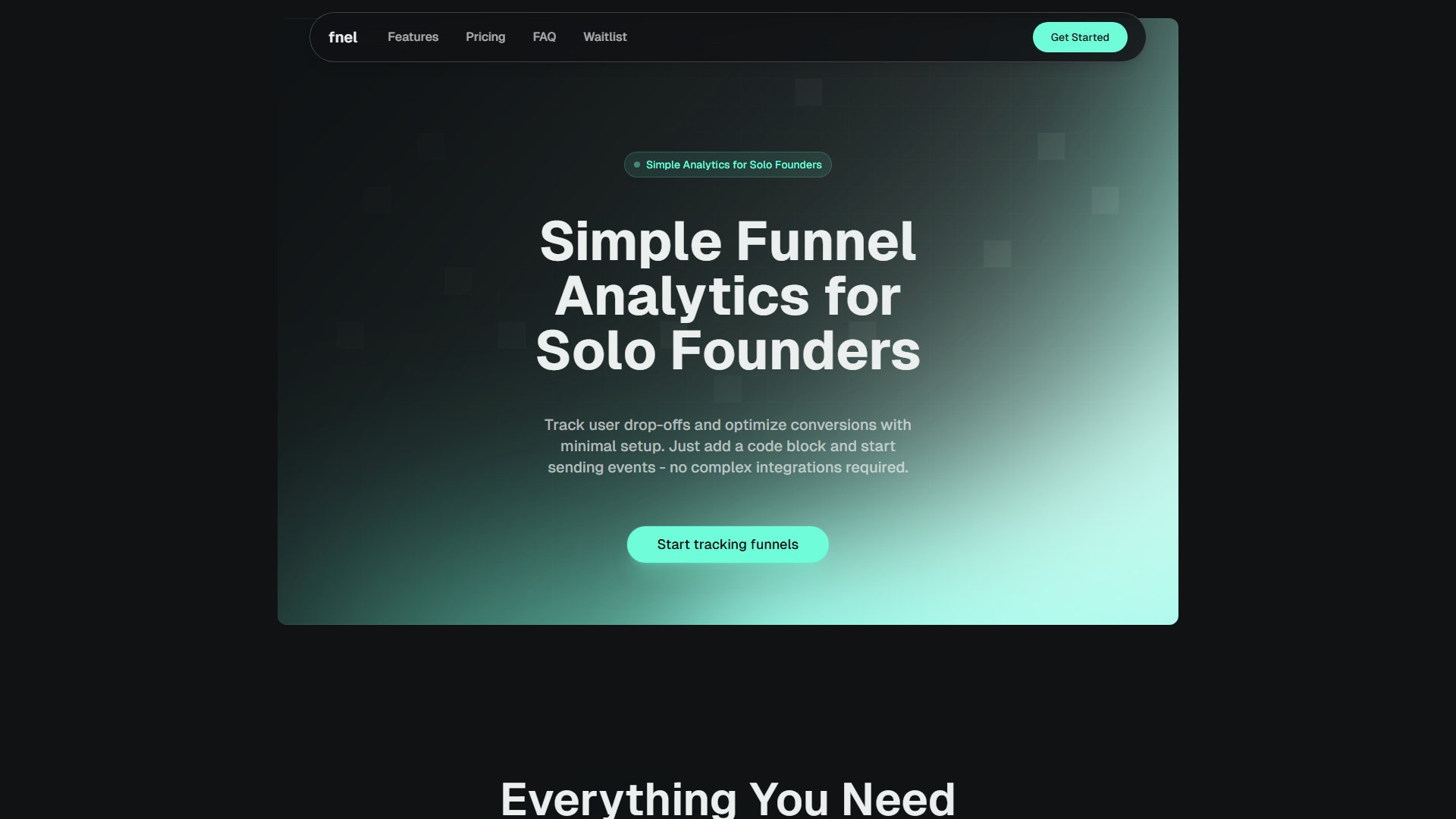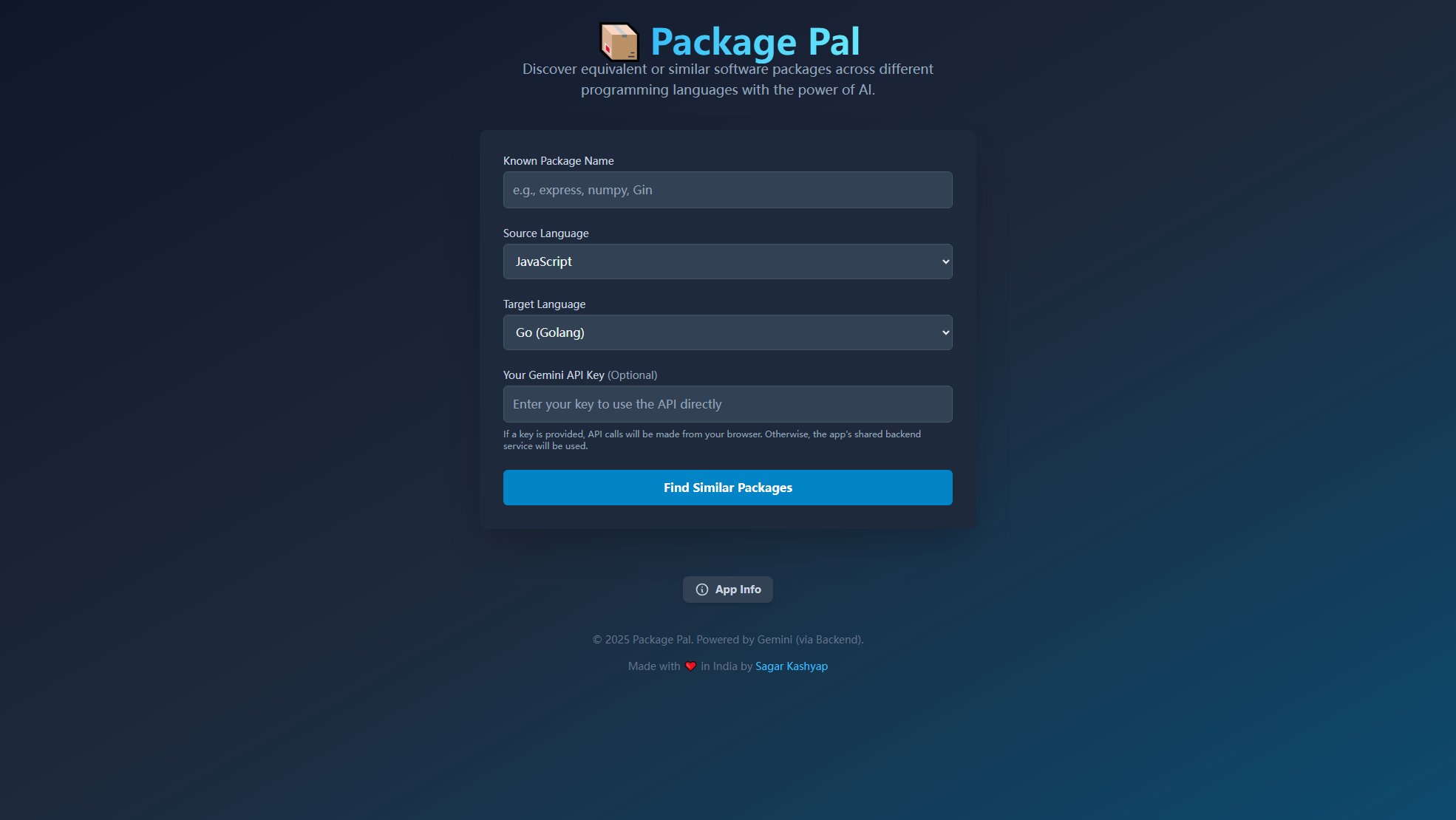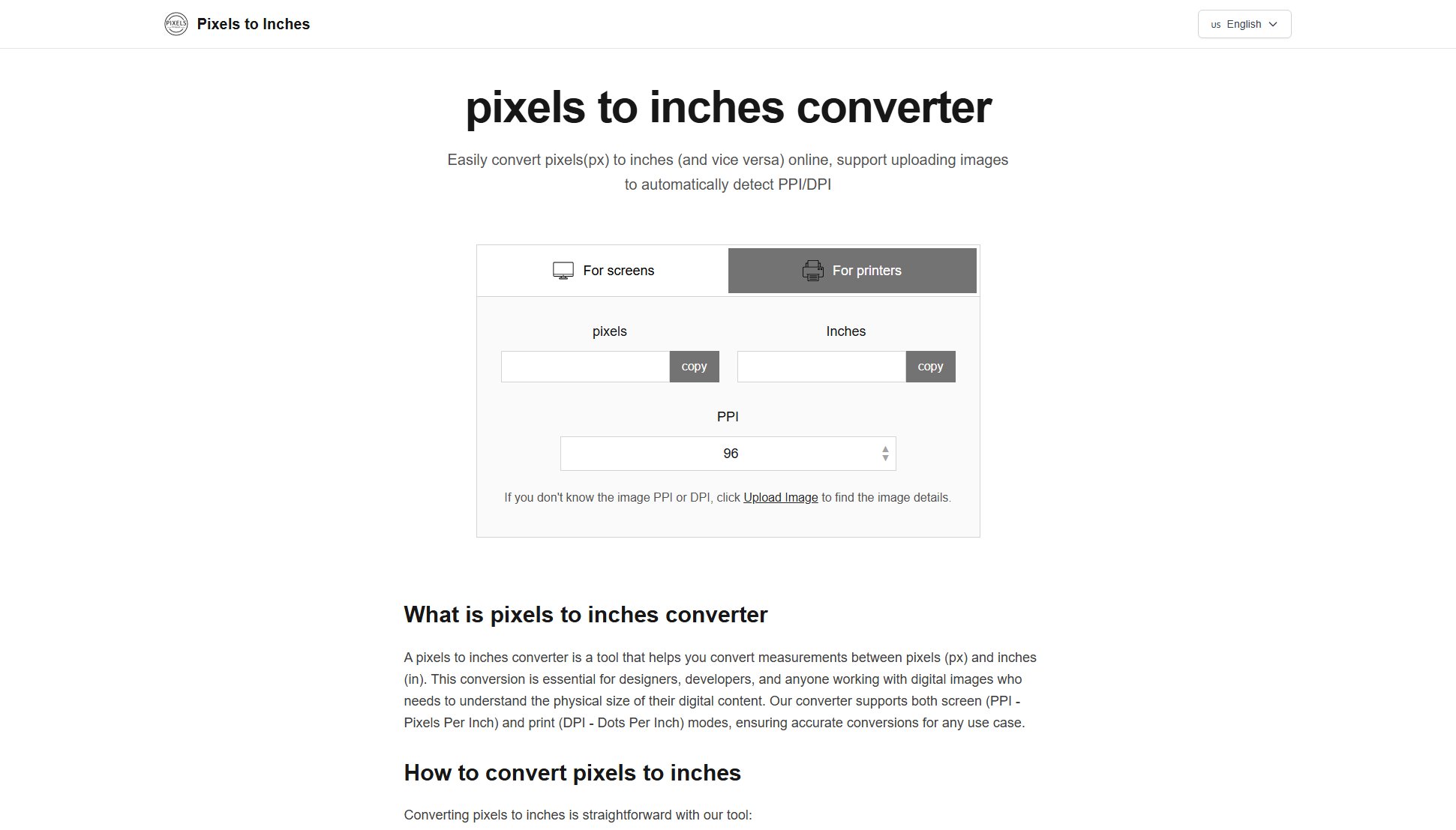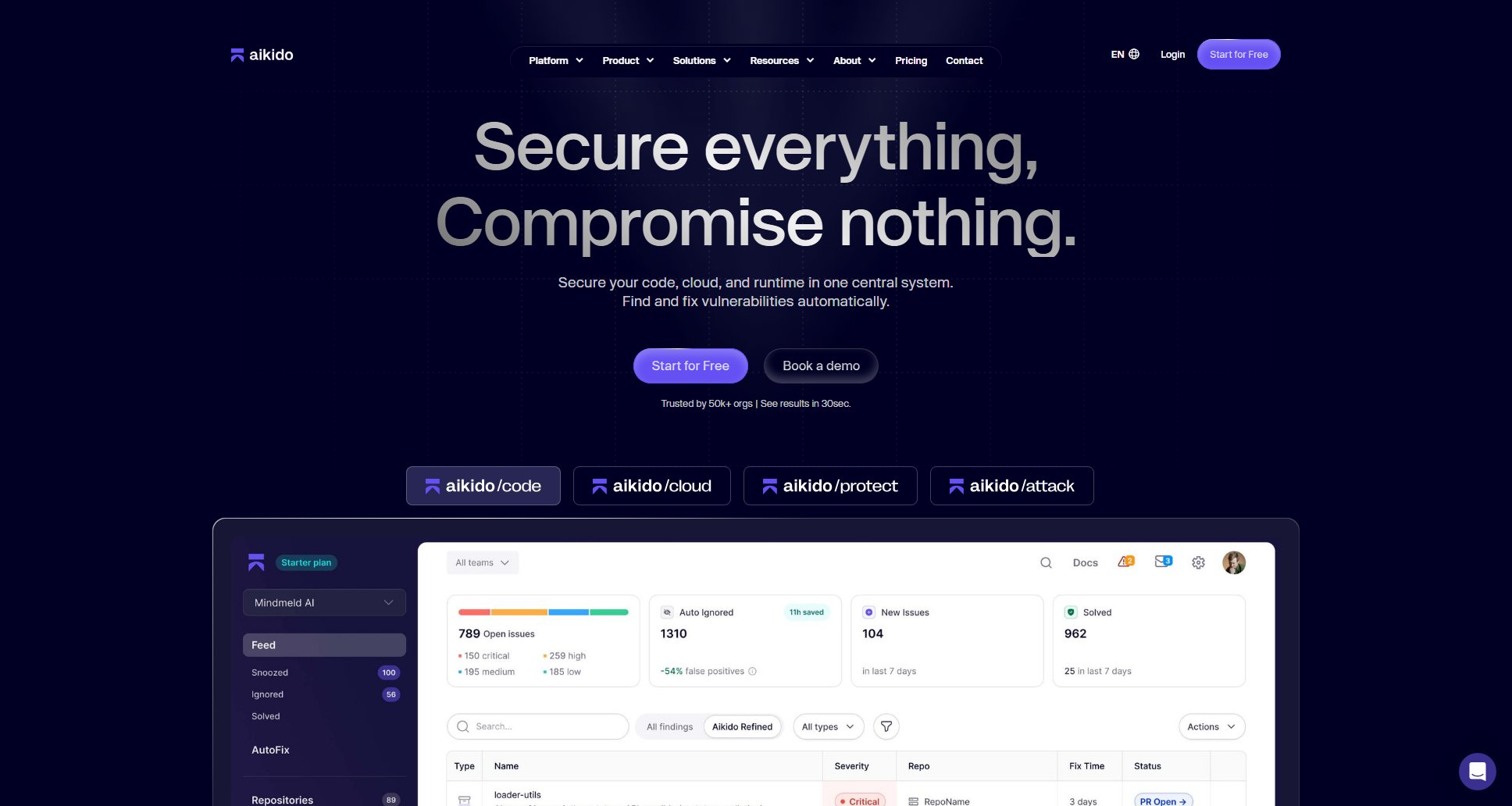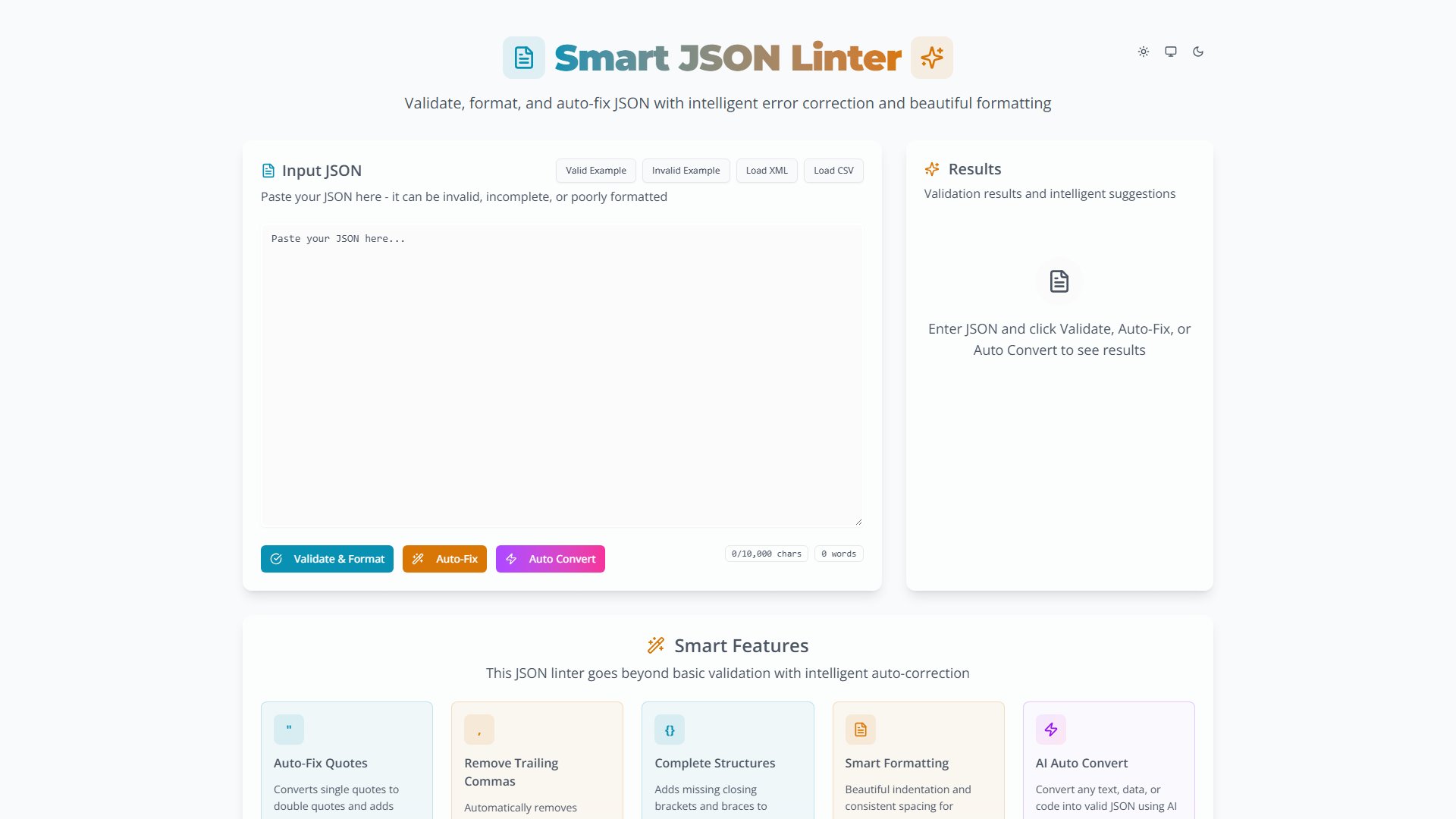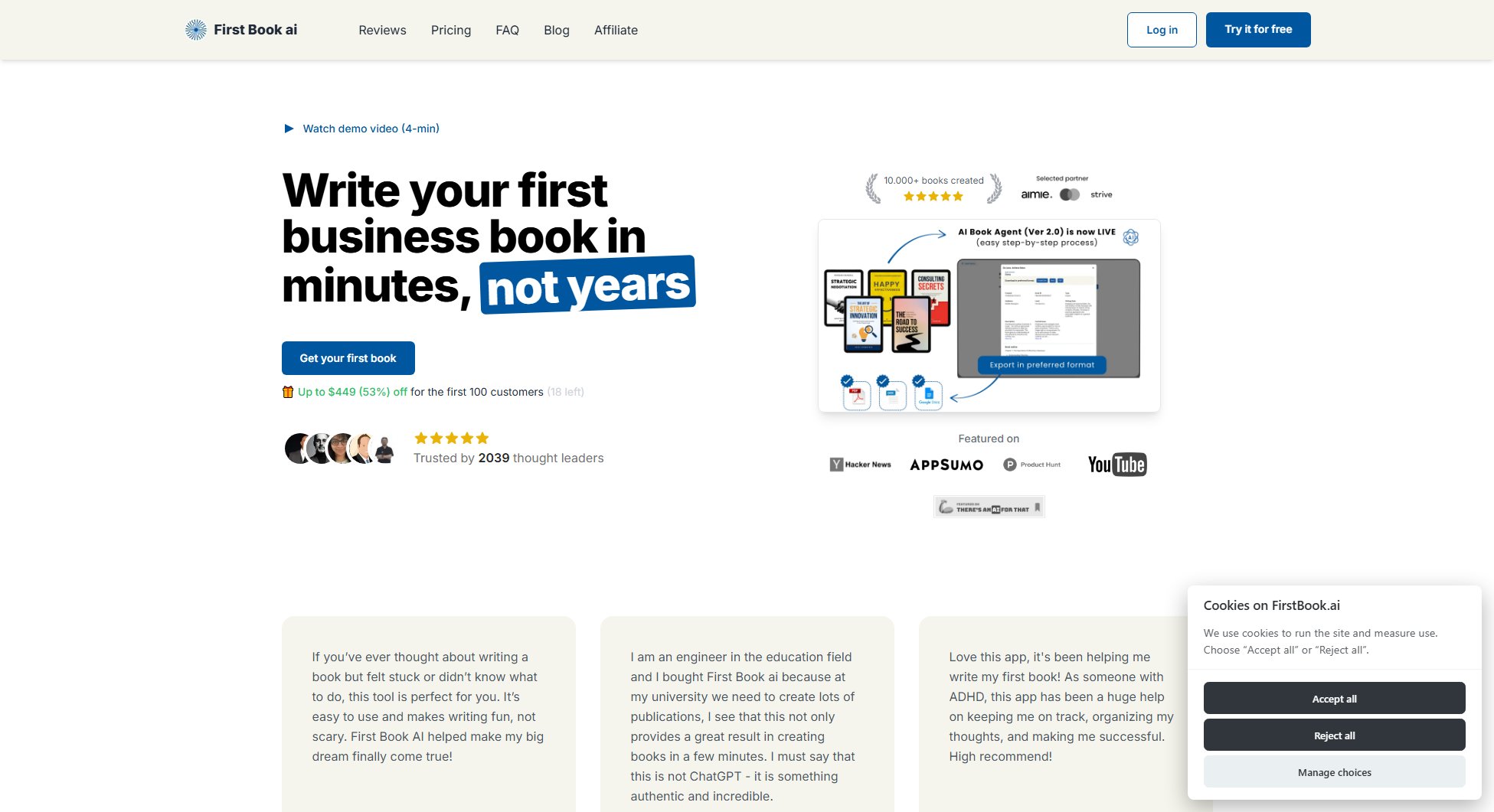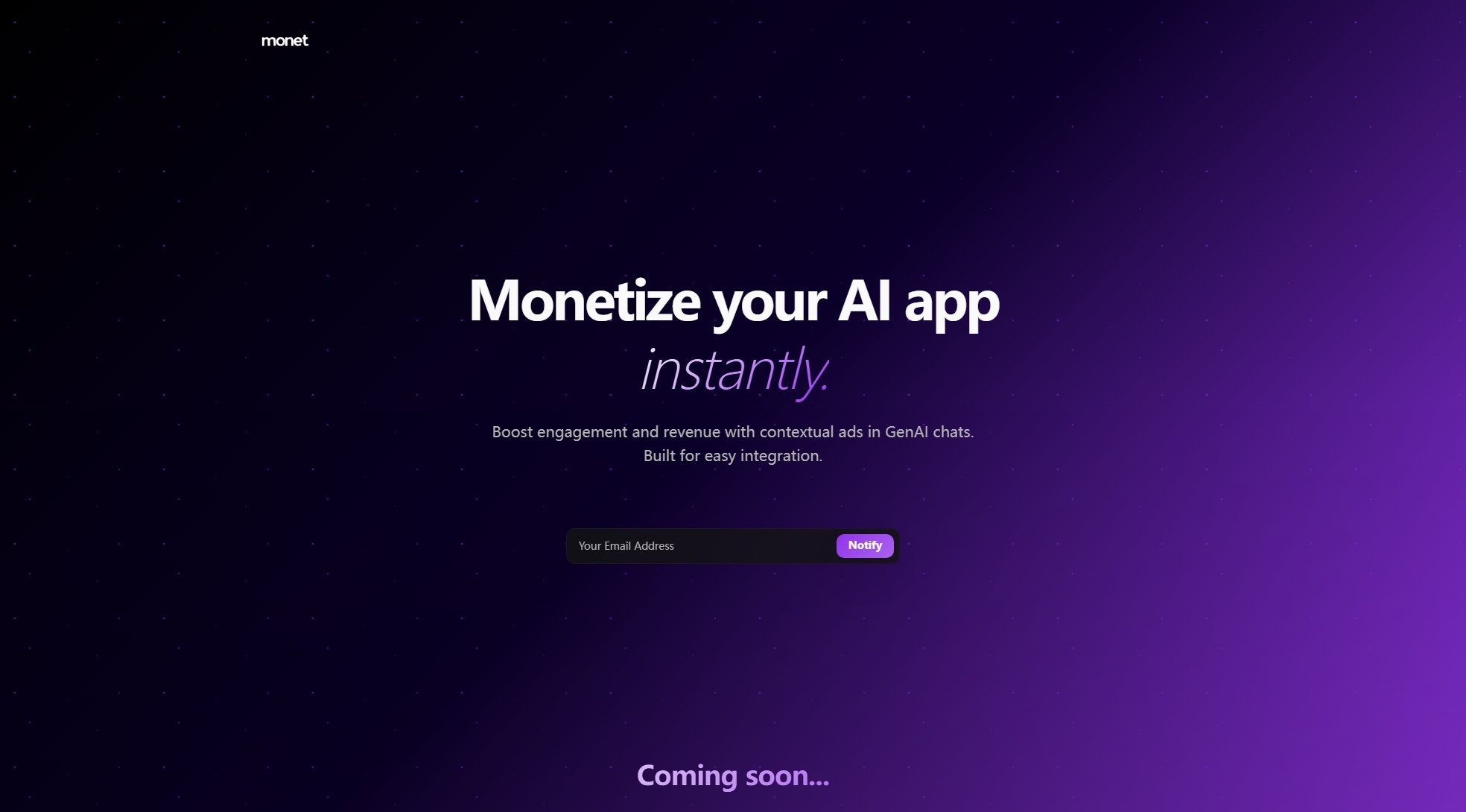Oh Shell!
Transform terminal sessions into AI-powered incident runbooks
What is Oh Shell!? Complete Overview
Oh Shell! is an innovative tool designed to transform chaotic terminal sessions during incident response into structured, searchable runbooks. It captures every command, output, and decision made during an incident, then uses AI to analyze and generate comprehensive documentation. The tool is particularly valuable for DevOps engineers, SREs, and technical teams who need to maintain institutional knowledge about incident response procedures. By automatically creating professional runbooks from terminal sessions, Oh Shell! helps teams reduce incident resolution time by up to 60% while building a valuable knowledge base. The platform offers end-to-end encryption and on-premises deployment options for security-conscious organizations.
Oh Shell! Interface & Screenshots

Oh Shell! Official screenshot of the tool interface
What Can Oh Shell! Do? Key Features
Instant Recording
Start recording terminal sessions with a single 'ohsh' command, requiring no additional configuration. The tool captures all commands, outputs, and timestamps automatically, creating a complete record of your incident response process.
AI-Powered Analysis
Advanced AI analyzes your session in real-time, understanding command context and identifying patterns. The system builds a comprehensive picture of your incident response process, recognizing troubleshooting steps and applying best practices automatically.
Professional Runbook Generation
Automatically generates beautifully formatted runbooks with step-by-step instructions, explanations, and best practices. Outputs are created in Markdown format with version control capabilities, making them easy to share and maintain across your team.
Team Collaboration
Enables sharing of runbooks across your entire team, building a collective knowledge base from everyone's incident response experience. Coming soon features include team collaboration tools for simultaneous editing and commenting.
Seamless Integrations
Connects with popular tools like Slack, FireHydrant, and incident.io for automated runbook suggestions and incident management. The Slack integration provides intelligent runbook recommendations directly in incident channels based on context analysis.
Security & Privacy
Offers end-to-end encryption for all recorded sessions and generated runbooks. Enterprise customers can choose on-premises deployment options to keep all data within their own infrastructure.
Best Oh Shell! Use Cases & Applications
Kubernetes Incident Response
When debugging a Kubernetes cluster issue, Oh Shell! captures all 'kubectl' commands and their outputs, then generates a runbook explaining each troubleshooting step. This becomes invaluable documentation for similar future incidents.
Database Connection Issues
For database connectivity problems, the tool records verification commands and their results, then creates a runbook with clear instructions for checking connection status, reviewing logs, and testing connectivity.
Post-Incident Review
After resolving an incident, teams can review the automatically generated runbook to identify process improvements, document lessons learned, and update their knowledge base with validated solutions.
How to Use Oh Shell!: Step-by-Step Guide
Start recording by simply typing 'ohsh' in your terminal. The tool will immediately begin capturing your session without requiring any configuration or setup.
Continue with your normal incident response process. Oh Shell! will automatically record every command, output, and decision point during your troubleshooting session.
The AI analyzes your session in real-time, understanding command context and identifying patterns. It builds a structured understanding of your incident response process.
After completing your session, Oh Shell! generates a professional runbook with step-by-step instructions, explanations, and best practices automatically formatted in Markdown.
Share the generated runbook with your team or integrate it with your incident management tools. The runbook becomes part of your growing knowledge base for future reference.
Oh Shell! Pros and Cons: Honest Review
Pros
Considerations
Is Oh Shell! Worth It? FAQ & Reviews
Yes, Oh Shell! offers a free plan that allows you to create 1 runbook per month with basic functionality. This is perfect for individuals or small projects to try out the tool.
The AI analyzes your terminal commands in real-time, understanding their context and purpose. It identifies patterns in your troubleshooting process and applies known best practices to generate comprehensive runbook documentation automatically.
Yes, all session data is protected with end-to-end encryption. For enterprise customers, we offer on-premises deployment options to ensure all data remains within your own infrastructure.
Oh Shell! currently integrates with Slack, FireHydrant, and incident.io, with more integrations coming soon. The Slack integration provides particularly valuable runbook suggestions during active incidents.
Absolutely! The free plan allows you to test the core functionality. You can also book a demo to see the full capabilities before making any purchasing decisions.