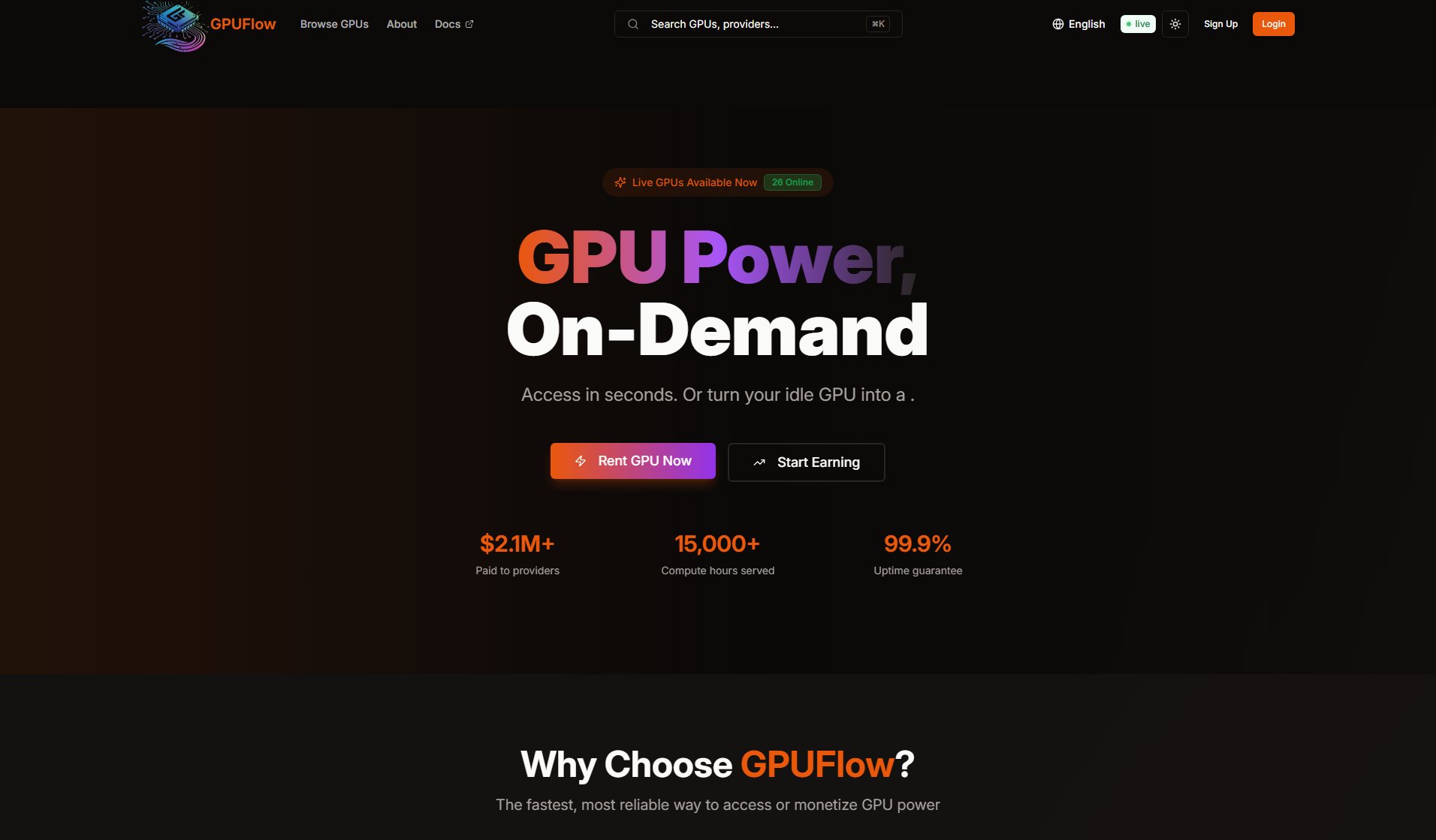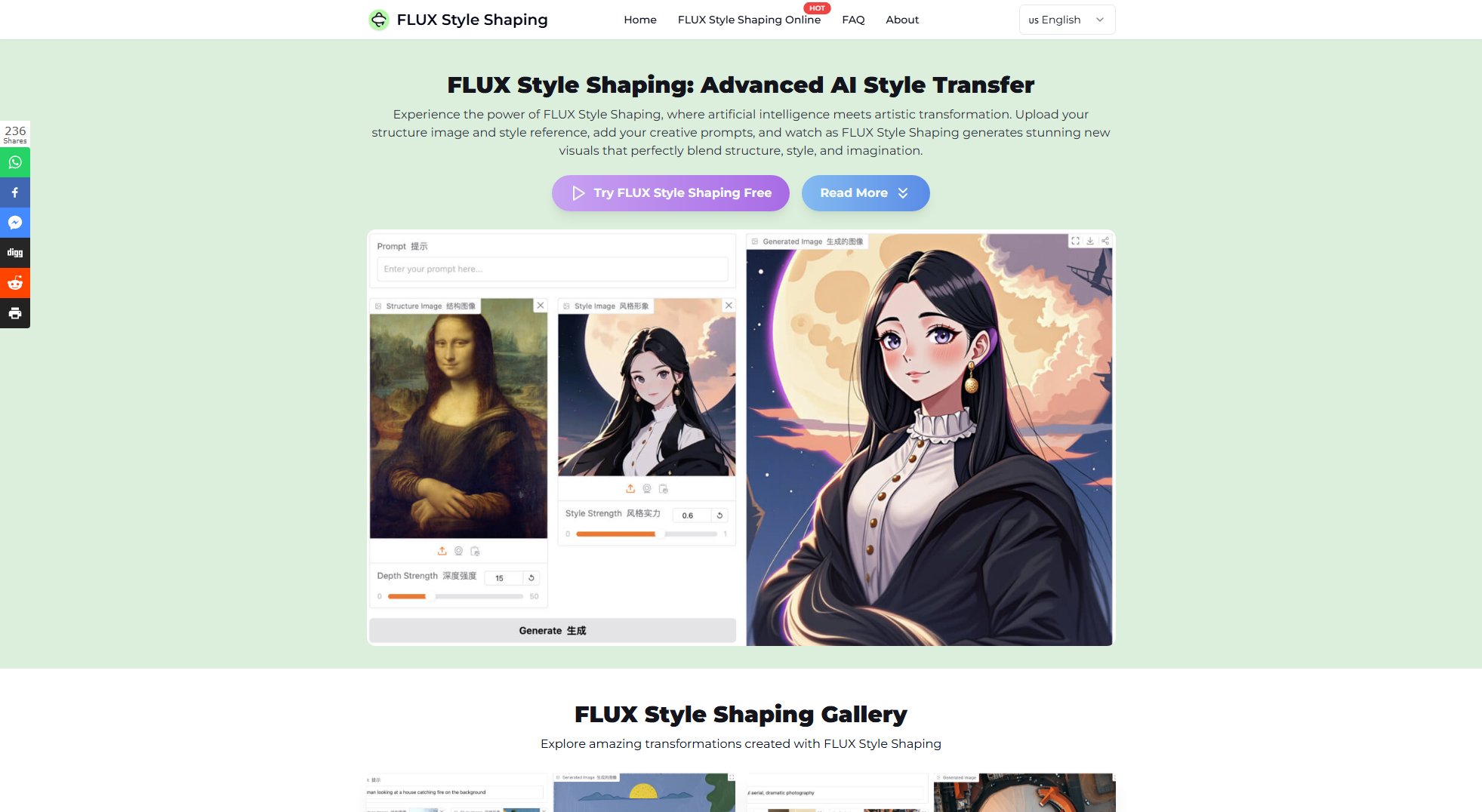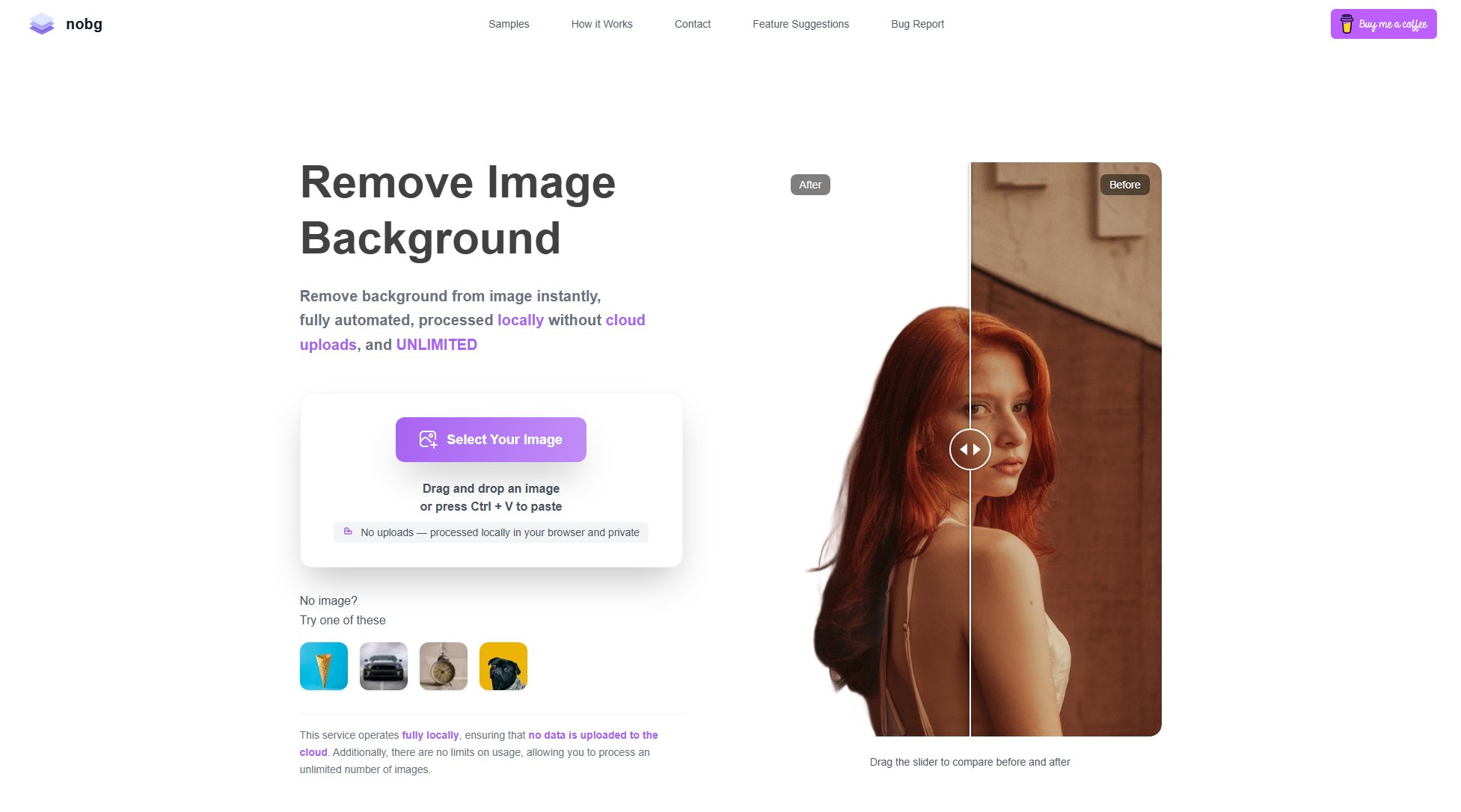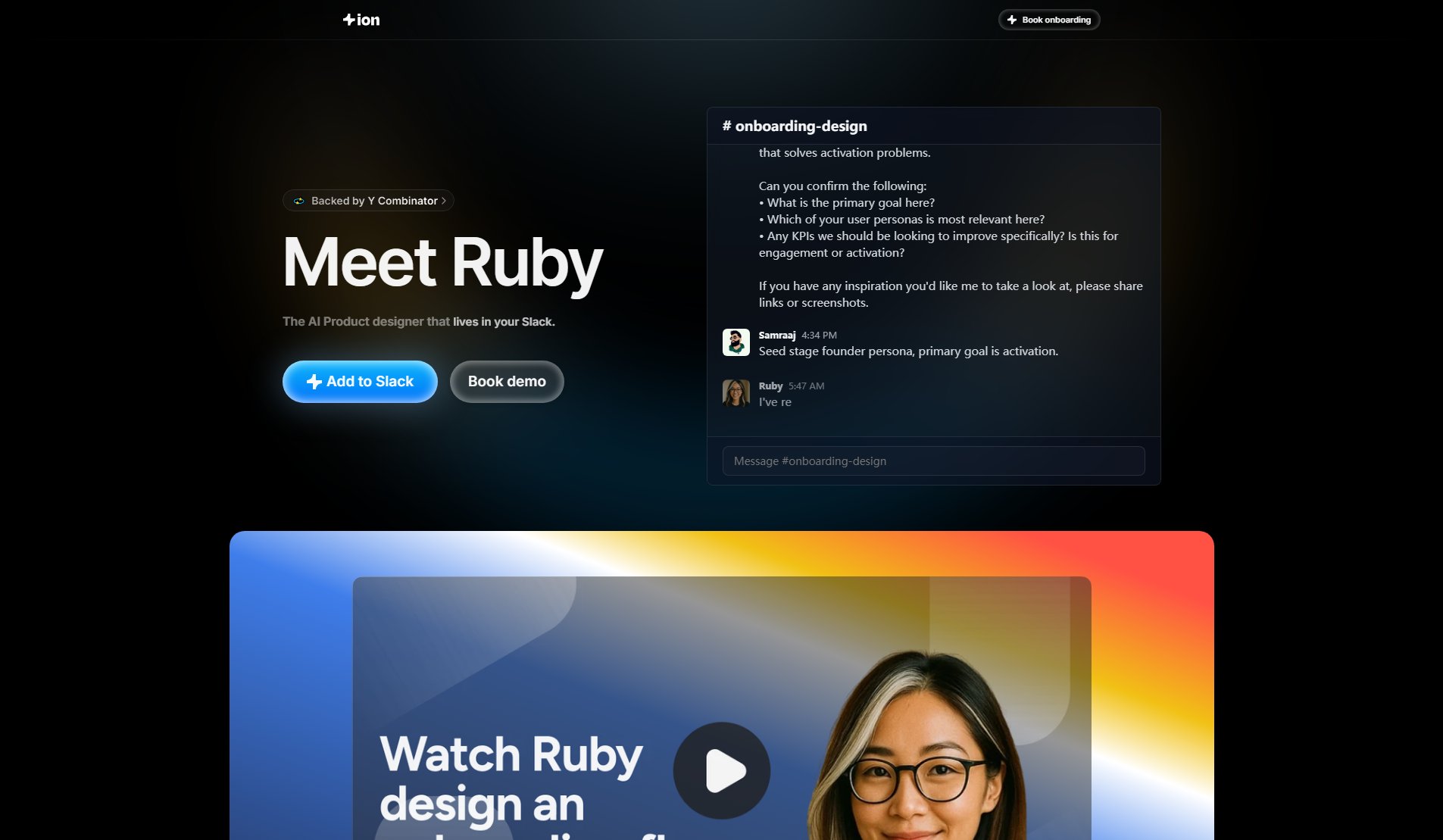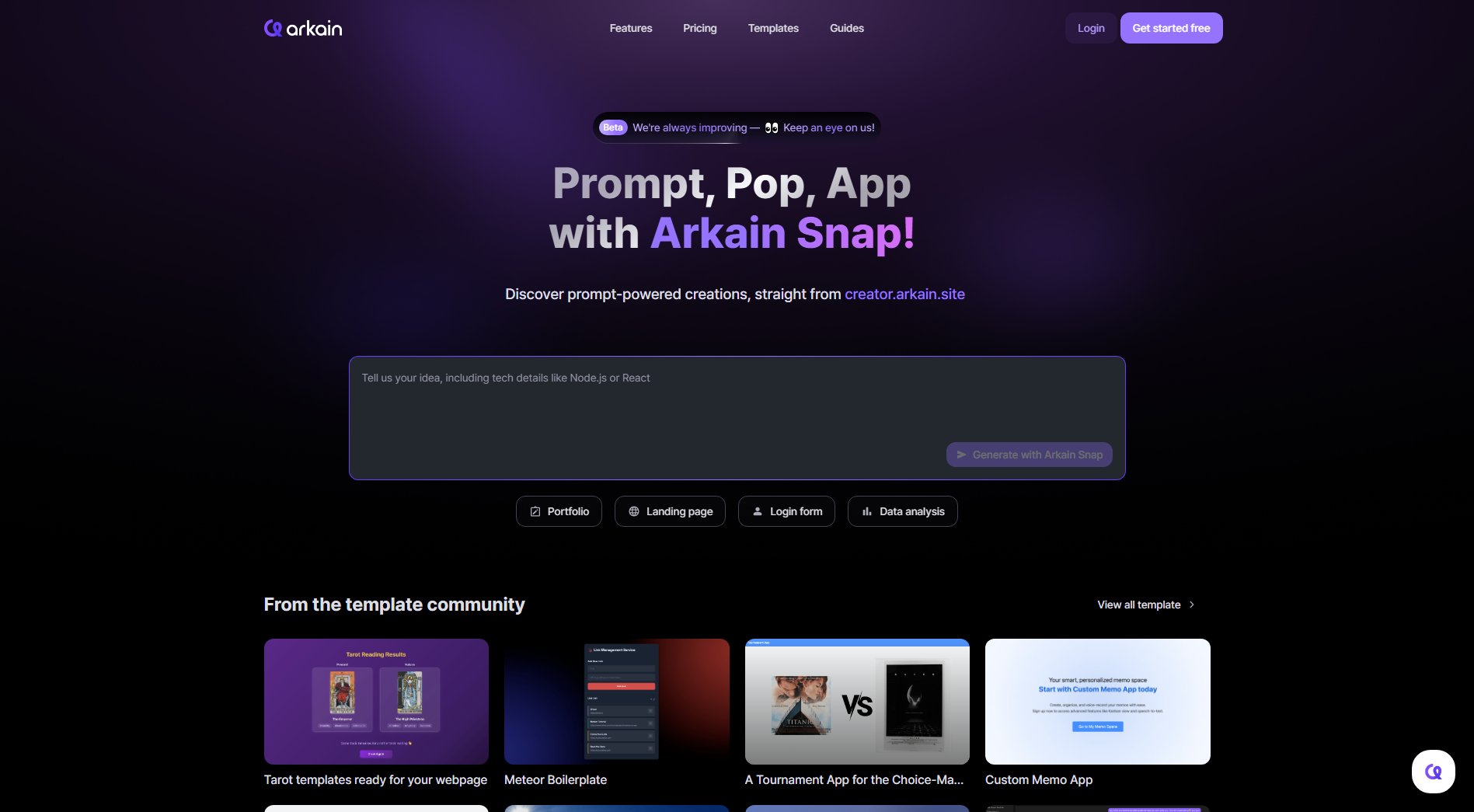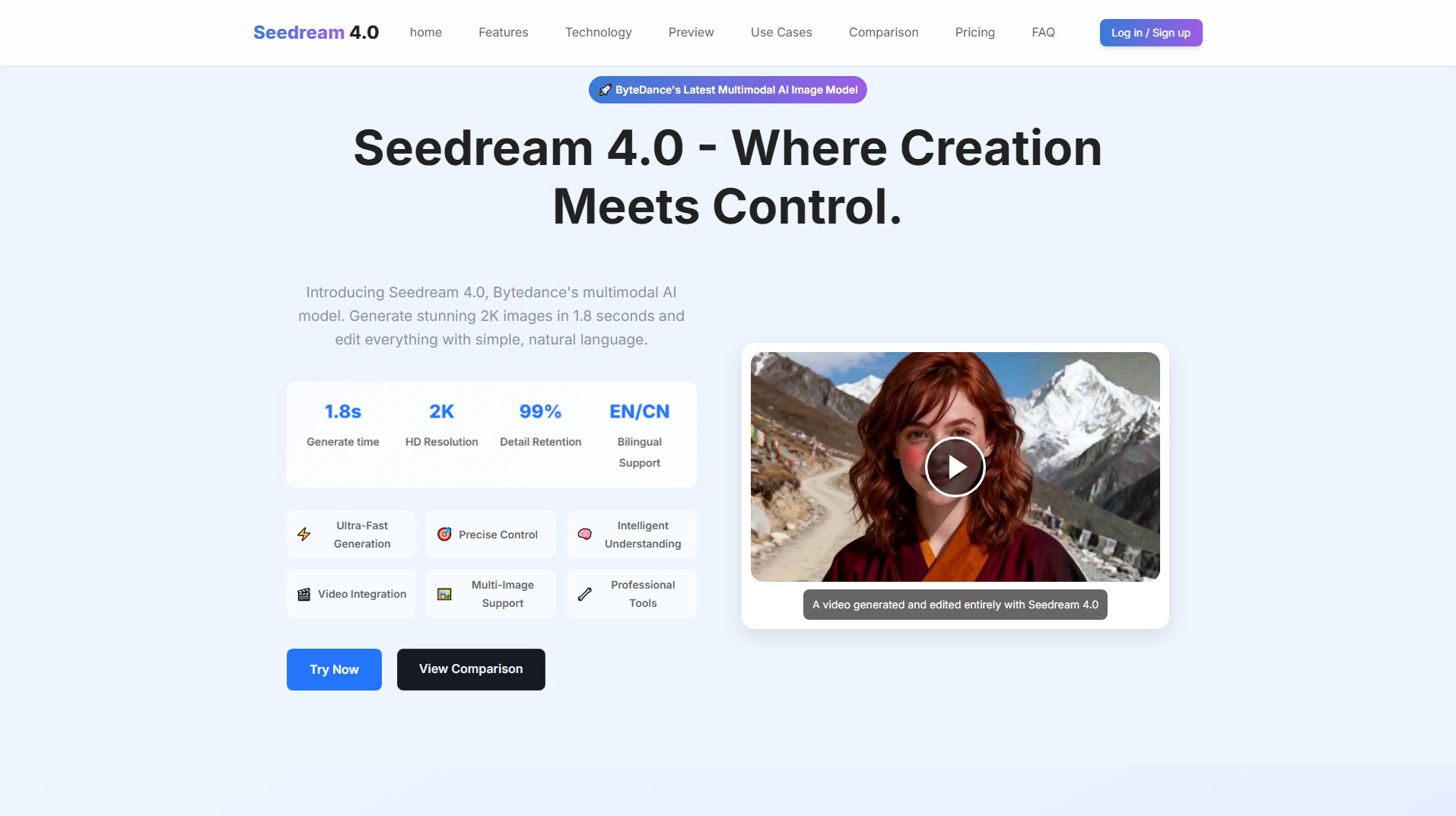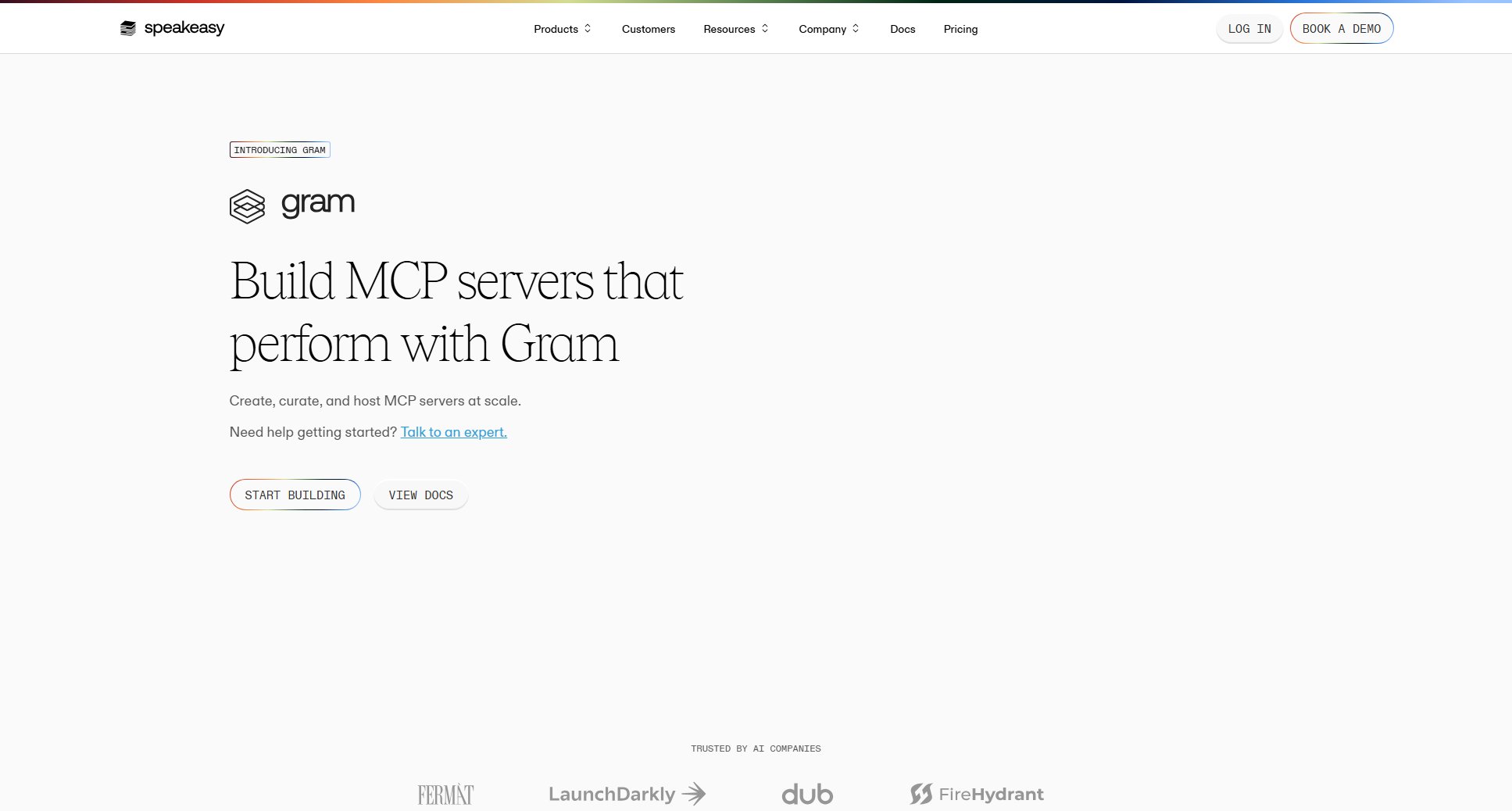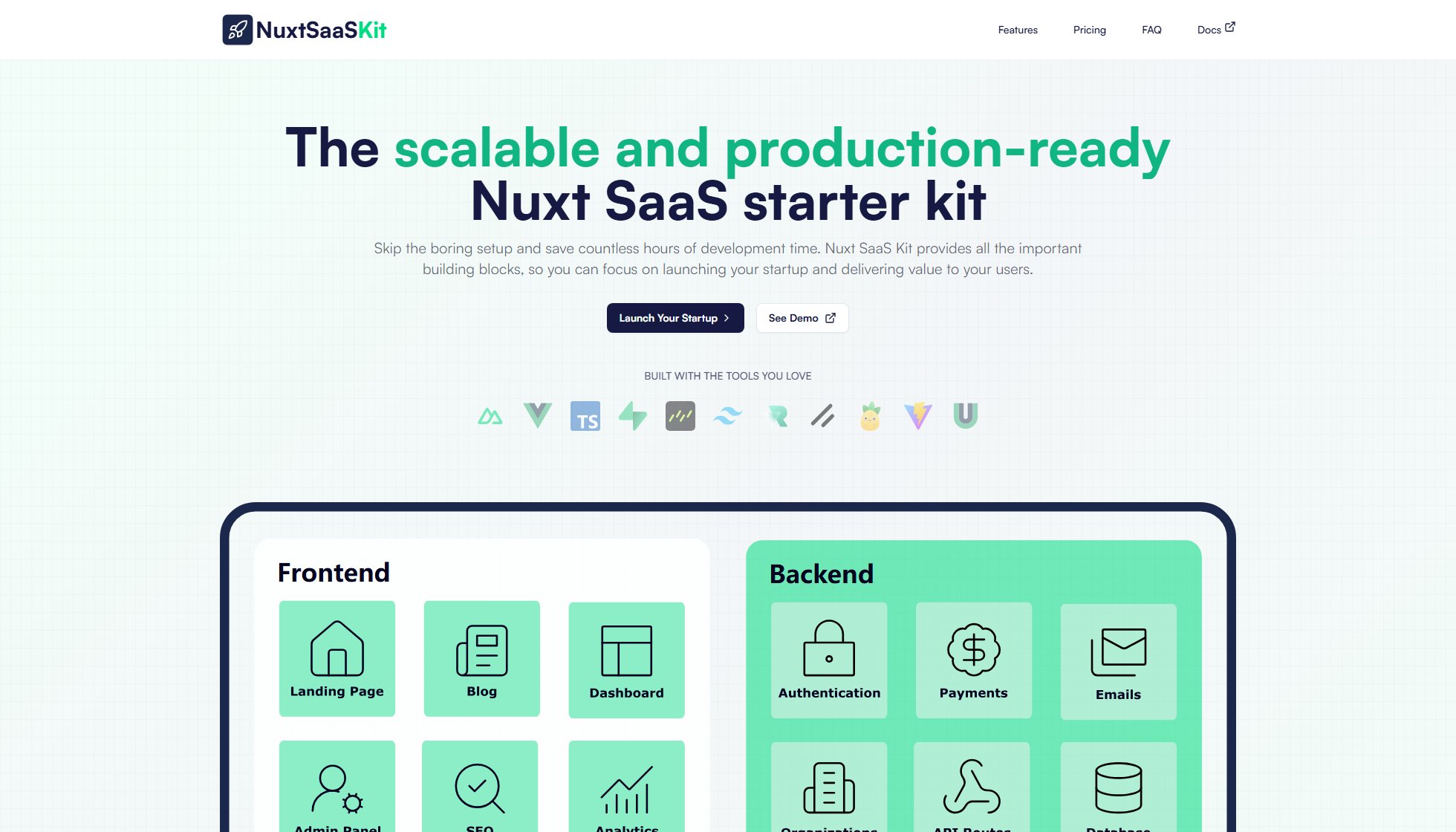Pixels to Inches Converter
Convert pixels to inches online for free with precision
What is Pixels to Inches Converter? Complete Overview
The Pixels to Inches Converter is an essential tool for designers, developers, and anyone working with digital images who needs to understand the physical size of their digital content. It supports both screen (PPI - Pixels Per Inch) and print (DPI - Dots Per Inch) modes, ensuring accurate conversions for any use case. The tool is free, user-friendly, and works on any device with a web browser. It is particularly useful for web design, print design, photography, UI/UX design, digital marketing, e-commerce, educational materials, and technical documentation.
Pixels to Inches Converter Interface & Screenshots
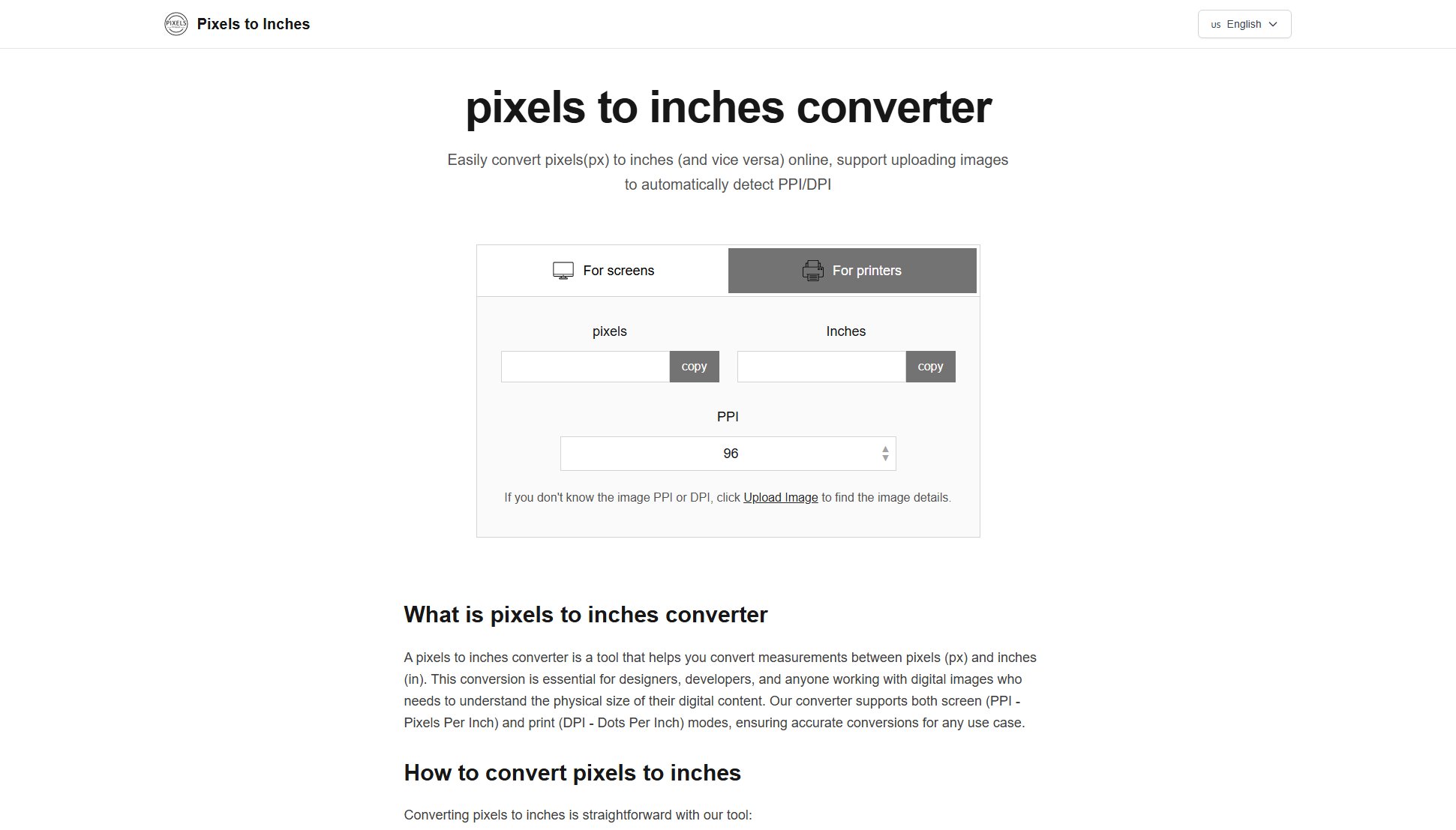
Pixels to Inches Converter Official screenshot of the tool interface
What Can Pixels to Inches Converter Do? Key Features
Bi-directional Conversion
Convert both pixels to inches and inches to pixels seamlessly. This feature allows users to switch between units effortlessly, making it versatile for various design and development needs.
Dual Conversion Modes
Separate settings for screens (PPI) and printers (DPI) ensure accurate conversions for both digital displays and physical prints. This is crucial for professionals who work across different mediums.
Real-time Conversion
Get instant results as you type in either direction. The tool updates the conversion in real-time, saving time and improving workflow efficiency.
Image Analysis
Upload images to automatically detect DPI/PPI values. This feature eliminates the need for manual input and ensures precise conversions based on the actual image specifications.
Copy Functionality
One-click copying of conversion results makes it easy to use the converted values in other applications. This feature enhances productivity by reducing manual transcription errors.
Mobile Responsive
The tool works perfectly on all devices, including smartphones and tablets. This ensures accessibility and convenience for users on the go.
No Registration Required
Completely free and anonymous to use. Users can start converting pixels to inches immediately without any sign-up or login process.
High Precision
Accurate calculations up to 4 decimal places ensure professional-grade results. This level of precision is essential for detailed design and development work.
Multiple Format Support
Handles various image formats for DPI detection, including JPEG, PNG, GIF, BMP, and TIFF. This broad compatibility makes the tool versatile for different types of projects.
Best Pixels to Inches Converter Use Cases & Applications
Web Design
Ensuring elements display at the correct size across different devices. The tool helps designers create responsive layouts that look consistent on various screen resolutions.
Print Design
Converting digital artwork to physical print dimensions. Designers can accurately size their work for brochures, posters, and other printed materials.
Photography
Understanding print sizes for digital photos. Photographers can determine how large their images will appear when printed at different DPI settings.
UI/UX Design
Creating interfaces that work across various screen densities. The tool helps designers ensure their UI elements are properly sized for different devices.
Digital Marketing
Sizing graphics for both web and print materials. Marketers can create assets that look great online and in physical promotions.
E-commerce
Displaying product images at accurate sizes. Online retailers can ensure their product photos are displayed consistently across different platforms.
Educational Materials
Converting digital content for physical printing. Educators can prepare handouts and other materials with precise dimensions.
Technical Documentation
Ensuring diagrams print at the correct scale. Engineers and technical writers can create accurate printed versions of their digital diagrams.
How to Use Pixels to Inches Converter: Step-by-Step Guide
Choose your conversion mode: Select 'Screen (PPI)' for digital displays or 'Print (DPI)' for physical printing. This ensures the conversion is tailored to your specific needs.
Enter the pixel value you want to convert in the 'pixels' field. You can also enter an inch value if you need to convert inches to pixels.
Adjust the PPI/DPI value if needed. The tool defaults to 96 PPI for screens and 300 DPI for print, but you can customize this based on your requirements.
The inch equivalent (or pixel equivalent) will be calculated automatically and displayed instantly. You can see the result in real-time as you type.
Use the 'copy' button to copy the result to your clipboard for easy use in other applications. This feature saves time and ensures accuracy when transferring values.
For images, click 'Upload Image' to automatically detect the PPI/DPI values. This eliminates the need for manual input and ensures precise conversions based on the image's actual specifications.
Pixels to Inches Converter Pros and Cons: Honest Review
Pros
Considerations
Is Pixels to Inches Converter Worth It? FAQ & Reviews
A pixel is the smallest unit of a digital image or display. It stands for 'picture element' and represents a single point of color in a digital image or on a screen.
Use the formula: Inches = Pixels ÷ DPI (or PPI). For screens, typically use 96 PPI. For printing, use 300 DPI or higher.
It depends on the resolution. At 96 PPI (standard screen), 1 inch = 96 pixels. At 300 DPI (standard print), 1 inch = 300 pixels.
At 96 PPI, 1 pixel = 0.0104 inches. At 300 DPI, 1 pixel = 0.0033 inches. The exact value depends on the PPI/DPI setting.
Only at 300 DPI. At standard screen resolution (96 PPI), 300 pixels equals 3.125 inches. The conversion depends on the DPI/PPI value.
Yes! Our converter is fully responsive and works perfectly on mobile devices. You can access it through any web browser on your phone or tablet.
Our image analyzer supports JPEG, PNG, GIF, BMP, and TIFF formats. Upload any of these formats to automatically detect DPI/PPI values.
No, we don't store any images. All image analysis is performed locally in your browser, ensuring complete privacy and security.
Yes, there are no limits on the number of conversions you can perform. Our tool is completely free with unlimited usage.