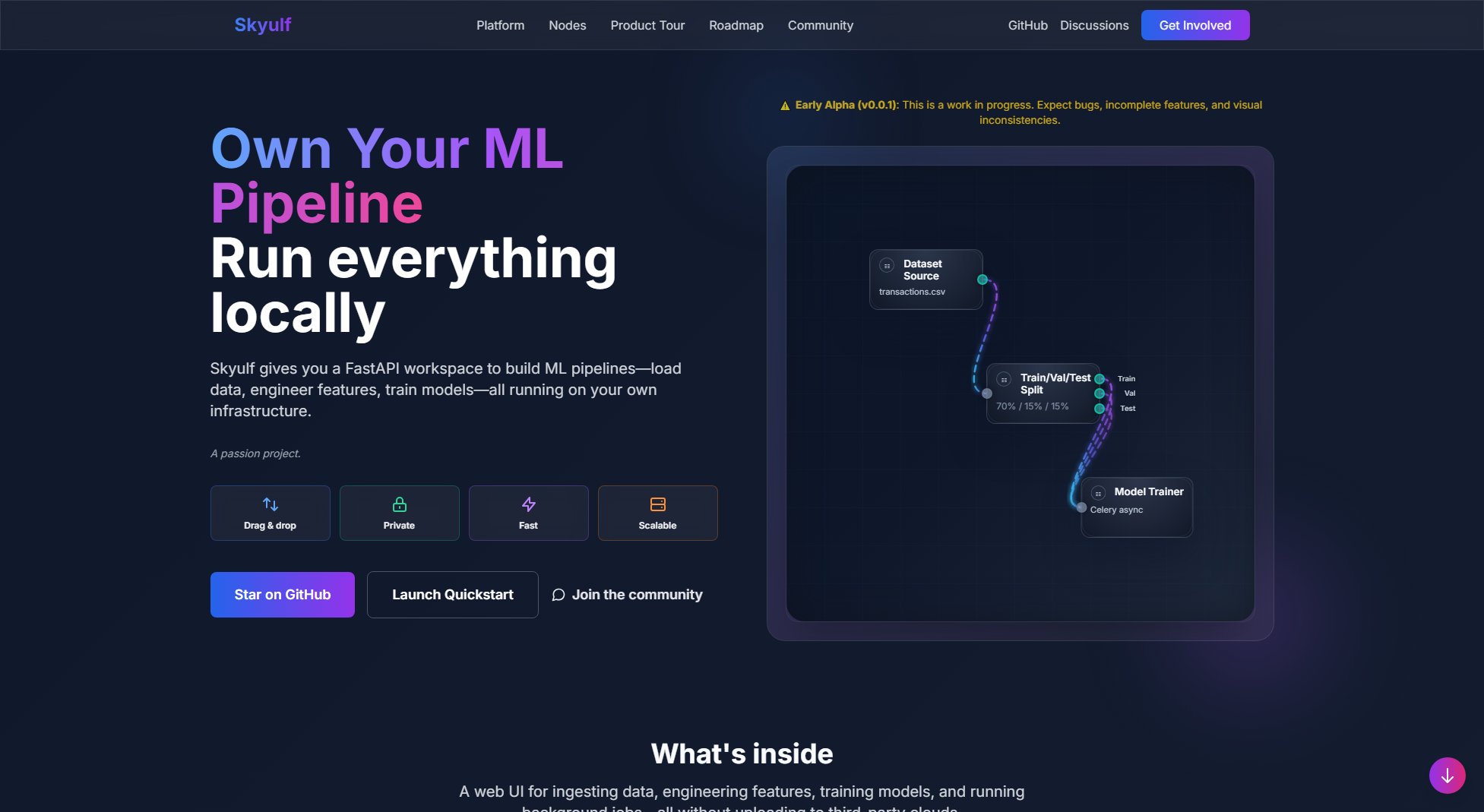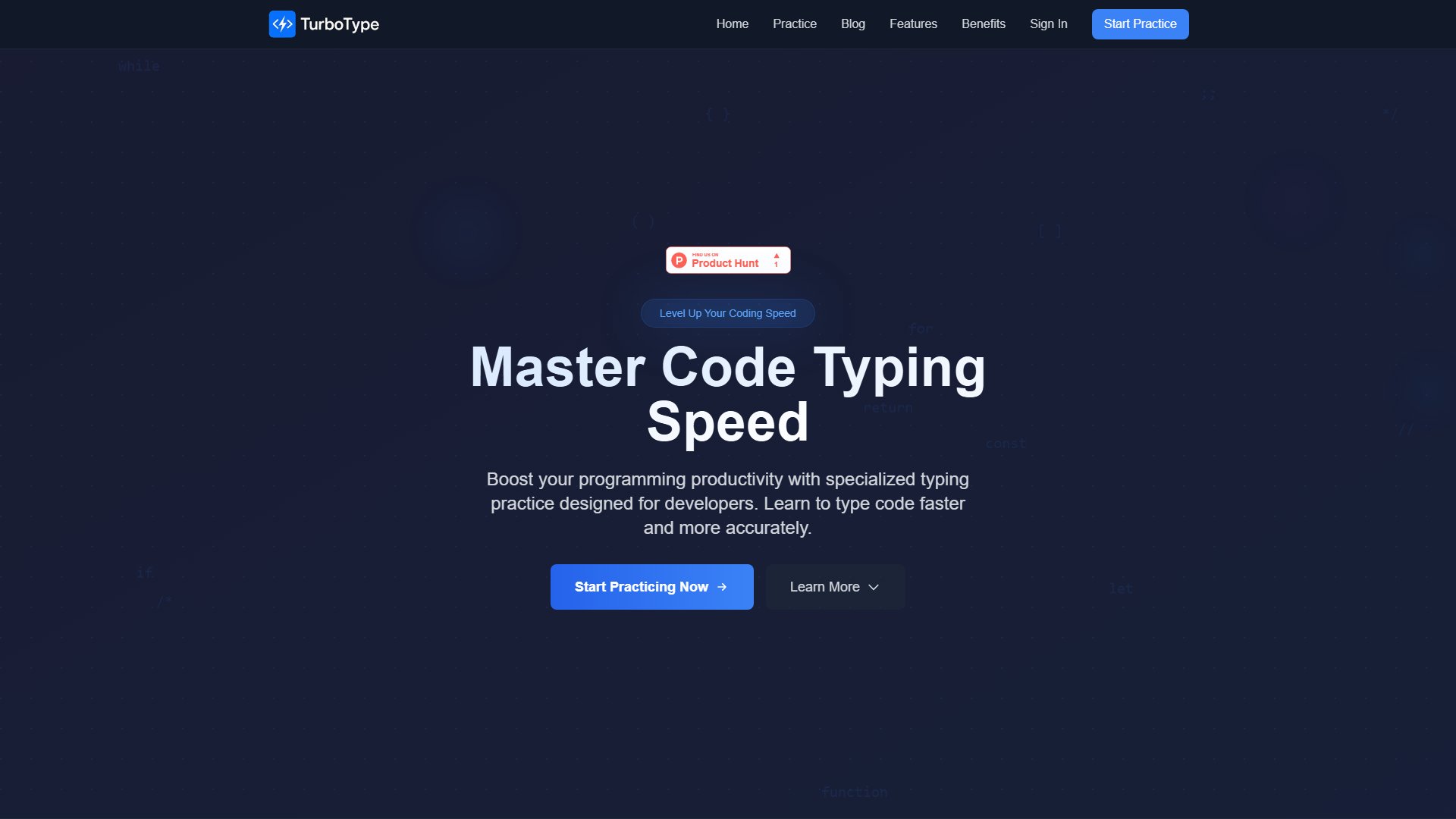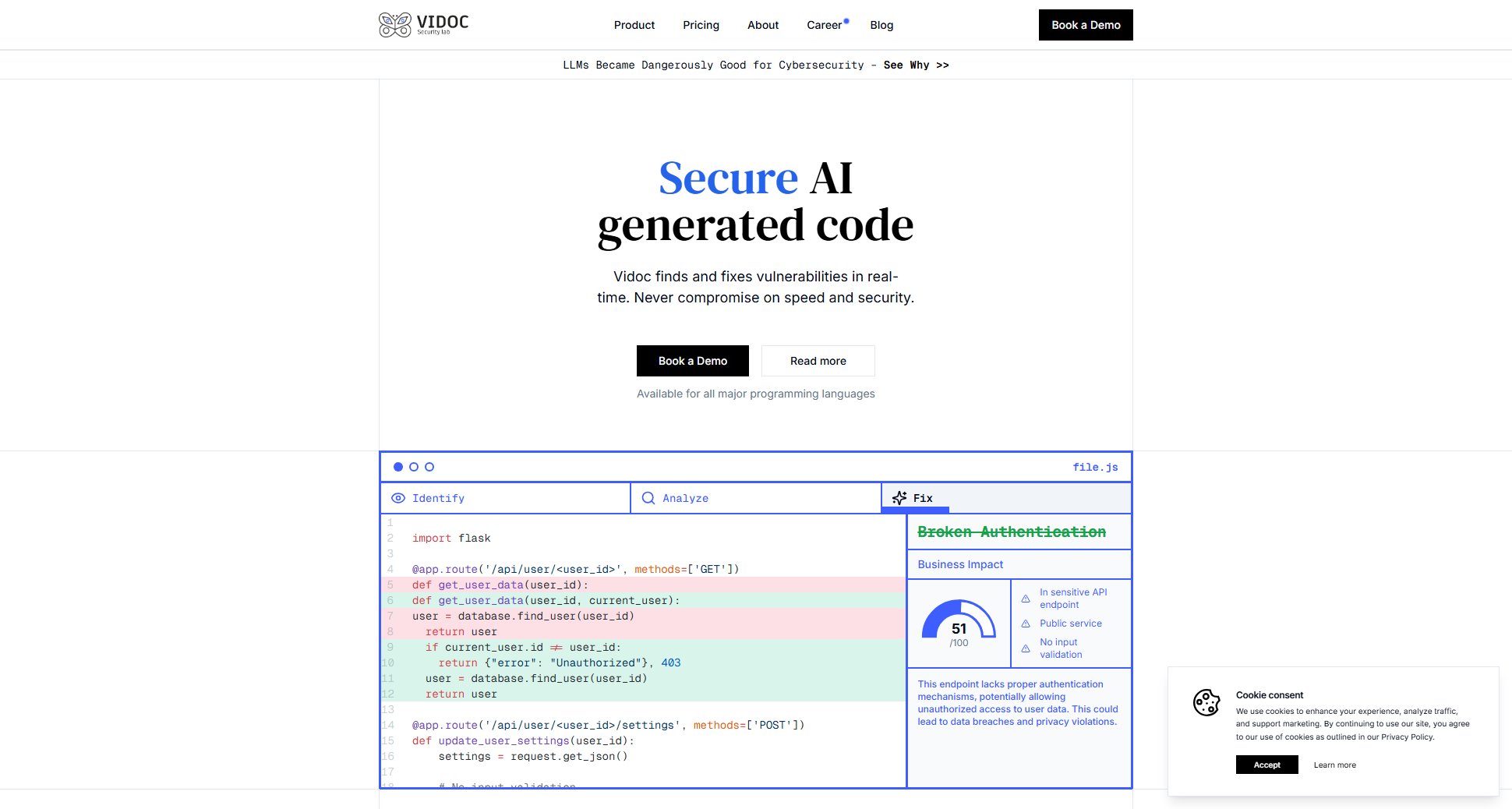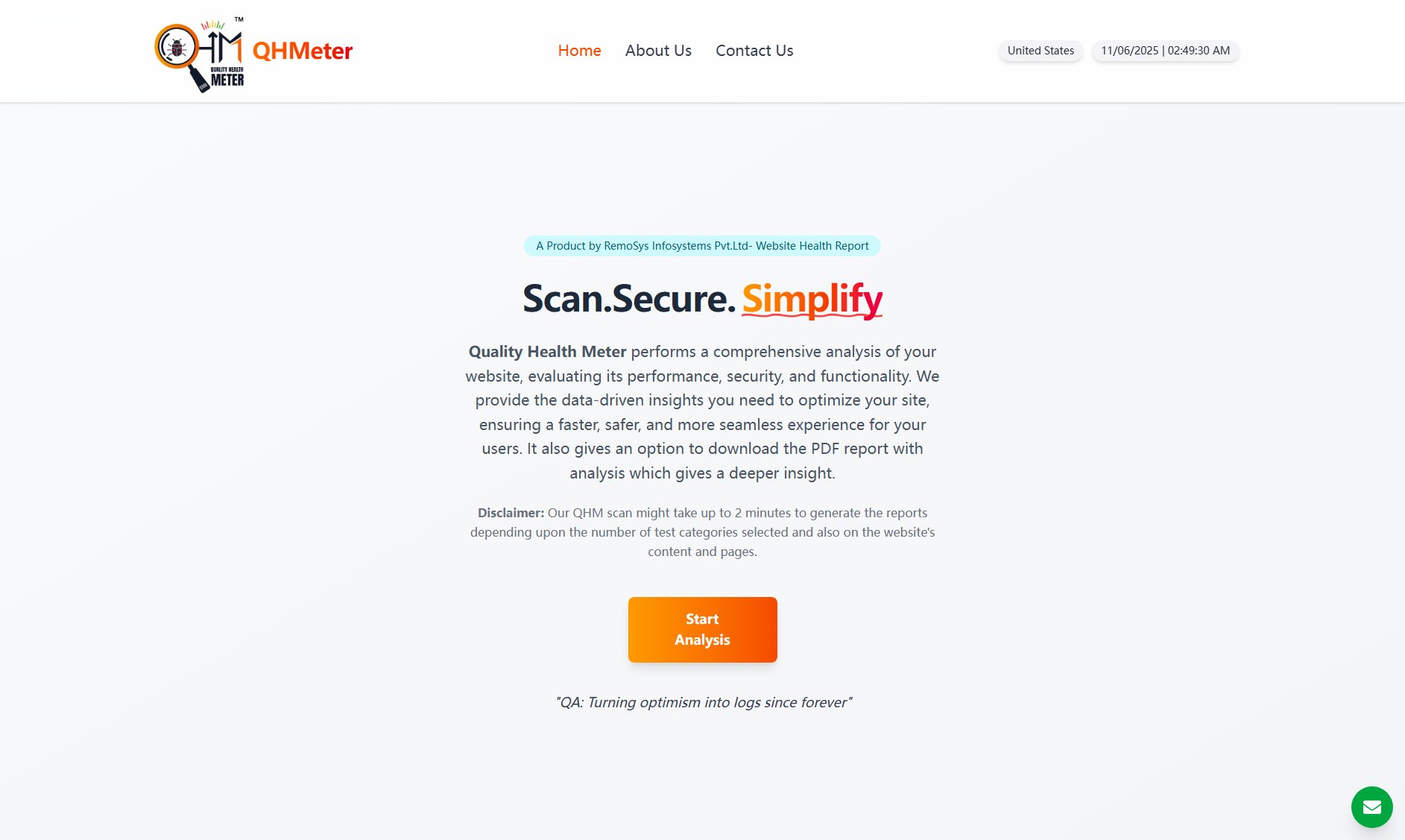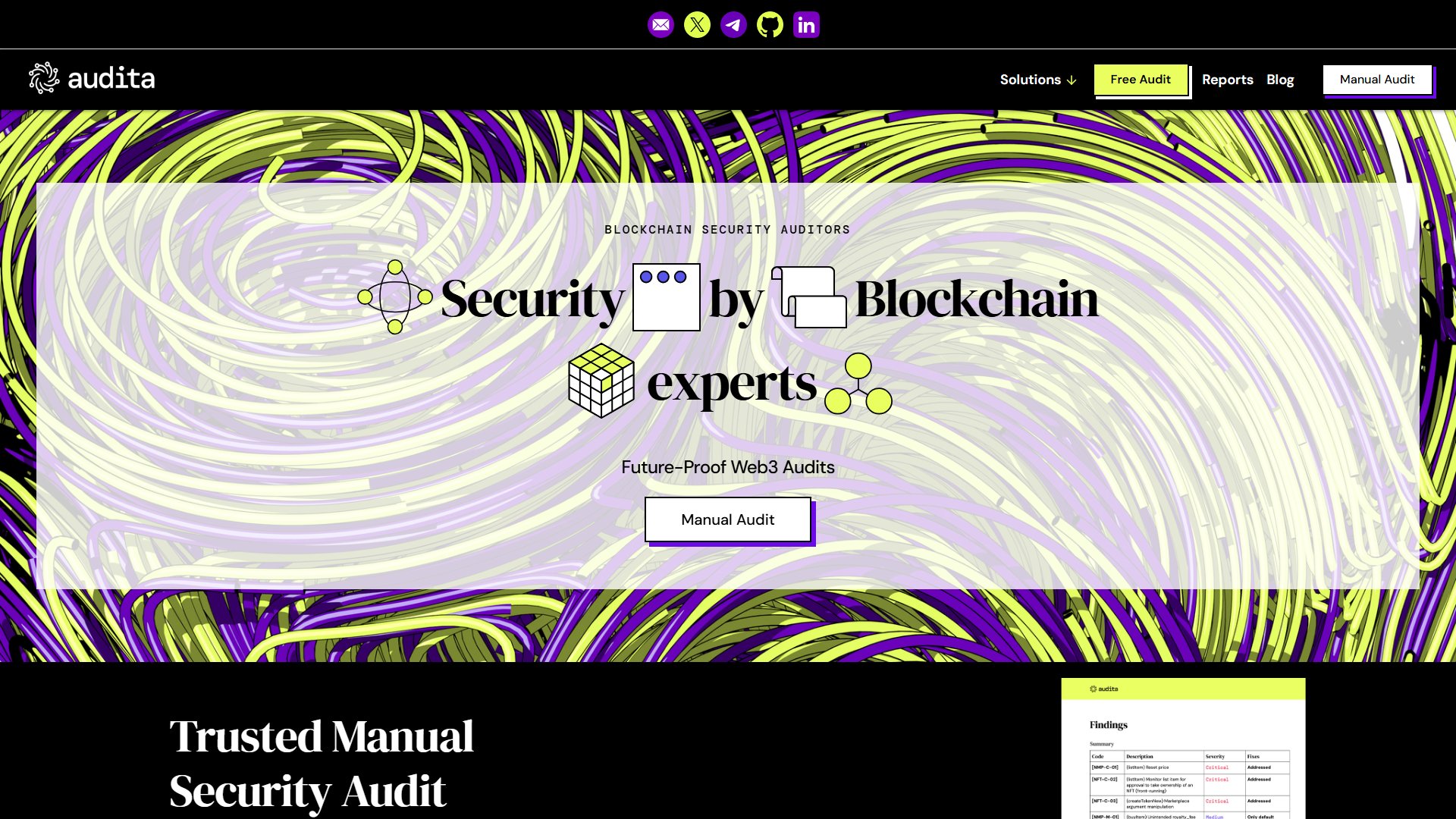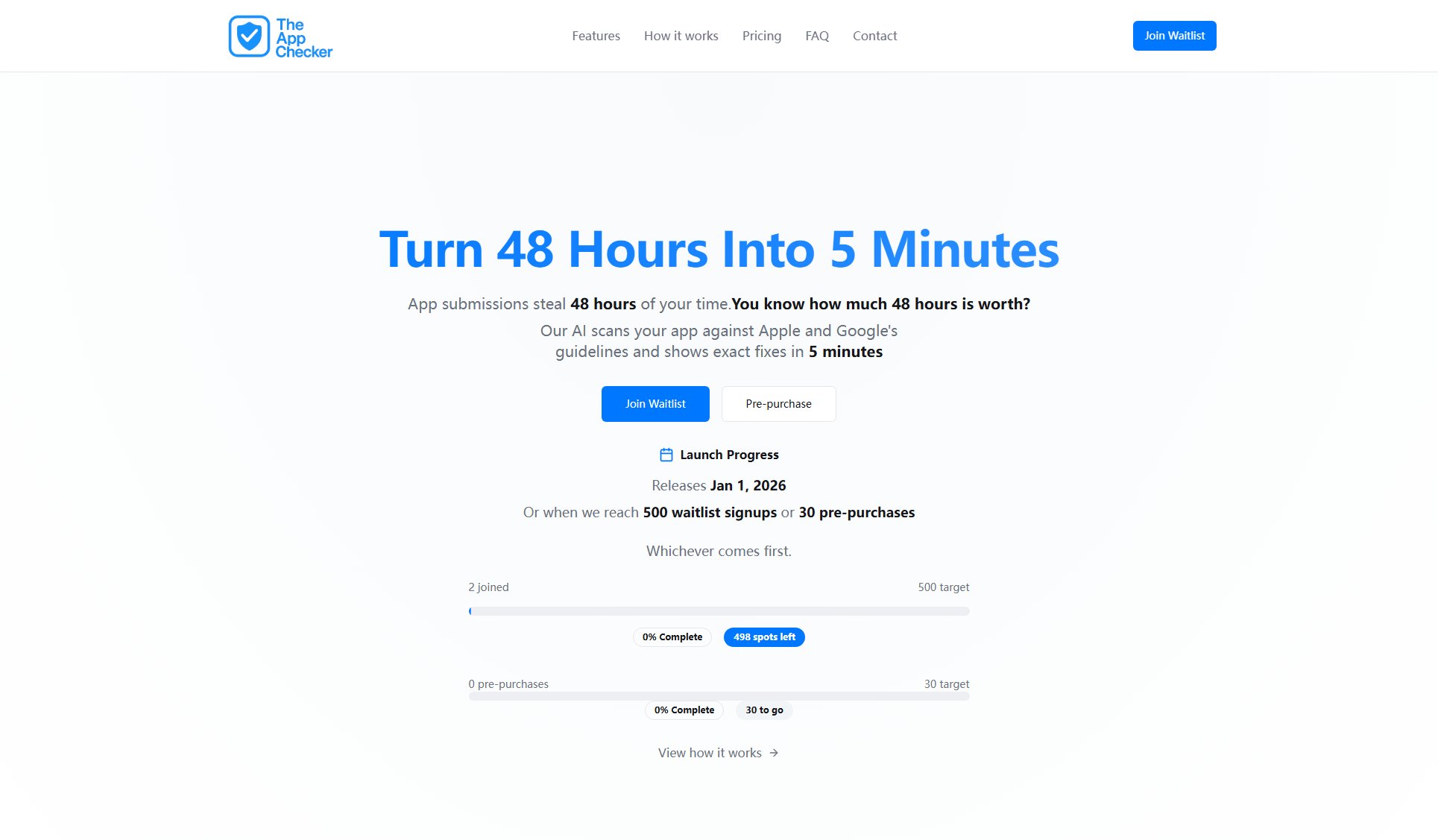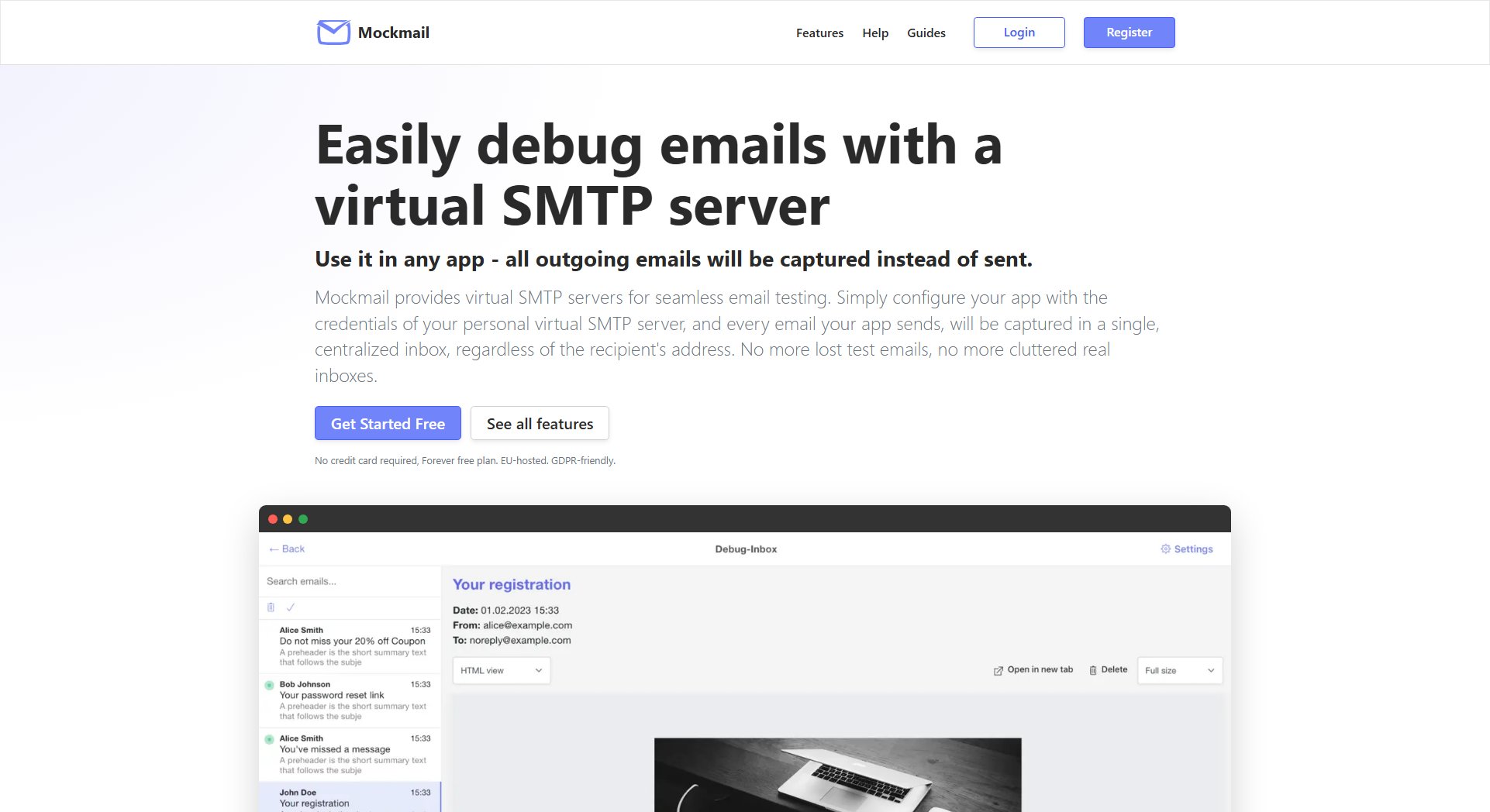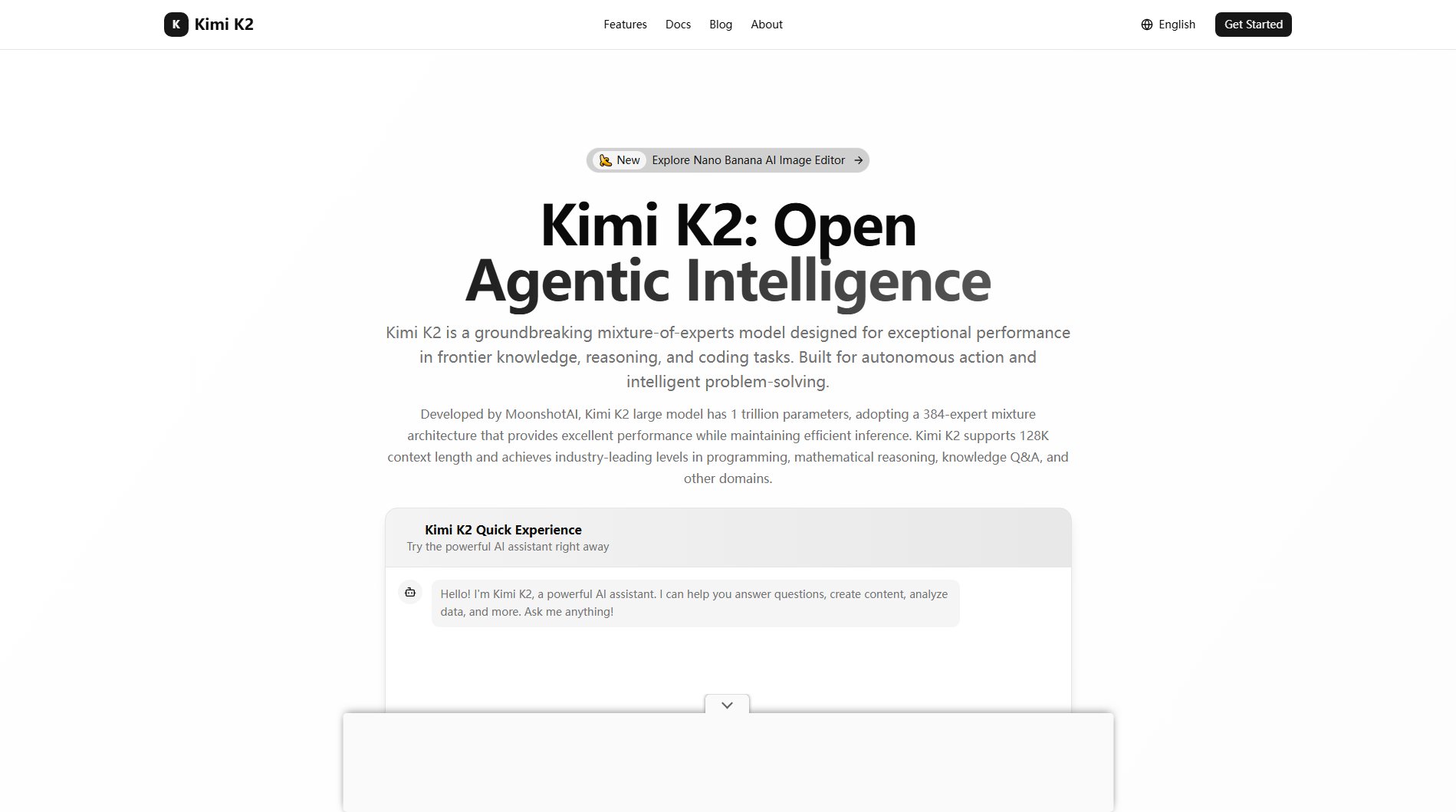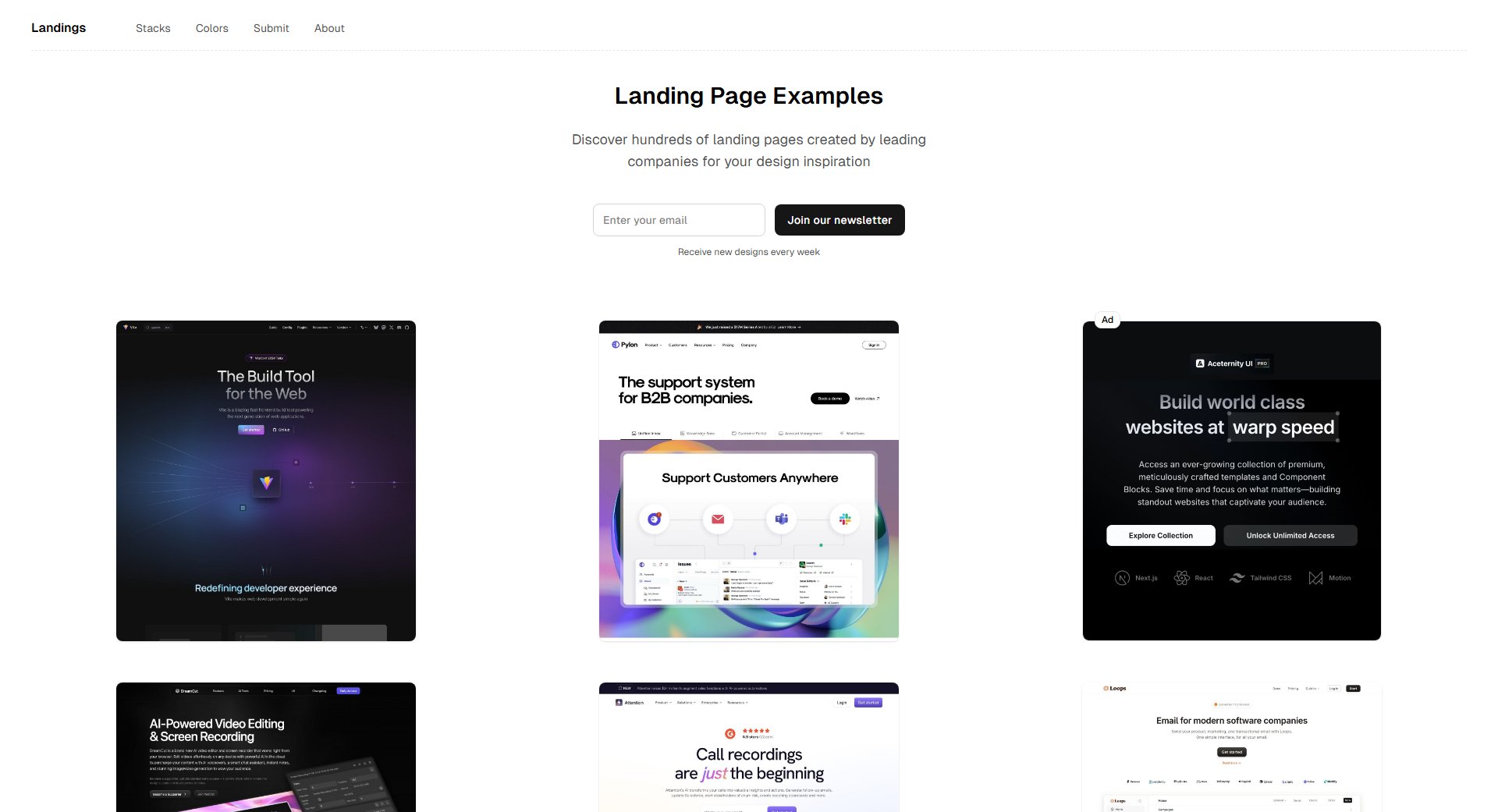Package Pal
Find similar packages across multiple programming languages
What is Package Pal? Complete Overview
Package Pal is a developer tool designed to help programmers find similar packages or libraries across different programming languages. It supports a wide range of languages including JavaScript, Python, Go, Java, C#, Ruby, PHP, Rust, Swift, Kotlin, TypeScript, Dart, Scala, Perl, Haskell, Lua, and C++. The tool is particularly useful for developers who are transitioning between languages or working in polyglot environments, as it helps them discover equivalent functionality in their target language. Package Pal can use either your own Gemini API key (for browser-based API calls) or the app's shared backend service.
Package Pal Interface & Screenshots
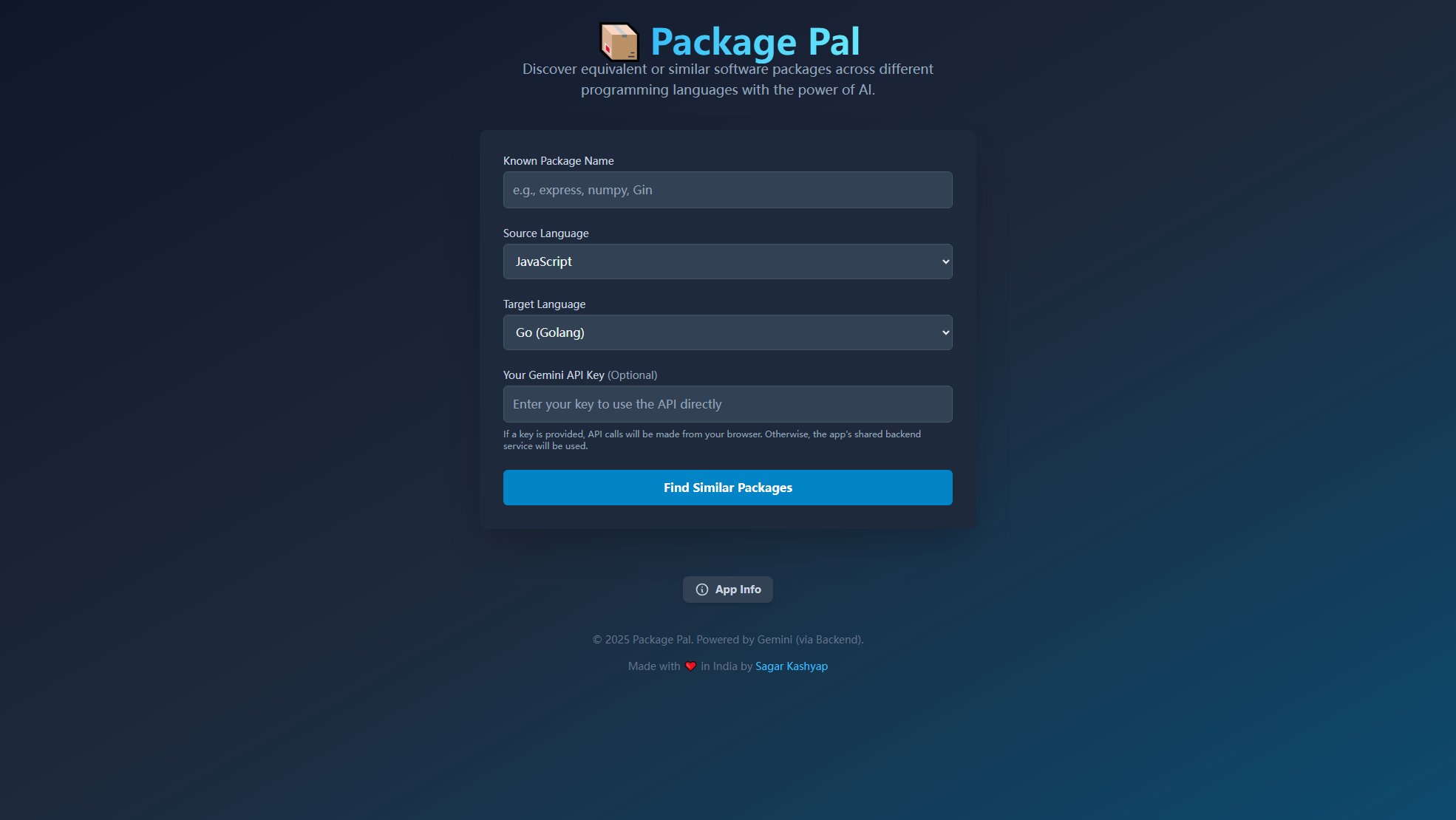
Package Pal Official screenshot of the tool interface
What Can Package Pal Do? Key Features
Multi-language Support
Package Pal supports 17 popular programming languages, making it a versatile tool for developers working in diverse tech stacks. This comprehensive coverage ensures you can find package equivalents across most modern programming ecosystems.
Gemini API Integration
For enhanced privacy and control, Package Pal allows users to provide their own Gemini API key. This means API calls can be made directly from your browser without routing through any intermediate servers.
Shared Backend Option
If you don't have a Gemini API key, Package Pal provides a shared backend service that handles the package similarity searches for you, making the tool accessible to all developers regardless of their API access.
Simple Interface
The tool features a straightforward interface where you simply select your source and target languages, enter a package name, and optionally provide an API key to get started with your search.
Best Package Pal Use Cases & Applications
Language Migration
When migrating a project from one language to another, Package Pal helps identify equivalent libraries in the new language stack, significantly reducing research time and ensuring functional parity.
Polyglot Development
For teams working with multiple languages in a microservices architecture, Package Pal enables quick discovery of similar functionality across different service implementations.
Learning New Languages
Developers learning a new programming language can use Package Pal to find familiar libraries and frameworks in the new language, accelerating their learning curve.
How to Use Package Pal: Step-by-Step Guide
Select the source language of the package you're currently using from the dropdown menu.
Enter the name of the package you want to find alternatives for in the 'Known Package Name' field.
Choose your target language from the second dropdown menu where you want to find equivalent packages.
Optionally, provide your Gemini API key if you want to make direct API calls from your browser.
Click 'Find Similar Packages' to initiate the search and view the results.
Package Pal Pros and Cons: Honest Review
Pros
Considerations
Is Package Pal Worth It? FAQ & Reviews
No, a Gemini API key is optional. You can use the shared backend service without providing an API key, though having your own key may provide better performance and privacy.
The accuracy depends on the underlying Gemini API's capabilities. Results are generally good for popular packages with clear equivalents across languages, but may vary for more obscure or language-specific packages.
When using the shared backend service, there might be rate limits to ensure fair usage for all users. With your own API key, limits would depend on your Gemini API subscription.
Package Pal currently supports 17 languages: JavaScript, Python, Go, Java, C#, Ruby, PHP, Rust, Swift, Kotlin, TypeScript, Dart, Scala, Perl, Haskell, Lua, and C++.
Yes, especially if you provide your own Gemini API key. The tool can be valuable for teams working with multiple languages or migrating codebases between languages.