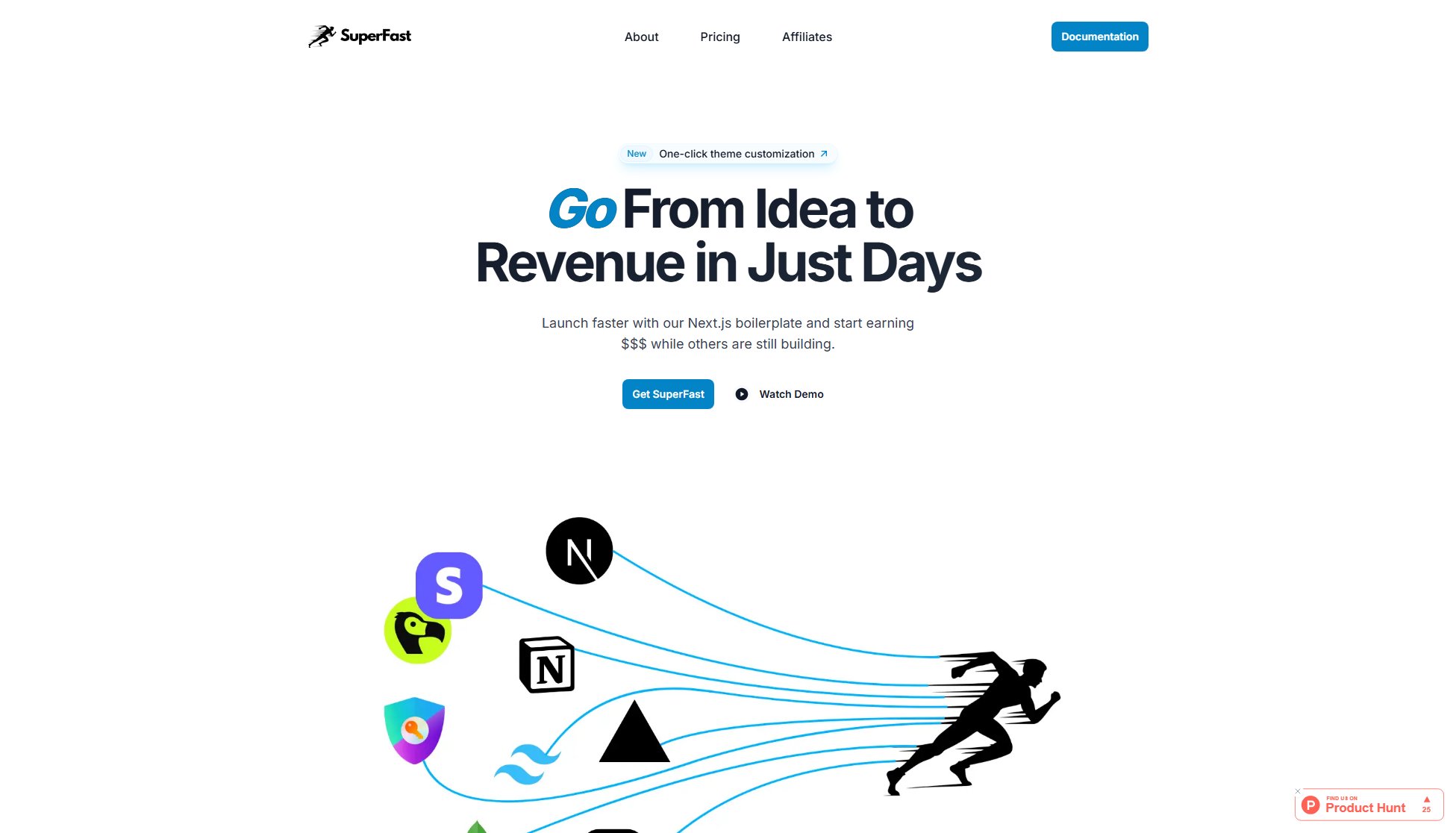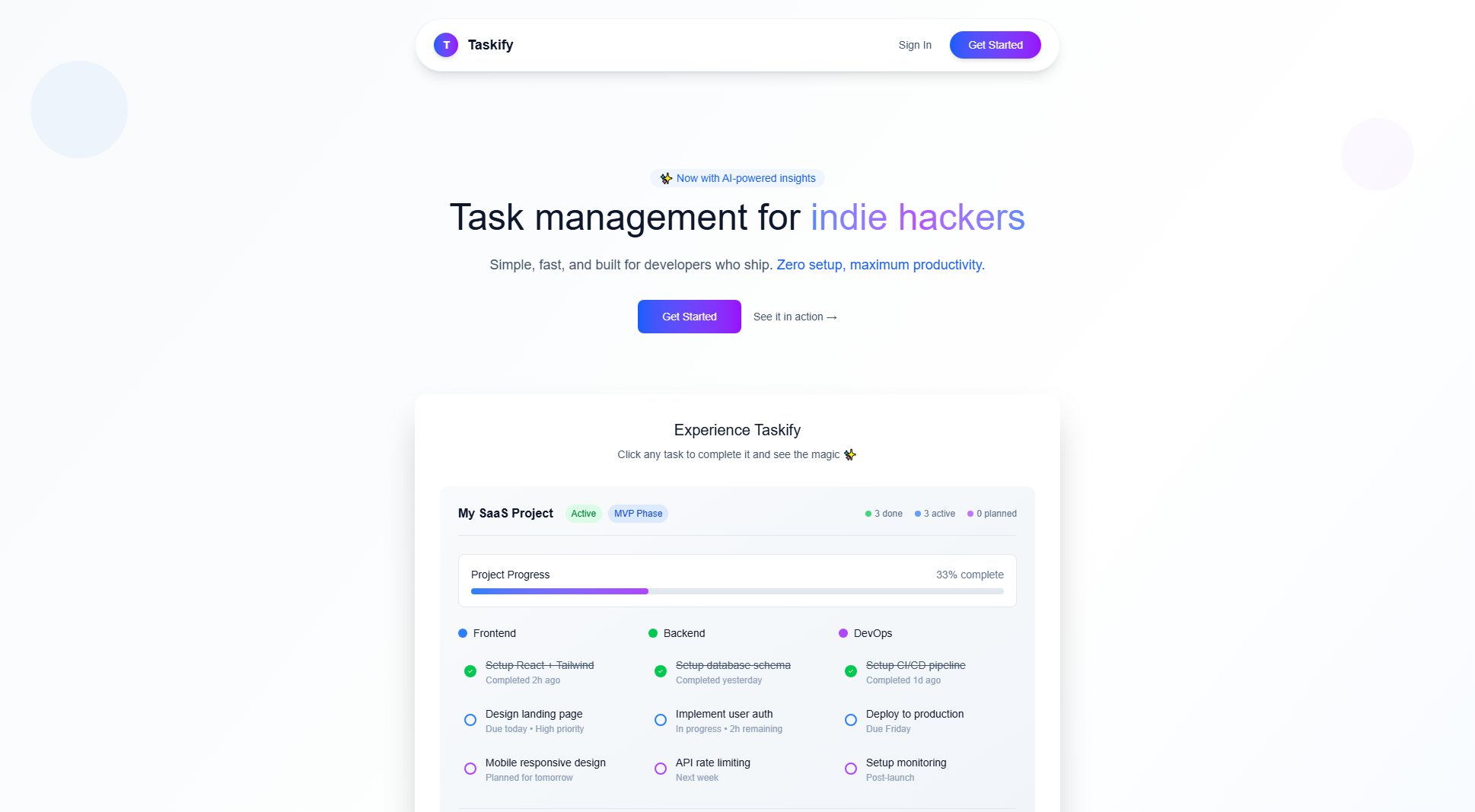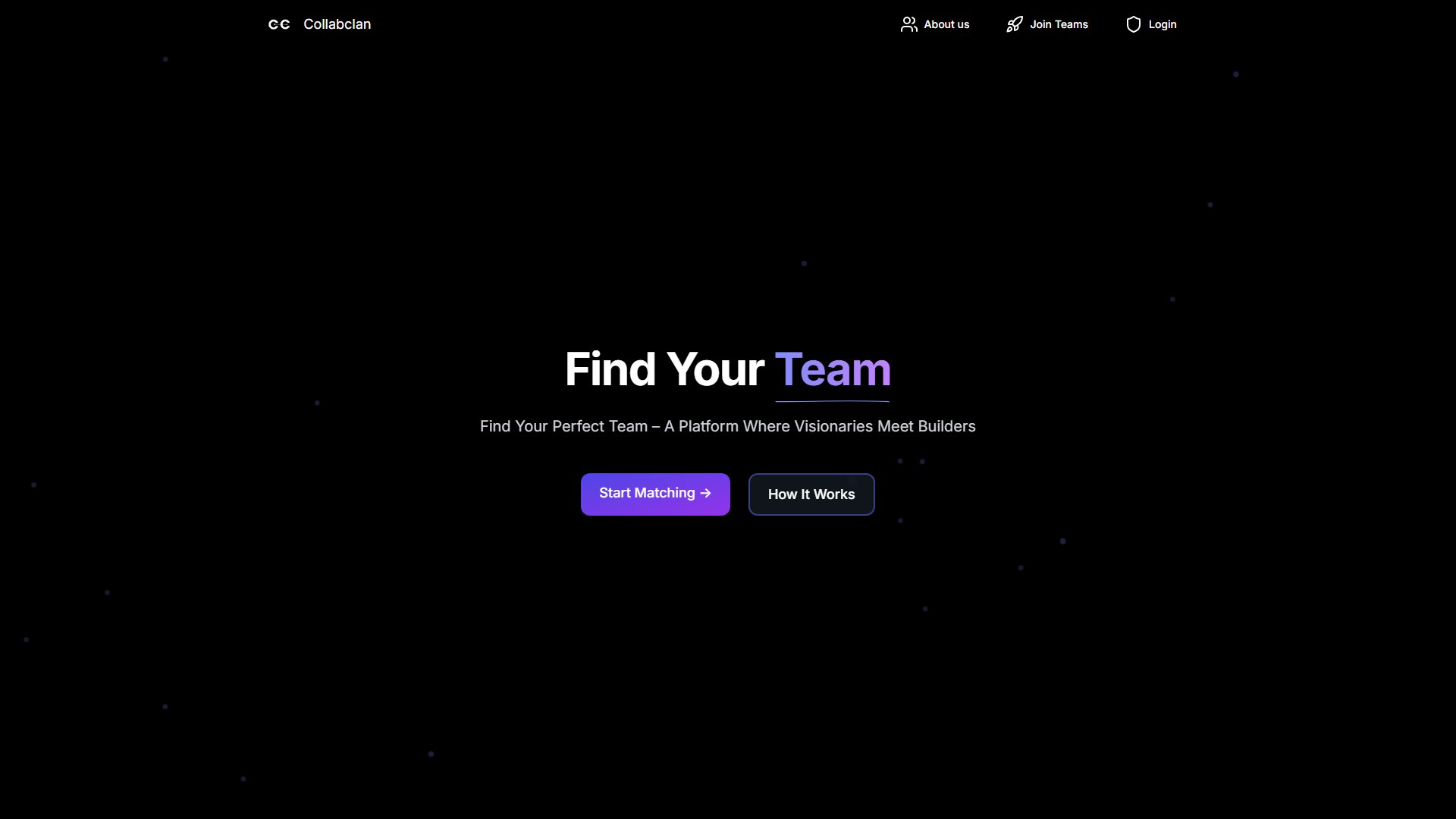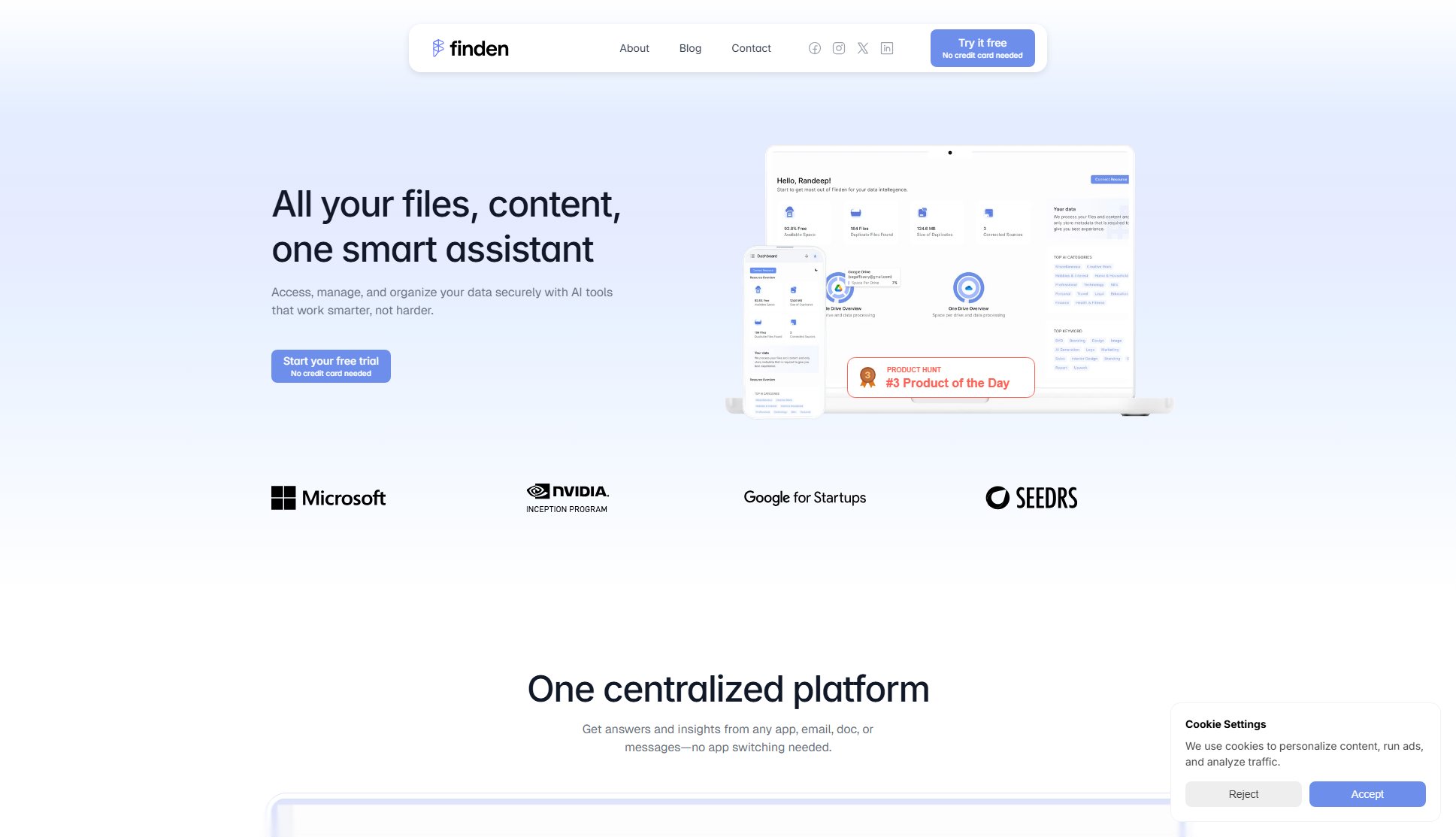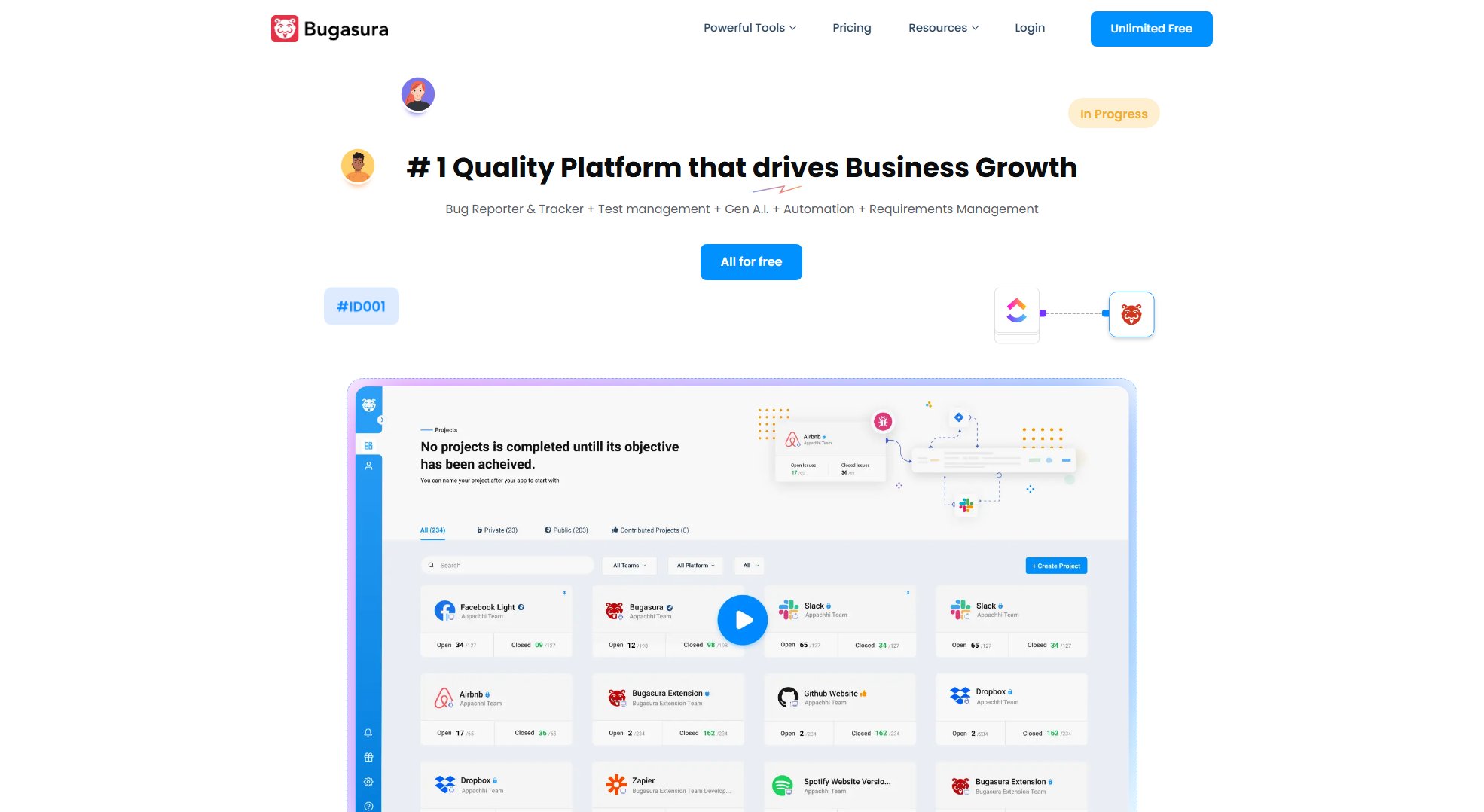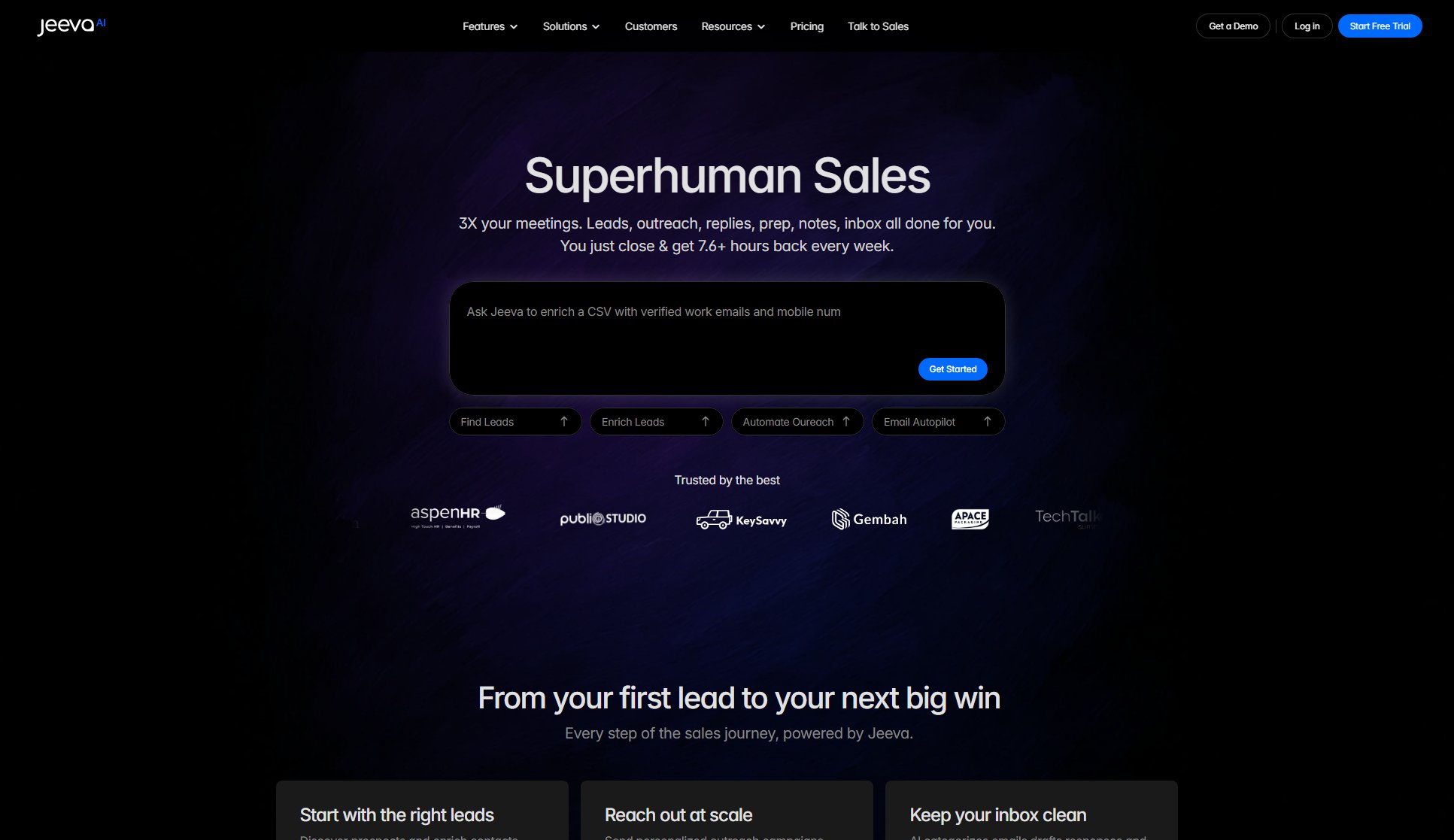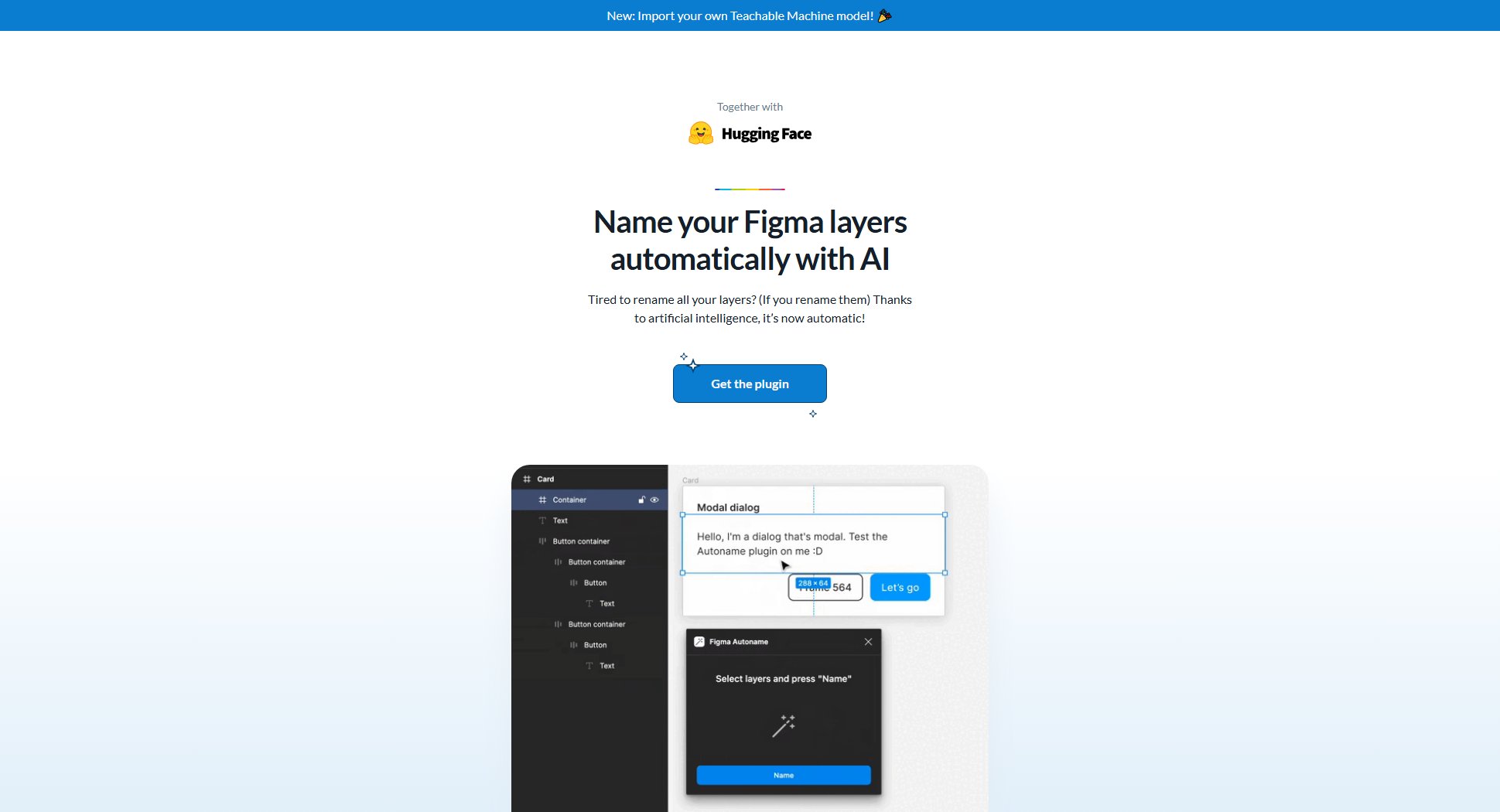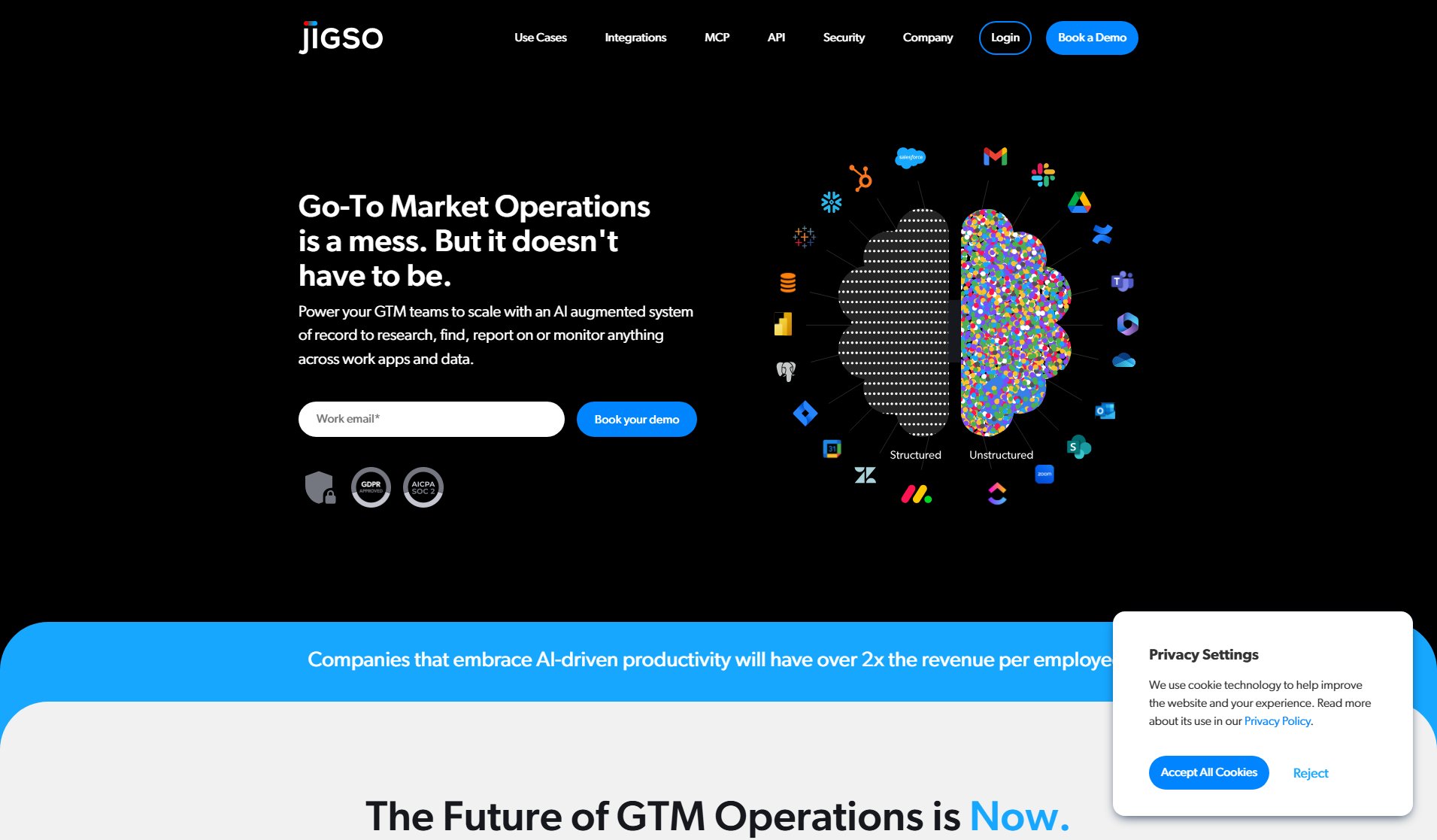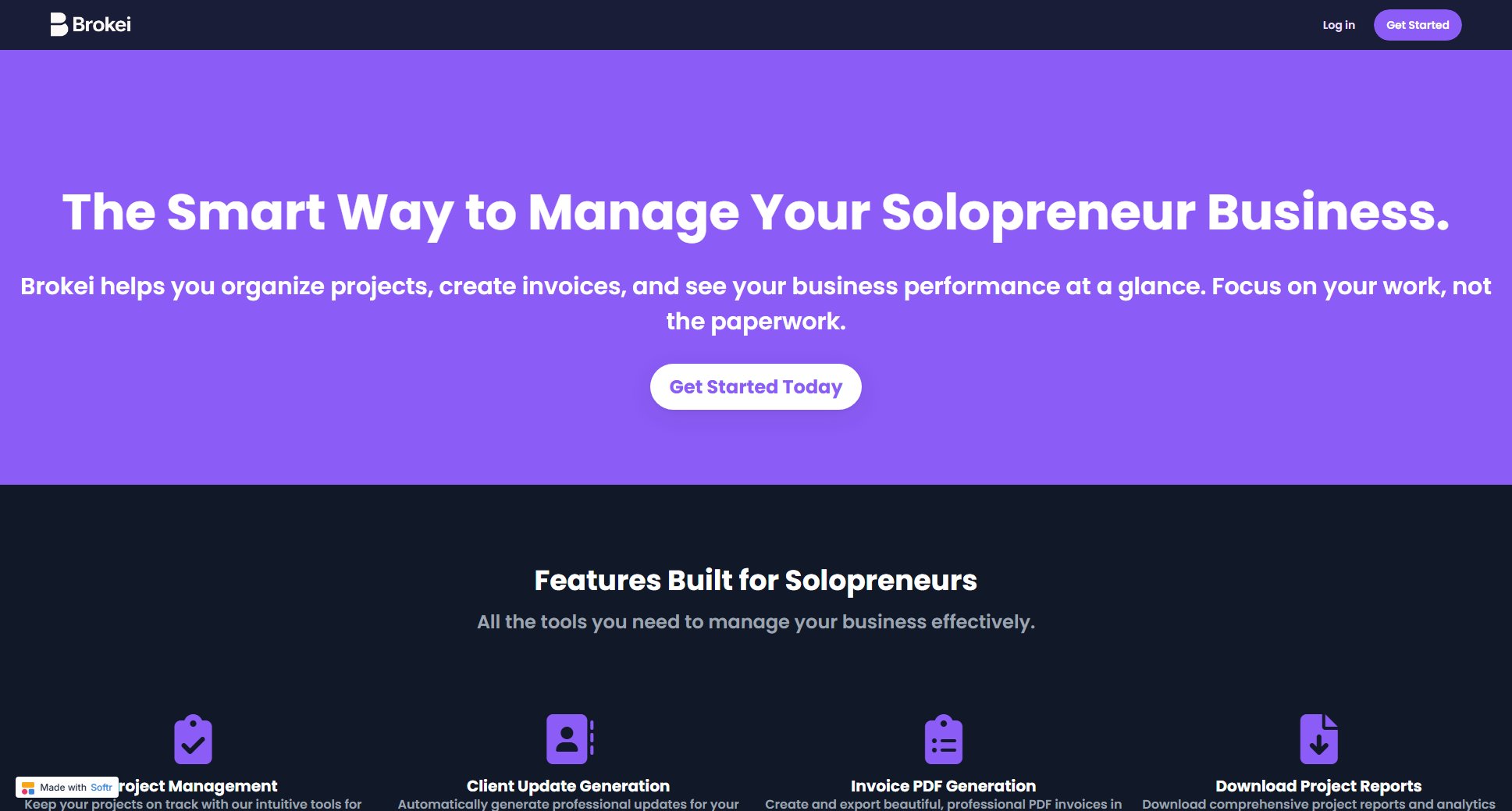Nyota.ai
AI Notetaker to align sales, support, and project teams
What is Nyota.ai? Complete Overview
Nyota.ai is an advanced AI Notetaker designed to automate data entry and call workflows, ensuring seamless updates to CRMs and project tools directly from meeting notes. It helps teams stay organized and stress-free by capturing comprehensive, high-quality notes during meetings on platforms like Zoom, Google Meet, and Microsoft Teams. Nyota supports over 90 languages and integrates with various tools to enhance productivity and collaboration. It is ideal for sales, support, project management, recruiting, engineering, and marketing teams, providing tailored summaries, action items, and insights to streamline operations and improve meeting outcomes.
Nyota.ai Interface & Screenshots
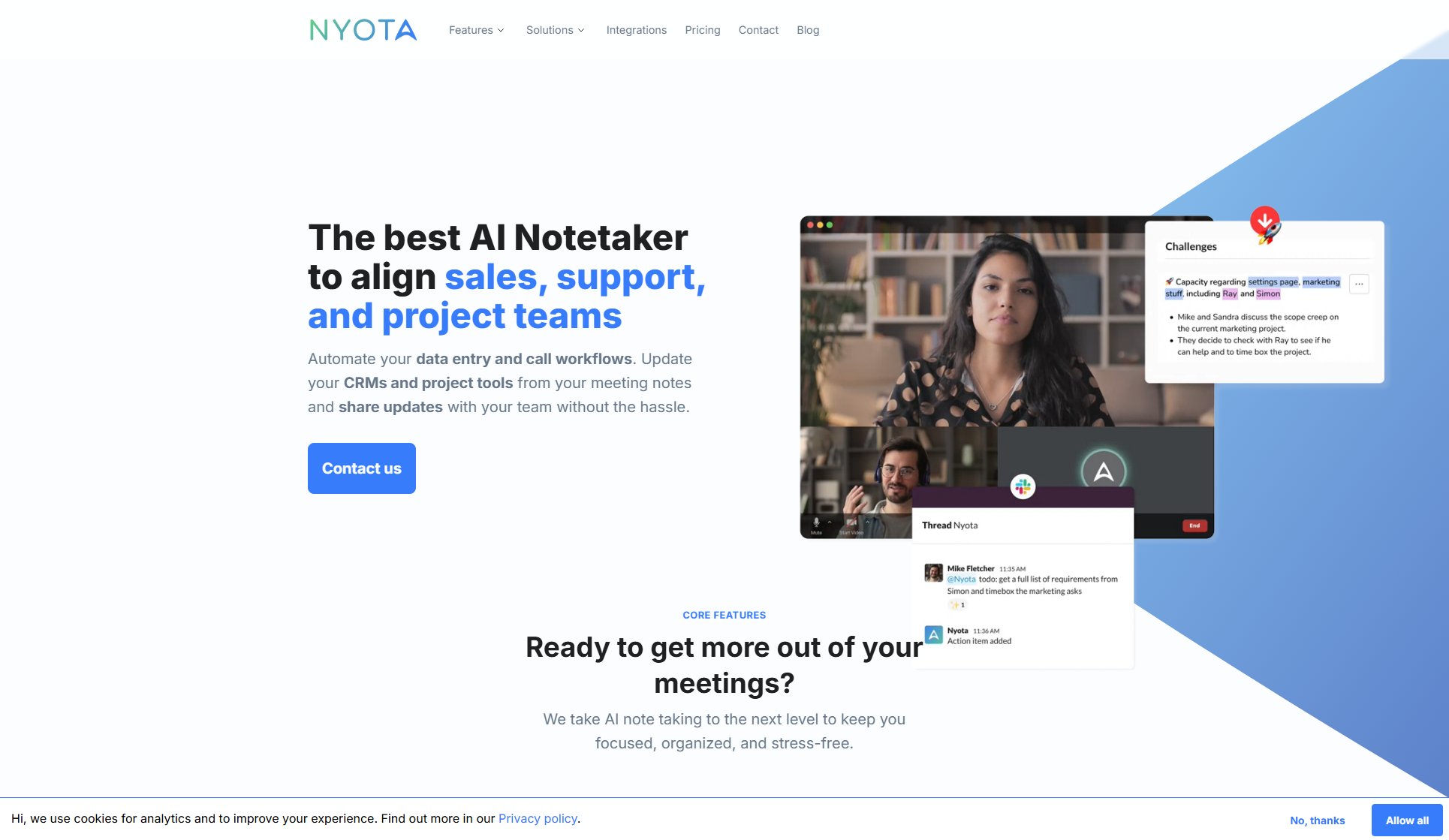
Nyota.ai Official screenshot of the tool interface
What Can Nyota.ai Do? Key Features
Meeting Notes
Nyota joins your Zoom, Google Meet, and Microsoft Teams meetings to take comprehensive, high-quality notes. It captures every detail, allowing you to stay engaged without worrying about missing key points. The notes are automatically organized, ensuring you never have to decipher incomplete notes or scramble to remember discussions. Supports 90+ languages for global teams.
Automation
Nyota automates data entry by syncing meeting notes and tasks to your CRMs, project management tools, and internal systems. It logs action items and updates client details, reducing manual work and ensuring accuracy across platforms.
AI Agent
Interact with your meeting content using Nyota's AI Agent. Ask for quick answers, summaries, or specific notes directly from discussions. You can query in the context of a single meeting, an account/project-specific folder, or across all your meetings via the app, Slack, or MS Teams.
Shared Context & Custom Reporting
Access 20+ built-in report templates (e.g., BANT, SPICED, MEDDICC) for insights from multiple meetings. Custom workflows and templates save time, maintain consistency, and keep teams aligned with automated updates.
Integrations
Nyota integrates with Google Calendar, Microsoft Calendar, Slack, HubSpot, Salesforce, Notion, and more. Share notes and collaborate seamlessly without leaving your preferred tools.
Best Nyota.ai Use Cases & Applications
Sales Teams
Automatically capture customer requirements and feedback, and keep CRM updated with meeting summaries to streamline sales processes.
Project Management
Convert discussions into actionable tickets and keep stakeholders aligned with automated updates, ensuring project continuity.
Recruiting
Document candidate interviews consistently and share feedback with hiring managers efficiently, improving recruitment workflows.
How to Use Nyota.ai: Step-by-Step Guide
Sign up and connect your Google Calendar or Microsoft Calendar to Nyota.ai.
Invite Nyota to your meeting by adding [email protected] as a participant or from your dashboard.
Stay engaged in the conversation while Nyota captures all key details, action items, and notes.
Review the full transcript and distilled notes shortly after the meeting, with key takeaways and action items highlighted.
Share notes and updates directly to Slack, CRM, or project tools, or edit summaries as needed.
Nyota.ai Pros and Cons: Honest Review
Pros
Considerations
Is Nyota.ai Worth It? FAQ & Reviews
Nyota integrates with Zoom, Google Meet, Microsoft Teams, Slack, HubSpot, Salesforce, and more.
Yes, Nyota is privacy-focused. It does not store voice recordings, and all data is encrypted at rest. You control what gets stored and accessed.
Yes, Nyota offers 20+ built-in templates and allows custom workflows for tailored summaries.
Nyota supports 90+ languages, ensuring accurate note-taking for global teams.
Pricing varies based on the plan (Free, Pro, Enterprise). Contact Nyota for detailed pricing information.