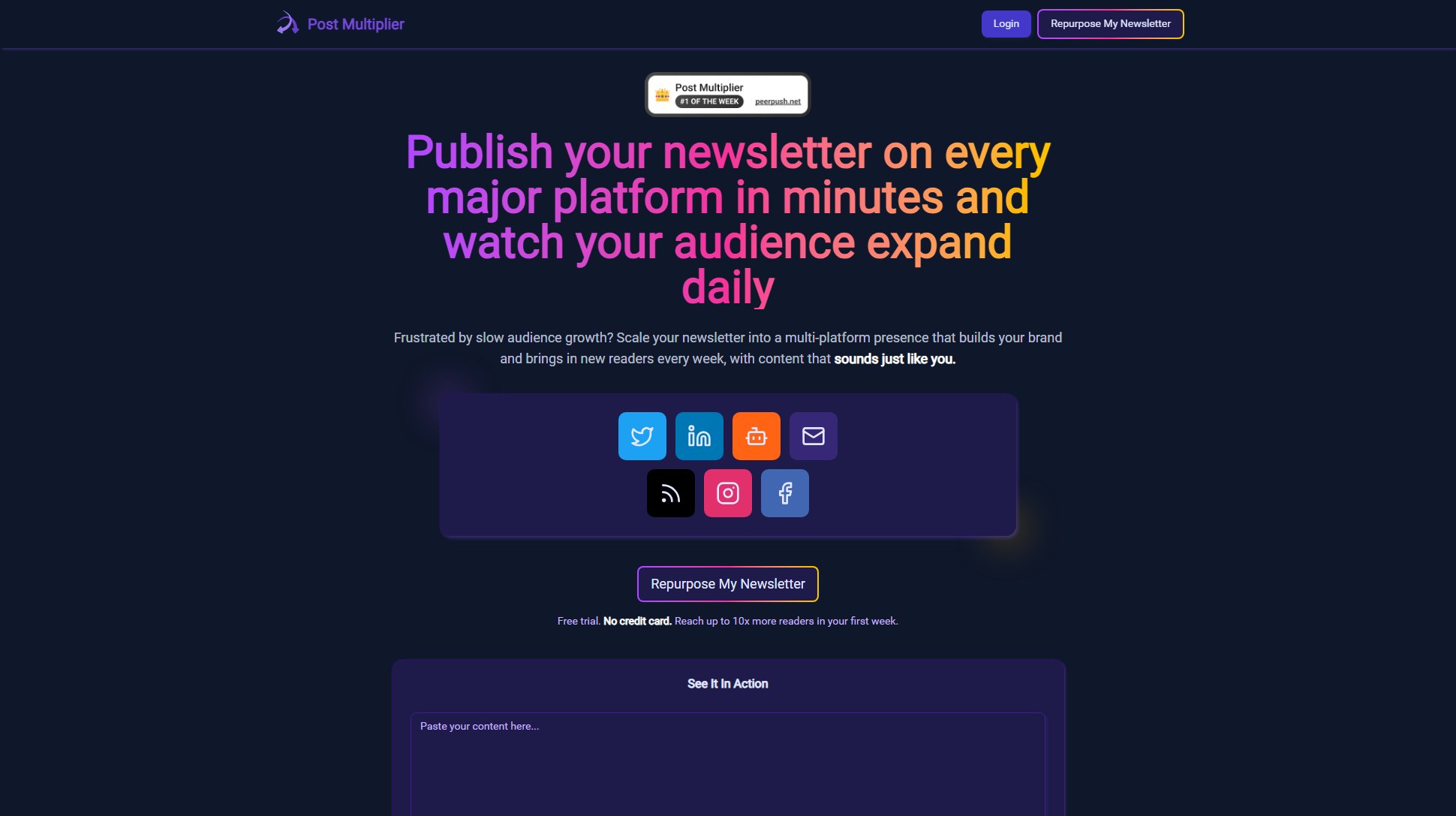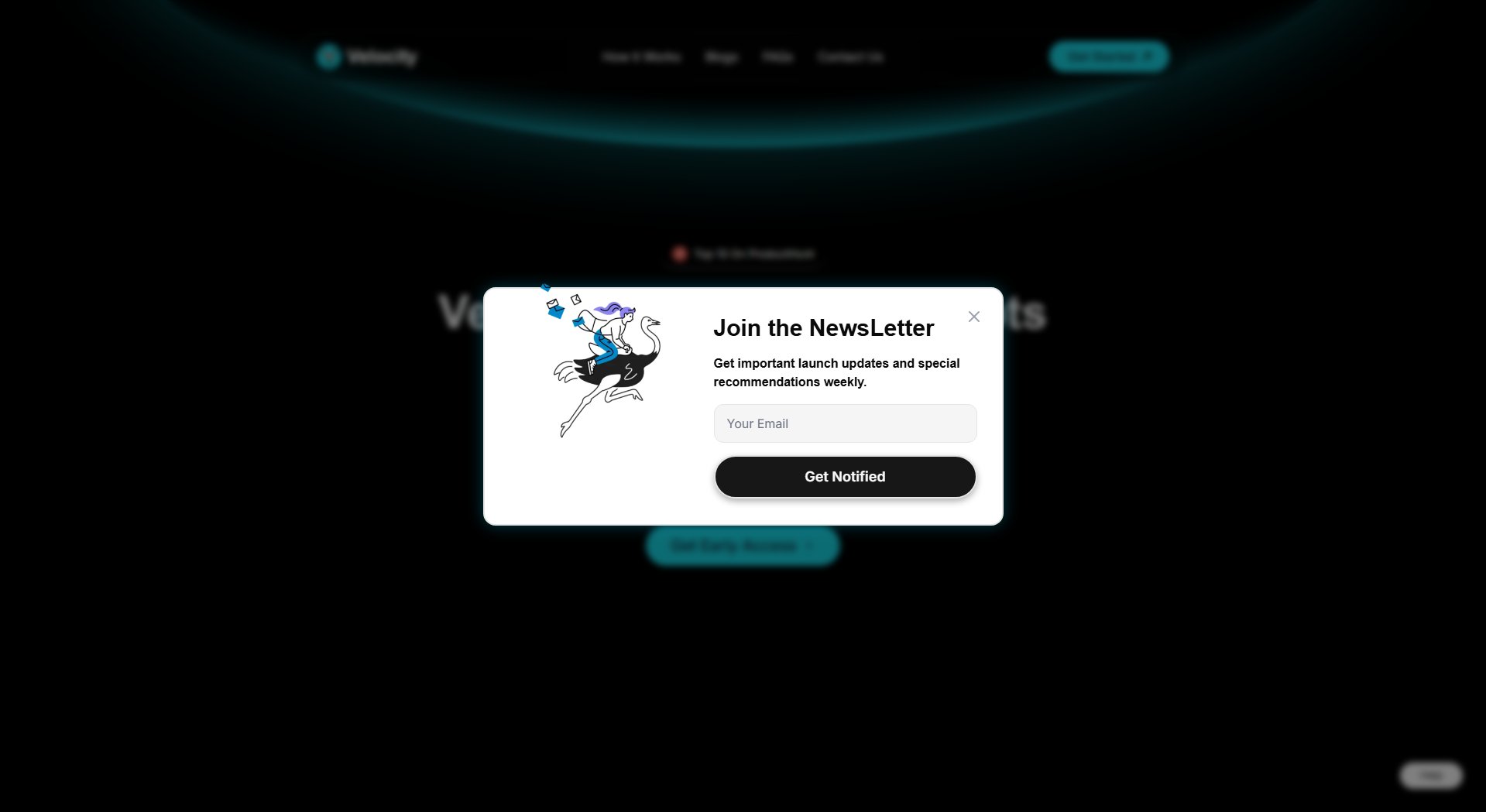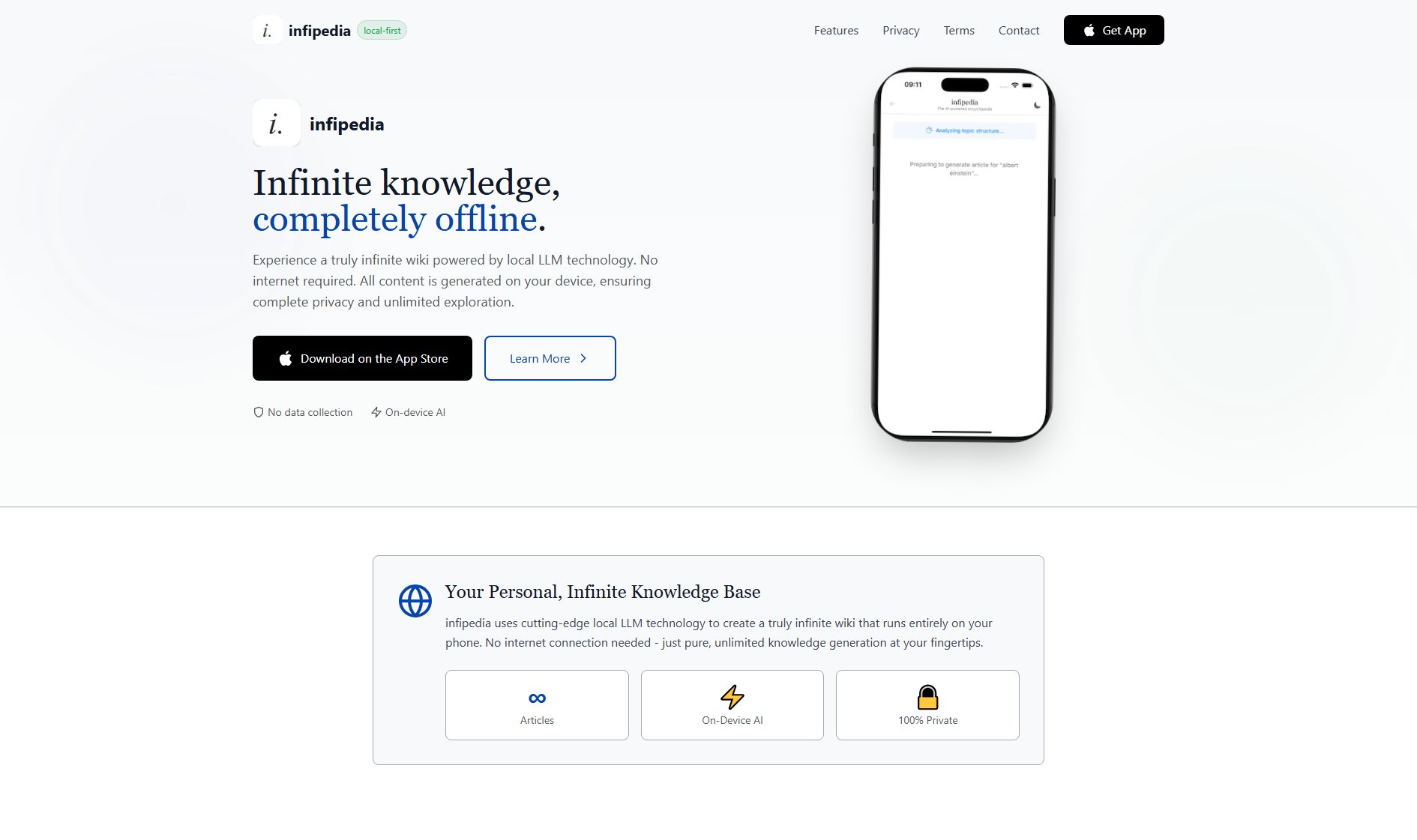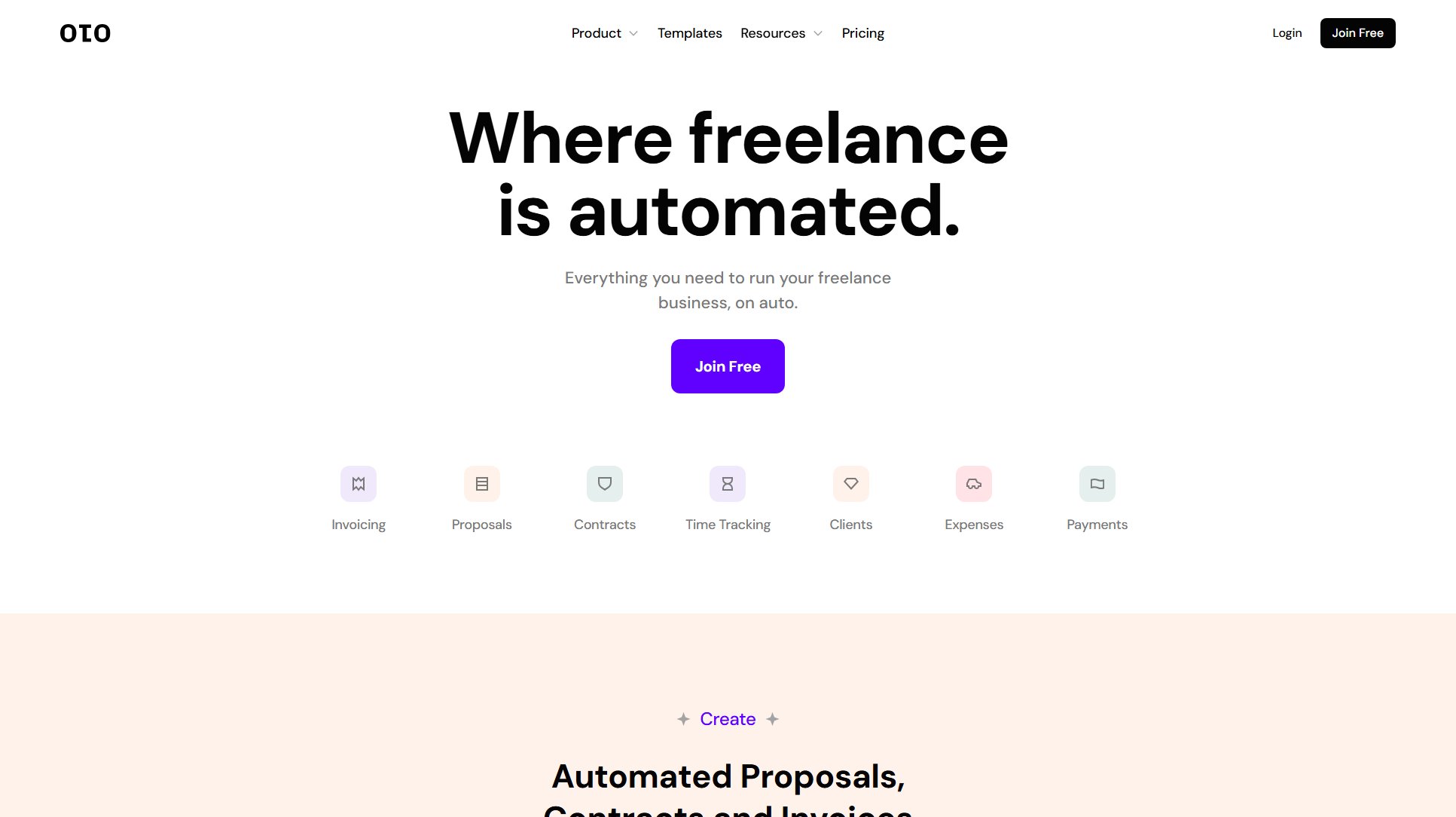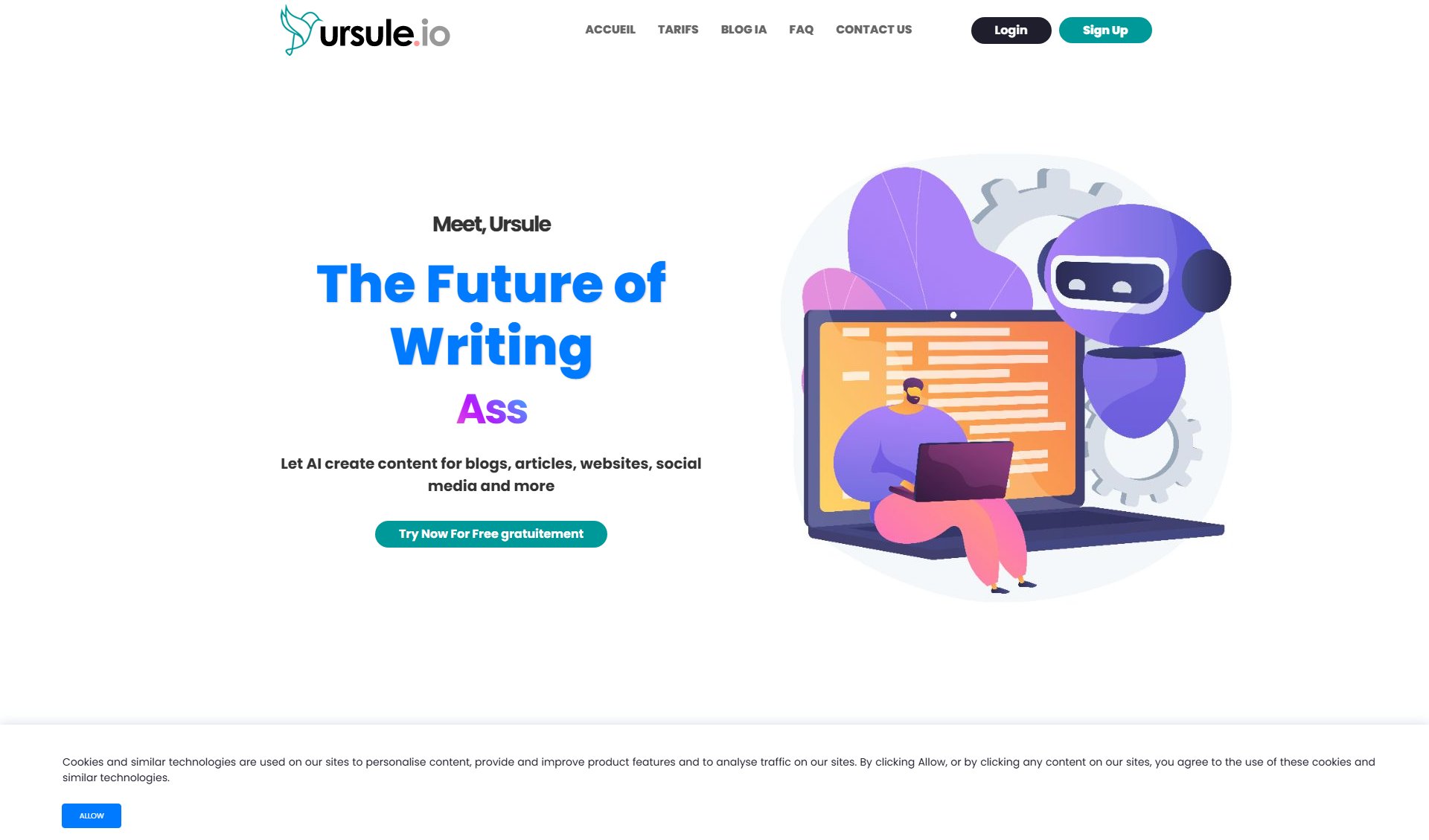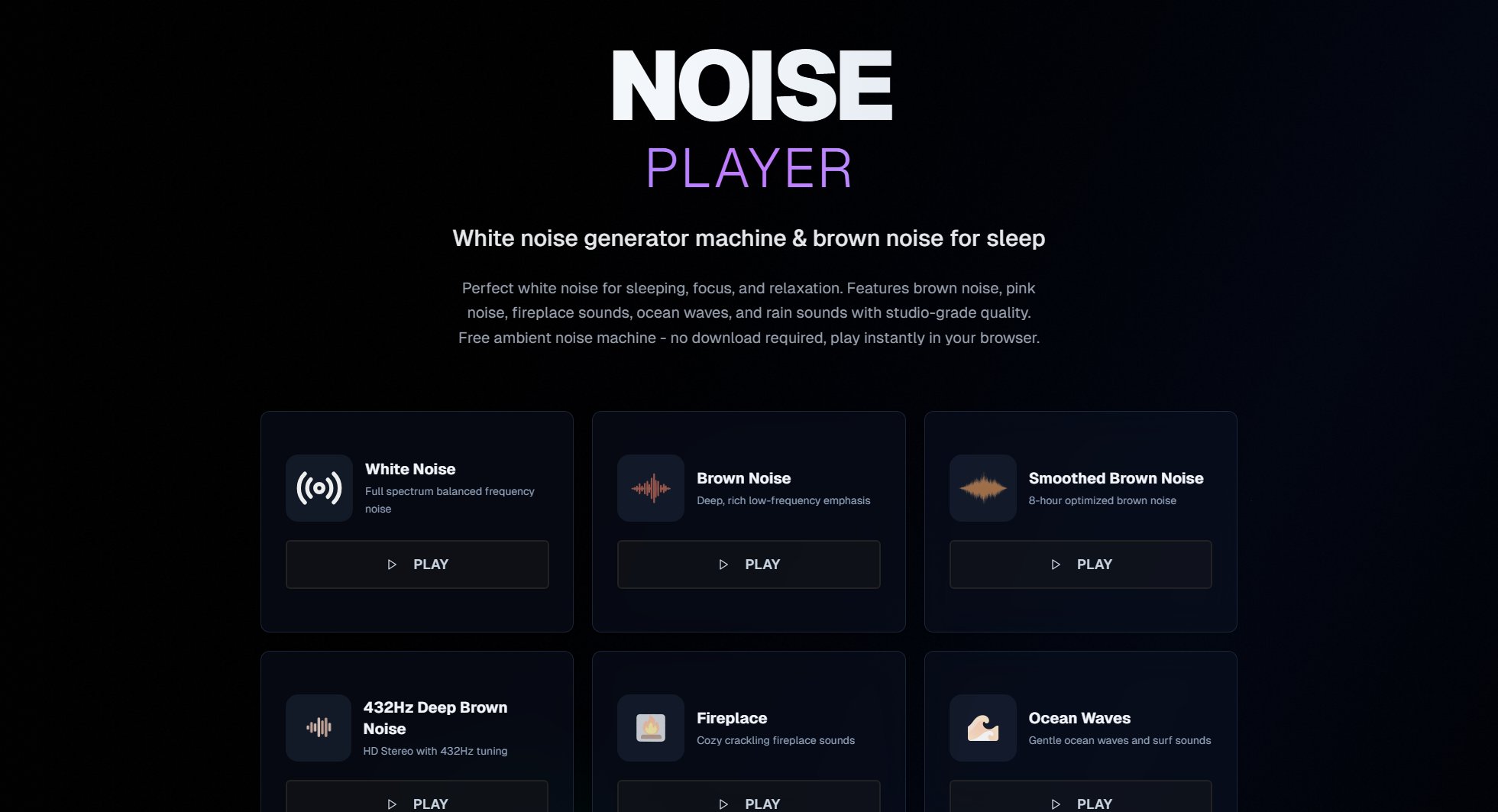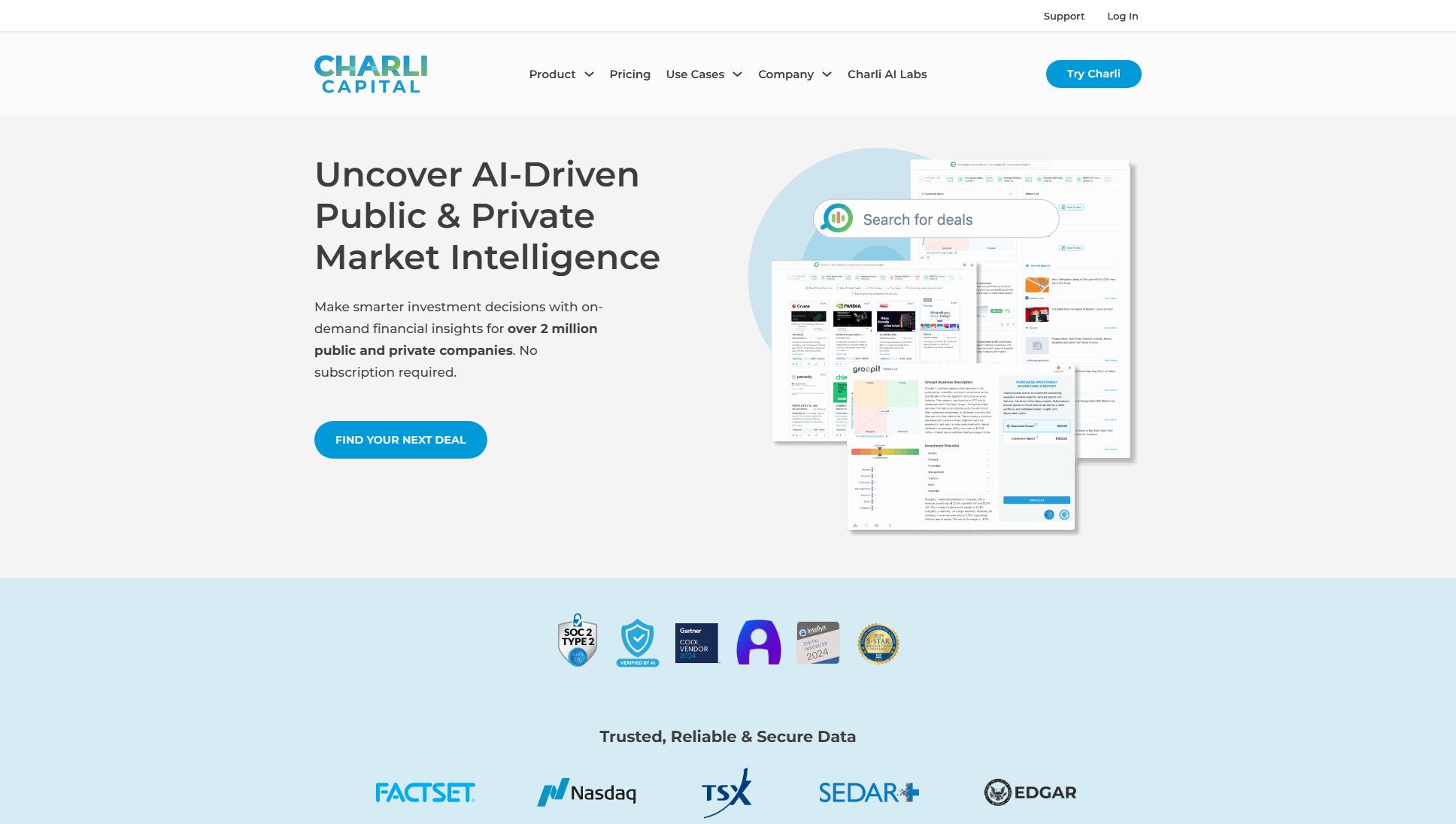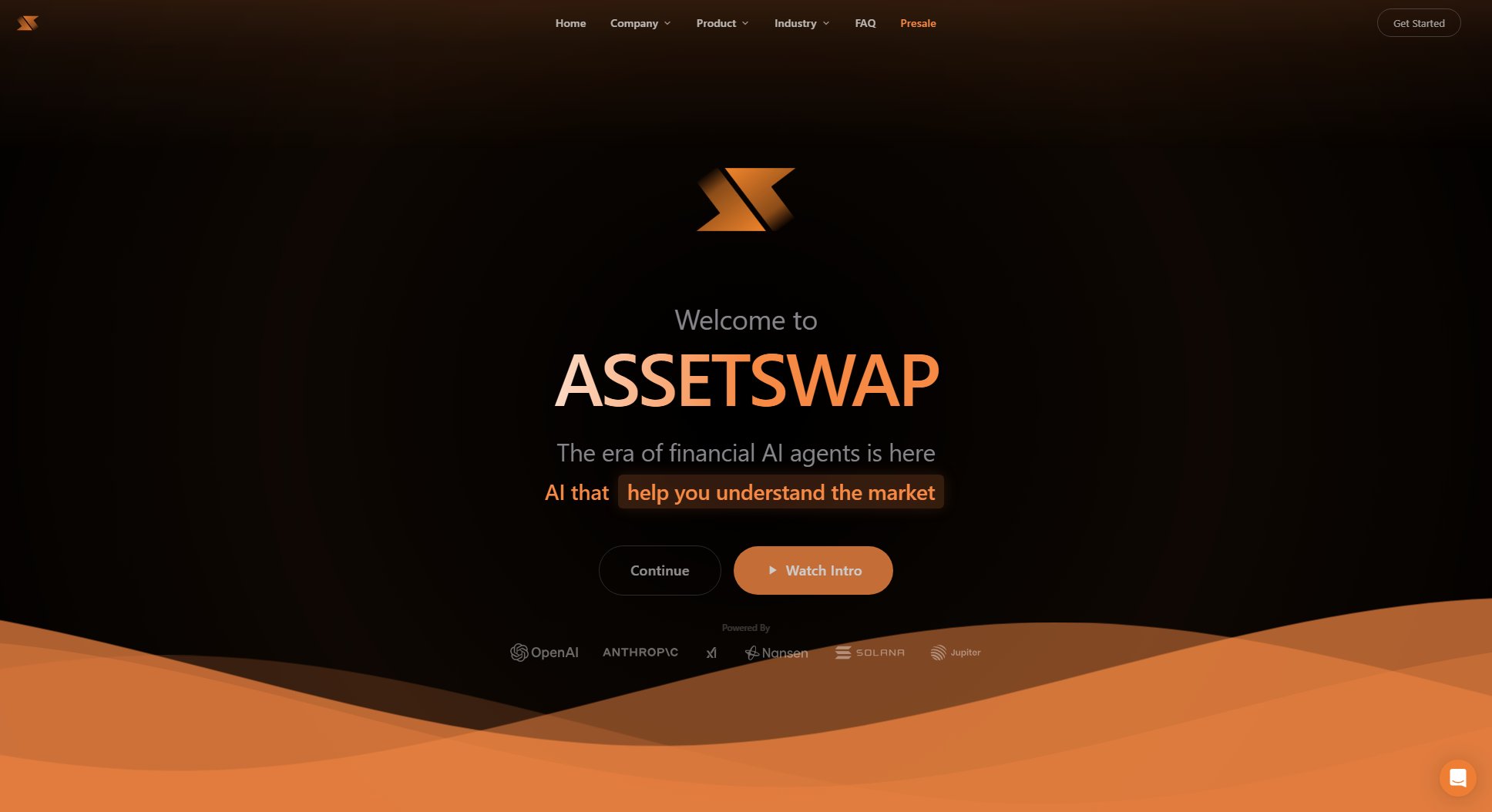Figma Autoname
Rename Figma layers automatically with AI in one click
What is Figma Autoname? Complete Overview
Figma Autoname is a powerful plugin designed to save designers time by automatically renaming Figma layers with the help of artificial intelligence. It eliminates the tedious task of manually renaming layers, allowing designers to focus on crafting great designs. The plugin is particularly useful for designers who work extensively in Figma and need to maintain organized and well-named layers for better collaboration and workflow efficiency. Figma Autoname is community-driven, free, and open-source, making it accessible to all designers. With over 48k happy users, it has proven to be a reliable and efficient tool for the design community.
Figma Autoname Interface & Screenshots
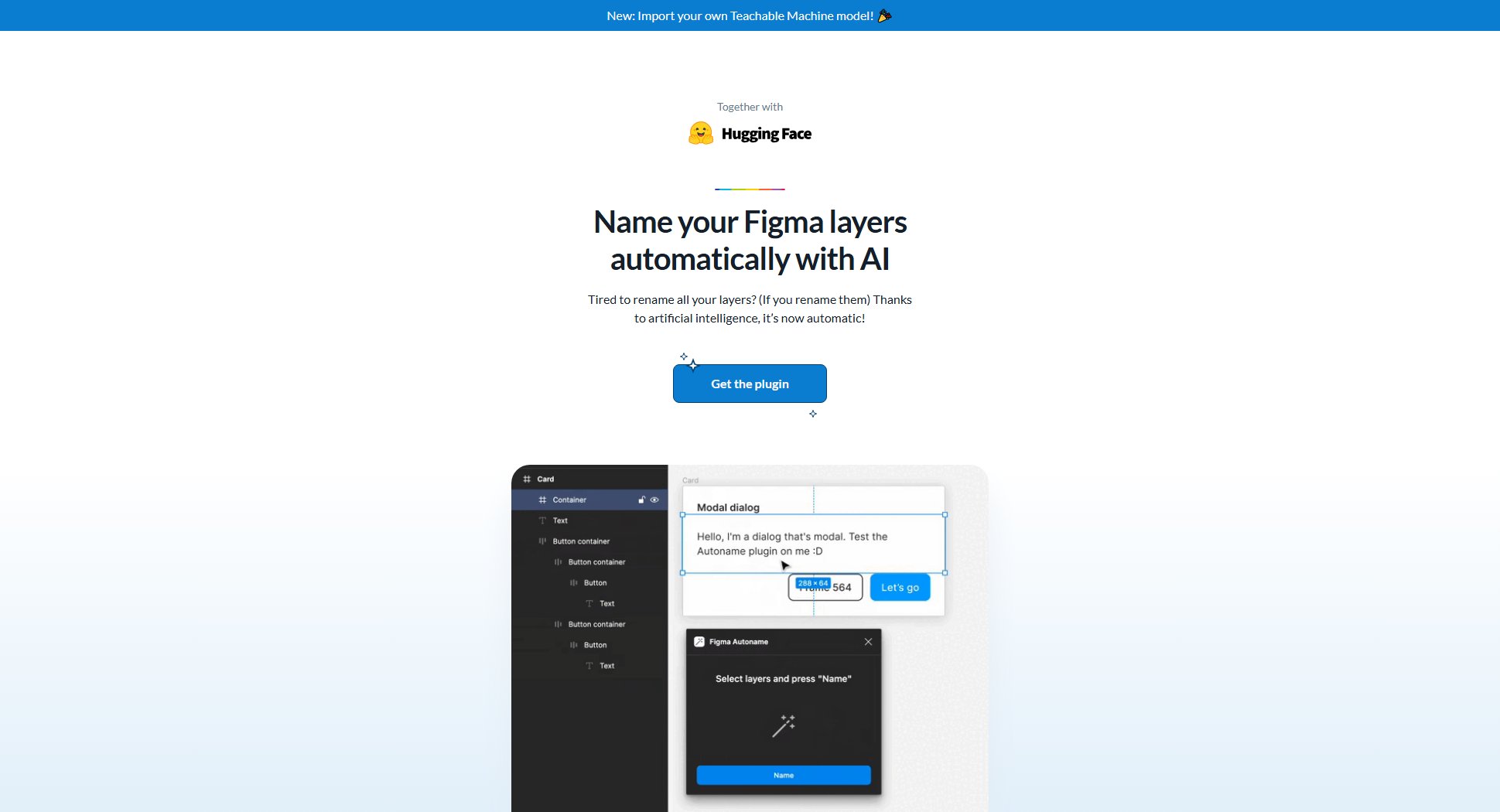
Figma Autoname Official screenshot of the tool interface
What Can Figma Autoname Do? Key Features
One-Click Renaming
Rename all your Figma design layers in a single click, saving you time and effort. This feature is designed to be blazing fast, ensuring minimal disruption to your workflow.
Smart Component Detection
Figma Autoname intelligently detects and prevents renaming of your components and instances, ensuring that your component names remain intact while still renaming other layers.
Free & Open Source
The plugin is completely free to use, and its code is released under the MIT license. This makes it accessible to everyone and encourages community contributions to improve the tool.
Community Driven
Developed with the design community in mind, Figma Autoname is continuously improved based on user feedback and contributions, ensuring it meets the needs of designers.
Teachable Machine Integration
You can now import your own Teachable Machine models to customize the renaming process, adding a layer of personalization and flexibility to the tool.
Best Figma Autoname Use Cases & Applications
Design System Maintenance
Designers working with large design systems can use Figma Autoname to keep their layers consistently named, making it easier to navigate and manage complex files.
Collaborative Design Projects
Teams collaborating on Figma files can ensure all layers are properly named, reducing confusion and improving communication among team members.
Rapid Prototyping
When creating quick prototypes, designers can use Figma Autoname to instantly rename layers, saving time and allowing them to focus on the creative process.
How to Use Figma Autoname: Step-by-Step Guide
Install the Figma Autoname plugin from the Figma Community plugins page.
Open your Figma design file and select the layers you want to rename.
Run the Figma Autoname plugin from the plugins menu.
Click the 'Rename Layers' button to automatically rename all selected layers in one click.
Review the renamed layers and continue with your design work, enjoying a more organized and efficient workflow.
Figma Autoname Pros and Cons: Honest Review
Pros
Considerations
Is Figma Autoname Worth It? FAQ & Reviews
Yes, Figma Autoname is completely free to use and its code is open-source under the MIT license.
No, Figma Autoname intelligently detects and prevents renaming of components and instances to maintain their original names.
Yes, you can import your own Teachable Machine models to customize the renaming process.
You can install Figma Autoname from the Figma Community plugins page by searching for 'Figma Autoname' and clicking 'Install'.
No, you can rename as many layers as you want in a single click without any limitations.