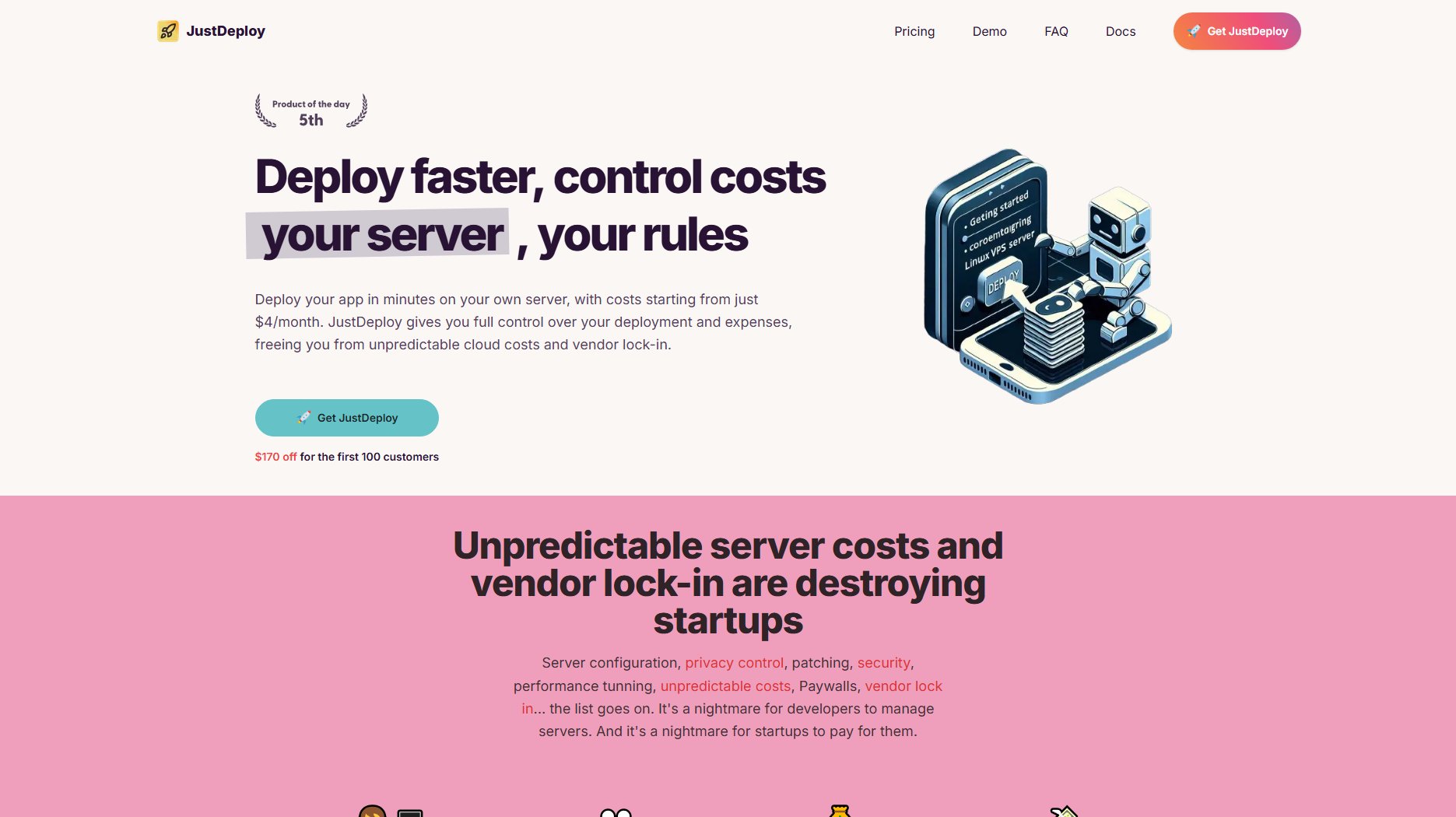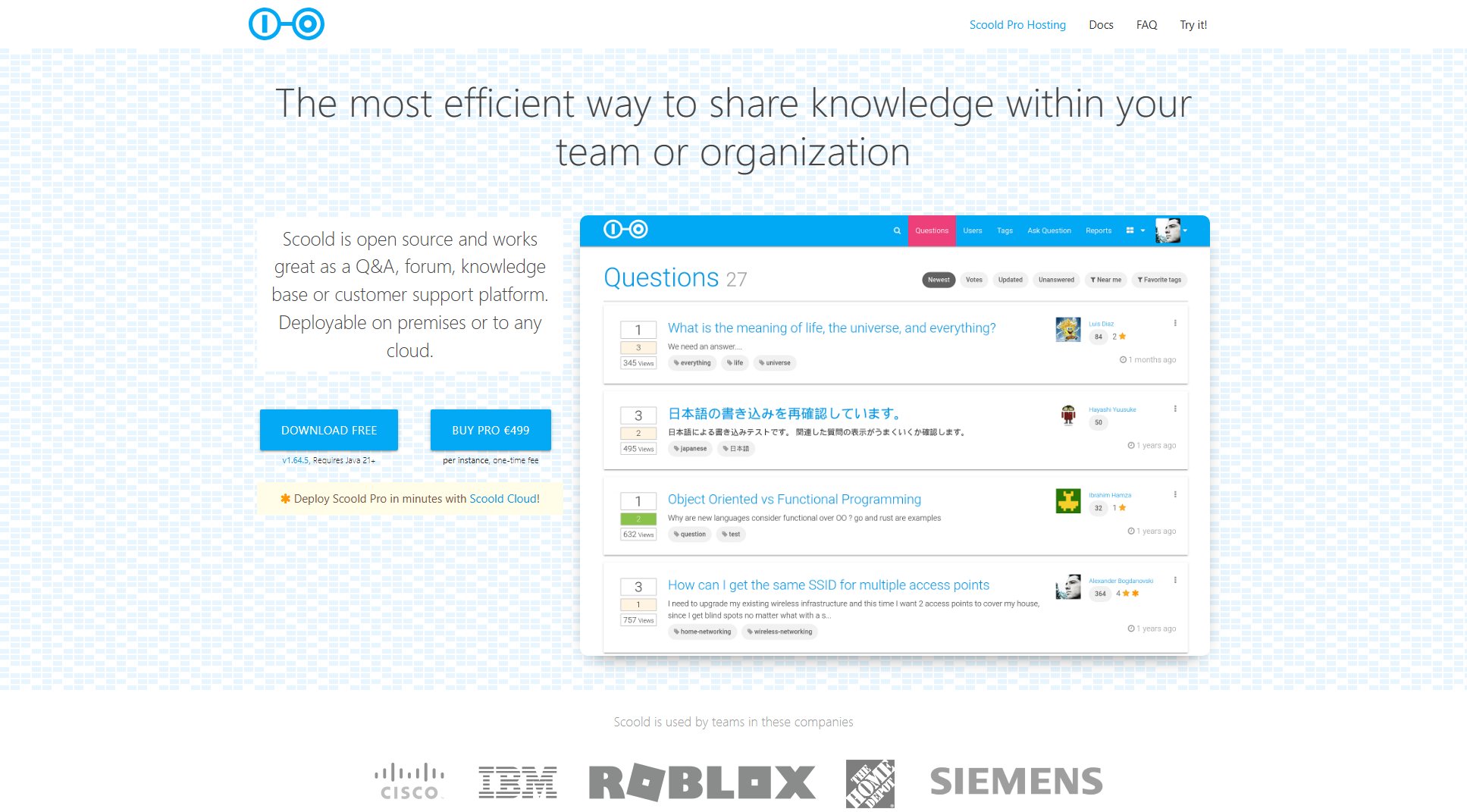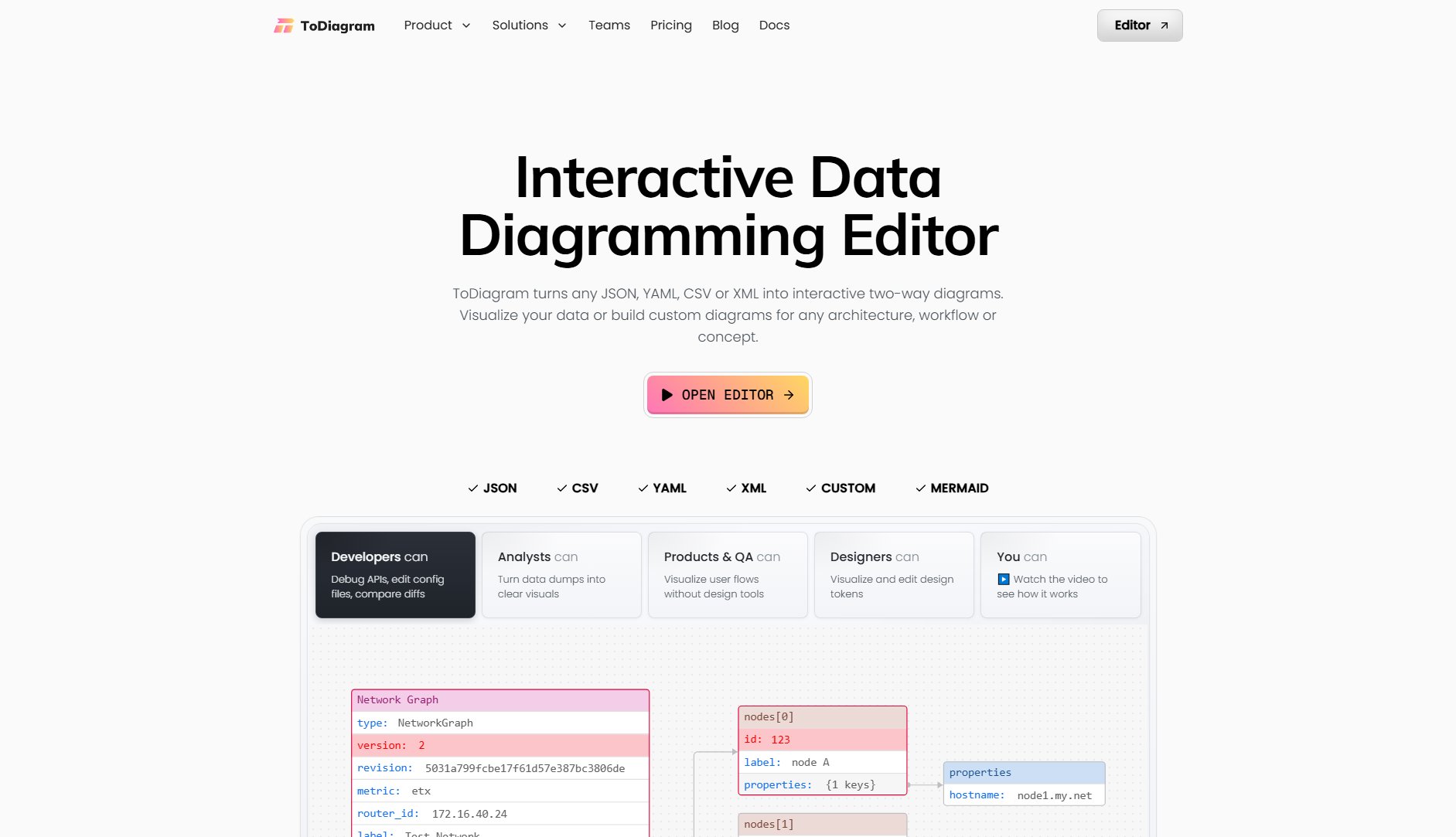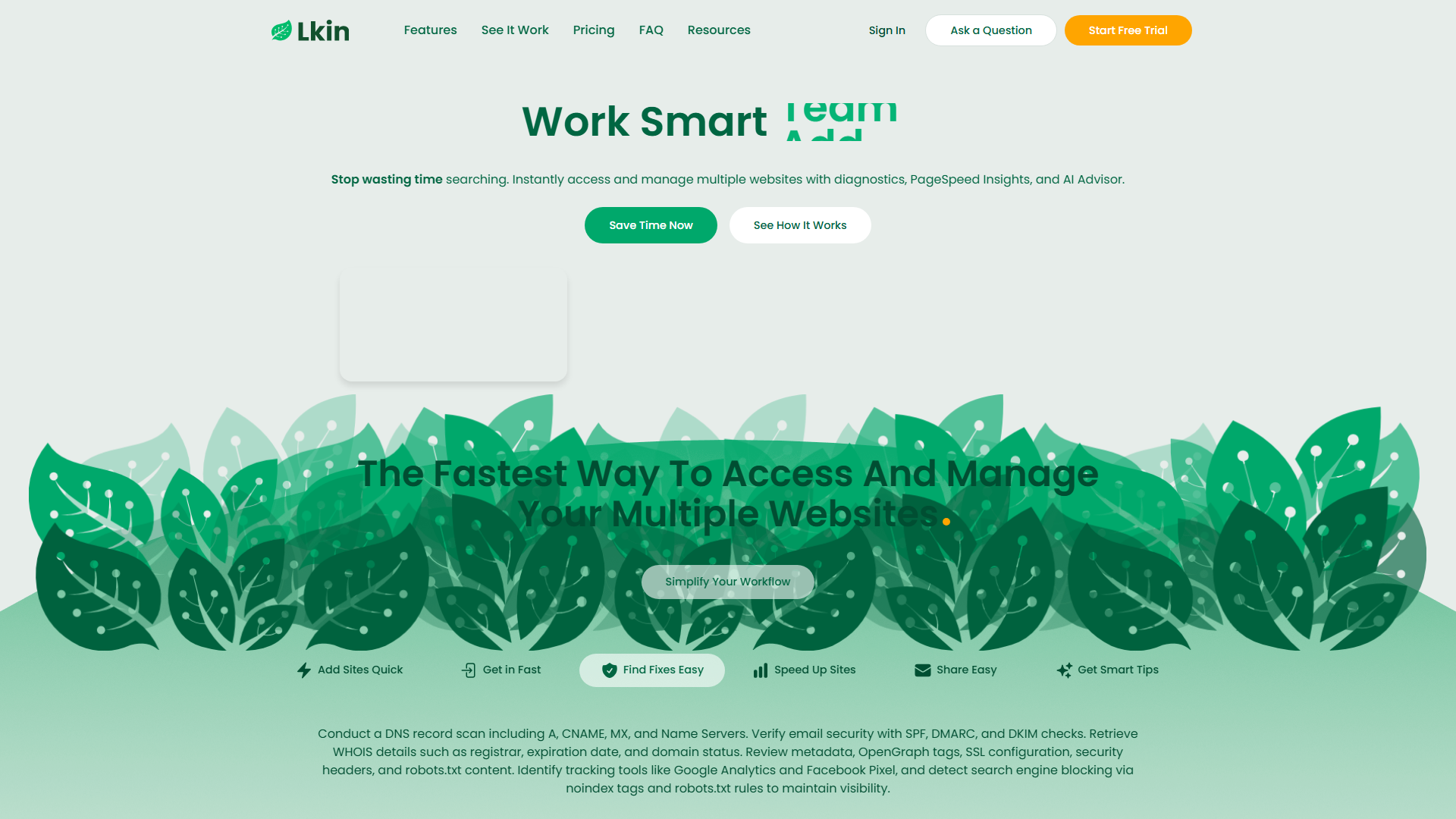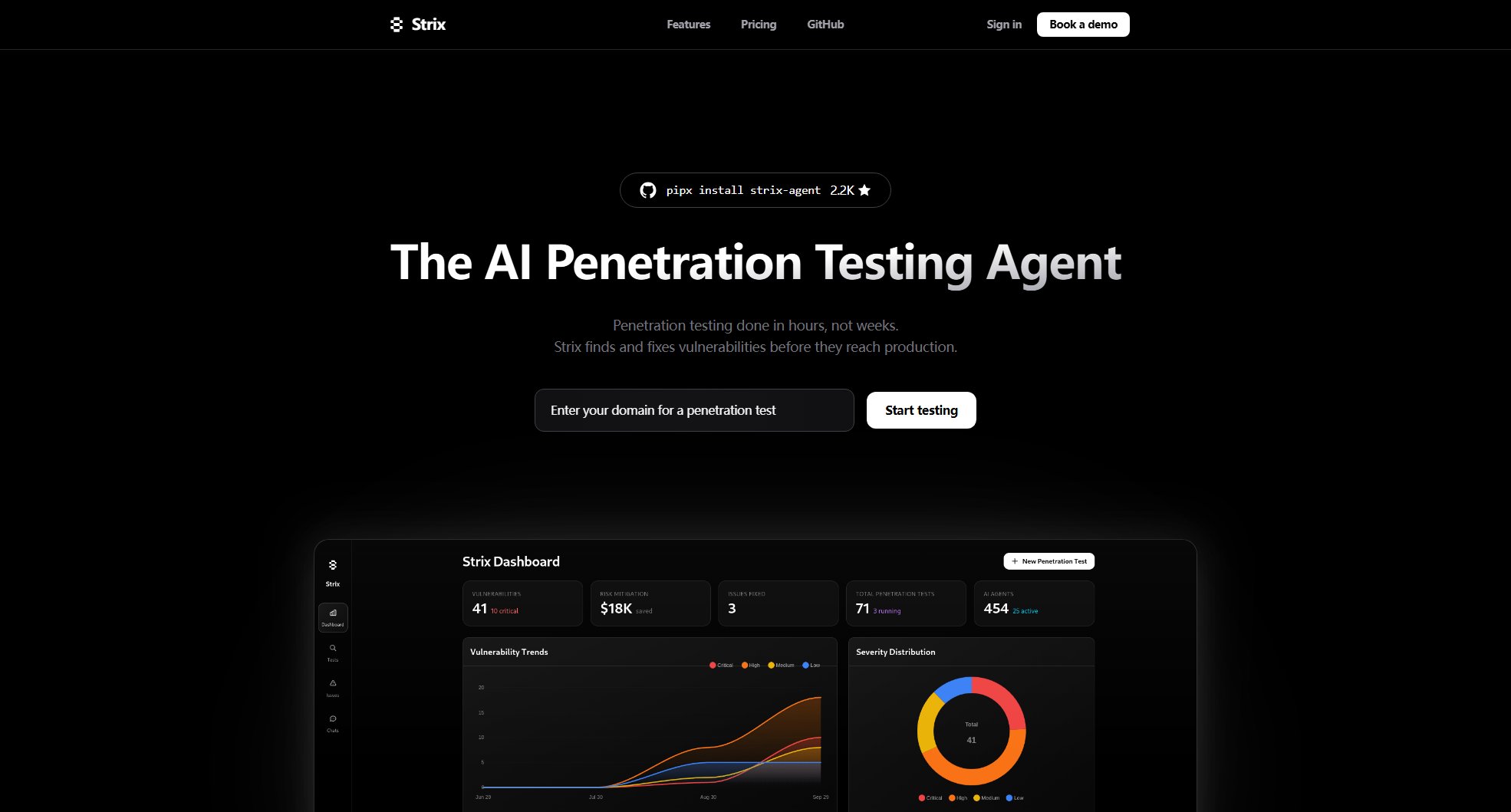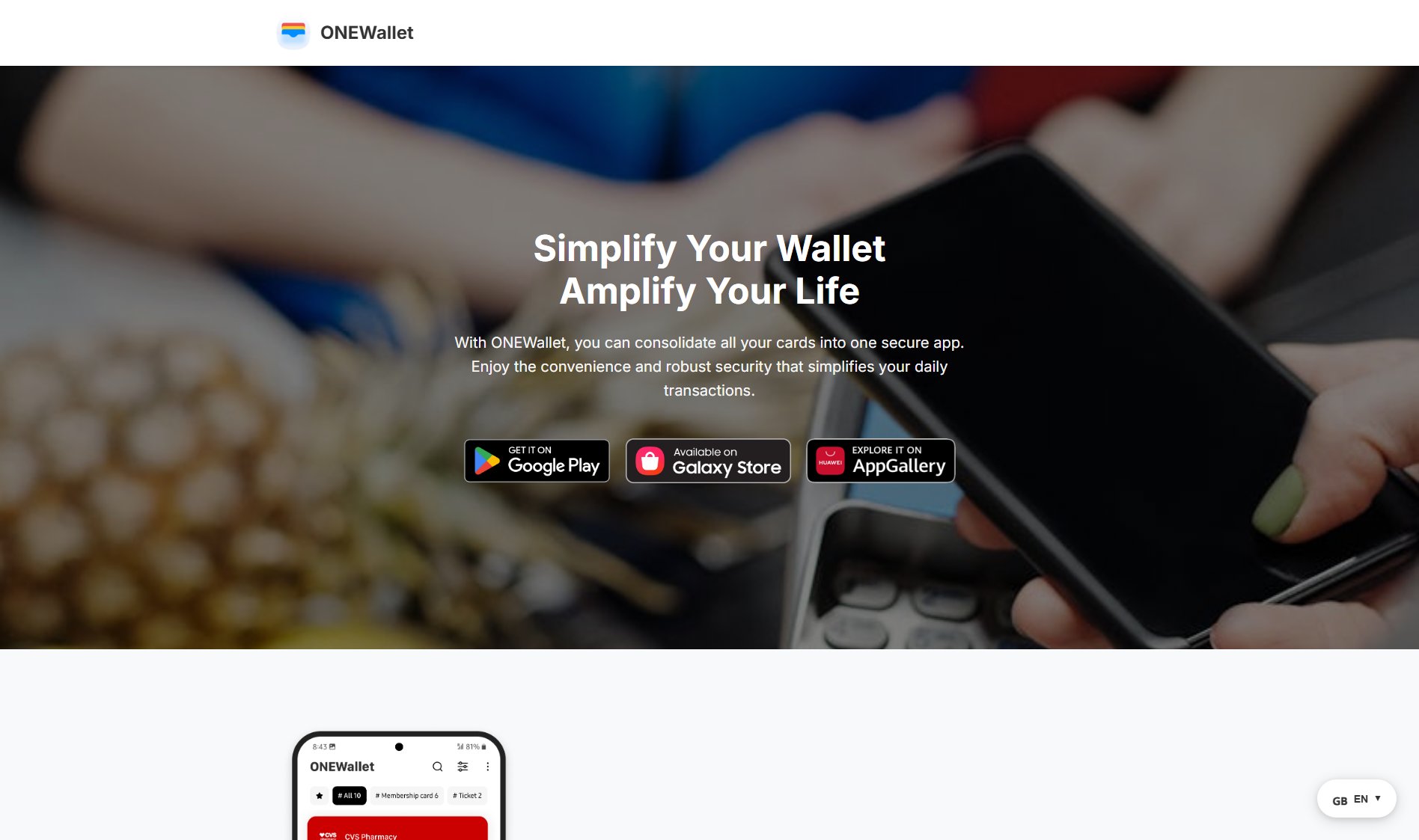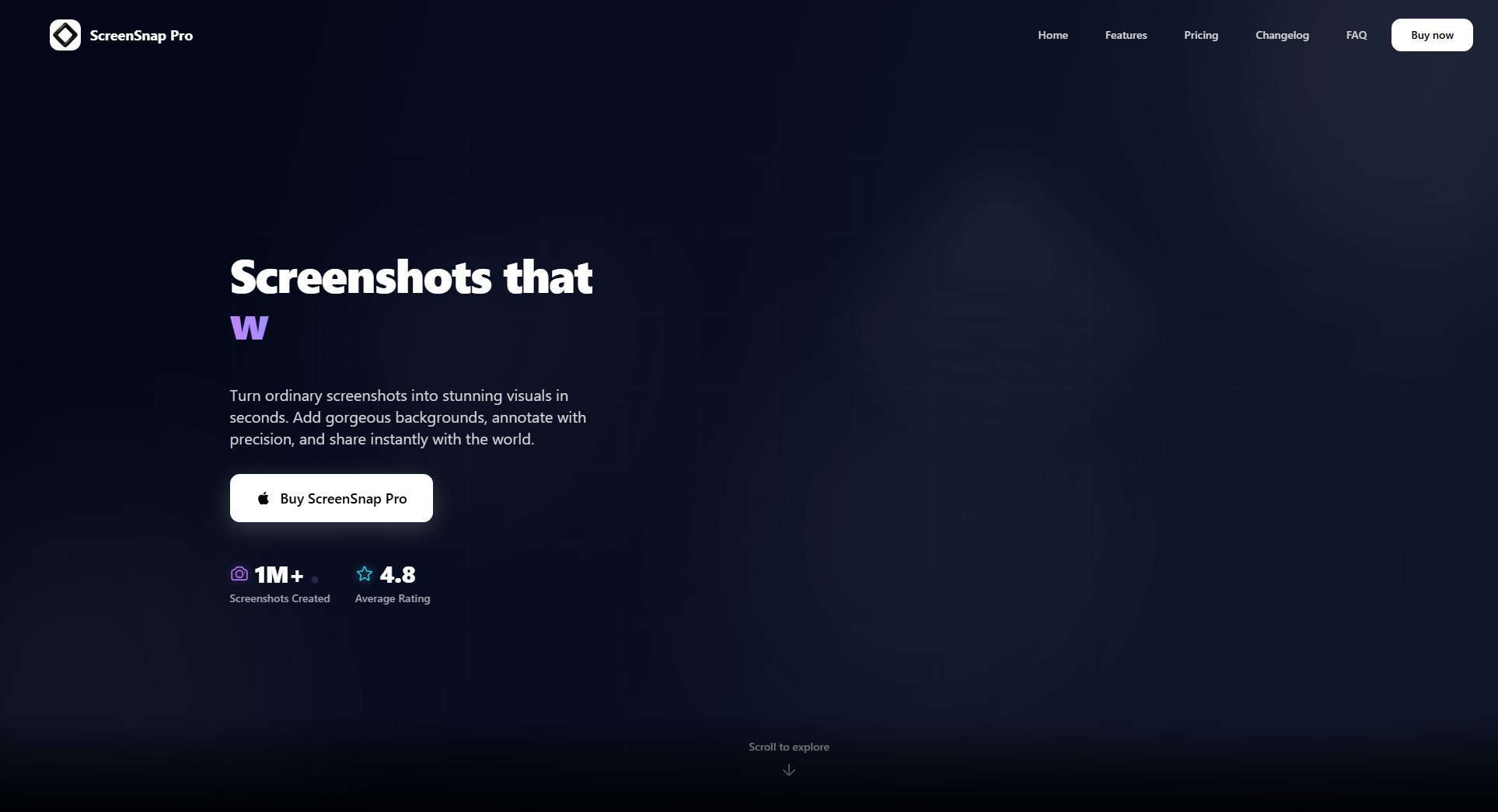NPM Plus
AI-powered package manager with security-first approach
What is NPM Plus? Complete Overview
NPM Plus is an advanced AI package manager designed for modern JavaScript developers. It combines intelligent dependency management with robust security scanning to streamline your development workflow. The tool specifically addresses pain points in package management like security vulnerabilities, dependency conflicts, and inefficient token usage in AI-assisted development. NPM Plus 2.0 introduces enhanced features including real-time security scanning, intelligent package suggestions, and seamless integration with AI development tools through the MCP Protocol. This makes it ideal for professional developers and teams working with AI-assisted coding environments like Claude, Windsurf, and Cursor.
NPM Plus Interface & Screenshots
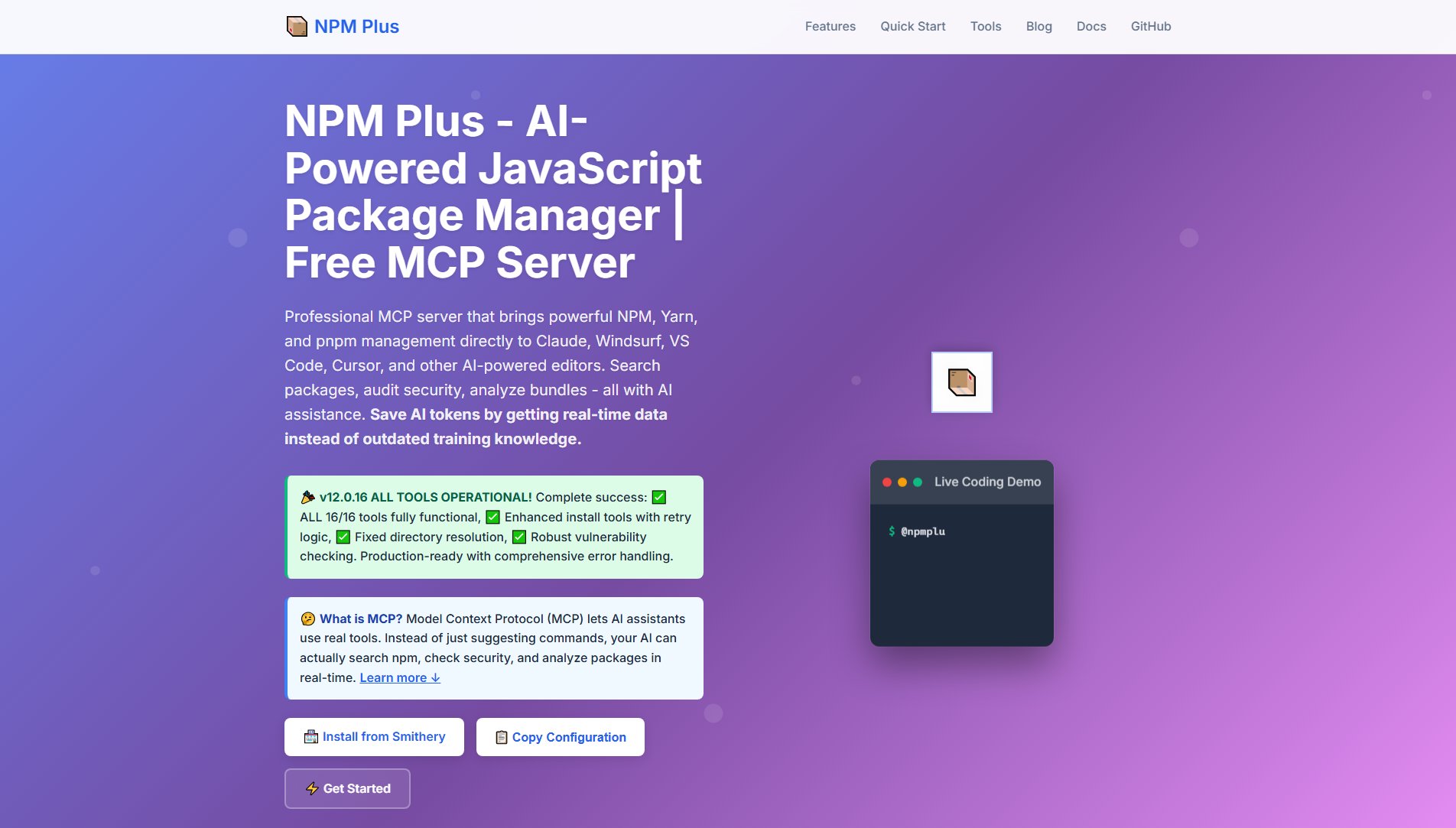
NPM Plus Official screenshot of the tool interface
What Can NPM Plus Do? Key Features
AI-Powered Dependency Management
NPM Plus uses machine learning to analyze your project's dependencies and suggest optimal package versions. It can predict potential conflicts before they occur and recommend alternative packages that better fit your project's requirements.
Security-First Scanning
The tool performs real-time security scanning of all dependencies, alerting you to vulnerabilities as soon as they're detected. Version 2.0 includes enhanced scanning capabilities that check for more types of security issues with greater accuracy.
MCP Protocol Integration
NPM Plus implements the Model Context Protocol (MCP) for seamless integration with AI development tools. This allows for efficient token usage and better context awareness when working with AI-assisted coding environments.
Intelligent Package Suggestions
The AI engine analyzes your codebase and development patterns to suggest relevant packages that could improve your workflow. Suggestions are based on both your project's technical requirements and current industry best practices.
Token Optimization
NPM Plus helps optimize token usage when working with AI coding assistants, reducing unnecessary API calls and improving the efficiency of your AI-assisted development workflow.
Best NPM Plus Use Cases & Applications
AI-Assisted Development
Developers using AI coding assistants like Claude or Cursor can leverage NPM Plus to optimize token usage and provide better context to the AI, resulting in more accurate code suggestions and completions.
Enterprise Security
Development teams in enterprises can use NPM Plus to maintain high security standards across all projects, with real-time vulnerability scanning and automatic security patch suggestions.
Package Maintenance
Open source maintainers can utilize NPM Plus to manage complex dependency trees, identify potential conflicts early, and ensure their packages remain compatible with the ecosystem.
How to Use NPM Plus: Step-by-Step Guide
Install NPM Plus globally using your preferred package manager (npm, yarn, etc.). The installation process automatically sets up the necessary configurations.
Initialize NPM Plus in your project directory. The tool will scan your existing package.json and node_modules to establish a baseline.
Configure your preferences for security scanning levels, AI suggestions, and MCP protocol settings through the intuitive CLI interface.
Run regular scans and updates. NPM Plus will provide intelligent suggestions for package updates, security fixes, and optimizations.
Integrate with your AI development tools. NPM Plus automatically optimizes token usage and provides better context to your AI coding assistants.
NPM Plus Pros and Cons: Honest Review
Pros
Considerations
Is NPM Plus Worth It? FAQ & Reviews
NPM Plus builds upon standard npm functionality by adding AI-powered features like intelligent package suggestions, enhanced security scanning, and MCP Protocol integration for better AI-assisted development.
The Model Context Protocol (MCP) is a standard for communicating project context to AI development tools. NPM Plus implements MCP to provide better context to AI coding assistants.
Yes, NPM Plus can be added to existing projects. It will analyze your current dependencies and provide recommendations for improvements.
NPM Plus is primarily designed to work with npm, but it can analyze projects using other managers. Some features might be limited in non-npm environments.
NPM Plus optimizes how project context is sent to AI tools, reducing redundant information and focusing on relevant dependencies, which reduces token usage.