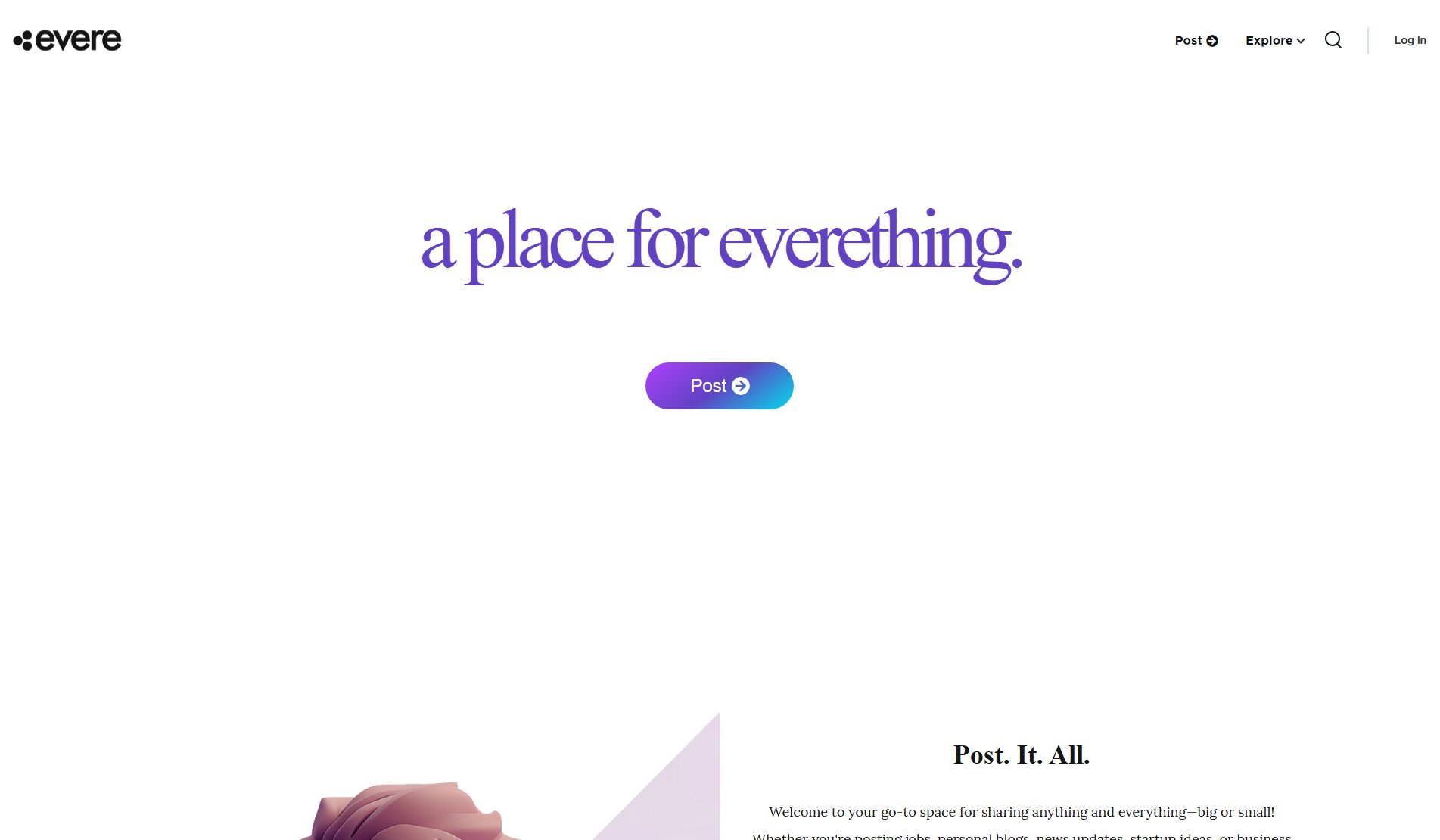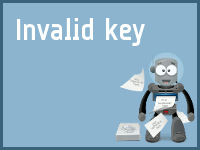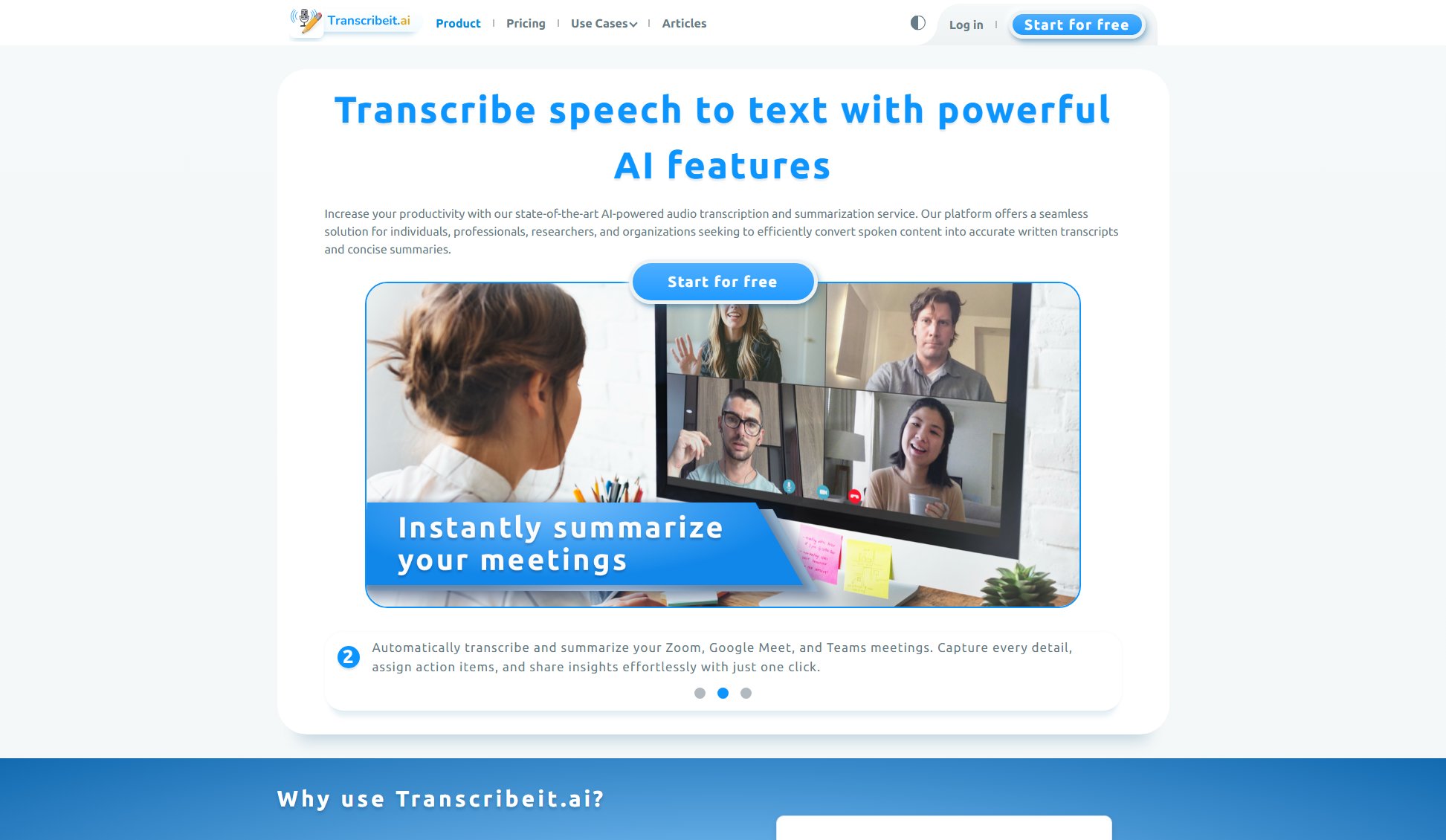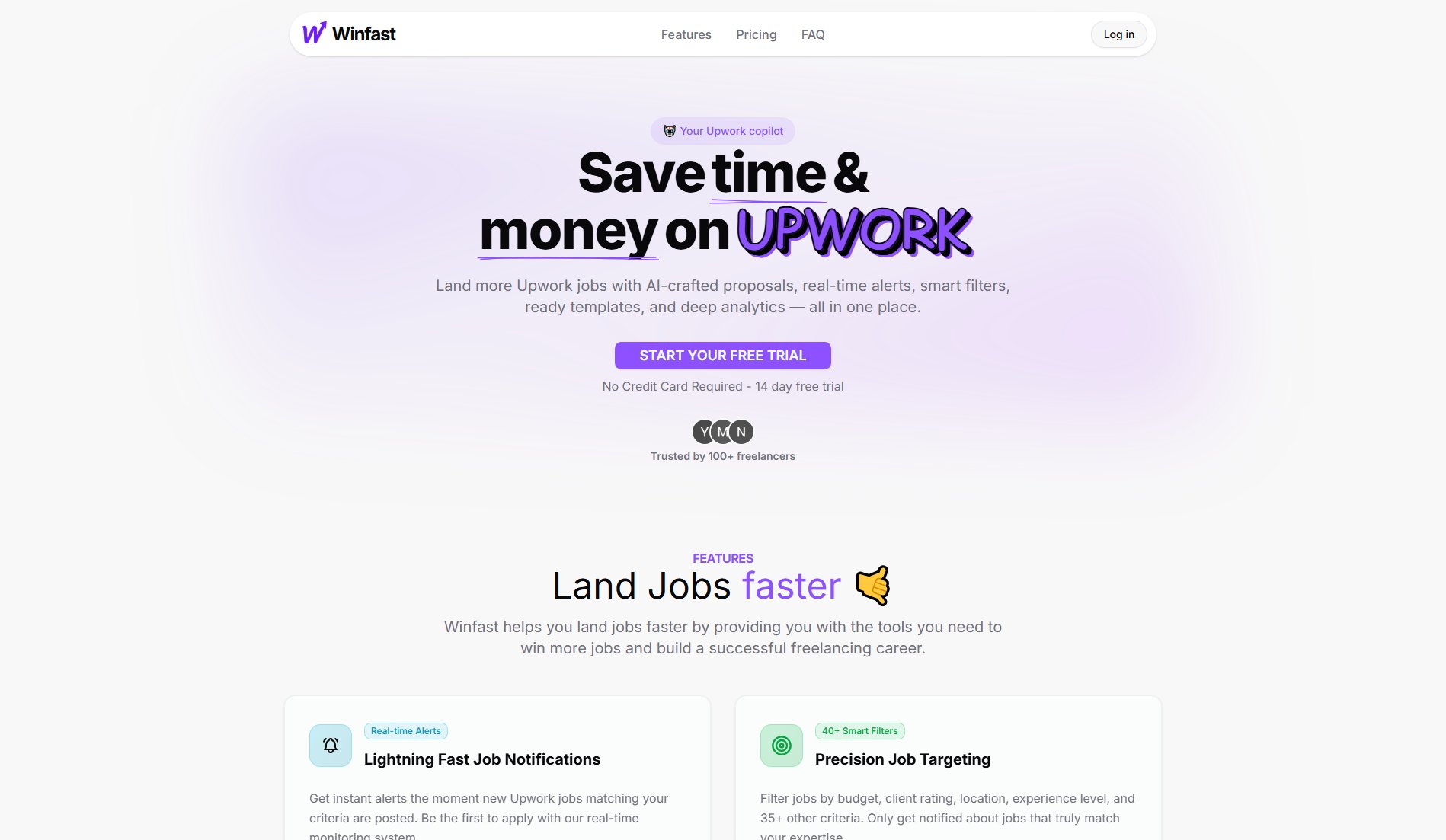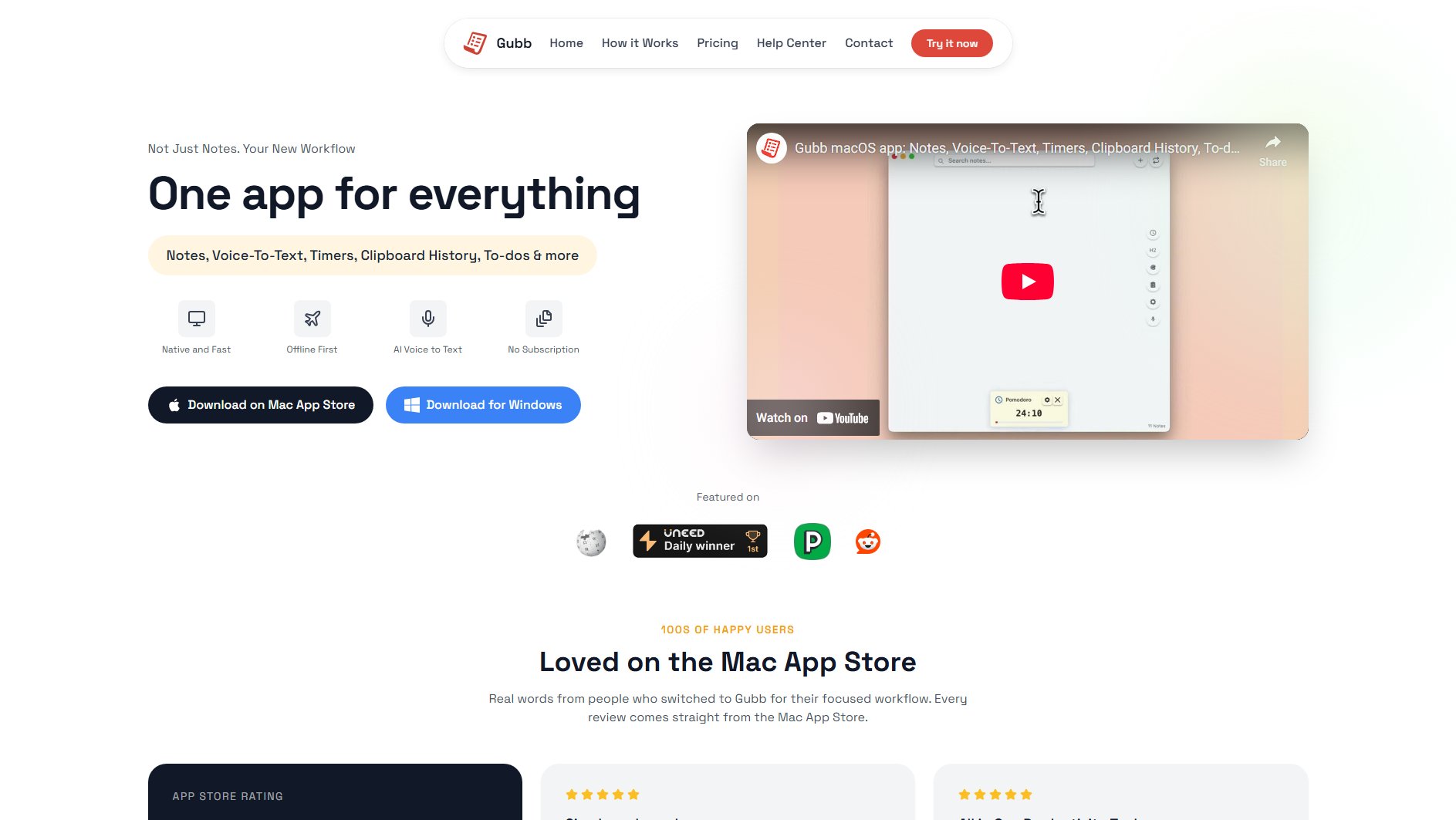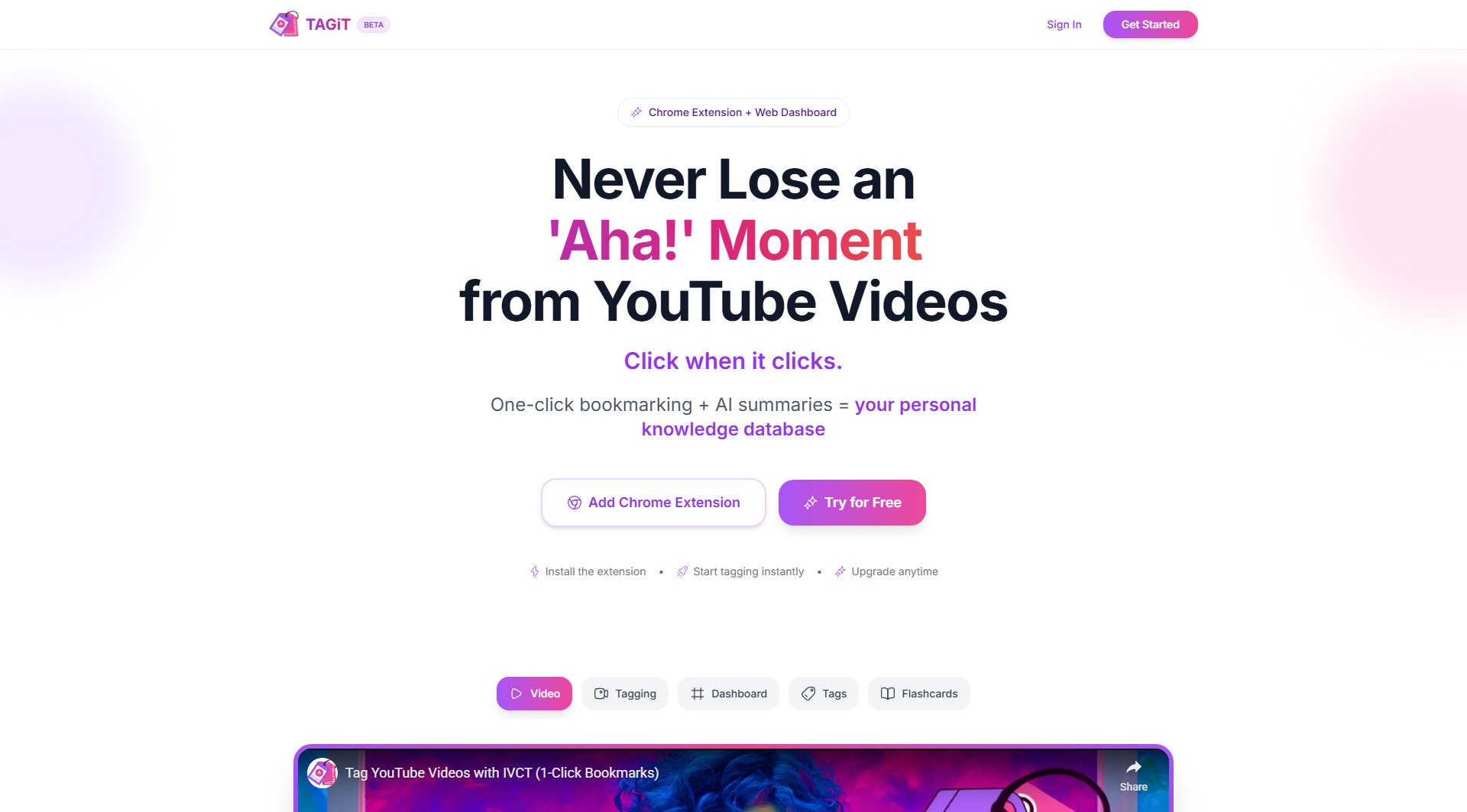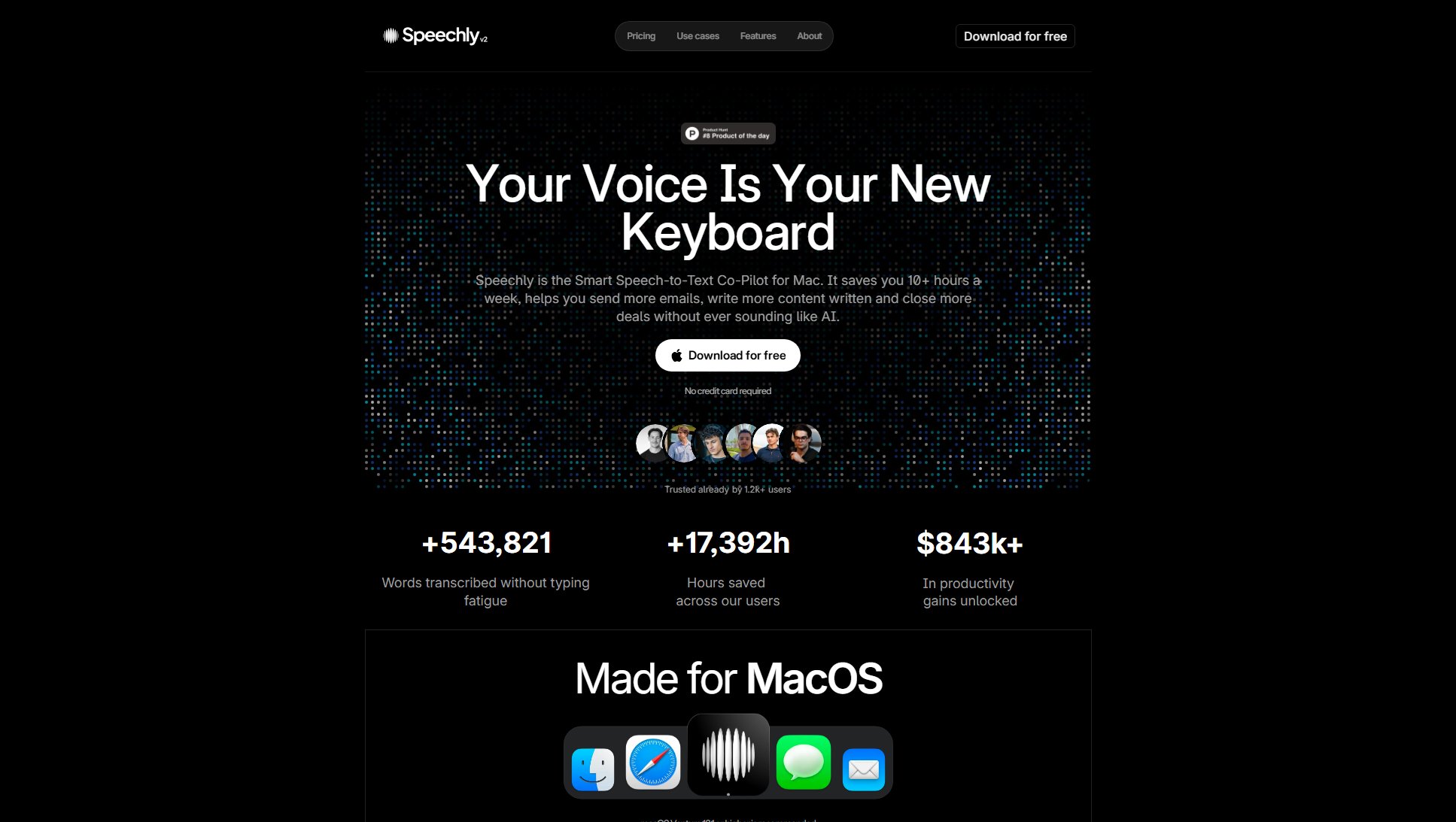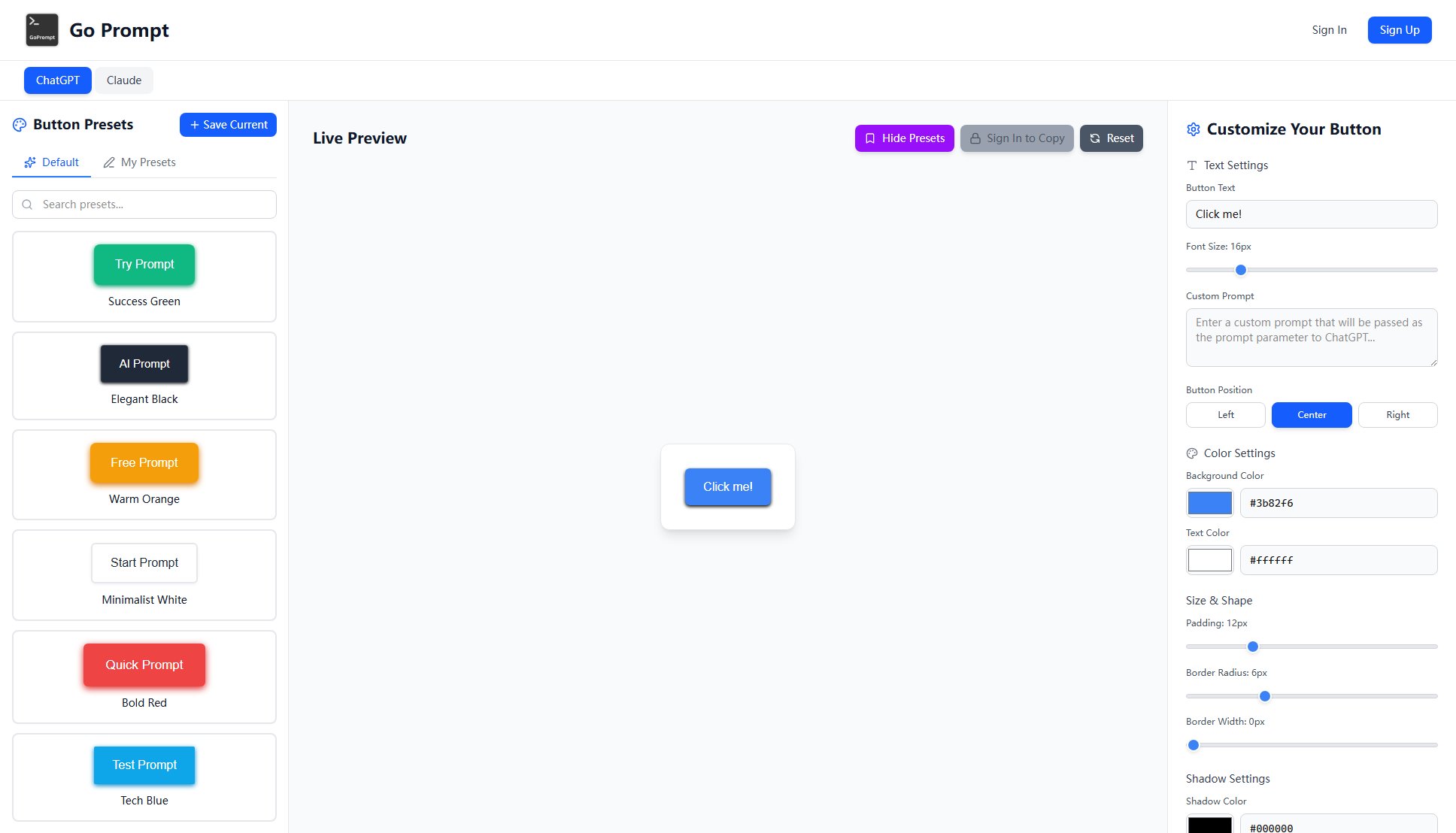NovelDesk
Professional writing tool for novelists with systematic management
What is NovelDesk? Complete Overview
NovelDesk is a specialized writing tool designed for novelists who need a distraction-free, organized environment to create and manage their literary works. It addresses common pain points such as scattered notes, lack of systematic world-building tools, and difficulty tracking writing progress. NovelDesk provides an integrated creative environment with features tailored specifically for long-form writing, including character management, world-building tools, productivity tracking, and export capabilities for publishing. The tool is ideal for web novel/light novel authors, amateur writers looking for a professional environment, aspiring writers wanting systematic tools, and those struggling with world-building complexity.
NovelDesk Interface & Screenshots
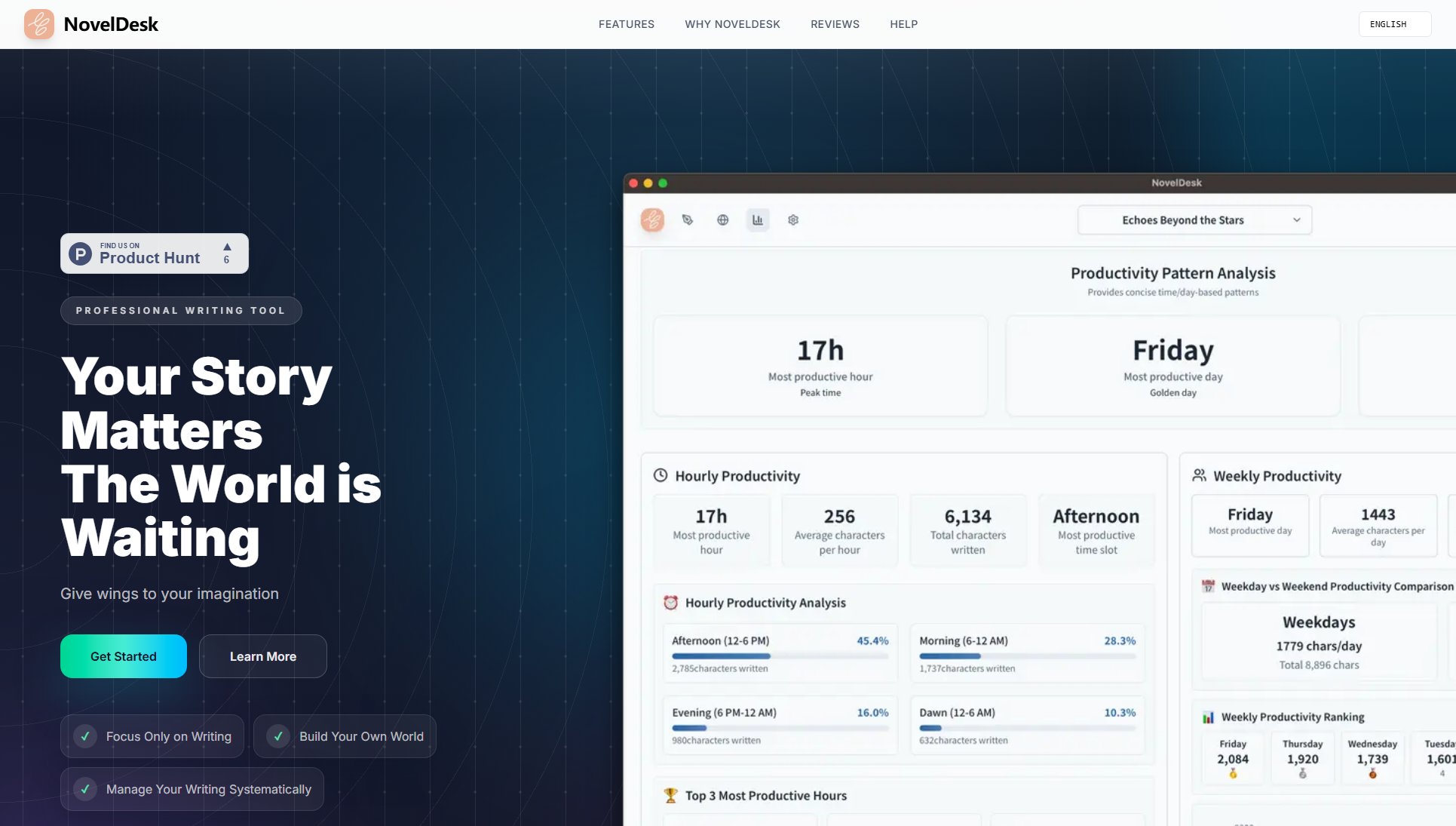
NovelDesk Official screenshot of the tool interface
What Can NovelDesk Do? Key Features
Distraction-Free Writing
NovelDesk offers a clean, minimalist editor with focus mode to eliminate distractions. The environment auto-saves work in real-time, ensuring no content is ever lost.
Comprehensive World-Building
Organize all character details, settings, and plot elements systematically. Visual relationship maps help visualize connections between story elements.
Productivity Tracking
Set daily/weekly writing goals and track progress with detailed statistics. Productivity heatmaps visually represent writing patterns over time.
Document Import/Export
Import existing DOCX files with automatic formatting conversion. Export completed works in EPUB, PDF, or MD formats ready for publishing.
Offline Functionality
All features work without internet connectivity. Data is stored locally with complete privacy protection.
Best NovelDesk Use Cases & Applications
Daily Writing Routine
Novelists can review previous work, set specific word count goals, and write new chapters efficiently using NovelDesk's focused environment.
World-Building Organization
Authors developing complex fictional worlds can systematically manage character relationships, settings, and lore using visual mapping tools.
Progress Tracking
Writers can analyze their productivity patterns through detailed statistics and heatmaps to identify optimal writing times and maintain consistency.
How to Use NovelDesk: Step-by-Step Guide
Start by importing any existing manuscripts or begin a new project directly in NovelDesk's clean writing interface.
Use the world-building tools to create and organize characters, settings, and plot elements systematically.
Set writing goals and utilize focus mode during dedicated writing sessions to maximize productivity.
Regularly review writing statistics and heatmaps to analyze patterns and maintain motivation.
When ready, export your completed work in preferred publishing formats (EPUB, PDF, or MD).
NovelDesk Pros and Cons: Honest Review
Pros
Considerations
Is NovelDesk Worth It? FAQ & Reviews
Currently NovelDesk is only available for macOS users.
NovelDesk supports importing DOCX files with automatic format conversion.
Yes, all features work without internet connection and data is stored locally.
You can export your work as EPUB (for e-books), PDF (for print), or MD (for web publishing).
Yes, the $80 lifetime license includes all future updates to NovelDesk.