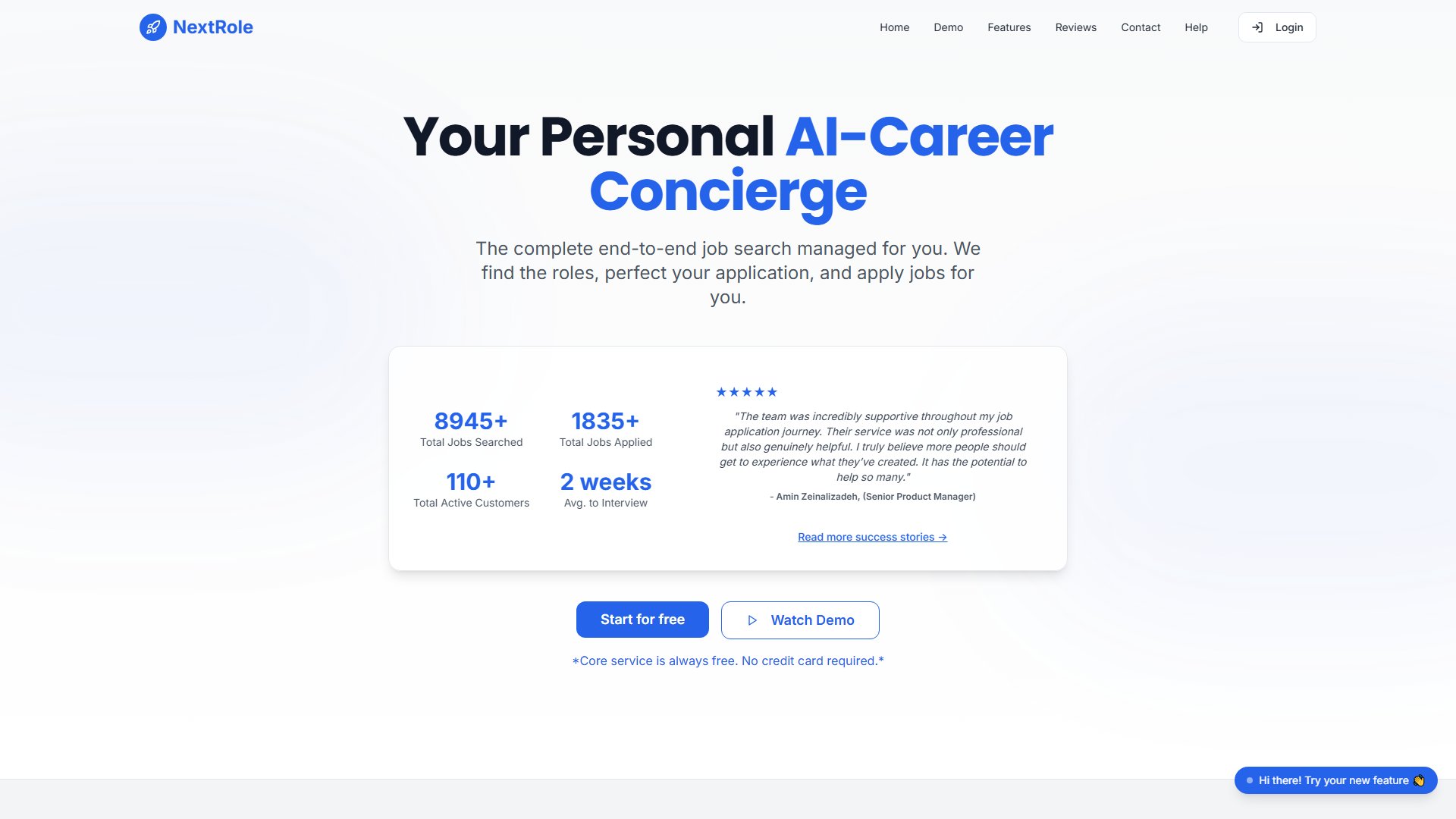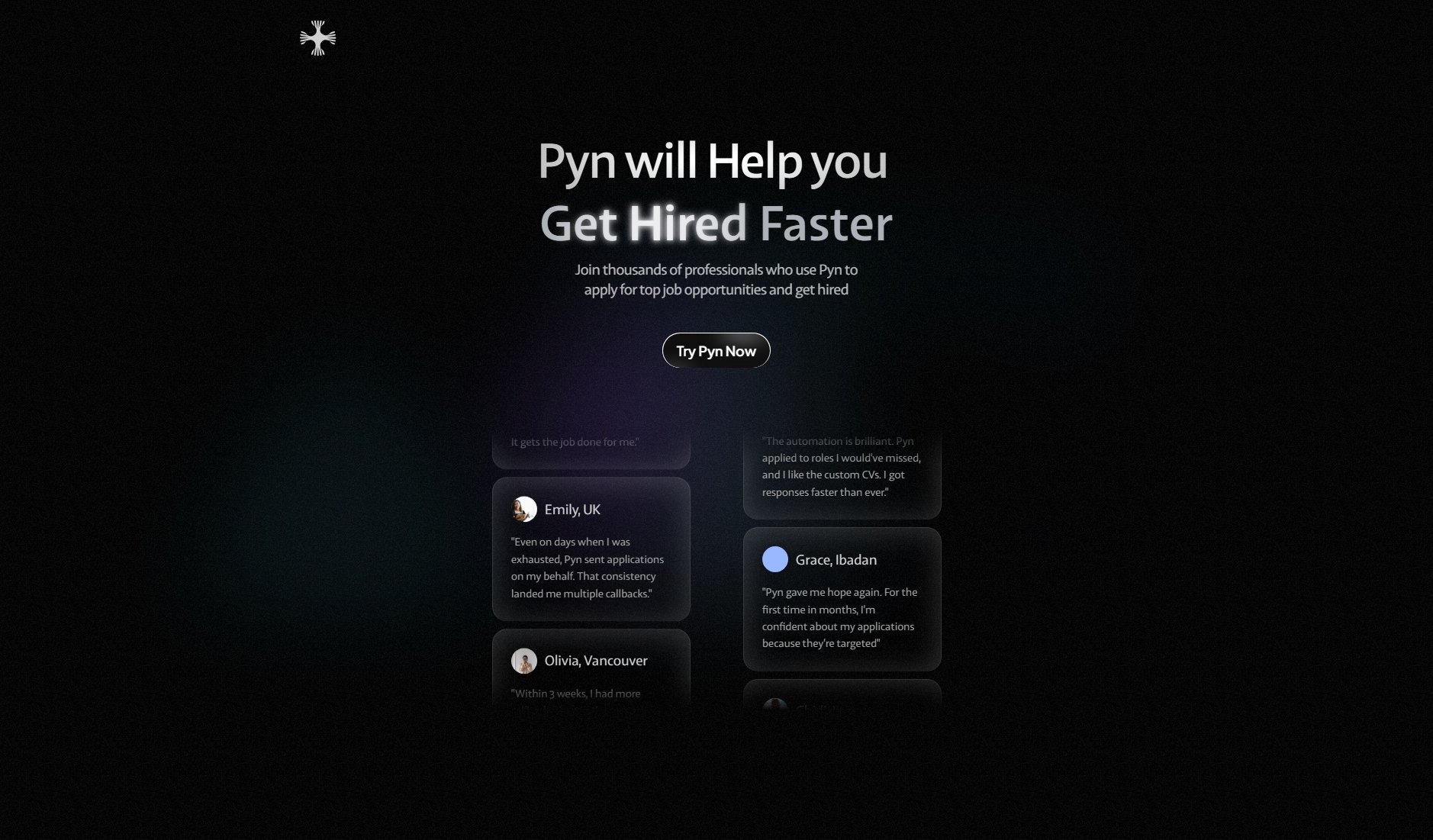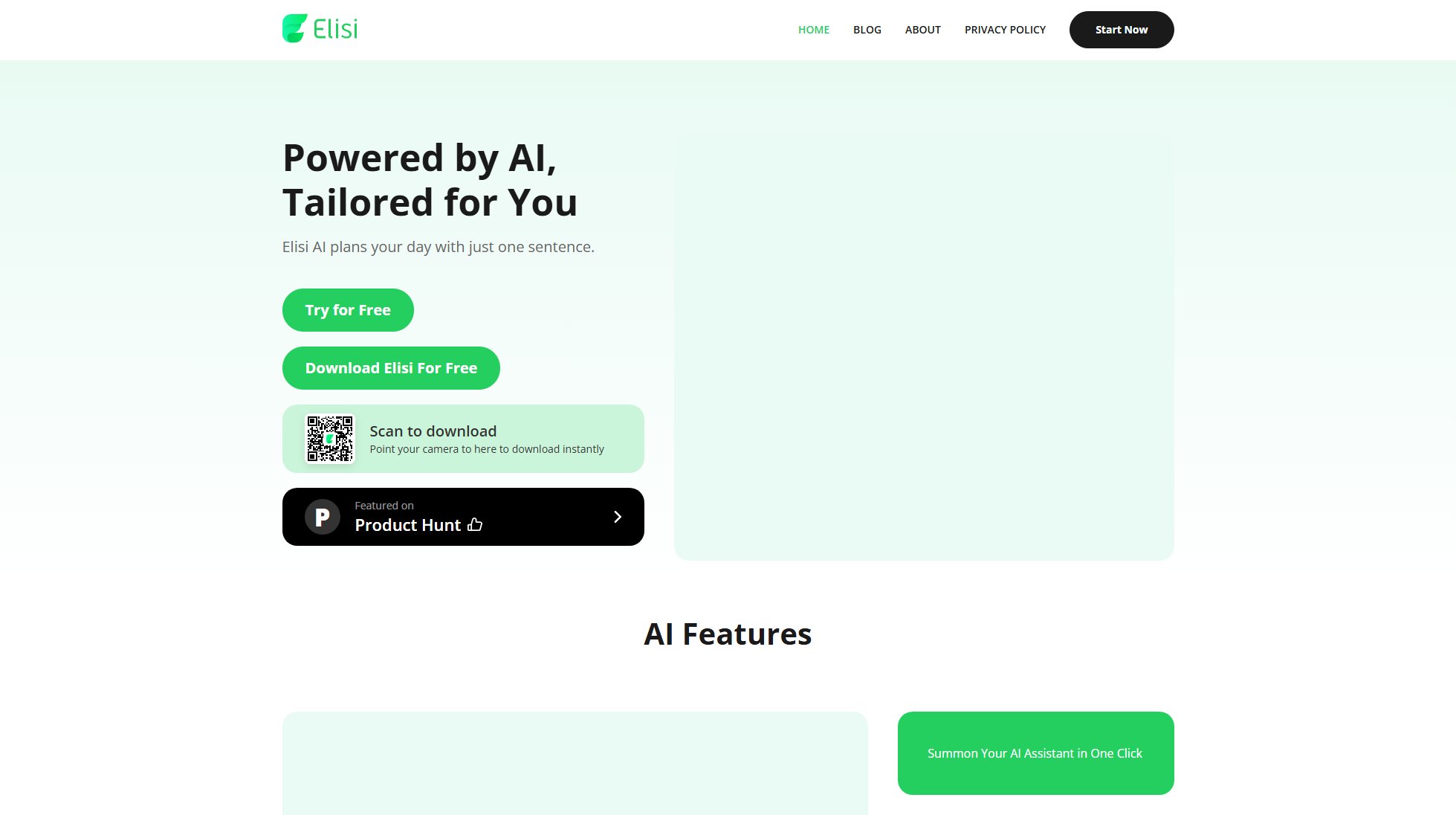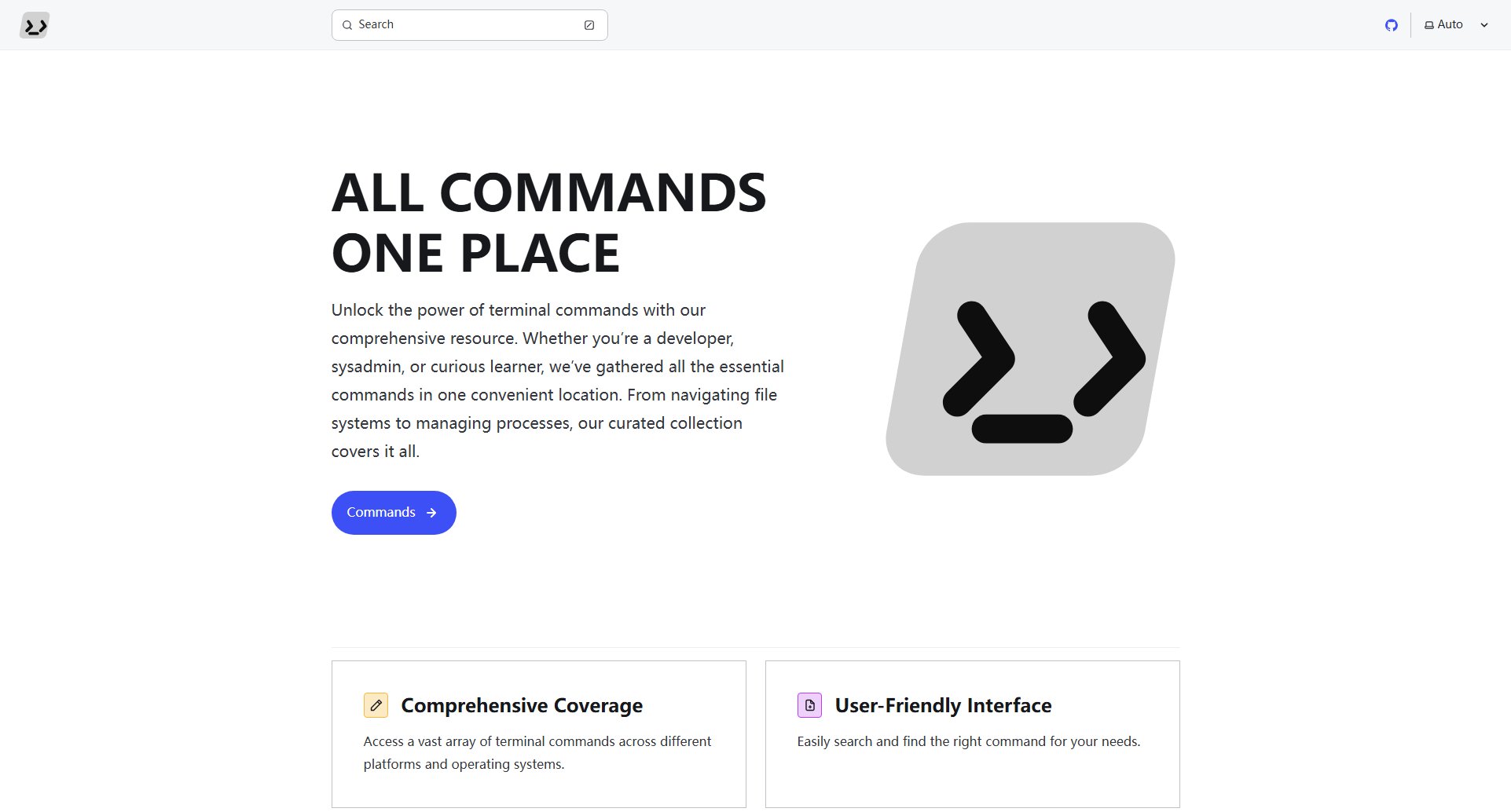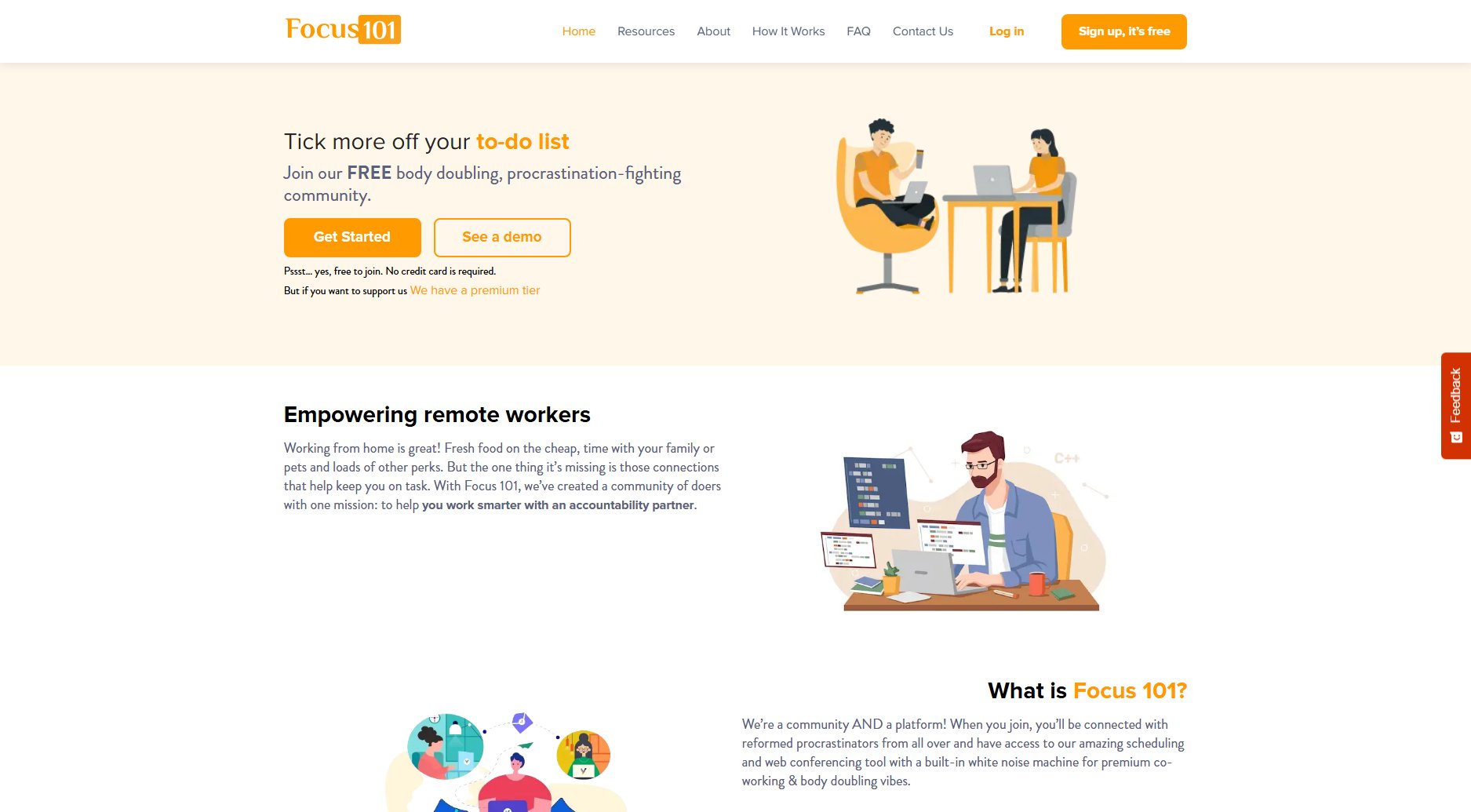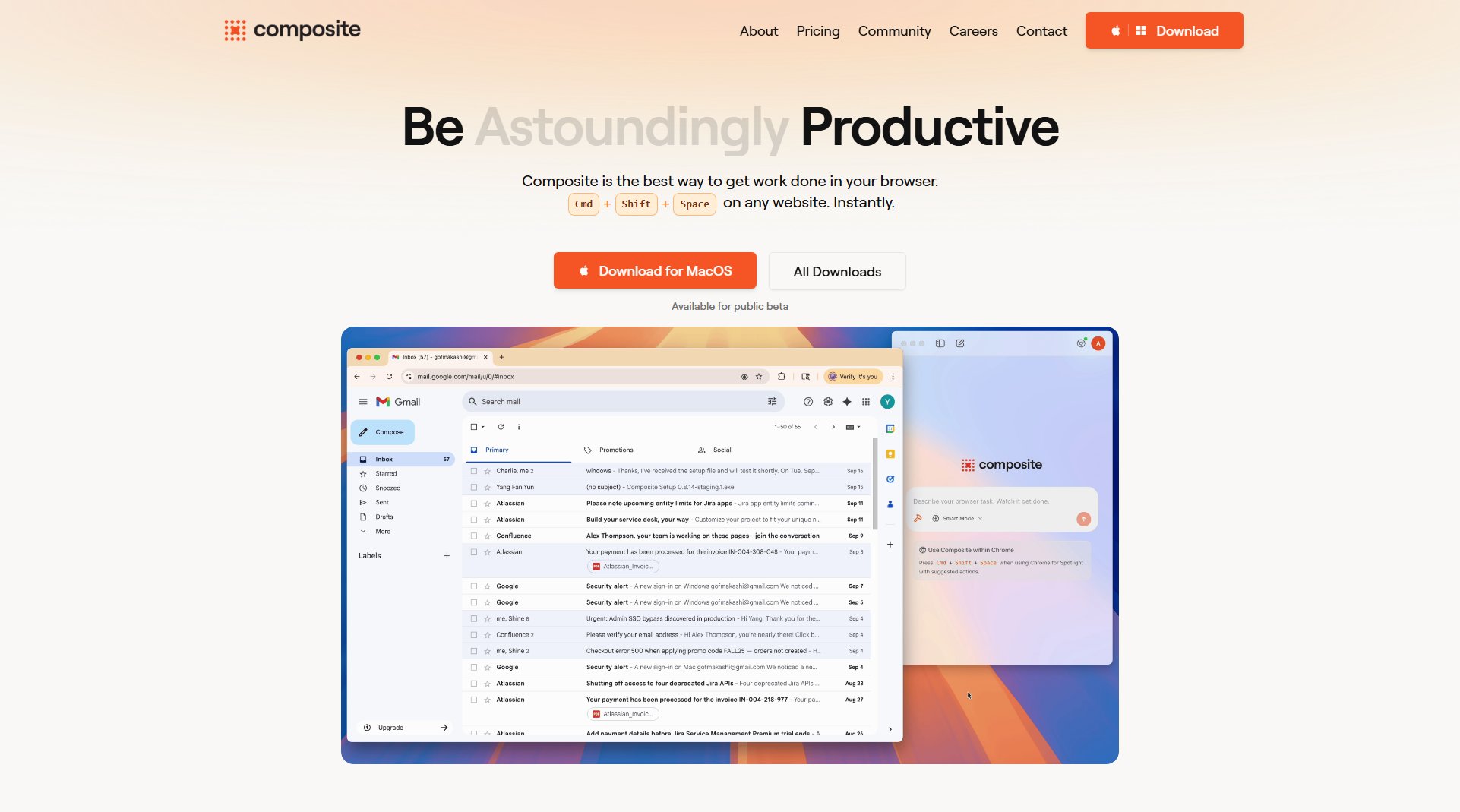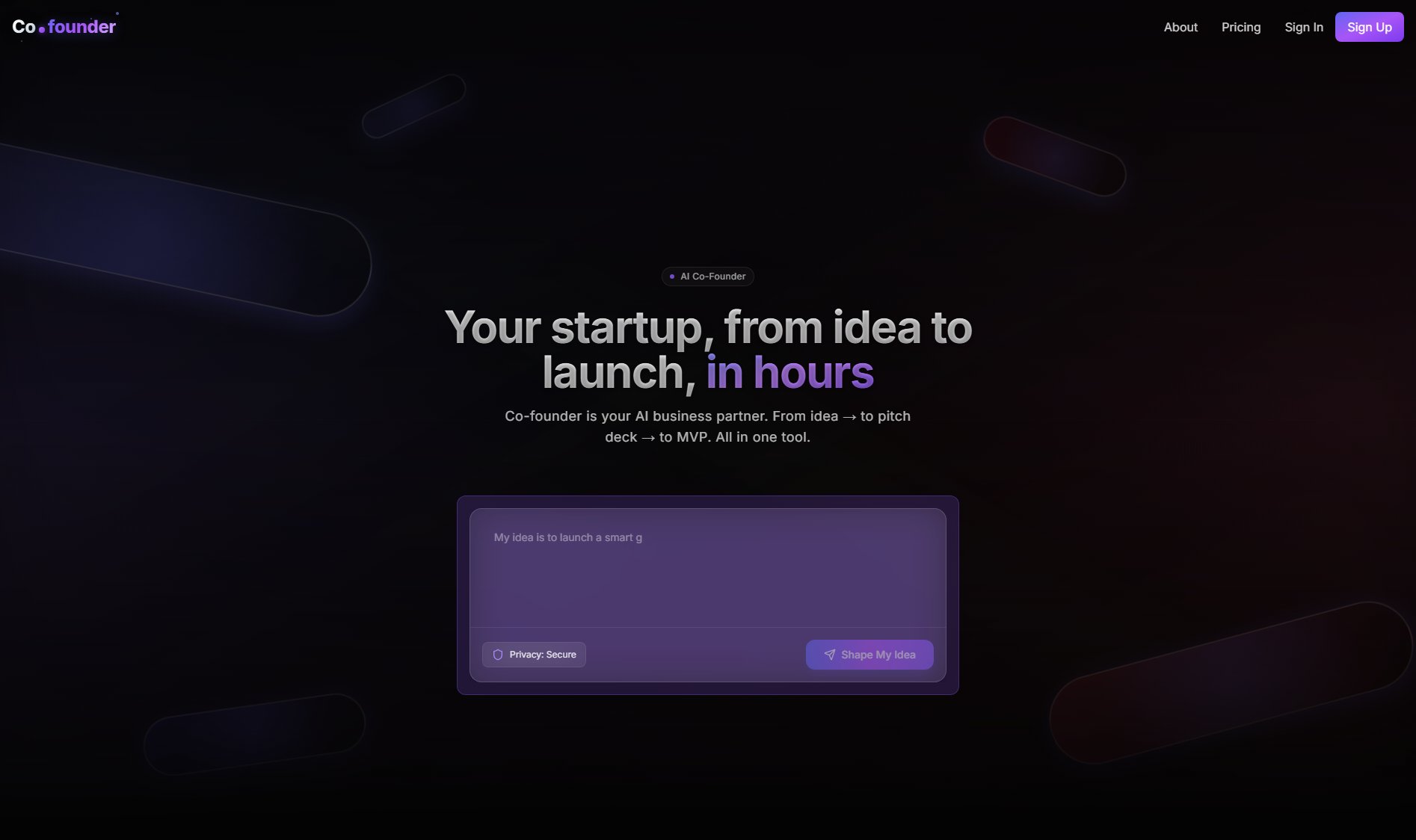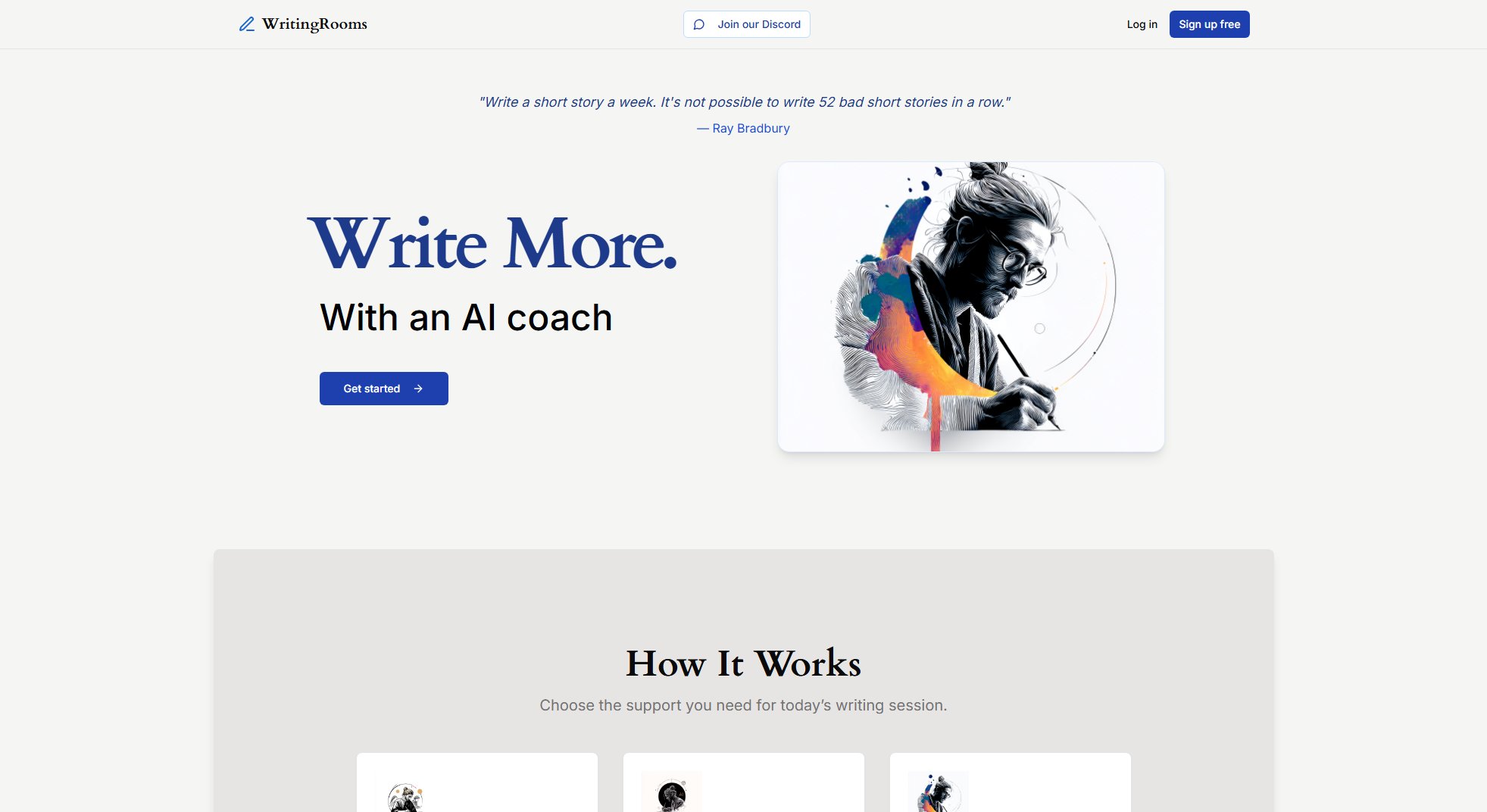Winfast
Your Upwork copilot to land more jobs faster
What is Winfast? Complete Overview
Winfast is an AI-powered assistant designed to help freelancers succeed on Upwork by streamlining the job application process. It solves key pain points like time-consuming job searches, slow notifications, and generic proposals by offering real-time alerts, smart filters, AI-generated proposals, and deep analytics. The tool is tailored for freelancers of all experience levels who want to increase their win rate, save time, and optimize their bidding strategy. With features like instant job matching, personalized proposals, and performance tracking, Winfast empowers users to secure more projects efficiently.
Winfast Interface & Screenshots
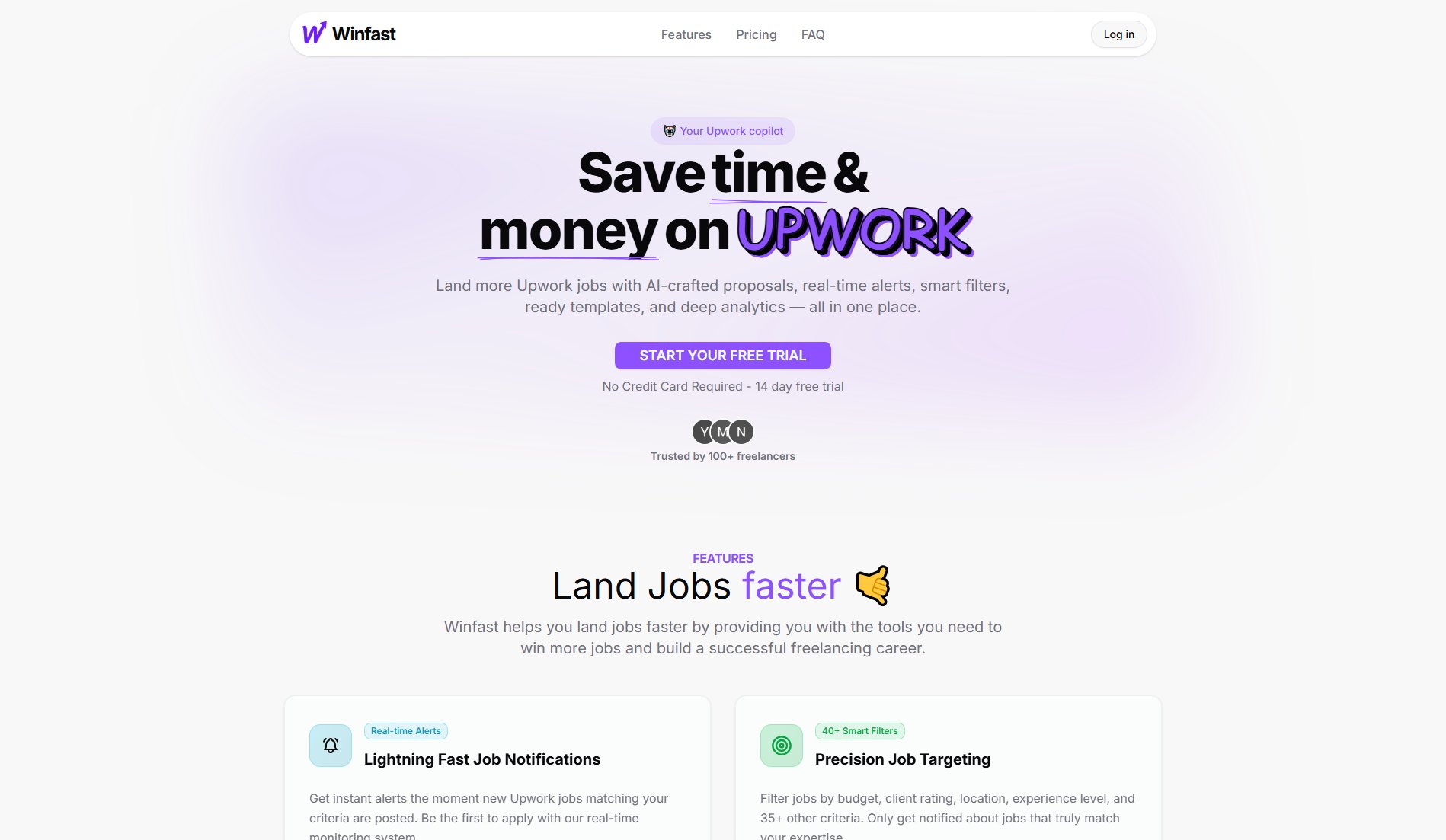
Winfast Official screenshot of the tool interface
What Can Winfast Do? Key Features
Real-time Alerts
Winfast provides lightning-fast job notifications, alerting you the moment new Upwork jobs matching your criteria are posted. With an average notification time of less than 1 minute, you can be among the first to apply, giving you a competitive edge in the freelancing marketplace.
40+ Smart Filters
Precisely target jobs that match your expertise with over 40 customizable filters. Narrow down opportunities by budget, client rating, location, experience level, and more, saving you 3+ hours daily on job searching and ensuring you only see relevant listings.
AI-Powered Proposal Generation
Generate winning, personalized proposals instantly with Winfast's AI. The system adapts your pitch based on job requirements and client history, increasing your response rates by up to 3x compared to generic applications.
Deep Analytics
Track your application success rate, identify optimal times to apply, and refine your bidding strategy with comprehensive analytics. Data-driven insights help you understand what works and continuously improve your win rate.
Multiple Feeds
Organize your job hunting by creating separate feeds for different skill sets or client types. This feature allows you to categorize opportunities by urgency or specialization, making your workflow more efficient.
Best Winfast Use Cases & Applications
Freelancer Starting on Upwork
New Upwork users can leverage Winfast to overcome initial hurdles by receiving curated job matches and generating professional proposals automatically, helping them establish their presence quickly.
Experienced Freelancer Scaling Business
Seasoned professionals can use multiple feeds and advanced filters to manage higher volumes of opportunities efficiently while using analytics to optimize their bidding strategy for maximum returns.
Freelancer in Competitive Niche
Users in saturated markets benefit from sub-minute job alerts and AI-enhanced proposals to stand out among many applicants, increasing their chances of being noticed by clients.
How to Use Winfast: Step-by-Step Guide
Sign up for a free 14-day trial on the Winfast website. No credit card is required to get started.
Complete the 5-minute setup wizard to configure your job preferences, including skills, budget range, and other filters.
Create multiple feeds if needed to organize opportunities by different skill sets or client types.
Receive real-time alerts for matching jobs and use the AI proposal generator to craft winning applications quickly.
Monitor your performance through the analytics dashboard and refine your strategy based on data insights.
Winfast Pros and Cons: Honest Review
Pros
Considerations
Is Winfast Worth It? FAQ & Reviews
Yes, Winfast is designed to comply with Upwork's terms of service, providing a safe way to enhance your freelancing experience without risking your account.
Winfast delivers alerts in less than 1 minute on average when new matching jobs are posted, ensuring you're among the first applicants.
Absolutely, with 40+ smart filters you can precisely define your job preferences by budget, client rating, skills required, and many other parameters.
The 14-day free trial gives you full access to all Pro features including AI proposals, real-time alerts, and analytics. No credit card is required.
Yes, the multiple feeds feature allows you to create separate job feeds for different skills or client types, keeping your opportunities organized.