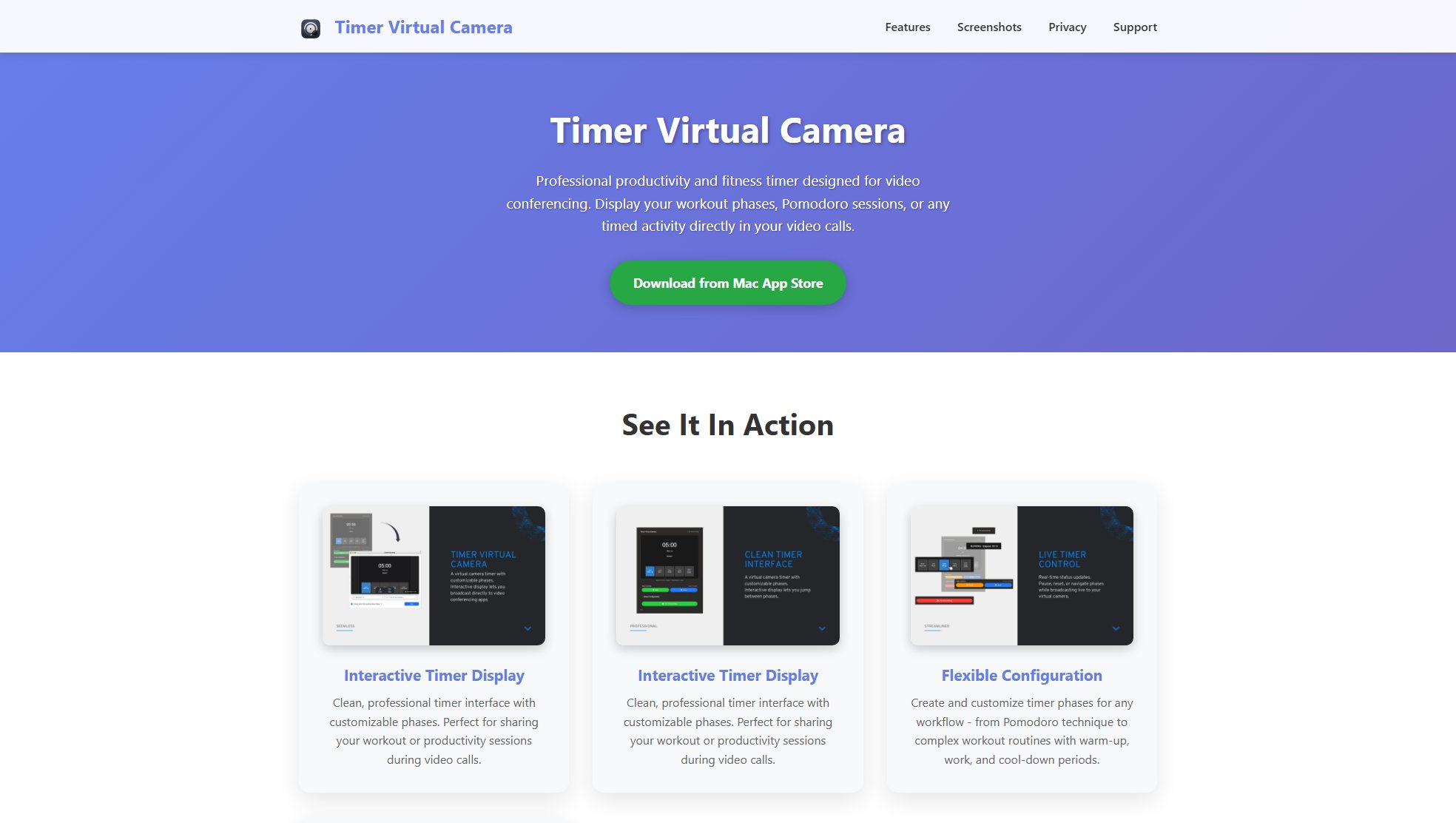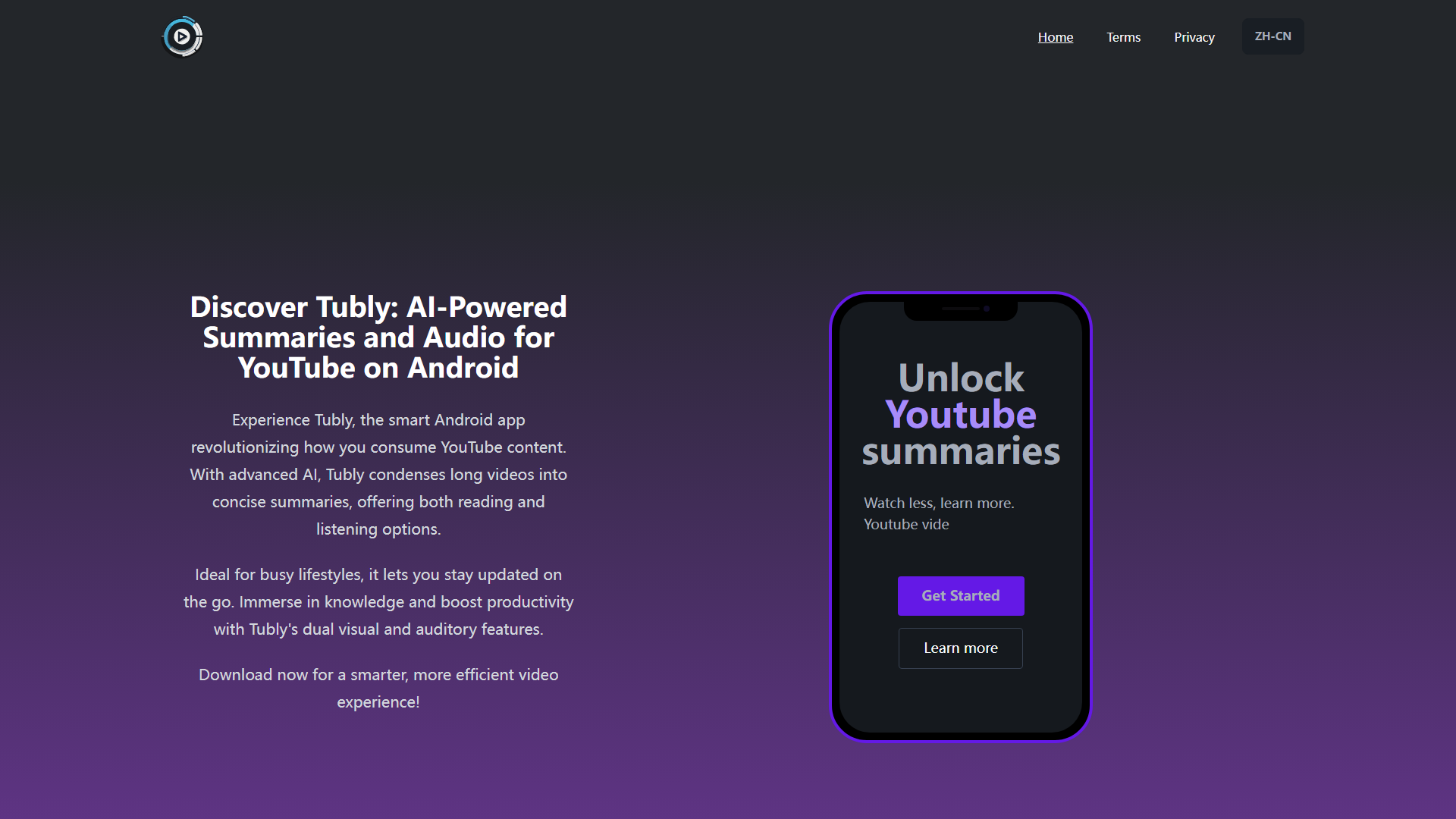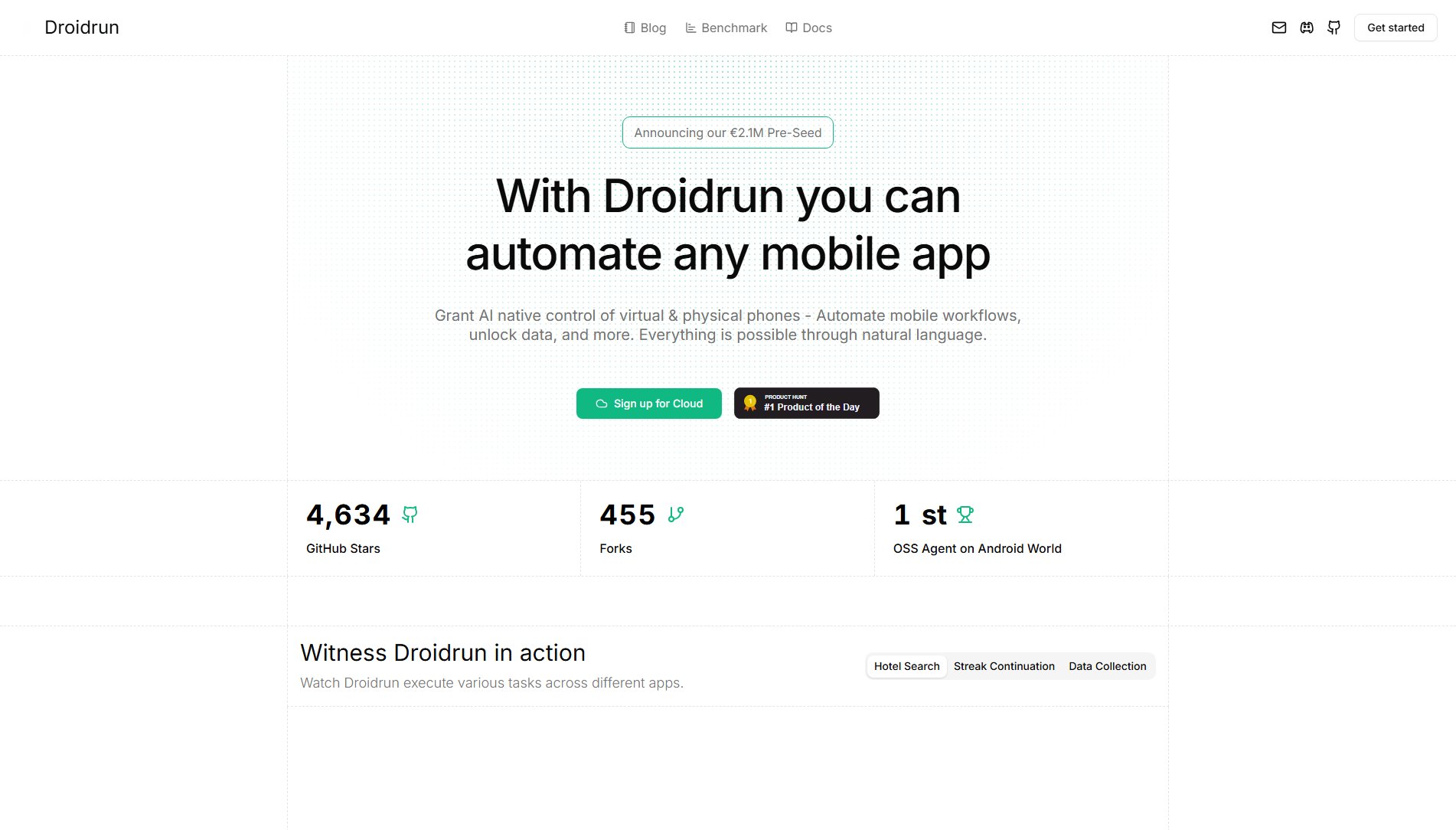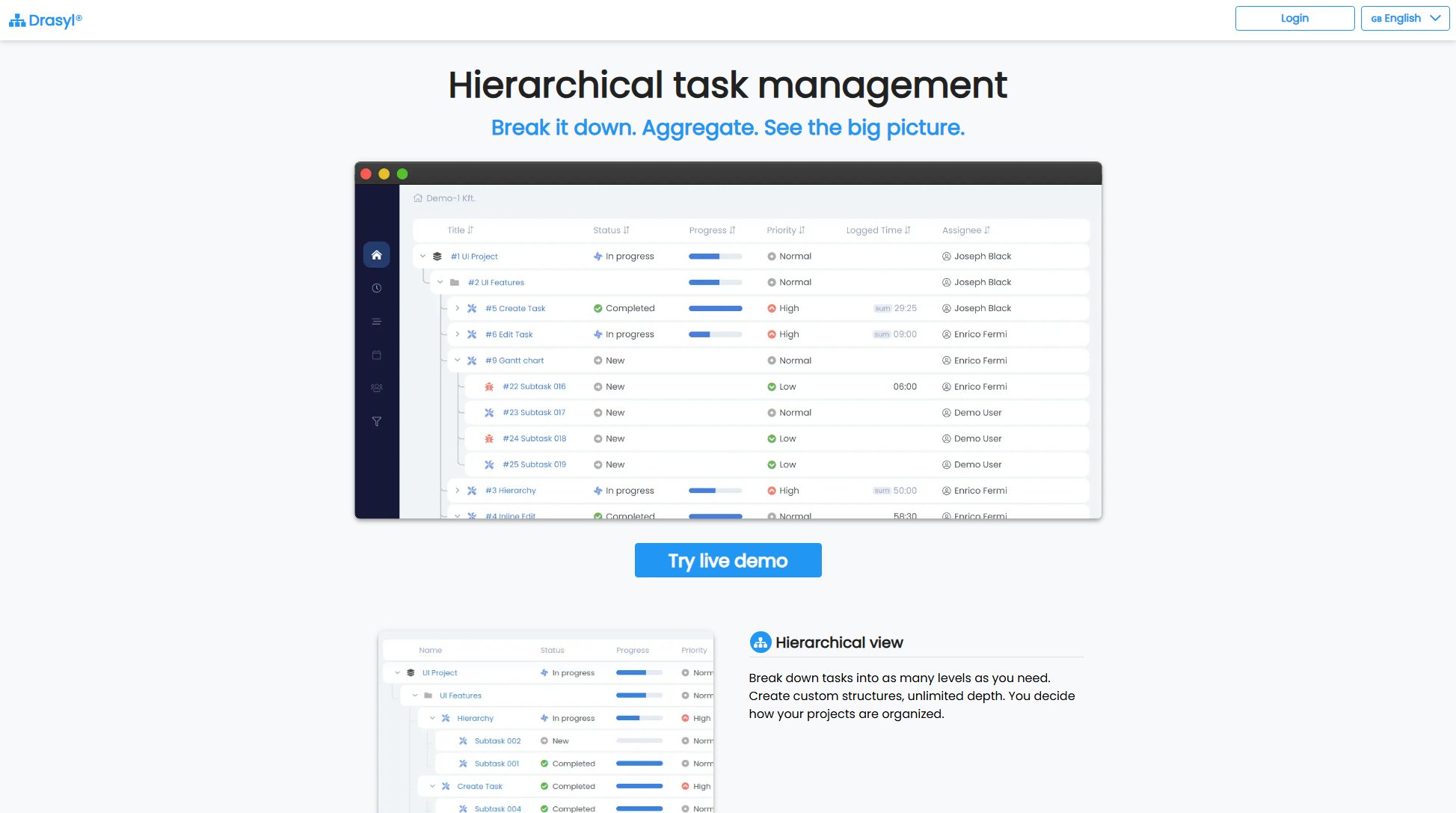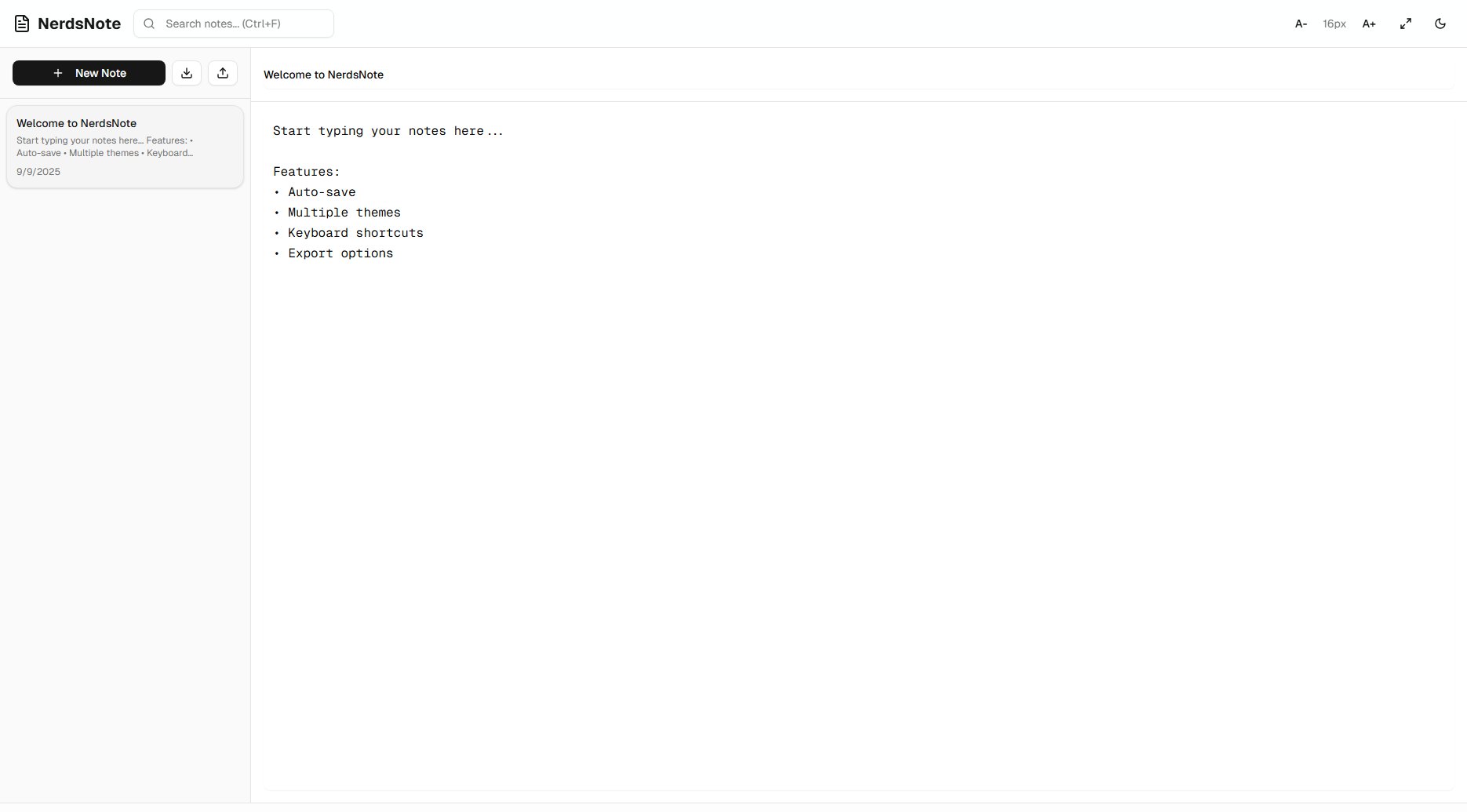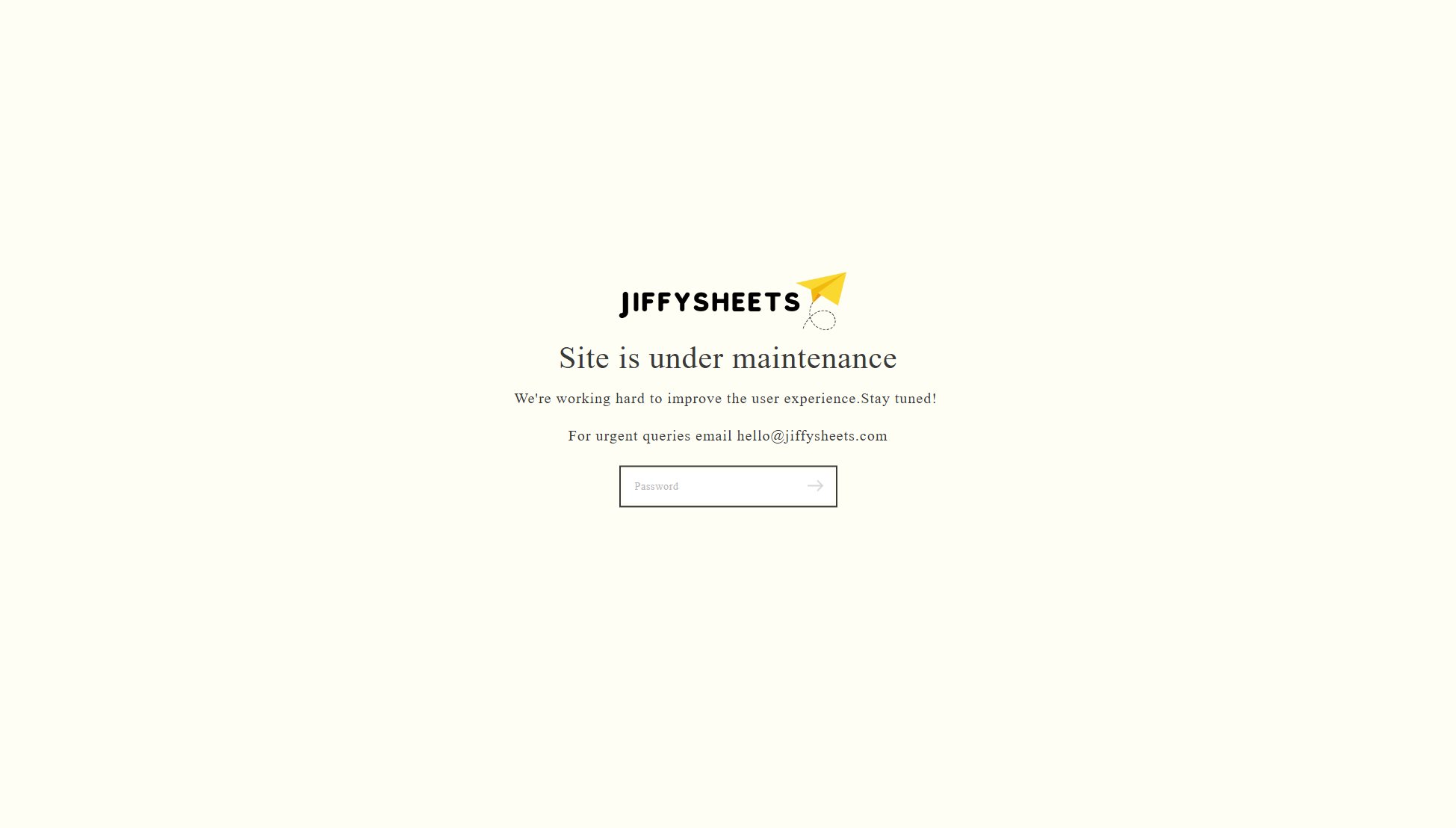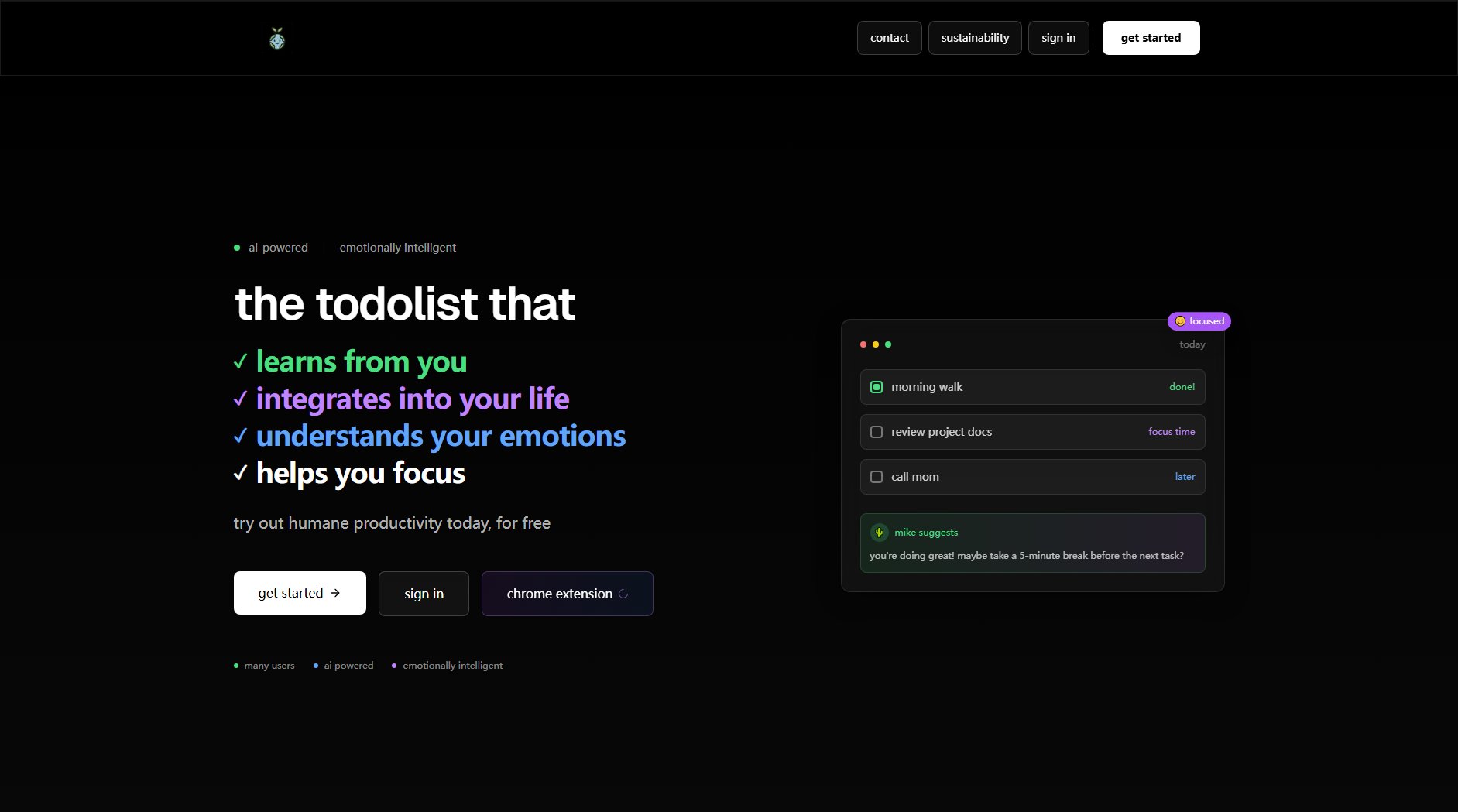Gubb
One app for everything: notes, tasks, timers & more
What is Gubb? Complete Overview
Gubb is an all-in-one productivity app designed to streamline your workflow by combining multiple essential tools into a single, fast, and distraction-free interface. It replaces the need for separate note-taking, task management, timer, and clipboard apps with its comprehensive feature set. Built with a focus on privacy and offline functionality, Gubb stores all your data locally on your device. The app is particularly valuable for Mac and Windows users who want to minimize app clutter while maximizing productivity. With features like AI-powered voice-to-text, markdown support, Pomodoro timers, and smart clipboard history, Gubb helps professionals, students, and anyone looking to organize their digital life more efficiently. Its one-time purchase model (no subscriptions) and 5-star App Store ratings make it an attractive alternative to subscription-based productivity suites.
Gubb Interface & Screenshots
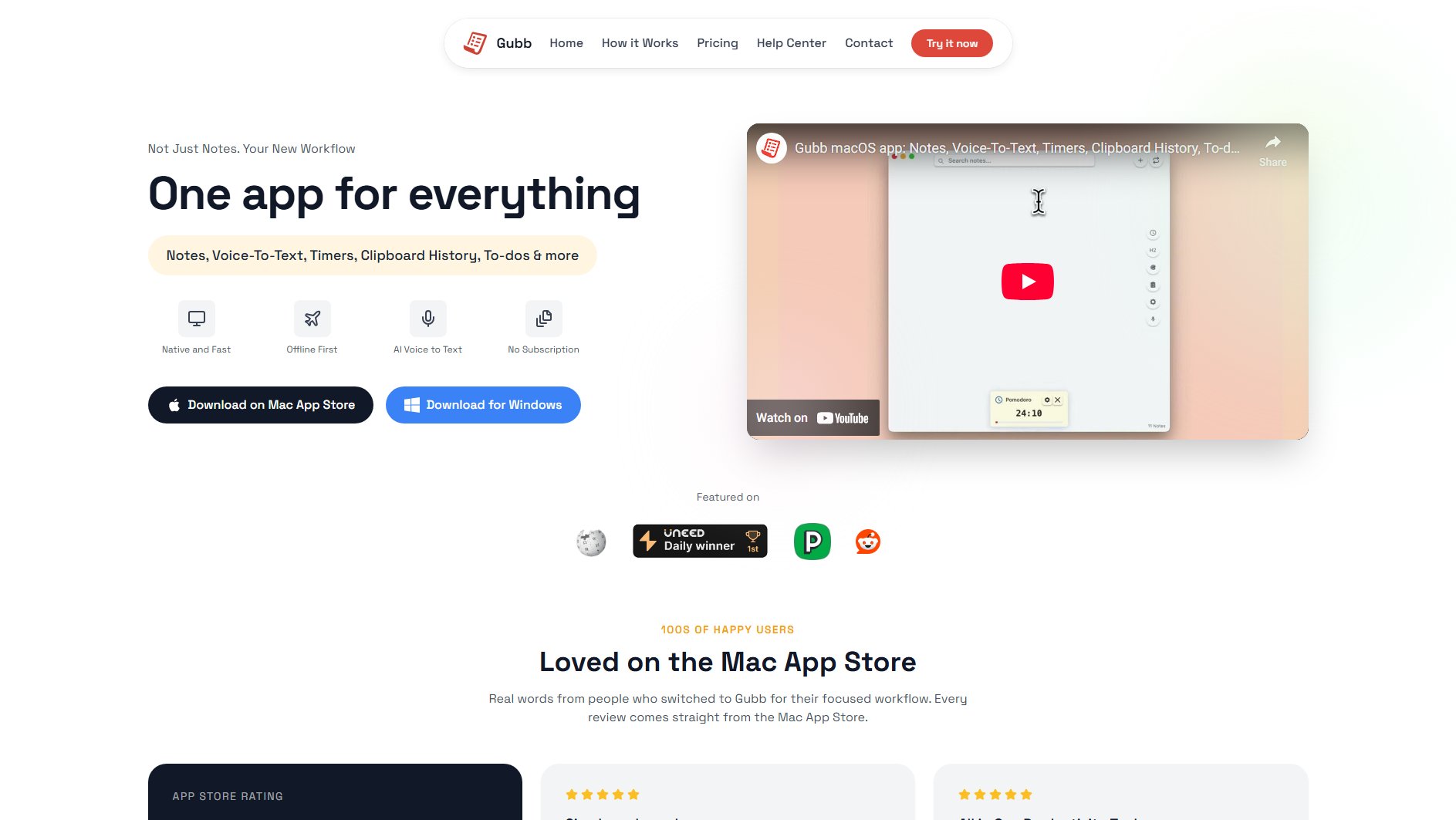
Gubb Official screenshot of the tool interface
What Can Gubb Do? Key Features
Lightning Fast Notes
Gubb's note-taking system supports markdown formatting with instant search across all notes. It automatically detects todos and can organize them into Kanban boards. Notes can be color-coded by type for better organization, and the interface is optimized for rapid capture of thoughts without interrupting your workflow.
AI Voice Capture
Transform spoken words into perfectly formatted notes with Gubb's advanced voice-to-text technology. The AI understands multiple languages, adds smart punctuation, and processes audio locally on your device for privacy. This feature is particularly useful for quick note-taking or when your hands are occupied.
Built-in Productivity Tools
Gubb includes a Pomodoro timer with break reminders, smart clipboard history that remembers your copied items, quick calculations, and currency conversion - all accessible without leaving the app. These integrated tools help maintain focus by eliminating the need to switch between different applications.
Privacy-First Design
Gubb operates on an offline-first principle, storing all your data locally on your device. There are no cloud accounts required, and the app doesn't track your activity. When sync features are used, data is encrypted end-to-end, giving you complete control over your information.
Focus-Enhancing Interface
The app features a minimalist, distraction-free design with options like typewriter mode, focus mode, and satisfying keyboard sounds. Custom themes allow personalization while maintaining clarity. Productivity stats help track your writing habits and efficiency over time.
Best Gubb Use Cases & Applications
Brainstorming Sessions
Use Gubb's quick note capture and voice-to-text features to rapidly record ideas during brainstorming without worrying about organization. The distraction-free interface helps maintain creative flow.
Academic Research
Students can organize research notes, create todo lists for assignments, use the Pomodoro timer for study sessions, and quickly convert lecture recordings to text notes - all in one app.
Work Task Management
Professionals can manage projects using Kanban-style todo boards, keep meeting notes with timestamps, and use the clipboard history to streamline repetitive tasks like data entry.
Personal Organization
From shopping lists to quick calculations, temporary reminders to contact information storage, Gubb serves as a centralized hub for all personal organization needs.
How to Use Gubb: Step-by-Step Guide
Download and install Gubb from the Mac App Store or Windows store. The installation process is quick and straightforward, with no account creation required.
Upon launching, explore the clean interface. Start by creating your first note using the quick note feature or try voice dictation by clicking the microphone icon.
Organize your workflow by creating different note types (regular notes, todos, kanban boards) and color-coding them for visual organization. Use the instant search to quickly find any note.
Enhance productivity by using built-in tools like the Pomodoro timer for focused work sessions or the clipboard history to recall previously copied items.
Customize your experience by exploring settings for themes, keyboard sounds, and shortcuts. The app automatically saves all your work, so you can close it anytime without worry.
Gubb Pros and Cons: Honest Review
Pros
Considerations
Is Gubb Worth It? FAQ & Reviews
Yes, Gubb is a one-time purchase with lifetime access. There are no subscriptions or recurring fees. You pay once and own it forever, including all future updates.
Gubb is available as a native application for both macOS and Windows operating systems.
Gubb stores all your data locally on your device by default. When sync features are used, data is encrypted end-to-end. The developers never access or read your personal information.
Yes, you can install and use Gubb on multiple devices you own. The lifetime license covers all your personal devices.
Support is available through email and an active Facebook community where you can get help from both the developers and other experienced users.