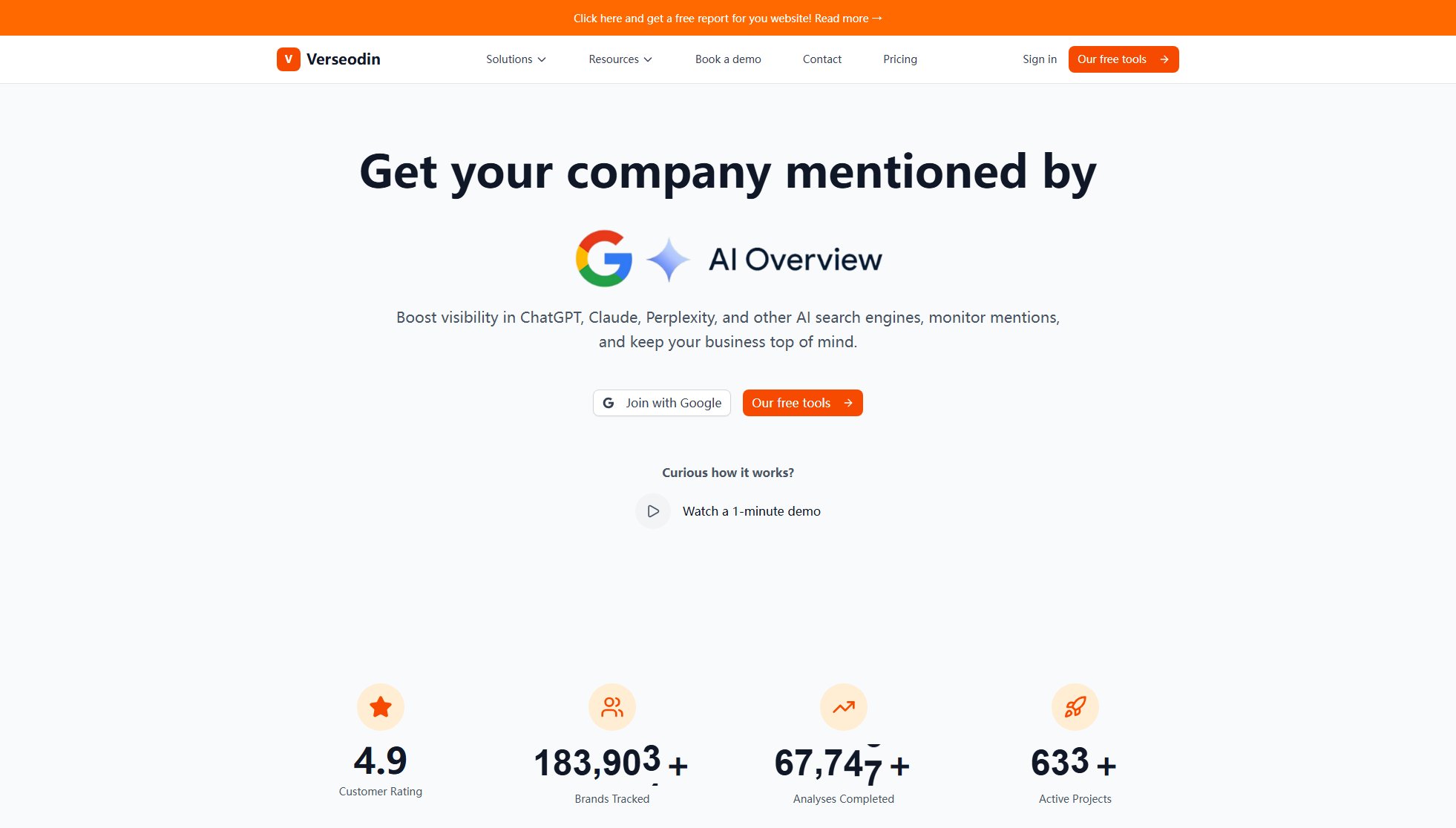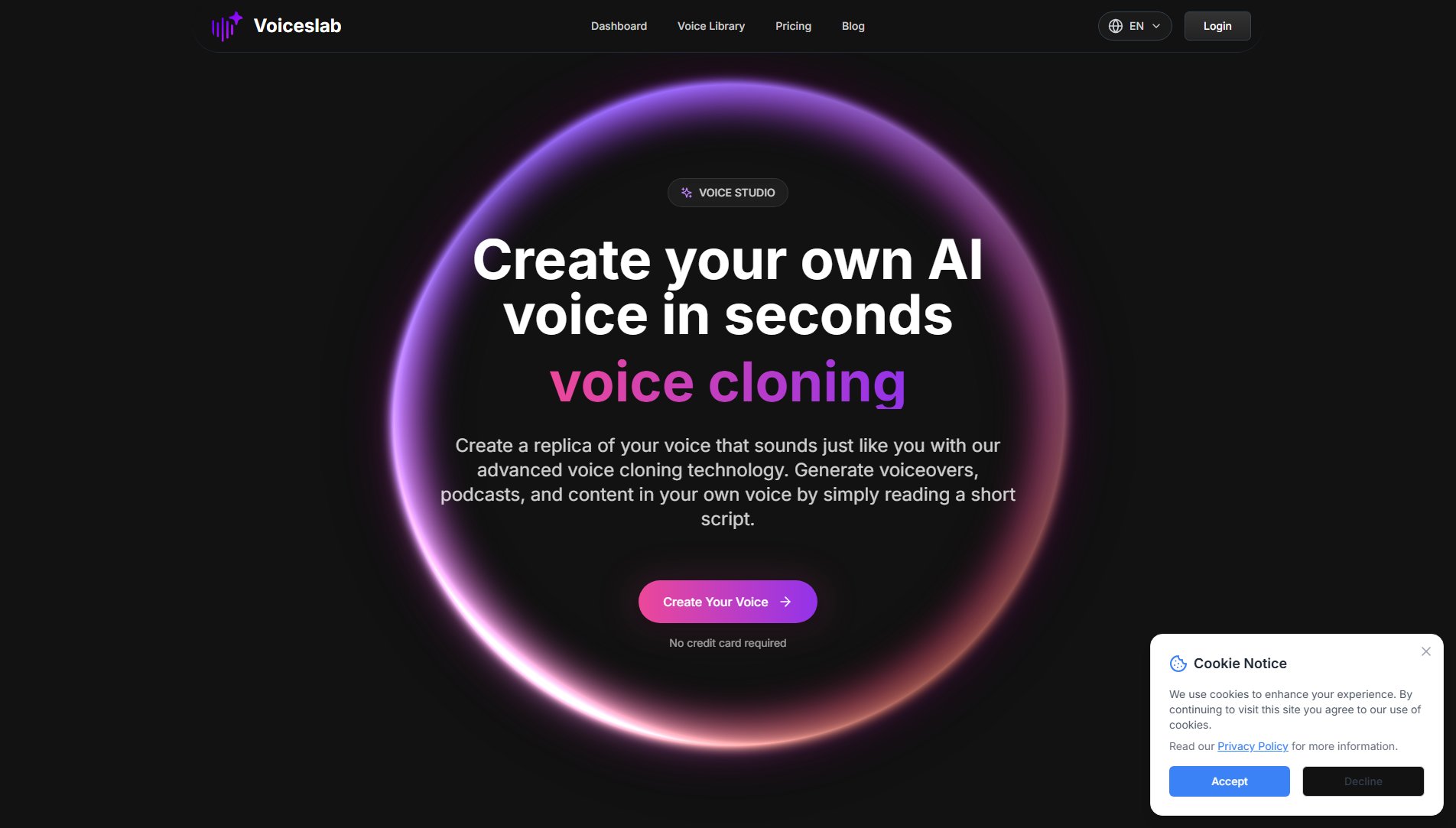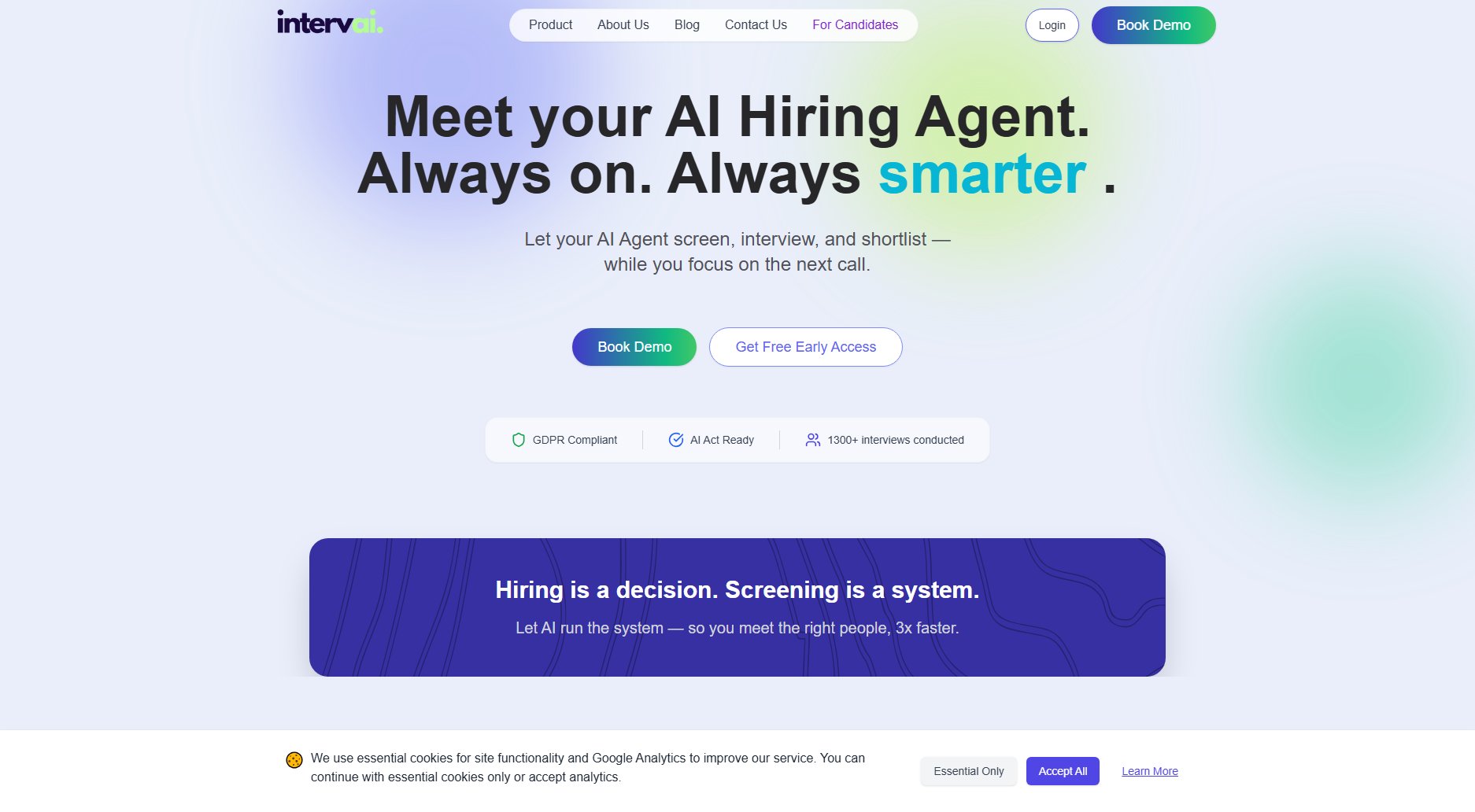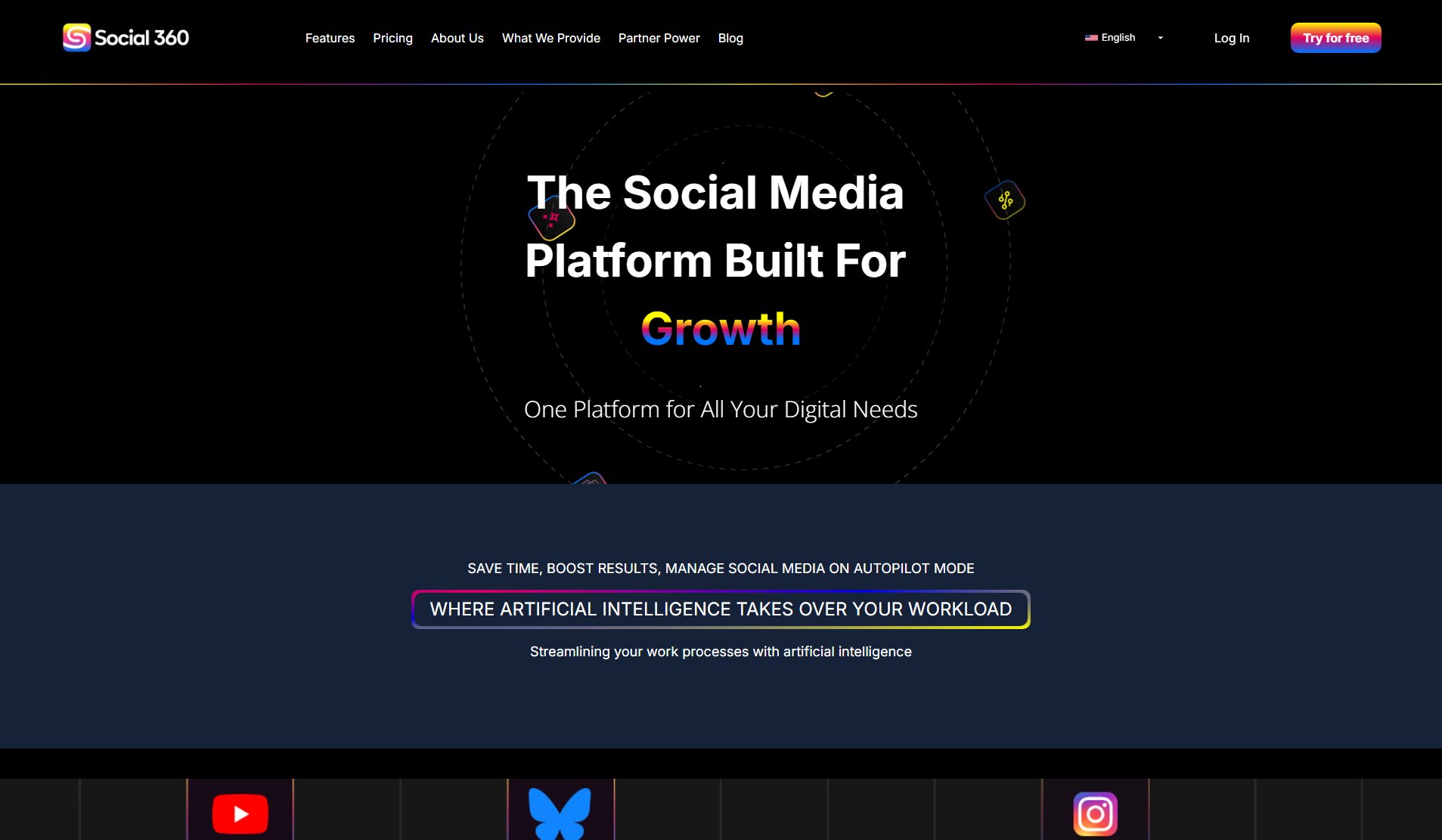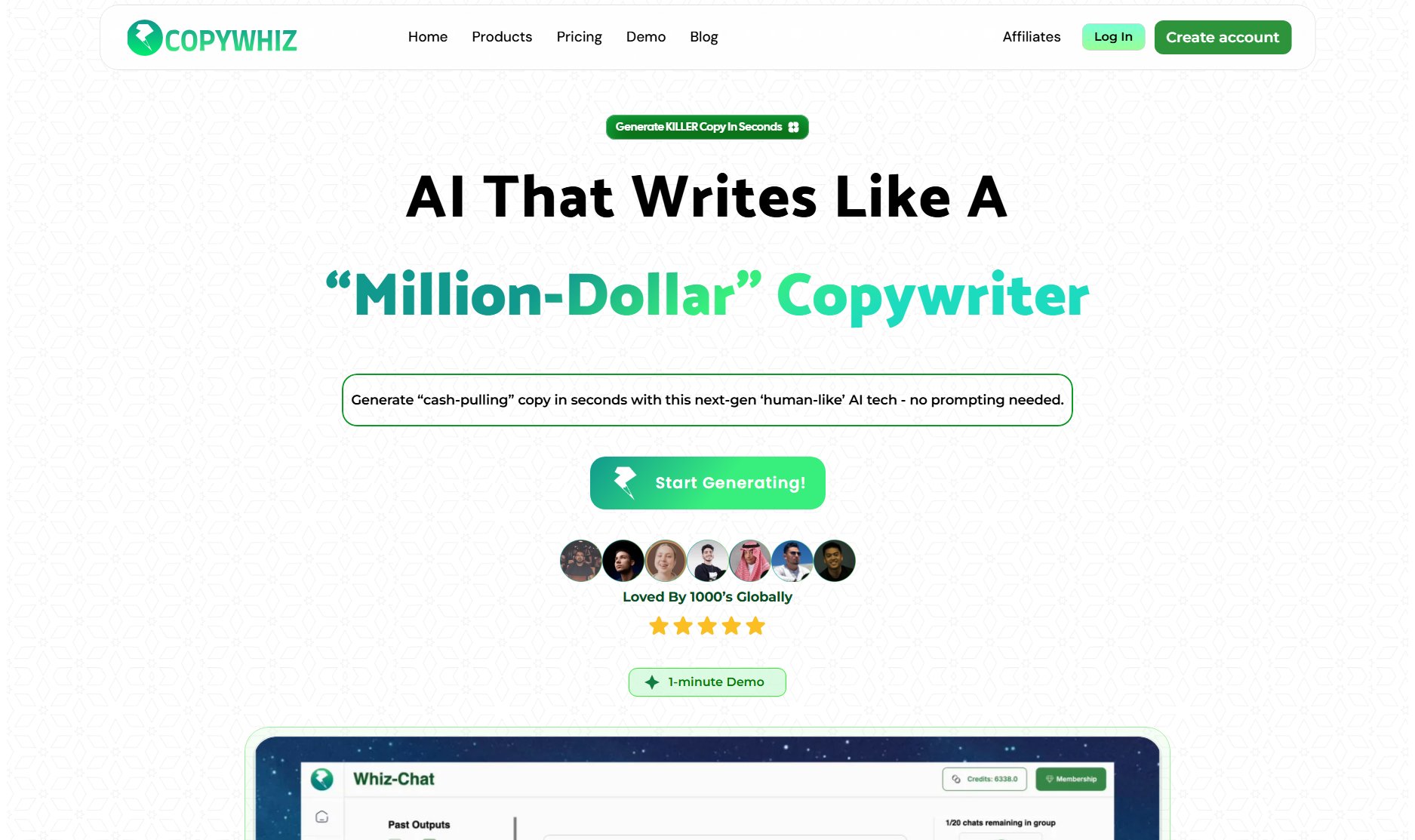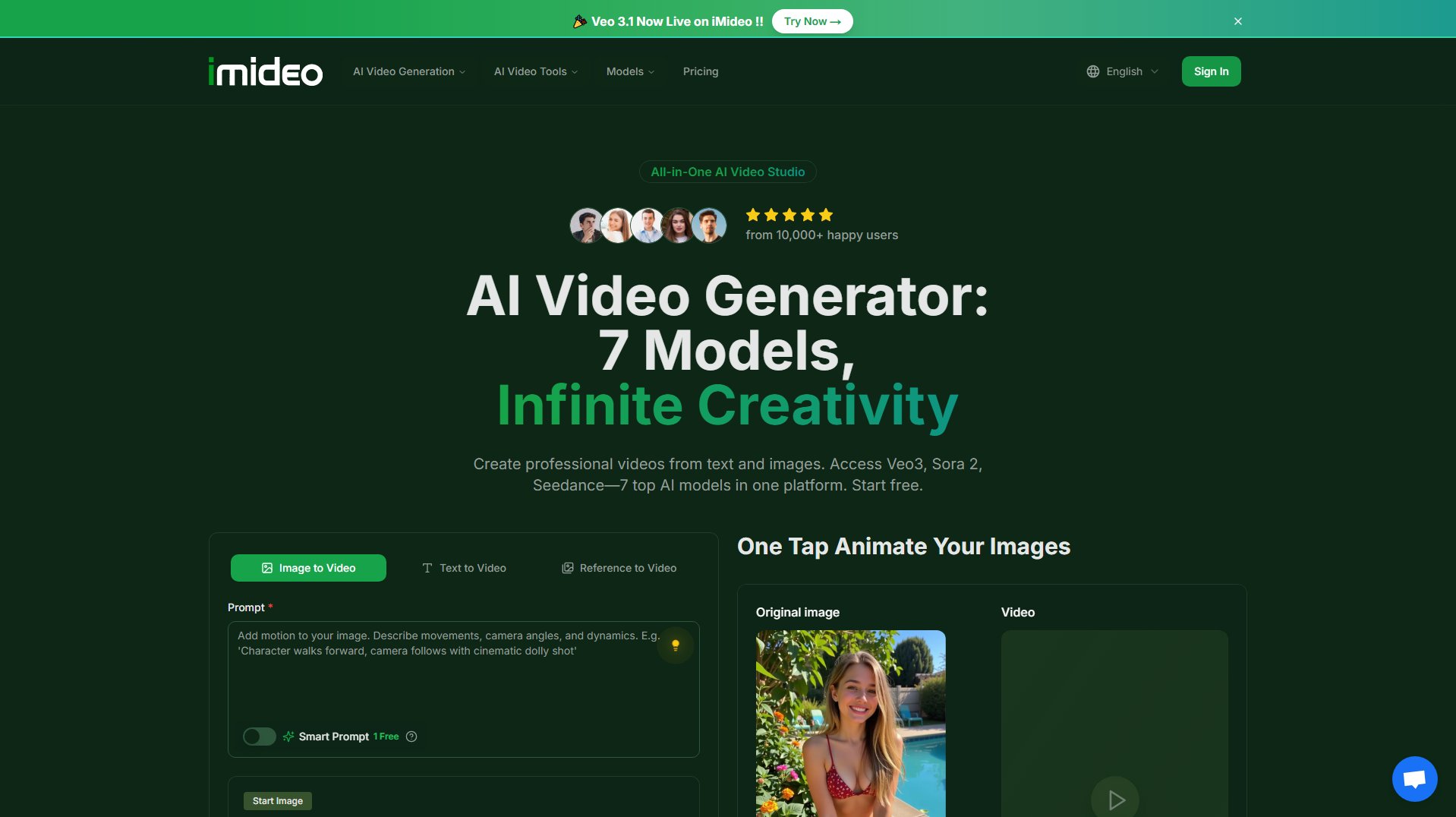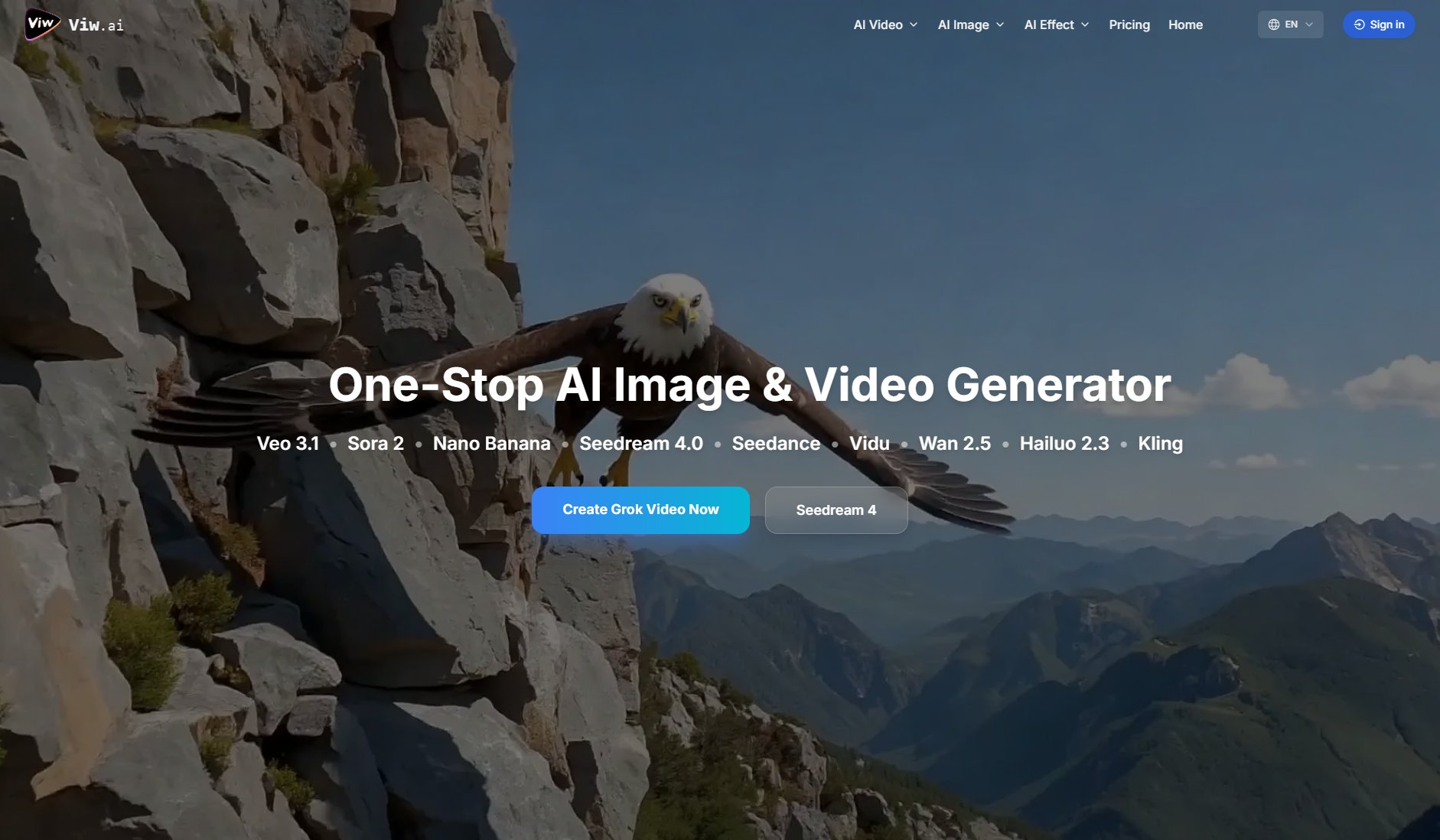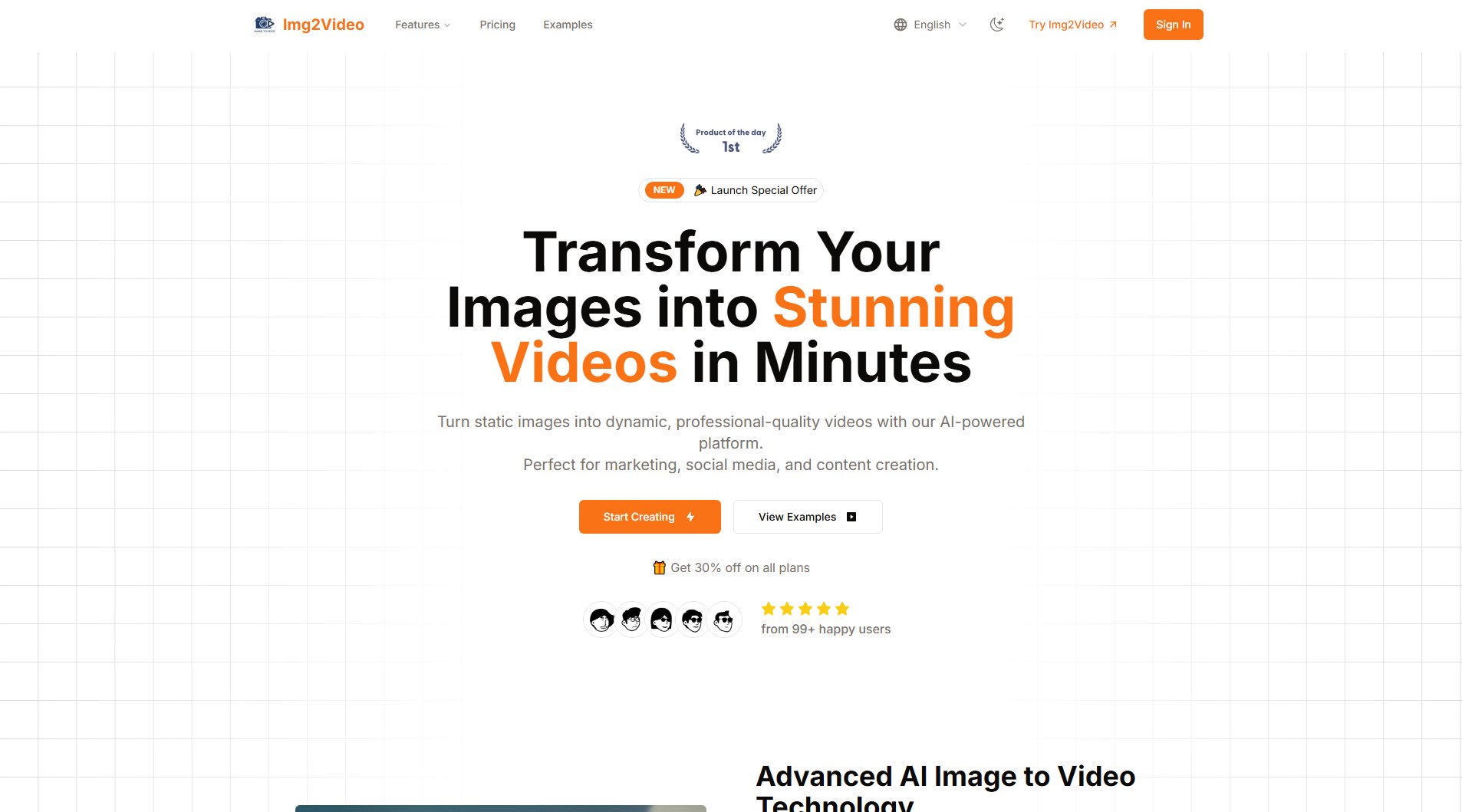NotifyThem
Real-time website notifications to engage your visitors instantly
What is NotifyThem? Complete Overview
NotifyThem is a powerful tool designed to send real-time notifications to your website visitors, helping you engage them instantly with alerts, updates, or promotions. It solves the pain points of low visitor engagement and delayed communication by providing immediate, attention-grabbing notifications. Ideal for small businesses, bloggers, and enterprises, NotifyThem ensures your audience stays informed without the need for complex integrations or subscriptions. With a one-time purchase model, it offers a cost-effective solution for enhancing user interaction and boosting conversions on your site.
NotifyThem Interface & Screenshots
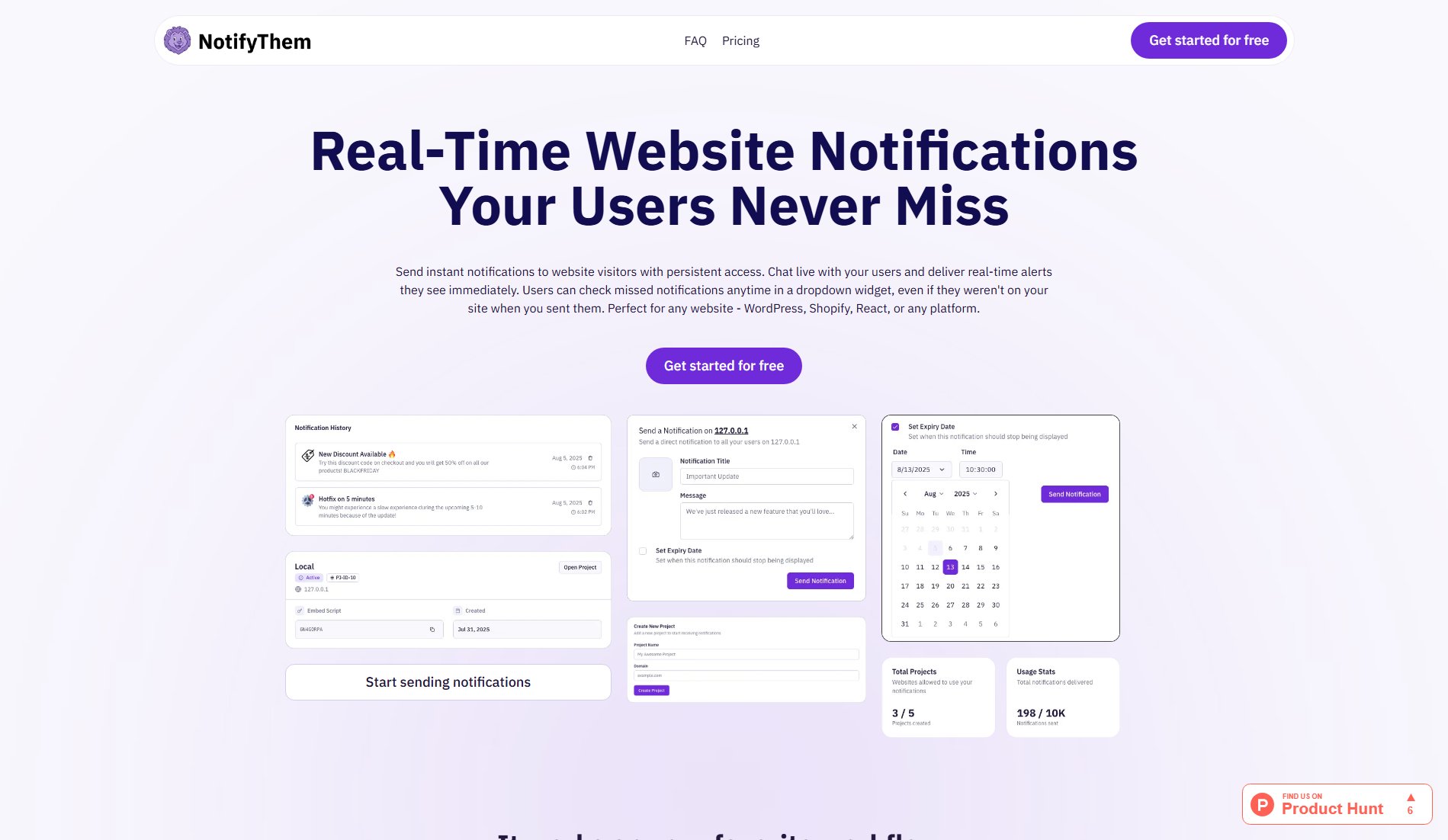
NotifyThem Official screenshot of the tool interface
What Can NotifyThem Do? Key Features
Real-Time Notifications
NotifyThem delivers instant alerts to your website visitors, ensuring they receive timely updates without delay. Whether it's a promotion, new content, or an important announcement, your messages appear in real-time, enhancing engagement and reducing bounce rates.
No Subscription Model
Unlike many SaaS tools, NotifyThem operates on a one-time purchase model. Pay once and own the service forever, eliminating recurring fees and making it a budget-friendly choice for long-term use.
Customizable Branding
Remove NotifyThem branding from your notifications in paid plans, allowing you to maintain a professional and cohesive brand experience for your visitors. This feature is available in the Starter and Pro plans.
Multi-Site Support
The Pro plan supports up to 5 sites, making it ideal for businesses or agencies managing multiple websites. This feature allows you to streamline your notification strategy across all your online properties.
Priority Email Support
Higher-tier plans include priority email support, ensuring you get quick and dedicated assistance whenever you encounter issues or have questions about the service.
Best NotifyThem Use Cases & Applications
E-commerce Promotions
Online stores can use NotifyThem to alert visitors about flash sales, limited-time offers, or back-in-stock items, driving immediate purchases and reducing cart abandonment.
Blog Updates
Bloggers can notify readers about new posts, popular articles, or subscriber-only content, keeping their audience engaged and encouraging repeat visits.
Event Registrations
Businesses hosting webinars or events can use real-time notifications to remind visitors about upcoming dates, last-minute changes, or limited seating availability.
Service Businesses
Service providers like agencies or consultants can inform clients about new services, booking availability, or special discounts, enhancing customer engagement and conversions.
How to Use NotifyThem: Step-by-Step Guide
Sign up for a NotifyThem account by selecting your preferred plan (Free, Starter, or Pro) on the pricing page.
After purchase, access your dashboard where you can configure your notification settings, including message content and display preferences.
Integrate NotifyThem with your website by adding a simple script to your site's HTML. Detailed instructions are provided in the dashboard.
Customize your notifications to match your brand, choosing colors, fonts, and positioning that align with your site's design.
Start sending real-time notifications to your visitors. Monitor performance and engagement metrics directly from your dashboard.
NotifyThem Pros and Cons: Honest Review
Pros
Considerations
Is NotifyThem Worth It? FAQ & Reviews
Yes, NotifyThem offers a free plan with 20 notifications and support for one site. It's perfect for testing the service or small websites with minimal notification needs.
Absolutely! All NotifyThem plans are one-time purchases with no recurring fees. You pay once and own the service forever, including all future updates.
Yes, you can upgrade from Free to Starter or Pro at any time. Simply visit the pricing page and select the plan that fits your growing needs.
Integration is simple. After purchasing, you'll receive a script to add to your website's HTML. Detailed instructions are provided in the dashboard for easy setup.
No, there's no limit to the number of visitors who can see your notifications. The limits apply only to the number of notifications you can send (e.g., 10,000 in the Starter plan).