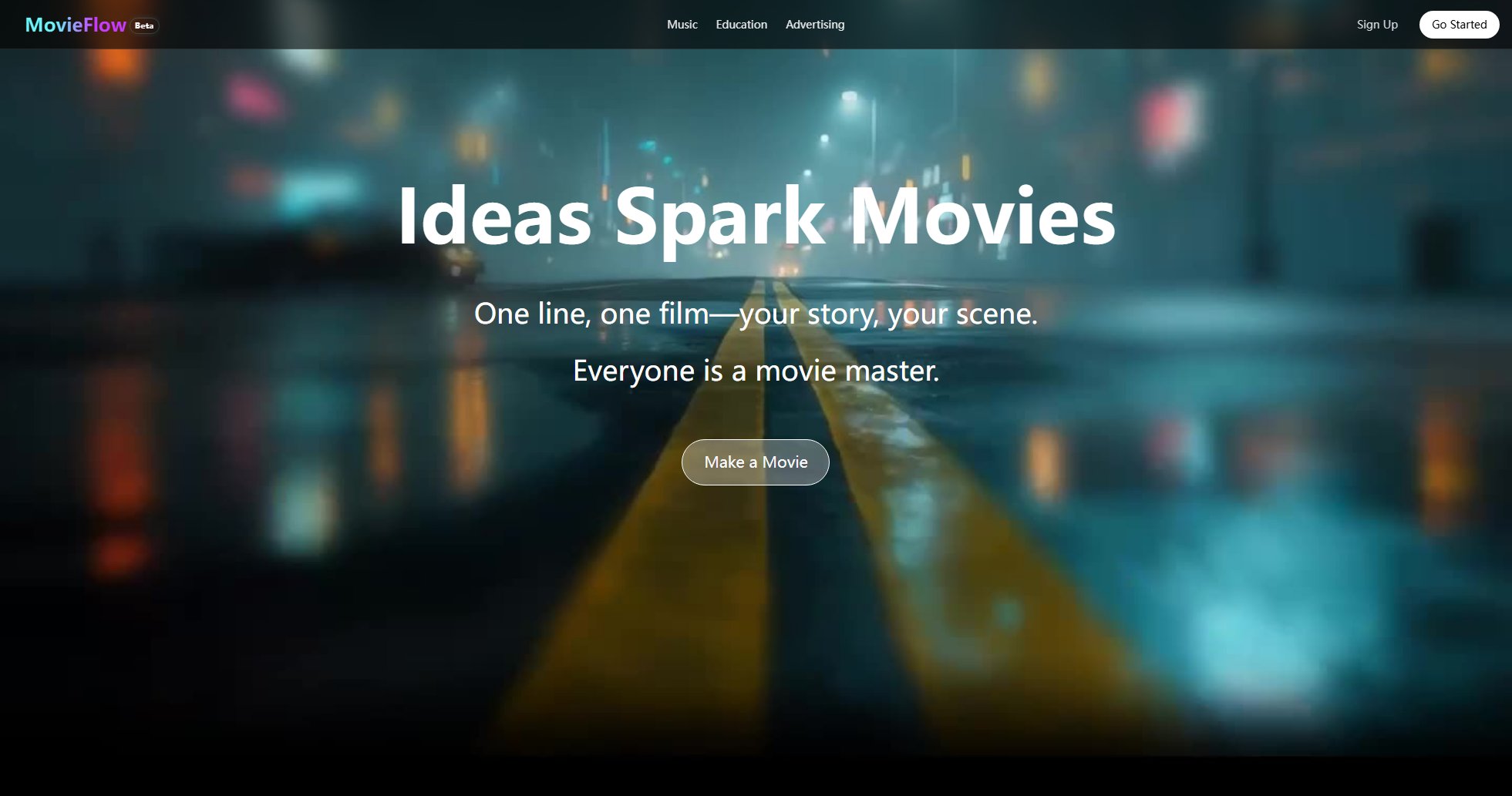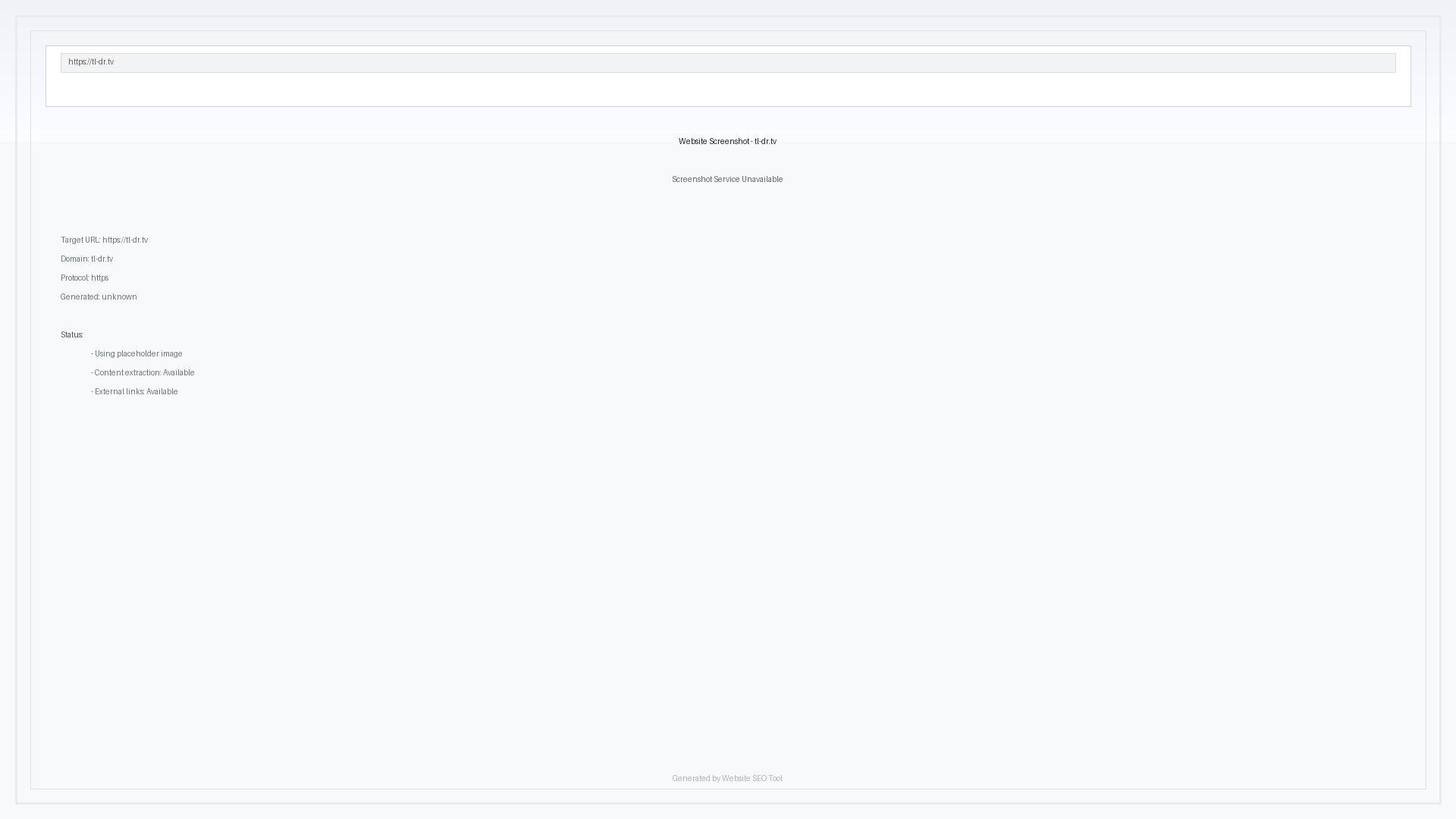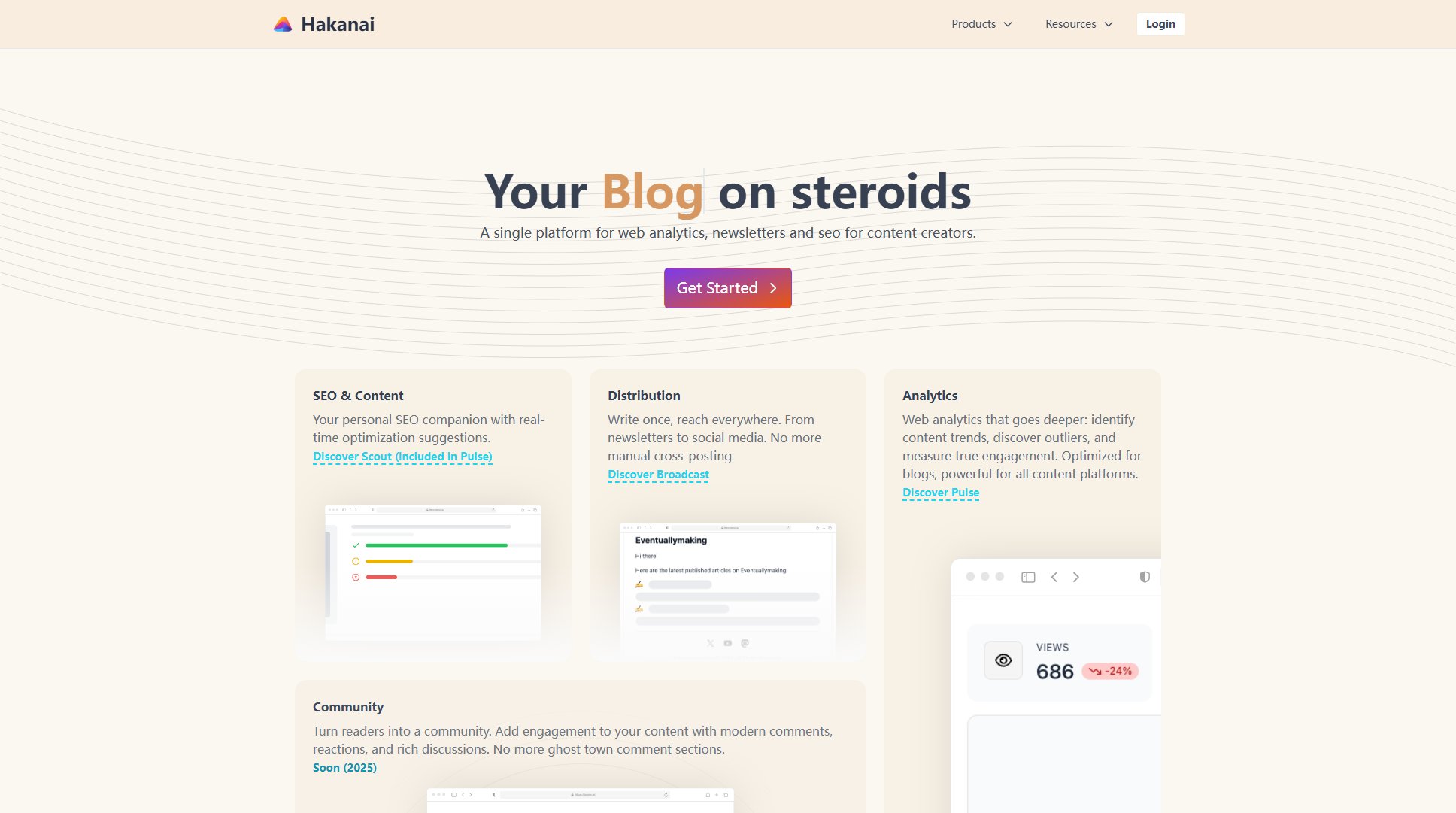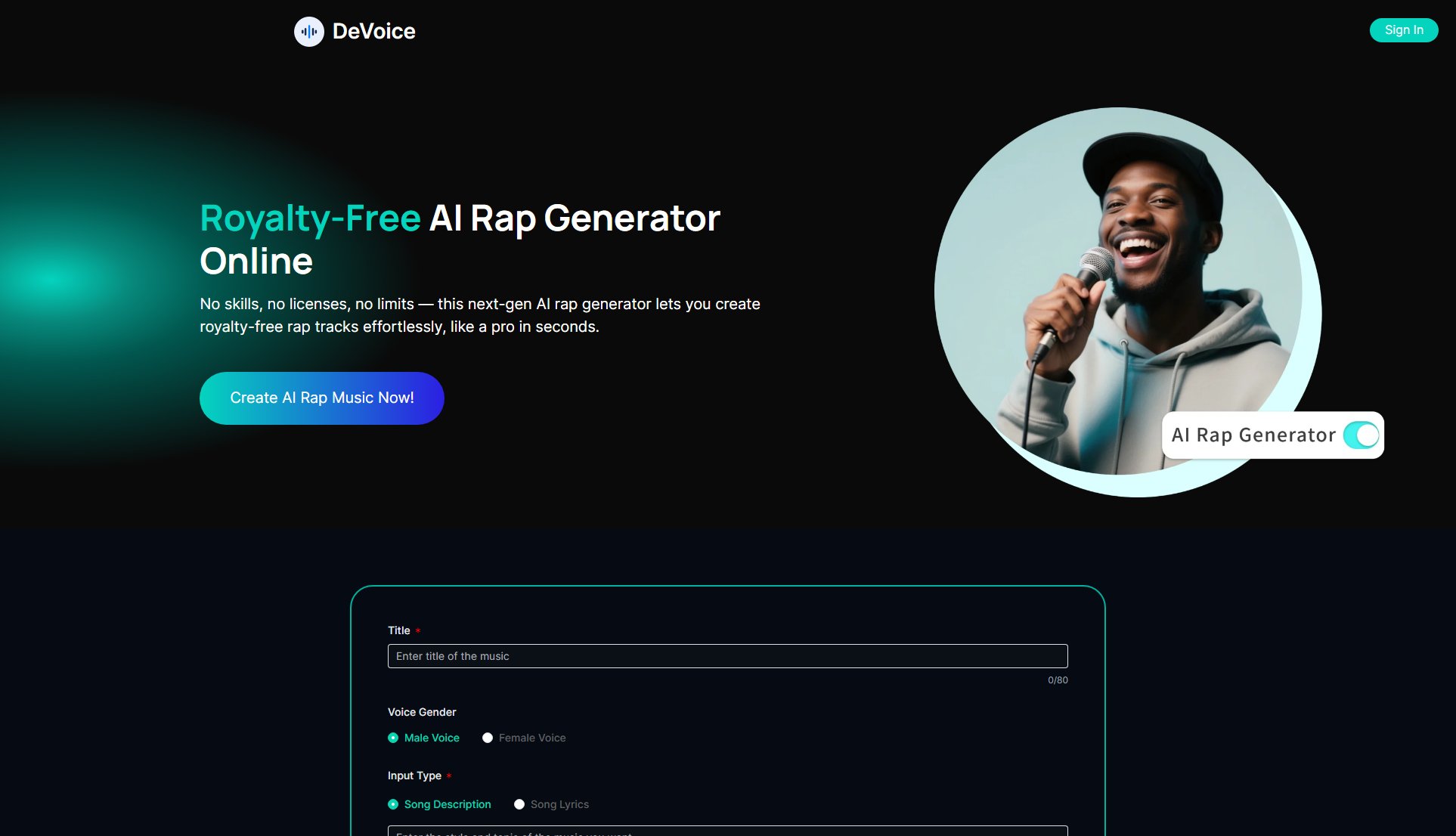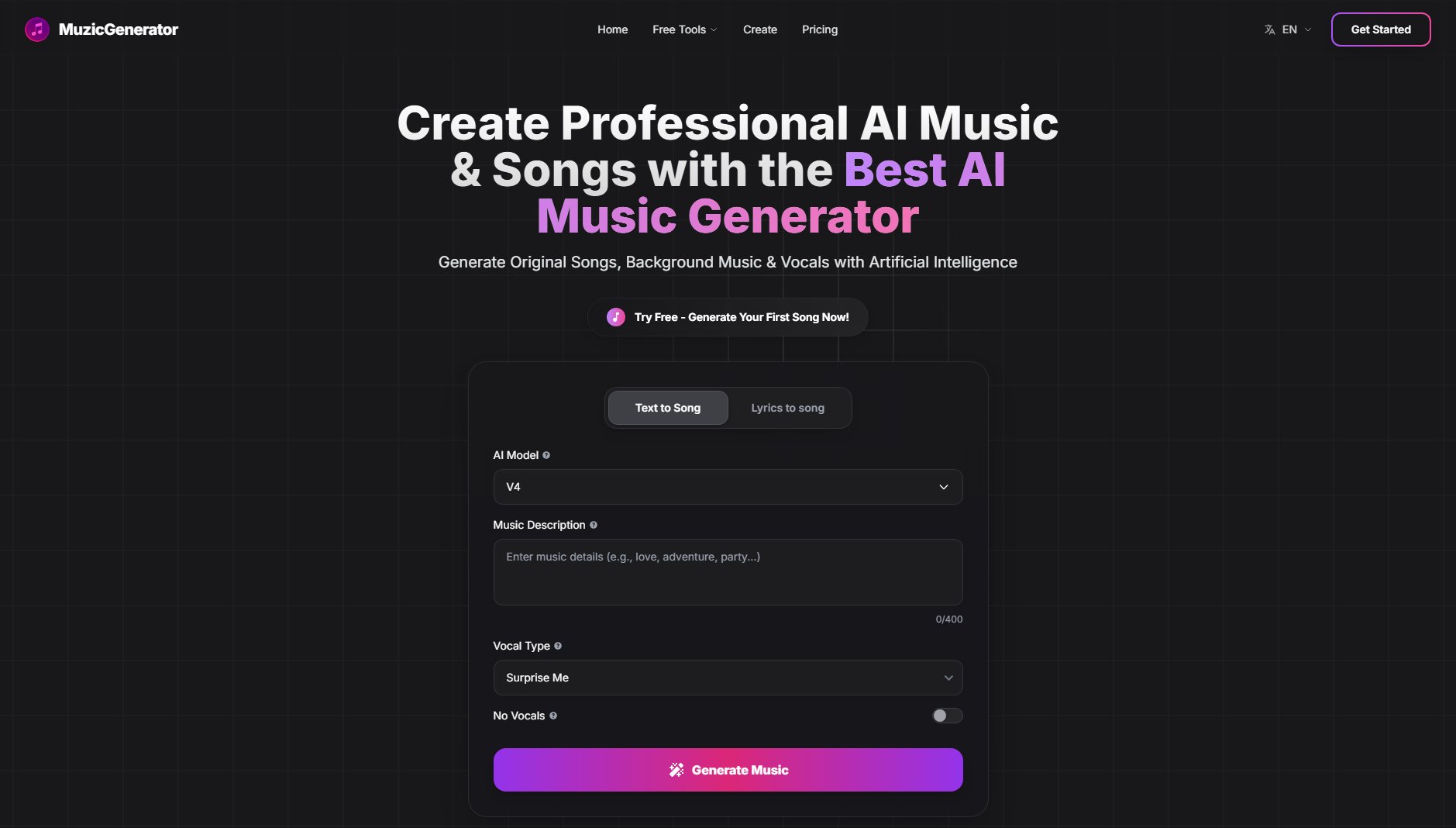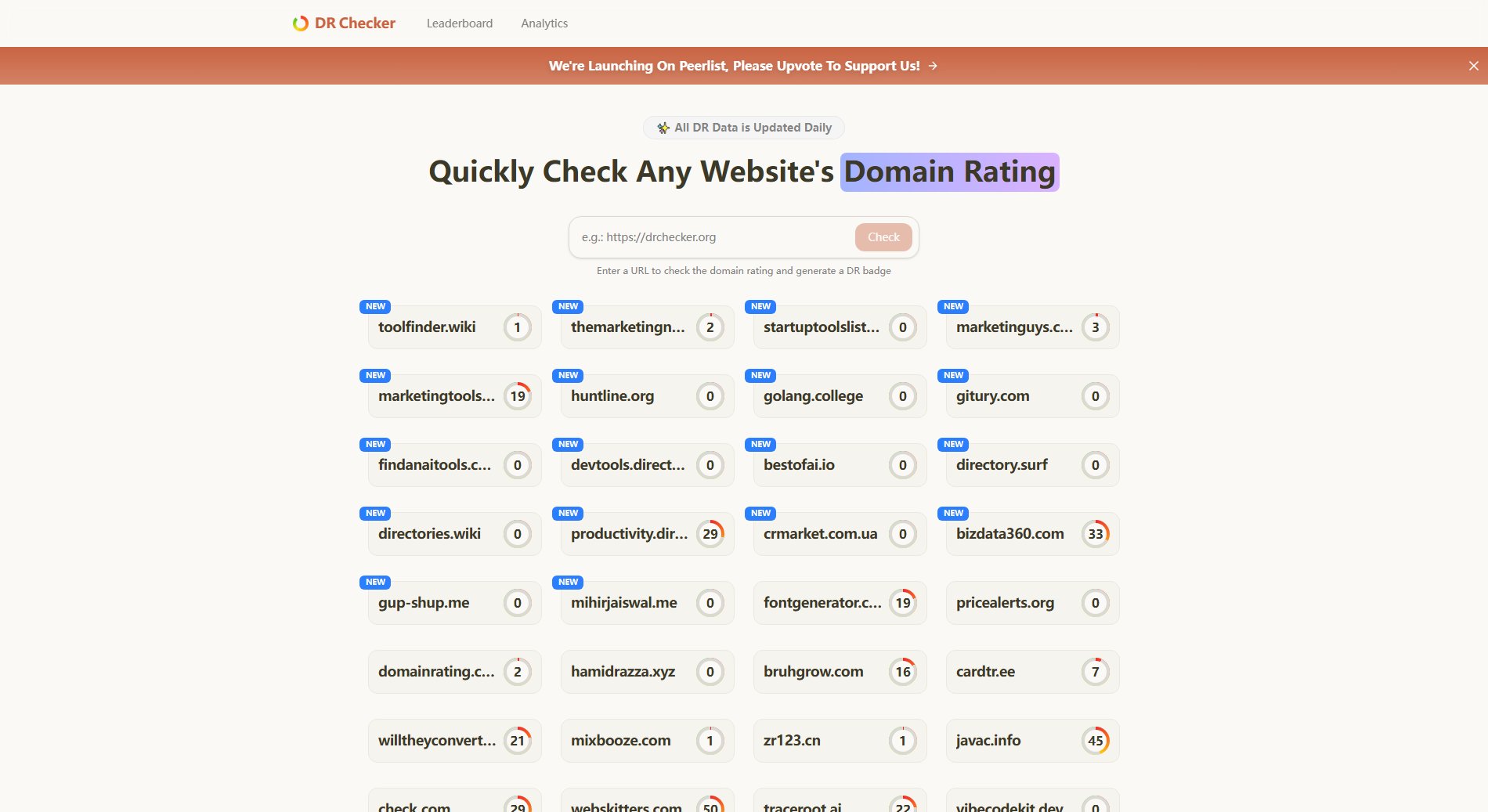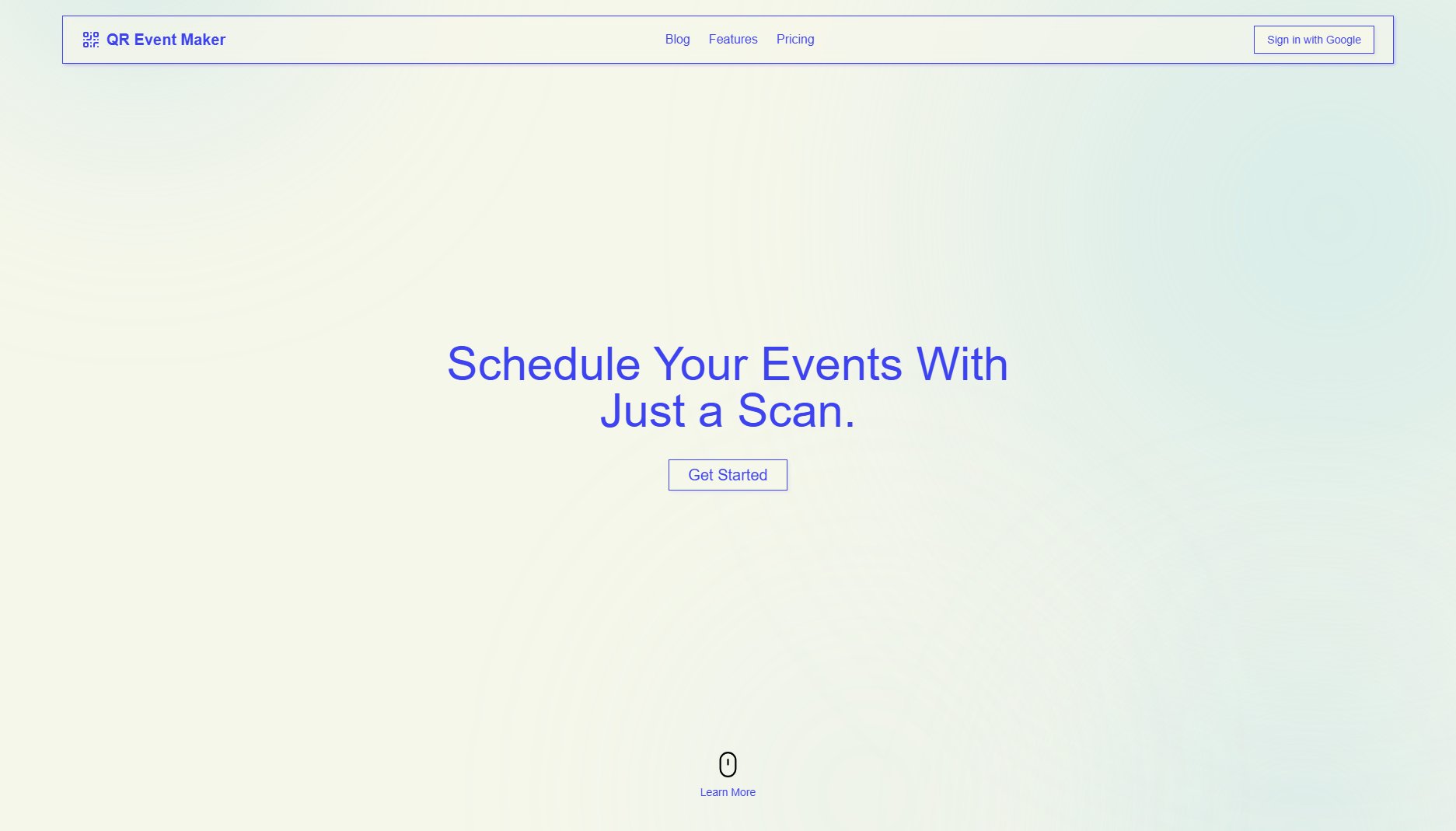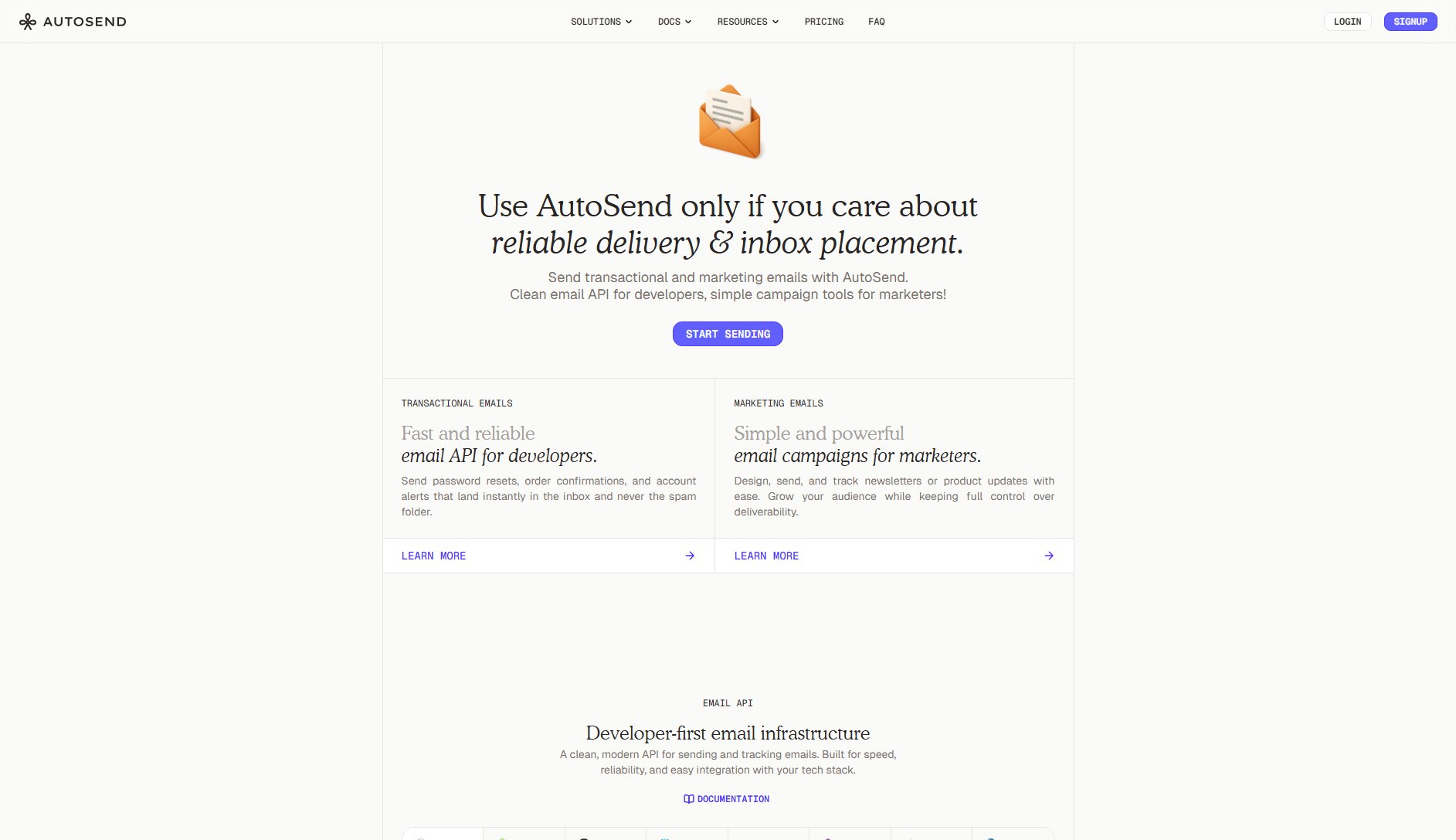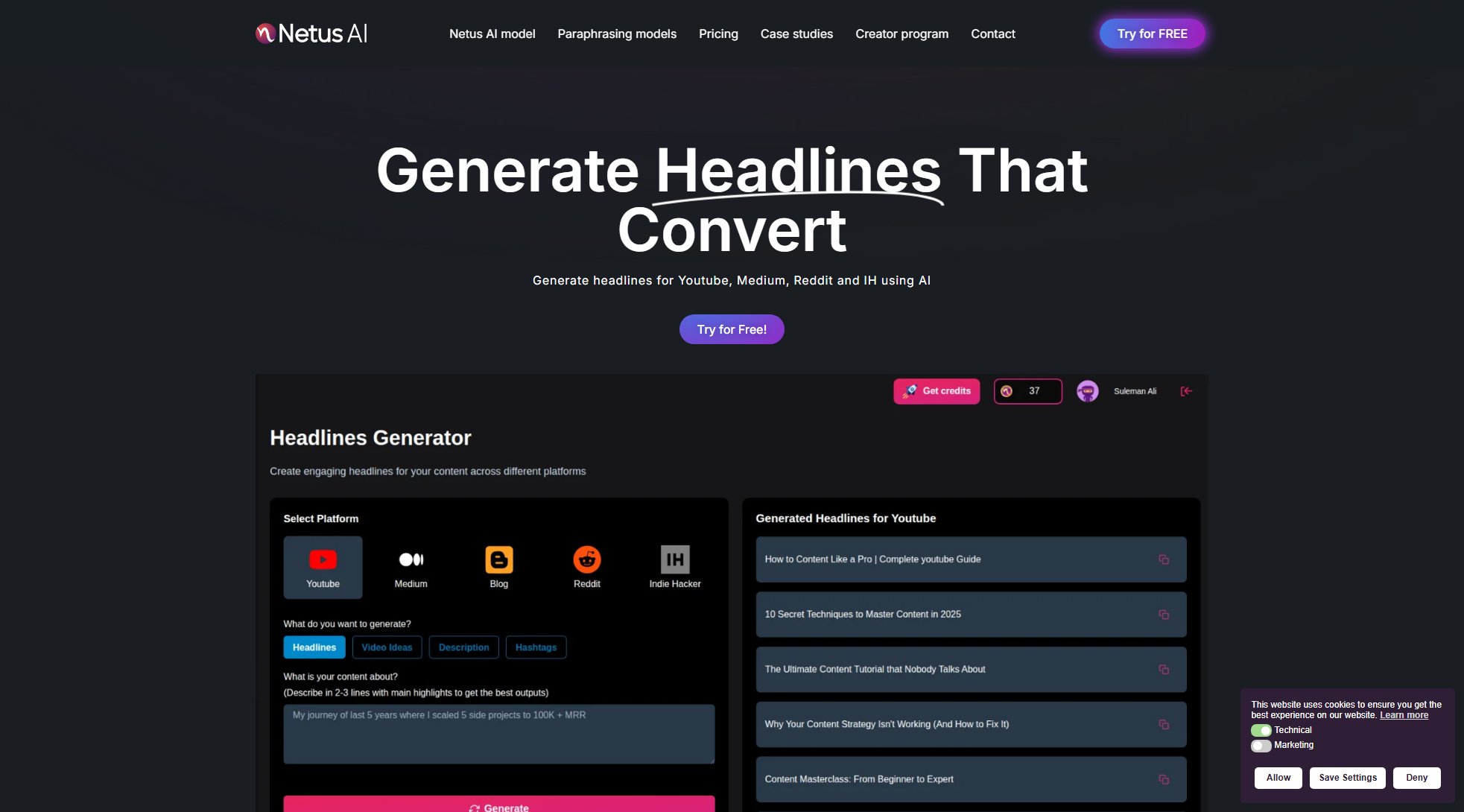Img2Video
AI-powered tool to transform images into stunning videos effortlessly
What is Img2Video? Complete Overview
Img2Video is a cutting-edge AI platform that transforms static images into dynamic videos using advanced deep learning algorithms. Designed for marketers, social media influencers, e-commerce businesses, and content creators, it eliminates the need for complex video editing skills or expensive software. The tool analyzes images in detail, understanding composition and context to create professional-grade animations and visual effects. With features like smart motion synthesis, template libraries, and multi-platform export options, Img2Video helps users create engaging video content quickly and efficiently. The platform is trusted by thousands of users worldwide, having created over 1 million videos with an average time savings of 90% compared to traditional video production methods.
Img2Video Interface & Screenshots
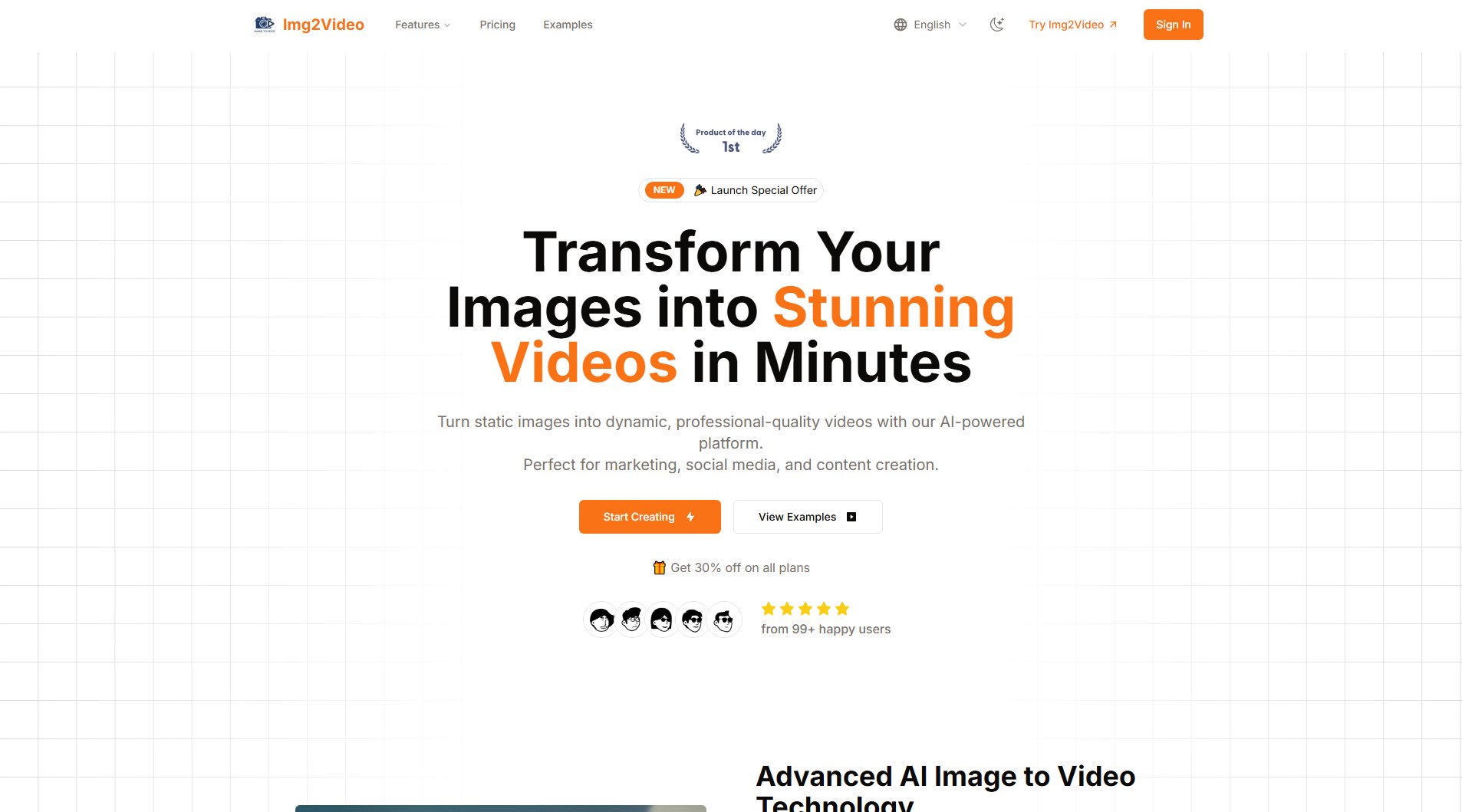
Img2Video Official screenshot of the tool interface
What Can Img2Video Do? Key Features
Smart Animation
Img2Video's AI-powered technology creates natural movements and transitions between images, bringing static content to life. The system intelligently analyzes image elements and applies appropriate motion effects to create fluid, professional-looking animations without manual intervention.
Template Library
Access hundreds of professional templates designed for various use cases including social media posts, product showcases, and marketing campaigns. These templates provide ready-made styles and layouts that can be customized to match your brand identity, saving significant design time.
Music Library
An extensive collection of royalty-free music and sound effects allows users to enhance their videos with perfect audio accompaniments. The library includes various genres and moods to match different types of content, with options to adjust volume and timing for seamless integration.
Multi-Platform Export
Export videos optimized for different social media platforms with the correct aspect ratios and specifications. The tool supports formats including MP4 and WebM, with resolutions up to 4K on Pro plans, ensuring your content looks perfect whether it's for Instagram, YouTube, TikTok, or Facebook.
Advanced Text Effects
Add dynamic text animations and captions to your videos with a variety of font styles, colors, and motion effects. This feature helps convey messages effectively and makes content more engaging, with options for timing adjustments and text placement controls.
Best Img2Video Use Cases & Applications
E-commerce Product Showcases
Online retailers can transform product images into engaging video demonstrations that highlight features and benefits. These videos significantly increase conversion rates by showing products in action and creating more immersive shopping experiences for customers.
Social Media Content Creation
Influencers and content creators can quickly produce professional-quality videos for platforms like Instagram and TikTok. The tool helps maintain consistent posting schedules by reducing video production time from hours to minutes.
Marketing Campaigns
Marketing teams can create compelling promotional videos from existing image assets without needing video production expertise. The platform's templates and customization options allow for brand-consistent content that drives engagement and conversions.
Educational Content
Educators and trainers can animate instructional materials and diagrams to create more engaging learning experiences. The ability to add text animations and narration makes complex concepts easier to understand through visual storytelling.
How to Use Img2Video: Step-by-Step Guide
Upload your images to the Img2Video platform. You can drag and drop files or select them from your device. The system supports multiple image formats including JPEG and PNG, and works best with high-resolution (1080p or higher) images for optimal video quality.
Choose a template or customize your own video style. Browse through the template library to find designs that match your content type and brand aesthetic. You can adjust parameters like transition styles, animation effects, and video duration to create the perfect look.
Enhance your video with additional elements. Add music from the royalty-free library, include text overlays with dynamic effects, and fine-tune the timing of transitions. The intuitive interface makes it easy to preview changes in real-time before finalizing your video.
Select your output preferences. Choose the appropriate video format, resolution (up to 4K on Pro plans), and aspect ratio optimized for your target platform. You can also adjust quality settings to balance file size with visual fidelity.
Generate and download your video. The AI processing typically takes 2-5 minutes depending on complexity. Once complete, download your watermark-free video (on paid plans) or share it directly to social media platforms from the dashboard.
Img2Video Pros and Cons: Honest Review
Pros
Considerations
Is Img2Video Worth It? FAQ & Reviews
Img2Video uses advanced AI including GANs, Image Segmentation, and Optical Flow Analysis to analyze images and generate natural transitions and movements. The AI understands image content and structure before creating smooth, professional-quality videos while maintaining original image integrity.
For best results, use high-resolution images (at least 1080p) with clear subjects and consistent lighting. JPEG and PNG formats are supported. Images with similar themes create more cohesive videos, while well-lit photos with good composition produce the smoothest animations.
Most videos generate in 2-5 minutes, depending on factors like number of images, video length, motion complexity, and quality settings. The system is optimized for both speed and quality, with Pro plans offering faster processing times.
Yes, all videos can be used commercially provided you have rights to the source images and music. Pro and Business plans include commercial usage rights for all generated content, making them ideal for business applications.
Img2Video stands out through its professional-quality motion synthesis, extensive customization options, high-resolution output support, and fast processing. The combination of advanced AI with a user-friendly interface makes it accessible to all skill levels while delivering professional results.