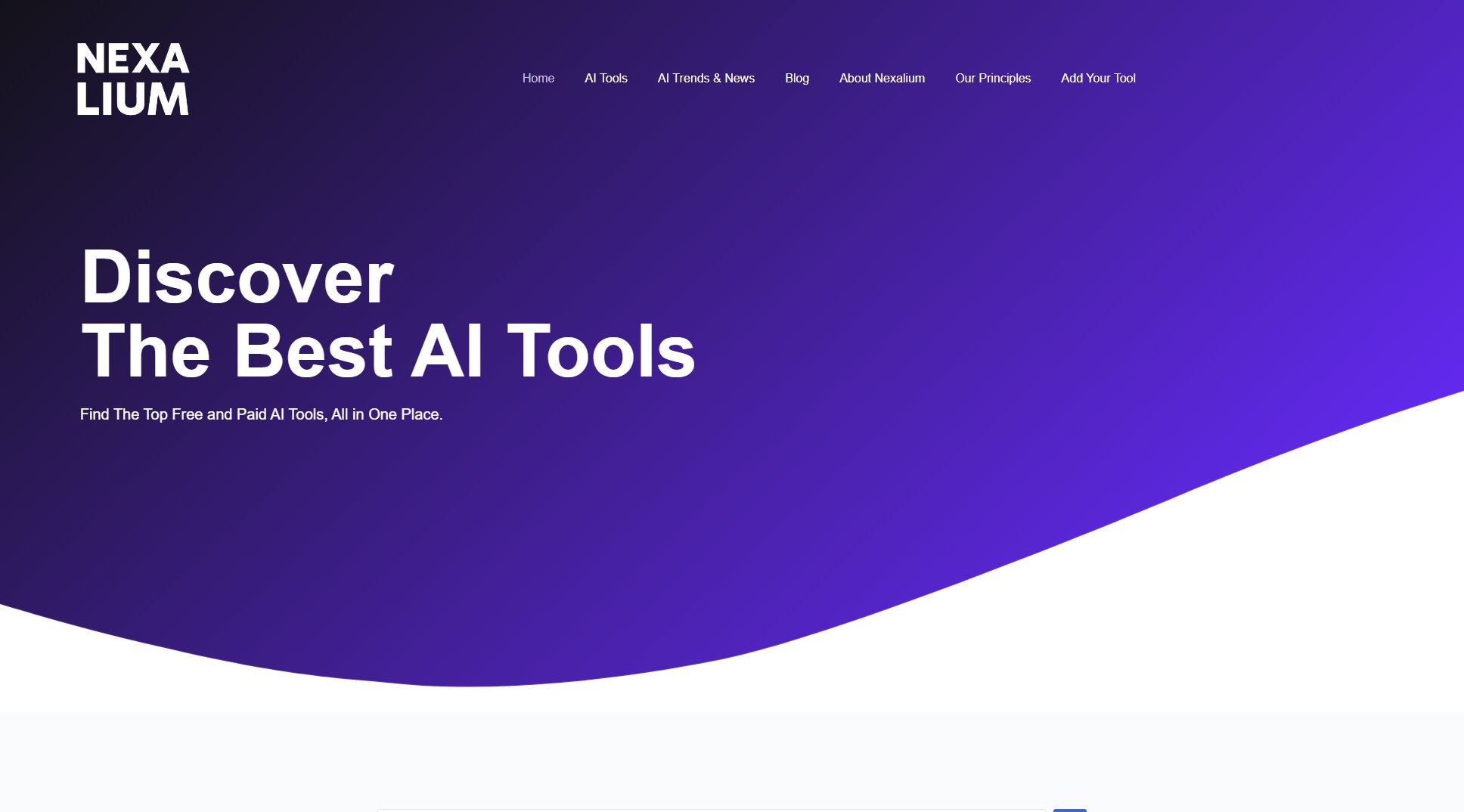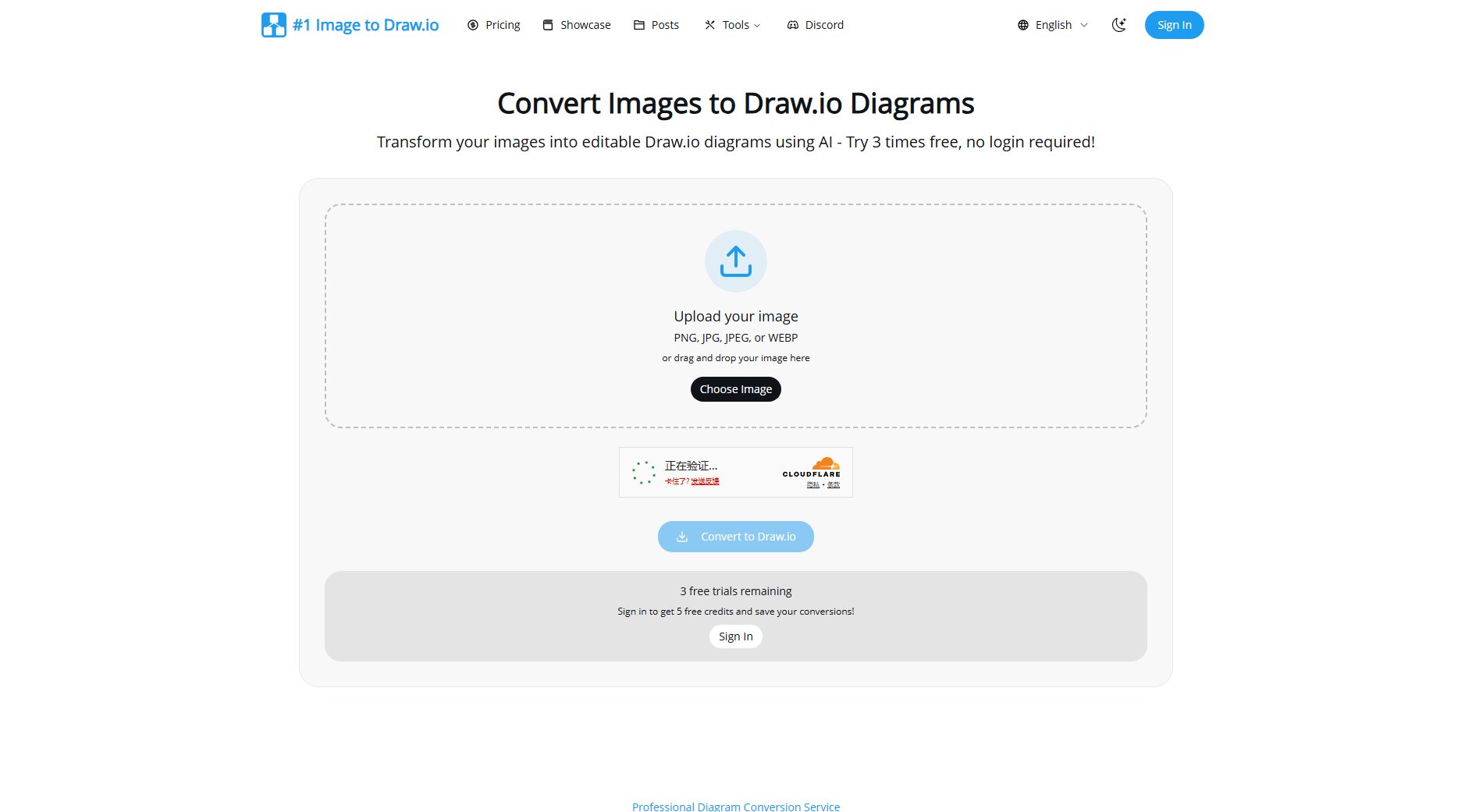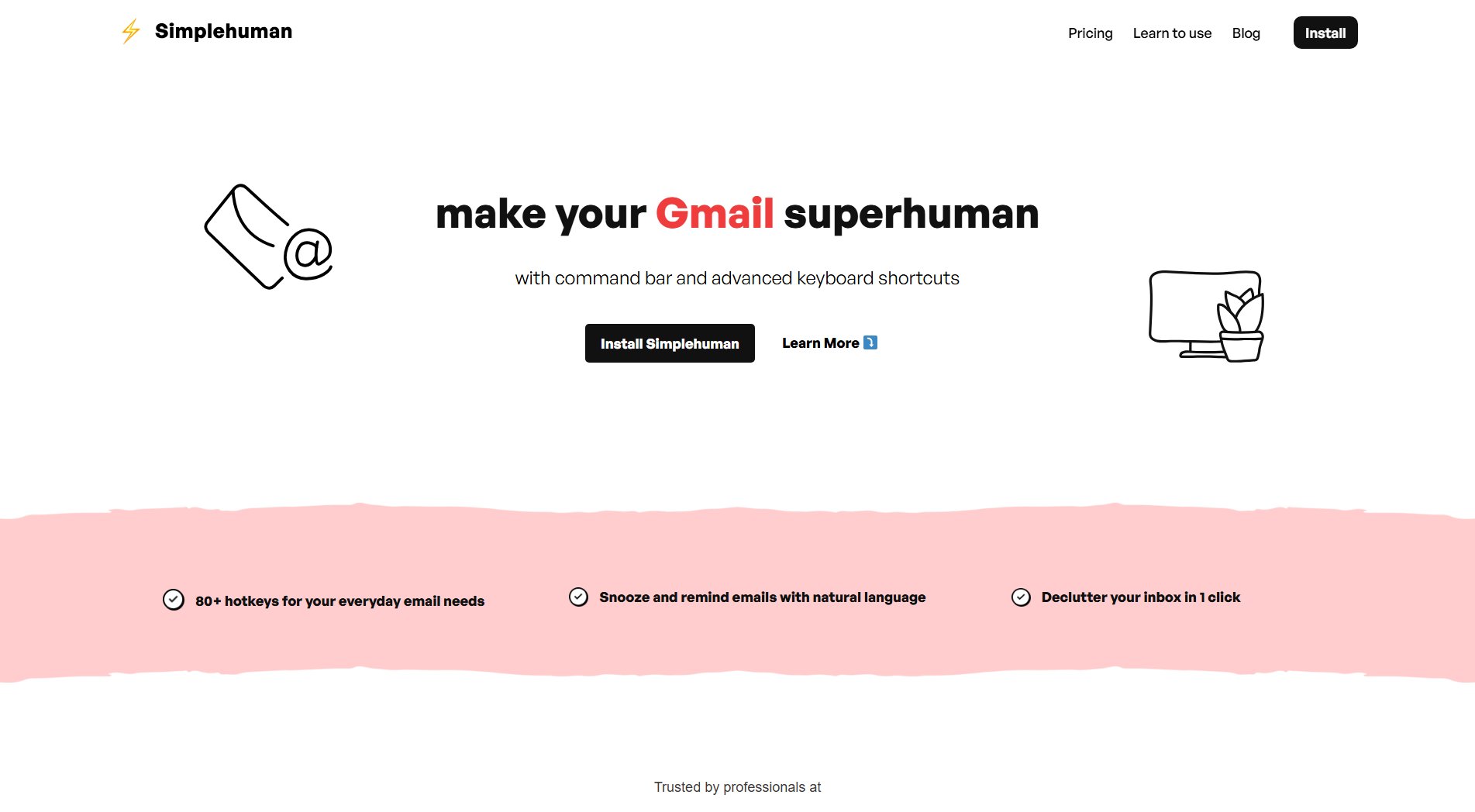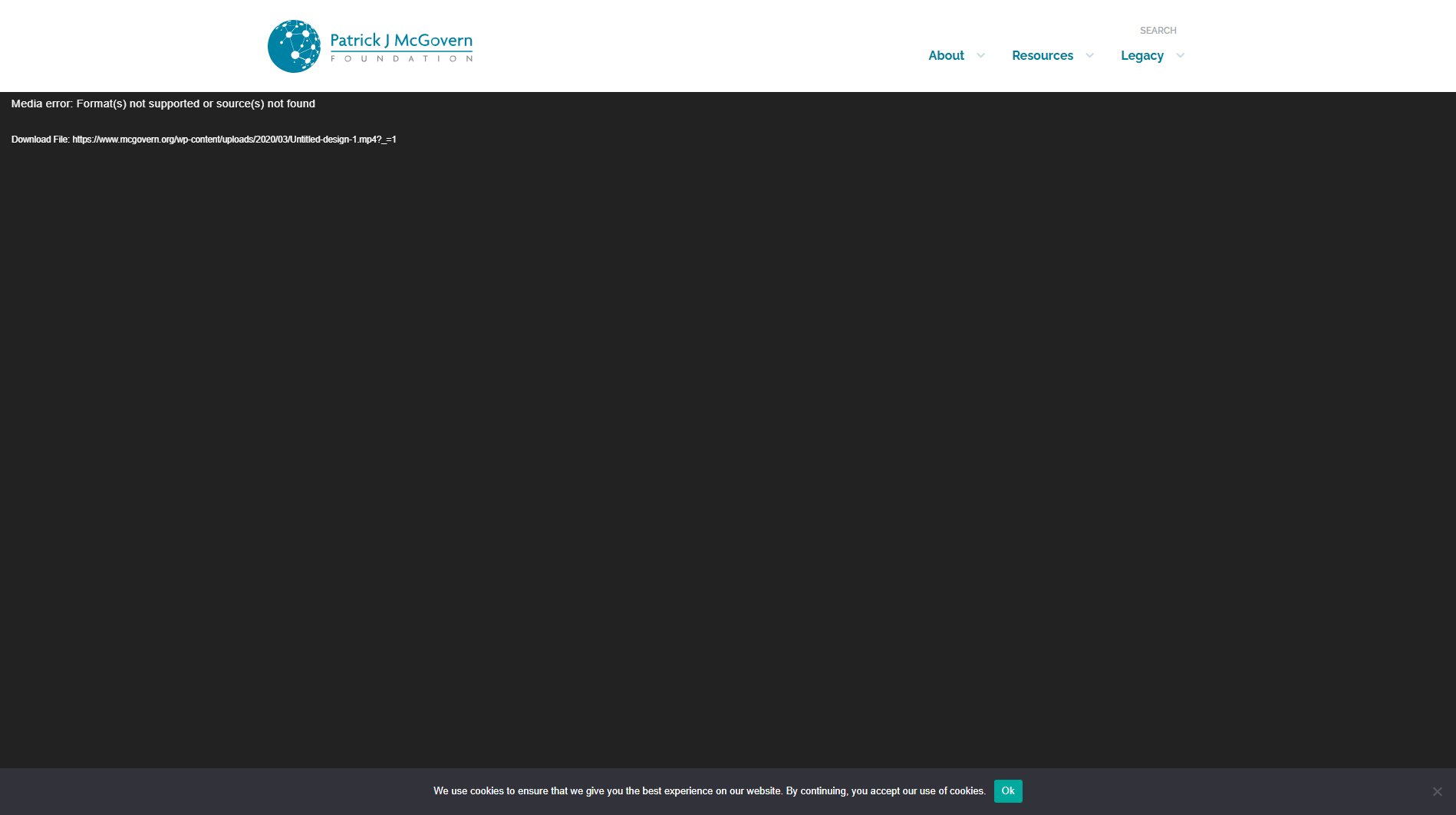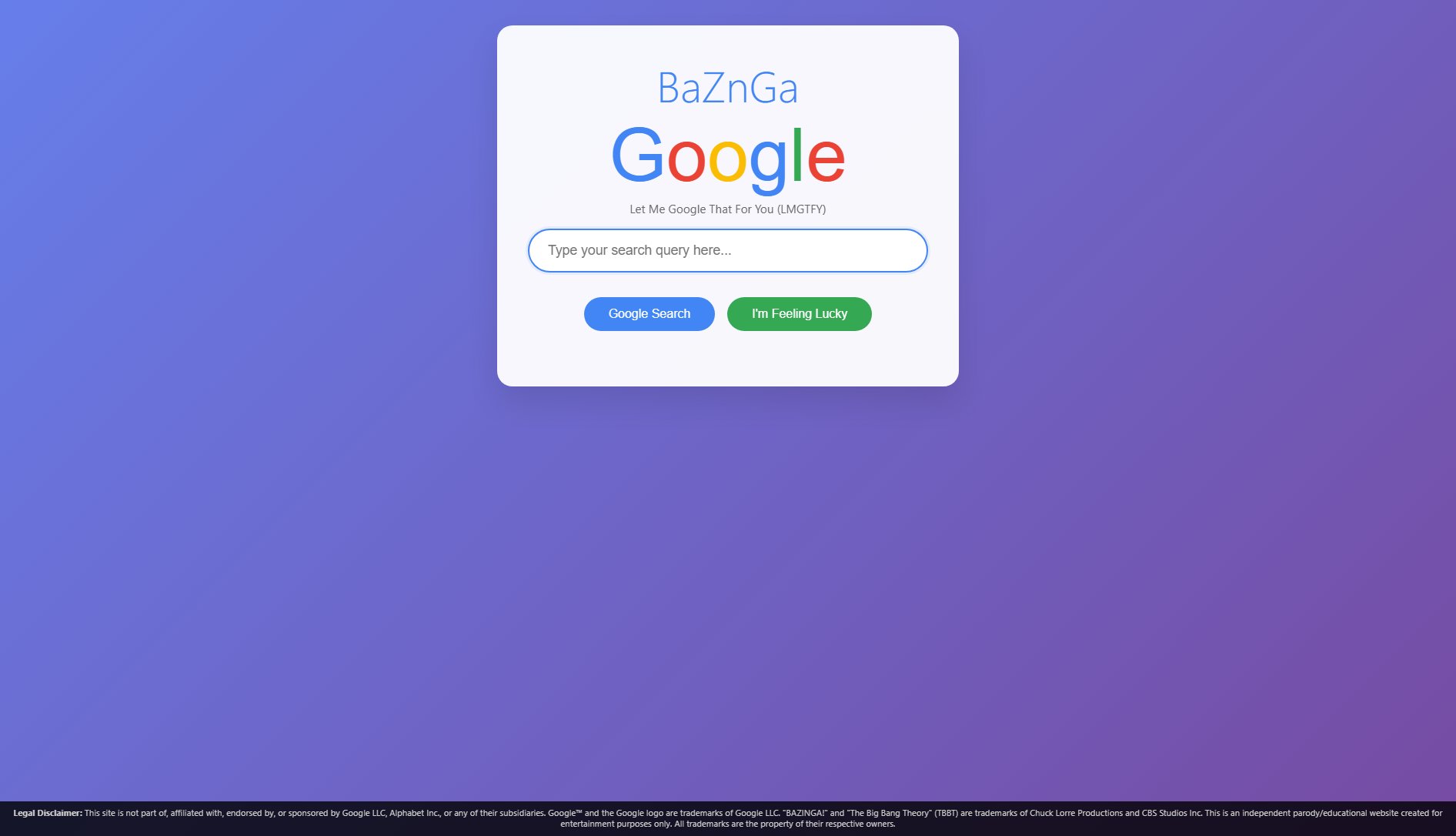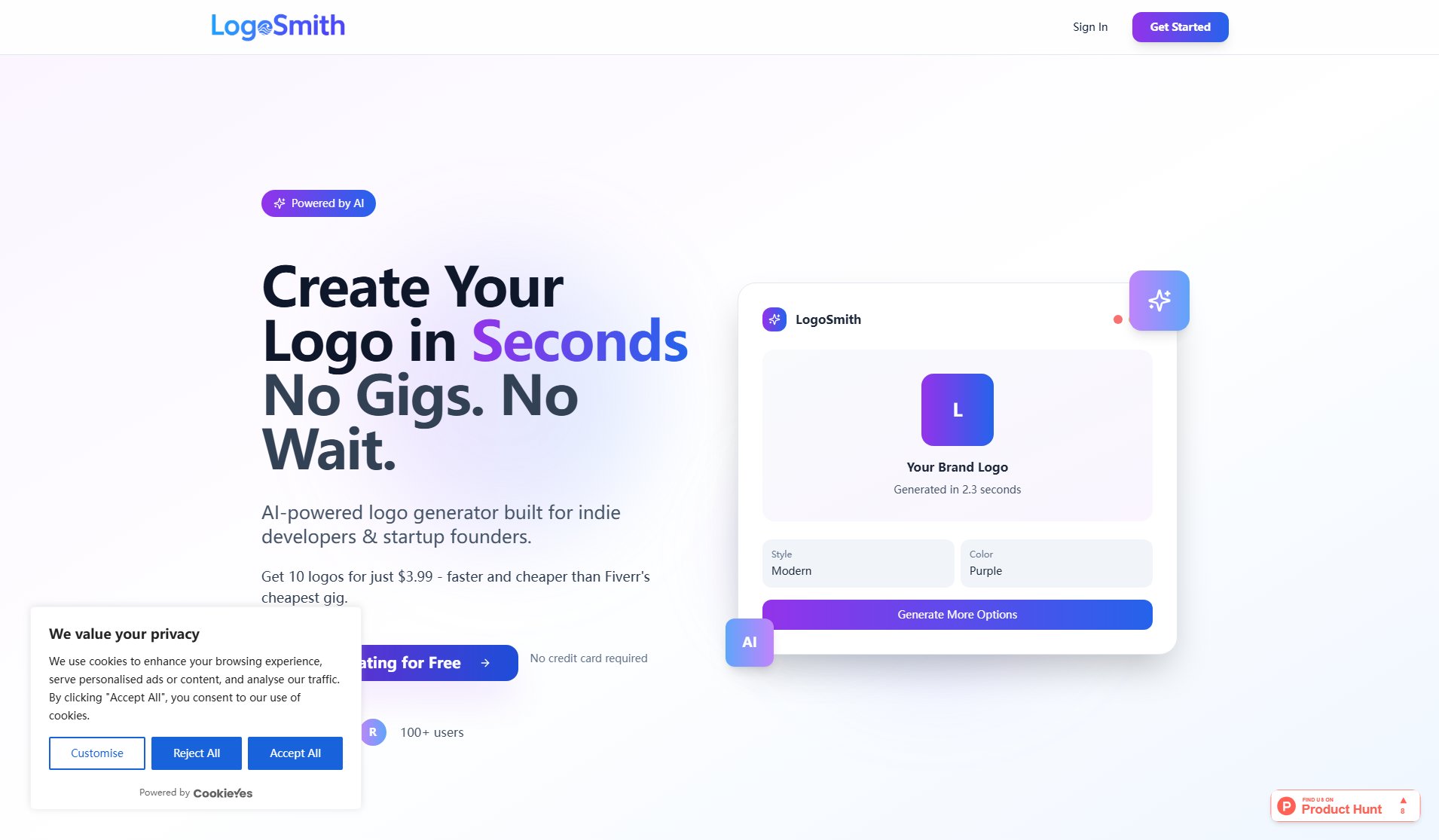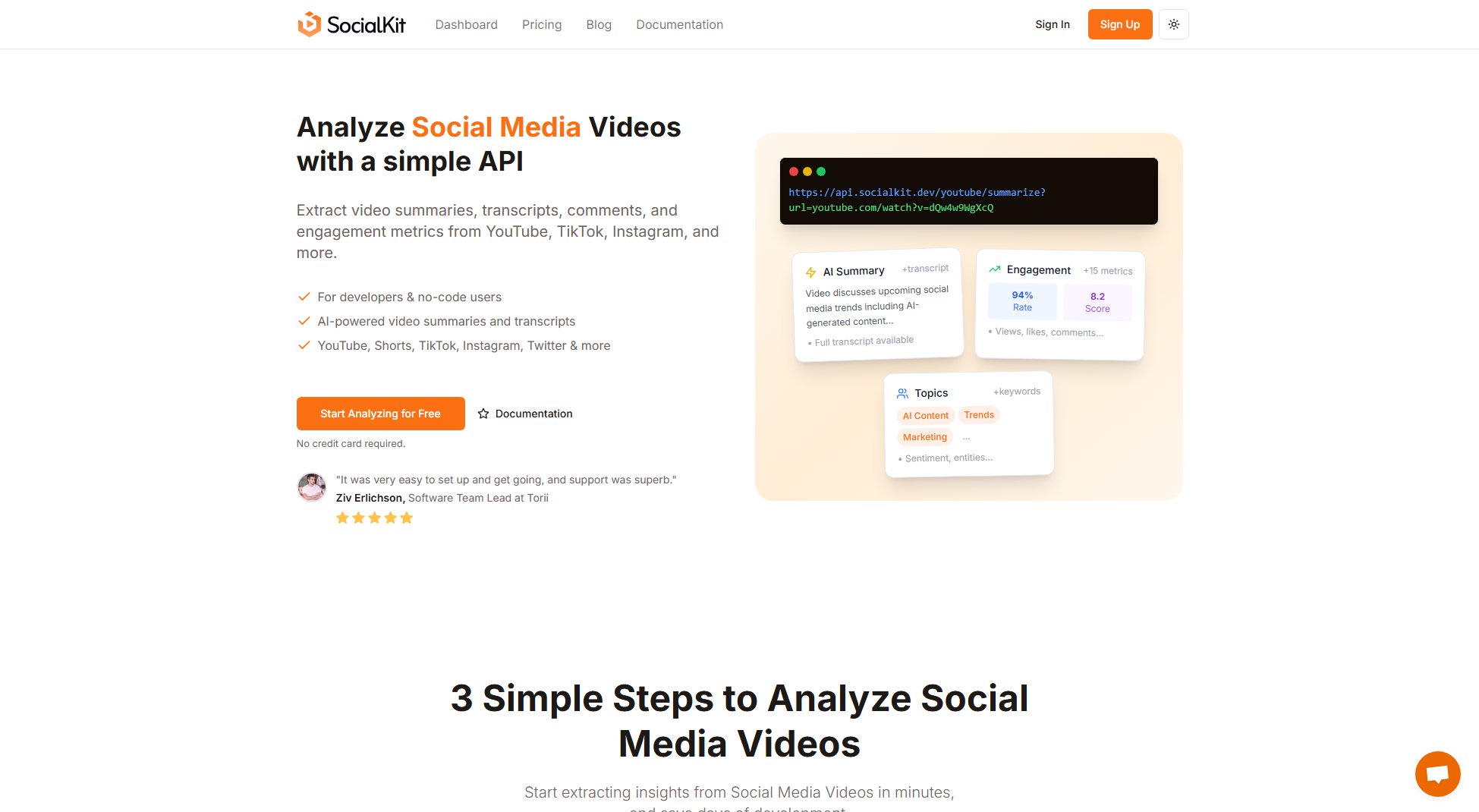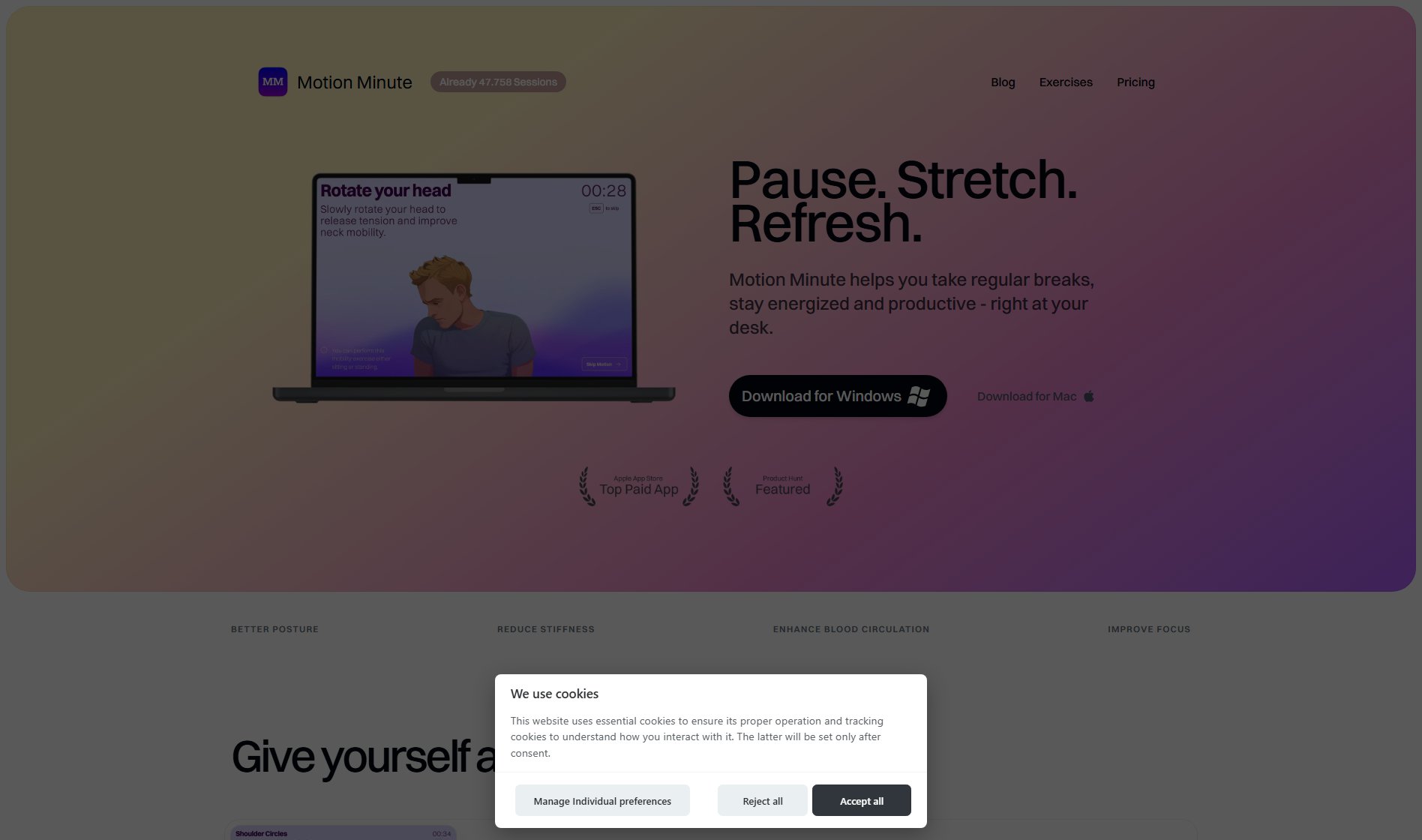NoterAI
AI-powered meeting minutes and summaries for professionals
What is NoterAI? Complete Overview
NoterAI is an advanced AI-powered tool designed to transform meeting recordings into actionable insights. It offers best-in-class meeting minutes creation, multi-language support, and flexible export options. The tool is perfect for professionals and teams who want to streamline their meeting workflows, ensuring no important details are missed. NoterAI processes meetings in over 10 languages, providing accurate transcriptions and summaries. Its smart organization features, including search, tags, and automatic categorization, make it easy to manage and retrieve meeting notes. With NoterAI, users can focus more on the meeting content and less on note-taking, enhancing productivity and collaboration.
NoterAI Interface & Screenshots
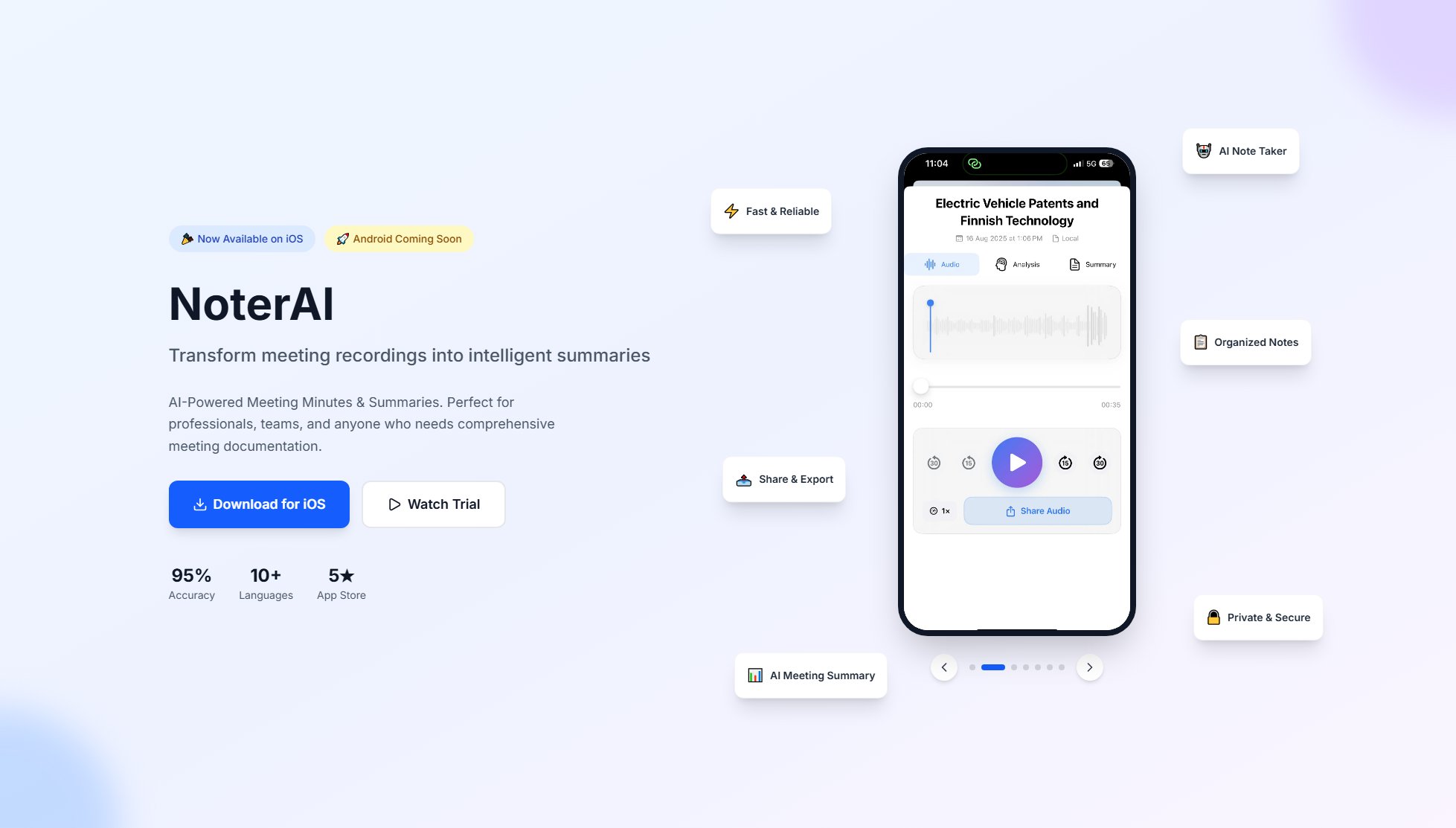
NoterAI Official screenshot of the tool interface
What Can NoterAI Do? Key Features
Best-in-Class Meeting Minutes
NoterAI's AI-powered analysis creates comprehensive meeting minutes and actionable summaries, capturing all key points and decisions. This feature ensures that users have a clear and concise record of their meetings, saving time and improving follow-up actions.
Multi-Language Support
NoterAI supports over 10 languages, providing accurate transcription and translation. This makes it ideal for international teams and ensures that language barriers do not hinder effective communication and documentation.
Export in Any Format
Users can export their meeting notes in various formats such as PDF, Word, or Text, and share them directly with team members. This flexibility ensures compatibility with different workflows and tools.
Edit & Customize
NoterAI allows users to edit meeting minutes and summaries to add context or highlight key points. This feature ensures that the final notes are tailored to the specific needs of the team or project.
Audio Playback & Sharing
Users can listen to meeting recordings and share them with team members easily. This feature is useful for reviewing discussions and ensuring that everyone is on the same page.
Smart Organization
NoterAI provides a well-organized notes list with search, tags, and automatic categorization. This makes it easy to find and retrieve past meeting notes, enhancing productivity and efficiency.
Best NoterAI Use Cases & Applications
Team Meetings
NoterAI is perfect for team meetings, ensuring that all discussions, decisions, and action items are accurately recorded and easily accessible. Teams can focus on the discussion knowing that notes are being taken care of.
Client Meetings
Professionals can use NoterAI to document client meetings, ensuring that all client requirements and feedback are captured accurately. This helps in building better client relationships and delivering tailored solutions.
Remote Collaboration
For remote teams, NoterAI provides a reliable way to document meetings and share insights, ensuring that all team members, regardless of location, are aligned and informed.
How to Use NoterAI: Step-by-Step Guide
Upload or record your meeting audio. NoterAI supports various audio formats and can also integrate with popular meeting platforms for seamless recording uploads.
NoterAI's AI analyzes the audio and creates detailed meeting minutes and summaries. The AI identifies key points, action items, and decisions, providing a comprehensive overview of the meeting.
Review the generated notes, edit them if necessary, and add any additional context or highlights. This step ensures that the final notes are accurate and tailored to your needs.
Export the notes in your preferred format (PDF, Word, Text) or share them directly with your team. NoterAI makes it easy to distribute meeting insights and keep everyone informed.
NoterAI Pros and Cons: Honest Review
Pros
Considerations
Is NoterAI Worth It? FAQ & Reviews
NoterAI supports over 10 languages, including English, Spanish, French, German, and more, with accurate transcription and translation capabilities.
Yes, you can edit and customize the meeting notes to add context or highlight key points, ensuring they meet your specific needs.
Yes, NoterAI offers a free plan with basic features. For advanced functionalities, you can upgrade to the Pro or Enterprise plans.
You can export the notes in various formats like PDF, Word, or Text, or share them directly with your team through the platform.
The Enterprise plan offers custom integrations with other tools. Check the pricing section for more details.