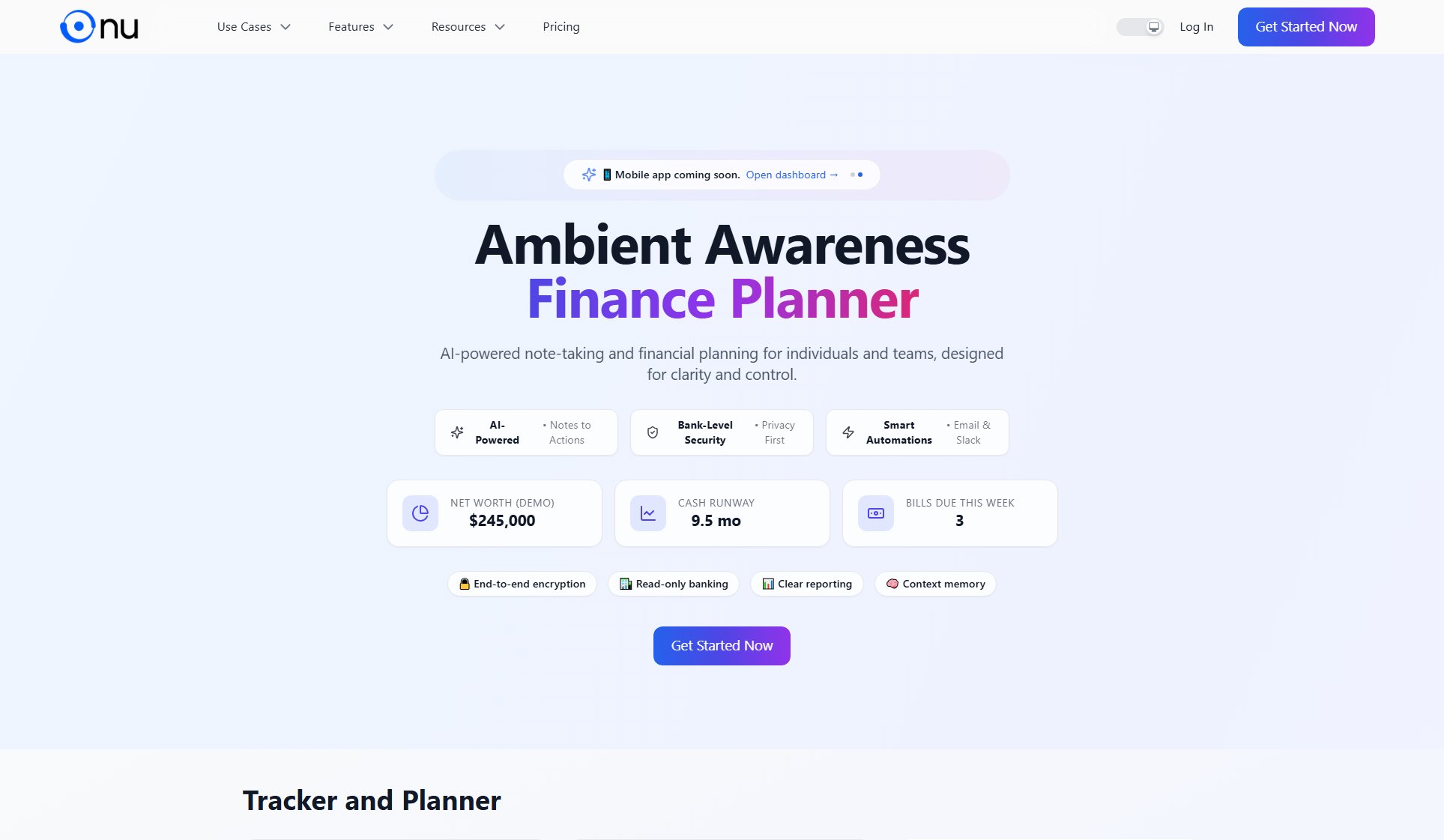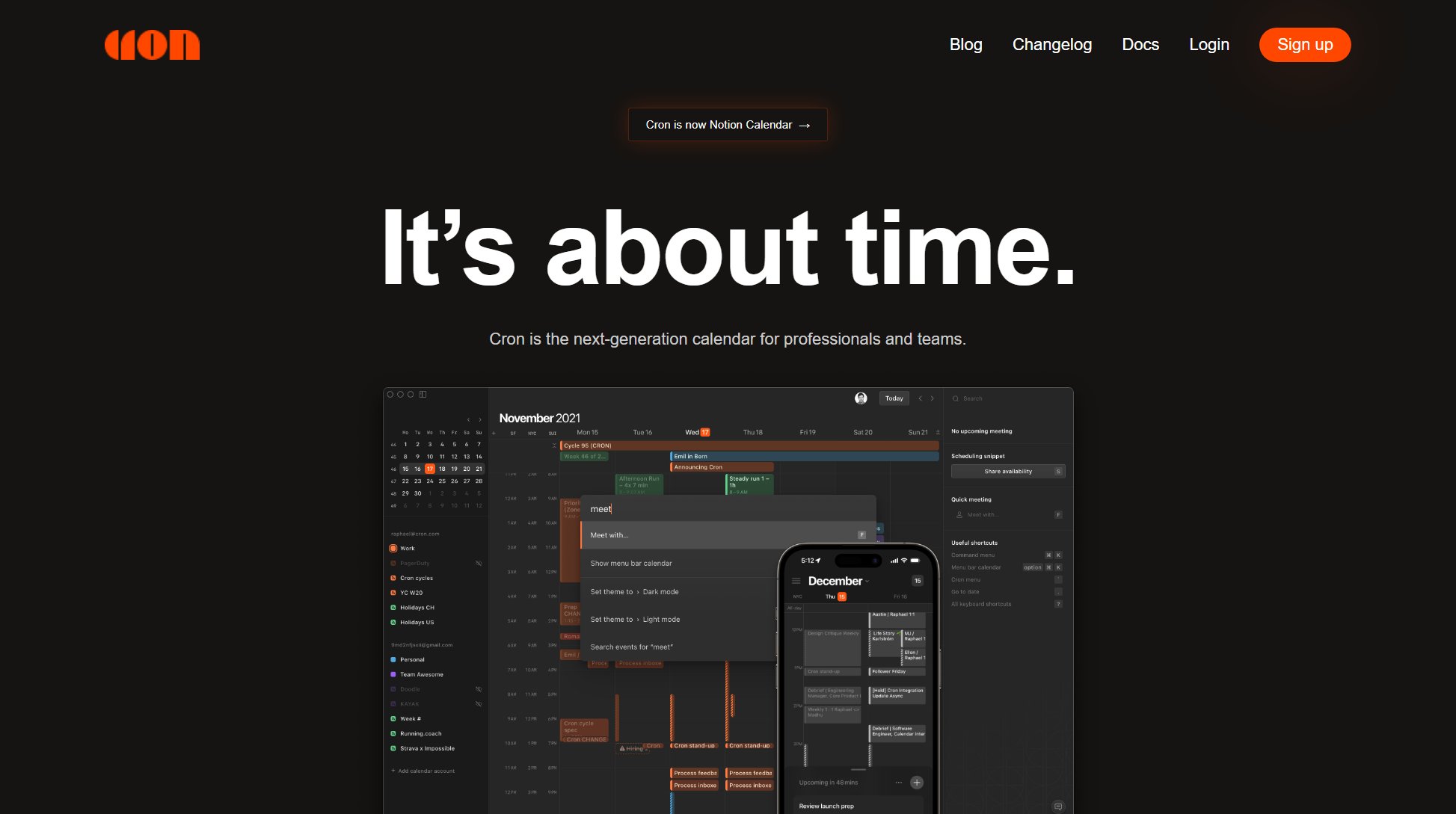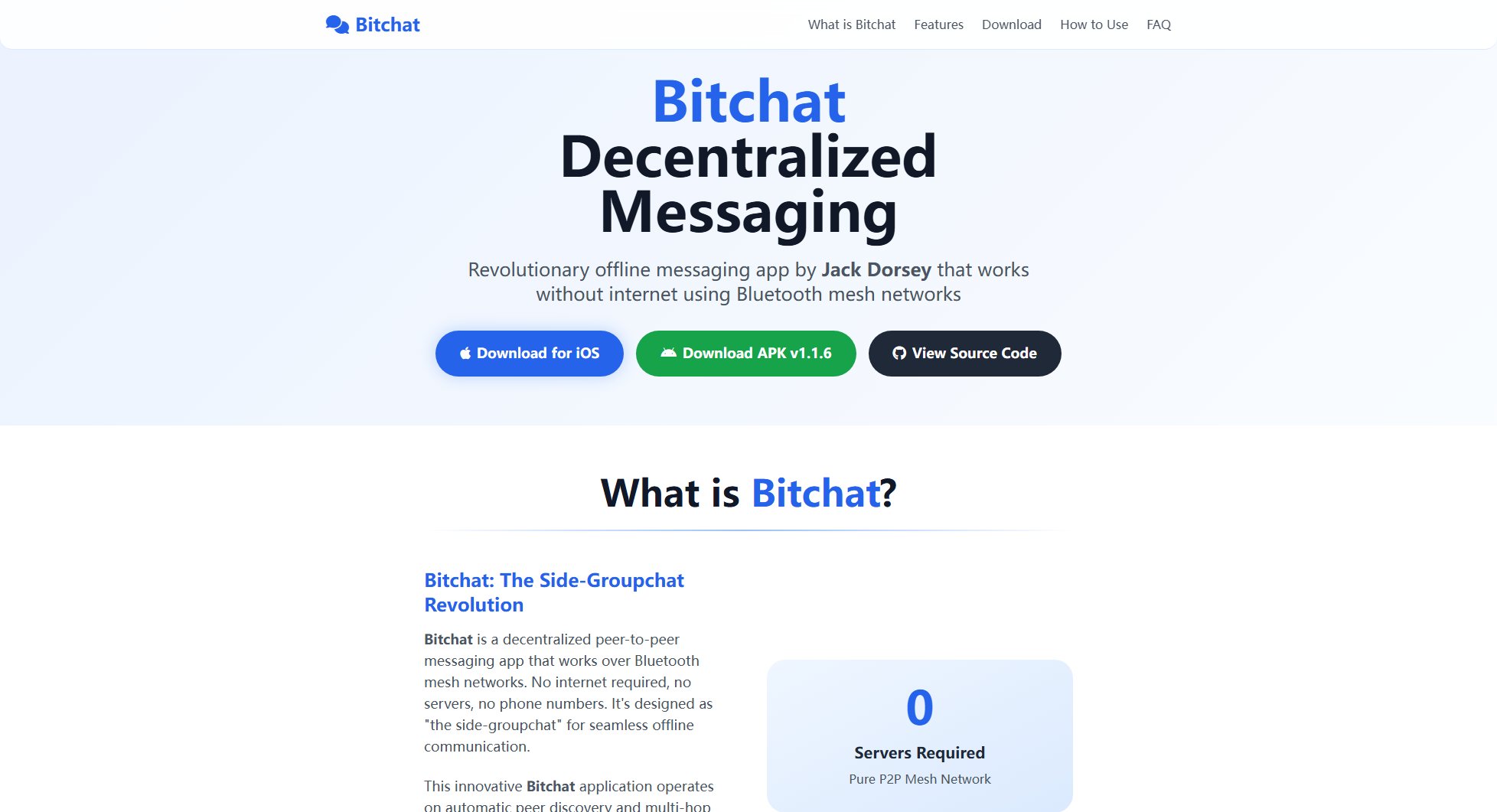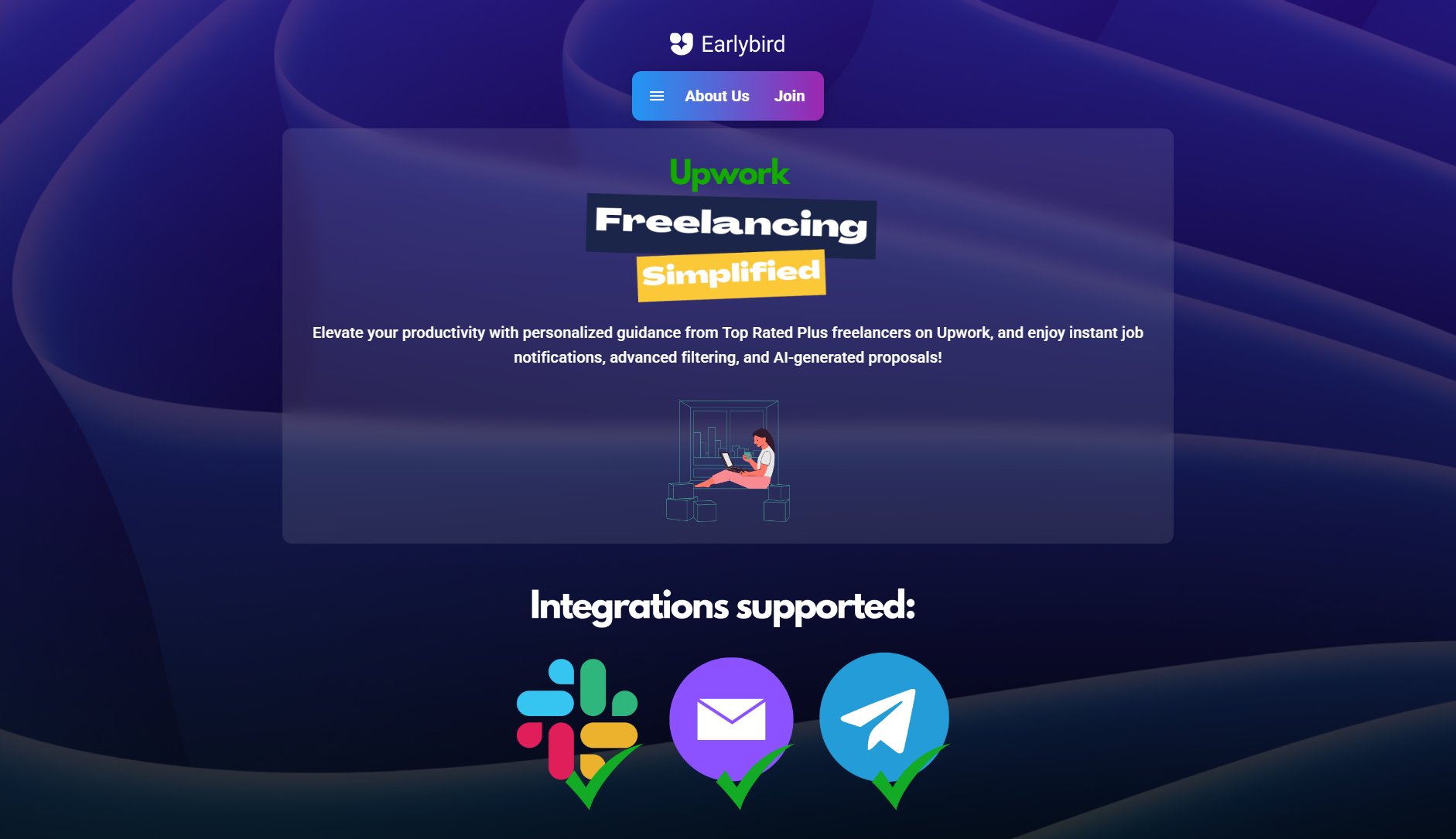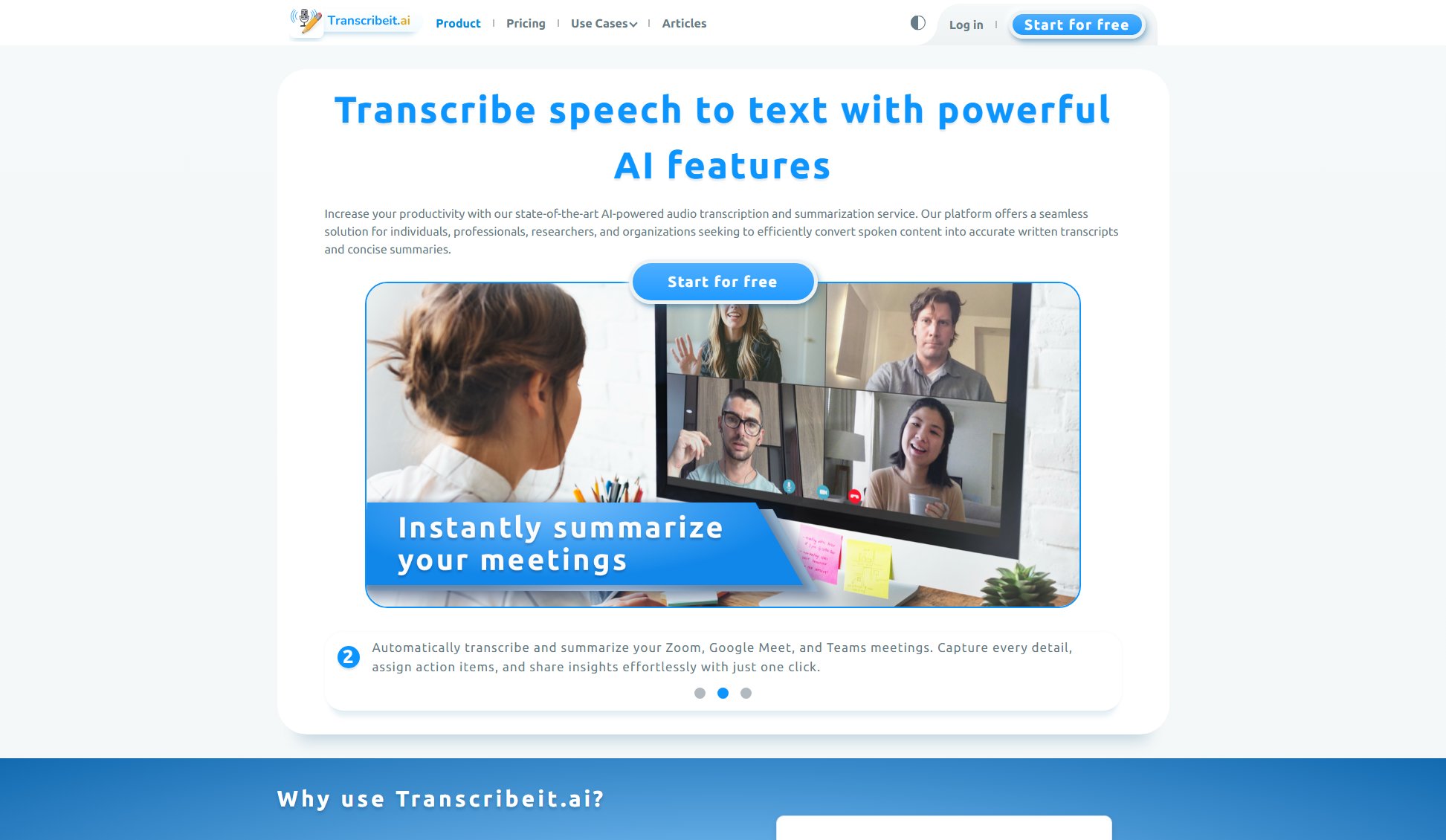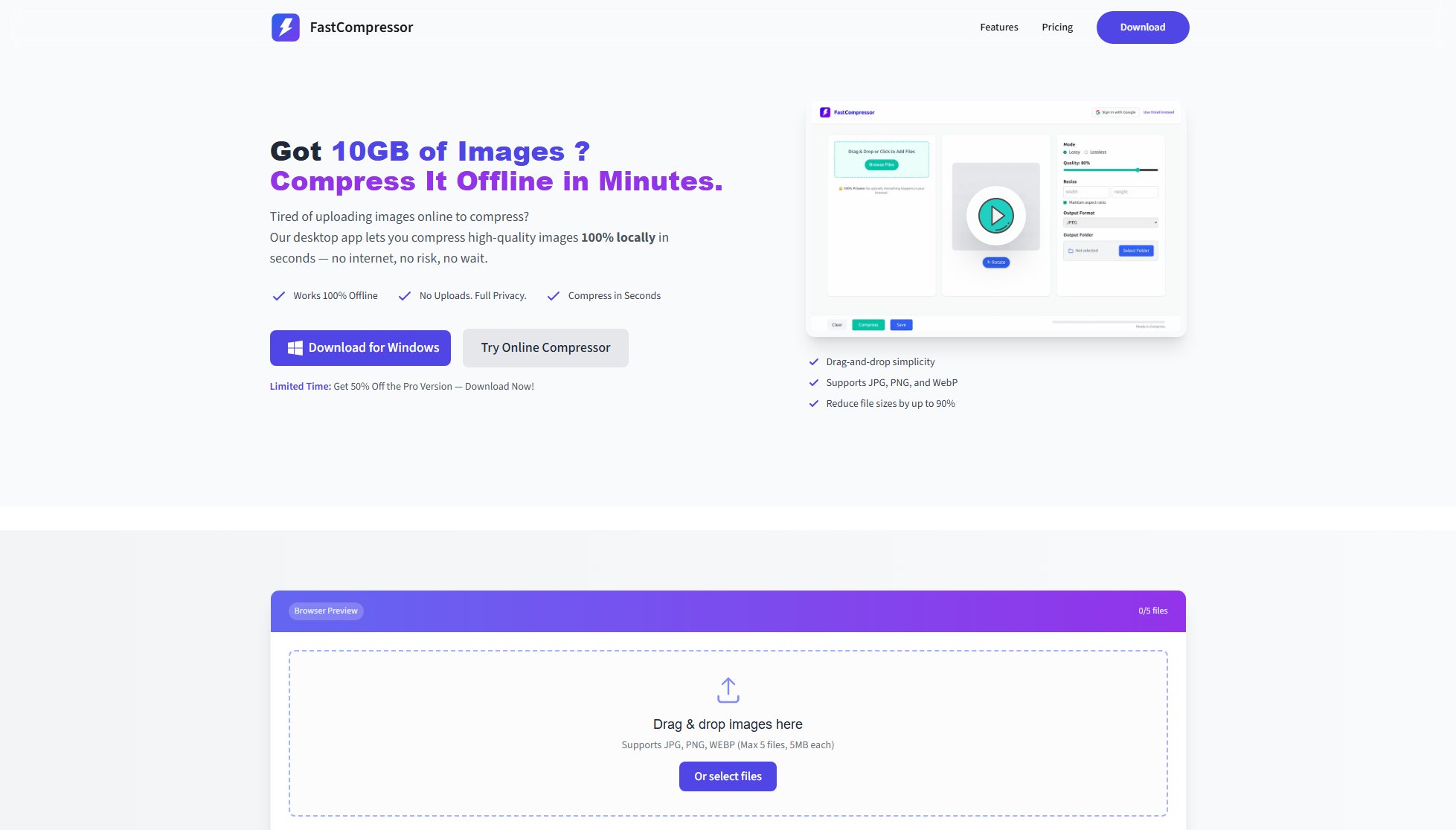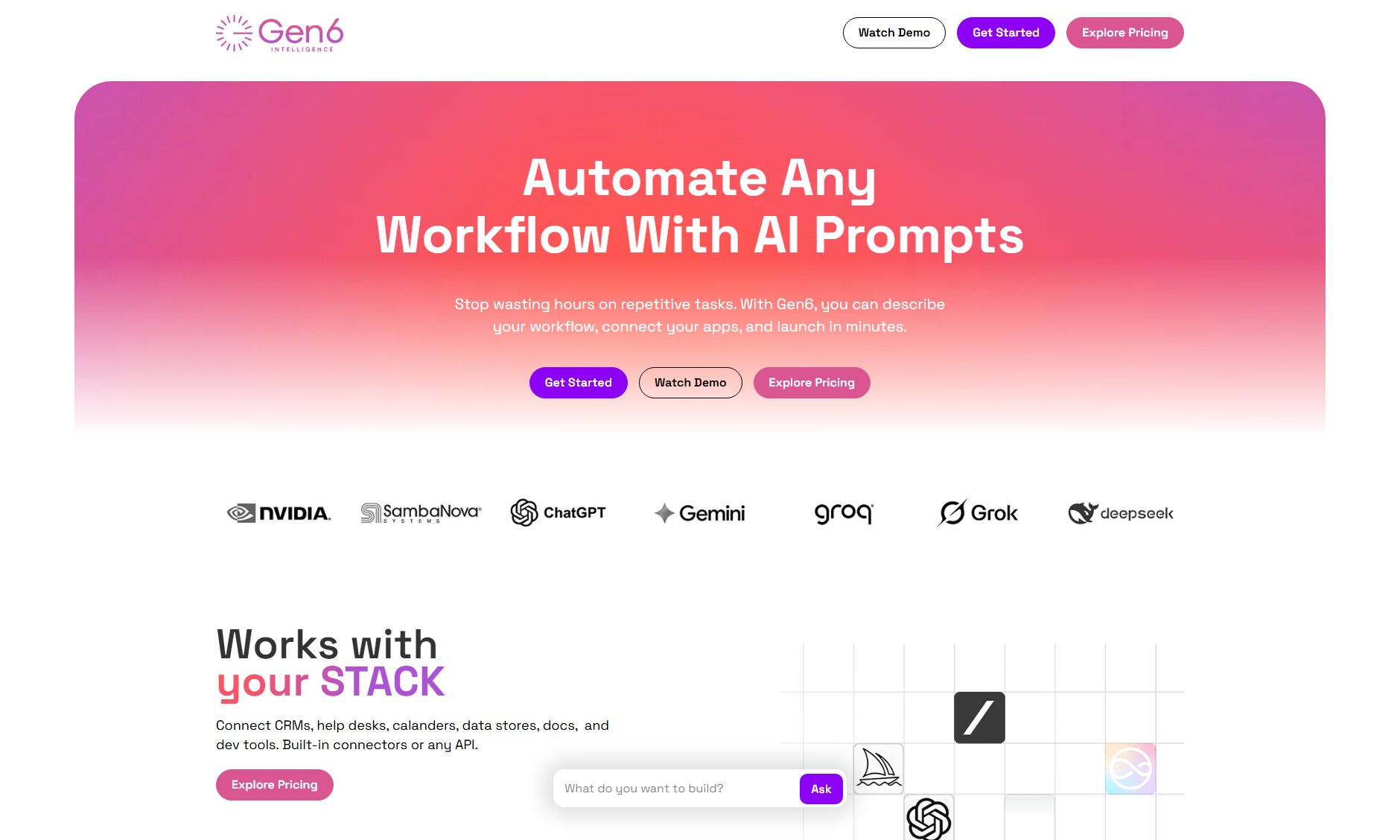new.space
Bring it all together with secure, flexible sharing and planning
What is new.space? Complete Overview
new.space is a versatile iOS app designed to streamline collaboration, file sharing, and project planning. It allows users to collect and share any type of digital content—links, documents, images, notes—in a unified Space. With end-to-end encryption, it prioritizes privacy while enabling seamless teamwork. Ideal for professionals, teams, and individuals, new.space solves pain points like fragmented communication, file transfer hassles, and meeting disorganization. Its standout features include QR-based sharing, real-time feedback tools, and the 'Today Space' for daily planning. Whether for work projects, event coordination, or personal journaling, new.space adapts to diverse needs with a clean, intuitive interface.
new.space Interface & Screenshots
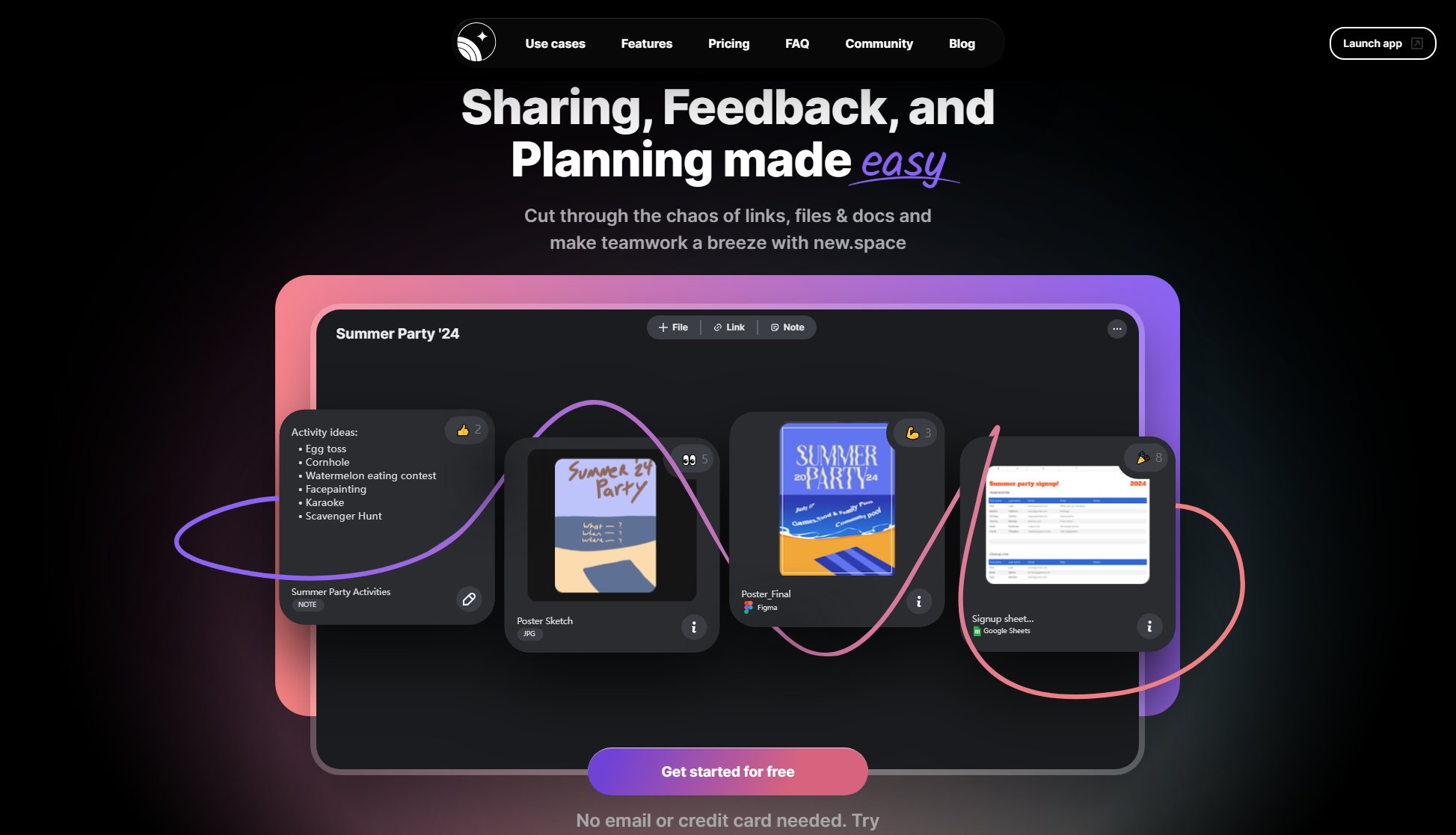
new.space Official screenshot of the tool interface
What Can new.space Do? Key Features
Collect Anything, Send to Anyone
Add any digital content (links, files, images, notes) to a Space and share instantly via QR code. No format restrictions or setup hurdles—just drag, drop, and collaborate.
End-to-End Encryption
All shared content is securely encrypted. Users own their data keys, ensuring privacy against breaches. Lock Spaces for read-only access when needed.
Today Space
A daily resetting workspace to capture thoughts, reduce tab clutter, and organize tasks. Pin important Spaces for quick access and use moodboard mode for visual projects.
Precise Feedback Tools
Annotate directly on items with notes, highlights, and emoji reactions (/note command). Streamline revisions and ideas without switching apps.
Cross-Device Transfer
Easily move files between phones and computers without size or type limitations. Ideal for quick sharing or freeing up device storage.
Best new.space Use Cases & Applications
Team Meetings
Create a Space per meeting to centralize notes, files, and action items. Lock post-meeting to archive and share with absent members.
Event Photo Sharing
Guests add photos to a shared Space in real time, eliminating messy group texts or cloud uploads.
Cross-Device File Transfer
Move large files between personal devices without email or cables—just add to a Space and access anywhere.
Personal Journaling
Use Today Space for daily reflections. Entries auto-organize, and pinned Spaces preserve long-term goals.
How to Use new.space: Step-by-Step Guide
Download the iOS app and create a Space (no account needed for anonymous use).
Add content by dragging files, pasting links, or typing notes. Use /note for quick annotations.
Share via QR code or link. Collaborators join instantly—no setup required.
Lock Spaces for read-only access or pin them for priority tracking.
Use Today Space for daily planning or moodboard mode for visual projects.
new.space Pros and Cons: Honest Review
Pros
Considerations
Is new.space Worth It? FAQ & Reviews
Yes. All Spaces use end-to-end encryption—only you and collaborators have access. Even Shareup can’t view your data.
Currently iOS-only, but web/Android versions are planned. Cross-device transfers work via browser access.
Anonymous Spaces delete after 2 weeks. Starter/Space+ plans retain data indefinitely unless manually deleted.
Unlimited members across all plans. Ideal for large teams or public sharing.