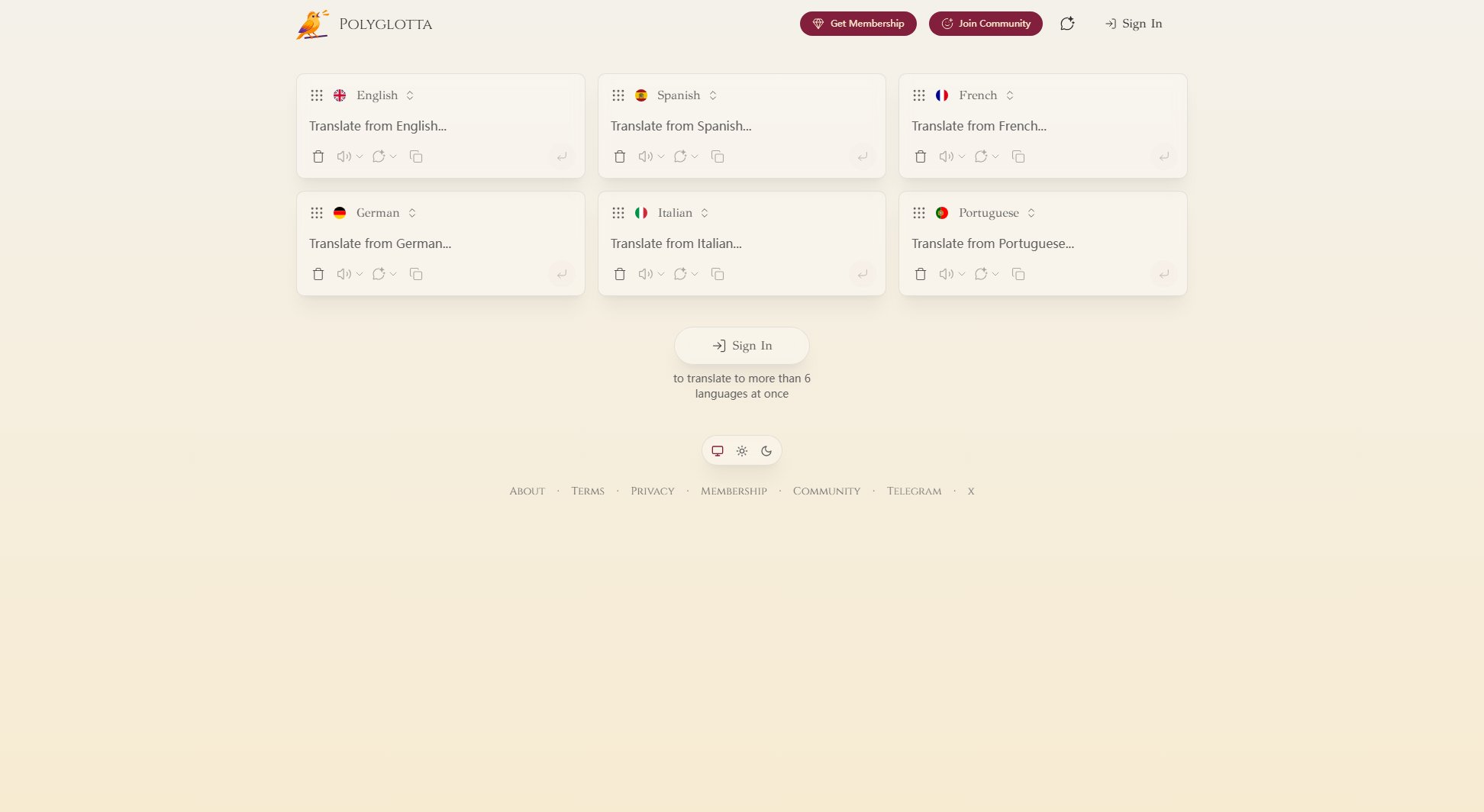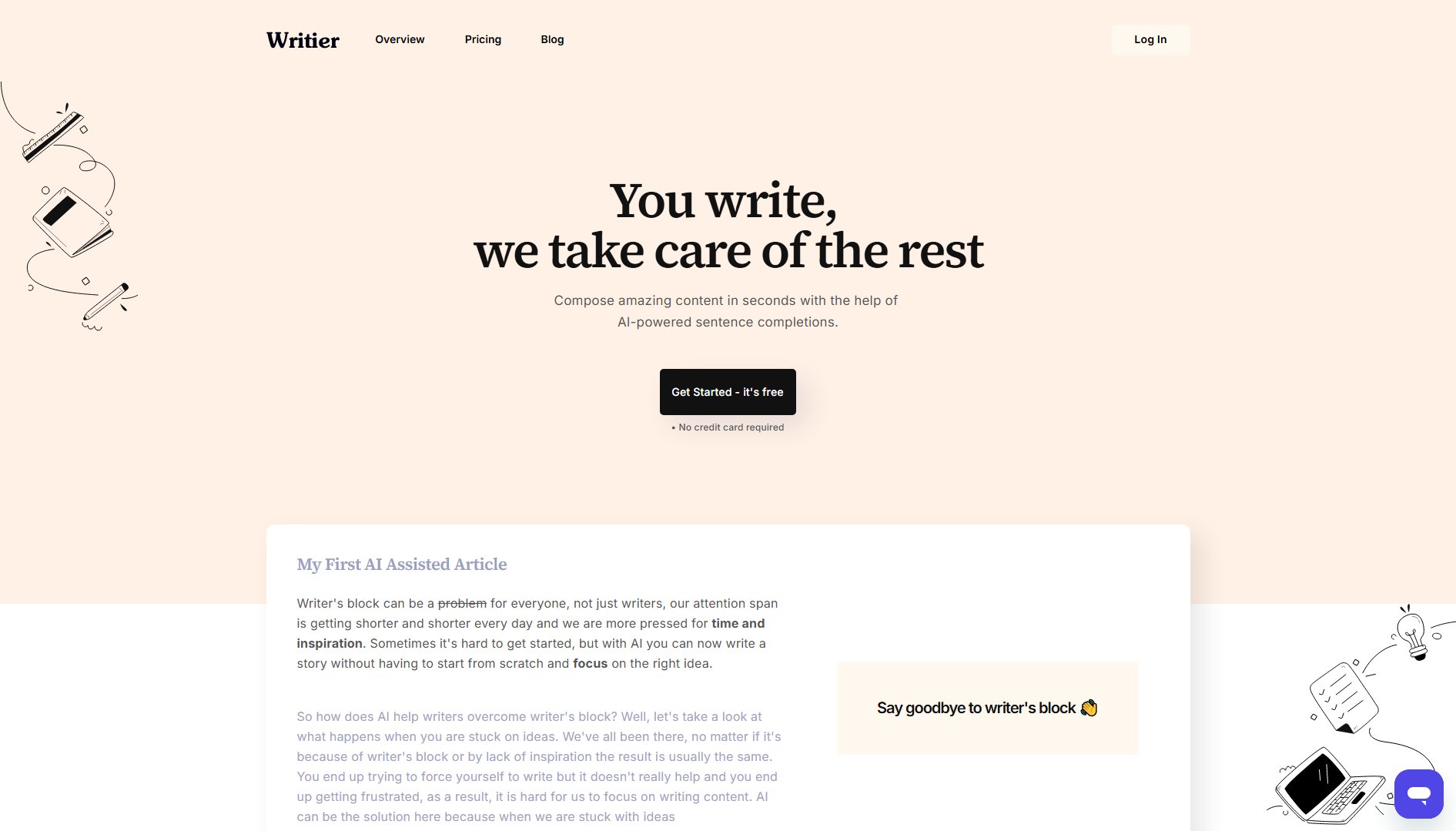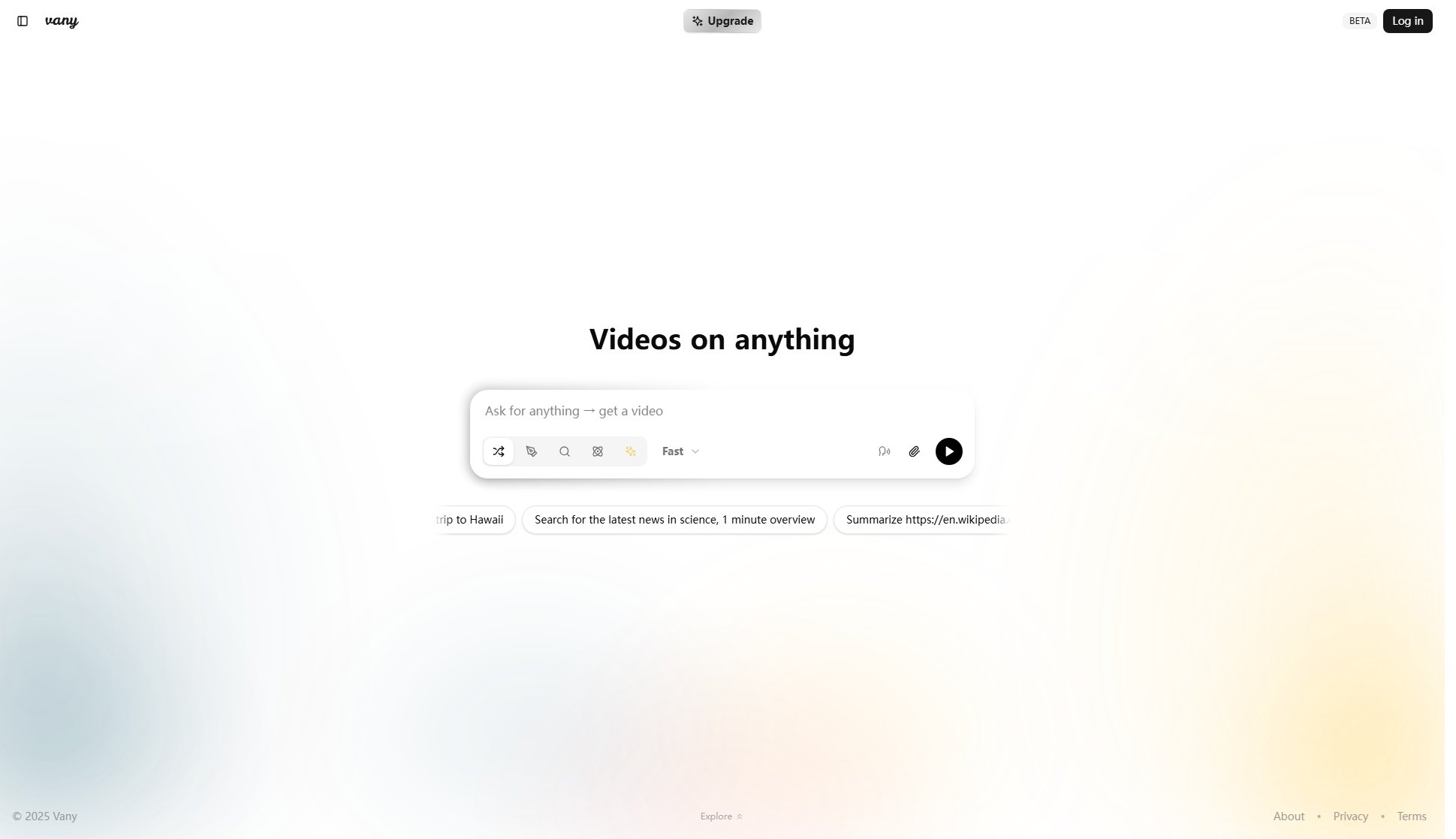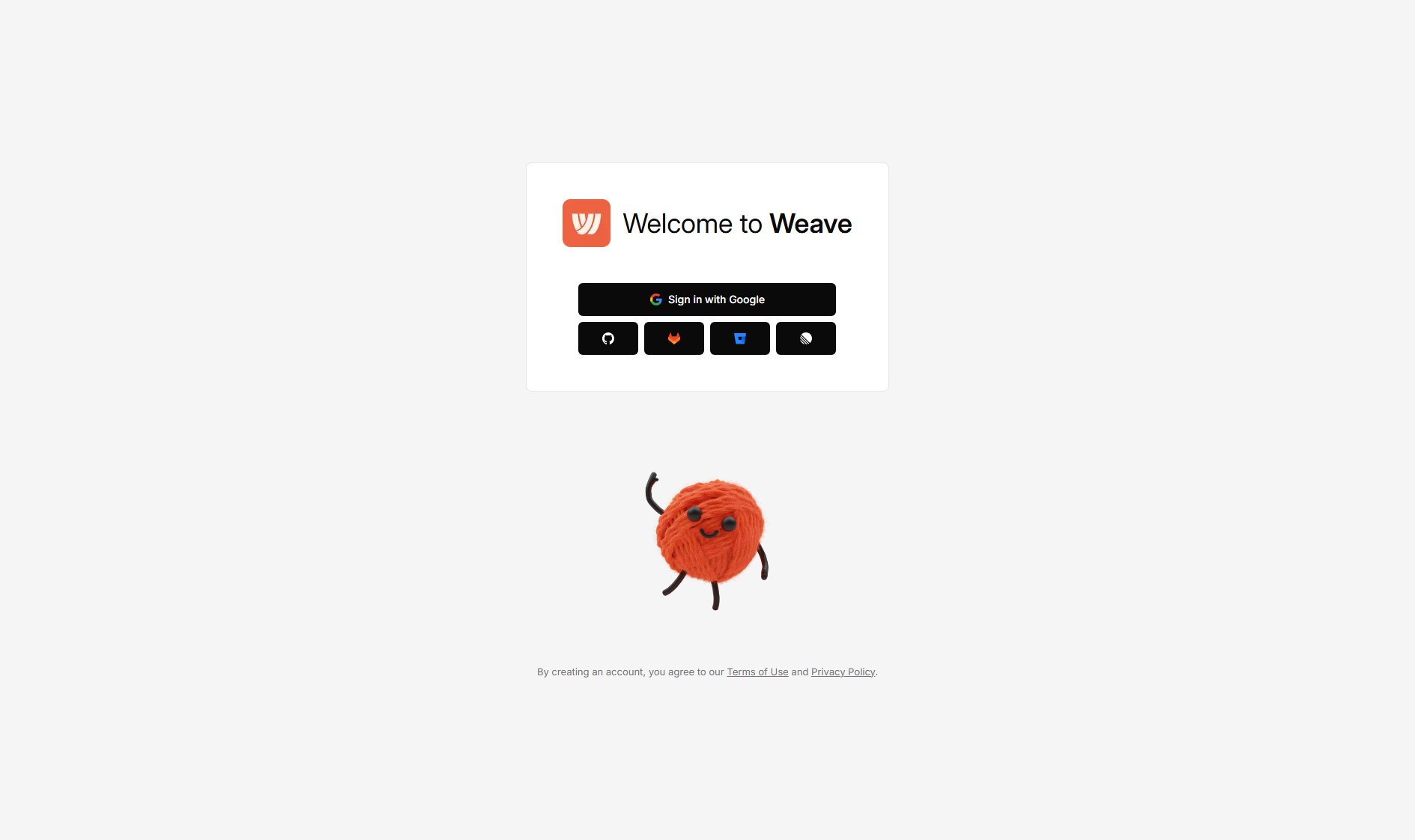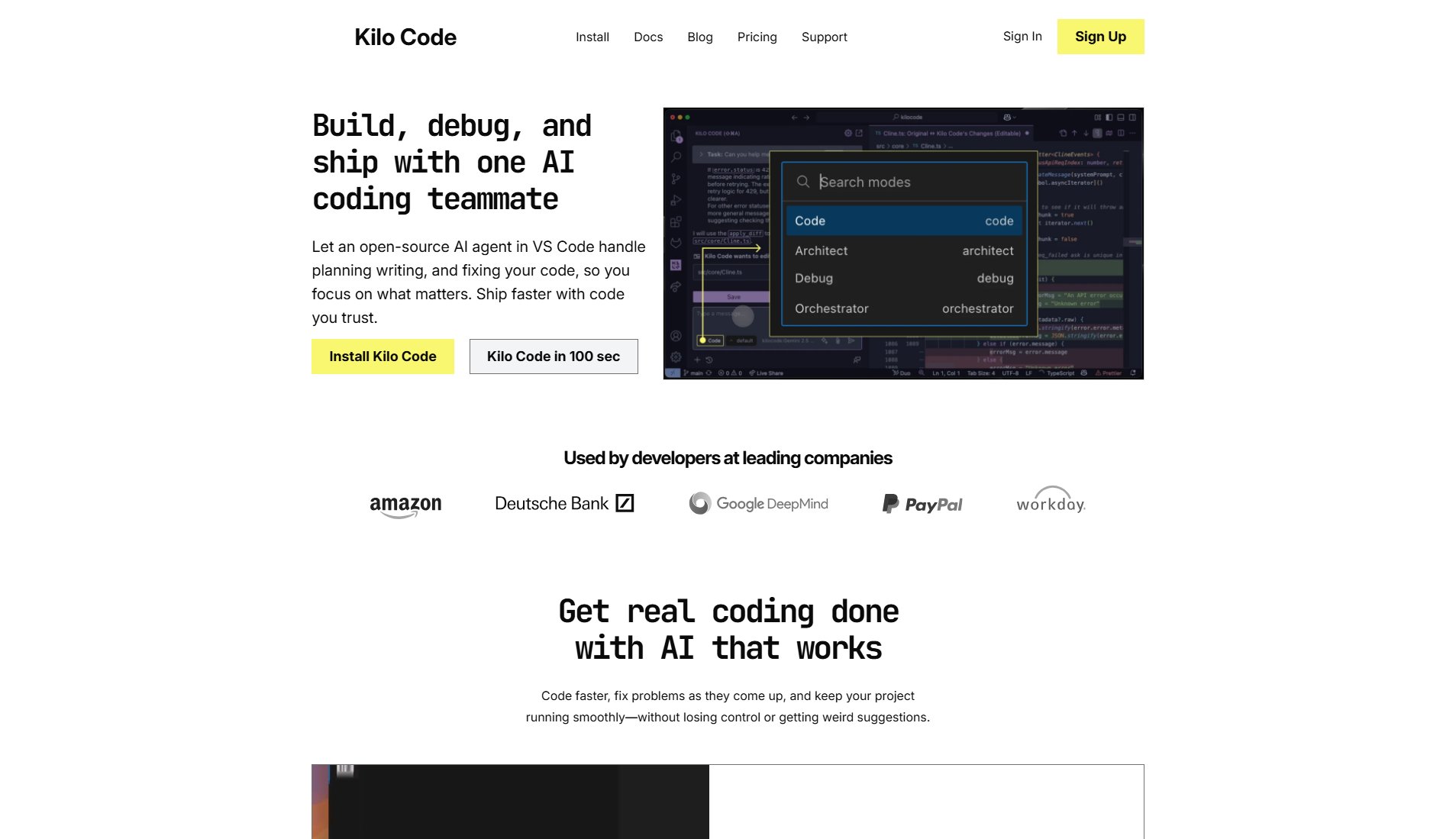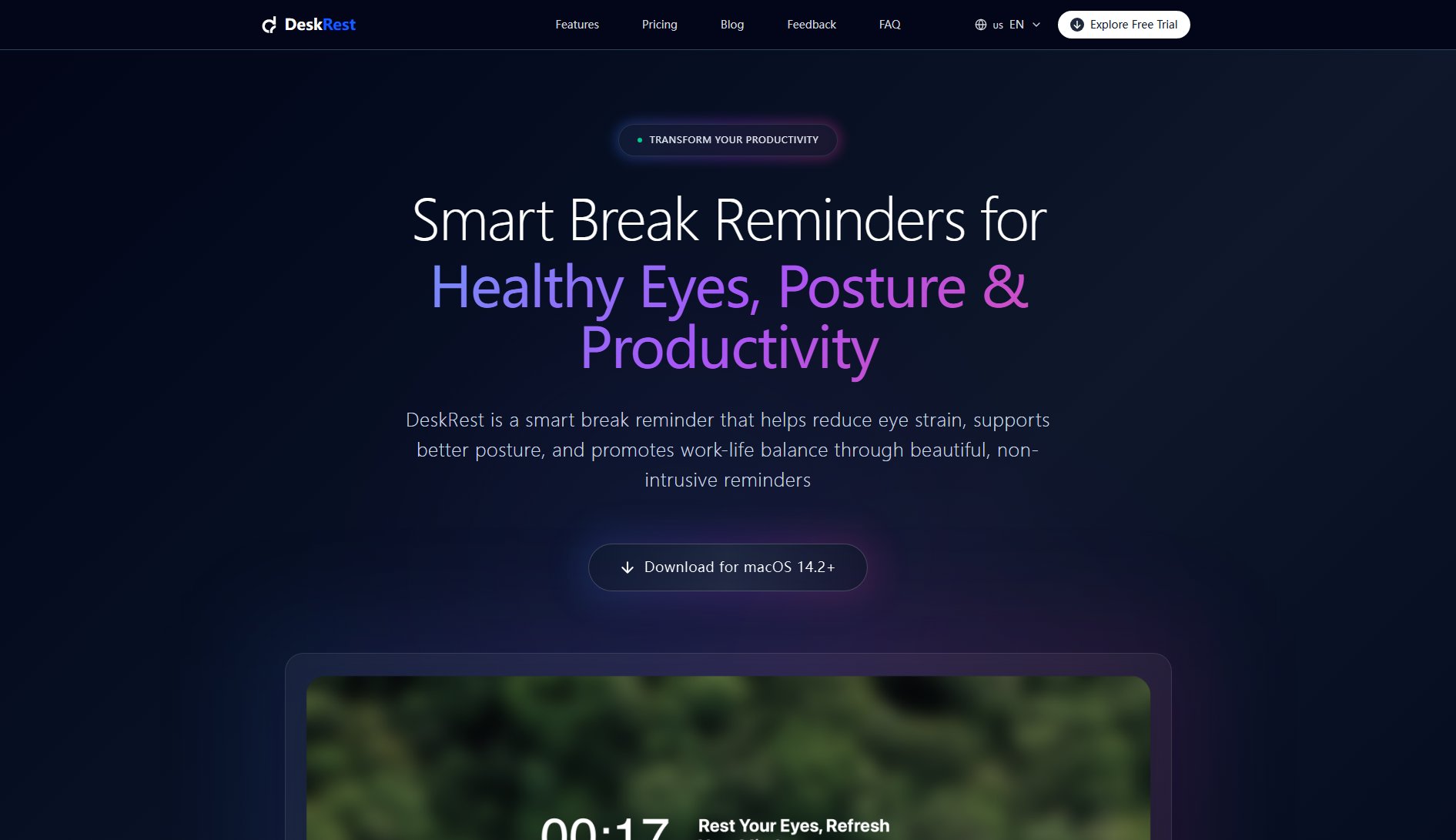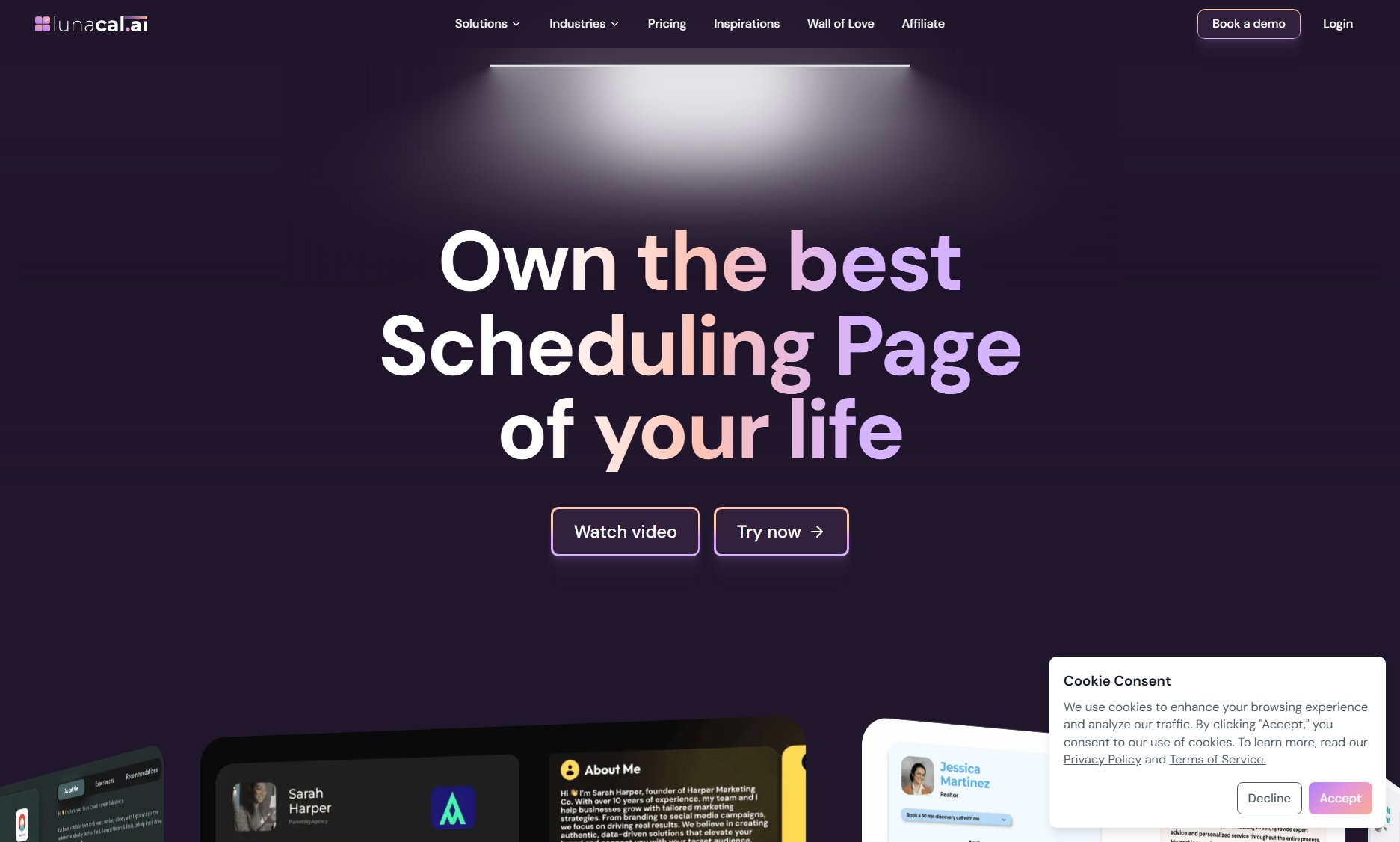Nodeflow AI
AI-powered visual workspace for content research and creation
What is Nodeflow AI? Complete Overview
Nodeflow AI is a cutting-edge visual workspace that integrates AI to transform chaotic content research into organized, actionable insights. Designed for creators, researchers, and knowledge workers, it solves the pain points of information overload by allowing users to connect and analyze content from YouTube, Instagram, TikTok, PDFs, and websites in one unified interface. The platform's AI models (including ChatGPT, Claude, and Gemini) generate summaries, identify patterns, and suggest content ideas, while dynamic mind maps help visualize connections between disparate information. Trusted by professionals and enterprises, Nodeflow AI streamlines workflows by replacing scattered tabs and documents with a centralized, intelligent research environment that enhances both productivity and creativity.
Nodeflow AI Interface & Screenshots

Nodeflow AI Official screenshot of the tool interface
What Can Nodeflow AI Do? Key Features
Multi-Platform Integration
Nodeflow AI connects to YouTube, Instagram, TikTok, websites, and PDFs, allowing users to gather all research materials in one visual workspace. The platform automatically processes video transcripts, social media comments, and document text, creating a unified knowledge base that eliminates app-switching and tab overload.
AI-Powered Analysis
Leveraging multiple AI models (ChatGPT, Claude 3.7, Gemini 2.5 Pro, Grok, DeepSeek), this feature extracts key insights, generates summaries, and suggests content angles. The AI identifies hidden connections across sources—for example, linking themes in a YouTube video transcript to relevant paragraphs in research PDFs—saving hours of manual analysis.
Dynamic Mind Maps
Users build interactive visual maps by connecting content nodes, revealing relationships between ideas. This spatial organization helps spot patterns (e.g., trending topics across social platforms) and structure projects. The feature supports drag-and-drop reorganization and automatic layout adjustments as new connections are discovered.
Custom Prompt Nodes
Advanced users can create specialized AI prompts to analyze content with precision. For instance, marketers might configure nodes to extract customer pain points from YouTube comments, while academics could design prompts to compare methodologies across research papers. Outputs integrate seamlessly into the visual workspace.
Seamless Tool Integrations
Nodeflow AI syncs with GitHub, Slack, Notion, and 10+ other platforms. The browser extension clips web content directly into workspaces, while API connections allow automated updates from tools like Trello or Google Drive. Enterprise plans offer custom integration development for unique workflows.
Best Nodeflow AI Use Cases & Applications
Academic Research Acceleration
PhD candidates use Nodeflow AI to synthesize hundreds of PDFs and lecture videos. The AI identifies overlapping citations and gaps in literature, while mind maps help structure dissertation chapters. Stanford researchers report cutting literature review time by 50%.
Content Marketing Production
Marketing teams aggregate competitor YouTube videos, blog posts, and social media into Nodeflow. AI analysis reveals trending topics and content gaps, informing strategy. One user generated a $10K sales page by visually mapping customer pain points across sources.
Investigative Journalism
Journalists connect court documents, interview transcripts, and Twitter threads to trace story connections. Custom prompt nodes extract names, dates, and locations, automatically building timelines. The visual workspace exposes patterns missed in linear documents.
How to Use Nodeflow AI: Step-by-Step Guide
Connect Content Sources: Use the 'Add Node' button to import YouTube videos (via URL), upload PDFs, or sync Instagram/TikTok accounts. The platform automatically processes transcripts, comments, and text for analysis.
Organize Your Workspace: Drag and drop nodes to group related content. Color-code by topic, priority, or source type. Use the AI-suggested connections feature to identify potential relationships between materials.
Run AI Analysis: Right-click any node to access AI tools. Generate summaries, ask questions about the content, or request idea generation. Responses appear as connected nodes that can be further expanded.
Build Mind Maps: Select multiple nodes and choose 'Create Map' to visualize connections. Rearrange elements spatially to uncover insights. Export maps as images or outlines for presentations.
Create Content: Use the 'Generate' button to produce drafts, outlines, or bullet points based on your research. Refine outputs with custom prompts or share the workspace with collaborators for feedback.
Nodeflow AI Pros and Cons: Honest Review
Pros
Considerations
Is Nodeflow AI Worth It? FAQ & Reviews
Nodeflow AI offers a 14-day money-back guarantee. While no free tier exists, you can test all features risk-free during this period.
Tokens are consumed for AI operations: 1 token ≈ 1 word processed. Analyzing a 1,000-word article uses ~1,000 tokens. Summaries and generated content also consume tokens proportionally.
Enterprise plans support custom model integration via API. Pro users can select from available models (ChatGPT, Claude, etc.) but cannot add external ones.
Additional tokens can be purchased à la carte ($0.01/token). Pro and Enterprise users receive usage alerts at 75% and 90% of their monthly allotment.
The web platform requires internet for AI features, but you can download PDF/mind map exports for offline reference. Mobile support is planned for 2025.