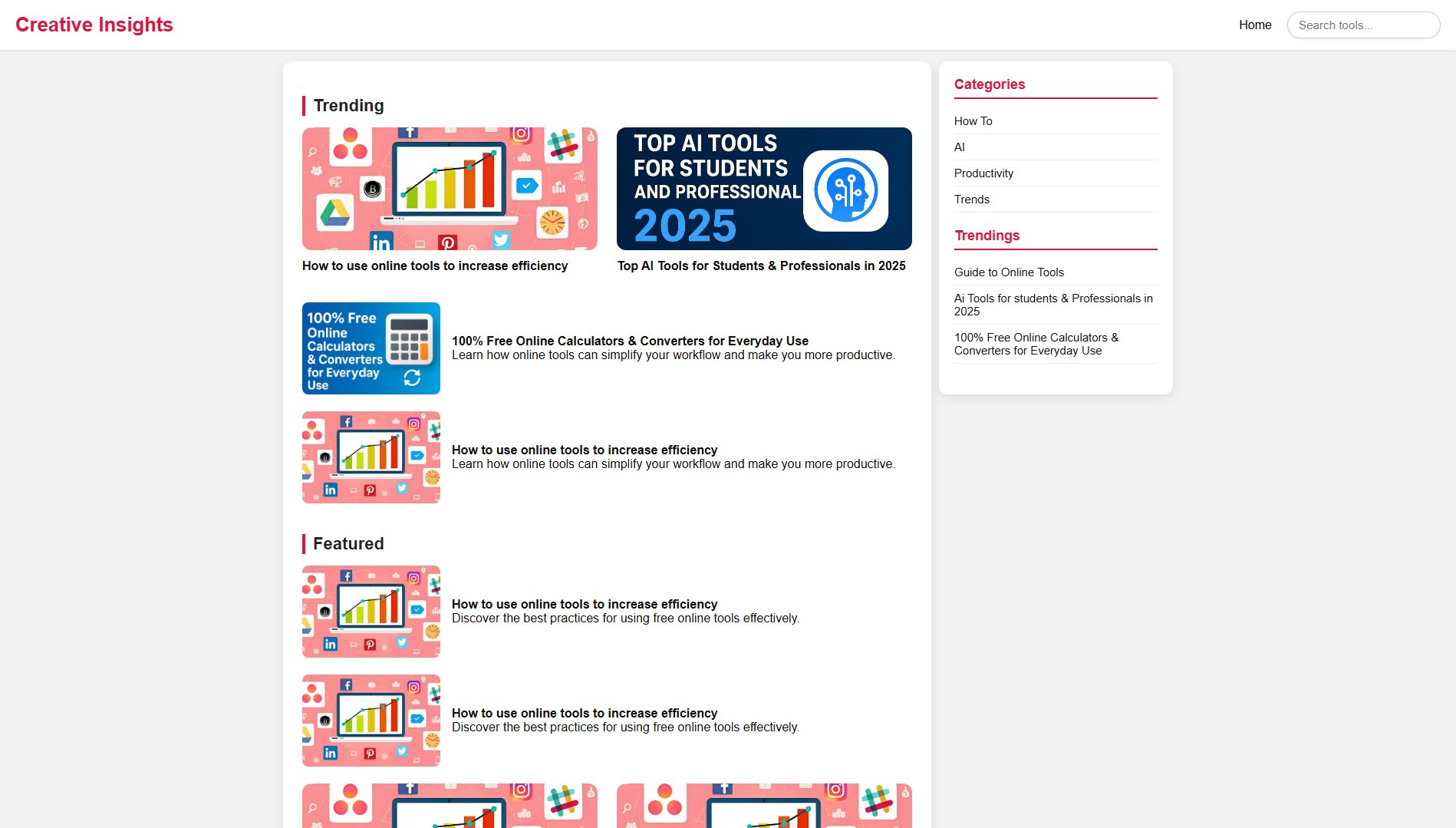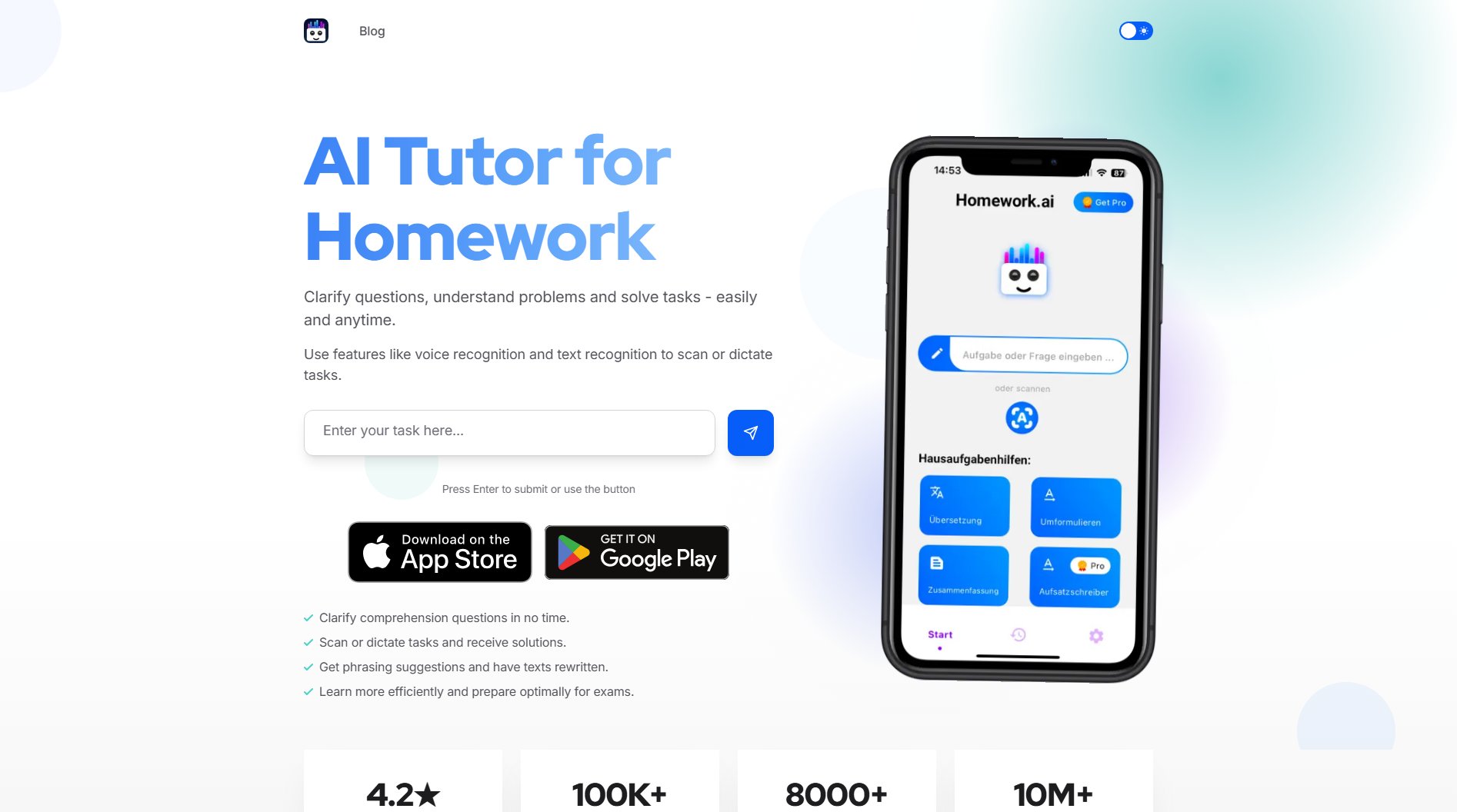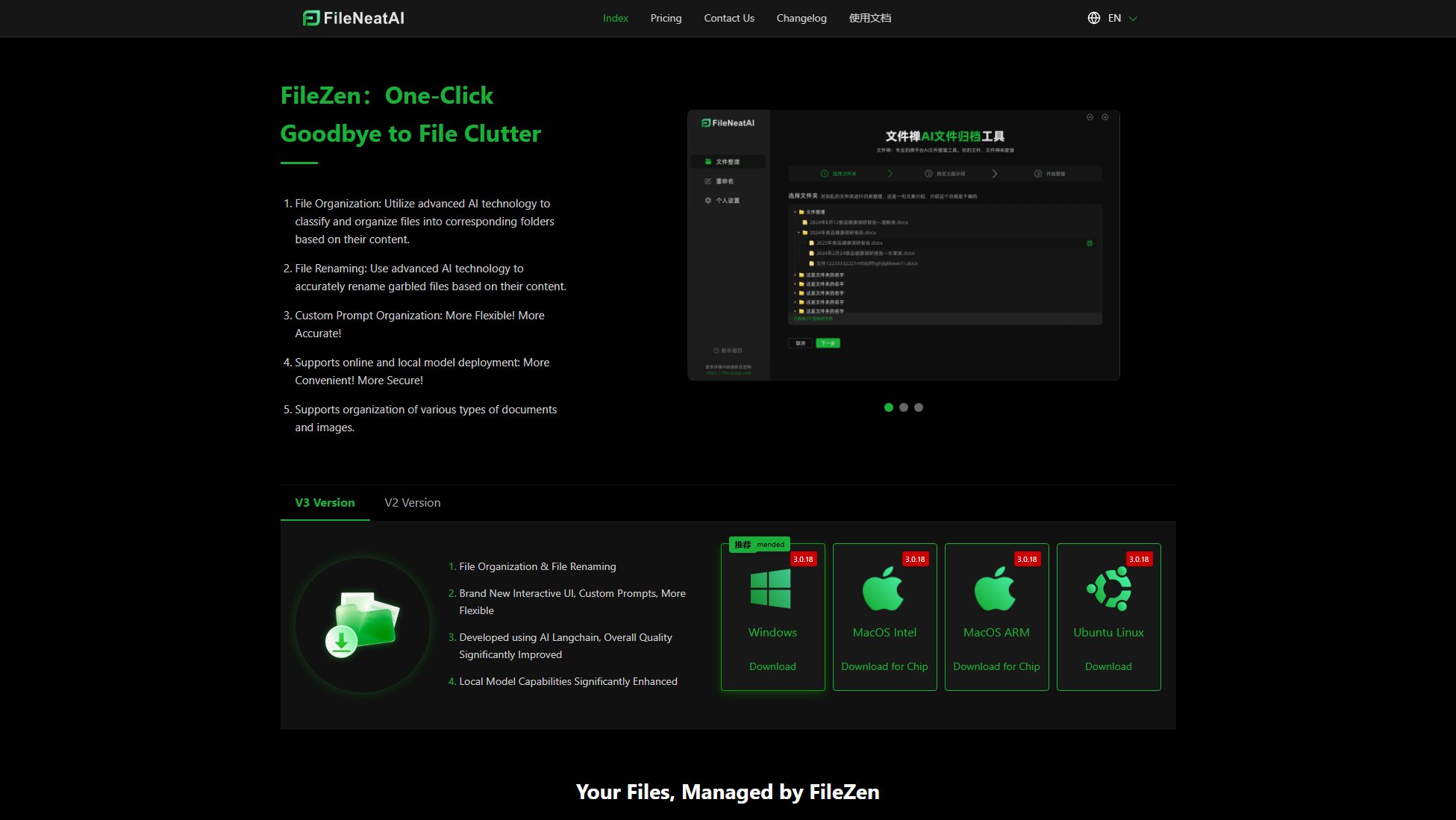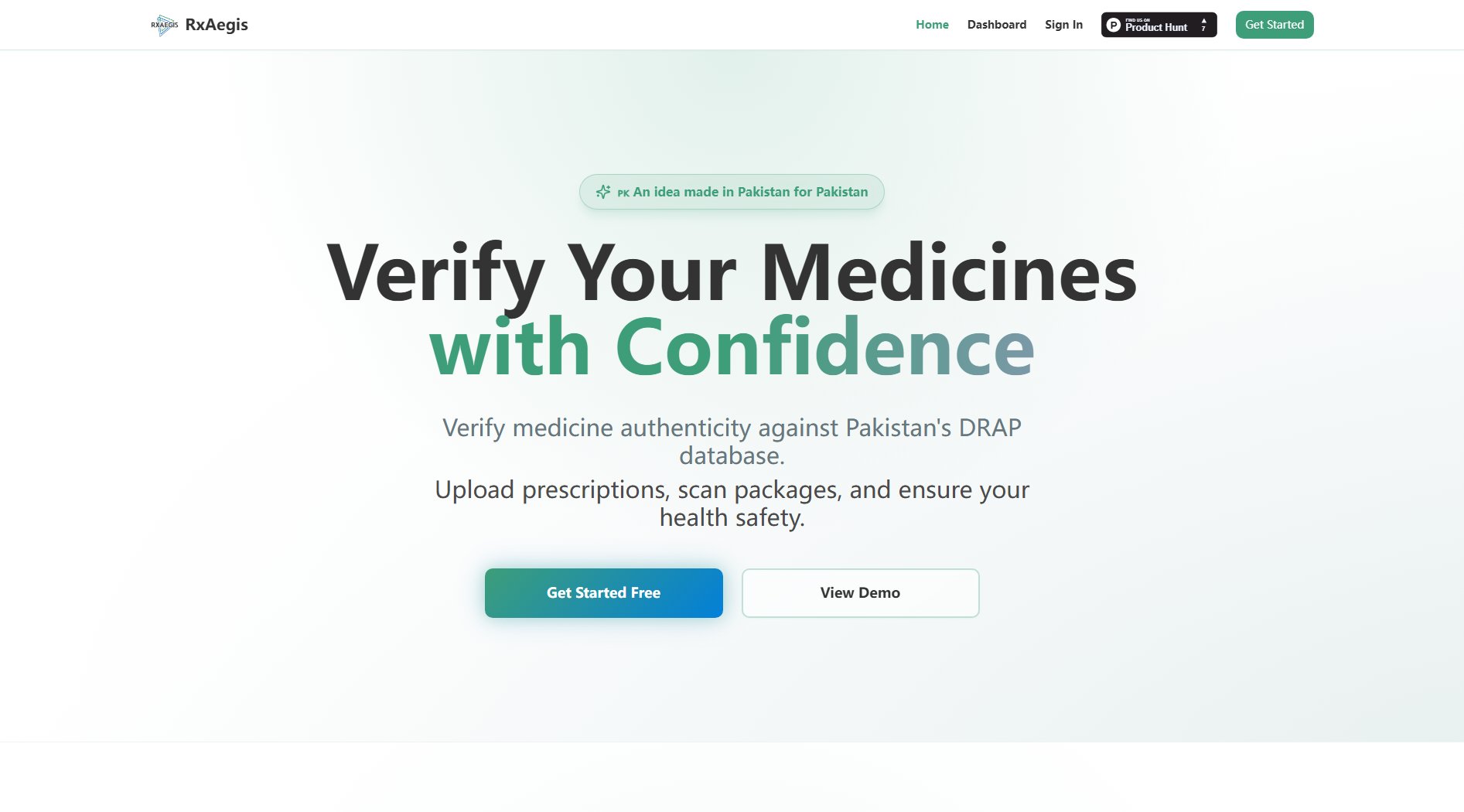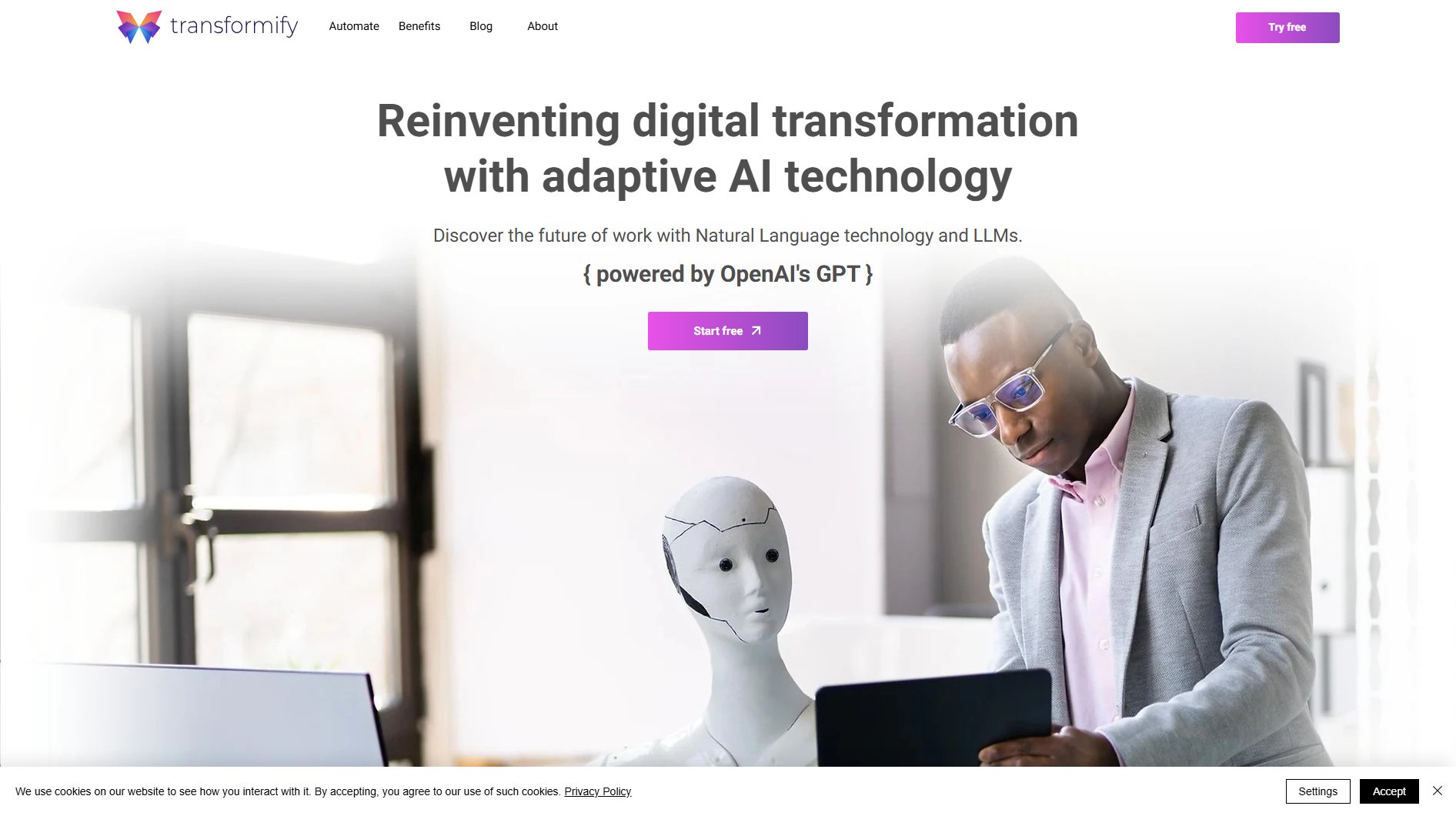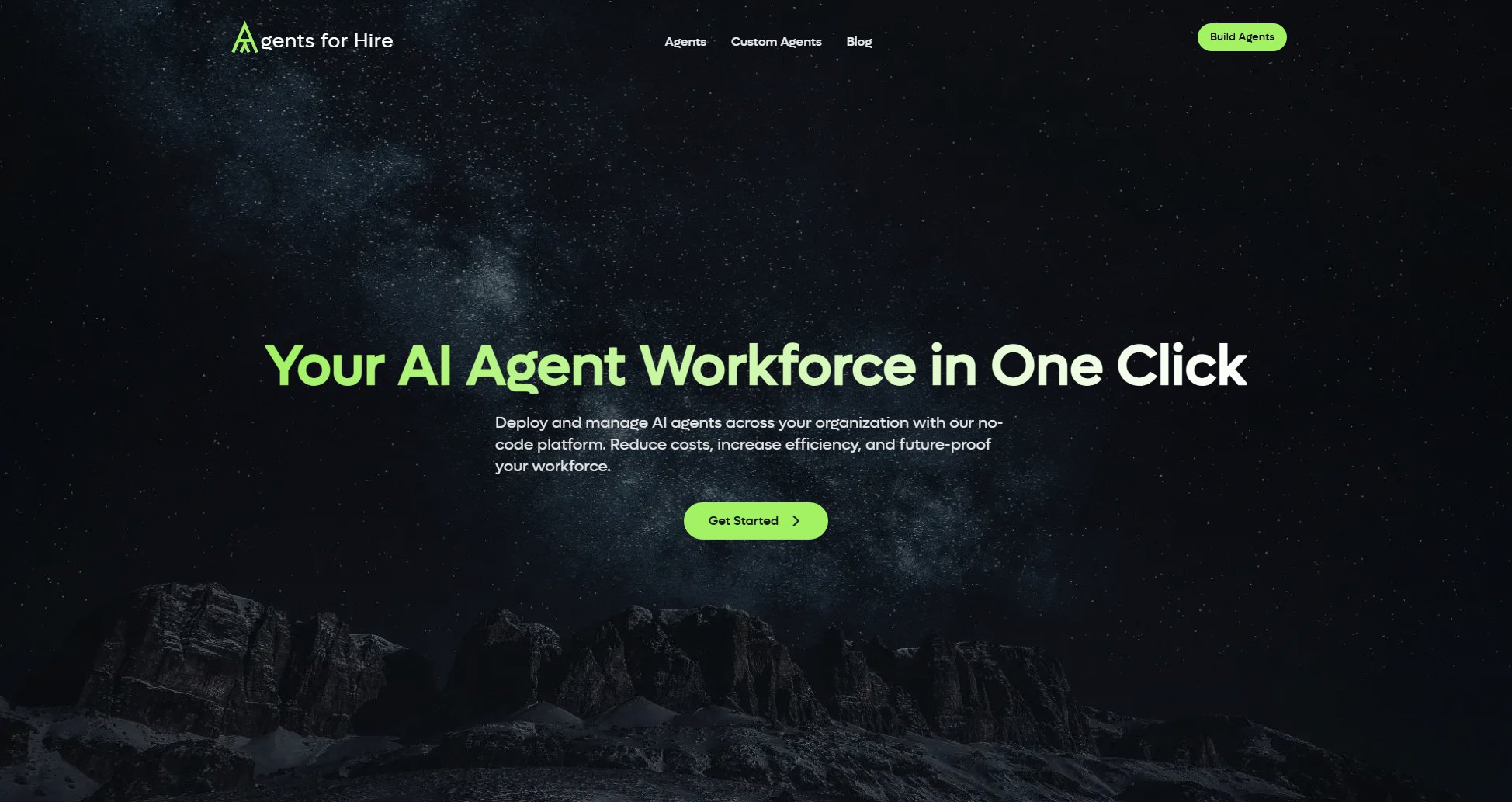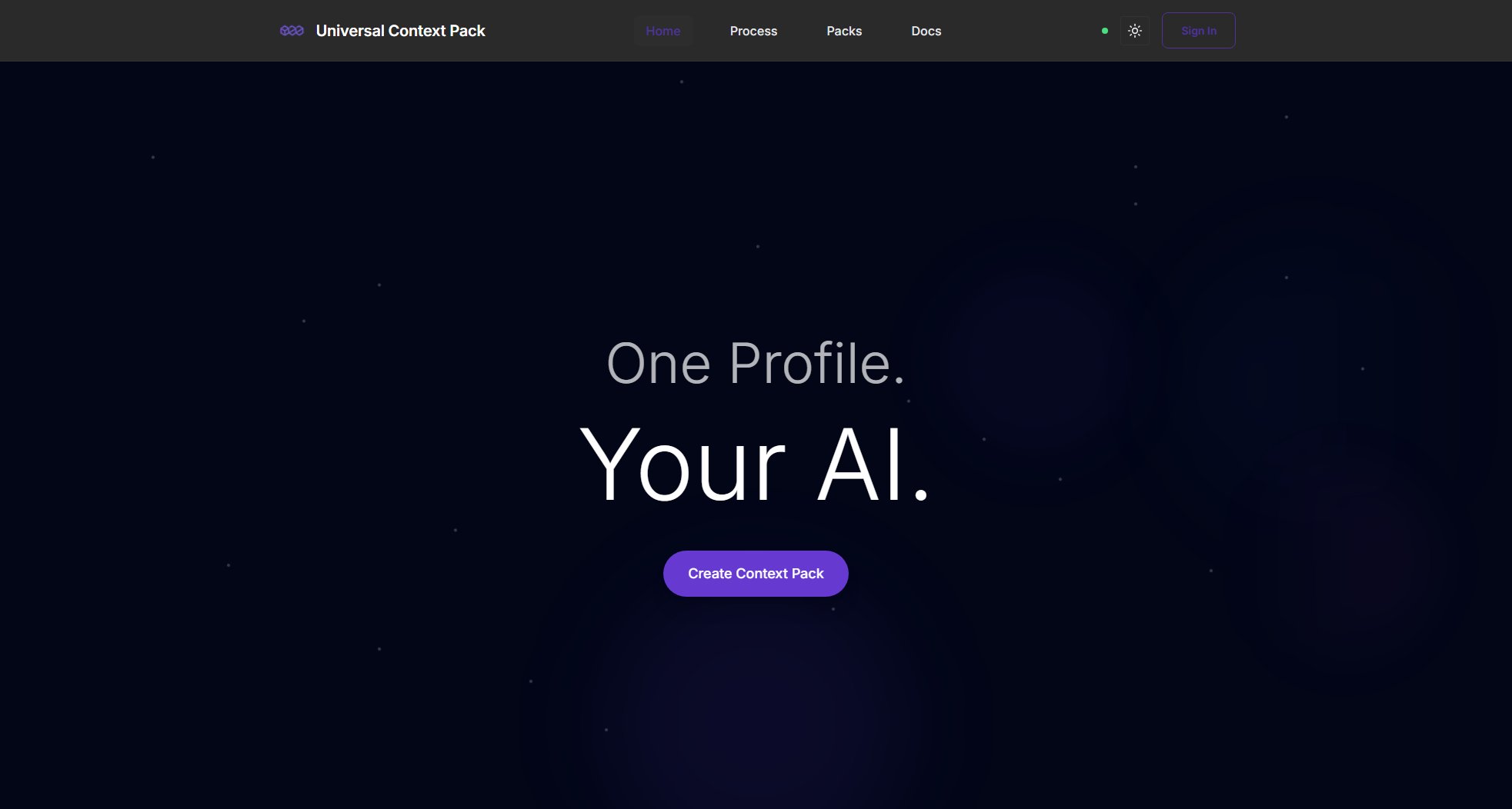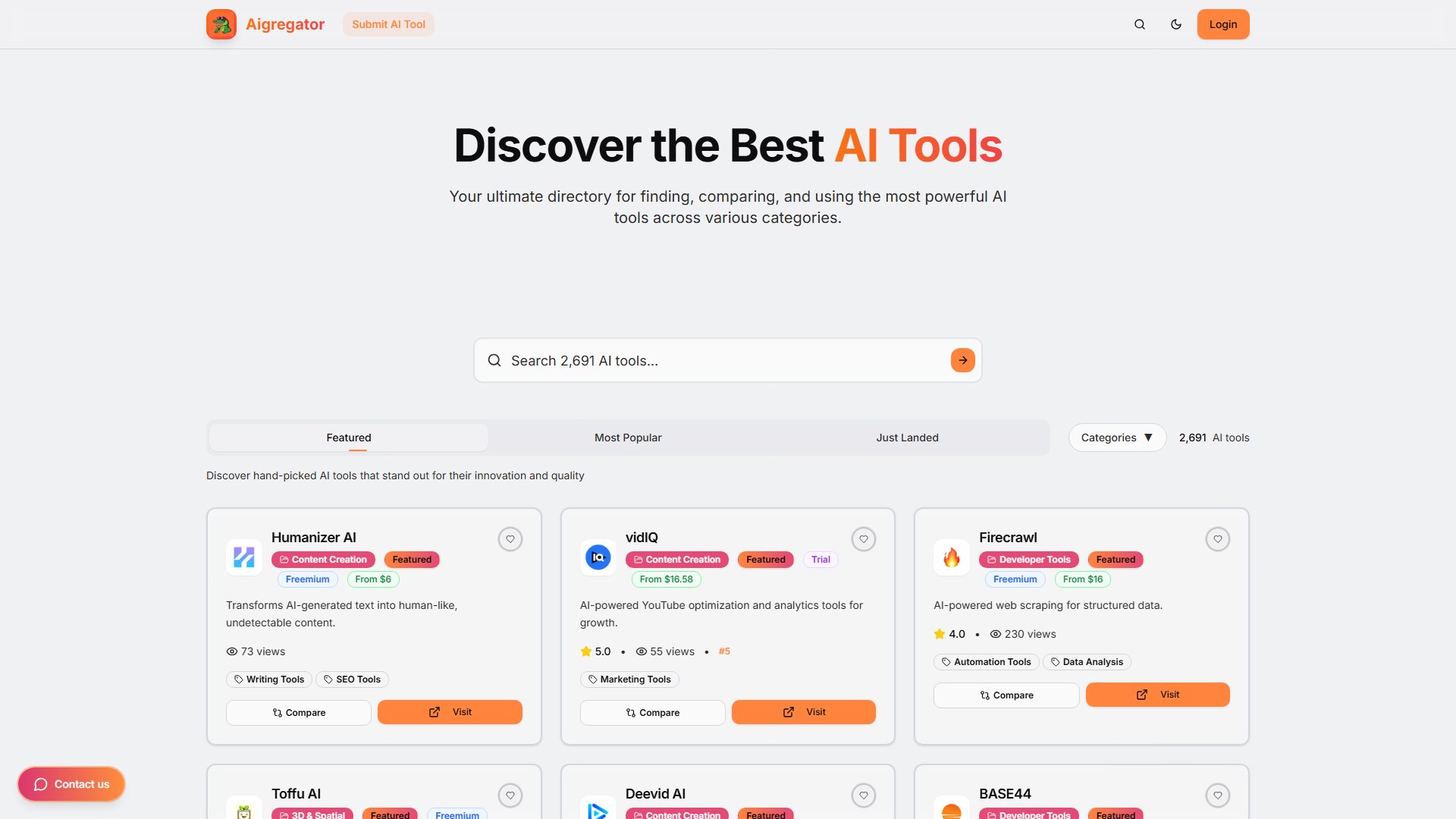LogicForm
A free, AI-powered alternative to Typeform & SurveyMonkey with unlimited responses.
What is LogicForm? Complete Overview
LogicForm is a powerful survey and form-building tool designed to help businesses and individuals collect feedback effortlessly. Powered by GPT-4, it offers AI-driven insights, unlimited responses, and advanced logic features like skip logic and question hiding. Unlike competitors, LogicForm provides these features for free, making it an ideal choice for startups, researchers, and enterprises looking to gather data without restrictions. Its live collaboration feature allows teams to edit surveys in real-time, similar to Google Docs, enhancing productivity and teamwork.
LogicForm Interface & Screenshots
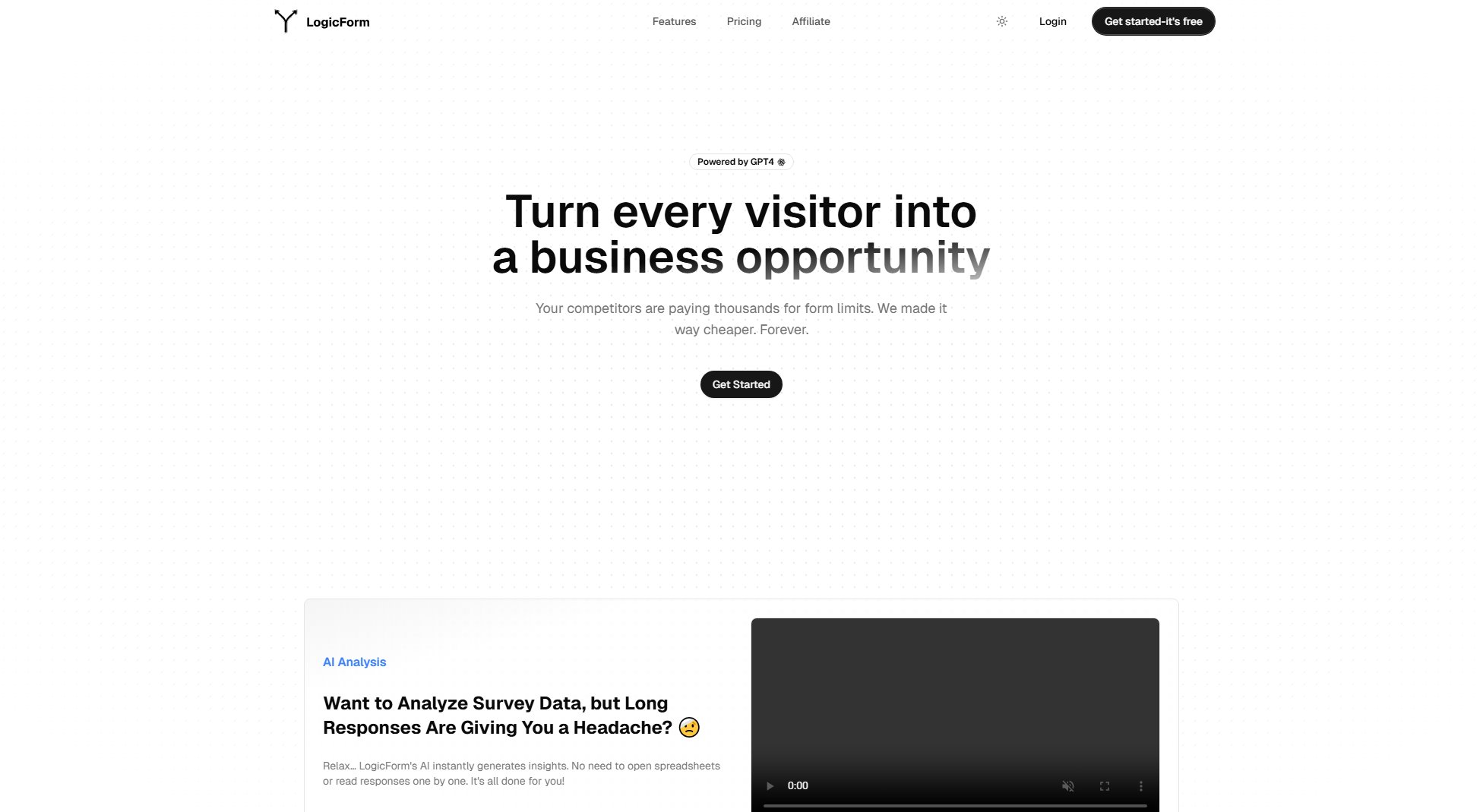
LogicForm Official screenshot of the tool interface
What Can LogicForm Do? Key Features
AI Analysis
LogicForm's AI instantly generates insights from survey responses, eliminating the need to manually read through long answers or analyze spreadsheets. This feature saves time and provides actionable data quickly.
Skip Logic & Question Hide
Create dynamic surveys that adapt based on user responses. Skip irrelevant questions and hide unnecessary choices to keep respondents engaged and improve completion rates.
Unlimited Responses
Unlike other platforms that impose response limits, LogicForm allows you to collect unlimited responses for free, making it perfect for large-scale surveys and continuous feedback collection.
Live Collaboration
Teams can collaborate in real-time to edit surveys, similar to Google Docs. This feature streamlines the survey creation process and reduces back-and-forth communication.
Advanced Question Types
LogicForm supports a wide range of question types, including multiple choice, checkboxes, dropdowns, rankings, short/long answers, ratings, linear scales, date/time inputs, file uploads, and click maps.
A/B Testing & Click Map Analysis
Conduct A/B tests with image choices and analyze click maps to gather precise visual feedback. These features help you make data-driven decisions and optimize user experience.
Best LogicForm Use Cases & Applications
Customer Feedback Collection
Businesses can use LogicForm to gather customer feedback on products or services. The AI analysis feature helps quickly identify trends and areas for improvement.
Academic Research
Researchers can create detailed surveys with advanced logic features to collect and analyze data efficiently, saving time on manual processing.
Employee Satisfaction Surveys
HR teams can distribute internal surveys to gauge employee satisfaction, using skip logic to tailor questions based on roles or departments.
A/B Testing for Design
Designers can use LogicForm's image choice and click map features to conduct A/B tests and gather visual feedback on design variations.
How to Use LogicForm: Step-by-Step Guide
Sign up for a free account on LogicForm.io and log in to access the dashboard.
Click 'Create New Survey' and choose from a variety of question types to build your form.
Use skip logic and question hide features to customize the survey flow based on respondent answers.
Share the survey via direct links or embed it in your app for seamless distribution.
Collect responses and let LogicForm's AI analyze the data, providing instant insights without manual effort.
LogicForm Pros and Cons: Honest Review
Pros
Considerations
Is LogicForm Worth It? FAQ & Reviews
Yes, LogicForm offers a free plan with unlimited responses, AI analysis, and advanced logic features. A Pro plan with additional features is available for enterprises.
The AI analyzes survey responses in real-time, summarizing key insights and trends without requiring manual data processing.
Yes, LogicForm supports live collaboration, allowing multiple team members to edit surveys simultaneously.
LogicForm supports multiple choice, checkboxes, dropdowns, rankings, short/long answers, ratings, linear scales, date/time inputs, file uploads, and click maps.
Surveys can be shared via direct links or embedded directly into your application for seamless feedback collection.