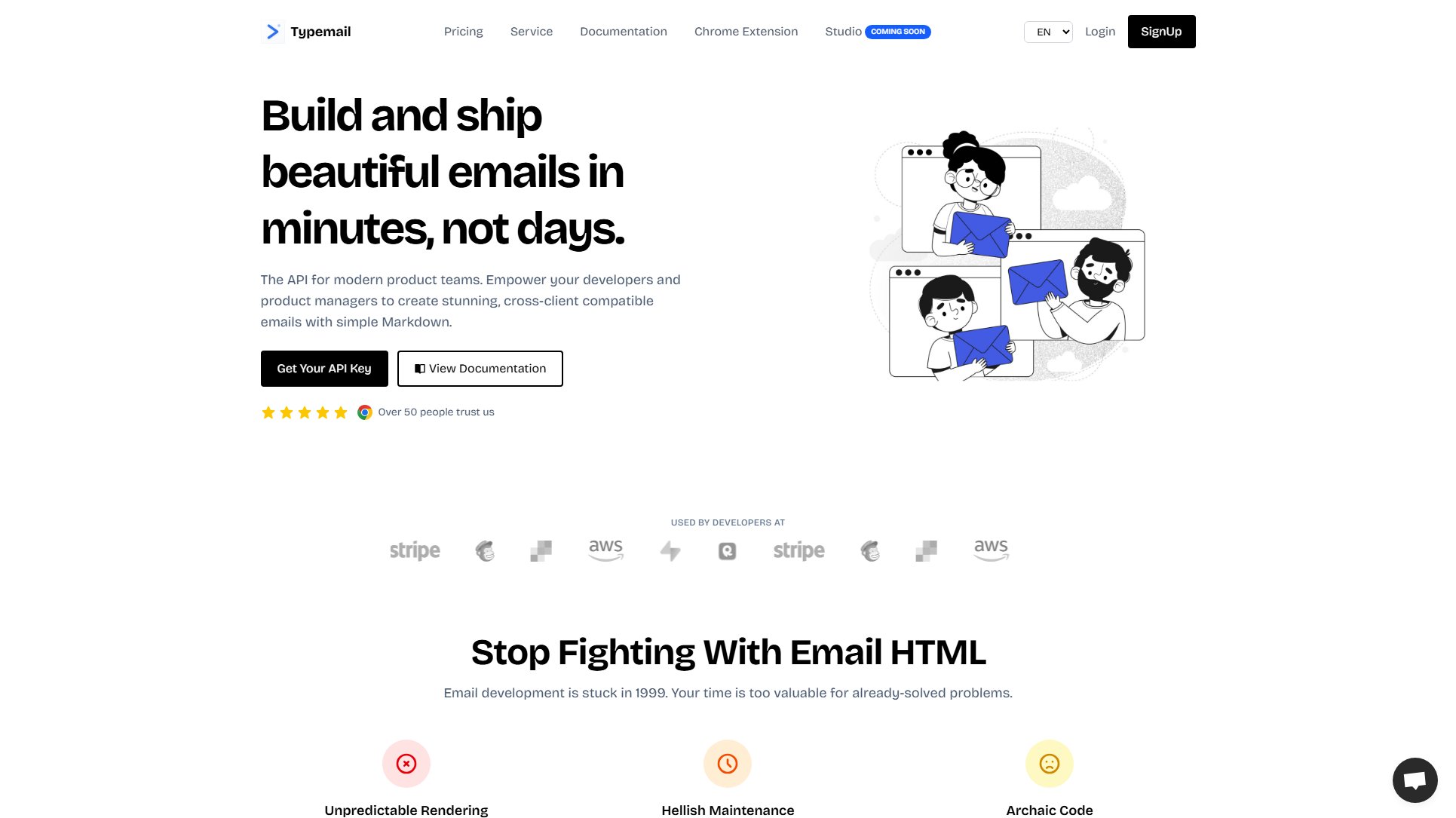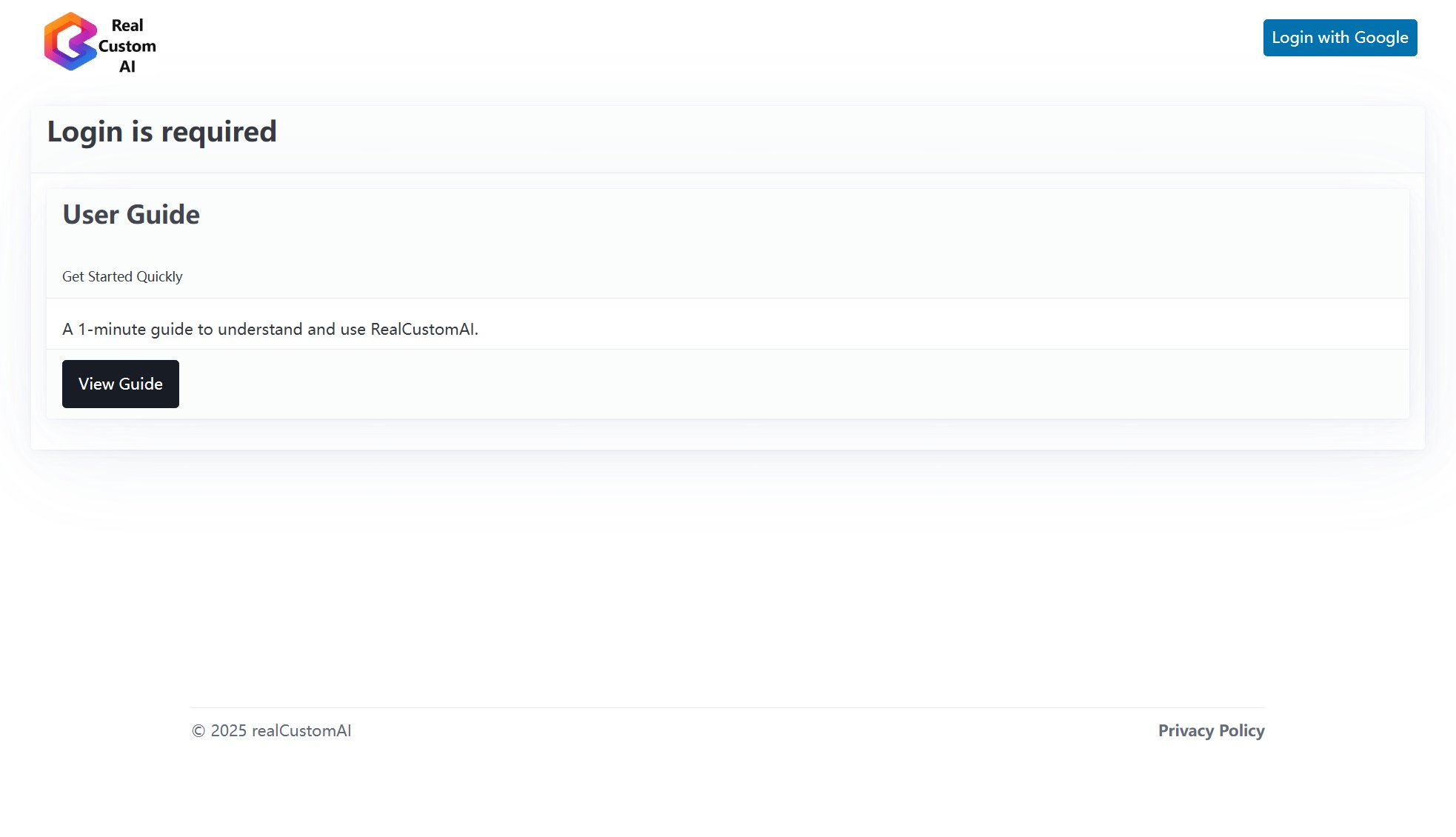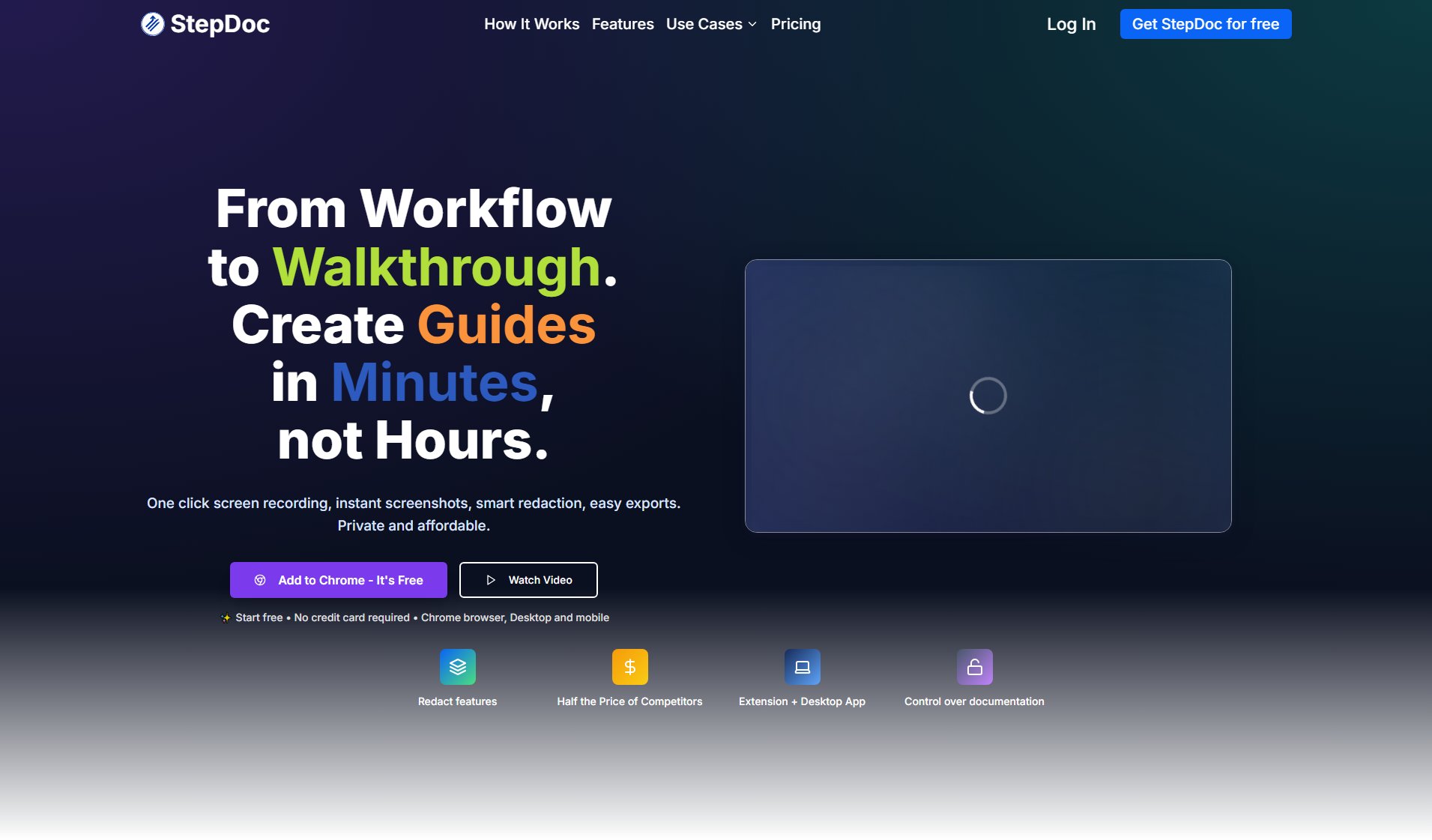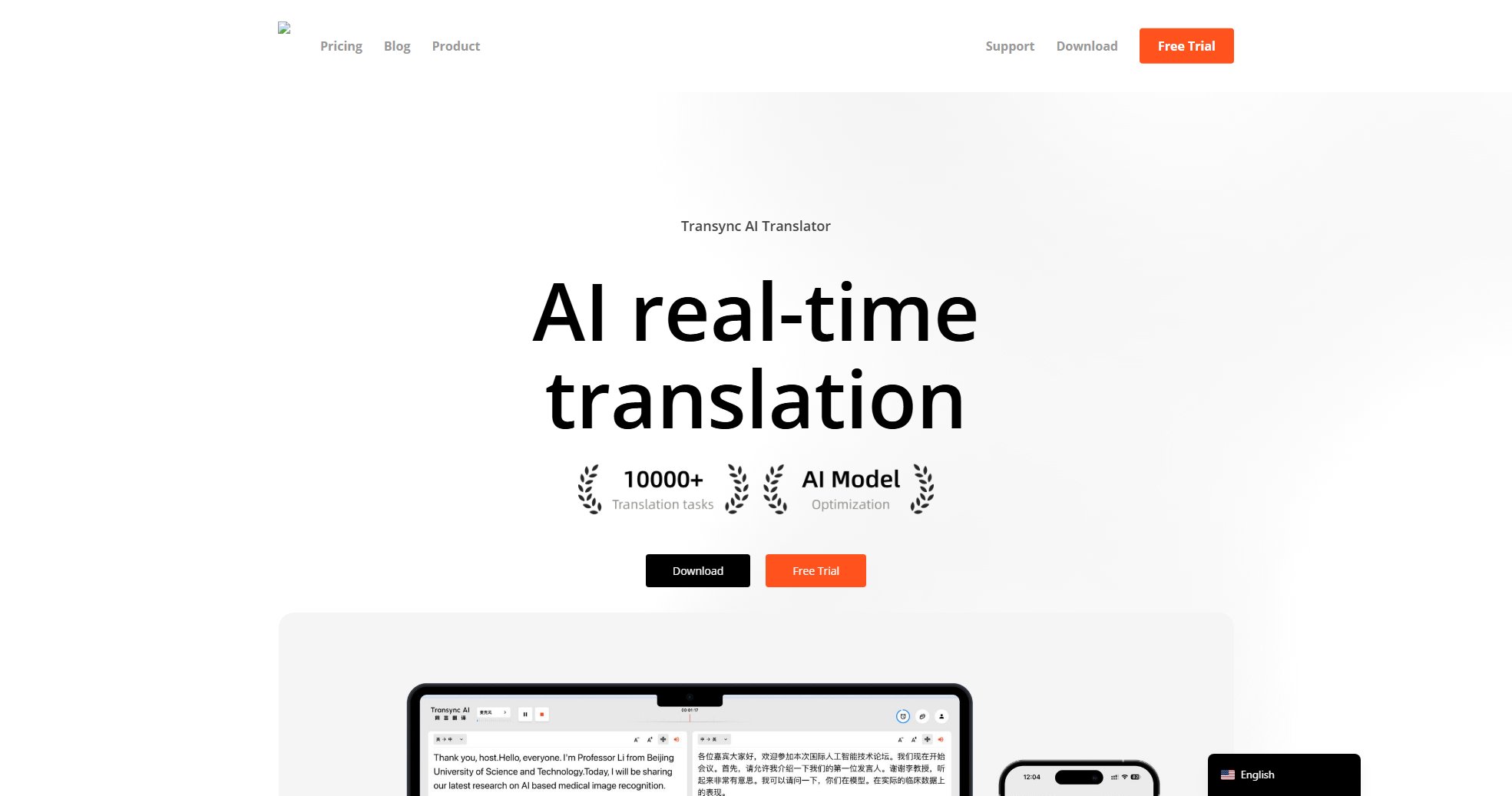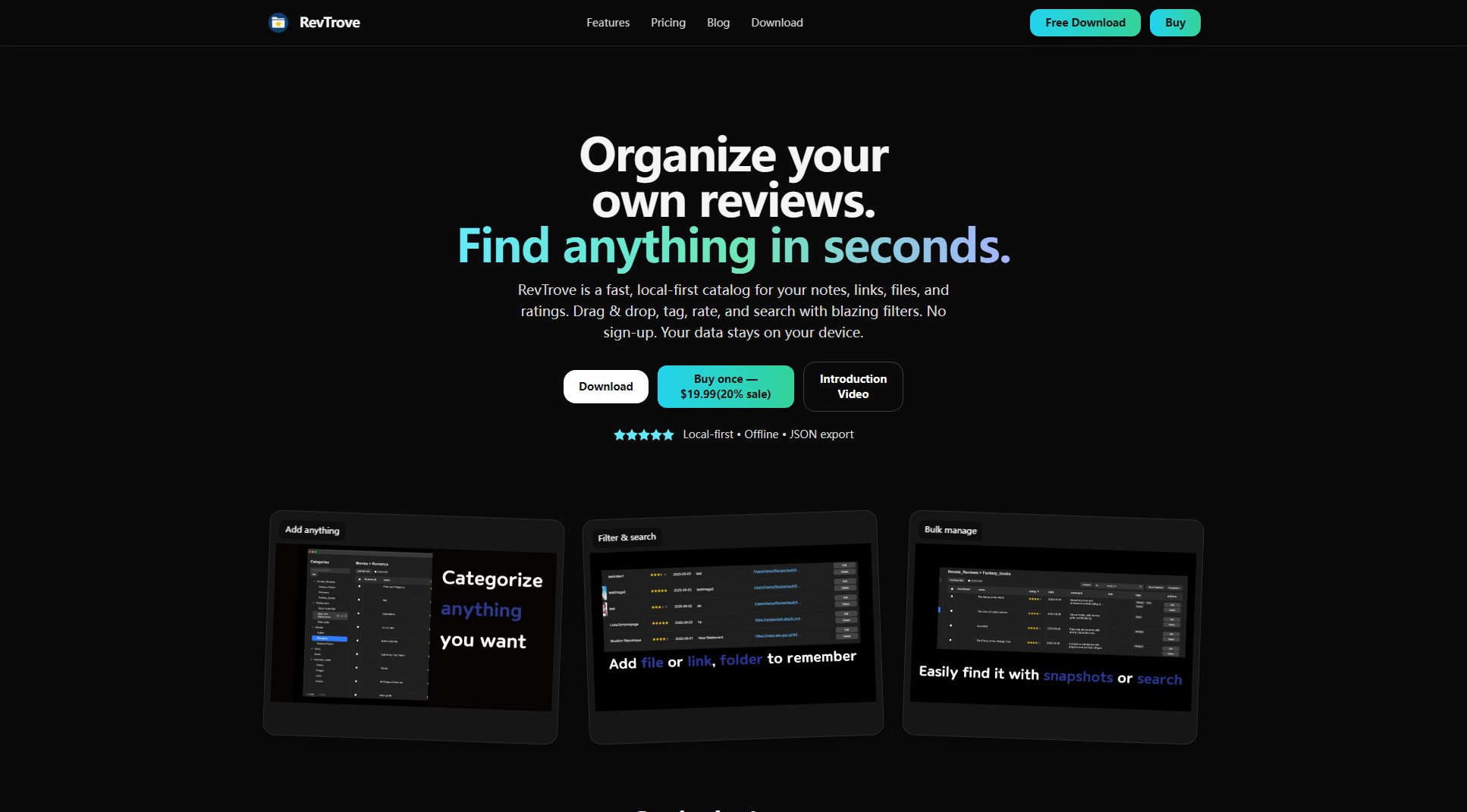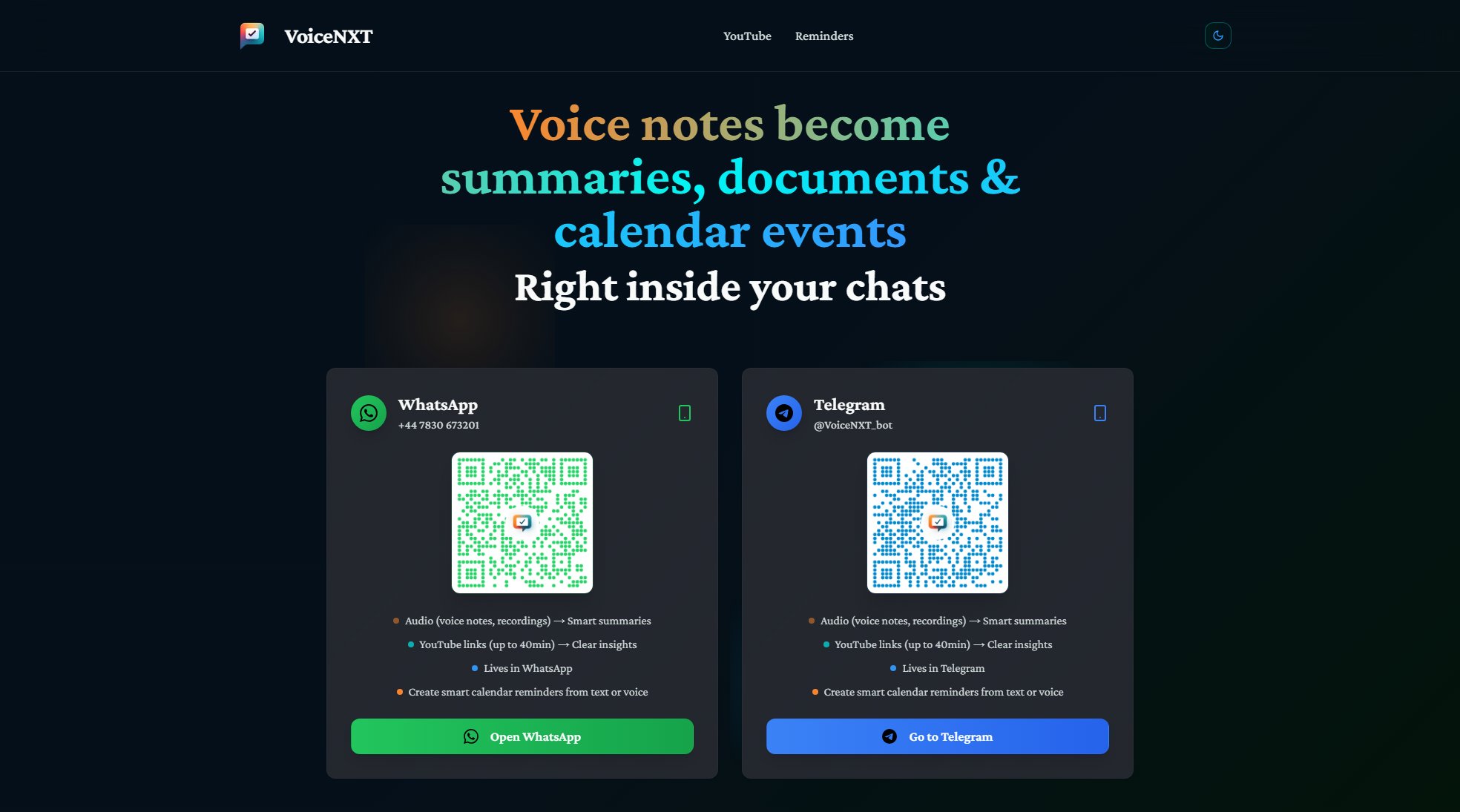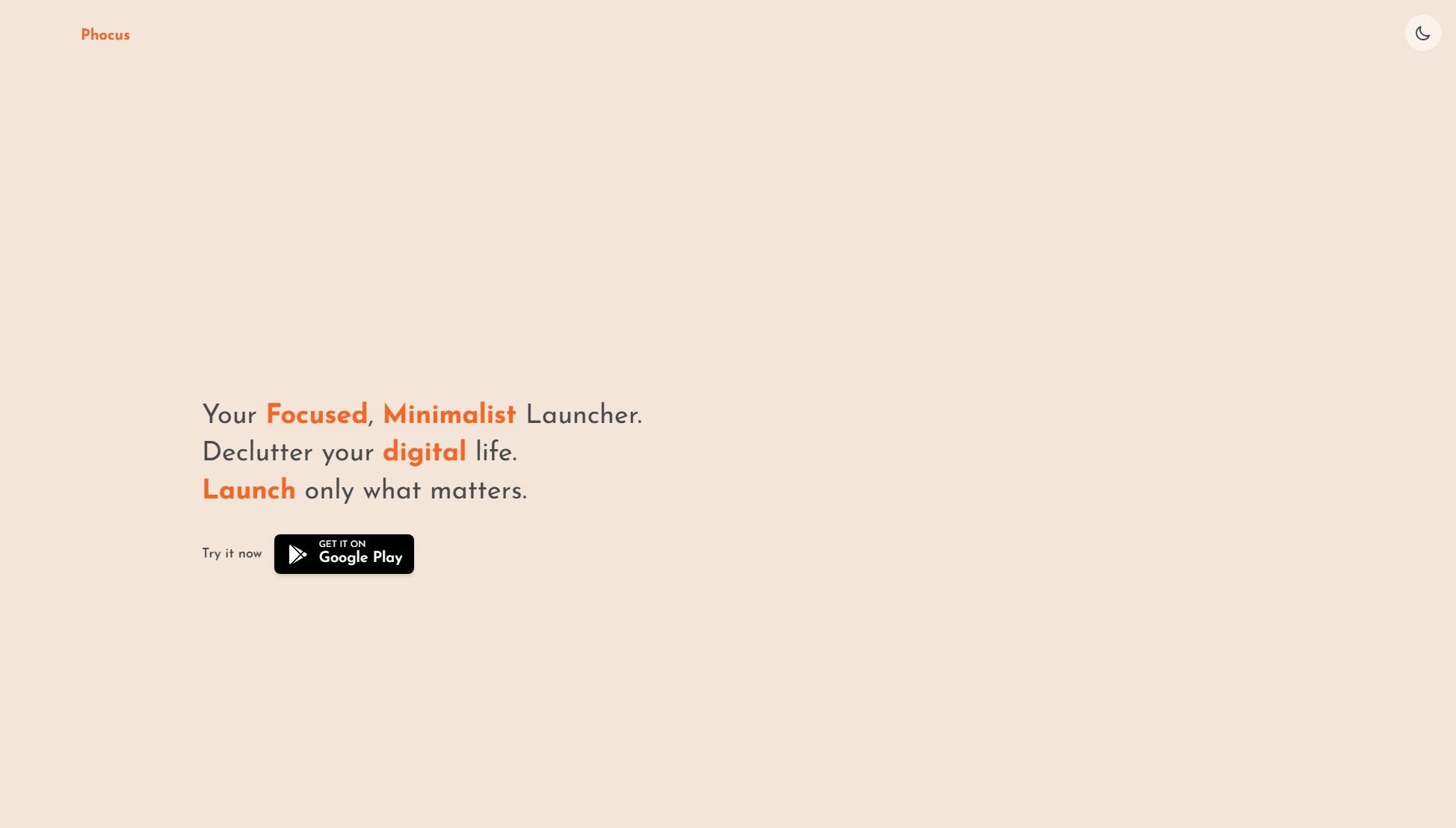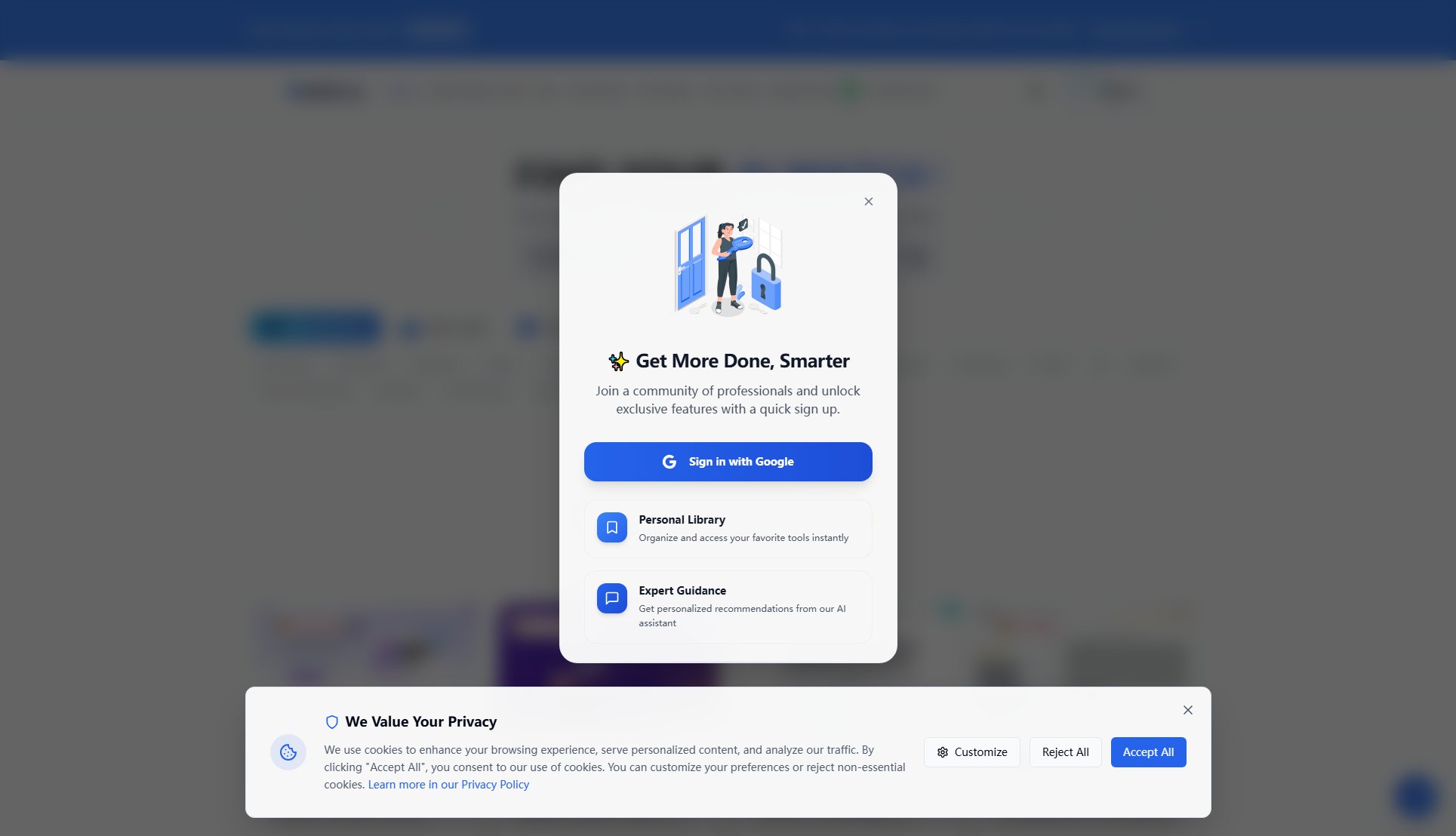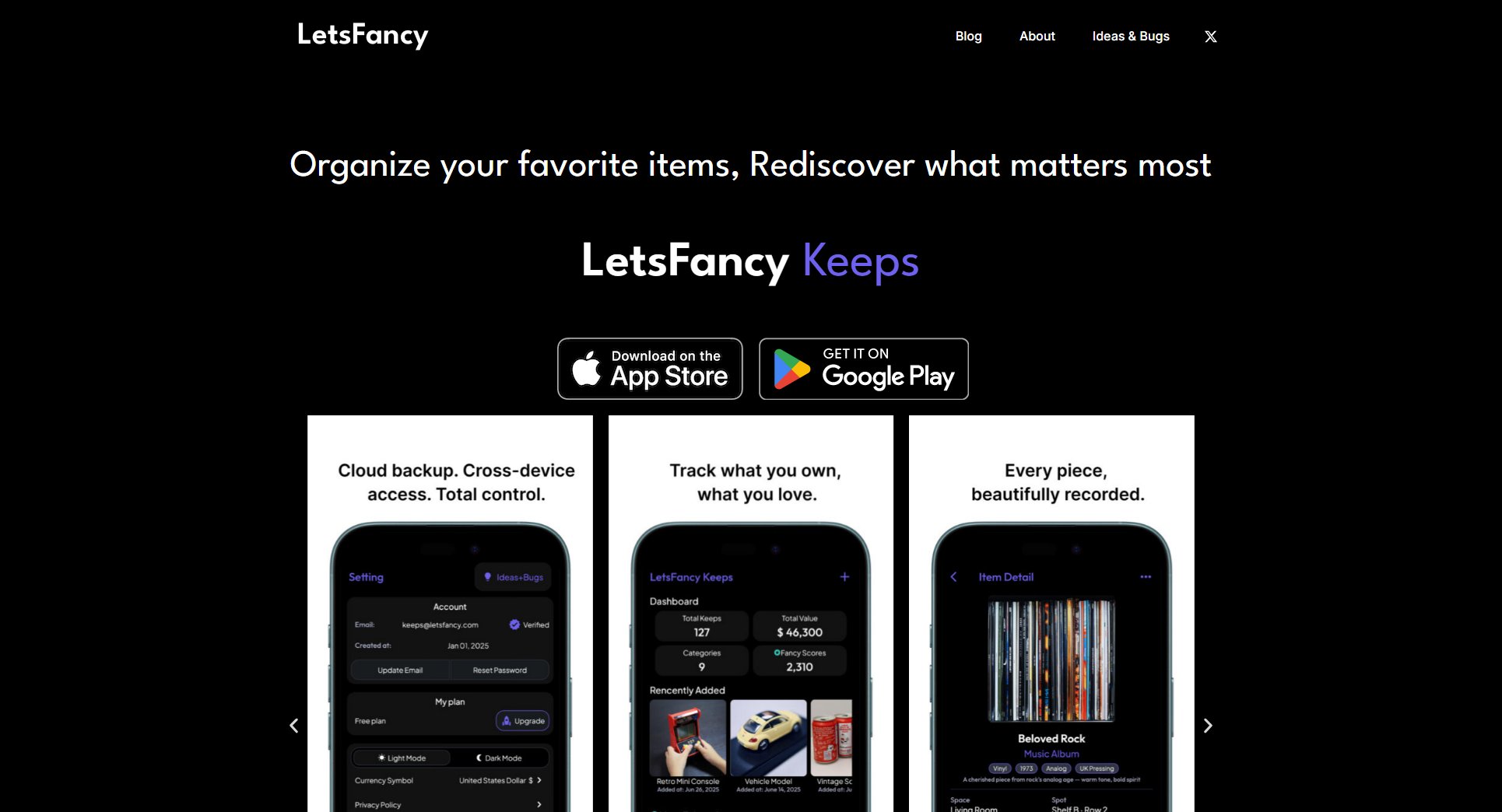My Good Week
Organize your time, boost productivity, and reclaim your life
What is My Good Week? Complete Overview
My Good Week is a powerful time management tool designed to help individuals structure their days effectively, balancing work, personal life, and hobbies. It transforms chaotic schedules into organized time blocks, allowing users to focus on one task at a time without feeling overwhelmed. Whether you're a freelancer, creative professional, working parent, or anyone struggling with time management, My Good Week provides the structure you need to stay productive and maintain a healthy work-life balance. The tool is especially beneficial for those juggling multiple responsibilities, offering a simple yet effective way to allocate time for all aspects of life.
My Good Week Interface & Screenshots
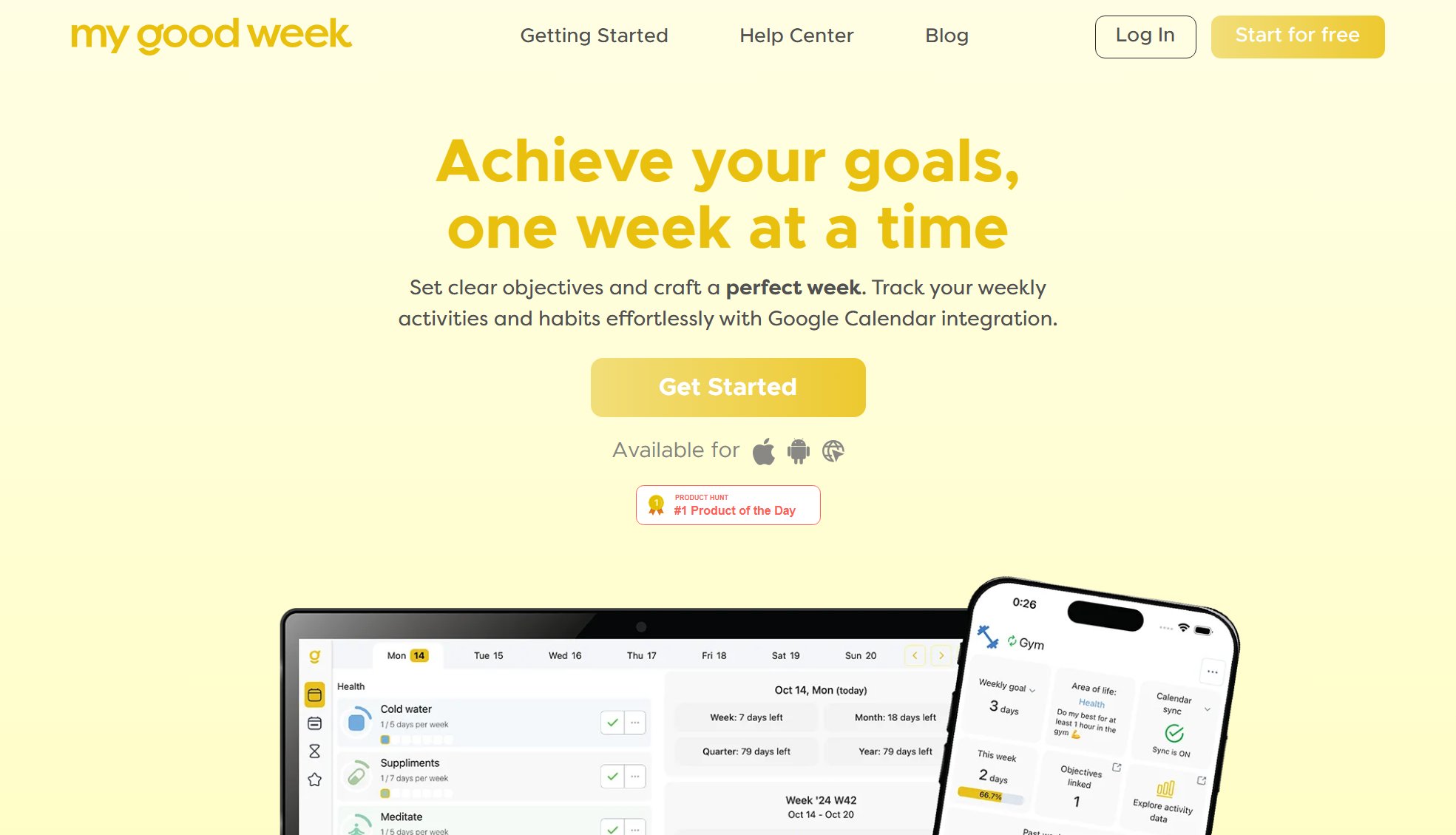
My Good Week Official screenshot of the tool interface
What Can My Good Week Do? Key Features
Time Blocking
My Good Week's core feature is its time blocking system, which allows users to divide their week into dedicated blocks for specific tasks or activities. This method helps users focus on one thing at a time, reducing multitasking and increasing productivity. Whether it's work projects, personal development, or family time, each activity gets its own designated slot, creating a balanced and manageable schedule.
Activity Tracking
The app enables users to track their activities and review how they've spent their time. This feature provides valuable insights into time allocation patterns, helping users identify areas for improvement. By reviewing completed activities, users can celebrate accomplishments and adjust their schedules for better efficiency in future weeks.
Cross-Platform Accessibility
Available on both iOS and Android devices, My Good Week ensures users can access and update their schedules anytime, anywhere. The seamless synchronization across devices means your schedule is always at your fingertips, whether you're at your desk or on the go.
Simple Interface
With its clean, intuitive design, My Good Week makes time management approachable for everyone. The user-friendly interface requires no complicated setup or learning curve, allowing users to start organizing their time effectively from day one.
Work-Life Balance Focus
Unlike many productivity tools that focus solely on work tasks, My Good Week emphasizes balancing all aspects of life. Users can schedule work commitments alongside personal time, hobbies, and family activities, ensuring nothing important gets neglected in their weekly routine.
Best My Good Week Use Cases & Applications
Freelancer Managing Multiple Projects
Freelancers can use My Good Week to allocate specific blocks for different client projects, ensuring each receives focused attention. This prevents last-minute rushes and helps maintain consistent quality across all work while keeping deadlines manageable.
Creative Professional Balancing Multiple Roles
Artists, musicians, or YouTubers can structure their time for creative work, administrative tasks, and skill development. My Good Week helps ensure that all aspects of their creative business receive proper attention without overwhelming any single day.
Working Parent Managing Career and Family
Parents can schedule both work responsibilities and family time, creating clear boundaries between professional and personal life. This helps prevent work from spilling into family time and vice versa, reducing stress and guilt.
Student Juggling Studies and Personal Development
Students can allocate time for classes, study sessions, assignments, and extracurricular activities. My Good Week helps them maintain a balanced schedule that supports both academic success and personal growth.
How to Use My Good Week: Step-by-Step Guide
Download the My Good Week app from the Apple App Store or Google Play Store onto your mobile device. The installation process is quick and straightforward, taking just a few moments to complete.
Upon opening the app for the first time, take a moment to familiarize yourself with the simple interface. The main screen will display your weekly view, where you'll be able to see and organize your time blocks.
Start creating time blocks by selecting time slots and assigning activities to them. You might begin with your fixed commitments like work hours or regular appointments, then fill in the remaining time with other important activities.
As you complete activities throughout your week, mark them as done in the app. This tracking feature helps you stay accountable and provides valuable insights into how you're spending your time.
At the end of each week, review your completed activities and plan for the upcoming week. Use what you've learned about your time usage patterns to create an even more effective schedule for the next seven days.
My Good Week Pros and Cons: Honest Review
Pros
Considerations
Is My Good Week Worth It? FAQ & Reviews
Yes, My Good Week currently offers all its core features completely free of charge, with no premium version or in-app purchases required.
My Good Week is available for both iOS and Android devices. You can download it from the Apple App Store or Google Play Store.
Yes, My Good Week syncs your data across all your devices when you're logged in with the same account, ensuring your schedule is always up to date.
Currently, My Good Week is designed for individual use, but many users find it helpful for coordinating aspects of family or team schedules when combined with communication.
Unlike traditional calendar apps that focus on events and appointments, My Good Week emphasizes time blocking for all activities, helping users create a balanced approach to time management that includes work, personal time, and self-improvement.