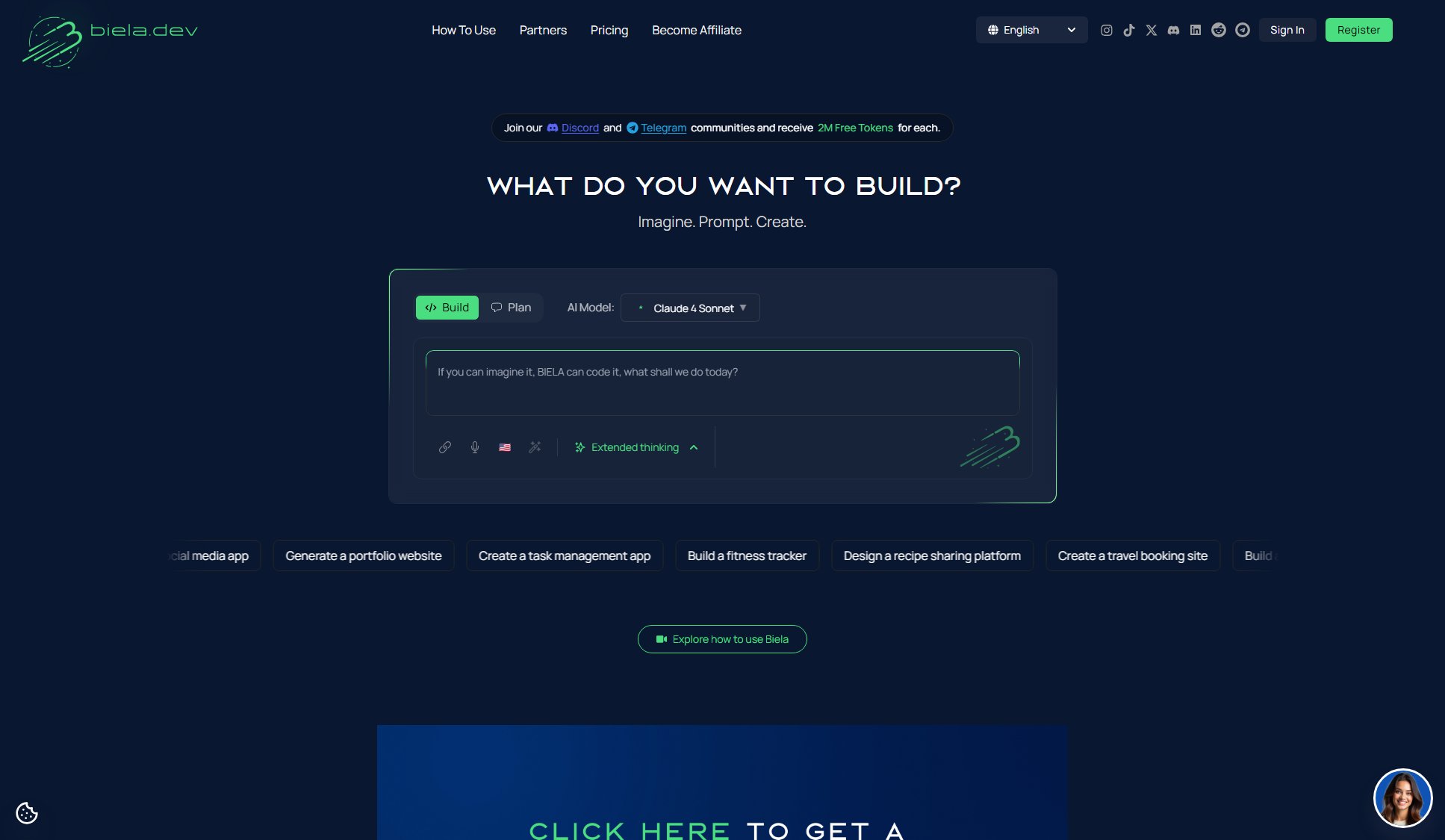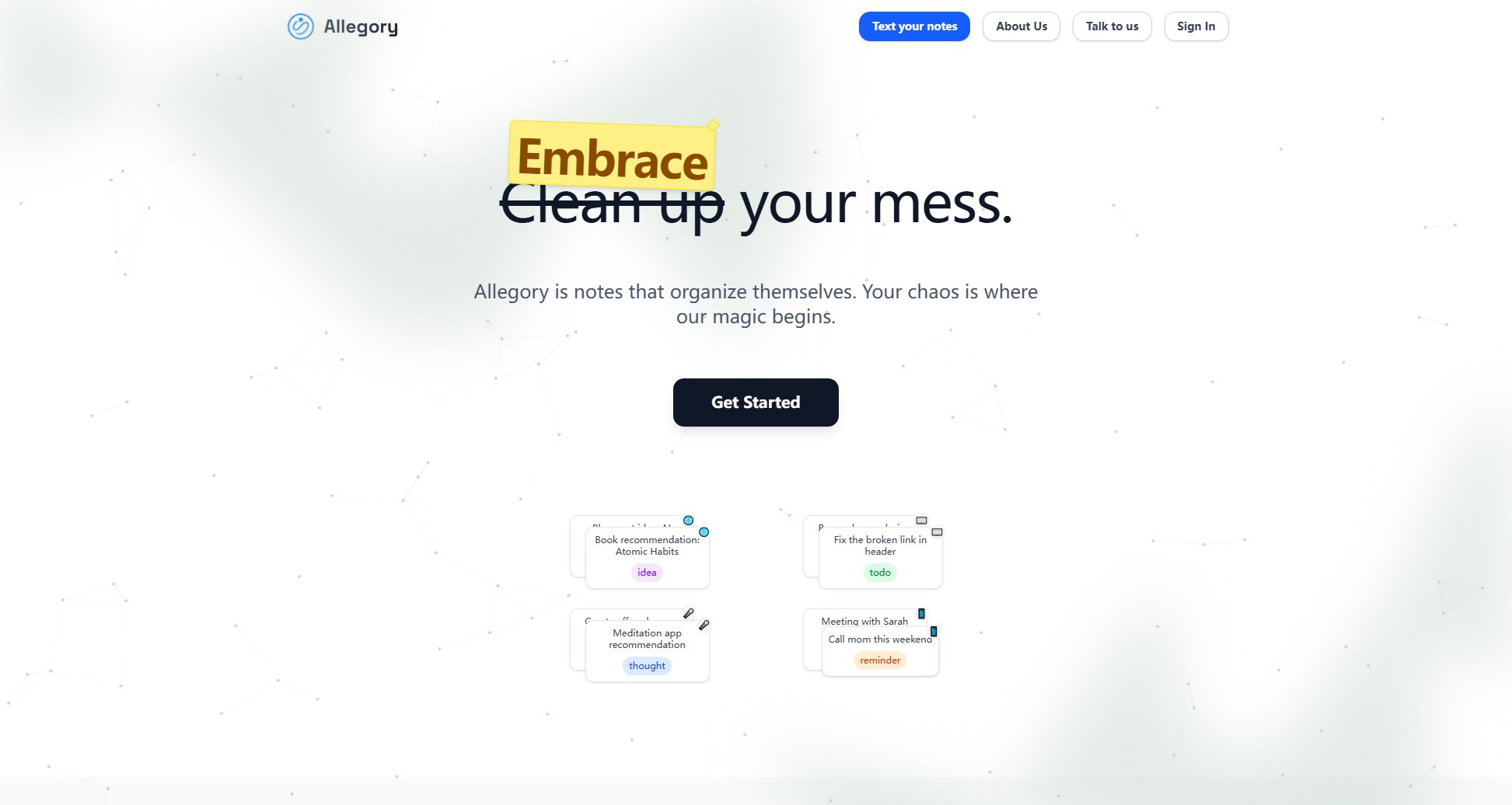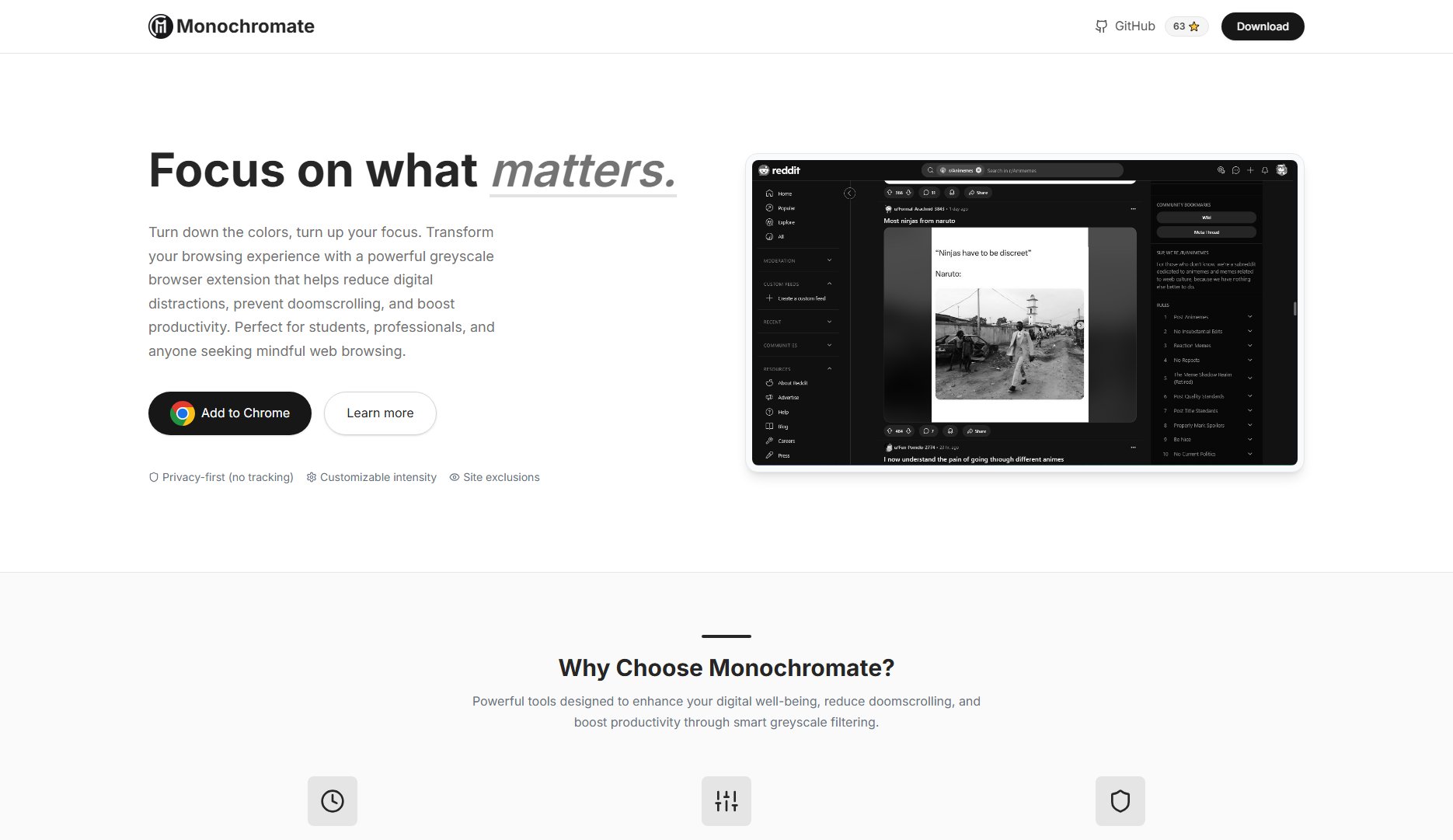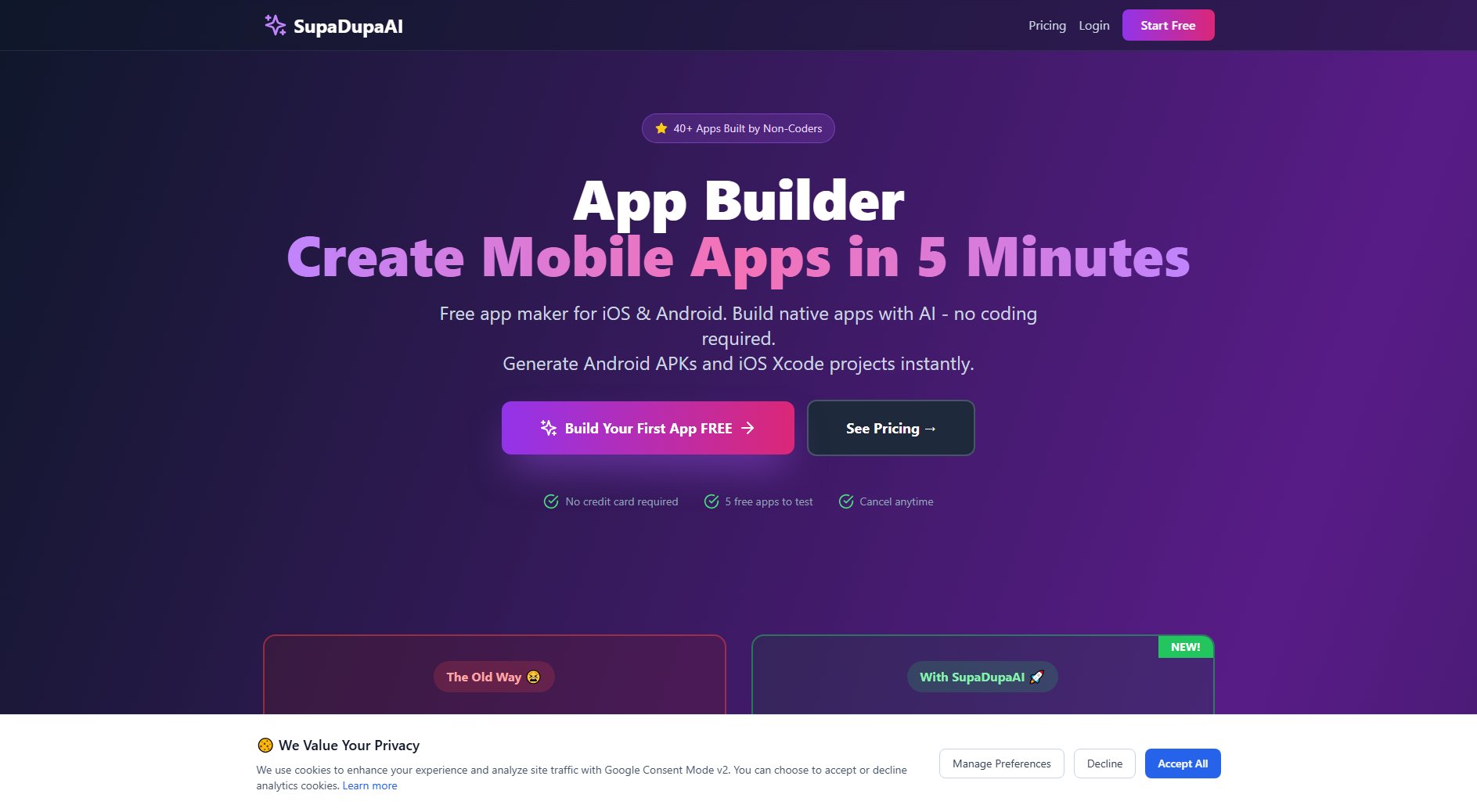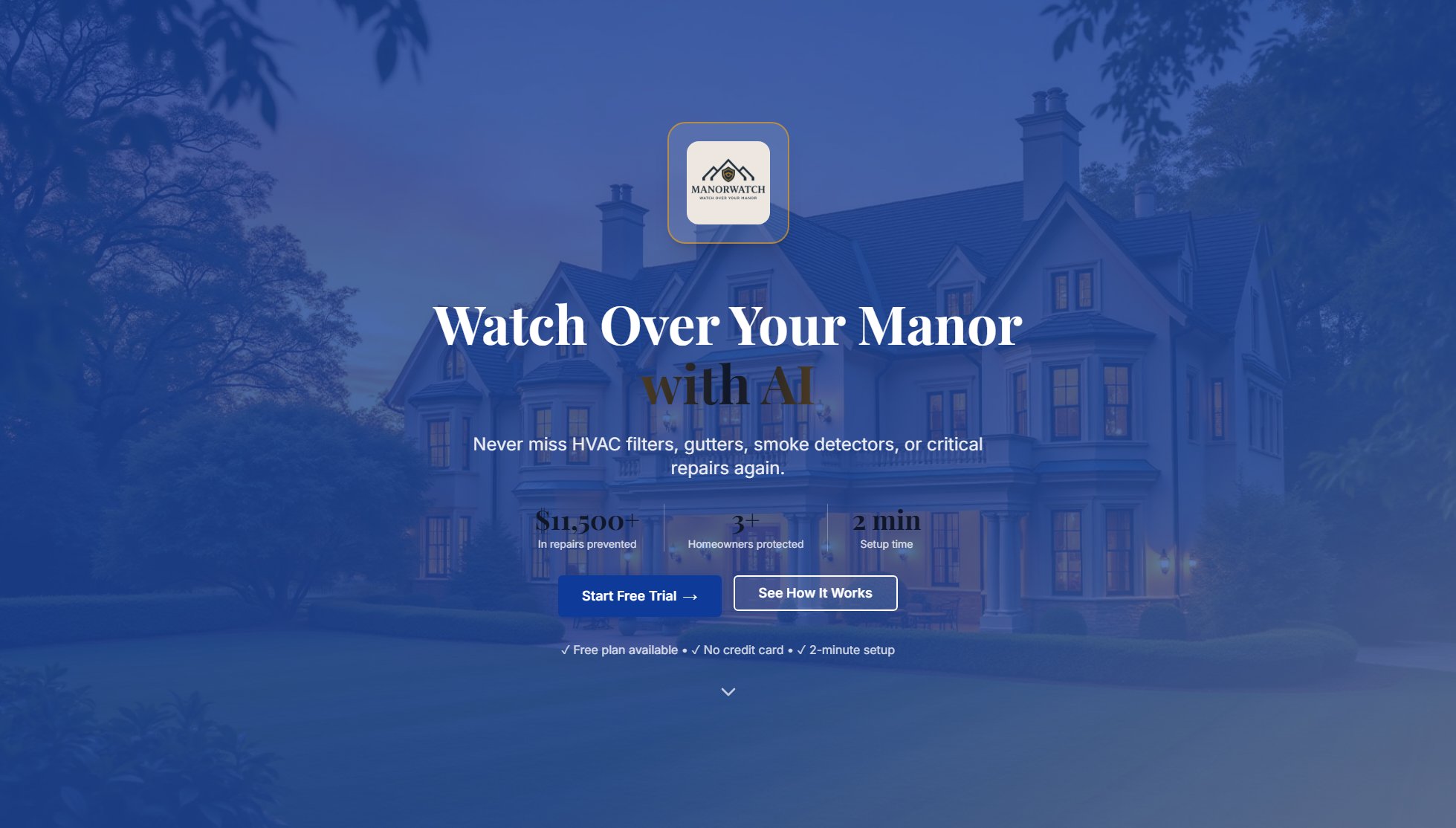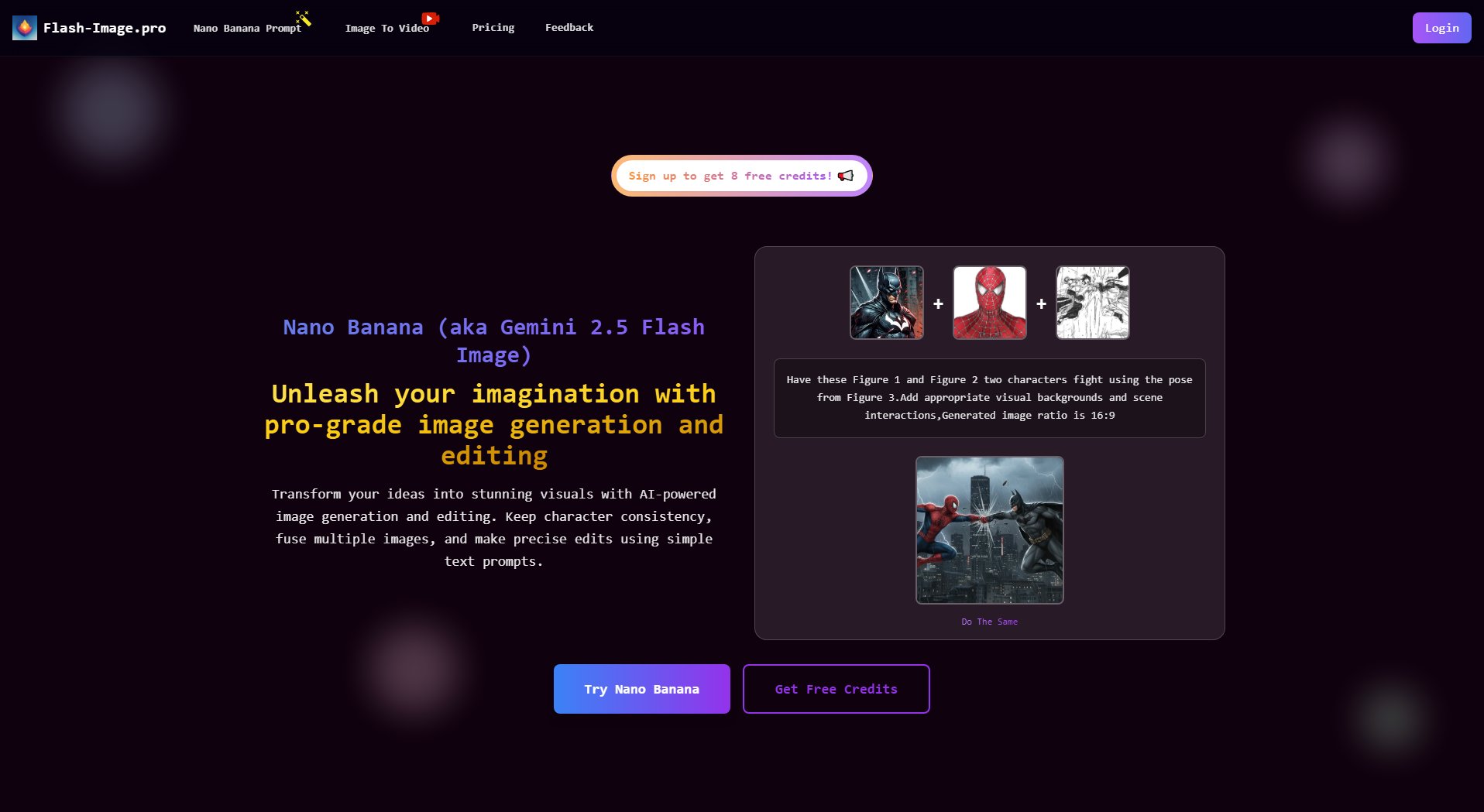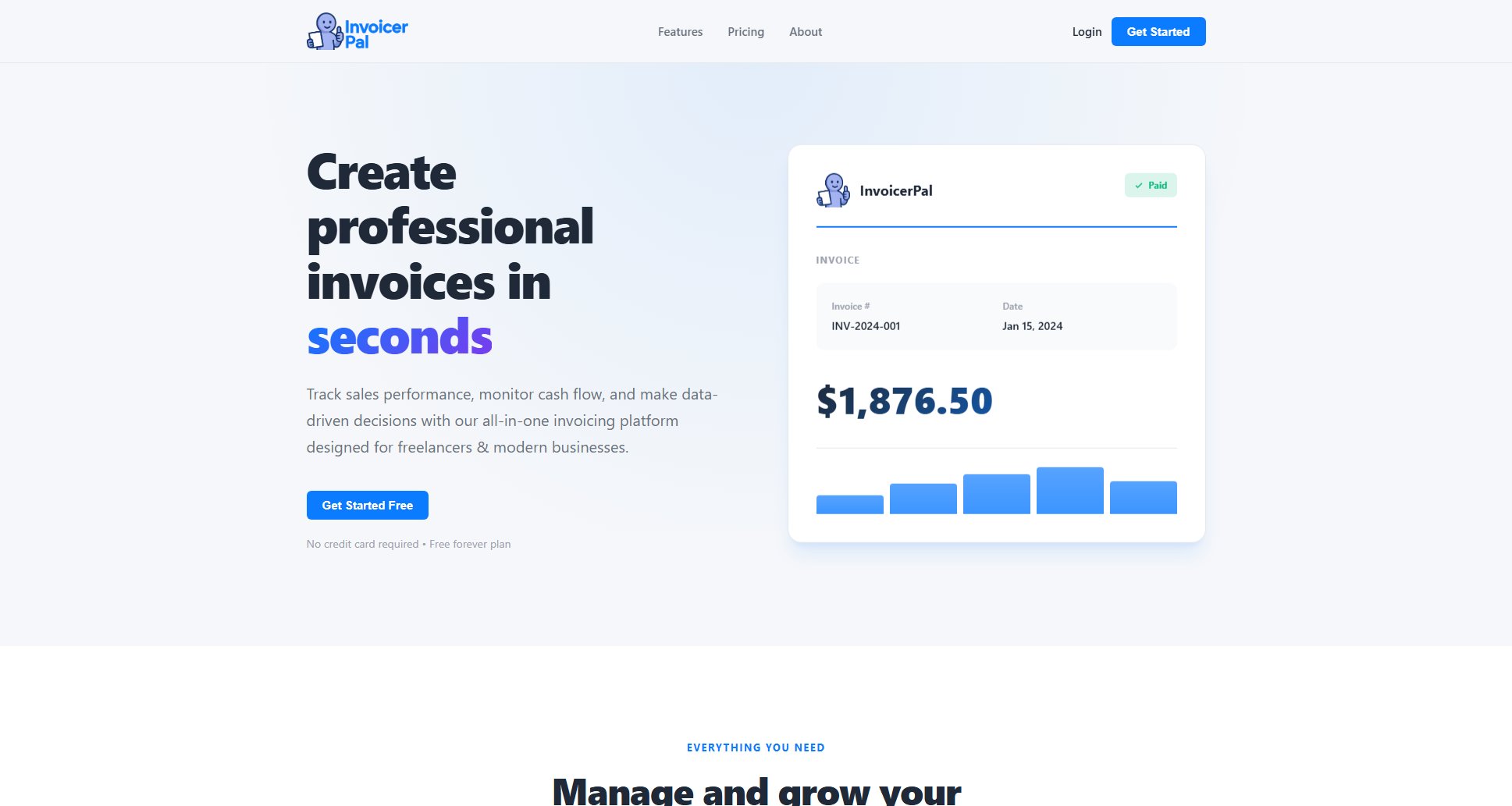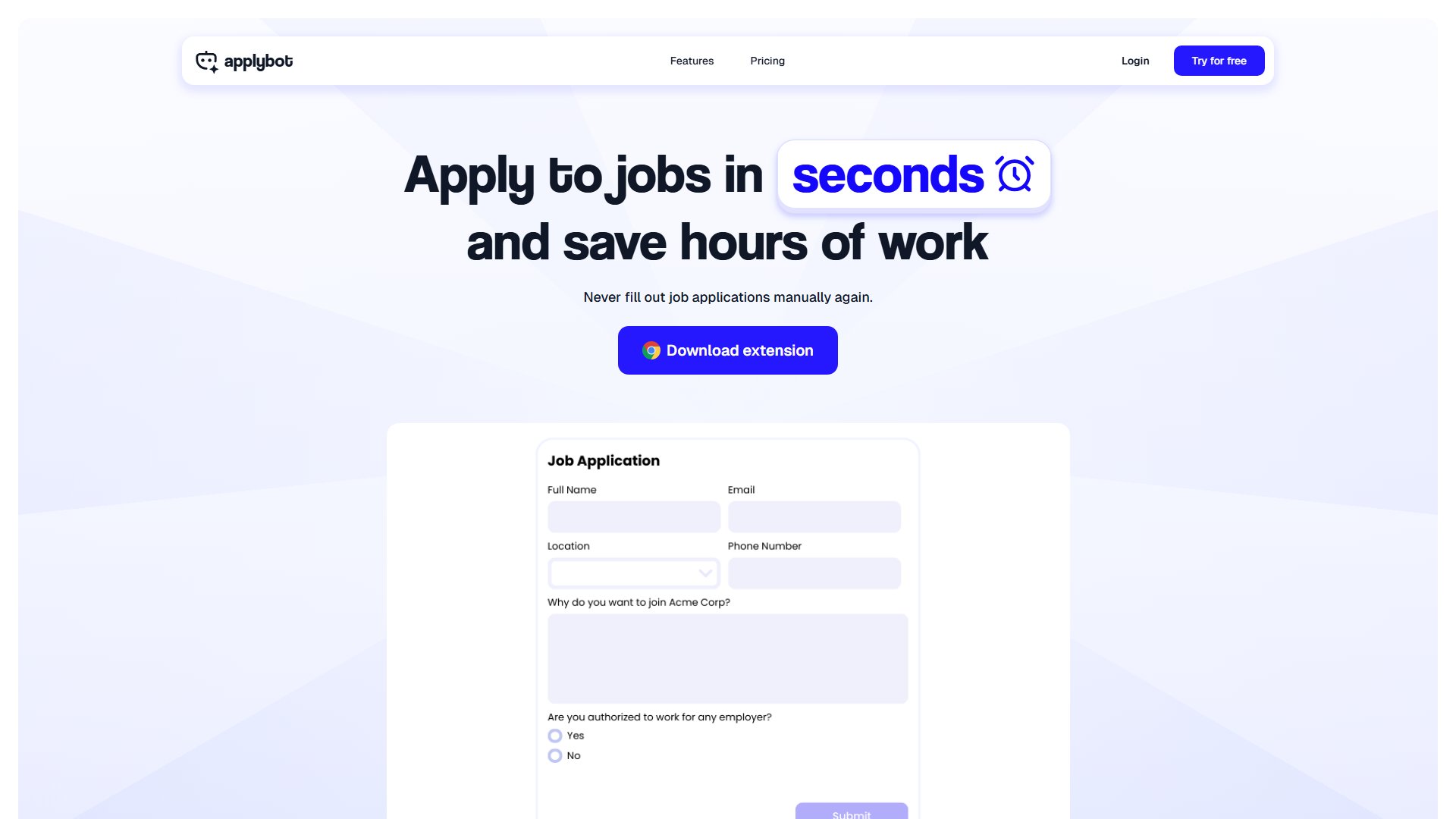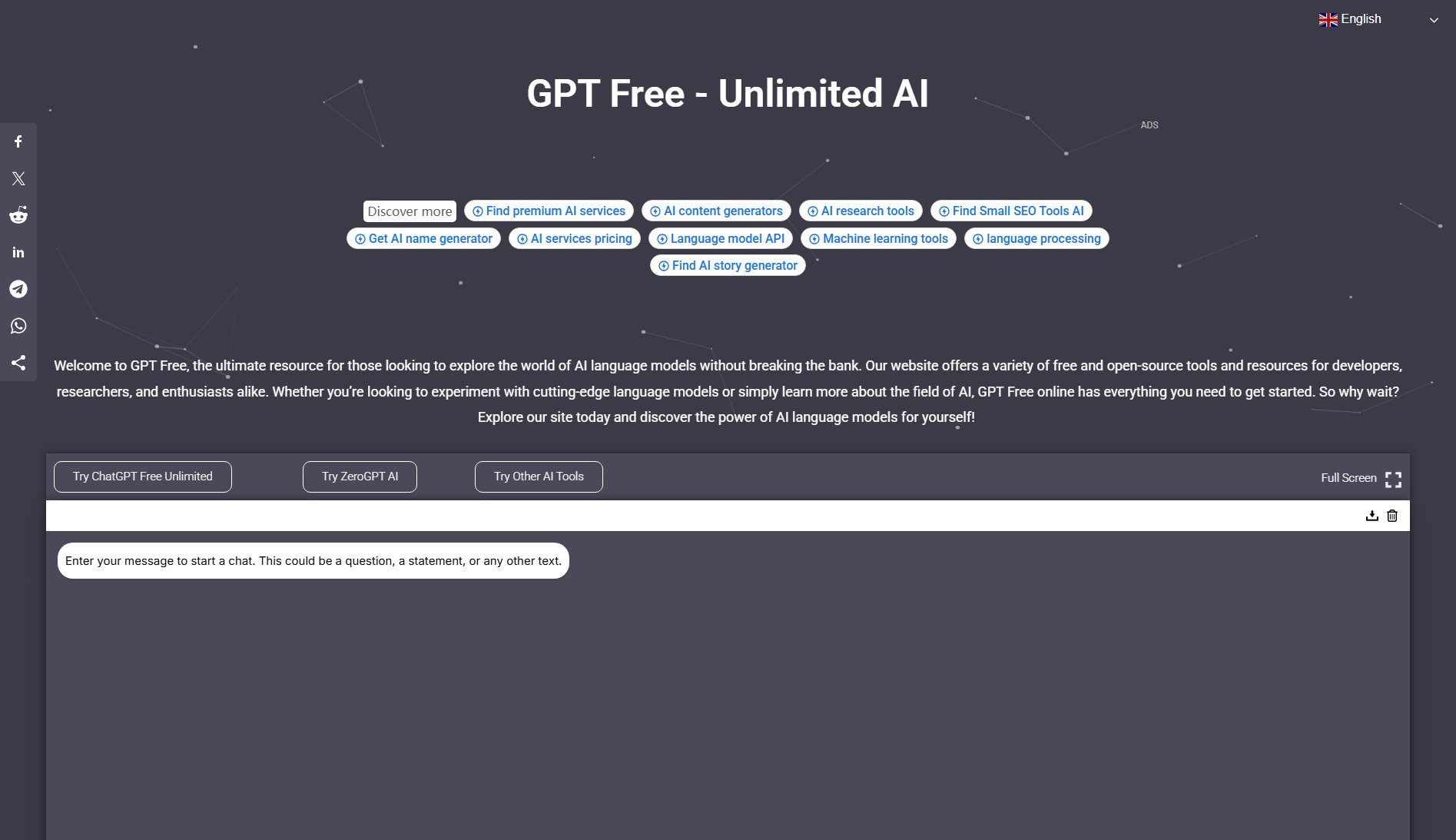Yaad
Your single source of truth for notes, tasks, and contacts
What is Yaad? Complete Overview
Yaad is an all-in-one productivity tool designed to help users manage their notes, tasks, and contacts in a single, secure, and distraction-free environment. It serves as a digital memory, ensuring users never lose important information. Yaad is built with an offline-first approach, meaning your data is always accessible, even without an internet connection, and syncs automatically when online. The app features end-to-end encryption, ensuring only you can access your data. Available on multiple platforms (Android, Windows, macOS, Linux) and supporting 13 languages, Yaad is designed for global use. It caters to individuals, professionals, and businesses looking for a centralized, secure, and efficient way to organize their digital lives.
Yaad Interface & Screenshots
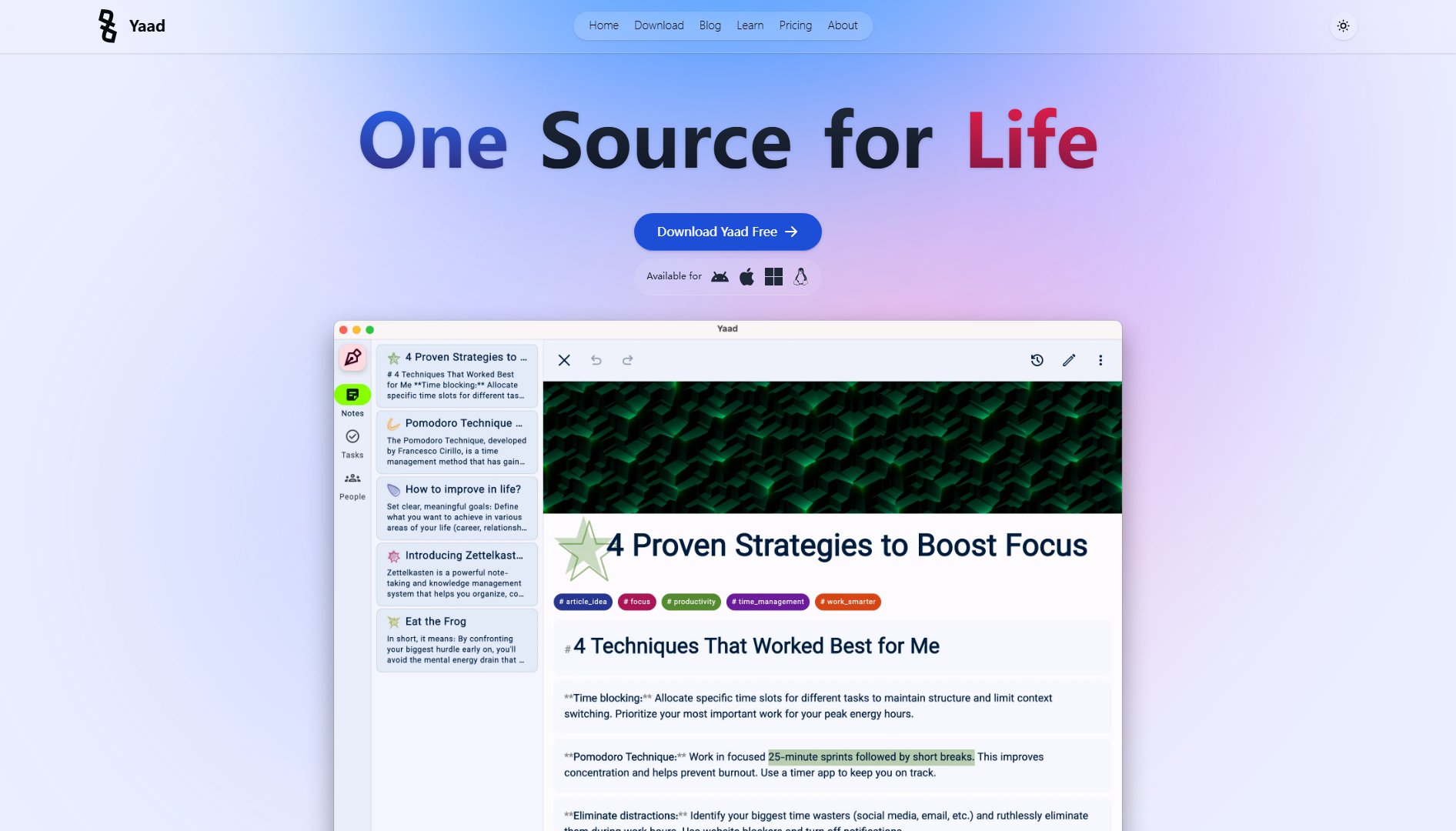
Yaad Official screenshot of the tool interface
What Can Yaad Do? Key Features
Manage Notes
Write, edit, and organize your notes with simple markdown formatting. Access note history to restore previous versions and link notes to other entities for better organization.
Handle Tasks
Manage tasks and to-dos with deadlines, reminders (work in progress), and priorities. Attach notes and people to tasks for enhanced organization and context.
Centralize Contacts
Keep track of all your contacts in one place. Easily add, edit, and delete people, and store all necessary information for quick access.
Divide with Boxes
Organize your notes, tasks, and contacts into personalized boxes. Create separate boxes for different aspects of your life to maintain clarity and focus.
Offline-First
Access your data anytime, anywhere. Yaad stores your information on your device and syncs to the cloud when online, ensuring your data is always up-to-date.
Hardened Security
Yaad uses end-to-end encryption, meaning only you can read your data—not even Yaad's creator. This ensures unparalleled privacy and security for your information.
Multiplatform
Yaad is available on Android, Windows, macOS, and Linux. Your data syncs seamlessly across all devices, providing a consistent experience wherever you go.
Native App
Built with the latest technologies, Yaad offers a smooth, reliable, and battery-efficient experience. It’s designed to perform optimally on all supported platforms.
Global Support
Yaad supports 13 languages and all major calendars (Gregorian, Hijri, etc.), making it accessible and usable for people around the world.
Best Yaad Use Cases & Applications
Personal Organization
Use Yaad to keep track of personal notes, to-do lists, and contacts. Create boxes for different areas of your life (e.g., home, work, hobbies) to stay organized.
Professional Productivity
Professionals can manage work-related tasks, meeting notes, and client contacts in one secure place. The ability to link notes to tasks and contacts enhances workflow efficiency.
Academic Use
Students can organize lecture notes, assignment deadlines, and study groups. The offline-first feature ensures access to materials even without internet connectivity.
Small Business Management
Small business owners can centralize customer information, project tasks, and internal notes. The commercial use option in paid plans makes it suitable for business needs.
How to Use Yaad: Step-by-Step Guide
Download Yaad from the official website or your device's app store. It’s available for Android, Windows, macOS, and Linux.
Create an account or start using the app immediately. Yaad’s offline-first approach means you can begin organizing your data right away.
Start adding notes, tasks, and contacts. Use markdown for note formatting and organize items into boxes for better categorization.
Sync your data across devices by connecting to the internet. Yaad will automatically update your information on all platforms.
Explore advanced features like note history, task reminders, and contact linking to maximize your productivity.
Upgrade to a paid plan if you need additional features like more boxes, entities, or commercial use capabilities.
Yaad Pros and Cons: Honest Review
Pros
Considerations
Is Yaad Worth It? FAQ & Reviews
No, there are no hidden fees. The price you see on the website is the exact price you pay.
Yes, you can pay with Bitcoin. Contact support at [email protected] for more information.
The currency used for payment is Toman, Iran's currency. Bitcoin is also accepted for international payments. Contact support for details.
Due to sanctions, Yaad's creator can only receive payments in Toman or Bitcoin. Contact support for assistance with Bitcoin payments.
All sales are final. Please review plan details carefully before purchasing. Contact support with any questions.
Yes, yearly plans offer up to a 34% discount compared to monthly payments.