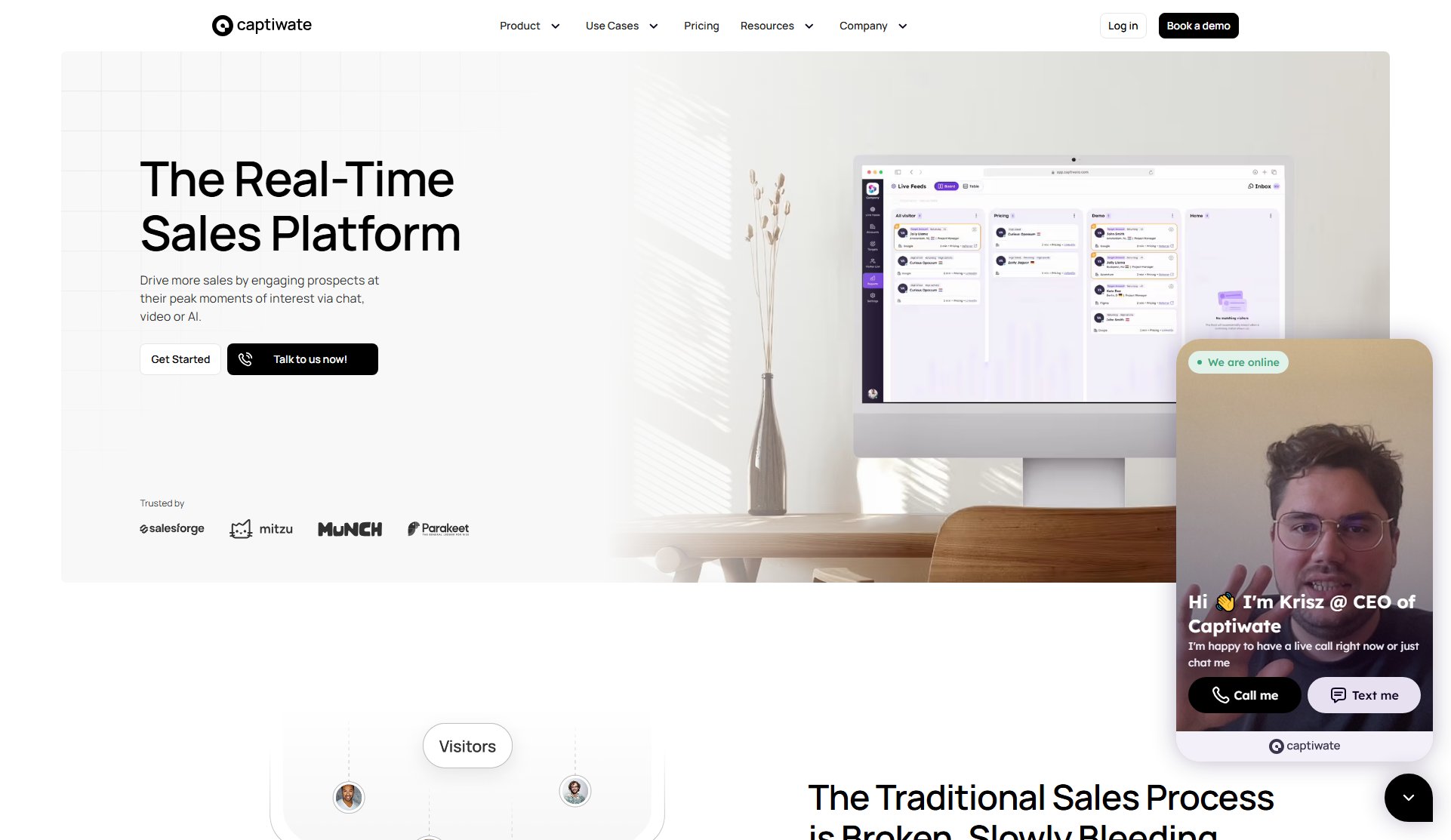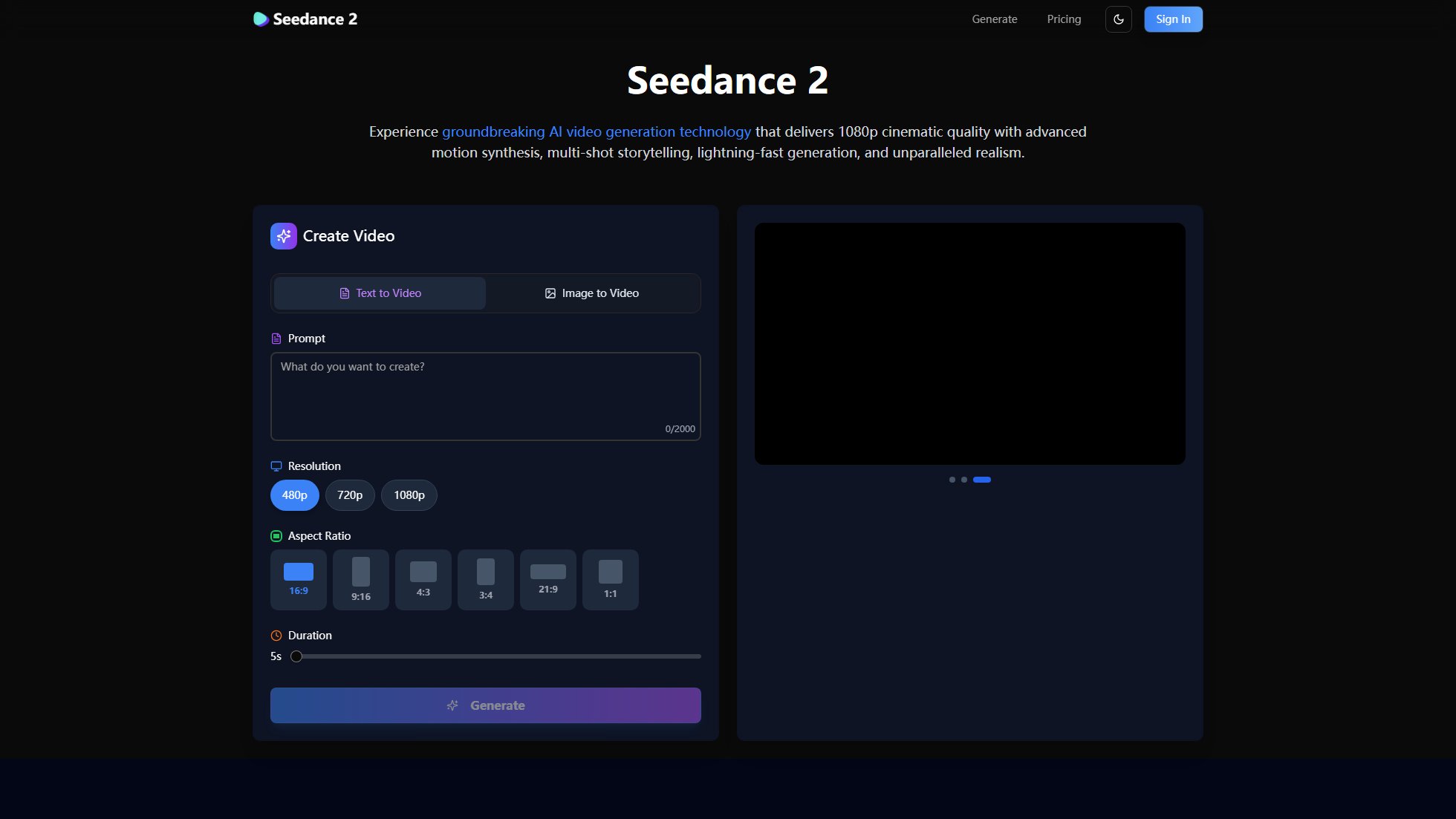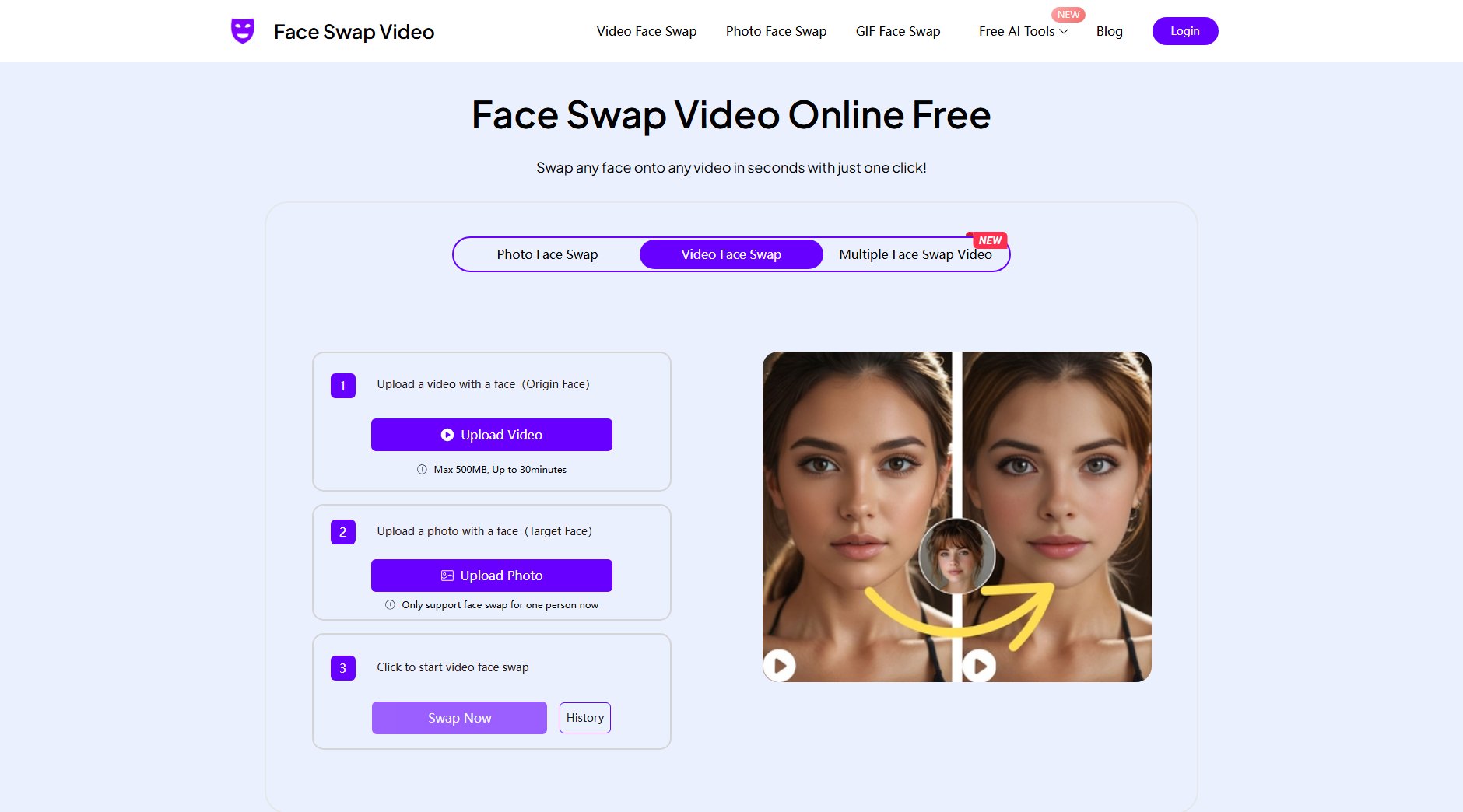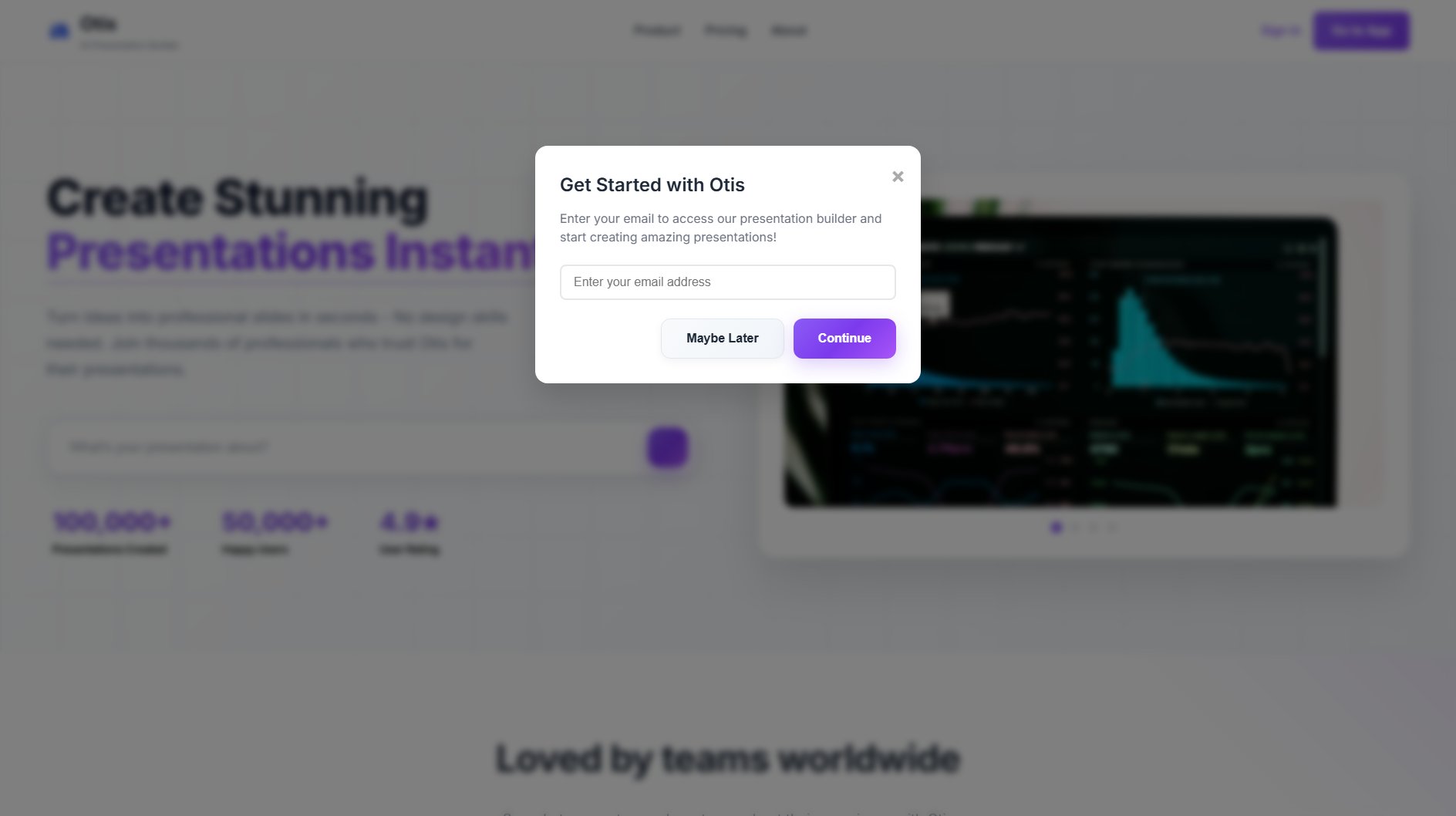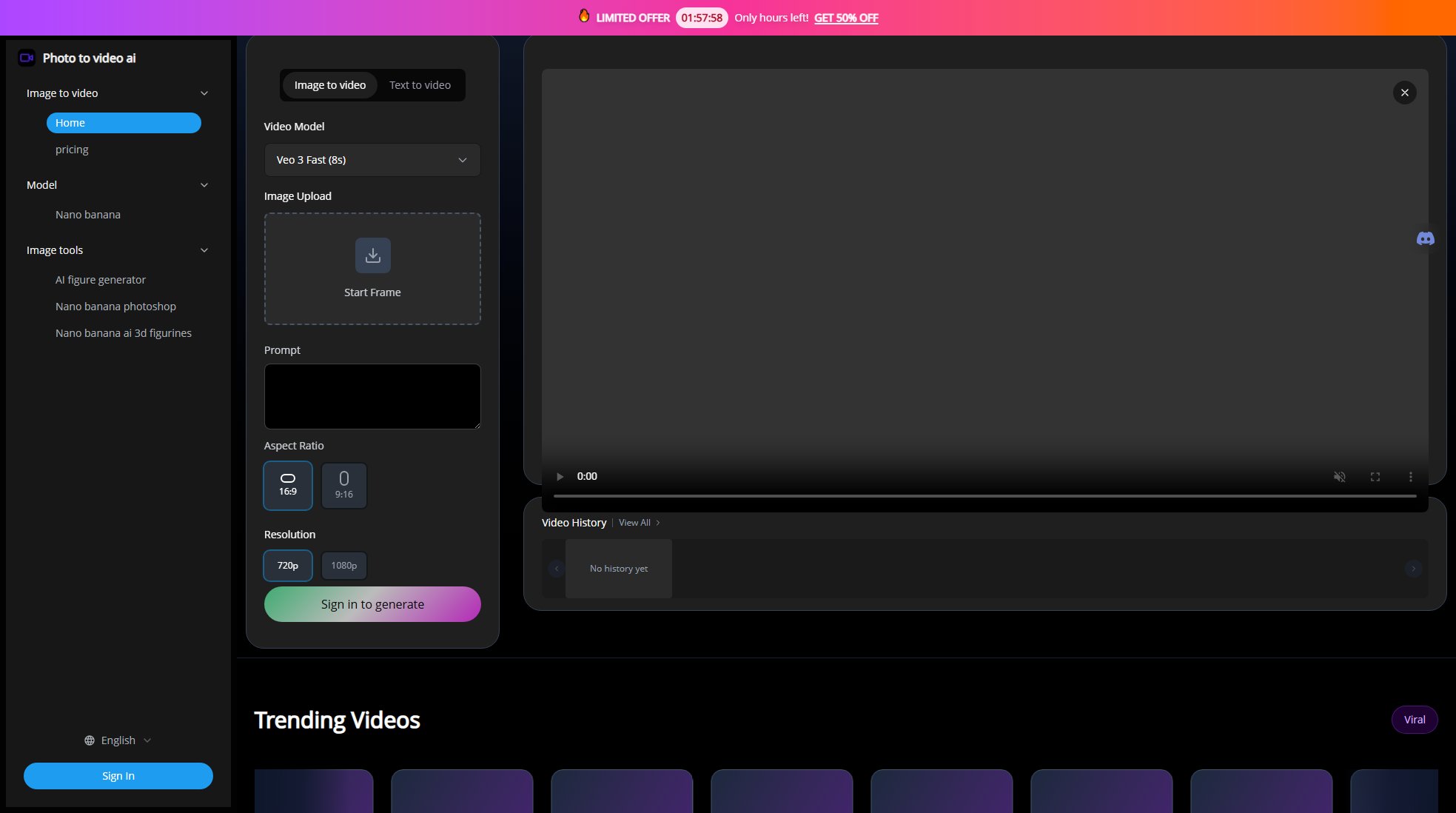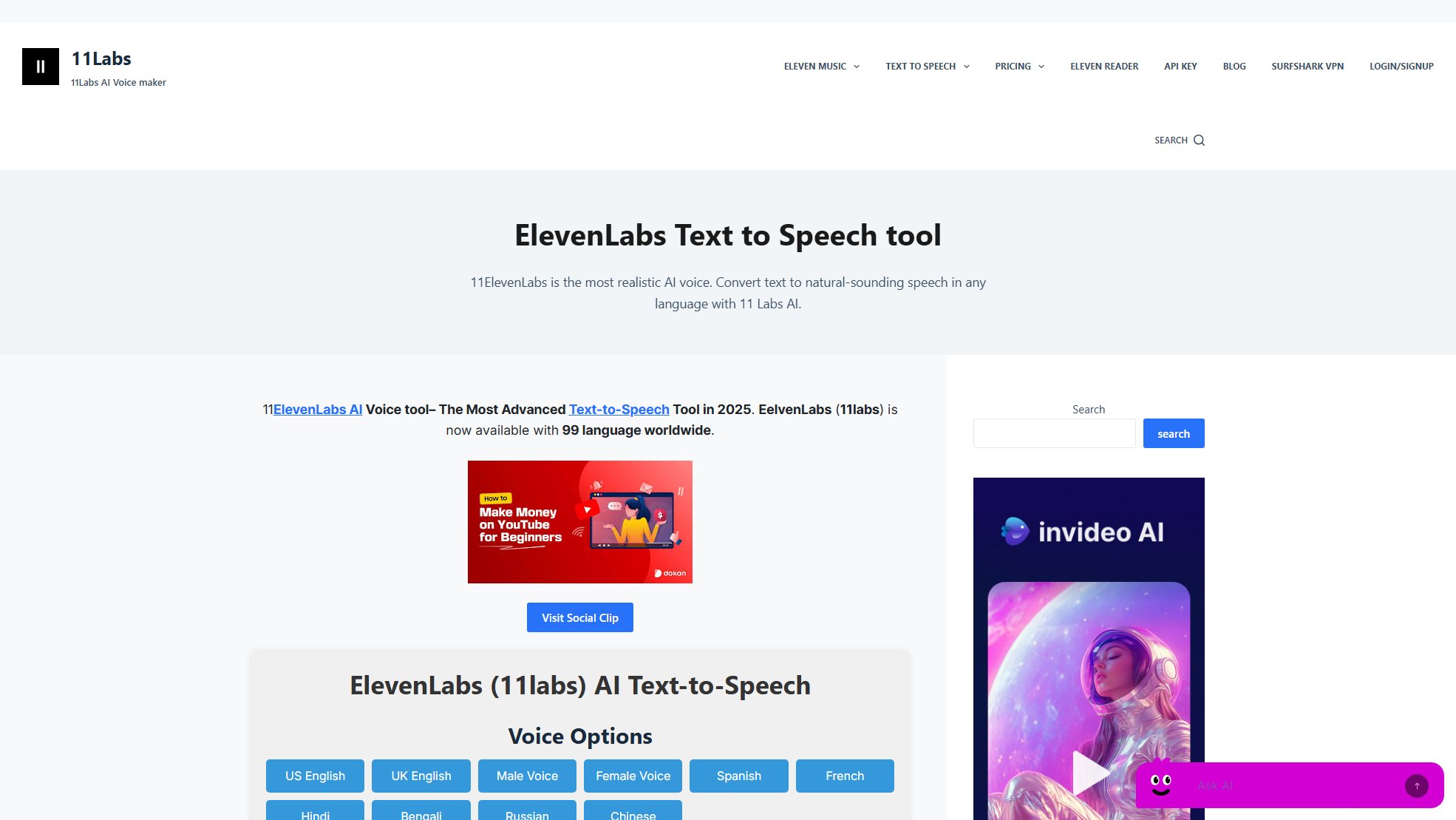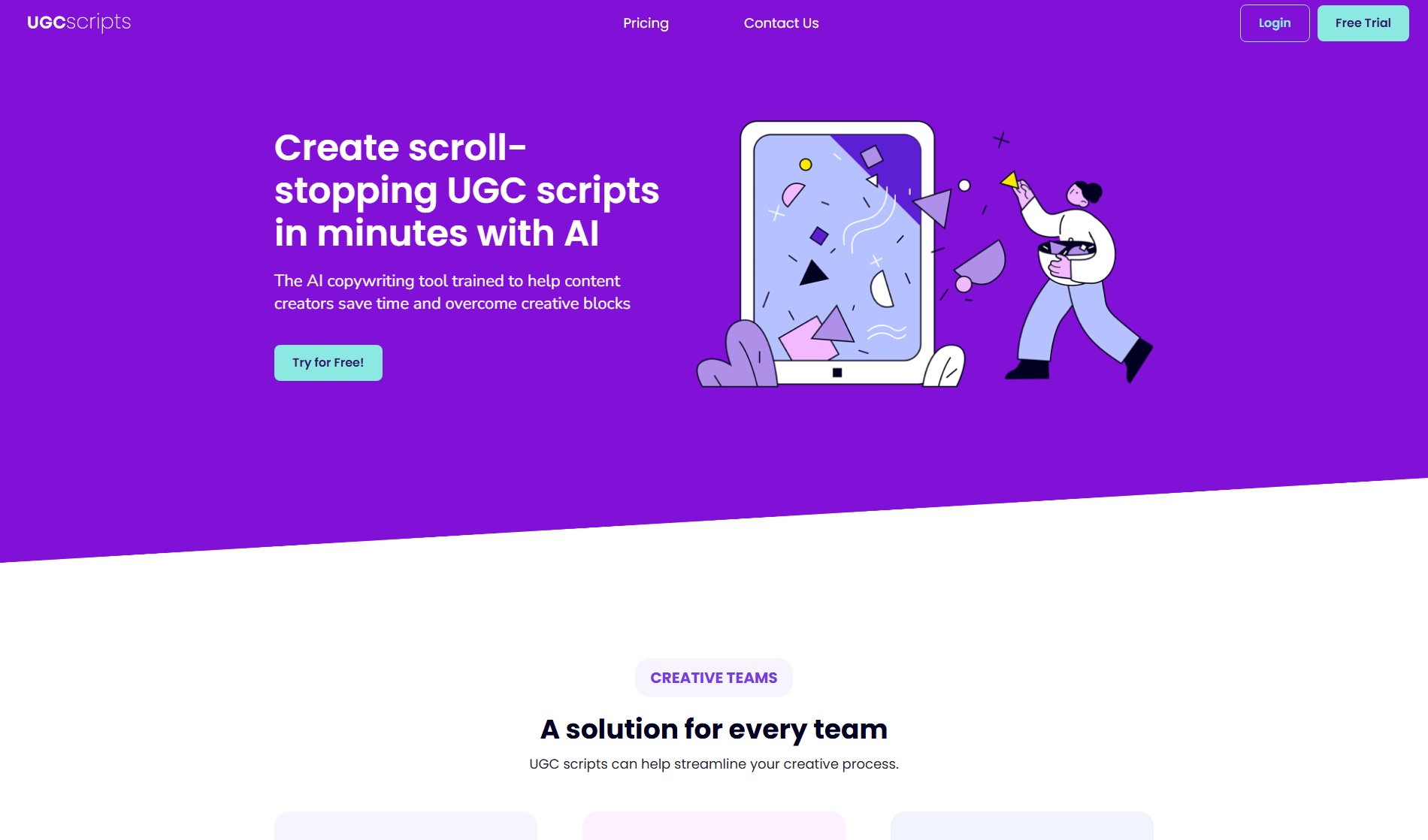Templify App
Create social media videos with ready-made templates
What is Templify App? Complete Overview
Templify App is a powerful tool designed to simplify the creation of engaging social media content. With hundreds of ready-made templates, text effects, and high-quality animations, users can effortlessly produce professional-looking videos. The app is perfect for small businesses, content creators, and social media managers who want to boost their online presence without spending hours on editing. Templify solves the pain points of time-consuming video editing and lack of design skills by offering an intuitive platform where users can choose templates, add their files, select royalty-free music, and export videos in various formats. The app has received high praise, with a 4.9/5.0 rating from users and over 500k downloads.
Templify App Interface & Screenshots
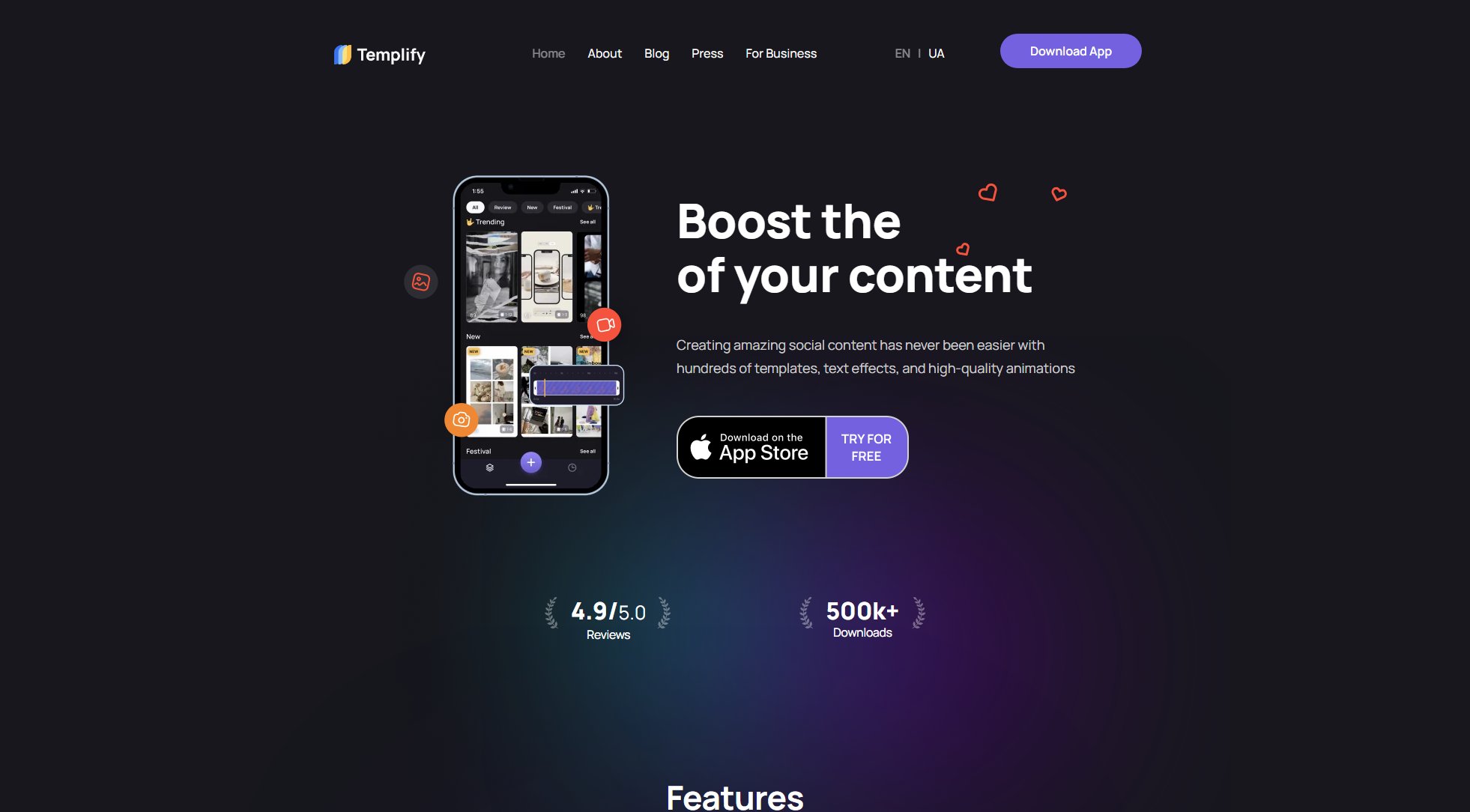
Templify App Official screenshot of the tool interface
What Can Templify App Do? Key Features
Auto-editing
Templify allows users to edit one file and auto-sync changes across all templates, saving time and ensuring consistency in branding and style.
Wide variety of templates
The app offers a diverse range of business-proof video templates that are updated weekly, ensuring users always have fresh and trendy options to choose from.
Royalty-free music library
Enhance your videos with professionally curated, royalty-free music tracks that make your content more engaging and memorable.
Easy sharing
Users can directly share their video creations with their audience from the app, streamlining the posting process to social media platforms.
Customizable effects and filters
Apply a range of filters and effects to elevate the quality of your videos, whether you're aiming for a vintage look or a modern aesthetic.
Flexible formatting
Export videos in multiple formats including Story, Landscape, and Square, ensuring compatibility with all social media platforms.
Auto Beat Sync
Create videos perfectly timed to the rhythm of your music without manual syncing, saving hours of editing time.
Unlimited media uploads
Add as many videos and photos as you want to your project, giving you the flexibility to choose the best moments from your footage.
Best Templify App Use Cases & Applications
Small Business Marketing
Small business owners can quickly create professional promotional videos for their products or services without hiring a designer, helping them increase sales by up to 25% on social media.
Social Media Influencers
Influencers can maintain a consistent posting schedule by creating high-quality content in minutes, keeping their audience engaged with visually appealing posts.
Event Promotion
Users can create eye-catching event announcements and invitations that stand out in crowded social media feeds, increasing attendance and engagement.
Personal Branding
Individuals can build their personal brand by creating cohesive, professional-looking content that reflects their style and message across all platforms.
Quick Content Updates
Businesses can respond to trends in real-time by quickly creating and posting relevant content without the need for extensive editing resources.
How to Use Templify App: Step-by-Step Guide
Choose a template from the extensive library of 500+ social media templates that best fits your content needs and branding style.
Add your photos or videos to the template. You can upload multiple files and select the best moments for your final video.
Apply effects and filters to enhance your content. The app offers a variety of options to achieve different visual styles with just a few taps.
Select music from the royalty-free library or upload your own tracks. Use the Auto Beat Sync feature to perfectly time your edits to the music.
Customize text and fonts to match your brand identity, adding captions or messages to your video as needed.
Export your video in the desired format (Story, Landscape, or Square) and share it directly to your social media platforms or save it to your device.
Templify App Pros and Cons: Honest Review
Pros
Considerations
Is Templify App Worth It? FAQ & Reviews
For App Store purchases, cancel through your Apple ID account settings. For website purchases, contact support at templify.video/contact-us.
App Store purchases must request refunds through Apple. Website purchases should contact Templify support for refund inquiries.
New templates are added weekly to keep content fresh and on-trend for all users.
Yes, you can upload your own music tracks in addition to using the royalty-free library provided.
You can export videos in Story (9:16), Landscape (16:9), and Square (1:1) formats for different social media platforms.
Yes, Templify offers a free trial period. Remember to cancel at least 24 hours before it ends to avoid automatic subscription charges.