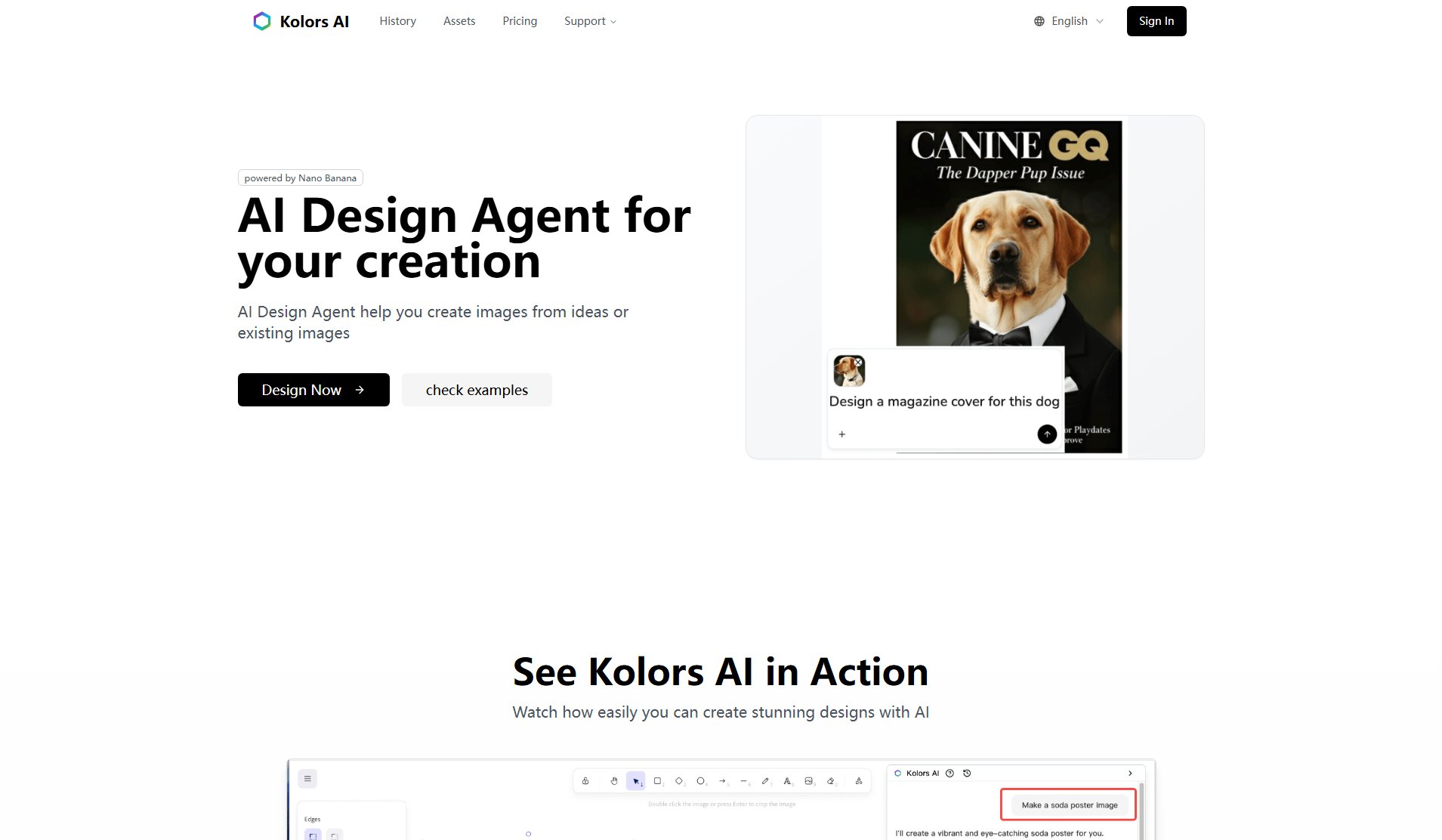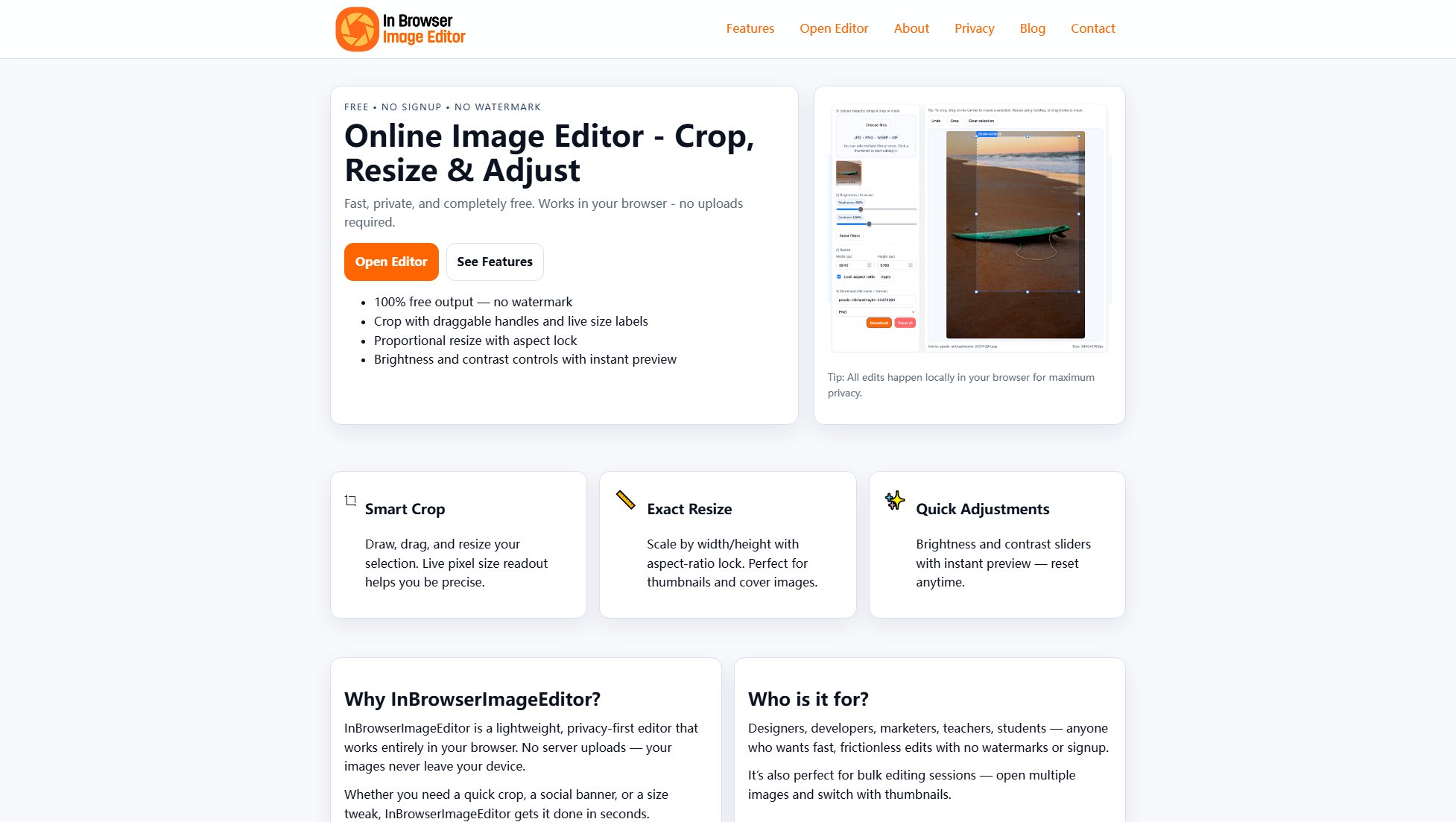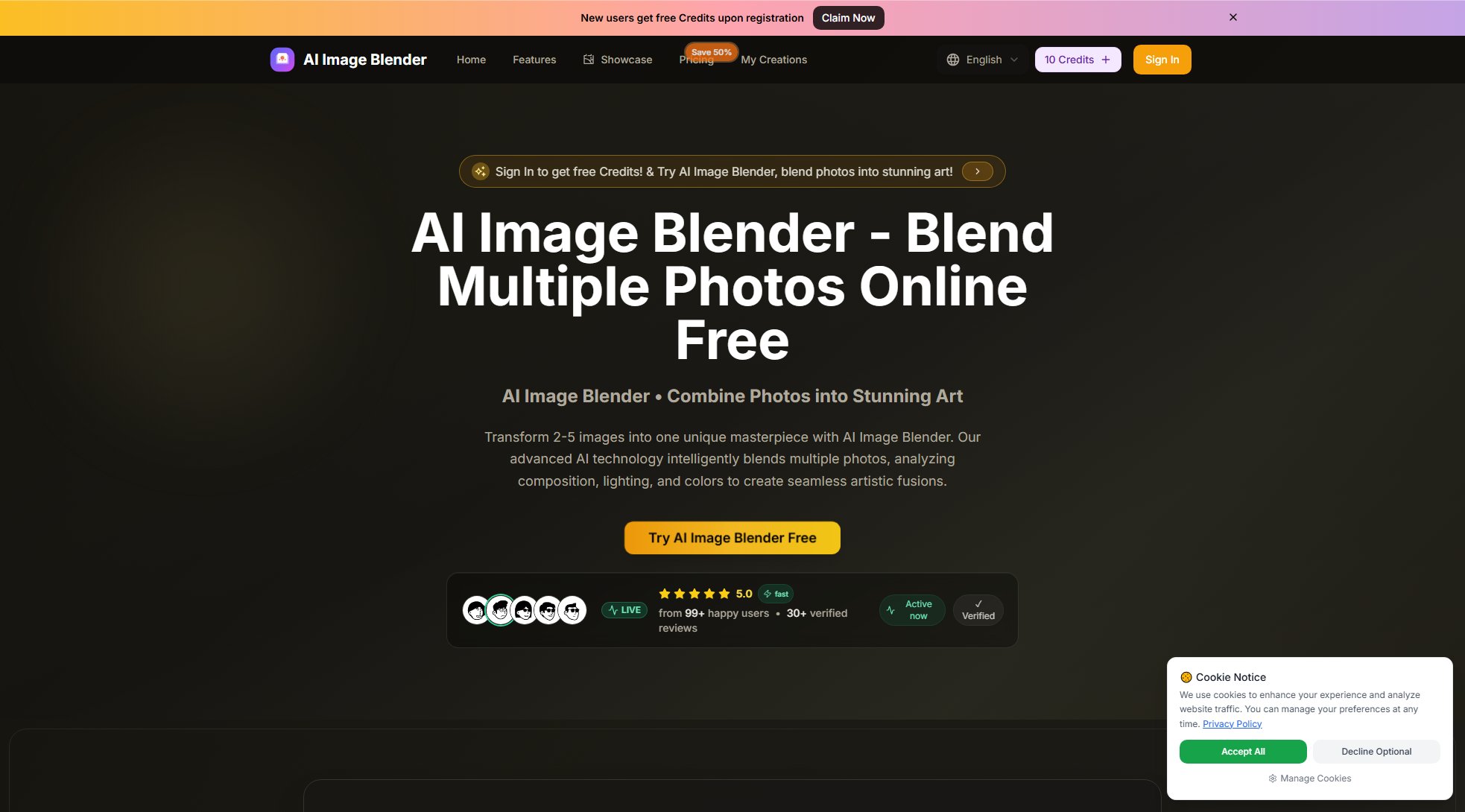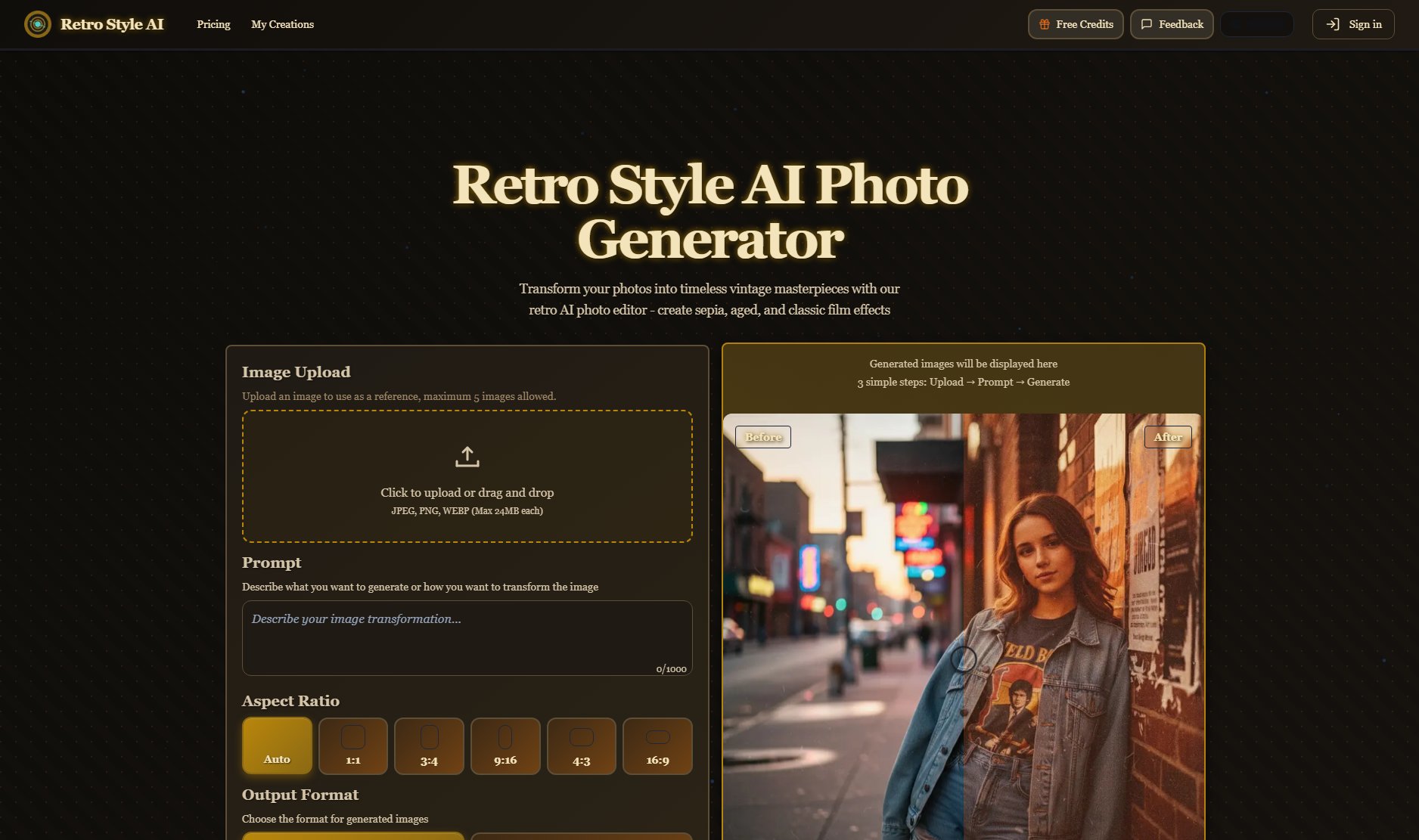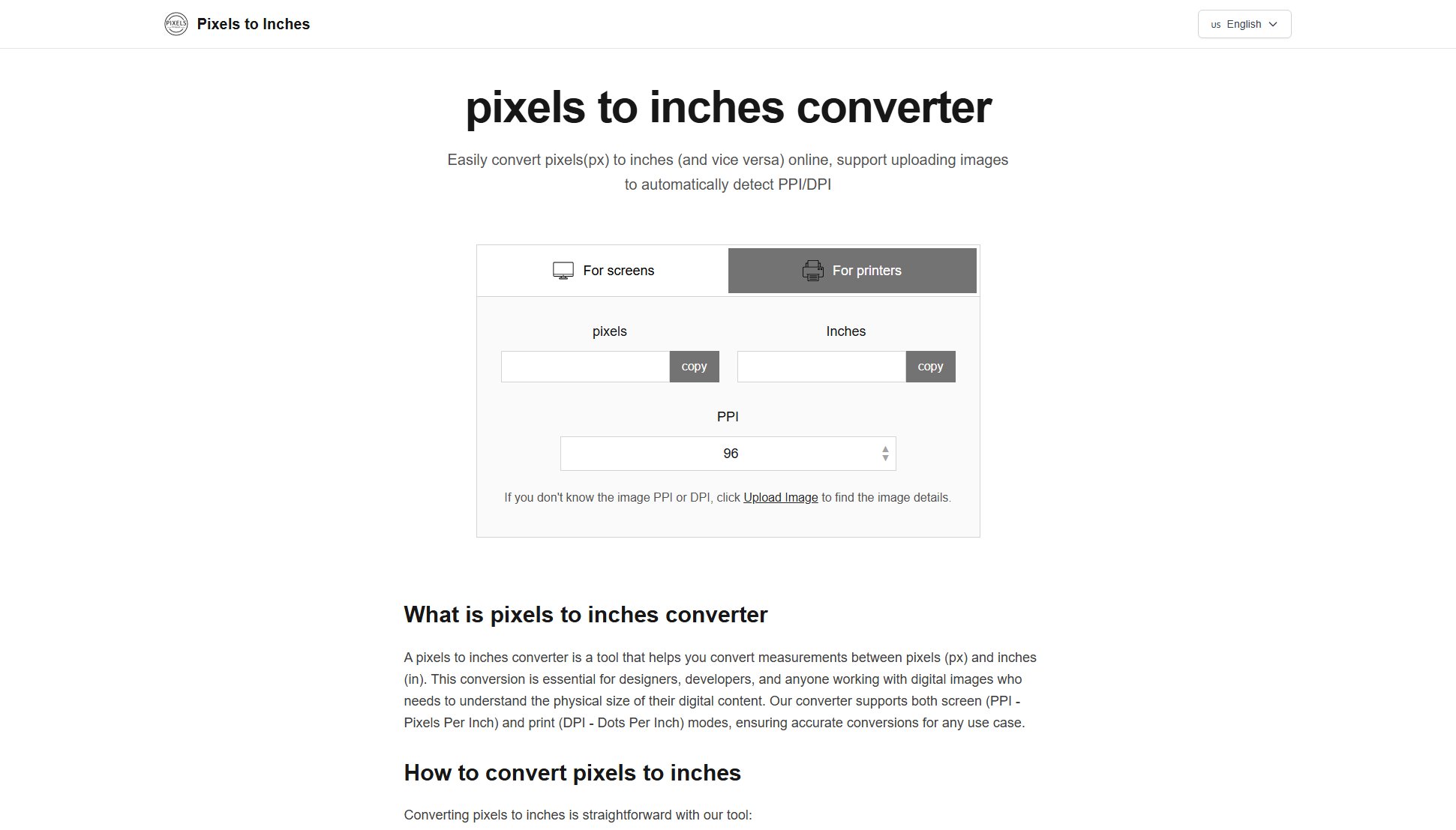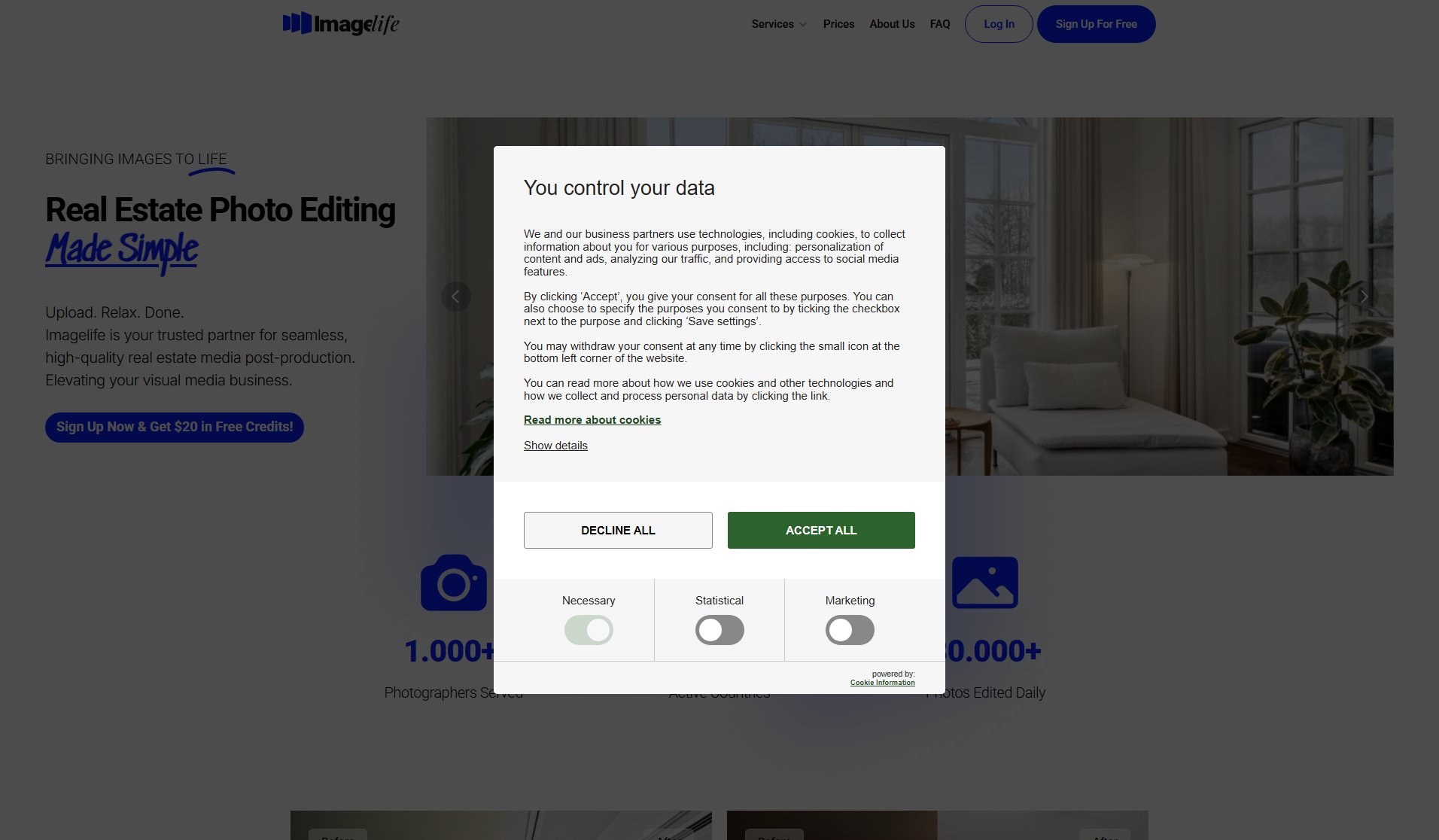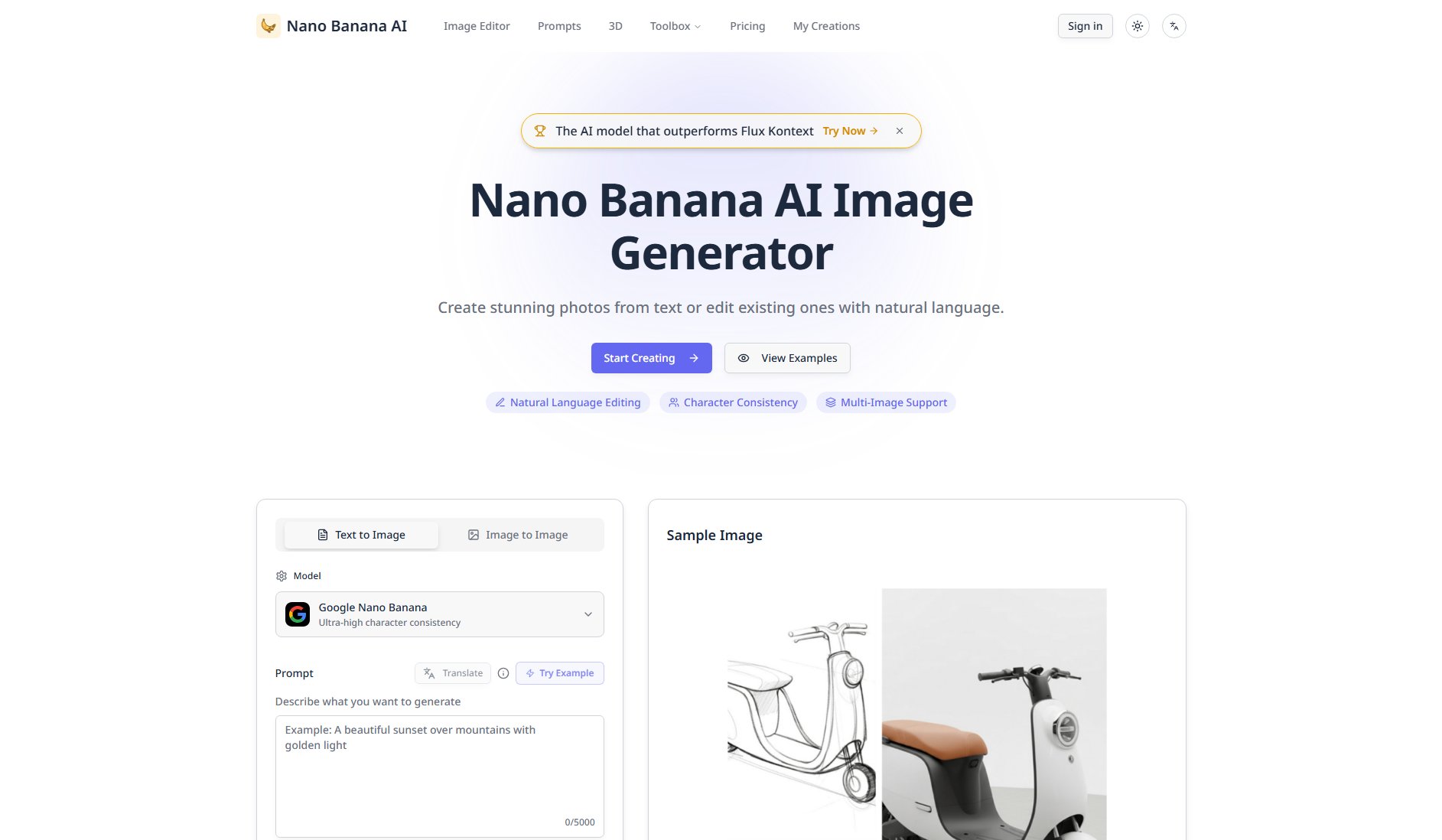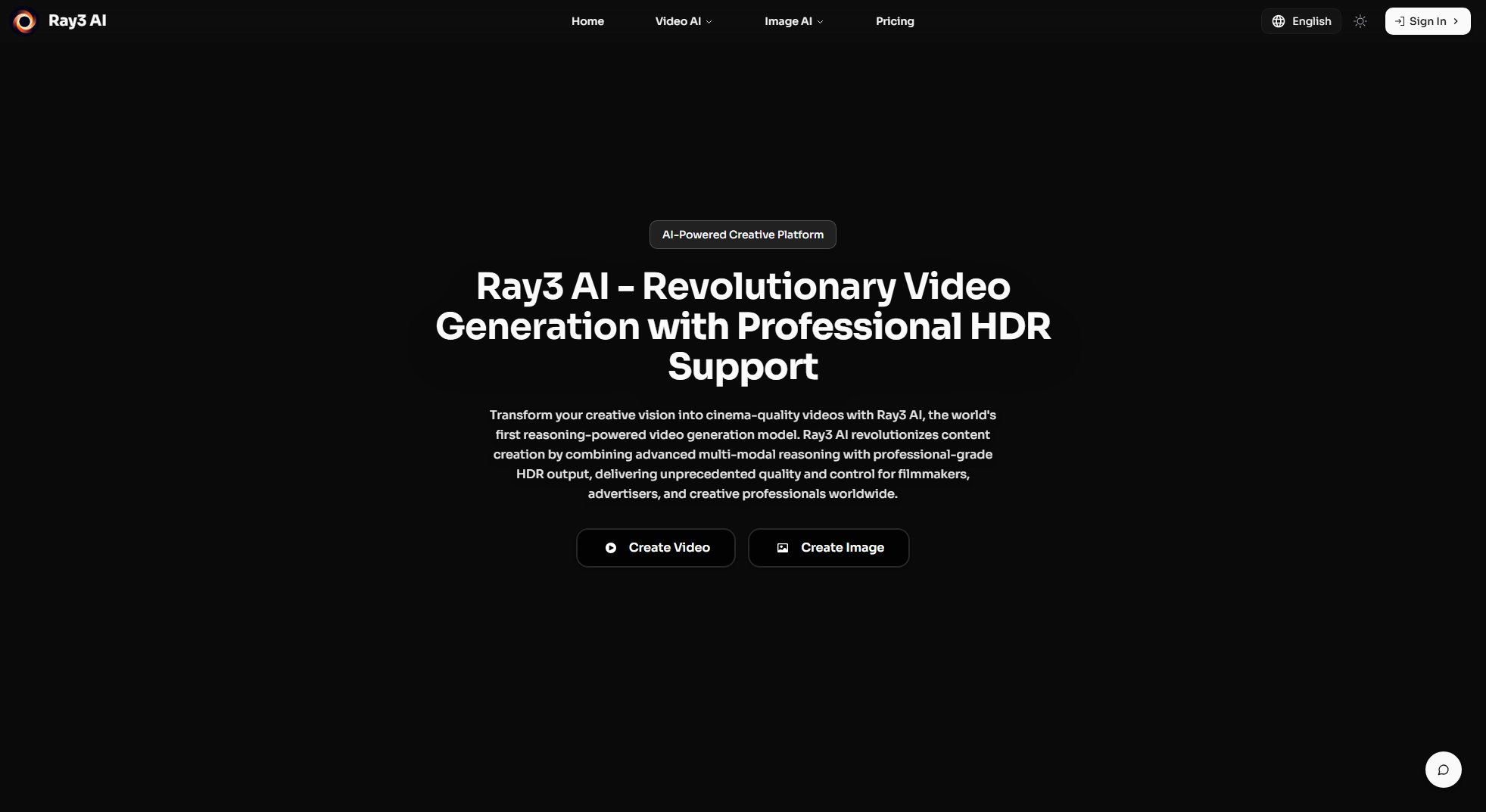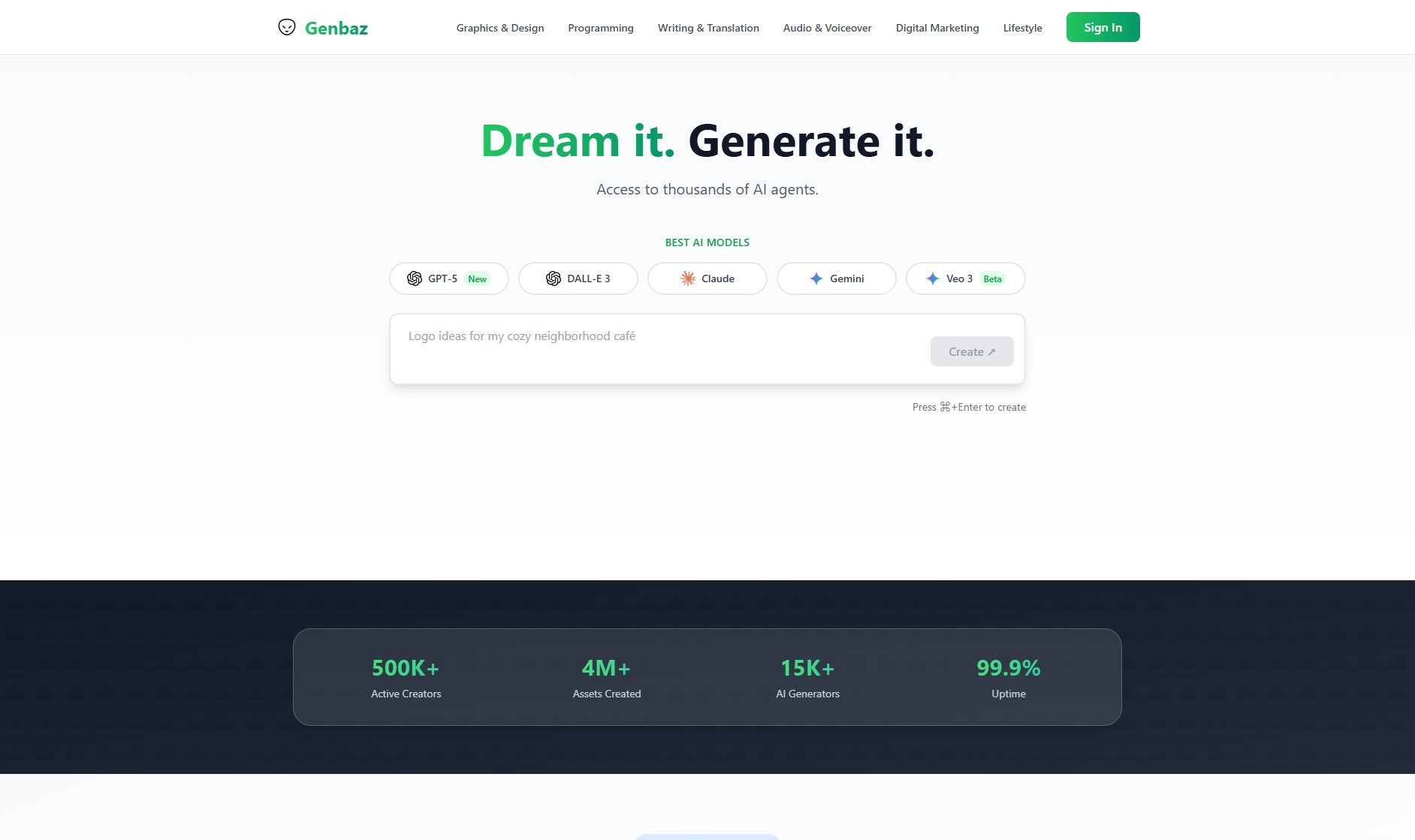Miniatur AI
Transform photos into miniature worlds instantly and for free
What is Miniatur AI? Complete Overview
Miniatur AI is a powerful tool that transforms ordinary photos into extraordinary miniature worlds. Using advanced AI technology, it creates stunning tilt-shift effects, tiny landscapes, and captivating miniature dioramas. The tool is designed for both casual users and professionals, offering high-quality miniaturization without requiring any login or technical skills. With features like batch processing, multiple style options, and high-resolution outputs, Miniatur AI is perfect for creating collectible-style miniature scenes, social media content, or professional photography projects. The platform has already been trusted by over 12,847 users who have generated more than 89,432 miniature images.
Miniatur AI Interface & Screenshots

Miniatur AI Official screenshot of the tool interface
What Can Miniatur AI Do? Key Features
Intelligent Depth Recognition
Miniatur AI's miniaturization engine possesses advanced depth perception capabilities, recognizing spatial relationships within images for perfect miniature effects with realistic tilt-shift blur patterns in every miniature creation.
Multiple Miniature & Figure Styles
From professional tilt-shift miniature photography to charming toy dioramas and AI action figure generator capabilities, Miniatur AI supports dozens of miniaturization styles for creating miniature worlds. Whether you need realistic miniature scale models or whimsical tiny worlds, Miniatur AI delivers exceptional miniature variety.
Professional Miniature Quality
Miniatur AI generates miniature images up to 4K resolution, ensuring every tiny detail in your miniature world remains crisp and perfectly scaled. Whether for professional photography portfolios or social media, our miniature generator guarantees museum-quality miniature results.
Instant Miniaturization
Thanks to optimized AI algorithms and powerful computing resources, our photo miniaturization process is remarkably fast and efficient. Most photos complete transformation within 10 seconds, making Miniatur AI perfect for quick creative projects.
Batch Miniaturization
Upload multiple photos to Miniatur AI for batch miniature transformation, dramatically improving workflow efficiency. Perfect for photographers who need to create consistent miniature effects across entire photo series.
Miniature Gallery Management
Automatically save your miniature creations for easy access and download of previously generated works. Organize your miniature worlds by time, style, or custom categories for streamlined portfolio management.
Advanced Miniature Controls
Fine-tune miniaturization parameters including blur intensity, depth of field, scale perception, and tilt-shift angle. Our miniature generator provides professional-level control while maintaining intuitive operation.
AI-Powered Miniaturization Engine
Miniatur AI uses advanced artificial intelligence as an AI figure generator to understand spatial relationships and create realistic miniature effects. This ensures transformed photos maintain proper scale, depth, and perspective for authentic miniature photography results.
Best Miniatur AI Use Cases & Applications
Social Media Content Creation
Create eye-catching miniature versions of travel photos or cityscapes to stand out on Instagram or other social platforms with unique tilt-shift effects.
Product Photography Enhancement
E-commerce sellers can use Miniatur AI to create miniature versions of their products, offering customers a unique perspective and potentially increasing engagement.
Architectural Visualization
Architects and designers can quickly create miniature models of their projects for presentations or client reviews without physical model building.
Creative Art Projects
Artists can use Miniatur AI to transform their reference photos into miniature worlds, inspiring new creative directions or serving as bases for digital paintings.
How to Use Miniatur AI: Step-by-Step Guide
Upload any photo to Miniatur AI's miniature platform. Our miniaturization system automatically analyzes your image's composition, depth, and elements for optimal miniature transformation.
Select miniature effects in Miniatur AI like 'tilt-shift miniature,' 'toy diorama,' or 'architectural miniature model.' Our AI understands and creates the perfect miniature world from your vision.
Miniatur AI's advanced miniaturization engine analyzes your photo's depth, perspective, and details to create stunning miniature effects. The transformation completes within seconds, delivering professional miniature photography results.
Miniatur AI Pros and Cons: Honest Review
Pros
Considerations
Is Miniatur AI Worth It? FAQ & Reviews
Traditional photo editing software only performs basic adjustments. Miniatur AI's miniaturization technology understands spatial relationships to create realistic miniature worlds automatically. This is AI-powered miniaturization, not just blur effects.
Absolutely not. Miniatur AI is designed for simplicity – just upload and choose a miniature style to achieve professional miniature photography results. Even without photography experience, you can create stunning miniature effects.
Yes, miniature images created through Miniatur AI grant complete usage rights for commercial purposes. Use our AI action figure generator features for commercial miniature projects. However, please ensure your original uploaded photos don't have copyright restrictions.
We support all major photo formats including JPG, JPEG, PNG, WebP, BMP, and TIFF. We recommend using high-resolution photos for optimal miniaturization results.
Use clear, well-composed original photos with good depth and interesting subjects. Photos with clear foreground and background elements work best for creating realistic miniature worlds with proper depth of field effects.
Most photos complete miniaturization within 5-15 seconds, depending on image size and complexity. We continuously optimize our AI algorithms to provide faster processing speeds.
Single photos support up to 10MB, with recommended resolutions between 512x512 and 2048x2048 for optimal miniaturization performance and quality.
Miniatur AI combines advanced AI depth perception with specialized miniaturization algorithms. Unlike generic photo editors, our miniature generator maintains perfect scale relationships and realistic depth of field, making Miniatur AI ideal for professional miniature photography and creative projects.