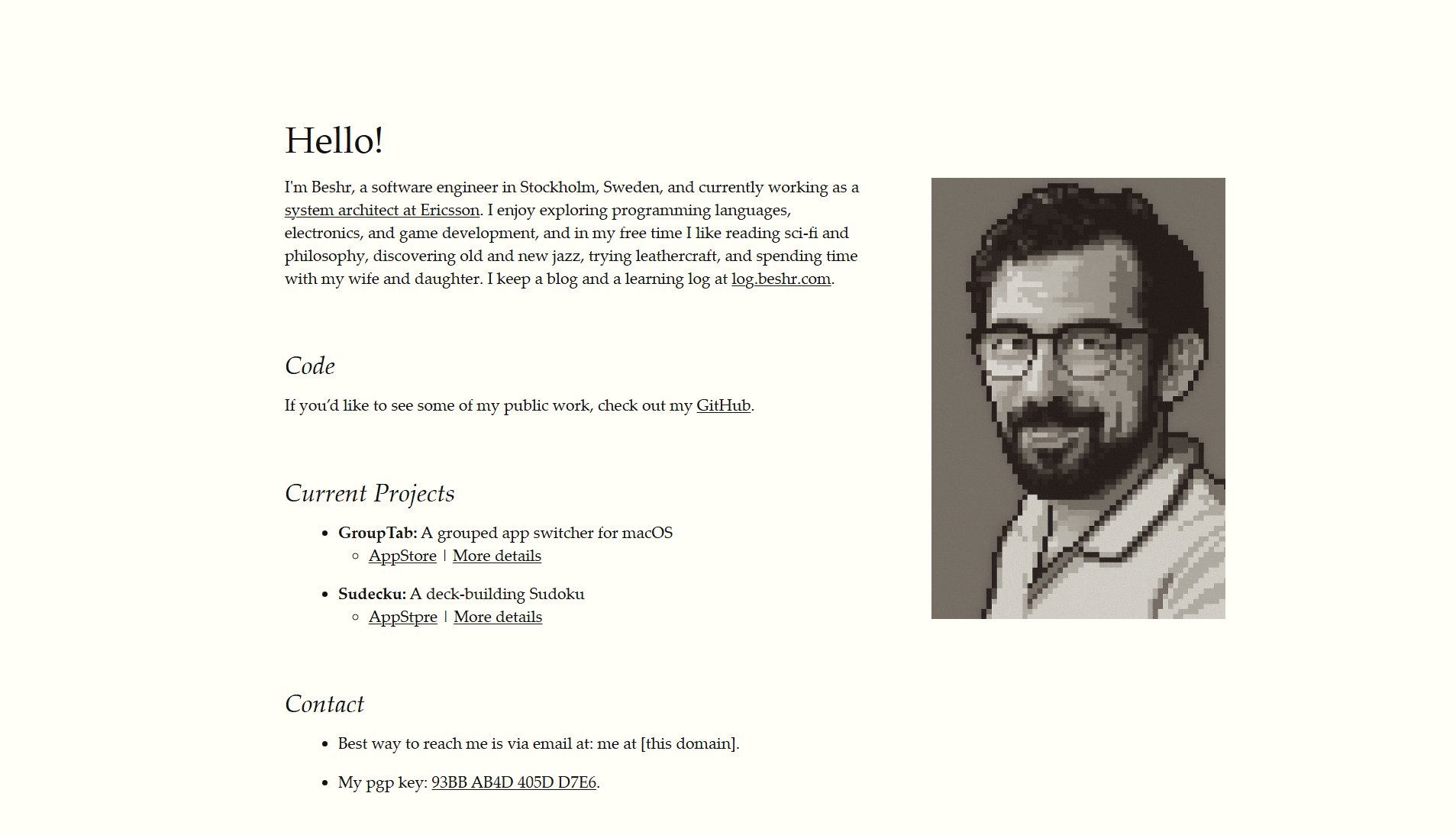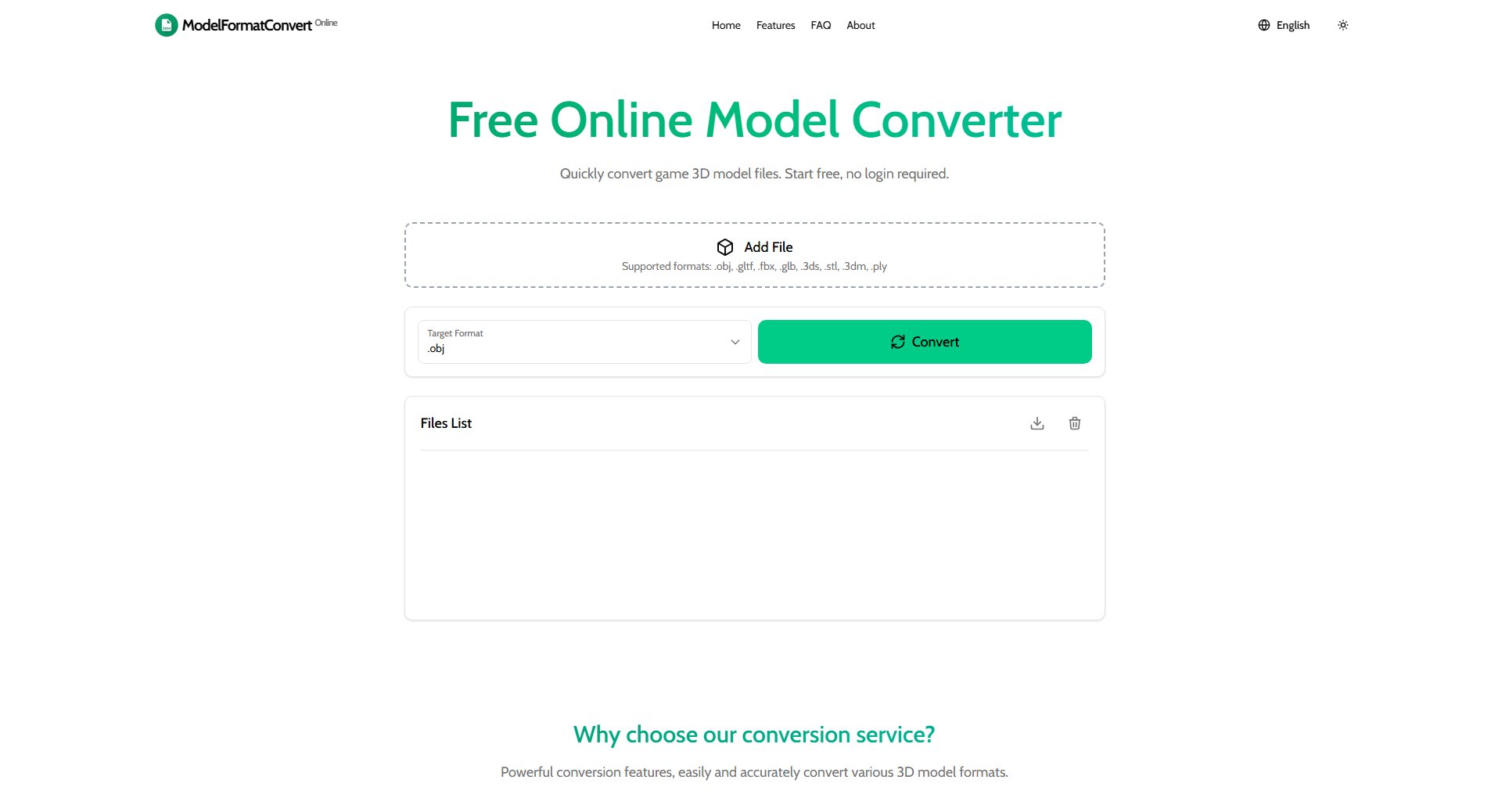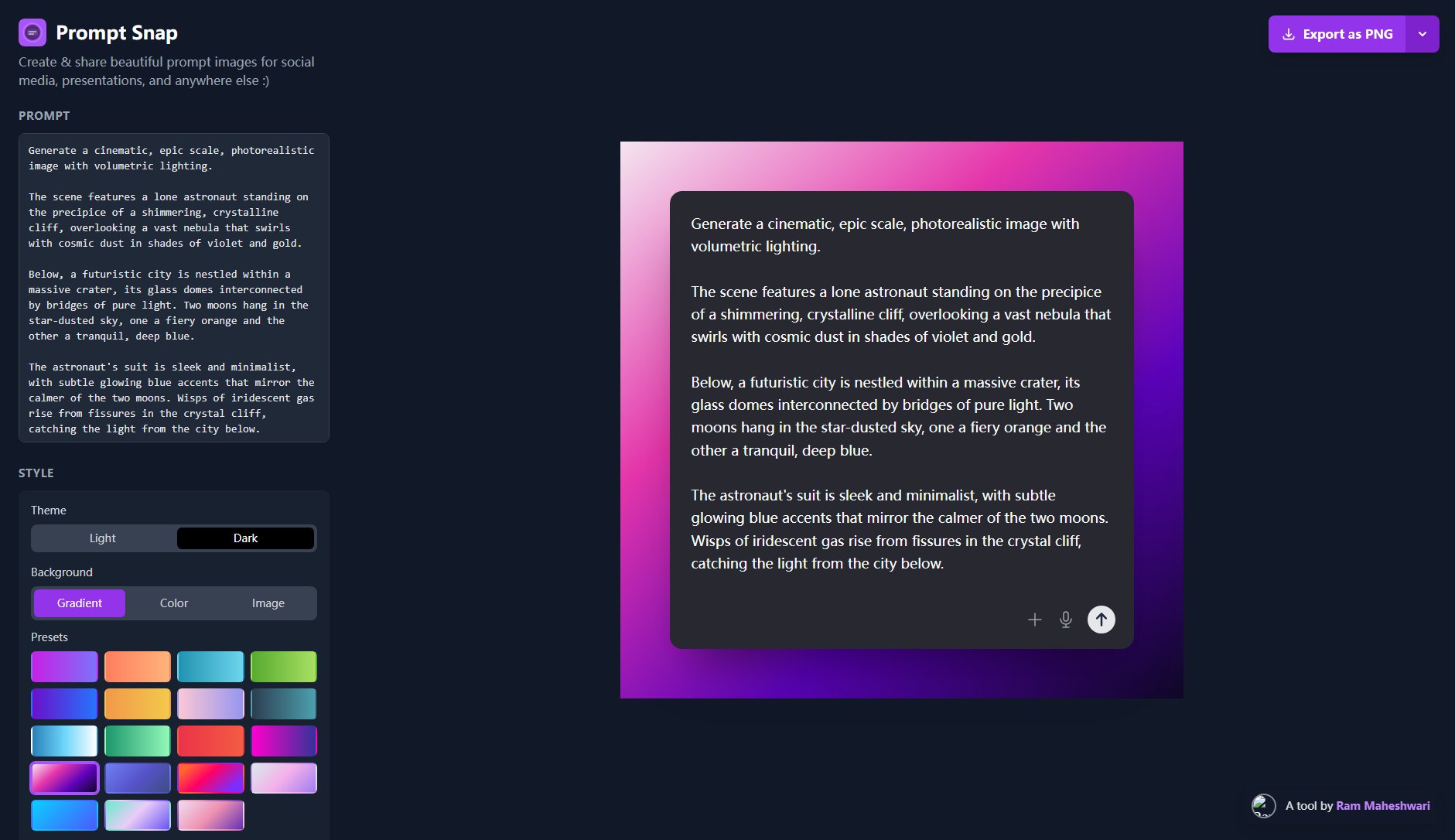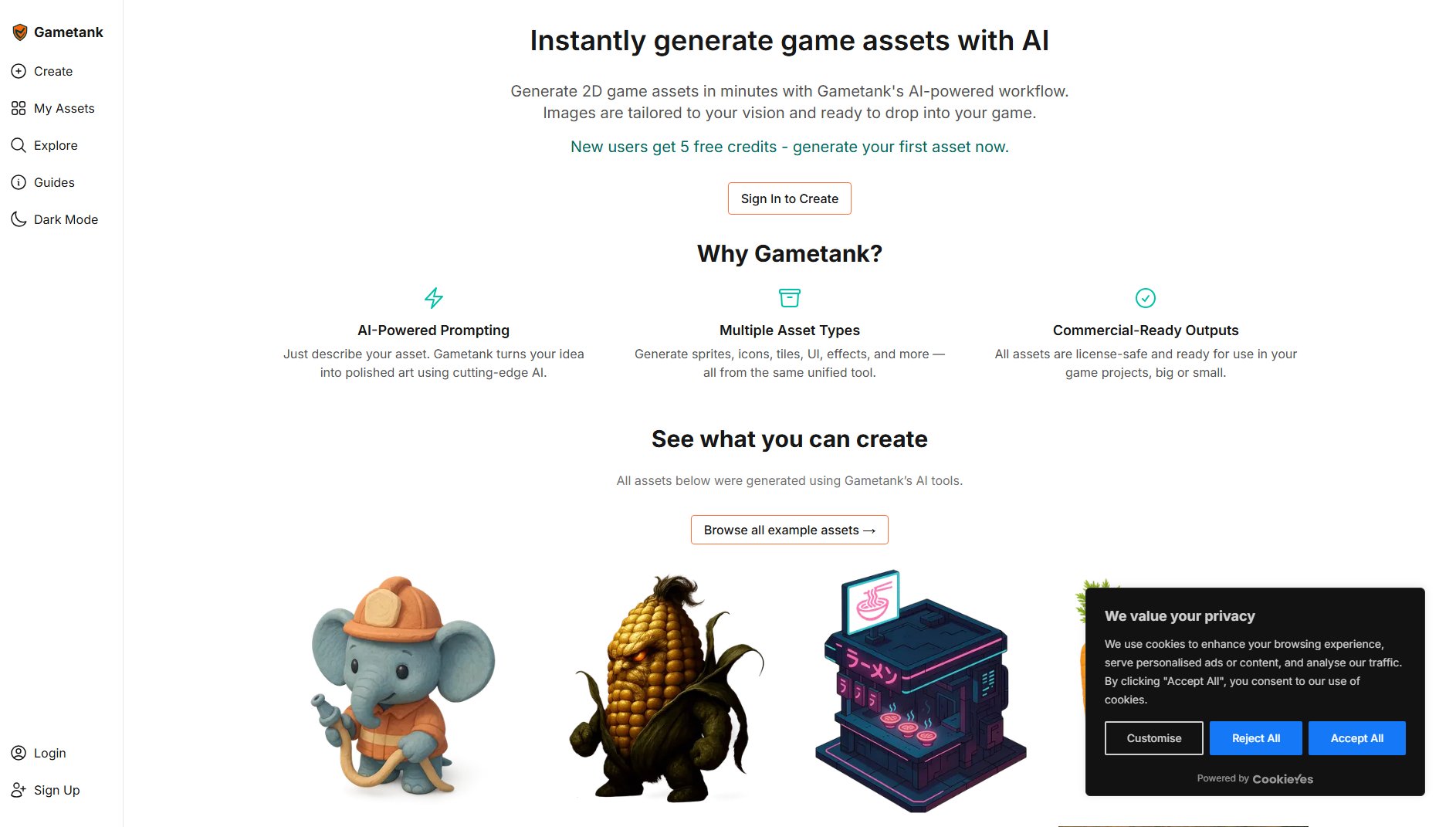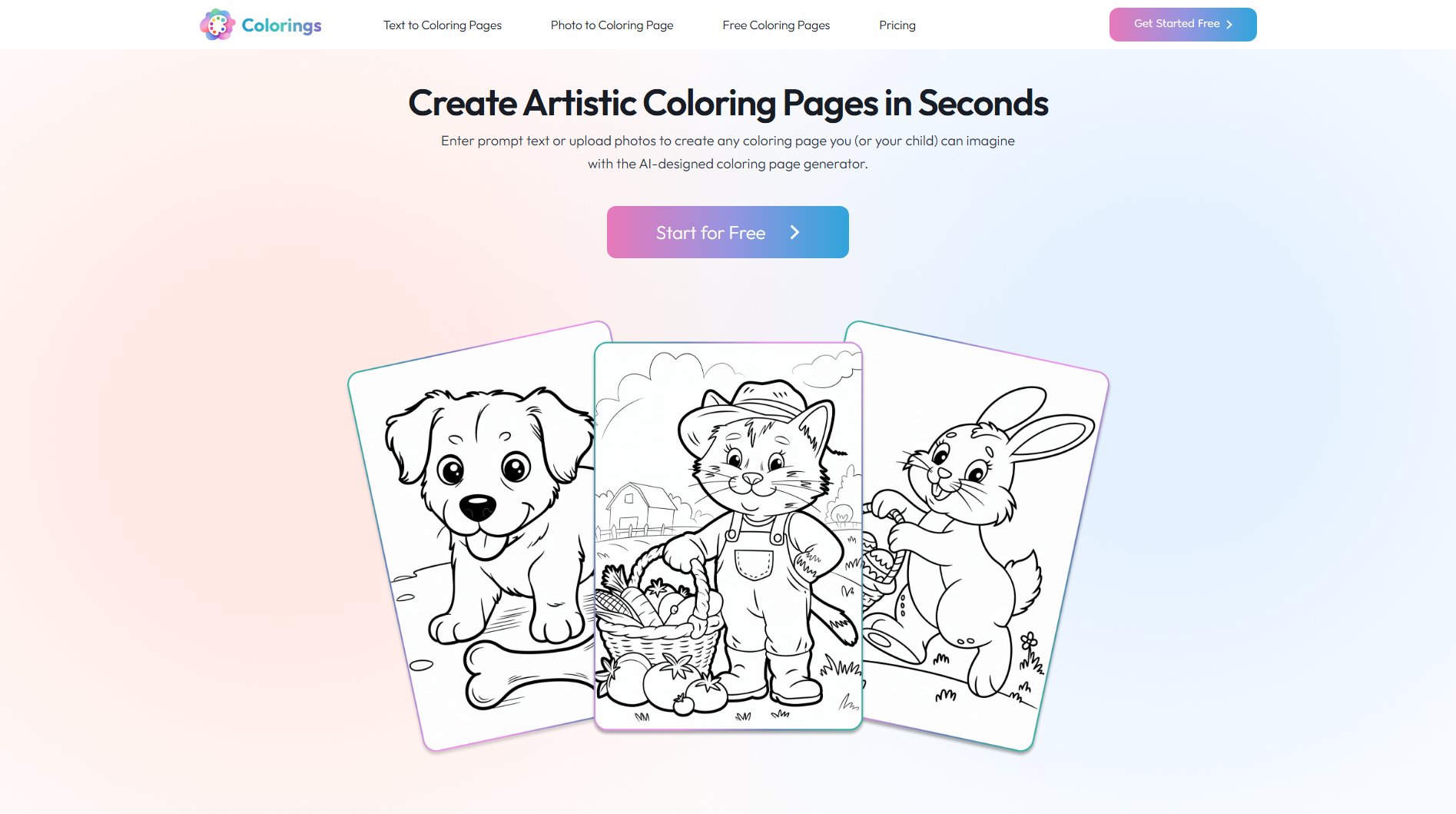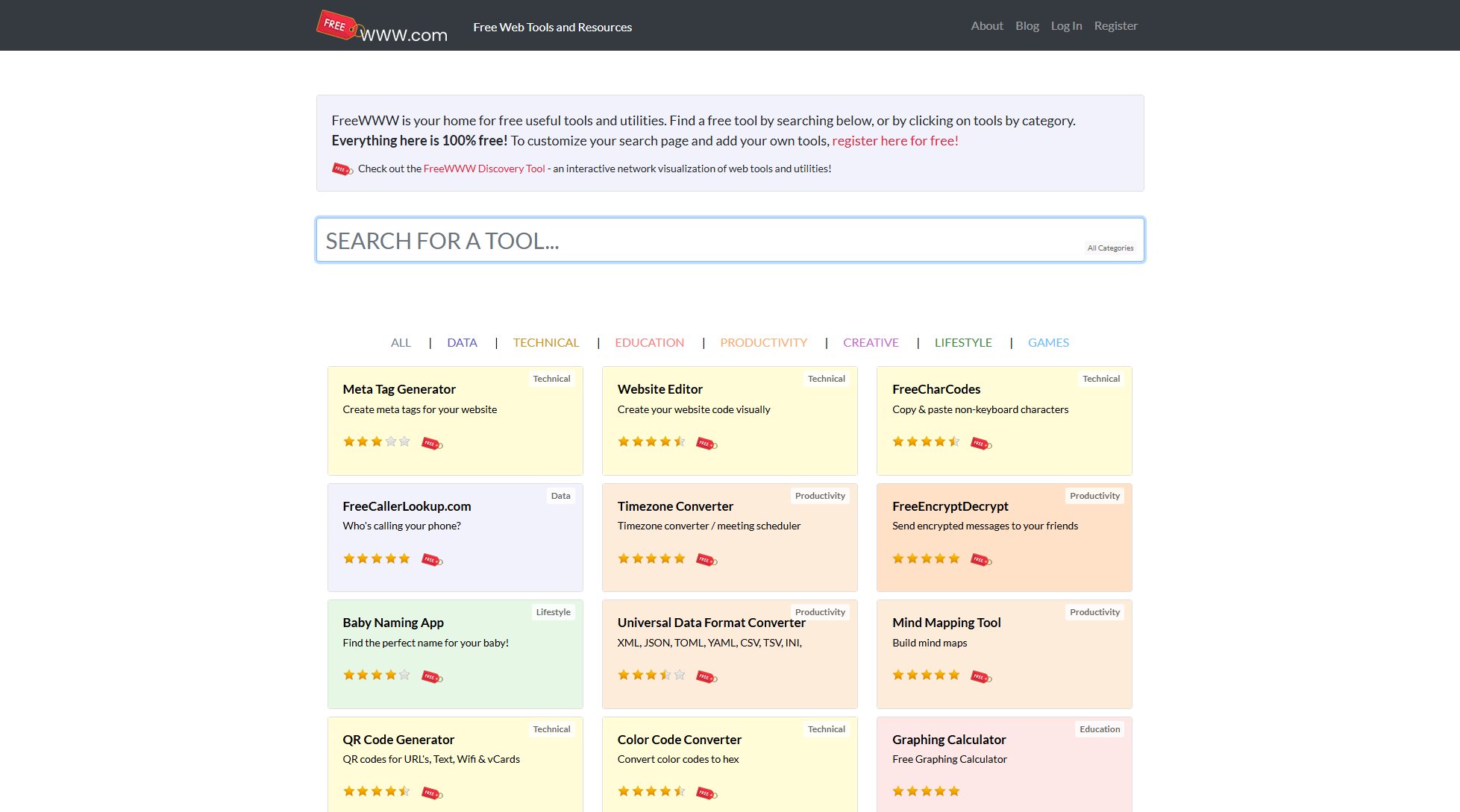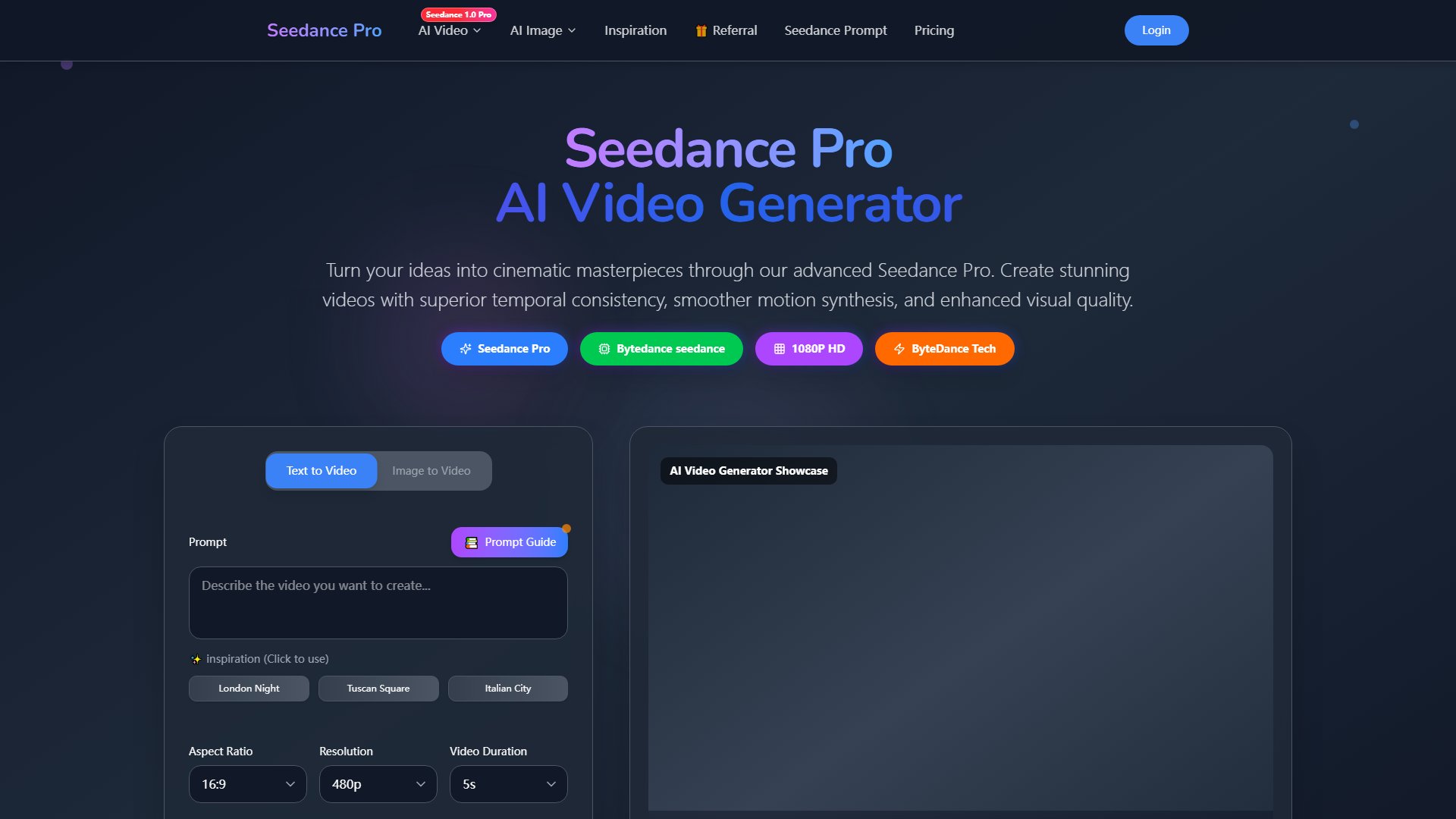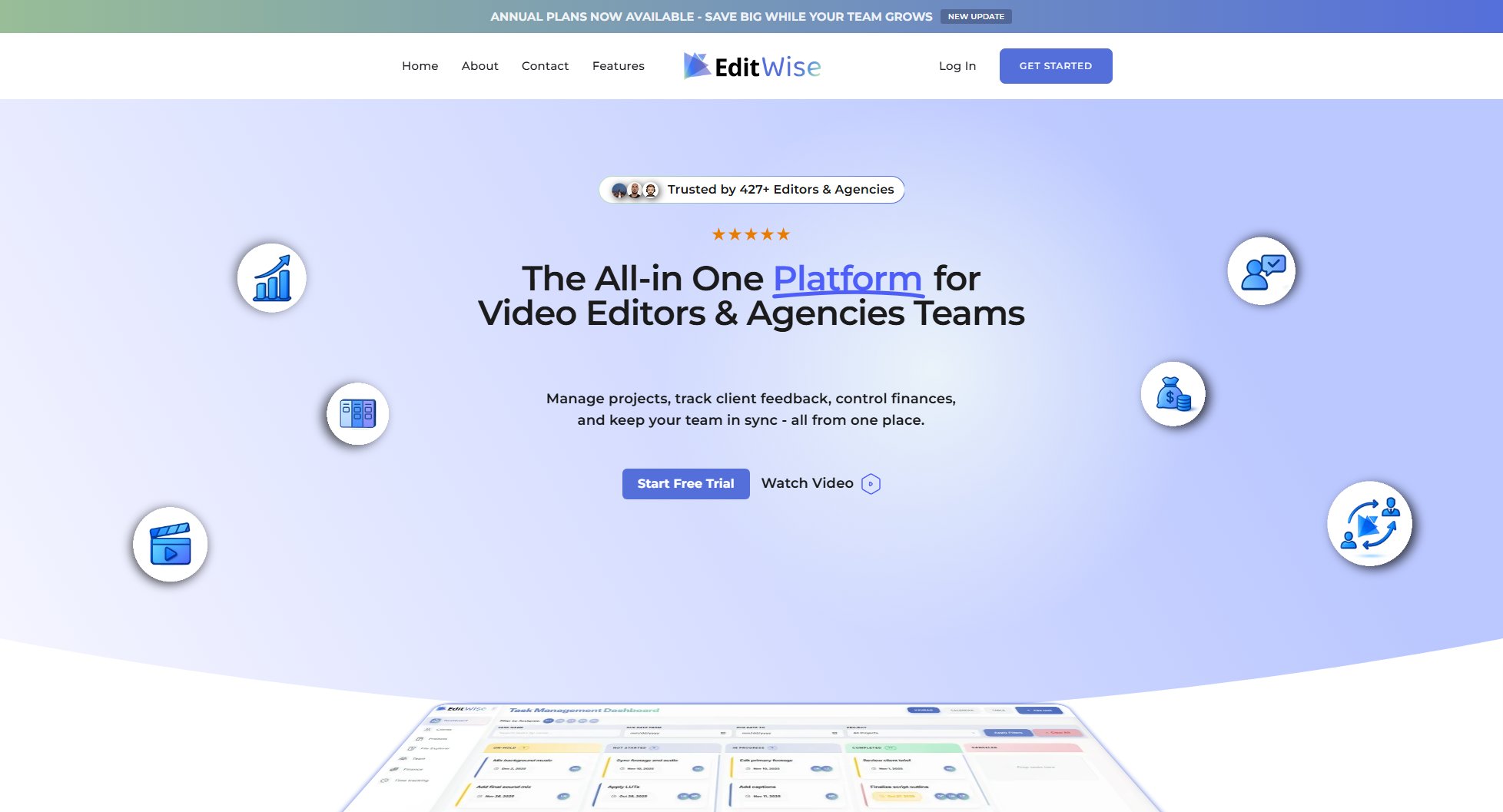Ray3 AI
Revolutionary HDR video generation with multi-modal reasoning
What is Ray3 AI? Complete Overview
Ray3 AI is a groundbreaking video generation tool designed for professional creatives across film, advertising, and game development industries. It introduces the industry's first multi-modal reasoning system that plans sequences, evaluates coherence, and self-corrects errors in real-time, reducing AI hallucinations by up to 80%. With native HDR support outputting 10-bit to 16-bit videos in ACES2065-1 standard EXR format, Ray3 AI seamlessly integrates with professional post-production software like Nuke and DaVinci Resolve. Its Draft Mode accelerates creative workflows by generating low-resolution previews 5-20x faster than standard rendering while maintaining composition consistency. Ray3 AI stands out with advanced creative controls including keyframe manipulation, scene extension, and motion path control that adapts to user intent.
Ray3 AI Interface & Screenshots
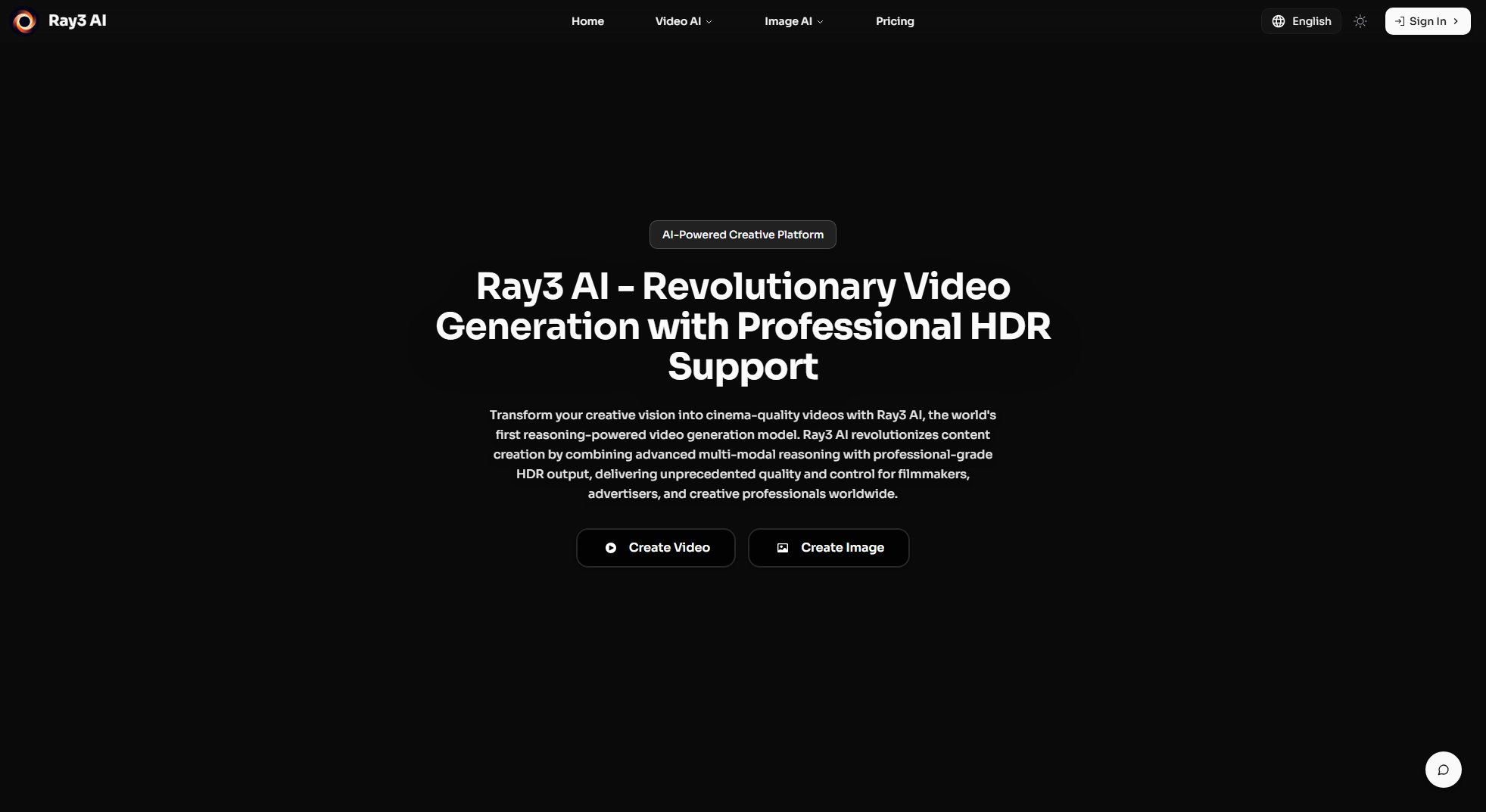
Ray3 AI Official screenshot of the tool interface
What Can Ray3 AI Do? Key Features
Multi-Modal Reasoning System
Ray3 AI's revolutionary reasoning capability enables it to think through scenes like a director, planning sequences and evaluating coherence in real-time. Unlike traditional pattern-matching models, it can self-correct errors, ensuring logical consistency throughout generated videos. This innovative approach reduces common AI hallucinations by up to 80%, saving professionals hours in post-production fixes.
Professional HDR Output
Ray3 AI delivers true professional-grade video generation with native support for 10-bit, 12-bit, and 16-bit high dynamic range videos. Output is provided in ACES2065-1 standard EXR format, ready for immediate import into industry-standard software like Nuke and DaVinci Resolve. This makes Ray3 AI the only video generation model capable of seamless integration into high-end production pipelines without conversion steps.
Draft Mode
The innovative Draft Mode accelerates creative workflows by generating low-resolution previews 5-20x faster than standard rendering. Users can explore multiple concepts in under 20 seconds while maintaining full composition and character consistency between draft and final renders. This feature enables rapid iteration without compromising creative vision.
Advanced Creative Controls
Ray3 AI provides unprecedented creative control with features including keyframe manipulation, scene extension, loop capabilities, and motion path control. Unlike competitors, Ray3 AI understands and adapts to creative intent, making it the most intelligent video generation tool available. These controls enable professionals to fine-tune every aspect of their generated content precisely.
Adobe Firefly Integration
As the first third-party model integrated with Adobe Firefly, Ray3 AI offers seamless workflow integration with the world's leading creative software. This partnership makes professional video generation more accessible to creative teams working within Adobe ecosystems, streamlining the content creation process from conception to final output.
Best Ray3 AI Use Cases & Applications
Film Pre-Visualization
Film directors and cinematographers use Ray3 AI to create detailed storyboards and concept reels with HDR quality output. The reasoning capability ensures continuity between shots while Draft Mode allows rapid exploration of alternative scene compositions.
Advertising Campaigns
Creative agencies leverage Ray3 AI to produce high-quality commercial content efficiently. The HDR output gives campaigns a premium look while maintaining brand consistency across multiple videos.
Game Asset Creation
Game developers generate cinematic trailers and in-game cutscenes with Ray3 AI's professional-grade output. The tool accelerates production timelines by enabling quick iteration on character animations and scene compositions.
Social Media Content
Influencers and content creators produce engaging videos that stand out with Ray3 AI's HDR capabilities. The reasoning system ensures coherent storytelling while maintaining visual quality across platforms.
How to Use Ray3 AI: Step-by-Step Guide
Begin by accessing Ray3 AI's platform through your web browser or integrated Adobe Firefly workflow. The intuitive interface guides you through the initial setup process.
Input your creative brief or concept using the provided tools. You can upload reference materials, specify scene requirements, or use natural language descriptions.
Utilize Draft Mode to generate rapid previews of your concept. This allows for quick evaluation and iteration before committing to final rendering.
Apply advanced creative controls like keyframe manipulation and motion paths to refine your video. The reasoning system will provide suggestions based on your creative intent.
Select your output preferences including resolution, HDR format (10-bit, 12-bit, or 16-bit), and file format (EXR recommended for professional workflows).
Generate your final video and download for immediate use in post-production software or export directly to your connected Adobe Firefly workflow.
Ray3 AI Pros and Cons: Honest Review
Pros
Considerations
Is Ray3 AI Worth It? FAQ & Reviews
Ray3 AI introduces multi-modal reasoning capabilities that traditional models lack. While competitors rely on pattern matching, Ray3 AI actively plans sequences, evaluates scene coherence, and self-corrects errors for more logical and consistent output.
Ray3 AI's HDR output supports professional standards up to 16-bit depth in ACES2065-1 EXR format, making it production-ready for high-end post-processing workflows. This level of color fidelity is unique among AI video generators.
The reasoning system analyzes scene elements like a director, understanding relationships between objects and characters. It maintains temporal consistency across frames and can adjust compositions to maintain logical flow throughout generated sequences.
Yes, with Professional and Studio plans you receive a commercial license allowing use in paid projects. The Free plan includes watermarked output unsuitable for commercial work.
Ray3 AI supports industry-standard formats including EXR for HDR workflows, as well as common formats like MP4 and MOV. EXR is recommended for professional post-production integration.