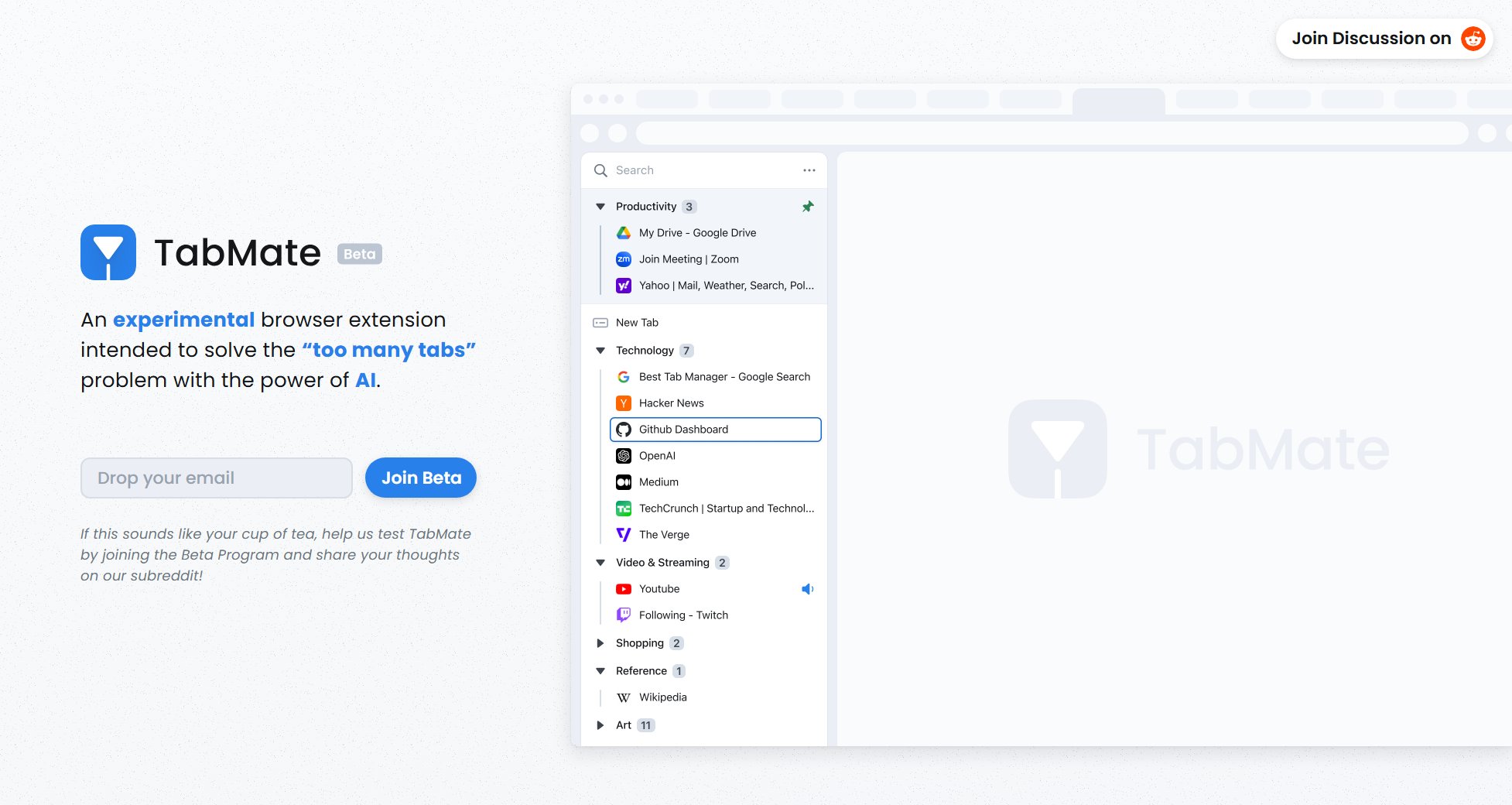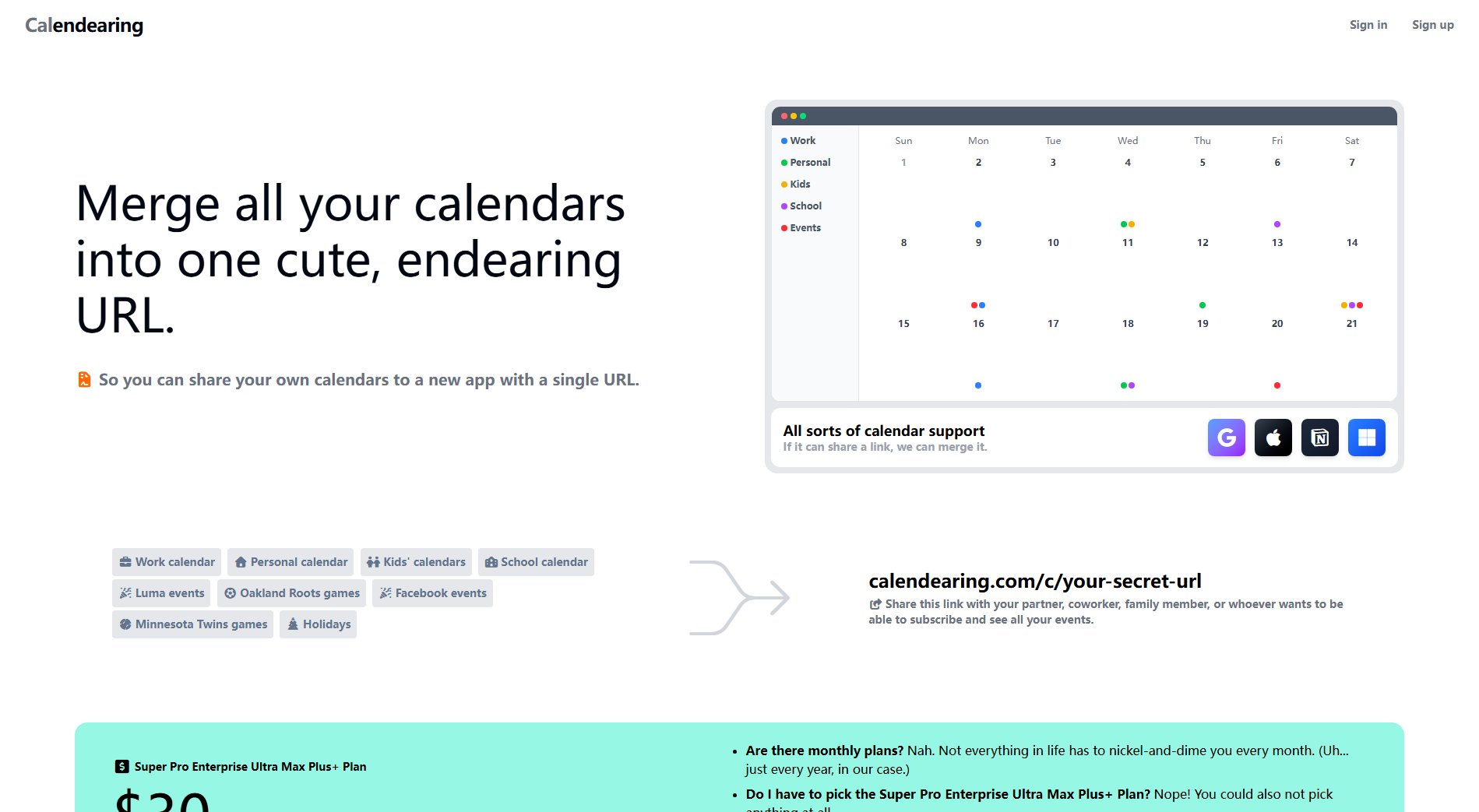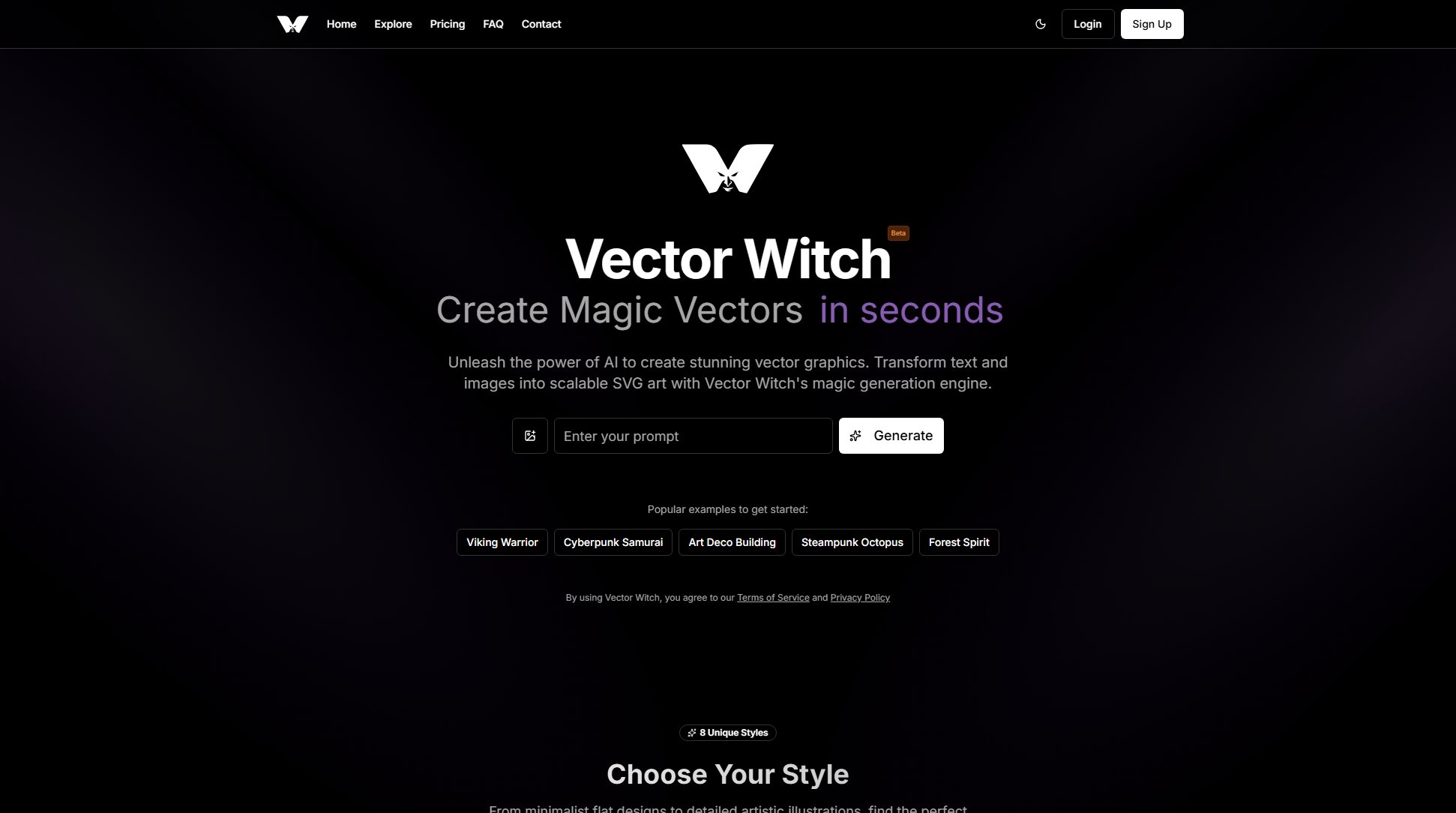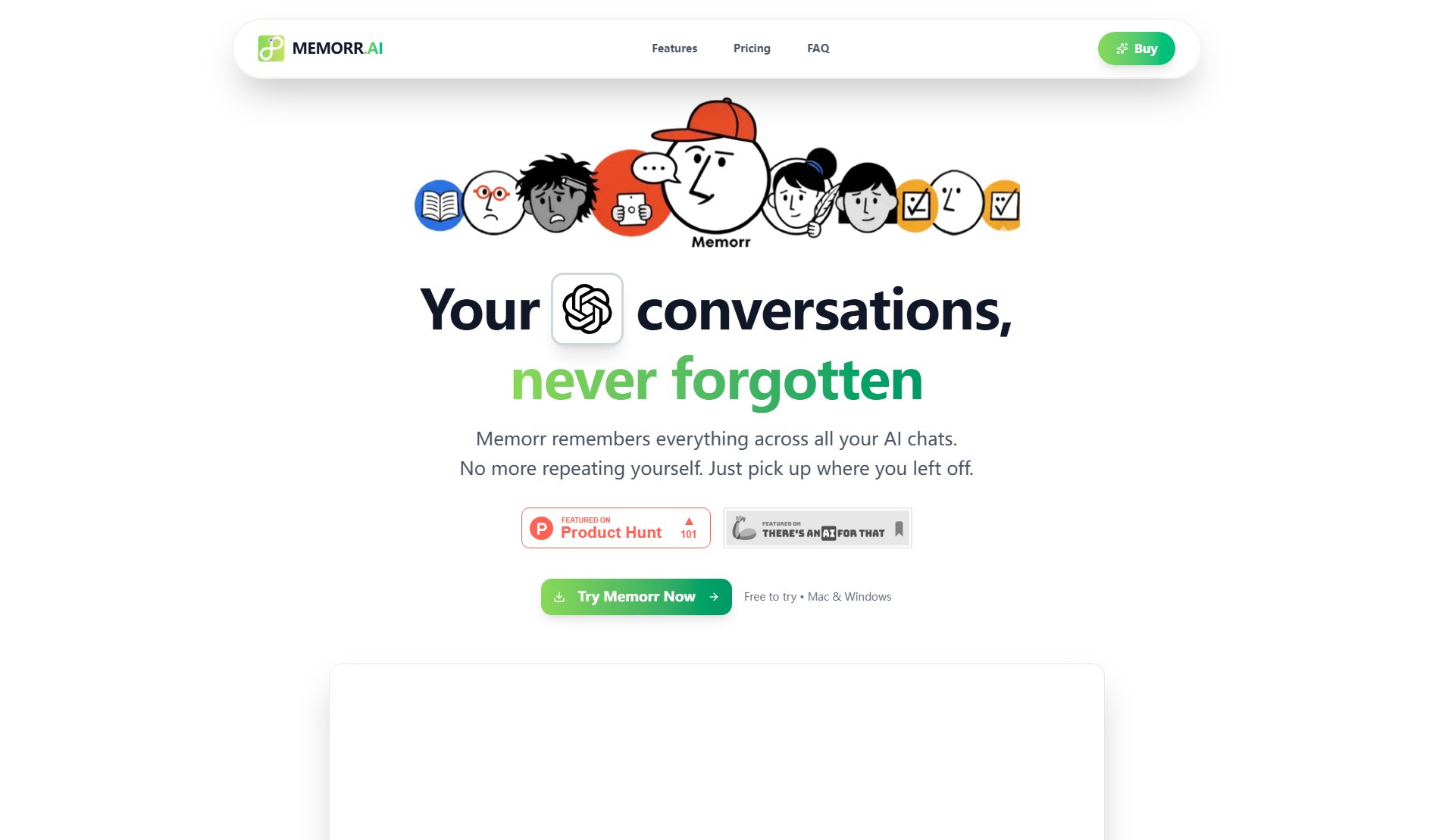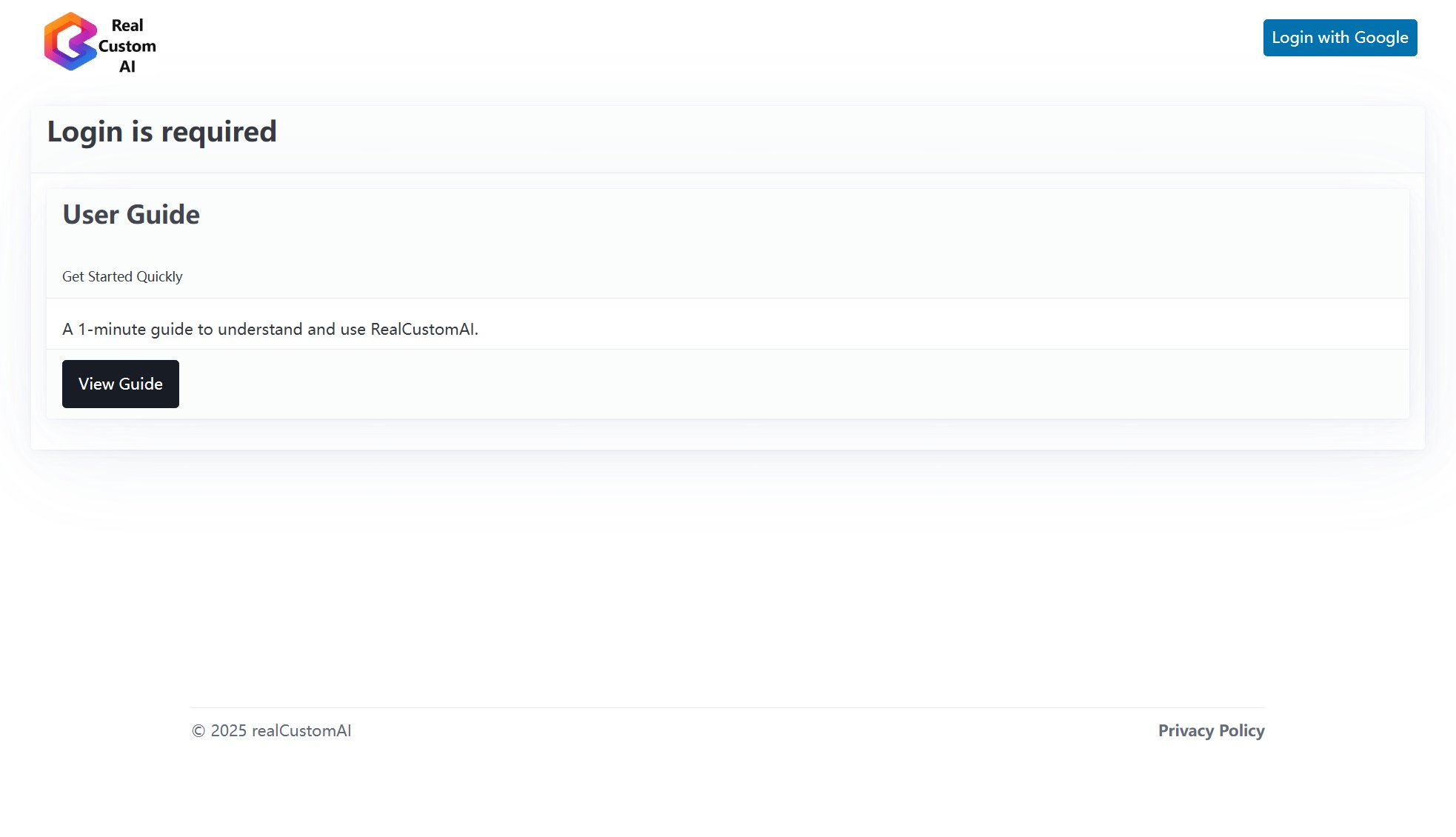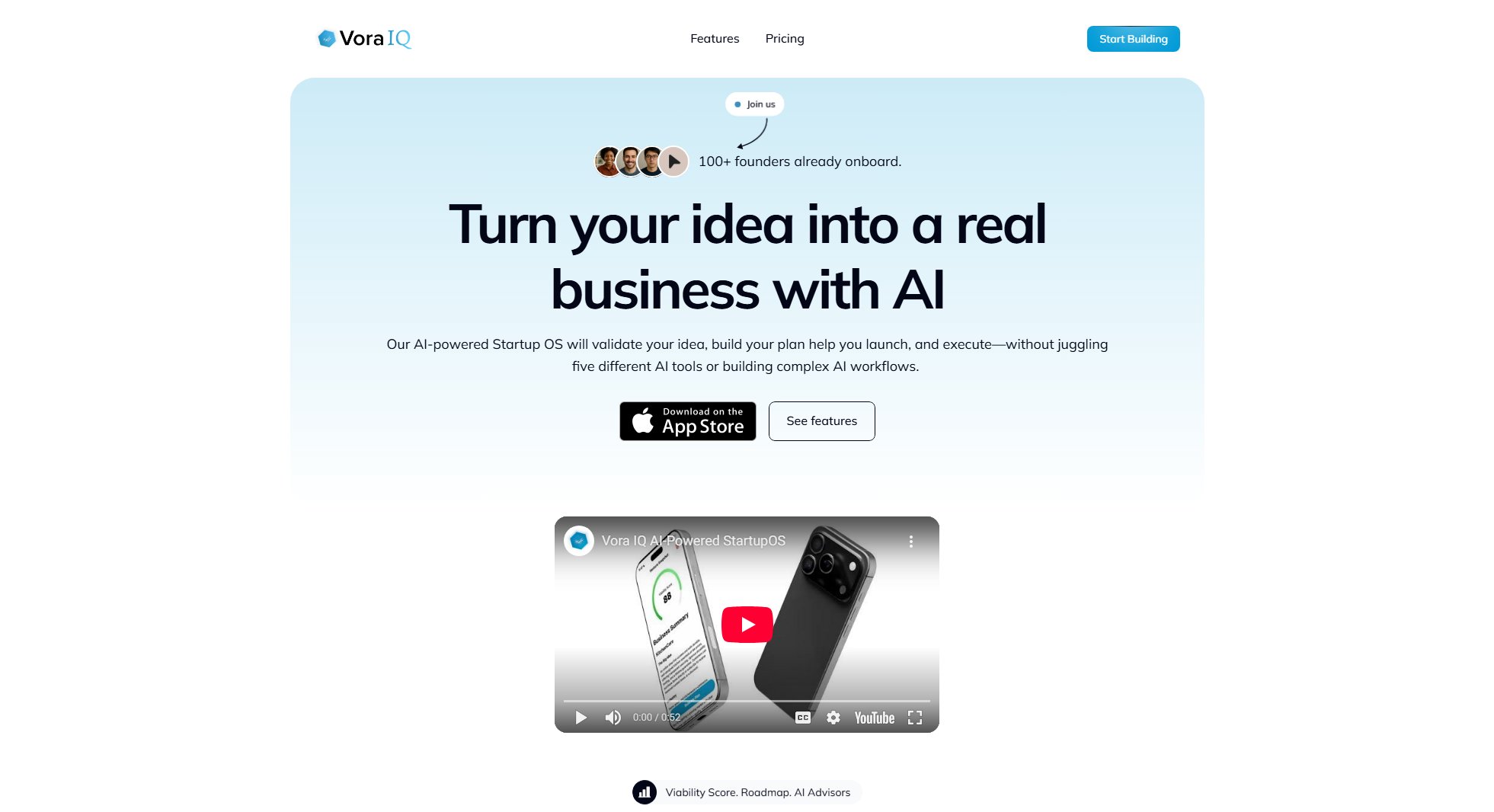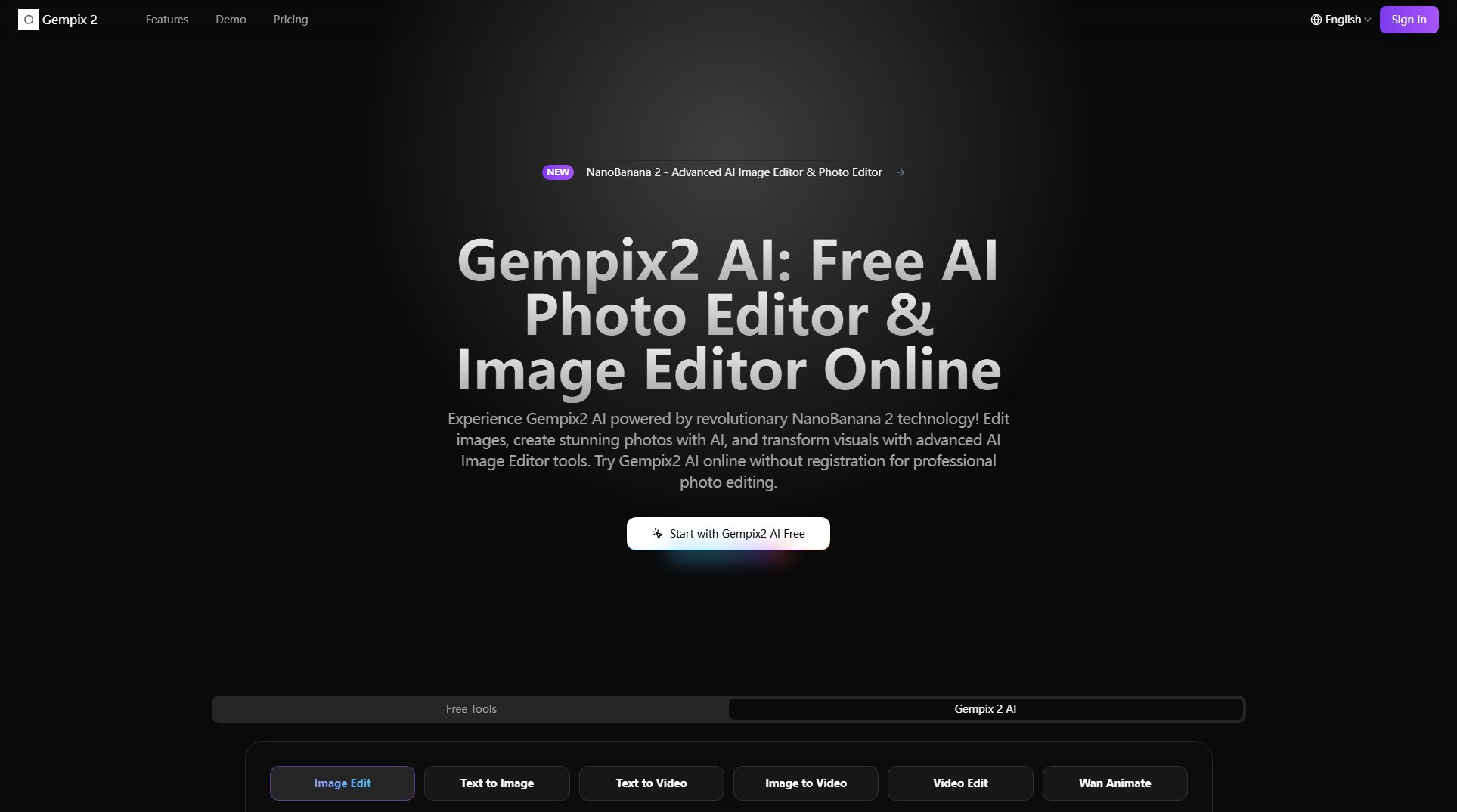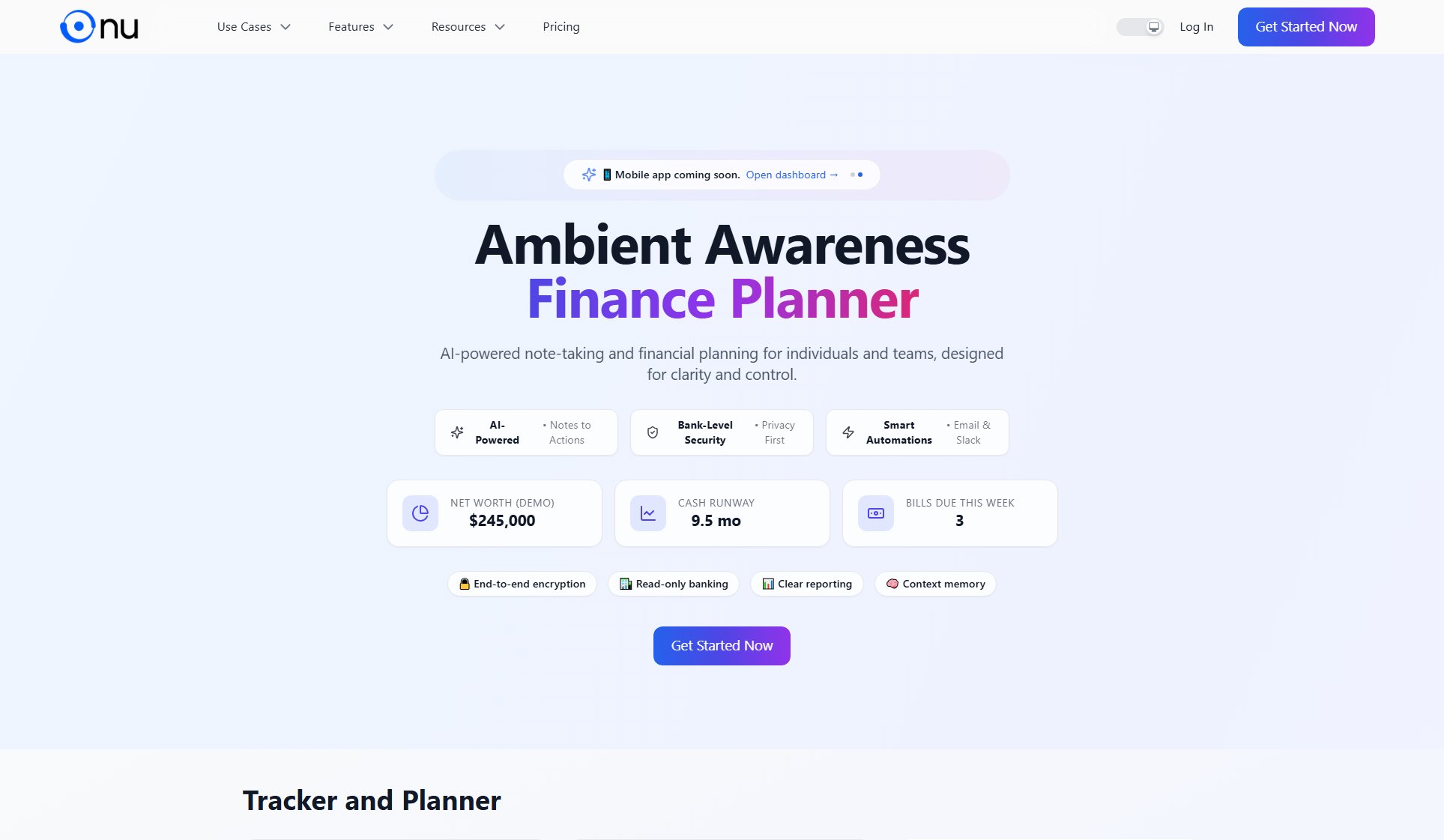Meeting Cost Calculator
Calculate real meeting expenses & boost productivity instantly
What is Meeting Cost Calculator? Complete Overview
The Meeting Cost Calculator is a free online tool designed to help businesses and teams calculate the true financial cost of their meetings. By inputting attendee hourly rates and meeting duration, users can instantly see how much each meeting costs their organization. This transparency helps improve meeting efficiency and reduce unnecessary expenses. The tool is particularly useful for managers, team leaders, and executives who want to make data-driven decisions about meeting frequency and attendance. It reveals hidden expenses that most companies underestimate, showing how a single one-hour meeting with several attendees can easily cost hundreds of dollars. When teams see the dollar amount attached to meetings, they become more conscious of time, leading to shorter, more focused meetings with only essential attendees. The calculator also provides annual cost projections for recurring meetings, helping organizations understand the long-term impact of their meeting culture.
Meeting Cost Calculator Interface & Screenshots
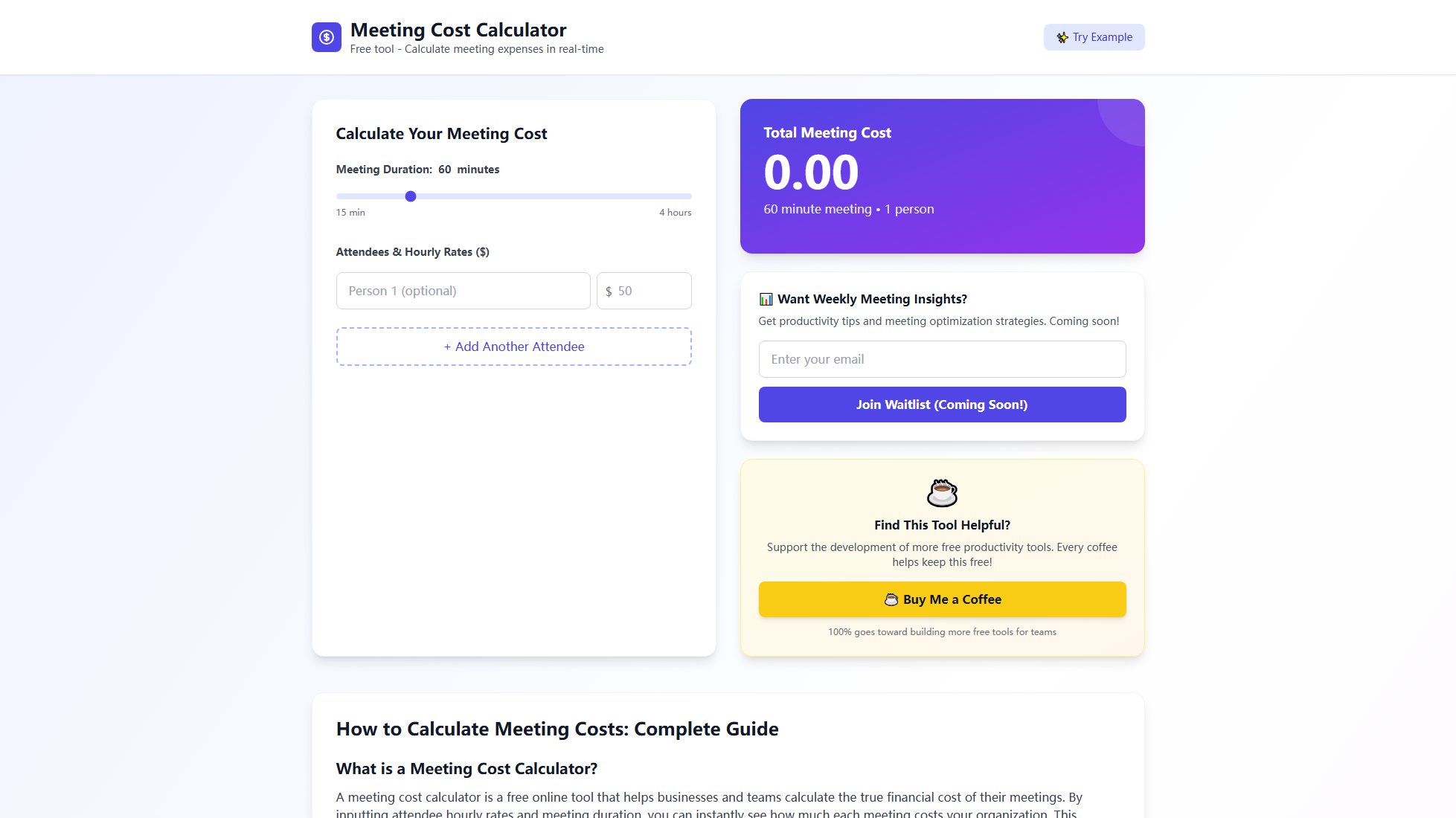
Meeting Cost Calculator Official screenshot of the tool interface
What Can Meeting Cost Calculator Do? Key Features
Instant Cost Calculation
The tool provides immediate calculation of meeting costs based on attendee hourly rates and meeting duration. Users can add multiple attendees with different hourly rates, and the calculator sums all costs automatically. The interface is intuitive, with sliders for meeting duration and fields for attendee rates. Results update in real-time as inputs change.
Annual Cost Projections
Beyond showing the cost of a single meeting, the calculator projects annual costs if the meeting were to recur weekly or daily. This powerful feature helps organizations understand the cumulative impact of regular meetings on their budget. The projections can be eye-opening, often revealing thousands or even millions in potential annual savings from meeting optimization.
Efficiency Metrics
The tool includes an 'Efficiency Check' that provides metrics about meeting productivity once costs are calculated. While currently basic, this feature is planned for expansion to offer more detailed insights into meeting ROI and suggestions for optimization based on the calculated costs.
Example Calculations
For first-time users or those wanting quick insights, the tool offers a 'Try Example' feature that pre-populates the calculator with sample data. This helps users understand how the tool works and immediately see the potential impact of meeting costs without having to input their own data first.
Sharing Functionality
Users can easily share meeting cost calculations via social media or direct links. This feature is particularly useful for managers who want to demonstrate meeting costs to their teams or leadership without requiring everyone to use the calculator themselves.
Best Meeting Cost Calculator Use Cases & Applications
Team Meeting Cost Analysis
A department manager uses the calculator to determine the cost of their weekly team meeting with 8 attendees (varying hourly rates from $30-$75). The calculation reveals the meeting costs $400 per week, or $20,800 annually. This insight leads to restructuring the meeting format and reducing attendance to only essential personnel.
Executive Meeting Justification
An executive assistant calculates that a 2-hour strategy meeting with 10 C-level executives (average $150/hour) costs $3,000 per session. When projected annually for bi-weekly meetings, the total is $78,000. This data helps justify reducing meeting frequency or duration.
Remote Work Policy Development
An HR director uses the calculator to compare costs of in-person vs. remote meetings, factoring in travel time. They discover that virtual meetings could save the company over $100,000 annually in reduced travel and increased productivity, leading to new remote work policies.
How to Use Meeting Cost Calculator: Step-by-Step Guide
Set the meeting duration using the slider or input field. You can choose durations from 15 minutes to 4 hours, with 60 minutes set as the default. The tool automatically converts this to hours for calculation purposes.
Add attendees by clicking '+ Add Another Attendee'. For each participant, input their approximate hourly rate (which can be calculated by dividing annual salary by 2,080 working hours). The tool allows you to add as many attendees as needed.
View the automatically calculated total meeting cost in the results section. The calculation is performed in real-time as you adjust inputs, showing the sum of all attendee costs (hourly rate multiplied by meeting duration in hours).
Explore annual projections by checking the 'If weekly' and 'If daily' fields below the main calculation. These show how much the meeting would cost if repeated with the same frequency over a year.
Use the sharing options to tweet the results or copy a shareable link. This is useful for demonstrating meeting costs to colleagues or leadership who may not be present during the calculation.
Meeting Cost Calculator Pros and Cons: Honest Review
Pros
Considerations
Is Meeting Cost Calculator Worth It? FAQ & Reviews
The calculations are mathematically precise based on the inputs provided. Accuracy depends on correctly estimating attendee hourly rates (annual salary ÷ 2,080 hours) and meeting duration. For more comprehensive costs, you can multiply base rates by 1.25-1.4 to account for benefits and overhead.
Currently, the tool doesn't offer account-based saving, but you can bookmark specific calculations or share them via the provided sharing options. Future versions may include save functionality.
The tool calculates costs for a single meeting instance. For recurring meetings, you can use the annual projections feature, but would need to recalculate for meetings with different attendee lists.
Currently, the tool is web-based but is mobile-friendly. There are no plans for a dedicated mobile app at this time, as the website works well on all devices.
You can support the tool's development through the 'Buy Me a Coffee' option, with 100% of contributions going toward building more free productivity tools for teams.