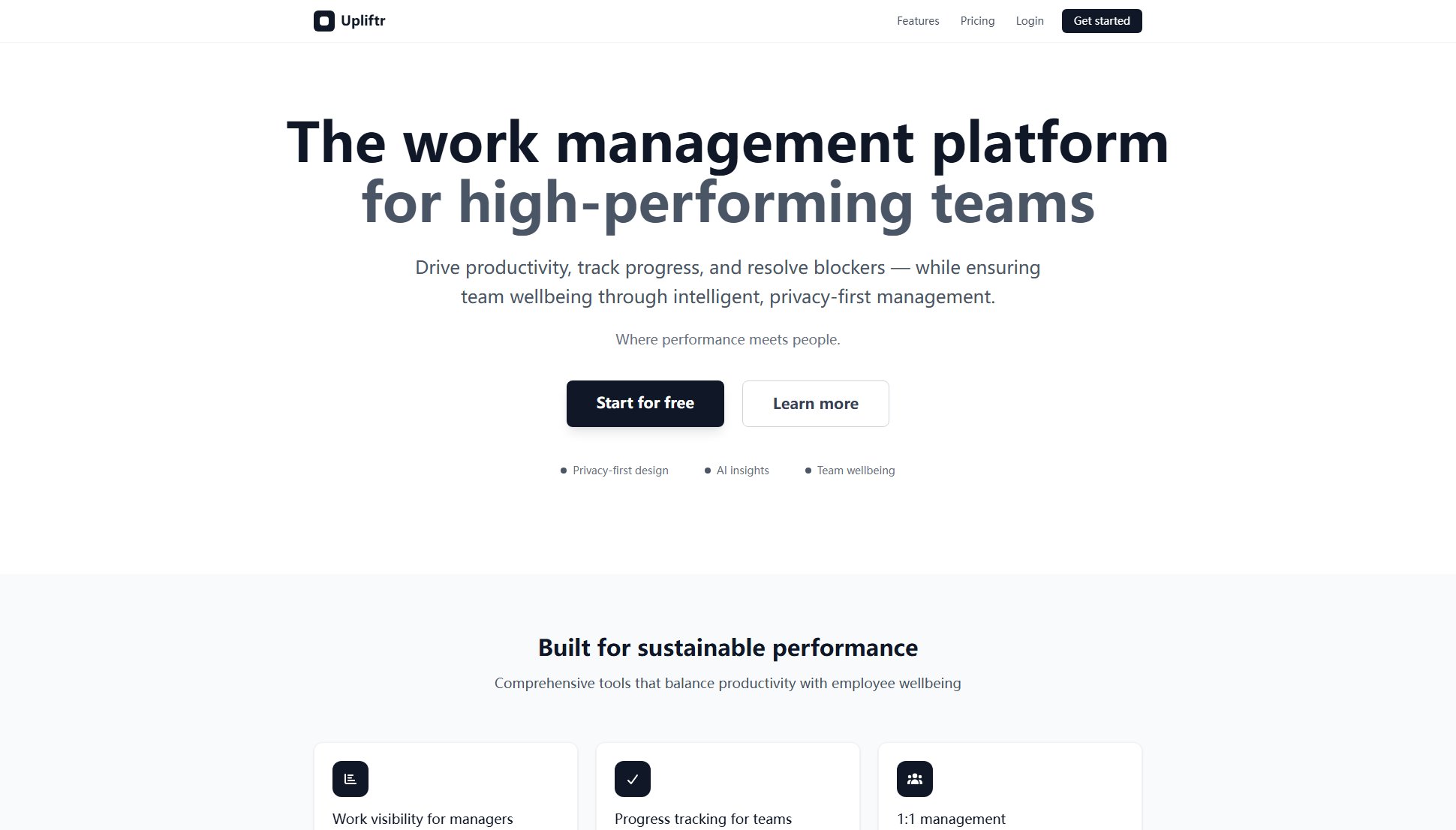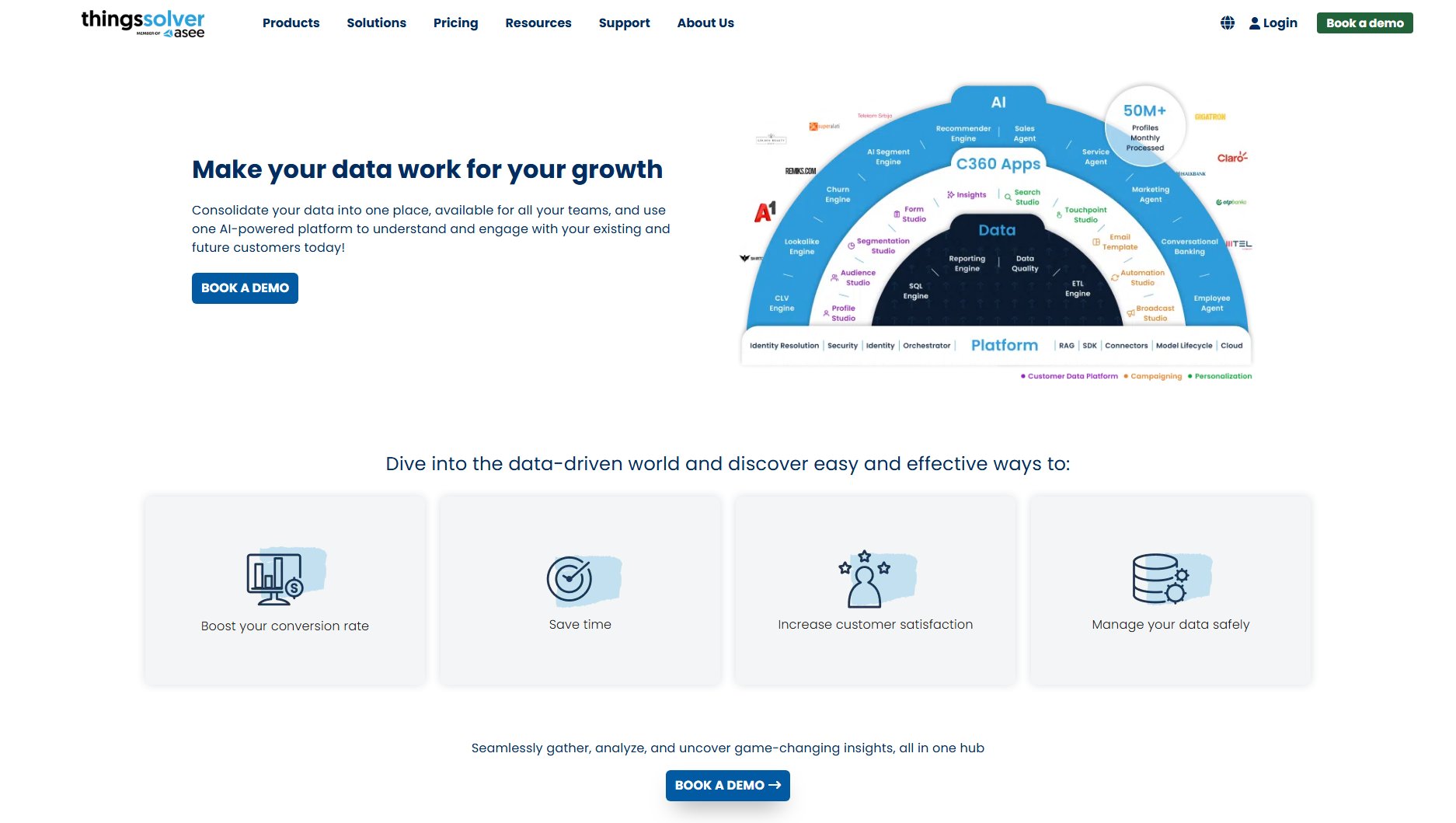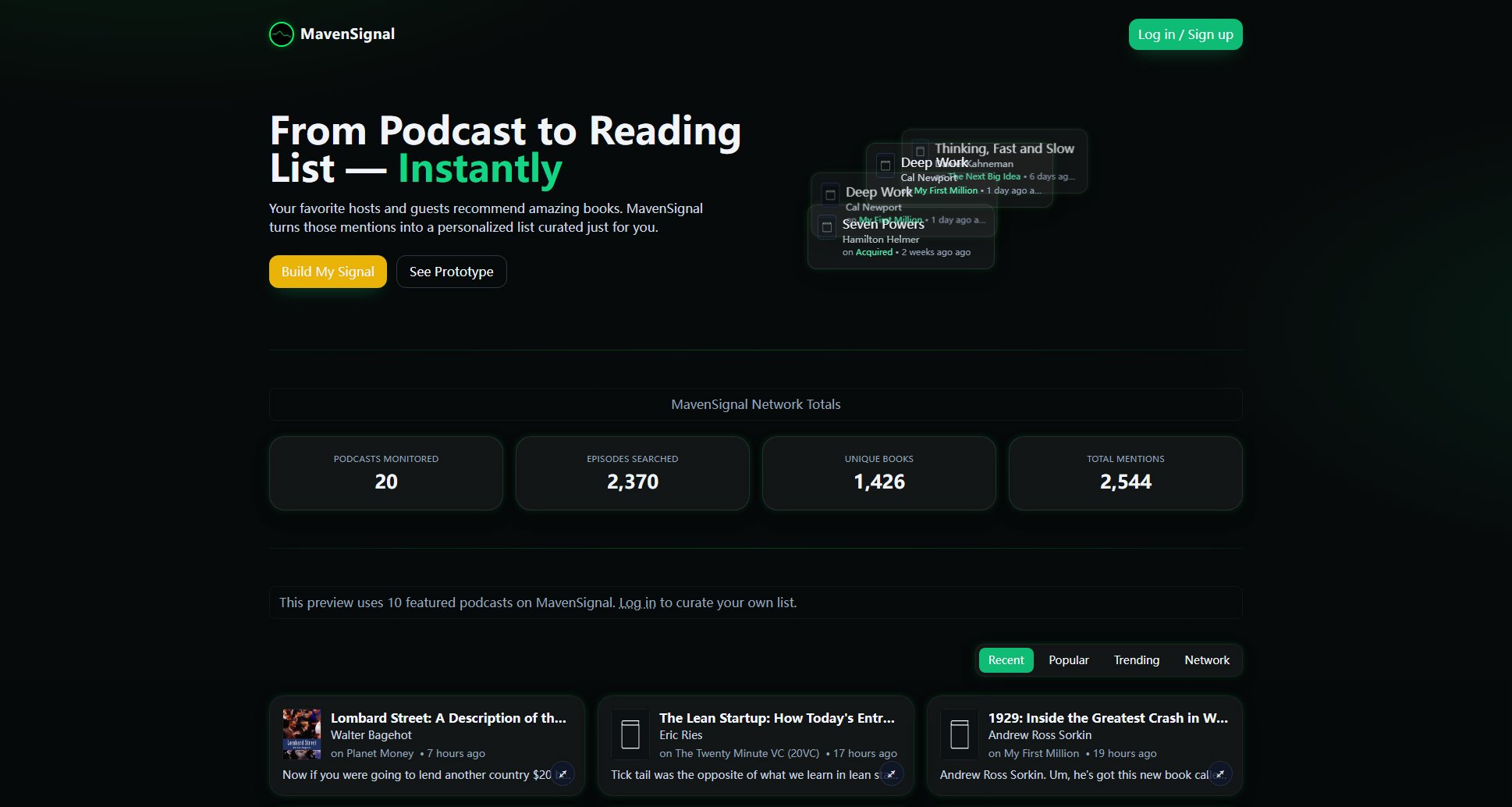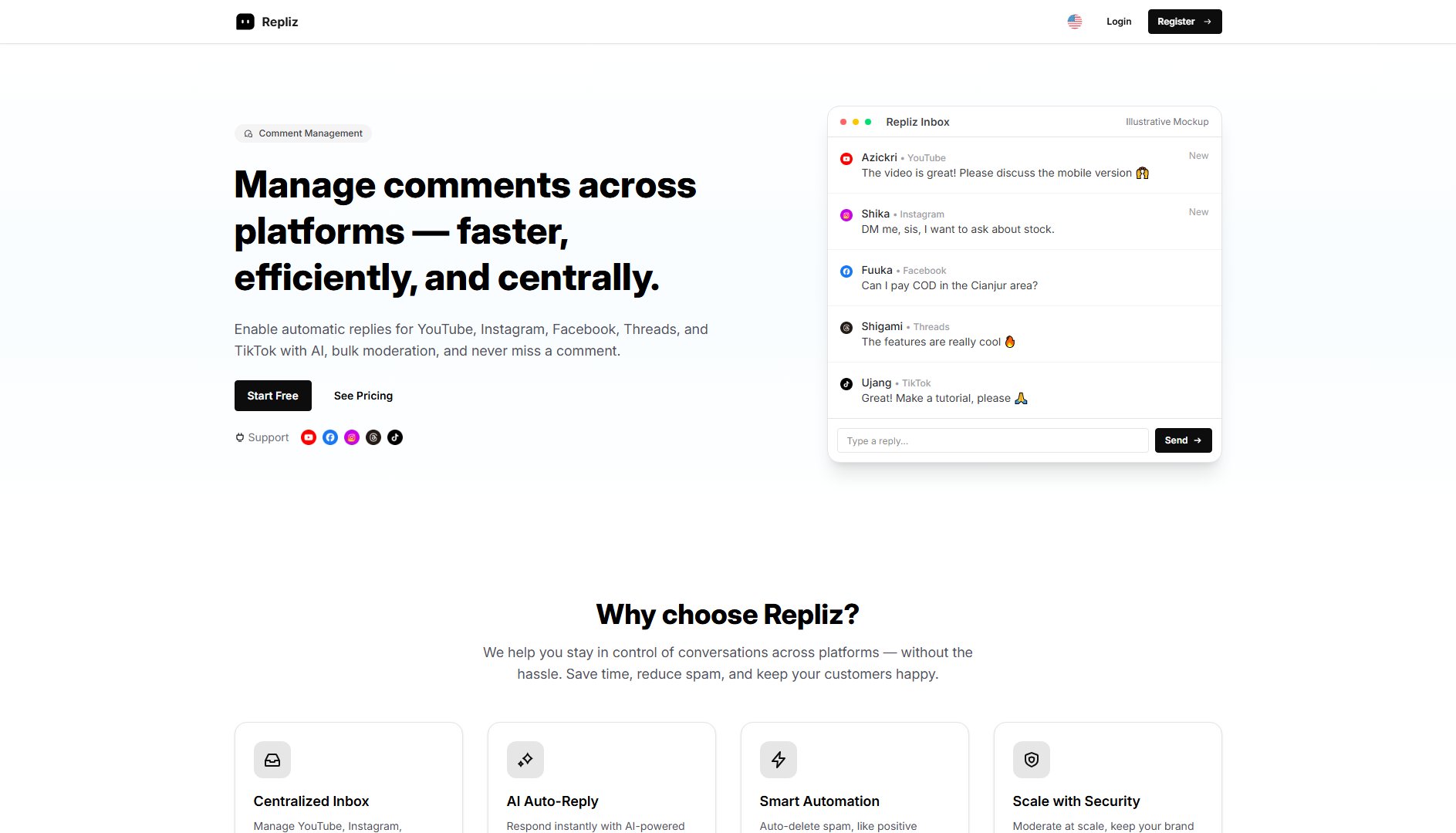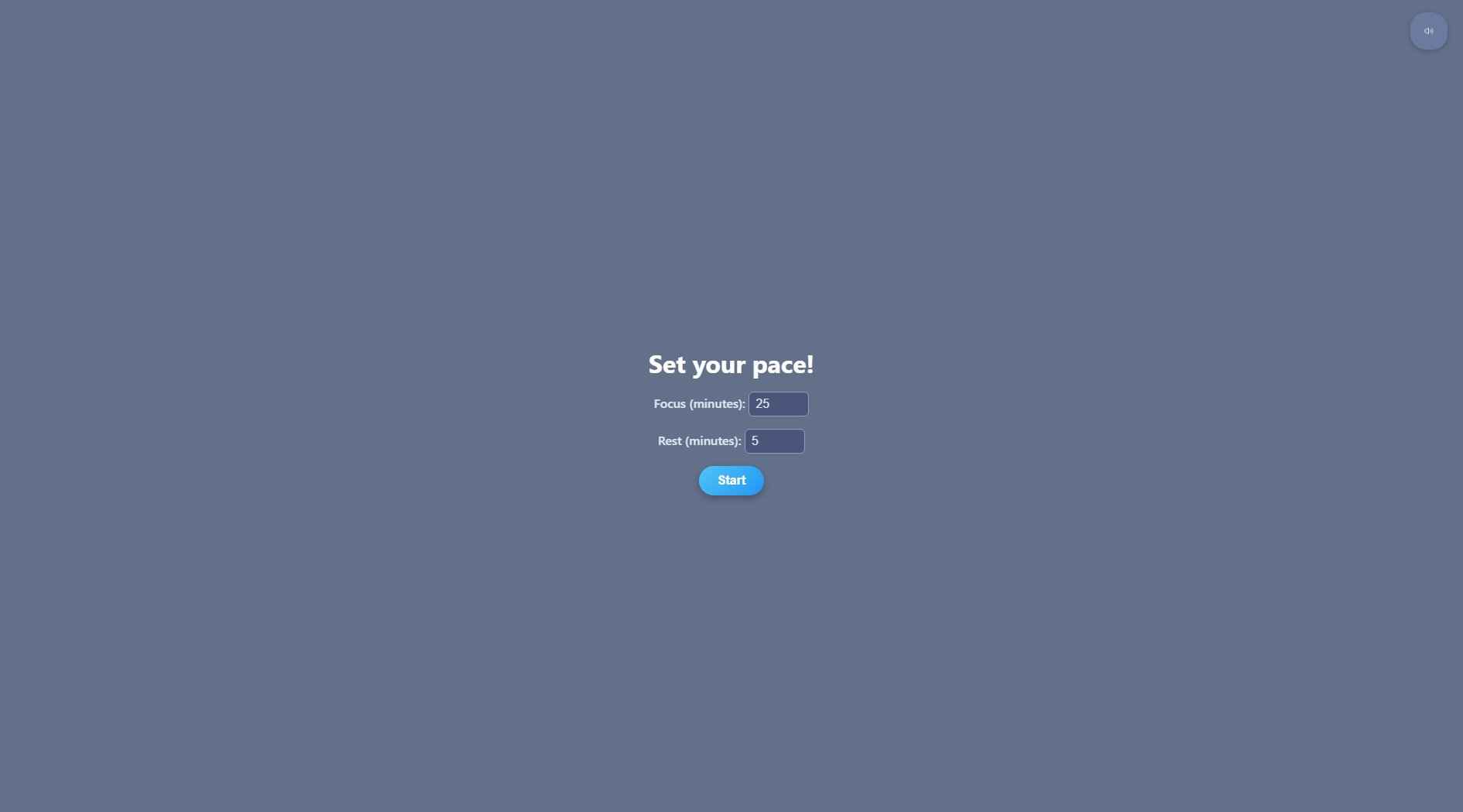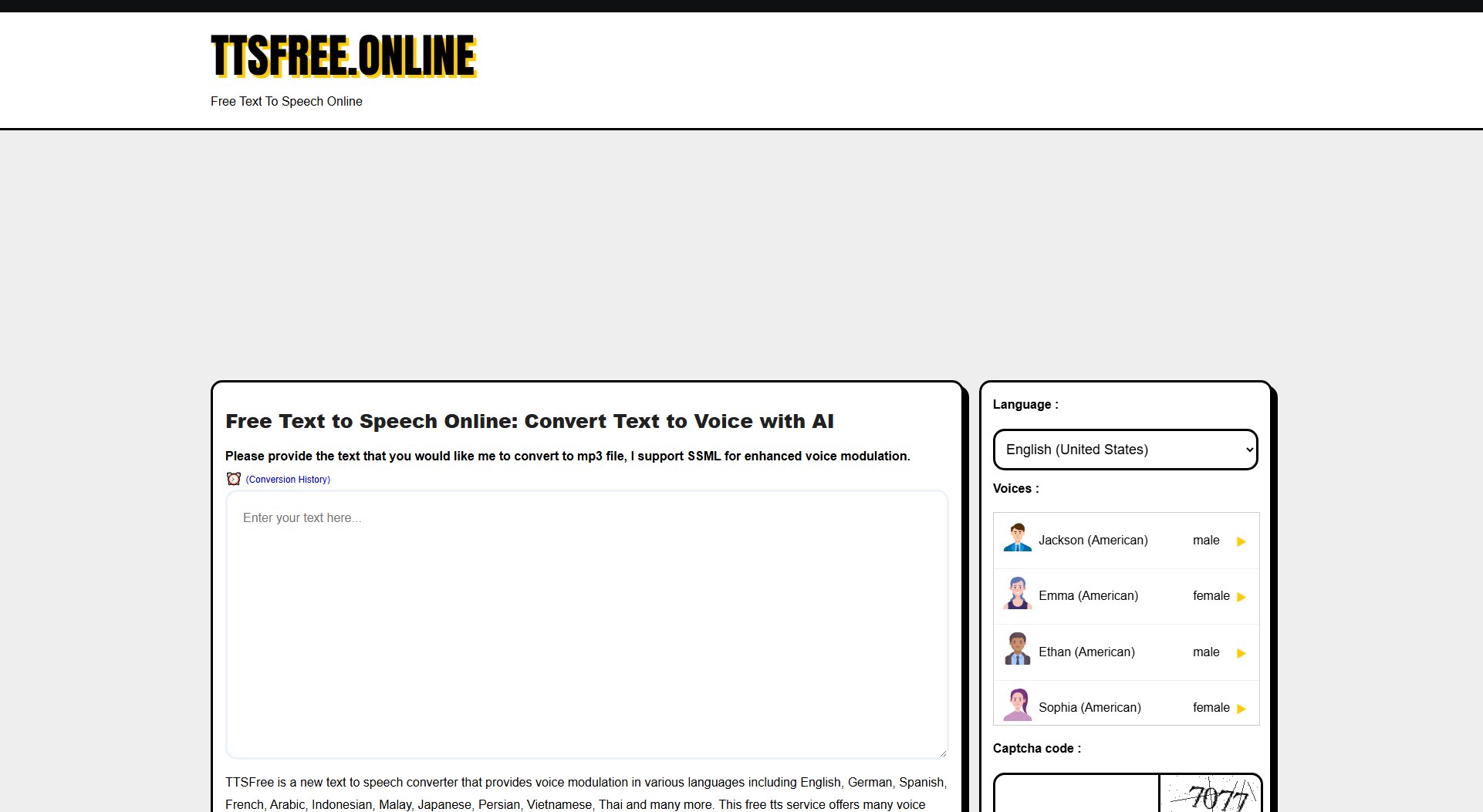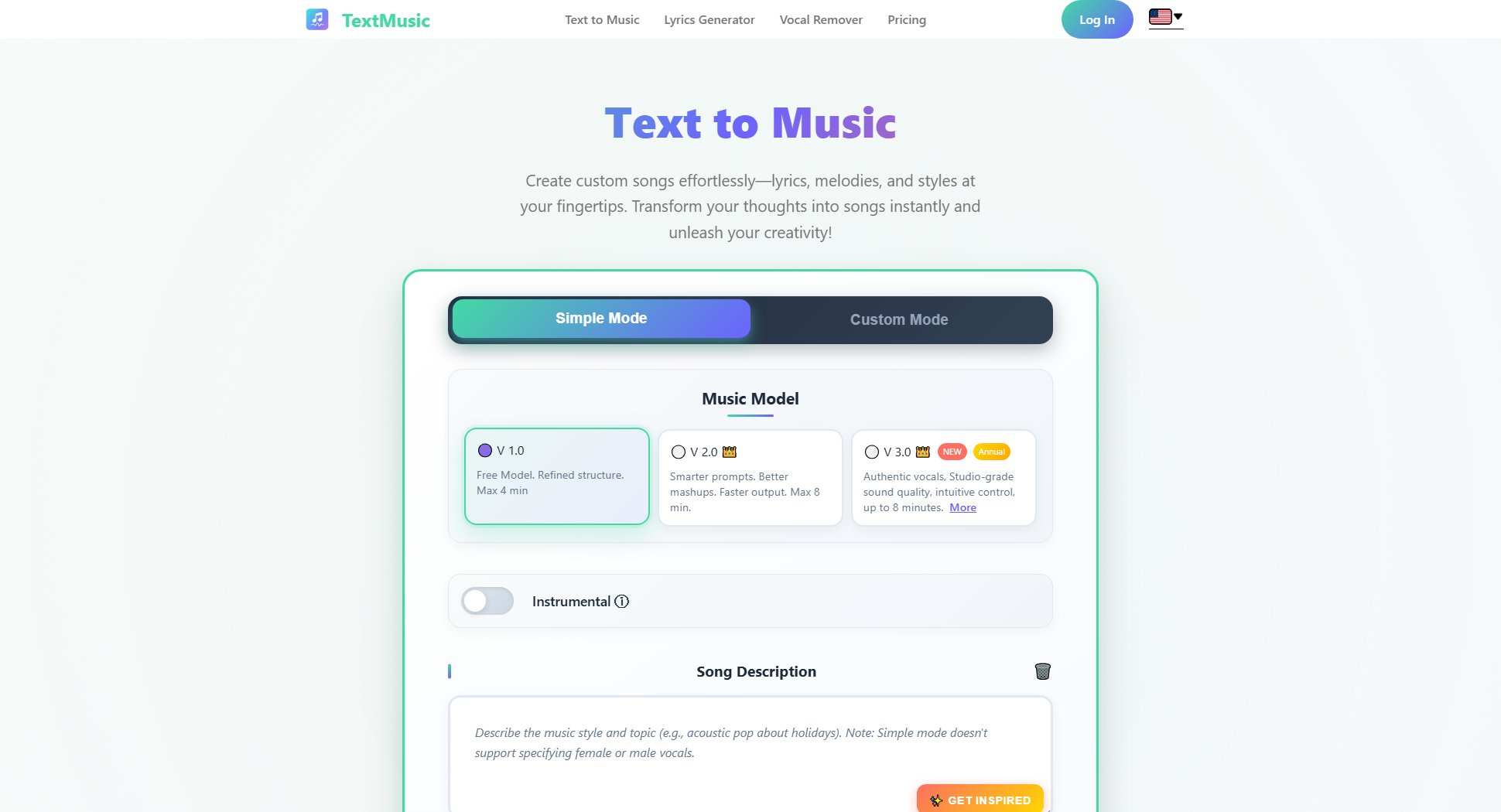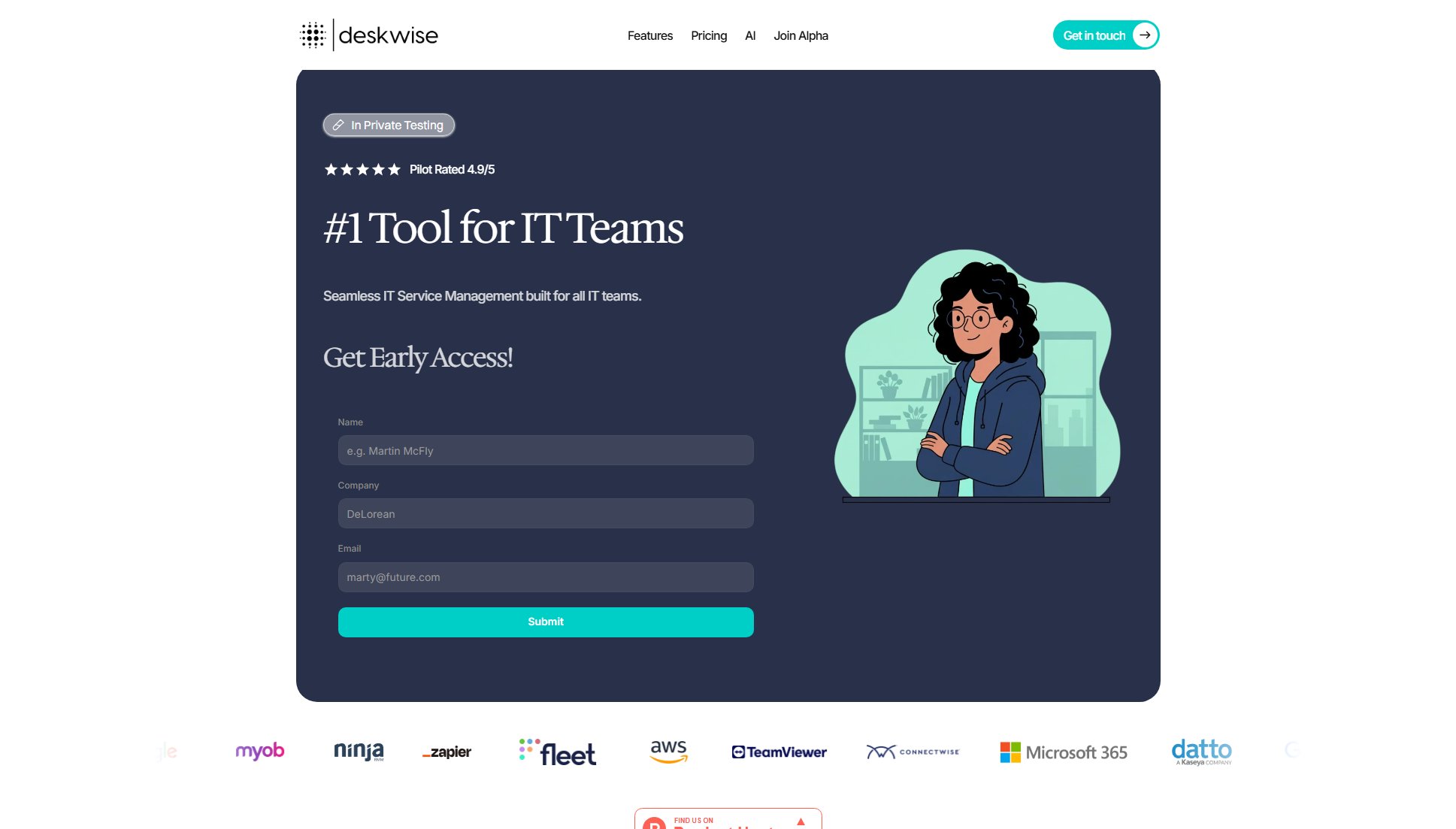TabMate
AI-powered browser tab manager to declutter your workflow
What is TabMate? Complete Overview
TabMate is an experimental browser extension designed to tackle the common problem of having too many open tabs. Leveraging AI, it automatically categorizes and organizes your tabs, making it easier to manage your browsing sessions. Whether you're a professional juggling multiple projects or a casual user overwhelmed by tabs, TabMate helps streamline your workflow. It currently supports Chrome and most Chromium-based browsers like Edge, Brave, and Vivaldi on macOS and Windows.
TabMate Interface & Screenshots
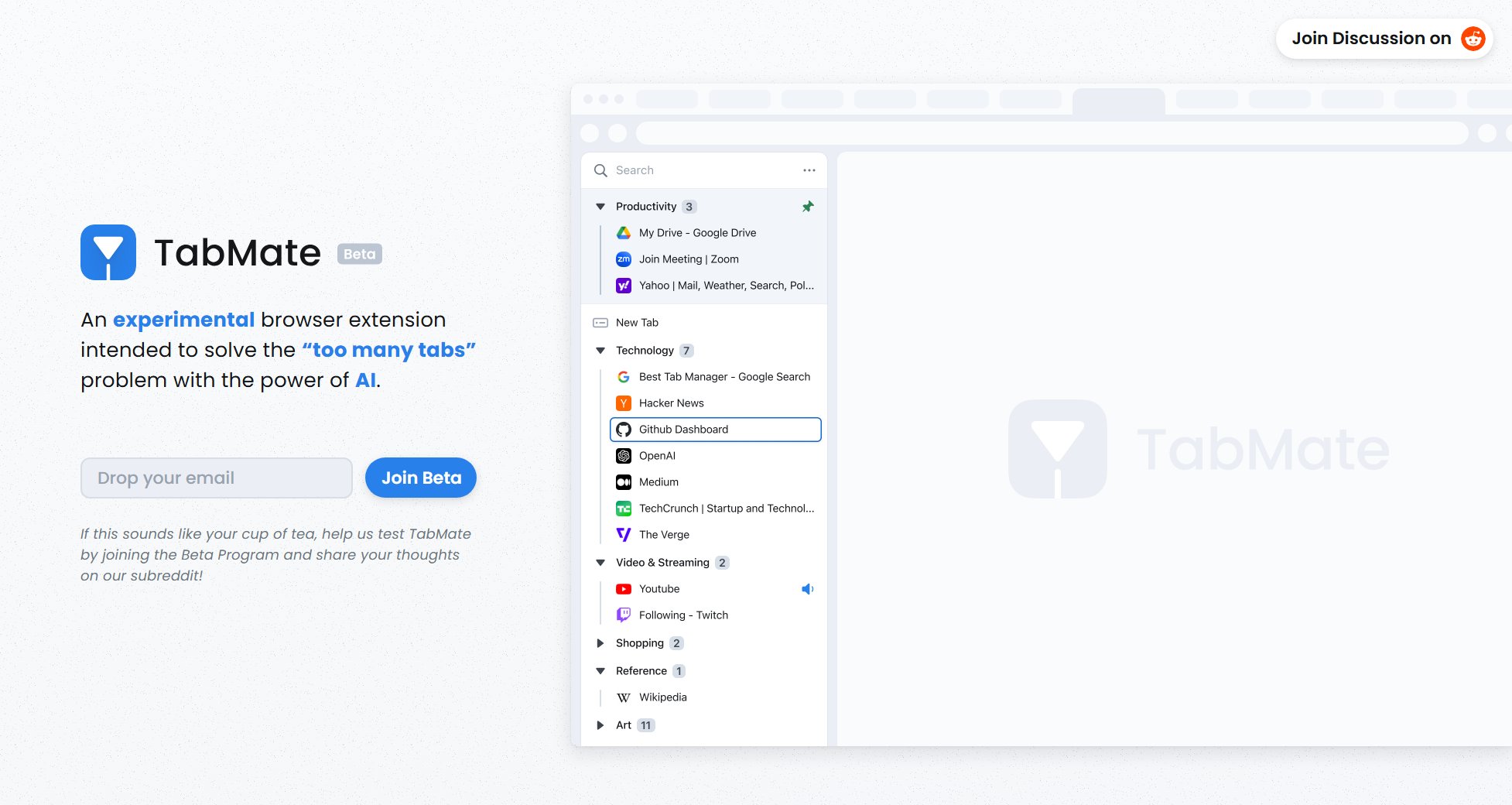
TabMate Official screenshot of the tool interface
What Can TabMate Do? Key Features
Customizable Groups
TabMate allows you to control how AI categorizes your tabs, giving you the flexibility to organize them according to your preferences. Whether by topic, project, or urgency, you can tailor the grouping to fit your workflow.
Pin Tabs & Groups
Keep your most important tabs and groups at the top of your browser for quick access. This feature ensures that your priority tabs are always within reach, saving you time and reducing clutter.
Keyboard Shortcuts
TabMate is designed for efficiency, offering keyboard shortcuts to navigate and manage your tabs without relying on a mouse. This makes it easier to stay productive and focused.
Dark & Black Mode
Reduce eye strain with TabMate's dark and black mode options. These themes are perfect for late-night browsing sessions or users who prefer a darker interface.
Group by Date & Domain
Organize your tabs by date or domain, creating nested groups and tree structures that suit your browsing habits. This feature helps you quickly locate tabs based on when or where they were opened.
Text & Color Labels
Label your tab groups with custom text and colors, similar to labeling storage bins. This visual organization method makes it easy to identify and access different groups at a glance.
Best TabMate Use Cases & Applications
Research Projects
Students and researchers can use TabMate to organize tabs by topic or project, making it easier to switch between sources and references without losing track of important information.
Workflow Management
Professionals managing multiple tasks can leverage TabMate to group tabs by client, project, or priority, ensuring a streamlined and efficient workflow.
Casual Browsing
Casual users overwhelmed by open tabs can benefit from TabMate's auto-categorization, which helps keep their browsing sessions neat and manageable.
How to Use TabMate: Step-by-Step Guide
Install the TabMate extension from the Chrome Web Store or your preferred Chromium-based browser's extension marketplace.
Browse normally and open as many tabs as you need. TabMate will automatically start categorizing them in the background.
Review the AI-generated categories and adjust them as needed. You can customize groups, pin important tabs, and apply labels.
Use keyboard shortcuts or the interface to navigate and manage your tabs efficiently. Enjoy a clutter-free browsing experience.
TabMate Pros and Cons: Honest Review
Pros
Considerations
Is TabMate Worth It? FAQ & Reviews
You can install TabMate from the Chrome Web Store or your preferred Chromium-based browser's extension marketplace. Follow the on-screen instructions to complete the installation.
TabMate works on Chrome and most Chromium-based browsers like Edge, Brave, and Vivaldi. It is compatible with macOS and Windows operating systems.
Auto-Categorize is enabled by default. Simply open tabs as usual, and TabMate will automatically group them based on content and domain. You can customize these groups as needed.
Yes, TabMate includes keyboard shortcuts for quick navigation and tab management. You can find a list of available shortcuts in the extension's settings.
TabMate accesses your open tabs to categorize them. The data is processed locally on your device and is not stored or shared with third parties. For more details, refer to the Privacy Policy.