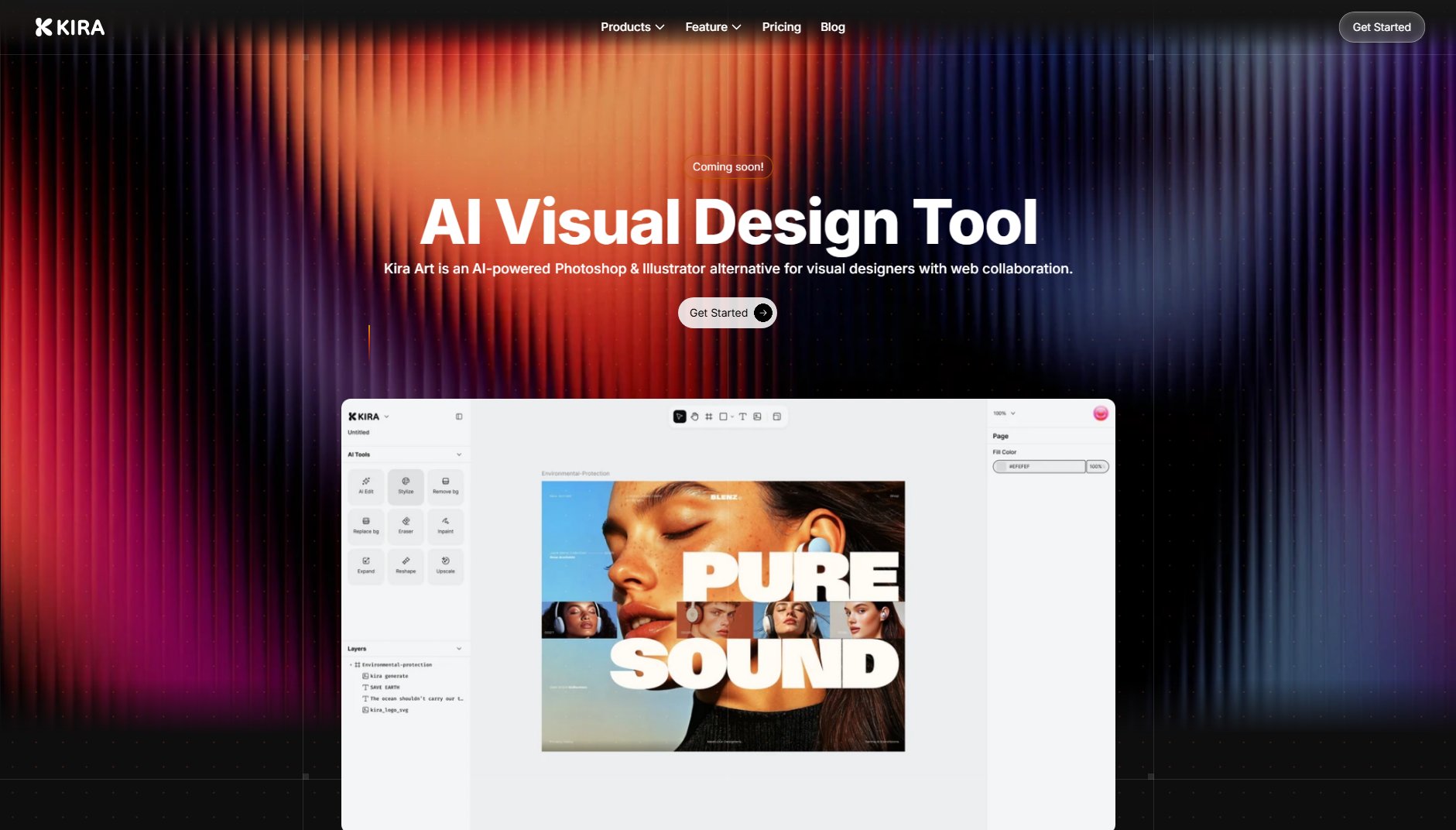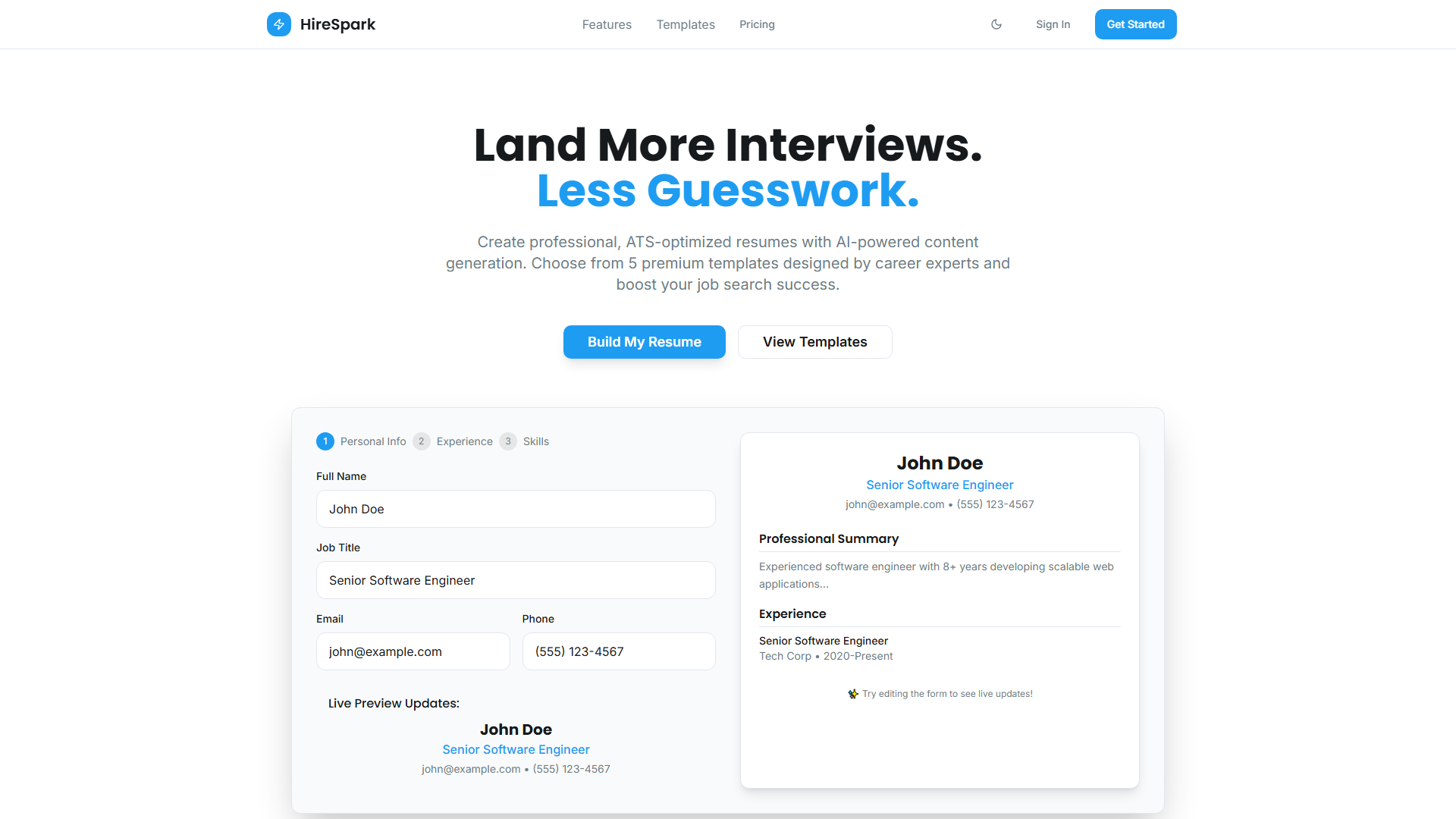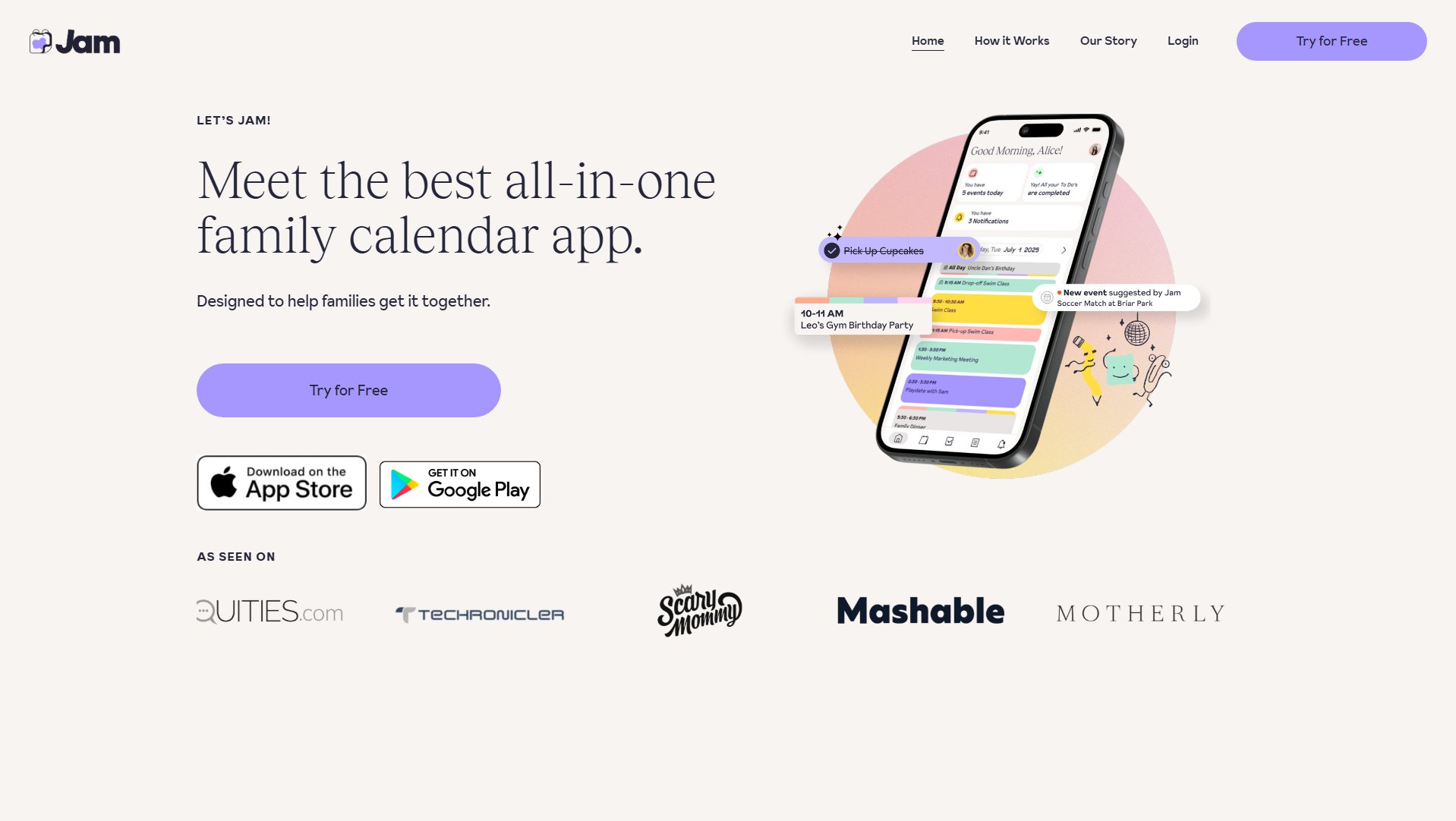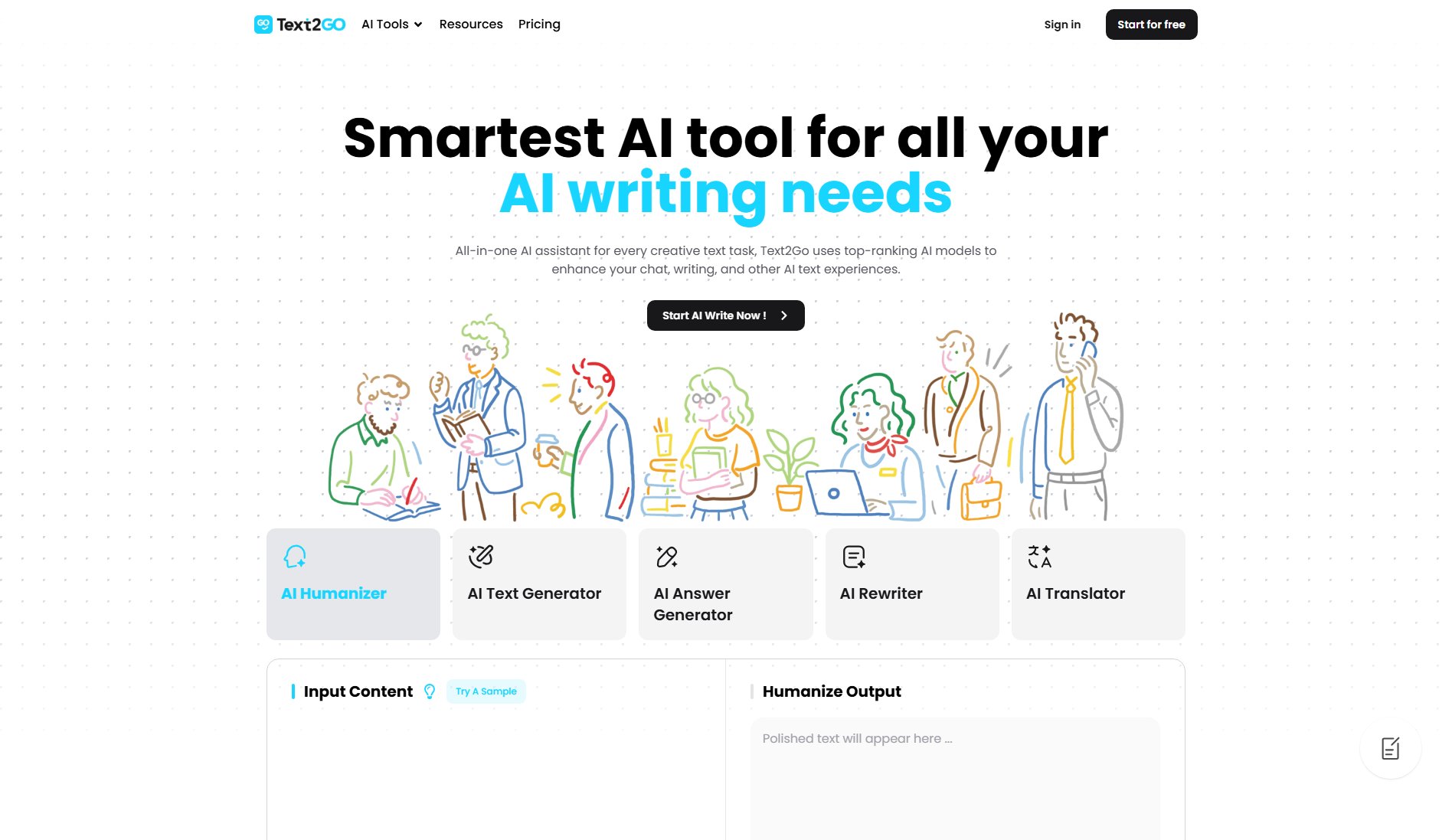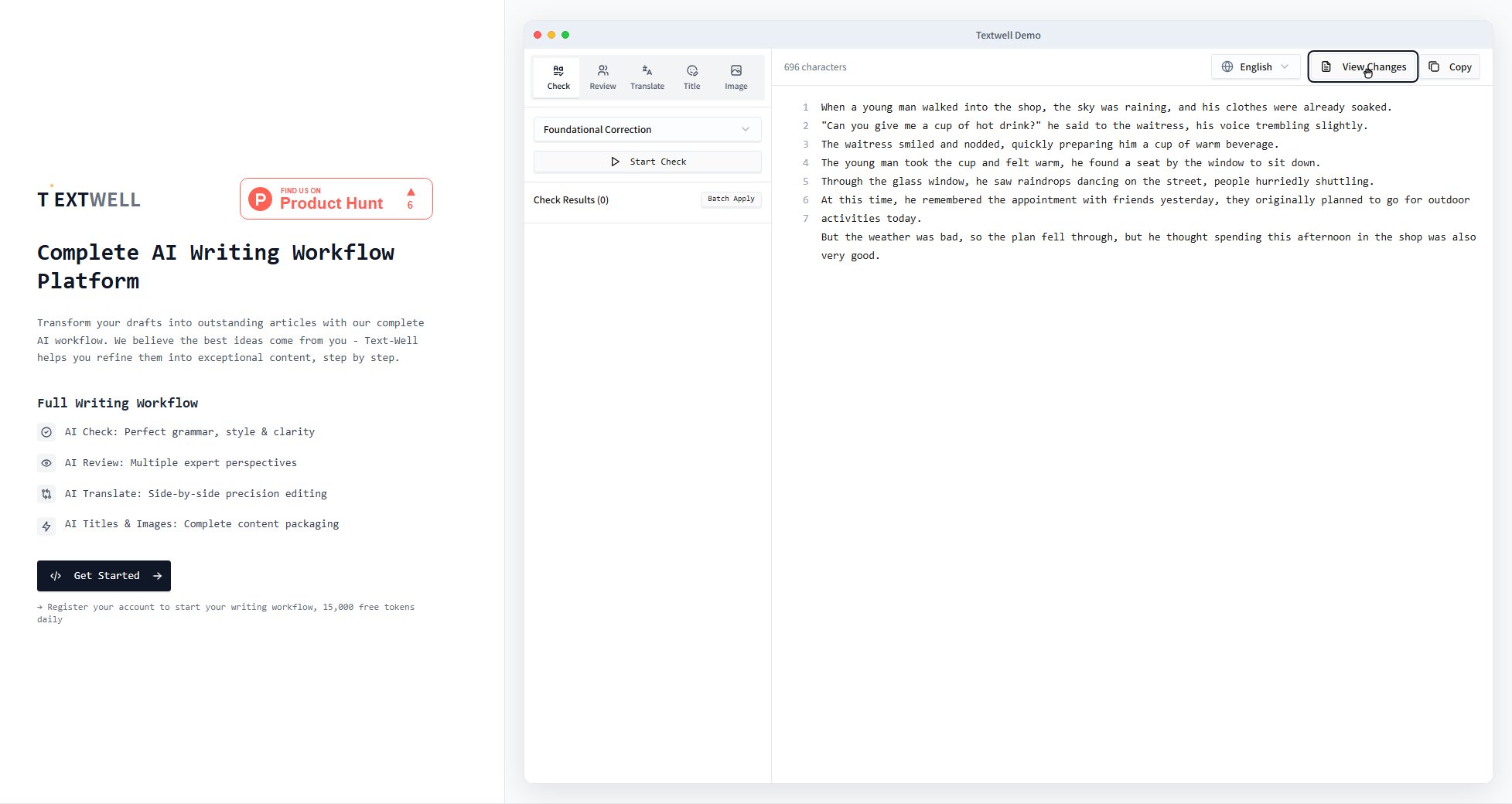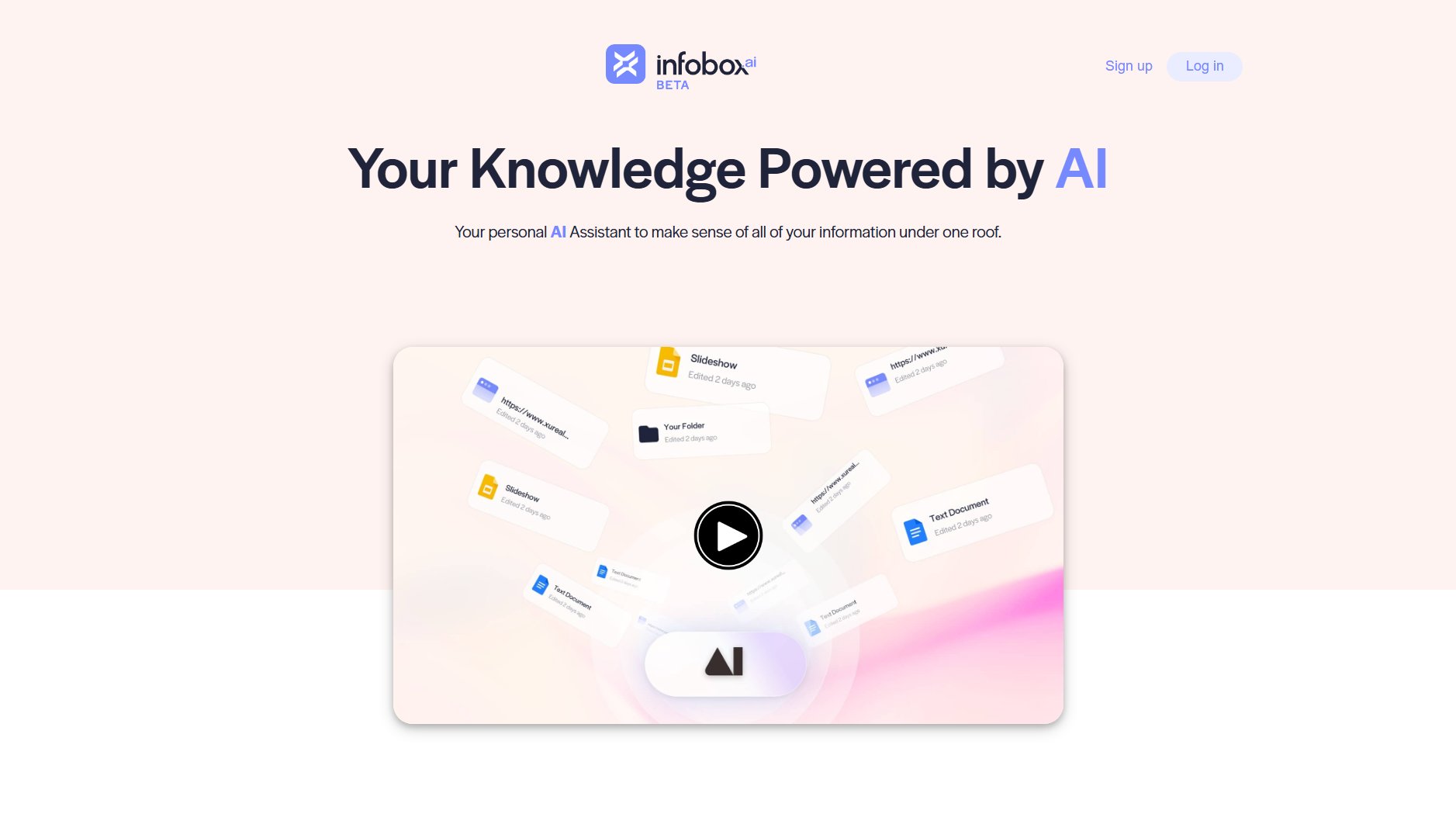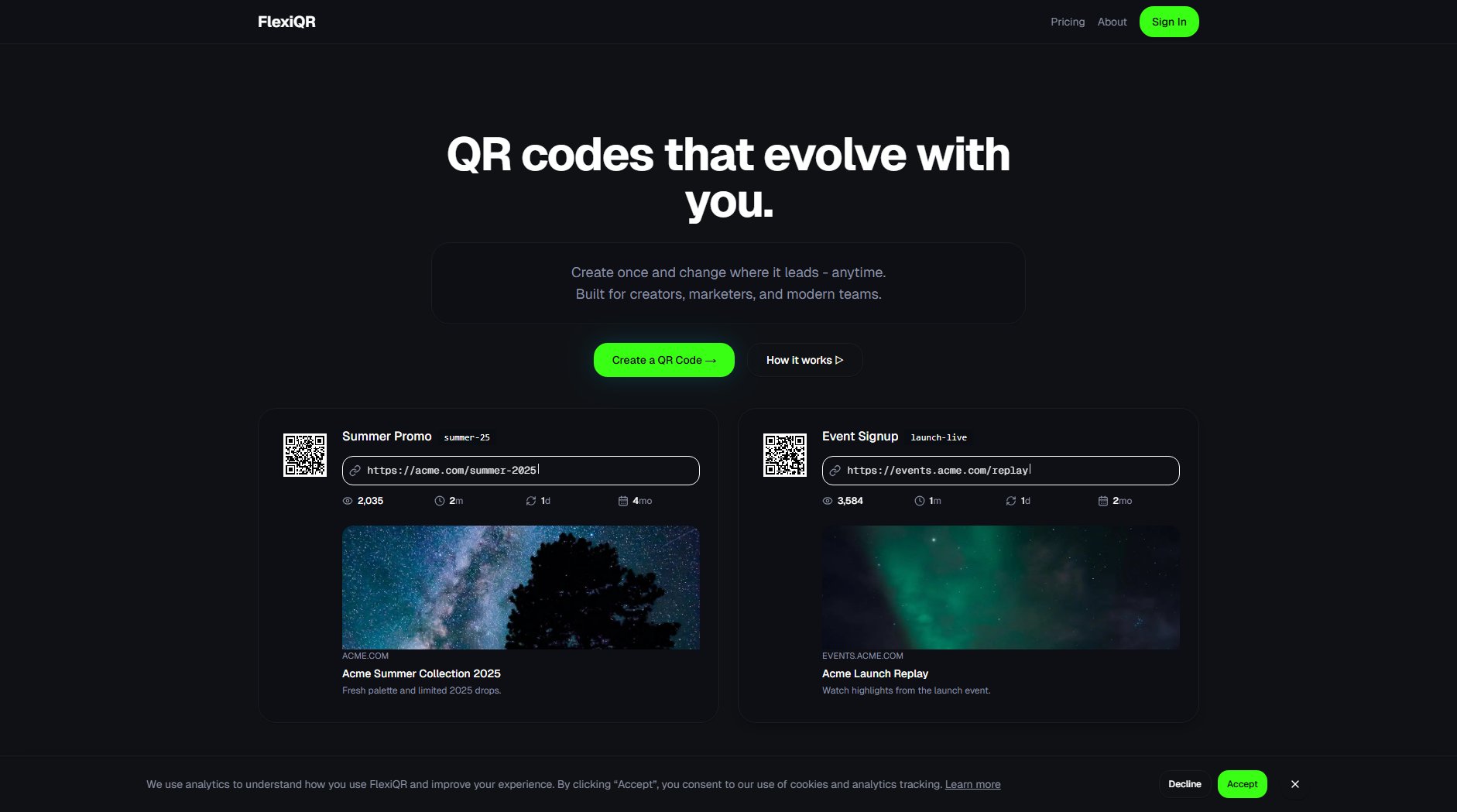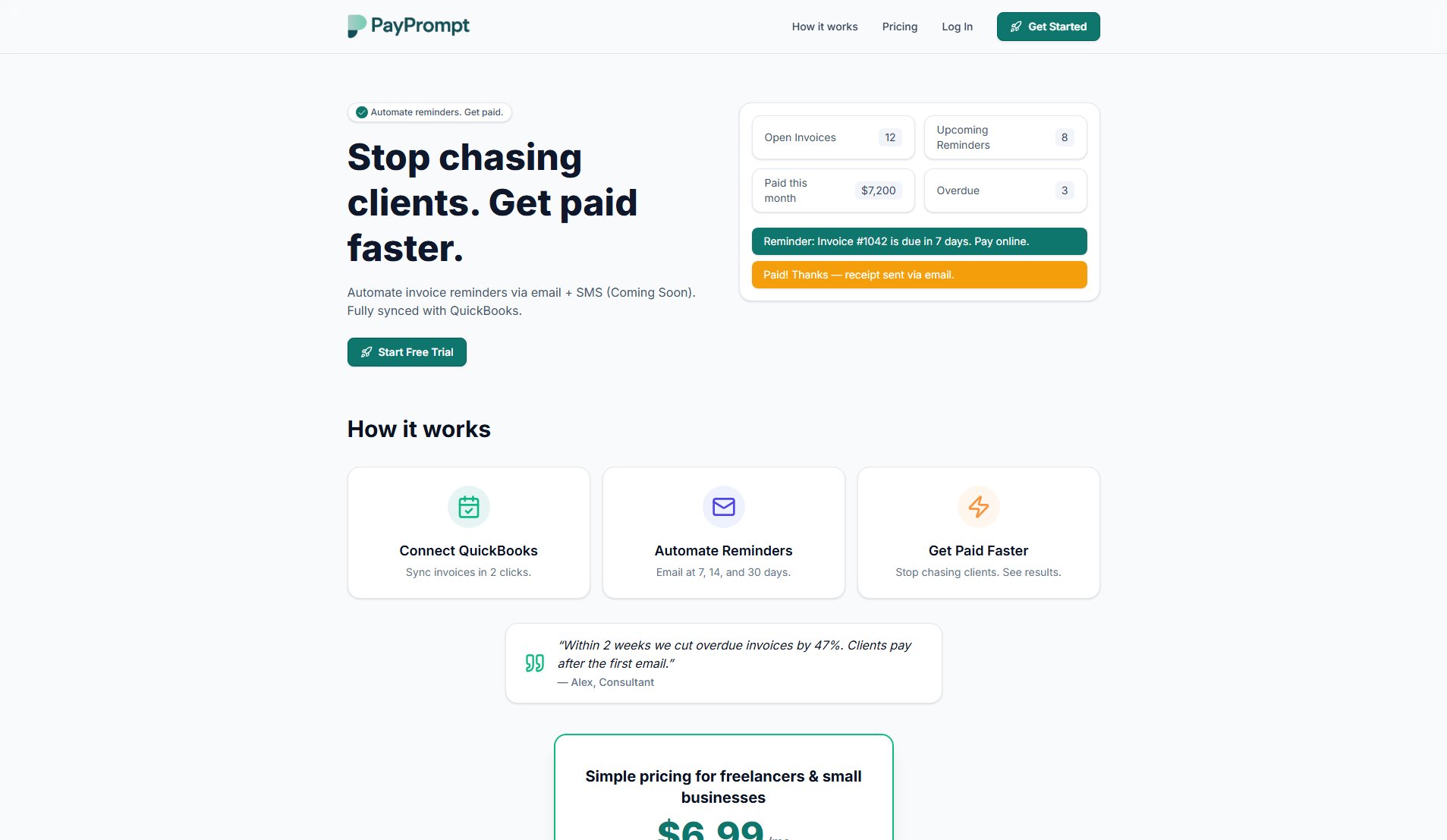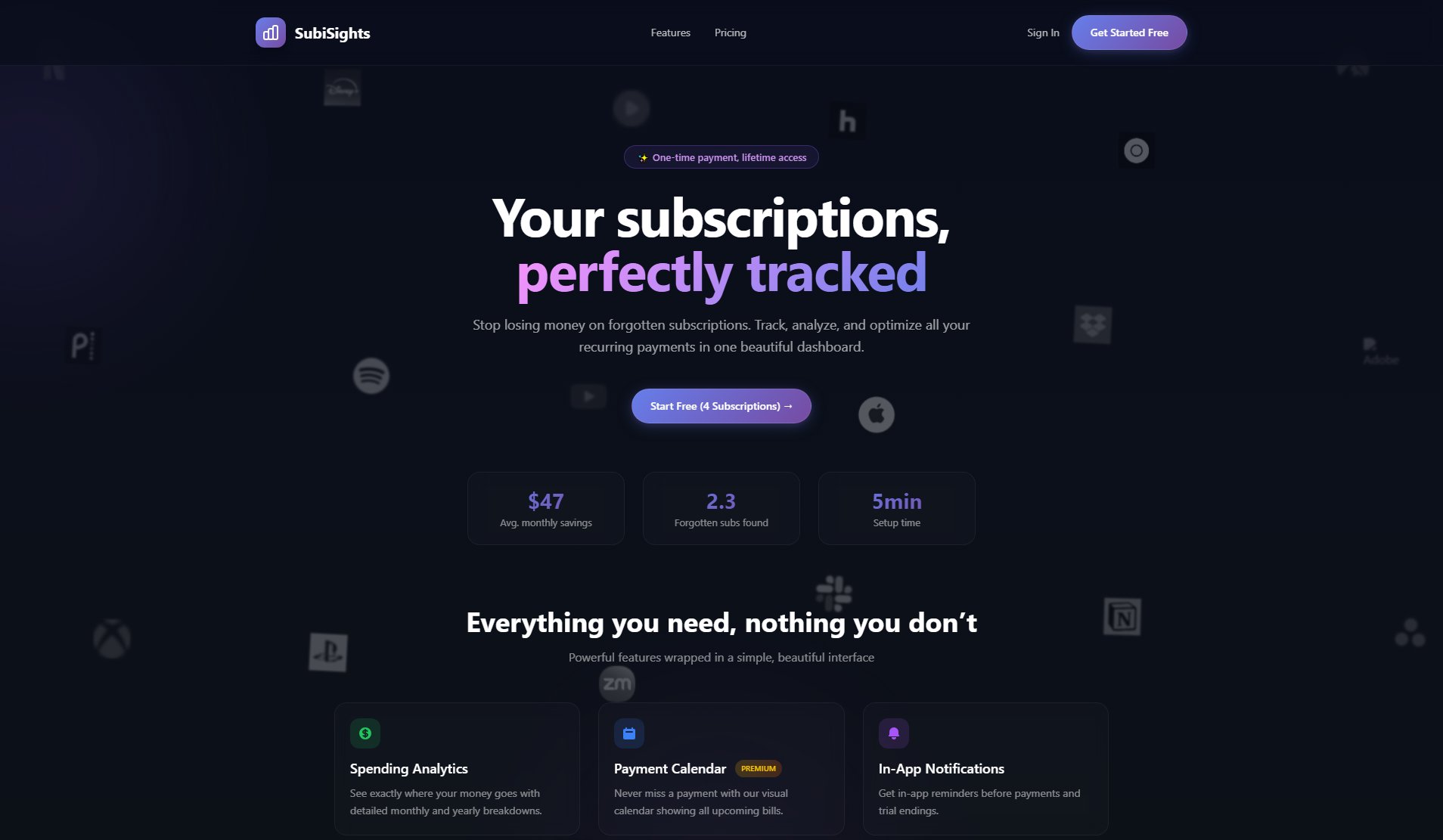Cosmos
Your private AI assistant for unlimited media search and creation
What is Cosmos? Complete Overview
Cosmos is a private AI productivity tool that runs locally on your machine, offering unlimited AI-powered media searches, audio transcription, and professional video generation. Unlike cloud-based solutions, Cosmos processes everything on your computer, ensuring complete privacy and no data sharing with third parties. It's designed for professionals, students, researchers, and creators who need powerful search capabilities and AI creation tools without compromising security. With Cosmos, you can find any file instantly using natural language descriptions, transcribe unlimited audio/video content locally, and generate professional-quality videos from text prompts or images using cutting-edge AI models.
Cosmos Interface & Screenshots
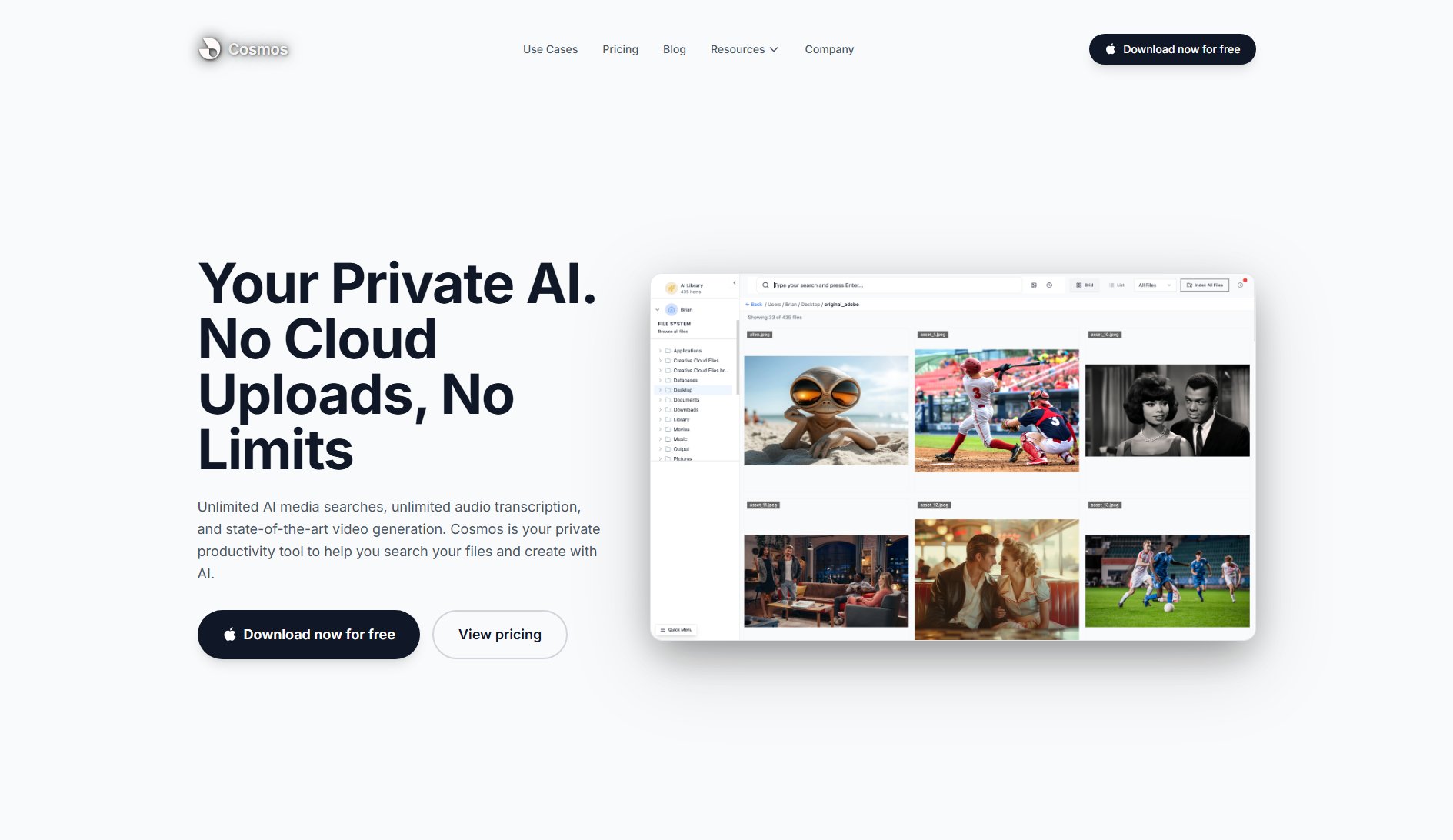
Cosmos Official screenshot of the tool interface
What Can Cosmos Do? Key Features
Natural Language File Search
Find any image or video on your computer by describing its content rather than remembering file names. Cosmos understands context, actions, people, and environments to locate files instantly. You can also use reference images to search for similar content.
Unlimited Local Transcription
Convert meetings, lectures, interviews, podcasts, and voice notes to searchable text without limits. All processing happens locally on your machine, ensuring privacy with no cloud uploads or third-party access to your sensitive content.
AI Video Generation
Create professional videos from text prompts or images using state-of-the-art AI models like Veo 3. Transform ideas into visual content in minutes with enhanced prompts for detailed control over camera movements, lighting, sound effects, and characters.
Complete Privacy
Everything runs locally on your machine with zero data transmission to third parties. Your files, searches, transcriptions, and creations remain completely private and secure.
Cosmos App Store
Access specialized AI models tailored to your needs through the integrated App Store. Choose from various models optimized for different types of video creation and media processing.
Best Cosmos Use Cases & Applications
Academic Research
Students and researchers can instantly transcribe lectures and interviews, then search transcripts using natural language to find specific information without manual review.
Video Production
Editors can locate specific shots in large media libraries by describing scenes ('drone shot of warehouse') rather than browsing through folders, saving hours per project.
Legal Work
Legal professionals can search through case files and evidence using descriptive language, and privately transcribe sensitive client meetings or court recordings.
Content Creation
Marketers and social media managers can generate professional videos from text prompts in minutes rather than hours, creating content faster for campaigns.
How to Use Cosmos: Step-by-Step Guide
Download and install Cosmos on your computer from meetcosmos.com. The application runs natively on your system without requiring cloud access.
Allow Cosmos to index your files. The tool will create a local database of your media files that enables lightning-fast searches.
Search files using natural language descriptions or reference images. Simply describe what you're looking for ('interview with blue backdrop') instead of remembering file names.
Drag audio/video files into Cosmos for instant transcription. The tool processes content locally and outputs searchable text.
Create videos by entering text prompts or uploading reference images. Use the AI enhancement features to refine your creative vision.
Access all your creations directly on your computer. Files remain stored locally unless you choose to share them.
Cosmos Pros and Cons: Honest Review
Pros
Considerations
Is Cosmos Worth It? FAQ & Reviews
Cosmos runs entirely on your computer without sending data to the cloud. All searches, transcriptions, and video generation happen locally using your machine's processing power.
Yes, all plans can be canceled at any time. The annual plan offers significant savings but maintains flexibility.
Cosmos supports all common image, video, and audio formats for search and processing. The system can index content from connected drives and storage.
While there's no free trial, Cosmos offers a 30-day money-back guarantee so you can test the service risk-free.
The application itself requires minimal space. Indexing files creates a local database that typically uses about 5-10% of your media library's size.