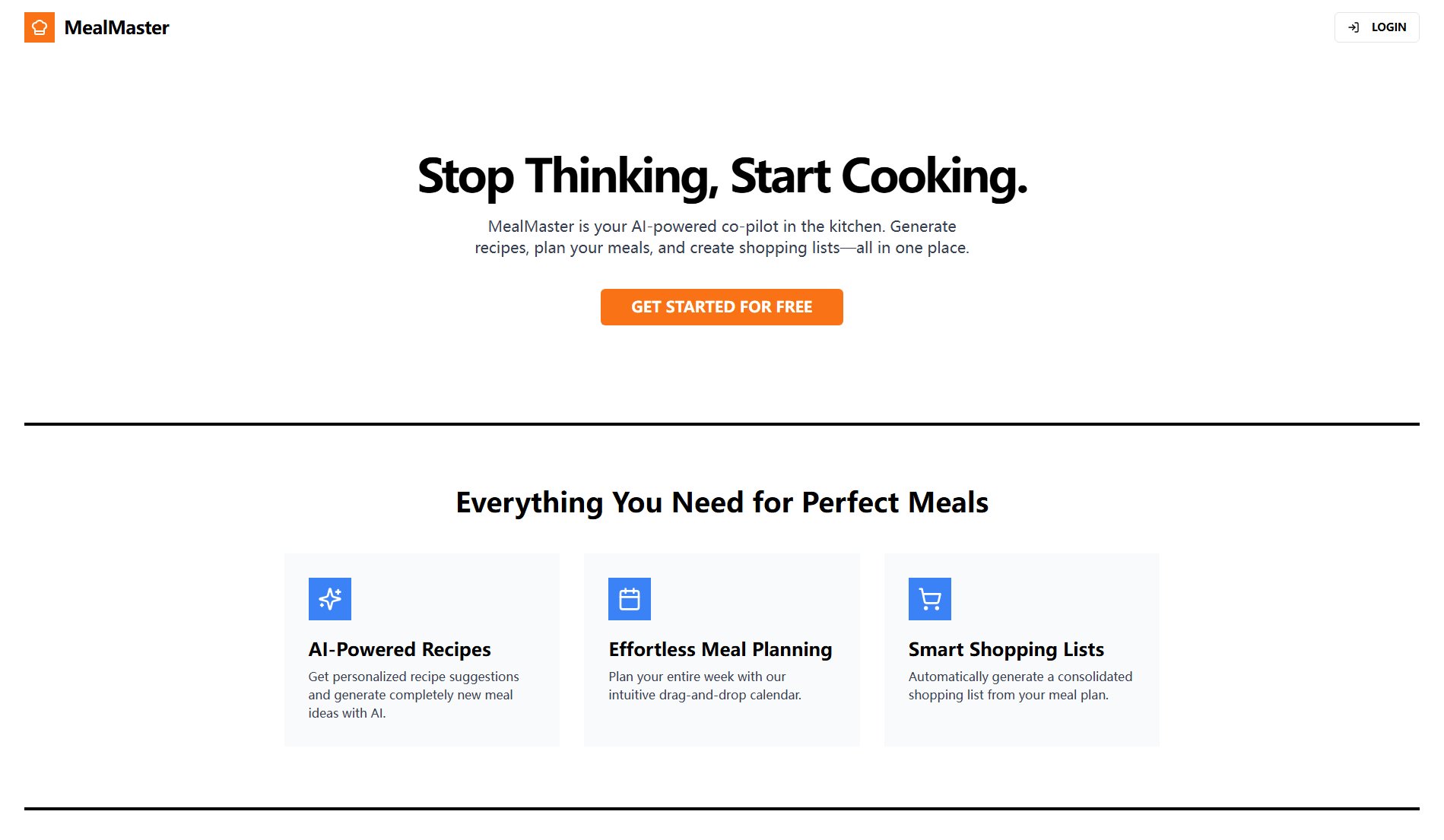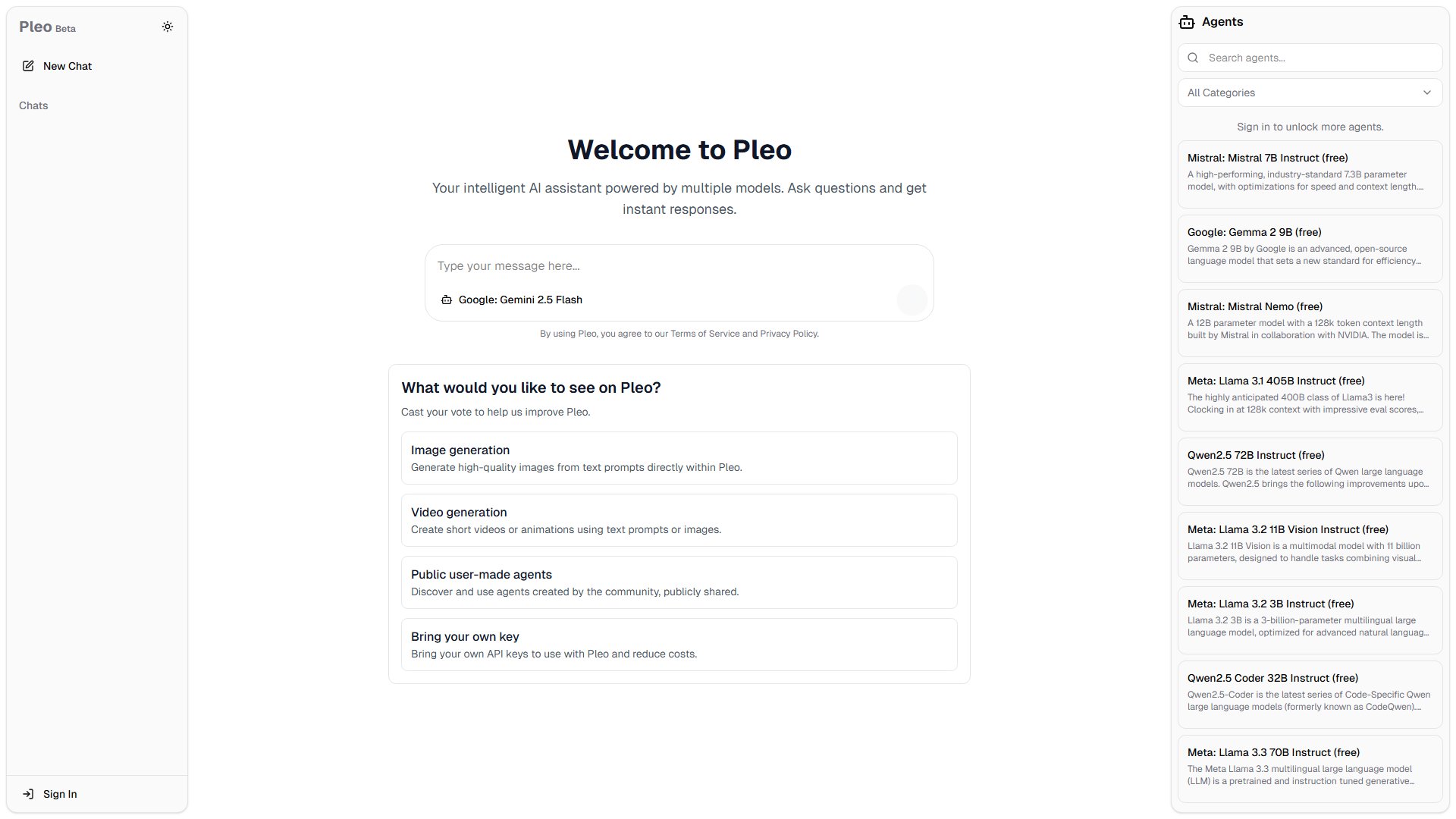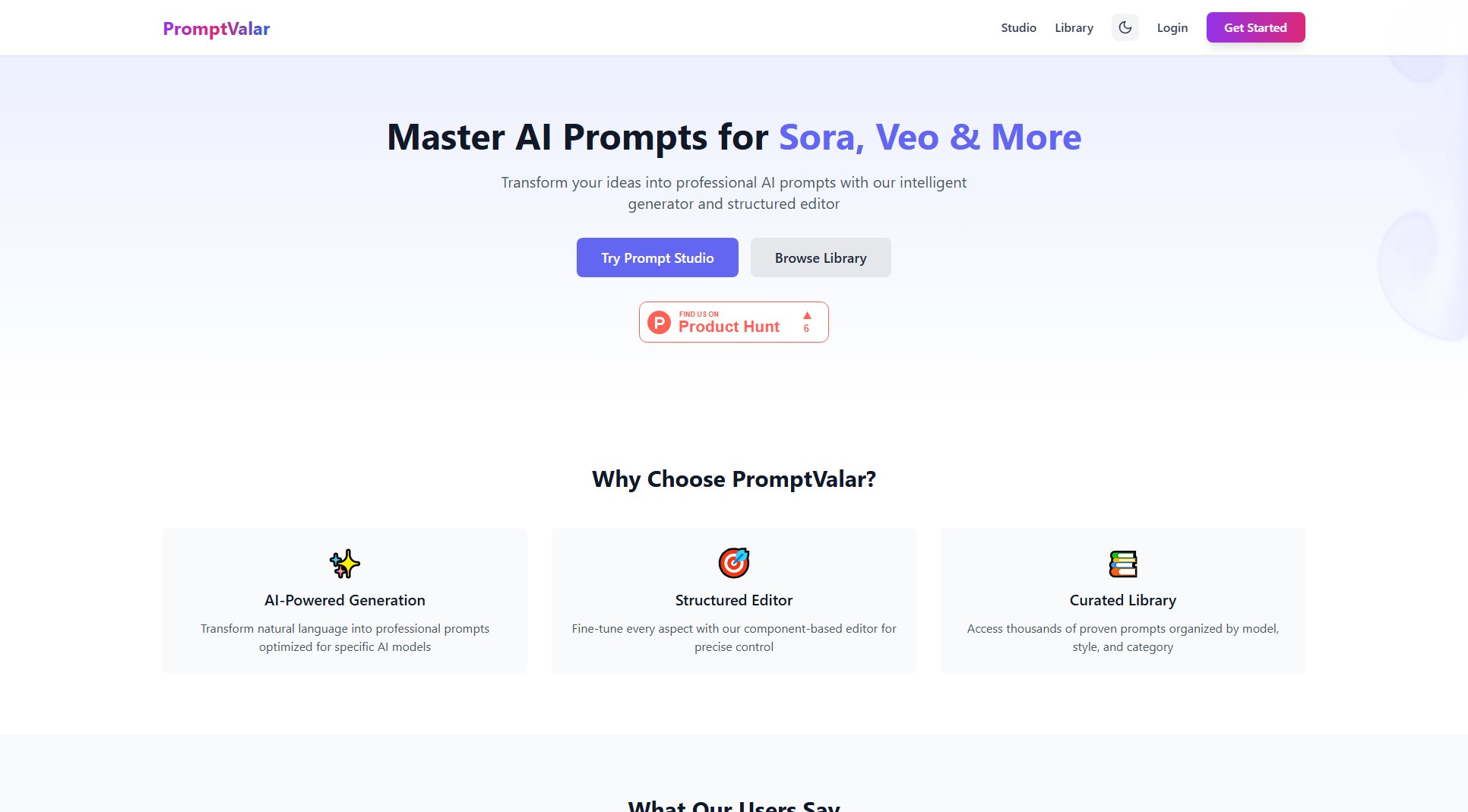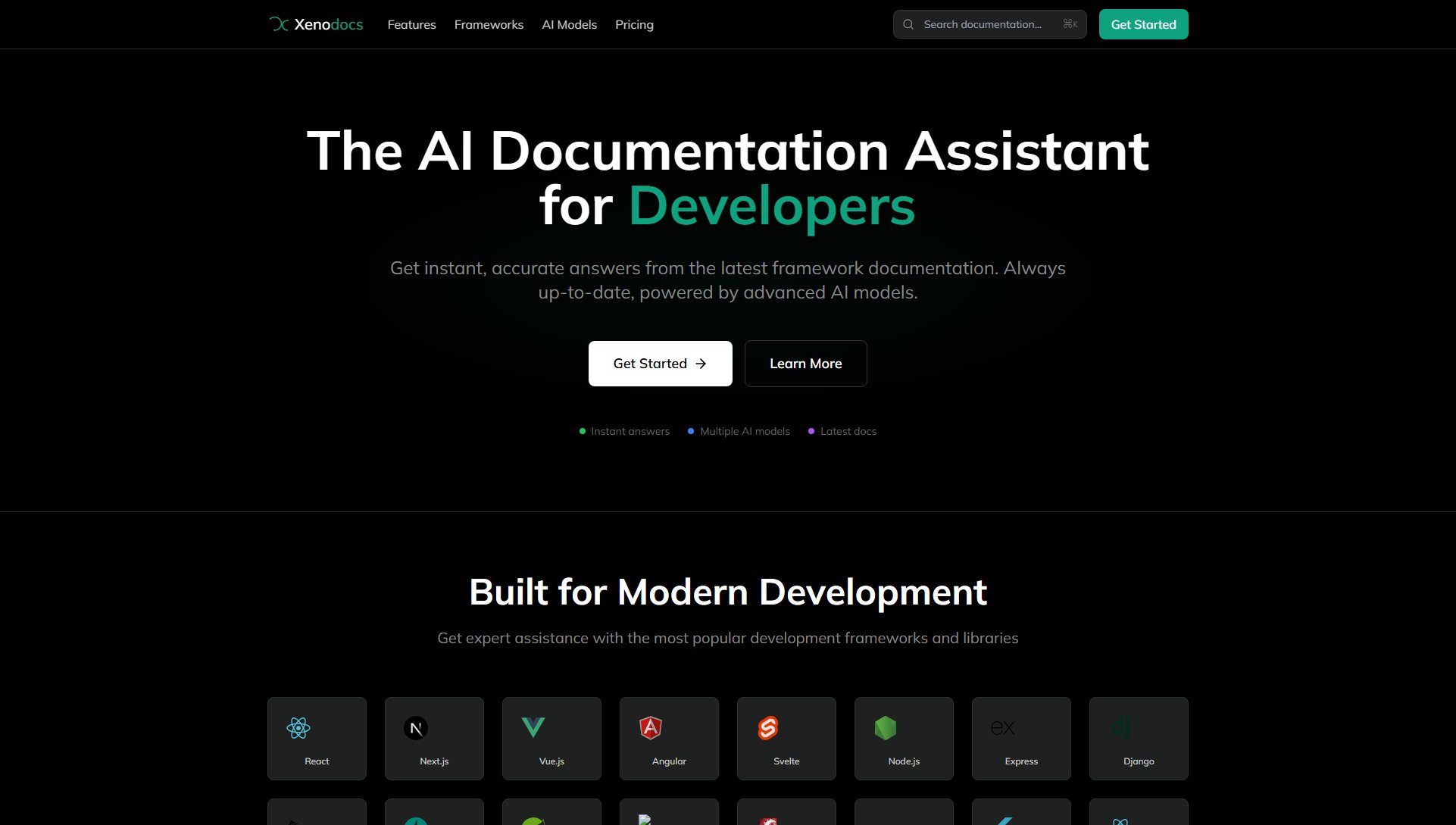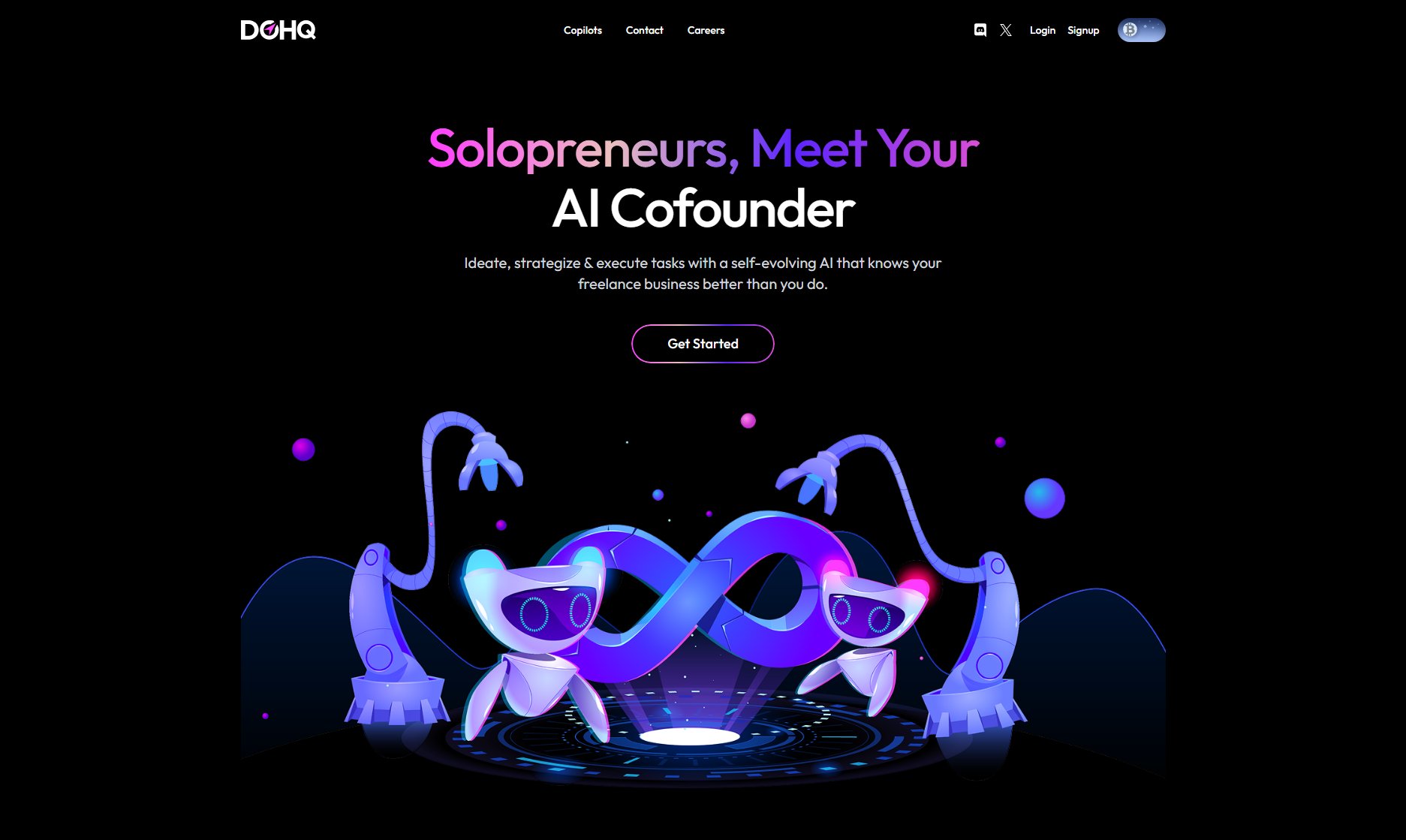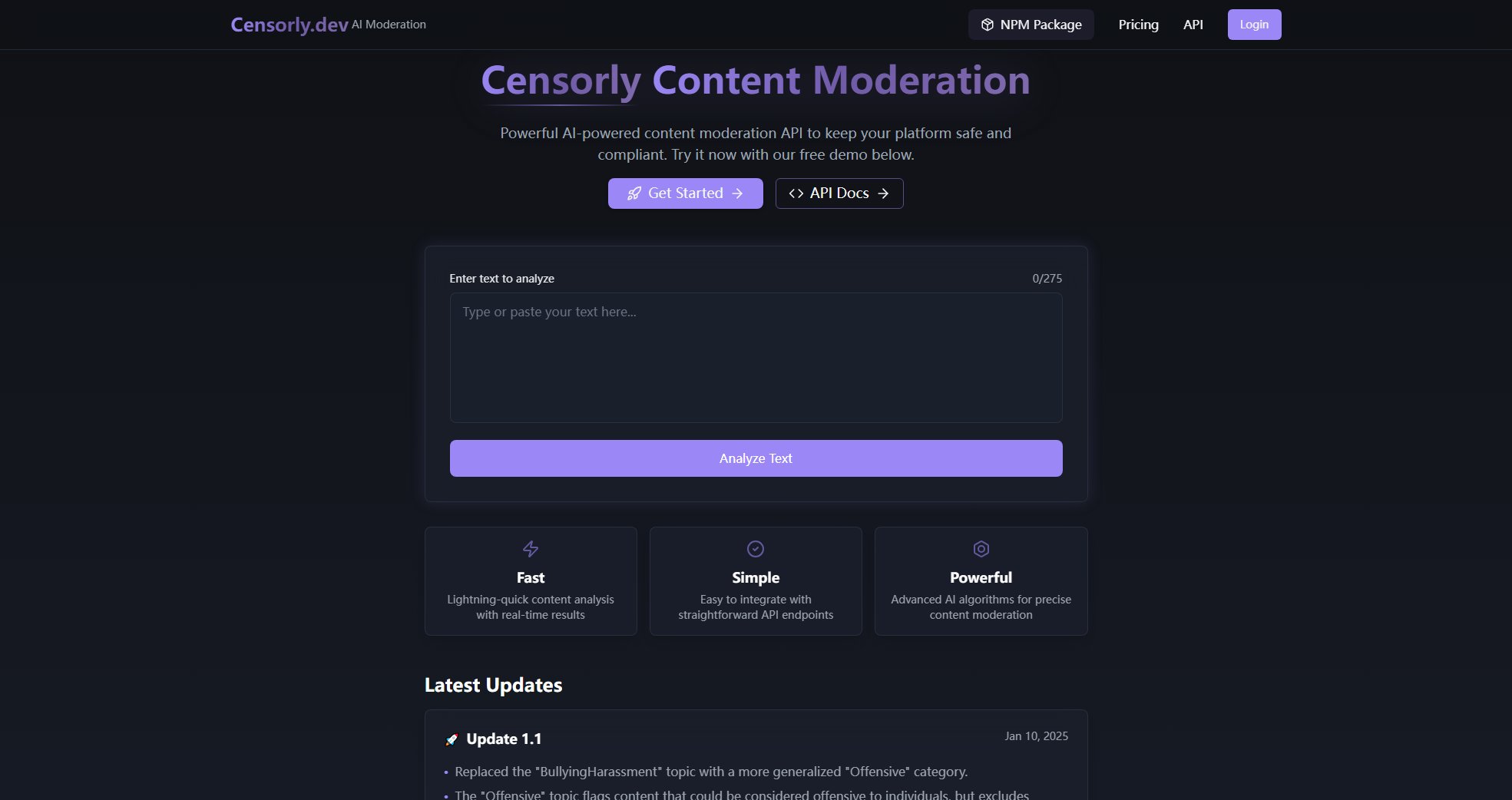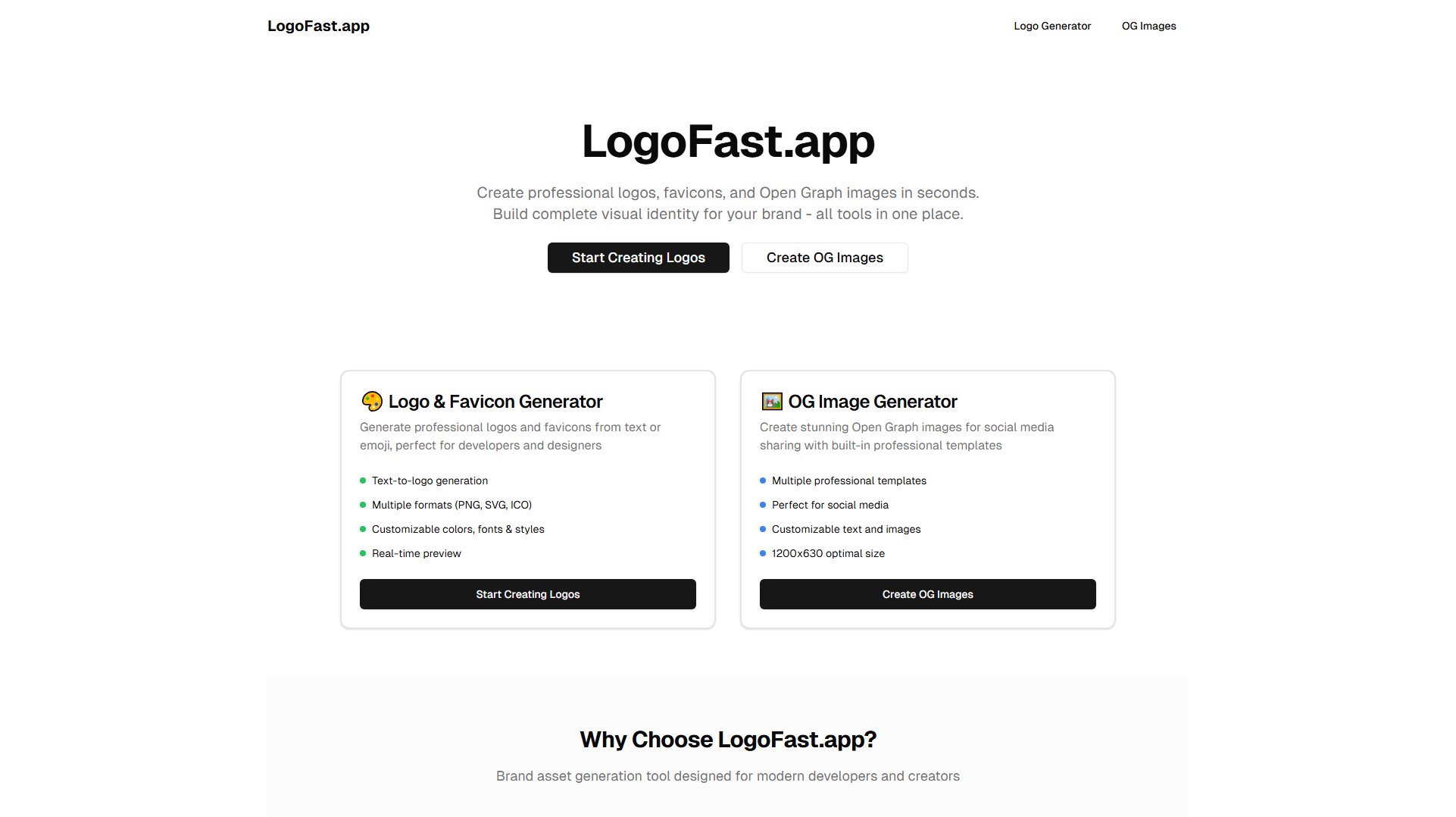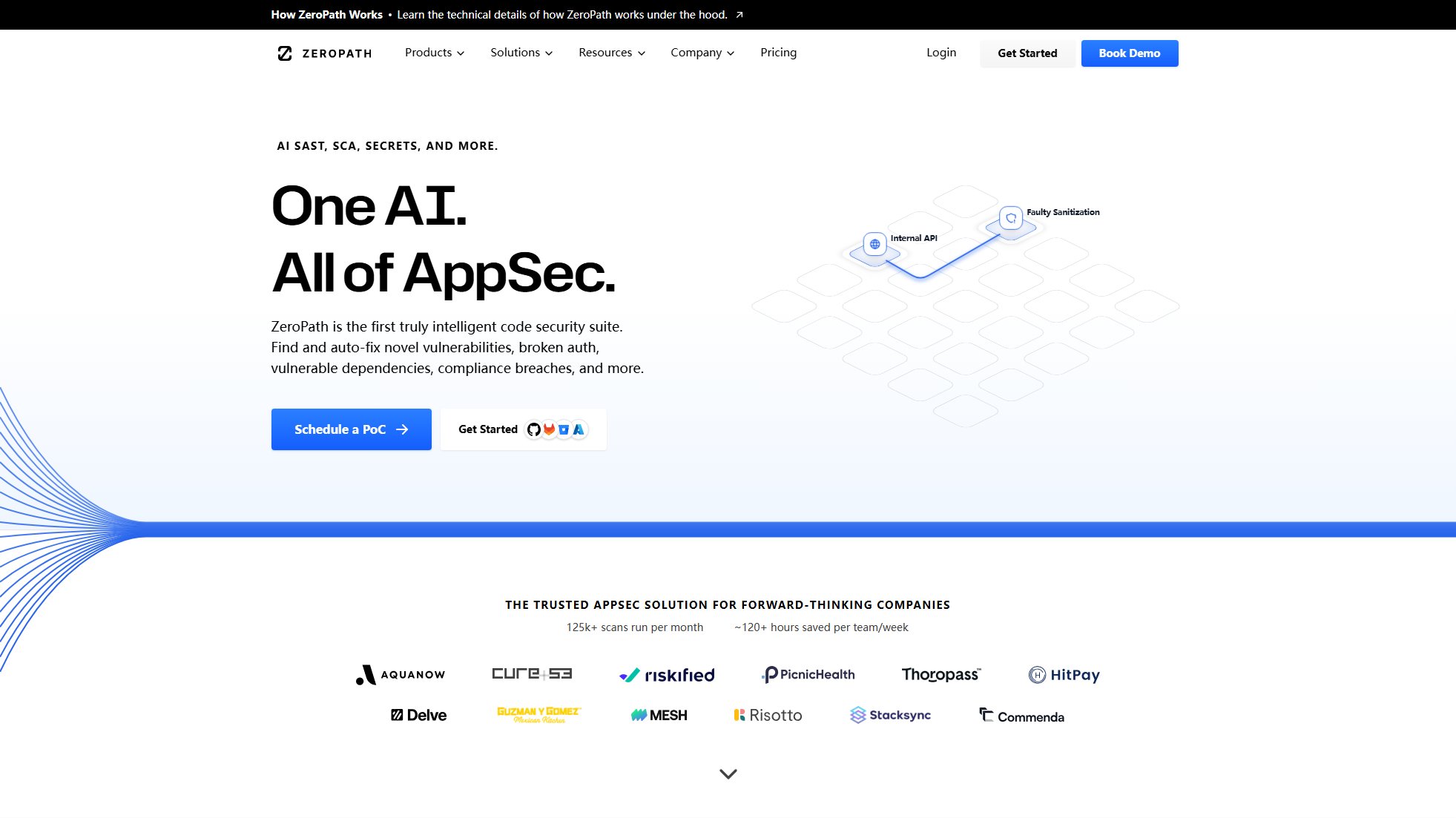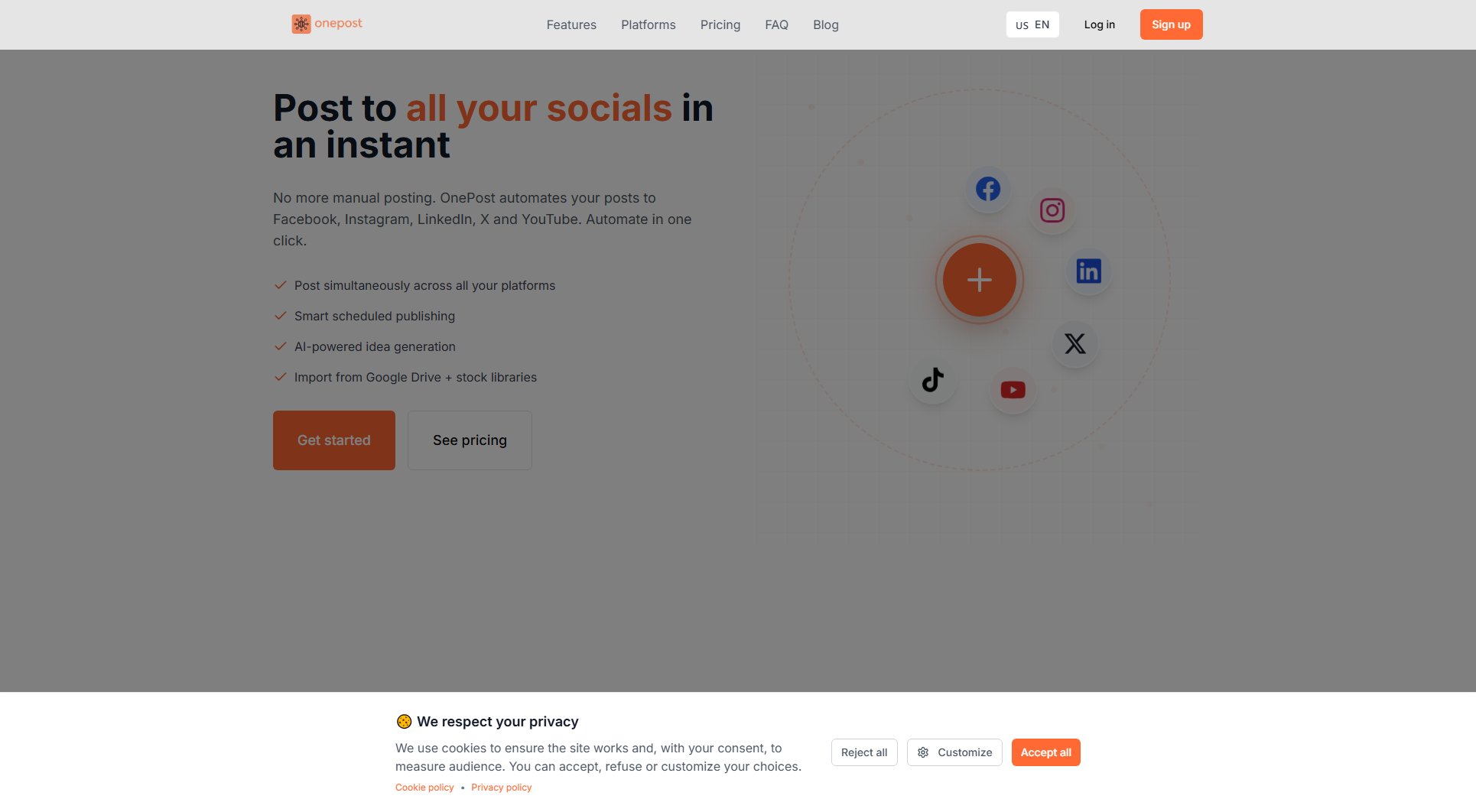FlexiQR.link
Dynamic QR Codes Made Simple for Creators & Marketers
What is FlexiQR.link? Complete Overview
FlexiQR.link revolutionizes QR code usage by offering dynamic, editable QR codes that can be updated anytime without reprinting. Designed for creators, marketers, and modern teams, it solves the pain point of static QR codes that become obsolete. The platform allows users to change destination URLs, edit link previews (titles/descriptions/thumbnails), and track analytics - all while maintaining the same physical QR code. With a free forever tier for basic functionality and scalable paid plans for advanced features, FlexiQR.link serves everyone from individual creators to enterprise teams needing reliable, changeable QR solutions.
FlexiQR.link Interface & Screenshots
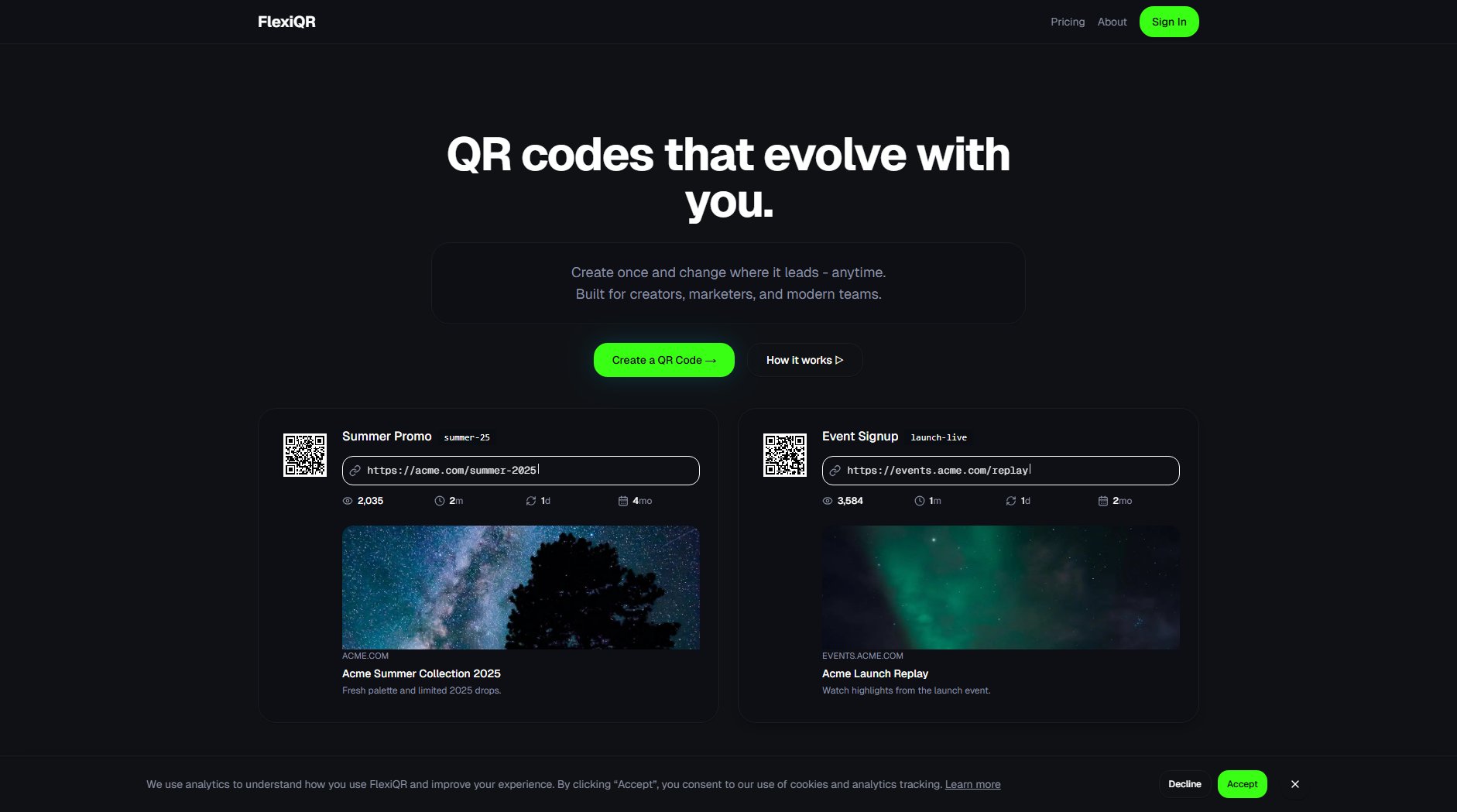
FlexiQR.link Official screenshot of the tool interface
What Can FlexiQR.link Do? Key Features
Editable Destinations
Change where your QR code points anytime without reprinting. Whether you need to update a product URL, event details, or marketing campaign, your physical QR code remains valid while the destination evolves. This eliminates waste from obsolete printed materials and gives unlimited flexibility.
Editable Previews
Control how your links appear when shared across platforms. Update titles, descriptions and thumbnails to maintain consistent branding and messaging without changing the QR code itself. Perfect for social shares where first impressions matter.
Real-time Analytics
Paid plans offer detailed scan tracking including location data, device types, and temporal trends. Monitor campaign performance, understand audience behavior, and make data-driven decisions about your QR deployments.
Brand Control
Remove the 5-second FlexiQR branding splash screen with paid plans for instant, professional redirects. Maintain your brand experience from scan to destination without intermediary pages.
Scalable Pricing
Start free with unlimited editable QR codes, then upgrade per-code or with bundled plans as needed. No forced commitments - pay only for the analytics and branding features you require at any given time.
Best FlexiQR.link Use Cases & Applications
Event Management
Create QR codes for event tickets or signage that initially point to registration, then automatically update to session schedules on event day, and finally redirect to presentation materials afterward - all without changing the printed codes.
Product Packaging
Print QR codes on product packaging that initially link to setup instructions, then evolve to offer warranty registration, and later provide recycling information - extending the usefulness of packaging throughout the product lifecycle.
Marketing Campaigns
Deploy the same QR code across multiple campaigns, updating the destination to current promotions while maintaining scan consistency. Track which materials generate the most engagement through detailed analytics.
How to Use FlexiQR.link: Step-by-Step Guide
Sign up for a free account (no credit card required) and access your dashboard where you can manage all QR codes.
Create a new QR code by entering your initial destination URL. The system generates a unique QR code image instantly.
Download and deploy your QR code in print materials, packaging, or digital formats. The same QR image will work forever.
When needed, edit the destination URL or link preview metadata through your dashboard. Changes take effect immediately.
For advanced needs, upgrade to view analytics or remove branding. These features can be added per-code or through subscription plans.
FlexiQR.link Pros and Cons: Honest Review
Pros
Considerations
Is FlexiQR.link Worth It? FAQ & Reviews
You can create QR codes, update their destinations unlimited times, and manage unlimited codes without paying. The free tier includes basic functionality with a 5-second branded redirect.
Your QR codes continue working, but analytics are disabled on excess codes and the FlexiQR branding redirect is re-added to free tier codes until you upgrade.
Absolutely! The free plan requires no credit card and lets you test core functionality. Upgrade anytime to remove branding or access analytics.
All destination updates happen in real-time, typically within seconds of being saved in your dashboard.
API access is currently available on Pro plans for programmatic QR code management and analytics integration.