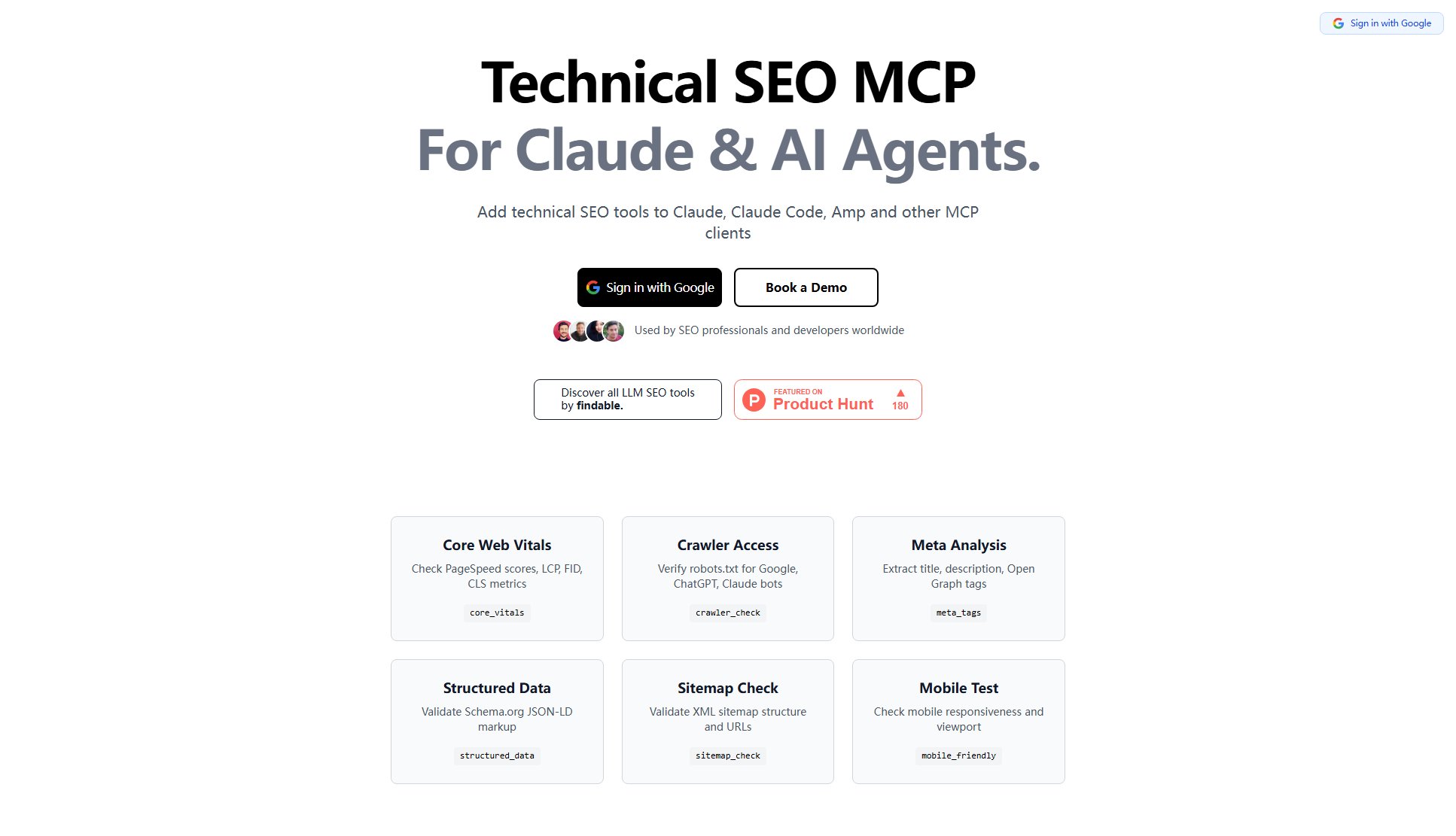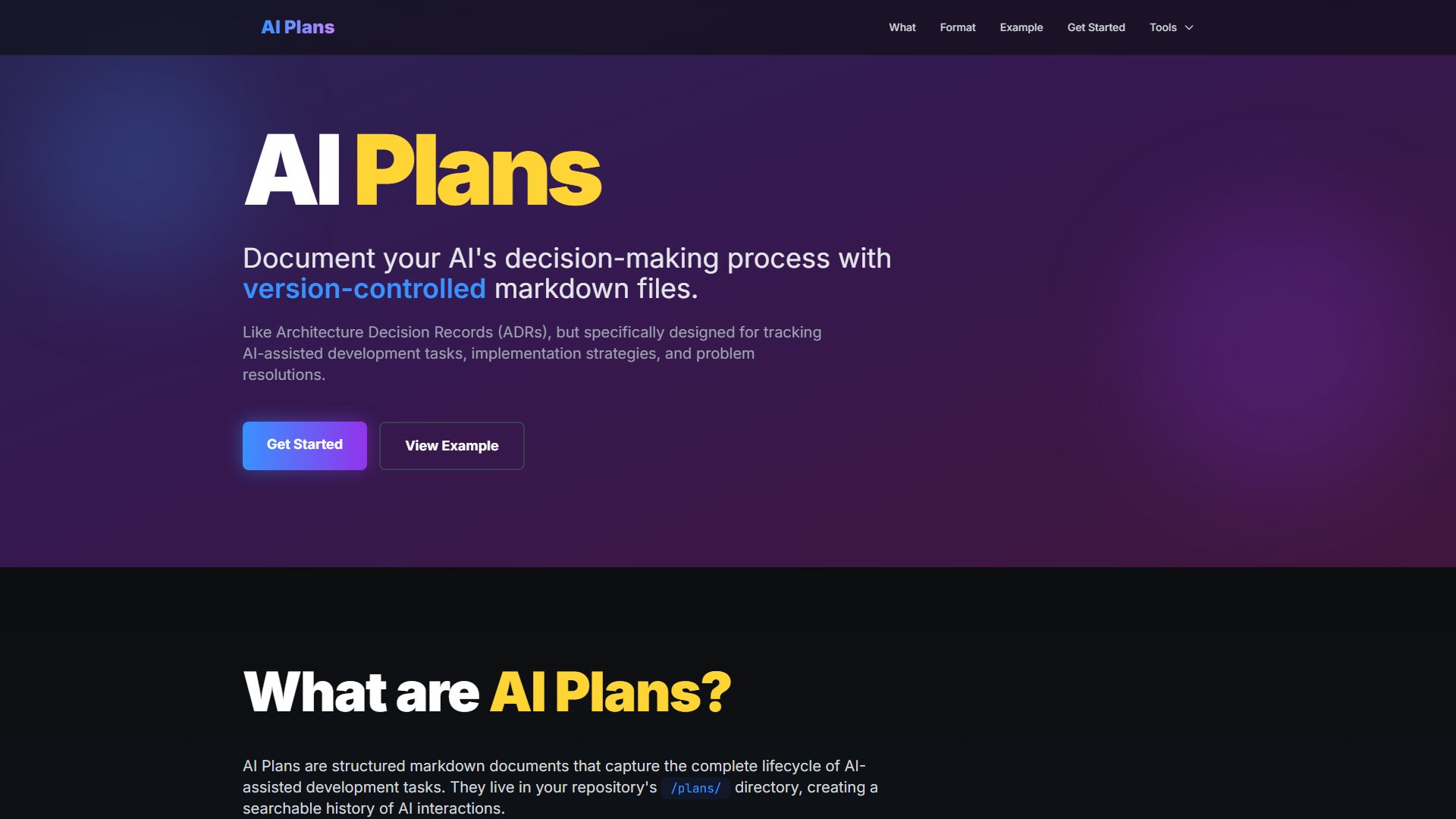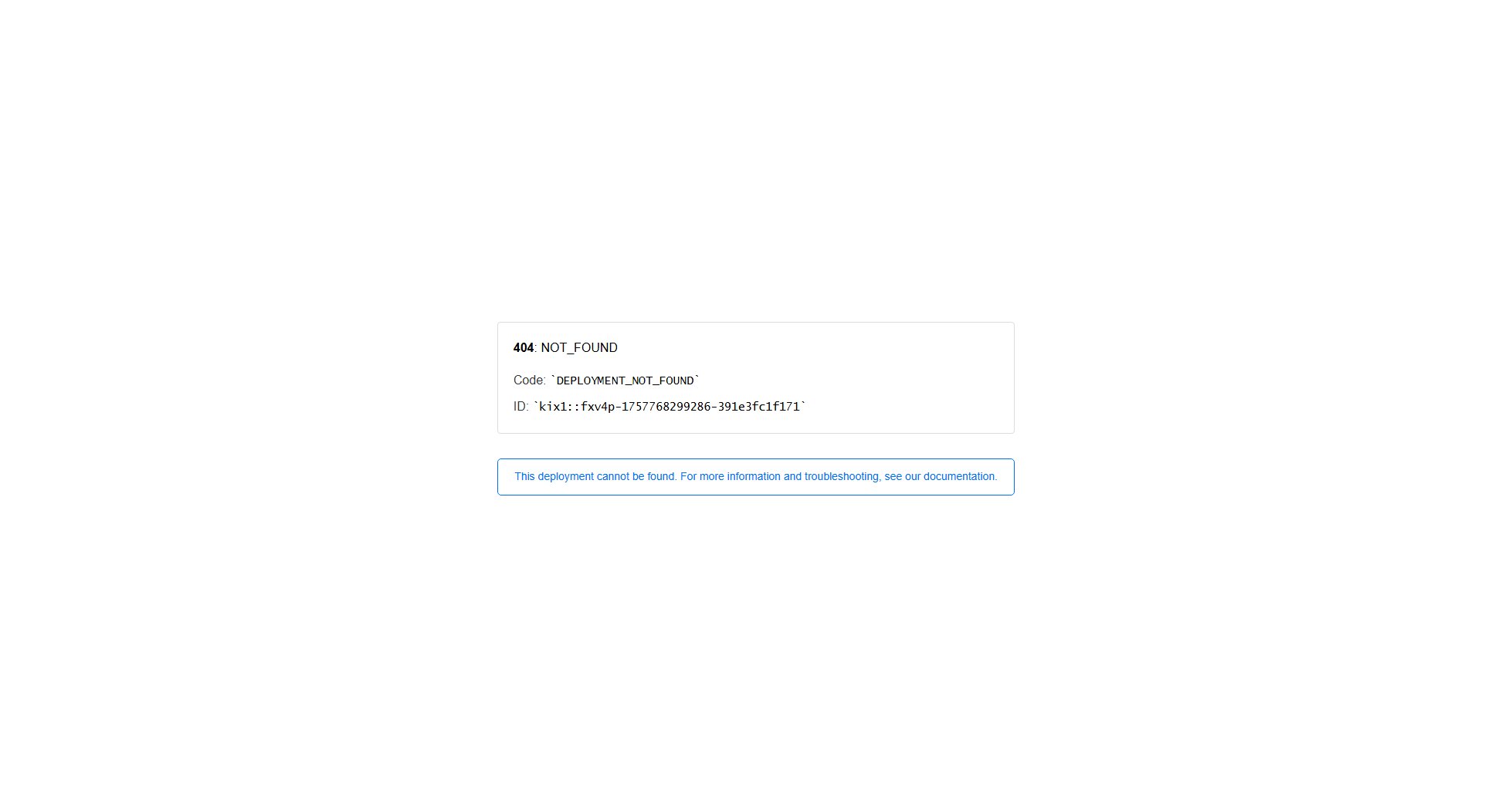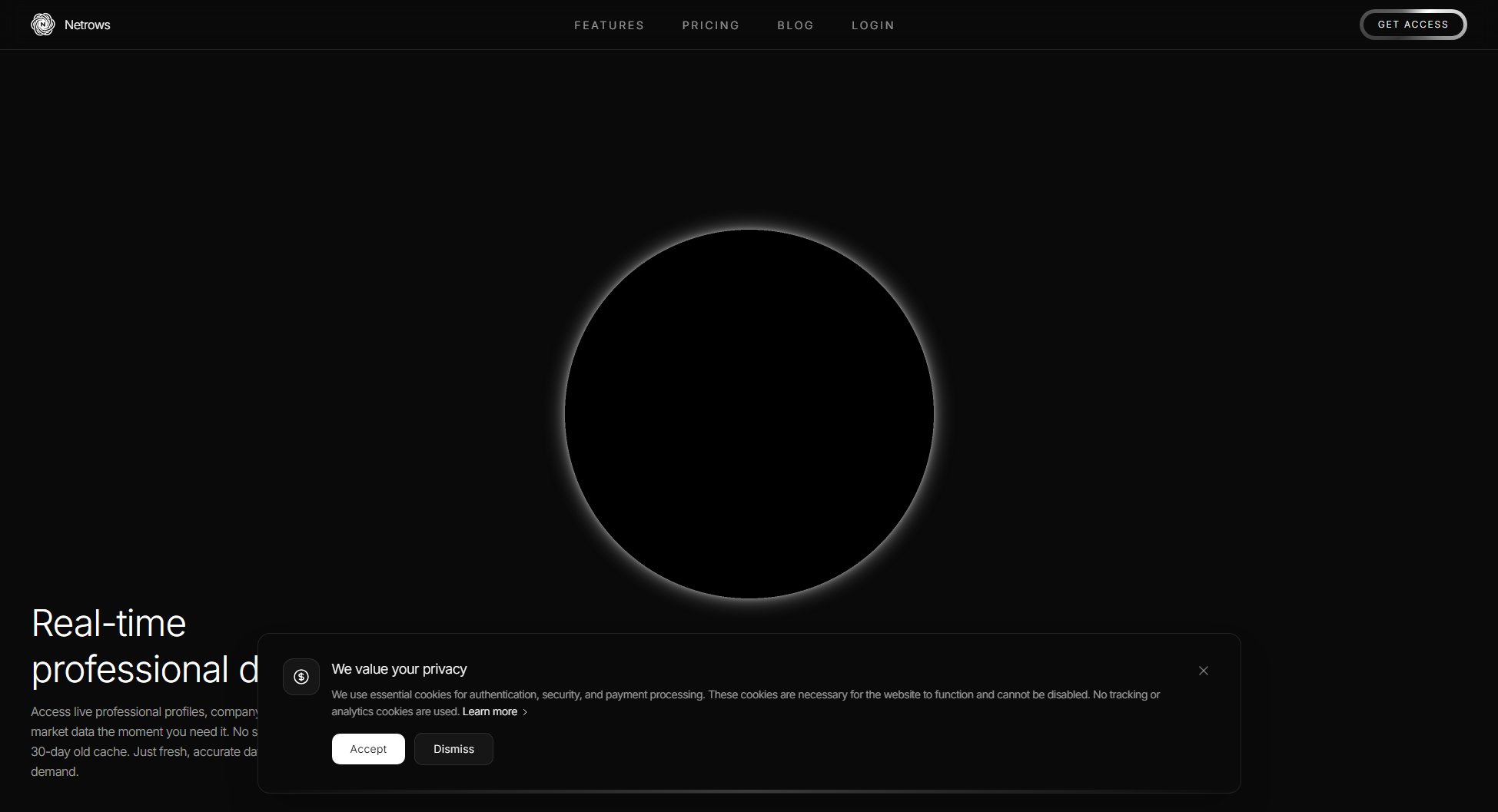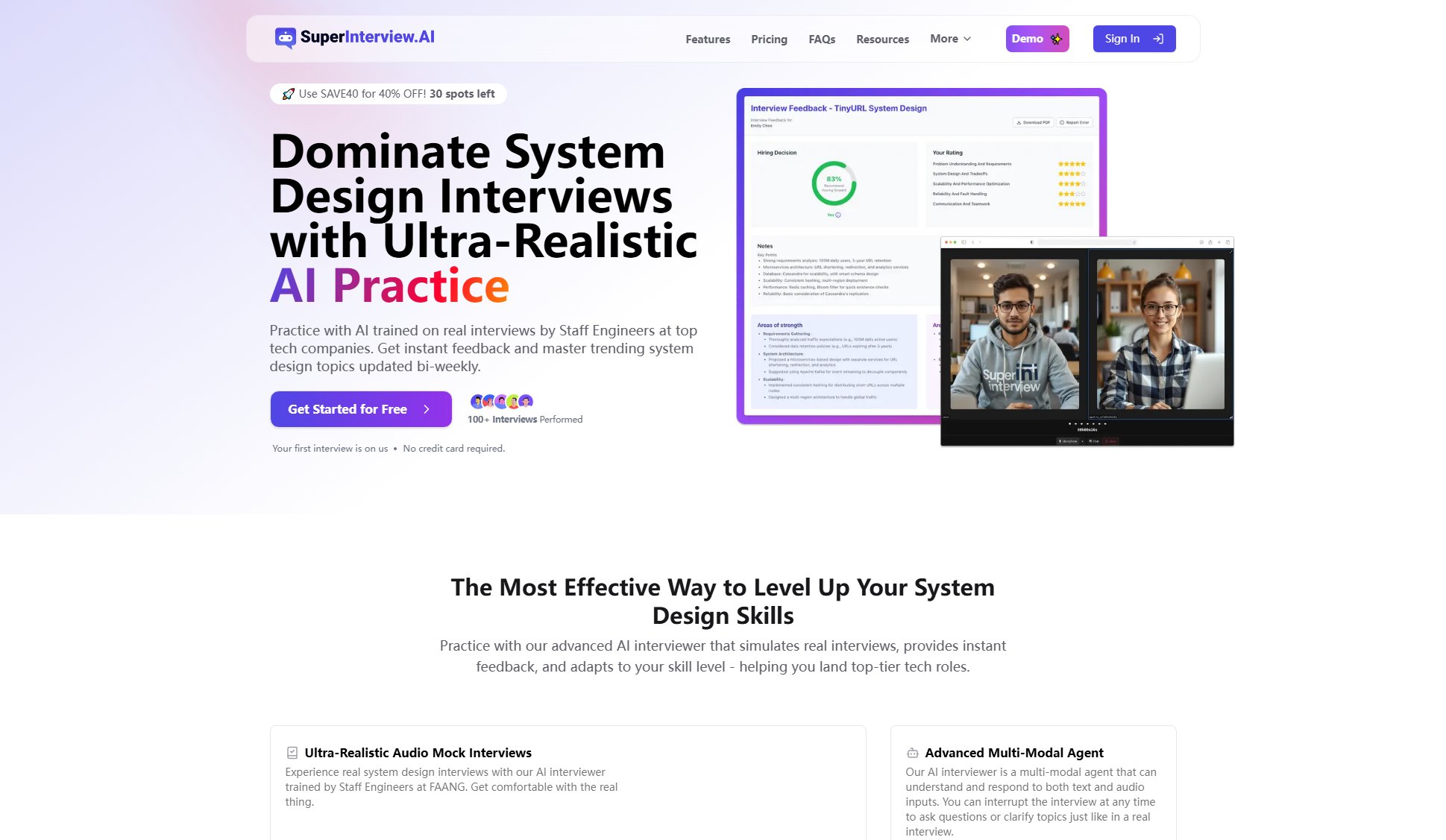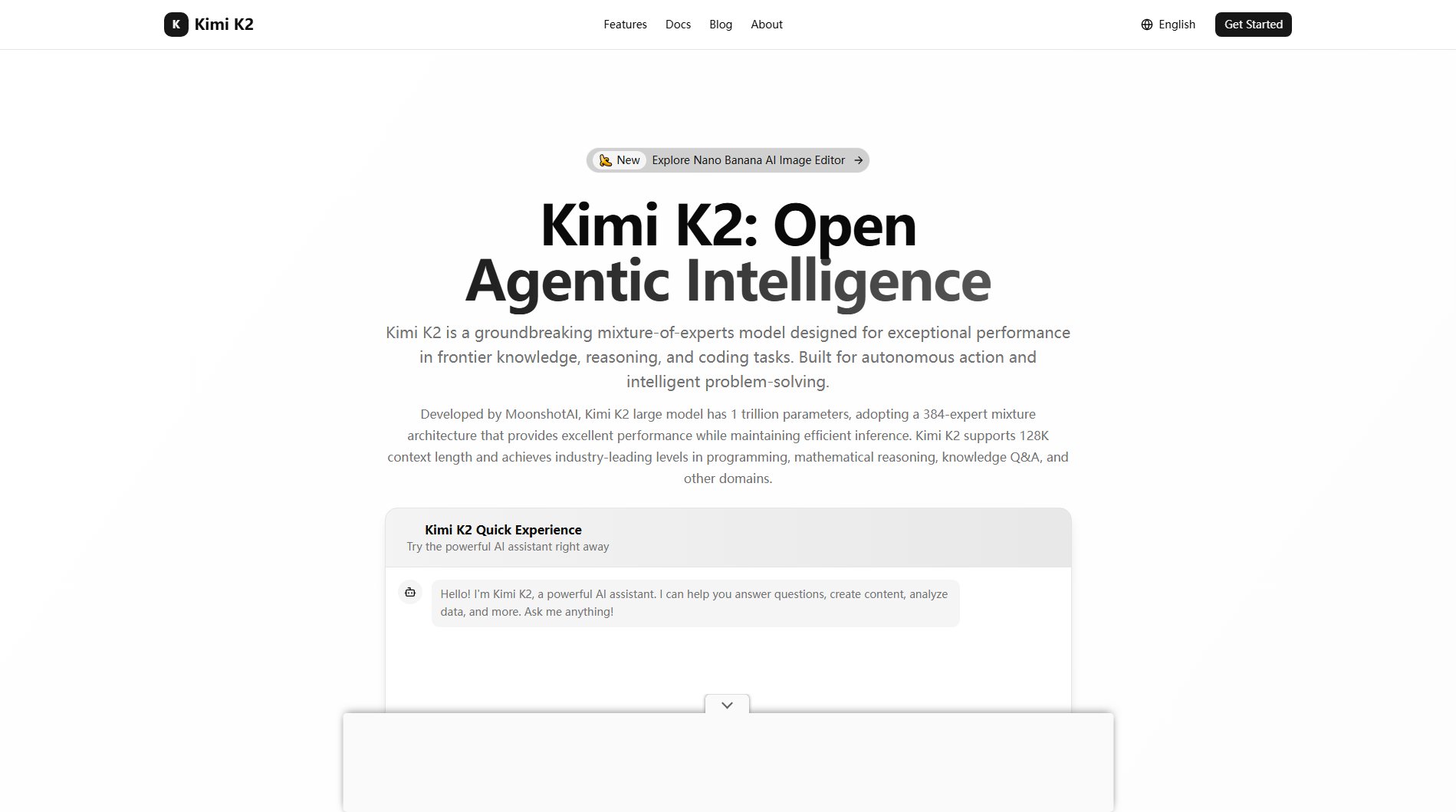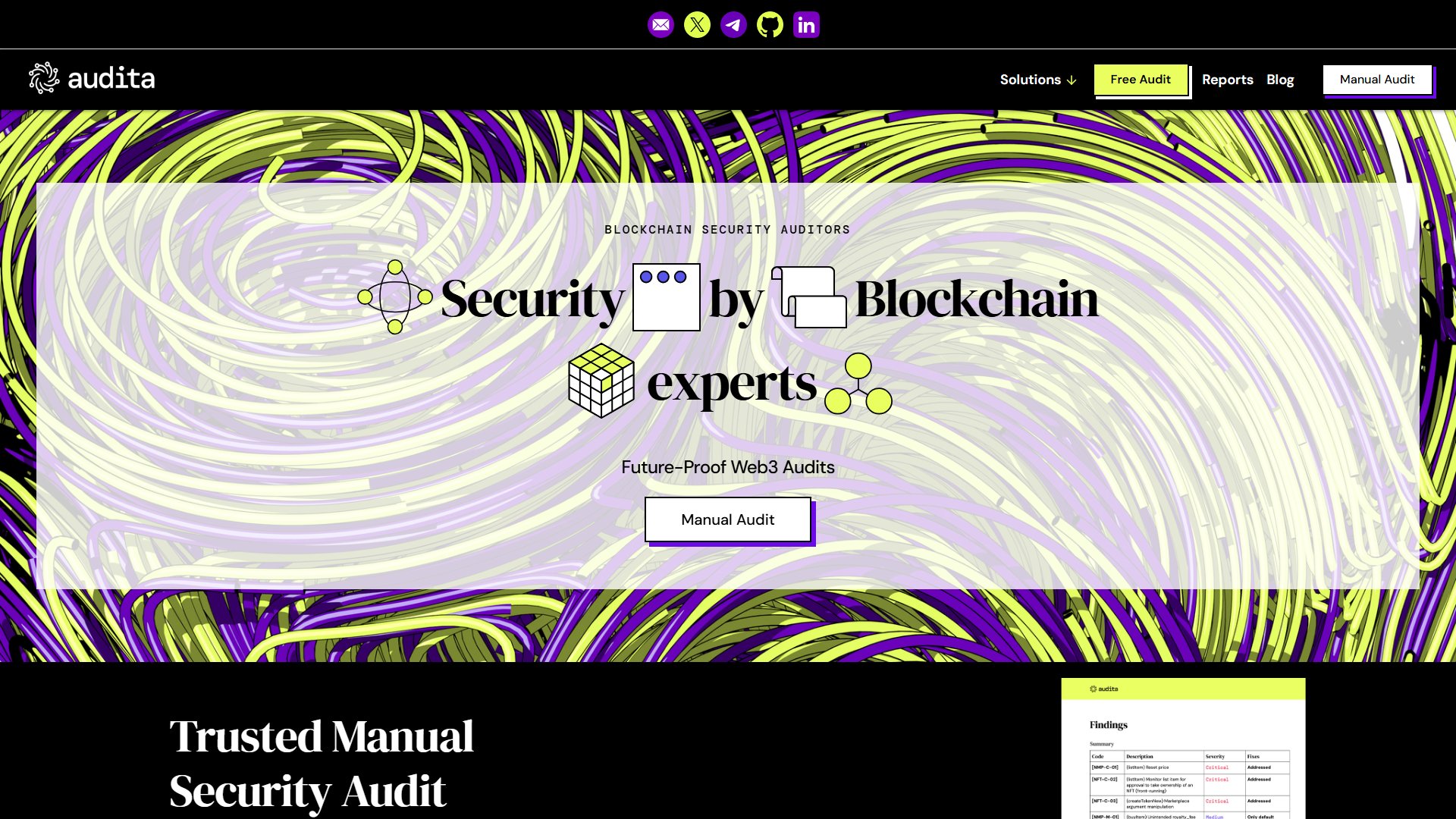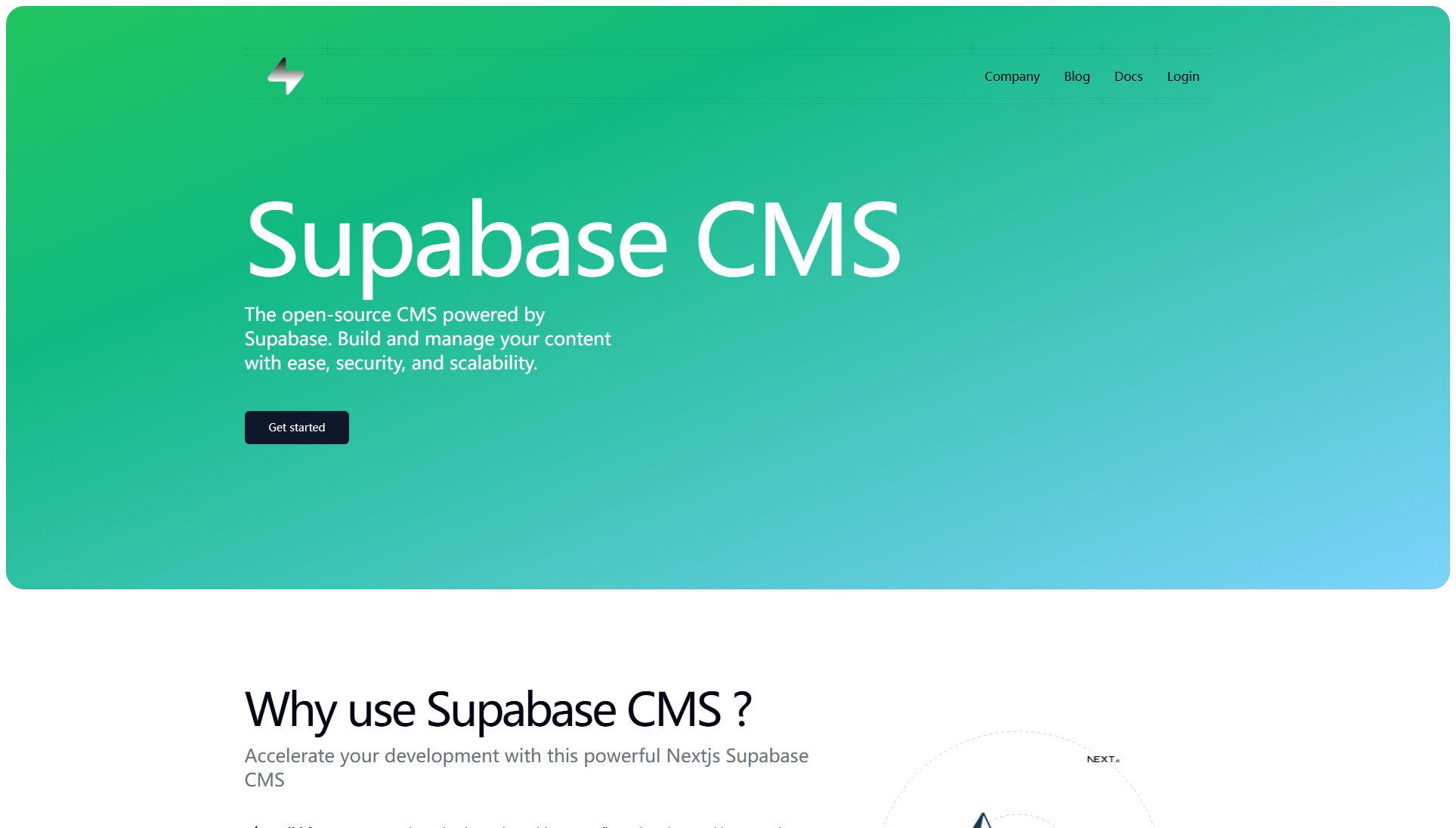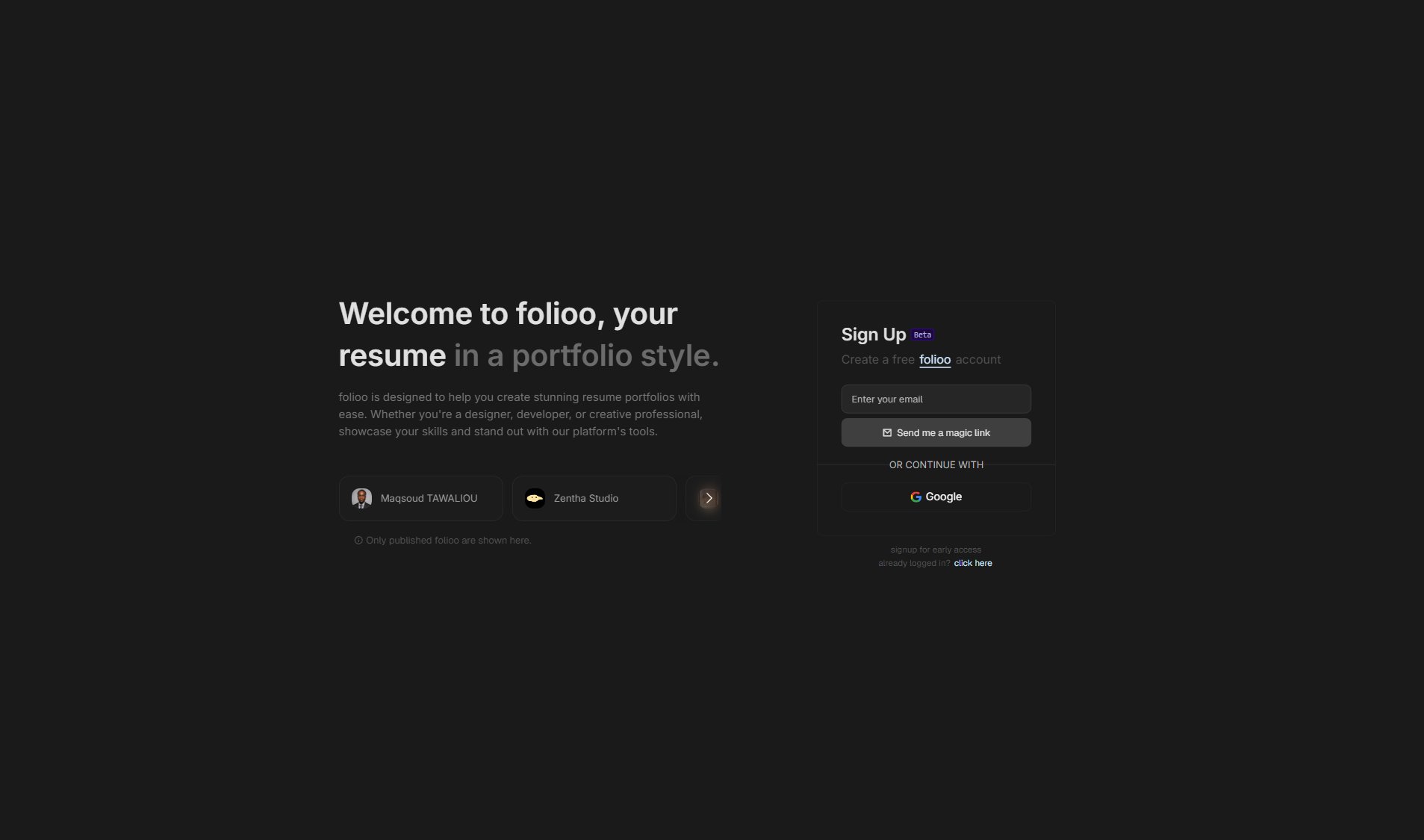Coding Canvas
AI-powered visual learning for next-gen developers
What is Coding Canvas? Complete Overview
CodingCanvas revolutionizes programming education by combining visual learning with AI-powered challenges. Designed for both beginners and experienced developers, the platform helps users master programming concepts through interactive animations, step-by-step guidance, and real-time feedback. The tool addresses key learning pain points by making complex topics like algorithms and data structures accessible through engaging visualizations and personalized AI hints. With support for multiple programming languages (Python, Java, C, C++) and translations in English, French, and Hindi, CodingCanvas serves a global audience of students, self-learners, and professionals preparing for technical interviews. The platform's unique value lies in its ability to show code execution visually while providing intelligent, adaptive challenges that grow with the user's skill level.
Coding Canvas Interface & Screenshots
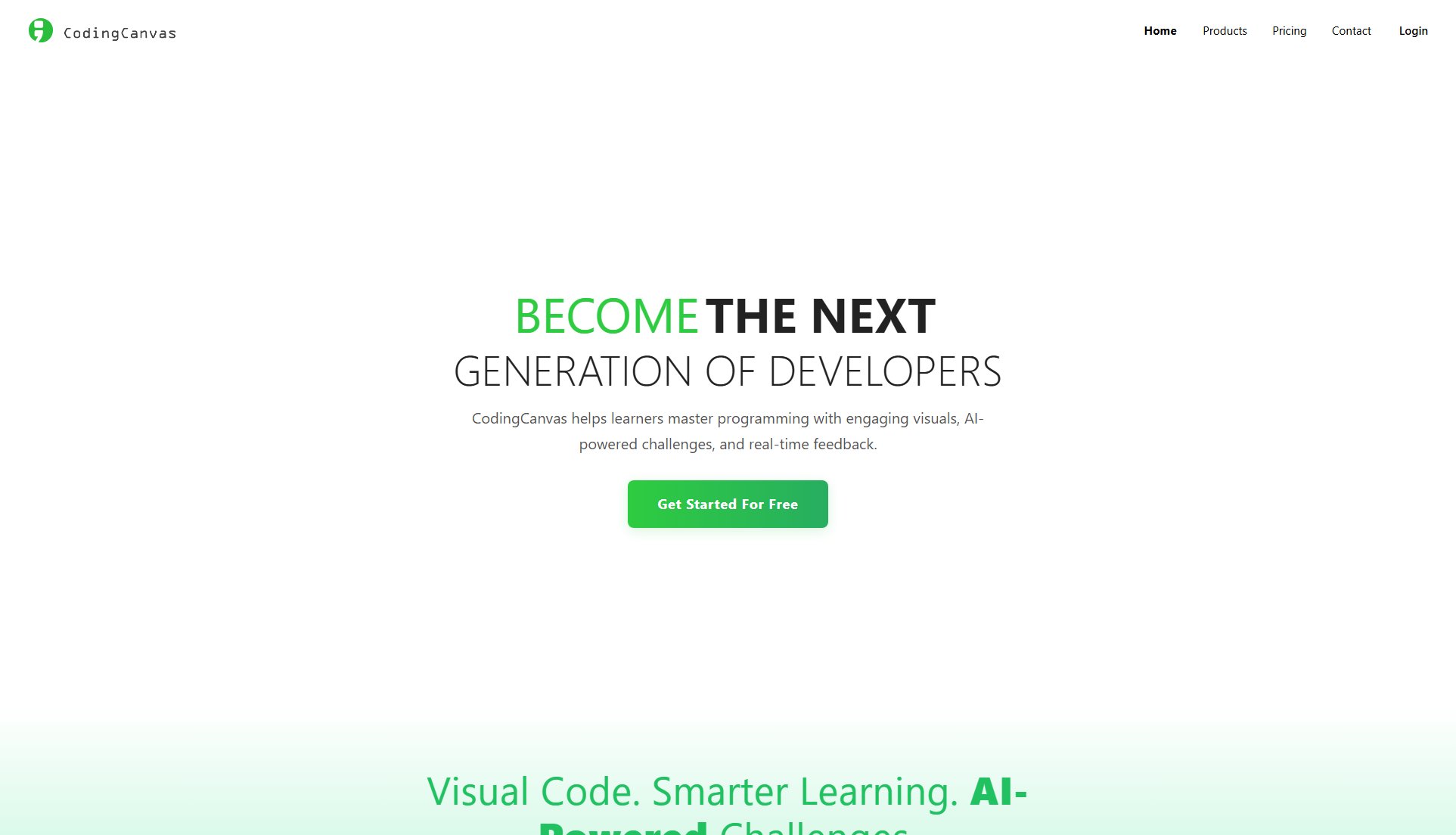
Coding Canvas Official screenshot of the tool interface
What Can Coding Canvas Do? Key Features
AI-Powered Code Visualization
CodingCanvas transforms abstract programming concepts into interactive visual representations. The system animates code execution step-by-step, showing exactly how variables change and data flows through algorithms. This visual approach is enhanced by AI-generated explanations that adapt to the user's current understanding, making even complex topics like recursion or pointers intuitive to grasp.
Adaptive Learning Challenges
The platform offers a growing library of coding exercises that automatically adjust difficulty based on performance. AI analyzes your solutions to provide targeted hints and suggest areas for improvement. Challenges cover fundamental programming concepts through to advanced interview preparation material, with new content added regularly.
Multi-Language Support
Learn in Python, Java, C, or C++ with identical visual teaching methods across all languages. The platform provides real-time translations of explanations and interface elements in multiple languages (English, French, Hindi), making programming education accessible to non-native English speakers.
Personalized Progress Tracking
CodingCanvas creates customized learning paths based on your goals and performance. The system tracks which concepts you've mastered and identifies knowledge gaps, recommending specific exercises to strengthen weak areas. Detailed analytics show improvement over time across different programming domains.
Interview Preparation Mode
Specialized modules help users prepare for technical interviews with timed coding challenges, whiteboard-style problem solving, and common algorithm patterns. The AI evaluates solutions against industry standards and provides feedback on efficiency, readability, and correctness.
Best Coding Canvas Use Cases & Applications
Computer Science Students
University students use CodingCanvas to supplement coursework, visualizing complex data structures and algorithms that are difficult to grasp through text alone. The platform serves as an always-available tutor, providing instant explanations when stuck on homework problems.
Career Changers
Adults transitioning to tech careers leverage the visual learning approach to build programming fundamentals quickly. The interview preparation modules help them develop the problem-solving skills needed to pass technical screenings at top companies.
Bootcamp Graduates
Recent coding bootcamp alumni use the platform to reinforce concepts and fill knowledge gaps. The AI-powered challenges provide ongoing practice to maintain skills between job applications.
High School STEM Programs
Teachers integrate CodingCanvas into computer science curricula to make abstract programming concepts tangible. Students engage more deeply when they can see their code execute visually rather than just reading output.
How to Use Coding Canvas: Step-by-Step Guide
Create your free account by signing up with email or social login. The platform immediately provides access to basic tutorials and limited visualizations to explore the interface.
Select your programming language of choice (Python, Java, C, or C++) and preferred interface language. The system will remember these preferences for future sessions.
Browse the learning library or take a skills assessment to receive personalized recommendations. Beginners can follow structured learning paths while experienced coders can jump to specific topics.
Start an interactive tutorial or coding challenge. Watch the visual execution of example code, then attempt exercises with real-time AI feedback. The system automatically saves your progress.
Review your performance analytics to identify strengths and areas needing improvement. Premium users can access detailed breakdowns of solution efficiency and alternative approaches.
Upgrade to a Pro plan for full access to all features, or continue with the free tier's limited content. Share your progress certificates on professional networks when completing learning milestones.
Coding Canvas Pros and Cons: Honest Review
Pros
Considerations
Is Coding Canvas Worth It? FAQ & Reviews
We accept all major credit/debit cards, UPI, and PayPal for international users.
Yes, subscriptions can be canceled anytime from your account dashboard, with access continuing until the current billing period ends.
Full refunds are available within 7 days of purchase for unsatisfied customers by contacting support.
All progress and data are preserved when moving between free and premium plans.
Premium users receive priority email support, while free users can access community forums and help center resources.