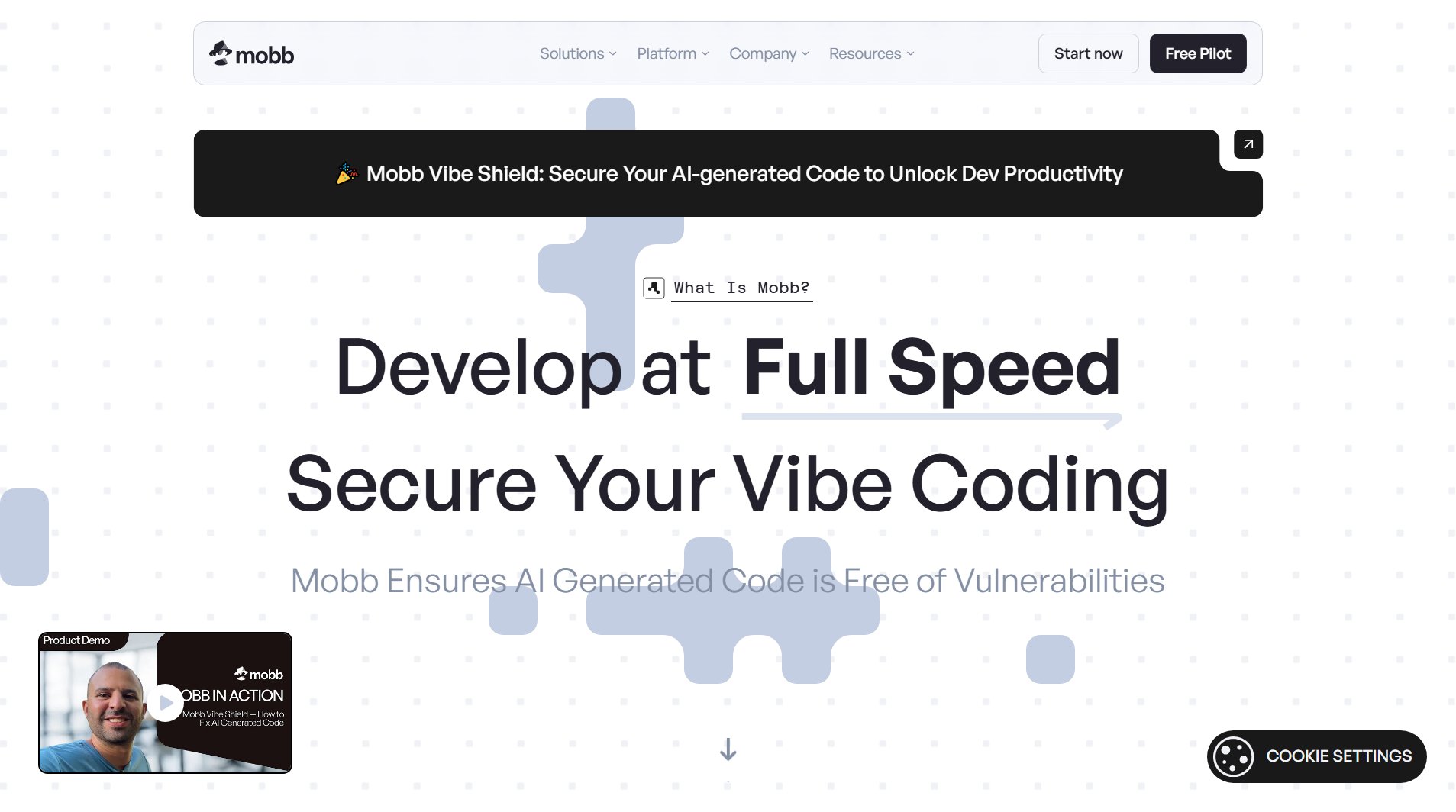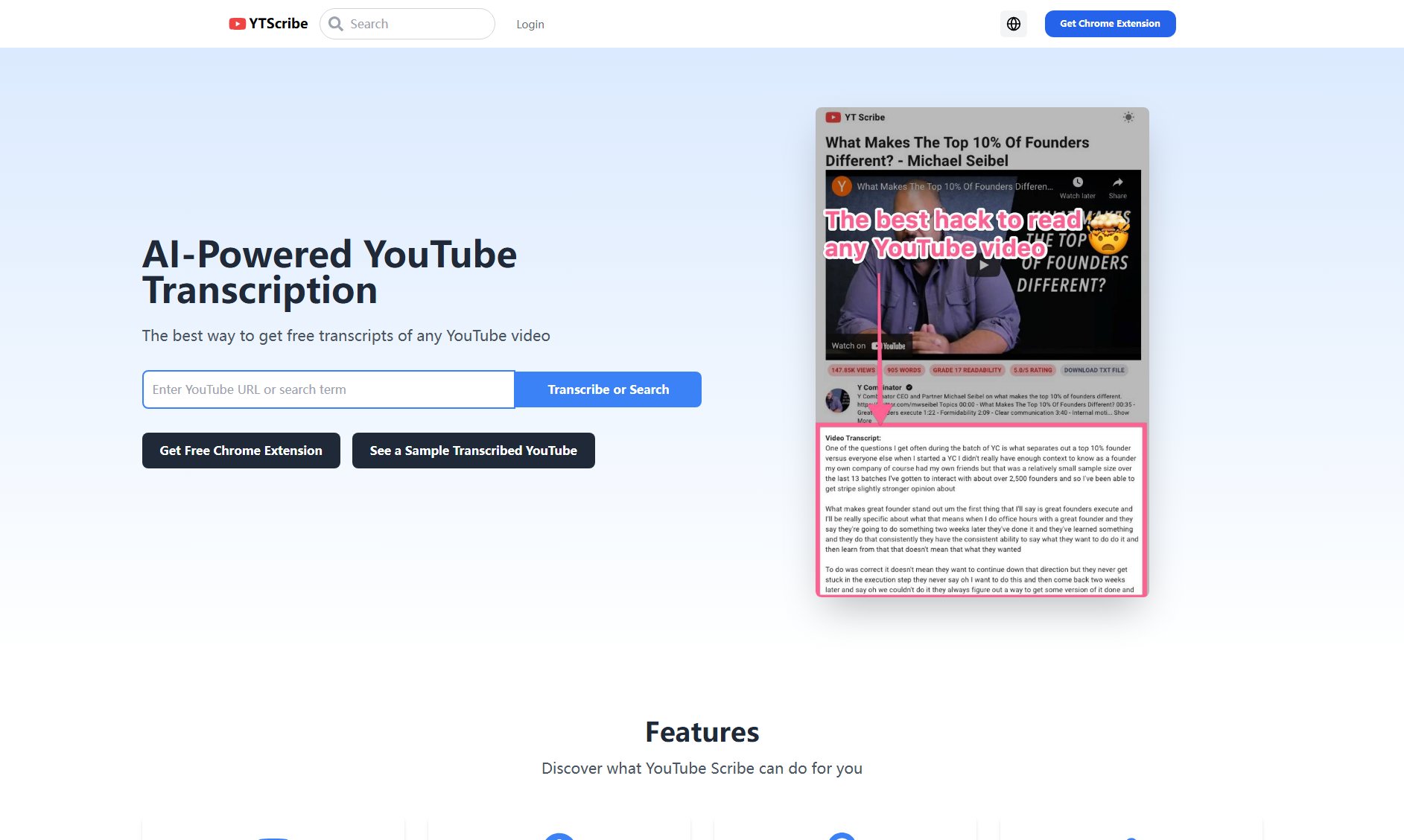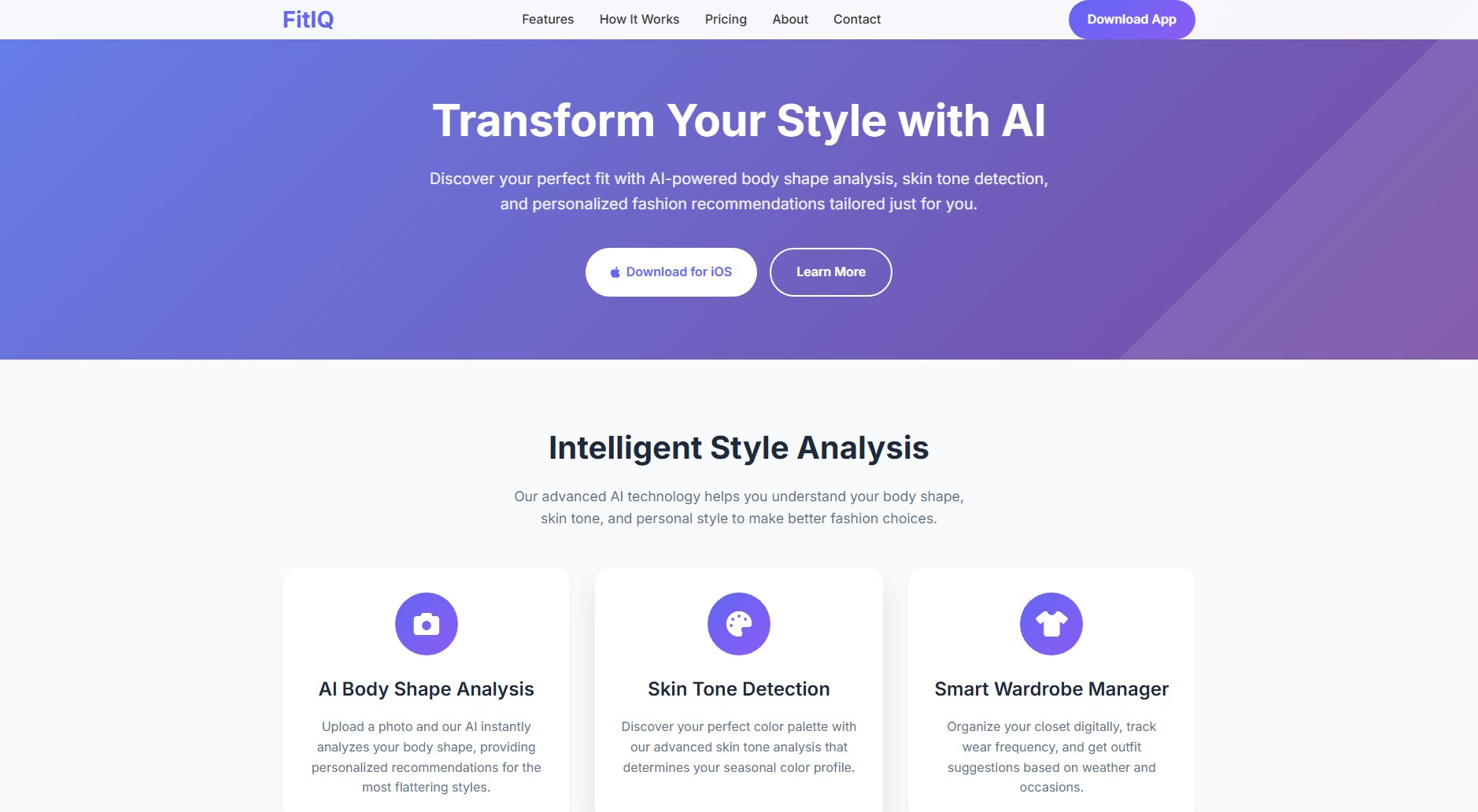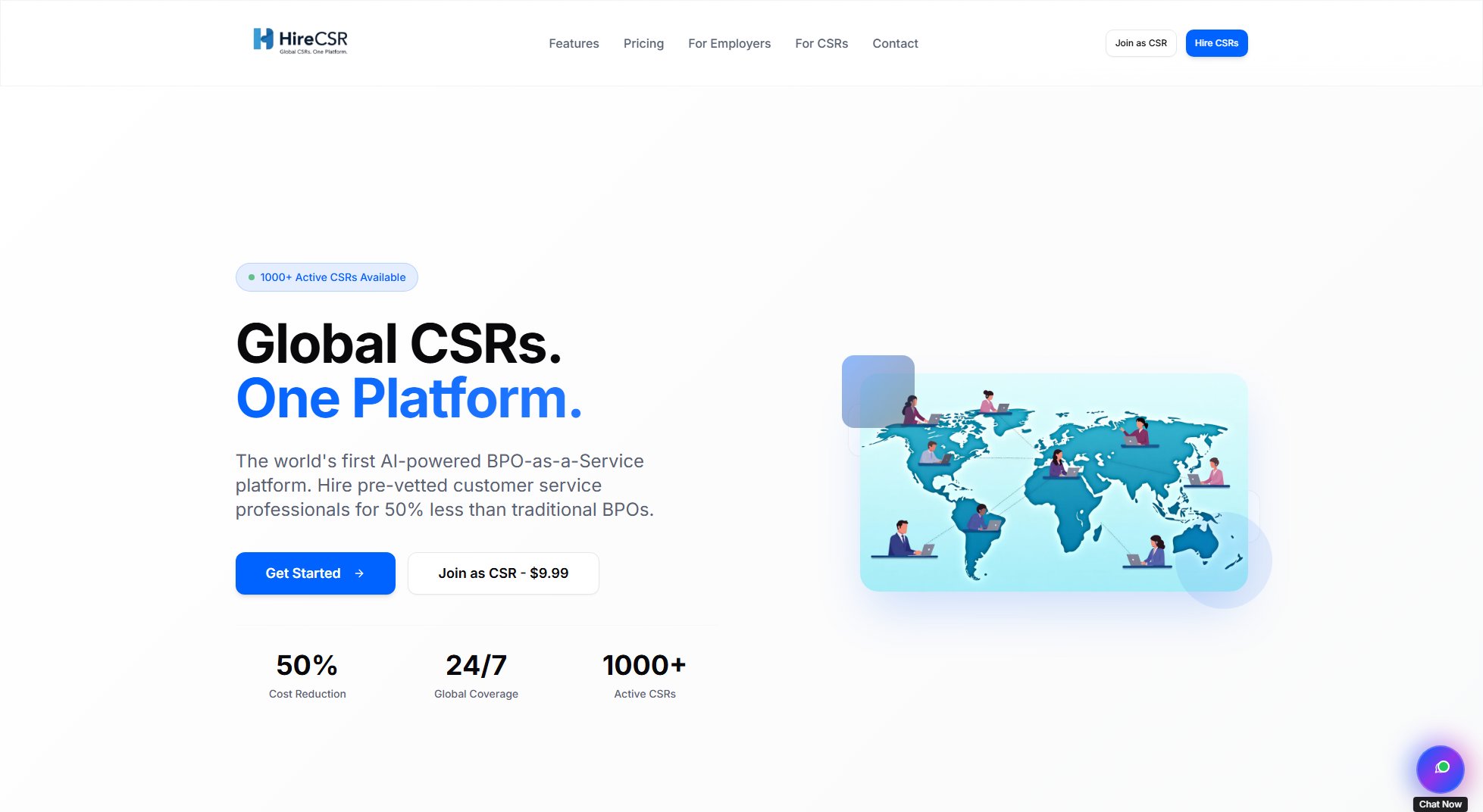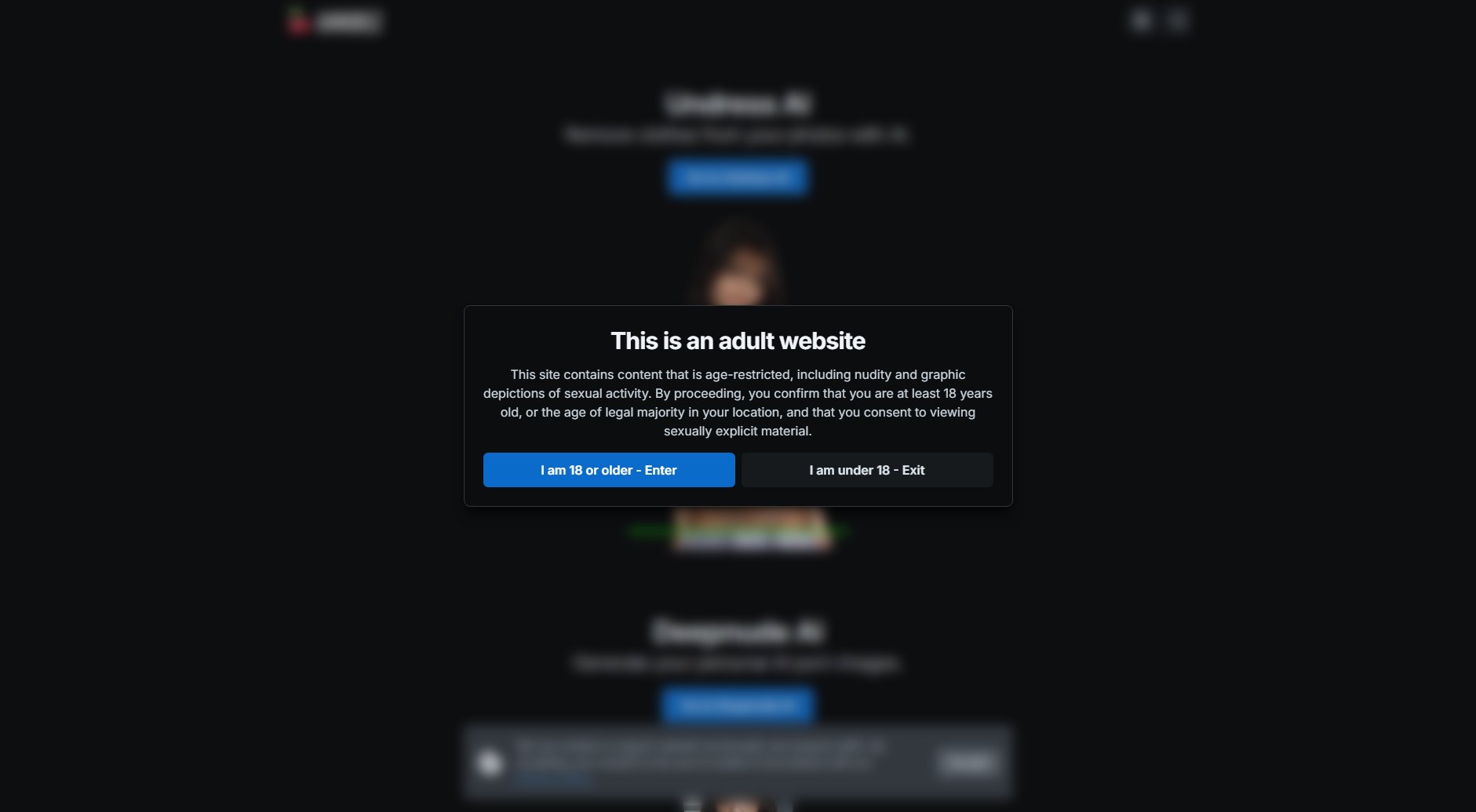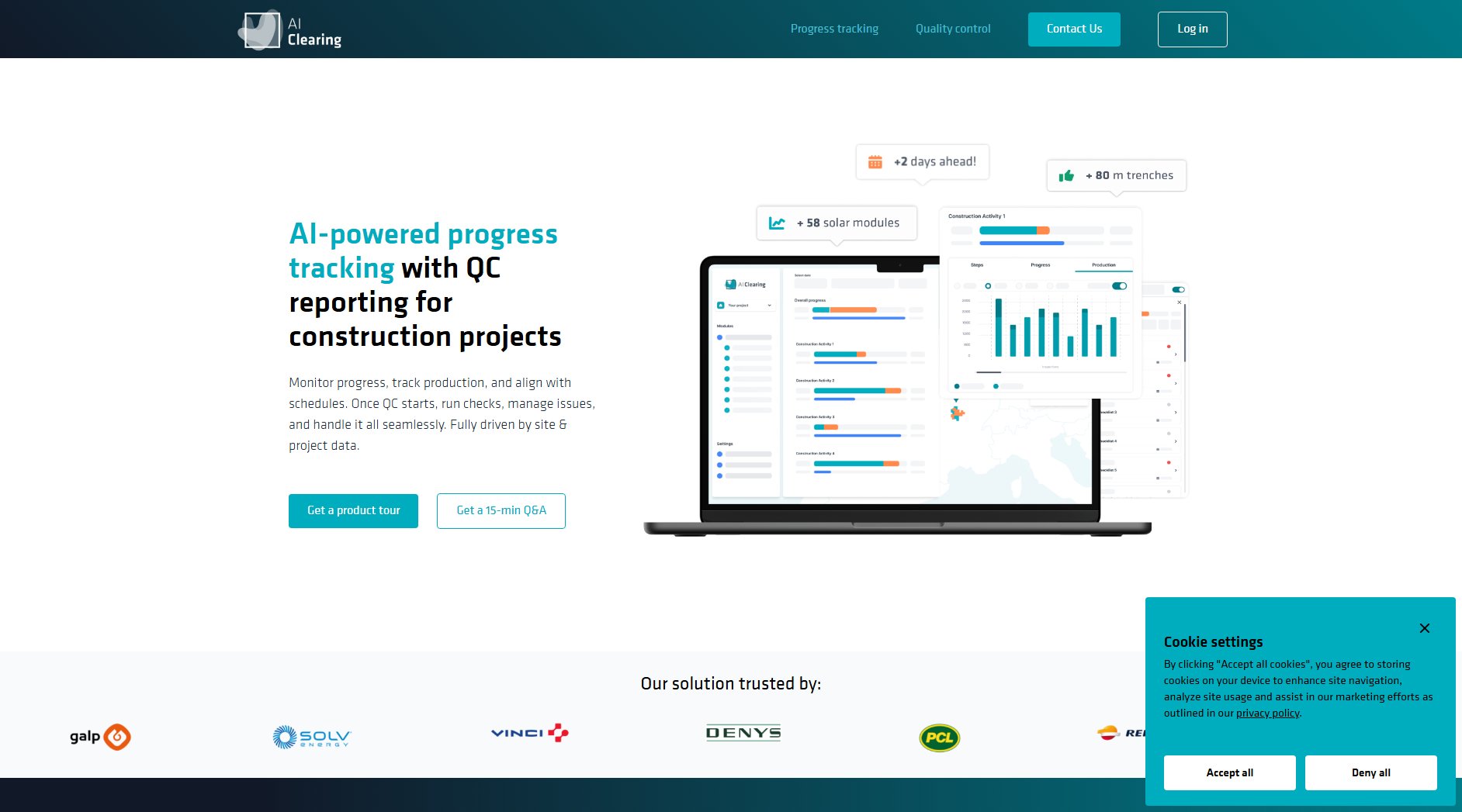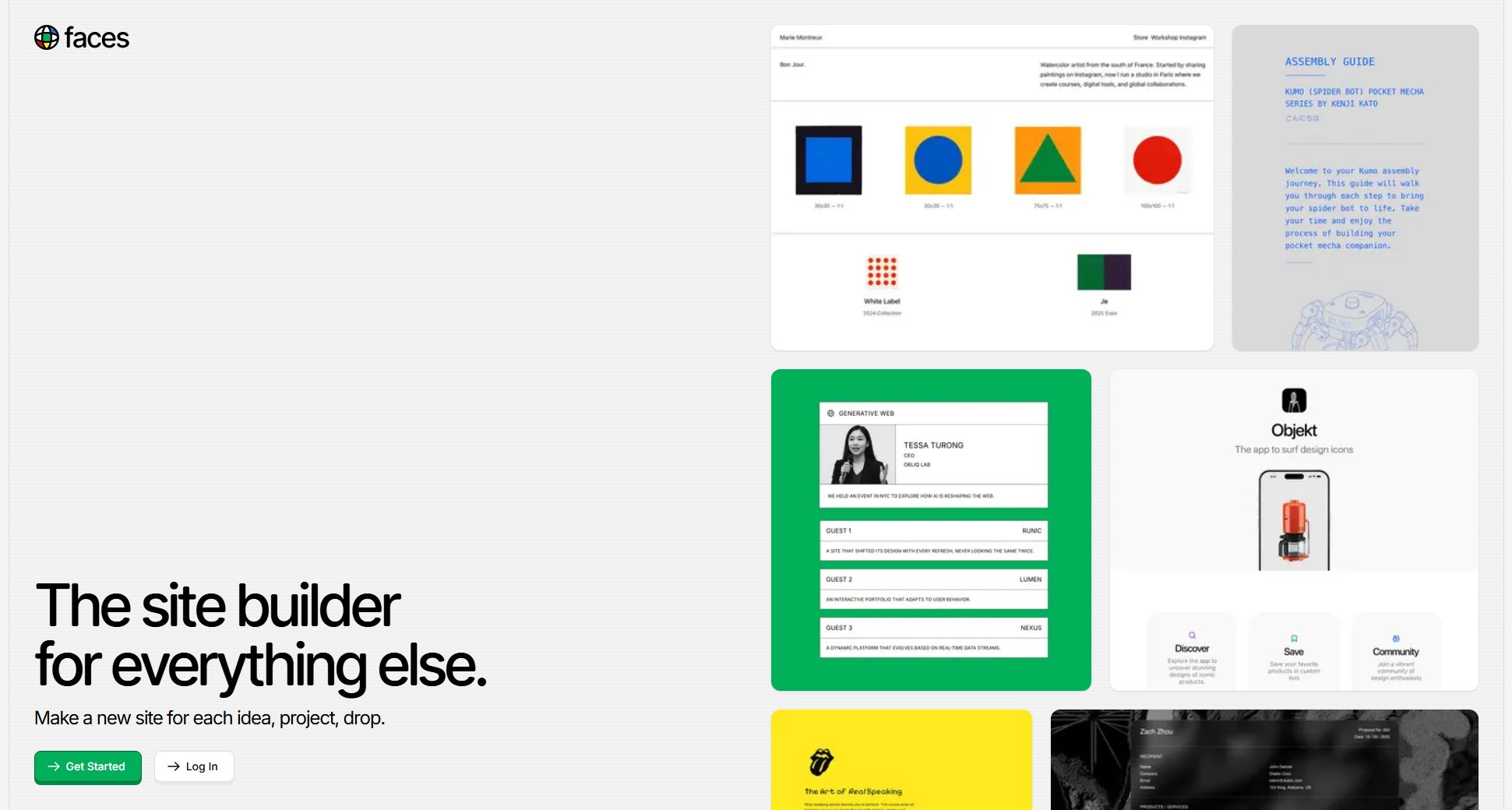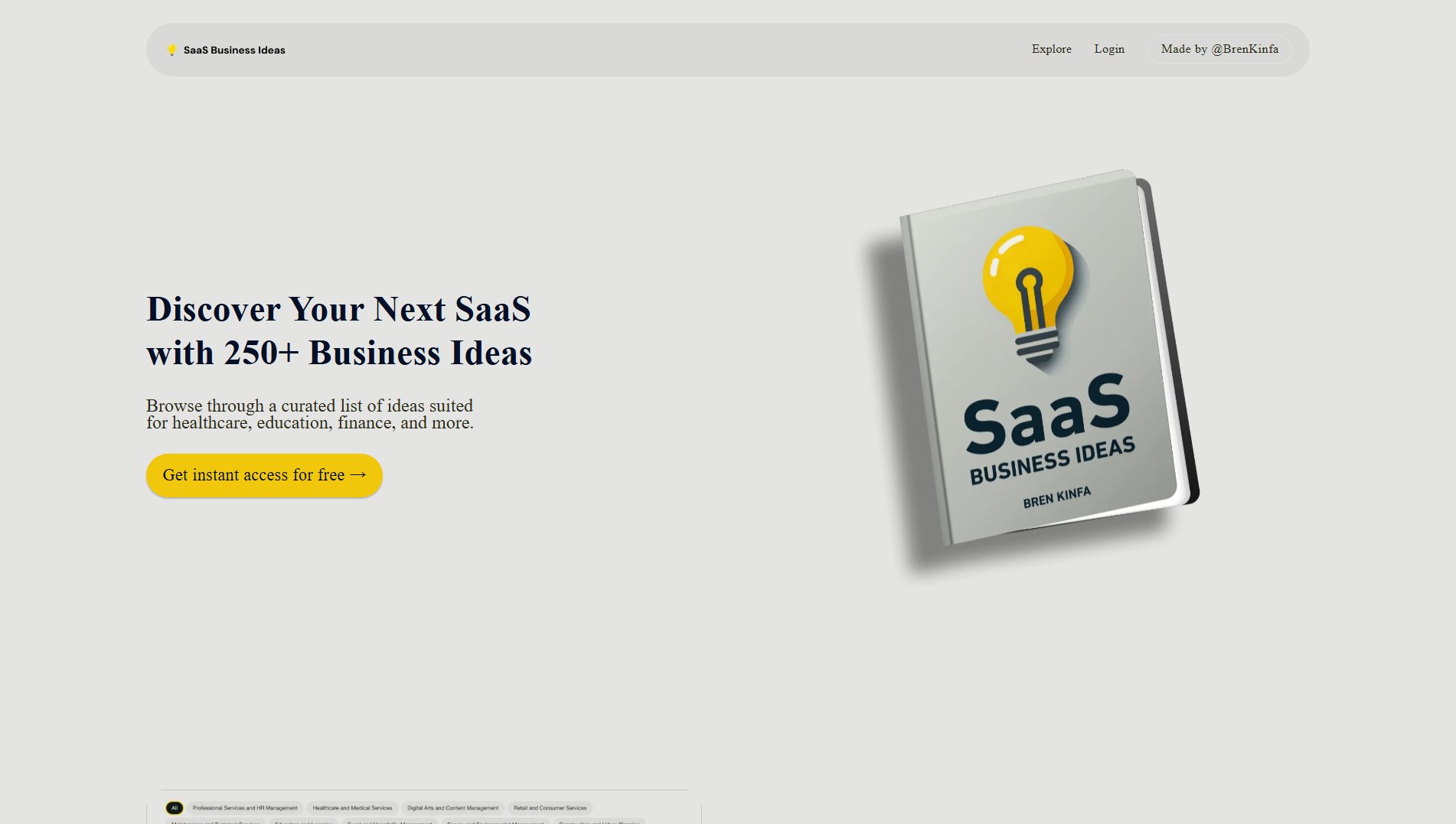Marketrix
Simulation-based AI for effortless task execution
What is Marketrix? Complete Overview
Marketrix is an advanced AI tool that goes beyond explaining tasks—it can complete them for you. Utilizing simulation-based intelligence, Marketrix adapts to UI or workflow changes in real time, providing human-like guidance or full task execution. When users opt for 'Do it for me,' Marketrix securely requests a screen share, observes the live interface, and performs the action on their behalf. This innovative approach makes support effortless, enabling users to complete tasks faster while businesses significantly reduce support costs. Marketrix is ideal for businesses, support teams, and individuals looking to streamline workflows and enhance productivity with AI-driven automation.
Marketrix Interface & Screenshots

Marketrix Official screenshot of the tool interface
What Can Marketrix Do? Key Features
Simulation-Based Intelligence
Marketrix leverages simulation-based intelligence to adapt to any UI or workflow changes in real time. This allows it to provide accurate guidance or execute tasks seamlessly, even as interfaces evolve. The AI continuously learns and adjusts, ensuring reliable performance across various applications and platforms.
Human-Like Guidance
Marketrix offers human-like guidance, walking users through tasks step by step. This feature is particularly useful for training, onboarding, or troubleshooting, as it mimics the experience of having a live assistant without the need for human intervention.
Full Task Execution
With the 'Do it for me' option, Marketrix can fully execute tasks on behalf of the user. By securely requesting a screen share, the AI observes the live interface and performs actions autonomously, saving time and reducing errors.
Real-Time Adaptation
Marketrix dynamically adapts to changes in workflows or interfaces, ensuring that guidance and task execution remain accurate. This real-time adaptation eliminates the need for manual updates or reconfigurations, making the tool highly efficient.
Secure Screen Sharing
When executing tasks, Marketrix uses secure screen sharing to observe the live interface. This ensures that sensitive data remains protected while allowing the AI to perform tasks accurately on the user's behalf.
Best Marketrix Use Cases & Applications
Customer Support Automation
Marketrix can handle repetitive customer support tasks, such as password resets or account updates, reducing the workload on human agents and cutting support costs.
Employee Onboarding
New employees can use Marketrix to navigate company systems and complete onboarding tasks independently, speeding up the training process and reducing reliance on IT support.
Workflow Optimization
Businesses can integrate Marketrix into their workflows to automate routine tasks, such as data entry or report generation, improving efficiency and reducing manual errors.
How to Use Marketrix: Step-by-Step Guide
Visit the Marketrix website and sign up for an account. You can choose between free or paid plans depending on your needs.
Install the Marketrix extension or integrate it with your preferred platform. The tool is designed to work seamlessly with various applications and workflows.
Select the task you need help with. Marketrix will provide options for human-like guidance or full task execution ('Do it for me').
If you choose 'Do it for me,' grant Marketrix secure screen share access. The AI will observe the live interface and perform the task autonomously.
Review the completed task. Marketrix ensures accuracy and efficiency, allowing you to focus on more strategic activities.
Marketrix Pros and Cons: Honest Review
Pros
Considerations
Is Marketrix Worth It? FAQ & Reviews
Yes, Marketrix uses secure screen sharing and adheres to strict data protection protocols to ensure your information remains safe during task execution.
Marketrix is designed to work with a wide range of applications and workflows, with real-time adaptation to handle various UIs and platforms.
Marketrix excels at both simple and complex tasks, thanks to its simulation-based intelligence and real-time adaptation capabilities.
When you select 'Do it for me,' Marketrix securely requests screen share access, observes the live interface, and performs the task on your behalf.
Yes, Marketrix offers a free plan with basic features, allowing you to test the tool before committing to a paid plan.