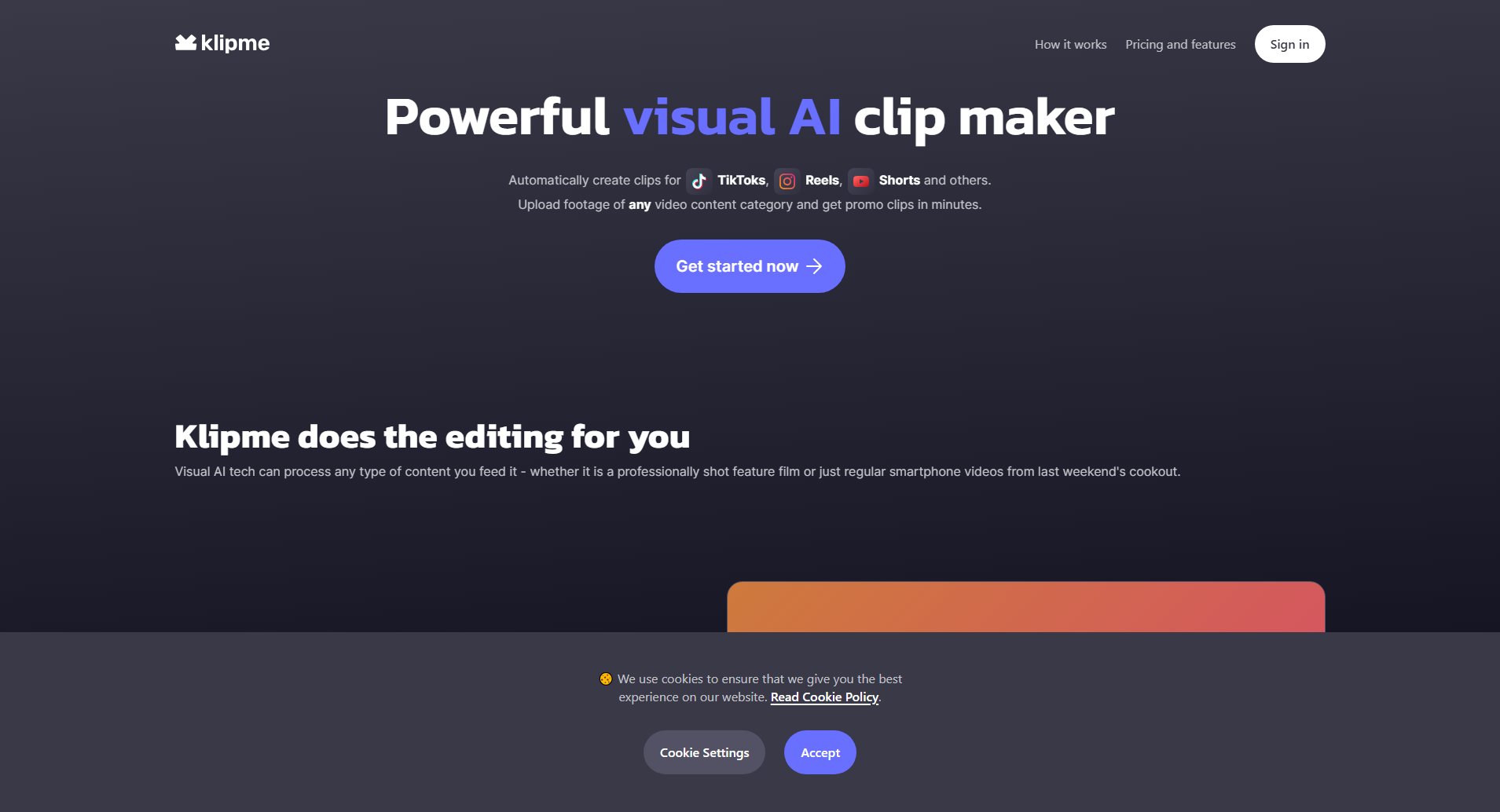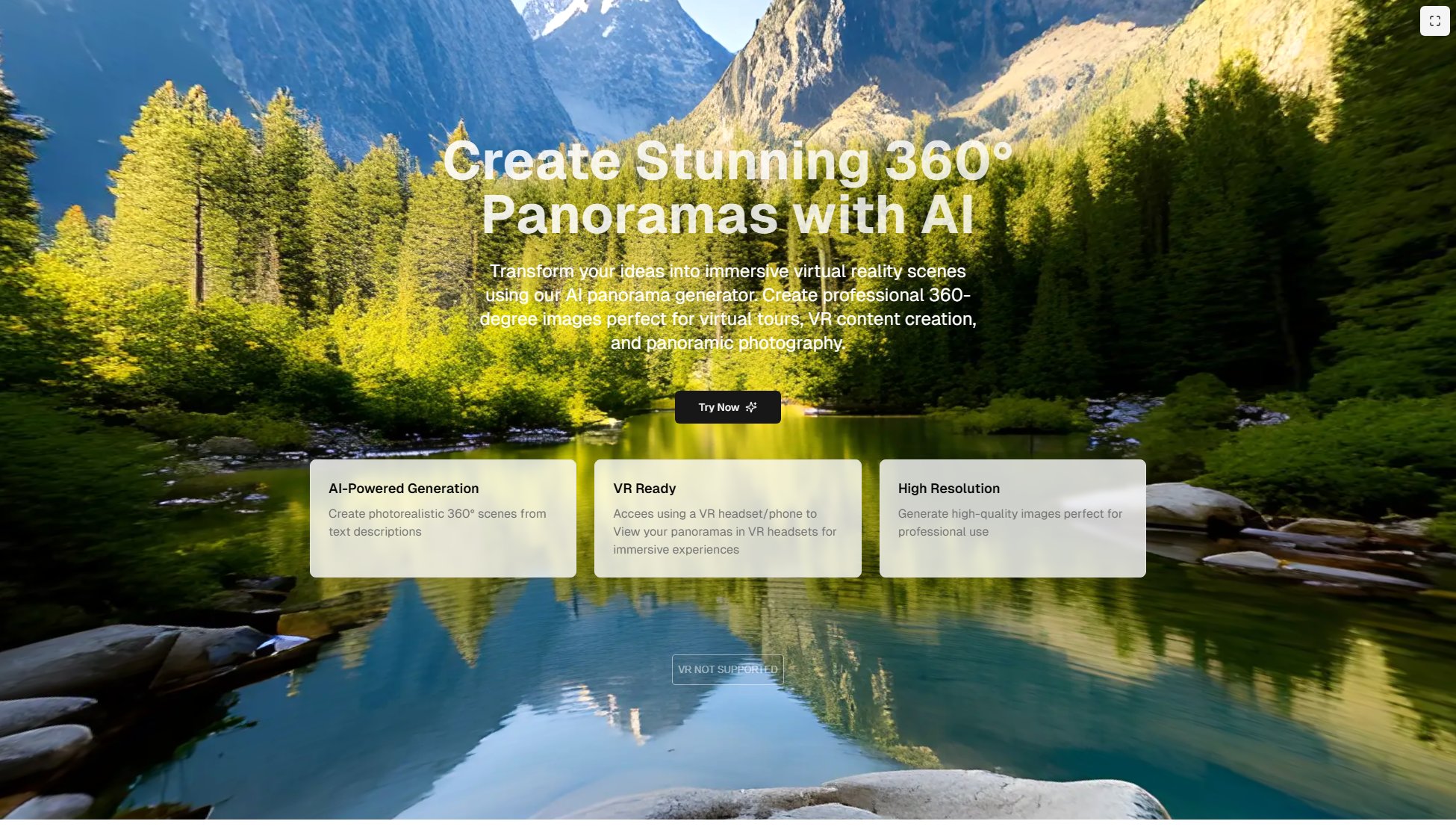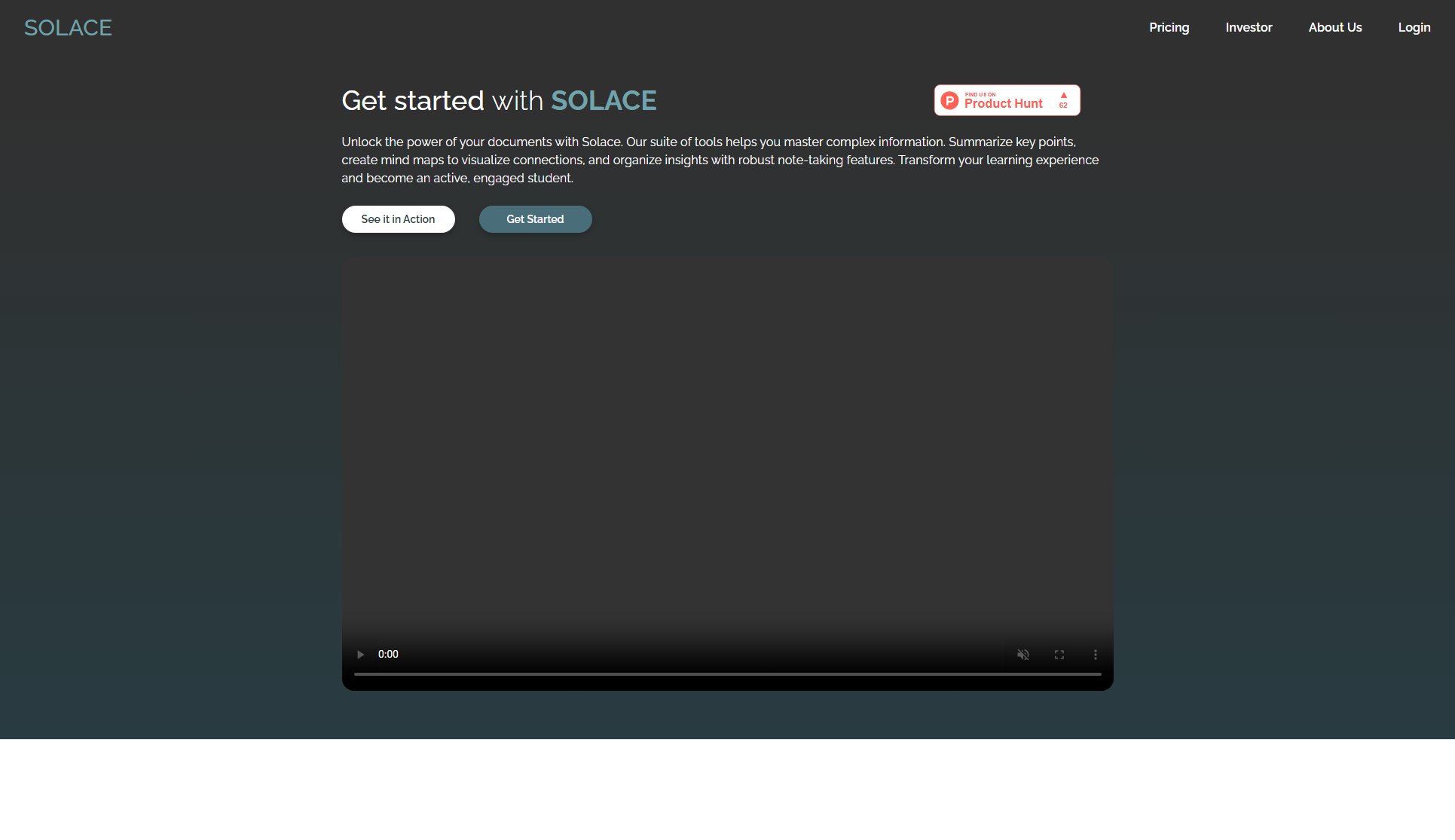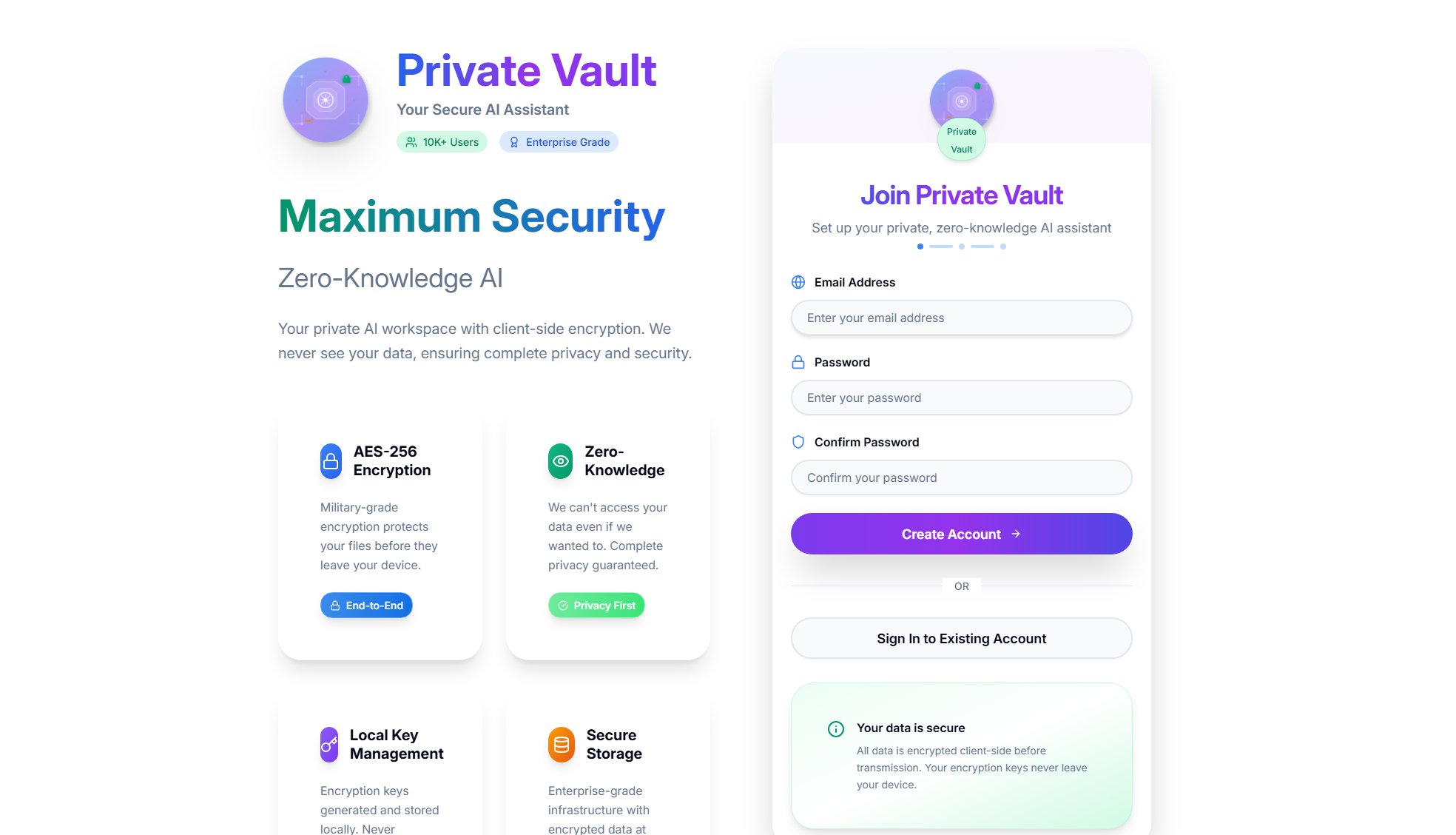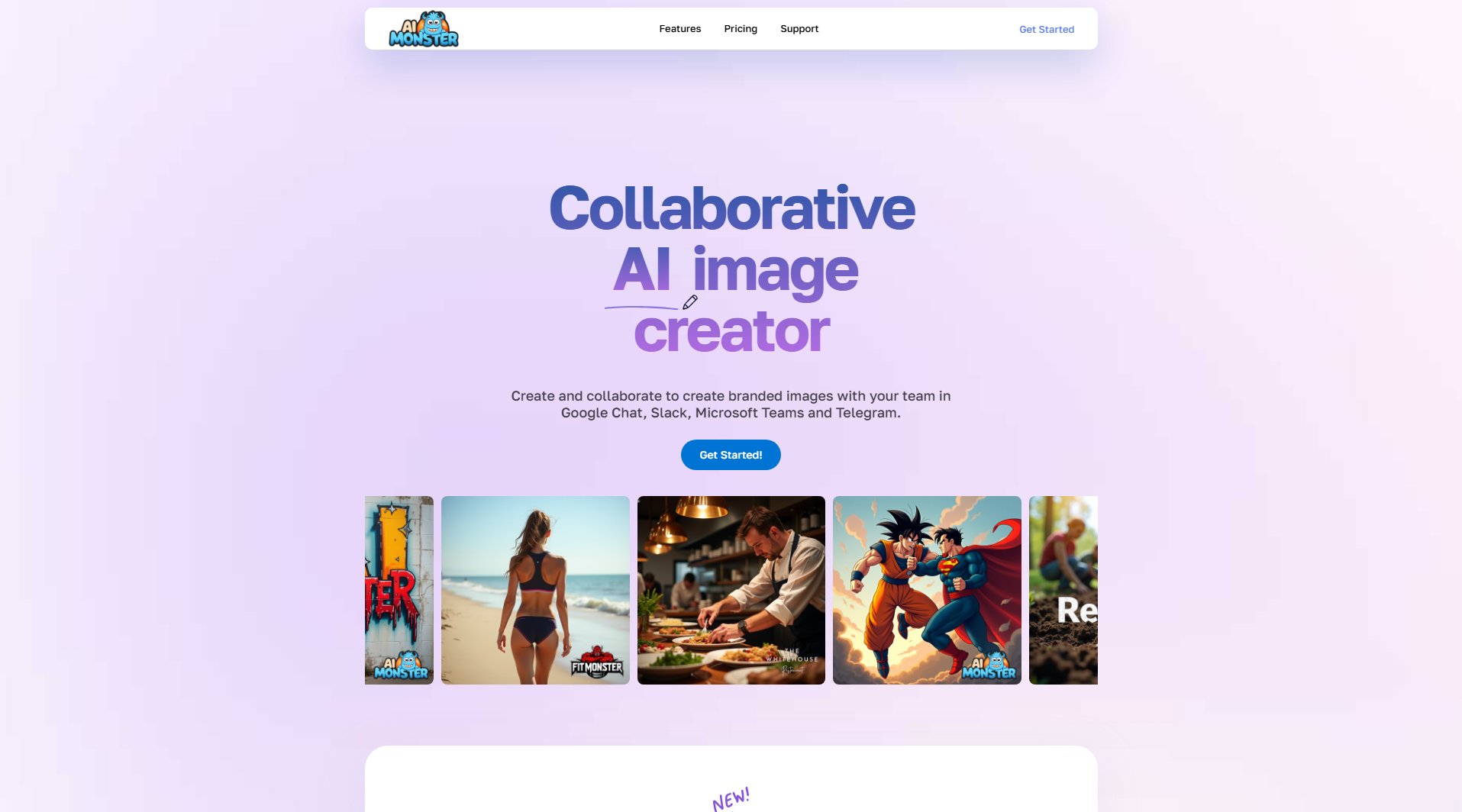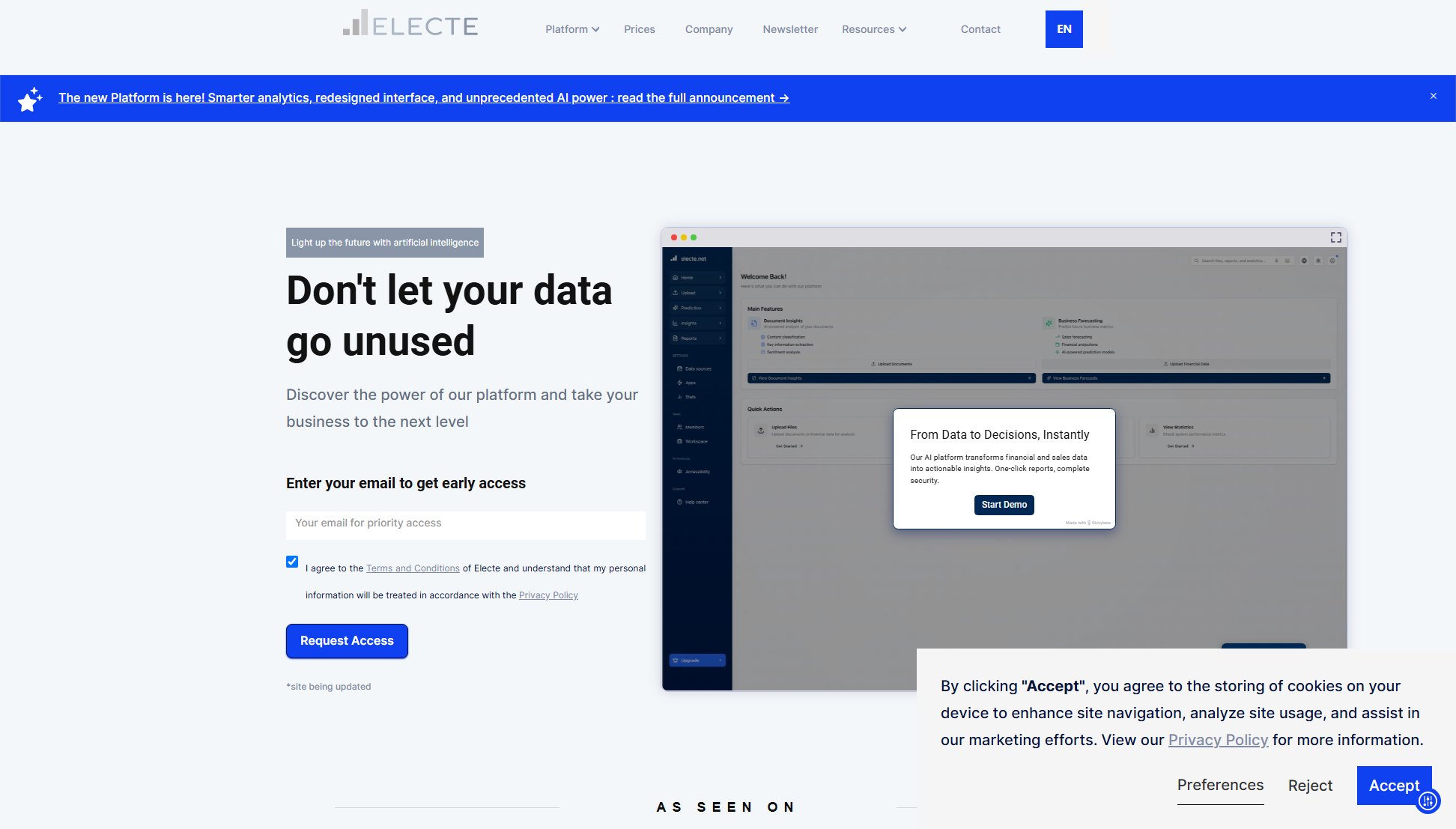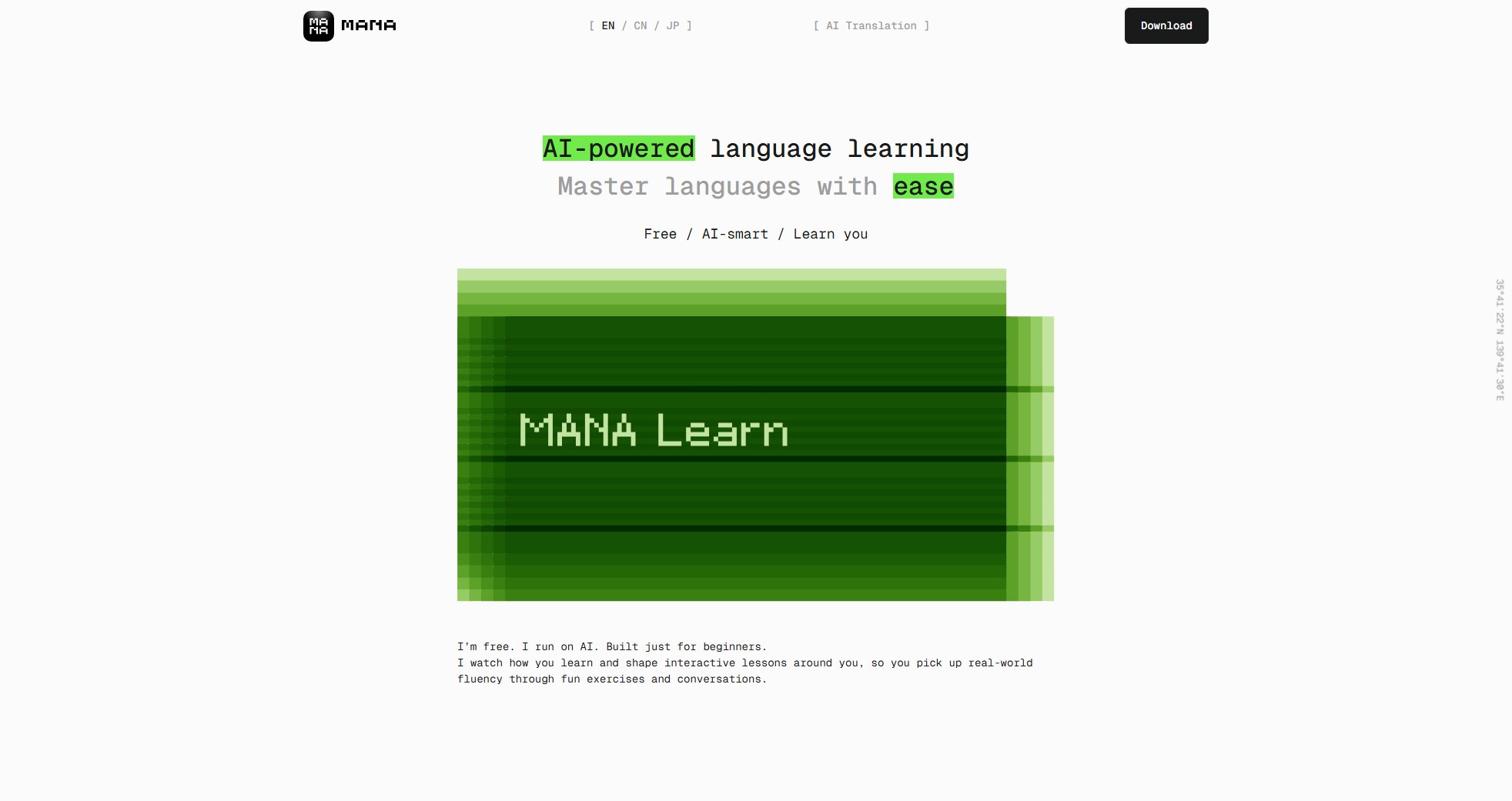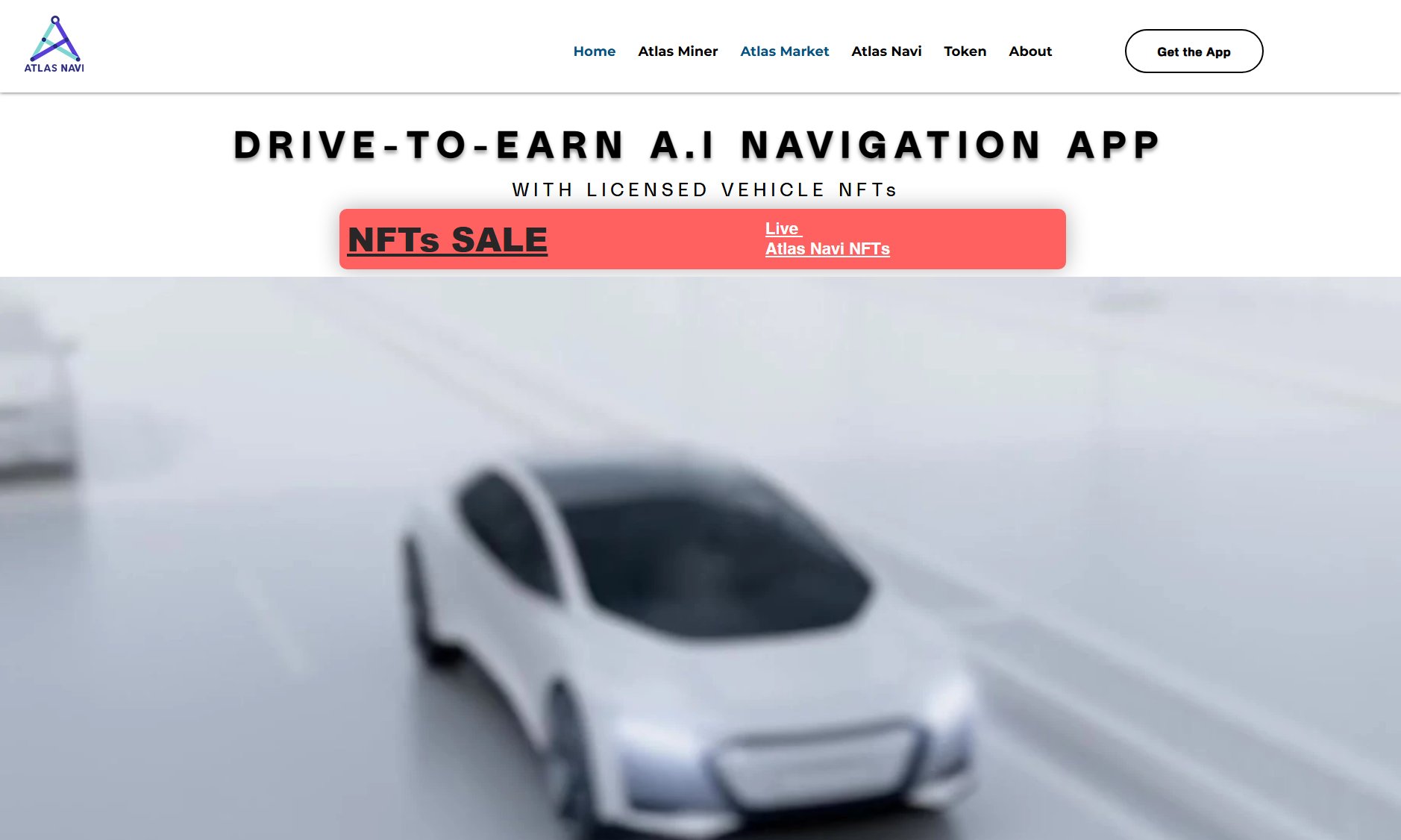AI Clearing
AI-powered progress tracking with QC reporting for construction projects
What is AI Clearing? Complete Overview
AI Clearing is an advanced AI-powered platform designed to revolutionize construction project management by providing real-time progress tracking and quality control (QC) reporting. It addresses critical challenges in the construction industry such as skilled labor shortages, claims and reworks, production delays, and quality issues. The platform leverages site and project data to deliver actionable insights, automate design adherence checks, and provide geospatial imagery for unbiased proof in claims. AI Clearing is trusted by asset owners and contractors across various sectors including energy, infrastructure, and heavy civil works. With over 150,000 hours of development, the platform offers superhuman capabilities in monitoring and supervising construction projects, ensuring timely delivery and consistent quality.
AI Clearing Interface & Screenshots
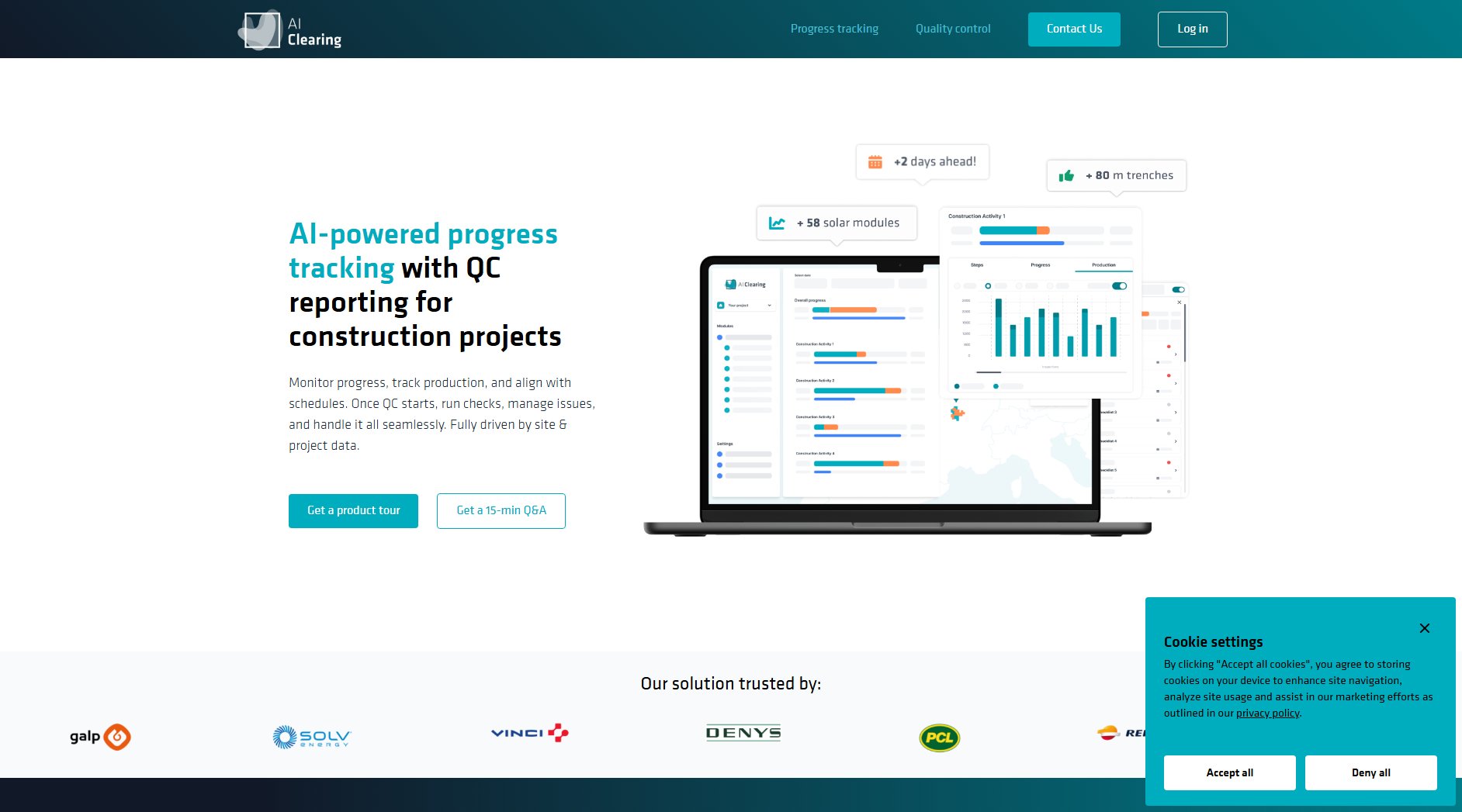
AI Clearing Official screenshot of the tool interface
What Can AI Clearing Do? Key Features
Real-time Progress Tracking
AI Clearing provides up-to-daily updates with granular task breakdowns tailored to contractors' workflows. This feature ensures detailed tracking per activity, helping teams monitor productivity and catch performance anomalies to keep projects on schedule.
Automated Quality Control
The platform automates adherence to design checks, reducing rework and providing clear, unbiased proof for claims. QC checklists and issues are stored in a centralized database with online dashboards for easy monitoring and management.
Geospatial Imagery
Regular geospatial imagery offers clear visibility into project status, helping teams compare progress against schedules and uncover production rate gaps that may impact on-time delivery.
Streamlined Reporting
AI Clearing enables the generation of PDF reports for progress updates and billing. Historical records can be used to verify invoices, prevent overpayments, and resolve claims efficiently.
Mobile Apps for Field Teams
The OnSite Tracking mobile app allows field teams to log daily progress, while the Verify Pro app facilitates on-site QC and issue management with checklist templates, geolocation, and map views.
Best AI Clearing Use Cases & Applications
Solar Farm Construction
AI Clearing helps monitor the progress of solar panel installations, ensuring adherence to design and schedule. Automated QC checks reduce rework, while geospatial imagery provides unbiased proof for claims.
Road and Railway Infrastructure
The platform tracks construction progress in real-time, comparing it against schedules to identify delays. QC checks ensure quality standards are met, and historical data supports claims resolution.
Heavy Civil Works
AI Clearing provides detailed task breakdowns and productivity monitoring for large-scale projects like dams and bridges. Mobile apps enable field teams to log progress and manage QC efficiently.
How to Use AI Clearing: Step-by-Step Guide
Sign up for AI Clearing and select the appropriate plan based on your role (Asset Owner or Contractor).
Set up your project in the AI Clearing Core web app, defining tasks, schedules, and QC checklists.
Use the OnSite Tracking mobile app to log daily progress and activities, ensuring real-time updates.
Conduct QC checks using the Verify Pro mobile app, managing issues and checklists with geolocation and map views.
Monitor progress and QC status via the Core web app dashboards, generating reports and resolving claims as needed.
AI Clearing Pros and Cons: Honest Review
Pros
Considerations
Is AI Clearing Worth It? FAQ & Reviews
AI Clearing supports various industries including energy (solar farms, wind farms, pipelines), infrastructure (roads, railways, seaports, airports), and heavy civil works (earthworks, concrete works).
Yes, AI Clearing offers two mobile apps: OnSite Tracking for logging daily progress and Verify Pro for on-site QC and issue management.
The platform provides historical records and geospatial imagery as unbiased proof, helping resolve claims efficiently and preventing overpayments.
Yes, the Pro and Enterprise plans allow you to create custom checklists in the web app, which field teams can update via the mobile app.
AI Clearing offers a Free plan with basic features. For advanced functionalities, you can contact the sales team for a demo or trial.