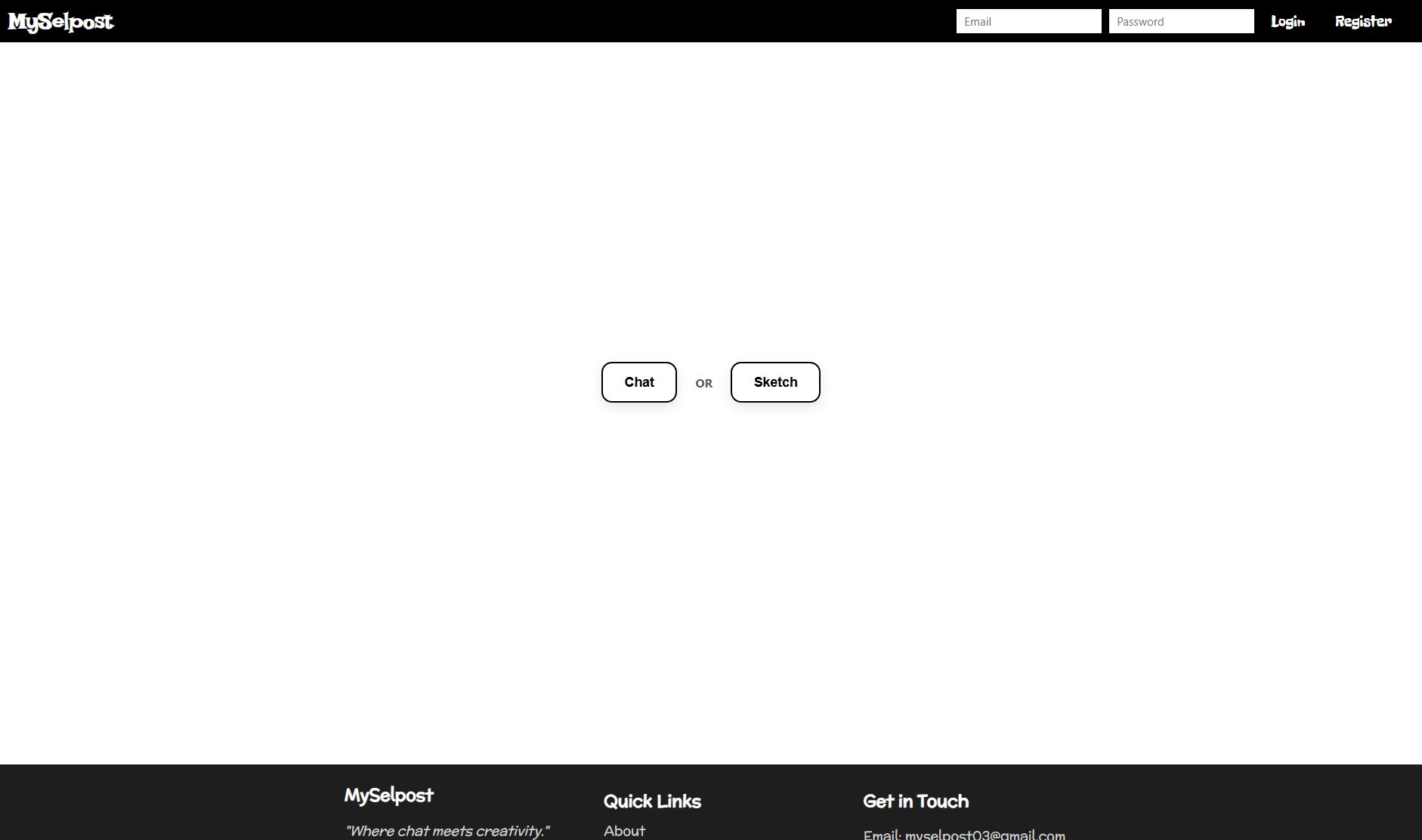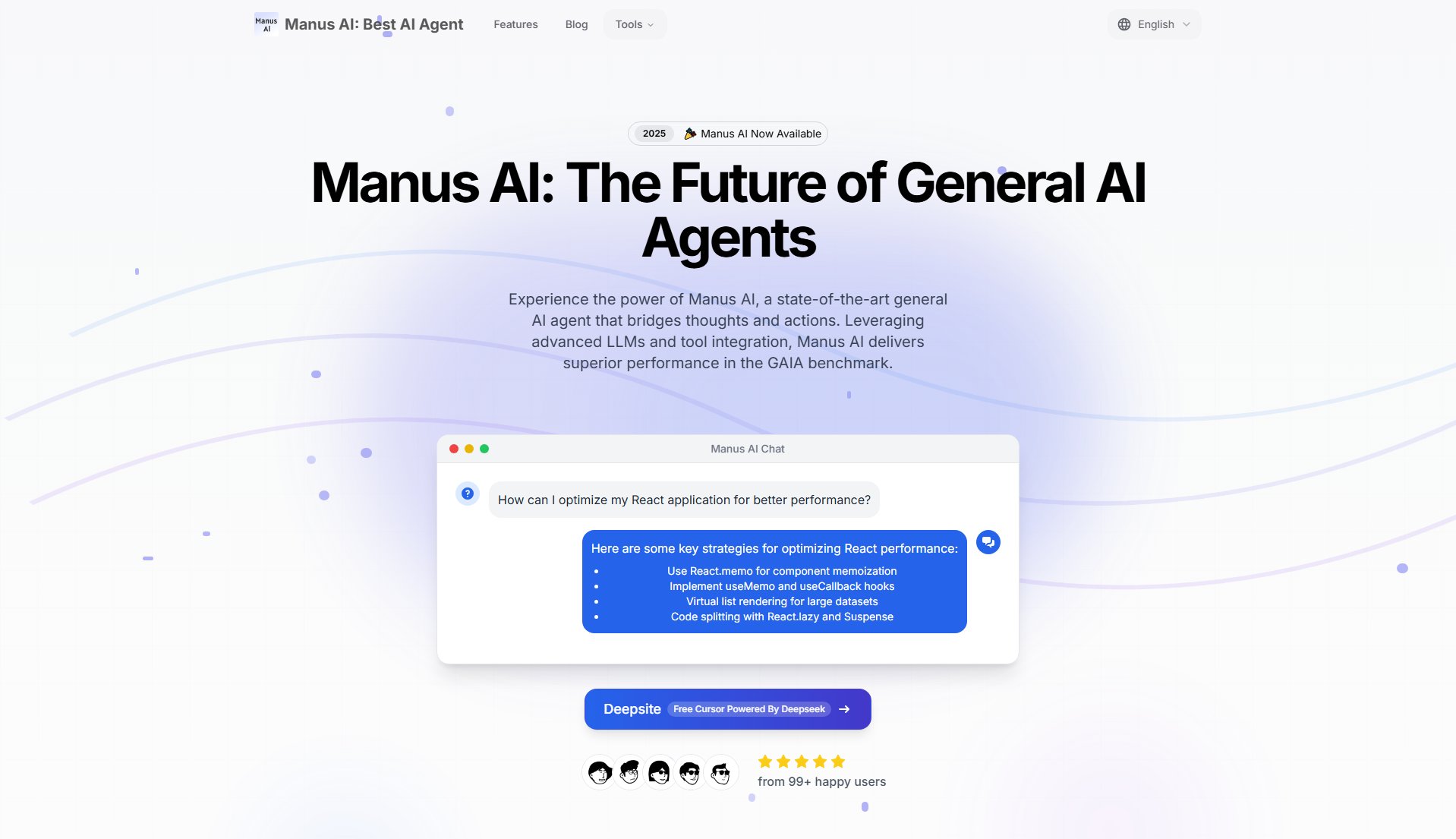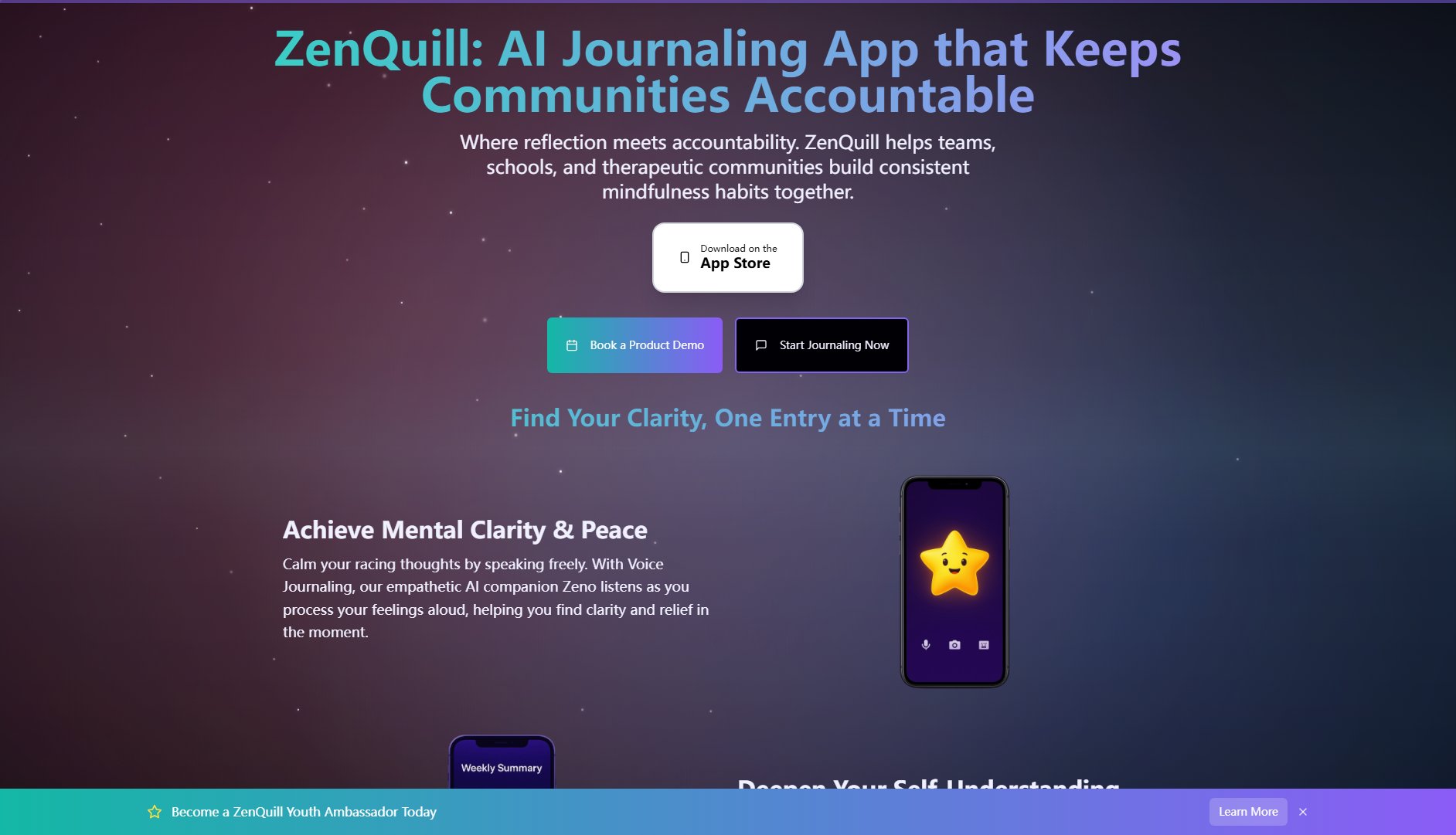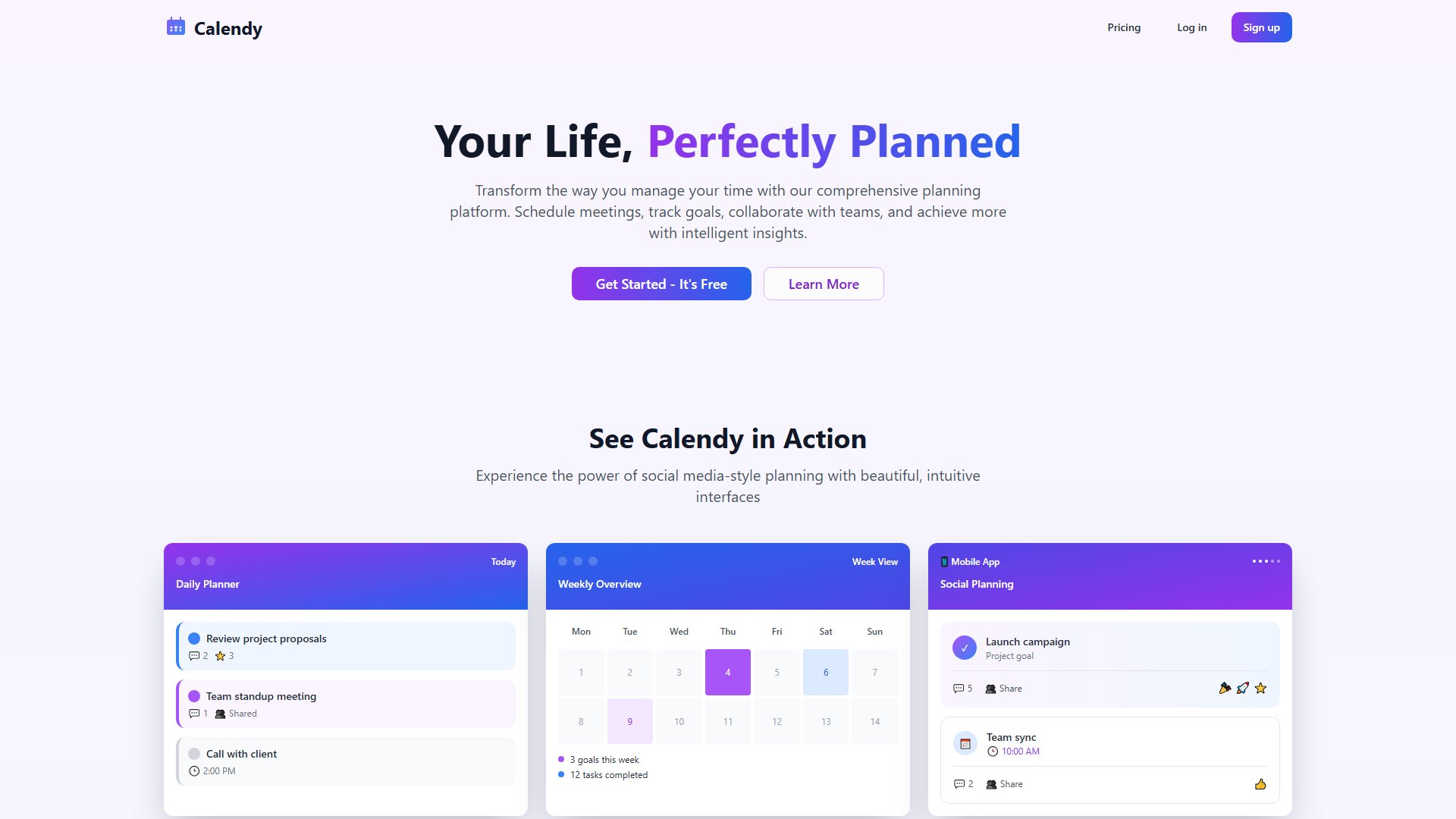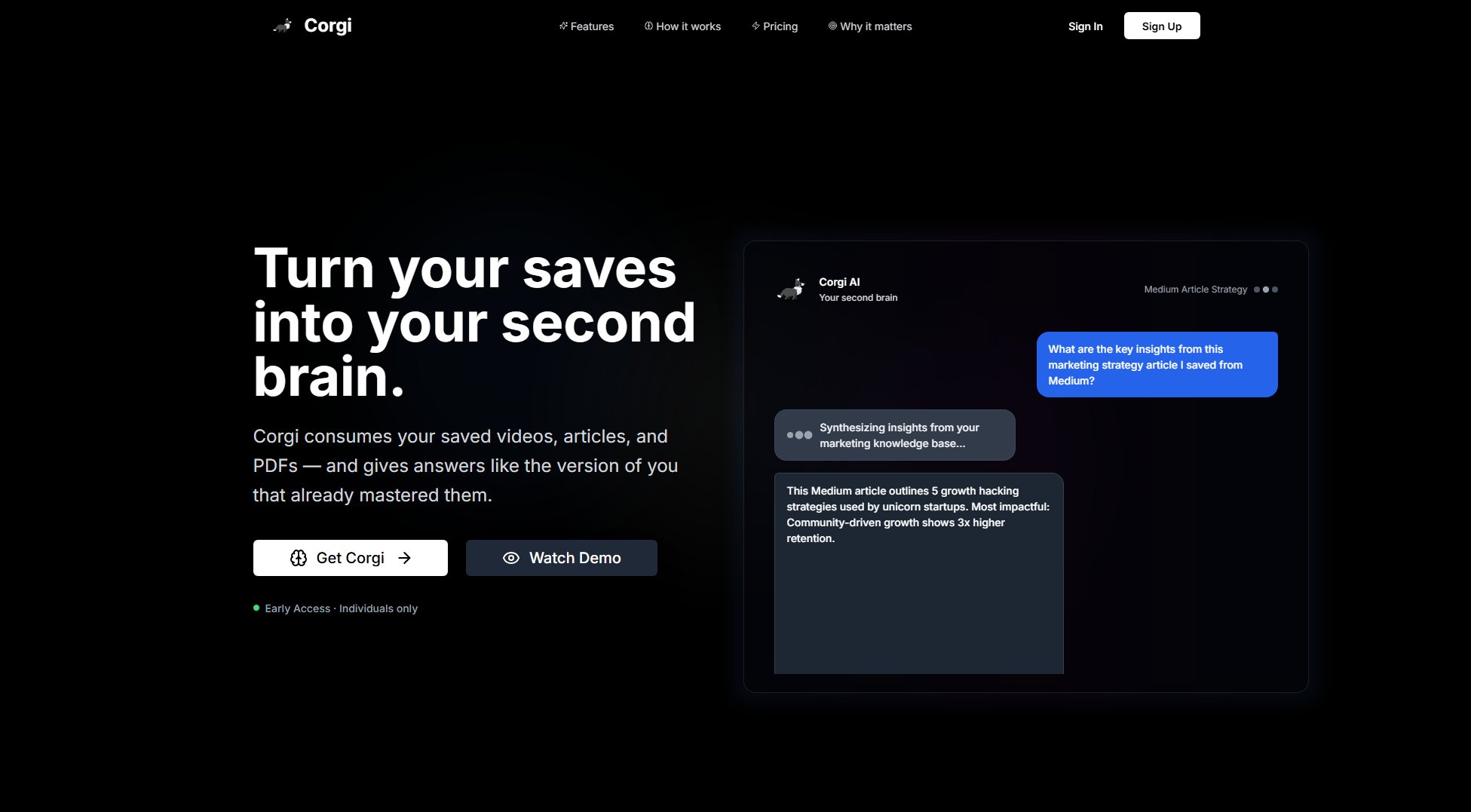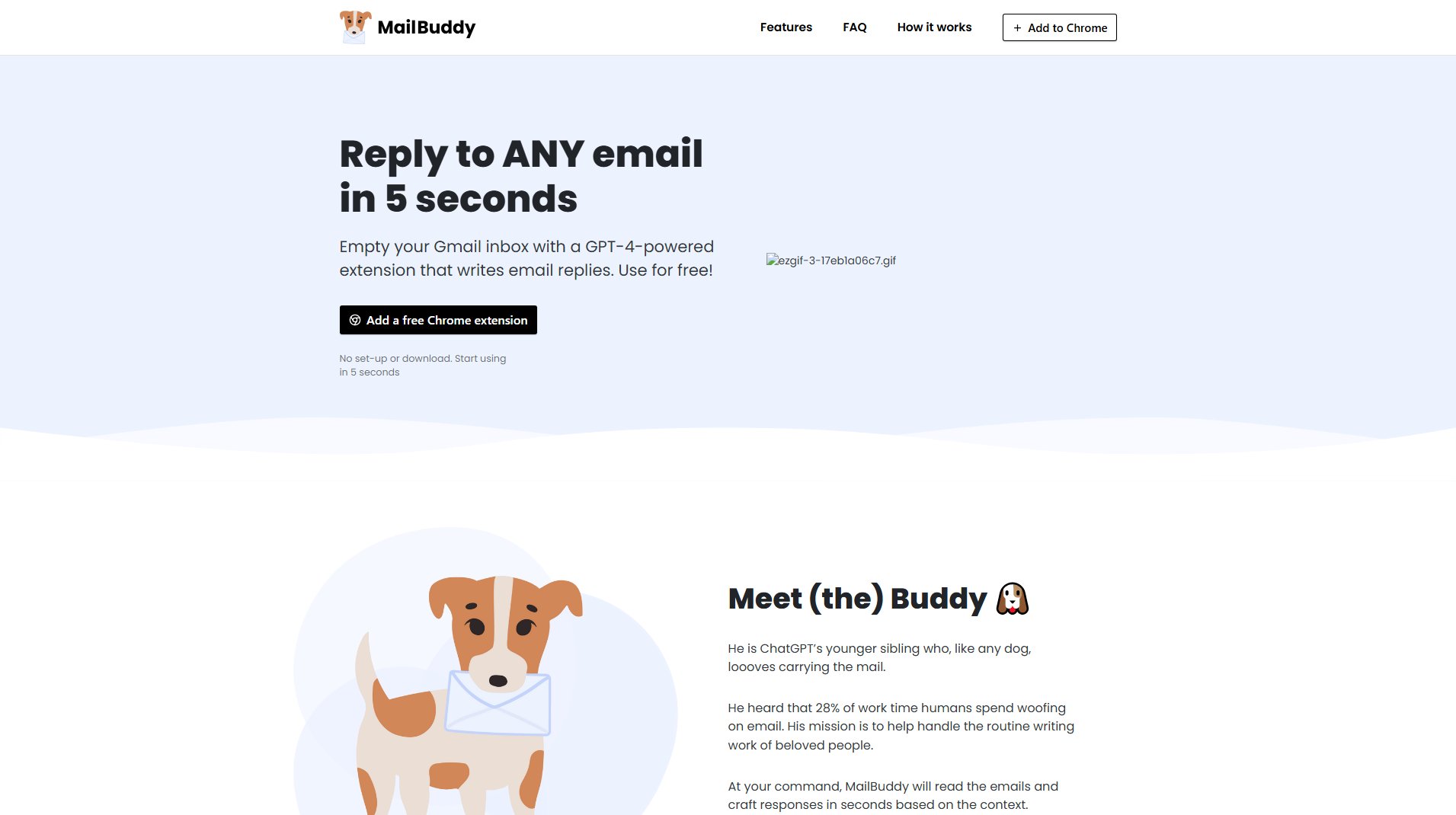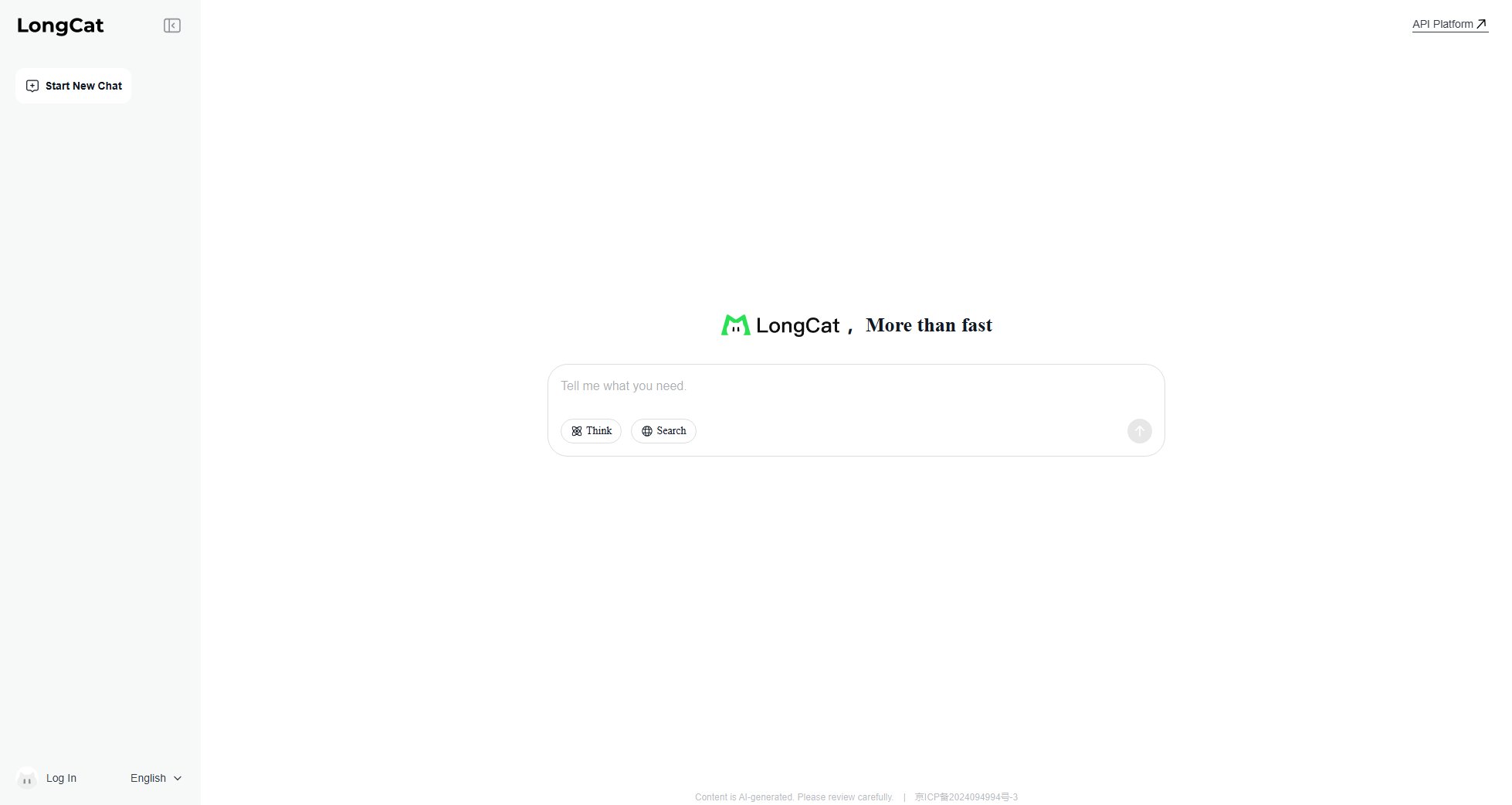Lunabase.ai
AI-powered software development with 6 specialized copilots
What is Lunabase.ai? Complete Overview
Lunabase.ai is an innovative AI-powered software development platform that enables users to turn ideas into functional software rapidly. The platform offers two main products: Luna Autopilot for no-code MVP creation and Luna Studio, a full-code IDE for professional development. With its six specialized AI copilots powered by 20 agents, Lunabase.ai dramatically accelerates the software development process while maintaining quality and scalability. The platform serves a wide range of users from individual developers and small teams to large enterprises, offering solutions for rapid prototyping, production-ready application development, and enterprise-scale software delivery. Lunabase.ai's unique approach combines natural language processing for easy creation with spec-driven precision for professional results, making software development accessible to both non-coders and experienced developers alike.
Lunabase.ai Interface & Screenshots

Lunabase.ai Official screenshot of the tool interface
What Can Lunabase.ai Do? Key Features
Luna Autopilot
Build MVPs in just 2 minutes using natural language input, requiring zero coding knowledge. Create applications, websites, dashboards, and tools simply by describing what you want in plain English. The system handles all the technical implementation automatically while you focus on your ideas.
Spec-Driven Precision
Ensure high-quality output by writing specifications first before building. This feature gives you control over the final product, guaranteeing that every feature matches your exact vision. The system interprets your requirements precisely and implements them accordingly.
Auto-Build Development
Set your project parameters and let the system handle development autonomously while you multitask on other work. This continuous integration feature allows for parallel progress on multiple aspects of your project without manual intervention.
Luna Studio IDE
A professional-grade development environment for production applications, featuring six specialized copilots working together as a complete AI development team. The IDE includes enterprise architecture design, advanced integrations, and automatic code management for complex systems.
Seamless Workflow Transition
Start projects in Autopilot for rapid prototyping, then seamlessly transfer to Studio for production development with automatic code transfer. This end-to-end workflow eliminates the gap between concept and implementation while preserving all your work.
Advanced Integrations
Connect effortlessly to APIs, databases, payment systems, and enterprise tools. The platform manages complex integrations automatically, handling authentication, data mapping, and synchronization without requiring manual coding.
Best Lunabase.ai Use Cases & Applications
Rapid MVP Development
Startups and entrepreneurs can use Luna Autopilot to transform business ideas into functional prototypes within minutes, allowing for quick validation and iteration before committing to full development.
Enterprise Digital Transformation
Large organizations can leverage Luna Studio's enterprise architecture capabilities to modernize legacy systems, build custom integrations, and develop scalable applications with AI-assisted development teams.
Educational Tool Creation
Educators and instructional designers with no coding experience can use Autopilot to build custom learning tools, interactive dashboards, and educational applications tailored to their specific curriculum needs.
Internal Business Tools
Business teams can quickly develop custom tools for data analysis, workflow automation, and process management without waiting for IT department resources or external developers.
How to Use Lunabase.ai: Step-by-Step Guide
Sign up for a free account on the Lunabase.ai platform. Choose between starting with Luna Autopilot for no-code development or Luna Studio for full-code professional development.
Describe your project idea in natural language if using Autopilot, or write specifications if using Studio. The system will analyze your requirements and suggest an implementation approach.
Review the automatically generated prototype or initial code structure. Make adjustments to your specifications or natural language description as needed to refine the output.
Let the AI copilots handle the development process. For Autopilot projects, the system builds autonomously. In Studio, the copilots assist with coding, architecture, and integration tasks.
Test and iterate on your application. The platform provides tools for previewing, debugging, and refining your project at every stage of development.
Export your completed project. Autopilot creations can be transferred to Studio for further development, while Studio projects can be downloaded or synced with GitHub for deployment.
Lunabase.ai Pros and Cons: Honest Review
Pros
Considerations
Is Lunabase.ai Worth It? FAQ & Reviews
Each credit represents AI processing for development tasks. Most tasks use 5-15 credits. An active developer typically uses 100-200 credits monthly. The platform provides a credit usage guide to help estimate needs.
Basic plan credits reset monthly without rollover. Other plans allow credit rollover to the next month. Purchased top-up credits are valid for 12 months from purchase date.
The Basic plan includes 20 credits/month, limited trial access to all 6 AI Copilots, up to 3 projects (public after 7 days), 2 community remixes, and community support.
Plus is ideal for small teams needing full copilots and private projects. Pro suits active development teams needing API access. Enterprise is designed for large organizations requiring control, compliance, and custom solutions.
Team members can only be added to paid plans. Plus allows up to 5 members, Pro up to 10 with advanced roles, and Enterprise offers custom permissions and department-level segregation.