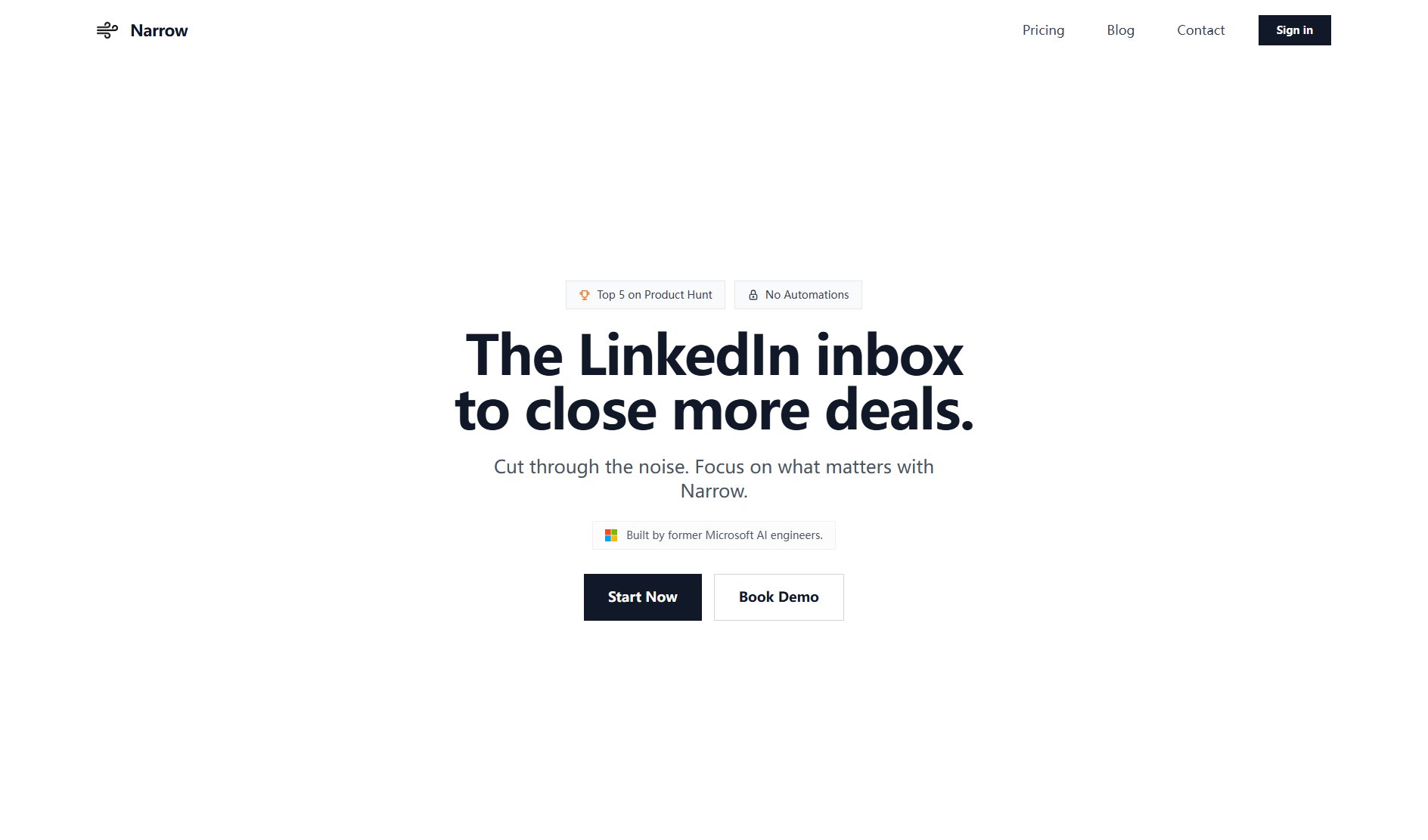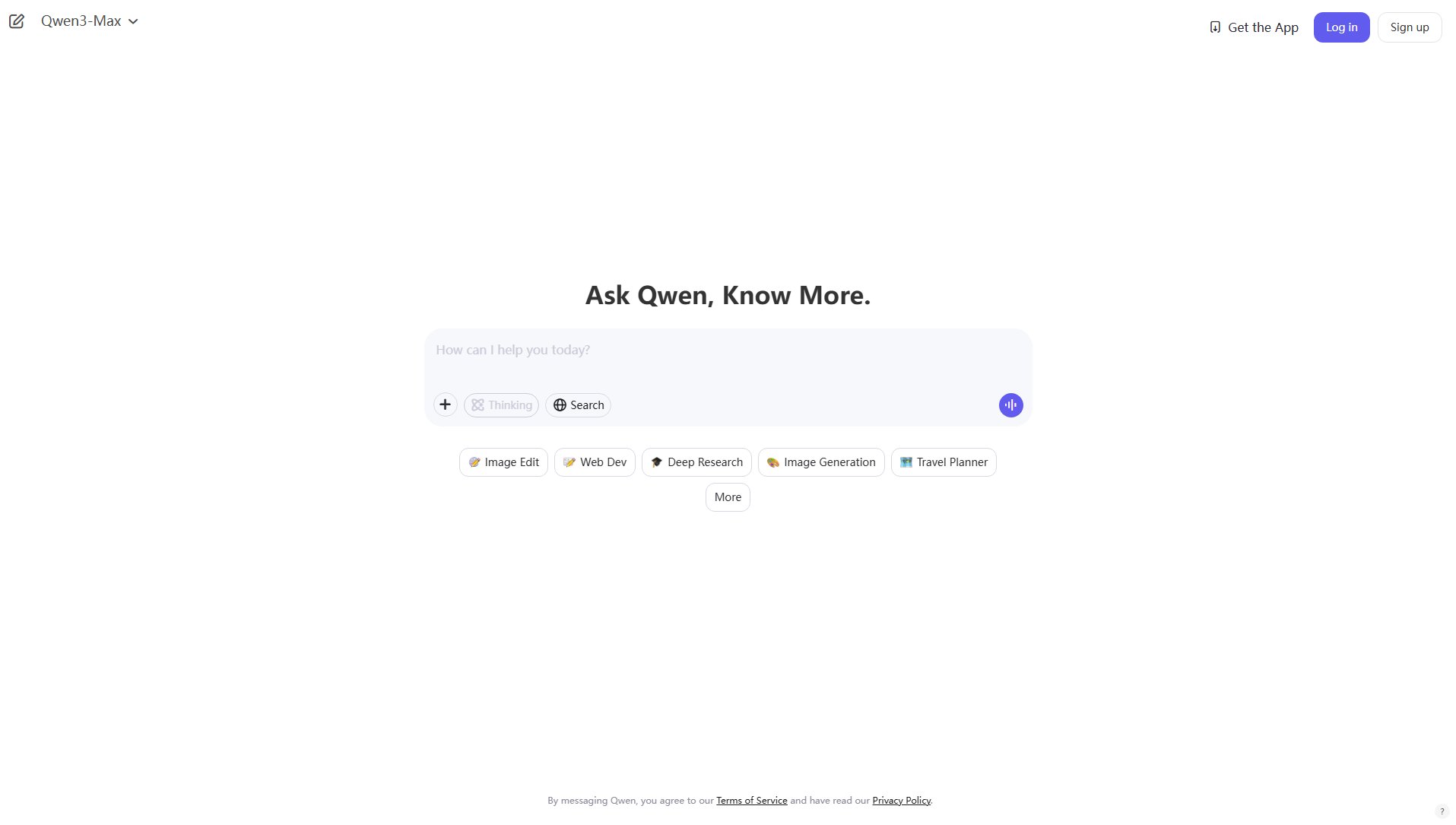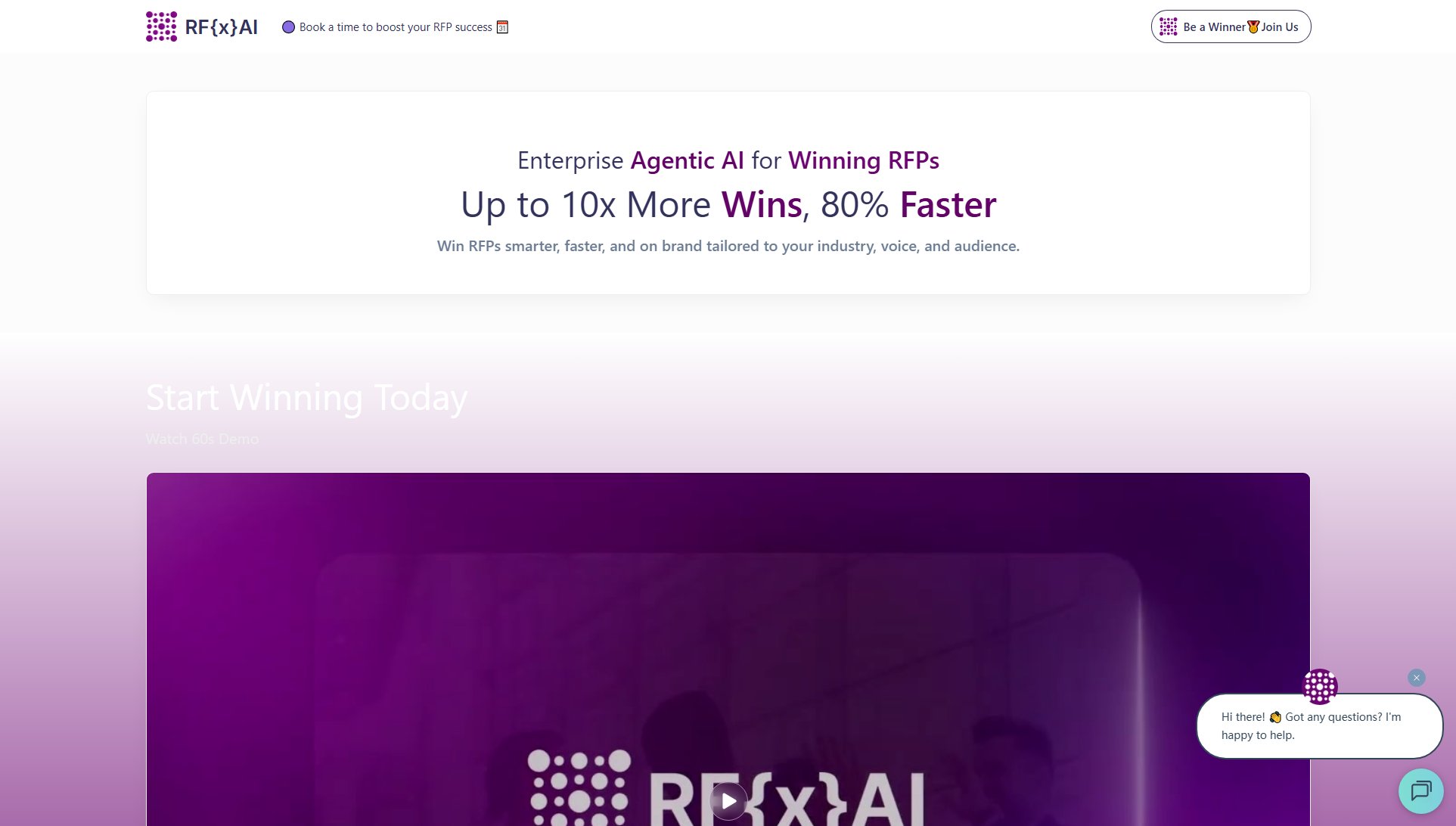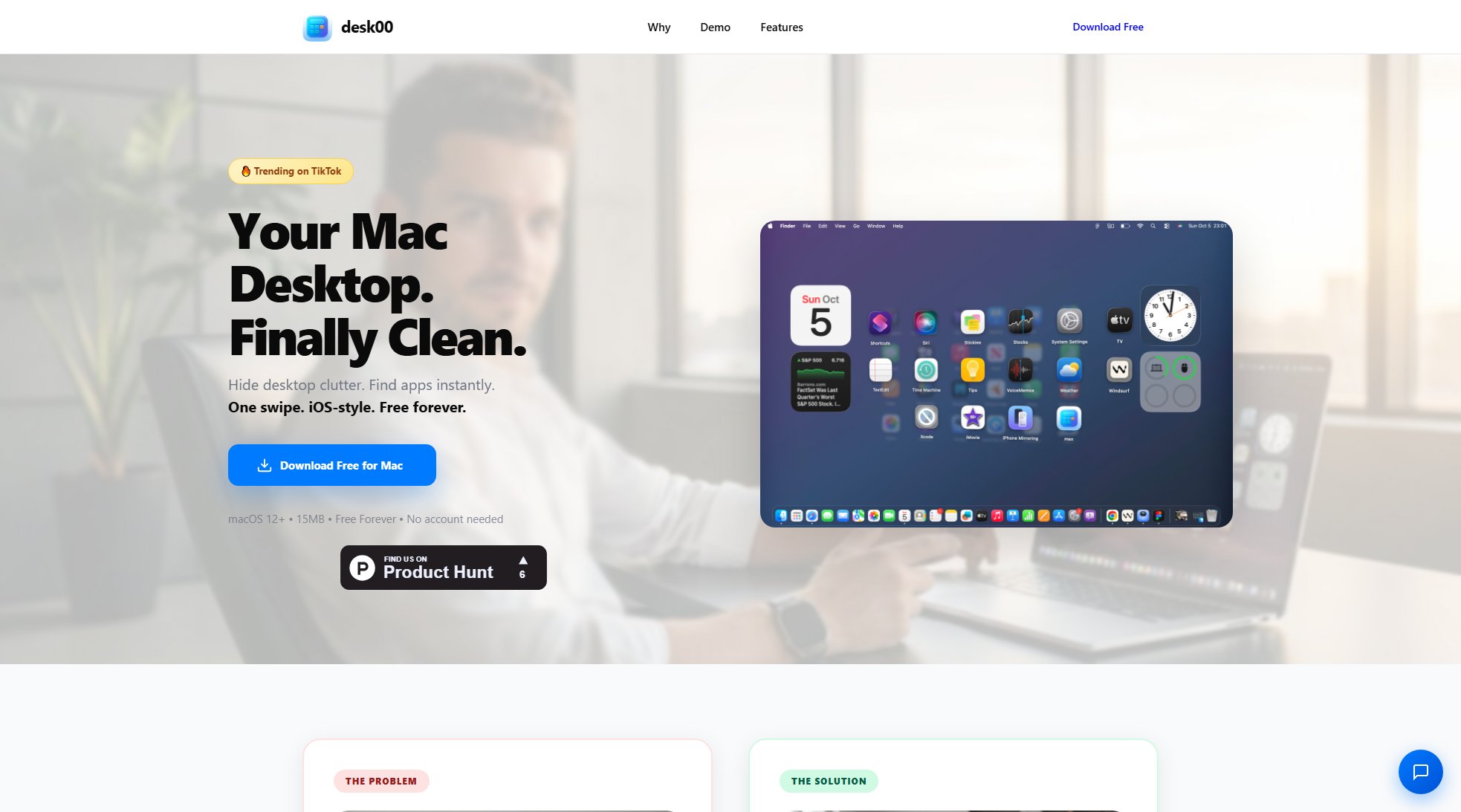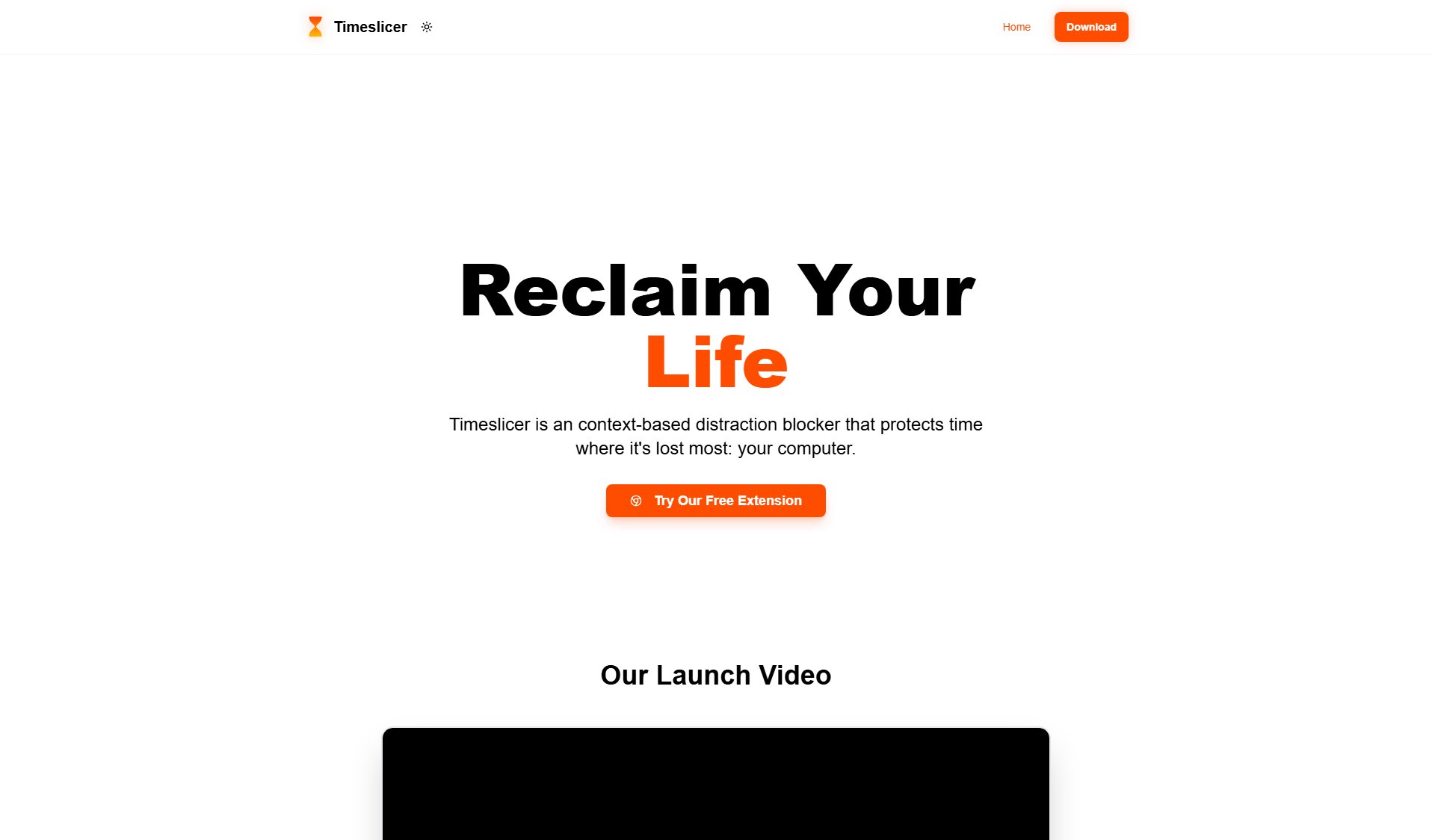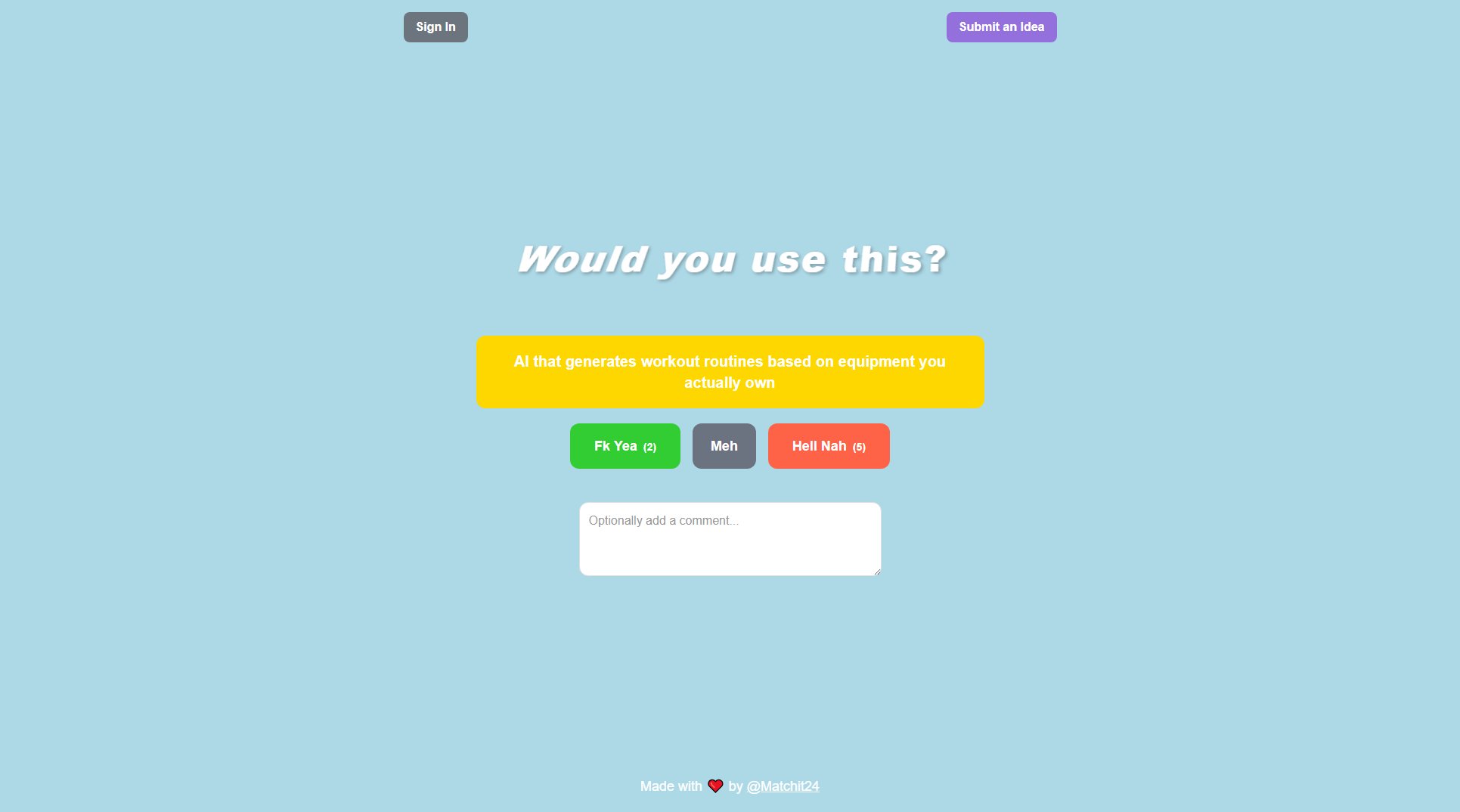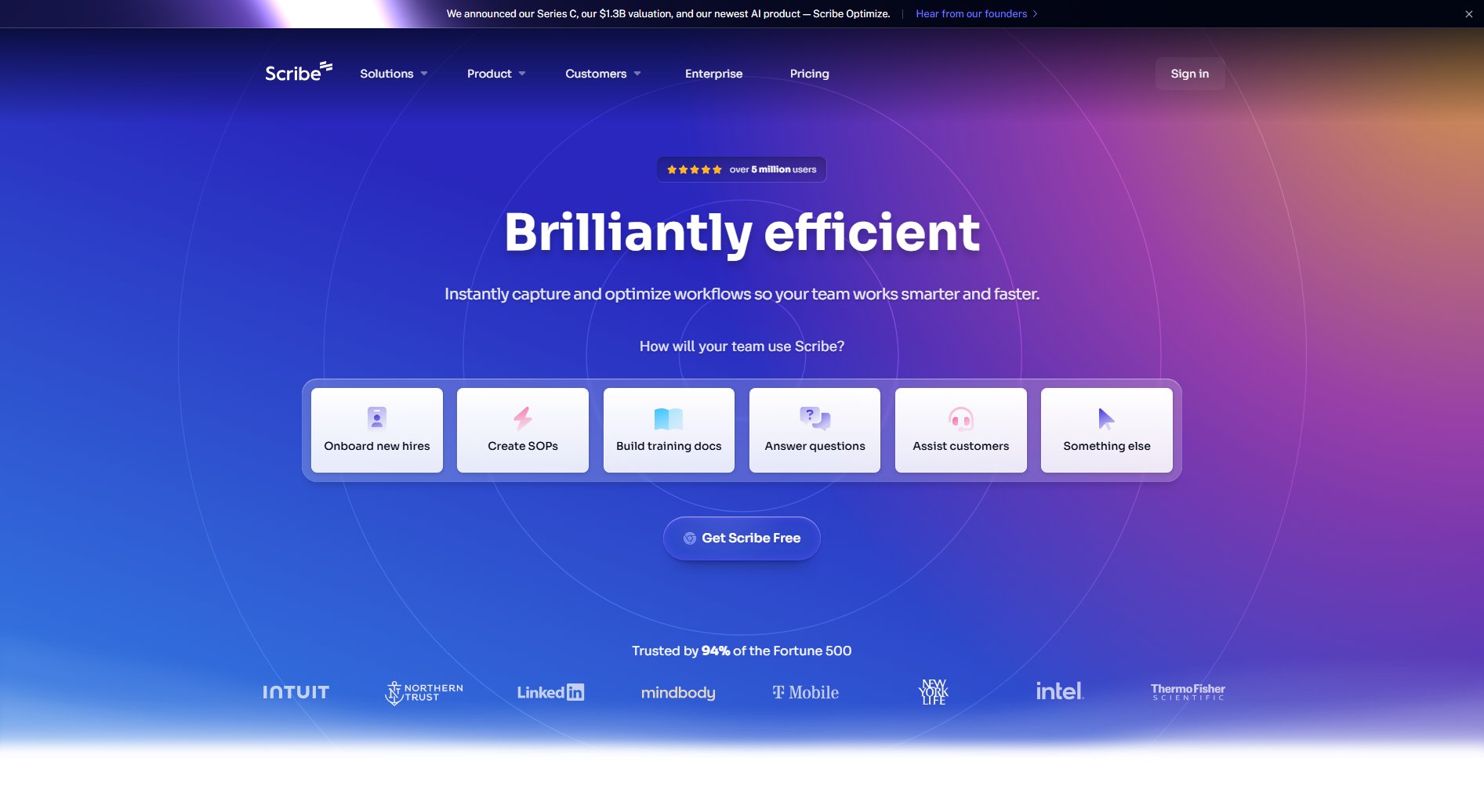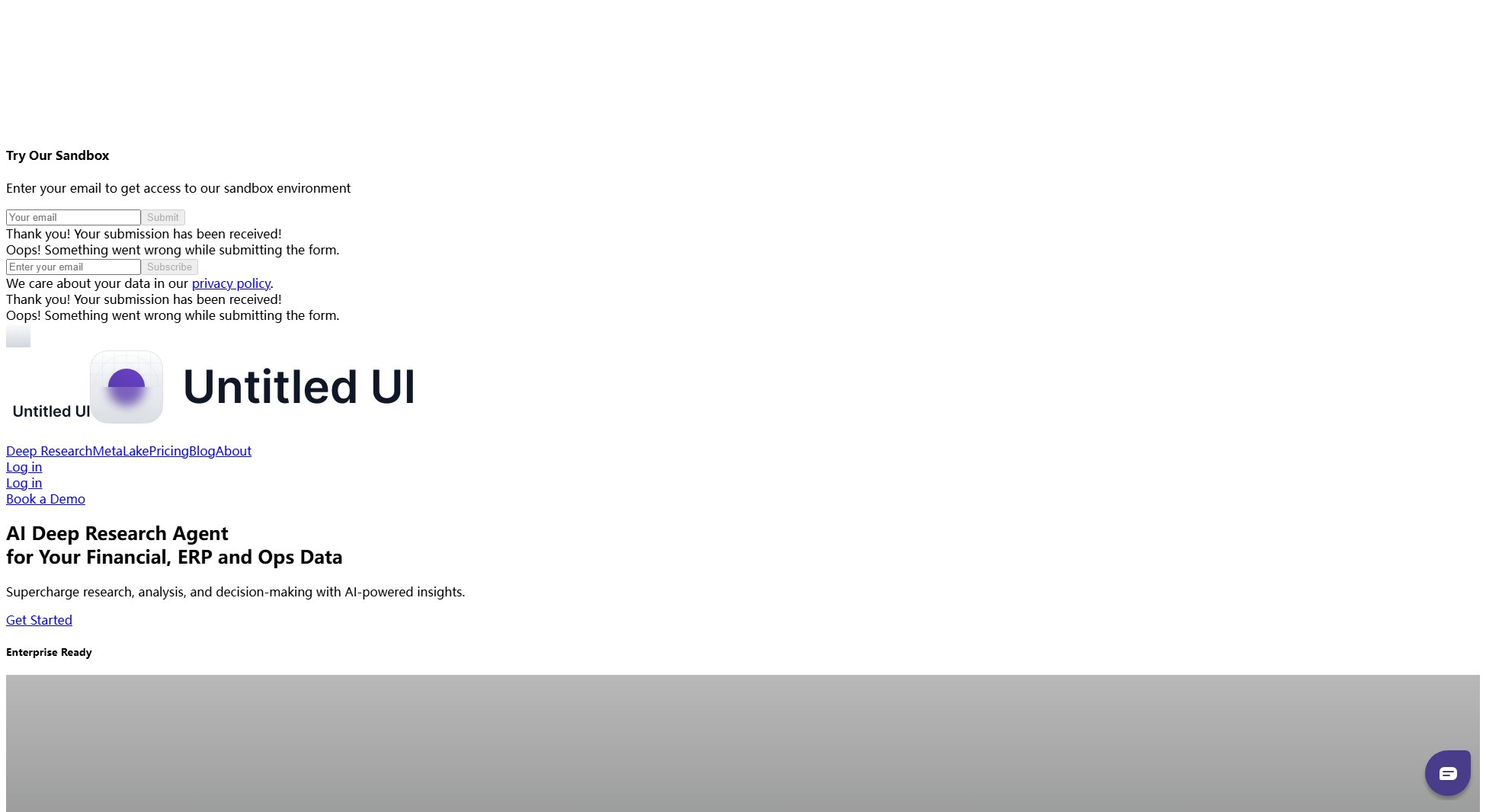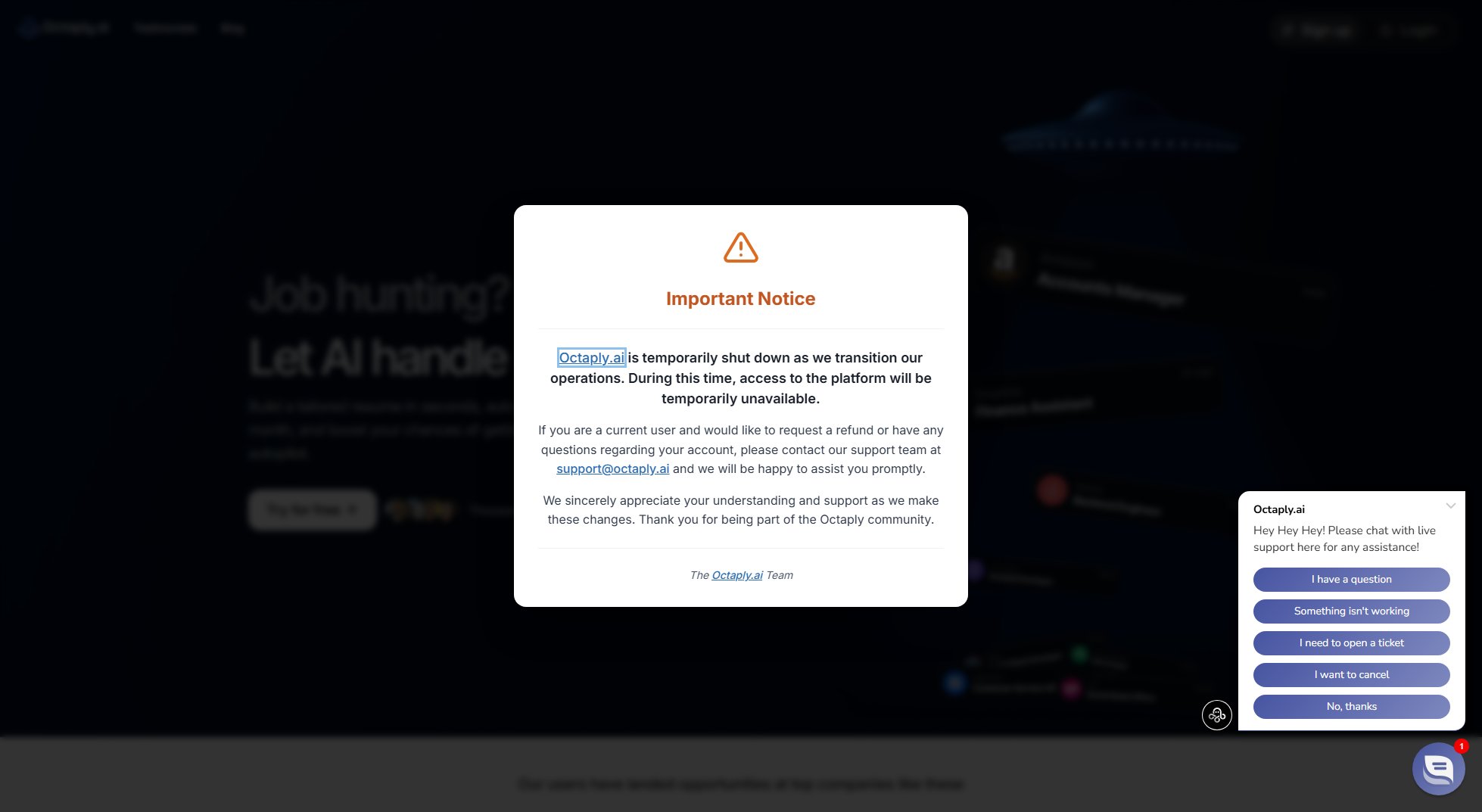Corgi AI
Your AI Read-Later & Second Brain
What is Corgi AI? Complete Overview
Corgi AI is an advanced AI tool designed to transform the way you interact with saved content such as videos, articles, and PDFs. It acts as your second brain by analyzing and summarizing your saved materials, providing instant, contextual answers, and helping you recall key insights effortlessly. Corgi AI is perfect for individuals who want to stop collecting information and start acting on it. It helps you become decisive, fast, an expert, and strategic by turning your saved library into a searchable, connected knowledge base. Target users include professionals, students, and anyone looking to optimize their learning and productivity.
Corgi AI Interface & Screenshots
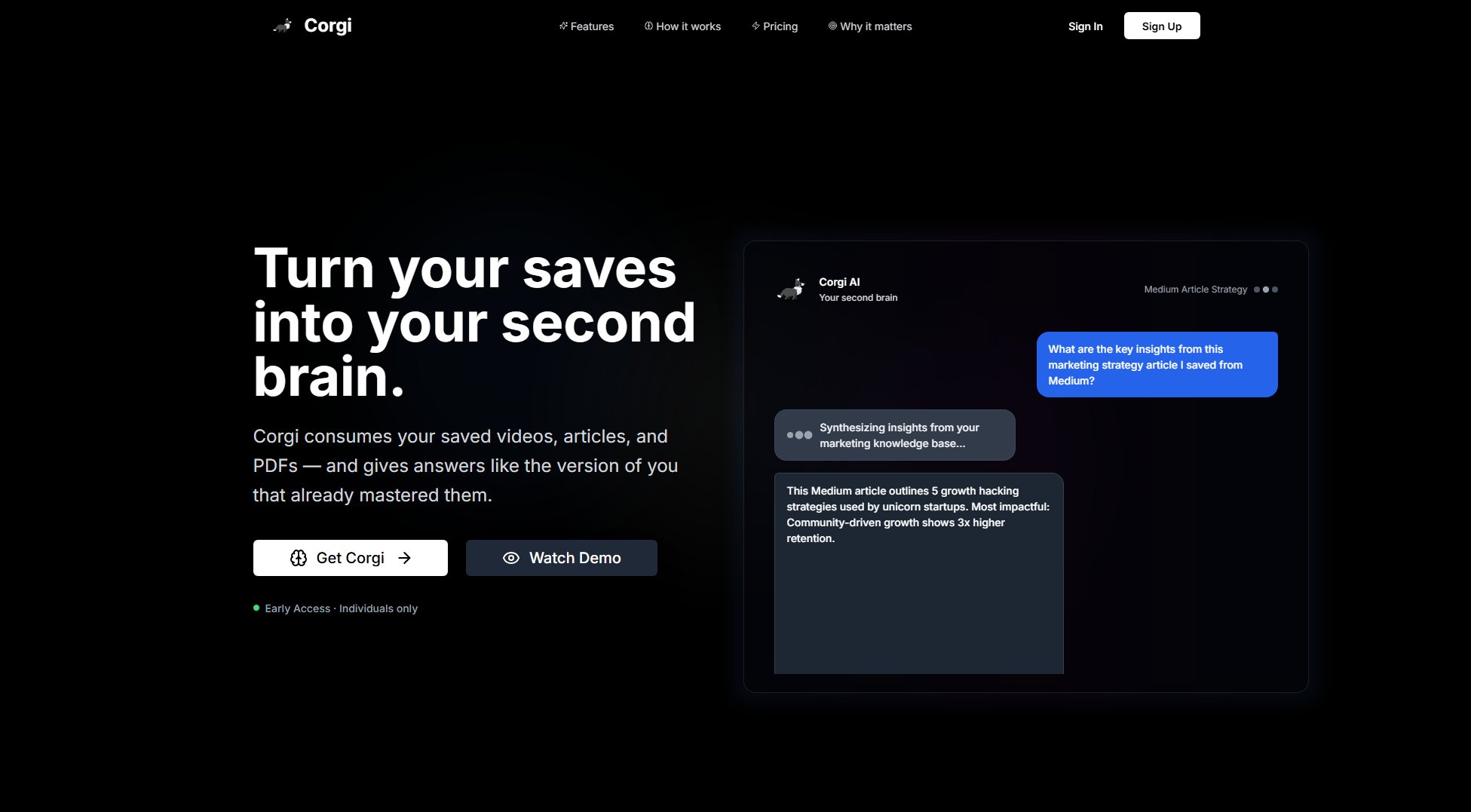
Corgi AI Official screenshot of the tool interface
What Can Corgi AI Do? Key Features
Chat with your library
Ask plain-English questions and get answers grounded only in your saved content. The AI provides instant, contextual replies drawn from your videos, articles, and PDFs. You can ask follow-ups, request steps, or even say 'show me the clip'—the AI remembers the thread of your conversation.
Swipe through your digest
Get auto-generated, timestamped summaries and bite-sized insights you can skim or expand. One-tap highlights surface the moments the AI judges most relevant to you, with each card linking back to the exact clip, paragraph, or PDF page.
Read & keep what matters
Enjoy clean reader mode and AI highlights that turn passages into saved, searchable knowledge. One-click highlights become structured notes the AI can reference and cite, with auto-summaries stored alongside your saves for instant recall.
Organize & talk to multiple brains
Create role- or project-specific brains (e.g., Work, Fitness, Cooking) and query each one independently. Each brain answers only from the saves you put in it, ensuring no noise and all relevance. Switch context instantly and keep conversations focused.
Best Corgi AI Use Cases & Applications
Professional Research
Use Corgi AI to quickly summarize and extract key insights from industry reports, articles, and videos, saving hours of manual reading and note-taking.
Personal Learning
Turn saved educational content into a searchable knowledge base, allowing you to revisit and reinforce learning effortlessly.
Project Management
Organize project-related materials into a dedicated brain, enabling quick access to relevant information and streamlined decision-making.
How to Use Corgi AI: Step-by-Step Guide
Save content: Drop in a video, article, or PDF—Corgi keeps it safe and remembers every detail for you.
Let Corgi analyze: The AI reads and watches your saves, pulling out key ideas and connecting them across your library.
Ask questions: Get clear, personalized answers, recall forgotten insights, and understand why they matter.
Organize and refine: Create multiple brains for different projects or roles and switch between them as needed.
Corgi AI Pros and Cons: Honest Review
Pros
Considerations
Is Corgi AI Worth It? FAQ & Reviews
Yes, your content stays private and is only accessible to you. Corgi AI ensures your library remains secure and confidential.
Yes, the Early Access plan is free and allows you to save up to 20 items with basic features. It’s a great way to experience Corgi before upgrading.
Corgi AI currently supports YouTube videos, articles, and PDFs. More formats and integrations are planned for future updates.
The Pro plan offers unlimited saves, faster processing, advanced export options, and priority support. It’s designed for power users who need more from their second brain.
Yes, upcoming features include text-to-speech replies, niche brains for specialized topics, and advanced export formats. These will be available first to Pro users.