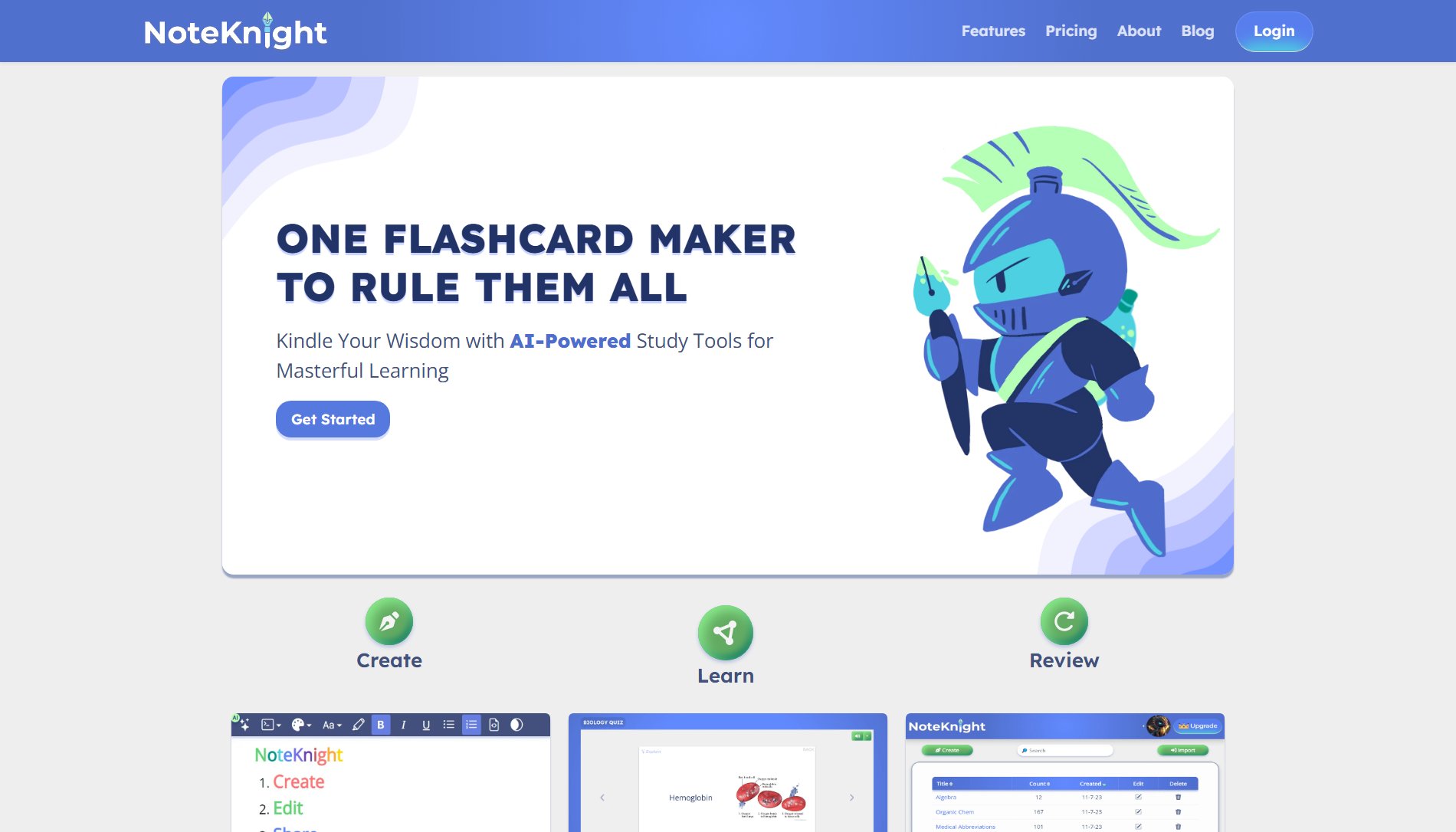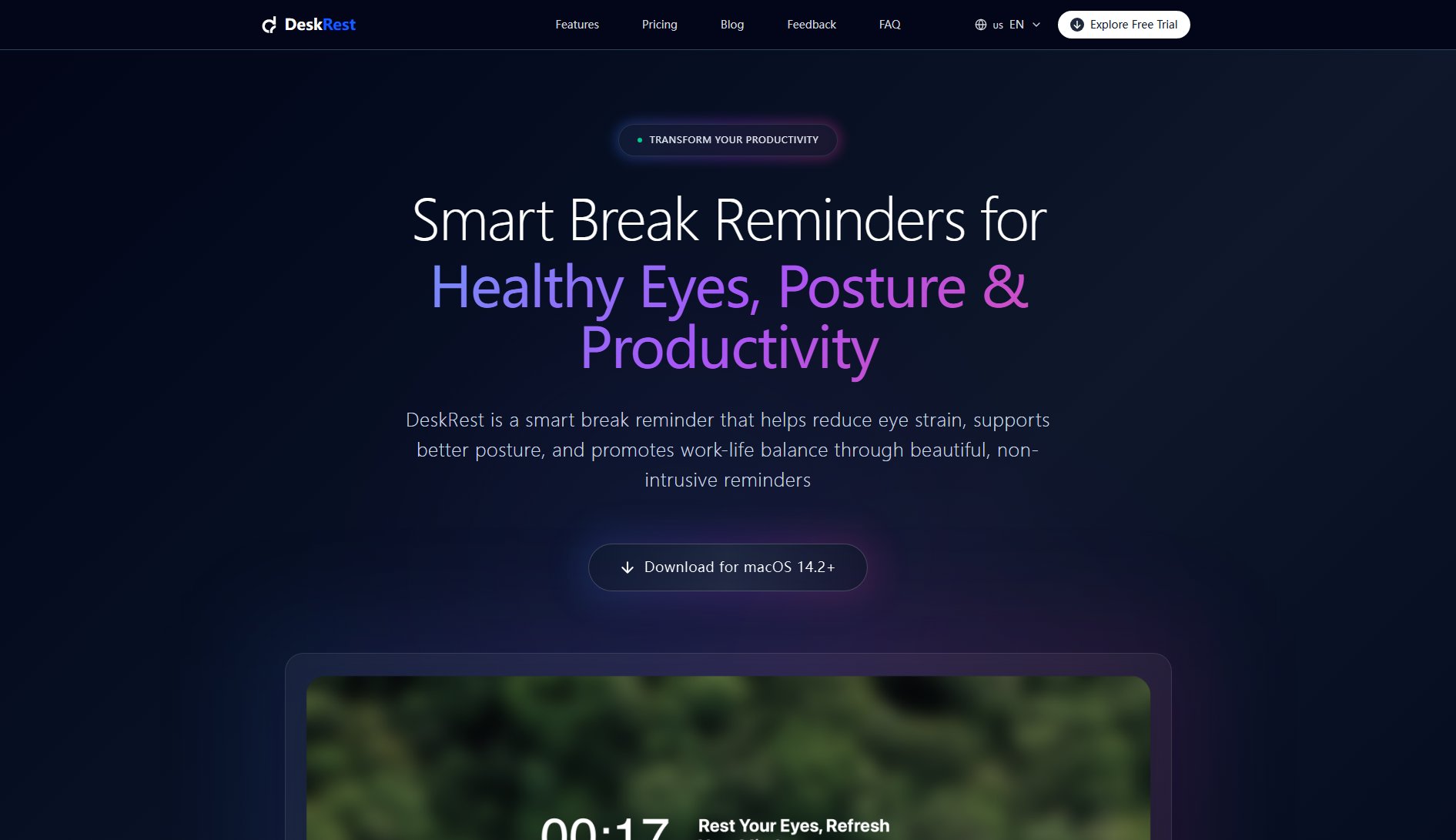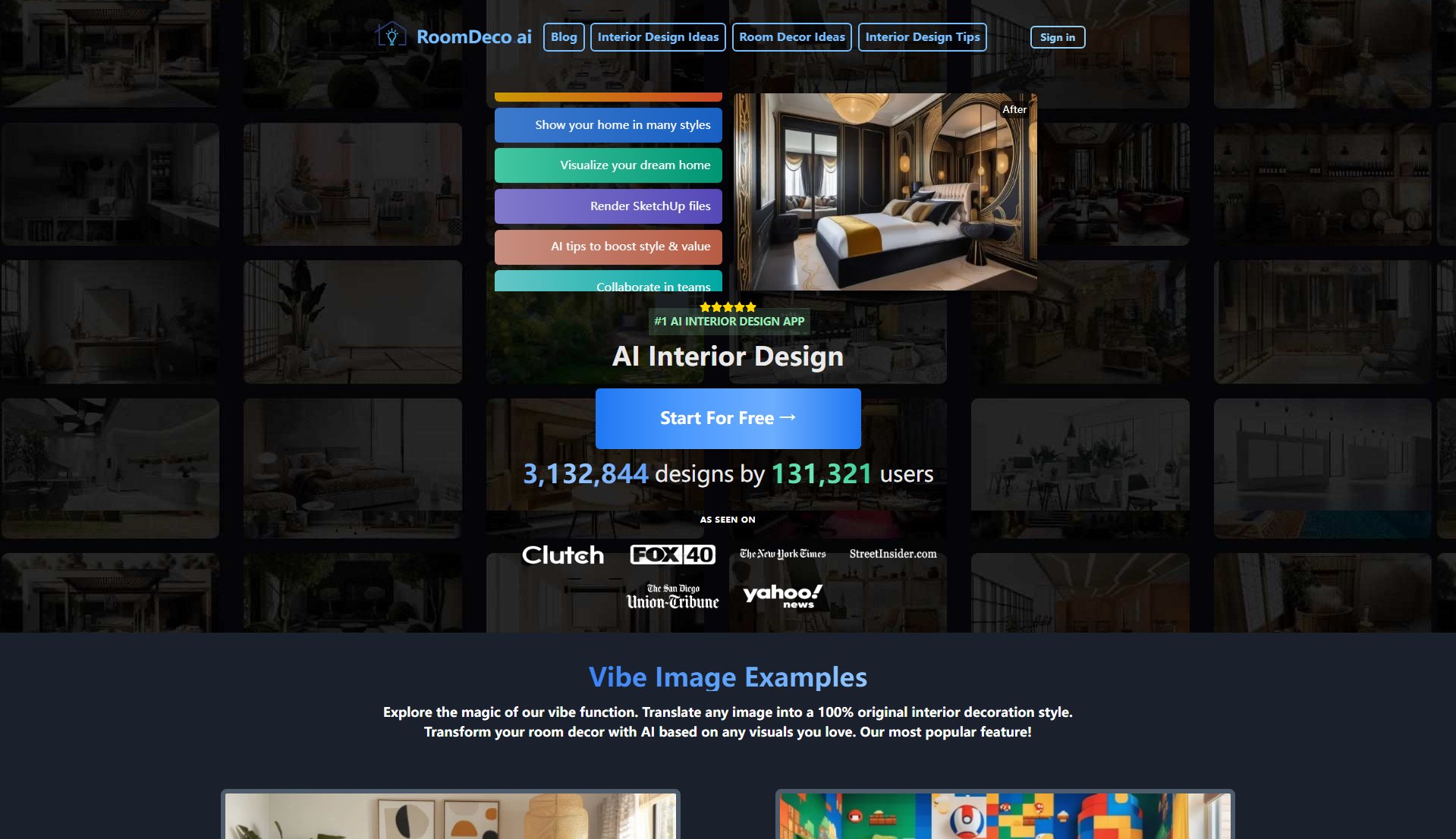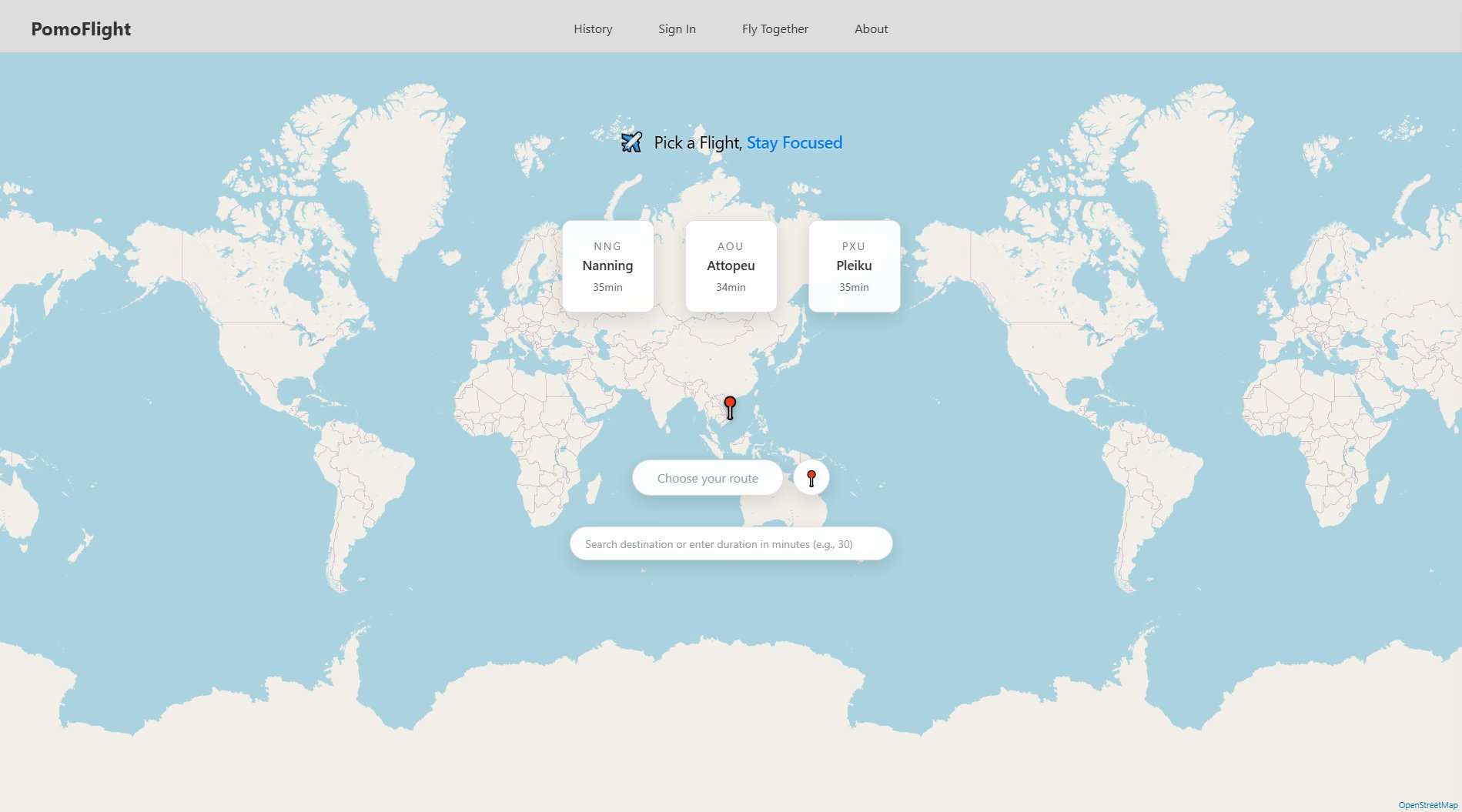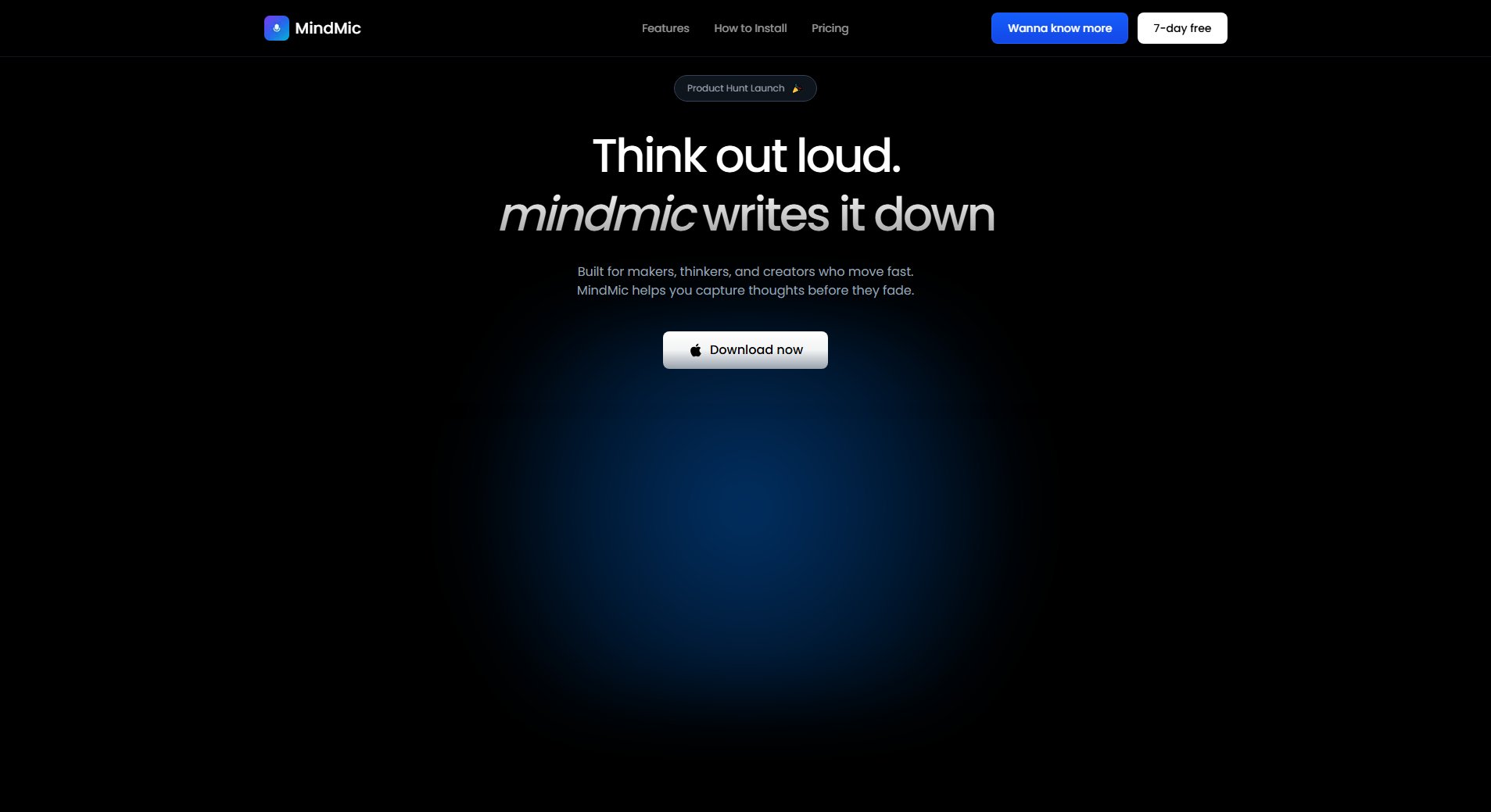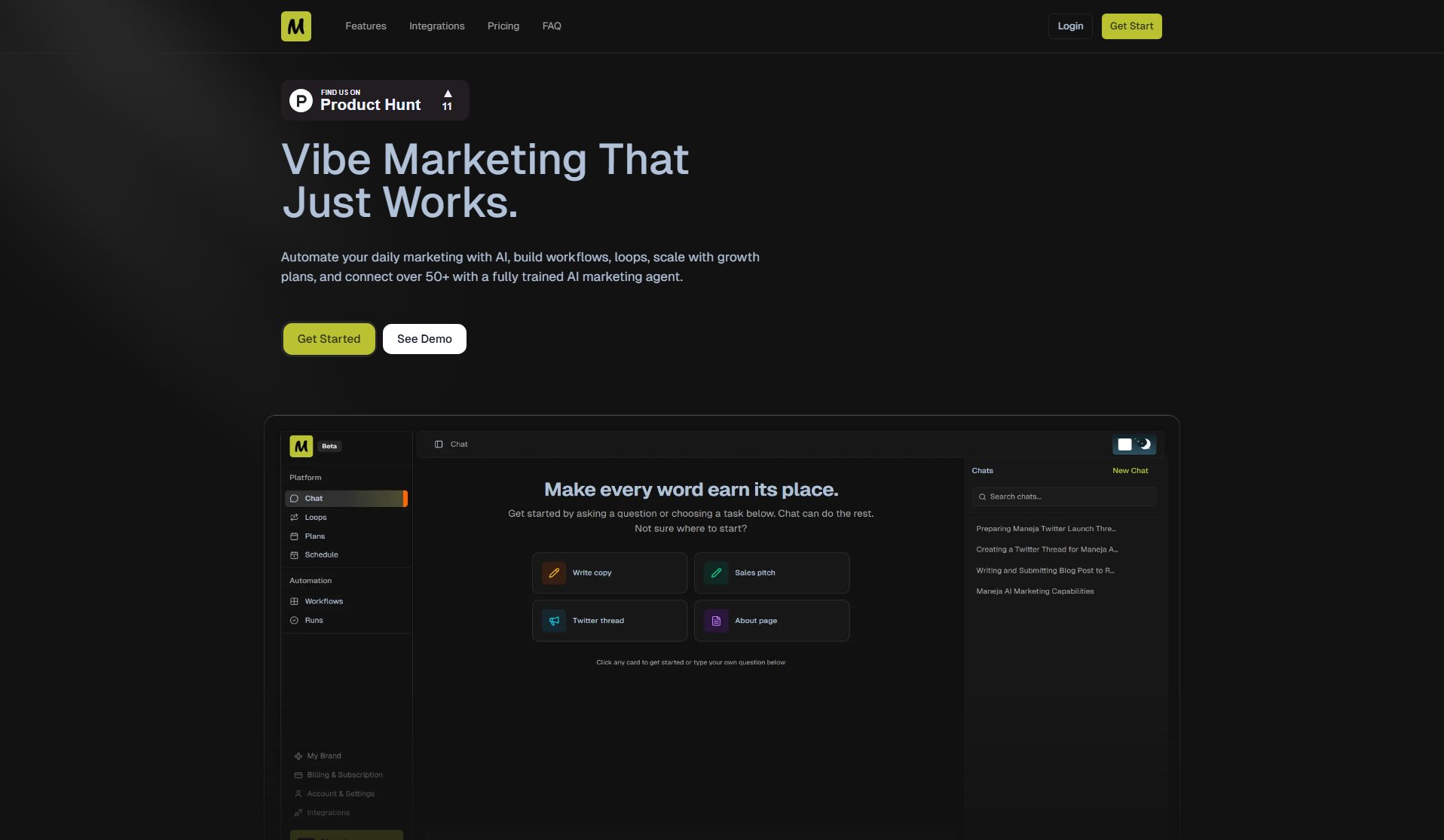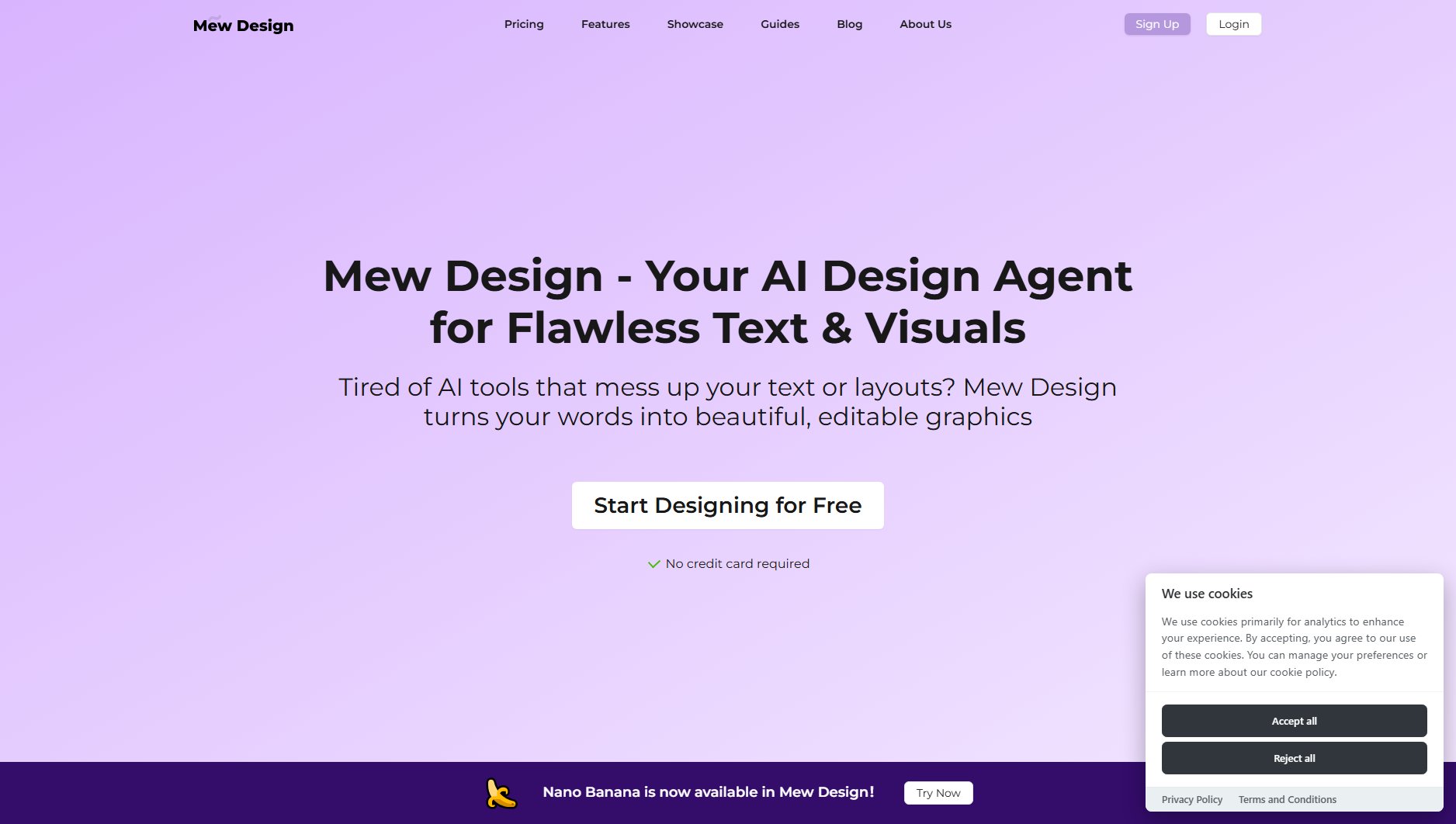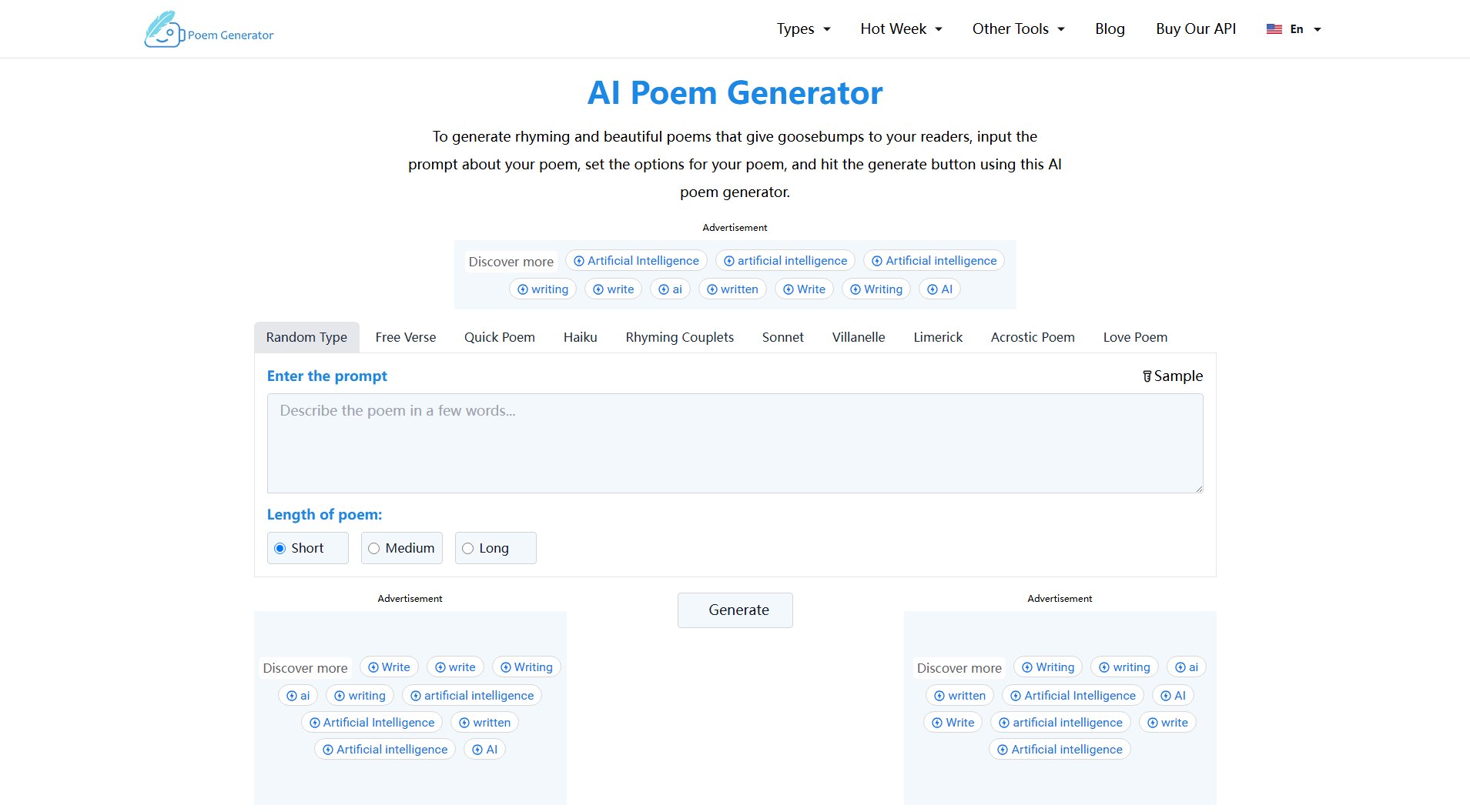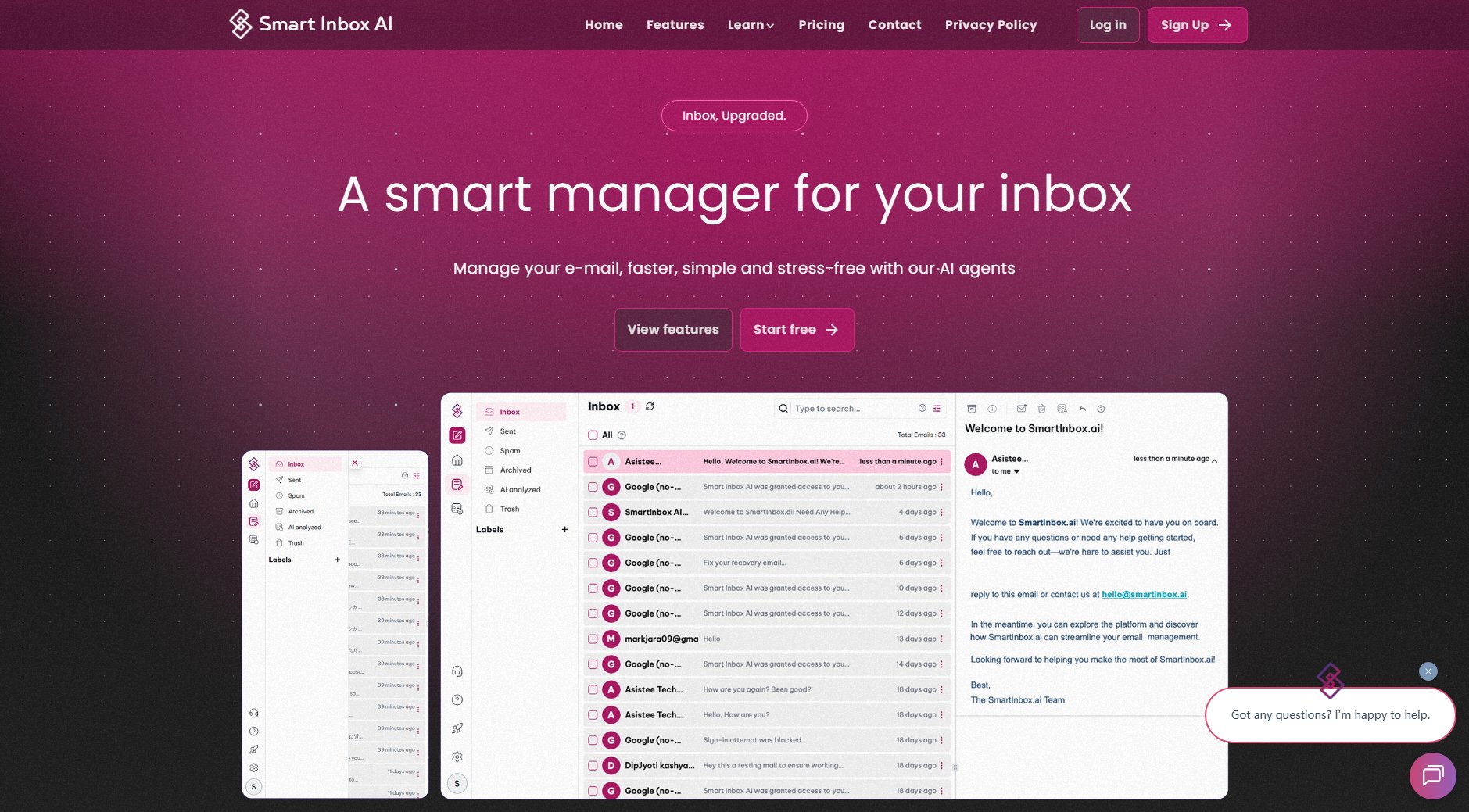Promptly
Instant rewrite for sharper AI responses everywhere
What is Promptly? Complete Overview
Promptly is a Chrome extension that gives users an unfair advantage in AI interactions by instantly rewriting prompts for maximum productivity. It works across popular AI platforms like ChatGPT, Gemini, and Claude, eliminating the need for manual copy-pasting. The tool solves key pain points in AI communication by providing sharper, more personalized responses while reducing hallucinations and improving output quality. Promptly is designed for professionals, content creators, and anyone who regularly interacts with AI tools to boost their productivity. With built-in privacy features that ensure prompts are never stored or tracked, and zero learning curve for immediate use, Promptly helps users get high-quality answers on the first try without manual tweaking.
Promptly Interface & Screenshots

Promptly Official screenshot of the tool interface
What Can Promptly Do? Key Features
Instant Rewrite
Polish any prompt in one click for sharper, personalized AI responses. This feature eliminates the need for manual tweaking and helps users get better results immediately.
Cross-Platform Compatibility
Works seamlessly on ChatGPT, Gemini and Claude without requiring copy-pasting between platforms. Saves time and maintains workflow continuity.
Tone Customization
Set your preferred tone and style preferences once, and Promptly will adapt each rewrite accordingly for consistent, personalized responses every time.
Built-in Privacy
Your prompts and rewrites are never stored, tracked, or sold. All processing is done securely and privately, giving you peace of mind while using AI tools.
Time Savings
Saves minutes per chat by eliminating manual tweaking and helping you get high-quality answers on the first try, significantly boosting productivity.
Best Promptly Use Cases & Applications
Content Creation
Writers and marketers can use Promptly to generate more nuanced and on-brand content briefs and outlines from AI tools, saving editing time.
Research Assistance
Researchers can get more precise answers to complex questions by having their prompts automatically refined for better comprehension by AI models.
Customer Support
Support teams can craft more effective responses by optimizing their prompts to generate clearer, more helpful AI-assisted replies.
Learning & Education
Students and educators can improve the quality of educational content generated by AI by ensuring prompts are optimally structured.
How to Use Promptly: Step-by-Step Guide
Install the Promptly Chrome extension from the Chrome Web Store.
Navigate to your preferred AI platform (ChatGPT, Gemini, or Claude).
Click the Promptly button when composing your prompt.
Select your preferred tone and customization options (if using Premium).
Let Promptly instantly rewrite your prompt for optimal AI responses.
Submit the rewritten prompt and receive higher quality responses immediately.
Promptly Pros and Cons: Honest Review
Pros
Considerations
Is Promptly Worth It? FAQ & Reviews
Promptly currently works with ChatGPT, Gemini, and Claude. The extension detects when you're using these platforms and activates automatically.
Yes, Promptly has built-in privacy protections. Your prompts and rewrites are never stored, tracked, or sold. All processing happens securely in your browser.
Premium offers 5x more rewrites, complete customization options, additional presets, choice of rewrite models, priority support, and early access to new features.
Simply visit the Chrome Web Store and install the Promptly extension. It will automatically work with supported AI platforms after installation.
Currently Promptly is only available as a Chrome extension for desktop browsers. Mobile support may be added in future updates.